Page 1

LS5/SES2555
& QuickVac
VACUUM & NON-VACUUM AUTOCLAVES
Service Manual
606023
ST-SM33l
Page 2

Introduction
Description
Read these Instructions before use
Keep thIs ‘Service Manual’ in a safe convenient place for future reference.
Operating controls
& display
Autoclave
components
Operation cycle
Maintenance
Part removal
& replacement
Technical data
Eschmann After Sales Service Department
The Eschmann After Sales Service Department is staffed and equipped to provide advice and
assistance during normal office hours. To avoid delays when making enquires, please quote the
Model and Serial Number of your Autoclave which is shown on the Serial Number plate, the
location of which is shown below. Please ensure you include all alpha and numeric digits of the
Serial Number.
The Serial Number
F
4
L
0
S
0
4
m
VA
A
C
6
U
9
U
6
M
plate is located here
1
8
1
1
S
3
N
A
L
2
S
x
4
3
5
8
B
1
0
5
9
0
0
R
9
0
3
9
E
2
4
-
F
0
5
6
8
3
4
5
6
7
6
2
3
0
V
4
.
4
A
E
s
c
5
h
0
m
-
a
6
n
n
0
P
E
H
e
q
t
u
e
z
i
r
p
R
m
o
e
a
n
W
d
t
,
,
e
L
s
a
t
n
S
c
u
i
s
n
s
g
e
,
x
,
E
n
B
g
N
la
1
n
5
M
d
8
A
T
D
J
.
E
I
N
E
N
G
L
A
N
D
789789-1
For further information visit www.eschmann.co.uk
All correspondence relating to the after sales service of Eschmann Equipment to be addressed to :
UK Customers
Eschmann Equipment, Peter Road, Lancing, West Sussex BN15 8TJ, England.
T el: +44 (0) 1903 765040. Fax: +44 (0) 1903 762006.
Overseas Customers
Contact your local distributor. In case of doubt contact Eschmann Equipment.
Patents and Trade marks
The ESCHMANN name and logo are registered trade marks of Eschmann Holdings Limited .
“Eschmann Equipment” is a trading name of Eschmann Holdings Limit ed.
“LS5”, “Little Sister”, “QuickV ac” and “SES2555” are t rade marks of Eschmann Holdings Limit ed.
Patents : Patents Pending plus - Pat. US5090033 and Pat. GB2238407
Copyright © 2003
All rights reserved. This booklet is protected by copyright. No part of it may be reproduced, stored in a
retrieval system or transmitted in any form or by any means, electronic, mechanical, photocopying,
recording or otherwise without written permission from Eschmann Holdings Limited.
The information in this publication was correct at the time of going to print. The Company, however,
reserves the right to modify or improve the equipment referred to.
If the CE mark is affixed to the product, it indicates compliance with Council Directive
93/42/EEC of 14 June 1993 concerning medical devices.
Service Manual
ST-SM33l September 2003
Page 3

LS5/SES2555 & QuickVac
VACUUM & NON- VACUUM AUTOCLAVES
CONTENTS
1 Introduction
1 Introduction . . . . . . . . . . . . . . . . . . . . . . . . . . . . . . . 4
2 Description
2 Description . . . . . . . . . . . . . . . . . . . . . . . . . . . . . . . 4
3 Operating controls & display
3 Operating controls & display . . . . . . . . . . . . . . . . . 4
Push buttons . . . . . . . . . . . . . . . . . . . . . . . . . . . 4
Digital displays . . . . . . . . . . . . . . . . . . . . . . . . . 5
Indicators . . . . . . . . . . . . . . . . . . . . . . . . . . . . . . 5
4 Autoclave components
4 Autoclave components . . . . . . . . . . . . . . . . . . . . . . 5
5 Operation cycle
5 Operation Cycle . . . . . . . . . . . . . . . . . . . . . . . . . . . 9
6 Cycle details
6 Cycle Details . . . . . . . . . . . . . . . . . . . . . . . . . . . . 10
7 Maintenance
7 Maintenance . . . . . . . . . . . . . . . . . . . . . . . . . . . . . 12
7.1 Special functions . . . . . . . . . . . . . . . . . . . . 12
7.2 Protected functions . . . . . . . . . . . . . . . . . . . 12
7.3 Errors and faults . . . . . . . . . . . . . . . . . . . . . 12
Power failure . . . . . . . . . . . . . . . . . . . . . . . . . . 12
Aborted cycles and errors . . . . . . . . . . . . . . . . 12
Reset thermostat (overheat) . . . . . . . . . . . . . . 12
7.4 Calibration . . . . . . . . . . . . . . . . . . . . . . . . . 13
7.5 LED Function test . . . . . . . . . . . . . . . . . . . . 13
7.6 Connections, air, water and electrical . . . . . 13
7.7 Safety checks (Weekly & Annual) . . . . . . . . 13
8.17 Gauze filter . . . . . . . . . . . . . . . . . . . . . . . . . 33
8.18 Printer . . . . . . . . . . . . . . . . . . . . . . . . . . . . 33
8.19 Safety valve . . . . . . . . . . . . . . . . . . . . . . . . 33
8.20 Band heater temp. sensor . . . . . . . . . . . . . 33
8.21 Mains switch . . . . . . . . . . . . . . . . . . . . . . . . 33
8.22 Band heater . . . . . . . . . . . . . . . . . . . . . . . . 33
8.23 Chamber water level sensors . . . . . . . . . . . 33
8.24 Reset thermostat (overheat) . . . . . . . . . . . . 34
8.25 Cycling thermostat . . . . . . . . . . . . . . . . . . . 34
8.26 Thermal fuse . . . . . . . . . . . . . . . . . . . . . . . 34
8.27 Display board . . . . . . . . . . . . . . . . . . . . . . . 34
8.28 Mains fuse holders . . . . . . . . . . . . . . . . . . . 34
8.29 Membrane key pad . . . . . . . . . . . . . . . . . . . 34
8.30 Reservoir level sensor . . . . . . . . . . . . . . . . 34
8.31 Water pump . . . . . . . . . . . . . . . . . . . . . . . . 35
8.32 Test probe port and pressure gauge . . . . . . 35
8.33 Door . . . . . . . . . . . . . . . . . . . . . . . . . . . . . . 35
8.34 Band heater resettable thermostat . . . . . . . 35
8.35 Vacuum pump maintenance . . . . . . . . . . . . 35
8.37 Pressure door lock . . . . . . . . . . . . . . . . . . . 36
9 Technical data
9 Technical data . . . . . . . . . . . . . . . . . . . . . . . . . . . 48
Parts lists
Parts list 1
Electrical . . . . . . . . . . . . . . . . . . . . . . . . . 39 - 41
Parts list 2
Pipes and plumbing . . . . . . . . . . . . . . . . . . . . . 43
Parts list 3
General assembly . . . . . . . . . . . . . . . . . . 45 - 47
Tables
Table 1 Key to display A2 . . . . . . . . . . . . . . . . . . . . 10
Table 2 Special functions . . . . . . . . . . . . . . . . . . . . 15
Table 3 Protected functions . . . . . . . . . . . . . . . . . . . 17
Table 4 Fault diagnosis & error number details . . . . 22
Table 5 Protected function P7 quick reference . . . . 29
8 Part removal & replacement
8 Part removal & replacement . . . . . . . . . . . . . . . . . 30
8.1 General . . . . . . . . . . . . . . . . . . . . . . . . . . . 30
8.2 Fuse renewal . . . . . . . . . . . . . . . . . . . . . . . 30
8.3 Cover removal & replacement . . . . . . . . . . 30
8.4 Chamber solenoid valves . . . . . . . . . . . . . . 31
8.5 Reservoir . . . . . . . . . . . . . . . . . . . . . . . . . . 31
8.6 Mains transformer . . . . . . . . . . . . . . . . . . . 32
8.7 Power board . . . . . . . . . . . . . . . . . . . . . . . . 32
8.8 Door microswitches . . . . . . . . . . . . . . . . . . 32
8.9 Door lock/open solenoids . . . . . . . . . . . . . . 32
8.10 Door lock magnetic catch . . . . . . . . . . . . . . 32
8.11 Chamber temperature sensors . . . . . . . . . . 32
8.12 Heating element . . . . . . . . . . . . . . . . . . . . . 32
8.13 Door seal . . . . . . . . . . . . . . . . . . . . . . . . . . 32
8.14 Vacuum pump . . . . . . . . . . . . . . . . . . . . . . 33
8.15 Cooling fan . . . . . . . . . . . . . . . . . . . . . . . . . 33
8.16 Bacterial air filter . . . . . . . . . . . . . . . . . . . . . 33
Figures
Fig.1a Control panel (SES2555/LS5) . . . . . . . . . 5 + 51
Fig.1b Control panel (SES2555/QuickVac) . . . . . 5 + 51
Fig.2 Main components (covers on) . . . . . . . . . . . . . 6
Fig.3 Main components (covers off) . . . . . . . . . . . . . 7
Fig.4 Main components (covers off, non-vacuum) . . 8
Fig.5 Pipe connections and identification . . . . . . . . 14
Fig.6 Vacuum pump part identification . . . . . . . . . . 35
Fig.7 Parts list 1 - Electrical . . . . . . . . . . . . 38 and 40
Fig.8 Parts list 2 - Pipes and plumbing . . . . . . . . . . 42
Fig.9 Sheet 1 Parts list 3 - General assembly . . . 44
Fig.9 Sheet 2 Parts list 3 - General assembly . . . 46
Fig.10 Schematic electrical diag. (non-vacuum) . . . . 49
Fig.11 Schematic electrical diag. (vacuum) . . . . . . . 50
Appendix 1
Appendix 1 . . . . . . . . . . . . . . . . . . . . . . . . . . . . . . . . 37
ST-SM33l P3/51
Page 4

1 Introduction
WARNING
Read this service manual before servicing the
autoclave and keep it in a safe convenient place
for future reference. Always have at hand the
‘Instructions for Use’ as supplied with the
autoclave and be familiar with the cautions and
warnings contained within it. The servicing of
this autoclave should be under the control of a
competent person with sterilization training.
The autoclave should only be serviced as
specified by the manufacturer and detailed
within these service instructions.
1.1 This service manual applies to the following
autoclaves, fitted with software version 1.51 or later
(software version is displayed briefly when the autoclave
is switched ‘on’ or B1 is pressed):-
SES Little Sister 5 Autoclave (from Serial Number
L5NA3C1001) REF 87-060-01
SES Little Sister 5 Vacuum Autoclave (from Serial
Number L5SA3C1001) REF 87-060-25
SES QuickVac V acuum Autoclave (from Serial Number
LQSA3D1001) REF 87-061-47
SES 2555 Autoclave (from Serial Number S5NA3C1001)
REF 87-060-61
SES 2555 Vacuum Autoclave (from Serial Number
S5SA3C1001) REF 87-060-73
SES 2555 Vacuum Autoclave (from Serial Number
SQSA3D1001) REF 87-060-73
SES 2555 Autoclave - Australian (from Serial Number
S5NA3C1001) REF 87-061-09
SES 2555 Vacuum Autoclave - Australian (from Serial
Number S5SA3C1001) REF 87-061-21
SES 2555 Autoclave - Singapore and New Zealand (from
Serial Number S5NA3C1001) REF 87-060-85
SES 2555 Vacuum Autoclave - Singapore and New
Zealand (from Serial Number S5SA3C1001) R EF 87- 060-97
1.2 This Service Manual contains a technical
description, complete maintenance procedures and an
illustrated list of spare parts that are available from the
Eschmann After Sales Service Department.
Note: When sterilizing lubricated dental handpieces, the
reservoir water should be changed every week to prevent
contamination of the door seal, and other elastomer
components, used in the pressure system.
1.5 It is recommended that the reservoir is drained,
allowed to dry and refilled with water* every week. At every
service interval the reservoir must be removed,
thoroughly cleaned and dried (see section 8.5), and then
refilled with water*.
* DO NOT USE T A P WATER Eschmann recommend the
use of ‘Sterile Water for Irrigation’ alternatively clean
distilled or deionized water, or water treated by reverse
osmosis may be used.
2 Description
2.1 The autoclave is a portable steam unit heated by
an electric element (or elements depending on the model).
For sterilization of wrapped loads the vacuum unit creates
a vacuum in the chamber. The unit is supplied to suit the
mains electrical supply shown in the technical data section.
2.2 The autoclave is electronically controlled and has
various sterilizing programmes as detailed in the
‘Instructions for Use’. For typical sterilization cycle times,
refer to the technical data section.
2.3 The required sterilizing cycle is selected by pressing
various buttons on the control panel. LEDs illuminate to
show which temperature and cycle have been selected.
The cycle is started by pressing the start button. The
sterilizing/drying cycle proceeds automatically until
complete and the printer (if fitted) starts automatically when
the start button is pressed.
2.4 Indication of cycle status or error codes during a
cycle are provided by the digital display and printer (if fitted).
3 Operating controls & display
3.1 The following operating controls and displays are
all positioned on the front of the unit. Their use is explained
in greater detail within the ‘Instruction for Use’.
Mains switch The symbol ‘I‘ indicates ‘on’ and the symbol
‘0’ indicates ‘off’ (see 9, Fig. 2).
1.3 Ensure that routine servicing is carried out at regular
intervals by either Eschmann trained personnel or suitably
trained engineers only, otherwise the warranty could be
infringed.
1.4 Keep the ‘Instructions for Use’ and this ‘Service
Manual’ readily accessible for reference purposes prior to
and during operation, cleaning and servicing of the autoclave.
CAUTION
In common with other systems containing static
water reservoirs, water used in this unit can become
contaminated over a period of time, or following an
aborted cycle, and should be treated as a potential
risk of infection.
Push buttons (see Fig. 1a and 1b)
B1 Display change button. Press B1 to display the
cycle counter in display window D1.
B2 Cycle temperature button. Each time B2 is
pressed the cycle temperature alternates between
134°C and 121°C.
B3 Unwrapped load (with drying) cycle button.
B4 Unwrapped load (without drying) cycle button.
B5 Programme ‘P’ button. For details see Section 7.2.
B6 Cycle start button. (Always press and hold)
B7 Open door button. (Always press and hold)
B8 Single wrapped load (with drying) cycle button.
(V acuum autoclaves only)
P4/51 ST-SM33l
Page 5

LS5/SES2555 & QuickVac
VACUUM & NON- VACUUM AUTOCLAVES
B9 Hollow instruments (without drying) cycle
button. (QuickV ac and later SES2555 models only)
Note: During some maintenance procedures you can
press and hold buttons to scroll display data quickly .
Digital displays (see Fig. 1a and 1b)
D1 Time, cycle counter, error number display or
minutes left during sterilization or drying phase.
For more details on the error codes see Table 4.
D2 Temperature display.
D3 Pressure display.
NOTE: Displays may show other information in special
functions mode, see the ‘Special functions table’.
Indicators (see Fig. 1a & 1b)
A1 Low water indicator.
A2 Process display indicator. (See Table 1 in the
instruction for Use).
A3 Door unlocked indicator.
A4 Door locked indicator.
NOTE: FOR EASY REFERENCE THESE FIGURES (1a & 1b) ARE REPEATED
ON A FOLD OUT AT THE BACK OF THIS MANUAL
C Selection indicators. These indicators illuminate
to show which function has been selected (cycle or
temperature).
4 Autoclave components
4.1 The following components and equipment are
incorporated in the autoclave. They are illustrated in Fig.2,
3 and 4. Fig.2 shows the autoclave with covers on Fig. 3
and 4 with covers off. In Fig. 2 and 3 the vacuum unit is
shown, some components are particular to the vacuum
unit only (vacuum and QuickV ac models are similar apart
from the control panel). Fig.4 shows the position of
components peculiar to the non-vacuum unit and some
common components.
Door close solenoid, Fig.3 item 8. This is operated when the
door closed microswitch (Fig.3 item 19) is actuated by
closing the door. The lock (Fig.3 item 12) holds the door
closed until the sterilizing cycle is complete. It will also
keep the door closed under all fault conditions. As
absence of power is also a ‘fault’ the unit power switch
must be set to ‘on’ in order to open the door. (See errors
and error clearing section).
Fig. 1a Control panel for SES2555 and LS5 Fig. 1b Control panel for QuickVac
and later SES2555 Models
ST-SM33l P5/51
Page 6

Fig. 2 Main component identification (covers on)
Door open solenoid, Fig.3 item 6. This is operated when the
door open button B7 is pressed to release the primary
door lock, or the controller signals it to open the door
onto the secondary catch during drying on nonvacuum autoclaves.
Secondary catch, Fig.2 item 12. To ensure that the door
does not fly open should there be residual pressure in
the chamber when the open door button is operated.
Primary door lock, Fig.3 item 12. Used to lock the door shut
during all cycles, cannot be released until Pressure
door lock (Fig.3 item 34) opens when pressure falls
below 0.2Bar(Gauge).
Door closed microswitch, Fig.3, item 19. This is used to
signal the controller that the door is properly closed.
It should operate just as the door is fully closed.
Door locked microswitch, Fig. 3, item 18. This is used to
signal the controller that the door is properly locked.
It should operate just as the door is fully locked.
Chamber pressure gauge, Fig.3 item 21. Fitted behind the
door cover, it indicates the approximate chamber
pressure (without electrical power).
Water reservoir, Fig.3 item 5. This is used to hold water
which is admitted into the chamber via the water fill
valve (Fig.3, item 11). The water reservoir also receives
hot water and steam vapour discharged from the
chamber towards the end of the cycle, via the water
discharge valve (Fig.3, item 16). The vacuum pump
(Fig.3, item 9) on vacuum units also discharges into
the water reservoir.
Reservoir water level sensor (fitted in base of reservoir
position indicated in Fig. 4 item 1). The water level
sensor in the reservoir will stop the cycle being started
if there is insufficient water in the reservoir to complete
a chamber fill. Indicator A1 will be illuminated in a low
water condition.
Gauze filter, Fig. 2 item 6. This filters the water leaving the
chamber (easily removed for cleaning).
Mains switch, Fig. 2 item 9. This switch controls mains
power to the autoclave.
Heating element, Fig.3 item 13, and Fig.4 item 4. The
heating element consists of a single immersion element
inside the chamber. The heating element is controlled
by a solid state relay on the Power PCA (Fig.3,
item 26) and protected from overheating by a manual
reset thermostat (Fig.3, item 25). Refer to
TECHNICAL DATA for heater element loading.
Power board, Fig.3 item 26. There are a number of key
functions provided by the power board:
Solid state relays (SSR) control the mains supply to
the water heater element (10A), band heater (10A)
and vacuum pump (2A).
Mechanical relay provides additional safety for heaters
and pump circuits.
Connections for display board (40-way ribbon cable,
J1), 24 volts from transformer (J2), temperature
sensors (J3), solenoid valve drives, door
microswitches and water level sensors (J4), mains to
heaters and vacuum pump (J5) and mains in (J6).
P6/51 ST-SM33l
Page 7
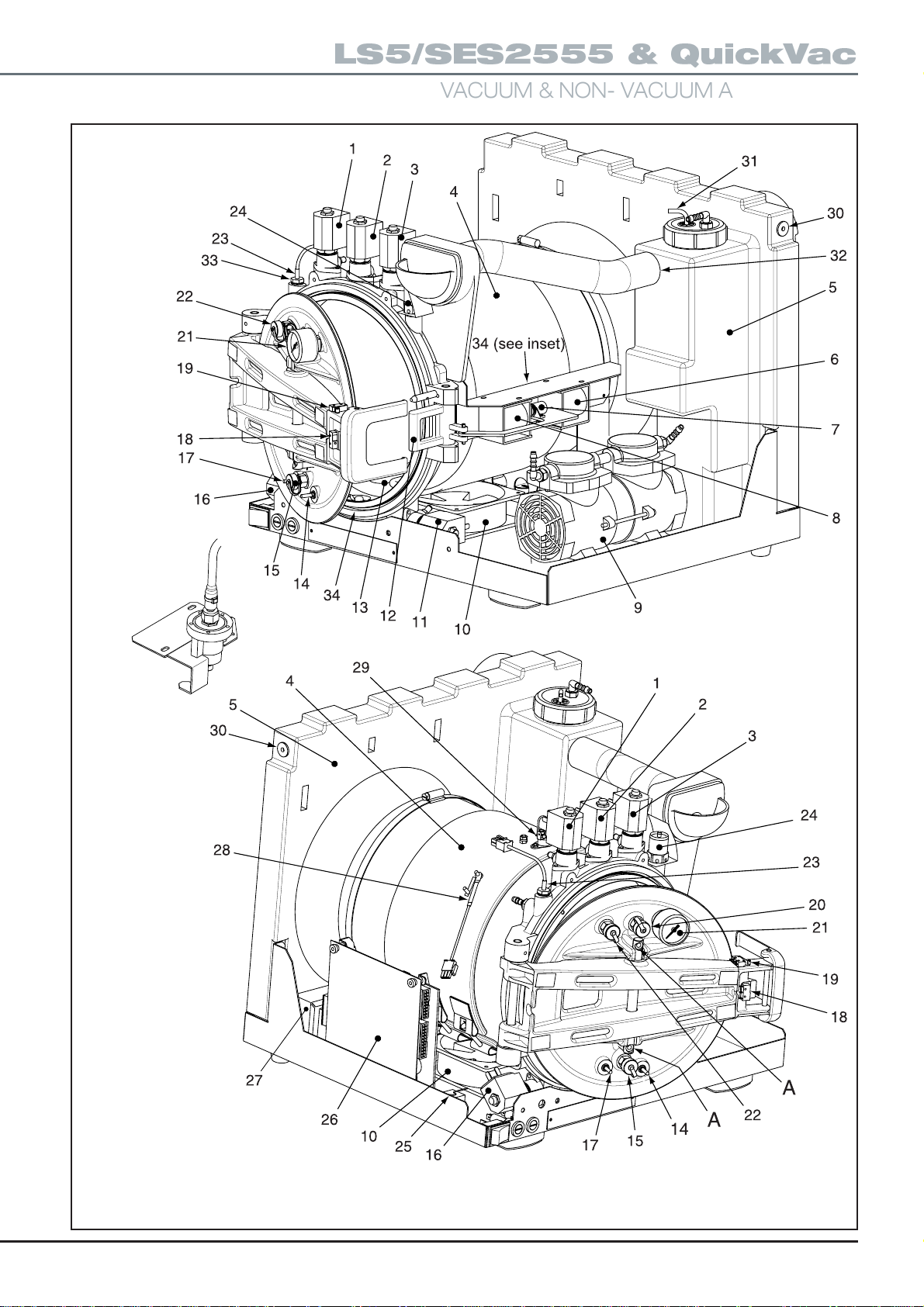
LS5/SES2555 & QuickVac
VACUUM & NON- VACUUM AUTOCLAVES
Note: Item 34 the
‘Pressure door
lock’ is only fitted
on later units.
Note: Items 15 and
20 are shown with
‘twinlocks’ fitted, the
autoclave is supplied
with a blank plug only
Fig. 3 Main component identification (covers off) vacuum and QuickVac autoclave
cables and tubing removed for clarity.
ST-SM33l P7/51
Page 8

4
1
2
3
Fig. 4 Main component identification (covers off) non-vacuum autoclave with cables,
pressure door lock and tubing removed for clarity (some parts common to vacuum autoclave).
Fuse for protecting the 24V d.c. supply (T3.15A).
Two voltage regulators.
Autoclave bleeper.
Pressure transducer with connection via pipe to
chamber neck ring.
Display board (fitted behind membrane key pad, Fig.2
item 3). The display board interfaces with the power
board to control every aspect of autoclave
management. The main features are:
7 segment displays (D1, D2 and D3 of Fig. 1) to
provide time, temperature and pressure indication
and other information for special and protected
functions and error detail.
LEDs to indicate low water, cycle status and door
status (A1, A2, A3 and A4 of Fig. 1)
LEDs to provide visual indication of cycle selection (C
of Fig. 1).
Connections to Power PCA (40 way ribbon cable, J4),
key pad (11 way ribbon cable, J3), printer (16 way ribbon
cable, J5) and serial port (10 way ribbon cable, J2).
Battery to maintain real time clock.
Microprocessor to control the autoclave. This receives
information from the front panel and all the sensors
(temperature, pressure, door microswitches, chamber
water level, reservoir level etc.). If any errors are
detected they are shown on the display, and printed
(if a printer is fitted) as error codes.
Reset thermostat (overheat). Fig.3 item 25. The reset
thermostat is fitted underneath the unit and is
connected in series with the chamber heater element.
The reset thermostat is operated by a fluid-filled
capsule clamped to the heating element, providing
protection if the temperature of the heater surface
exceeds 250°C. It will remake electrically if the reset
button underneath the cabinet is pressed, after giving
the heater element time to cool. (Position is indicated
by a label on the left-hand side of the unit).
Cycling thermostat, Fig.4 item 3. (Non-vacuum only) This
is used to control the temperature of the chamber
heating element, in conjunction with the
microprocessor, during drying.
Band heater overheat cutout, Fig.3 item 29. (Vacuum units
only). The band heater cutout is fitted on the band
heater and is connected in series with the band heater.
It contains a bimetallic disc thermostat which operates
if the temperature of the heater surface exceeds 250°C.
The cutout will remake electrically if the reset button is
pressed when the heater has cooled.
Mains fuses, Fig. 2 item 8. Two fuses are on the front panel
of the unit rated as shown in TECHNICAL DATA,
connected in the ‘mains supply’ to the unit.
Transformer, Fig.3 item 27. The transformer converts the
mains voltage to 20V a.c. It is rated at 75VA.
Water fill solenoid valve, Fig.3 item 11. The water fill solenoid
valve controls the entry of water into the chamber. It is
electrically operated from the 24V d.c. supply generated
and signalled from the power board.
Water discharge solenoid valve, Fig.3 item 16. The water
discharge solenoid valve is used at the end of the
sterilizing cycle to allow water and steam vapour from
the chamber to pass back into the reservoir. The valve
is electrically operated from a 24V d.c. supply
generated and signalled from the power board.
Steam bleed solenoid valve, Fig.3 item 2. The steam bleed
solenoid valve is used at the beginning of the heating
phase to allow air and steam vapour to pass back into
the reservoir, and at the start of discharge to remove
P8/51 ST-SM33l
Page 9

LS5/SES2555 & QuickVac
VACUUM & NON- VACUUM AUTOCLAVES
pressure before the discharge valve opens. The valve
is electrically operated from a 24V d.c. supply
generated and signalled from the power board.
Safety valve, Fig.3 item 24. The safety valve is factory set
[pressure rating 2.85Bar (Gauge)] to release excess
elevated pressure from within the chamber. It is a
primary safety device and must not be readjusted. It
should operate between 2.72 and 3.13Bar (Gauge).
Air admit solenoid valve, Fig.3 item 1. (Vacuum units only)
The air admit solenoid valve controls the admission of
air (filtered by the Bacterial Filter, Fig.2 item 1) into the
chamber during the drying phase.
Vacuum solenoid valve, Fig.3 item 3. (Vacuum units only)
When open, this valve allows the vacuum pump to
suck air and steam from the chamber. The valve is
electrically operated from a 24V d.c. supply generated
and signalled from the power board.
Vacuum pump, Fig.3 item 9. (Vacuum units only) The
vacuum pump is a two stage diaphragm pump and
used to suck air and steam from the chamber. The
pump is electrically operated from the mains supply
and signalled from the power board.
Bacterial Filter, Fig.2 item 1. (Vacuum units only) The
bacterial filter filters the air entering the chamber
during the drying phase.
Chamber temperature sensors, Fig.3 item 23. These are
used to sense the chamber temperature. Two are
provided within the single sensor unit to provide
controller accuracy.
Band heater temperature sensor, Fig.3 item 28. (Vacuum
units only) The band heater temperature sensor is
used to control the band temperature during the
drying phase.
Thermocouple entry port, Fig.3 item 22. Marked TT on the
chamber door. This is used to insert a thermocouple
into the chamber to allow the operating temperature
to be measured and, if necessary, adjusted.
Pressure test port, Fig.3 item 15#. Marked PT on the
chamber door. The pressure test port is for inserting
a pressure probe to monitor chamber pressure.
Spare test port, Fig.3 item 20#. Spare temperature or
pressure test port for use as required during test
procedures.
Membrane key pad, Fig.2 item 3 & Fig.1a & 1b. Incorporates
programme selector buttons, digital display windows
and programme indicator LEDs. It is connected to the
display board via an 11-way ribbon cable.
Pressure transducer (on the power board). The pressure
transducer monitors the pressure in the chamber and
generates chamber pressure signals for cycle
monitoring, control, and display.
Printer, Fig.2 item 5. The printer, if fitted, starts automatically
when a cycle is selected and will print out hardcopy of
the sterilization cycle. Details of printer output is given
in the ‘Instruction for Use’.
Water pump, Fig.4 item 2. (Non-vacuum units only) Used
to pump water into the chamber from the reservoir.
The pump is operated from a 24V d.c. supply generated
and signalled from the power board.
Fan, Fig.3 item 10. The fan draws air over the chamber for
rapid cooling between cycles. The fan is electrically
operated from the 24V supply and signalled from the
power board.
Band heater, Fig.3 item 4. (Vacuum units only) The band
heater heats the chamber during the drying cycle. The
heating element is controlled by a solid state relay on
the Power PCA and protected from overheating by a
manual reset thermostat (Fig.3, item 25). Refer to
TECHNICAL DATA for heater element loading.
Chamber water level sensors, Fig. 2 items 10 and 11 and
Fig.3 items 14 and 17. These signal the power board
when the minimum and maximum water levels have
been achieved in the chamber during filling. They are
connected to the power board.
Thermal fuse, not illustrated, strapped on the outside of the
chamber behind neck ring (Non vacuum units only).
The thermal fuse is connected in series with the
chamber heater element, providing protection if the
temperature of the thermal fuse exceeds 184°C
(chamber will be above 250°C). It cannot be reset and
must be replaced if it trips.
RS232 serial connection port (9-way D type), Fig.2 item 4.
This connection port can be used to link the autoclave
to a P.C. for calibration, customization, software
upgrades, fault diagnosis etc. providing the correct
equipment is available (e.g. software).
Magnetic door latch, Fig.3 item 7. (Vacuum units only)
Used to hold the primary door lock (Fig.3 item 12) in
place during the vacuum cycle.
Pressure door lock, Fig. 3 item 34. This lock stops the door
opening when the pressure inside the chamber is
above 0.2Bar (Gauge). Note: Not fitted on early units.
5 Operation cycle
5.1 A detailed knowledge of the operation of the
autoclave is not necessary to be able to repair it effectively;
however, a basic understanding of the various processes
of autoclave operation which occur during a cycle is given
in the following paragraphs.
CAUTION
Ensure that the Autoclave is switched off
before filling the reservoir.
# Note: Items 15 and 20 are shown with ‘twinlocks’ fitted, the autoclave is supplied with a blanking plug only
ST-SM33l P9/51
Page 10

TABLE 1 - KEY TO DISPLAY A2
Phase 1 LED 1 Cycle started.
LED 2 Chamber minimum fill achieved.
LED 3 Chamber filled with water.
Phase 2 LED 1 Heater on.
LED 2 Approximately 90°C reached.
LED 3 Final heating phase started.
Phase 3 LED 1 Sterilization phase started.
LED 2-7 One sixth of the sterilization time
completed for each LED illuminated.
Phase 4 LED 1 Condensing stage started
LED 2 Water removed from chamber.
LED 3 Pressure approaching ambient.
Note: Eschmann recommend the use of ‘Sterile Water
for Irrigation’ alternatively clean distilled or deionized water ,
or water treated by reverse osmosis may be used.
5.2 Power is switched on by selecting the power switch
(O-I) to I (Fig.2 item 9).
NOTE: If the door was locked closed when switching
‘on’ indicator A4 will flash and button B7 should be
pressed to unlock the door, the secondary catch can
then be released to open the door fully.
5.3 After loading the chamber close the door and hold it
firmly shut until the automatic door lock operates. This is
shown by indicator A3 switching off and indicator A4
switching on.
NOTE: A cycle cannot be selected (as detailed in the
‘Instruction for Use’) with the door open.
5.4 When the door is closed, with the power switched
on, this is sensed by the power board via the door closed
microswitch. Indicator A4 will not illuminate until the
automatic lock has operated and the door locked
microswitch has been actuated by the primary lock. After
cycle selection (as detailed in the ‘Instruction for Use’) the
cycle is started by pressing B6. If the autoclave has a printer
it will start printing automatically .
5.5 As the cycle progresses indicator A2 will show the
cycle stage reached (see Table 1) and the digital displays
D2 and D3 will display the actual chamber temperature
and pressure respectively .
5.6 Control of the cycle is fully automatic with
temperature information being monitored by temperature
sensors and displayed on the front panel. Timing is
controlled by the power board and cycle times cannot be
adjusted. By comparing measured values with known time/
temperature relationships, the power board is able to detect
faults such as lack of water at the fill stage, or loss of water
and steam during the process, and it will indicate such
problems by displaying errors codes (e.g. 'Err03') which
will be accompanied by an audible warning signal (see
Table 4 for details on clearing errors and error codes).
Phase 5 LED 1 Start of drying phase.
LED 2 Drying phase 50% completed.
LED 3 Cycle completed (audible bleep).
5.7 The autoclave operates at temperatures slightly
above the usual recommended minimums. The operating
temperature for the 121°C cycle is set to 122.5°C, and the
134°C cycle is set for 135.5°C.
5.8 Operating information relating to the printer is given
in the ‘Instructions for Use’.
5.9 The overall time for the cycle is not fixed and
depends on many factors such as the supply voltage, the
load, and the ambient temperature. However, the power
board will ensure a satisfactory sterilization cycle even
when these factors vary over wide ranges. T ypical cycles
details are explained in section 6.
6 Cycle details
6.1 A typical vacuum cycle (e.g. 134° Wrapped extended
cycle) progresses through several stages. The following
information provides details of the controls actuated and
the resultant functions performed by the autoclave during
selection and running of a typical vacuum sterilization cycle.
Note: The water reservoir must be above minimum and
the door must be closed.
Select temperature 134° with B2 button. (121° light
extinguished, 134° light illuminated or vice versa for
each press of button B2).
Push B8 button. (Wrapped LED illuminated, all other
cycle LED’s extinguished).
Push B5 button. (Extend LED illuminates, gives
sterilization time of 18 minutes at 134°C).
Push B6 button. (First LED on progress indicator
illuminates. If fitted, the printer records time and cycle
data. Mains relay is on. V acuum pump is on.
V acuum inlet valve open. All other valves closed).
Wait for pressure to drop to 32kPa. (Vacuum inlet valve
closed. V acuum pump off. If fitted, the printer outputs
‘TPV’ followed by the time and temperature and
pressure values).
P10/51 ST-SM33l
Page 11

LS5/SES2555 & QuickVac
VACUUM & NON- VACUUM AUTOCLAVES
Programmed pause. (If chamber pressure does not rise
by more than 0.9kPa in the last minute, water fill
valve opens).
Wait for water to reach minimum level. (Second LED on
progress indicator illuminates).
Wait for water to reach maximum level. (W ater fill valve
closes. Third LED on progress indicator illuminates).
Immersion heater on. (Fourth LED on progress indicator
illuminates. T emperature rises).
Wait for the pressure to rise to 50kPa above atmospheric.
(Fifth LED on progress indicator illuminates. Steam
bleed valve opens. If fitted, the printer outputs ‘TPP’
followed by the time and temperature and pressure
values).
Programmed pause. (Steam bleed valve closes.
Sixth LED on progress indicator illuminates. Heater
off. If pressure above 115kPa, fan on until 115kPa
achieved. Fan off, vacuum inlet valve opens and
pump starts).
Wait for pressure to fall 20kPa below atmospheric. (Pump
off, vacuum valve closes, heater comes on).
Wait for temperature to reach 135.0°. (Seventh LED on
progress indicator illuminates. If fitted, the printer
outputs ‘TSS’ followed by current time, temperature
and pressure values, D1 indicates remaining
sterilization time in minutes, initially 18 mins).
Eighth to thirteenth LED’s on progress indicator illuminate
at regular intervals. (T emperature should not deviate
from 135.5° by more than ±1.5° during sterilisation
plateau. If fitted, the printer outputs the temperature
and pressure values every 20 seconds. Immersion
heater duty drops to approximately 20%).
Programmed pause. (Immersion heater disabled. Beep
sounds. If fitted, the printer outputs ‘TSE’ followed
by the temperature and pressure values. Fan on.
Fourteenth LED on progress indicator illuminates.
Steam bleed valve pulses to exhaust steam).
Wait for 20 seconds. (Air admit valve opens).
(Note: Above two steps repeat until end of drying time)
Wait for half of specified drying time. (Eighteenth LED
on progress indicator illuminates).
Wait until five minutes before the end of the specified
drying time. (Band heater disabled. Fan on).
Wait until the end of specified drying time. (Nineteenth
LED on progress indicator illuminates. Mains relay
off. Three beeps sound. If fitted, the printer outputs
‘TDE’ followed by the temperature and pressure
values, ‘Cycle Complete’ followed by the time. D1
displays time).
6.2 A typical non-vacuum cycle (e.g. 134° unwrapped
with drying extended cycle) progresses through several
stages. The following information provides details of the
controls actuated and the resultant functions performed
by the autoclave during selection and running of a typical
non-vacuum sterilization cycle. Note: The water reservoir
must be above minimum and the door must be closed.
Select temperature 134° with B2 button. (121° light
extinguished, 134° light illuminated or vice versa for
each press of button B2).
Push B3 button. (With drying LED illuminated, all other
cycle LED’s extinguished).
Push the button B5. (Extend LED illuminated, gives
sterilization time of 18 minutes at 134°C).
Push the button B6. (First LED on progress indicator
illuminates. If fitted, the printer records time and cycle
data. Water pump is on. Water fill valve opens.
Steam bleed valve opens. All other valves are
closed).
Wait for water to reach minimum level. (Second LED on
progress indicator illuminates).
Wait for water to reach maximum level. (W ater fill valve
closes. Water pump is off. Third LED on progress
indicator illuminates).
Wait for temperature to drop to 120°C. (W ater discharge
valve opens. Band heater enabled.
Wait for the water in the chamber to drain. (Fifteenth
LED on progress indicator illuminates).
Wait for rate of pressure drop below 40kPa/minute.
(Sixteenth LED on progress indicator illuminates.
Seventeenth LED on progress indicator illuminates.
If fitted, the printer outputs ‘TDS’ followed by the
temperature and pressure values. Vacuum pump
on. Vacuum inlet valve opens at 115kPa. Beep
sounds. D1 displays drying time left).
Wait for chamber pressure to fall 5kPa below
atmospheric. (Air admit valve opens).
Wait for pressure to return to atmospheric. (Air admit
valve closes).
Mains relay on. (Immersion heater on. Fourth LED on
progress indicator illuminates. Temperature rises).
Wait for the temperature to be above 90° and to rise at
over 1.8°/minute. (Fifth LED on progress indicator
illuminates).
Programmed pause and condition check. (Steam bleed
valve closed. Sixth LED on progress indicator
illuminates).
Wait for temperature to reach 135.0°. (Seventh LED on
progress indicator illuminates. If fitted, the printer
outputs ‘TSS’ followed by the current time and the
temperature and pressure values. Immersion heater
duty drops. Temperature should not deviate from
135.5° by more than ±1.5° during sterilisation
plateau. Eighth to thirteenth LED’s on progress
ST-SM33l P11/51
Page 12

indicator illuminate at regular intervals. If fitted, the
printer outputs the temperature and pressure values
every 20 seconds. D1 indicates remaining
sterilization time, initially 18 mins).
Programmed pause. (Immersion heater disabled. Beep
sounds. If fitted, the printer outputs ‘TSE’ followed
by the temperature and pressure values, and
maximum and minimum sterilization temperatures).
Fan on. (Fourteenth LED on progress indicator
illuminates. Steam bleed valve pulses to exhaust
steam).
Wait for temperature to drop to 120°C. (W ater discharge
valve opens).
Wait for the water in the chamber to drain. (Chamber
minimum indicator off. Fifteenth LED on progress
indicator illuminates).
Wait for rate of pressure drop to go below 60kPa/minute.
(Sixteenth LED on progress indicator illuminates.
Seventeenth LED on progress indicator illuminates.
Fan off at 1 15kPa. Door catch releases and door is
opened by residual pressure. Beep sounds. D1
displays remaining drying time).
display D1 will show F0, each time the ‘P’ button B5 is
pressed, this will increase from F0 up to F8* (F4, F5, F6
vacuum autoclave only), and then back to F0 again, until
either the start button B6 is pressed to select that function,
or, the autoclave is switched ‘off’ or B7 is pressed (with
the door open) to cancel special function selection. To
access F0 the autoclave PIN number (password) is
required. If this is known the protected functions are
available and are detailed in T able 3 - protected functions.
* Door must be shut before access to F4, F5, F6 and F7 is
permitted.
7.2 Protected functions.
Protected functions are accessed through special function
F0 (see above) using the autoclave PIN number (password).
If this is known the protected functions are available as
detailed in Table 3 - protected functions. When access to
the protected functions has been made all displays and
indicators are blank except D1 which shows P0. For each
press of B5 the “P” number will increase by 1 and then back
to P0. Cycle to the number required and press button B6 to
perform that function as detailed in Table 3.
7.3 Errors and faults.
Immersion heater duty to 4%. (Steam bleed valve opens.
If fitted, the printer outputs ‘TDS’ followed by the
temperature and pressure values. D1 displays
drying time left).
Wait for half of specified drying time. (Eighteenth LED
on progress indicator illuminates).
Wait for second half of specified drying time. (Nineteenth
LED on progress indicator illuminates. Immersion
heater disabled. Mains relay off. Fan on. Three
beeps sound. If fitted, the printer outputs ‘TDE’
followed by the temperature and pressure values,
‘Cycle Complete’ followed by the time. D1 displays
time).
7 Maintenance
For easy reference to the buttons, display and indicator
numbers (B1, D1, A1, etc.) used within the following
sections note that Figs. 1a and 1b are repeated on a fold
out page at the back of this manual. Open out this page to
provide a quick reference guide.
7.1 Special functions.
Switch ‘off’ the mains switch (item 9, Fig.2). Press and
hold in the ‘P’ button B5 whilst switching the mains switch
back ‘on’ (display D1 will show F0) to make available
several special functions as detailed in Table 2 - Special
functions. When the autoclave is switched on in this way
display D1 only will be illuminated (with other displays as
required depending on which function is selected). Initially
7.3.1 Power failure
If, after switching ‘on’ power there is no visual display , first
check power supply connections, both fuses at the front of
the unit (see Fuse Renewal) and the fuse in the mains
plug (if it is a fused plug). If power fails during a cycle,
check supply conditions and fuses at the front of the unit
and in the mains plug if fused, also check the mains lead
is correctly connected at both ends. Once power is restored
the display D1 will show the error number (D2 and D3 will
be blank) until cleared by switching the autoclave ‘off’ and
then ‘on’ whilst depressing the start button B6.
7.3.2 Aborted cycles and errors
If an error occurs during a cycle (i.e. any time after pressing
the start button B6), the cycle will abort and provided power
supply to the unit is maintained, the error number will be
indicated by the visual display D1 (displays D2 and D3 will
continue to show actual temperature and pressure). To
display the last error number in display D1 press B1 and
B5 together at any time. Errors are detailed in Table 4 Fault diagnosis with error number details.
7.3.3 Reset thermostat (overheat)
Some solutions to an error number will indicate that the
manual reset thermostat may have tripped and caused
the error. Should the heating element manual reset
thermostat operate this can be reset by pressing the ‘reset
button’ on the underside of the autoclave (approximately
11cm in on the left hand side underneath the unit as
indicated on the left hand side of the unit).
P12/51 ST-SM33l
Page 13
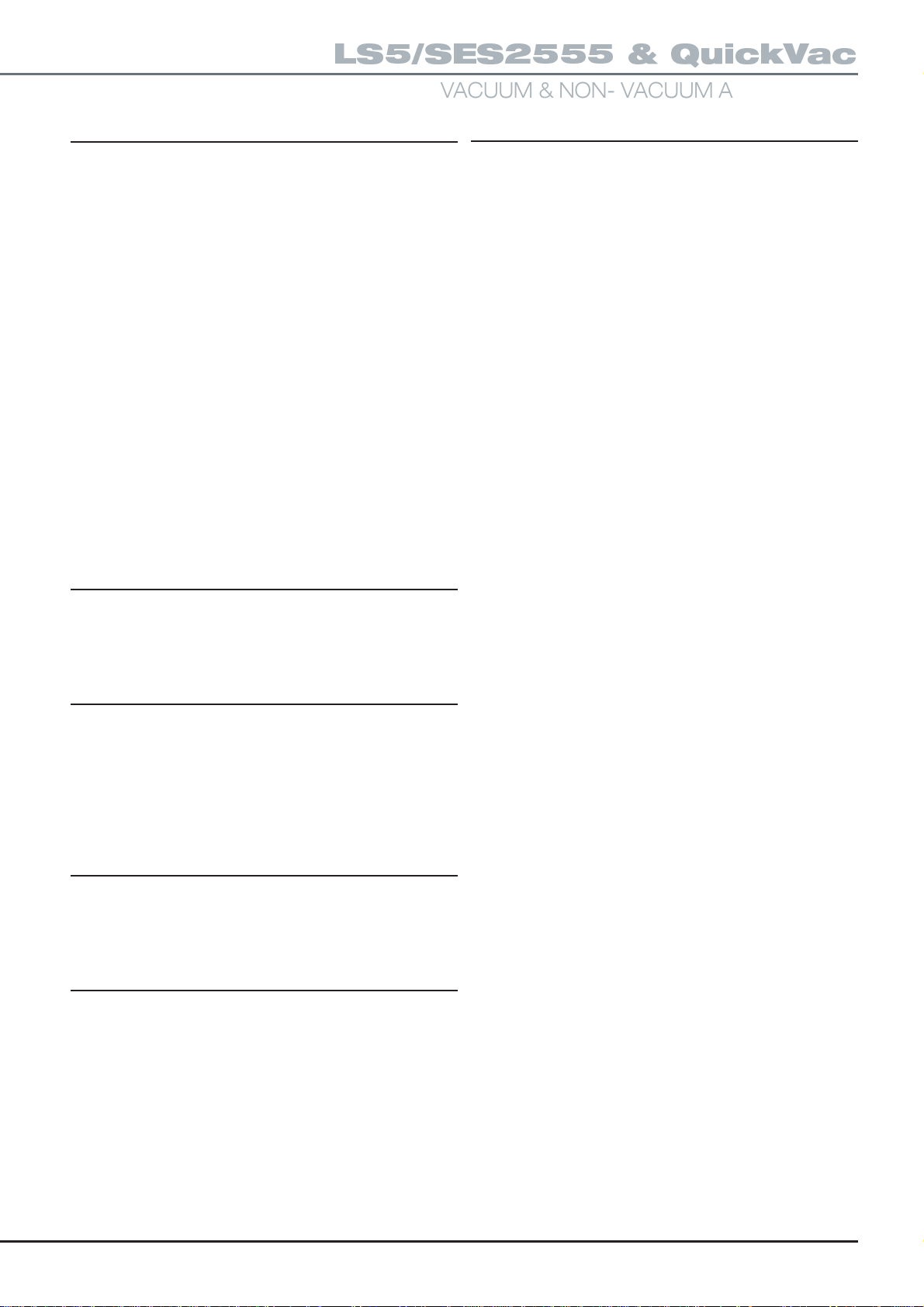
LS5/SES2555 & QuickVac
VACUUM & NON- VACUUM AUTOCLAVES
7.4 Calibration.
The autoclave can be calibrated by running the calibration
cycles (Protected functions P3, P4 and P5 consecutively)
This will require the positioning of probes (from calibrated
instruments or chart recorders) into the autoclave chamber
through the test ports. The three available test ports are
positioned in the autoclave door, one marked TT (a twinlock)
for the chamber test probe, one marked PT (a blank plug)
for the chamber pressure probe and a spare blank plug for
probes that could be positioned in the load should this be
required. To insert a probe remove the port cover and
carefully insert ROUNDED tipped probes into the chamber
through the seal built into the port, take care not to damage
the port seals and replace the cover after use. During
calibration of the band heater a temperature probe should
be placed under the spring clip provided on the heater, this
will require the top cover to be removed to gain access. It is
important that the top cover is replaced for accurate
calibration.
Running protected function P5 will enable chamber
temperature and pressure calibration, band heater
calibration and a pressure relief valve test. The latter can
be avoided if this test is not required during calibration.
7.5 LED Function test.
Annually
i Check that the pressure relief valve operates
correctly at the set pressure.
ii Inspect the pressure system for integrity.
iii Check door microswitches and interlocks.
iv Check door locking mechanism for integrity
v Check pressure indicators for correct operation.
NOTE:
Annual inspections should only be undertaken by a
‘Competent Person’. Eschmann can provide
comprehensive service contracts which cover preventive
maintenance to ensure trouble free operation of your
autoclave as well as six monthly and annual inspections
of the pressure system to satisfy the requirements of the
Pressure Systems Safety Regulations 2000.
To test the function of all LEDs (i.e. to check that they are
capable of illumination) press and hold buttons B6 and B7
together with the door open. All LEDs will be illuminated
while the buttons are held depressed together.
7.6 Connections, air, water and electrical.
During maintenance refer to Figs. 5, 10 and 1 1 for details
on all autoclave connections. Fig. 5 shows all the air and
water connections whilst Figs. 10 and 1 1 show the electrical
connections for the non-vacuum and vacuum units
respectively. (Note: Figs. 10 and 11 open out at the back
of this manual). When refitting tie wraps to pipes, use ‘Tie
wrap tool 5401’ set at tension 2.
7.7 Safety Checks
The following safety checks, detailed in the ‘Instructions
for Use’, are repeated here as they are important.
Operators should ensure that the following safety checks
are carried out.
Weekly
i Check that the door opens and closes easily .
ii Check the door seal for any signs of damage.
iii Check the secondary door catch latches effectively.
iv Check for any obvious escape of steam or water
during a cycle (apart from the normal escape via
reservoir vents).
Any of the above defects should be attended to by a
‘Competent Person’ immediately and the autoclave should
not be used until repair has been effected (see note below).
ST-SM33l P13/51
Page 14
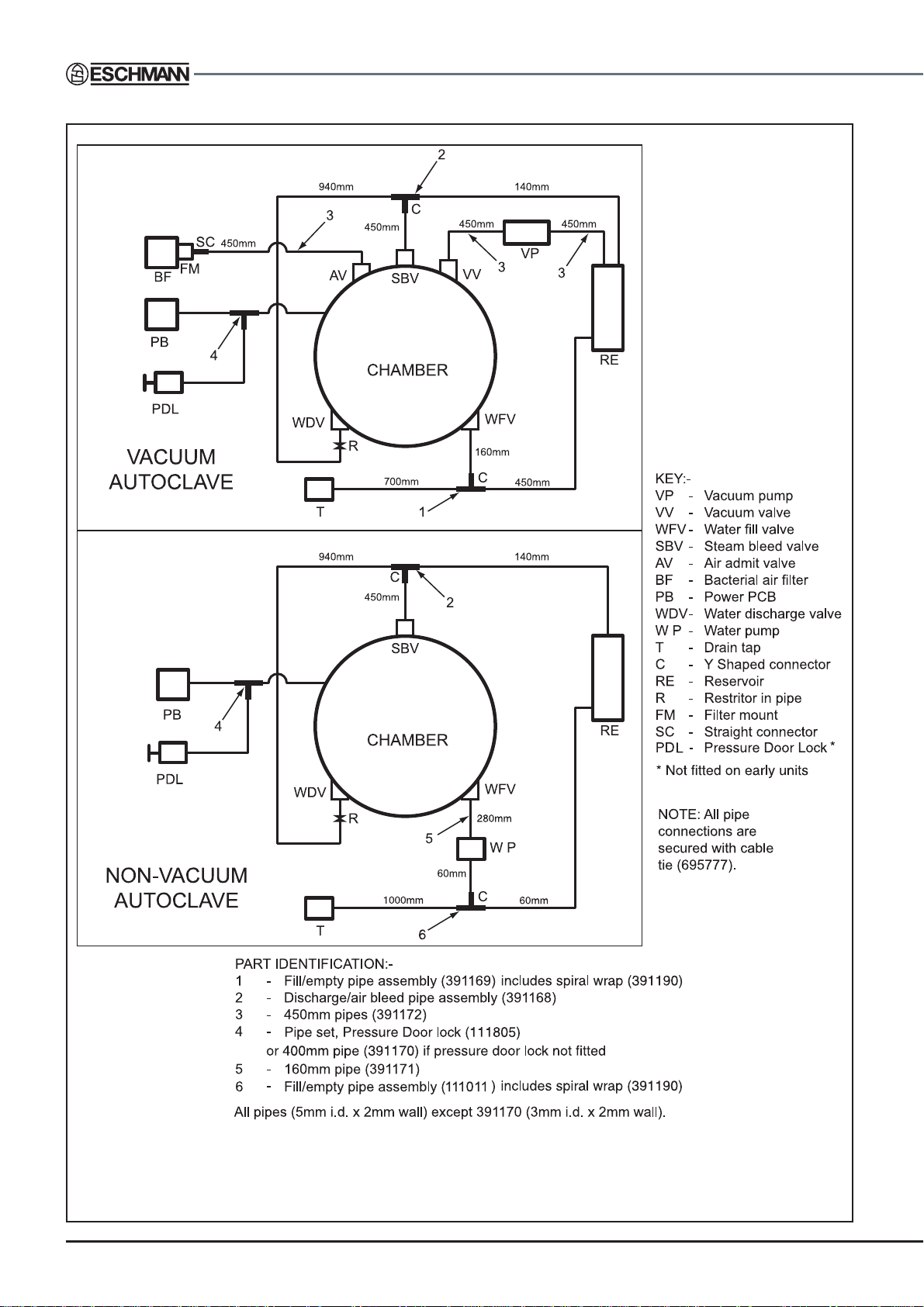
Fig. 5 Pipe connections and identification
P14/51 ST-SM33l
Page 15

LS5/SES2555 & QuickVac
VACUUM & NON- VACUUM AUTOCLAVES
TABLE 2 - SPECIAL FUNCTIONS (See section 7.1 which provides instructions for
accessing these special functions and Fig. 1a & 1b foldout, at the back of this manual)
DISPLAY FUNCTION METHOD OF USE
F0 Protected functions To use protected P functions requires knowledge of the PIN code (code is in HEX
format). With display D1 showing F0 press the start button B6, display D1 shows 0.
Use B2 and B3 to adjust D1 to show the first digit of the PIN number, then press B4
to confirm it. D1 will show a 0 in the next position of the PIN number, use B2, B3
and B4 to adjust and confirm the second digit. Continue until all digits have been
entered, D1 will show P0. Press button B5 to cycle through the protected functions
P0-P9. Use the information in T able 3 - Protected Functions to carry out the selected
P function and return the autoclave to normal operation mode.
F1 Printer test (Note: The printer should be loaded with paper before entering this special
functions mode). With display D1 showing F1 press the start button B6 to start
the printer test, a character set printout, display D1 shows F11. To stop the test
press button B7, the printer will stop at the end of the test cycle, display D1
shows F0. T o resume normal use switch ‘off’ the mains switch (item 9, Fig. 2) and
then switch back ‘on’, or press B7 with the door open.
F2 Cycle history With display D1 showing F2 press the start button B6 to start printing a summary
of the last five cycles completed by the unit (cycle temperature, cycle type, cycle
count, date and time at start of cycle, date and time at end of cycle and the cycle
result). Display D1 returns to F0. To resume normal use switch ‘off’ the mains
switch (item 9, Fig. 2) and then switch back ‘on’, or press B7 with the door open.
F3 Set delayed start With display D1 showing F3 press the start button B6 to enter the delayed start
time setting mode and delayed start initiation, display D1 will show .
If the start hour displayed in D2 is correct (as set last time) and the minutes can
be assumed correct (as set last time) press the start button B6 to programme the
autoclave to start automatically at this set time. The display D1 will change to F0
when B6 is pressed. Press B7 with the door open to exit the setting mode.
If the start time is not correct when entering function F3 (display D1 showing
, display D2 showing the hour set in 24 hour clock mode) press B2 to
increase the hour (or B3 to reduce it). Press B4 to confirm the hour when it is
correct. Display D1 will show , to increase the minutes (shown in D2)
press B2, or B3 to reduce them. Press B6 to confirm the minutes. The display D1
will show F0. Press B7 with the door open to exit the setting mode.
The autoclave should be left switched ‘on’ with the required load in place, the
door shut and the required cycle selected as follows. When the door is shut a ‘ ’
flashes ‘on and off’ after the time in display D1. This continues while the program
selection and any adjustments to it are made (see ‘Instructions for Use’ if ‘ ’
appears in display D2). When cycle selection has been completed and B6 is
pressed to confirm them, the ‘ ’ stops flashing. The cycle selected will be run
automatically , starting at the time set, a ‘ ’ will be displayed in D1 after the time to
show that a delayed start time has been set.
On completion of the cycle the autoclave is ready for the load to be removed and
normal use resumed without the need to exit from the special functions mode.
Note: If the same delayed start time is required each day the setting can be
entered quickly once display D1 shows F3, by pressing (B6 B6 B7).
F4 Leak Test With display D1 showing F0 close the autoclave door (if open), press B5 until
(Vacuum Autoclave ONLY)
Note. To conduct this test the
chamber temperature must be
below 50°C to avoid an Error 38,
and the door closed before
selecting F4.
display D1 shows F4, press B6. Indicator A4 will flash, press B7 to open the door,
indicator A3 will illuminate. Close the door, A4 will illuminate, press B6 this starts
an automatic leak test which checks to see if the autoclave system is still pressure
tight. Display D3 will show the chamber pressure, after a few minutes display D2
will show the pressure rise to the nearest 0.1kPa. After a further 10 minutes if the
pressure has not risen by more than 1.3kPa display D2 will show indicating
the autoclave has passed the test (or to indicate the autoclave has failed the
test) and an audible sound will be heard. (continues on page 16)
ST-SM33l P15/51
Page 16

TABLE 2 (continued) - SPECIAL FUNCTIONS
DISPLAY FUNCTION METHOD OF USE
F4 (continued from page 15) Press button B5 and wait until display D2 and D3 go blank. To resume normal
use switch ‘off’ the mains switch (item 10, Fig. 2) and then switch back ‘on’, or
press B7 with the door open.
F5 Air Detection Test With display D1 showing F0 close the autoclave door (if open), press B5 until
(Vacuum Autoclave ONL Y)
Note. To conduct this test the
chamber temperature must be
below 50°C to avoid an Error 38,
and the door closed before
selecting F5. Connect a needle
valve (calibrated to provide a
leak of between 1.0 and 1.3kPa
per minute) via a short length of
6mm hose to the antibacterial
filter before pressing B6.
F6 Steam penetration test. With display D1 showing F0 close the autoclave door (if open), press B5 until
(Vacuum Autoclave ONLY)
Note. To conduct this test the
door must be closed before
selecting F6.
display D1 shows F5, press B6. Indicator A4 will flash, press B7 to open the door ,
indicator A3 will illuminate. Close the door , A4 will illuminate, press start button B6.
This starts an automatic air detection test which checks if the autoclave system
detects a leak if present (it performs a leak test similar to F4 first, to ensure no leaks
are present, then admits air through the needle valve). Display D3 shows chamber
pressure, after a few minutes display D2 will show pressure rise to the nearest
0.1kPa. After a further 10 minutes if pressure has not risen by more than 1.3kPa
display . Display D2 will then show or according to result (test aborts on
). If first test is the air valve will open to conduct detection test. After one
minute if pressure <34kPa the leak rate is measured for one minute (if =>34kPa
test aborts), display D3 will show pressure. If the rate of pressure rise is more than
0.9kPa display D2 will show indicating the autoclave has passed the test, or
to indicate the autoclave has failed the test (i.e. pressure rise equal or less
than 0.9kPa). To resume normal use switch ‘off’ the mains switch (item 9, Fig. 2)
and then switch back ‘on’, or press B7 with the door open.
display D1 shows F6, press B6. Indicator A4 will flash, press B7 to open the
door, indicator A3 will illuminate. Place the Eschmann LS5 Vacuum T ype-S and
QuickV ac Steam Penetration T est Device in it’ s pouch (see test device instructions
for use) and into the chamber. Close the door, A4 will illuminate, press the start
button B6, this will start a special B8 cycle (no drying), D2 and D3 will show
temperature and pressure as normal during the cycle. At the end of the cycle the
normal audible sound will be heard. Press B7 to open the door, display D1 will
be showing F0. To resume normal use switch ‘off’ the mains switch (item 9, Fig.
2) and then switch back ‘on’, or press B7 with the door open. (NOTE: This
function can also be used to carry out HTM2010 Performance Qualification (PQ)
Tests in conjunction with the ‘Instructions for Testing’ manual ST -IM55).
F7 Disinfect function With display D1 showing F7 load the autoclave with the load to be disinfected
Note. To conduct this test the
door must be closed before
selecting F7.
F8 Adjust date and time With display D1 showing F8 press the start button B6 to enter the adjust date and
and close the door. Press the start button B6 to start the disinfect function (a 2.5
minute disinfect time at 1 10°C), D1 will continue to show F7 during the cycle and
D2 and D3 will show temperature and pressure. At the end of the cycle the normal
audible sound will be heard. Press B7 to open the door and remove the load,
display D1 will be showing F0 . T o resume normal use switch ‘off’ the mains switch
(item 9, Fig. 2) and then switch back ‘on’, or press B7 with the door open. (NOTE:
The ex-factory condition is for this function to be disabled.)
time function. Display D1 will show and D2 will show the year, to increase
the year press B2 (or B3 to reduce it) when correct press button B4 to confirm
the year. The display D1 will show and D2 will show the month in numerical
format, to increase the month press B2 (or B3 to reduce it) when correct press
button B4 to confirm. The display D1 will show and D2 will show the day in
numerical format, to increase the day press B2 (or B3 to reduce it) when correct
press button B4 to confirm. The display D1 will show and D2 will show the
hour , to increase the hour press B2 (or B3 to reduce it) when correct press button
B4 to confirm. The display D1 will show and D2 will show the minute, to
increase the minute press B2 (or B3 to reduce it) when correct press button B6,
display D1 shows F0 display D2 and D3 will be blank. The time and date are now
set (seconds were set to zero when B6 was pressed). Press B7 with the door
open to continue normal use.
P16/51 ST-SM33l
Page 17

LS5/SES2555 & QuickVac
VACUUM & NON- VACUUM AUTOCLAVES
TABLE 3 - PROTECTED FUNCTIONS (See section 7.2 which provides instructions for
accessing these special functions and Fig. 1a & 1b foldout, at the back of this manual)
DISPLAY AND FUNCTION METHOD OF USE
P0 - Print last 5 failed cycles This protected function prints a summary of the last five failed cycles. Display
D1 shows P0. Press button B6. The printer prints a summary of the last five failed
cycles containing the following information for each cycle; Cycle temperature, Cycle
type, the word “Extended” if the cycle was extended, Cycle count, Date and time at start
of cycle, Date and time at end of cycle and the word “Error” followed by the error number.
Display shows F0. With the door open press B7 to exit back to normal mode, or B5 to
cycle through and gain access to other protected functions (by pressing B6 when the
correct P number is displayed).
P1 - Print last failed cycle This protected function prints a summary of the last failed cycle. Display D1
shows P1. Press the button B6. The printer prints a summary of the last failed cycle,
containing the following information; Cycle temperature, Cycle type, the word “Extended”
if the cycle was extended, Cycle count, Date and time at start of cycle, Date and time at
end of cycle, the word “Error” followed by the error number and up to nineteen lines
containing the time, temperature and pressure. Display shows P1. With the door open
press B7 to exit back to special function F0, or B5 to cycle through and gain access to
other protected functions (by pressing B6 when the correct P number is displayed).
P2 - Recall factory calibration This protected function recalls and copies the factory calibration to the field
calibration area. Display D1 shows P2. Press button B6, display D1 shows P21. Press
and hold B3 and B5 buttons together until a beep is heard. The factory calibration
information overwrites the current field calibration. Display D1 shows P2. With the door
open press B7 to exit back to special function F0, or B5 to cycle through and gain
access to other protected functions (by pressing B6 when the correct P number is
displayed). Always recalibrate after using this function, see section 7.4.
P3 - Room T emperature Calibration This protected function performs a room temperature calibration. Ensure
autoclave is at room temperature before starting to eliminate calibration errors. Insert
the required probes from the calibrated instruments and/or chart recorders (e.g. chamber
temperature probe, chamber pressure probe) as detailed in section 7.4. Replace the
autoclave cover during calibration. The door must be open and on the secondary
catch for this protected function. Display D1 shows P3, press button B6, display D1
shows “t” followed by the current temperature. Display D2 shows the current temperature,
display D3 shows the current pressure in kPa. Use buttons B2 and B3 to set the value
in display D1 to the current temperature indicated on the calibrated instrument. Press
button B6 until a beep is heard. Press button B1, display D1 shows “P” followed by the
current pressure in mBars. Use buttons B2 and B3 to set the value in display D1 to the
current pressure indicated on the calibrated instrument. (Note: The value in display D1
changes in steps of 2 mBars). Press button B6 until a beep is heard and the temperature
and pressure displays change to the values entered in the previous steps. Press button
B7, display D1 shows P3. With the door open press B7 to exit back to special function
F0, or B5 to cycle through and gain access to other protected functions (by pressing B6
when the correct P number is displayed).
P4 - Low pressure calibration This protected function performs a low-pressure calibration. This function
can only be run on a vacuum autoclave. The door must be closed for this protected
function. Insert a suitable pressure probe from a calibrated instrument and/or chart
recorder as detailed in section 7.4. Display D1 shows P4, press button B6. Display D1
shows P 200, display D3 shows the current pressure in kPa. (Note: D3 pressure is
always in kPa). Wait until the pressure drops to about 200 mBars on the calibrated
instrument then press button B5 (this closes the vacuum solenoid valve, but leaves the
pump running). Use buttons B2 and B3 to set the value in display D1 to the current
(Continued on page 18)
ST-SM33l P17/51
Page 18
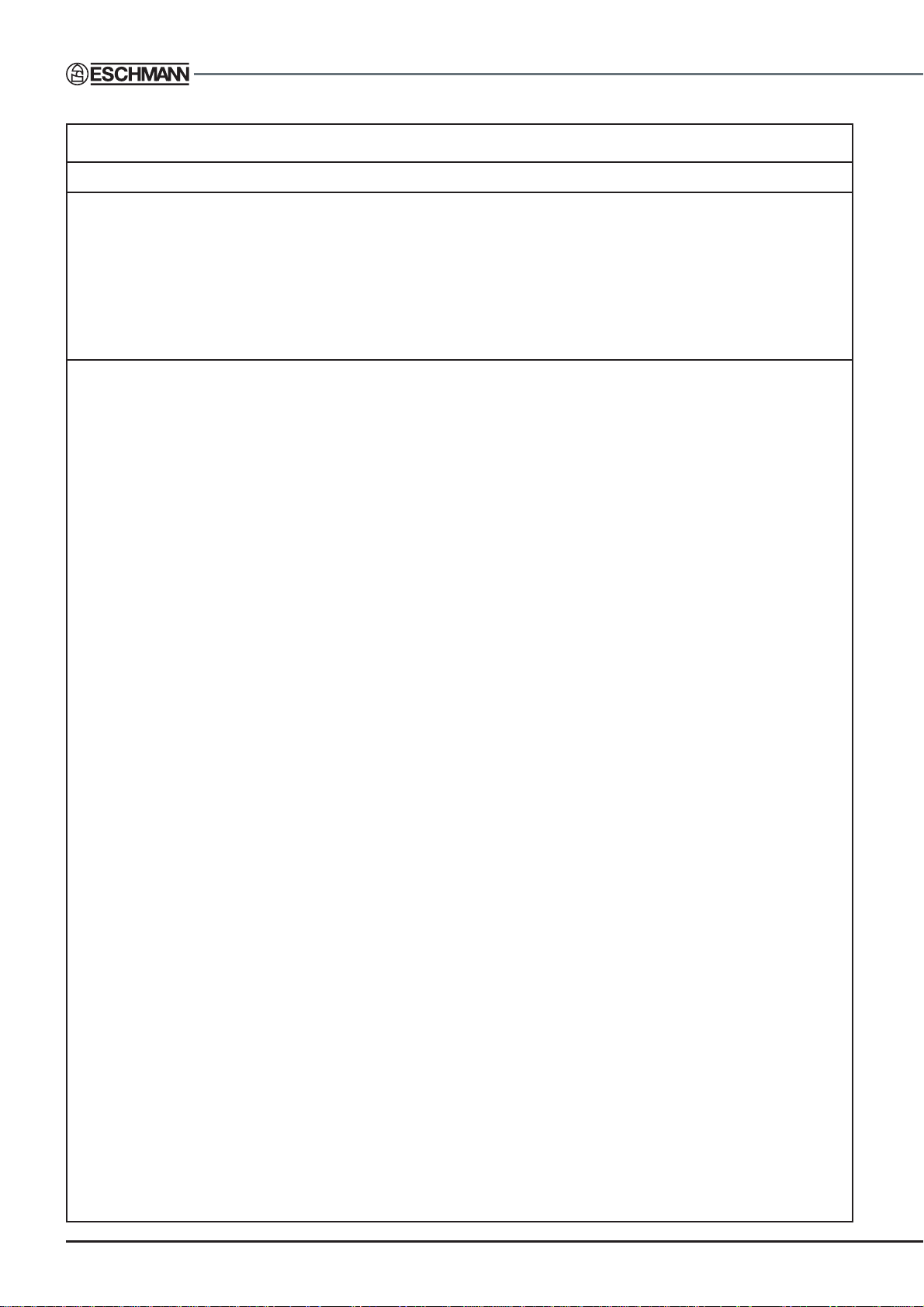
TABLE 3 (continued) - PROTECTED FUNCTIONS
DISPLAY AND FUNCTION METHOD OF USE
pressure indicated on the calibrated instrument. (Note: The pump is running during this
calibration and the vacuum solenoid valve can be toggled open and closed by pressing
B5, this enables chamber pressure to be adjusted if required). Press button B6 until a
beep is heard to save calibration data . Press button B7, wait for the pressure to return
to within 5 mBars of atmospheric. Display D1 shows P4. With the door open press B7
to exit back to special function F0, or B5 to cycle through and gain access to other
protected functions (by pressing B6 when the correct P number is displayed).
P5 - Low and high temperature calibration Insert the required probes from the calibrated instruments and/
or chart recorders (e.g. chamber temperature probe, chamber pressure probe and band
heater probe) as detailed in section 7.4. Replace the autoclave cover during
calibration. The door must be closed for this protected function. Display D1 shows
P5, press button B6.
For Non-Vacuum - A 121°C Naked without Drying cycle is started.
For Vacuum - A 121°C Naked with Drying cycle is started.
(Note: For both the above cycles the sterilisation time is extended to give adequate
time to achieve an accurate calibration).
Button B5 LED is illuminated and (if fitted) the printer records time and cycle data with
the words “Calibration Cycle” after the cycle type. Wait for the sterilisation plateau to be
reached, then press button B1. Display D1 shows “t” followed by the current temperature.
Use buttons B2 and B3 to set the value in display D1 to the current temperature indicated
on the calibrated instrument. Continue to adjust the temperature in D1 until a stable
condition is achieved. (Note: The sterilisation time can be extended if required by pressing
B5). Press button B4 until a beep is heard. Display D1 shows the new temperature
value. Press button B1, display D1 shows “P” followed by an estimated pressure value
based on the current temperature. Use buttons B2 and B3 to set the value in display D1
to the current pressure indicated on the calibrated instrument (the value in display D1
changes in steps of 2). Press button B4 until beep is heard. Display D3 shows the new
pressure value. Press and hold buttons B2 and B6 until beep is heard. The 121° LED is
extinguished and the 134° LED is illuminated, the temperature rises towards 135.5°C,
process display A2 returns to the seventh LED illuminated, display D1 shows P5. W ait
for the temperature to approach 135.5°C, then press button B1. Display D1 shows t
followed by the current temperature. Use buttons B2 and B3 buttons to set the value in
display D1 to the current temperature indicated on the calibrated instrument. Continue
to adjust the temperature in D1 until a stable condition is achieved. (Note: The sterilisation
time can be extended if required by pressing B5). Press button B4 until beep is heard.
Display D1 shows the new temperature value. Press button B1, display D1 shows “P”
followed by an estimated pressure value based on the current temperature. Use buttons
B2 and B3 to set the value in display D1 to the current pressure indicated on the calibrated
instrument. Press button B4 until beep is heard. Display D3 shows new pressure value.
If it is required to test the safety valve press and hold buttons B2 and B7 until beep is
heard, the 121° LED illuminates, the temperature rises towards 148°C (approx.), the
process display A2 returns to the seventh LED illuminated, display D1 shows P5. Wait
for the pressure to reach about 385kPa, the safety relief valve starts to release the
pressure from the chamber, note valve limits are 2.72 - 3.13Bar (Gauge.)
Press and hold buttons B5 and B7, the water discharge valve opens, process display
A2 advances to the fourteenth LED.
Non-Vacuum - The steriliser completes the cycle normally, display D1 shows P5 all
other displays are blank.
(Continued on page 19)
P18/51 ST-SM33l
Page 19

LS5/SES2555 & QuickVac
VACUUM & NON- VACUUM AUTOCLAVES
TABLE 3 (CONTINUED) - PROTECTED FUNCTIONS
DISPLAY AND FUNCTION METHOD OF USE
Vacuum - The steriliser continues onto the drying phase, wait for band heater temperature
to reach about 158°C on the calibrated instrument, then press button B1. Display D1
shows “t” followed by current band heater temperature. Use buttons B2 and B3 to set
the value in display D1 to the current temperature indicated on the calibrated instrument.
Continue to adjust the temperature in D1 until a stable condition is achieved. Press
button B4, a beep is heard. Press and hold button B5 and B7, the autoclave completes
the cycle immediately . Display D1 shows P5, all other displays are blank. With the door
open press B7 to exit back to special function F0, or B5 to cycle through and gain
access to other protected functions (by pressing B6 when the correct P number is
displayed).
P6 - Cycle Enable/Disable This protected function enables or disables the sterilization cycles. Display D1 shows
P6, press button B6. The programme and temperature LEDs display the default
programme. All LEDs on the progress indicator A2 are illuminated to indicate this
programme is enabled. Button B4 can now be used to toggle all LEDs on the progress
indicator A2 “on” or “off” showing that the indicated programme is enabled or disabled
respectively.
Press button B2, the programme and temperature LEDs display the next programme.
Use B4 to toggle all LEDs in A2 “on” or “off” to enable or disable the indicated programme.
Repeat pressing B2 and enable or disable each programme as required (when indicated)
until all programmes have been set as required. (Note: When B2 is pressed and no
indicator lights are “on” display D2 will show either , to indicate the disinfect cycle, or
, to indicate the ‘Hollow Naked’ cycle. These can also be enabled or disabled by
pressing button B4. Autoclaves without button B9 will still display the option to enable or
disable the ‘Hollow Naked’ cycle even though the cycle cannot be run).
Note: Pressing button B3 will enable all programmes, it is not possible to disable all
programmes. When button B5 indicator illuminates this indicates an extended cycle.
Press button B6 until a beep is heard, all the programme enabling or disabling settings
made above are stored in memory , display D1 shows P6 all other displays or indicators
are “off”. To exit press B7 (with the door open) or B5 to cycle through and gain access
to another protected functions. When the correct P number is displayed by pressing B6.
P7 - I/O T est This test verifies all the inputs and outputs to the Microcontroller. When familiar with the
use of this protected function, see T able 5 for a quick reference chart which details how to
use P7 to check individual components, rather than progressing through each one, as
detailed below. Before using Table 5 ensure you know how to activate and leave this
protected function. The water reservoir should be empty (if not, the 8th LED of the progress
indicator A2 will be “on” throughout this test and it will not be possible to test the reservoir
sensor). Display D1 shows P7, press button B6. Display D1 shows the raw ADC value for
the first pressure transducer, display D2 shows P1, display D3 shows 1, the fourth and
sixth LEDs on the progress indicator A2 are illuminated if the door is open. Press button
B1, display D1 shows the raw ADC value for the second pressure transducer , display D2
shows P2. Press button B1, display D1 shows the raw ADC value for the first chamber
temperature transducer, display D2 shows t1. Press button B1, display D1 shows the raw
ADC value for the second chamber temperature transducer, display D2 shows t2. Press
button B1, display D1 shows the raw ADC value for the Band Heater temperature
transducer, display D2 shows t3. Press button B1, display D1 shows the raw ADC value
for the first pressure transducer, display D2 shows P1, display D3 shows 1.
Press button B4, B4 LED illuminates, and the water discharge valve opens. Press
button B4, B4 LED goes “off” and the water discharge valve closes.
(Continued on page 20)
ST-SM33l P19/51
Page 20

TABLE 3 (CONTINUED) - PROTECTED FUNCTIONS
DISPLAY AND FUNCTION METHOD OF USE
P7 - I/O T est (cont’d) Press button B2, display D3 shows 2. Press button B4, B4 LED illuminates, and the
water fill valve opens. Press button B4, B4 LED goes “off” and the water fill valve closes.
Press button B2, display D3 shows 3. Press button B4, B4 LED illuminates, and the air
admit valve opens. Press button B4, B4 LED goes “off” and the air admit valve closes.
(Only on vacuum autoclaves).
Press button B2, display D3 shows 4. Press button B4, B4 LED illuminates, and the fan
runs. Press button B4, B4 LED goes “off” and the fan stops.
Press button B2, display D3 shows 5. Press button B4, B4 LED illuminates, and the
steam bleed valve opens. Press button B4, B4 LED goes “off” and the steam bleed
valve closes.
Press button B2, display D3 shows 6. Press button B4, B4 LED illuminates, and the
vacuum inlet valve opens. Press button B4, B4 LED goes “off” and the vacuum inlet
valve closes. (Only on vacuum autoclaves).
Press button B2, display D3 shows 7. Press button B4, B4 LED illuminates, and the
door open solenoid operates. Press button B4, B4 LED goes “off” and the door open
solenoid operates.
Press button B2, display D3 shows 8. Press button B4, B4 LED illuminates, and the
door close solenoid operates. Press button B4, B4 LED goes “off” and the door close
solenoid operates.
Press button B2, display D3 shows 9. Press button B4, B4 LED illuminates, and the
mains relay is “on”. Press button B4, B4 LED goes “off” and the mains relay is “off”.
Press button B4, to turn the mains relay “on” and leave it “on” to enable other tests (e.g.
heaters) that follow.
Press button B2, display D3 shows 10. Press button B4, B4 LED illuminates, and the
water pump operates. Press button B4, B4 LED goes “off” and the water pump stops.
(Only on non-vacuum autoclaves).
Press button B2, display D3 shows 11*. Press button B4, B4 LED illuminates, and the
vacuum pump operates. Press button B4, B4 LED goes “off” and the vacuum pump
stops. (Only on vacuum autoclaves).
Press button B2, display D3 shows 12*. Press button B4, B4 LED illuminates, and the
band heater is “on”. Press button B4, B4 LED goes “off” and the band heater is “off”.
(Only on vacuum autoclaves).
Press button B2, display D3 shows 13*. Press button B4, B4 LED illuminates, and the
immersion heater is “on”. Press button B4, B4 LED goes “off” and the immersion heater
is “off”.
Press button B2, display D3 shows 14. Press button B4, B4 LED illuminates, and the
beeper is “on”. Press button B4, B4 LED goes “off” and the beeper is “off”.
Press button B2, display D3 shows 1. Press button B4, B4 LED illuminates, and the
water discharge valve opens. Press button B3, B4 LED goes “off” and the water discharge
valve closes.
Short the chamber minimum water level sensor to the door, the second LED on progress
indicator A2 illuminates.
(Continued on page 21)
* Ensure mains relay was left “on” (when D3 shows 9 above) to perform this test.
P20/51 ST-SM33l
Page 21

LS5/SES2555 & QuickVac
VACUUM & NON- VACUUM AUTOCLAVES
TABLE 3 (CONTINUED) - PROTECTED FUNCTIONS (See section 7.2)
DISPLAY AND FUNCTION METHOD OF USE
P7 - I/O T est (cont’d) Short the chamber maximum water level sensor to the door, the third LED on progress
indicator A2 illuminates.
Operate the door closed microswitch, the fourth LED on progress indicator A2 is
extinguished and the fifth LED on progress indicator A2 is illuminated.
Operate the door locked microswitch, the sixth LED on progress indicator A2 is
extinguished and the seventh LED on progress indicator A2 is illuminated.
Short the two reservoir water level sensors together, the eighth LED on progress indicator
A2 illuminates.
Press button B7, display D1 shows P7, all other displays are blank.
T o exit press B7 (with the door open) or B5 to cycle through and gain access to another
protected functions. When the correct P number is displayed by pressing B6.
P8 - Service completion When service is carried out in response to a service request from the autoclave, it is
necessary to reset the service request flag in the EEPROM. This occurs automatically
if the unit is re-calibrated. It can also be done through the protected function P8. Display
D1 shows P8. Press button B6. The autoclave beeps. The service request is set for 1 1
months later and will print ‘Service and Certification due’. Display D1 shows P8.
T o exit press B7 (with the door open) or B5 to cycle through and gain access to another
protected functions. When the correct P number is displayed by pressing B6.
P9 - Enable/disable This function changes the configuration file to disable, or to enable, the facility which
adjustable drying
and sterilization
times
allows the user to alter the preset sterilization and drying times when selecting a cycle.
Display D1 shows P9. Press button B6. D2 displays either if the function is disabled
or if it is enabled. Press button B2 to enable it, or press button B3 to disable it. Press
button B6 to confirm the setting. The autoclave beeps to acknowledge. Display D1
shows P9. T o exit press B7 (with the door open) or B5 to cycle through and gain access
to another protected functions. When the correct P number is displayed by pressing B6.
ST-SM33l P21/51
Page 22

TABLE 4 - FAULT DIAGNOSIS AND ERROR NUMBER DETAILS
CLEARING ERROR DISPLAY AND
REST ARTING A CYCLE
WARNING
If an error display appears during a cycle, do
not attempt to open the chamber door until
the unit has cooled (for safety below 50°C)
and internal pressure has fallen sufficiently
to release the door, see ‘3 Check pressure’.
Loads whose cycles are aborted by one of
these error displays should be treated as nonsterile, they should be re-wrapped if wrapped
and then sterilized by running the cycle again.
Also note the Caution after section 16.1 in the
‘Instructions’ concerning the contamination
of water in the reservoir.
1 Record error number : For future reference
record the error number before clearing the display. In
the event of mains power failure, power must be restored
to the autoclave to achieve this.
2 Clear error and reset autoclave : To clear the
error display and reset the autoclave wait until any audible
discharge of water and steam has stopped and switch
OFF the autoclave with the mains switch (item 9, Fig. 2).
Wait 10 seconds, press-and-hold-in the ‘Start button’ ( B6
Fig.1) whilst switching back ON with the mains switch
(item 9, Fig. 2), immediately the normal display appears
release the ‘Start button’ (B6 Fig.1).
3 Check pressure : Before attempting to open the
door note the pressure reading, this should be below
104kPa before the door is opened.
4 Open the door : Note A4 will be flashing, open
the door by pressing B7. If the door fails to open see
NOTE below, there may still be water in the autoclave.
NOTE: Door opening problems. There may be up to a
litre of water (which could be HOT) still in the chamber, be
prepared to collect this in a suitable container. A built-in
safety feature inhibits door opening unless the following
procedure is adopted. Switch OFF at mains switch (item 9,
Fig. 2). Press-and-hold-in the ‘Door open button’ (B7 Fig.1)
whilst switching back ON with the mains switch (item 9,
Fig. 2) wait two seconds and then before releasing button
B7 (which will open the door) hold a container in place
under the door to collect any (HOT) water.
5 Check and prepare the aborted load : Loads
must be considered non-sterile if an error occurs and
should be resterilized. All aborted wrapped loads should
be dried, placed in new pouches and reprocessed.
6 Check chamber before starting another cycle
: The chamber should be allowed to dry and cool before
starting another cycle. To start another cycle select the
cycle and start the autoclave in the normal manner.
7 If the error persists or an error number occurs that
is listed at the end of this table then call the Eschmann
After Sales Service Department (see details inside front
cover) or contact your approved service engineer. Do
not attempt to solve an error using tools or tampering
with the autoclave.
FAULT DIAGNOSIS
Note: Consult T able 3, the protected functions table, section P7. This function will enable each of
the main components within the autoclave to be tested by pressing the specified buttons on the
control panel thus verifying the inputs and outputs to the microcontroller. This procedure will
help eliminate working components from those listed below as the possible cause of unit faults,
during error correction and fault diagnosis.
1. No display or LEDs illuminated when power switched on.
a) Mains supply failure. a) Check mains supply is available and switched on. Check mains plug
and plug fuse. Check supply cable for loose connections or breaks.
b) No 24V on power board. b) Either of the mains fuses (item 8, Fig.2) failed, see 8.2 to replace fuses.
Faulty power switch (item 9, Fig.2), see 8.21 to replace switch.
Transformer (item 27, Fig.3) failed, see 8.6 to replace transformer . Wiring
fault (mains to fuses, fuses to switch, switch to transformer,
transformer to power board).
c) No power on display board. c) Faulty power board (item 26, Fig.3) or faulty wiring or faulty connection
to display board. See 8.7 to replace power board.
d) Faulty display board. d) Replace display board see 8.27.
(continued on page 23)
P22/51 ST-SM33l
Page 23

LS5/SES2555 & QuickVac
VACUUM & NON- VACUUM AUTOCLAVES
FAULT DIAGNOSIS (Continued)
2. A1 illuminated but reservoir full.
a) Reservoir level sensor fault. a) Reservoir level sensor (item 1, Fig.4) faulty or loose (see section 8.30)
or bad connection to power board.
b) Reservoir contaminated. b) Drain, clean and dry reservoir, then refill.
3. A1 Flashing at cycle start - Cycle start requested with low water .
a) Button B6 pressed with A1 'on'. a) Low reservoir water level, fill as detailed in the 'Instructions for Use'. If
indicator A1 is still illuminated when reservoir is full check function of
reservoir water level sensor (item 1 Fig.4) for broken wire etc. If indicator
A1 was not illuminated when B6 pressed and reservoir empty check
indicator A1 using the LED test detailed in 7.5.
4. Cycle selection not possible.
a) Water level in reservoir low. a) Check A1 Fig.1, if 'on' fill reservoir.
b) Door not closed. b) Close door, check A4 Fig.1 illuminated (if not see 'c', 'd' and 'e' below).
c) Door microswitch fault. c) Faulty door microswitch (items 18 and 19, Fig.3) or faulty wiring to
them. See 8.8 to replace microswitches.
d) Door close solenoid fault. d) Door close solenoid (item 8 Fig.3) faulty, see 8.9 to replace solenoid.
24V power supply to solenoid failed or connections faulty .
e) Door adjustment faulty. e) Door adjustment stopping primary lock engaging.
5. Safety valve leaking.
a) Dirt on valve seat. a) With low pressure in chamber carefully operate safety valve (item 24
Fig.3) by hand (Warning: Beware of risk of scalds from escaping
steam). If leakage persists, fit new safety valve, see 8.19.
6. Safety valve operating at low pressure during cycle.
a) Safety valve fault. a) Check safety valve and replace if required see 8.19.
7. Safety valve operating at high pressure during cycle.
a) Calibration fault. a) Recalibrate see 7.4.
b) Chamber temperature sensor fault. b) Fit new temperature sensor see 8.11.
c) Power board fault. c) Fit new power board see 8.7.
8. Unusual display when switching on power.
a) Power board failed to reset a) Switch-off power, wait for 10 seconds and switch back on again.
b) Power board fault. b) Fit new power board (see 8.7) or reprogramme via P.C.
9. Error 01 displayed - Power failure during cycle.
a) Mains supply failure. a) For display to show error 01 power has already been restored
successfully. If error 01 continues to occur check for loose mains
connections and wiring or over tightened fuse cover item 8 Fig.2.
10. Error 02 displayed - Door opened during cycle.
a) Door closed microswitch fault. a) Faulty door microswitch (item 19, Fig.3) or wiring to it. See 8.8 to replace
microswitch.
11. Error 03 displayed - T ime for chamber to fill with water too long (time out).
a) Water fill solenoid valve fault. a) Water fill solenoid valve (item 11, Fig.3) faulty or connections or supply
to it faulty or failed. See 8.4 to replace valve.
(continued on page 24)
ST-SM33l P23/51
Page 24

FAULT DIAGNOSIS (Continued)
b) Water pipe connection fault. b) Pipes to water fill valve from reservoir disconnected, blocked or kinked
(pipes pass via water pump on non-vacuum unit).
c) Water pump fault (non-vacuum only) c) Water pump (item 2, Fig. 4) faulty, or pipe connections to it faulty, or
supply to it faulty or failed. See 8.31 to replace pump. Also check on
older units that pump is in the new position close to reservoir, if not, or
in doubt, contact Eschmann Equipment.
d) Low water in reservoir. d) Reservoir water level sensor error see fault 2 above.
e) Chamber water level sensor error. e) Water level sensor failure (items 14 and 17, Fig.3) or wiring to them
faulty (see 8.23).
12. Error 04 displayed - Low water level during cycle (water / steam loss).
a) Insufficient 'overfill'. a) Chamber fill below that required due to slow fill rate, check faults and
solutions in 10 above.
b) Chamber integrity fault. b) Chamber has a slow leak (below that to trigger leak test) from any of
the following areas. Door seal (check and or replace see 8.13), solenoid
valves (check and or replace see 8.4), safety valve (see faults 4 and 5
above), test probe entry ports (check and or replace see 8.32), door
face damaged (check and or replace see 8.33), water level sensors in
door (check and or replace see 8.23).
c) Large or obscure load c) Try a cycle with a smaller load and ensure load can drain, or empty.
d) Chamber too hot at start. d) Allow unit to cool and try another cycle.
e) Bench top not level e) Ensure autoclave is level to enable correct water fill levels.
13. Error 06 displayed - Chamber temperature too low during sterilization.
a) Power to heater fault. a) Low mains voltage check supply. Heater (item 4 Fig.4) gone open-
circuit check and or fit new heater see 8.12. Solid state relay or
mechanical relay on power board (item 26 Fig.3) failed, fit new power
board see 8.7. Thermal fuse open-circuit, replace fuse see 8.26.
b) Chamber temperature sensor fault. b) Chamber temperature sensor (item 23 Fig.3) failed or connections to it
faulty (see 8.11 to fit new sensor) or in need of calibration see 7.4.
Control signal path corruption, check wiring, connections, etc.
14. Error 07 displayed - Chamber temperature too high during sterilization.
a) Chamber temperature sensor fault. a) Chamber temperature sensor (item 23 Fig.3) failed or connections to it
faulty (see 8.1 1 to fit new sensor). Control signal path corruption, check
wiring, connections, etc.
b) Power board fault. b) Solid state relay or mechanical relay on power board (item 26 Fig.3)
failed, fit new power board see 8.7.
15. Error 10 displayed - Time to create chamber pressure drop too long (time out).
a) Chamber integrity fault. a) See 7b.
b) Vacuum pump fault. b) Vacuum pump (item 9 Fig.3) failed or electrical power or pipe
connections to it faulty. See section 8.14 to replace pump. If pump
running check tubing to vacuum solenoid valve not leaking and pumps
diaphragm and valves, see 8.35. Check pipe from chamber to pressure
transducer on power board connected and not leaking. Pressure
transducer fault change power board see 8.7.
c) Vacuum inlet valve fault. c) Vacuum inlet solenoid valve (item 3, Fig.3) faulty or connections or
supply to it faulty or failed. See 8.4 to replace valve.
d) Wet, warm chamber d) Chamber conditions at start of cycle too wet and or warm. Restart cycle
with dryer colder conditions.
(continued on page 25)
P24/51 ST-SM33l
Page 25

LS5/SES2555 & QuickVac
VACUUM & NON- VACUUM AUTOCLAVES
FAULT DIAGNOSIS (Continued)
16.Error 13 displayed - Steam quality error, temperature pressure relationship outside set limits.
a) Air in chamber a) Check chamber integrity see 12b. Obscure load (air entrapped) adjust
load and try cycle again. Temperature and or pressure sensors faulty
or in need of re-calibration, see 8.1 1 and 8.7 to change power board.
b) Steam bleed valve blocked b) Check and clean / replace as required see section 8.4.
17.Error 14 displayed - Time to achieve vacuum (before drying) outside set limits (time out).
a) Chamber integrity fault. a) See 12b.
b) Vacuum pump fault. b) See 15b.
c) V acuum inlet valve fault. c) See 15c.
18.Error 15 displayed - Chamber temperature sensors differing by more than preset limit.
a) Chamber temperature sensor fault. a) See 13b.
19.Error 16 displayed - Real-time clock error
a) Real-time clock error/stopped. a) Restart clock by resetting time using special function F8. If this is not
successful replace display board see 8.27.
20.Error 17 displayed - Band heater not working
a) Band heater fault. a) Check band heater not open circuit and power is available from SSR
etc. check all connections. Check mains voltage . If required replace
band heater (see 8.22) or power board (see 8.7).
b) Reset thermostat fault. b) Reset thermostat (item 29 Fig.3) and repeat cycle, if thermostat trips
again the band heater temperature sensor (item 28 Fig.3) could be at
fault (ensure sensor is not dirty or corroded) or in need of calibration
(see 7.4). If fault continues replace band heater thermostat (item 29
Fig.3) see 8.34.
c) Band heater temp. sensor fault. c) Ensure sensor is not dirty or corroded, check calibration (see 7.4) fit
new sensor if required see 8.20.
d) Heat loss (covers not fitted). d) Refit covers and run cycle, covers should always be in place.
21.Error 18 displayed - System configuration invalid.
a) EEPROM corrupted. a) Reconfigure via P .C. or replace Display PCA see 8.27.
22.Error 19 displayed - Calibration invalid.
a) EEPROM corrupted. a) Recalibrate see section 7.4, or transfer factory calibration using
‘Protected function’ P2 then recalibrate as section 7.4.
23.Error 23 displayed - Wrapped load leak test, pressure rise above set limit.
a) Chamber integrity fault. a) See 12b.
24.Error 24 displayed - Wrapped load leak test, pressure fall outside set limit.
a) Invalid test. a) Repeat test.
b) Pressure transducer fault b) Replace Power PCA
c) Power PCA fault c) Replace Power PCA
25.Error 25 displayed - Time to create initial fill vacuum above set limit.
a) Chamber integrity fault. a) See 12b.
b) Vacuum pump fault. b) See 15b.
c) V acuum inlet valve fault. c) See 15c.
d) Wet, warm chamber d) See 15d.
(continued on page 26)
ST-SM33l P25/51
Page 26
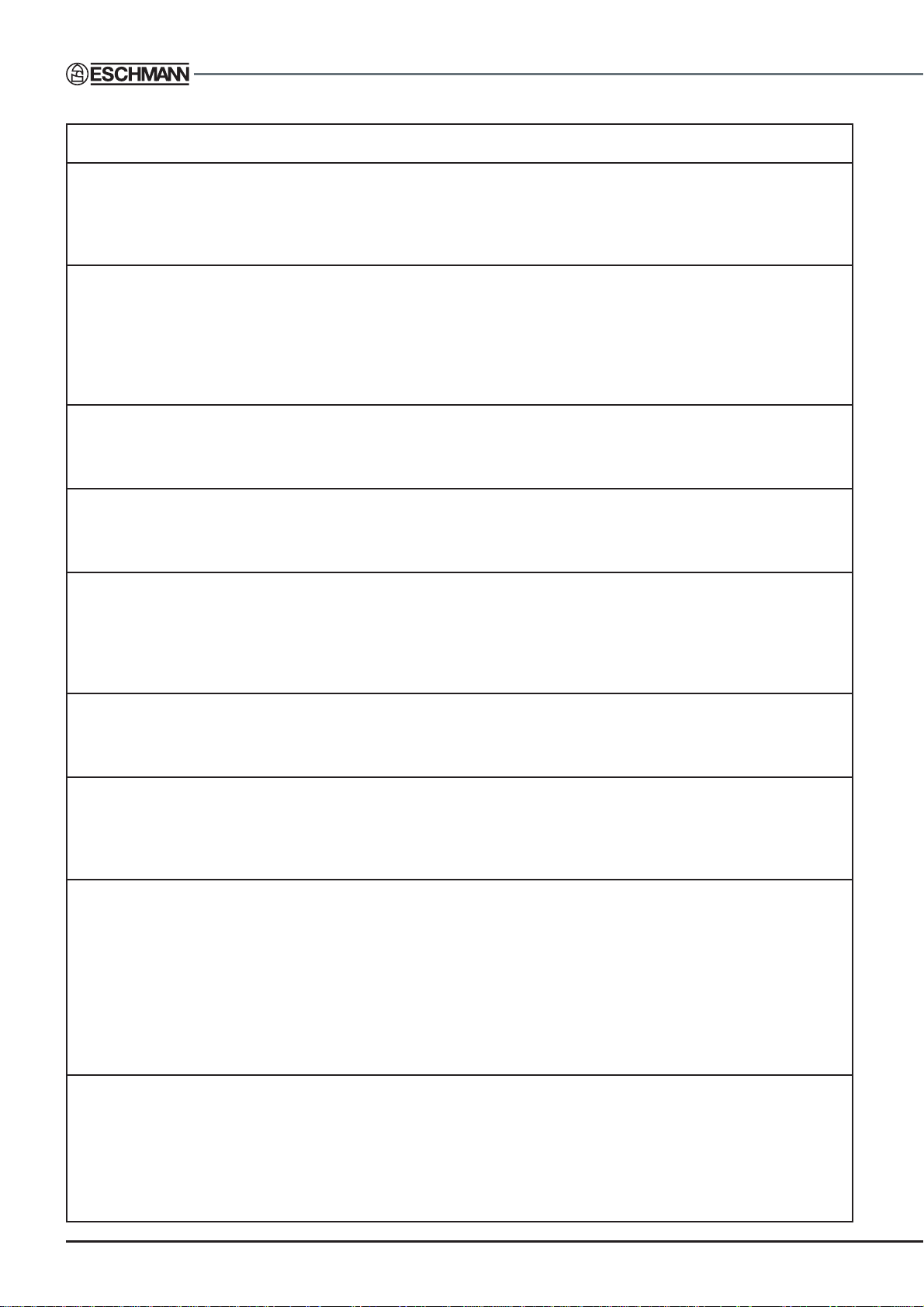
FAULT DIAGNOSIS (Continued)
26.Error 26 displayed - Chamber water level sensors, 'maximum' before 'minimum'.
a) Sensor wiring fault. a) Sensors (item 14 and 17, Fig.3) wired wrong way round. Minimum fill
sensor (item 14 Fig.3) wire dislodged or broken. Maximum fill sensor
(item 17 Fig.3) short after cycle started.
27.Error 27 displayed - Wrapped load purge time outside set limit.
a) Power to heater fault. a) See 13a.
b) Chamber integrity fault. b) See 12b.
c) Pressure sensor fault. c) Check pipe from chamber to pressure transducer on power board
connected and not leaking. Pressure transducer fault change power
board see 8.7. Check pressure calibration see 7.4.
28.Error 28 displayed - Unwrapped purge time 1, outside set limit.
a) Power to heater fault. a) See 13a.
b) Chamber temperature sensor fault. b) See 13b.
29.Error 29 displayed - Unwrapped purge time 2, outside set limit.
a) Power to heater fault. a) See 13a.
b) Chamber temperature sensor fault. b) See 13b.
30.Error 30 displayed - Time to heat to set point outside set limit.
a) Power to heater fault. a) See 13a.
b) Chamber temperature sensor fault. b) See 13b.
c) Steam bleed valve fault. c) Check steam bleed valve (item 2 Fig.3) wiring and that it opens and
closes correctly , replace if required see 8.4.
31.Error 31 displayed - Chamber maximum temperature outside set limit.
a) Power board fault. a) See 14b.
b) Chamber temperature sensor fault. b) See 13b.
32.Error 32 displayed - Chamber maximum pressure outside set limit.
a) Chamber temperature sensor fault. a) See 13b.
b) Pressure sensor fault. b) See 27c.
c) Power board fault. c) See 14b.
33.Error 33 displayed - Water discharge time outside set limit.
a) Steam bleed valve fault. a) Stuck open see 30c.
b) Water discharge valve fault. b) Water discharge valve (item 2, Fig.3) not opening, check wiring and
that it opens and closes correctly , replace if required see 8.4.
c) Chamber water level sensor fault. c) Check sensors (item 14 and 17, Fig.3) not shorted to earth. Also in
extreme cases condensation on sensor can give a false reading., repeat
cycle and check for repeated error.
d) Gauze filter blocked. d) Gauze filter (item 6, Fig.2) blocked by debris, clean around filter then
remove it and clean filter or replace with a new one.
34.Error 34 displayed - Steam discharge time outside set limit.
a) Steam bleed valve fault. a) Valve failed shut, see 30c.
b) Pressure sensor fault. b) See 27c.
(continued on page 27)
P26/51 ST-SM33l
Page 27
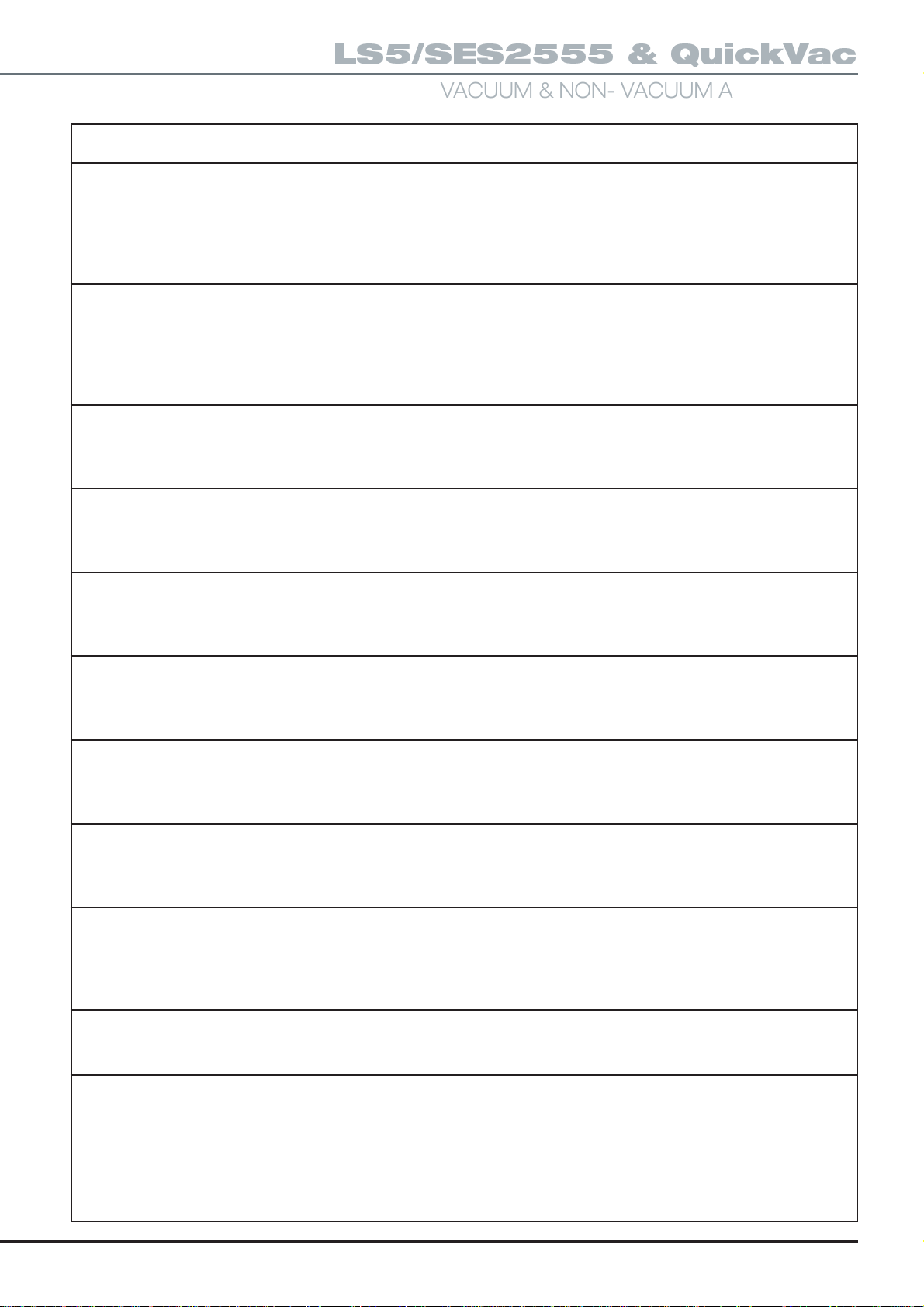
LS5/SES2555 & QuickVac
VACUUM & NON- VACUUM AUTOCLAVES
FAULT DIAGNOSIS (Continued)
35.Error 35 displayed - Non vacuum door open (for drying) time outside set limit.
a) Door open solenoid fault. a) Check door open solenoid (item 6, Fig.3) wiring and function.
b) Door held closed by vacuum. b) Check door seal clean, check all valve functions.
c) Door closed microswitch fault. c) Check door closed microswitch (item 19, Fig.3) function and wiring,
replace if required see 8.8.
36.Error 36 displayed - Door unlocked during cycle.
a) Door locked microswitch fault. a) Check door locked microswitch (item 18, Fig.3) function and wiring,
replace if required see 8.8.
b) Door solenoid adjustment fault b) Check door solenoid adjustment/fitting is correct (see section 8.9).
c) Door lock magnet fault c) Check door lock magnet adjustment/fitting is correct (see section 8.10).
37.Error 37 displayed - Band heater above set limit.
a) Band heater temp. sensor fault. a) See 20c.
b) Power board fault. b) See 14b.
38.Error 38 displayed - Chamber temperature above set limit at cycle start.
a) Chamber temperature sensor fault. a) See 13b.
b) Ambient temperature extreme. b) Only run within design parameters.
39.Error 39 displayed - Chamber temperature below set limit at cycle start.
a) Chamber temperature sensor fault. a) See 13b.
b) Ambient temperature extreme. b) Only run within design parameters.
40.Error 40 displayed - Chamber pressure above set limit at cycle start.
a) Chamber pressure sensor fault. a) See 27c.
b) Ambient pressure extreme. b) Only run within design parameters.
41.Error 41 displayed - Chamber pressure below set limit at cycle start.
a) Chamber pressure sensor fault. a) See 27c.
b) Ambient pressure extreme. b) Only run within design parameters.
42.Error 42 displayed - Band heater temperature above set limit at cycle start.
a) Band heater temperature sensor fault. a) See 20c.
b) Ambient pressure extreme. b) Only run within design parameters.
43.Error 43 displayed - Band heater temperature below set limit at cycle start.
a) Band heater temp. sensor fault. a) See 20c.
b) Ambient pressure extreme. b) Only run within design parameters.
c) Calibration error c) Recalibrate, see section 7.4.
44.Error 44 displayed - Chamber water level high at cycle start.
a) Maximum water level sensor fault. a) Water level sensor failure (item 17, Fig.3) or wiring to it.
45.Error 45 displayed - Chamber water level low at cycle start.
a) Minimum water level sensor fault. a) Water level sensor failure (item 14, Fig.3) or wiring to it.
(continued on page 28)
ST-SM33l P27/51
Page 28

FAULT DIAGNOSIS (Continued)
46.Error 46 displayed - Door open button pressed 10 times and door failed to open.
a) Chamber pressure too high. a) Wait for pressure to drop and try again. (Door open solenoid
programmed not operate with chamber pressure above 115kPa and
1 15°C).
b) Chamber pressure too low. b) V acuum in chamber holding door closed, check all valve functions. Also
check door seal and face clean.
c) Calibration fault. c) Recalibrate unit see 7.4.
d) Drain tube tap trapped d) Release drain tube tap from between door and panel.
47.Error 47 displayed - Steam bleed valve failure.
a) Steam bleed valve fault. a) Valve failed to open during purge, see 30c.
b) Chamber temperature sensor fault. b) See 13b.
48. Error 49 displayed - Fan failed to cool chamber during vacuum pulse
a) Fan not operating. a) Check fan connections and function etc.
b) Grill blocked limiting air flow. b) Check air flow into chamber via grill etc.
49. Error 50 displayed - Band heater sensor reading too high
a) Calibration error a) Recalibrate autoclave see section 7.4.
b) Band heater sensor fault b) Replace sensor, see section 8.20 and recalibrate.
50. Error A0 displayed - Test ‘Abort Cycle’ function selected from PC via ‘Support Application’.
This function aborts the cycle running (error 100 recorded for cycle,
the part of the cycle under investigation has been passed allowing the remaining part of the cycle to be aborted to
save time. (Note: Loads used during test should be considered non-sterile).
ErrAO
on autoclave display). This is useful if
P28/51 ST-SM33l
Page 29
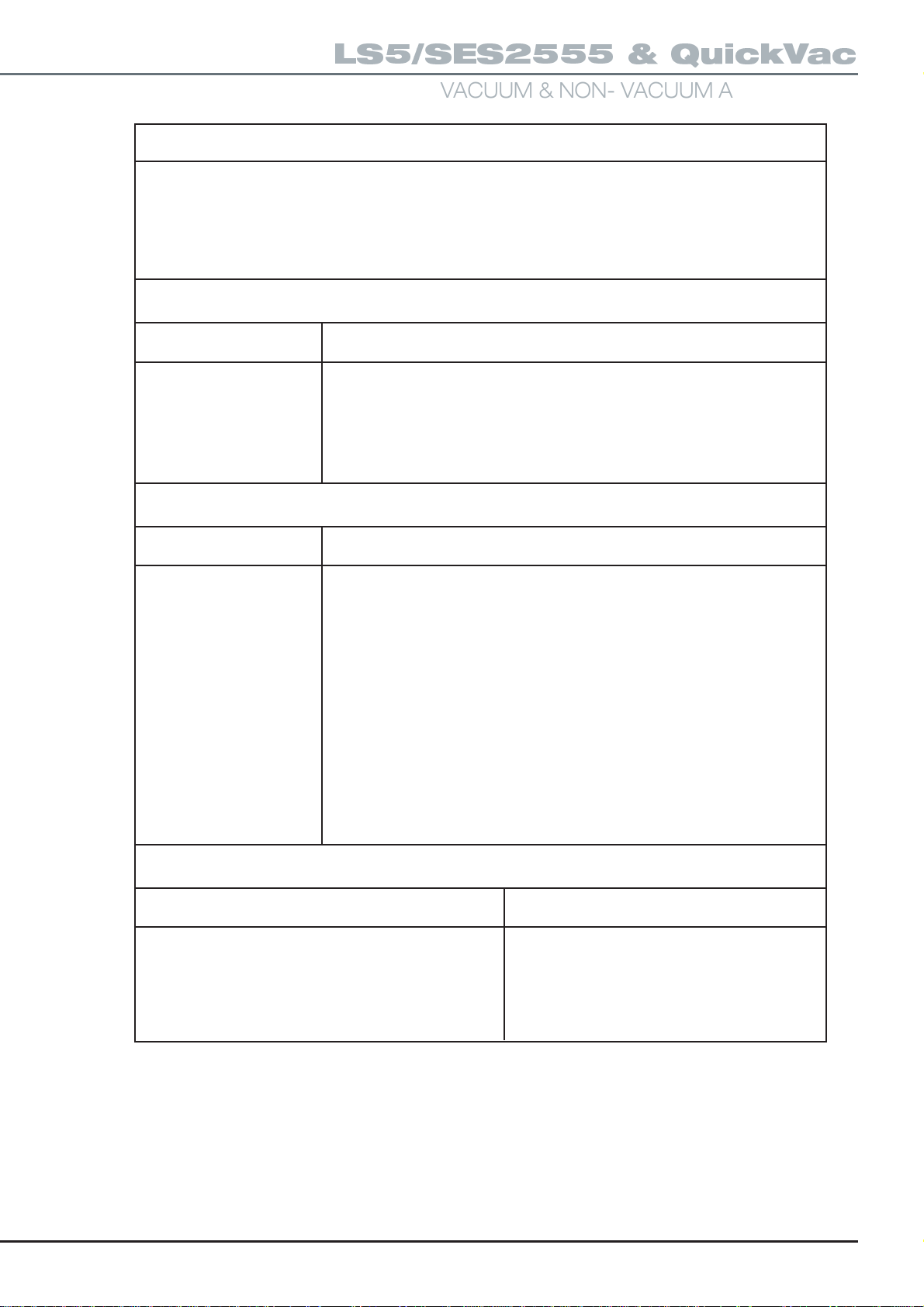
LS5/SES2555 & QuickVac
VACUUM & NON- VACUUM AUTOCLAVES
TABLE 5 - PROTECTED FUNCTION P7, QUICK REFERENCE TABLE
NOTES:
1. Use button B4 to switch the activated component ‘on’ or ‘off’. State is indicated
(‘on’ or ‘off’) by LED adjacent to button B4 (on = on / off = of f).
2. If testing 230V items the mains relay should be ‘on’, or left ‘on’.
DISPLAYED ADC VALUES (scroll with button B1)
Display D2 ADC (analogue to digital) value displayed in D1
P1 First pressure transducer
P2 Second pressure transducer (NB. Not used)
t1 First chamber temperature transducer
t2 Second chamber temperature transducer
t3 Band heater temperature transducer
COMPONENT ACTIVATION (scroll up with button B2, down with button B3)
Display D3 Component selected ‘on’ or ‘off’ by button B4
1 Water discharge valve
2 Water fill valve
3 Air admit valve
4 Fan
5 Steam bleed valve
6 V acuum inlet valve
7 Door open solenoid
8 Door close solenoid
9 Mains relay
10 Water pump
11 V acuum pump (see note 2 above)
12 Band heater (see note 2 above)
13 Chamber immersion heater (see note 2 above)
14 Audible beeper
SENSOR & MICROSWITCH TEST
Action to activate component Progress display LED Illuminated
Short chamber minimum water level sensor to door Second
Short chamber maximum water level sensor to door Third
Operate door closed microswitch Fifth (Fourth extinguished)
Operate door locked microswitch Seventh (Sixth extinguished)
Short reservoir water level sensors together Eighth
ST-SM33l P29/51
Page 30
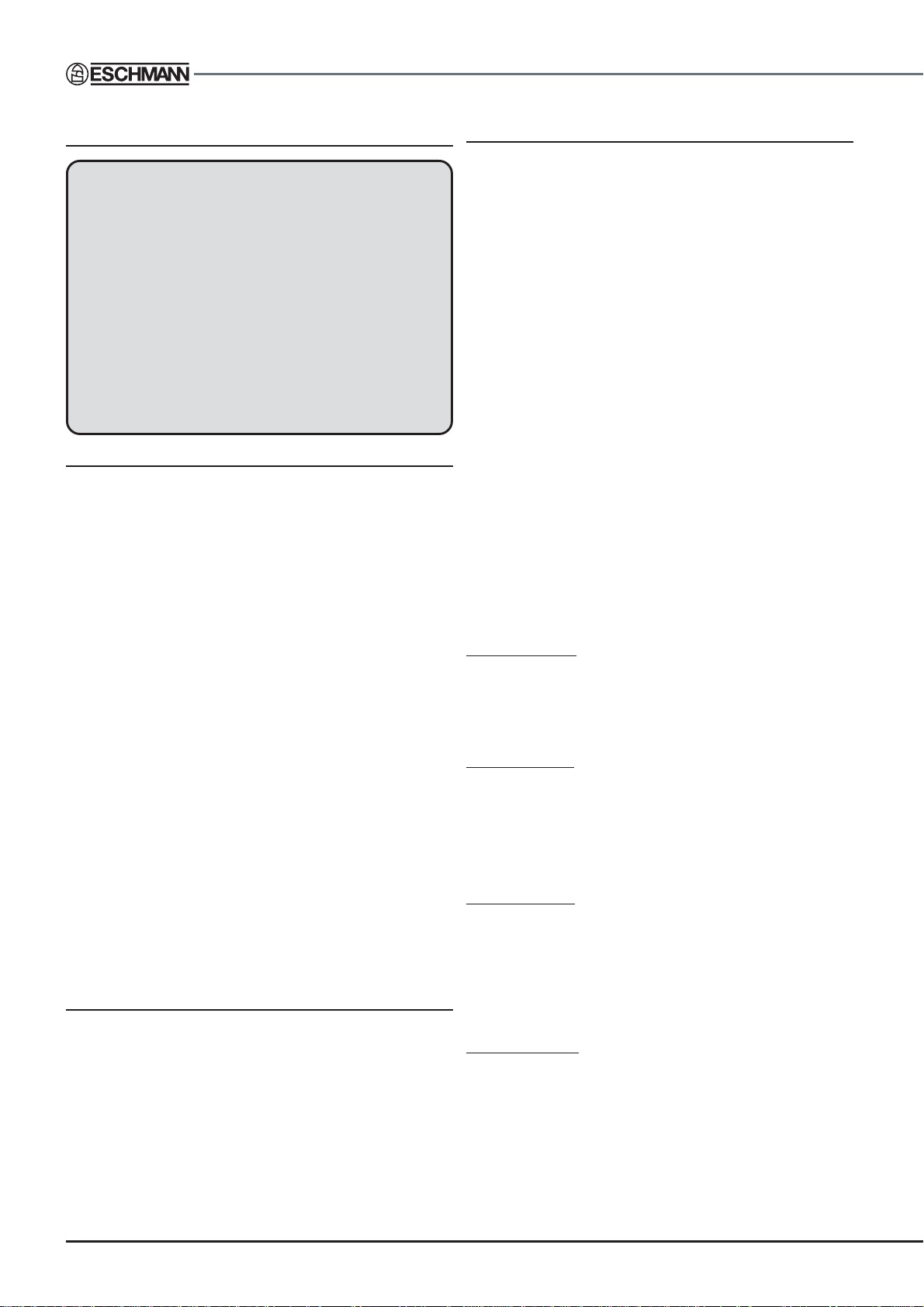
8 Part removal and replacement
8.3 Cover removal and replacement
WARNING
Switch-off and disconnect mains power supply
before removing the autoclave cover , or doing
maintenance procedures. During certain
procedures mains voltage may have to be
present with the cover removed and extreme
care should be taken to avoid contact with
mains voltage.
Check that chamber is at atmospheric pressure
before opening the door (see 8.1.3). When the
door is opened beware of possible very hot
water or steam escaping from the chamber.
8.1 General
8.1.1 All the major parts of the autoclave can be easily
removed and replaced following removal of the autoclave
cover, as detailed in section 8.3. It is important that the
autoclave is recalibrated after certain part replacement,
where this is required it is called for at the end of the relevant
part replacement procedure. DO NOT FORGET TO
REPLACE COVERS BEFORE CALIBRATION. After all
maintenance procedures always run at least one complete
cycle to check all functions are working correctly .
8.1.2 The vacuum pump can be refurbished if
performance deteriorates as an alternative to complete
replacement, see section 8.35.
8.1.3 Before any maintenance procedure especially in the
case of an electrical fault, always check the chamber
pressure is close to, or at ambient, before attempting to
open the door*. In the case of no electrical power the
chamber pressure can be checked on the safety pressure
gauge (see 21, Fig.3) behind the door cover. Note that the
door cover can be released when the door is locked shut
as detailed in section 8.3.1.
* Note: The door cannot be opened on later models fitted
with the pressure door lock until the pressure has fallen
below 0.2Bar (Gauge).
8.1.4 After part replacement always ensure that all cable
ties removed are replaced correctly after reassembly .
8.2 Fuse renewal
Fuses are fitted at the front of the autoclave (item 8, Fig. 2).
For fuse ratings refer to ‘TECHNICAL DAT A’. To extract a
fuse switch ‘off’ the unit and disconnect from the mains
power supply , insert a screwdriver or small coin in the slot
of the fuse holder and twist it counter-clockwise. After
inspecting or renewing a fuse, reverse the above procedure
to re-secure fuse holder (DO NOT OVER TIGHTEN). See
section 8.28 if the fuse holder assembly is to be replaced.
8.3.1 Front cover removal (see warning above section 8.1).
To remove the front cover place the end of a flat bladed
screwdriver into the slot behind the plate marked ‘B’ in
Fig.2 and depress the sprung loaded door interlock pin
(see 8.3.4 for orientation of this pin when re-engaging it).
Plate ‘B’ can only be removed using a TX20 Torx pin
tamperproof screwdriver. In the event that the door is
locked shut, access to plate ‘B’ in Fig.2 can be gained by
opening the printer door (item 15, Fig.2). When the interlock
pin is depressed (down) the door cover can be separated
from the main autoclave door and door beam. Release
the drain pipe and tap (item 14, Fig. 2) from the base of
the door and then remove the four front cover retaining
screws marked ‘A’ in Fig.2. Carefully release the door cover
and front cover together from the unit (pulling the right hand
side out first) until access to the inside of the autoclave
has been gained. Release the ribbon cable attached to the
display board and the air inlet pipe from the rear of the air
filter (vacuum units only). Continue to remove the front
covers feeding the drain pipe and tap through the hole
marked ‘C’ in Fig.1. If it is required to operate the autoclave
with the front cover removed the ribbon cable can be
extended by releasing the ribbon cable clamp.
8.3.2 Top cover removal (see warning above section 8.1).
On early models (no side fixing screws) Remove the front
cover as detailed in 8.3.1. Slightly raise the front of the top
cover and pull it forwards to release the cover from the
two retaining spigots on the top of the reservoir (item 30,
Fig.3). Lift cover clear of reservoir or continue to slide cover
forwards until clear.
On later models (with side fixing screws) On later models
the front cover does not need to be removed. Using a TX25
Torx pin tamperproof screwdriver remove the screw on
each side. The top cover can then be slide backwards and
then up until clear.
8.3.3 Top cover replacement.
On early models (no side fixing screws) Slide the top cover
into place tilted slightly down at the back until slightly
forward of the reservoir. Push the cover down and back to
enable the clips inside the cover to engage on the reservoir
spigots (item 30, Fig.3). Finally push the cover down at
the front to engage the lower retaining clips onto the base
of the autoclave. Ensure all four clips are correctly located
before replacing the front covers.
On later models (with side fixing screws) Slide the top
cover back into place and replace the two side fixing screws
(TX25 Torx pin tamperproof screwdriver) to secure it.
8.3.4 Front cover replacement.
Ensure the safety valve shield (item 27a, Fig. 9 sheet 2) is
positioned correctly as shown in Fig. 9 sheet 2. Position
the front cover assembly over the open door in front of the
P30/51 ST-SM33l
Page 31
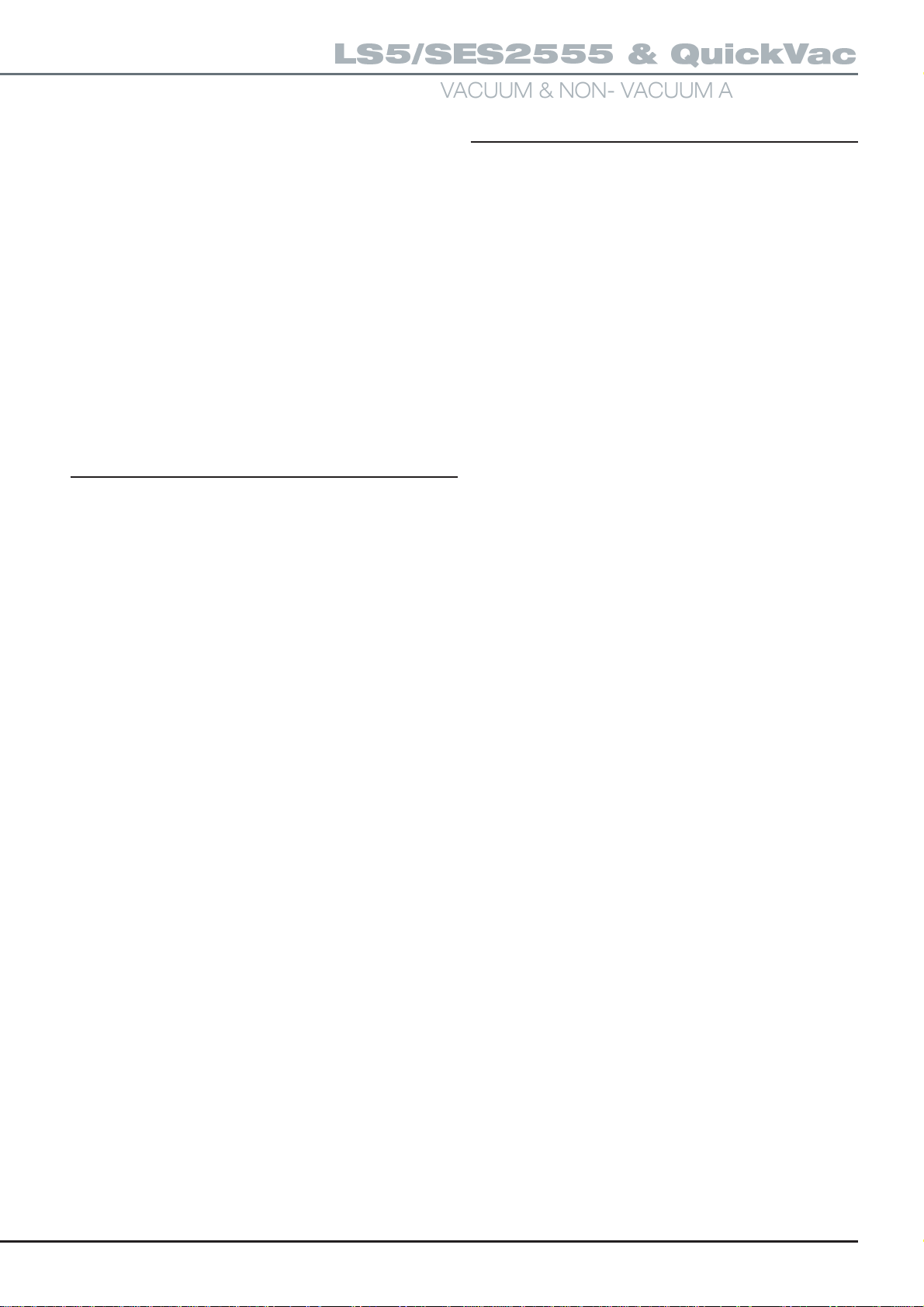
LS5/SES2555 & QuickVac
VACUUM & NON- VACUUM AUTOCLAVES
autoclave and pass the reservoir drain pipe and tap through
hole ‘C’ Fig.2. Reconnect the ribbon cable to the display
board and on vacuum units, the air inlet pipe to the rear of
the inlet filter. Replace the ribbon cable clamp if removed
at 8.3.1 above. Position the cover assembly back into place
(left hand side first), replace the cover retaining screws
(with the correct shouldered washers in place where
required, see Parts List 3) and return the drain pipe and
tap into its retaining clips. Check the door spacer (item 34,
Fig. 9) is in place before finally depressing the sprung
loaded door interlock pin and locating it into the slot at the
bottom of the door beam. Note that the top of the door
interlock pin (item 2, Fig. 9) has a machined flat that should
be aligned to face the door cover (item 1, Fig. 9). Some
early units did not have this flat and orientation is not critical.
Replace plate ‘B’ in Fig.2 using the correct tamper proof
screws.
8.4 Chamber solenoid valves
8.4.1 If the valve assemblies are to be dismantled for
cleaning and inspection do not misplace the small internal
spring around the sealing plunger or the seal. If only the
valve coil has failed (e.g. short-circuiting) it can be replaced.
8.4.2 To clean, replace or repair valves first remove the
electrical connection from the valve by removing the crimps
from the coil. If replacing the valve, remove the tubing
connected to the valve body (do not forget to clamp the
pipe or drain the reservoir when working on the water
fill valve) by cutting through the cable tie (take care not to
cut into the pipe).
8.4.3 To replace the coil release the nut and washer on
the top of the coil and remove the coil from the valve body .
Replace the coil ensuring that the replacement has the
same electrical rating (24V, 14W), replace the washers
and nut (do not overtighten as this can damage the coil)
and reattach the electrical connection. Test the valve
function using protected function P7.
8.4.4 To clean the valve remove the coil as detailed above
and then release the exposed nut on the top of the valve
body. Remove the valve stem and internal parts, clean
them and the inside of the valve seating. Reassemble
taking care to return parts in the correct sequence and do
not overtighten the coil retaining nut. Finally reattach the
electrical connection (release the clamp on fill pipe or fill
reservoir if carried out at 8.4.2) and test the valve function
using protected function P7.
8.4.5 To replace the valve completely release the two
retaining screws and shakeproof washers from the base
of the valve body and discard. Reattach the new valve
(ensure coil has the correct electrical rating 24V , 14W and
the small ‘O’ ring part number 391075 is in place) reconnect
the electrical connection and pipe to the valve body,
securing it with a cable tie (using Hellerine oil part number
670170 sparingly). T est the valve function using protected
function P7.
8.5 Reservoir
8.5.1 Removal. To remove the reservoir assembly
(item 5, Fig.3) for cleaning or replacement drain the
reservoir as detailed in the 'Instructions for use'. Cut off
the cable ties (taking care not to damage the pipe) from
the silicone discharge and vacuum exhaust pipes where
they connect to the top of the condensing coil (item 31,
Fig.3). Loosen the jubilee clip from the reservoir filling pipe
(item 32, Fig.3) and remove both the discharge and exhaust
pipe from the reservoir. Remove the reservoir retaining
screws and washers from the left and right hand side of
the reservoir. Partly withdraw the reservoir with the cap
and condensing coil in place. Cut off the cable tie (taking
care not to damage the pipe) from the silicone chamber fill
pipe where it connects to the fitting at the base of the
reservoir and remove the chamber fill pipe. Disconnect
the reservoir level sensors electrical connections and then
remove the reservoir completely from the autoclave.
8.5.2 Cleaning. To clean the reservoir first release the
cap and withdraw the condensing coil carefully from the
reservoir. W ash the condensing coil and reservoir using a
detergent solution (‘Teepol’ L, is recommended, used as
detailed by the manufacturer) using a suitable bottle brush
to clean inside the reservoir. Rinse all components
thoroughly with tap water to remove any residual detergent.
Then rinse all components thoroughly with distilled or
deionized water (or water treated by reverse osmosis) to
remove any residual tap water. Allow components to dry
and reassemble the condensing coil back into the reservoir
ensuring that the silicone pipe on the end of the condensing
coil lies along the base of the reservoir.
8.5.3 Replacement. If replacing the reservoir
completely remove the old condensing coil and clean it
before reassembly as detailed above. Also remove the two
cover retaining spigots (screw and shouldered washer, item
30, Fig.3) the water level sensor and the fill pipe spigot
and large washer from the old reservoir. Reassemble the
reservoir, condensing coil, fill pipe spigot with large washer
(use PTFE tape part number 301600 on spigot thread) the
water level sensor and cover retaining spigots. When
replacing the top electrical connection for the water level
sensor note the following order for the parts - PTFE washer
against the reservoir with a steel washer on top, then the
electrical connection a steel washer and finally the screw
with PTFE tape around thread.
Reconnect both the electrical connections and then the fill
pipe (using Hellerine oil part number 670170 sparingly and
a cable tie) at the base of the reservoir. Replace the
assembly into the autoclave and secure in place. The
jubilee clip around the reservoir filling pipe should be
tightened to a maximum torque setting of 1.7N m, do not
exceed this as excess torque could damage the reservoir
and filling pipe. Replace the two silicone pipes at the top of
the reservoir (vacuum exhaust and discharge) using new
cable ties.
ST-SM33l P31/51
Page 32

8.6 Mains transformer
Detach the mains transformer (item 27, Fig.3) connections,
noting the position of each one. Remove the two retaining
screws and shakeproof washers and withdraw transformer.
The replacement transformer should be an identical unit,
rated at 75VA. To replace the transformer, reverse the
removal procedure ensuring the connections are remade
in the correct manner.
8.7 Power board
Note: See Appendix 1 before proceeding.
8.7.1 T o remove the power board (item 26, Fig.3) release
the two thumb nuts at the top of the board taking care not
to loose the spacers between the board and supports.
Carefully tilt the board away from the reservoir and pull it
clear from the base clip with the insulation sheet. When
free remove all the connecting cable clips from their
sockets on the power board. Cut off (taking care not to
damage the pipe) the cable tie around the silicone pipe
where it connects to the top of the pressure transducer.
open and push the right-hand solenoid right before
tightening the right-hand solenoid screws. Ensure the door
lock mechanism is working freely .
8.10 Door lock magnetic catch (vac. only)
To replace the magnetic catch (item 7, Fig.3) release its
retaining screws and remove. When replacing adjust the
close solenoid (Fig. 3, item 8) until the primary lock is fully
closed and secure.
8.11 Chamber temperature sensors
Disconnect the temperature sensors from the wiring loom by
releasing their plug from its socket on the loom. Remove the
temperature sensors (item 23, Fig.3) up and clear of the
chamber. Replace the sensor by the reverse of the removal
procedure ensuring a new sealing washer is used and is in
place. Finally for vacuum units perform a leak test (special
function F4)
Note: When a new temperature sensor is fitted, the
autoclave must be recalibrated (see Calibration 7.4).
8.7.2 Replacement is simply the reverse of the removal
procedure but ensure the correct procedures are used
when handling the PCA to protect it from static discharge.
Ensure the spacers and the insulation sheet are returned
to their original positions and the silicone pipe is
reconnected to the pressure transducer (using Hellerine
oil part number 670170 sparingly) with a new cable tie.
Note: When a new power board is fitted, it will be
necessary to recalibrate the autoclave (see Calibration
section 7.4).
8.8 Door microswitches
To remove and replace either of the door microswitches
(items 18 and 19, Fig.3) remove the two 'truarc' retaining
washers from the microswitch location pillars. Expose the
soldered connections to unsolder the join and release the
microswitch. Replacement is the reverse of removal but
ensure the correct microswitch is used (they are not the
same), the insulation sleeve is replaced after soldering
the connection and new retaining washers are used. There
may be some adjustment required after replacement,
ensure they operate and change state correctly .
8.9 Door lock/open solenoids
To remove a door lock (item 8, Fig.3) or open (item 6,
Fig.3) solenoid release the two securing screws and
shakeproof washers from the top of the solenoid assembly .
To remove the solenoid slide it back (open solenoid) or
forwards (lock solenoid) to clear the armature. Remove
the two electrical connections and if removing both
solenoids note the electrical connections. Replacement is
the reverse of the removal procedure but ensure to move
the lock closed and push the left-hand solenoid right before
tightening the left-hand solenoid screws and move the lock
8.12 Heating element
CAUTION
Avoid kinking the capillary tube/s.
8.12.1 To remove the heating element (item 4, Fig.4)
disconnect the electrical spade connections from the
element terminals at the back of the chamber. Remove
the sterilizing trays, carriers, and chamber furniture from
inside chamber and release the thermostat sensor from
its clip. (Note: On the non-vacuum unit there are two
sensors). Unscrew and remove the large nut from the
heater mounting boss at the rear of the chamber. Withdraw
the heating element through the chamber door.
CAUTION
Ensure that the sensor(s) are
correctly positioned, see details
in sections 8.24 and 8.25.
8.12.2 Replacement of the heating element is the
reverse of the removal procedure. Ensure that a new
sealing washer is used and the element is horizontal when
fitted and does not touch the chamber furniture when
replaced. Also ensure that the nut is fully tightened, to avoid
leaks. Finally for vacuum units perform a leak test (special
function F4).
8.13 Door seal
Open the chamber door and remove the door seal (item
34, Fig.3) from its retaining groove. Ensure the front face
and groove in the neck ring and the door sealing face are
cleaned with a dry lint free wipe. When fitting a new door
seal wipe it with diluted washing up liquid first. Start at the
top and work down both sides to the bottom pushing the
P32/51 ST-SM33l
Page 33

LS5/SES2555 & QuickVac
VACUUM & NON- VACUUM AUTOCLAVES
seal into the groove at approximately 45°. Ensure that it is
correctly seated into its groove and that it is not kinked.
(NOTE: DO NOT USE GREASE). Finally for vacuum units
perform a leak test (special function F4).
8.14 Vacuum pump
Note: For pump refurbishment see section 8.35.
8.14.1 To remove the vacuum pump (item 9, Fig.3)
disconnect the electrical connection from the wiring loom.
Cut off the cable ties (taking care not to damage the pipes)
from the silicone pipes where they connect to the pump
and release the pipes from the vacuum pump, noting the
orientation to ensure correct reconnection. Release the
large 'O' ring holding the pump in place and remove the
vacuum pump.
8.14.2 Replace the pump by the reverse of the removal
procedure ensuring the pipes are connected to the correct
pump ports (using Hellerine oil part number 670170
sparingly) with new cable ties.
8.15 Cooling fan
8.15.1 T o remove the cooling fan (item 10, Fig.3) it is
necessary to remove the power board (see section 8.7) to
gain access to the fixings. Disconnect the electrical
connection from the wiring loom and remove the four
screws and shakeproof washers and remove the fan.
thread. Rotate the spout cup back into position, replace
the top screw but do not tighten screws. Ensure the safety
valve shield (item 27a, Fig. 9 sheet 2) is positioned correctly
as shown in Fig. 9 sheet 2. Fit the front cover but not the
top cover and then tighten the spout cup screws with the
spout cup central to the front panel. Finally for vacuum
units perform a leak test (special function F4).
8.20 Band heater temperature sensor
To remove the band heater temperature sensor (item 28,
Fig.3) release the sensor wire from it’s connection to the
wiring loom and remove the securing nut and shakeproof
washer. Refit by reversing the above and ensure that the
sensor is in tight contact with the band heater.
Note: When a new temperature sensor is fitted, the band
heater must be recalibrated (see section 7.4).
8.21 Mains switch
T o remove and replace the mains switch remove the cable
tie securing the cover, lift the cover and remove the four
spade connectors from the switch noting the terminals each
was connected to. Release the switch from the base tray
by pressing the retaining lugs in on each side at the back
of the switch. Replace switch by reversing the above
ensuring correct orientation and the cover and cable tie
are replaced.
8.15.2 Installation is the reverse of the removal
procedure. However, when installing the fan ensure that the
label is to the top and the cable exits at the bottom to the
back left (looking from the front) This ensures that the flow
is in the correct direction. Check finger guard is in place.
8.16 Bacterial air filter
Remove and replace the bacterial air filter (item 1, Fig.2)
as detailed in the 'Instructions for Use'.
8.17 Gauze filter
Remove clean and/or replace the gauze filter (item 6, Fig.2)
as detailed in the 'Instructions for Use'.
8.18 Printer
Remove the printer (item 5, Fig.2) by reversing the fitting
instructions provided in the 'Instructions for Use'. T o replace
the printer follow the notes provided in the 'Instructions for
Use'.
8.19 Safety valve
To remove the safety valve (item 24, Fig.3) first remove
the top screw securing the reservoir spout cup, loosen the
bottom screw and rotate the cup out of the way . T o remove
the safety valve, unscrew it from the chamber neck ring.
When replacing the safety valve clean the female thread
in the neck ring and apply PTFE tape to the new valves
8.22 Band heater
8.22.1 To remove the band heater (item 4, Fig.3) remove
the band heater temperature sensor (see section 8.20)
and the power board (see section 8.7). Remove the heater
spade connections and release the heater clamp bolts.
Carefully slide heater off the chamber vertically by allowing
the heater to open up into a ‘U’ shape.
8.22.2 Refit a new band heater (use threadlock part
number 670650 on retaining screws) by reversing the
above, referring to sections 8.20 and 8.7 for details on
how to refit the temperature sensor and power board.
8.23 Chamber water level sensors
To remove, clean and replace parts of the chamber water
level sensors (items 14 and 17, Fig.3) release the door
cover to gain access to the fixings and wiring. Remove the
outer nut and washers retaining the wire terminal and the
nut holding the sensor assembly in the chamber door.
Remove the outer bush and the sensor (an M4 x 35mm
cap head screw) and bush from inside the chamber door.
Clean the internal chamber seating and refit new
components as follows:
Remove any burr on the lead-in edge on both sides of
the bore and ensure bore is clean. Fit one bush onto the
screw, wipe ‘O’ ring with diluted washing up liquid and fit
this onto the screw. Slide this assembly into the bore
until the bush is flush with the door. Fit the other bush on
the reverse side, a plain washer and then the Nyloc nut.
ST-SM33l P33/51
Page 34

Tighten this nut until the ‘O’ ring starts to become
compressed then tighten a further half turn (note small
gap illustrated, do not tighten nut to eliminate). Fit the
remaining washers, nut and ring terminal as shown
below. Finally for vacuum units perform a leak test
(special function F4).
Note: The sensor assembly on early models may be
different to that shown below which is now the preferred
arrangement. If replacing an assembly the version shown
below should be fitted as detailed above, see Parts list 1
(item 34) for component part numbers.
8.26 Thermal fuse (non-vac. units)
IMPORTANT If the thermal fuse trips, or needs replacing,
the condition of the chamber MUST be inspected for any
signs of damage or overheating.
To replace the thermal fuse (not illustrated, strapped on
the outside of the chamber behind neck ring) simply release
the spring clip and disconnect its spade connections.
Replace with a new one ensuring the fuse is in close contact
with the chamber wall and correctly oriented.
8.27 Display board
T o replace the display board (fitted behind the display panel)
remove all connections and unclip it from the front moulding
allowing the ribbon cable from the membrane key pad to
pass through the slot in the board. Replacement is the
reverse but ensure the correct procedures are used when
handling the PCA to protect it from static discharge and
the membrane key pad ribbon cable is passed through
the slot in the display board and reconnected to it. The
PCA will require configuring and calibration using the
Autoclave Service Interface Software.
8.24 Reset thermostat (overheat)
8.24.1 T o remove the Reset thermostat (item 25, Fig.3)
and attached bulb, remove two spade connectors from
the switch noting the terminals each was connected to.
Release switch from the base by removing two retaining
screws and shakeproof washers. Free the bulb inside
chamber by releasing the clamp around bulb and heater
element. Remove capillary tube and bulb through chamber
wall by undoing the tubes captive nut from the chambers
neck ring. Release capillary tubing from all constraints
noting the path taken.
8.24.2 Replace new thermostat and bulb by reversing
the above using a new 'O' ring seal (part number 391 189)
and ensure it is correctly in place around the capillary tube
plug before fitting. When repositioning the clamp and bulb
they should be approximately 50mm in from the front of
the elements left hand segment (viewed from the door
end of the chamber). On non-vacuum units lay the bulb
into the clamp on top of the cycling (auto reset) thermostat
bulb. Fold the clamp legs over to trap the bulb (or bulbs)
with a large pair of pliers. Ensure the bulb (or bulbs) are
held tight in the clamp and that the tube (or tubes) are
routed away from above the element so that they are not
damaged by the chamber furniture. Finally for vacuum units
perform a leak test (special function F4).
8.25 Cycling thermostat (non-vac. units)
To remove and replace the cycling thermostat (item 3,
Fig.4) follow the procedure for the reset thermostat (see
section 8.24). Both items are removed and replaced using
the same procedure.
8.28 Mains fuse holders
To replace a mains fuse holder (item 8, Fig.2) it will be
necessary to remove the water discharge solenoid valve
completely, see section 8.4. Fuse holder replacement
entails releasing the spade connections, unclipping the old
one from the base of the unit and clipping back a new one.
Replace the spade connections to the correct terminals
then replace the water discharge solenoid valve. Ensure
the cover and cable tie are replaced.
8.29 Membrane key pad
To replace the membrane key pad (item 3, Fig.2) entails
removing the ribbon cable from the key pad to the display
board and then prising the key pad away from the front
moulding (it is held in place by adhesive). Clean the
moulding face before re-attaching a new key pad by
removing the release paper on the adhesive and pressing
in place. Reattach the ribbon cable to the display board.
8.30 Reservoir level sensor
Do not remove the sensor connections before draining
the reservoir. The reservoir level sensor is fitted in the
base of the reservoir and consists of two parts each
connected electrically. One connection is to the water fill
pipe spigot. The second is above the water fill pipe spigot
and it must be connected correctly to avoid leaks and make
good electrical connection. This is fully detailed in section
8.5.3. The only parts that would normally require
replacement are the sealing washers and PTFE tape
around the screw. Do not forget to refill the reservoir.
P34/51 ST-SM33l
Page 35

LS5/SES2555 & QuickVac
VACUUM & NON- VACUUM AUTOCLAVES
8.31 Water pump
8.31.1 T o remove the water pump (item 2, Fig.4) after
draining the reservoir or clamping the supply pipe,
remove it from the spring retaining clip for ease of access.
Disconnect the electrical connection by releasing the spring
retaining clip on the plug attached to the wiring loom. Cut
off the cable ties from the silicone tubes (taking care not to
damage the tubes) where they connect to the pump and
release the tubes noting the orientation to ensure correct
reconnection.
8.31.2 Replace the pump by the reverse of the removal
procedure ensuring the pipes are connected to the correct
pump ports (using Hellerine oil part number 670170
sparingly) with new cable ties. Refill the reservoir if drained
or remove the pipe clamp.
8.32 T est probe port & pressure safety gauge
Replacement of a test probe port or pressure safety gauge
is self explanatory , but ensure the sealing face is clean and
use PTFE tape when refitting. It is not essential that the
gauge needle points up vertically at ambient pressure. Finally
for vacuum units perform a leak test (special function F4).
8.33 Door
To replace an autoclave door in the unlikely event that it
has been damaged first remove the water level sensors
(see 8.23) the three test probe ports and pressure safety
gauge (see 8.32). The door is removed by releasing the
two screws marked ‘A’ in Fig.3 (but not removing them
from the hinge pin). Replacement is the reverse but refer
back to sections 8.32 and 8.23. Note that a complete door
assembly is available, Part No. 391212.
8.34 Band heater resettable thermostat
T o replace the band heater resettable thermostat (item 29,
Fig.3) remove the electrical spade connections and the
nuts and washers that clamp it to the band heater.
Replacement is the reverse of removal but ensure the
thermostat is in contact with the band heater and the
contact area is clean and not corroded.
8.35 Vacuum pump maintenance
8.35.1 If the vacuum performance of the pump is poor,
but it is operating correctly, it can be refurbished rather
than replaced, by the following maintenance procedure.
Refurbishment of the vacuum pump entails the
replacement of the diaphragm with hold down plate, valve
plate seal and ‘O’ ring in both heads. During dismantling
carefully note part orientation for reassembly, failure to
assemble in the correct orientation could result in a pump
working in reverse, or, with pump heads working against
each other. Obtain pump refurbishment kit Part No. 391 185
and proceed as follows:
Fig. 6 Pump maintenance part identification
8.35.2 Disconnect the two pipes (one on each pump
head) by cutting off the cable tie around the silicone pipe
(taking care not to damage the pipe). Remove the electrical
connection and the pumps retaining 'O' ring and remove
the pump from the autoclave.
8.35.3 Remove the four head screws (1, Fig.6) in each
head and lift off the two head assemblies (2, Fig.6) together .
8.35.4Remove the four diaphragm retainer plate screws
(3, Fig.6) in each head, lift off both diaphragm retainer plates
(4, Fig.6) remove both diaphragms (5, Fig.6) and discard
the old diaphragm retainer plates and diaphragm.
ST-SM33l P35/51
Page 36

8.35.5 Place new diaphragms on con-rod tops (6, Fig.6)
with the new diaphragm retainer plates and replace the
screws in a cross pattern using Loctite 242 (Part
No.306033) on threads and torque to 2.5Nm, re-torque
the first screw to each head.
8.35.6 Remove the valve plate (7, Fig.6) from both head
assemblies by removing the four retaining screws (8, Fig.6)
and discard the valve plate seals (9, Fig.6) beneath the
valve plates.
8.35.7 Remove the two flapper retaining screws (10,
Fig.6) in each valve plate and clean the flappers (11, Fig.6)
and valve plates. Replace the flappers to their original
positions and secure with screws.
8.35.8 Fit new valve plate seals and replace the valve
plate assemblies and secure by tightening screws in a cross
pattern and torque to 2Nm, re-torque the first screw to each
head.
8.35.9 Separate the heads, replace the 'O' ring seals
(12, Fig.6) around the connecting tube (13, Fig.6) and
reassemble the heads together.
8.35.10 Position one of the diaphragms at the mid stroke
position and ensure that the diaphragm is seated correctly.
Replace the head and head screws and secure leaving
screws loose, position the second head, secure it and finally
torque screws in both heads in a cross pattern to 3Nm, retorque the first screw to each head.
8.35.11 Reassemble the pump in the autoclave and test
function and flow before reconnecting the pipes. Finally
test the autoclave by running at least one complete cycle.
If an abnormal noise is heard, obtain assistance from the
Eschmann After Sales Service Department (details inside
front cover).
8.36 Pressure door lock
8.36.1 If the pressure door lock does not work correctly
it should be replaced as a complete unit. There are no
user serviceable parts within. However before replacement
check that all pipework to the pressure door lock are not
blocked or damaged and that the M6 screw on the plunger
has not come loose. If either of the later are applicable
replace as below.
8.36.2 To replace the pressure door lock release the
pipe from the top connection taking care not to damage
the pipe. If required also replace the pipe set (part number
111805). Release the four M4 retaining screws and remove
the pressure door lock. Remove from the old lock the M6
screw and the spacer for fitting to the new pressure door
lock (part number 427035).
8.36.3 Fit the old M6 screw and the spacer to the new
pressure door lock using threadlock (part number 306033)
on the screw thread. Replace the pressure door lock
assembly and connect the tubing to the top connection
using a tie wrap (part number 695777). Also use a tie wrap
to hold the pipe in place. T est function after replacement to
ensure correct operation.
P36/51 ST-SM33l
Page 37

LS5/SES2555 & QuickVac
VACUUM & NON- VACUUM AUTOCLAVES
APPENDIX 1
Before replacing a Power PCA check to see if the autoclave is fitted with a Mains Filter (Part
number 1 11703) as shown in the illustration below (item number 1). Then proceed as applicable:
Mains Filter fitted. If a Mains Filter is fitted the Power PCA (Part Number 111653) can be
replaced as detailed in section 8.7. In this case the autoclave will already be fitted with the new
Power Loom (Part Number 111856) and Power PCA (Part Number 111653).
Mains Filter not fitted. If a Mains Filter is not fitted then before replacing the Power PCA (which
should be replaced with the latest version, Part Number 111653 now common to both vacuum
and non-vacuum autoclaves) ensure that both a Mains Filter* is fitted (see illustration below) and
the existing Power Loom** (Part Number 391288) is upgraded. Then replace the Power PCA
as detailed in section 8.7
* The Mains Filter can be supplied as part of a kit (Part number 1 1 1700) which includes all the items
required to fix it to the autoclave as shown in the illustration below. Ensure the new Power Loom
(Part Number 111856) is fitted or the existing Power Loom (Part Number 391288) is upgraded by
using loom upgrade kit (Part number 1 11727) see **.
** The existing Power Loom (Part number 391288) can be modified to eliminate replacing the
whole loom by using loom upgrade kit (Part number 1 1 1727). This kit comes complete with a leaflet
providing full fitting instructions. The loom upgrade kit also provides the parts required to upgrade
the crimp connections to the Immersion heater, Band heater, Fuse holder and Mains switch.
Parts and fixing detail for Mains Filter.
ST-SM33l P37/51
Page 38

NOTE: The fixings (screws,
nuts, washers etc.) for each
part are detailed in the parts
list following each item.
Note: Illustration shows 3 twinlocks
fitted, product now supplied with
only 1 and two blank plugs. Also
pressure door lock not illustrated.
Part view covers on
Fig. 7 Parts list 1 - Electrical components, shown covers off
P38/51 ST-SM33l
Page 39

LS5/SES2555 & QuickVac
VACUUM & NON- VACUUM AUTOCLAVES
PARTS LIST 1 - ELECTRICAL COMPONENTS
Item Part No. Description Qty. Spares
1 391318 Fuse holder 2 1
2 (NI) 301817 Fuse (10 Amp) 2 2
3 391319 Switch, mains 1 3a (NI) 391188 . Fuse / Switch cover 1 4 (NI) 39114 5 Socket, IEC 1 5 391157 Fan 1 5a(NI) 111691 . Finger guard 1 -
710219 . Screw M4 x 16mm cap head (was 10mm) 4 -
710731 . Washer M4 shakeproof 4 6 (NI) 391299 Ribbon cable (40-way), power to display PCA 1 6a (NI) 71 1348 . Ribbon cable clamp 1 7 (NI) 391324 Loom, signal 2 (valves, fan, w .l. sensors, microswitches) 1 7a(NI) 391323 Loom, signal 1 (mains transformer, water pump,
water reservoir, door solenoids) 1 8 (NI) 391288 Loom, power (see Appendix 1) 19 (NI) 391388 Loom, water level 1 -
10 (NI) 301842 Grommet 1 -
11 391298 Transformer 1 -
307249 . Screw M4 x 8mm Pozi head 2 710731 . Washer M4 shakeproof 2 -
12 391036 Sensor , temperature 1 1
391050 . Washer, Dowty 10mm dia. 1 1
13 391067 Element, heating 1 1
416149 . Clamp, element temperature sensor 1 425181 . Washer 1 1
420024 . Nut, element 1 14* (NI) 391069 Thermal fuse assembly 10 amp 1 1
15# 391070 Band heater 1 16* 391061 Water pump 1 -
391054 . Spring clip 1 -
710734 . Washer M3 shakeproof 1 -
391086 . Screw M3 x 6mm Pozi head 1 17# 391084 Cycling Thermostat 1 1
391086 . Screw M3 x 6mm Pozi head 2 -
710734 . Washer M3 shakeproof 2 -
391 1 89 . Spare ‘O’ ring seal As Reqd. 1
18 391040 Reset thermostat (overheat) 1 1
391086 . Screws M3 x 6mm Pozi head 2 -
710734 . Washers M3 shakeproof 2 -
391 1 89 . Spare ‘O’ ring seal As Reqd. 1
19 391325 Solenoid, door lock/open 2 1
307249 . Screws M4 x 8mm Pozi head 4 -
710731 . Washer M4 shakeproof 4 20# 391060 Sensor, band heater temperature 1 1
709861 . Washer M4 plain 4 -
710731 . Washer M4 shakeproof 1 -
307046 . Nut 4BA 1 21 391066 Microswitch (door locked), lever, 1 1
709861 . Washer M4 plain 2 -
391048 . Truarc retaining disc 2 2
22 391065 Microswitch (door closed), roller, 1 1
709861 . Washer M4 plain 2 -
391048 . Truarc retaining disc 2 2
* = non-vacuum units only # = vacuum units only (NI) = Not illustrated (Continued on page 37)
ST-SM33l P39/51
Page 40

NOTE: The fixings (screws,
nuts, washers etc.) for each
part are detailed in the parts
list following each item.
Note: Illustration shows 3 twinlocks
fitted, product now supplied with
only 1 and two blank plugs. Also
pressure door lock not illustrated.
Part view covers on
Fig. 7 (repeated) Parts list 1 - Electrical components, shown covers off
P40/51 ST-SM33l
Page 41

LS5/SES2555 & QuickVac
VACUUM & NON- VACUUM AUTOCLAVES
PARTS LIST 1 (Continued) - ELECTRICAL COMPONENTS
Item Part No. Description Qty. Spares
23 391057 Solenoid valve (only 3 fitted on non-vacuum) 5 1
710211 . Screw M4 x 10mm cap head 2 per valve -
710731 . Washer M4 shakeproof 2 per valve -
391075 . Spare ‘O’ ring for solenoid valve As reqd. 5
24# 391053 Vacuum pump (for pump kit see 8.35.1) 1 -
391072 . ‘O’ ring 1 1
25# 391314 Power board PCA, vacuum autoclave (see Appendix 1) 1-
391097 . PCA insulation sheet 1 -
696643 . PCA slide 1 -
301796 . Spacer 2 -
424171 . Nut, thumb 2 2
26* 391308* Power board PCA, non-vacuum autoclave (see Appendix 1) 1-
391097 . PCA insulation sheet 1 -
696643 . PCA slide 1 -
301796 . Spacer 2 -
424171 . Nut, thumb 2 27 (NI) 391312 Display board PCA 1 28# 391016 Membrane key pad for vacuum autoclave (yellow buttons) 1 28a## 111772 Membrane key pad for QuickVac & SES2555 (blue buttons) 1 29* 391015 Membrane key pad for non-vac. autoclave (yellow buttons) 1 30 391010 Printer assembly complete 1 30a 391 1 87 Printer ribbon retaining clip (if printer fitted) 1 31 391301 Cable assembly, printer (16-way) 1 32 391302 Cable assembly , RS232 (9-way) 1 -
391087 . Screw, M3 x 8mm, Pozi head 2 -
710734 . Washer, M3 shakeproof 2 33 759647 . Band heater reset thermostat 1 -
709861 . Washer M4 plain 2 -
710731 . Washer M4 shakeproof 2 -
307046 . Nut 4BA 2 34 111523 DOOR SENSOR ASSEMBL Y KIT (two sensors as below) 1 per unit -
111520 . Insulation Bush 2 1 11522 . Screw M4 x 35mm 1 1 11519 . ‘O’ ring (VITON) 1 -
1 11521 . Nut M4 (NYLOC) 1 709861 . Plain Washers M4 3 710731 . Shakeproof Washers M4 1 710371 . Nut M4 (plain) 1 -
35 - - - - - - RESERVOIR WATER LEVEL SENSOR COMPRISING
700237 . Screw M5 x 20mm cap head 1 709862 . Washer M5 plain. 2 391074 . Washer, PTFE 1 1
- - - - - - EARTH FIXINGS
693640 . Metway clamps (primary earth only) 2 709861 . Washer M4 plain 3 710731 . Washer M4 shakeproof 3 710371 . Nut M4 3 -
- - - - - MISCELLANEOUS
695777 Cable tie As Reqd. 6
301600 Tape, PTFE As Reqd. 1
714188 IEC Mains lead 1 -
* = non-vacuum units only # = vacuum units only
## = QuickV ac and later SES2555 vacuum units only (NI) = Not illustrated
Note: For information on the Mains Filter see Appendix 1.
ST-SM33l P41/51
Page 42
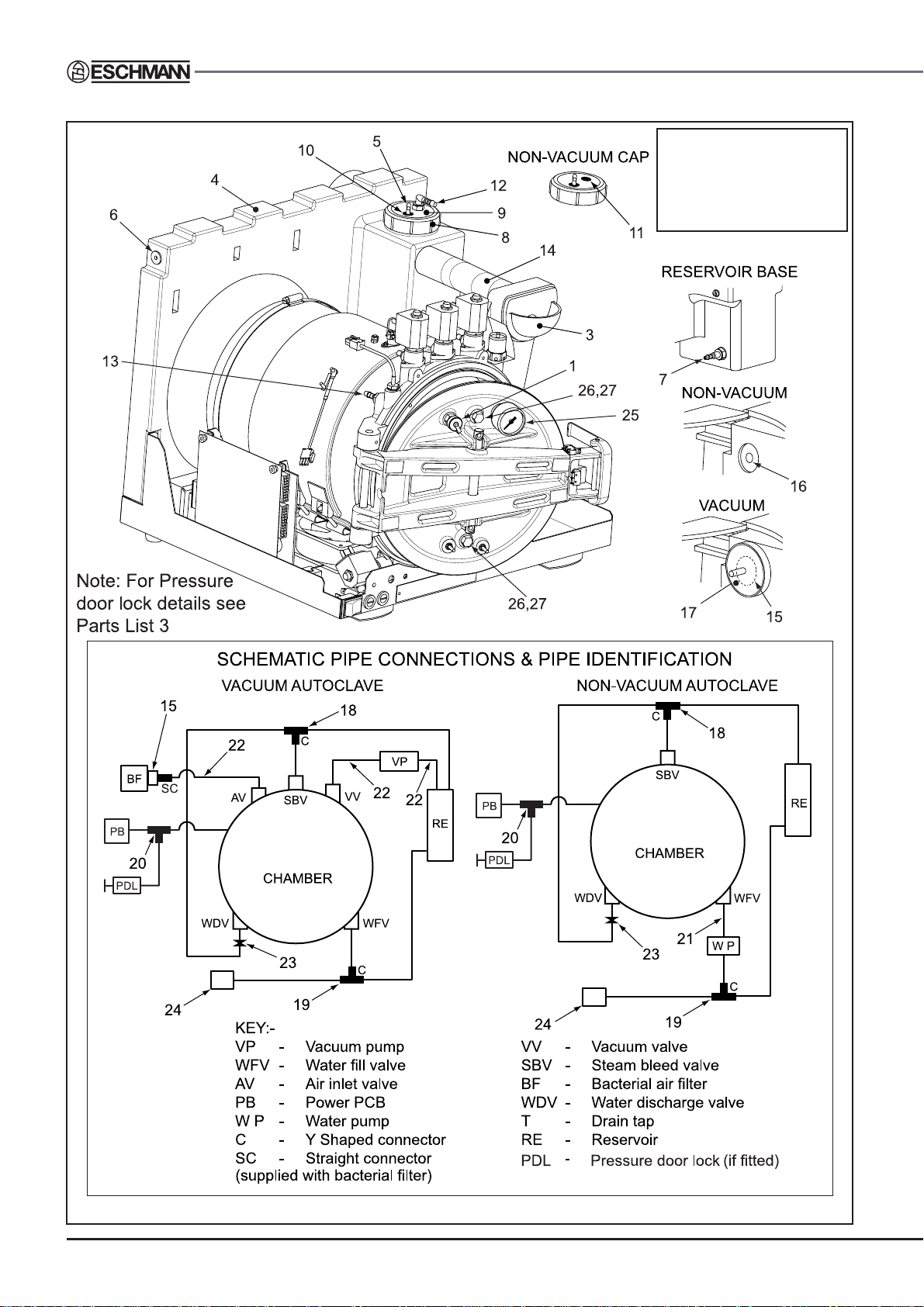
NOTE: The fixings
(screws, nuts, washers
etc.) for each part are
detailed in the parts list
following each item.
Fig. 8 Parts list 2 - Pipes and plumbing components
P42/51 ST-SM33l
Page 43

LS5/SES2555 & QuickVac
VACUUM & NON- VACUUM AUTOCLAVES
PARTS LIST 2 - PIPES AND PLUMBING COMPONENTS
Item Part No. Description Qty. Spares
1 301349 Twin lock test plug 1 1
2# (NI) 391140 Screw, 10mm x 12mm Skt cap head 1 # 391050 . Washer , Dowty 10mm dia. 2 2
3 391018 Reservoir spout cup 1 -
(NOTE: The new preferred cup fixings shown below may differ from those initially supplied)
112012 . Washer, M5 x 16mm (top fixing only) 1 -
1 12011 . W asher, spring M5 2 -
710271 . Screw, M5 x 16mm soc. cap head 2 -
4 391019 Reservoir 1 -
710119 . Screw, M5 x 10mm Pozi head 2 710733 . Washer, M5 shakeproof 2 -
1 11312 . Reinforced hose (inside reservoir) 1 5 391035 Condensing coil 1 6 391056 Headed bushes (older units only) 2 -
710119 . Screw, M5 x 10mm pozi head (older units only) 2 -
7 391197 Pipe spigot and filter assembly 1 -
307252 . Washer (large) 1 1
8 391059 Reservoir cap 1 9 391064 Manifold 1 10 391079 Cable grommet 1 1
11* 391095 Domed plug 1 12# 391080 Elbow 1 -
301357 . Nut, ¼” BSP 1 13 391055 Pipe spigot 1 14 3911 66 1.25” Bore hose 1 1
391062 . Jubilee clip 2 15# 391033 Air filter mount 1 16* 391063 Domed plug 1 17# 713580 Bacterial filter and straight connector 1 4
18 3911 68 Discharge / Air bleed pipe assembly 1 1
19 3911 69 Fill / Empty pipe assembly for Vacuum autoclave 1 1
(inc. spiral wrap 391 190) OR
1 11011 Fill / Empty pipe assembly for Non-Vacuum autoclave 1 1
(inc. spiral wrap 391 190)
20 3911 70 Silicone tube, 400mm x 3mm Ø x 2mm wall 1 1
OR If Pressure door lock fitted:
1 11805 Pipe set, pressure door lock 1 1
21* 391171 Silicone tube, 280mm x 5mm Ø x 2mm wall 1 1
22# 391172 Silicone tube, 450mm x 5mm Ø x 2mm wall 3 23 391156 Restrictor 1 24 380010 Drain tap 1 25 3911 75 Gauge, pressure/vacuum safety 1 26 380020 Plug, 1/4” BSP 884/2 2 1
27 3911 32 Washer, Dowty 1/4” BSP 2 1
- - - - - MISCELLANEOUS
695777 Cable tie As reqd. 10
301600 PTFE tape As reqd. 1
670170 Hellerine oil (pipe fitting lubricant) As reqd. 1
391077 Silicone tube (per metre) (3mmØ x 2mm wall) As reqd. 391078 Silicone tube (per metre) (5mmØ x 2mm wall) As reqd. -
* = non-vacuum units only # = vacuum units only (NI) = Not illustrated
ST-SM33l P43/51
Page 44

NOTE: The fixings (screws,
nuts, washers etc.) for each
part are detailed in the parts list
following each item.
Fig. 9 sheet 1 Parts list 3 - General assembly components
P44/51 ST-SM33l
Page 45

LS5/SES2555 & QuickVac
VACUUM & NON- VACUUM AUTOCLAVES
PARTS LIST 3 - GENERAL ASSEMBLY COMPONENTS (Fig. 9 Sheet 1)
Item Part No. Description Qty. Spares
1 391002 Door cover 1 -
391009 . Pin, spring, printer location 1 391006 . Hinge pin, top 1 -
2 391012 Pin, door linkage 1 -
391013 . Spring, door linkage pin 1 -
3 391004 Hinge plate, door bottom 1 -
710091 . Screw, M5 x 10mm Pan head 2 -
4 391003 Printer door 1 5 391146 Fastener, ¼ turn 1 6 391143 Front panel moulding 1 -
391005 . Bush, door hinge 2 710119 . Screw, M5 x 10mm Pozi head (was Pan head) 4 -
1 11193 . Shouldered washer (top fixing screws only if fitted) 2 7 391102 Overlay label 1 8 391022 Door, chamber 1 9 391028 Seal, door 1 2
10 391037 Filter , gauze chamber 1 2
11 391043 Top cover (older models) 1 or 11 1648 Top cover (with side fixings) 1 -
1 11767 . M5 x 10mmTorx pin screw 2 12 391046 Foot, small rear 2 -
391090 . Screw, M5 x 16mm Pozi head 2 -
13 391038 Foot, large front 2 -
391090 . Screw, M5 x 16mm Pozi head 2 30 3911 87 Printer ribbon retaining clip (if printer fitted) 1 31 111409 Blanking plate 1 32 110953 . Screw, M4 x 12mm Torx pin c.sk. 2 33 111692 Printer roll holder 1 34 3911 98 Door spacer 1 -
- - - - - - MISCELLANEOUS
391141 Label, LS5 Door cover 1 -
391142 Label, SES2555 Door cover (green) 1 -
391138 Label, reset press here symbol 1 -
1 11782 Label, QuickVac Door cover 1 1 11783 Label, SES2555 Door cover (blue) 1 -
* = non-vacuum units only # = vacuum units only (NI) = Not illustrated
(continued on page 46)
ST-SM33l P45/51
Page 46
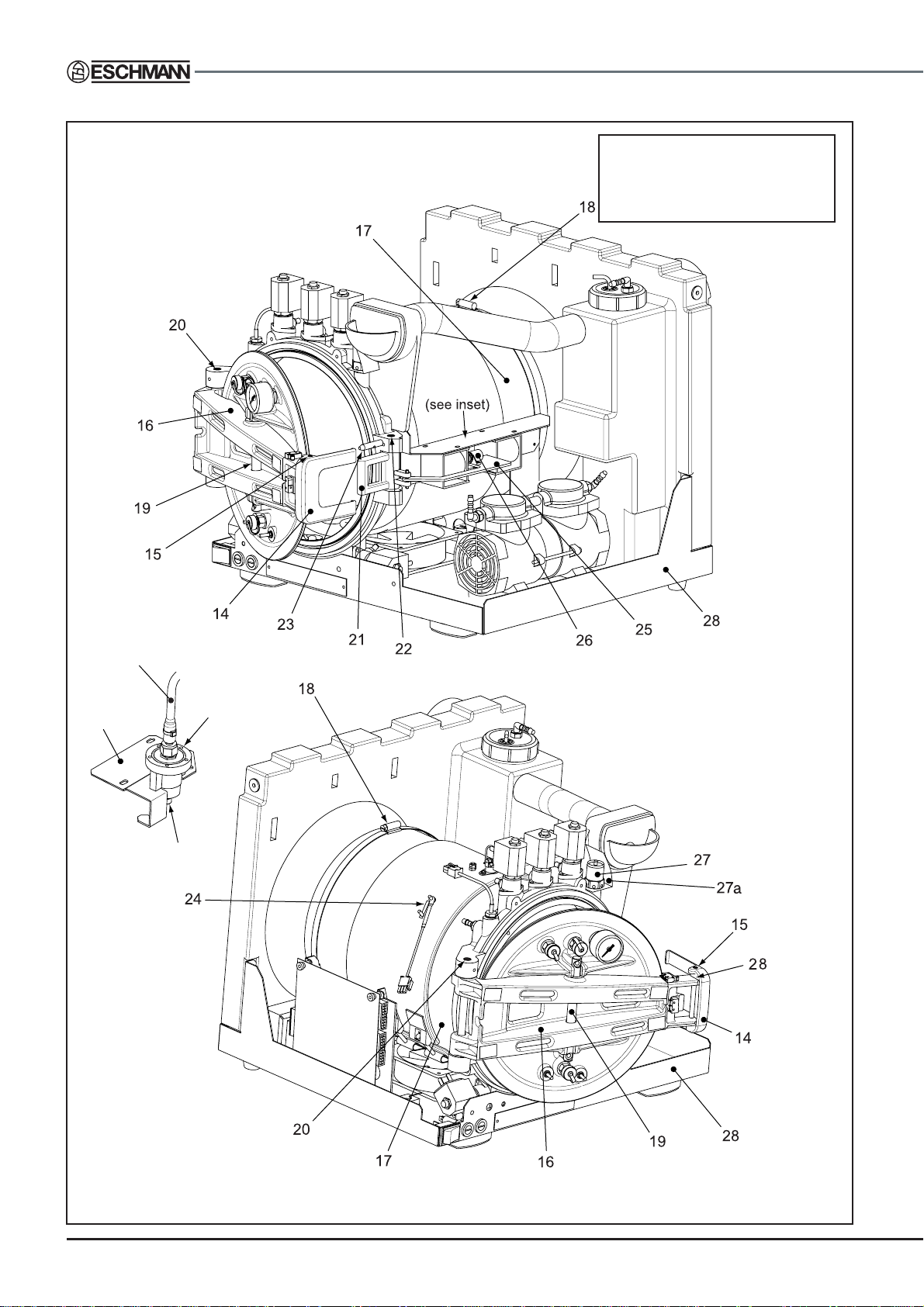
NOTE: The fixings (screws,
nuts, washers etc.) for each
part are detailed in the parts list
following each item.
For pipe set see
Parts list 2
35
38,39
36,37
Note: Illustration shows 3 twinlocks
fitted, product now supplied with
only 1 and two blank plugs.
Fig. 9 sheet 2 Parts list 3 - General assembly components
P46/51 ST-SM33l
Page 47

LS5/SES2555 & QuickVac
VACUUM & NON- VACUUM AUTOCLAVES
PARTS LIST 3 - GENERAL ASSEMBLY COMPONENTS (Fig. 9 Sheet 2)
Item Part No. Description Qty. Spares
14 391024 Secondary catch 1 -
391049 . Spring 1 1
15 391032 Pivot pin (secondary catch) 1 16 391083 Door beam 1 -
391047 . Pin, Sellok 2mm Ø x 16mm (microswitch supt) 4 4
17 391025 Chamber neck ring assy 1 -
710441 . Bung, M10 grub screw 2 -
710280 . Bung, M6 grub screw 2 -
710019 . Screw, M5 x 10 slotted head (was Pozi hd) 2 -
710733 . Washer, M5 shakeproof 2 18 391051 Jubilee clip 1 19 391029 Pin, door pivot 1 -
307239 . Screw, M5 x 16 cap head 2 -
710733 . Washer, M5 shakeproof 2 20 391030 Pin, door beam pivot 1 -
699158 . Pin, Sellok 4mm dia x 25mm 1 1
21 391082 Catch, primary lock 1 22 391031 Pin, primary catch pivot 1 -
699158 . Pin, Sellok 4mm dia x 25mm 1 1
23 3911 05 Pin, Microswitch actuation 1 24 424444 Calibration clip 1 -
709861 . Washer, M4 plain 1 -
710731 . Washer, M4 shakeproof 1 -
307046 . Nut, 4BA 1 25 391042 Link, primary lock solenoid 1 -
699188 . Pin, 4mm x 16mm Sellok (for solenoid spindle) 2 -
699158 . Pin, Sellok 4mm x 25mm 1 -
391074 . Washer, PTFE 3 26 3911 39 Catch, magnetic (vacuum autoclave only) 1 -
710371 . Nut M4 1 -
391086 . Screw, M3 x 6 Pozi head 2 -
710734 . Washer, M3 shakeproof 2 27 391071 Pressure relief valve 1 1
27a 391 1 91 Safety valve shield 1 28 391041 Chassis and base plate assembly 1 29 3911 99 Plastic spacing washer (1.19mm) 1 or 391201 Plastic spacing washer (0.84mm) 1 35 111804 Bracket pressure door lock 1 36 427035 Pressure door lock assembly 1 37 110535 Screw M4 x 12mm PV Pan head Pozi 2 38 710154 Screw M6 x 25mm Soc cap head (use retainer 306033) 1 39 111762 Spacer 1 -
- - - - - - MISCELLANEOUS
670070 (or 306055) Grease, door mechanism As reqd. 1
306234 Pipe adhesive, chamber plugs As reqd. -
301600 PTFE Tape As reqd. 1
670650 Screw retainer As reqd. 1
695777 Cable tie As reqd. 6
391173 Universal rack - -
391 1 74 Vertical cassette holder - -
REF 87-041-45 Dental handpiece furniture set - -
* = non-vacuum units only # = vacuum units only (NI) = Not illustrated
ST-SM33l P47/51
Page 48

9 TECHNICAL DATA
9.1 Electrical
Supply 230V 50/60 Hz a.c.
For use with alternating current
Loading at 230V 2.0kW 10A (max.)
Fuses T10A (Part.No.301817) (x2)
T3.15A (Part.No.696207) (x1)
9.2 Sterilizing data
Standard:
Sterilizing time at 134/137°C is 3min. 5sec., at 121/124°C is
15min. and at 134/137°C (extended) is 18min. (but all can
be extended
All:
Drying time (if selected) is from 17 minutes
(but can be extended).
Operating pressure at 121°C is 1.03 bar, at 124°C is 1.23 bar ,
at 134°C is 2.03 bar and at 137°C is 2.32 bar.
9.3 Maximum Load
Tray - - - 1.5kg maximum per tray
Cassette - - 2.0kg maximum per cassette
Chamber - - 8.0kg maximum total chamber load
9.4 Water reservoir capacity
8.0 litre
9.5 Weight (approx.)
Non-V acuum Net = 42.5kg
Shipping = 55.5kg.
For V acuum add 6.5kg.
9.6 Safety standards
EN 61010-1 (1993) inc. Amendment 2 (1995)
EN 61010-2-041 (1996)
9.7 Design pressure
2.85bar (gauge)
P48/51 ST-SM33l
Page 49

Page 50

Eschmann Equipment, Peter Road, Lancing, West Sussex, BN15 8TJ, England.
Tel: +44 (0) 1903 753322. Fax: +44 (0) 1903 766793. www.eschmann.co.uk
Page 51

LS5/SES2555 & QuickV ac
VACUUM & NON- VACUUM AUTOCLAVES
Fig. 10 Schematic electrical diagramme, non-vacuum autoclave
ST-SM33l P49/51
Page 52

LS5/SES2555 & QuickV ac
VACUUM & NON- VACUUM AUTOCLAVES
Fig. 11 Schematic electrical diagramme, vacuum autoclave
P50/51 ST-SM33l
Page 53

LS5/SES2555 & QuickVac
VACUUM & NON- VACUUM AUTOCLAVES
Fig. 1a Control panel for SES2555 and LS5
Fig. 1b Control panel for QuickVac
and 2555QV models
ST-SM33l P51/51
