Page 1

Epson
TM-U590
High Performance
Multifunction Slip Printer
Slip Printer
When you need the best transaction printer for
slips, checks and invoice applications, you don’t
need to look any further than Epson’s TM-U590.
• High performance printing for a wide range of
documents and forms
• Slip printing up to 88 columns
• Extendable table for smooth feeding of large slips
• Prints up to 311 characters per second
• Compatible with Epson’s IntelliTrans™family of
compact transaction terminals
• Connect-It™interfaces ensure system compatibility
• Renowned Epson quality, reliability, dependability
Whether you’re in banking or the high-volume hospitality
industry, high performance, versatility and reliability are
what you demand from a multifunction slip printer.
Features for printing versatile
documents and forms
Epson’s TM-U590 is the printer-ofchoice for businesses that need the
ability to print a wide range of slips
and documents. This highly versatile
printer can handle slip printing up to
88 columns (using 7x9 fonts/half
dots), print original slips and up to
four copies — and do it all smoothly.
But if a paper jam occurs, slips are
easily removed. The TM-U590 also
comes standard with an extended
table, so larger slips are inserted flat
and fed straight into the printer.
Customers appreciate the speed
Because nothing is more important to
your business than fast, efficient
customer service, the TM-U590’s
bi-directional logic-seeking printing
delivers 311 characters per second.
Consider a “mate” for your
TM-U590 printer
Want another great product? The
TM-U590 is compatible with Epson’s
IntelliTrans family of transaction
terminals. It’s a combination that not
only offers a much smaller footprint
than standard POS systems, it also
gives you a broader range of business
applications to choose from.
For total compatibility,
just Connect-It
With Epson’s exclusive Connect-It
interface options, the TM-U590 is
totally compatible with today’s bestof-breed and component-based
systems. So you can put together any
best-of-breed or component-based
system you choose – or leverage the
system you already have in place.
Epson quality and reliability
When you choose Epson’s TM-U590,
you’re assured of unsurpassed
performance and dependability.
Because, like all Epson products,
the TM-U590 meets Epson’s worldrenowned standards for quality
and reliability.
™
Page 2
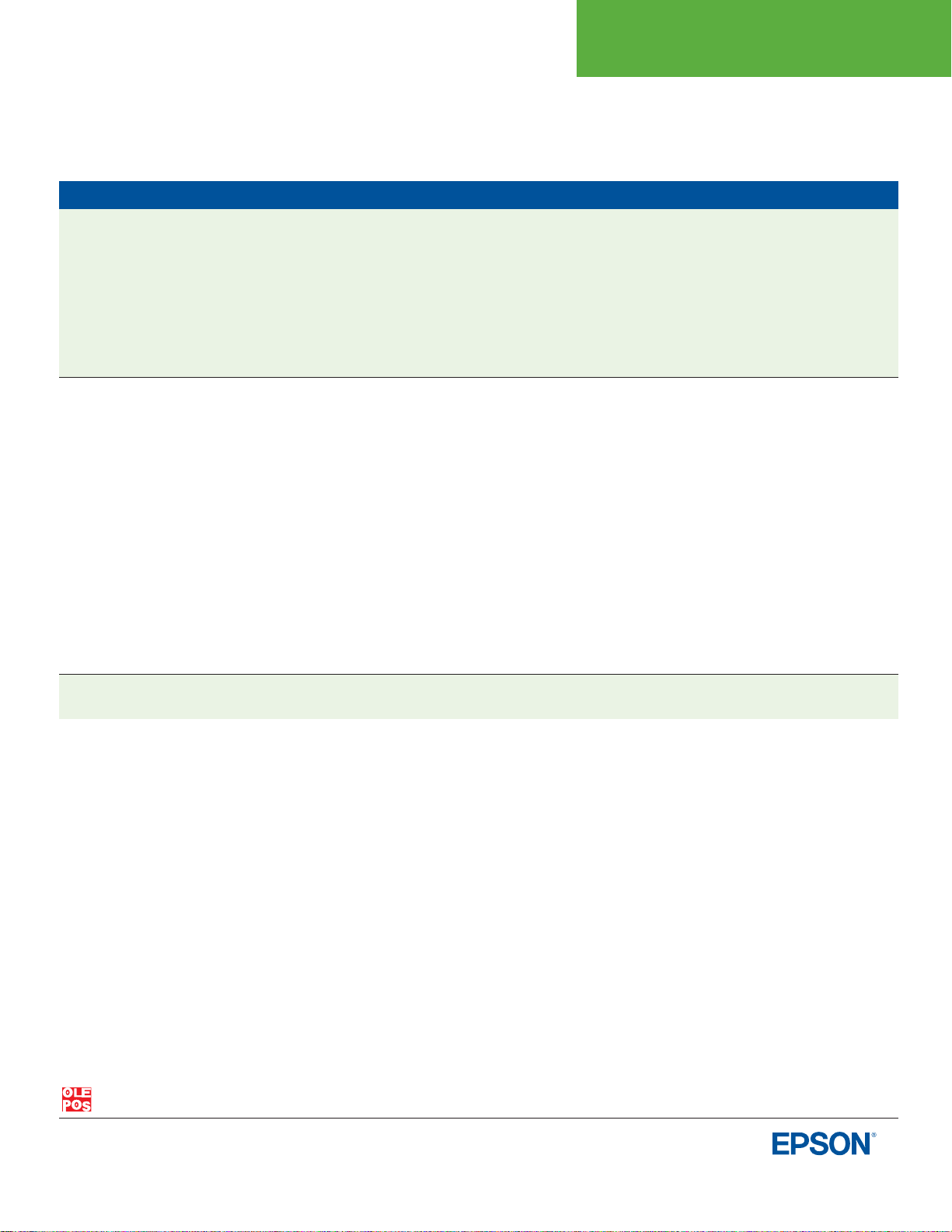
High Performance
Multifunction Slip Printer
Epson TM
Printer Specifications
General Print method 9-pin, serial impact dot matrix
Printer Interface RS-232C, Bi-directional parallel, RS-485, USB, Connect-It*
-
U590
Print font
Font 7 x 9/9 x 9
Column capacity 88/66 columns
Character size 1.3 x 3.1mm (W x H)/1.6 x 3.1mm (W x H); [0.05 x 0.12”/0.06 x 0.12”]
Character set 95 Alphanumeric, 32 International, 128 x 10 Graphic
Characters per inch 16.7 cpi/12.5 cpi
Data buffer 4 KB or 69 bytes
Print speed 311/233 cps
Paper dimensions 70 to 210 x 70 to 297mm (W x L) {2.76 to 8.27 x 2.76 to 11.69”}
Paper thickness 0.09 to 0.36mm {0.0035 to 0.0142”}
Copy capability One original and four copies
Inked ribbon ERC-31 (purple)
Power 24 VDC±10%
Power consumption Approx. 1.9A (at 24 VDC)
D.K.D. function 2 drivers
Reliability
MTBF 180,000 hours
MCBF 29,000,000 lines
Overall dimensions 252 x 266 x 185mm (W x D x H) {9.9" x 10.5" x 7.3"}
Mass Approx. 5 kg (11.0 lbs)
Slip Printer
Multilingual model supports: Japanese, Chinese, or Taiwanese Kanji or Thai characters
Control Board EMI standards VCCI class A, FCC class A, CE marking
Inch values are approximate.
cpi: characters per 25.4mm (characters per inch)
lps: lines per second
Epson America, Inc. • 3840 Kilroy Airport Way • Long Beach, CA 90806 • (562) 290-5304 • http://pos.epson.com
© 2002 Epson America, Inc. Epson is a registered trademark of Seiko Epson Corporation. Connect-It and IntelliTrans are trademarks
of Epson America. All other trademarks are the property of their respective owners. Epson is a member of the OPOS committee.
Specifications are subject to change without notice.
SD-DSU590A
Safety standards UL, CSA
*To find out more about our line of Connect-It interfaces, talk to your Epson Sales Representative.
