Page 1
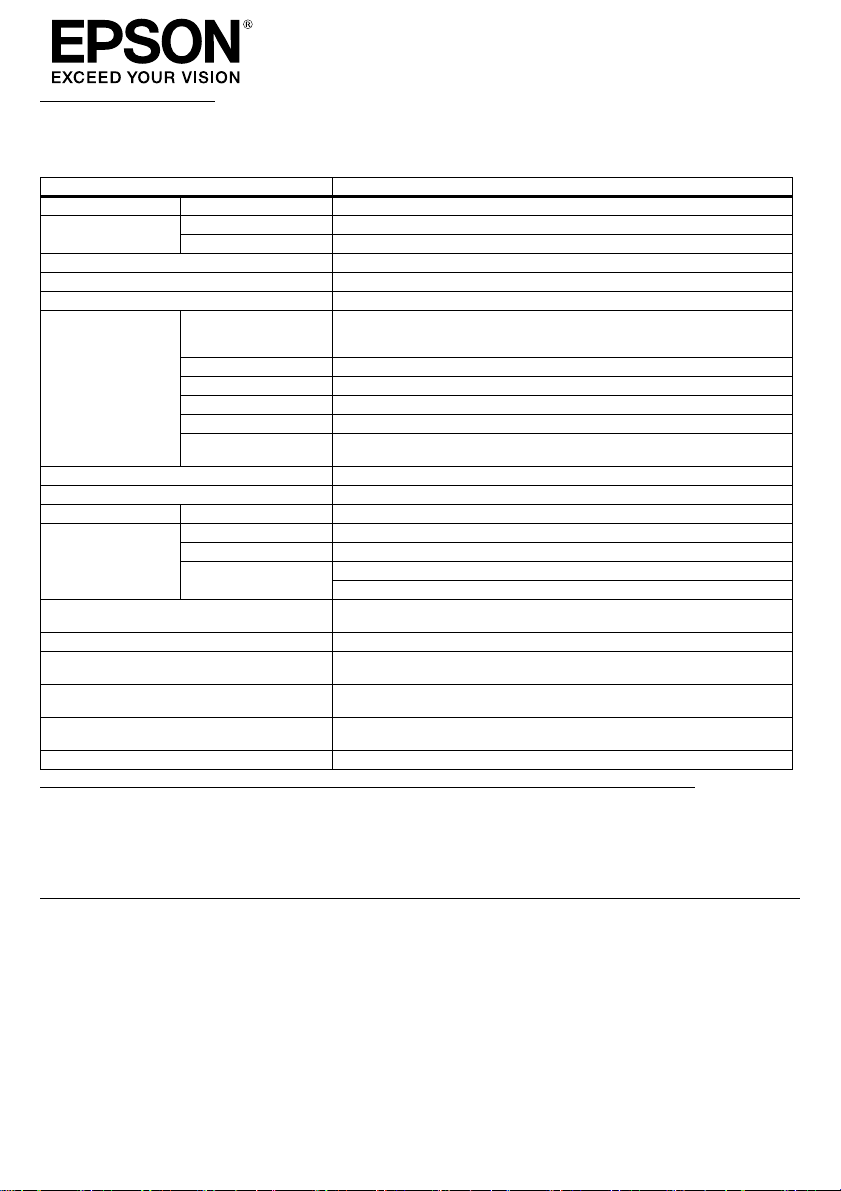
Copyright © 2012 by Seiko Epson Corporation
Printed in China
412405900
Specifications
The table below shows the specifications of this product. (The specification list in the
user's manual is for the Intel® Atom Processor E680 model.)
CPU Available CPU Intel Atom Processor E680 (512K Cache, 1.60 GHz)
Memory Main memory DDR2-800 2GB
Chip set Intel EG20T PCH
Video controller Built-in CPU
Backing storage SATA SSD (16 GB)
Interface Ethernet 10BASE-T/100BASE-TX/1000Base-T 1port (RJ-45)
RTC/CMOS Backup battery Lithium secondary battery for RTC backup
Speaker Built-in monaural speaker
Printer unit TM-T88V (80 mm) Thermal receipt printer 300 mm/s
Software BIOS AMI BIOS (ACPI 2.0/APM 1.2/Plug&Play-ready)
Power supply Dedicated AC adapter [AC adapter,T (Model: M284A)] DC 24 V,
Current consumption 13 w (when not printing)/40 w (when printing)
Temperature Operating: 5 to 40°C {41 to 104°F}
Humidity Operating: 10 to 90 %RH (No condensation)
Overall dimensions 145 × 279 × 183 mm {5.71× 10.98 × 7.2"} (H × W × D)
Weight (Mass) Approx. 3.2 kg {7.04 lb}
Items Specifications
BIOS ROM SPI Flash 4 MB
Support Wake On LAN
USB External: x 6 (Compliance: USB 2.0)
Serial ×1 (D-sub 9 pin male)
VGA × 1 (D-sub 15 pin female)
Drawer × 1 (RJ12 6 pin)
Audio functions Sound can be output to the built-in speaker.
Operating system Windows
Device controll
software
Network boot
External line-out is provided.
®
ePOS-Device
Terminal-oriented software required for thin-client connection
4.2 A
Storage: –10 to 50°C {14 to 122°F}
Storage: 10 to 90 %RH (No condensation)
(Base unit only, Rear cover included)
Embedded POSReady 7
Precaution on MICROSOFT SOFTWARE LICENSE TERMS
Be sure to read "MICROSOFT SOFTWAE LICENSE TERMS" at the back of this manual before you start using the
product. If you do not accept any one of the terms, do not use the product.
MICROSOFT SOFTWARE LICENSE TERMS FOR:
Windows Embedded POSReady 7
These license terms are an agreement between you and SEIKO EPSON CORPORATION. Please read them.
They apply to the software included on this device. The software also includes any separate media on which
you received the software.
The software on this device includes software licensed from Microsoft Corporation or its affiliate.
The terms also apply to any Microsoft
•updates,
• supplements,
• Internet-based services, and
• support services
for this software, unless other terms accompany those items. If so, those terms apply.
If you obtain updates or supplements directly from Microsoft, then Microsoft, and not SEIKO EPSON
CORPORATION, licenses those to you.
As described below, using the software also operates as your consent to the transmission of
certain computer information for Internet-based services.
By using the software, you accept these terms. If you do not accept them, do not use the
1
Page 2

software. Instead, contact SEIKO EPSON CORPORATION to determine its return policy for a
refund or credit.
If you comply with these license terms, you have the rights below.
1. USE RIGHTS
Use. The software license is permanently assigned to the device (physical hardware system) with which
you acquired the software. You may only use the software on that device.
2. ADDITIONAL LICENSING REQUIREMENTS AND/OR USE RIGHTS
a. Specific Use. You may use the software with a point of service "POS" application.
A POS System means an Embedded System that performs functions substantially similar to that of
a point of sale, kiosk (informational or transactional), digital signage, or similar types of devices;
and is designed for use solely with a POS Application.
A POS application is a software application which provides any of the following functions;
• process sales and service transactions
• scan and track inventory
• record or transmit customer information
• perform related management functions
• provide information directly and indirectly to customers about available products and services
b. Other Software. You may use other programs with the software as long as the other programs
• directly supports the manufacturer’s specific use for the device, or
• provide system utilities, resource management, or anti-virus or similar protection.
• Software that provides consumer or business tasks or processes may not be run on the device.
This includes email, word processing, spreadsheet, database, scheduling and personal finance
software. The device may use terminal services protocols to access such software running on a
server.
c. Storage/Network Use. You may also store or install one (1) copy of the software on a storage
device, such as network server, used only to install or run the software on your other POS Systems
over an internal network; however, you must acquire and dedicate an additional license for each
separate POS System on or from which the software is installed, used, accessed, displayed or run.
Except as otherwise permitted by Remote Assistance features described above, a license for the
software may not be shared or used concurrently on different POS Systems.
d. Device Connections. You may use terminal services protocols to connect the device to a server
running business task or processes software such as email, word processing, scheduling or
spreadsheets.
You may permit a maximum of twenty (20) computers or other electronic devices (each a "Device")
to connect via Server Message Bloc (SMB) to the POS System to utilize one or more of the following
services of the software: File Services, Print Services, Internet Information Services, Internet
Connection Sharing and telephony services. The twenty connection maximum includes any indirect
connections made through "multiplexing" or other software or hardware which pools or aggregates
connections. Unlimited inbound connections are allowed via TCP/IP (Transmission Control Protocol
("TCP") and the Internet Protocol ("IP").
e. Remote Desktop/Remote Assistance. The software may contain Remote Assistance and Remote
Desktop technologies that enable the software or other applications installed on the POS System to
be used remotely between two or more computing devices, even if the software or application is
installed on only one POS System. You may use Remote Assistance and Remote Desktop with all
Microsoft products; provided however, use of these technologies with certain Microsoft products
may require an additional license. For both Microsoft products and non-Microsoft products you
should consult the license agreement accompanying the applicable product or contact the applicable
licensor to determine whether use of Remote Assistance or Remote Desktop is permitted without an
additional license.
f. Font Components. While the software is running, you may use its fonts to display and print
content. You may only
• embed fonts in content as permitted by the embedding restrictions in the fonts; and
• temporarily download them to a printer or other output device to print content.
g. Icons, images and sounds. While the software is running, you may use but not share its icons,
images, sounds, and media.
h. VHD BOOT. Additional copies of the software created using the software’s Virtual Hard Disk
functionality ("VHD Image") may be pre-installed on the physical hard disk of the device. These
VHD Images may only be used for maintaining or updating the software installed on the physical
hard disk or drive. If the VHD Image is the only software on your device, it may be used as the
primary operating system but all other copies of the VHD Image may only be used for maintenance
and updating.
i. Multiplexing. Hardware or software you use to
• pool connections,
• reroute information, or
• reduce the number of devices or users that directly access or use the software
(sometimes referred to as "multiplexing" or "pooling"), does not reduce the number of licenses
3. INTERNET-BASED SERVICES. Microsoft provides Internet-based services with the software. It may
of any type that you need.
change or cancel them at any time.
a. Consent for Internet-Based Services. The software features described below connect to
Microsoft or service provider computer systems over the Internet. In some cases, you will not
receive a separate notice when they connect. You may switch off these features or not use them.
For more information about these features, see
http://windows.microsoft.com/en-US/windows7/windows-7-privacy-statement-highlights. By
using these features, you consent to the transmission of this information. Microsoft does
2
Page 3

not use the information to identify or contact you.
Computer Information. The following features use Internet protocols, which send to the appropriate
systems computer information, such as your Internet protocol address, the type of operating
system, browser and name and version of the software you are using, and the language code of the
device where you installed the software. Microsoft uses this information to make the Internet-based
services available to you.
• Auto Root Update.
authorities. You can switch off the Auto Root Update feature.
• Digital Certificates.
identity of Internet users sending X.509 standard encrypted information. They also can be used
to digitally sign files and macros to verify the integrity and origin of the file contents. The
software retrieves certificates and updates certificate revocation lists using the Internet, when
available.
• IPv6 Network Address Translation (NAT) Traversal service (Teredo).
home Internet gateway devices transition to IPv6. IPv6 is next generation Internet protocol. It
helps enable end-to-end connectivity often needed by peer-to-peer applications. To do so, each
time you start up the software the Teredo client service will attempt to locate a public Teredo
Internet service. It does so by sending a query over the Internet. This query only transfers
standard Domain Name Service information to determine if your computer is connected to the
Internet and can locate a public Teredo service. If you
• use an application that needs IPv6 connectivity or
• configure your firewall to always enable IPv6 connectivity
by default standard Internet Protocol information will be sent to the Teredo service at Microsoft
at regular intervals. No other information is sent to Microsoft. You can change this default to use
non-Microsoft servers. You can also switch off this feature using a command line utility named
"netsh."
• Information Rights Management.
content that cannot be printed, copied or sent to others without your permission. You may need
to connect to Microsoft to use this feature for the first time. Once a year, you may need to reconnect to Microsoft to update it. For more information, go to
www.office.microsoft.com/en-us/assistance/HA010397891033.aspx. You may choose not to
use this feature.
• Windows Media Digital Rights Management.
management technology (WMDRM) to protect their intellectual property, including copyrights.
This software and third party software use WMDRM to play and copy WMDRM-protected
content. If the software fails to protect the content, content owners may ask Microsoft to revoke
the software’s ability to use WMDRM to play or copy protected content. Revocation does not
affect other content. When you download licenses for protected content, you agree that
Microsoft may include a revocation list with the licenses. Content owners may require you to
upgrade WMDRM to access their content. Microsoft software that includes WMDRM will ask for
your consent prior to the upgrade. If you decline an upgrade, you will not be able to access
content that requires the upgrade. You may switch off WMDRM features that access the
Internet. When these features are off, you can still play content for which you have a valid
license.
• Windows Media Player.
• compatible online music services in your region;
• new versions of the player; and
• codecs if your computer does not have the correct ones for playing content.
You can switch off this last feature. For more information, go to
go.microsoft.com/fwlink/?LinkId=51331.
• Windows (or Microsoft) Update Feature.
that you can enable by selecting the "Opt In" dialogue box. Once enabled, this feature
automatically connects to Microsoft or service provider computer systems over the internet to
provide updates from Microsoft to your software and Runtime. In some cases, you will not
receive a separate notice when they connect. Standard information about your computer is sent
each time the feature connects. Standard computer information may include your Internet
Protocol address, the type of operating system, browser and name and version of the software
you are using and the language code of the device where you installed the software. Microsoft
uses this information to make the Internet based service available to you. You may switch off
this feature or not use it. By using this feature, you consent to the transmission of this
4. BENCHMARK TESTING. You must obtain Microsoft's prior written approval to disclose to a third party
5. MICROSOFT .NET FRAMEWORK BENCHMARK TESTING. The software includes one or more
6. SCOPE OF LICENSE. The software is licensed, not sold. This agreement only gives you some rights to
information. Microsoft does not use the information to identify or contact you.
the results of any benchmark test of the software. However, this does not apply to the Microsoft .NET
Framework (see below).
components of the .NET Framework (".NET Components"). You may conduct internal benchmark testing
of those components. You may disclose the results of any benchmark test of those components,
provided that you comply with the conditions set forth at go.microsoft.com/fwlink/?LinkID=66406.
Notwithstanding any other agreement you may have with Microsoft, if you disclose such benchmark test
results, Microsoft shall have the right to disclose the results of benchmark tests it conducts of your
products that compete with the applicable .NET Component, provided it complies with the same
conditions set forth at go.microsoft.com/fwlink/?LinkID=66406.
use the software. Microsoft reserves all other rights. Unless applicable law gives you more rights despite
this limitation, you may use the software only as expressly permitted in this agreement. In doing so,
The Auto Root Update feature updates the list of trusted certificate
The software uses digital certificates. These digital certificates confirm the
This feature helps existing
The software contains a feature that allows you to create
Content owners use Windows Media digital rights
When you use Windows Media Player, it checks with Microsoft for
Windows Update Feature. This is an optional feature
3
Page 4

you must comply with any technical limitations in the software that only allow you to use it in certain
ways. For more information, see www.microsoft.com/licensing/userights. You may not
• work around any technical limitations in the software;
• reverse engineer, decompile or disassemble the software, except and only to the extent that
applicable law expressly permits, despite this limitation;
• make more copies of the software than specified in this agreement or allowed by applicable law,
despite this limitation;
• publish the software for others to copy;
• rent, lease or lend the software; or
• use the software for commercial software hosting services.
7. BACKUP COPY. You may make one backup copy of the software. You may use it only to reinstall the
software.
8. DOCUMENTATION. Any person that has valid access to your computer or internal network may copy
and use the documentation for your internal, reference purposes.
9. NOTICE ABOUT THE H.264/AVC VISUAL STANDARD, THE VC-1 VIDEO STANDARD, THE MPEG4 VISUAL STANDARD AND THE MPEG-2 VIDEO STANDARD. This software includes H.264/AVC,
VC-1, MPEG-4 Part 2, and MPEG-2 visual compression technology. MPEG LA, L.L.C. requires this notice:
THIS PRODUCT IS LICENSED UNDER THE AVC, THE VC-1, THE MPEG-4 PART 2 VISUAL, AND THE
MPEG-2 VIDEO PATENT PORTFOLIO LICENSES FOR THE PERSONAL AND NON-COMMERCIAL USE OF A
CONSUMER TO DECODE AVC, VC-1, MPEG-4 PART 2 AND MPEG-2 VIDEO THAT WAS ENCODED BY A
CONSUMER ENGAGED IN A PERSONAL AND NON-COMMERCIAL ACTIVITY OR WAS OBTAINED FROM A
VIDEO PROVIDER LICENSED TO PROVIDE SUCH VIDEO. NONE OF THE LICENSES EXTEND TO ANY
OTHER PRODUCT REGARDLESS OF WHETHER SUCH PRODUCT IS INCLUDED WITH THIS PRODUCT IN A
SINGLE ARTICLE. NO LICENSE IS GRANTED OR SHALL BE IMPLIED FOR ANY OTHER USE. ADDITIONAL
INFORMATION MAY BE OBTAINED FROM MPEG LA, L.L.C. SEE WWW.MPEGLA.COM.
10. PRODUCT SUPPORT. Contact SEIKO EPSON CORPORATION for support options. Refer to the support
number provided with the device.
11. PROOF OF LICENSE. If you acquired the software on the device, or on a disc or other media, a
genuine Certificate of Authenticity label with a genuine copy of the software identifies licensed software.
To be valid, this label must be affixed to the device, or included on or in SEIKO EPSON CORPORATION’s
software packaging. If you receive the label separately, it is not valid. You should keep the label on the
device or packaging to prove that you are licensed to use the software. To identify genuine Microsoft
software, see http://www.howtotell.com.
12. TRANSFER TO A THIRD PARTY. You may transfer the software only with the device, the Certificate of
Authenticity label, and these license terms directly to a third party. Before the transfer, that party must
agree that these license terms apply to the transfer and use of the software. You may not retain any
copies of the software including the backup copy.
13. NOT FAULT TOLERANT. The software is not fault tolerant. SEIKO EPSON CORPORATION installed the
software on the device and is responsible for how it operates on the device.
14. NO WARRANTIES FOR THE SOFTWARE. The software is provided "as is." You bear all risks of
using it. Microsoft gives no express warranties, guarantees or conditions. Any warranties
you receive regarding the device or the software do not originate from, and are not binding
on, Microsoft or its affiliates. When allowed by your local laws, SEIKO EPSON CORPORATION
and Microsoft exclude implied warranties of merchantability, fitness for a particular purpose
and non-infringement.
15. LIABILITY LIMITATIONS. You can recover from Microsoft and its affiliates only direct damages up to
two hundred fifty U.S. Dollars (U.S. $250.00). You cannot recover any other damages, including
consequential, lost profits, special, indirect or incidental damages.
This limitation applies to:
• anything related to the software, services, content (including code) on third party internet sites, or
third party programs, and
• claims for breach of contract, breach of warranty, guarantee or condition, strict liability, negligence,
or other tort to the extent permitted by applicable law.
It also applies even if Microsoft should have been aware of the possibility of the damages. The above
limitation may not apply to you because your country may not allow the exclusion or limitation of
incidental, consequential or other damages.
16. EXPORT RESTRICTIONS. The software is subject to United States export laws and regulations. You
must comply with all domestic and international export laws and regulations that apply to the software.
These laws include restrictions on destinations, end users and end use. For additional information, see
www.microsoft.com/exporting.
17. ENTIRE AGREEMENT. This agreement, additional terms (including any printed-paper license terms
that accompany the software and may modify or replace some or all of these terms), and the terms for
supplements, updates, Internet-based services and support services that you use, are the entire
agreement for the software and support services.
18. APPLICABLE LAW
a. United States. If you acquired the software in the United States, Washington state law governs the
interpretation of this agreement and applies to claims for breach of it, regardless of conflict of laws
principles. The laws of the state where you live govern all other claims, including claims under state
consumer protection laws, unfair competition laws, and in tort.
b. Outside the United States. If you acquired the software in any other country, the laws of that
country apply.
4
