Page 1
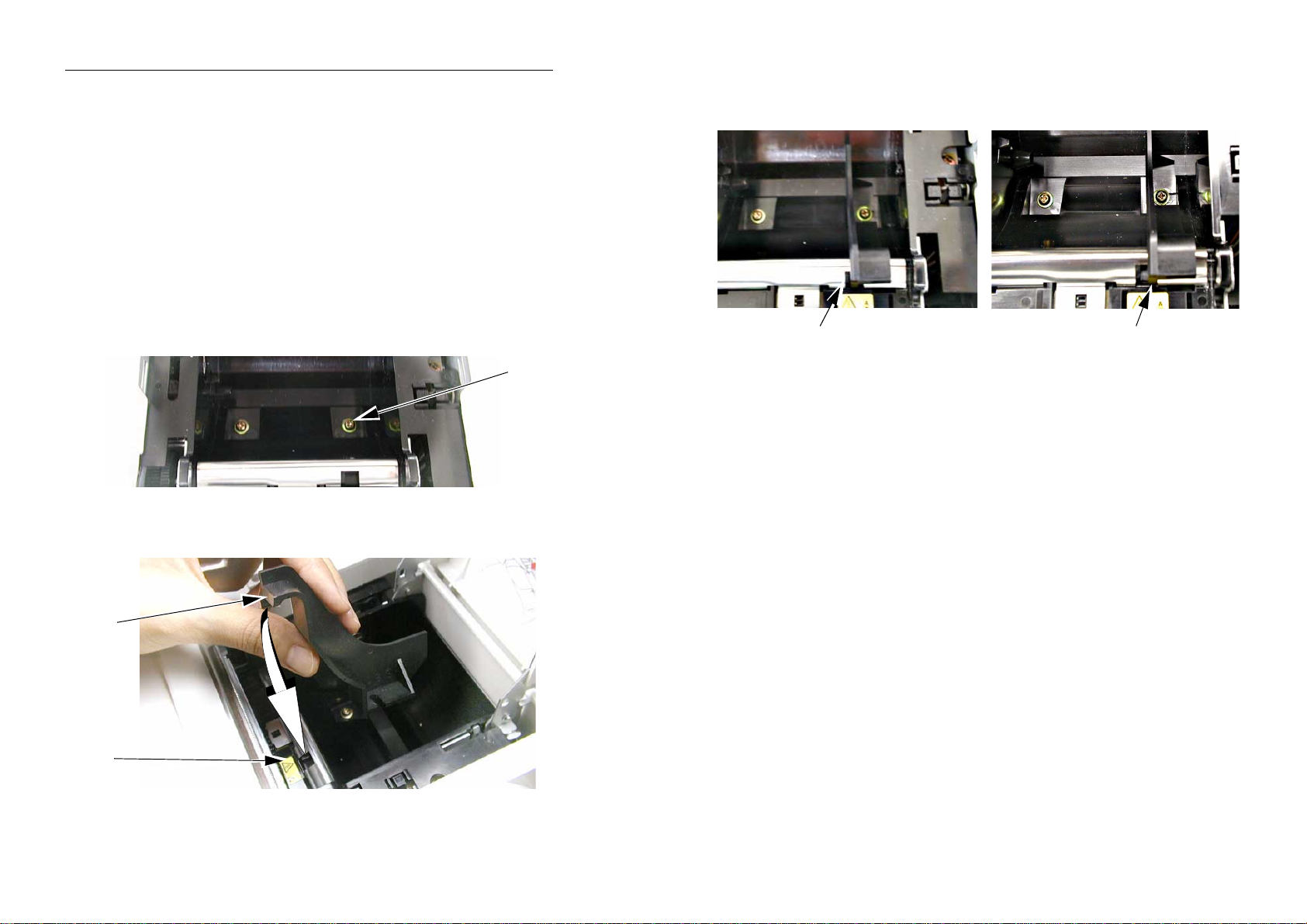
401109600
TM-H6000/H6000 Paper Guide Installation (Option)
When you want to use a paper roll that is 58 or 60 mm wide, you
must do two procedures:
➀ Attach the paper guide
➁ Change a setting of the firmware
Note:
If you do ➀ but ➁ not , printing will be performed outside of the paper
width, decreasing thermal head durability. You do not need these settings
with standard 79-80 mm paper rolls.
Attaching the Paper Guide
3. Slide the whole paper guide to the left for a 58 mm paper roll or
to the right for a 60 mm paper roll as shown below. Be sure that
the whole guide is in the correct position.
.
1. Open the paper roll cover and remove the screw in the right
hand position. Be sure to store the screw in case you need it.
screw
2. Insert the paper guide, hooking the tab of the paper guide into
the hole on the printer as shown below.
paper
guide
tab
hole
58 mm position
60 mm position
4. Insert and tighten the new screw provided with the paper
guide.
Changing a Setting of the Firmware
You can change a setting of the firmware by one of the following
procedures:
❏ Execute the software utility for changing the paper roll width.
For the utility, contact your dealer where you bought the
hardware.
❏ Change bit 3 of memory switch 8 by an ESC/POS command.
See “Memory Switches” in the TM-H6000/H6000P Developer’s
Guide.
