Page 1
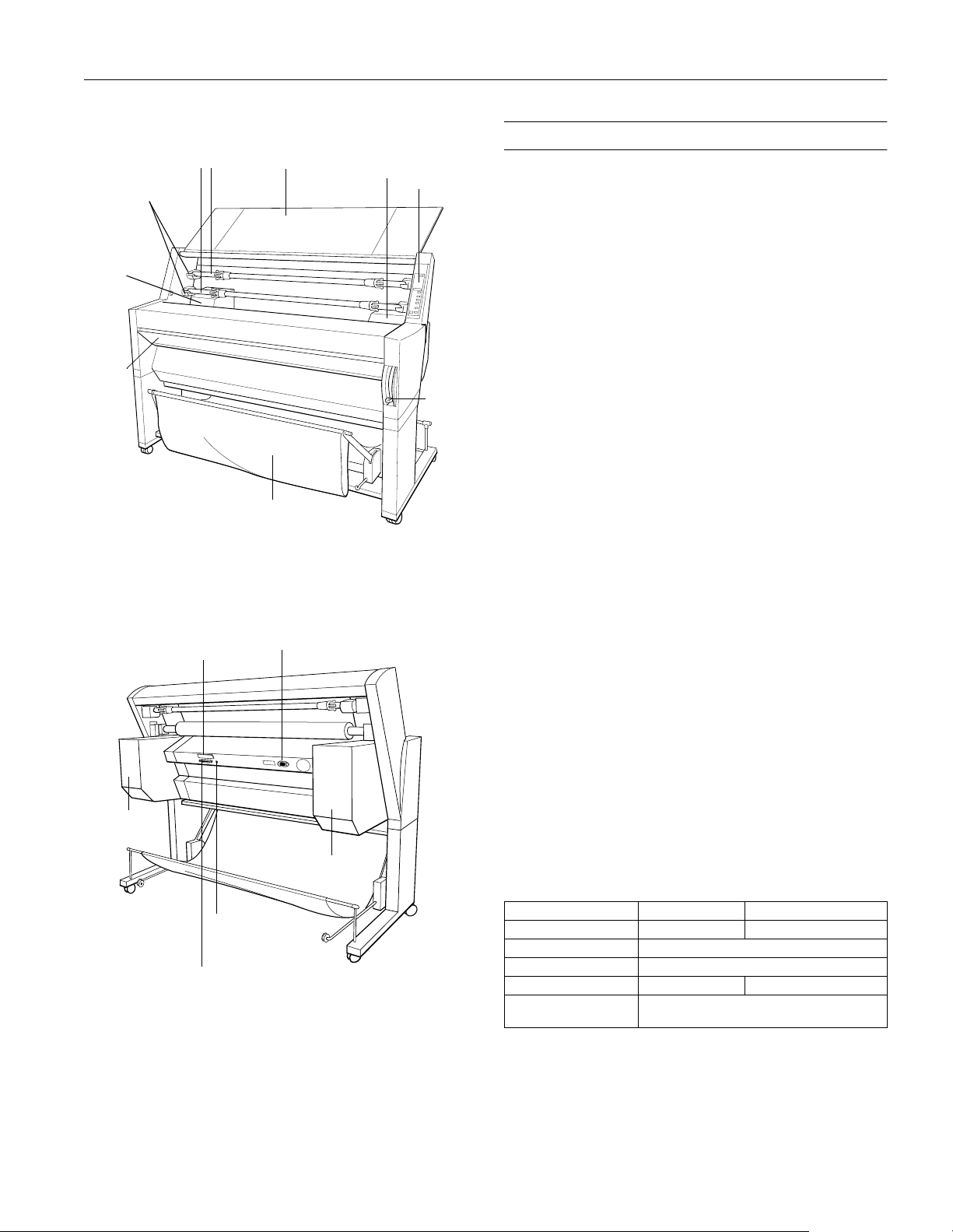
EPSON Stylus Pro 9000 series
-
mounting
brackets
ink cartridge
compartment
lower
cover
roll paper
spindles
roll
paper
cover
paper hammock
ink cartridge
compartment
control
panel
paper
set
lever
Printer Specifications
Printing
Printing method On-demand ink jet
Nozzle
configuration
Resolution Maximum 1440 dpi × 720 dpi
Maximum
printable width
Print direction Bidirectional or unidirectional
Control code ESC/P
Line spacing 1/6 inch (default), programmable in
Paper feed speed 200 ± 10 milliseconds per 1/6-inch line
RAM 18MB
64 nozzles × 6 (black, cyan, magenta,
yellow, light cyan, light magenta)
43.76 inches on 44-inch paper
(user-selectable)
®
Raster
1/360-inch increments
ink cartridge
compartment
optional
interface
shield plate
Macintosh serial
interface connector
parallel interface
connector
AC inlet
ink cartridge
compartment
Engine Reliability
Total print
volume
Print head life Two billion dots per nozzle
Periodic
maintenance
Cutter blade life Approximately 2000 B1 sheets (EPSON
18,000 B1 images, 30% coverage
Waste ink system requires replacement after
approximately 12,000 sheets (parts and
labor not covered under warranty)
media up to 4.33 mil thick)
Electrical
Specification 120V Model 220−240V Model
Input volt age range 90 to 132V 208 to 264V
Rated frequency range 50 to 60 Hz
Input frequency range 49 to 61 Hz
Rated current 1.0A 0.5A
Power consumption Approx. 100W (ISO/IEC 10 561 Lett er Pattern)
Note:
This product is also designed for IT power systems with phase to
phase voltage 220 to 240 V. Check the label on the back of the printer
for your printer’s voltage.
30W or less in standby mode
8/00 EPSON Stylus Pro 9000 series - 1
Page 2
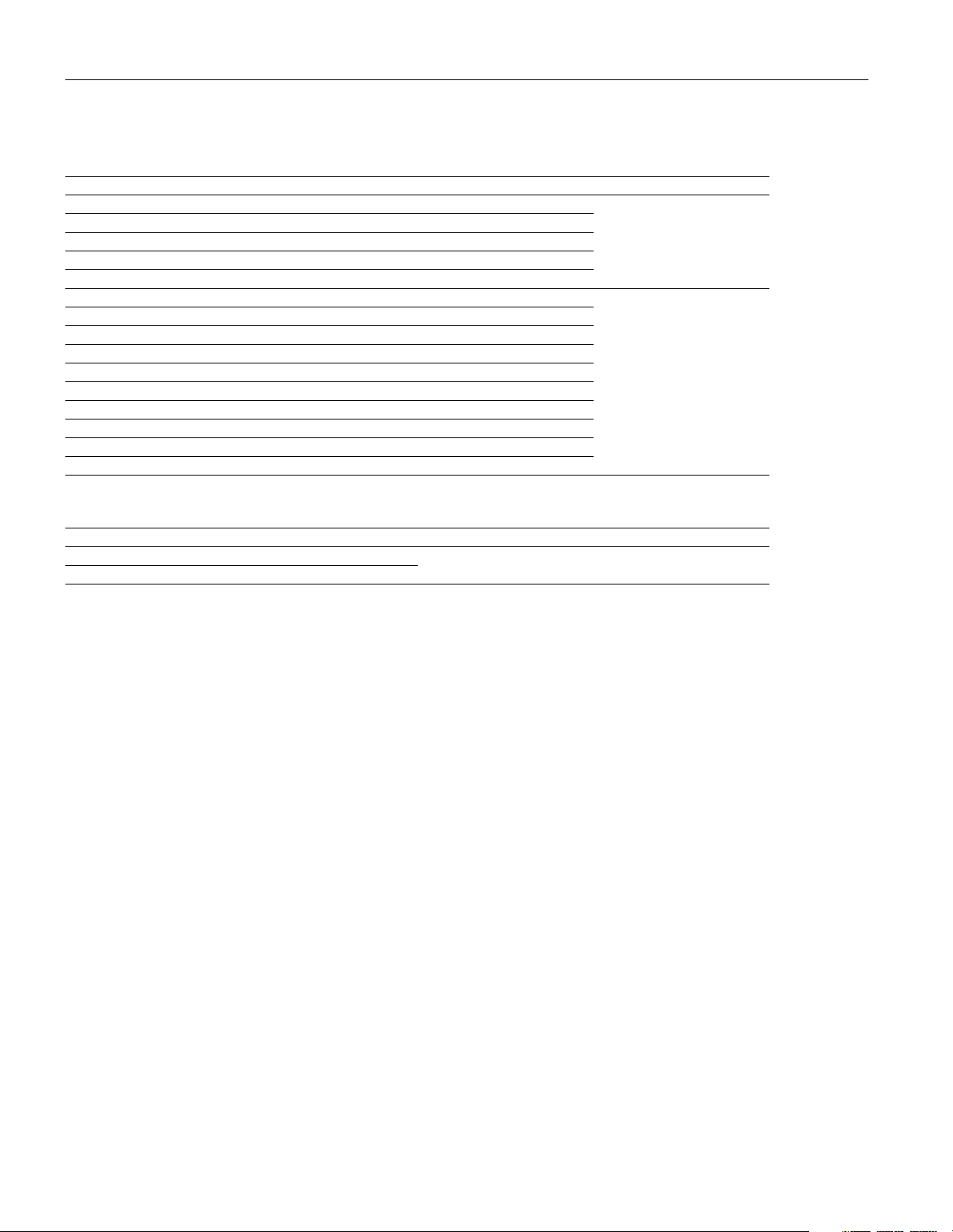
EPSON Stylus Pro 9000 series
Paper
Cut sheet paper specifications
Size Dimensions in inches Dimensions in millimeters Thickness
Super B0 44 × 62.2 1118 × 1580 3.15 to 19.7 mil
B0 40.5 × 57.3 1030 × 1456
Super A0 36 × 50.9 914 × 1292
A0 33 × 46 841 × 1189
US E 34 × 44 864 × 1118
B1 28.7 × 40.5 728 × 1030 3.15 to 59 mil
US D 22 × 34 559 × 864
A1 23.4 × 33 594 × 841
B2 20.25 × 28.7 515 × 728
A2 16.5 × 23.4 420 × 594
Super A3/B 13 × 19 329 × 483
US C 17 × 22 432 × 559
B3 14.3 × 20.25 364 × 515
US B (ledger) 11 × 17 279 × 432
A3 11.7 × 16.5 297 × 420
Roll paper specifications
(0.08 to .5 mm)
(0.08 to 1.5 mm)
Maximum roll diameter Width Thickness
When using 2 rolls 5.90 in. (150 mm) 13 to 44.02 in.
When using 1 roll 4.05 in. (103 mm)
Notes:
❏
Poor quality paper may reduce print quality and cause paper jams
and other problems. If you encounter problems, switch to a
higher grade of paper.
❏
Do not use curled, folded, or deckle-edge paper.
❏
Depending on the media, feed and print quality are guaranteed
on paper thicknesses of 3.15 to 4.33 mil (0.08 to 0.11 mm),
64 to 90 gsm.
❏
For best results, use paper under the following conditions:
Temperature: 59 to 77 °F (15 to 25 °C)
Humidity: 40 to 60% RH
330 to 1118 mm
Ink Cartridges
Print yield Approximately 28 pages/A0
(720 dpi, 40% duty)
Approximately 6400 pages/A4
(360 dpi, 5% duty); print yield may vary,
depending on how often you run cleaning
cycles and how much you use the printer;
yield of the initial cartridge set is reduced
because of ink charging
3.15 to 19.7 mil
(0.08 to 0.5 mm)
Temperature
Storage
(uninstalled)
Storage
(installed)
Transit
–
22 to 104 °F (–30 to 40 °C)
1 month at 104 °F (40 °C)
–
4 to 104 °F (–20 to 40 °C)
1 month at 104 °F (40 °C)
–
22 to 140 °F (–30 to 60 °C)
1 month at 104 °F (40 °C)
120 hours at 140 °F (60 °C)
Freezing
14 °F (
–
10 °C) ink thaws and is usable after
at least 3 hours at 77 °F (25 °C)
Dimensions Width: 0.99 inches (25.1 mm)
Depth: 10.24 inches (260 mm)
Height: 4.15 inches (105.3 mm)
Weight Approximately 0.82 to 0.85 lb
(370 to 385 g)
Capacity 7.4 oz (220 ml)
Cartridge life:
Graphic arts ink
Archival ink
2 years from the production date
6 months after opening package, at 77 °F
(25 °C)
2 - EPSON Stylus Pro 9000 series 8/00
Page 3

EPSON Stylus Pro 9000 series
Mechanical
Paper feed
method
Paper path Roll paper or cut sheets with manual
Dimensions Width: 66.46 inches (1688 mm)
Weight 211.64 lb (96 kg) without ink cartridges
Friction
insertion
Depth: 27.52 inches (699 mm)
Height: 49.57 inches (1259 mm)
Environmental
Temperature Operation: 50 to 95 °F (10 to 35 °C)
Storage:
–
4 to 104 °F (–20 to 40 °C)
1 month at 104 °F (40 °C)
Transit
–
4 to 140 °F (–20 to 60 °C),
stored in shipping container
120 hours at 140 °F (60 °C)
Humidity
(without
condensation)
Operation: 20 to 80% RH
Storage: 20 to 85% RH
Transit 5 to 85% RH (stored in
shipping container)
Safety Approvals
Safety standards UL 1950, CSA C22.2 950
Handshake
BUSY
and
ACKNLG
signals
timing
Signal level TTL compatible
Connector 57-30360 Amphenol connector or
equivalent
Reverse channel
Transmission
IEEE-1284 Nibble mode
mode
Adaptable
connector
57-30360 Amphenol connector or
equivalent
Synchronization Refer to the IEEE-1284 specification
Handshaking Refer to the IEEE-1284 specification
Signal level IEEE-1284 Level 1 device
Data
Refer to the IEEE-1284 specification
transmission
timing
ECP mode
Transmission
IEEE-1284 ECP mode
mode
Adaptable
connector
57-30360 Amphenol connector or
equivalent
EMC FCC part 15 subpart B class B
CSA C108.8 class B
Interfaces
Parallel interface
The built-in parallel interface supports compatibility and ECP
modes.
Compatibility mode
Forward channel
Data format 8-bit parallel, IEEE-1284 compatibility
mode
Synchronization
STROBE
pulse
Synchronization Refer to the IEEE-1284 specification
Handshaking Refer to the IEEE-1284 specification
Signal level IEEE-1284 Level 1 device
Data
Refer to the IEEE-1284 specification
transmission
timing
You can use a USB conversion cable, such as the EPSON USB
adapter (C-USB-PK4), to connect to the printer’s parallel
port. Make sure the printer’s parallel interface is set to
compatible (the default setting).
8/00 EPSON Stylus Pro 9000 series - 3
Page 4
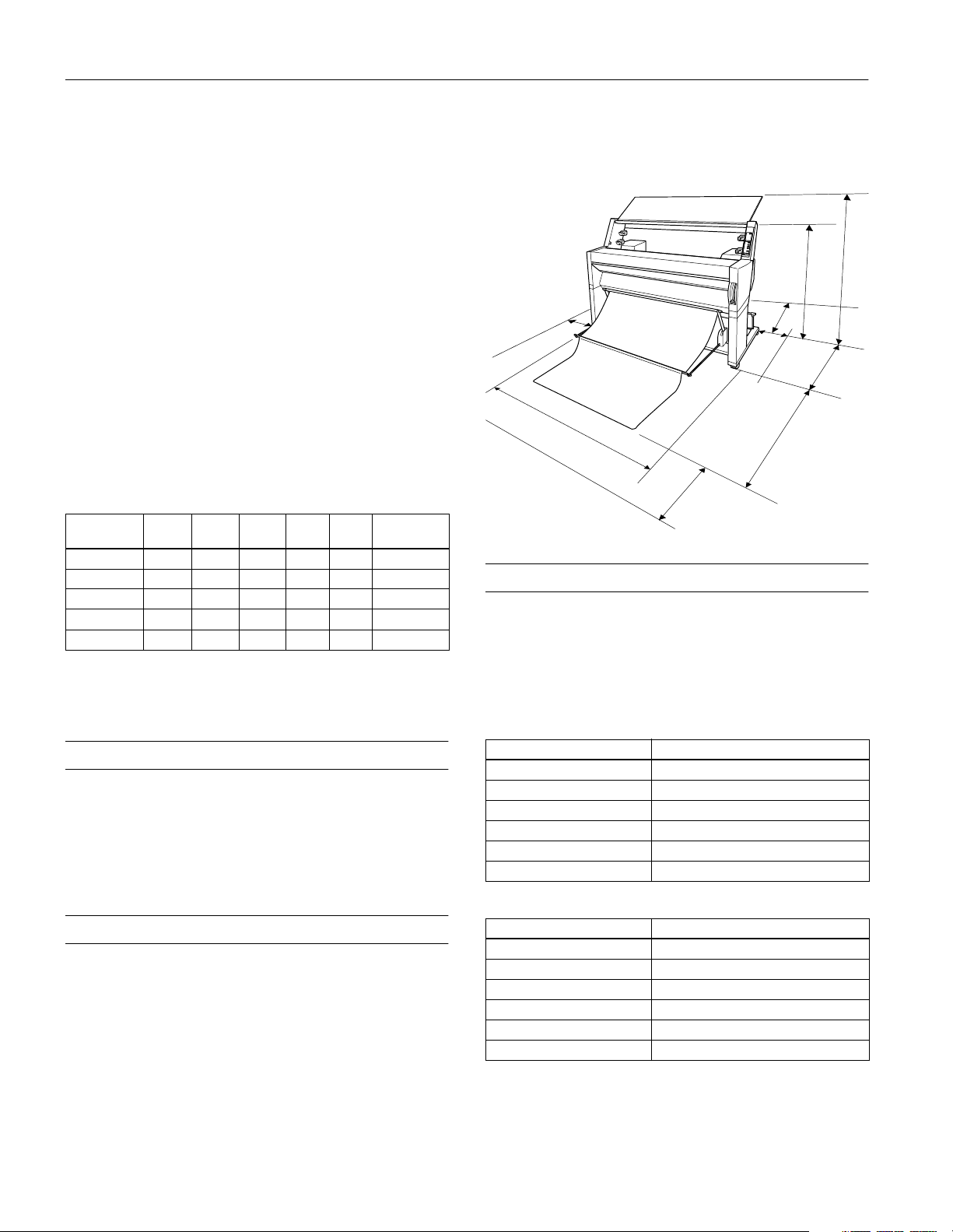
EPSON Stylus Pro 9000 series
.
Serial interface
Standard Based on RS-423
Synchronization Synchronous
Bit rate Approximately 1.8 Mbps
Handshaking X-ON/X-OFF, DTR protocol
Word format Data bit: 8 bits
Parity bit: None
Start bit: 1 bit
Stop bit: 1 bit
Connector 8-pin mini-circular connector
Recommended
cable
ImageWriter
brand)
®
II cable (preferably Belkin
Supported Connections
Connection
Parallel X X X X standard
Serial X standard
USB X* ** X* X* optional
Ethernet X X X X X otional
FireWire X X optional
* USB connection with optional EPSON USB adapter cable, C-USB-PK4.
** Supported on pre-installed operating systems, not upgraded from
earlier versions of Windows.
Win 95Win 98Win NTWin
2000 Mac
Standard/
optional
Drivers
Macintosh® System 8.5.1 or later, Windows® 95/Windows
98/Windows 2000, Windows NT 4.0. Raster drivers are
standard. For Adobe
EPSON RS-5100 Fiery
software solution.
®
PostScript® support, use the optional
®
X2 Printing System or a third-party
Make sure you allow adequate space for easy operation,
maintenance, and ventilation, as shown in the following
illustration:
61 in
50 in.
5.9 in.
5.9 in.
5.9 in.
27.5 in.
66.5 in.
19.7 in.
44.1 in.
Consumables and Accessories
Ink Cartridges
Use these EPSON 220 ml ink cartridges before the expiration
date on the package.
EPSON Stylus Pro 9000 graphic arts (dye-based)
ink
Cartridge Part number
Black ink cartridge T407011
Cyan ink cartridge T410011
Light cyan ink cartridge T412011
Magenta ink cartridge T409011
Light mage nta ink cartridge T411011
Yellow ink cartridge T408011
Delivery and Installation
The product is delivered on a single pallet and requires a truck
with a lift gate, a loading dock and hand truck, or a forklift.
Package size for delivery:
width: 72.8 inches
depth: 38 inches
height: 47.8 inches
weight 211 lb
4 - EPSON Stylus Pro 9000 series 8/00
EPSON Stylus Pro 9500 Archival (pigment) ink
Cartridge Part number
Black ink cartridge T474011
Cyan ink cartridge T477011
Light cyan ink cartridge T479011
Magenta ink cartridge T476011
Light mage nta ink cartridge T478011
Yellow ink cartridge T475011
Page 5
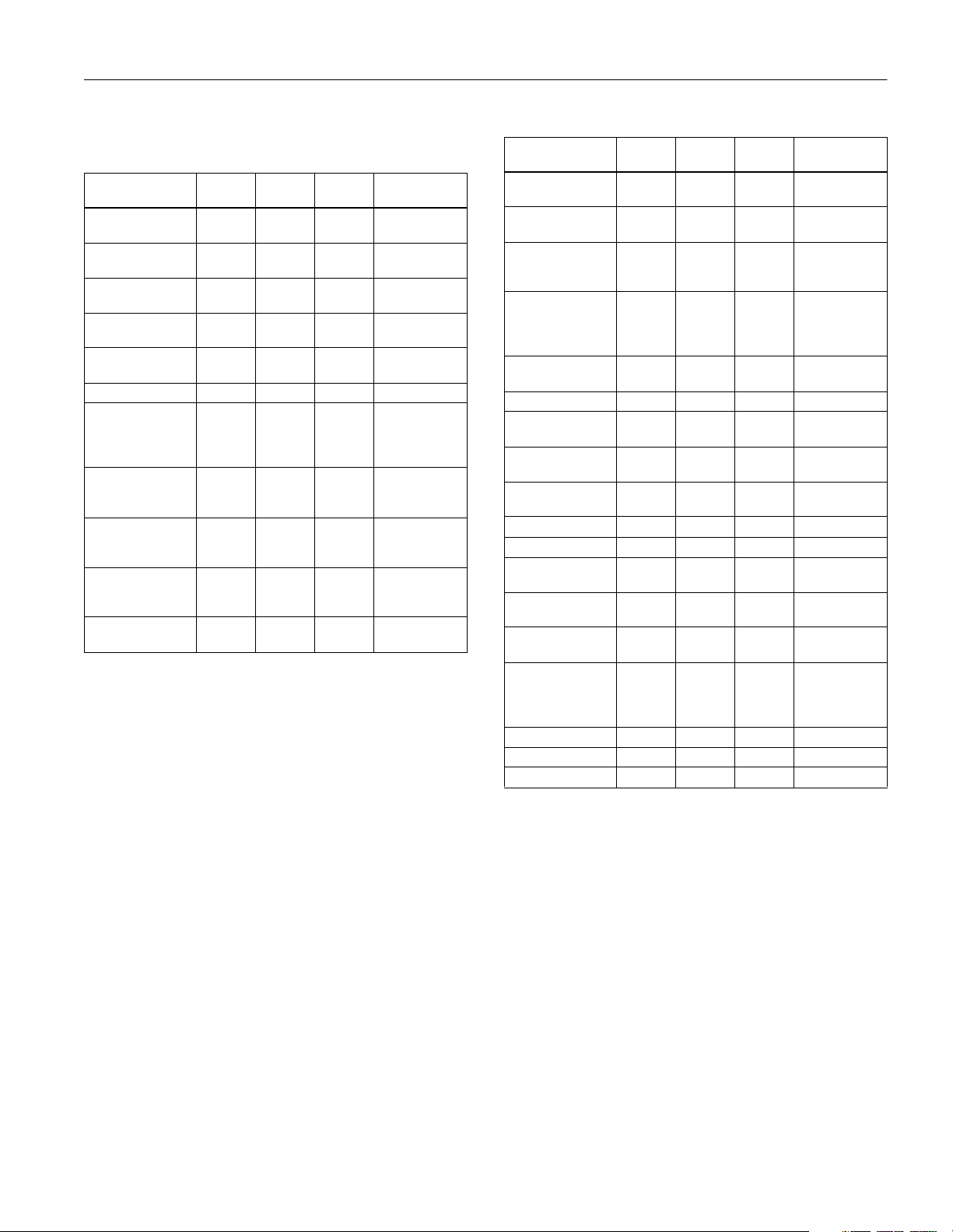
EPSON Stylus Pro 9000 series
EPSON Paper and Other Media
EPSON Stylus Pro 9000 media
Paper type
Presen tation Matt e
Paper
Glossy Paper
Heavyweight
Semigloss Paper
Heavyweight
Photo Glossy
Paper
Photo Semigloss
Paper
Backlight Film S P91008 SP91007 SP91023 —
Posterboard
Semigloss
DuPont/EPSON
Publication
Proofing Paper
DuPont/EPSON
Commercial
Proofing Paper
DuPont/EPSON
Commercial Matte
Proofing Paper
Premium Luster
Photo Paper
* Not available at time of publication. Check the EPSON web site
(http://prographics. epson.com) for product codes and availability.
Some media may not be available in your area.
44-inch
roll
S041220 S041221 S041295 —
S041226 S041227 S041291 —
S041228 S041229 S041292 —
SP91002 SP91001 SP91021 —
SP91004 SP91003 SP91022 —
———20.25 × 28.75"
— S041249 S041320 13 × 19" (A3+)
— S041251 S041296 13 × 19" (A3+)
— S041247 S041319 13 × 19" (A3+)
***—
36-inch
roll
24-inch
roll Sheet sizes
S041237
28 × 40"
S041236
S041207,
S041205
S041160
S041201,
S041203
EPSON Stylus Pro 9500 media
Paper type
Doubleweight
Matte Paper
Glossy Paper
Photo Weight
Premium
Semigloss Photo
Paper
Smooth Fine Art
Paper
Backlight Film for
Archival Ink
Synthetic Paper S041401 S041400 S041399 —
Adhesiv e Synthetic
Paper
Photo Glo ssy
Paper
Photo Semigloss
Paper
Adhesive Vinyl S 041438 S041437 S041436 —
Canvas ***—
Premium Luster
Photo Paper
Semimatte Paper
Photo Weight
Posterboard for
Archival Ink
Textured Fine Art
Paper
Translight * * * —
Tyvek™ ***—
Scrim Vinyl*** —
* Not available at time of publication. Check the EPSON web site
(http://prographics. epson.com) for product codes and availability.
Some media may not be available in your area.
44-inch
roll
S041387 S041386 S041385 —
S041389 — S041388
———13 × 19" (A3+)
S041433 S041432 S041431 24 × 30"
***—
S041404 S041403 S041402 —
SP91002 SP91001 SP91021 —
SP91004 SP91003 SP91022 —
***—
***—
* * * 20.25 × 28.75"
S041449 S041448 S041447 24 × 30"
36-inch
roll
24-inch
roll Sheet sizes
—
(22" roll)
S041327
S041434
36 × 44"
S041435
28 × 40"
S041450
36 × 44"
S041451
Note:
Both Smooth and Textured Fine Art Paper require the 3-inch high
tension spindle (C811052). Both Synthetic Paper and Adhesive
Synthetic Paper requre the 2-inch high tension spindle (C811042).
8/00 EPSON Stylus Pro 9000 series - 5
Page 6

EPSON Stylus Pro 9000 series
Options
Option Product Code
EPSON RS-5100 Fiery X2 Printing System:
EPSON Stylus Pro 9000
EPSON Stylus Pro 9500
C850122
C850152
Automatic take-up reel system C815082
Replacement 44” take-up reel core C815121
Roll paper spindle—2 inch C811041
Roll paper spindle—3 inch C811051
High tension spindle—2 inch C811042
High tension spindle—3 inch C811052
Replacement cutter blade C81513 1
EpsonNet Internal Print Server
C823632A
(multiprotocol 10/100 Base-TX Ethernet Card)
EPSON FireWire
®
Interface Card C823722
Printer only service plan—1 year EPP90B1
Printer only service plan—2 years EPP90B2
Printer and EPSON RS-5100 service plan—1 year EPP90S1
Printer and EPSON RS-5100 service plan—2 years EPP90S2
Control Panel
Ink Out
Pause
Reset
3 sec.
SelecType
Operate
KC LCMLMY
Paper Out
display
Control Panel Buttons and Functions
Button Function
Power Turns the printer on and off.
Cleaning Runs print head cleaning when pressed for
Pause (Reset 3 Sec.) Stops printing temporarily. Press a second
SelecType Causes the printer to enter SelecType mode
Paper Source (Item) Selects the paper source:
Paper Feed ▲ (+) Feeds paper in reverse.
Paper Feed
▼
(–) Feeds paper forward.
Cut/Eject (Enter) Ejects the cut sheet when the
3 seconds.
time to resume printing.
Clears print data in the printer memory if
pressed and held for thre e seconds.
Returns the printer to READY status, when
pressed in SelecType mode.
when pressed in READY status.
In SelecType mode, this button can be used
to select a desired menu.
Cutter Off
, or
Sheet
Roll Auto Cut, Roll
. If you press this button
during the in k drying process, you will need to
Enter
press
to make your setting.
In SelecType mode, this button can be used
to select an item in a menu.
In SelecType mode, a desired parameter can
be selected for the item (forward order).
In SelecType mode, a desired parameter can
be selected for the item (reverse order).
Sheet
light is
on.
Feeds the roll paper before cutting it when the
Roll Auto Cut
light is on.
Feeds the roll paper a small amount when the
Roll Cutter Off
light is on.
Feeds the roll paper and then prints a page
line below the document when the
Off
light and
Print Page Line
Roll Cutter
option are on.
In SelecType mode, sets the selected
parameter for an item as the default value.
Paper Source
Roll
Auto Cut
Roll
Cutter Off
Sheet
Power
Item
+
Paper Feed
_
Cut /Eject
Enter
Cleaning
3 sec.
6 - EPSON Stylus Pro 9000 series 8/00
Control Panel Lights and Messages
Normal printer operation
Message/Light Explanation
READY/ Operate
PRINTING/ Operate
flashing
INK DRY <number> MIN/ Pause
light flashing
RESET
/ all lights flash briefly Printer is resetting.
PRESS PAUSE BUTTON/ Pause
light on
WAIT/ Pause
flashing
PAUSE/ Pause light on
light on P rinter is ready to print.
light
Printer is receiving data.
Printer is paused to let ink dry. Wait
for the number of minutes shown.
Pause
light on or
Press the
Printer is warming up, performing
maintenance, or charging ink.
Printer is paused. To resume printing,
press the
Pause
button to continue.
button.
Page 7

EPSON Stylus Pro 9000 series
Error conditions
Message/Light Explanation Response
COVER OPEN
Pause
light on
INK COMPART.
Pause
OPEN
/
light on
INK LOW/
Out
Ink
light(s)
flashing
INK OUT/ Ink Out
light(s) on
LOAD PAPER
Paper Out
light
on
LOAD ROLL
PAPER
LOAD SHEET
PAPER
Paper
/
Out
light on
MAINTENANCE
REQ. <error
number>
MAINTENANCE
REQ 0100
NO INK
CARTRIDGE
Out
light(s) on
OPTION I/F
ERROR
PAPER JAM
Paper Out
light
flashing
PAPER NOT CUT
Paper Out
light
flashing
PAPER NOT
STRAIGHT
Paper Out
/
light
flashing
PAPER OUT
Paper Out
light
on
Lower cover is open. Close the lower cover.
/
You are replacing the ink
cartridge(s) and the ink
compartment cover is
open.
Close the ink
compartment cover
when you are finished
replacing the ink
cartridge(s).
Ink cartridge(s) are
nearly empty (printing
continues).
Ink cartridge(s) are
empty (printing stops).
Replace ink cartridg e(s)
indicated by
light(s). See page 9.
Replace ink cartridg e(s)
indicated by
light(s). See page 9.
/
Paper set lever is up
while loading paper.
Pull the paper set lever
down after you load th e
paper.
Paper source setting in
print options is different
from control panel.
Make sure the right
paper is loaded and the
paper source setting is
the same on the control
panel and print options.
A printer part will need
to be replaced soon.
The waste in k system is
almost full.
Ink cartridge(s) not
Ink
/
installed.
Note the error number
and contact EPSON.
Contact EPSON to
schedule service.
Install ink cartridges as
indicated by the lights.
See page 9.
Wrong interface card
installed.
Paper has jammed in the
/
printer.
Roll paper was not cut
/
completely.
Turn off the printer and
remove th e card.
Remove the jammed
paper.
Cut the paper manually,
then remove the cut
paper from the printer.
Reload paper.
Cut paper did not fall off. Remove the cut paper
from the printer. Relo ad
paper.
Paper slipped and fed
into the printer at an
angle.
Reload paper, making
sure the edges are
straight and aligned with
both rows of holes.
/
No paper is loaded. Load paper.
Paper ran out. Remove any printouts or
paper remaining in the
printer and load more
paper.
If the message appears
during a print job, reset
the printer by pressing
Pause
the
seconds. Then load
paper and re send the
job.
Ink Out
Ink Out
button for 3
Message/Light Explanation Response
PUSH LEVER
DOWN/ Paper
Out light on
RELOAD PAPER
Paper Out
light
on
Paper set lever was
released during the
printing process or
another operation.
/
Paper cou ld not be
reversed into the
printing position.
Push the paper set lever
down. Start printing
again from the beginn ing
for best results.
Remove the pape r.
Reload it so that the
right and bottom edges
are straight and aligned
with both ro ws of holes.
Image is too wide for
the paper loaded in the
Resize your image or
load wider paper.
printer.
Paper is not fully
ejected.
Cut the paper at the
paper in sertion slot, then
reload paper.
PAPER NOT CUT
error
Reload paper.
was cleared.
REMOVE PAPER
Paper Out
on
light
/
Paper is too thick for
print head cleaning.
Push the paper set lever
down to remove the
paper. Print head
cleaning automatically
starts. After cleaning,
reload paper.
SERVICE REQ.
<error number>
All lights flashing
An error has occured. Note the error number,
/
and turn the printer off
and then on. If the
message remains,
contact EPSON.
SERVICE REQ.
00000100/
The waste in k system is
full.
Contact EPSON for
service.
All lights flashing
TURN PWR OFF
AND ON
This message appears
after you cle ar a paper
Turn the printer off and
then on ag ain.
jam.
UNABLE TO
PRINT
You tried to print a test
pattern while an error
condition was present or
the ink compartment
cover was open.
After 3 seconds, the
message disappears.
Press the
to exit SelecType mode.
If the message appears
again, clear the error
before you print.
WRONG
CARTRIDGE
Out
light(s) on
Wrong in k cartridge
Ink
/
installed.
Install the correct ink
cartridge(s).
Pause
button
8/00 EPSON Stylus Pro 9000 series - 7
Page 8

EPSON Stylus Pro 9000 series
SelecType Menu Map
Enter
4. Press the
button. The status check prints. The
amount of ink left or component life is indicated as follows:
The following illustration shows the SelecType™ menus,
along with the settings available for each one.
PRINTER SETTING
MENU:
PLATEN GAP
PAGE LINE
INTERFACE
PARA. I/F
CODE PAGE
ROLL MARG
PAPER SIZE CHK
PAPER ALIGN CHK
INIT. PANEL
READY
HEAD ALIGNMENT
MENU:
PAPER THICK.
ADJUST. PATT.
#1
#2
#3
#4
#5
#6
#7
#8
#9
#10
#11
#12
TEST PRINT MENU:
NOZZLE CHECK
STATUS CHECK
CUTTER REPLACE
MENU:
CUT. REPLACE
OPEN LOWER COVER
REPLACE CUTTER
CLOSE LOWER COVER
PRINTER STATUS
MENU:
VERSION
INK LEFT-K
INK LEFT-C
INK LEFT-M
INK LEFT-LC
INK LEFT-LM
INK LEFT-Y
CUTTER LIFE
TOTAL PRINTS
WASTE INK
CR MOTOR
PF MOTOR
HEAD UNIT
CLEANER
PAPER CONFIG.
MENU:
PAPER NUMBER
THICK. PAT.
PAPER THICK. NO.
DRYING TIME
SUCTION
Printing a Status Check
The status check shows the current default settings, amount of
ink remaining in each cartridge, page count, and the status of
various printer parts.
Follow these steps to print the status check:
1. Load a sheet of paper in the printer. (You can print test
pages on roll paper, but you will waste paper.)
2. Press the
repeatedly until you see
display.
3. Press the
CHECK=PRINT
SelecType
Item
button on the control panel. Press it
button until you see
on the display.
TEST PRINT MENU
STATUS
on the
E*****F
E**** F
E*** F
E** F
E* F
EF
5. Press the
= full (or full life remaining)
= 3/4 full (or 3/4 life remaining)
= 1/2 full (or 1/2 life remaining)
= 1/4 full (or 1/4 life remaining)
= nearly empty (or sevice life near end)
= empty (or service life ended)
SelecType
button to exit the Test Print menu.
Checking Ink Levels and Component Life
You can view printer status information on the control panel
display without printing a status check. Follow these steps:
1. Press the
several times until you see
the display.
2. Press the
the display. This indicates the firmware version installed in
your printer.
3. Continue pressing the
remaining for each of the 6 inks or life remaining for a
number of printer parts. The indicators read as follows:
E*****F
E**** F
E*** F
E** F
E* F
<nn>% F
Following is a list of the items displayed. Note that all parts
on the list (except the ink cartridges and paper cutter)
need to be replaced by an authorized EPSON service center.
INK LEFT-K
INK LEFT-C
INK LEFT-M
INK LEFT-LC
INK LEFT-LM
(light magenta)
INK LEFT-Y
CUTTER LIFE
SelecType
button on the control panel. Press it
PRINTER STATUS MENU
Item
button. You see
Item
VERSION <number>
button to display the amount
= full (or full life remaining)
= 3/4 full (or 3/4 life remaining)
= 1/2 full (or 1/2 life remaining)
= 1/4 full (or 1/4 life remaining)
= nearly empty (or service life near end)
= less than 10% of ink or service life remaining
(black)
(cyan)
TOTAL PRINTS
WASTE INK
(waste ink system)
(magenta)
CR MOTOR
(carriage motor)
(light cyan)
PF MOTOR
(paper feed motor)
(yellow)
HEAD UNIT
CLEANER
(print head)
(cleaning unit)
(paper cutter)
on
on
8 - EPSON Stylus Pro 9000 series 8/00
4. Press the
menu.
SelecType
button to exit the Printer Status
Page 9

EPSON Stylus Pro 9000 series
Replacing an Ink Cartridge
When one of the
Ink Out
lights is flashing (and
displayed on the control panel), the corresponding cartridge is
almost out of ink. Make sure you have a replacement
cartridge. When the light stays on and
INK OUT
the cartridge is empty. You must replace the cartridge before
you can continue printing.
Caution:
For best results, use genuine EPSON cartridges and do not refill
them. Damage to your printer attributable to the use of other
consumables is not covered by EPSON’s warranty. Color accuracy
may vary considerably if you use non-EPSON inks.
Use only the following EPSON ink cartridges:
EPSON Stylus Pro 9000 graphic arts (dye-based)
ink
❏
Black: T407011
❏
Cyan: T410011
❏
Light Cyan: T412011
EPSON Stylus Pro 9500 Archival (pigment) ink
❏
Magenta: T409011
❏
Light Magenta: T411011
❏
Yellow: T408011
INK LOW
is
is displayed,
4. Locate the slot containing the empty ink cartridge
(corresponding to the
Ink Out
light). Pull the clamp
forward.
5. Carefully pull the empty cartridge straight out of the
printer.
❏
Black: T474011
❏
Cyan: T477011
❏
Light Cyan: T479011
❏
Magenta: T476011
❏
Light Magenta: T478011
❏
Yellow: T475011
Before you start, make sure the printer is turned on. Then
follow these steps to replace an ink cartridge:
1. Note the color of the
Ink Out
light that is on or flashing.
This is the cartridge that you need to replace.
2. Open the roll paper cover and locate the ink cartridge that
needs replacing.
3. Push the lever down and let it “bounce” back up to open the
ink compartment cover.
INK COMPART. OPEN
appears on
the display.
6. Make sure the replacement cartridge is the correct color,
and remove it from its package.
If you’re using pigment ink, shake the cartridge gently
before installing it.
7. Hold the ink cartridge with the arrow mark face-up and
pointing to the rear of the printer. Then insert the ink
cartridge into the slot. Don’t force the cartridge.
8. Push the cartridge clamp back. Make sure the
corresponding
Ink Out
light goes off.
9. Close the ink compartment cover by pushing the lever
down until it clicks into place.
8/00 EPSON Stylus Pro 9000 series - 9
Page 10

EPSON Stylus Pro 9000 series
Running a Nozzle Check
The nozzle check prints a pattern of dots that lets you see if
any print head nozzles are clogged. If any dots are missing,
you can run a cleaning cycle to clear the nozzles.
Follow these steps to print the nozzle check:
1. Load a sheet of paper in the printer. (You can print the
nozzle check on roll paper, but you will use more paper.)
2. Press the
until you see
3. Press the
on the display.
4. Press the
below.
If all the lines on the check pattern are complete, with no
gaps in the dot pattern, the print head doesn’t need
cleaning:
If dots are missing from the pattern, as shown below, you
need to run a cleaning cycle. See the following section for
instructions.
SelecType
Item
Enter
button on the control panel repeatedly
TEST PRINT MENU
button. You see
on the display.
NOZZLE CHECK=PRINT
button. The nozzle check prints as shown
Pause
The
light flashes as the printer cleans its print head.
The cleaning cycle takes about three minutes, and does not
use any paper.
Caution:
To avoid damaging the printer, don’t turn it off until the cleaning
cycle is finished and the
3. When the
Pause
light goes off, print a document or run a
light has stopped flashing.
Pause
nozzle check to confirm that the print head is clean.
You may need to run the cleaning cycle several times to get a
clean nozzle check pattern. If the lines on the pattern still
appear broken after several cleaning cycles, contact EPSON
for assistance.
Always run a test print or nozzle check between cleaning
cycles. Otherwise, cleaning will not be effective.
Aligning the Print Head
If banding appears on your printouts, or vertical lines are not
straight, you need to align the print head. You can use the
Print Head Alignment utility if you have the EPSON printer
driver installed. If not, you can align the print head using the
control panel. Both procedures align the head for all modes
and resolutions.
Running a Cleaning Cycle
If your printed image is unexpectedly light or faint or dots are
missing from the image, you may need to run a cleaning cycle.
This unclogs the print head nozzles so they can deliver ink
properly.
The cleaning process uses ink, so you should run it only if
print quality declines. Always run a nozzle check first to
confirm that the print head needs cleaning; the nozzle check
uses only a small amount of ink.
If you have installed the EPSON printer driver and utilities,
you can run the Head Cleaning utility.
Follow these steps to run the cleaning cycle from the printer’s
control panel:
1. Make sure none of the
so, you need to replace the indicated ink cartridge before
you can run a cleaning cycle.)
2. Press the
Cleaning
Ink Out
lights is on or flashing. (If
button and hold it for three seconds.
Print head alignment is a two-part procedure:
❏
First you print a series of alignment or adjustment patterns.
❏
Then you determine which numbered row of patterns
(EPSON Stylus Pro 9000) or numbered line or box
(EPSON Stylus Pro 9500) is best aligned (has the smallest
gaps). You enter the information on the control panel to
align the print head.
Printing the Alignment Patterns
For the EPSON Stylus Pro 9000, use 13 × 19-inch EPSON
coated ink jet paper (short edge first). You’ll need 4 sheets to
complete the alignment procedure, which includes 12 patterns
of 7 rows each and takes about 15 minutes.
For the EPSON Stylus Pro 9500, you can use EPSON roll
paper. Six patterns of 15 lines or boxes are printed, which
takes about 10 minutes. The patterns are repeated across the
width of the paper.
Follow these steps to align the print head using the control
panel:
1. Load paper in the printer.
2. Press the
MENU
is displayed.
SelecType
button until
HEAD ALIGNMENT
10 - EPSON Stylus Pro 9000 series 8/00
Page 11

EPSON Stylus Pro 9000 series
patterns #1-5, #7, #9-12
EPSON Stylus Pro 9000 Alignment Patterns
patterns #6, #8
EPSON Stylus Pro 9500 Alignment
3. Press the
Item
button.
PAPER THICK=STD
appears on the
display.
If you’re using EPSON paper, leave this setting on
STD
.
If you’re using other media, enter the thickness value of the
paper in 0.1 mm increments by pressing the + or − button.
4. Press the
ADJUST.PATT.=ALL
5. Press the
Enter
button to save the setting.
appears on the display.
Enter
button to print the full series of alignment
patterns.
If you want to print a single alignment pattern, press the +
or − button until the pattern number appears. Then press
Enter
the
❏
button.
For the EPSON Stylus Pro 9500, skip to the next
section, “Completing the Alignment Procedure.”
❏
For the EPSON Stylus Pro 9000, patterns 1 through 3
are printed on the first sheet of paper. After this sheet is
printed,
PAPER OUT
red
PAPER OUT
appears on the display and the
light comes on.
6. Raise the paper set lever and remove the printed sheet.
7. Load another sheet of paper. The next three patterns are
printed.
8. Repeat steps 6 and 7 twice, until all 12 patterns have been
printed.
9. Raise the paper set lever and remove the last printed sheet.
Then lower the lever and continue the alignment procedure
in the next section.
Completing the Alignment Procedure
After all the patterns have printed, continue with these steps.
1
2
3
4
5
6
7
1
2
3
4
5
6
7
❏
For the EPSON Stylus Pro 9500, examine row #1 and
determine which line or box number has the smallest
gaps. In the example below, line 8 has the smallest gaps
in row 1.
1. Do one of the following:
❏
For the EPSON Stylus Pro 9000, examine pattern #1
and determine which row number has the smallest gaps.
In the first example below, the lines in row 4 have the
smallest gaps. In the second example, row 6 has the
smallest gaps.
8/00 EPSON Stylus Pro 9000 series - 11
Page 12

EPSON Stylus Pro 9000 series
Open
Close
Open
Close
2. Check the control panel display. Use the + or – button to
select the best aligned row or line for pattern #1. Then press
Enter
the
button to register the setting.
3. Repeat steps 1 and 2 for each pattern.
If you can’t make a consistent choice as you look across the
width of the paper, choose the average or most frequent
number, then print the pattern again. Press
Enter
to cycle
through the patterns until you reach the one you want to
repeat.
4. After you have registered all the patterns, press the
Pause
button to exit head alignment mode and return to normal
printer operation.
Transporting the Printer
When you need to ship your printer, you should repack it
using the original box and packing materials. Follow these
steps:
1. First turn off the printer and make sure the print head is in
the home (far right) position. If not, turn the printer back
on, wait until the print head moves to the home position,
then turn off the printer.
2. Remove the following parts:
5. Close the ink valve locks on each side of the printer.
6. Remove the left and right side joint cover plates by
spreading the ends and pulling outward. Keep the cover
plates in a safe place.
7. While holding the printer unit, remove the screws from the
left and right sides. Keep the screws in a safe place.
❏
Ink cartridges
❏
Power cord
❏
Interface cable
❏
Paper hammock
❏
Roll paper spindles
❏
All paper or other media
❏
Optional auto take-up reel (if installed)
After you remove the ink cartridges, store them in separate,
resealable bags.
Caution:
If for any reason the printer will not be level during shipping, a
service technician must drain all ink from the printer before it is
shipped.
3. Make sure the ink cartridge clamps are in the upright
position (closed). Leave the ink compartment cover open.
Use tape to hold the cover and the cartridge clamps in place.
This automatically closes the ink valves.
4. Install the carriage shipping restraint (packaging material).
8. Have four people lift printer unit off of the leg assembly,
using the hand grips. Lift the back of the printer first, tilt it
slightly to the front, then slide it back to remove it.
Warning:
The printer unit weighs approximately 212 lb (96 kg). Always
have four people lift it, using the hand grip areas.
9. Keep the printer level while you move it.
12 - EPSON Stylus Pro 9000 series 8/00
Page 13

EPSON Stylus Pro 9000 series
Setting Up the Printer After Transporting It
Setting up the printer after transporting it is almost identical
to setting it up for the first time. Whenever you set up the
printer, see the Assembly and Setup Instructions, and note the
following points:
❏
Don’t forget to open the side ink valve locks. The printer
can’t print while they are closed.
❏
Don’t forget to remove any protective material (such as tape
from the ink cartridge clamps).
❏
The first time you start printing after moving the printer,
the print head nozzles may be clogged. You may need to run
a cleaning cycle (see page 10) and realign the print head (see
page 10) to ensure good print quality.
❏
If you reinstall the cartridges you removed, make sure the
printer is turned off. Otherwise, the printer may not be able
to determine the correct level of remaining ink and the
Out
lights may not flash to warn you when a cartridge is
almost empty.
❏
If the ink lines were drained, EPSON recommends
installing new cartridges. Because of the ink charging
process, you will not be able to save ink by reinstalling used
cartridges.
Ink
Related Documentation
CPD 10847 EPSON Stylus Pro 9000 series Printer
Guide
CPD 10848 EPSON Stylus Pro 9000 series Quick
Reference Guide
4009903 EPSON Stylus Pro 9000 Assembly and
Setup Instructions
4012670 EPSON Stylus Pro 9500 Assembly and
Setup Instructions
Moving the Printer on the Stand
When you want to transport the printer a short distance, such
as within the same building or facility, you can roll the printer
on its casters. Follow these steps:
Caution:
Do not roll the printer on angled or uneven surfaces.
1. Make sure that the power cord, interface cable, roll paper
spindles and sheet media are removed, and the roll paper
cover and lower cover are closed.
2. Release the front casters and retract the stabilizer knobs.
3. Carefully roll the printer to its new location. Relock the
casters and extend the stabilizer knobs after moving.
8/00 EPSON Stylus Pro 9000 series - 13
Page 14

EPSON Stylus Pro 9000 series
14 - EPSON Stylus Pro 9000 series 8/00
