Page 1

nualackIT
E
N)
manual
Eppendorf TrackIT
Operating manual
1.0
Page 2

©
Copyright
2013 Eppendorf AG, Hamburg. No part of this publication may be reproduced without the prior
permission of the copyright owner.
Trademarks
Eppendorf
Easypet
®
and the Eppendorf logo are registered trademarks of Eppendorf AG, Hamburg, Germany.
®
3, Eppendorf Research® plus, Eppendorf Xplorer® and registered trademarks of Eppendorf AG,
Hamburg, Germany.
Windows
®
is a registered trademark of Microsoft Corporation, redmond, WA, USA.
Trademarks are not marked in all cases with ™ or
®
in this manual.
3903 900.023-00/022013
Page 3

Table of contents
Eppendorf TrackIT
English (EN)
Table of contents
1 Operating instructions . . . . . . . . . . . . . . . . . . . . . . . . . . . . . . . . . . . . . . . . . . . . . . . . . . . . . . . . . . . . . . 5
1.1 Using this manual . . . . . . . . . . . . . . . . . . . . . . . . . . . . . . . . . . . . . . . . . . . . . . . . . . . . . . . . . . . . . 5
1.2 Symbols used . . . . . . . . . . . . . . . . . . . . . . . . . . . . . . . . . . . . . . . . . . . . . . . . . . . . . . . . . . . . . . . . 5
2 Product description . . . . . . . . . . . . . . . . . . . . . . . . . . . . . . . . . . . . . . . . . . . . . . . . . . . . . . . . . . . . . . . . 6
2.1 Delivery package. . . . . . . . . . . . . . . . . . . . . . . . . . . . . . . . . . . . . . . . . . . . . . . . . . . . . . . . . . . . . . 6
2.2 Features. . . . . . . . . . . . . . . . . . . . . . . . . . . . . . . . . . . . . . . . . . . . . . . . . . . . . . . . . . . . . . . . . . . . . 6
2.3 RFID chip . . . . . . . . . . . . . . . . . . . . . . . . . . . . . . . . . . . . . . . . . . . . . . . . . . . . . . . . . . . . . . . . . . . 6
2.3.1 Position of the RFID on dispensing devices with marking . . . . . . . . . . . . . . . . . . . . . . . 6
2.3.2 Position of the RFID on dispensing devices without marking . . . . . . . . . . . . . . . . . . . . 7
3 Safety. . . . . . . . . . . . . . . . . . . . . . . . . . . . . . . . . . . . . . . . . . . . . . . . . . . . . . . . . . . . . . . . . . . . . . . . . . . . 8
3.1 Intended use . . . . . . . . . . . . . . . . . . . . . . . . . . . . . . . . . . . . . . . . . . . . . . . . . . . . . . . . . . . . . . . . . 8
4 Software . . . . . . . . . . . . . . . . . . . . . . . . . . . . . . . . . . . . . . . . . . . . . . . . . . . . . . . . . . . . . . . . . . . . . . . . . 9
4.1 Overview . . . . . . . . . . . . . . . . . . . . . . . . . . . . . . . . . . . . . . . . . . . . . . . . . . . . . . . . . . . . . . . . . . . . 9
4.2 Software version . . . . . . . . . . . . . . . . . . . . . . . . . . . . . . . . . . . . . . . . . . . . . . . . . . . . . . . . . . . . . 10
4.3 Supported operating systems . . . . . . . . . . . . . . . . . . . . . . . . . . . . . . . . . . . . . . . . . . . . . . . . . . . 10
3
5 Operation . . . . . . . . . . . . . . . . . . . . . . . . . . . . . . . . . . . . . . . . . . . . . . . . . . . . . . . . . . . . . . . . . . . . . . . 11
5.1 Reading device data . . . . . . . . . . . . . . . . . . . . . . . . . . . . . . . . . . . . . . . . . . . . . . . . . . . . . . . . . . 11
5.2 Checking the RFID chip . . . . . . . . . . . . . . . . . . . . . . . . . . . . . . . . . . . . . . . . . . . . . . . . . . . . . . . 11
5.3 Changing and saving custom data . . . . . . . . . . . . . . . . . . . . . . . . . . . . . . . . . . . . . . . . . . . . . . . 12
5.4 Creating a data field . . . . . . . . . . . . . . . . . . . . . . . . . . . . . . . . . . . . . . . . . . . . . . . . . . . . . . . . . . 13
5.5 Deleting a data field . . . . . . . . . . . . . . . . . . . . . . . . . . . . . . . . . . . . . . . . . . . . . . . . . . . . . . . . . . 13
5.6 Creating a data structure . . . . . . . . . . . . . . . . . . . . . . . . . . . . . . . . . . . . . . . . . . . . . . . . . . . . . . 14
5.7 Selecting a data structure . . . . . . . . . . . . . . . . . . . . . . . . . . . . . . . . . . . . . . . . . . . . . . . . . . . . . . 14
5.8 Deleting a data structure. . . . . . . . . . . . . . . . . . . . . . . . . . . . . . . . . . . . . . . . . . . . . . . . . . . . . . . 14
5.9 Displaying device data . . . . . . . . . . . . . . . . . . . . . . . . . . . . . . . . . . . . . . . . . . . . . . . . . . . . . . . . 15
5.10 Exporting device data . . . . . . . . . . . . . . . . . . . . . . . . . . . . . . . . . . . . . . . . . . . . . . . . . . . . . . . . . 15
5.11 Automatically exporting device data. . . . . . . . . . . . . . . . . . . . . . . . . . . . . . . . . . . . . . . . . . . . . . 16
5.11.1 Activating the export . . . . . . . . . . . . . . . . . . . . . . . . . . . . . . . . . . . . . . . . . . . . . . . . . . . 16
5.11.2 Deactivating the export . . . . . . . . . . . . . . . . . . . . . . . . . . . . . . . . . . . . . . . . . . . . . . . . . 16
5.12 Setting the language . . . . . . . . . . . . . . . . . . . . . . . . . . . . . . . . . . . . . . . . . . . . . . . . . . . . . . . . . . 16
5.13 User rights. . . . . . . . . . . . . . . . . . . . . . . . . . . . . . . . . . . . . . . . . . . . . . . . . . . . . . . . . . . . . . . . . . 16
5.13.1 Creating a user . . . . . . . . . . . . . . . . . . . . . . . . . . . . . . . . . . . . . . . . . . . . . . . . . . . . . . . 17
5.13.2 Deactivating a user . . . . . . . . . . . . . . . . . . . . . . . . . . . . . . . . . . . . . . . . . . . . . . . . . . . . 17
5.13.3 Changing a password . . . . . . . . . . . . . . . . . . . . . . . . . . . . . . . . . . . . . . . . . . . . . . . . . . 17
6 Maintenance . . . . . . . . . . . . . . . . . . . . . . . . . . . . . . . . . . . . . . . . . . . . . . . . . . . . . . . . . . . . . . . . . . . . . 18
6.1 Cleaning the reader. . . . . . . . . . . . . . . . . . . . . . . . . . . . . . . . . . . . . . . . . . . . . . . . . . . . . . . . . . . 18
Page 4

Table of contents
Eppendorf TrackIT
4
English (EN)
7 Technical data. . . . . . . . . . . . . . . . . . . . . . . . . . . . . . . . . . . . . . . . . . . . . . . . . . . . . . . . . . . . . . . . . . . . 18
7.1 Weight/dimensions . . . . . . . . . . . . . . . . . . . . . . . . . . . . . . . . . . . . . . . . . . . . . . . . . . . . . . . . . . . 18
7.1.1 Reader . . . . . . . . . . . . . . . . . . . . . . . . . . . . . . . . . . . . . . . . . . . . . . . . . . . . . . . . . . . . . . 18
7.1.2 USB storage medium . . . . . . . . . . . . . . . . . . . . . . . . . . . . . . . . . . . . . . . . . . . . . . . . . . 18
7.2 Ambient conditions . . . . . . . . . . . . . . . . . . . . . . . . . . . . . . . . . . . . . . . . . . . . . . . . . . . . . . . . . . . 18
8 Transport, storage and disposal . . . . . . . . . . . . . . . . . . . . . . . . . . . . . . . . . . . . . . . . . . . . . . . . . . . . . 19
8.1 Storage . . . . . . . . . . . . . . . . . . . . . . . . . . . . . . . . . . . . . . . . . . . . . . . . . . . . . . . . . . . . . . . . . . . . 19
8.2 Decontamination before shipment . . . . . . . . . . . . . . . . . . . . . . . . . . . . . . . . . . . . . . . . . . . . . . . 19
8.3 Disposal. . . . . . . . . . . . . . . . . . . . . . . . . . . . . . . . . . . . . . . . . . . . . . . . . . . . . . . . . . . . . . . . . . . . 20
Page 5
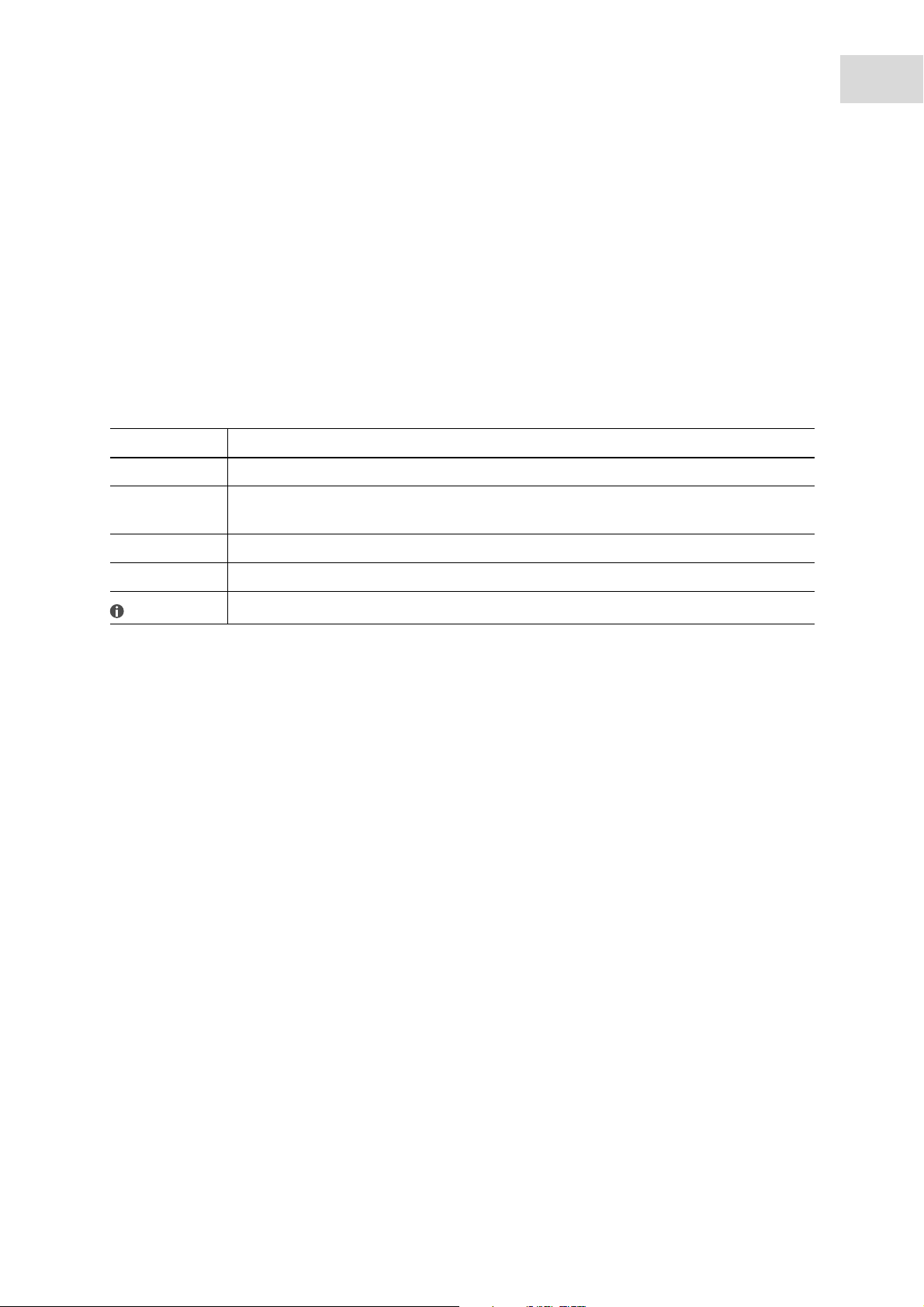
Operating instructions
Eppendorf TrackIT
English (EN)
1 Operating instructions
1.1 Using this manual
Read this operating manual completely before using the device for the first time. Please also note the
operating instructions for the accessories, if applicable.
This operating manual is part of the product. Thus, it must always be easily accessible.
Enclose this operating manual when transferring the device to third parties.
1.2 Symbols used
Symbol Meaning
Handling
5
1.
2.
• List
Text Name of fields in the software
Actions in the specified order
Useful information
Page 6

Product description
Eppendorf TrackIT
6
English (EN)
2 Product description
2.1 Delivery package
Number Description
1 USB storage medium with software and operating manual
1Reader
1 Installation manual
2.2 Features
The software and the reader enable RFID chips from Eppendorf dispensing devices to be read out and
described. The scanned device data is saved in a database and can be opened at any time. The device data
can be exported individually or automatically in various formats.
2.3 RFID chip
The RFID chips are available in the versions:
•Read only
•Read and write
The following data is stored on the RFID chip:
•Manufacturer
•Model
•Device type
•Serial number
• Dispensing volume
• Item number
•Batch number
•Number of channels
• Factory adjustment data
• Custom data (in the case of writable RFID chips)
2.3.1 Position of the RFID on dispensing devices with marking
The position of the chip on dispensing devices is marked with the lettering RFID.
Page 7

Product description
2.3.2 Position of the RFID on dispensing devices without marking
On the following dispensing devices, the position of the RFID chip is marked with a circle.
Abb. 2-1: Position of the RFID on the Easypet 3, the Research plus and the Xplorer or Xplorer plus
Easypet 3
Eppendorf TrackIT
English (EN)
7
RFID
Fig. 2-1: Position of the RFID on the Easypet 3, the Research plus and the Xplorer or Xplorer plus
Page 8

Safety
Eppendorf TrackIT
8
English (EN)
3Safety
3.1 Intended use
The software and the reader enable RFID chips from Eppendorf dispensing devices to be read out and
described.
Eppendorf TrackIT may only be operated by specialized personnel.
Observe the dangers when handling dispensing devices within the scope of the intended use.
Page 9

4 Software
4.1 Overview
Abb. 4-1: Eppendorf TrackIT main screen
Software
Eppendorf TrackIT
English (EN)
9
Fig. 4-1: Main screen
The Device data data sheet shows the manufacturer's data, the factory adjustment and the custom data.
The Calibration data data sheet shows the status and the results of the last calibration. Calibration data can
only be entered and saved by Service personnel.
Page 10

10
Software
Eppendorf TrackIT
English (EN)
4.2 Software version
Current software updates can be found on the Eppendorf website.
www.eppendorf.com/trackit
4.3 Supported operating systems
• Windows 7 SP1 32/64 bit (or higher)
• Windows 8 32/64 bit
• Windows Vista SP2 32/64 bit (or higher)
• Windows XP SP3 (not recommended)
Page 11

5 Operation
5.1 Reading device data
Prerequisites
• The reader is active.
1. Hold the reader with the LED directly located at the position of the RFID chip.
• The reader's LED lights green.
• A window with the message Reading device data appears.
• Once the reading process is complete, the reader's LED lights blue.
• The device data is displayed in the main screen.
5.2 Checking the RFID chip
Operation
Eppendorf TrackIT
English (EN)
11
You can check whether the RFID chip is writable.
Prerequisites
• Device data has been read in.
1. On the Device data data sheet, click on the lock symbol.
• The lock symbol is opened: the RFID chip is writable.
• The lock symbol is grayed out: the RFID chip can only be read.
Page 12

12
Operation
Eppendorf TrackIT
English (EN)
5.3 Changing and saving custom data
Prerequisites
• The device data has been read out.
Abb. 5-1: Custom data
Fig. 5-1: Custom data
1. In the Custom data area, click on the lock symbol.
The lock symbol is open.
2. In the Value column, enter the data (in ASCII format).
3. Hold the reader at the position of the RFID chip.
Page 13

Operation
Eppendorf TrackIT
English (EN)
4. In the toolbar, click on Write data.
The device data is written to the RFID chip.
5. Confirm the message with OK.
5.4 Creating a data field
User-specific data fields can be created. The data fields are included in a data structure. A data field is
defined by the data type and the field length.
The following data types are available:
Data type Storage space Use
1 character numerical 1 byte Number from -128 to 127
13
2 character numerical 2 bytes Number from -32768 to 32767
4 character numerical 4 bytes Number from -2147483648 to
2147483647
Alphanumerical string 62 bytes (maximal) Alphanumeric characters (ASCII
character set, without
country-specific special
characters)
Date 8 bytes Date
1. In the Configuration menu, click on the Manage data fields submenu.
2. Select New.
3. Enter the designation of the data field.
4. Select the data type.
5. Select Save.
A data field has been created and can be included in a data structure.
5.5 Deleting a data field
Prerequisites
• The data field is not used in any data structure.
1. In the Configuration menu, click on the Manage data fields submenu.
2. Select the data field.
3. Select Delete and confirm with Yes.
Page 14

14
Operation
Eppendorf TrackIT
English (EN)
5.6 Creating a data structure
Data structures are used for compiling data fields. Each dispensing device can have its own data structure.
Prerequisites
• Data fields have been created.
1. In the Configuration menu, click on the Manage data fields submenu.
2. Select New.
3. Enter the name for the data structure and confirm with Save.
4. Select the data fields and add them to the data structure.
The total of all the lengths defined for data fields in a data structure is limited to 62 bytes.
5. Confirm the change to the data structure with Close.
• A data structure with data fields has been created.
5.7 Selecting a data structure
On the main screen, the data structure is displayed in the Custom data area.
1. Click in the Select data structure toolbar.
2. Select the data structure and confirm with OK.
5.8 Deleting a data structure
Prerequisites
• The data structure is not used.
1. In the Configuration menu, click on the Manage data fields submenu.
2. Select the data structure.
3. Select Delete and confirm with Yes.
Page 15

Operation
Eppendorf TrackIT
English (EN)
5.9 Displaying device data
All scanned device data is saved. The device data can be filtered and displayed according to various
criteria. Previous data can be written back to the RFID chip.
Abb. 5-2: Filtering and displaying device data
15
Fig. 5-2: Filtering and displaying device data
Prerequisites
• No device data has been read out.
1. In the File menu, select the Open submenu.
2. Set a filter.
3. Select a data record by double-clicking on it.
• The device data is displayed in the main screen.
5.10 Exporting device data
The device data can be exported in order to allow it to be used in other applications.
The following formats are available:
•XML
•HTML
•CSV
1. In the File menu, select the Export submenu.
A File Explorer opens.
2. Accept or adapt the file name (serial number).
3. Select the storage location and export format.
4. Select Save.
Page 16

16
Operation
Eppendorf TrackIT
English (EN)
5.11 Automatically exporting device data
You can automatically export the device data for each dispensing device. The serial numbers of the
dispensing devices are used as the file names.
5.11.1 Activating the export
1. In the toolbar, click on Automatically export.
2. Select the directory and the export format.
3. Confirm with OK.
5.11.2 Deactivating the export
1. In the toolbar, click on Automatically export.
2. Delete the directory.
3. Confirm with OK.
5.12 Setting the language
1. In the Configuration menu, click on the Select language submenu.
2. Select the language and confirm with OK.
3. Restart the software.
• The language setting becomes active after a restart.
5.13 User rights
The scope of software functions available to a specific user depends on the selected user group. Each user
group has been assigned certain rights.
Page 17

The following user groups are available:
User group User rights
Admin Read, open, write and export device data.
Set language.
Adjust reader.
Create user.
Create, delete data fields.
Create, change data structure.
Writer Read, open, write and export device data.
Set language.
Adjust reader.
Reader Read, open and export device data.
Set language.
Adjust reader.
Operation
Eppendorf TrackIT
English (EN)
17
5.13.1 Creating a user
1. In the Configuration menu, click on the User settings submenu.
2. Select New.
3. Define the user name, password and user group.
4. Select Save.
• The user has been created.
• The user account is active.
5.13.2 Deactivating a user
A user account can only be deactivated or activated. Once created, a user account cannot be deleted.
1. In the Configuration menu, click on the User settings submenu.
2. Select the user.
3. Place a checkmark next to Deactivate User.
4. Select Save.
• The user account has been deactivated.
5.13.3 Changing a password
1. In the login window, click on the lock symbol.
2. Enter the old password.
3. Enter the new password.
4. Confirm the change of password by selecting Save.
Page 18

18
Maintenance
Eppendorf TrackIT
English (EN)
6 Maintenance
6.1 Cleaning the reader
Wipe the reader with a dry cloth.
7 Technical data
7.1 Weight/dimensions
7.1.1 Reader
Width 35 mm
Length 70 mm
Height 10 mm
Cable length 1.2 m
Weight 46 g
7.1.2 USB storage medium
Width 19 mm
Length 35 mm
Height 10 mm
Weight 16 g
7.2 Ambient conditions
Ambience Only for use indoors.
Ambient temperature 0 °C – 50 °C
Relative humidity 5 % – 95 %, non-condensing.
Atmospheric pressure 700 hPa – 1060 hPa
Page 19

Transport, storage and disposal
Eppendorf TrackIT
English (EN)
8 Transport, storage and disposal
8.1 Storage
Air temperature Relative humidity Atmospheric pressure
In transport packaging -10 °C – +65 °C 5 % – 95 % 700 hPa – 1060 hPa
19
Without transport
packaging
-10 °C – +65 °C 5 % – 95 % 700 hPa – 1060 hPa
8.2 Decontamination before shipment
If you are shipping the device to the authorized Technical Service for repairs or to your authorized dealer
for disposal please note the following:
WARNING! Risk to health from contaminated device
Please observe the information in the decontamination certificate, which is available as a
PDF file on our webpage (www.eppendorf.com/decontamination
Decontaminate all the parts you would like to dispatch.
Include the fully completed decontamination certificate in the package.
).
Page 20

20
Transport, storage and disposal
Eppendorf TrackIT
English (EN)
8.3 Disposal
In case the product is to be disposed of, the relevant legal regulations are to be observed.
Information on the disposal of electrical and electronic devices in the European Community:
Within the European Community, the disposal of electrical devices is regulated by national regulations
based on EU Directive 2002/96/EC pertaining to waste electrical and electronic equipment (WEEE).
According to these regulations, any devices supplied after August 13, 2005, in the business-to-business
sphere, to which this product is assigned, may no longer be disposed of in municipal or domestic waste. To
document this, they have been marked with the following identification:
Because disposal regulations may differ from one country to another within the EU, please contact your
supplier if necessary.
In Germany, this is mandatory from March 23, 2006. From this date, the manufacturer has to offer a
suitable method of return for all devices supplied after August 13, 2005. For all devices supplied before
August 13, 2005, the last user is responsible for the correct disposal.
Page 21

Page 22

Evaluate your manual
Give us your feedback.
www.eppendorf.com/manualfeedback
Your local distributor: www.eppendorf.com/worldwide
Eppendorf AG
www.eppendorf.com
· Hamburg · Germany · Tel: +49 40 538 01-0
