Page 1
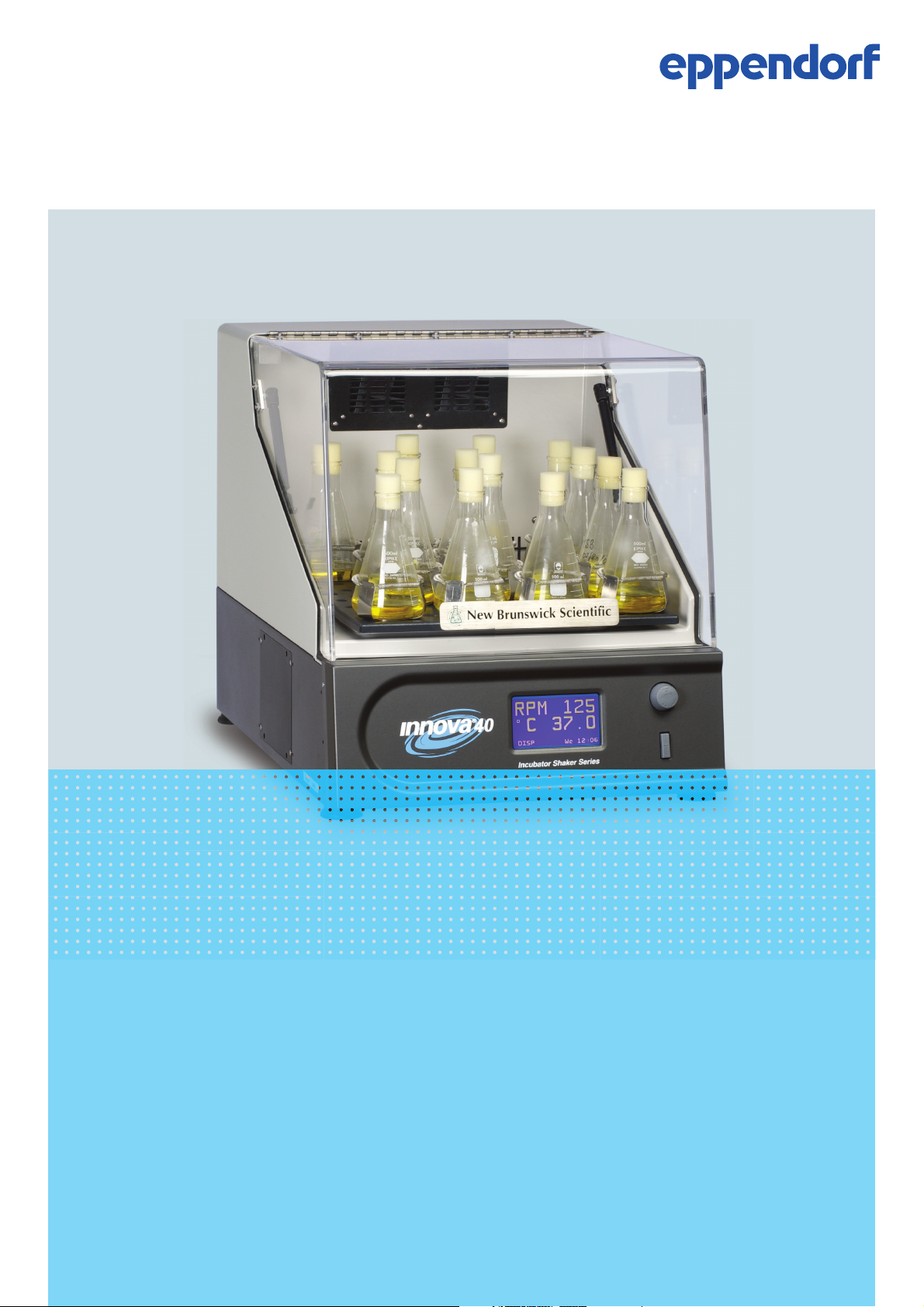
New Brunswick™ Innova®
40/40R Shaker
Operating manual
Page 2

Copyright © 2013 Eppendorf AG, Germany. No part of this publication may be reproduced without the
prior permission of the copyright owner.
®
Eppendorf
and the Eppendorf logo are registered trademarks of Eppendorf AG, Germany.
New Brunswick™ and the New Brunswick
®
Innova
is a registered trademark of New Brunswick Scientific Co., Inc., USA.
™
logo are trademarks of Eppendorf AG, Germany.
Trademarks are not marked in all cases with ™ or
®
in this manual.
M1299-0051-E/062013
Page 3
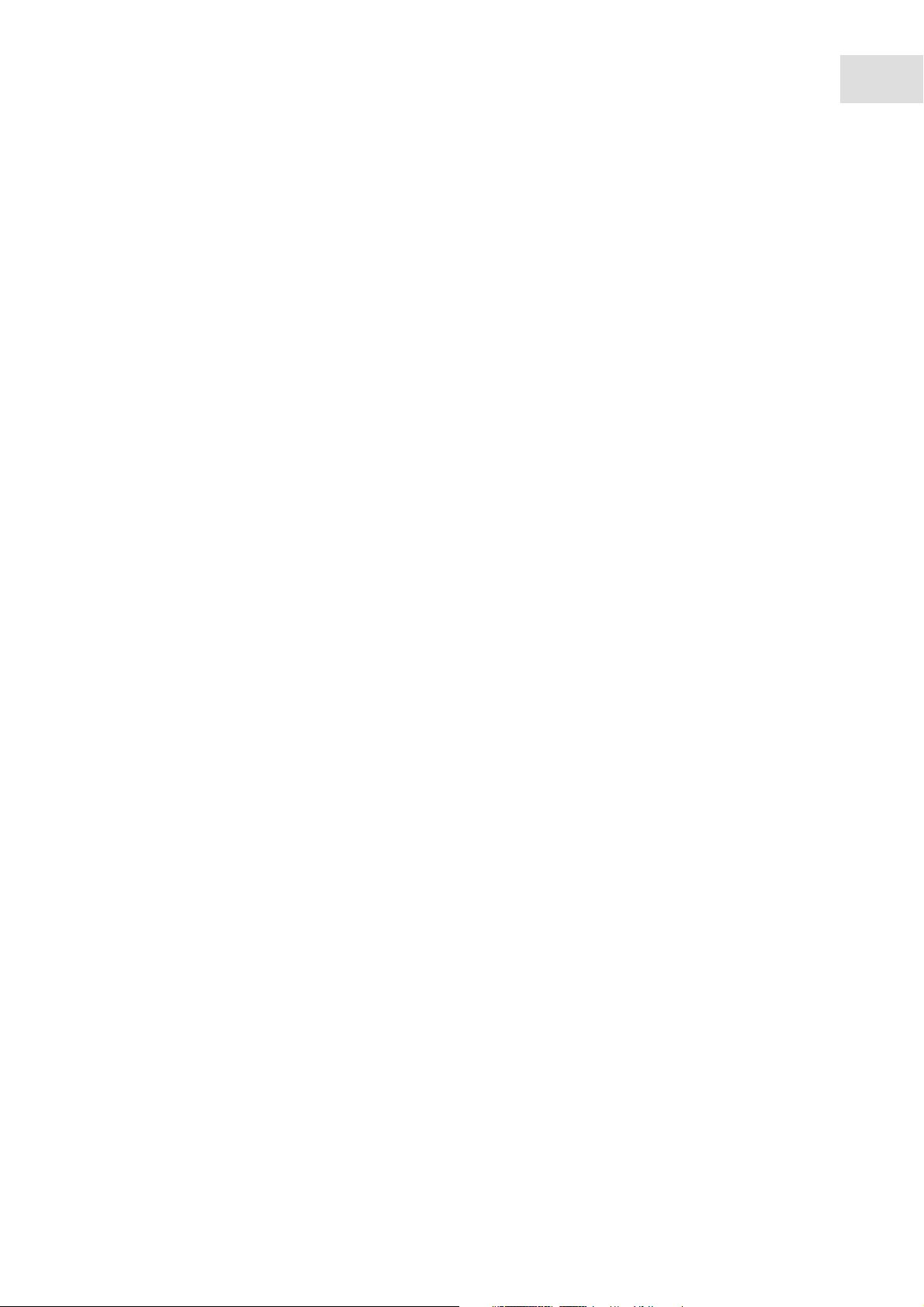
Table of contents
New Brunswick Innova 40/40R Shaker
English (EN)
Operating manualDraftNew Brunswick Innova 40/40R Shakerseeon p.Fig.Tab.p.
English (EN)Operating manual
Table of contents
1 Operating instructions . . . . . . . . . . . . . . . . . . . . . . . . . . . . . . . . . . . . . . . . . . . . . . . . . . . . . . . . . . . . . . 7
1.1 Using this manual . . . . . . . . . . . . . . . . . . . . . . . . . . . . . . . . . . . . . . . . . . . . . . . . . . . . . . . . . . . . . 7
1.2 Danger symbols and danger levels . . . . . . . . . . . . . . . . . . . . . . . . . . . . . . . . . . . . . . . . . . . . . . . . 7
1.2.1 Hazard icons . . . . . . . . . . . . . . . . . . . . . . . . . . . . . . . . . . . . . . . . . . . . . . . . . . . . . . . . . . 7
1.2.2 Degrees of danger . . . . . . . . . . . . . . . . . . . . . . . . . . . . . . . . . . . . . . . . . . . . . . . . . . . . . . 7
1.3 Symbols used . . . . . . . . . . . . . . . . . . . . . . . . . . . . . . . . . . . . . . . . . . . . . . . . . . . . . . . . . . . . . . . . 8
2 Product description . . . . . . . . . . . . . . . . . . . . . . . . . . . . . . . . . . . . . . . . . . . . . . . . . . . . . . . . . . . . . . . . 9
2.1 Main illustration . . . . . . . . . . . . . . . . . . . . . . . . . . . . . . . . . . . . . . . . . . . . . . . . . . . . . . . . . . . . . . 9
2.2 Delivery package. . . . . . . . . . . . . . . . . . . . . . . . . . . . . . . . . . . . . . . . . . . . . . . . . . . . . . . . . . . . . 10
2.3 Features. . . . . . . . . . . . . . . . . . . . . . . . . . . . . . . . . . . . . . . . . . . . . . . . . . . . . . . . . . . . . . . . . . . . 10
2.4 Software interfaces . . . . . . . . . . . . . . . . . . . . . . . . . . . . . . . . . . . . . . . . . . . . . . . . . . . . . . . . . . . 12
2.5 Drip pan resevoir. . . . . . . . . . . . . . . . . . . . . . . . . . . . . . . . . . . . . . . . . . . . . . . . . . . . . . . . . . . . . 12
2.6 Heater . . . . . . . . . . . . . . . . . . . . . . . . . . . . . . . . . . . . . . . . . . . . . . . . . . . . . . . . . . . . . . . . . . . . . 12
2.7 Alarms . . . . . . . . . . . . . . . . . . . . . . . . . . . . . . . . . . . . . . . . . . . . . . . . . . . . . . . . . . . . . . . . . . . . . 12
2.8 Remote alarm (optional) . . . . . . . . . . . . . . . . . . . . . . . . . . . . . . . . . . . . . . . . . . . . . . . . . . . . . . . 13
3
3 Safety. . . . . . . . . . . . . . . . . . . . . . . . . . . . . . . . . . . . . . . . . . . . . . . . . . . . . . . . . . . . . . . . . . . . . . . . . . . 15
3.1 User profile . . . . . . . . . . . . . . . . . . . . . . . . . . . . . . . . . . . . . . . . . . . . . . . . . . . . . . . . . . . . . . . . . 15
3.2 Safety precautions. . . . . . . . . . . . . . . . . . . . . . . . . . . . . . . . . . . . . . . . . . . . . . . . . . . . . . . . . . . . 15
3.3 Warnings for intended use . . . . . . . . . . . . . . . . . . . . . . . . . . . . . . . . . . . . . . . . . . . . . . . . . . . . . 15
4 Installation . . . . . . . . . . . . . . . . . . . . . . . . . . . . . . . . . . . . . . . . . . . . . . . . . . . . . . . . . . . . . . . . . . . . . . 17
4.1 Selecting the location . . . . . . . . . . . . . . . . . . . . . . . . . . . . . . . . . . . . . . . . . . . . . . . . . . . . . . . . . 17
4.2 Install the platform . . . . . . . . . . . . . . . . . . . . . . . . . . . . . . . . . . . . . . . . . . . . . . . . . . . . . . . . . . . 17
4.3 Install flask clamp . . . . . . . . . . . . . . . . . . . . . . . . . . . . . . . . . . . . . . . . . . . . . . . . . . . . . . . . . . . . 19
4.4 Connecting to mains/power supply. . . . . . . . . . . . . . . . . . . . . . . . . . . . . . . . . . . . . . . . . . . . . . . 20
5 Operation. . . . . . . . . . . . . . . . . . . . . . . . . . . . . . . . . . . . . . . . . . . . . . . . . . . . . . . . . . . . . . . . . . . . . . . . 21
5.1 Overview of operating controls . . . . . . . . . . . . . . . . . . . . . . . . . . . . . . . . . . . . . . . . . . . . . . . . . . 21
5.2 Powering on . . . . . . . . . . . . . . . . . . . . . . . . . . . . . . . . . . . . . . . . . . . . . . . . . . . . . . . . . . . . . . . . 21
5.3 Operation. . . . . . . . . . . . . . . . . . . . . . . . . . . . . . . . . . . . . . . . . . . . . . . . . . . . . . . . . . . . . . . . . . . 22
5.4 Changing screens . . . . . . . . . . . . . . . . . . . . . . . . . . . . . . . . . . . . . . . . . . . . . . . . . . . . . . . . . . . . 23
5.4.1 Screen names and descriptions . . . . . . . . . . . . . . . . . . . . . . . . . . . . . . . . . . . . . . . . . . 23
5.4.2 Choose screens . . . . . . . . . . . . . . . . . . . . . . . . . . . . . . . . . . . . . . . . . . . . . . . . . . . . . . . 23
5.5 Opening the lid . . . . . . . . . . . . . . . . . . . . . . . . . . . . . . . . . . . . . . . . . . . . . . . . . . . . . . . . . . . . . . 24
5.6 Display Screen. . . . . . . . . . . . . . . . . . . . . . . . . . . . . . . . . . . . . . . . . . . . . . . . . . . . . . . . . . . . . . . 24
5.6.1 Changing displayed parameters . . . . . . . . . . . . . . . . . . . . . . . . . . . . . . . . . . . . . . . . . . 25
5.6.2 Viewing the setpoints . . . . . . . . . . . . . . . . . . . . . . . . . . . . . . . . . . . . . . . . . . . . . . . . . . 25
5.6.3 Changing the setpoints . . . . . . . . . . . . . . . . . . . . . . . . . . . . . . . . . . . . . . . . . . . . . . . . . 26
5.7 Summary screen . . . . . . . . . . . . . . . . . . . . . . . . . . . . . . . . . . . . . . . . . . . . . . . . . . . . . . . . . . . . . 26
5.7.1 Changing setpoint values in the summary screen . . . . . . . . . . . . . . . . . . . . . . . . . . . . 27
5.8 Setup screen . . . . . . . . . . . . . . . . . . . . . . . . . . . . . . . . . . . . . . . . . . . . . . . . . . . . . . . . . . . . . . . . 27
5.8.1 Changing the day . . . . . . . . . . . . . . . . . . . . . . . . . . . . . . . . . . . . . . . . . . . . . . . . . . . . . 28
5.8.2 Changing the time . . . . . . . . . . . . . . . . . . . . . . . . . . . . . . . . . . . . . . . . . . . . . . . . . . . . . 28
5.8.3 To lock the settings . . . . . . . . . . . . . . . . . . . . . . . . . . . . . . . . . . . . . . . . . . . . . . . . . . . . 28
5.8.4 To mute the audible alarm . . . . . . . . . . . . . . . . . . . . . . . . . . . . . . . . . . . . . . . . . . . . . . 29
5.9 RS-232 screen . . . . . . . . . . . . . . . . . . . . . . . . . . . . . . . . . . . . . . . . . . . . . . . . . . . . . . . . . . . . . . . 29
Page 4
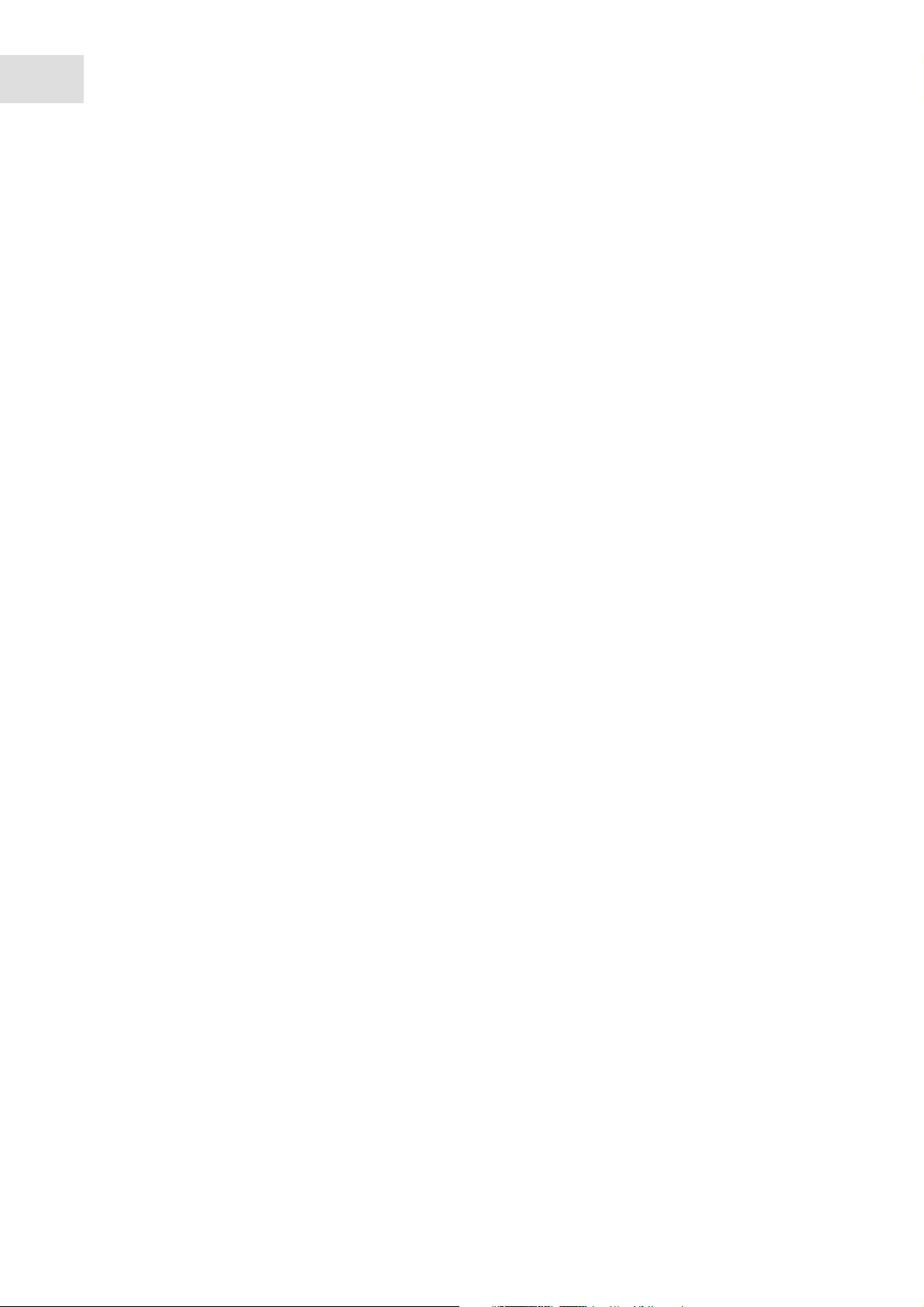
Table of contents
New Brunswick Innova 40/40R Shaker
4
English (EN)
5.9.1 Changing the communication mode . . . . . . . . . . . . . . . . . . . . . . . . . . . . . . . . . . . . . . . 30
5.9.2 Changing the baud rate. . . . . . . . . . . . . . . . . . . . . . . . . . . . . . . . . . . . . . . . . . . . . . . . . 30
5.10 Calibrate screen . . . . . . . . . . . . . . . . . . . . . . . . . . . . . . . . . . . . . . . . . . . . . . . . . . . . . . . . . . . . . 31
5.10.1 Temperature offset . . . . . . . . . . . . . . . . . . . . . . . . . . . . . . . . . . . . . . . . . . . . . . . . . . . . 31
5.10.2 Calculating the temperature offset . . . . . . . . . . . . . . . . . . . . . . . . . . . . . . . . . . . . . . . . 31
5.10.3 Creating the temperature offset . . . . . . . . . . . . . . . . . . . . . . . . . . . . . . . . . . . . . . . . . . 32
5.10.4 Calibrating the shaking speed. . . . . . . . . . . . . . . . . . . . . . . . . . . . . . . . . . . . . . . . . . . . 32
5.11 Programs screen . . . . . . . . . . . . . . . . . . . . . . . . . . . . . . . . . . . . . . . . . . . . . . . . . . . . . . . . . . . . . 32
5.11.1 Create a program . . . . . . . . . . . . . . . . . . . . . . . . . . . . . . . . . . . . . . . . . . . . . . . . . . . . . 33
5.11.2 Save the program . . . . . . . . . . . . . . . . . . . . . . . . . . . . . . . . . . . . . . . . . . . . . . . . . . . . . 34
5.11.3 Edit a program . . . . . . . . . . . . . . . . . . . . . . . . . . . . . . . . . . . . . . . . . . . . . . . . . . . . . . . 35
5.11.4 Run and stop a program . . . . . . . . . . . . . . . . . . . . . . . . . . . . . . . . . . . . . . . . . . . . . . . . 35
5.12 Program the timer. . . . . . . . . . . . . . . . . . . . . . . . . . . . . . . . . . . . . . . . . . . . . . . . . . . . . . . . . . . . 35
5.13 Power interruption . . . . . . . . . . . . . . . . . . . . . . . . . . . . . . . . . . . . . . . . . . . . . . . . . . . . . . . . . . . 35
6 Remote programming . . . . . . . . . . . . . . . . . . . . . . . . . . . . . . . . . . . . . . . . . . . . . . . . . . . . . . . . . . . . . 37
6.1 Connecting to a computer. . . . . . . . . . . . . . . . . . . . . . . . . . . . . . . . . . . . . . . . . . . . . . . . . . . . . . 37
6.1.1 Setting up serial connection with HyperTerminal . . . . . . . . . . . . . . . . . . . . . . . . . . . . 37
6.1.2 Testing the connection . . . . . . . . . . . . . . . . . . . . . . . . . . . . . . . . . . . . . . . . . . . . . . . . . 37
6.2 Sending commands. . . . . . . . . . . . . . . . . . . . . . . . . . . . . . . . . . . . . . . . . . . . . . . . . . . . . . . . . . . 37
6.2.1 Example: Commanding set speed . . . . . . . . . . . . . . . . . . . . . . . . . . . . . . . . . . . . . . . . . 38
6.2.2 Example: Requesting measured values. . . . . . . . . . . . . . . . . . . . . . . . . . . . . . . . . . . . . 39
6.3 Set Commands . . . . . . . . . . . . . . . . . . . . . . . . . . . . . . . . . . . . . . . . . . . . . . . . . . . . . . . . . . . . . . 39
6.4 Program control commands . . . . . . . . . . . . . . . . . . . . . . . . . . . . . . . . . . . . . . . . . . . . . . . . . . . . 40
6.5 Report request commands . . . . . . . . . . . . . . . . . . . . . . . . . . . . . . . . . . . . . . . . . . . . . . . . . . . . . 42
6.6 Set/Get date and time commands . . . . . . . . . . . . . . . . . . . . . . . . . . . . . . . . . . . . . . . . . . . . . . . . 43
6.6.1 Example: Viewing date and time . . . . . . . . . . . . . . . . . . . . . . . . . . . . . . . . . . . . . . . . . 43
6.6.2 Example: Programming date and time . . . . . . . . . . . . . . . . . . . . . . . . . . . . . . . . . . . . . 44
6.7 Index to command codes . . . . . . . . . . . . . . . . . . . . . . . . . . . . . . . . . . . . . . . . . . . . . . . . . . . . . . 44
7 Troubleshooting . . . . . . . . . . . . . . . . . . . . . . . . . . . . . . . . . . . . . . . . . . . . . . . . . . . . . . . . . . . . . . . . . . 45
7.1 Troubleshooting . . . . . . . . . . . . . . . . . . . . . . . . . . . . . . . . . . . . . . . . . . . . . . . . . . . . . . . . . . . . . 45
8 Maintenance . . . . . . . . . . . . . . . . . . . . . . . . . . . . . . . . . . . . . . . . . . . . . . . . . . . . . . . . . . . . . . . . . . . . . 47
8.1 Routine maintenance . . . . . . . . . . . . . . . . . . . . . . . . . . . . . . . . . . . . . . . . . . . . . . . . . . . . . . . . . 47
8.2 Cleaning external and internal surfaces . . . . . . . . . . . . . . . . . . . . . . . . . . . . . . . . . . . . . . . . . . . 47
8.3 Biohazard decontamination . . . . . . . . . . . . . . . . . . . . . . . . . . . . . . . . . . . . . . . . . . . . . . . . . . . . 47
9 Technical data. . . . . . . . . . . . . . . . . . . . . . . . . . . . . . . . . . . . . . . . . . . . . . . . . . . . . . . . . . . . . . . . . . . . 49
9.1 Specifications . . . . . . . . . . . . . . . . . . . . . . . . . . . . . . . . . . . . . . . . . . . . . . . . . . . . . . . . . . . . . . . 49
9.1.1 Shaking . . . . . . . . . . . . . . . . . . . . . . . . . . . . . . . . . . . . . . . . . . . . . . . . . . . . . . . . . . . . . 49
9.1.2 Temperature system . . . . . . . . . . . . . . . . . . . . . . . . . . . . . . . . . . . . . . . . . . . . . . . . . . . 49
9.1.3 Power supply . . . . . . . . . . . . . . . . . . . . . . . . . . . . . . . . . . . . . . . . . . . . . . . . . . . . . . . . . 49
9.1.4 Ambient conditions . . . . . . . . . . . . . . . . . . . . . . . . . . . . . . . . . . . . . . . . . . . . . . . . . . . . 50
9.1.5 Dimensions and weight . . . . . . . . . . . . . . . . . . . . . . . . . . . . . . . . . . . . . . . . . . . . . . . . . 50
9.1.6 Alarms . . . . . . . . . . . . . . . . . . . . . . . . . . . . . . . . . . . . . . . . . . . . . . . . . . . . . . . . . . . . . . 50
9.1.7 Display. . . . . . . . . . . . . . . . . . . . . . . . . . . . . . . . . . . . . . . . . . . . . . . . . . . . . . . . . . . . . . 50
9.1.8 RS-232 . . . . . . . . . . . . . . . . . . . . . . . . . . . . . . . . . . . . . . . . . . . . . . . . . . . . . . . . . . . . . . 50
9.1.9 ETL regulatory standards . . . . . . . . . . . . . . . . . . . . . . . . . . . . . . . . . . . . . . . . . . . . . . . 51
9.1.10 CE regulatory standards . . . . . . . . . . . . . . . . . . . . . . . . . . . . . . . . . . . . . . . . . . . . . . . . 51
Page 5

Table of contents
New Brunswick Innova 40/40R Shaker
English (EN)
10 Ordering Information . . . . . . . . . . . . . . . . . . . . . . . . . . . . . . . . . . . . . . . . . . . . . . . . . . . . . . . . . . . . . . 53
10.1 Replacement parts . . . . . . . . . . . . . . . . . . . . . . . . . . . . . . . . . . . . . . . . . . . . . . . . . . . . . . . . . . . 53
10.2 Accessories . . . . . . . . . . . . . . . . . . . . . . . . . . . . . . . . . . . . . . . . . . . . . . . . . . . . . . . . . . . . . . . . . 53
10.2.1 Platforms . . . . . . . . . . . . . . . . . . . . . . . . . . . . . . . . . . . . . . . . . . . . . . . . . . . . . . . . . . . . 53
10.2.2 Replacement clamp hardware kits . . . . . . . . . . . . . . . . . . . . . . . . . . . . . . . . . . . . . . . . 54
10.2.3 Test tube racks and other accessories . . . . . . . . . . . . . . . . . . . . . . . . . . . . . . . . . . . . . 54
11 Transport, storage and disposal . . . . . . . . . . . . . . . . . . . . . . . . . . . . . . . . . . . . . . . . . . . . . . . . . . . . . 57
11.1 Disposal. . . . . . . . . . . . . . . . . . . . . . . . . . . . . . . . . . . . . . . . . . . . . . . . . . . . . . . . . . . . . . . . . . . . 57
12 Declaration of conformity . . . . . . . . . . . . . . . . . . . . . . . . . . . . . . . . . . . . . . . . . . . . . . . . . . . . . . . . . . 59
Index . . . . . . . . . . . . . . . . . . . . . . . . . . . . . . . . . . . . . . . . . . . . . . . . . . . . . . . . . . . . . . . . . . . . . . . . . . . 61
5
Page 6

Table of contents
New Brunswick Innova 40/40R Shaker
6
English (EN)
Page 7
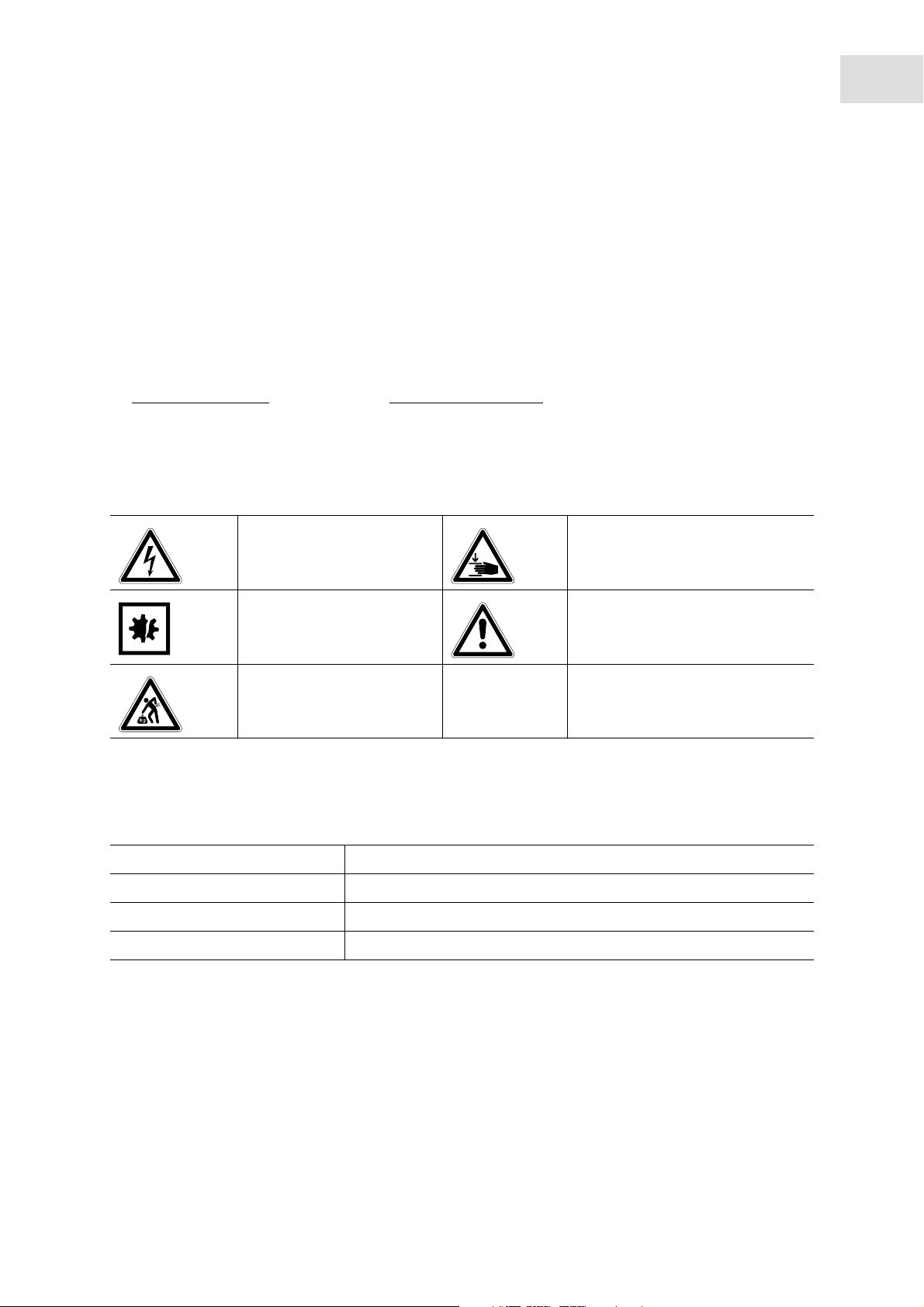
Operating instructions
New Brunswick Innova 40/40R Shaker
English (EN)
1 Operating instructions
1.1 Using this manual
Carefully read this operating manual before using the device for the first time.
Also observe the operating manual enclosed with the accessories.
The operating manual should be considered as part of the product and stored in a location that is easily
accessible.
When passing the device on to third parties, be sure to include this operating manual.
If this manual is lost, please request another one. The latest version can be found on our website
www.eppendorf.com (international) or www.eppendorfna.com (North America).
1.2 Danger symbols and danger levels
1.2.1 Hazard icons
7
Electric shock Crushing
Material damage Hazard point
Heavy loads
1.2.2 Degrees of danger
The following danger levels are used in safety messages throughout this manual.
DANGER Will lead to severe injuries or death.
WARNING May lead to severe injuries or death.
CAUTION May lead to light to moderate injuries.
NOTICE May lead to material damage.
Page 8

Operating instructions
New Brunswick Innova 40/40R Shaker
8
English (EN)
1.3 Symbols used
Example Meaning
You are requested to perform an action.
1.
2.
• List.
Perform these actions in the sequence described.
References useful information.
Page 9
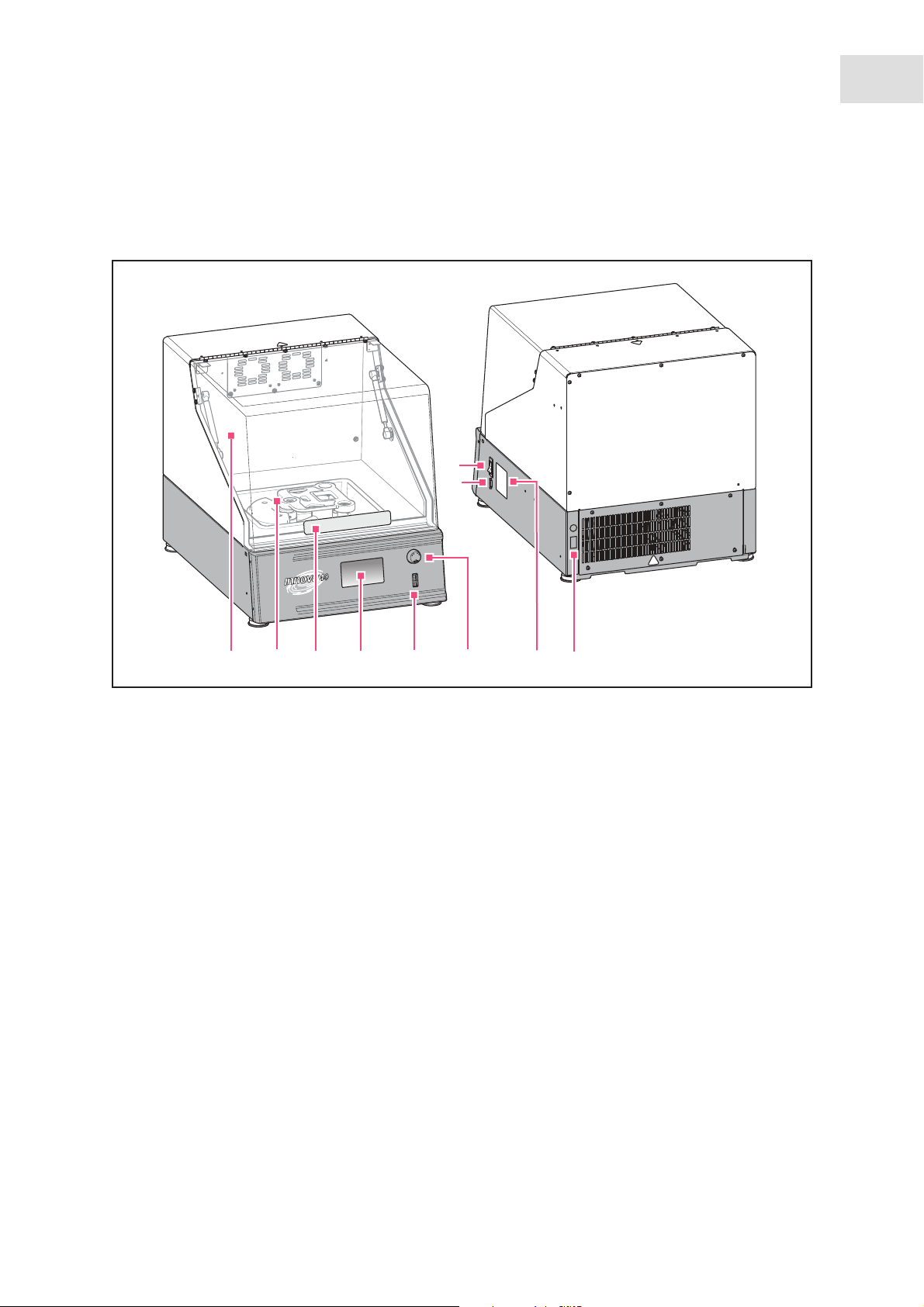
2 Product description
2.1 Main illustration
Abb. 2-1: Front and rear view of the New Brunswick Innova 40/40R Shaker
Product description
New Brunswick Innova 40/40R Shaker
9
English (EN)
7
8
SELECT
Incubator Shaker Series
2
1
3
4
5
6
9
10
Fig. 2-1: Front and rear view of the New Brunswick Innova 40/40R Shaker
1 Lid
With automatic stop function
2 Drive
Triple eccentric drive - orbit is model-dependent
3 Lid handle
4 Display
Graphical user interface with display of
parameters and parameter values
5 Start/Stop switch
Starts and stops shaking
6 Control knob
Changes screens and selects operating conditions
7 Mains/Power switch
Switch device on or off (circuit breaker that turns
power on and off to the entire device)
8 RS-232 interface
Read out parameter values and control
operational functions using computer
applications or also used to connect to
BioCommand SFI
9 Name plate
Model number, documentation number, serial
number and electrical connection data
10 Mains/Power connection
Connect the power cable
Page 10
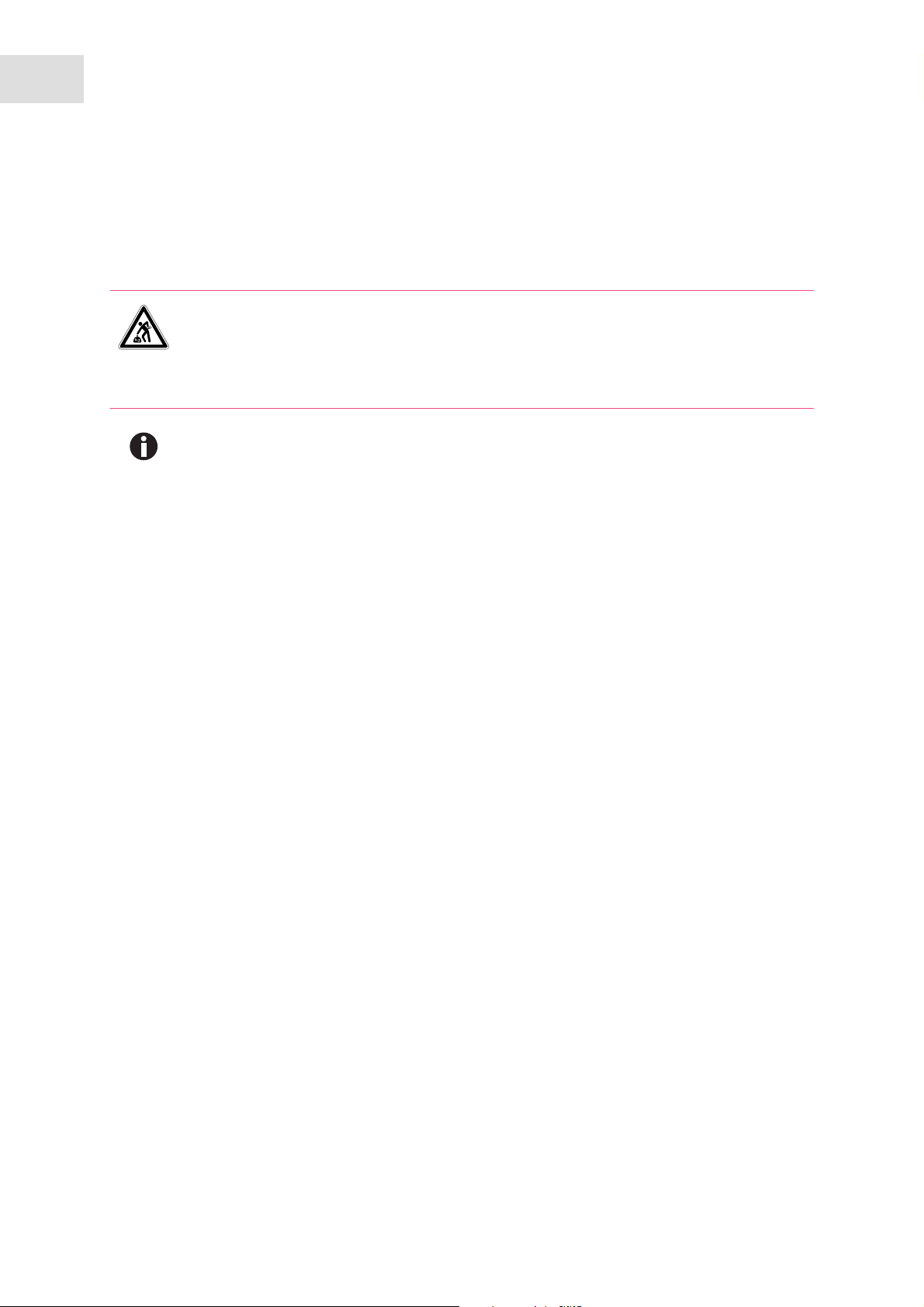
10
Product description
New Brunswick Innova 40/40R Shaker
English (EN)
2.2 Delivery package
NOTE: Use of the Innova 40/40R Shaker requires a platform, which is a separate item (see Platforms on
p. 53).
WARNING! Shaker is very heavy!
Do not attempt to lift the Innova 40/40R Shaker by yourself.
Always ask for assistance or use a lifter or other suitable equipment when raising or
handling the unit.
Check the delivery package for completeness.
Check all parts for damage in transit.
Retain the shipping box and packing material for subsequent storage or transport of the
device.
2.3 Features
The Innova 40/40R Shaker is a bench top orbital shaker that uses a triple eccentric counterbalanced drive
mechanism.
Operation
The Innova 40/40R Shaker may be operated in the following ways:
• Continuously: at a set speed and temperature, until user stops device.
• Timed mode: run at a set speed, time, and temperature, after which the shaker automatically shuts off.
• Shaker's programmable controller: run through multiple temperature and speed changes for an extended
period of time.
• Computer through an RS-232 interface.
Orbit
• Horizontal plane rotary motion.
• Available in 1.9 cm (3/4 in) or 2.5 cm (1 in) diameter circular orbit.
Refrigeration (Innova 40R only)
The refrigeration system in the Innova 40R is a variable-capacity system designed with self-checks to
maintain the setpoint, to balance pressure within the system, and to keep the evaporator from freezing.
When the shaker is powered up, there is a 4 min time delay prior to compressor start-up.
Page 11

Product description
New Brunswick Innova 40/40R Shaker
English (EN)
Temperature control
Ambient temperature is measured at 1 M from the exterior of the unit.
• Innova 40R provides temperature control from 15 °C below ambient temperature to 80 °C with a
minimum setpoint of 4 °C.
• Innova 40 provides temperature control from 5 °C above ambient temperature to 80 °C.
Both these ranges depend on relative humidity and other ambient factors, as well as the options installed
on the device.
Safety
• Drive Interrupt shuts off power to shaker when lid opens.
• Acceleration/deceleration circuit prevents sudden starts and stops, minimizing both splashing and
mechanical damage.
• Independent mechanical sensing switch also shuts the motor off in unbalanced condition.
11
Alarms
Innova 40/40R Shaker is equipped with visual and audible alarms that alert the user to the following
conditions:
• The end of a timed run.
• Deviations from speed setpoint.
• Deviations from temperature setpoint.
• Power failure.
• Lid is open.
Platforms
To accommodate customer needs, a wide variety of platforms can be used with the Innova 40/40R Shaker
(see Platforms on p. 53):
• Universal platforms are the most flexible, providing hole patterns for flask clamps, test tube racks and
other accessories.
• Dedicated platforms are supplied with 1 size flask clamps attached.
Flasks/Tubes
Erlenmeyer flasks (up to 3 L), and a wide variety of tubes and plates can be accommodated using the New
Brunswick shaker accessories (see Accessories on p. 53).
Other accessories
Test tube racks, microplate holders, and test tube rack holders as well as sticky pads and stick tape are also
available (a universal platform is needed for all test tube racks and holders) (see Accessories on p. 53).
Page 12

12
Product description
New Brunswick Innova 40/40R Shaker
English (EN)
2.4 Software interfaces
The RS-232 port is located below the Mains/Power switch on the right side of the control panel. It can be
used to connect a computer to the shaker for control of operating conditions or data logging
applications (see Remote programming on p. 37).
The customer is responsible for securing the proper driver to interface with the RS-232.
2.5 Drip pan resevoir
The Innova 40/40R Shaker is equipped with a plastic liner to protect the electronics and temperature
controls. An optional drip pan (part number M1250-9906) is recommended to protect the drive mechanism
in case of accidental spills and/or broken glassware.
2.6 Heater
Whenever the heater is on, the heater on icon will appear in the display . The heater automatically stops
running when the lid is opened.
The heater has the following features:
• 1000 ohm platinum RTD.
• Pulse width modulation on a 2.5 s duty cycle (this cycle time is fast enough to prevent noticeable
changes in air temperature).
• Long-life, low-watt density resistance-type heater with high temperature thermostat.
2.7 Alarms
If an alarm condition exists, the field in the lower right corner will alternate the day and time with
characters indicating the nature of the alarm condition, accompanied by an audible alarm (unless
muted) (see To mute the audible alarm on p. 29).
Page 13
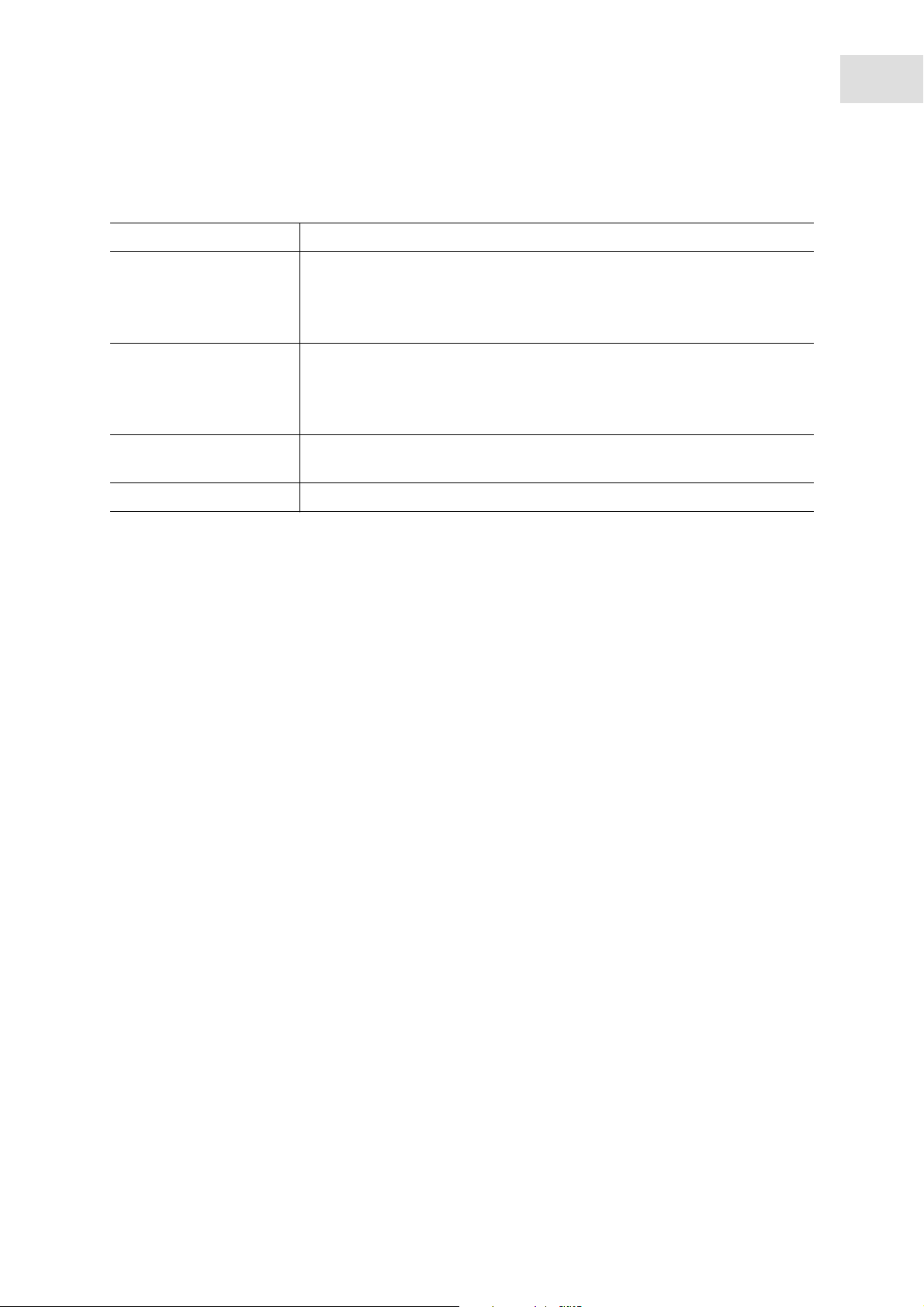
Tab. 2-1: Alarm descriptions
Indication Description
TEMP
RPM
Product description
New Brunswick Innova 40/40R Shaker
English (EN)
• Indicates that the temperature has deviated more than ±1 °C from
setpoint after achieving control temperature range.
• After door is opened, alarm will be disabled for 5 min while chamber
recovers to setpoint.
• Indicates that the speed has deviated more than ±5 rpm from setpoint
after achieving operating speed setpoint.
• After door is opened, alarm will be disabled for 5 min while chamber
recovers to setpoint.
13
POWER
HRS • Indicates when timed run is completed.
• Indicates that the unit is powering up (both at normal power-up and after
power interruption); will flash until the control knob is moved.
2.8 Remote alarm (optional)
The Innova 40/40R Shaker can be equipped with a factory-installed remote alarm component (part number
M1320-8029). When it is hooked up to your relay and receiving equipment, this device will send
notification of an alarm condition to the remote location you choose.
Page 14

14
Product description
New Brunswick Innova 40/40R Shaker
English (EN)
Page 15
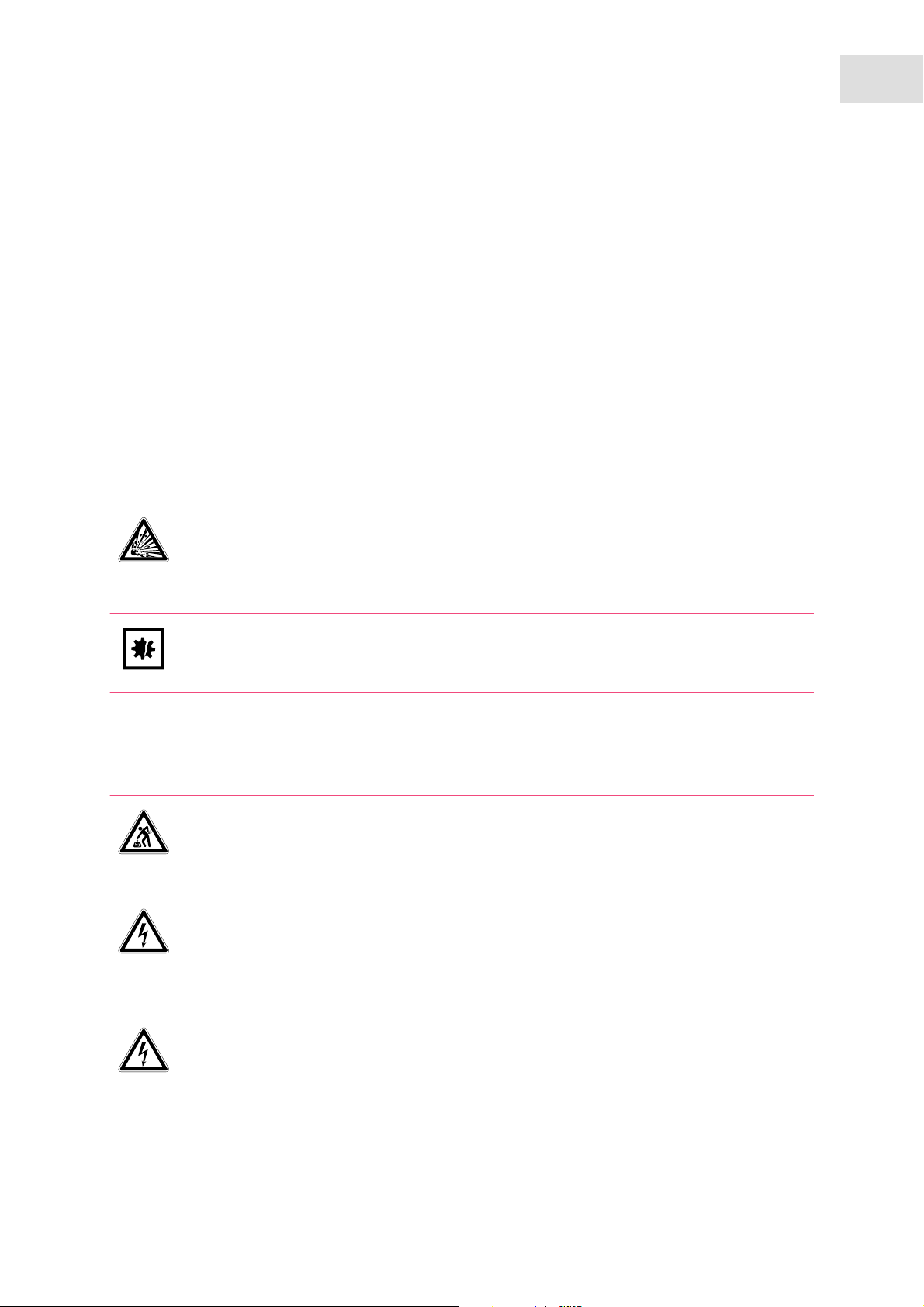
Safety
New Brunswick Innova 40/40R Shaker
English (EN)
3 Safety
3.1 User profile
The device may only be operated by trained lab personnel who have carefully read the operating manual
and are familiar with the device functions.
3.2 Safety precautions
Before operating the shaker, verify that anyone involved with its operation has been instructed in both
general safety practices for laboratories and specific safety practices for this apparatus.
• The user is also responsible for following local guidelines for handling hazardous waste and
biohazardous materials that may be generated from the use of this equipment.
15
WARNING! Risk of explosion and injury or death!
Do not use equipment with flammable substances or organisms with flammable
by-products.
NOTICE! Damage to device!
Never run shaker without a platform.
3.3 Warnings for intended use
WARNING! Heavy!
Do not attempt to lift the Innova 40/40R Shaker by yourself.
Ask for assistance or use suitable equipment when raising or handling the device.
WARNING! Risk of electric shock and/or damage to unit!
Check that the voltage and frequency of your unit are compatible with mains/power supply.
Remove caution label from back of unit.
Set the circuit breaker on the right side of the unit to the OFF position.
WARNING! Risk of electric shock and/or damage to device!
Use a grounded power supply.
Page 16
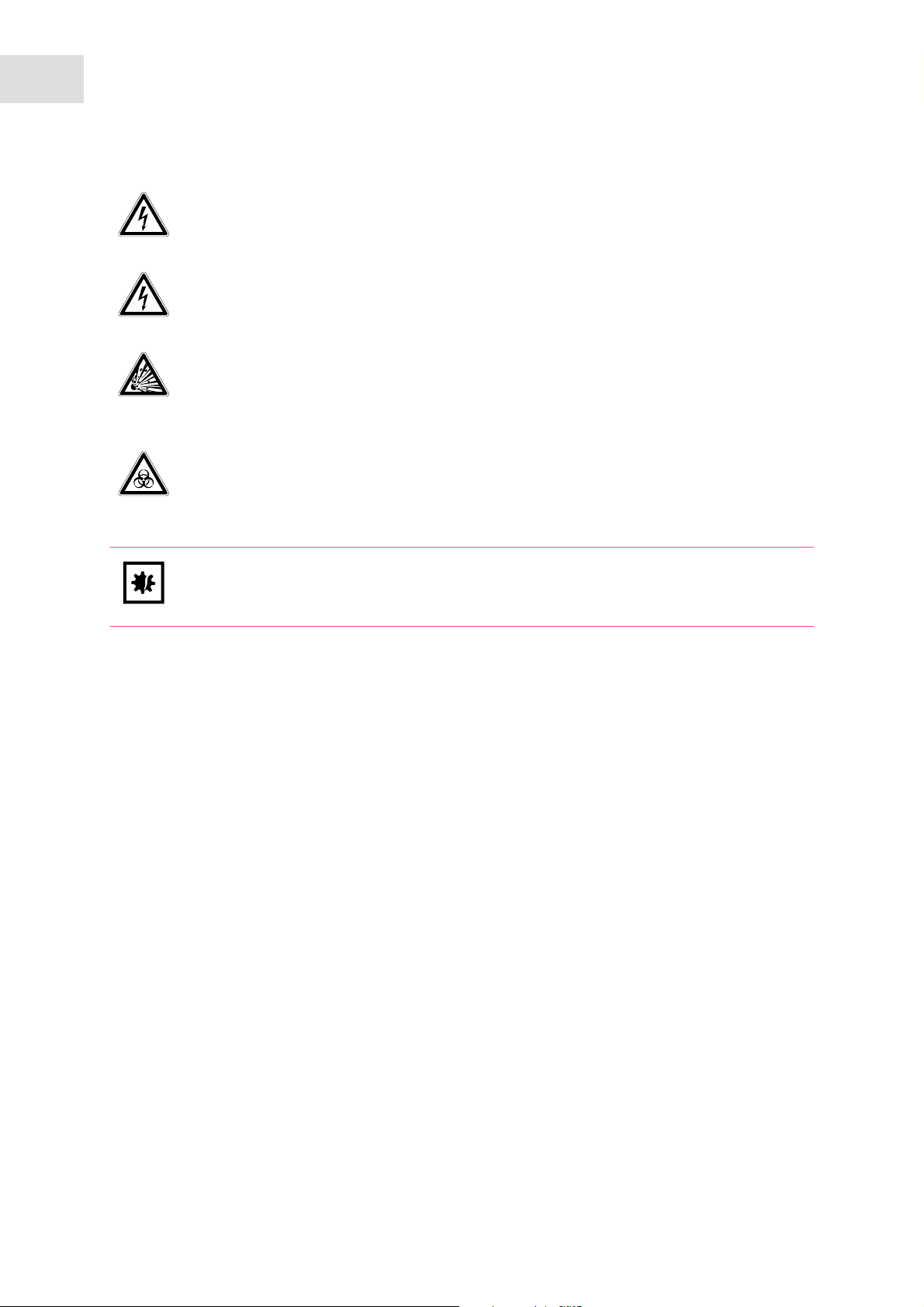
16
Safety
New Brunswick Innova 40/40R Shaker
English (EN)
WARNING! Risk of electric shock and/or damage to the device!
Before cleaning device, turn off and unplug from mains/power supply.
WARNING! Risk of electric shock when replacing fuses!
Turn off shaker and disconnect from mains/power supply.
WARNING! Risk of explosion and injury or death!
Do not use equipment with flammable substances or organisms with flammable
by-products.
WARNING! Injury from hazardous biological material!
Use respiratory protection when cleaning spills where aerosolization is suspected.
Wear gloves, safety glasses, and laboratory coat when cleaning.
NOTICE! Damage to device!
Never run shaker without a platform.
Page 17
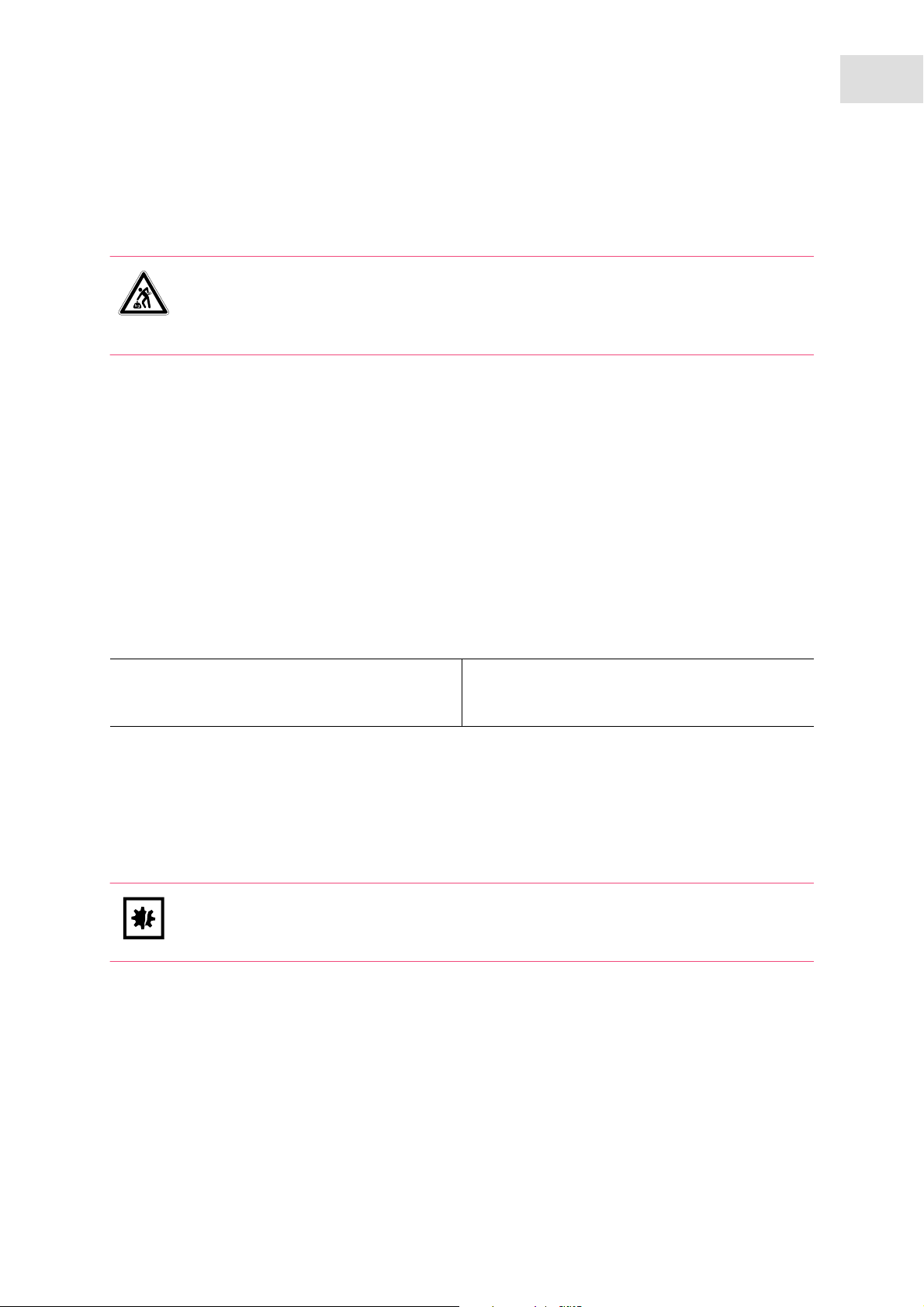
Installation
New Brunswick Innova 40/40R Shaker
English (EN)
4 Installation
4.1 Selecting the location
WARNING! Heavy!
Do not attempt to lift the Innova 40/40R Shaker by yourself.
Ask for assistance or use suitable equipment when raising or handling the device.
Select the location for the device according to the following criteria:
• Suitable power connection.
• Access to RS-232 port.
• Surface where you place the device must be smooth, sturdy, and able to accommodate 90 kg (200 lb).
• Ambient temp of 10 °C – 35 °C.
• Relative humidity of 20 % – 80 %.
• Surrounding area must be well ventilated.
• Allow 7.6 cm (3 in) around shaker for ventilation.
17
Ensure there is at least this much space for the Innova 40/40R Shaker:
Space requirements Width: 68.6 cm (27 in)
Depth: 83.2 cm (33 in)
Height: 106.7 cm (42 in)
4.2 Install the platform
The Innova 40/40R Shaker can be used with a variety of New Brunswick platforms that will accept a wide
range of clamps for flasks, test tubes, etc. A platform, which is required for operation, is a separate item,
not included with the shaker assembly (see Platforms on p. 53).
NOTICE! Damage to device!
Never run shaker without a platform.
Tools required (provided):
• Allen key, 4 mm (5/32 in)
A platform must be installed on the device prior to use. To install:
Page 18
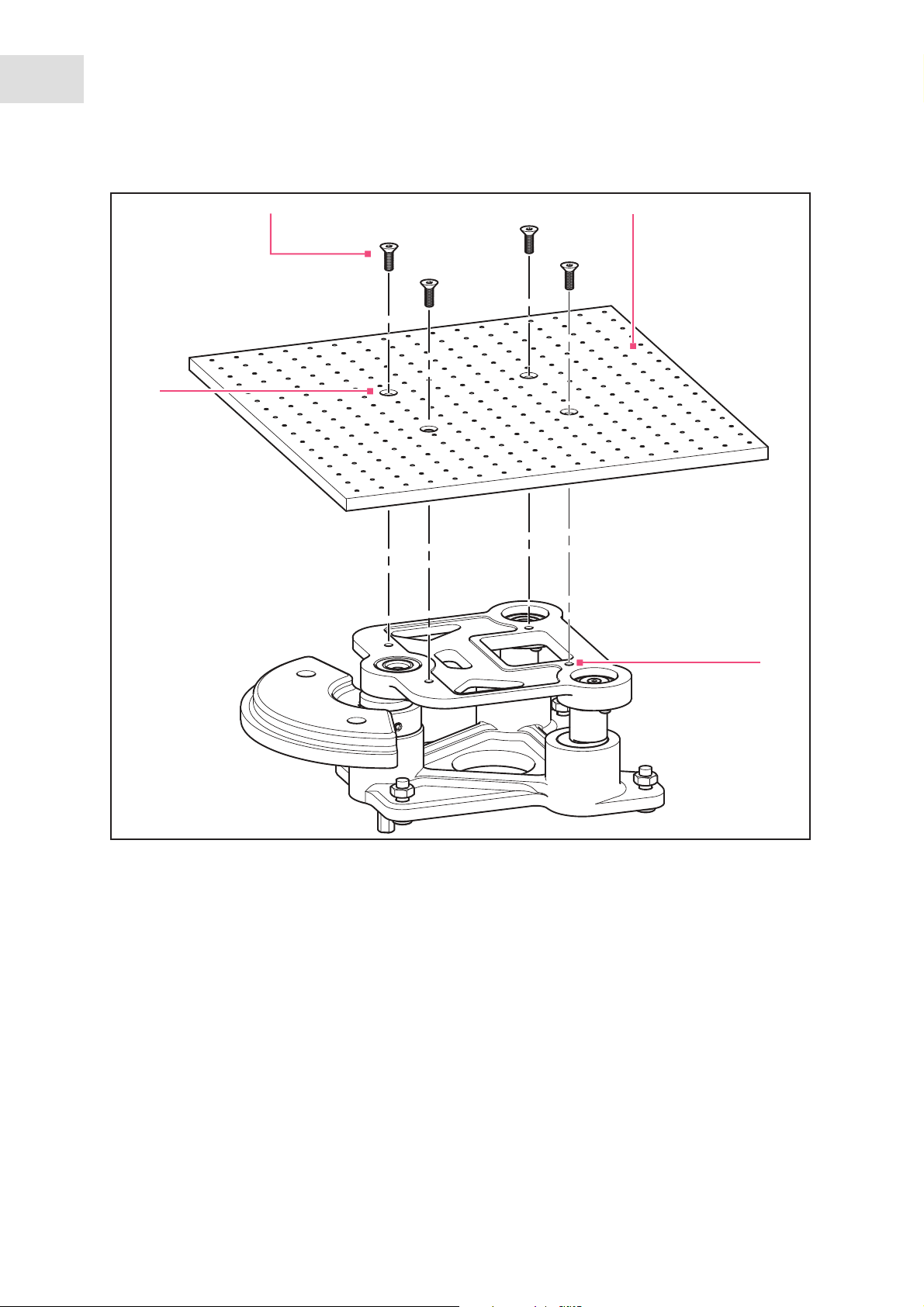
18
Installation
New Brunswick Innova 40/40R Shaker
English (EN)
Abb. 4-1: Platform installation
1
4
2
3
Fig. 4-1: Platform installation
1 Allen screws
2 Platform
3 Platform holes
4 Housing plate holes
1. Set the Mains/Power switch off.
2. Open the lid.
3. With the Allen key provided, loosen and remove the 4 allen screws installed on the top plate of the
bearing housing (set screws aside for reuse).
4. Place the platform on top of the plate of the bearing housing and align the holes.
Page 19
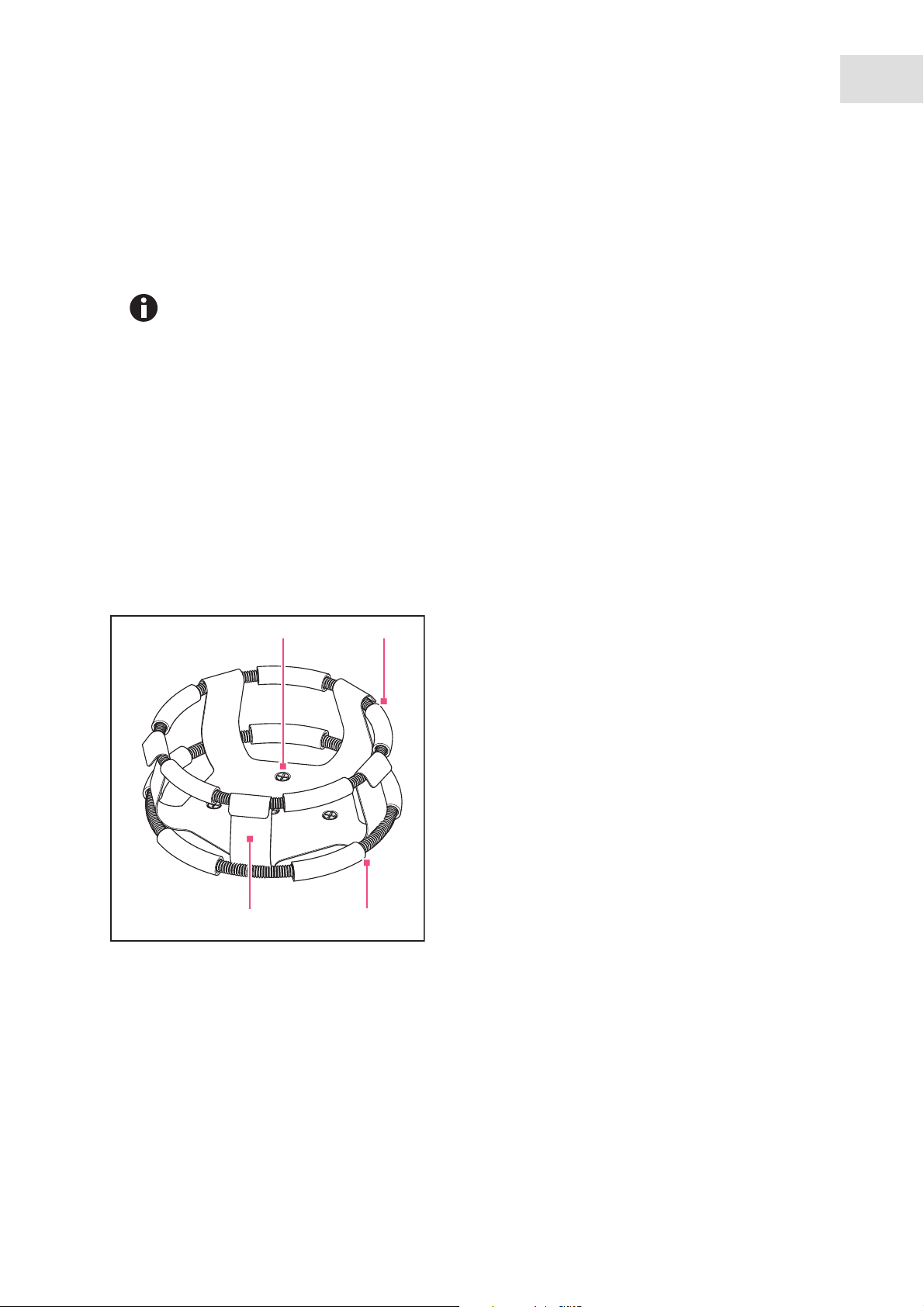
Installation
New Brunswick Innova 40/40R Shaker
English (EN)
5. Reinstall and secure the 4 screws.
4.3 Install flask clamp
New Brunswick flask clamps are used on a variety of shaker platforms. Flat head screws of
different lengths and thread pitch are used to secure the clamp.
Materials needed:
• Phillips screwdriver
• 10 – 24 × 5/16 in (7.9 mm) flat Phillips screws
Flask clamps purchased for use with universal platforms require installation (see Accessories on p. 53).
Clamps are installed by securing the base of the clamp to the platform with the correct type and number of
screws. All clamps are shipped complete with hardware.
19
Clamps for 2 L and 2.8 L flasks are shipped with an additional girdle to keep the flasks in place. The girdle
is an assembly of springs and sections of rubber tubing. One girdle is already in place on the clamp, the
other is packed separately.
Abb. 4-2: Double girdle clamp
1
4
2
3
Fig. 4-2: Double girdle clamp
1 Clamp mounting holes (with screws)
2 Upper girdle with girdle tubes
Secures the flask within the clamp.
3 Lower girdle with girdle tubes
Prevents the flask from spinning
4 Clamp body (legs and base)
Page 20
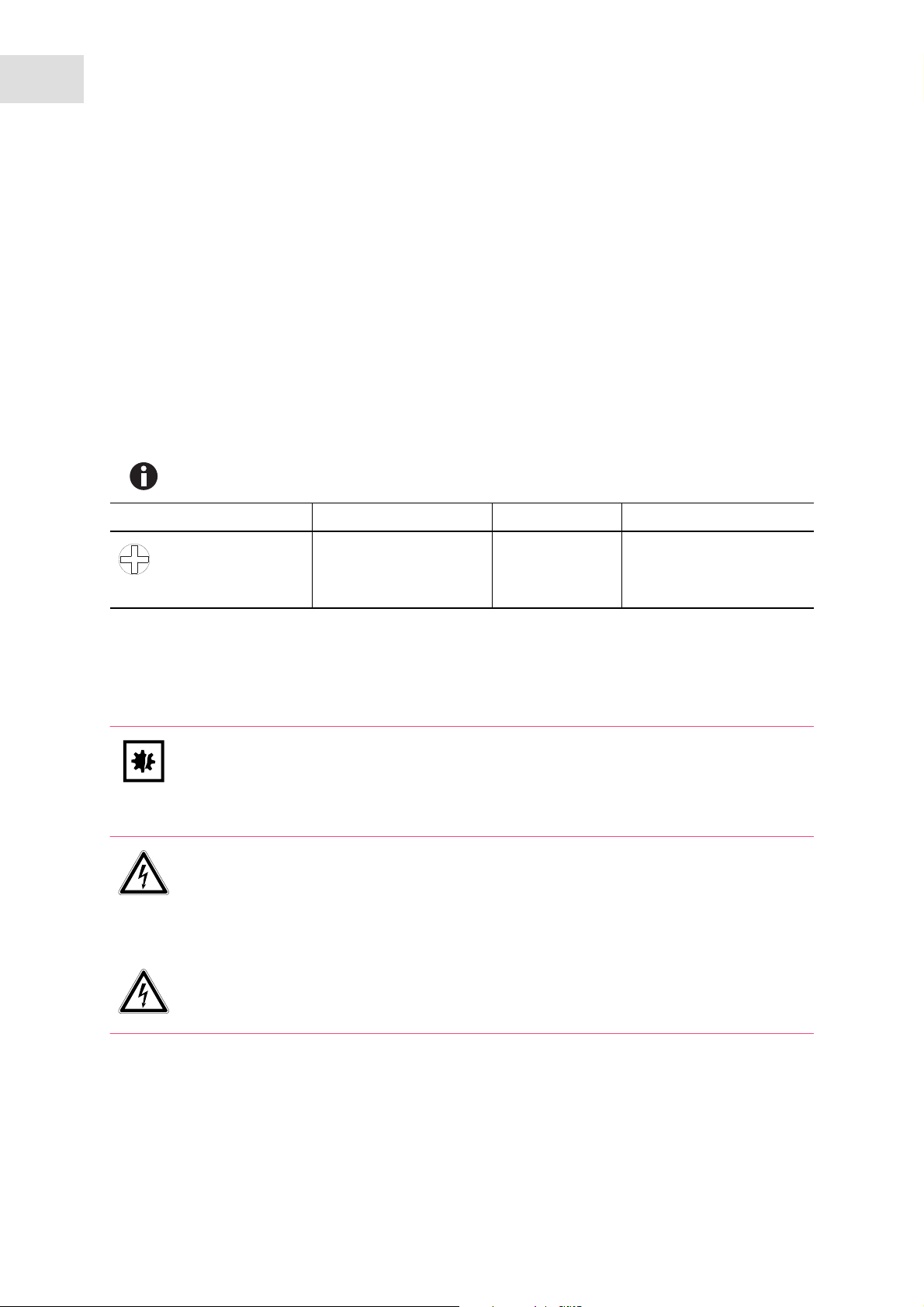
20
Installation
New Brunswick Innova 40/40R Shaker
English (EN)
To install these double girdle clamps:
1. Place clamp on platform, aligning it mounting holes with the holes on the platform.
2. Secure the clamp in place using Phillips screwdriver and screws provided.
3. With the first girdle in place, as delivered, on the upper part of the clamp body, insert an empty flask
into the clamp.
4. After making sure the sections of tubing are located between the clamp legs, roll the first girdle down
the legs of the clamp as far as it can go.
The tubing sections will rest against the platform, and the springs will be under the clamp base.
5. Place the second girdle around the upper portion of clamp body (just as the first girdle was initially).
6. Make sure that its spring sections rest against the clamp legs, while its rubber tubing sections sit
against the flask, in between the clamp legs.
• 1 L and larger flask clamps are fastened with 5 screws.
Description Part No. Quantity Application
S2116-3051 1 5/16 in (7.9 mm) thick
10 – 24 × 5/16 in (7.9 mm)
4.4 Connecting to mains/power supply
Please read the following warning!
NOTICE! Risk of damage to the unit!
The Innova 40/40R Shaker is designed to be operated with a load on the platform.
Do not operate without a loaded platform.
WARNING! Risk of electric shock and/or damage to unit!
Check that the voltage and frequency of your unit are compatible with mains/power supply.
Remove caution label from back of unit.
Set the circuit breaker on the right side of the unit to the OFF position.
aluminum, phenolic and
stainless steel platforms.
WARNING! Risk of electric shock and/or damage to device!
Use a grounded power supply.
Only after taking the preceding precautions, plug the power cord into the mains/power supply.
Page 21
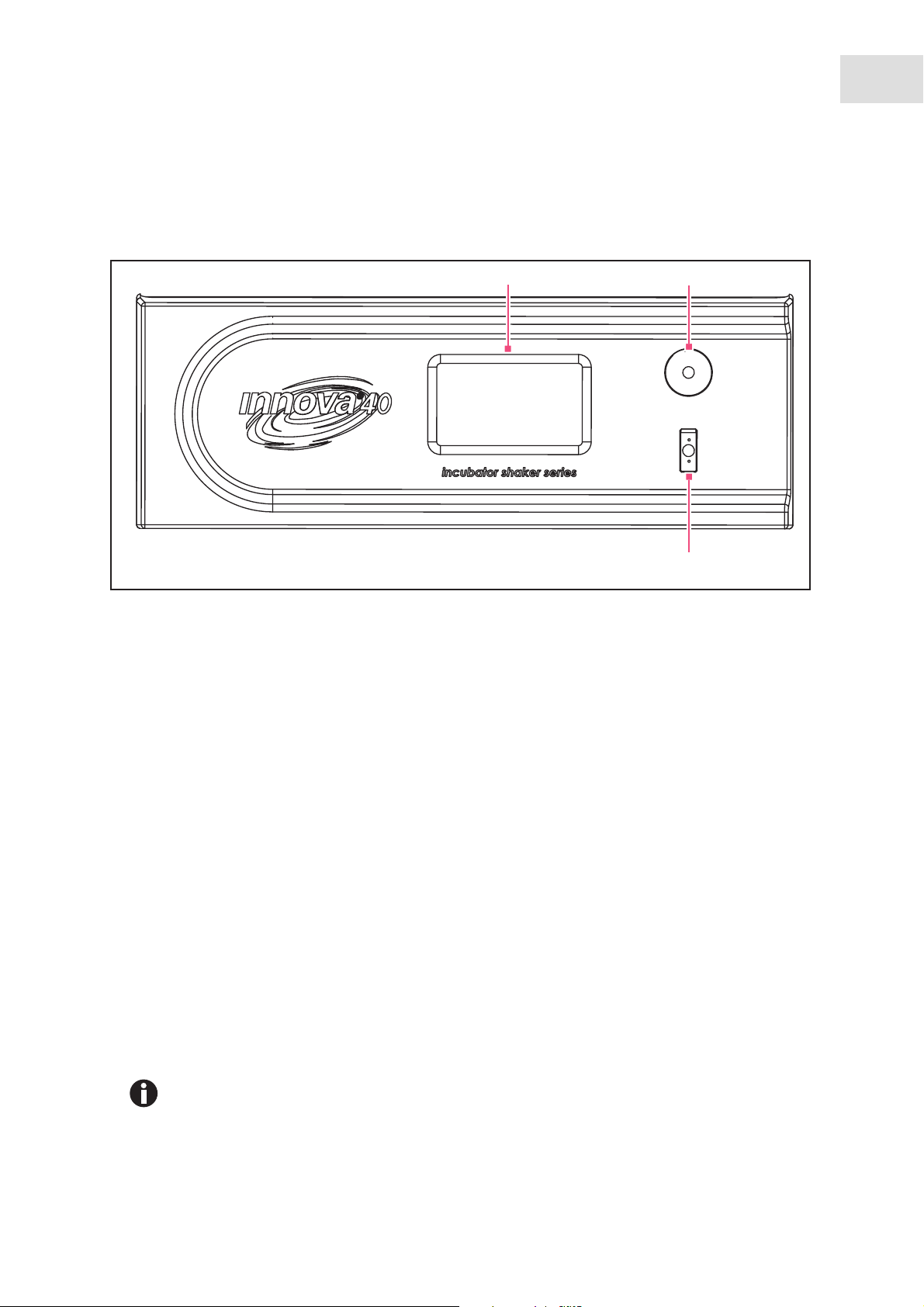
5 Operation
5.1 Overview of operating controls
Abb. 5-1: Front panel of Innova 40/40R Shaker
Operation
New Brunswick Innova 40/40R Shaker
English (EN)
1
2
21
3
Fig. 5-1: Front panel of Innova 40/40R Shaker
1 Display
LCD
2 Control knob
Used to change screens and select operating
conditions
3 Start/Stop switch
Stops or starts shaker agitation
Activates timer when a using timed run
5.2 Powering on
1. Close the lid.
2. Turn Mains/Power switch to the On position.
The display will come on (briefly displaying product information, and then move into the DISP screen.
An audible alarm will sound.
3. Turn the Control knob to turn alarm off. The audible alarm can be muted (see To mute the audible alarm
on p. 29).
When the shaker begins to operate, the display will track the speed as it accelerates to the last entered
setpoint. The shaking action may be started or stopped by pressing the Start/Stop switch on the front
panel.
The shaker will not operate if the lid is open. This is indicated by the lid open icon appearing
in the bottom line of the display (see Fig. 5-2 on p. 22).
Page 22
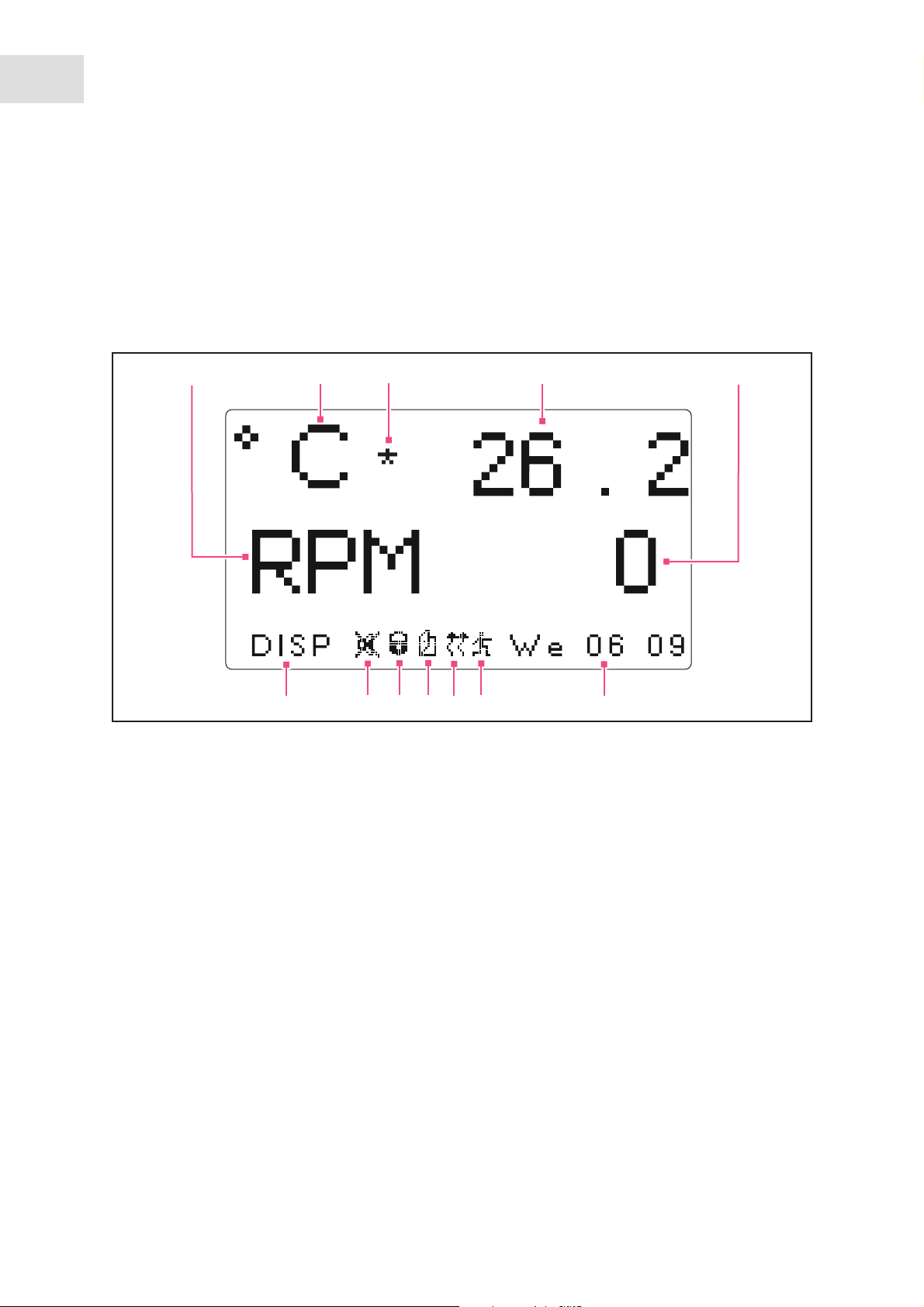
22
Operation
New Brunswick Innova 40/40R Shaker
English (EN)
5.3 Operation
When the unit is powered up using the Start/Stop switch located on the front panel (see Fig. 5-1 on p. 21),
the initial display screen will remain for a short time while the system boots up.
Then the main screen, called DISP for Display, appears. This screen will indicate the same parameters that
were in effect when the power was turned off.
Abb. 5-2: Display screen
12
2
11
1
Fig. 5-2: Display screen
1 Speed
Parameters in rpm (revolutions per minute).
2 Temperature
Parameters in degrees Celsius.
3 Temperature offset
This icon appears to the right of ºC if the
Temperature Offset feature is being used.
3
10
ehcälfreboreztuneB nehcsifarg red fua negieznA dnu elobmyS red thcisrebÜ:2 .bbA
4
9
7
8
6
5
7 Program running
Icon appears when user-defined program is
running.
8 Heater on
Icon appears when heater is on
9 Lid open
Icon appears when lid is open
4 Temperature
Temperature parameter value
5 Speed
Speed parameter value
6 Day & 24-hour time
10 Parameters locked
This icon appears when the possibility to make
manual or programmed parameter changes is
disabled (locked). This is controlled by settings
on the SET screen.
11 Audible alarms muted
Icon appears when audible alarms are muted
12 Screen name
Page 23
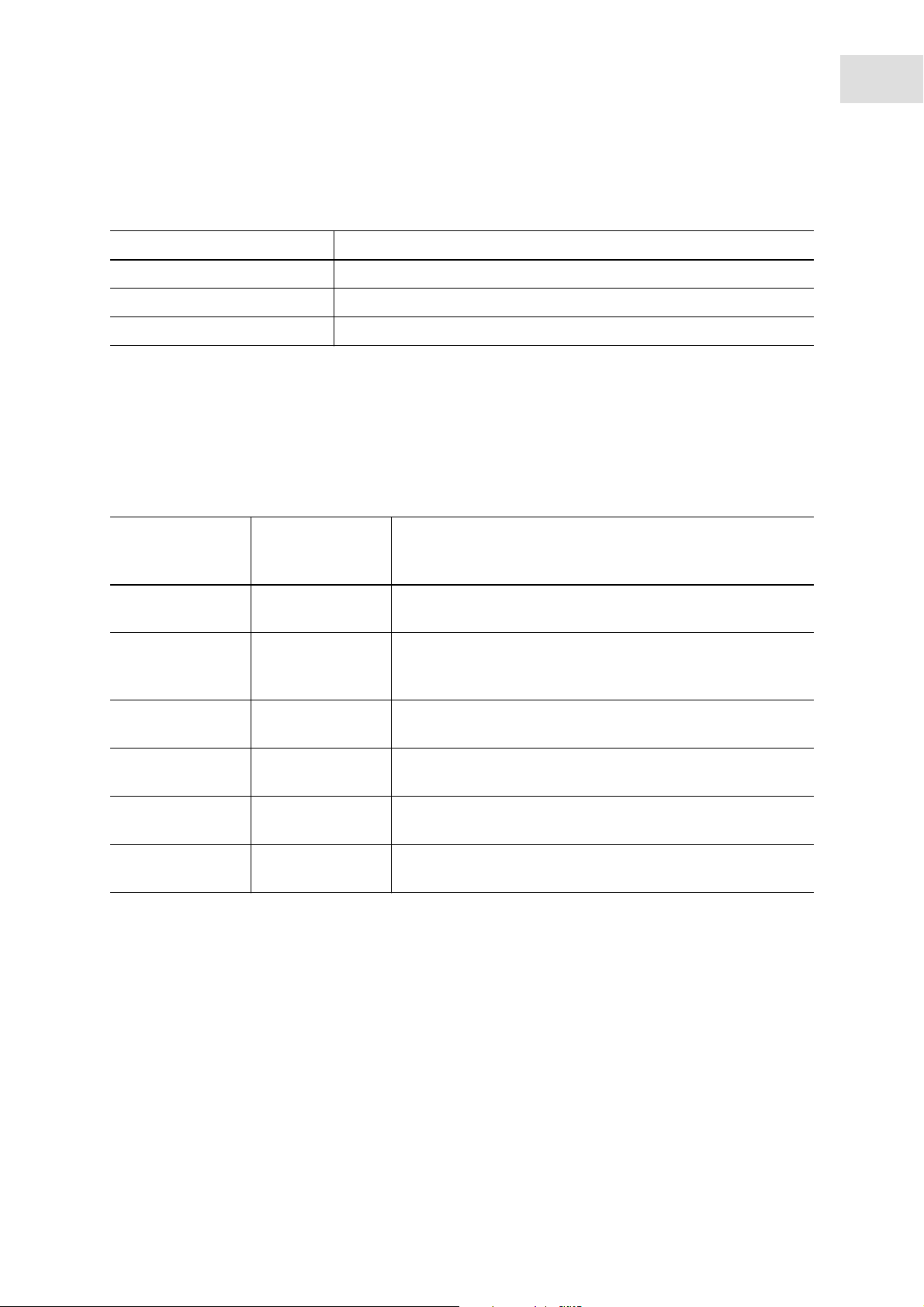
Parameter name and meanings:
Parameter name Meaning
RPM Shaking speed, in revolutions per minute.
°C Chamber temperature, in degrees Celsius.
HRS Programmed time remaining, in hours.
5.4 Changing screens
5.4.1 Screen names and descriptions
There are 6 screens on the display:
Tab. 5-1: Screen names and descriptions
Operation
New Brunswick Innova 40/40R Shaker
English (EN)
23
Screen name
(displayed in
bottom-left corner)
DISP Display Displays 2 user-selectable parameters and measured values.
SUMM Summary Displays all parameters, measured values, and setpoints.
SET Set Set day of the week, set time, enable or mute alarm, lock, or
COMM Communication Set the communication mode and baud rate (see RS-232 screen
CAL Calibration Allows user to enter a temperature offset.
PROG Program Allows user to set up 1 – 4 programs, each with 1 – 15 steps
Meaning Description
Change setpoint values (see Display Screen on p. 24).
Change all parameters, measured values, and setpoints (see
Summary screen on p. 26).
unlock operating parameters (see Setup screen on p. 27).
on p. 29).
Allows user to calibrate speed (see Calibrate screen on p. 31).
(see Programs screen on p. 32).
5.4.2 Choose screens
In this example, we are changing from the DISP (display) screen to the SET (setup) screen:
Page 24

24
Operation
New Brunswick Innova 40/40R Shaker
English (EN)
mrihcsdliB:3 .bbA DISP
mrihcsdliB:5 .bbA SETUP
5.5 Opening the lid
1. Turn the Control knob to highlight DISP in the
bottom-left corner of the screen.
2. Press the Control knob until it clicks.
DISP will flash.
3. Turn the Control knob to choose the SET screen.
4. Press the Control knob until it clicks to save your
selection.
You changed from the DISP screen to the SET
screen.
Repeat the procedure to select any screen.
Open the lid by grasping the handle and lifting up.
When you close the lid, make sure it closes snugly (shaker will not operate until lid is closed all the way).
5.6 Display Screen
The DISP screen displays 2 parameters and the measured values. Use this screen to:
• Change displayed parameters.
• View measured values.
• View and change setpoints.
Abb. 5-3: Display screen
mrihcsdliB:3 .bbA DISP
Fig. 5-3: Display screen
Page 25

5.6.1 Changing displayed parameters
Operation
New Brunswick Innova 40/40R Shaker
English (EN)
25
mrihcsdliB:3 .bbA DISP
1. Turn Control knob to highlight the parameter you
wish to replace. For this example, we will change
the parameter RPM to HRS.
2. Press the Control knob until it clicks.
RPM will flash.
mrihcsdliB:3 .bbA DISP
3. Turn the Control knob until the desired
parameter appears in the highlighted field.
4. Press the Control knob to save the parameter.
• If you do not press the Control knob to save your selection, after a few seconds the screen
will revert to its previous settings.
5.6.2 Viewing the setpoints
You can verify the setpoints in the DISP screen. The parameter values displayed are the measured values.
The setpoint values are user-selected. They may differ depending on many variables.
mrihcsdliB:3 .bbA DISP
1. Turn the Control knob to highlight the actual
(measured) parameter value.
2. Press the Control knob to display the setpoint.
The setpoint will flash.
3. Click Control knob in again to return to normal
display.
Page 26
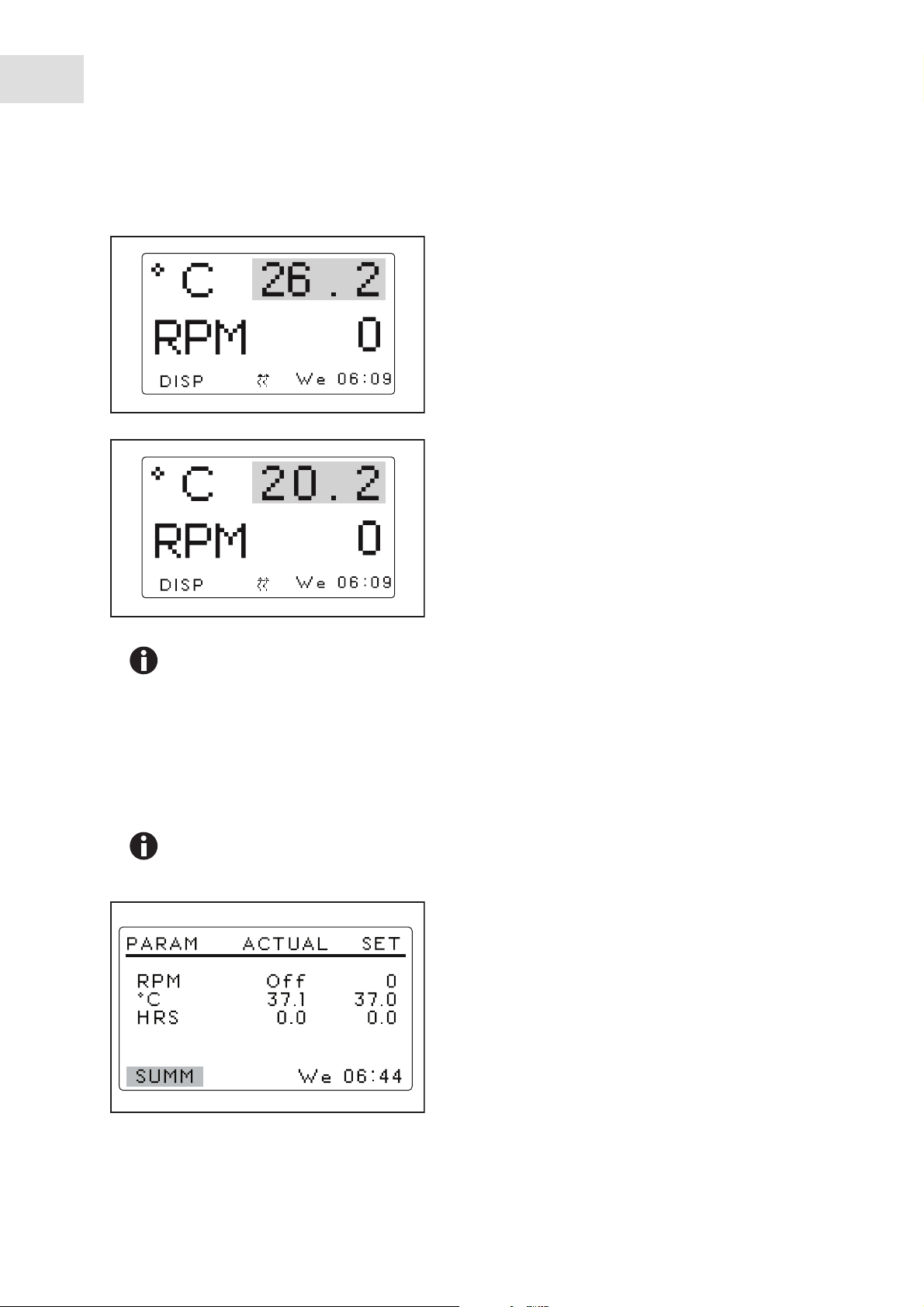
26
Operation
New Brunswick Innova 40/40R Shaker
English (EN)
5.6.3 Changing the setpoints
mrihcsdliB:3 .bbA DISP
1. Use the Control knob to highlight the measured
(actual) value (26.2 °C in figure).
2. Press the Control knob.
The setpoint will flash.
mrihcsdliB:3 .bbA DISP
3. Turn the Control knob to change the setpoint to
desired value (20.2 °C in figure).
The Control knob will change by increments of
(0.1 °C). If you spin the Control Knob fast, the
value will change by larger increments.
4. Click the Control knob in to save the new
setpoint.
The display will automatically return to the
measured actual value.
• If you highlight an item, change it, but do not save your selection, after a few seconds the
screen will revert to its previous setting.
5.7 Summary screen
In the SUMM (summary) you can see both the, ACTUAL (measured) values and the SET (user-selected
setpoint values).
• ACTUAL values are the current measured values in the shaker. You cannot change the
values on the screen.
Abb. 5-4: Summary screen
Fig. 5-4: Summary screen
• SET values are the values the user selects.
mrihcsdliB:4 .bbA SUMM
Page 27

New Brunswick Innova 40/40R Shaker
5.7.1 Changing setpoint values in the summary screen
Like in the DISP screen, you can change the setpoints in the SUMM screen:
Operation
27
English (EN)
mrihcsdliB:4 .bbA SUMM
1. Turn the Control knob to select the desired
setpoint. For this example, we will highlight 100
to change the RPM setpoint.
2. Click the Control knob in.
Setpoint value will flash.
mrihcsdliB:4 .bbA SUMM
3. Turn the Control knob clockwise to increase the
value or turn counter-clockwise to decrease the
value. For this example we will change the
setpoint from 100 to 110.
Click the Control knob in to save the new
setpoint value.
4. Repeat the procedure to change the other
setpoint values.
• If you turn the Control knob but did not save the setpoint value, after a few seconds the
screen will revert to its previous settings.
5.8 Setup screen
In the SET (setup) screen you can set the day of the week and the time (on a 24 h clock). This screen also
allows you to lock all of your settings from further changes, and to mute or enable the audible alarm.
Abb. 5-5: Setup screen
mrihcsdliB:5 .bbA
Fig. 5-5: Setup screen
Page 28
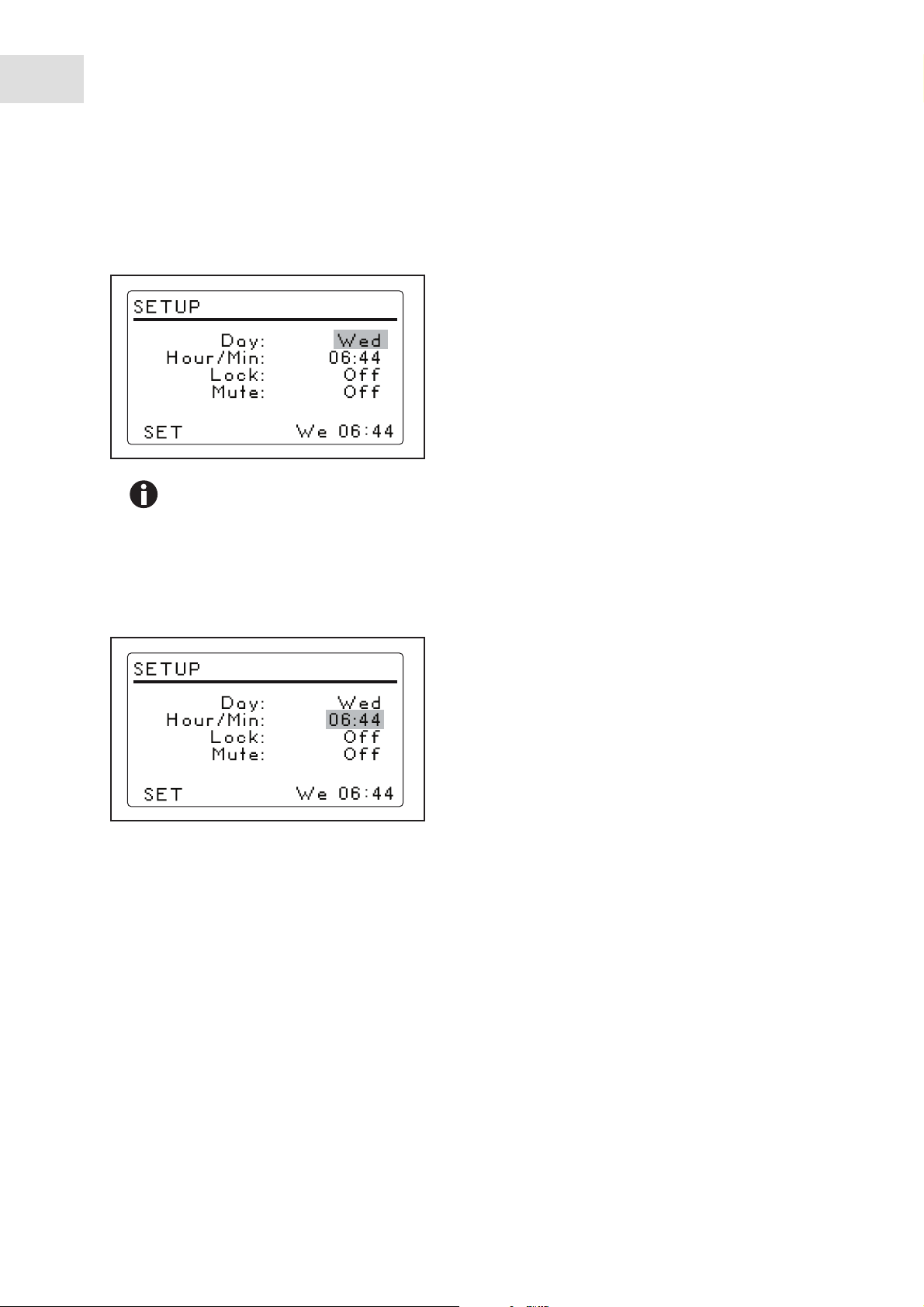
28
Operation
New Brunswick Innova 40/40R Shaker
English (EN)
5.8.1 Changing the day
In the SET screen:
mrihcsdliB:5 .bbA
• If you do not press the Control knob to save your choice, after a few seconds the screen
will revert to its previous settings.
5.8.2 Changing the time
In the SET screen:
mrihcsdliB:5 .bbA
1. Turn the Control knob to highlight the day (Wed
in figure).
2. Press the Control knob.
The day will flash.
3. Turn the Control knob to select a different day.
4. Press the Control knob to save your selection.
1. Turn the Control knob to highlight the time.
2. Press the Control knob.
The time (06:44) will flash.
3. Turn the Control knob clockwise or
counterclockwise to select a different time.
Clockwise moves the time forward,
counterclockwise moves the time back.
One click clockwise or counterclockwise will
move the time in 1 min increments. Turning the
Control knob faster will change the time more
rapidly.
4. Press the Control knob to save your selection.
5.8.3 To lock the settings
In the SET screen:
1. Turn the Control knob to highlight the Lock status.
2. Press the Control knob.
The current status of the Lock (On or Off) will flash.
3. Turn the Control knob to select On or Off.
4. Press the Control knob to make a selection.
When you select On, the Lock icon will appear at the bottom of the screen. This icon will remain on
display on all screens until you turn the Lock function Off.
Page 29
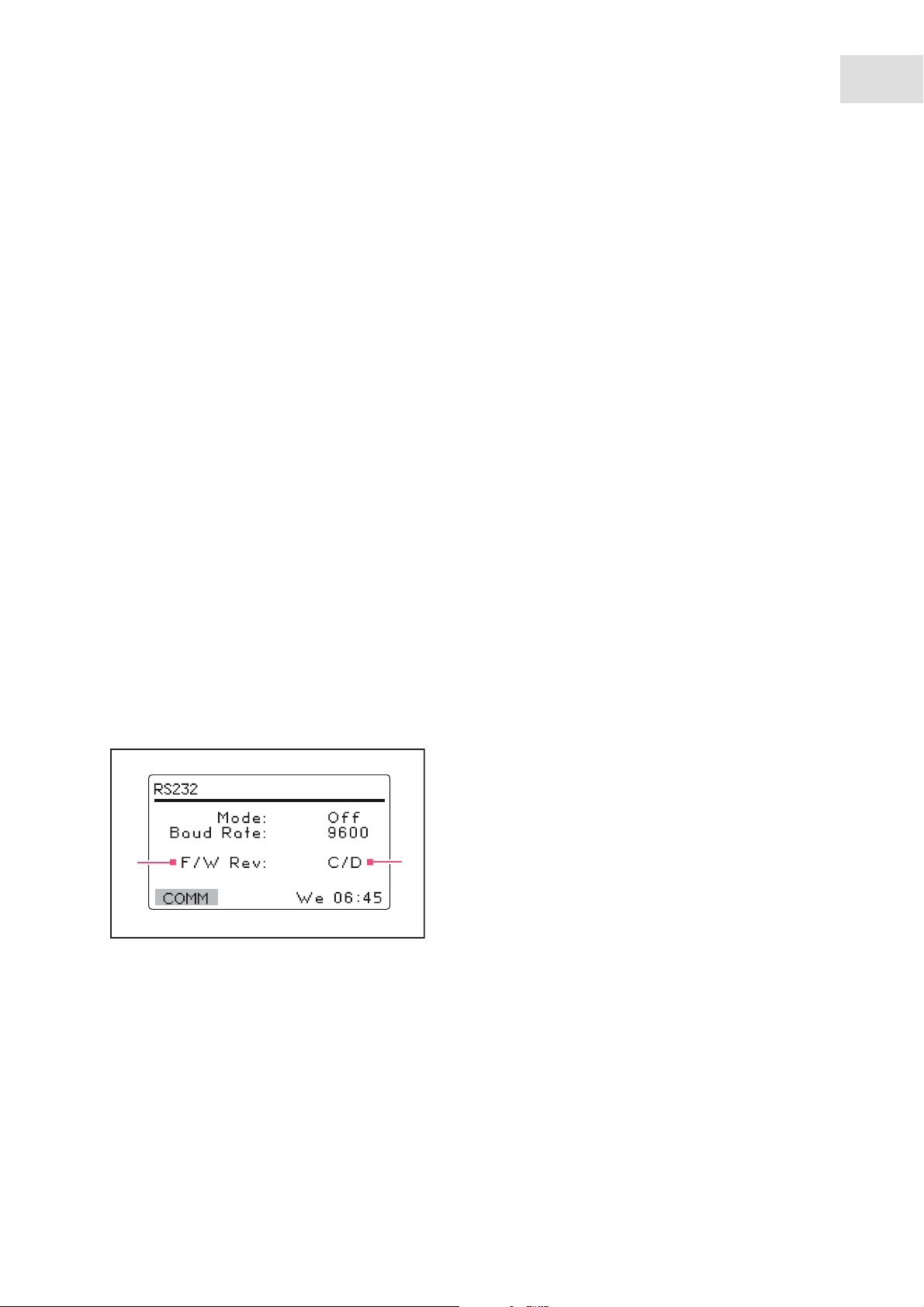
5.8.4 To mute the audible alarm
In the SET screen:
1. Turn the Control knob to highlight the Mute
status (On or Off).
2. Press the Control knob.
The current status of the alarm (On or Off) will
flash.
3. Turn the Control knob to select On or Off.
4. Press the Control knob to save your selection.
When you set Mute to On, the mute icon will
appear at the bottom of the screen. This icon will
be displayed on all screens until you turn Mute to
Off.
Operation
New Brunswick Innova 40/40R Shaker
English (EN)
29
5.9 RS-232 screen
This COMM screen (communication) is used if you have connected a PC to the RS-232 port. Software such
as New Brunswick™ BioCommand
screen to:
• Select the RS-232 port Mode.
• Select the Baud Rate appropriate to your PC.
Abb. 5-6: Communication screen
mrihcsdliB:7 .bbA RS232
1
Fig. 5-6: Communication screen
1 FirmWare Revision (this line is for information
only).
®
allows you to record and log data from your shaker. Use the RS-232
2
2 In this sample screen, the Display is at Revision
C and the FirmWare Control Board at Revision
D.
Page 30
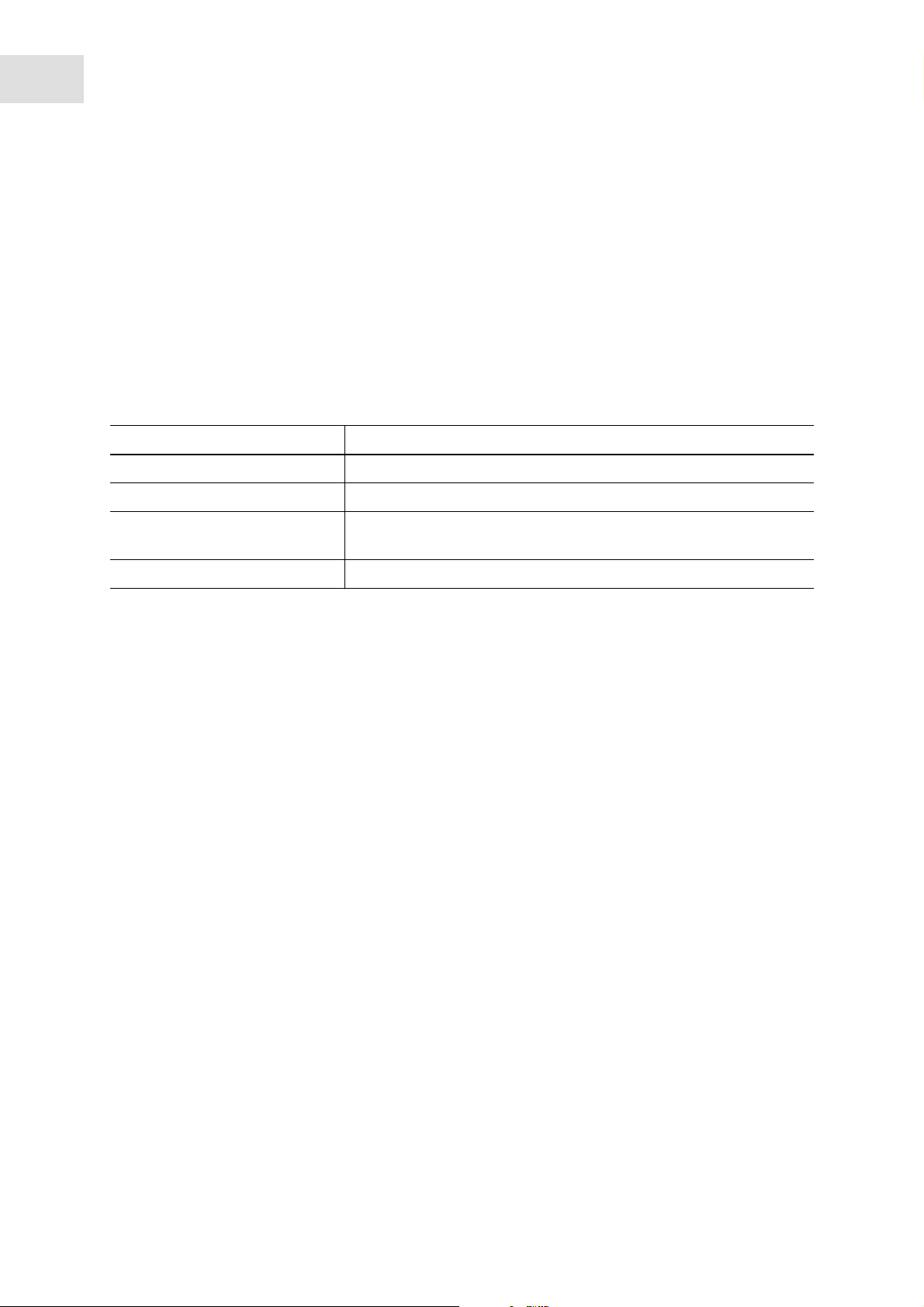
30
Operation
New Brunswick Innova 40/40R Shaker
English (EN)
5.9.1 Changing the communication mode
In the RS232 screen:
1. Turn the Control knob to highlight the Mode status (see Tab. on p. 30).
2. Press the Control knob.
The current setting will flash.
3. Turn the Control knob to select make your selection (see Tab. on p. 30).
4. Press the Control knob to save your setting.
Tab. 5-2: Communication mode
Mode Application
Off The RS-232 port is not open to communication in either direction.
Slave The shaker can be fully controlled from the computer.
Talk The shaker sends current value reports to the computer once per
Monit (Monitor) The shaker responds only to "Report Requests".
5.9.2 Changing the baud rate
In the RS232 screen:
1. Turn the Control knob to highlight the current setting.
The settings are: 9600, 19200, and 38400.
2. Press the Control knob.
The current setting will flash.
3. Press the Control knob to save your selection.
minute.
Page 31
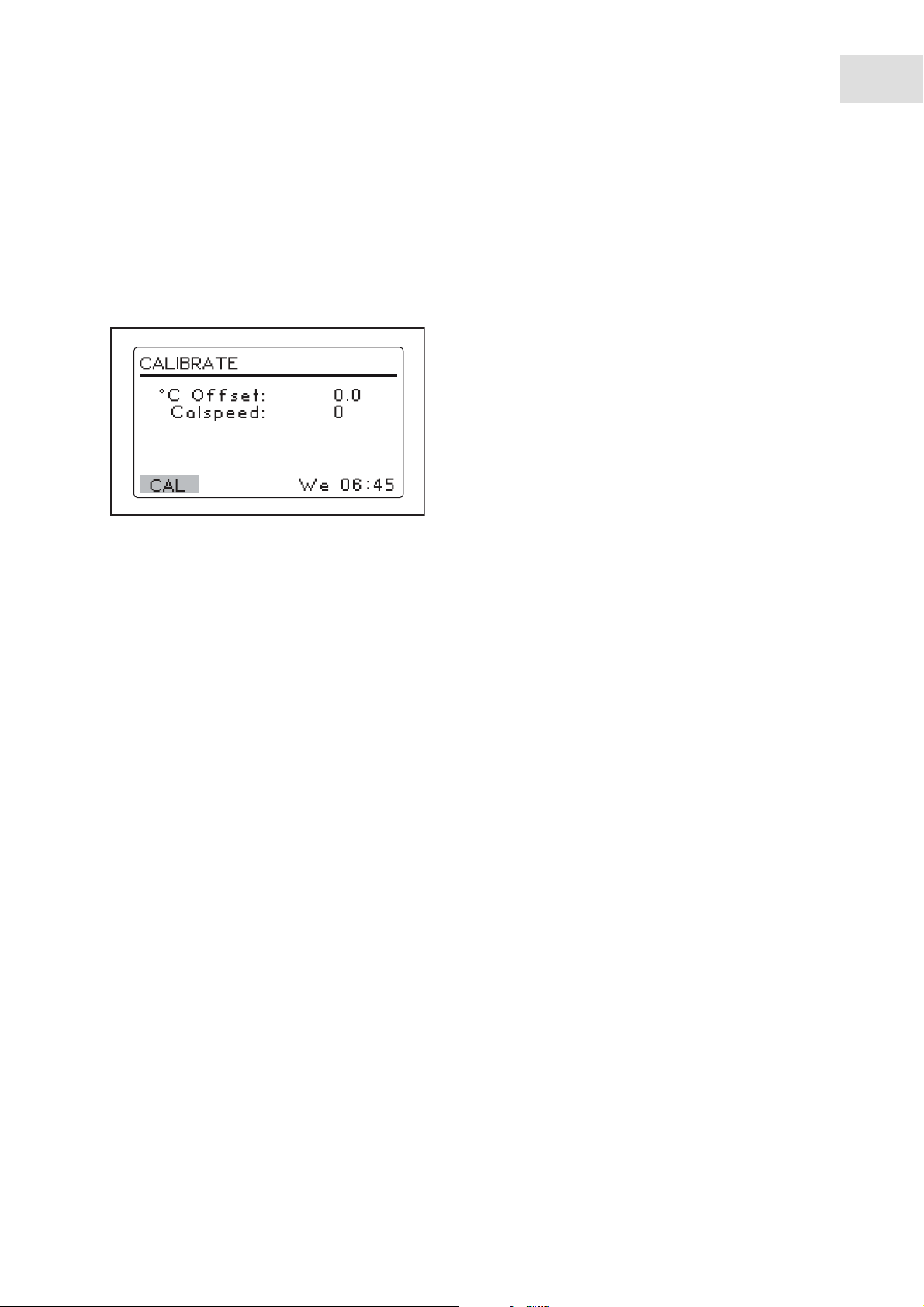
5.10 Calibrate screen
Use the CAL (calibrate) screen to:
• Create a temperature offset.
• Calibrate shaking speed.
Abb. 5-7: Calibrate screen
mrihcsdliB:8 .bbA CALIBRATE
Operation
New Brunswick Innova 40/40R Shaker
English (EN)
31
Fig. 5-7: Calibrate screen
5.10.1 Temperature offset
There is a temperature offset function on the Innova 40/40R Shaker that allow you to match a reference
point temperature inside the chamber with the actual value displayed. The actual value displayed may not
equal the temperature at different points of the shaker chamber due to many variables.
If you wish to have the actual value displayed on the shaker match a diffferent point of the chamber, you
must:
1. Calculate the temperature offset desired.
2. Create the temperature offset in the CAL screen.
5.10.2 Calculating the temperature offset
In the CAL screen:
1. Allow the shaker enough time to equilibrate to setpoint temperature.
2. Record the displayed setpoint temperature (temp1).
3. Record the temperature inside the chamber (temp2). You may record the temperature inside a flask or
at any point inside the temperature.
4. Use the formula: temp2 - temp1 = °C offset
Page 32
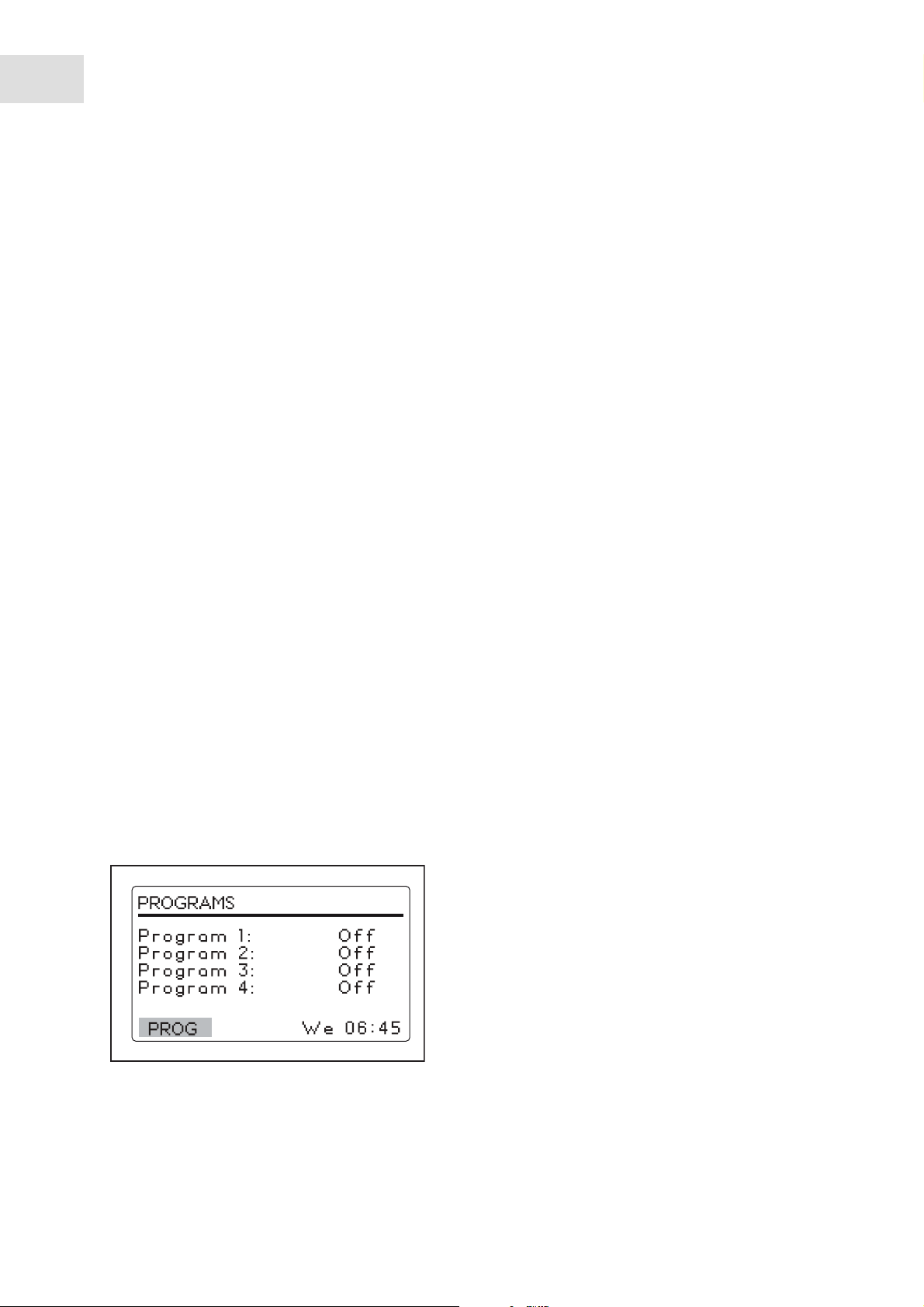
32
Operation
New Brunswick Innova 40/40R Shaker
English (EN)
5.10.3 Creating the temperature offset
In the CAL screen:
1. Calculate the temperature offset value to plug in
(see Calculating the temperature offset on p. 31).
2. Turn the Control knob to select the °C Offset value
(0.0 in figure).
3. Enter the °C offset desired.
5.10.4 Calibrating the shaking speed
The Innova 40/40R Shaker is calibrated at the factory. The speed does not need to be recalibrated until a
major operating component (e.g. a drive belt) is changed. This should be done by a qualified service
technician.
5.11 Programs screen
Use the PROG screen to program steps for the shaker. The resident software for the Innova 40/40R Shaker
can store up to four programs, each having as many as 15 steps. Each step can be programmed in 1 min
increments, for total periods of 0 hr 1 min – 99 hr 59 min.
To enter the programming mode, use the Control knob to select the PROG screen.
In the PROG screen you can:
• Run a program.
• Create a New program.
• Edit a program.
• Turn Off a program.
Abb. 5-8: Program screen
mrihcsdliB:9 .bbA PROGRAMS
Fig. 5-8: Program screen
Page 33
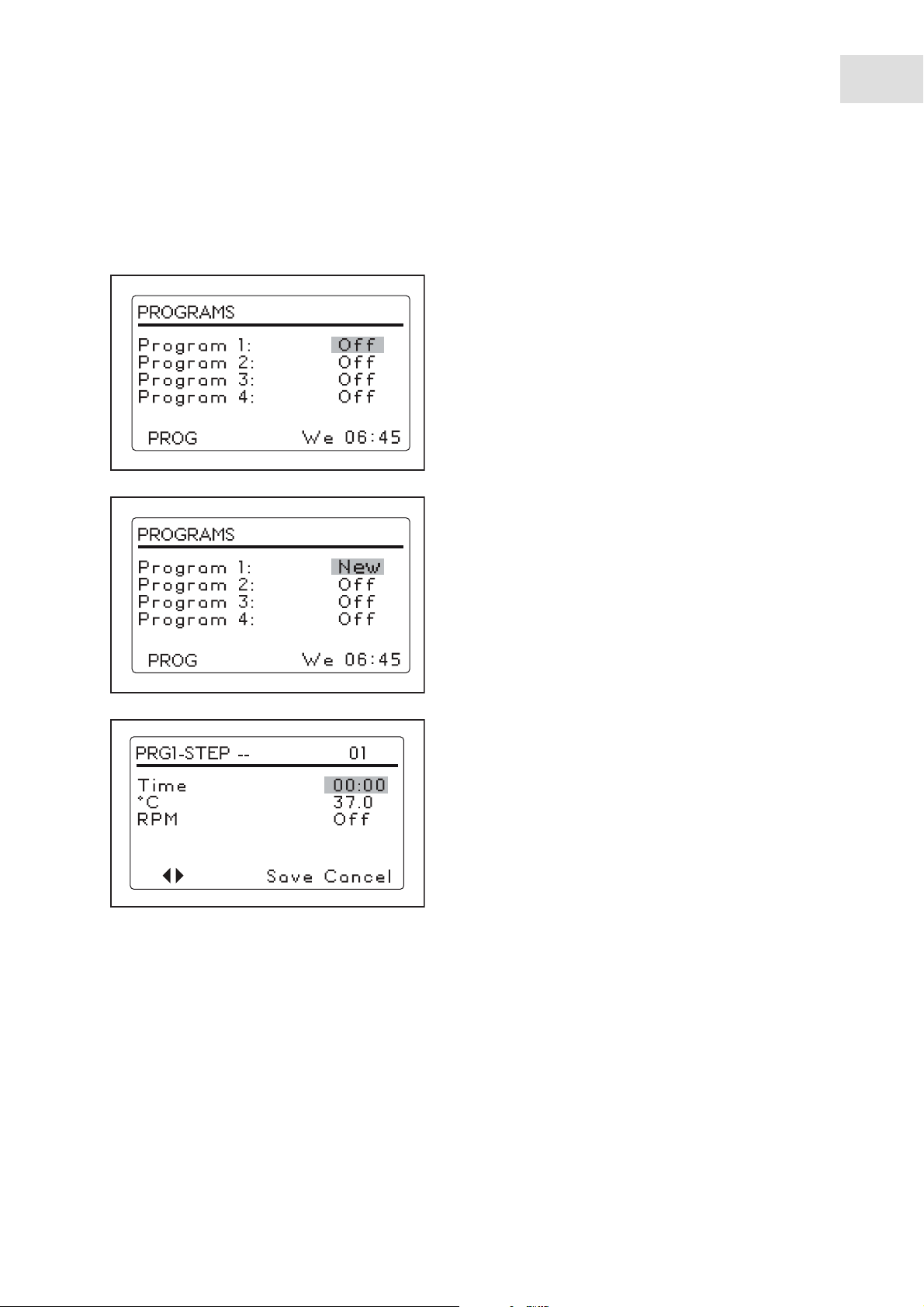
5.11.1 Create a program
To write a new multi-step program in the PROG screen:
Operation
New Brunswick Innova 40/40R Shaker
English (EN)
33
mrihcsdliB:9 .bbA PROGRAMS
mrihcsdliB:9 .bbA PROGRAMS
mrihcsdliB:11 .bbA PRG1, STEP 1
1. Use the Control knob to highlight the mode of
Program 1 (Off in figure).
2. Press the Control knob.
The selected field will flash.
3. Turn the Control knob until the field says New.
4. Press the Control knob to select New.
The screen will change and you can start
programming Step 1.
5. Turn the Control knob to highlight the Time
value.
6. Press the Control knob.
The time will flash.
7. Turn the Control knob until the desired running
duration for this step (from 00:01 – 99:59)
8. Press the Control knob to save the setting.
Page 34
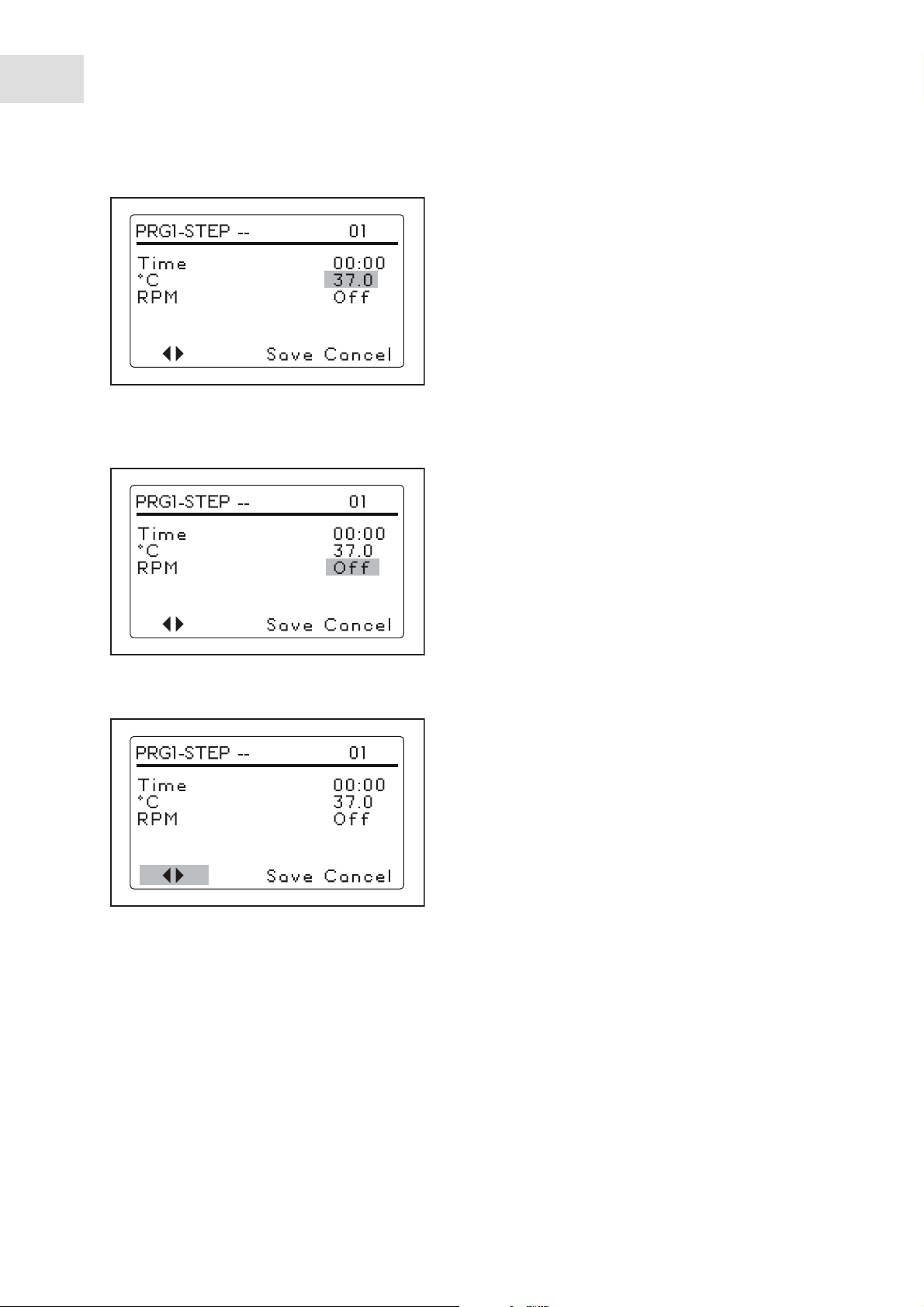
34
Operation
New Brunswick Innova 40/40R Shaker
English (EN)
mrihcsdliB:11 .bbA PRG1, STEP 1
mrihcsdliB:11 .bbA PRG1, STEP 1
9. Turn the Control knob to highlight the °C value.
10.Press the Control knob.
The °C value will flash.
11.Set the temperature desired and press the
Control knob to save your setting.
12.Turn the Control knob to highlight the RPM value
(Off in the sample figure).
13.Press the Control knob.
The RPM value will flash.
14.Turn the Control knob to select a speed.
mrihcsdliB:11 .bbA PRG1, STEP 1
5.11.2 Save the program
To save a program:
1. Highlight Save and press the Control knob.
Save will flash.
15.Press the Control knob to save your selection.
16.To program a second step, use the Control knob
to highlight the double arrows in the bottom-left
corner of the screen.
17.Press the Control knob.
The double arrows will flash.
18.Turn the Control knob 1 click clockwise to go to
the Step 2 screen.
19.Press the Control knob to start programming
Step 2 like you did with Step 1. You can program
up to 15 Steps.
2. Press the Control knob again to save the program.
Page 35

Operation
New Brunswick Innova 40/40R Shaker
English (EN)
The LCD will display Process Running — Saving Profile for a few seconds and then return to the main
PROG screen.
5.11.3 Edit a program
Use the Edit mode to open a program you have already created and saved, in order to modify your settings
following the same procedures.
5.11.4 Run and stop a program
Use the Run mode to turn a specific program on. Only one program can run at a time. When you change the
mode to Run, the screen will show the Run icon (see Fig. 5-2 on p. 22).
To stop a program, change the program mode to Off.
35
5.12 Program the timer
By setting an HRS setpoint in the DISP or SUMM screen, the shaker may be set to automatically stop after a
preset time period of 0 hr 1 min – 99 hr 59 min.
If the time is set to 0:00, the shaker will operate continuously until either the lid is opened or the Start/Stop
switch is pushed.
5.13 Power interruption
In the event of a power failure, the Innova 40/40R Shaker is equipped with an automatic restart function.
The shaker's non-volatile memory retains all stored information.
If the shaker was in operation prior to the power interruption, the shaker will begin to operate at its last
entered setpoints. The alarm POWER will flash on the display, indicating that a power interruption has
occurred. Turn the Control knob in any direction to acknowledge the visual alarm. The flashing will stop.
Page 36

36
Operation
New Brunswick Innova 40/40R Shaker
English (EN)
Page 37
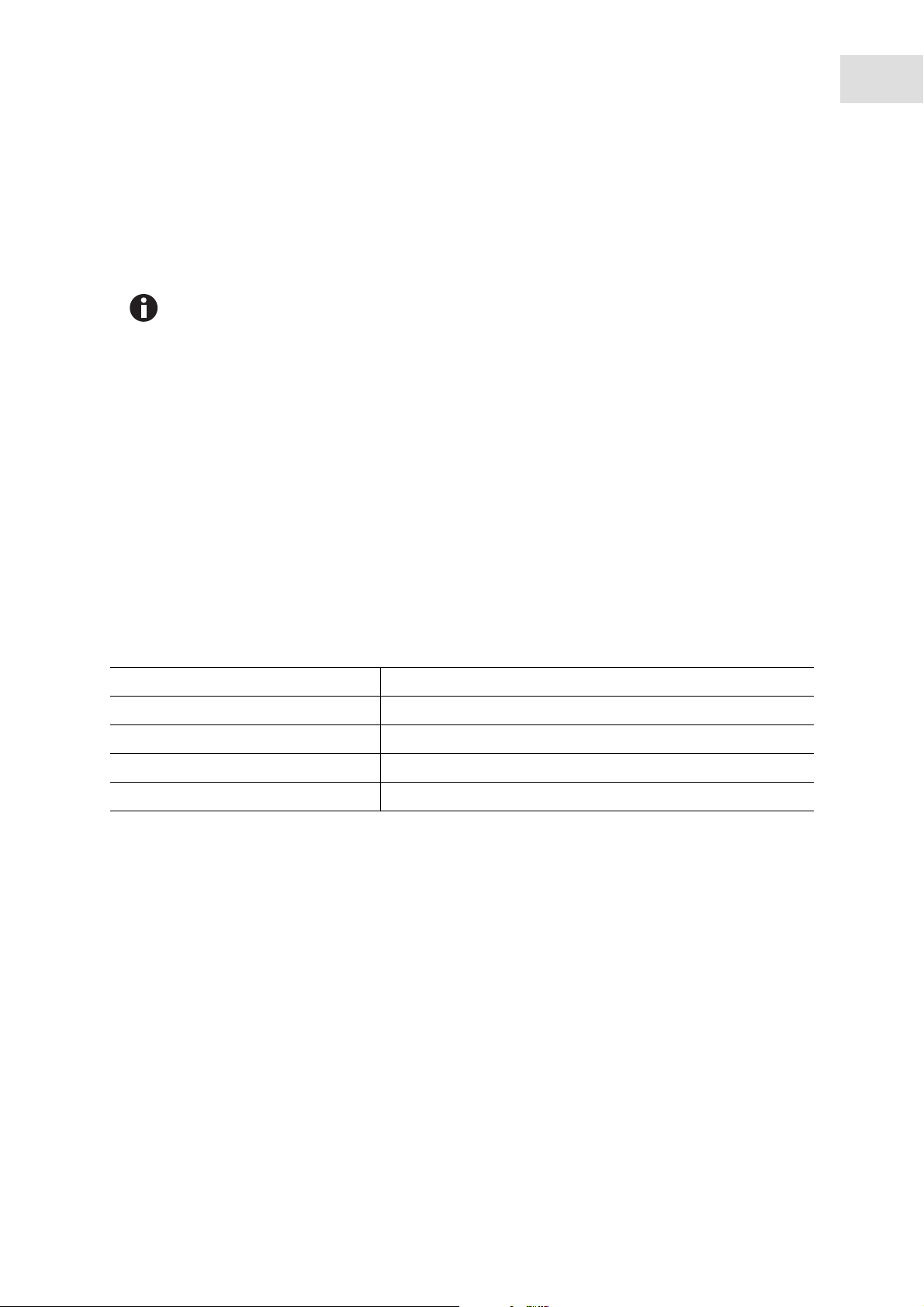
Remote programming
New Brunswick Innova 40/40R Shaker
English (EN)
6 Remote programming
You can use a communications program (such as HyperTerminal) to send commands to the shaker from
your PC.
• HyperTerminal is not included with Windows Vista or Windows 7.
6.1 Connecting to a computer
Before setting up communication software, check the Mode and Baud Rate parameter settings found on the
RS232 screen of the shaker (see RS-232 screen on p. 29).
Set the shaker’s Mode parameter to Slave.
Set the appropriate Baud Rate.
37
6.1.1 Setting up serial connection with HyperTerminal
1. Connect the RS-232 cable between the computer and the shaker’s RS-232 port.
2. Start HyperTerminal and follow the steps for setting a new connection.
3. Select the COM port you will be using, then set the COM parameters to the following values:
Baud rate Enter the setting on your shaker
Data bits 8
Parity None
Stop bits 1
Flow control None
6.1.2 Testing the connection
1. Turn the shaker off.
2. Start HyperTerminal.
3. Turn the shaker on.
If a connection is made, the shaker will send and OK to the communication software.
6.2 Sending commands
With the command program, the user send commands to the Innova 40/40R Shaker by computer.
• The serial interface uses an echo character protocol that is implemented to indicate that a valid
character has been received by the shaker.
• For every character sent by the user computer, the Innova 40/40R Shaker will return a matching
Page 38

38
Remote programming
New Brunswick Innova 40/40R Shaker
English (EN)
character.
• This echo character should be read by the computer and compared to the character that was sent.
• When sending a command in HyperTerminal, do not allow the pause between any two
characters of you message to last longer than 10 s.
• After 10 s the shaker's serial port will reset itself.
This is the command set format:
<Command><Space><Arg1><Space><Argn><CR>
• Most Commands are defined as 2 capital characters using the ASCII character set (see Index to
command codes on p. 44).
• If a command has several arguments (Argn), the ASCII space control character separates each
argument.
• The command is sent using the ASCII carriage return (CR) control character.
• The line feed control character may also be included but must follow the carriage return character.
When a command is sent that returns data, the characters returned are in ASCII format. Each additional
argument returned will be separated by the ASCII space or tab control character. Refer to the selected
command for the actual format. Data returned is terminated with a carriage return line feed control
character sequence.
6.2.1 Example: Commanding set speed
In the following example, the computer will set the shaker speed to 250 rpm:
In HyperTerminal, type CS<Space>250<CR>.
The shaker echos CS<Space>250<CR>
The shaker is set to 250 rpm
Do not actually type the angled brackets. <Space> means press the space bar <CR> means
press the carriage return.
Page 39
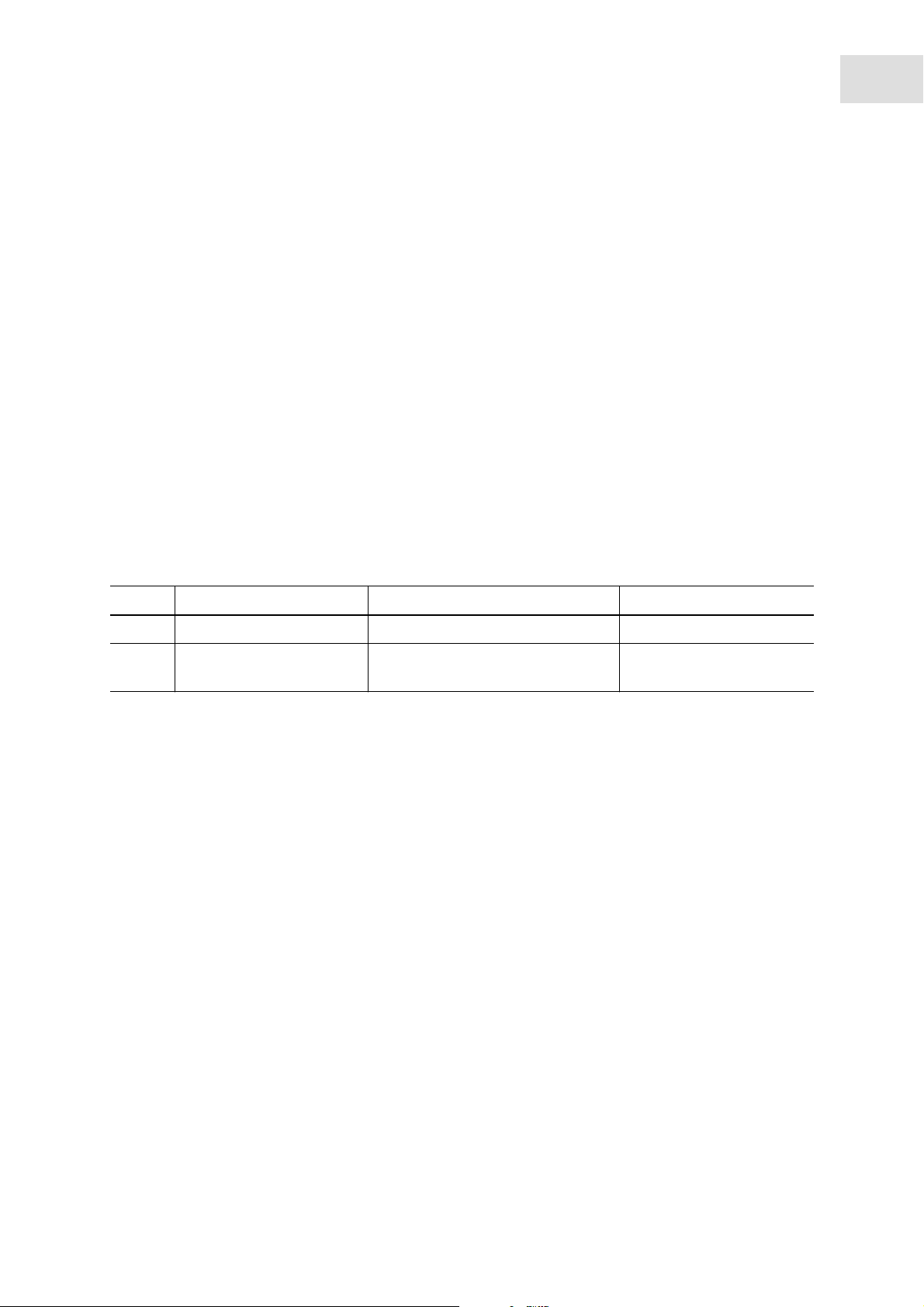
6.2.2 Example: Requesting measured values
Type RV<CR>.
The shaker echos RV<CR>
The shaker will report:
• Arg1 (Speed rpm)
• Arg2 (Temperature °C)
• Arg3 (Humidity %)
• Arg4 (CO
• Arg5 (Grow lamp 0 = Off, 1 = On)
• Arg6 (UV lamp 0 = Off, 1 = On)
These values will be separated by <Tab>.
This will look like:
250 29 90 0 0 0
2
%)
Remote programming
New Brunswick Innova 40/40R Shaker
English (EN)
39
6.3 Set Commands
Code Meaning Command format Return data
CS Command speed CS<Space><Arg1><CR>•Arg1 = Speed setpoint
CT Command temperature CT<Space><Arg1><CR>•Arg1 = Temperature
setpoint
Page 40
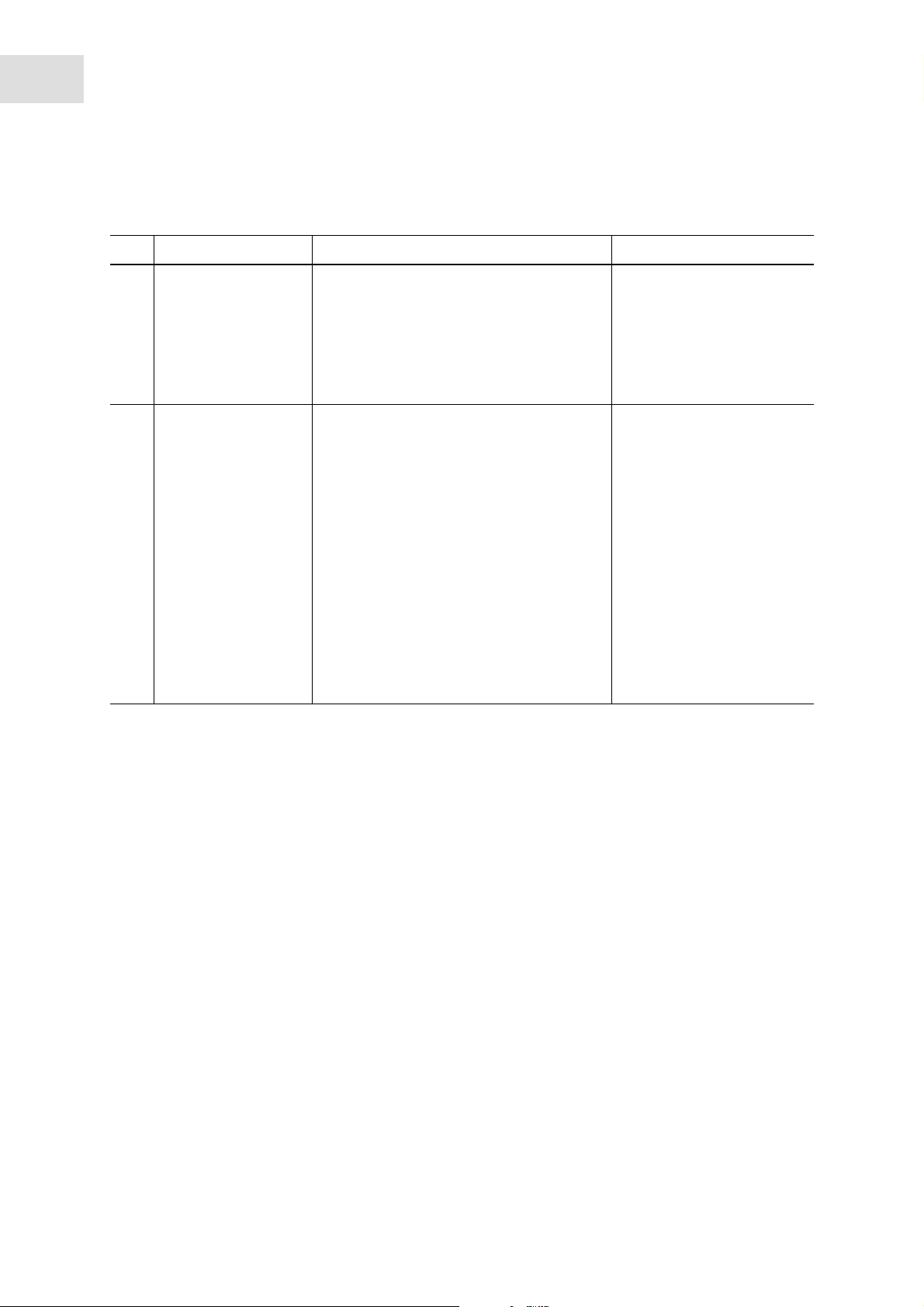
40
Remote programming
New Brunswick Innova 40/40R Shaker
English (EN)
6.4 Program control commands
Code Meaning Command format Return data
PC Clear program
(clears program steps)
PM Program mode
(returns status of
current program run/
hold mode)
PC<Space><Arg1><Space><Arg2><CR>
Note: If Arg2 is not included, all 15 steps of
selected program will be cleared.
PM<CR>•Arg1 =
• Arg1 =
Program number
(1 – 4)
• Arg2 =
Step number
(1 – 15)
Run/hold status
(0 = end, 1 = run)
• Arg2 =
Program number
(1 – 4)
• Arg3 =
Step number
(1 – 15)
Note: If a program has not
been selected to run, a 0 will
be returned for program
number and step number
Page 41
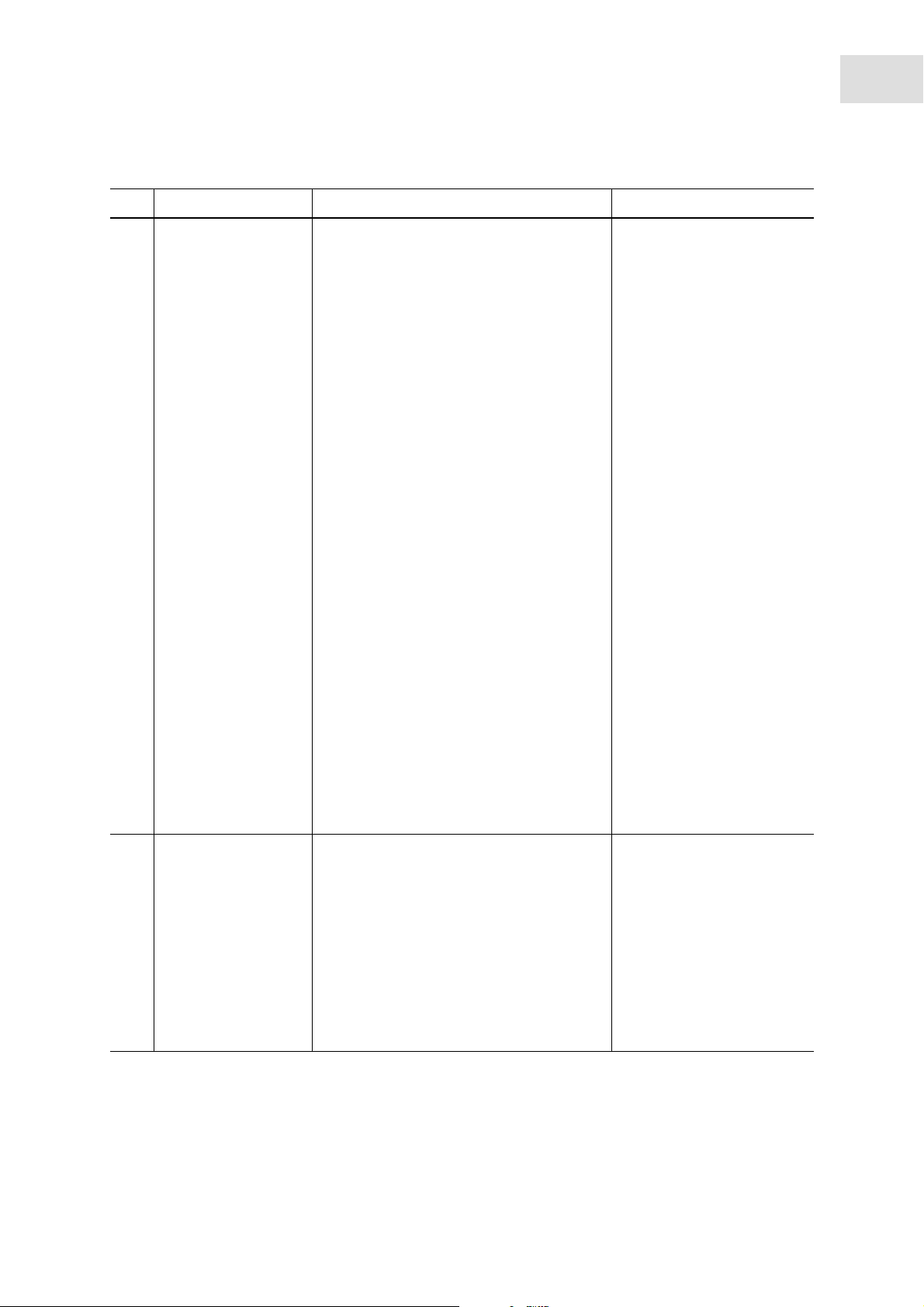
Remote programming
New Brunswick Innova 40/40R Shaker
English (EN)
Code Meaning Command format Return data
41
PR Read program step in
memory
PR<Space><Arg1><Space><Arg2><CR>•Arg1 =
Profile number
(1 – 4)
• Arg2 =
Step number
(1 – 15)
Note: if ARG2 = * (asterik) all
steps returned
• Arg9 =
Grow lamp
(0 = off, 1 = on)
• Arg8 =
UV lamp
(0 = off, 1 = on)
• Arg7 =
Step minutes
(0 – 59)
• Arg6 =
Step hours
(0 – 99)
• Arg5 =
setpoint %
CO
2
(future option, returns
0.0)
• Arg4 =
Speed setpoint rpm
• Arg3 =
Temperature setpoint °C
PS Program stop/start
(stops or starts a
program)
PS<CR>
With no other parameters, any program
currently running will be stopped.
PS<Arg1><Space><Arg2><CR>
• Arg1 =
Program number
(1 – 4)
• Arg2 =
Step number
(1 – 15)
Note: If Arg2 is not included,
the program will start in
Step 1.
Page 42
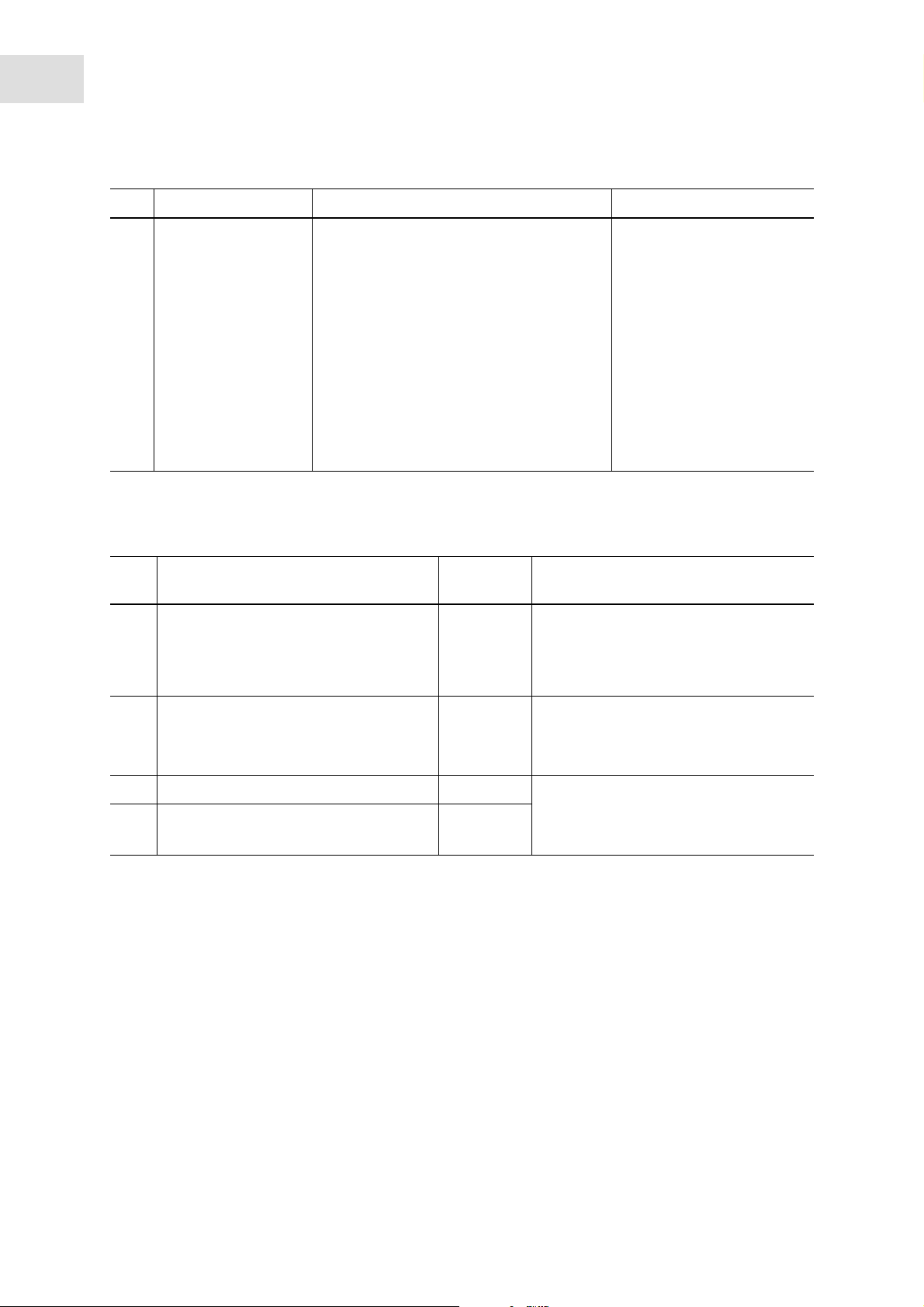
42
Remote programming
New Brunswick Innova 40/40R Shaker
English (EN)
Code Meaning Command format Return data
PW Write Program step to
memory
PW<Space><Arg1><Space>...<Arg7><CR>•Arg1 = Program number
(1 – 4)
• Arg2 = Step number (1 –
15)
• Arg3 = Temperature
setpoint °C
• Arg4 = Speed setpoint
rpm
• Arg5 = CO
setpoint %
2
• Arg6 = Step (0 – 99)
• Arg7 = Step min (0 – 59)
6.5 Report request commands
Code Meaning Command
format
RI Report software version RI<CR>•Arg1 = Display module software
Return data
version
• Arg2 = Control module software
version
RP Report parameter list (ASCII text header) RP<CR>•Arg1 = Speed rpm
• Arg2 = Temperature °C
• Arg3 = CO
2
%
RV Report measured values RV<CR>•Arg1 = Speed rpm
RS Report setpoint values RS<CR>
• Arg2 = Temperature °C
• Arg3 = CO
2
%
Page 43
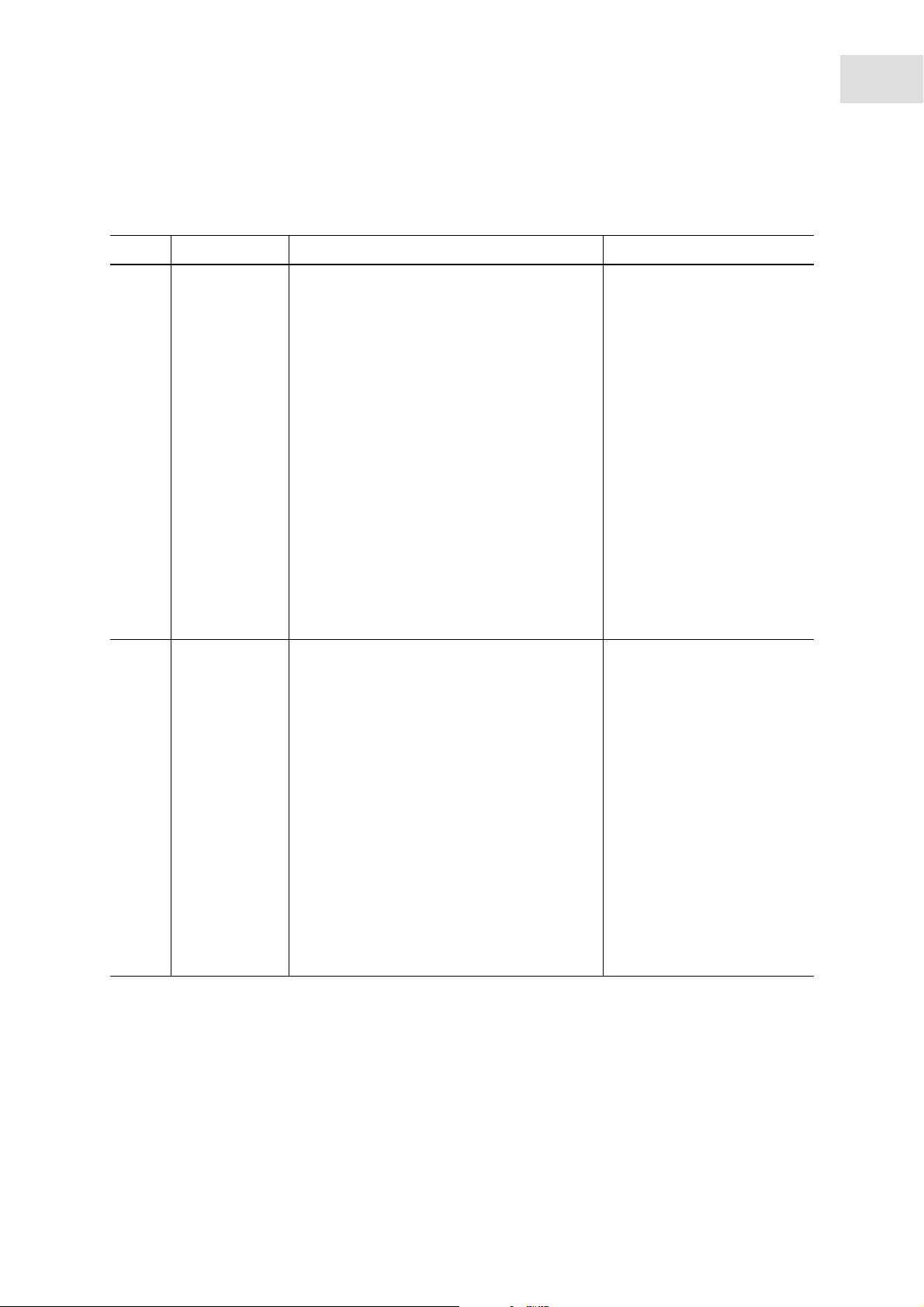
Remote programming
New Brunswick Innova 40/40R Shaker
6.6 Set/Get date and time commands
Code Meaning Command format Return data
43
English (EN)
=D Set date and
time
?D Viewing date
and time
=D<Space><Arg1><Space><Arg2>...<Arg7><
CR>
• Arg1 = Hours (0 – 23)
• Arg2 = Minutes (0 – 59)
• Arg3 = Seconds (0 – 59)
• Arg4 = Year (00 – 99)
• Arg5 = Month (01 – 12)
• Arg6 = Date (1 – 31)
• Arg7 = Day (1 – 7)
– 1 = Monday
– 2 = Tuesday
– 3 = Wednesday
– 4 = Thursday
– 5 = Friday
– 6 = Saturday
– 7 = Sunday
?D<CR>•Arg1 = Hours (0 – 23)
• Arg2 = Minutes (0 – 59)
• Arg3 = Seconds (0 – 59)
• Arg4 = Year (00 – 99)
• Arg5 = Month (01 – 12)
• Arg6 = Date (1 – 31)
• Arg7 = Day (1 – 7)
– 1 = Monday
– 2 = Tuesday
– 3 = Wednesday
– 4 = Thursday
– 5 = Friday
– 6 = Saturday
– 7 = Sunday
For example, the following command:
6.6.1 Example: Viewing date and time
1. Type =?.
The shaker will return 03 30 00 13 07 04 07
This means the shaker date and time is set to July 04, 2013 03:30:00 am.
Page 44
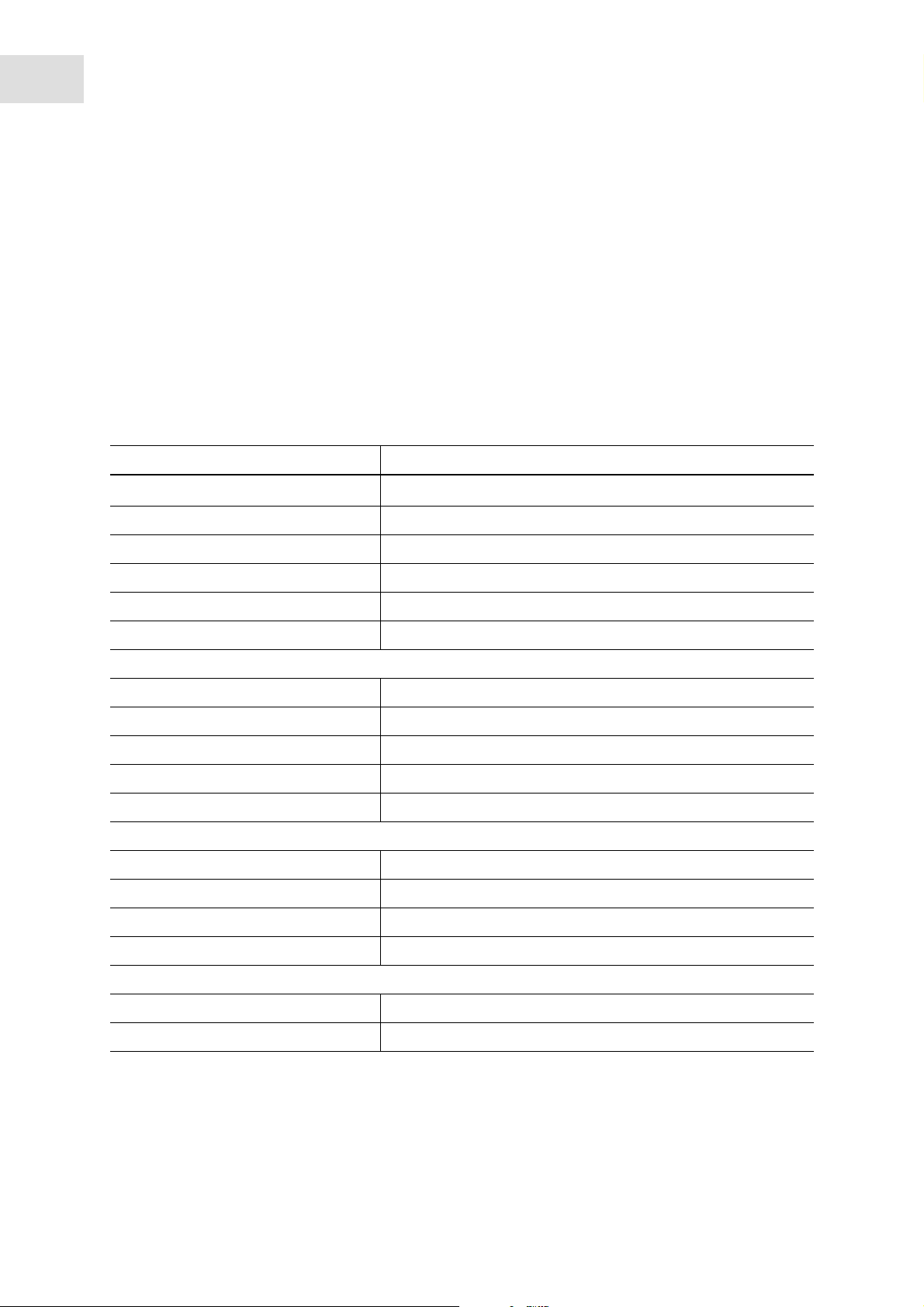
44
Remote programming
New Brunswick Innova 40/40R Shaker
English (EN)
6.6.2 Example: Programming date and time
To set the date to Wednesday March 26, 2013 01:30:12 am
Type =D<Space>01<Space>30<Space>12<Space>13<Space><03><Space>26<Space>03<CR>
This will look like:
01 30 12 13 03 26 03
6.7 Index to command codes
Tab. 6-1: Command codes
Command Code Meaning
CC Command CO
CH Command Relative Humidity
CL Command Grow Lamp
CS Command Speed
CT Command Temperature
CU Command UV Lamp
PC Clear Program
PM Program Mode
PR Read Program Step in memory
PS Program Stop/Start
PW Write Program Step to memory
RI Report Software Version
RP Report Parameter List
RS Report Setpoint Values
2
RV Report Measured Values
=D Set Date and Time
?D Get Date and Time
Page 45
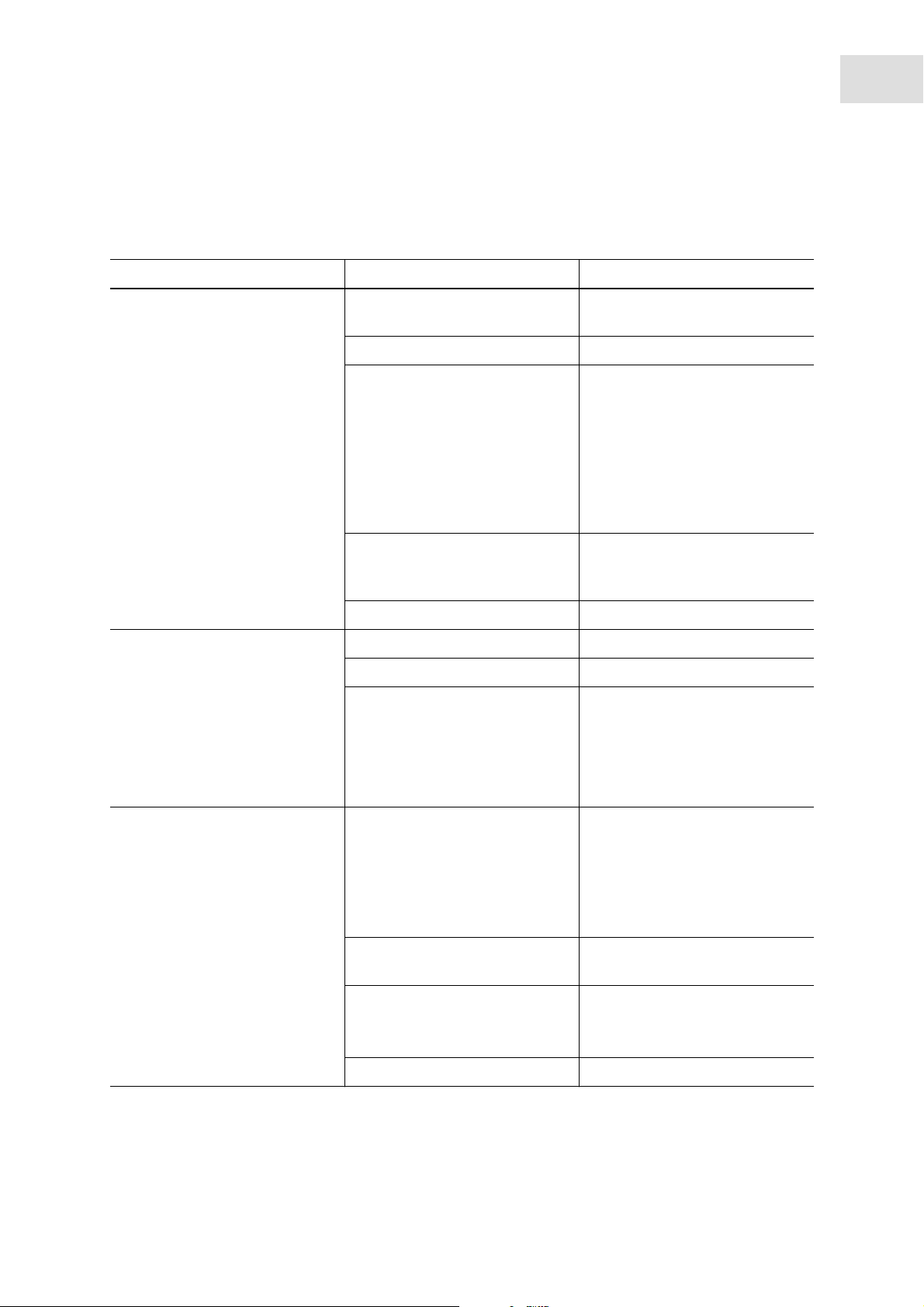
7 Troubleshooting
7.1 Troubleshooting
Symptom Cause Solution
Troubleshooting
New Brunswick Innova 40/40R Shaker
English (EN)
45
Shaker does not run. • Power cord is not plugged in.
• Lid is ajar.
• Defective main board.
• On/Off switch is broken.
• Defective display board.
• Jammed shaking mechanism.
• Defective motor.
• Drive belt out of alignment or
worn.
• Shaking speed has been set to
0 by program running or by
computer interface.
• Improperly installed fuse.
Shaker runs slowly and/or there is
no speed indication.
• Improperly installed fuse.
• Incorrect speed calibration.
• Defective main board.
• Defective motor.
• Drive belt out of alignment or
worn.
Plug in power cord to working
mains/power outlet.
Ensure lid is closed firmly.
Call for service.
Reset shaking speed.
Remove and reinstall fuse.
Remove and reinstall fuse.
Recalibrate shaking speed.
Call for service.
Shaker does not run at set speed. • Shaker is running in Program
mode (look for Run icon in
display).
• Shaker speed has been
changed by computer
interface.
• Shaker is overloaded and/or
you are using baffled flasks.
• Defective motor.
• Drive belt out of alignment or
worn.
• Speed not calibrated correctly.
Remove some contents and
balance load.
Call for service.
Check speed calibration.
Page 46
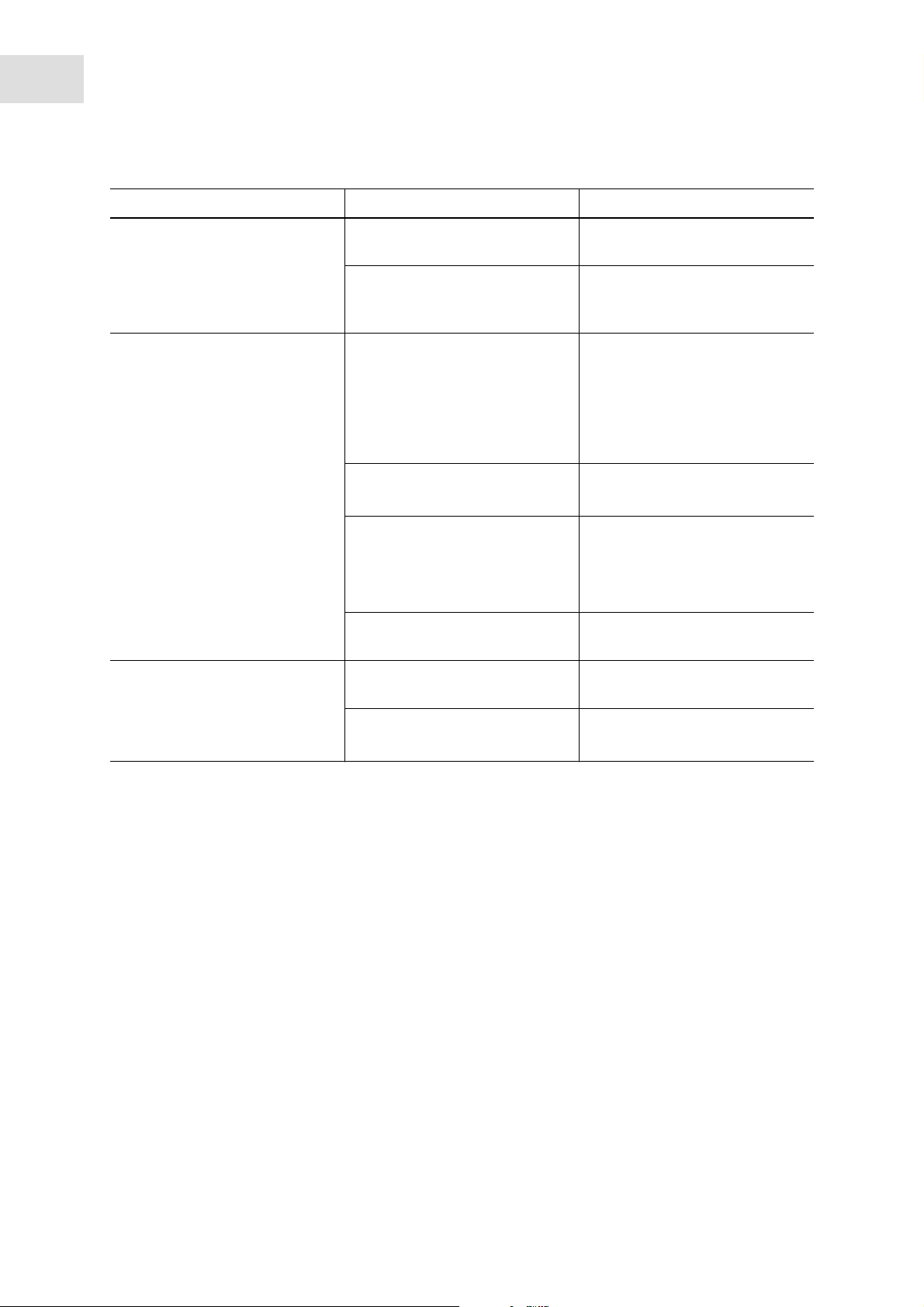
46
Troubleshooting
New Brunswick Innova 40/40R Shaker
English (EN)
Symptom Cause Solution
Excessive operating noise. • Load out of balance. Unload all contents and
reload.
• Loose components in platform,
subplatform, and/or drive
assembly.
Shaker does not reach set
temperature.
Incorrect temperature indication. • Temperature Offset has been
• Shaker is running in Program
mode (look for Run icon in
display).
• Shaker speed has been
changed by RS-232 command/
computer interface.
• Heater fuse blown.
• Compressor fuse blown.
• Compressor over-pressure
switch activated.
• Defective heater.
• Defective refrigeration system.
• Ambient temperature too high
or too low.
programmed.
• Defective RTD assembly.
• Defective main board.
Call for service.
Replace fuse.
Call for service.
Adjust the room temperature.
Look for Offset icon in display.
Call for service.
Page 47
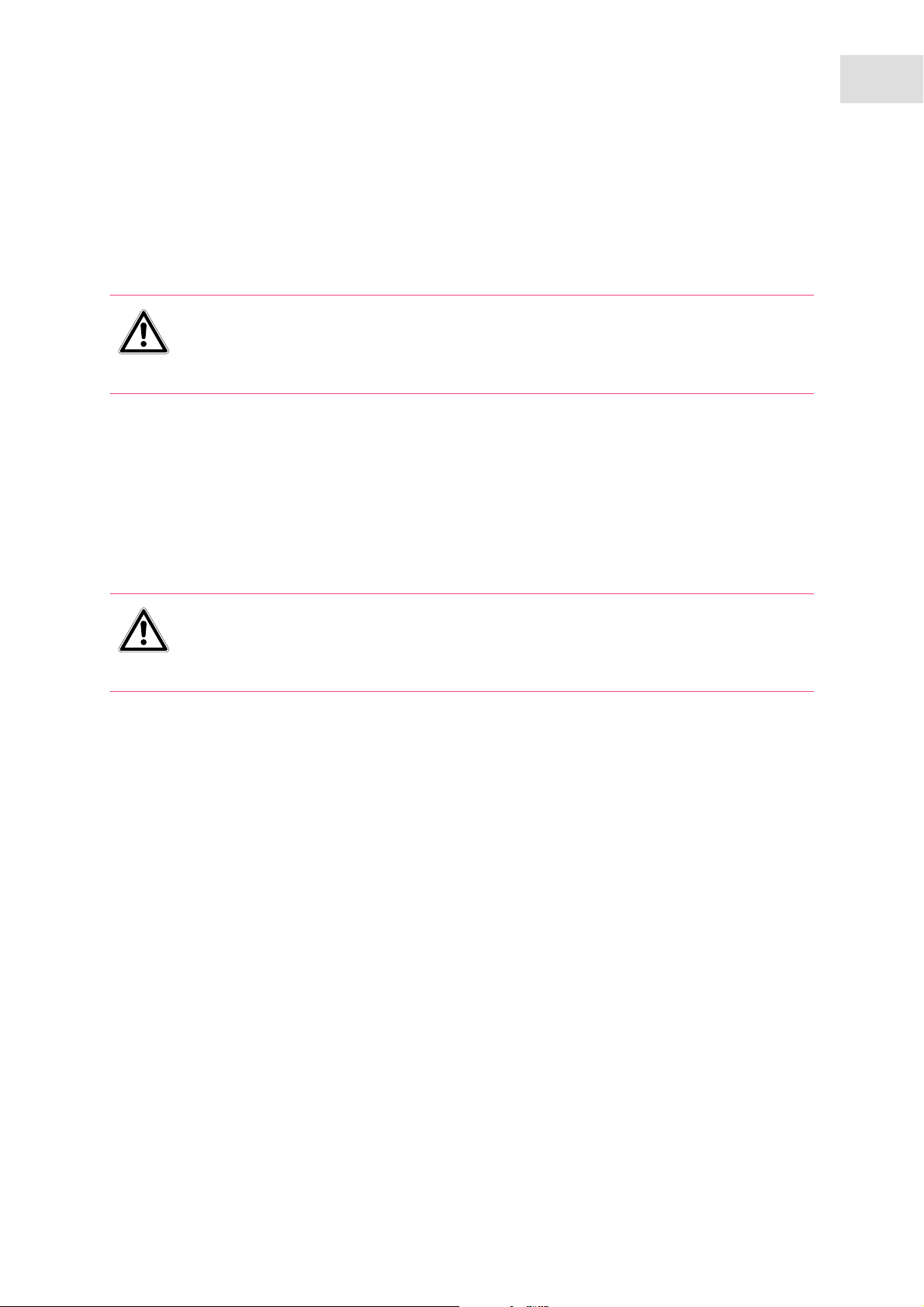
Maintenance
New Brunswick Innova 40/40R Shaker
English (EN)
8 Maintenance
8.1 Routine maintenance
No routine maintenance schedule is required for the Innova 40/40R Shaker
WARNING! Personnel injury and equipment damage!
When cleaning the unit, always turn off the shaker and disconnect the power cord from the
power supply.
We recommend you occasionlly wipe down the shaker with a non-abrasive household cleaner.
We also suggest that the area around the shaker be vacuumed or swept to remove dust and other debris,
ensuring proper air flow in and around the shaker.
47
8.2 Cleaning external and internal surfaces
WARNING! Personnel injury and equipment damage!
When cleaning the unit, always turn off the shaker and disconnect the power cord from the
power supply.
The unit may be cleaned using a damp cloth or any standard household or laboratory cleaner to wipe down
its outer surfaces. Do not use abrasive or corrosive compounds to clean this instrument, as they may
damage the unit.
8.3 Biohazard decontamination
It is the responsibility of the user to carry out appropriate decontamination procedures if hazardous
material is spilled on or inside the equipment. Before using any cleaning or decontamination method other
than those suggested by the manufacturer, users should check with Eppendorf that the proposed method
would not damage the equipment.
Commercially available household bleach solutions, when diluted at a 1:10 ratio, are effective in routine
decontamination of the instrument. The method for decontaminating a spill depends upon the nature of the
spill.
Spills involving fresh cultures or samples known to have low concentrations of biomass should be flooded
with decontamination solution and soaked for 5 minutes before cleanup. Spills involving samples with high
concentrations of biomass, or involving organic matter, or occurring in areas warmer than room ambient
temperature, should be exposed to decontamination solution for at least one hour before cleanup.
Page 48
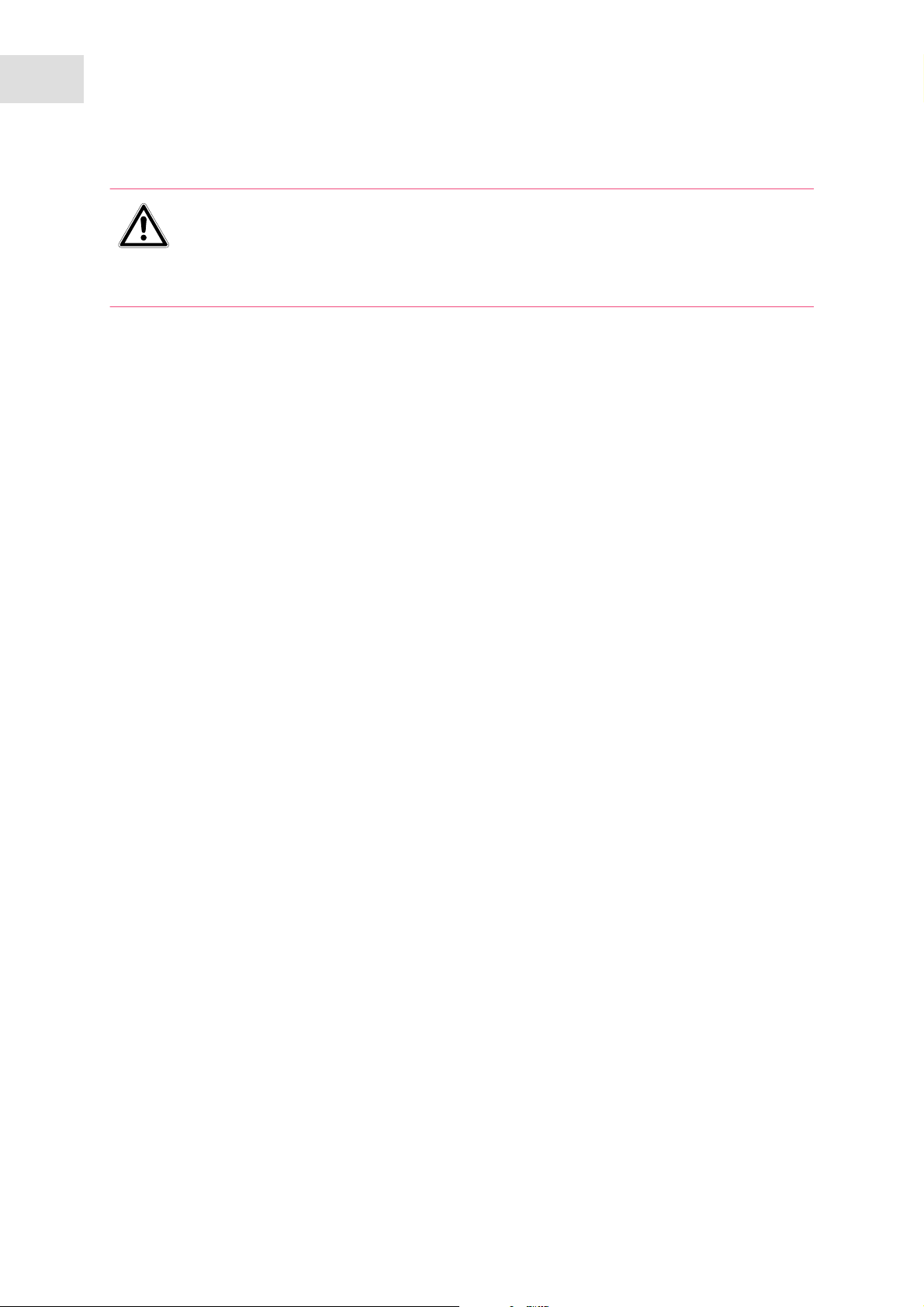
48
Maintenance
New Brunswick Innova 40/40R Shaker
English (EN)
WARNING! Personnel injury!
Personnel involved in the cleanup of any spill should wear gloves, safety glasses, and a
laboratory coat or gown during the cleanup process. Respiratory protection should be
considered for spills where aerosolization is suspected.
Page 49
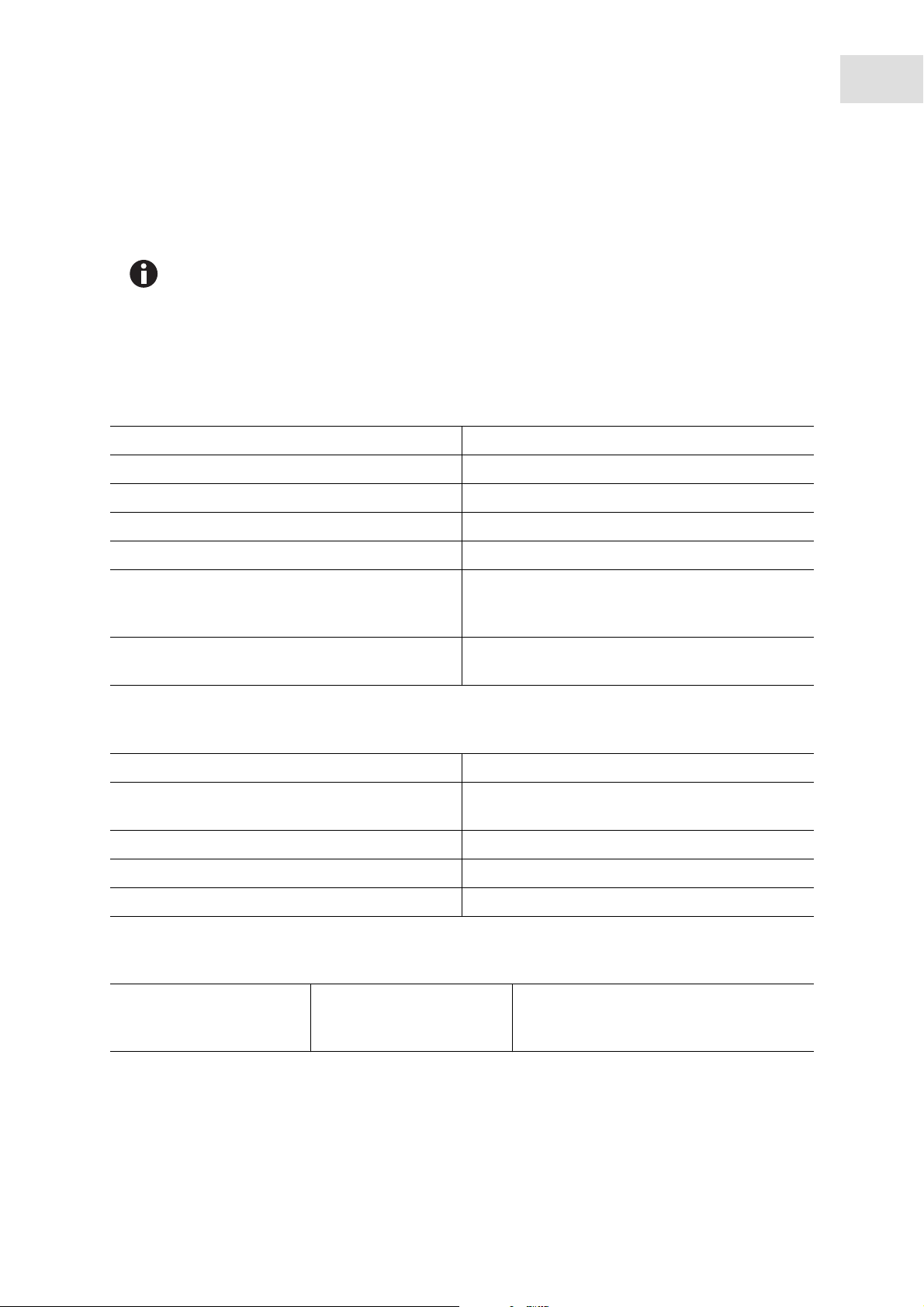
Technical data
New Brunswick Innova 40/40R Shaker
English (EN)
9 Technical data
9.1 Specifications
Use of baffled flasks will significantly reduce maximum speed for any shaker.
These specifications assume a maximum load of 15.5 kg (34 lb), including platforms, clamps, glassware
and contents.
9.1.1 Shaking
Speed 25 rpm – 500 rpm
Control accuracy ±1 rpm
Stroke 1.9 cm (3/4 in) or 2.5 cm (1 in)
49
Indication Displayed in 1 rpm increments
Alarm signal with speed deviation ±5 rpm
Drive mechanism Triple-eccentric counterbalanced drive with 9
permanently lubricated ball bearings. Driven by a
solid-state brushless motor
Heaters Low watt-density, resistance heaters with
high-temperature safety thermostat cut-out.
9.1.2 Temperature system
Innova 40 temperature range 5 °C above ambient temperature to 80 °C
Innova 40R temperature range 15 °C below ambient temperature (minimum 4 °C)
to 80 °C
Control accuracy ±0.1 °C °C at 37 °C
Indication Displayed in 0.1 °C increments
Alarm signal with temperature deviation ±1 °C
9.1.3 Power supply
Power supply 100 V ±10 %, 50 – 60 Hz
120 V ±10 %, 60 Hz
230 V ±10 %, 50 Hz
40: 800 VA
40R: 1500 VA
Page 50
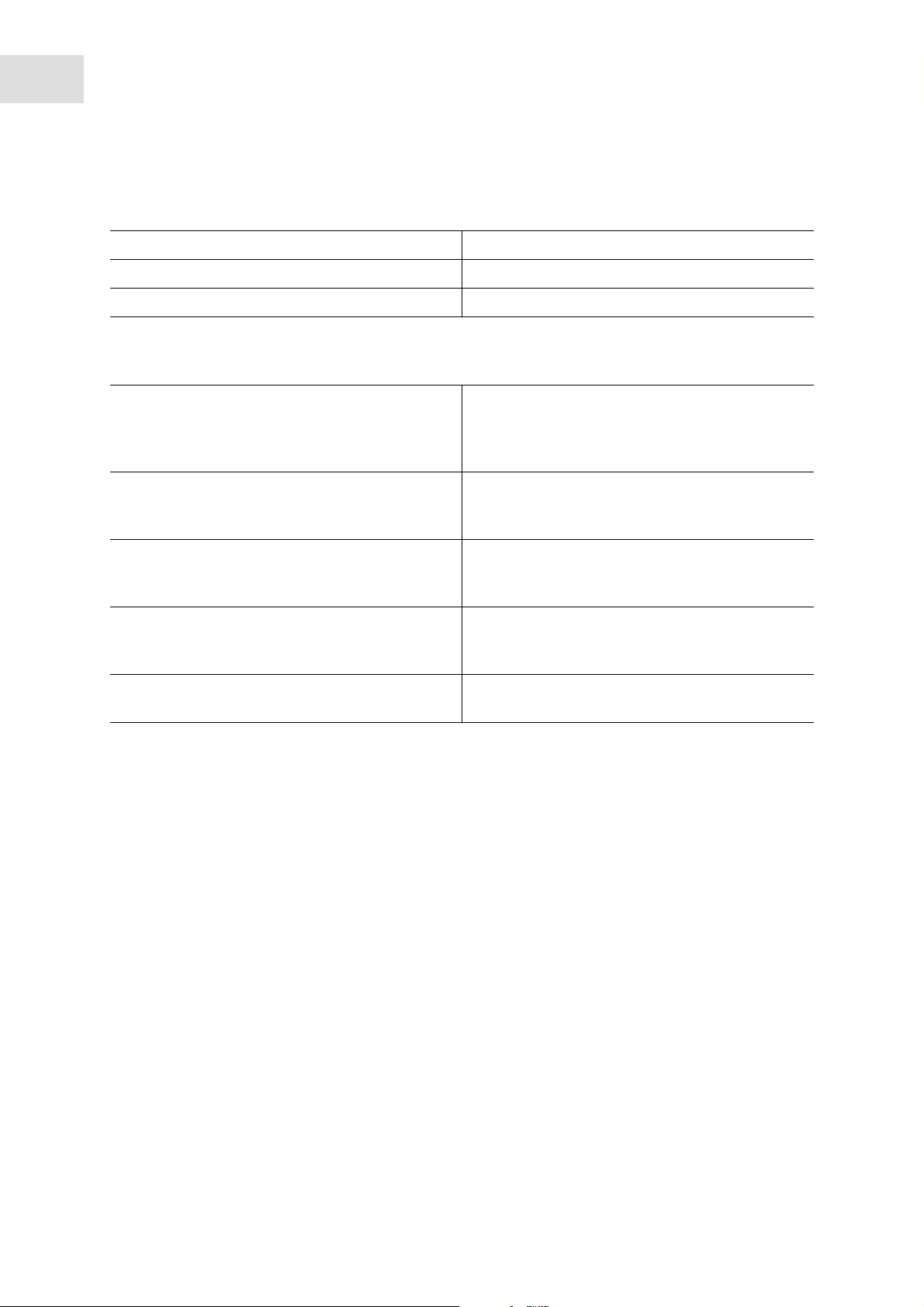
50
Technical data
New Brunswick Innova 40/40R Shaker
English (EN)
9.1.4 Ambient conditions
Ambience Only for use indoors.
Ambient temperature 10 °C – 35 °C
Relative humidity 20 % – 80 %, non-condensing
9.1.5 Dimensions and weight
Dimensions Width: 55.9 cm (22 in)
Depth: 76.2 cm (30 in)
Height: 61 cm (24 in)
Lid open height: 102 cm (40 in)
Chamber dimensions Width: 51.4 cm (20.3 in)
Depth: 54.4 cm (21.5 in)
Height: 35.6 cm (14 in)
Platform dimensions Width: 46 cm (18 in)
Depth: 46 cm (18 in)
(Select universal or dedicated styles.)
Space requirements Width: 68.6 cm (27 in)
Depth: 83.2 cm (33 in)
Height: 106.7 cm (42 in)
Weight Innova 40 net weight: 60 kg (133 lb)
Innova 40R net weight: 79 kg (175 lb)
9.1.6 Alarms
There is a visible and audible warning indication when:
• Speed deviates more than ±1 rpm from setpoints.
• Temperature deviates more than ±1 °C from setpoints.
• When timer has expired.
Audible alarm can be muted.
9.1.7 Display
• 240 × 128 backlit LCD
9.1.8 RS-232
• Remote control.
• Remote monitoring.
• Remote data logging.
Page 51

9.1.9 ETL regulatory standards
• UL 61010A-1
• UL 61010A-2-010
• CAN/CSA-C22.2 No. 1010.1
• CAN/CSA-C22.2 No. 1010.2.010
9.1.10 CE regulatory standards
For CE regulatory standards:(see Fig. 5-8 on p. 60)
Technical data
New Brunswick Innova 40/40R Shaker
English (EN)
51
Page 52

52
Technical data
New Brunswick Innova 40/40R Shaker
English (EN)
Page 53
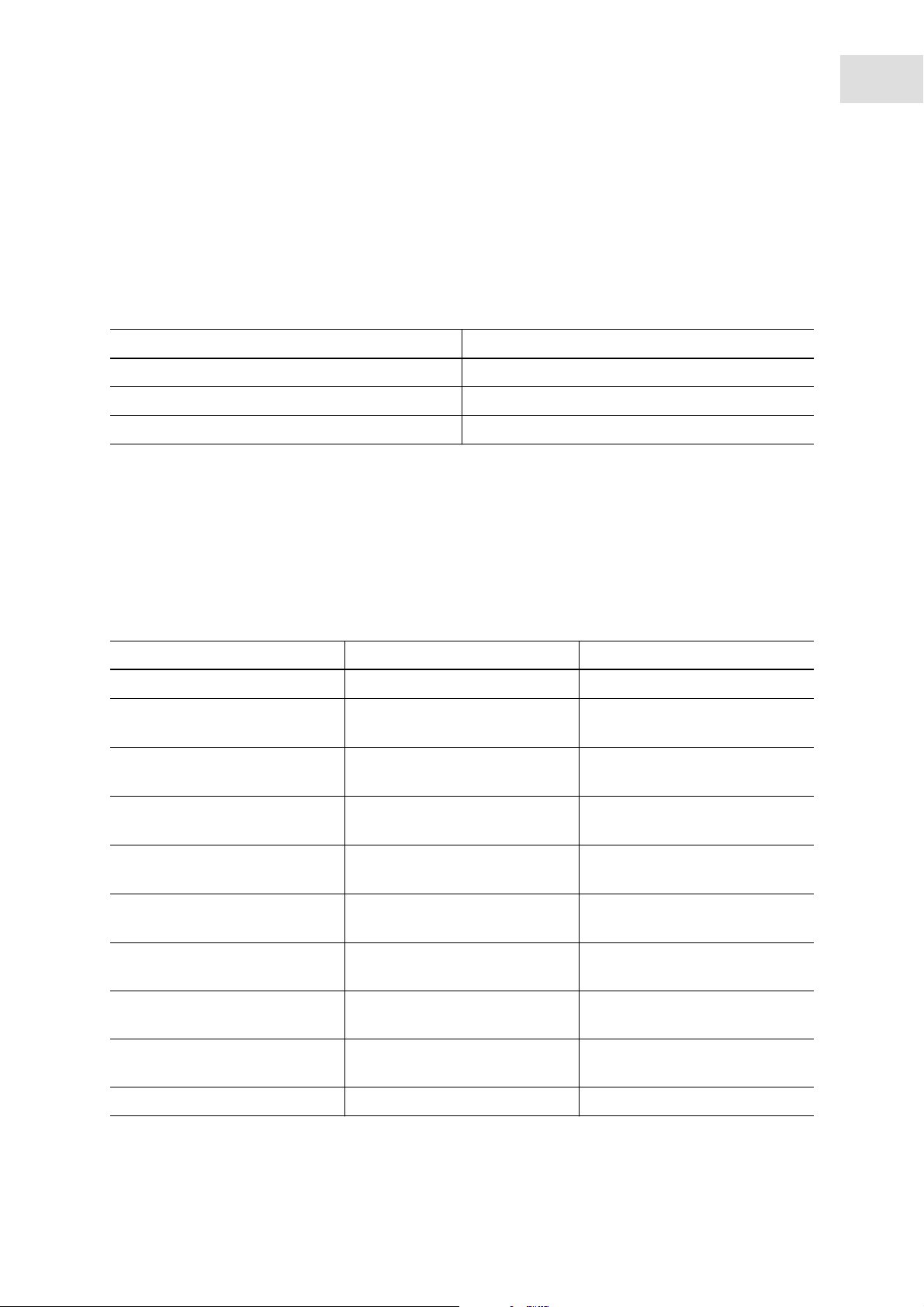
10 Ordering Information
10.1 Replacement parts
We recommend that you have on hand:
Tab. 10-1: Spare parts kit M1352-6000
Description Quantity
V-Belt 1
Gas springs 2
Fuse, 8 A 4
10.2 Accessories
Ordering Information
New Brunswick Innova 40/40R Shaker
English (EN)
53
When ordering accessories, you may be asked to provide the model number and serial number of your
shaker. This information is on the electrical specification plate, located on the rear panel of the unit.
10.2.1 Platforms
Description Capacity Part No.
Universal Platform (Tab. on p. 54) M1250-9902
125 ml Erlenmeyer flask
Dedicated Platform
1
250 ml Erlenmeyer flask
Dedicated Platform
1
500 ml Erlenmeyer flask
Dedicated Platform
1
1 L Erlenmeyer flask Dedicated
Platform
1
2 L Erlenmeyer flask Dedicated
Platform
1
2.8 L Fernbach flask Dedicated
Platform
1
34 M1194-9904
25 M1194-9905
16 M1194-9906
9 M1194-9907
5 M1194-9908
4 M11949-9932
Utility carrier with cushioned
– M1194-9909
crossbars
Utility tray with non-skid rubber
– M1194-9910
surface
Sticky pad platform – M1250-9903
Page 54
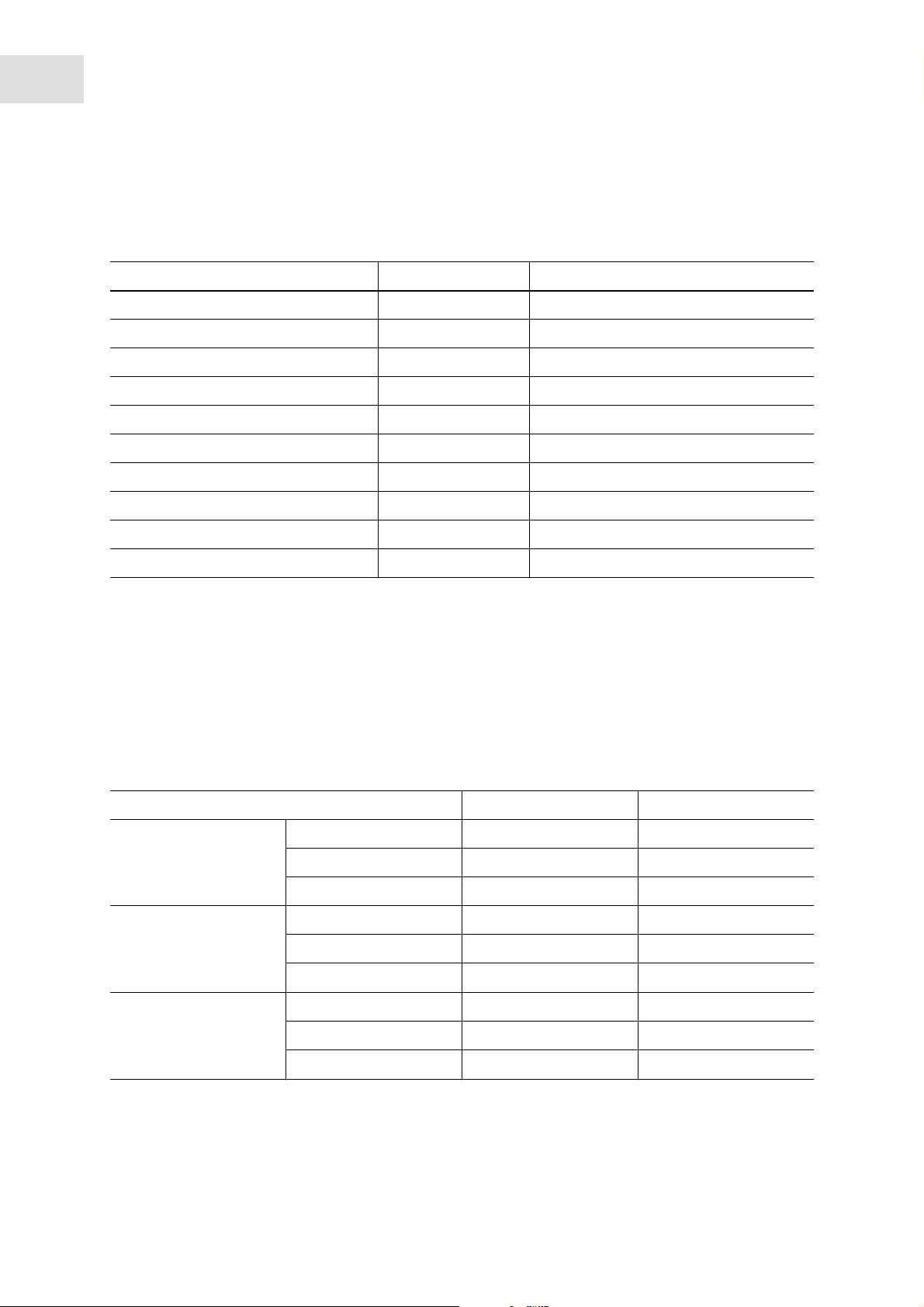
54
Ordering Information
New Brunswick Innova 40/40R Shaker
English (EN)
Clamps for Universal Platform are sold separately.
Tab. 10-2: Universal platform flask capacities
Flask Type Capacity Part No.
10 ml 109 ACE-10S
25 ml 64 M1190-9004
50 ml Erlenmeyer Flasks 45 M1190-9000
125 ml Erlenmeyer Flasks 21 M1190-9001
250 ml Erlenmeyer Flasks 18 M1190-9002
500 ml Erlenmeyer Flasks 14 M1190-9003
1 L Erlenmeyer Flasks 8 ACE-1000S
2 L Erlenmeyer Flasks 5 ACE-2000S
2.8 L Fernbach Flasks 4 ACSB-2800S
3 L Erlenmeyer Flasks 4 ACE-3000S
10.2.2 Replacement clamp hardware kits
Eppendorf flask clamps come complete with mounting screws. Additional screws are available separately in
packs of 25 (Part number S2116-3051P).
10.2.3 Test tube racks and other accessories
Tab. 10-3: Racks and Trays
Accessory Description Part Number Platform Capacity
Adjustable angle Test
Tube Rack for tubes
8 mm – 11 mm diameter
Adjustable angle Test
Tube Rack for tubes
12 mm – 15 mm
diameter
80 tube capacity M1289-0100 7
60 tube capacity M1289-0010 9
48 tube capacity M1289-0001 9
60 tube capacity M1289-0200 7
44 tube capacity M1289-0020 9
34 tube capacity M1289-0002 9
Adjustable angle Test
Tube Rack for tubes
15 mm – 18 mm
diameter
42 tube capacity M1289-0300 7
31 tube capacity M1289-0030 9
24 tube capacity M1289-0003 9
Page 55
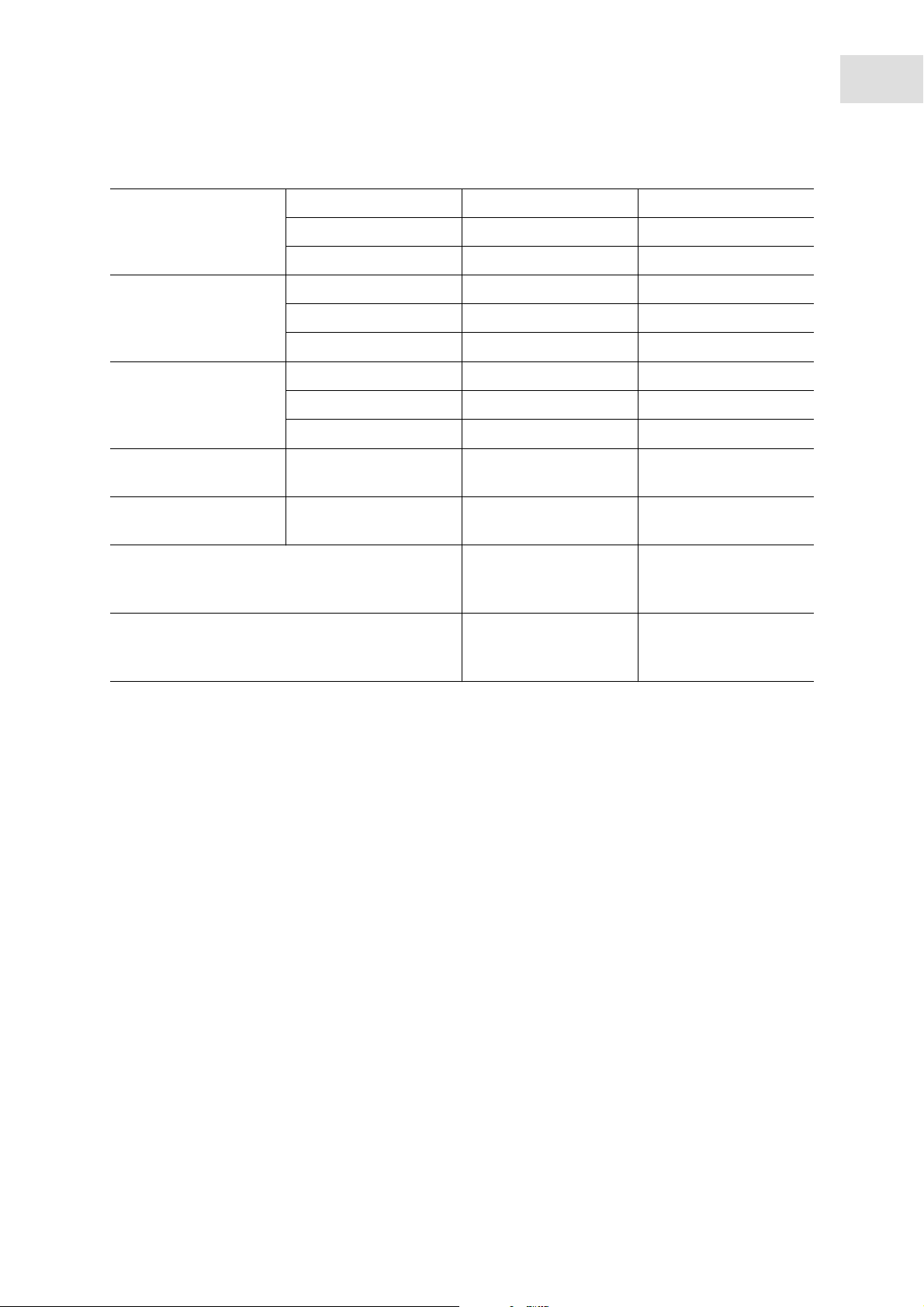
Ordering Information
New Brunswick Innova 40/40R Shaker
English (EN)
55
Adjustable angle Test
Tube Rack for tubes
18 mm –21 mm diameter
30 tube capacity M1289-0400 7
23 tube capacity M1289-0040 9
18 tube capacity M1289-0004 9
Adjustable angle Test
Tube Rack for tubes
22 mm – 26 mm
diameter
Adjustable angle Test
Tube Rack for tubes
26 mm – 30 mm
diameter
Microplate holder rack
22 tube capacity M1289-0500 7
16 tube capacity M1289-0050 9
13 tube capacity M1289-0005 9
20 tube capacity M1289-0600 7
16 tube capacity M1289-0060 9
12 tube capacity M1289-0006 9
3 deep well or 9 standard M1289-0700 16
(stacked)
Microplate holder rack
5 deep well or standard TTR-221 4
(single layer)
Angled Test Tube Rack Holder
1
for user-supplied
test tube racks that are 10 mm – 13 mm (4 in – 5 in)
wide and up to 38 mm (15 in) long.
1
Angled Test Tube Rack Spacer Bar
for use with
TTR-210 to accommodate test tubes racks that are
less than 13 mm (5 in) wide.
TTR-210 4
TTR-215 NA
1
Universal Platform Required
Page 56

56
Ordering Information
New Brunswick Innova 40/40R Shaker
English (EN)
Page 57

Transport, storage and disposal
New Brunswick Innova 40/40R Shaker
English (EN)
11 Transport, storage and disposal
11.1 Disposal
In case the product is to be disposed of, the relevant legal regulations are to be observed.
Information on the disposal of electrical and electronic devices in the European Community:
Within the European Community, the disposal of electrical devices is regulated by national regulations
based on EU Directive 2002/96/EC pertaining to waste electrical and electronic equipment (WEEE).
According to these regulations, any devices supplied after August 13, 2005, in the business-to-business
sphere, to which this product is assigned, may no longer be disposed of in municipal or domestic waste. To
document this, they have been marked with the following identification:
57
Because disposal regulations may differ from one country to another within the EU, please contact your
supplier if necessary.
In Germany, this is mandatory from March 23, 2006. From this date, the manufacturer has to offer a
suitable method of return for all devices supplied after August 13, 2005. For all devices supplied before
August 13, 2005, the last user is responsible for the correct disposal.
Page 58

58
Transport, storage and disposal
New Brunswick Innova 40/40R Shaker
English (EN)
Page 59

Declaration of conformity
New Brunswick Innova 40/40R Shaker
English (EN)
12 Declaration of conformity
The Innova 40/40R Shaker has been tested to ETL standards, to comply with UL and CAN/CSA electrical
safety standards (see ETL regulatory standards on p. 51).
As attested in the CE Declaration of Conformity, the Innova 40/40R Shaker also conform to the appropriate
CE standards.
59
Page 60
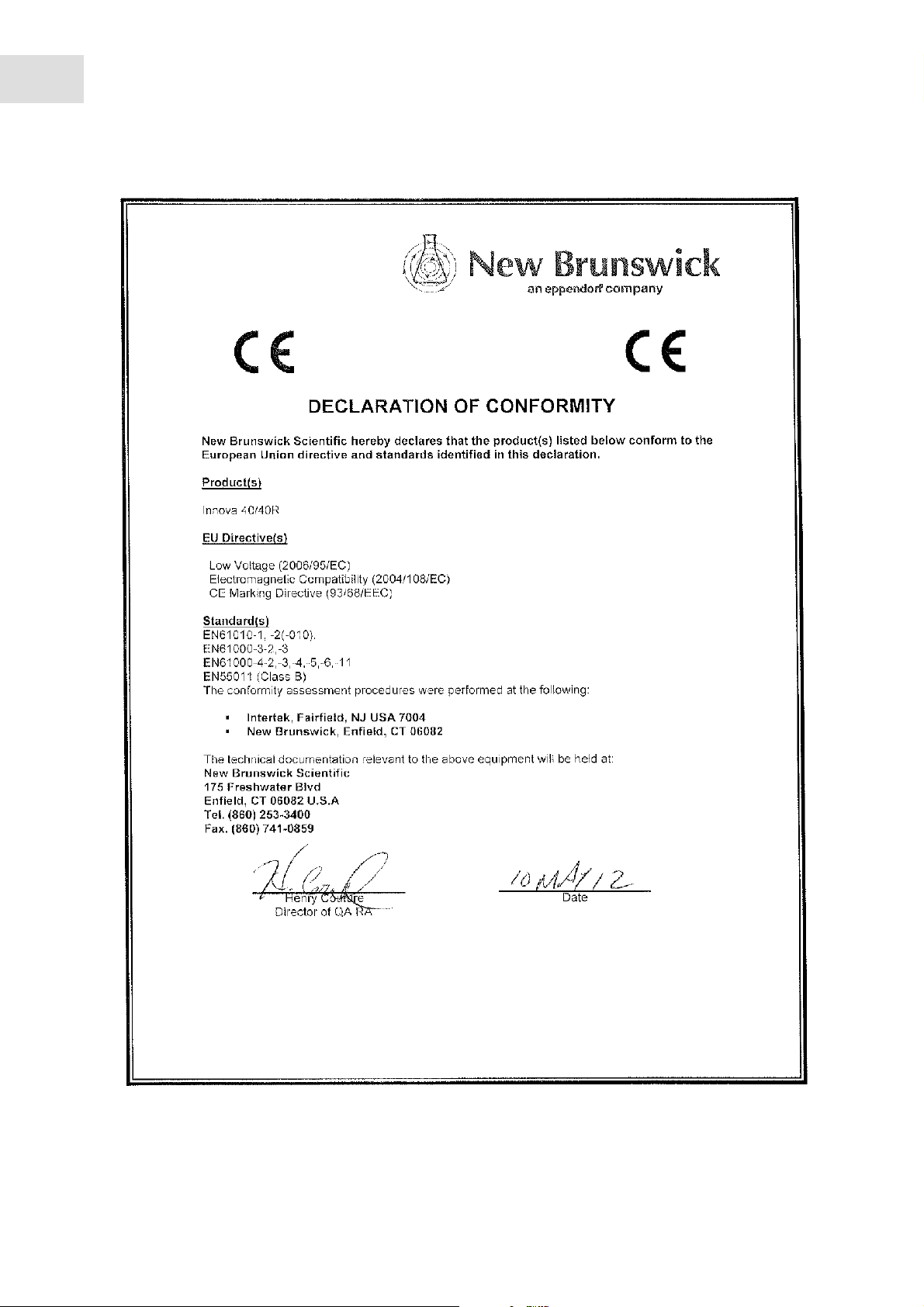
60
Declaration of conformity
New Brunswick Innova 40/40R Shaker
English (EN)
Page 61

Index
New Brunswick Innova 40/40R Shaker
English (EN)
61
Index
A
Accessories......................................................11, 53
Alarms .................................................11, 11, 12, 13
Ambient humidity..................................................17
Ambient temperature ............................................17
ASCII .....................................................................38
B
Baud rate .........................................................30, 37
Biohazard decontamination ..................................47
C
Chamber temperature ...........................................49
Changing screens..................................................23
Clamp
Double girdle clamp.........................................19
Clamp installation..................................................19
Clamp screws ........................................................19
Cleaning ................................................................47
Display screen................................................. 24, 50
Disposal ................................................................ 57
Drip pan ................................................................ 12
F
Flask clamp installation ........................................19
Flasks .................................................................... 11
Front panel............................................................ 21
G
Getting the time .................................................... 43
H
Heater ...................................................................12
HyperTerminal................................................ 37, 37
I
Icons
Alarm on .......................................................... 22
Lid open..................................................... 22, 22
Lock on ............................................................ 22
Program running ............................................. 22
Command codes....................................................44
Command format...................................................38
Commanding set speed.........................................38
Connecting to computer........................................37
Create a program...................................................33
D
Danger level ............................................................7
CAUTION ...........................................................7
DANGER.............................................................7
NOTICE ..............................................................7
WARNING ..........................................................7
Decontamination ...................................................47
Device overview
Front view ..........................................................9
Rear view ...........................................................9
L
LCD ....................................................................... 50
Lid
Opening the lid................................................ 24
Location ................................................................ 17
M
Mains/power
Connecting to the mains/power supply........... 20
Manual conventions................................................ 8
Memory
Non-volatile memory....................................... 35
O
Operating controls ................................................ 21
Page 62

62
Index
New Brunswick Innova 40/40R Shaker
English (EN)
Orbit ......................................................................10
P
Package list............................................................10
Parameters ............................................................25
Parameter meanings ........................................23
Parameter names .............................................23
Platform
Installation .......................................................17
Platforms ...............................................................11
Power interruption ................................................35
Powering on shaker...............................................21
Program
Create a program .............................................33
Program control commands..................................40
Program timer .......................................................35
Programming from PC ..........................................37
Sending commands ..............................................37
Set commands ...................................................... 39
Setpoints
Changing setpoints.......................................... 26
Viewing setpoints ............................................ 25
Setting the time .................................................... 43
Setting up serial connection ................................. 37
Setup screen ......................................................... 27
Shaking speed....................................................... 49
Software................................................................ 12
Space requirements.............................................. 17
Speed .................................................................... 49
Spill containment.................................................. 12
Symbols used.......................................................... 8
T
Temperature.......................................................... 49
R
Refrigeration..........................................................10
Remote alarm ........................................................13
Remote programming ...........................................37
Report request commands ....................................42
Requesting measured values.................................39
Routine maintenance.............................................47
RS-232 ...........................................10, 12, 17, 29, 37
RS-232 mode .........................................................30
RS-232 screen .......................................................29
RTD..................................................................12, 46
S
Screen operation ...................................................23
Screens
Description.......................................................23
Meaning ...........................................................23
Testing serial connection...................................... 37
Timed run ............................................................. 35
Timer
Programming the timer................................... 35
Tubes ....................................................................11
U
User requirement.................................................. 15
Using this manual ................................................... 7
Selecting the location............................................17
Page 63

Index
New Brunswick Innova 40/40R Shaker
English (EN)
63
Page 64

Evaluate your manual
Give us your feedback.
www.eppendorf.com/manualfeedback
Your local distributor: www.eppendorf.com/contact
Eppendorf AG · 22331 Hamburg · Germany
eppendorf@eppendorf.com · www.eppendorf.com
