
See the Unseen
User Manual
X320 and X640 Thermal Imager
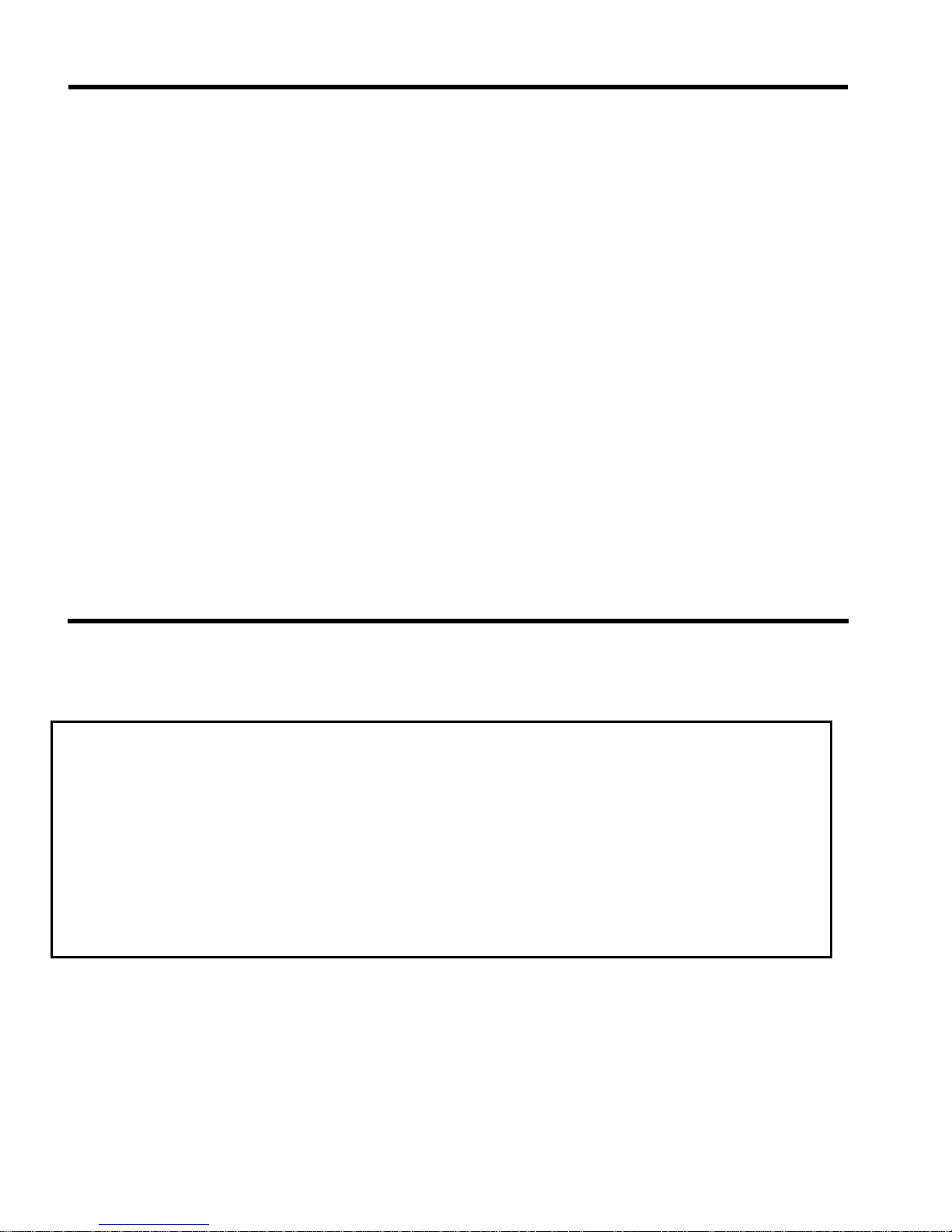
2
This equipment has been tested and found to comply with the limits for a
Class B digital device, pursuant to Part 15 of the FCC rules. These limits are
designed to provide reasonable protection against harmful interference in a
residential installation. This equipment generates, uses, and can radiate radio
frequency energy and, if not installed and used in accordance with the
instructions, may cause harmful interference to radio communications.
However, there is no guarantee that interference will not occur in a particular
installation. If this equipment does cause harmful interference to radio or
television reception, which can be determined by turning the equipment on
and off, the user is encouraged to try to correct the interference by one or
more of the following measures:
─ Reorient or relocate the receiving antenna.
─ Increase separation between equipment and receiver.
─ Connect the equipment into an outlet on a circuit different from that to
which the receiver is connected.
─ Consult the dealer or an experienced radio/TV technician for help.
─ Changes or modifications not expressly approved by L-3
EOTech could void the user’s authority to operate this
equipment.
─ For continued FCC Compliance, use only accessories approved
by L-3 EOTech.
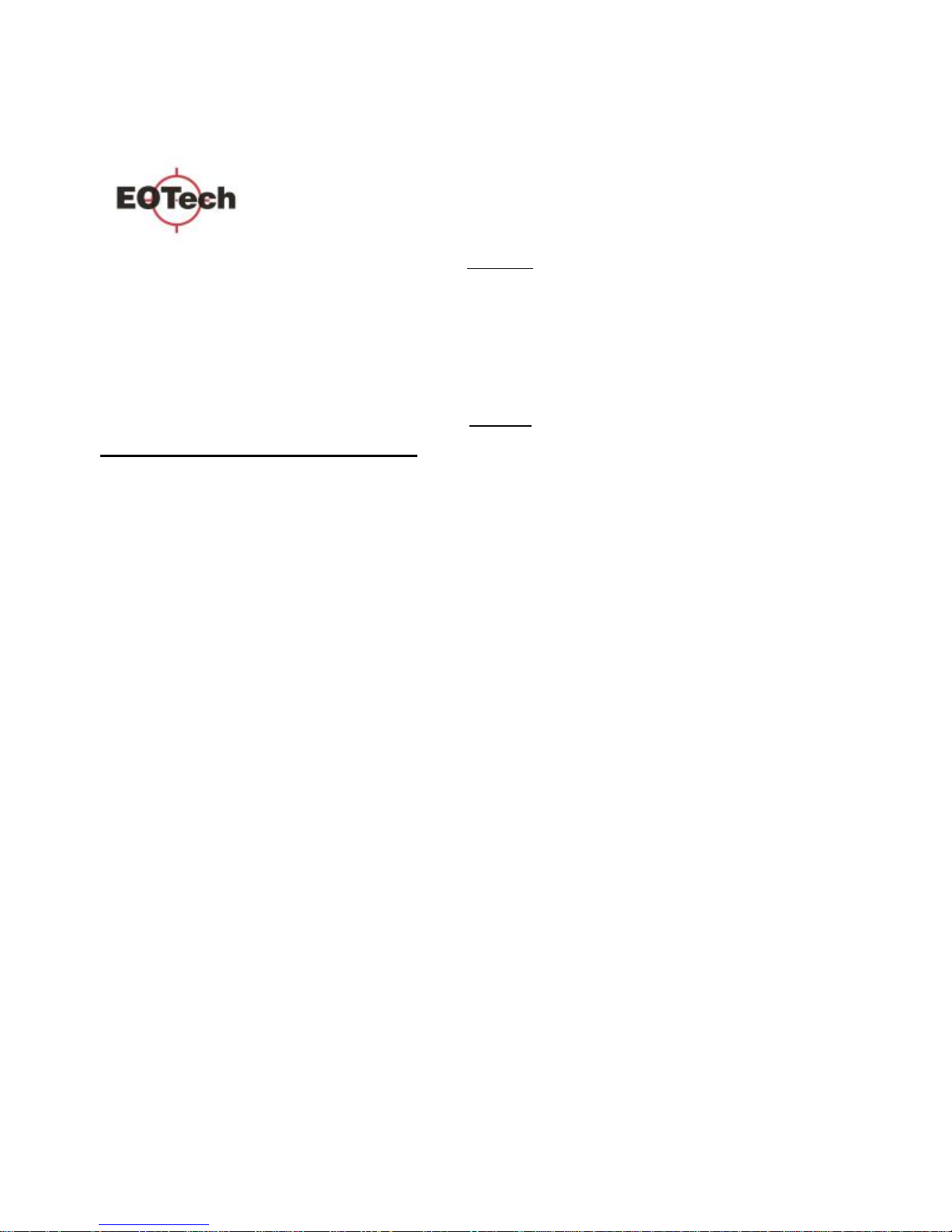
3
User Manual P/N 5002035-1 Rev J
©2015 L-3 EOTech. All Rights Reserved
Patents
This product is covered by one or more of the following patents: U.S. Patent Nos.:
5,288,649; 5,367,167; 6,267,501; 6,586,831; 6,521,477; 6,690,014; 6,479,320,
6,879,035, 7,015,074, 7,262,412, 7,375,331, 7,718,965, 7,655,909, 6,777,681,
8,183,513, and under license to 5,196,703. Euro.Pat.Application. 1159591.
Additional Patents Pending.
Export
EXPORT CONTROL NOTICE – This technical data and software is considered as
Technology Software Publicly Available (TSPA) No License Required (NLR) as defined
in Export Administration Regulations (EAR) Part 734.7-11.
Registered Trademarks of L-3 EOTech

4
X320 CE Manufacturers Declaration of Conformity:
Tested By
NTS
1701 E Plano Pkwy, Ste 150
Plano, TX. 75074
Manufacturer
L-3 EOTech
3414 Herrmann Dr
Garland, TX 75041
Product Identification:
Product: Thermal Infrared Camera
Model/Type: X320 Camera
Version: 5002020-1 and -2 and 5002021-1 and -2
EU Representative
Acal BFi France SAS
4 Allée du Cantal, ZI La Petite Montagne Sud
CE1834 Lisses – 91018, EVRY Cedex, France Tel: +33 (0) 1 60 79 59 55
A Sample of this product has been tested:
To demonstrate compliance with: EN61000-6-1 & EN61000-6-3
Using the following test standards: EN61000-4-2, EN61000-4-3,
EN61000-4-4, EN61000-4-5, EN61000-4-6, EN61000-4-11
Means of conformity
The product is in conformance with the above standards according to 89/336/EEC

5
X640 CE Manufacturers Declaration of Conformity:
Tested By
NTS
1701 E Plano Pkwy, Ste 150
Plano, TX. 75074
Manufacturer
L-3 EOTech
3414 Herrmann Dr
Garland, TX 75041
Product Identification:
Product: Thermal Infrared Camera
Model/Type: X640 Camera
Version: 5002330-1 and -2 and 5002331-1
EU Representative
Acal BFi France SAS
4 Allée du Cantal, ZI La Petite Montagne Sud
CE1834 Lisses – 91018, EVRY Cedex, France Tel: +33 (0) 1 60 79 59 55
A Sample of this product has been tested:
To demonstrate compliance with: EN61000-6-1 & EN61000-6-3
Using the following test standards: EN61000-3-2, EN61000-3-3, EN61000-4-2,
EN61000-4-3, EN61000-4-4, EN61000-4-5, EN61000-4-6, EN61000-4-8,
EN61000-4-11
Means of conformity
The product is in conformance with the above standards according to 89/336/EEC

6
1. Introduction ............................................................................... 7
Welcome to Infrared .......................................................... 7
Handling & Precautions.......................................................9
Contacting L-3 Communications Infrared Products ........... 9
2. Operation................................................................................. 10
The Thermal Imaging Camera ......................................... 10
Holding the Camera ......................................................... 11
Loading the Batteries ....................................................... 12
Turning on the Power....................................................... 13
─ Rotate the User Control Switch............................... 13
─ Camera Warm-Up ................................................... 14
─ Camera Shutter ....................................................... 14
─ Automatic Contrast ................................................. 14
─ Checking the Battery Power ................................... 14
Adjusting the Display Brightness..................................... 16
Activating User Defined Functions .................................. 16
Focusing for Close-up Operation ..................................... 17
Cleaning ........................................................................... 18
3. GUI ........................................................................................... 19
Multi-function Button Settings ........................................ 21
4. Accessories ............................................................................. 27
Accessory Video & Power Adapter ................................ . 27
Operating With Video & External Power ........................ 28
Specifications ................................................................... 29
Frequently Asked Questions ............................................ 32
Trouble Shooting Guide ................................................... 33
Warranty .......................................................................... 34

7
1. Introduction
Thank you for choosing the X320 or X640 Thermal Imaging
Camera. With its small size, rugged design, and simplicity, you can
now focus on the job at hand, rather than the camera in your hand.
Before using this camera, please read these instructions carefully,
and retain them for future reference.
Welcome to Infrared
L-3 EOTech has long been a leader in the production and
development of military products based on infrared thermal imaging.
In an effort to make this technology more widely available, L-3
EOTech's engineers and scientists developed many unique ways of
translating infrared energy into visible imagery. Now L-3 EOTech is
providing affordable thermal imaging solutions for fire, law
enforcement, marine, security, and other commercial uses.
Infrared energy often referred to as “infrared” or “IR”, is
electromagnetic radiation that travels in a straight line through space,
similar to visible light. Although infrared shares some of the
properties of visible light, its different wavelength has several unique
characteristics. For instance, materials that are opaque to visible light
may be transparent to infrared, and vice–versa. Also, unlike visible
light, which is given off by ordinary objects only at very high
temperatures (e.g. light bulbs), long wavelength infrared (7–14 m)
is emitted by all objects at ordinary temperatures. This means
infrared is all around us all the time, even in the dark. Different
objects give off varying amounts of infrared, depending on the
temperature of the object.
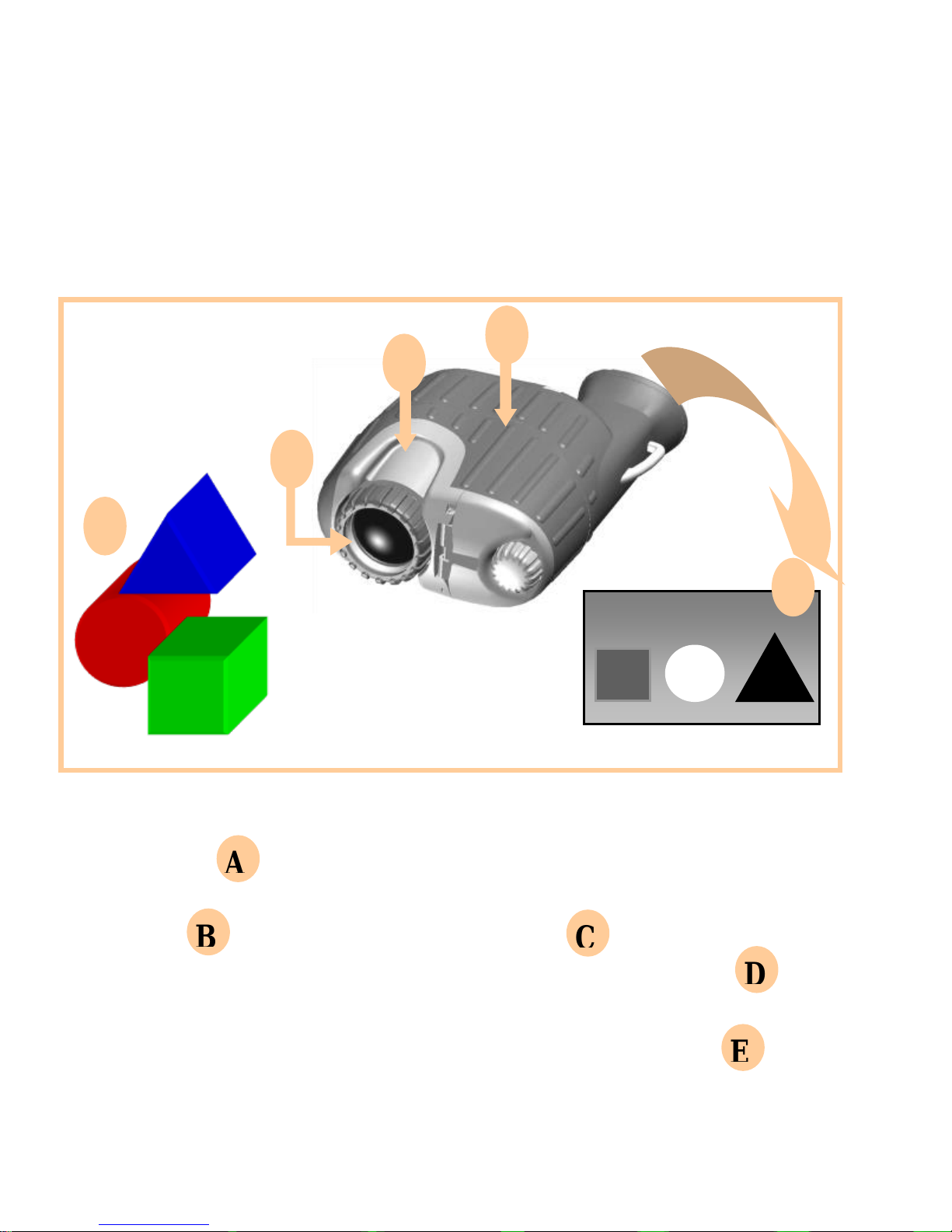
8
The thermal imaging camera was designed to sense differing
amounts of long wavelength infrared coming from the various areas
of a scene and to convert them to corresponding intensities of visible
light on a display. This allows true see–in–the–dark capability, as
well as the ability to discern additional information—differences in
temperature—by observing the thermal properties of objects in any
light condition.
Infrared energy is emitted proportionally to the temperature
of an object . The warmer the object, the more energy it
emits. The infrared energy from the objects is focused by
the optics , onto an infrared detector . The information
from the Infrared detector is passed to electronics for
image processing. The signal processing circuitry translates
the infrared detector data into an image that can be viewed
on the built-in video monitor.
HOT
COLD
WARM
A
B
C
D
E

9
Handling and Precautions
All batteries can cause property damage or bodily injury if a
conductive material such as jewelry or keys touch exposed
terminals. Exercise care when placing batteries inside a pocket,
case, or other container with metal objects.
Do not replace batteries in a potentially explosive atmosphere,
such as a gas station or any place where you might normally be
advised to turn off your vehicle engine. Contact sparking may
occur and cause an explosion.
Do not remove power – removing batteries or disconnecting
optional external power supply – without first turning the
camera off using the on/off switch.
Do not permanently attach this camera to dynamic–mount
applications, such as on vehicles or heavy machinery, in which
transmitted vibration is continuously sustained.
Never point this camera directly into the sun, welding arcs,
or any other extreme intensity objects that you would not
view with your eyes. Doing so will damage the Camera.
Contacting L-3 EOTech
The Customer Service Department is available to assist with questions about
this product. If returning for repair, see Page 34 for instructions. When
you contact us, please have the following information available:
-Camera Part Number -Camera Serial Number
[Serial Number is located under the rear door/plug.]
L-3 EOTech Customer Service Department: 1-888EOTHOLO
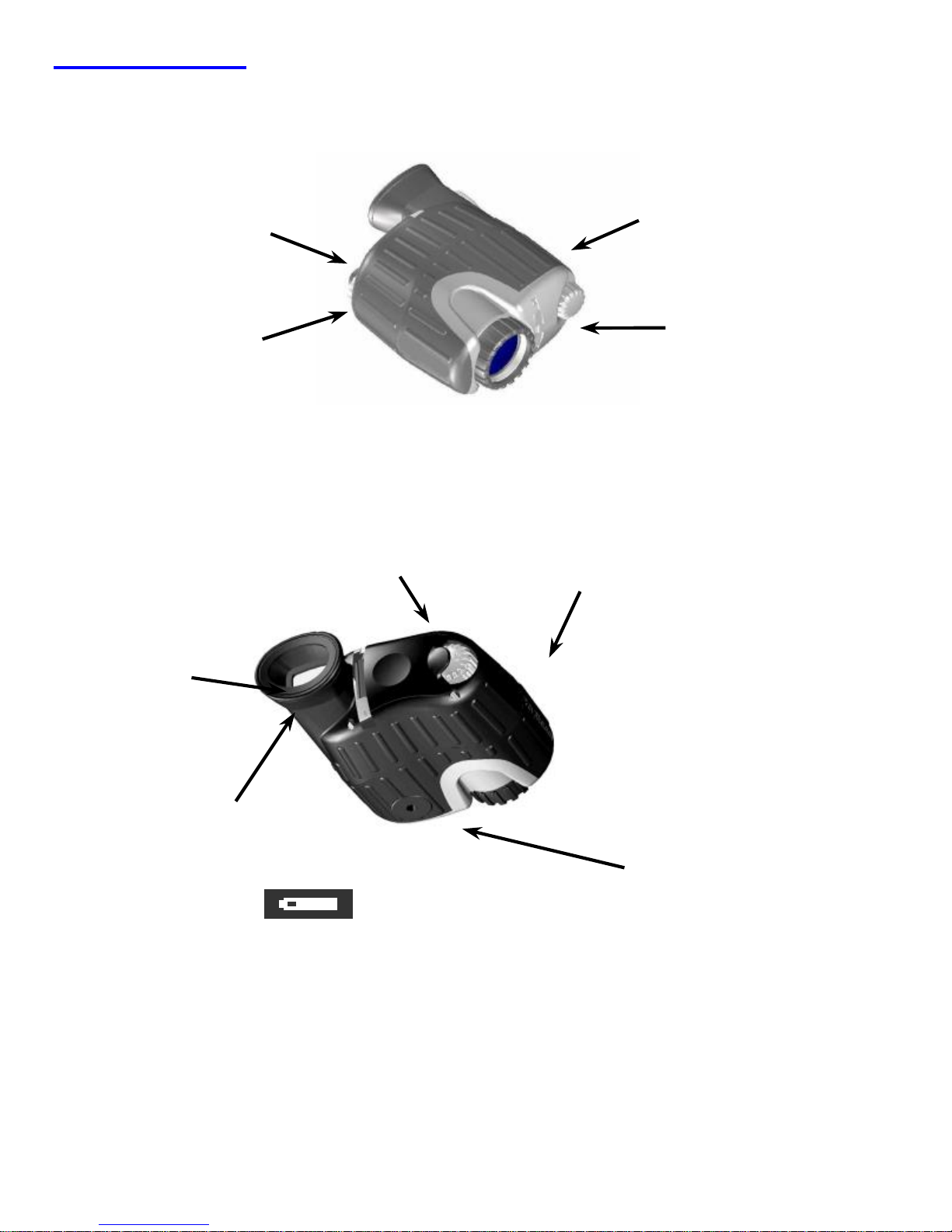
10
2. Operation
The X320 or X640 Thermal Imaging Camera
Rubber Armored
construction
Submersible to 1 meter
Floats in water
Standard AA
Lithium
Batteries
User Control Switch:
Rotate for On/Off and
display brightness
Short push for
electronic zoom
Long push for
White/Black Hot, Hot
Target Level I/II, and
Custom Color
Variable
Brightness
Display
Connect External Power,
USB, or external Video.
(Power requires optional power
adapter)
Serial Number is behind the external connections plug
Tripod Mount
(1/4-20 thread)
Battery Icon – indicates
battery level
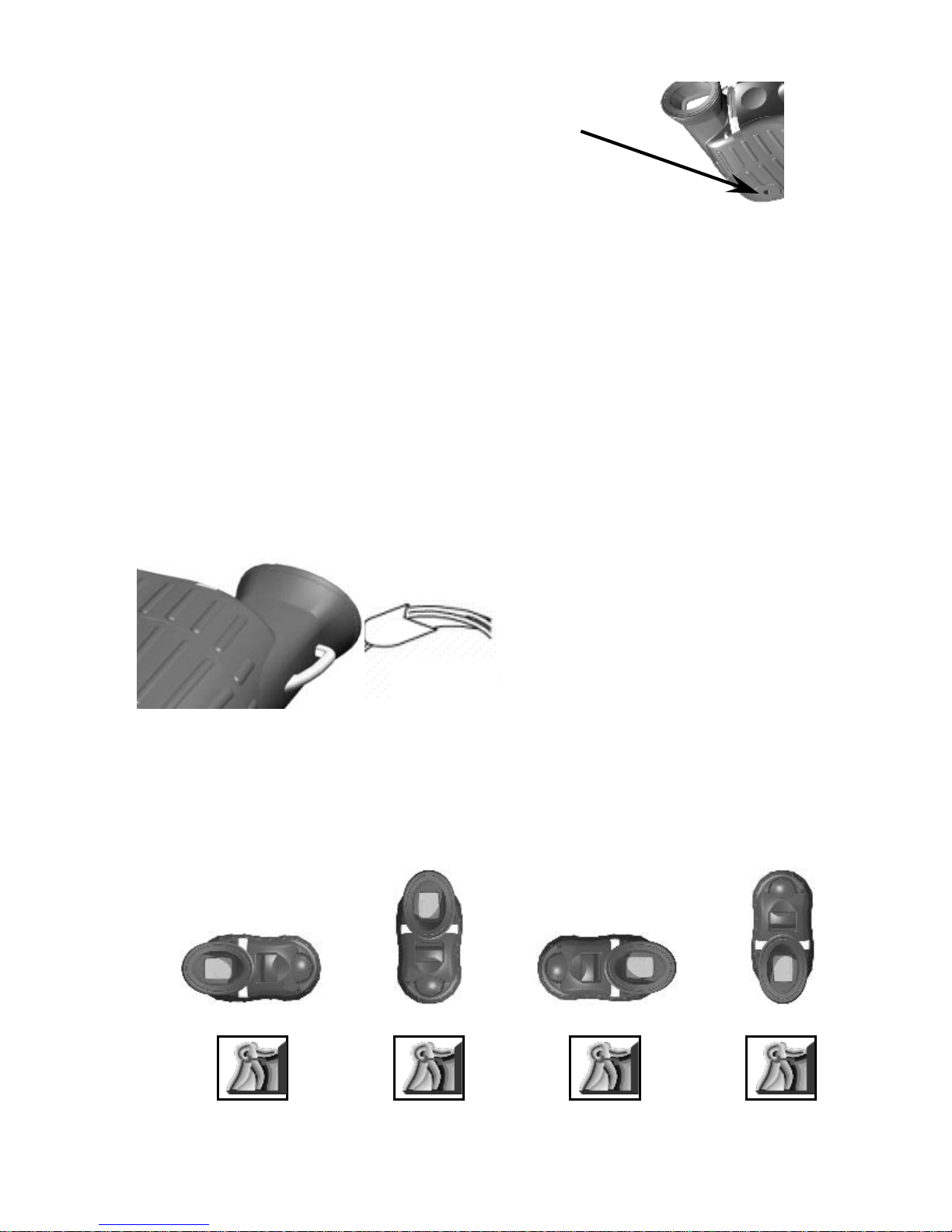
11
Holding the Camera
The Camera can be mounted
to a tripod using the 1/4-20 insert.
The Camera can be held either right-handed, or left-handed.
To avoid dropping the camera,
attach the strap provided. Both a neck
strap and a wrist strap are provided for
your convenience. Attach the strap to
the camera by looping it through the
attachment point as shown here.
The camera can be held in any orientation – and the image in
the LCD Display remains upright (except symbology).
