
X320 Thermal Imager
Caution: Never point directly into the sun, welding arcs, or any
other extreme intensity objects.
Cleaning: Use only soft cloth. Do not use any chemicals.
Focus Adjust
Rotate lens barrel to
adjust focus.
Lens Cover
NOTE: The use of AA Alkaline
batteries is acceptable but will
provide inconsistent performance
and run-time.
Copyright 2013, L-3 Communications EOTech
Battery Compartment
(2) AA LITHIUM Batteries.
Twist knob to open/close battery
door (Battery Polarity noted on
housing).
Eye Piece
5002037-1 Rev. D
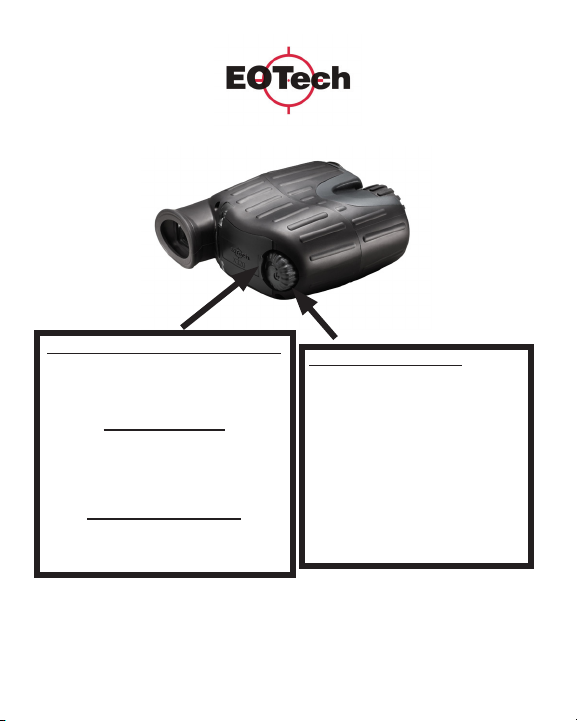
X320 Thermal Imager
Optional External Connections
*WARNING: USE ONLY
SUPPLIED CABLES
Video/USB Jack
View video on external monitor. USB
communication for customization with
available GUI and cable.
Power Jack (1.3mm)
Connect DC power supply
(8v-16v)*
*Optional external power supply can be used to operate the camera. However, it
will NOT recharge the batteries.
An L-3 Communications Company
3414 Hermann Drive
Ph. 1-888-368-4656 www.eotech-inc.com
Garland, TX 75041
User Control Switch
Rotation: Turn camera ON &
OFF and adjust display
brightness
Short Push: Electronic Zoom
Long Push: White/Black hot,
Hot Target Levels I, II and
Custom Color
EOTech
