
ITP-2A-MANUAL
9 Akira Way, Londonderry, NH 03053
Phone 603-626-4800 / Fax 603-626-4888
OPERATOR MANUAL
FOR THE
Target Pointer Illuminator Aiming Light
(TPIAL)
AN/PEQ-2A
(NSN 5855-01-447-8992)
Rev. 1 16 July 2009


SAFETY SUMMARY
1. GENERAL SAFETY INSTRUCTIONS
This manual contains operating instructions and
maintenance procedures which may cause injury or death to
personnel, or damage to equipment if not properly followed.
Prior to performing any task, the WARNINGs, CAUTIONs
and NOTEs included in that task shall be reviewed and
understood.
2. WARNINGS, CAUTIONS AND NOTES
Safety headings used in this manual and their respective
definitions are as follows:
WARNING..
Highlights an essential operating or maintenance
procedure, practice, condition or statement, which,
if not strictly observed, could result in injury to, or
death of, personnel or long term health hazards.
CAUTION..
Highlights an essential operating or maintenance
procedure, practice, condition or statement, which,
if not strictly observed, could result in damage to,
or destruction of, equipment or loss of mission
effectiveness.
Highlights an essential operating or maintenance
procedure, condition or statement.
NOTE
i
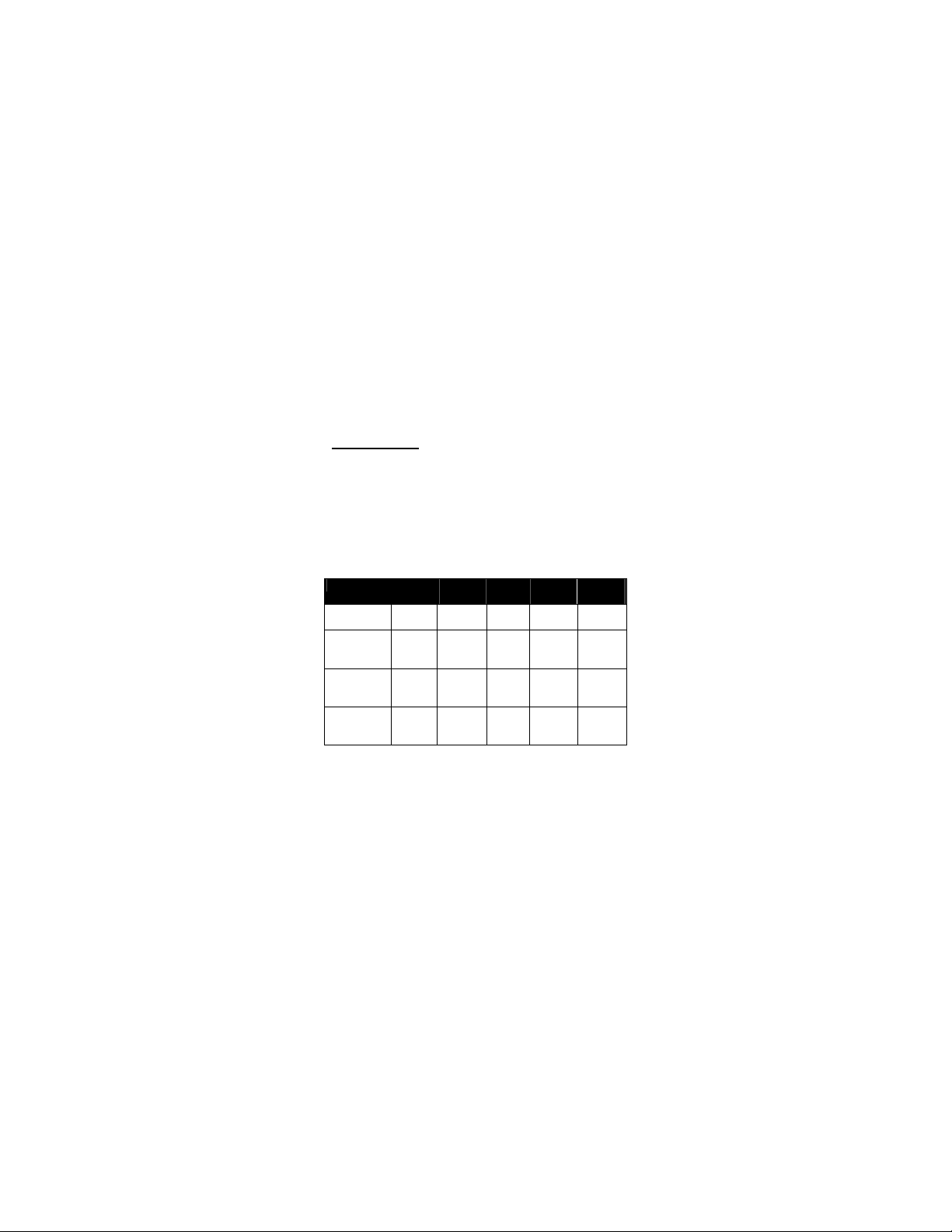
3. SAFETY PRECAUTIONS
The following general safety precautions supplement the
specific WARNINGs, CAUTIONs and NOTEs that appear
elsewhere in this manual.
3.1 Laser Radiation
. The AN/PEQ-2A employs invisible
laser radiation in the form of Infrared (IR) Aim and
Illumination Lasers. Nominal Ocular Hazard Distances
(NOHD) for safe operation are listed in Table i-1. Exposure
to the AN/PEQ-2A’s IR lasers inside these NOHDs can
cause irreversible damage to the human eye.
Table i-1 Nominal Ocular Hazard Distances for Safe
Operation (NOHD)
Laser/Mode Safety
Infrared (IR)
Aim Low
Infrared (IR)
Illuminator
Laser Low
Infrared (IR)
Aim Laser
High
Infrared (IR)
Illuminator
Laser High
1
Nominal Ocular Hazard Distance without magnifying optics (in meters)
2
Nominal Ocular Hazard Distance with 7x magnifying optics (in meters)
3
Necessary Optical Density (OD) at 10cm
4
Necessary Optical Density (OD) at 2m
NOHD
Class
w/o
NOHD
1
mag
2
Unaided
OD3
OD4
Aided
1 0 0 - -
3R 11 85 0.30 0.54
3B 218 1300 1.58 1.45
3B 55 331 1.41 1.65
ii

The following general safety precautions apply at all times:
• Do not stare into the laser beams.
• Do not look into the laser beams through binoculars
or telescopes.
• Do not point the laser beams at mirror-like surfaces.
• Do not shine the laser beams into other individual’s
eyes.
WARNING..
Laser modes designated as Safety Class 1 or 3R
(low power) may be used for force-on-force
training only if opposing forces are beyond the
NOHD values shown in Table i-1.
WARNING..
Laser modes designated as Safety Class 3B (high
power) shall NOT be used for force-on-force
training.
3.2 Risk of Detection by Enemy
.
WARNING..
Infrared (IR) lasers detectable by an enemy using
night vision devices. Detection is easier in smoky,
foggy, or rainy conditions. To reduce the risk of
detection by an enemy using night vision devices,
avoid prolonged activation of the IR laser(s).
iii
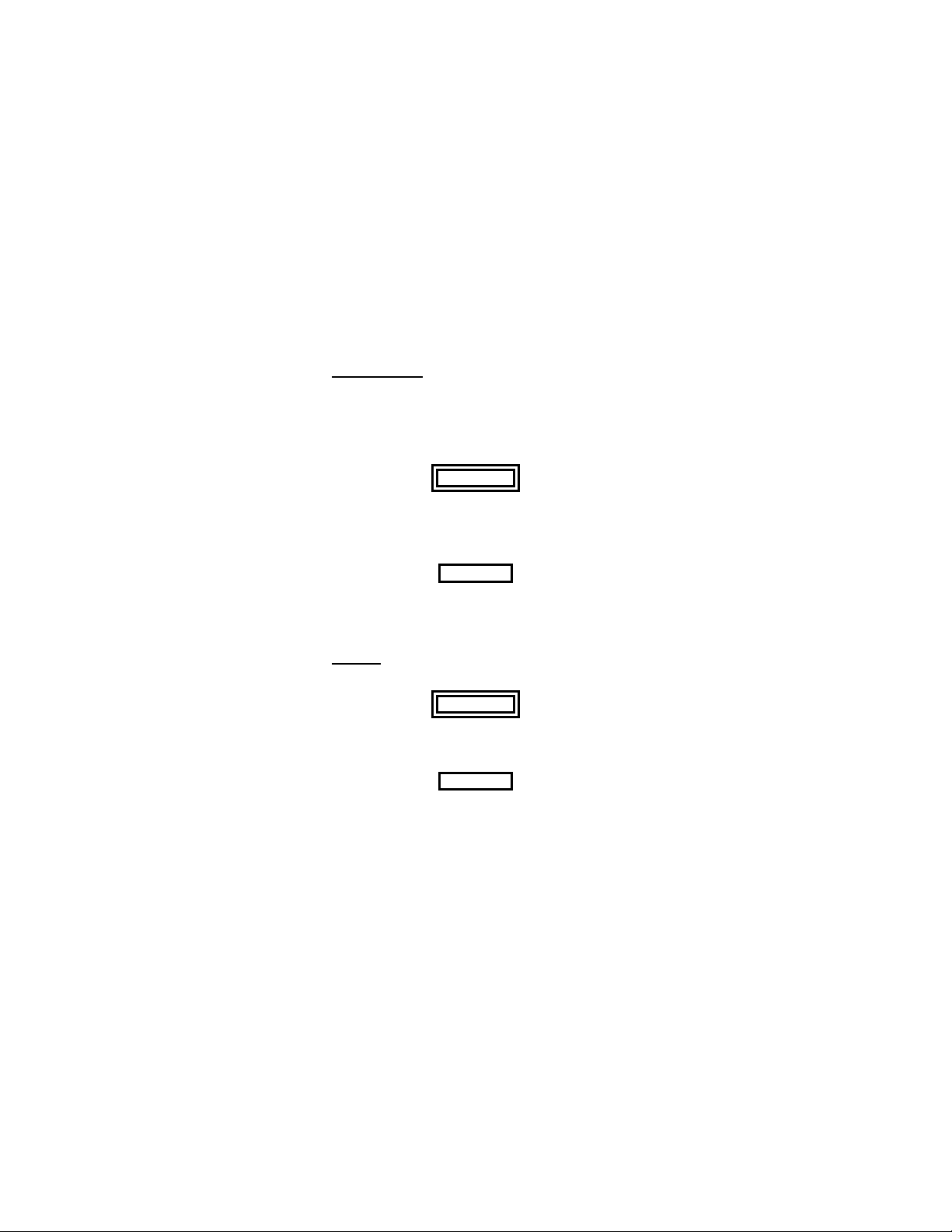
3.3 Weapons Safety. The AN/PEQ-2A is designed to be
used with destructive weapon systems. Improper operation
or misuse of the device with these weapon systems could
lead to personal injury or death of either the operator or
other persons within weapons range. Safe firearms handling
procedures must be practiced at all times.
WARNING..
Remove the AN/PEQ-2A from the weapon before
inspecting, cleaning, or performing other
maintenance functions.
CAUTION..
Use of acetone or gun cleaning agents containing
perchloroethylene or methylene chloride may
permanently damage the AN/PEQ-2A system.
3.4 Batteries
batteries.
. The AN/PEQ-2A is powered by two (2) AA
WARNING..
Do not use the AN/PEQ-2A with a mix of old and
new batteries, or batteries of different brands.
CAUTION..
Do not store the AN/PEQ-2A with batteries
installed.
iv

TABLE OF CONTENTS
SAFETY SUMMARY.....................................................................i
TABLE OF CONTENTS............................................................... v
LIST OF FIGURES..................................................................... vii
LIST OF TABLES....................................................................... ix
CHAPTER 1................................................................................... 1-1
INTRODUCTION....................................................................... 1-1
SECTION I................................................................................ 1-1
GENERAL INFORMATION....................................................... 1-1
1.1 SCOPE.......................................................................... 1-1
1.2 MODEL NUMBER AND EQUIPMENT NAME................1-2
1.3 MANUFACTURER......................................................... 1-2
1.4 PURPOSE OF EQUIPMENT......................................... 1-2
1.5 ABBREVIATIONS AND ACRONYMS ............................ 1-2
SECTION II............................................................................... 1-4
EQUIPMENT DESCRIPTION.................................................... 1-4
1.6 SYSTEM DESCRIPTION............................................... 1-4
1.7 TECHNICAL SPECIFICATIONS.................................... 1-5
1.8 LIST OF MAJOR COMPONENTS................................. 1-6
1.9 DESCRIPTION OF MAJOR COMPONENTS................. 1-7
1.10 AN/PEQ-2A FEATURES AND CONTROLS................. 1-9
CHAPTER 2................................................................................... 2-1
OPERATING PROCEDURES................................................... 2-1
SECTION I................................................................................ 2-1
PREPARATION FOR USE AND INSTALLATION..................... 2-1
2.1 PREPARATION FOR USE.............................................2-1
2.2 BATTERY HANDLING................................................... 2-2
2.3 MOUNTING PROCEDURES ......................................... 2-3
2.4 BORESIGHTING / ZEROING PROCEDURES ............ 2-37
SECTION II............................................................................. 2-49
OPERATING PROCEDURES................................................. 2-49
2.5 MODES OF OPERATION............................................ 2-49
2.6 USING THE AN/PEQ-2A LASERS...............................2-54
2.7 LED STATUS INDICATOR.......................................... 2-57
v

TABLE OF CONTENTS (cont'd)
CHAPTER 3................................................................................... 3-1
MAINTENANCE AND SERVICING........................................... 3-1
SECTION I................................................................................ 3-1
MAINTENANCE AND TROUBLESHOOTING........................... 3-1
3.1 MAINTENANCE PROCEDURES...................................3-1
3.2 TROUBLESHOOTING PROCEDURES......................... 3-4
3.3 CORRECTIVE MAINTENANCE.....................................3-4
SECTION II............................................................................... 3-6
SERVICE / PACKING AND UNPACKING................................. 3-6
3.4 SERVICE / REPAIR....................................................... 3-6
3.5 WARRANTY INFORMATION.........................................3-7
3.6 NON-WARRANTY INFORMATION................................3-7
APPENDIX A.................................................................................A-1
END ITEM COMPONENTS AND REPAIR PARTS...................A-1
A.1 Scope............................................................................A-1
APPENDIX B.................................................................................B-1
ADDITIONAL AUTHORIZATION LIST.....................................B-1
B.1 Scope............................................................................B-1
vi

LIST OF FIGURES
Figure 1-1 AN/PEQ-2A in Use.......................................................1-1
Figure 1-2 AN/PEQ-2A Major Components...................................1-6
Figure 1-3 AN/PEQ-2A Features and Controls............................1-10
Figure 1-4 AN/PEQ-2A Features and Controls (cont’d)............... 1-10
Figure 2-1 Battery Installation....................................................... 2-2
Figure 2-2 M4/M16A2 Bracket Assembly...................................... 2-5
Figure 2-3 M4/M16A2 Bracket Assembly Installation.................... 2-6
Figure 2-4 M16A2 Using M4/M16A2 Bracket Assembly................ 2-7
Figure 2-5 M4/M4A1 Using M4/M16A2 Mounting Bracket............. 2-8
Figure 2-6 M4/M16A4 MWS Using Insight Rail Grabber Bracket 2-10
Figure 2-7 M4/M16A4 Using Picatinny Rail Grabber Bracket...... 2-12
Figure 2-8 M249 SAW Feed Tray Cover Rail Using Insight Rail
Grabber Bracket........................................................ 2-14
Figure 2-9 M249 SAW Feed Tray Cover Rail Using Picatinny Rail
Grabber Bracket........................................................ 2-16
Figure 2-10 M249 SAW with Forward Rails Using Insight Rail
Grabber Bracket........................................................ 2-18
Figure 2-11 M249 SAW with Forward Rails Using Picatinny Rail
Grabber Bracket........................................................ 2-20
Figure 2-12 M60 Bracket Installation...........................................2-22
Figure 2-13 M60 Using M60 Mounting Bracket and Bracket Adapter
.................................................................................. 2-23
Figure 2-14 M240B/G Feed Tray Cover Rail Using Insight Rail
Grabber Bracket........................................................ 2-25
Figure 2-15 M240B/G Feed Tray Cover Rail Using Picatinny Rail
Grabber Bracket........................................................ 2-27
Figure 2-16 M240B/G Forward Rails Using Insight Rail Grabber
Bracket ...................................................................... 2-29
Figure 2-17 M240B/G Forward Rails Using Picatinny Rail Grabber
Bracket ...................................................................... 2-31
Figure 2-18 M60 Using AN/TVS-5 Mounting Bracket and Bracket
Adapter...................................................................... 2-32
Figure 2-19 MK19 Using AN/TVS-5 Mounting Bracket and Bracket
Adapter...................................................................... 2-34
Figure 2-20 M16A2 Using MILES Training Extender Bracket and
M4/M16A2 Bracket.................................................... 2-35
vii

Figure 2-21 M4 MWS Using MILES Training Extender Bracket and
Insight Rail Grabber Bracket...................................... 2-36
Figure 2-22 Boresight Adjusters.................................................. 2-37
Figure 2-23 Aim Laser Adjusters (Top Mounted)......................... 2-38
Figure 2-24 Aim Laser Adjusters (Left Side Mounted).................2-39
Figure 2-25 Aim Laser Adjusters (Right Side Mounted) .............. 2-40
Figure 2-26 Illuminator Adjusters (Top Mounted)........................ 2-41
Figure 2-27 Illuminator Adjusters (Left Side Mounted) ................ 2-42
Figure 2-28 Illuminator Adjusters (Right Side Mounted).............. 2-43
Figure 2-29 Mode Selector.......................................................... 2-50
Figure 2-30 Safety Block Shown in the Training Position............ 2-51
Figure 2-31 Operation of the Fire Button..................................... 2-52
Figure 2-32 Installation of the Remote Cable Switch................... 2-53
Figure 2-33 Pattern Generator Shapes....................................... 2-54
Figure 2-34 Lens Caps Uninstalled............................................. 2-55
Figure 2-35 Lens Caps Installed................................................. 2-55
Figure 2-36 IR Illuminator Focus Knob........................................ 2-56
Figure 2-37 LED Status Indicator................................................ 2-57
Figure 3-1 Safety Block in the Training Position............................ 3-3
Figure 3-2 Safety Block in the Tactical Position............................3-3
Figure A-1 End Item Components.................................................A-1
Figure A-2 Repair Parts................................................................A-3
viii

LIST OF TABLES
Table i-1 Nominal Ocular Hazard Distances for Safe Operation........ii
Table 1-1 Technical Specifications................................................1-5
Table 1-2 AN/PEQ-2A Major Components.................................... 1-6
Table 1-3 AN/PEQ-2A Features and Controls...............................1-9
Table 2-1 Shot Group Movement for Aim Lasers........................ 2-38
Table 2-2 Shot Group Movement for Aim Lasers........................ 2-39
Table 2-3 Shot Group Movement for Aim Lasers........................ 2-40
Table 2-4 Beam Movement for the IR Illuminator........................ 2-41
Table 2-5 Beam Movement for the IR Illuminator........................ 2-42
Table 2-6 Beam Movement for the IR Illuminator........................ 2-43
Table 2-7 Mounting Configurations and Weapon Offsets............ 2-45
Table 2-8 Mode Selector Positions............................................. 2-49
Table 2-9 LED Status Indicator................................................... 2-57
Table A-1 End Item Components..................................................A-2
Table A-2 Repair Parts..................................................................A-3
Table B-1 Additional Authorization List..........................................B-1
ix

x

CHAPTER 1
INTRODUCTION
SECTION I
GENERAL INFORMATION
Figure 1-1 AN/PEQ-2A in Use
1.1 SCOPE
This manual is for use by operators of the AN/PEQ-2A. It
provides a system description, operational procedures, and
maintenance responsibilities. Complete familiarization with
this manual prior to using the equipment, will ensure safe
operation and maximum effectiveness of the device.
1-1

1.2 MODEL NUMBER AND EQUIPMENT NAME
This manual applies to several different TPIAL models. As
such, pictures contained herein may not be representative of
the exact model purchased or issued.
1.3 MANUFACTURER
Insight Technology, Incorporated
9 Akira Way
Londonderry, NH 03053 USA
1.4 PURPOSE OF EQUIPMENT
The AN/PEQ-2A is a multifunction laser device used with
night vision equipment, to provide long range target
acquisition, precise weapon aiming, and target / area
illumination.
1.5 ABBREVIATIONS AND ACRONYMS
Abbreviations and acronyms used in this manual are spelled
out the first time they appear in each chapter, section or
appendix. For reference purposes, they are also listed as
follows:
cm Centimeter
FRC Field Return Coordinator
IR Infrared
ITAR International Traffic in Arms
Regulations
LBS Laser Borelight System
LED Light Emitting Diode
m Meter
MILES Multiple Integrated Laser Engagement
System
mm Millimeter
mrad Milliradians
1-2

mW Milliwatts
MWS Modular Weapon System
nm Nanometer
NOHD Nominal Ocular Hazard Distance
NSN National Stock Number
OD Optical Density
RMA Return Material Authorization
SAW Squad Automatic Weapon
TPIAL Target Pointer Illuminator Aiming Light
µW Microwatts
1-3

EQUIPMENT DESCRIPTION
SECTION II
1.6 SYSTEM DESCRIPTION
The AN/PEQ-2A is a multifunction laser device that emits
infrared (IR) light for precise weapon aiming and target /
area illumination.
The IR Aim and Illumination lasers provide for active, covert
target acquisition in low light or complete darkness when
used in conjunction with night vision devices.
The AN/PEQ-2A can be used as either a handheld
illuminator / pointer or can be mounted to weapons equipped
with a Picatinny-style (MIL-STD-1913) rail.
The AN/PEQ-2A is a ruggedized system designed for
operation in battlefield environments.
1-4
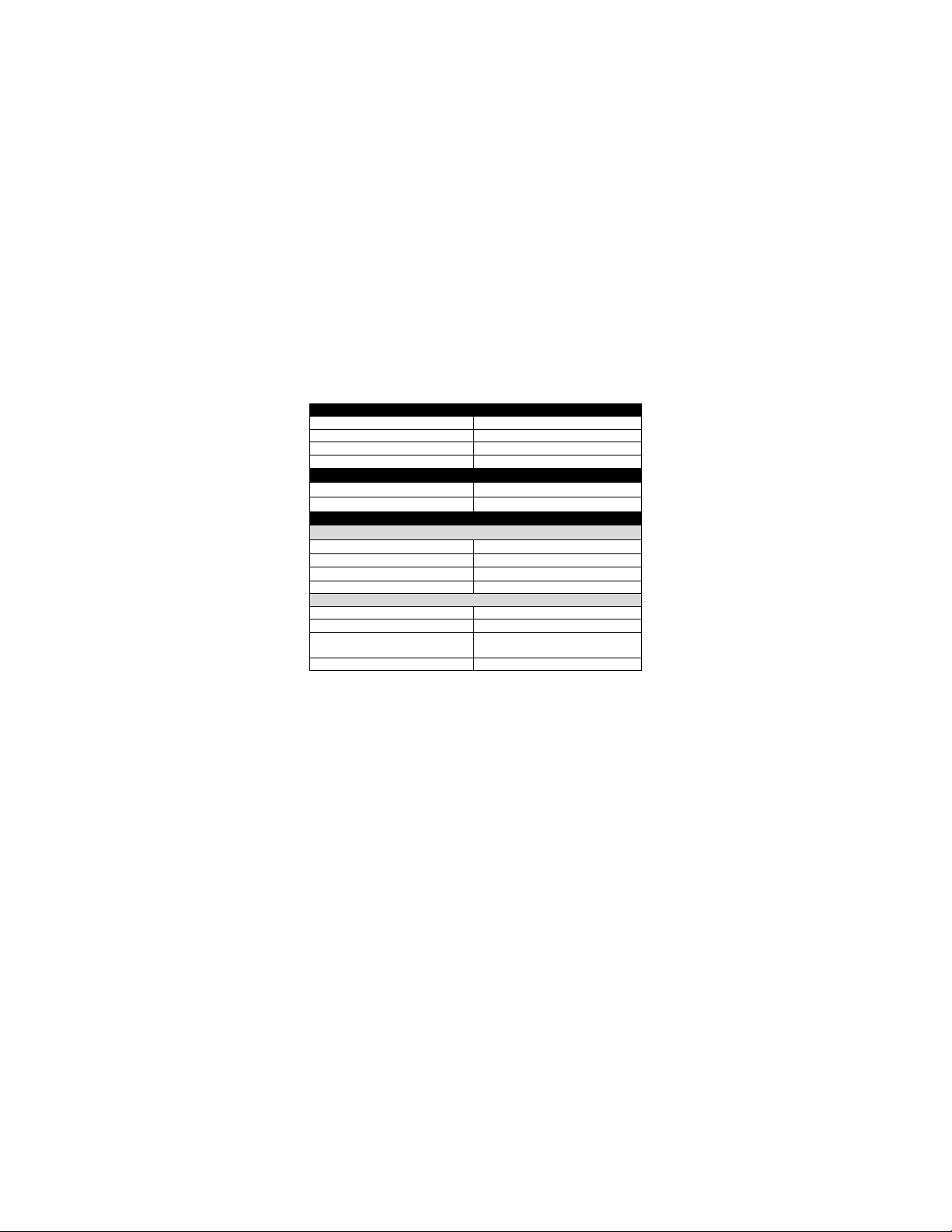
1.7 TECHNICAL SPECIFICATIONS
Table 1-1 Technical Specifications
Weight (with batteries) 9.5 ounces
Length 6.4 inches (16.26 cm)
Width 2.8 inches (7.12 cm)
Height 1.2 inches (3.05 cm)
Batteries Two AA batteries
Battery Life >1 Hour in DUAL HI/HI
Output Power LOW 700 µW (nominal)
Output Power HIGH 25 mW (± 10%)
Beam Divergence
Wavelength 830 nm (nominal)
Output Power LOW < 3.5 mW
Output Power HIGH 30 mW (+ 50 / -20%)
Beam Divergence
Wavelength 830 nm (nominal)
WEIGHT AND DIMENSIONS
POWER / PERFORMANCE
LASERS
IR Aim Laser
0.5 mrad (± 0.3 mrad)
IR Illuminator
No less than 1 mrad to greater
than 105 mrad
1-5

1.8 LIST OF MAJOR COMPONENTS
The AN/PEQ-2A is available with a wide array of accessory
items. Figure 1-2 and Table 1-2 depict components and
parts for the entire family of AN/PEQ-2A configurations.
Therefore, some of the items shown may not be applicable
to your specific configuration. Section 1.9 provides a brief
description of each item.
2
10
1
12
11
13
14
3
4
9
8
7
6
Figure 1-2 AN/PEQ-2A Major Components
Table 1-2 AN/PEQ-2A Major Components
Item Description Item Description
1 AN/PEQ-2A Assembly 8 M4/M16A2 Bracket Assembly
2 Operator Manual 9 Pattern Generators (set of 5)
3 Soft Carrying Case 10 Bracket Adapter
4 Strap, Retaining (2) 11 Insight Rail Grabber Bracket
5 Neck Cord 12 Batteries, AA (2)
6 Hex Key, .050 13 Tape Fastener, Loop (3)
7 Lens Tissue 14 Remote Cable Switch
1-6
5

1.9 DESCRIPTION OF MAJOR COMPONENTS
1.9.1 AN/PEQ-2A Assembly
. The AN/PEQ-2A is a
handheld or weapon mounted, battery operated,
multifunction laser device that emits IR light for precise
weapon aiming and target / area illumination.
1.9.2 Operator and Unit Maintenance Manual
. Provides
detailed operating and maintenance procedures specific to
the AN/PEQ-2A.
1.9.3 Soft Carrying Case
. Protects the AN/PEQ-2A and
accessories while in a field environment.
1.9.4 Strap, Retaining (2)
. May be used alone or in
conjunction with hook and loop fastener tape as an alternate
means of attaching the Remote Cable Switch to the weapon.
1.9.5 Neck Cord
. Used to secure the AN/PEQ-2A to the
operator’s wrist or around the neck.
1.9.6 Hex Key, .050
. Used to remove / install the Safety
Block of the AN/PEQ-2A.
1.9.7 Lens Tissue
. Used to clean the laser ports of the
AN/PEQ-2A.
1.9.8 M4/M16A2 Bracket Assembly
. Used to mount the
AN/PEQ-2A to the M4 Carbine or M16A2 Rifle.
1.9.9 Pattern Generators (set of 5)
. Five pattern generators
(i.e., circle, square, triangle, T-shape, cross) that, when
individually installed over the aim lasers, project a specific
holographic design over the aiming point of the laser.
1-7
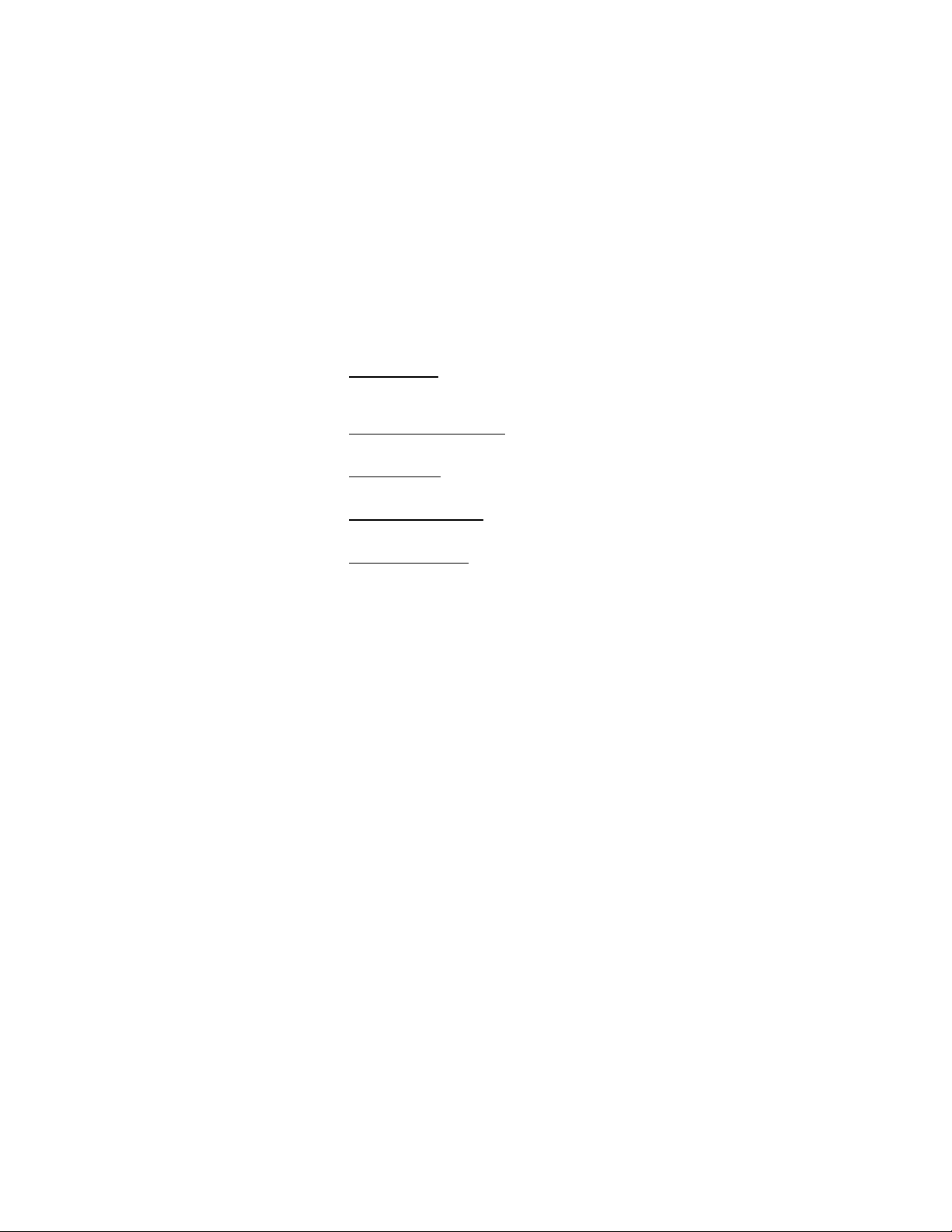
1.9.10 Bracket Adapter. Provides compatibility between the
AN/PEQ-2A and the mounting brackets used on the M2 and
M60 weapons.
1.9.11 Insight Rail Grabber Bracket
. Used to mount the
AN/PEQ-2A to a MIL-STD-1913 rail.
1.9.12 Batteries, AA (2)
. Two AA batteries used to power
the AN/PEQ-2A.
1.9.13 Fastener Tape, Loop (3)
. Used to secure the
Remote Cable Switch to the weapon.
1.9.14 Remote Cable Switch
. Allows for fingertip activation
of the AN/PEQ-2A without interrupting the operator’s proper
shooting platform (stance).
1-8

1.10 AN/PEQ-2A FEATURES AND CONTROLS
Table 1-3 provides a list of AN/PEQ-2A features and controls
that correspond to the labels in Figures 1-3 and 1-4. A brief
functional description of each item is provided in paragraphs
1.10.1 through 1.10.12.
Table 1-3 AN/PEQ-2A Features and Controls
Label Description
1 Illuminator Diffuser Lens Cap
2 Infrared Illuminator / Focus Knob
3 Infrared Aim Laser
4 Aim Neutral Density Lens Cap
5 Mounting Thumbscrew and Washer
6 Fire Button
7 Illuminator Adjusters
8 Aim Laser Adjusters
9 Safety Block
10 Mode Selector
11 Battery Caps / Battery Compartments
12 Remote Jack / Jack Plug
1-9
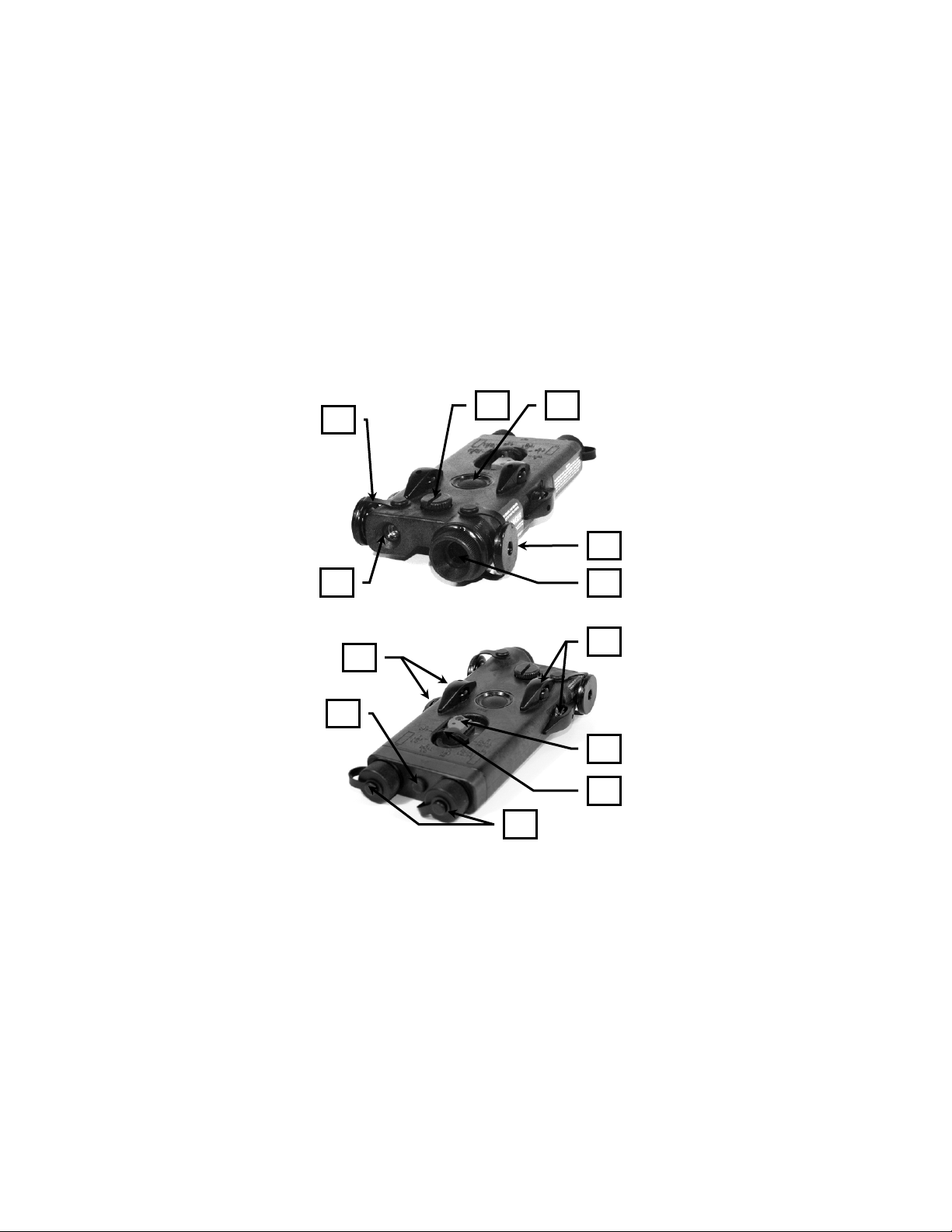
1.10 AN/PEQ-2A FEATURES AND CONTROLS (cont’d.)
4
5 6
1
3
2
Figure 1-3 AN/PEQ-2A Features and Controls
8
7
12
9
10
11
Figure 1-4 AN/PEQ-2A Features and Controls (cont’d)
1-10
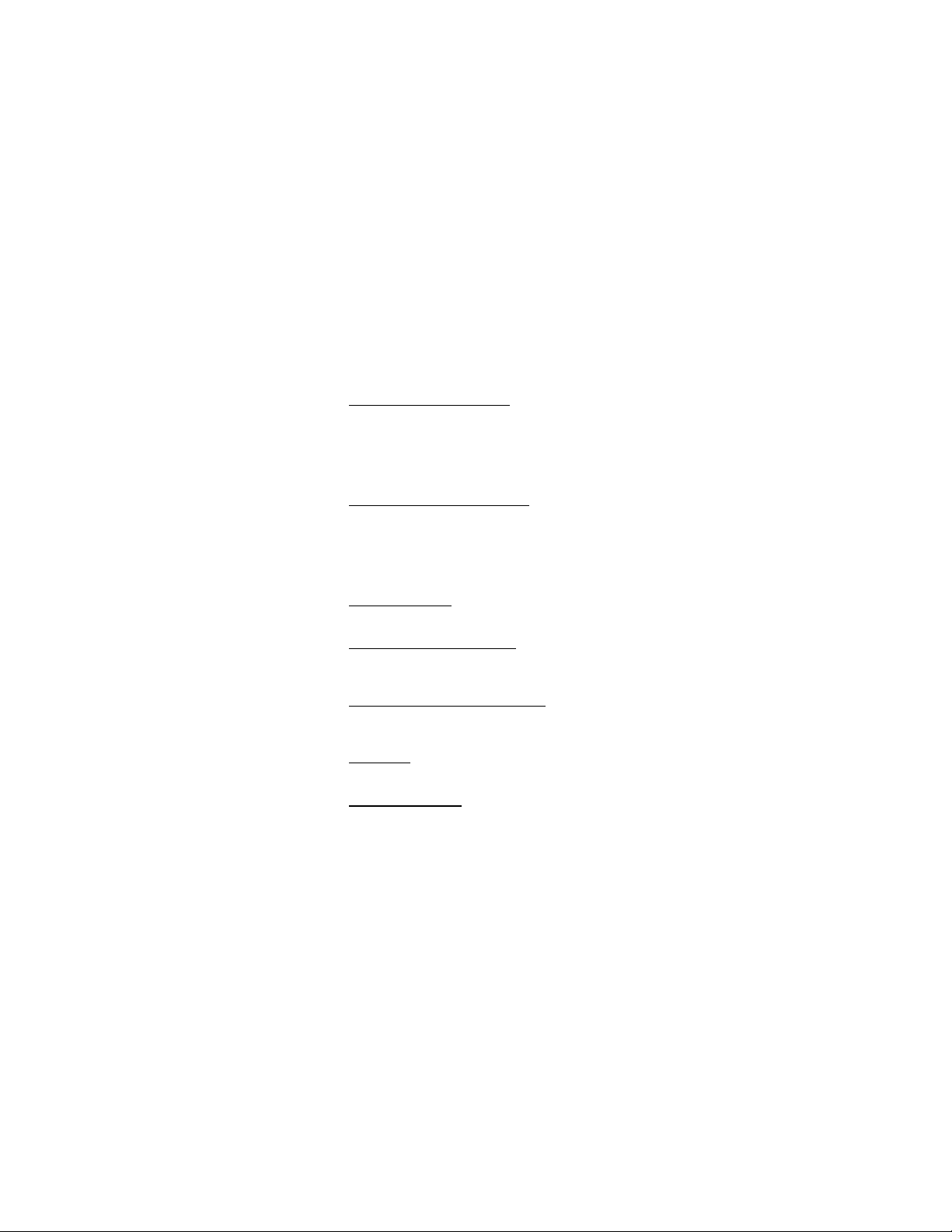
1.10 AN/PEQ-2A FEATURES AND CONTROLS (cont’d.)
1.10.1 Illuminator Diffuser Lens Cap
. When installed over
the IR Illuminator, spreads the laser energy over an angle
approaching 180 degrees, allowing for illumination of a wider
area. This is useful for illuminating a small room and is most
effective with the IR Illuminator Focus Knob adjusted to the
widest beam (flood) setting.
1.10.2 Infrared Illuminator / Focus Knob
. Used with night
vision devices to provide variable focused IR illumination of
the intended target area. The Illuminator Focus Knob is
rotated to vary the illumination beam spread from flood to
spot, based on the range and size of the area to be
illuminated.
1.10.3 Infrared Aim Laser
. Used with night vision devices to
provide a precision aim point or to mark targets.
1.10.4 Aim Neutral Density Lens Cap
. When placed over
the IR Aim Laser, reduces blooming effects on the target and
is useful for boresighting / zeroing.
1.10.5 Mounting Thumbscrew and Washer
. Used to attach
the AN/PEQ-2A to a wide array of mounting brackets,
bracket assemblies, and bracket adapters.
1.10.6 Fire Button
. Used to actively emit laser radiation that
corresponds with the position of the Mode Selector.
1.10.7 Illuminator Adjusters
. These adjusters can be
rotated in azimuth and elevation to bring the illumination
area over the aiming beam, and can be used to align the IR
Illuminator with the barrel of the weapon.
1-11
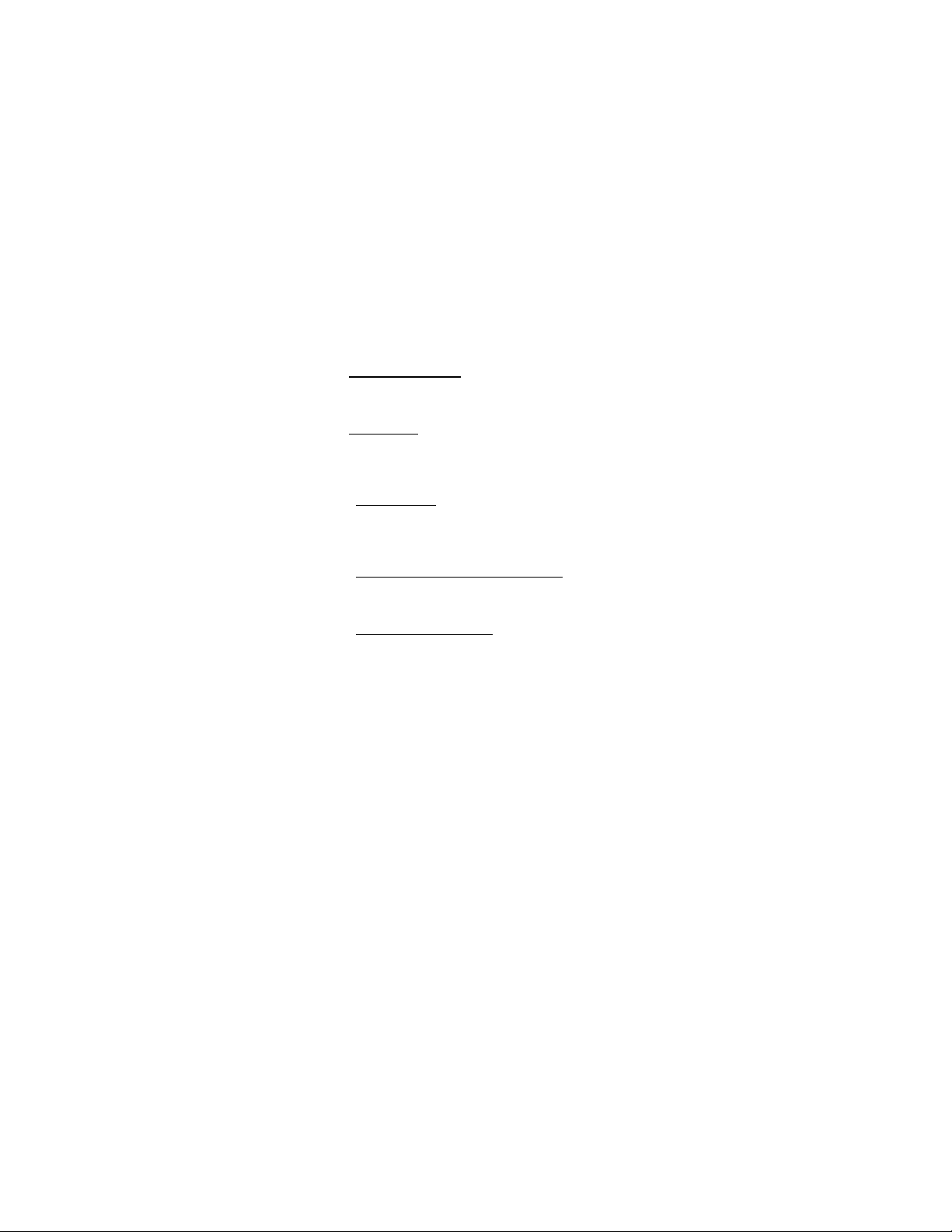
1.10.8 Aim Laser Adjusters. These adjusters can be rotated
to simultaneously bring the IR Aim Laser into azimuth and
elevation alignment with the barrel of the weapon.
1.10.9 Safety Block
. Installed with a .050 hex key in one of
two positions (Training or Tactical), to govern which laser
power settings (i.e., AIM LO, DUAL LO, AIM HI, DUAL
LO/HI, DUAL HI/HI) the Mode Selector can be turned to.
1.10.10 Mode Selector
. Allows the user to select the
desired mode of operation for the AN/PEQ-2A. When
switched to O (OFF), the AN/PEQ-2A will not emit laser
energy.
1.10.11 Battery Caps / Battery Compartments
. Provides
secure housing for the two AA batteries that power the
AN/PEQ-2A.
1.10.12 Remote Jack / Jack Plug
. Provides an interface for
the Remote Cable Switch. The AN/PEQ-2A comes with a
Remote Jack Plug installed to protect the Remote Jack from
debris and moisture.
1-12

CHAPTER 2
OPERATING PROCEDURES
PREPARATION FOR USE AND INSTALLATION
2.1 PREPARATION FOR USE
2.1.1 Unpacking the Equipment
equipment, verify that all major components are present.
Check the AN/PEQ-2A to ensure the following additional
items are included:
a. Battery Caps (2)
b. Safety Block
c. Remote Jack Plug
d. Aim Neutral Density Lens Cap
e. Illuminator Diffuser Lens Cap
f. Mounting Thumbscrew and Washer
If any of the major components or items listed above are
missing, seek guidance from the equipment issuing
authority.
2.1.2 Inspection of the Equipment
pieces of equipment for any damage such as cracks, loose
parts, faulty cables, or other visible defects. If any damage
or defects are noted, seek guidance from the equipment
issuing authority.
SECTION I
. Before unpacking the
. Before use, inspect all
2-1
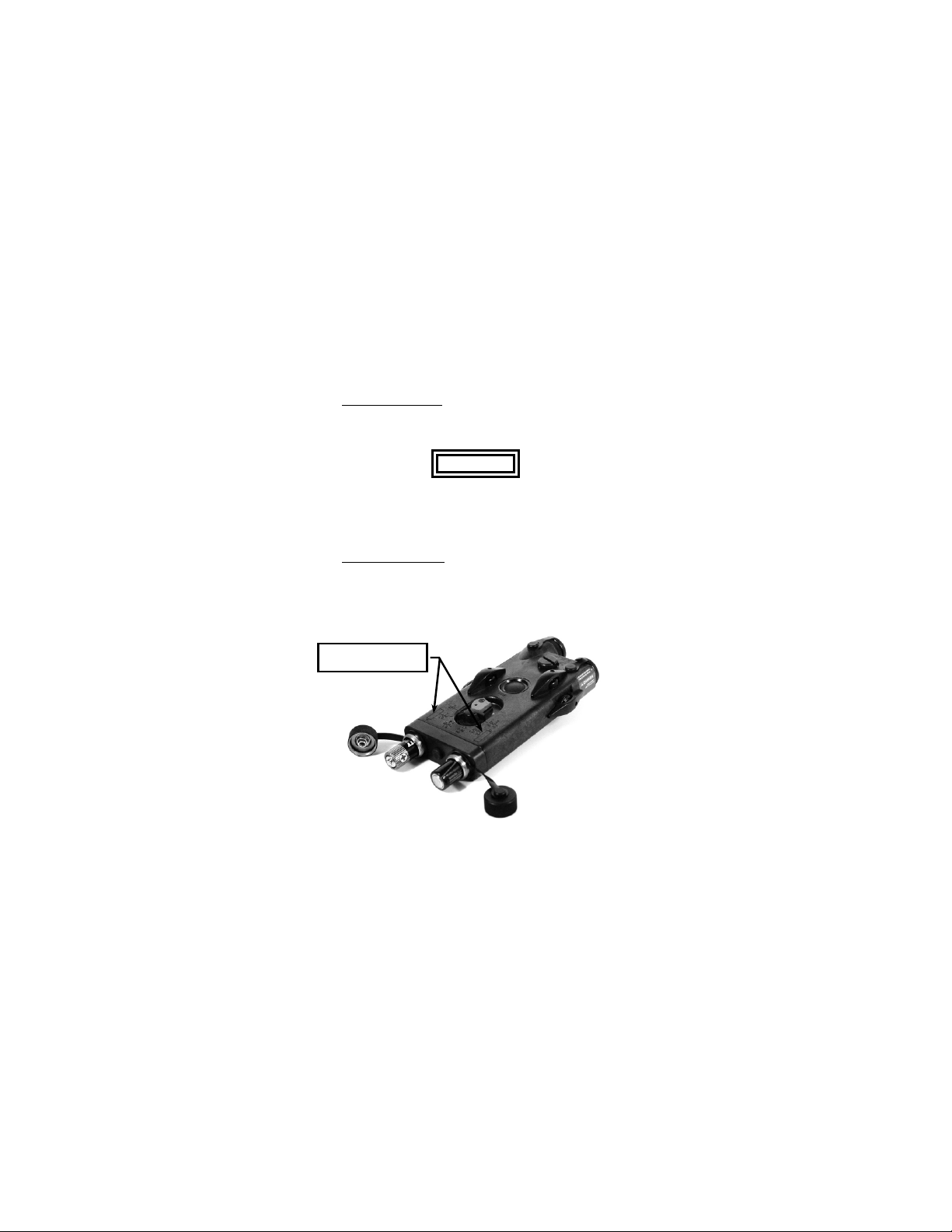
2.2 BATTERY HANDLING
2.2.1 Battery Inspection
. Before installation, inspect the
batteries for any cracks, dents, leakage, or bulging. Never
install a defective battery in the AN/PEQ-2A.
WARNING..
Ensure the Mode Selector is turned to the OFF (0)
position before attempting to install, remove or
replace batteries.
2.2.2 Battery Installation
. Unscrew the Battery Caps and
install one AA battery in each compartment as shown in
Figure 2-1. Proper battery orientation is clearly marked on
the AN/PEQ-2A housing. Replace and tighten the Battery
Caps.
Battery Orientation
Markings
2-2
Figure 2-1 Battery Installation

WARNING..
Do not store the AN/PEQ-2A with batteries
installed.
2.3 MOUNTING PROCEDURES
Several mounting bracket assemblies and adapters are
available to allow the AN/PEQ-2A to be mounted to a wide
array of weapons. This section provides mounting
procedures for the configurations shown in Table 2-1.
Table 2-1 Mounting Configurations
Weapon
Configuration
M16A2 M4/M16A2 Bracket Assembly 2.3.1
M4/M4A1 M4/M16A2 Bracket Assembly 2.3.2
M4/M16A4 MWS
M4/M16A4 MWS
M249
M249
M249
M249
M60
M240B
Insight Low Profile Rail Grabber on
Top, Left, or Right Rails
Picatinny Rail Grabber on Top, Left, or
Right Rails
Insight Low Profile Rail Grabber on
Feed Tray Cover Rail
Picatinny Rail Grabber on Feed Tray
Cover Rail
Insight Low Profile Rail Grabber on Left
or Right Forward Rails
Picatinny Rail Grabber on Left or Right
Forward Rails
M60 Mounting Bracket and Bracket
Adapter
Insight Low Profile Rail Grabber on
Feed Tray Cover Rail
Bracket / Adapter Paragraph
2.3.3
2.3.4
2.3.5
2.3.6
2.3.7
2.3.8
2.3.9
2.3.10
2-3

Weapon
Configuration
M240B
M240B
M240B
M2 AN/TVS-5 Bracket and Adapter 2.3.14
Mk 19 AN/TVS-5 Bracket and Adapter 2.3.15
M4/M16 w/
MILES
Picatinny Rail Grabber on Feed Tray
Cover Rail
Insight Low Profile Rail Grabber on Left
or Right Forward Rails
Picatinny Rail Grabber on Left or Right
Forward Rails
M4/M16A2 Bracket Assembly OR
Insight Low Profile Rail Grabber AND
Training Extender Bracket
Bracket / Adapter Paragraph
2.3.11
2.3.12
2.3.13
2.3.16
2.3.1 M16A2 Using M4/M16A2 Bracket Assembly
. The
AN/PEQ-2A mounts to the M16A2 using an M4/M16A2
Bracket Assembly.
WARNING..
Be sure the weapon is CLEAR and SAFE before
proceeding.
a. Use a 3mm hex head wrench to completely
disassemble the M4/M16A2 Bracket Assembly as
shown in Figure 2-2.
2-4
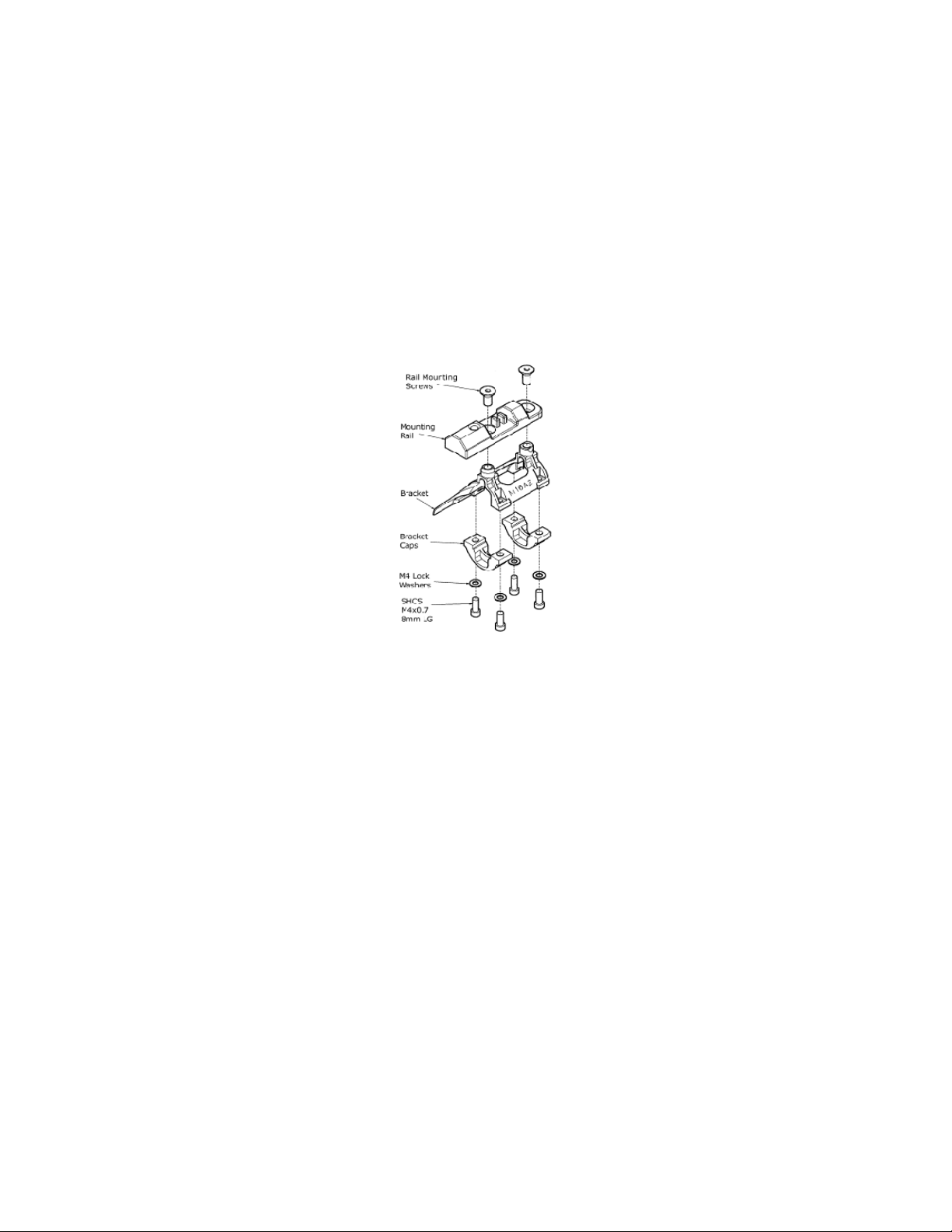
Figure 2-2 M4/M16A2 Bracket Assembly
b. Remove top and bottom handguards from the rifle.
c. Align bracket on barrel ensuring that the notch in the
underside of the bracket fits over the gas tube, and
the locating arm touches the inside surface of the
handguard cap (see Figure 2-3).
2-5
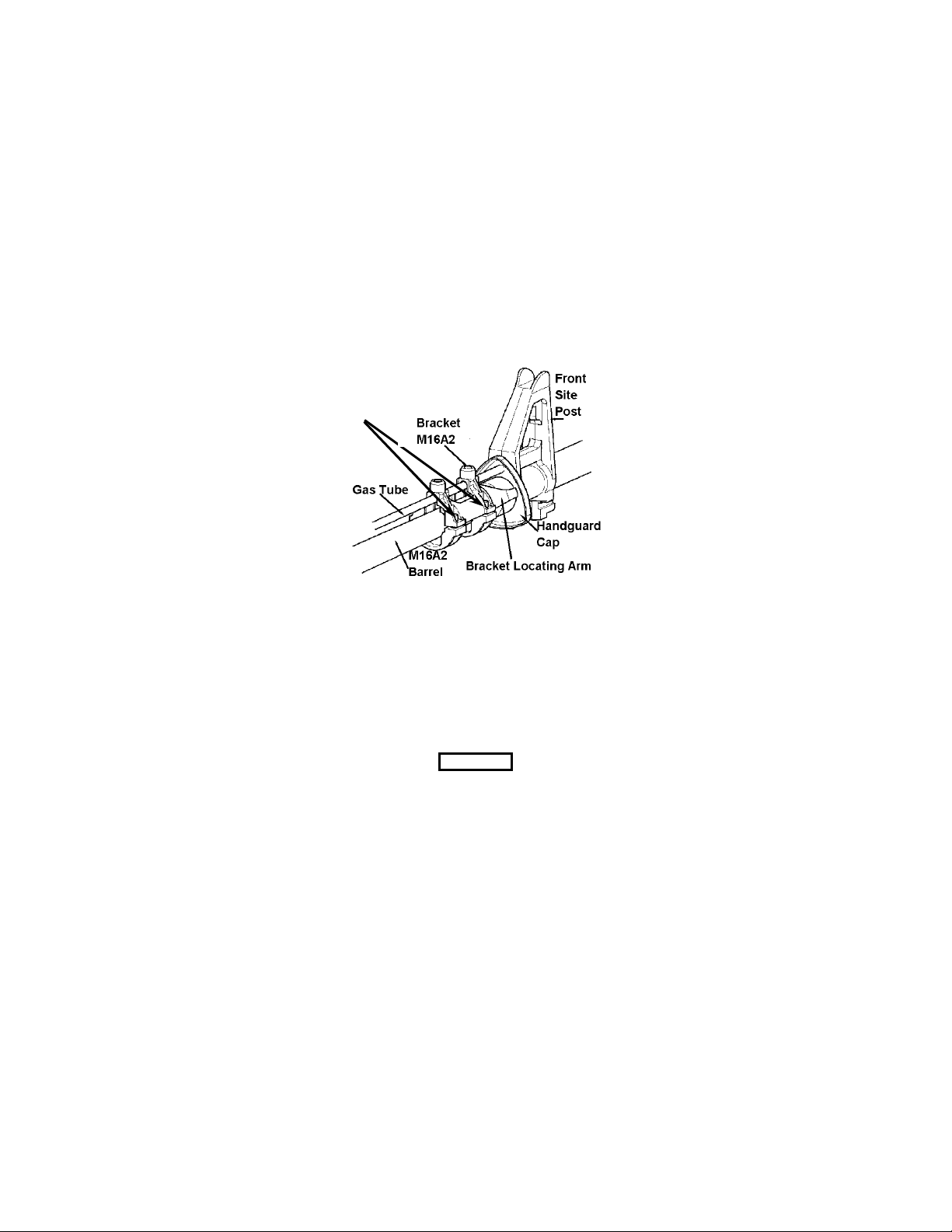
V
erify equal spacing on left and
right sides of these gap areas
M4/
Figure 2-3 M4/M16A2 Bracket Assembly Installation
NOTE
Ensure there is equal space between the bracket
and bracket caps (see Figures 2-2 and 2-3) while
tightening mounting screws. Failure to fully tighten
screws may cause zero retention problems.
d. Secure the bracket to the rifle barrel with bracket
caps, lock washers and mounting screws (4).
Tighten the mounting screws with a 3mm hex head
wrench.
CAUTION..
Be sure the bracket is installed properly before
reinstalling handguards. Improperly installed
brackets could cause damage to the gas tube or
handguards.
e. Reinstall top and bottom handguards to rifle.
2-6

f. Attach the mounting rail to the bracket posts and
secure with rail mounting screws (2). Using a 3mm
hex head wrench, completely tighten the front screw
(closest to muzzle), then tighten the rear screw.
NOTE
Failure to fully tighten the Rail Grabber Bracket
and AN/PEQ-2A thumbscrew may cause zero
retention problems.
g. Position the AN/PEQ-2A on the mounting rail as
shown in Figure 2-4. Turn the thumbscrew
clockwise to tighten. Use a screwdriver or similar
tool in the slot of the thumbscrew to fully secure the
AN/PEQ-2A to the mounting rail.
h. Install the Remote Cable Switch in a convenient
location (see paragraph 2.5.3).
Figure 2-4 M16A2 Using M4/M16A2 Bracket Assembly
2-7

2.3.2 M4/M4A1 Using M4/M16A2 Bracket Assembly. The
AN/PEQ-2A may be mounted to the M4/M4A1 using the
M4/M16A2 Bracket Assembly. However, the top inner heat
shield of the weapon must first be removed and modified as
follows to avoid interference with the bracket mounting
posts:
a. Mark the location of the top inner heat shield that
interferes with the bracket mounting posts and drill
two 3/8” diameter holes.
b. Reinstall the heat shield in the upper handguard and
verify that the holes in the heat shield are aligned
with holes in the handguard.
c. Complete bracket installation and install the
AN/PEQ-2A on the M4/M16A2 mounting bracket per
procedures described in section 2.3.1 for the
M16A2.
Figure 2-5 M4/M4A1 Using M4/M16A2 Mounting Bracket
2-8

2.3.3 M4/M16A4 MWS Using Insight Rail Grabber Bracket.
The AN/PEQ-2A may be mounted to the top, right, or left
rails of the MWS using the Insight Rail Grabber Bracket.
WARNING..
Be sure the weapon is CLEAR and SAFE before
proceeding.
NOTE
The AN/PEQ-2A may be placed at any position
(forward and aft) on the rail that is most
convenient for the operator. If, however, the
AN/PEQ-2A is removed from the rail, the operator
must make note of the position at which it was
zeroed, and return it to that same position in order
to ensure that zero is retained.
NOTE
Failure to fully tighten the Rail Grabber Bracket
and AN/PEQ-2A thumbscrew may cause zero
retention problems.
a. Loosen the clamping knob on the Rail Grabber
Bracket until the jaws have sufficient space to fit
over the MWS rail.
b. Position the Rail Grabber Bracket on the rail
ensuring that the recoil lug is seated in the recoil
groove of the rail. Turn the clamping knob clockwise
to tighten. Use a screwdriver or similar tool in the
slot of the clamping knob to fully secure the bracket
to the rail.
2-9

c. Mount the AN/PEQ-2A to the Rail Grabber Bracket
as shown in Figure 2-6. Turn the thumbscrew
clockwise to tighten. Use a screwdriver or similar
tool in the slot of the thumbscrew to fully secure the
AN/PEQ-2A to the Rail Grabber Bracket.
d. Install the Remote Cable Switch in a convenient
location (see paragraph 2.5.3).
Figure 2-6 M4/M16A4 MWS Using Insight Rail Grabber
Bracket
2-10

2.3.4 M4/M16A4 MWS Using Picatinny Rail Grabber
Bracket. The AN/PEQ-2A may be mounted to the top, right,
or left rails of the MWS using the Picatinny Rail Grabber
Bracket.
WARNING..
Be sure the weapon is CLEAR and SAFE before
proceeding.
NOTE
The AN/PEQ-2A may be placed at any position
(forward and aft) on the rail that is most
convenient for the operator. If, however, the
AN/PEQ-2A is removed from the rail, the operator
must make note of the position at which it was
zeroed, and return it to that same position in order
to ensure that zero is retained.
NOTE
Failure to fully tighten the Rail Grabber Bracket
and AN/PEQ-2A thumbscrew may cause zero
retention problems.
a. Mount the AN/PEQ-2A to the Rail Grabber Bracket
as shown in Figure 2-7. Turn the thumbscrew
clockwise to tighten. Use a screwdriver or similar
tool in the slot of the thumbscrew to fully secure the
AN/PEQ-2A to the Rail Grabber Bracket.
b. Loosen the clamping knob on the Rail Grabber
Bracket until the jaws have sufficient space to fit
over the MWS rail.
2-11

c. Position and tighten the Rail Grabber Bracket by
turning the clamping knob clockwise. Tighten the
clamping knob until two clicks are heard.
d. Install the Remote Cable Switch in a convenient
location (see paragraph 2.5.3).
Figure 2-7 M4/M16A4 Using Picatinny Rail Grabber
Bracket
2-12

2.3.5 M249 SAW with Feed Tray Cover Rail Using Insight
Rail Grabber Bracket. The AN/PEQ-2A mounts on the top of
the M249 Squad Automatic Weapon (SAW) Feed Tray
Cover Rail using the Insight Rail Grabber Bracket.
WARNING..
Be sure the weapon is CLEAR and SAFE before
proceeding.
NOTE
The Aiming Light may be placed at any position
(forward and aft) on the rail that is most
convenient for the operator. If, however, the
Aiming Light is removed from the rail, the operator
must take note of the position at which it was
zeroed, and return it to that same position in order
to ensure that zero is retained.
NOTE
Failure to fully tighten the Rail Grabber Bracket
and Aiming Light thumbscrew may cause zero
retention problems.
a. Loosen the clamping knob on the Rail Grabber
Bracket until the jaws have sufficient space to fit
over the mounting rail.
b. Position the Rail Grabber Bracket on the rail
ensuring that the recoil lug is seated in the recoil
groove of the rail. Turn the clamping knob clockwise
to tighten. Use a screwdriver or similar tool in the
slot of the clamping knob to fully secure the bracket
to the rail.
2-13

c. Mount the AN/PEQ-2A to the Rail Grabber Bracket
as shown in Figure 2-8. Turn the thumbscrew
clockwise to tighten. Use a screwdriver or similar
tool in the slot of the thumbscrew to fully secure the
AN/PEQ-2A to the Rail Grabber Bracket.
d. Install the Remote Cable Switch in a convenient
location (see paragraph 2.5.3).
Figure 2-8 M249 SAW Feed Tray Cover Rail Using
Insight Rail Grabber Bracket
2-14

2.3.6 M249 SAW with Feed Tray Cover Rail Using Picatinny
Rail Grabber Bracket. The AN/PEQ-2A mounts on the top of
the M249 Squad Automatic Weapon (SAW) Feed Tray
Cover Rail using the Picatinny Rail Grabber Bracket.
WARNING..
Be sure the weapon is CLEAR and SAFE before
proceeding.
NOTE
The AN/PEQ-2A may be placed at any position
(forward and aft) on the rail that is most
convenient for the operator. If, however, the
AN/PEQ-2A is removed from the rail, the operator
must make note of the position at which it was
zeroed, and return it to that same position in order
to ensure that zero is retained.
NOTE
Failure to fully tighten the Rail Grabber Bracket
and AN/PEQ-2A thumbscrew may cause zero
retention problems.
a. Mount the AN/PEQ-2A to the Rail Grabber Bracket
as shown in Figure 2-9. Turn the thumbscrew
clockwise to tighten. Use a screwdriver or similar
tool in the slot of the thumbscrew to fully secure the
AN/PEQ-2A to the Rail Grabber Bracket.
b. Loosen the clamping knob on the Rail Grabber
Bracket until the jaws have sufficient space to fit
over the MWS rail.
2-15

c. Position and tighten the Rail Grabber Bracket by
turning the clamping knob clockwise. Tighten the
clamping knob until two clicks are heard.
d. Install the Remote Cable Switch in a convenient
location (see paragraph 2.5.3).
Figure 2-9 M249 SAW Feed Tray Cover Rail Using
Picatinny Rail Grabber Bracket
2-16

2.3.7 M249 SAW with Forward Rails Using Insight Rail
Grabber Bracket. The AN/PEQ-2A may be mounted on the
left or right forward rails of the M249 SAW using the Insight
Rail Grabber Bracket.
WARNING..
Be sure the weapon is CLEAR and SAFE before
proceeding.
NOTE
The Aiming Light may be placed at any position
(forward and aft) on the rail that is most
convenient for the operator. If, however, the
Aiming Light is removed from the rail, the operator
must take note of the position at which it was
zeroed, and return it to that same position in order
to ensure that zero is retained.
NOTE
Failure to fully tighten the Rail Grabber Bracket
and Aiming Light thumbscrew may cause zero
retention problems.
a. Loosen the clamping knob on the Rail Grabber
Bracket until the jaws have sufficient space to fit
over the mounting rail.
b. Position the Rail Grabber Bracket on the rail
ensuring that the recoil lug is seated in the recoil
groove of the rail. Turn the clamping knob clockwise
to tighten. Use a screwdriver or similar tool in the
slot of the clamping knob to fully secure the bracket
to the rail.
2-17

c. Mount the AN/PEQ-2A to the Rail Grabber Bracket
as shown in Figure 2-10. Turn the thumbscrew
clockwise to tighten. Use a screwdriver or similar
tool in the slot of the thumbscrew to fully secure the
AN/PEQ-2A to the Rail Grabber Bracket.
d. Install the Remote Cable Switch in a convenient
location (see paragraph 2.5.3).
Figure 2-10 M249 SAW with Forward Rails Using Insight
Rail Grabber Bracket
2-18

2.3.8 M249 SAW with Forward Rails Using Picatinny Rail
Grabber. The AN/PEQ-2A may be mounted on the left or
right forward rails of the M249 SAW using the Picatinny Rail
Grabber Bracket.
WARNING..
Be sure the weapon is CLEAR and SAFE before
proceeding.
NOTE
The AN/PEQ-2A may be placed at any position
(forward and aft) on the rail that is most
convenient for the operator. If, however, the
AN/PEQ-2A is removed from the rail, the operator
must make note of the position at which it was
zeroed, and return it to that same position in order
to ensure that zero is retained.
NOTE
Failure to fully tighten the Rail Grabber Bracket
and AN/PEQ-2A thumbscrew may cause zero
retention problems.
a. Mount the AN/PEQ-2A to the Rail Grabber Bracket
as shown in Figure 2-11. Turn the thumbscrew
clockwise to tighten. Use a screwdriver or similar
tool in the slot of the thumbscrew to fully secure the
AN/PEQ-2A to the Rail Grabber Bracket.
b. Loosen the clamping knob on the Rail Grabber
Bracket until the jaws have sufficient space to fit
over the MWS rail.
2-19

c. Position and tighten the Rail Grabber Bracket by
turning the clamping knob clockwise. Tighten the
clamping knob until two clicks are heard.
d. Install the Remote Cable Switch in a convenient
location (see paragraph 2.5.3).
Figure 2-11 M249 SAW with Forward Rails Using
Picatinny Rail Grabber Bracket
2-20

2.3.9 M60 Machine Gun Using M60 Mounting Bracket. The
AN/PEQ-2A may be mounted on the M60 Machine Gun
using the M60 Mounting Bracket and Bracket Adapter.
WARNING..
Be sure the weapon is CLEAR and SAFE before
proceeding.
NOTE
Failure to fully tighten the Mounting Bracket,
Bracket Adapter or AN/PEQ-2A thumbscrew may
cause zero retention problems.
a. Remove the M60 hinge pin latch and hinge pin from
the cover assembly. Place the pin latch in the
aiming guides on the left side of the Mounting
Bracket and press together.
b. Place the Mounting Bracket on top of the feed tray
cover so that the holes in the front of the bracket
align with the cover assembly pin holes.
c. Insert the longer hinge pin (supplied with the
bracket) through the bracket and cover assembly,
and secure by inserting the hinge pin latch.
d. Turning counterclockwise, loosen the wing nuts on
both leg clamps and position the leg clamps under
the cover assembly. Secure the Mounting Bracket
by tightening the wing nuts firmly. The split washer
should be next to the wing nut and the flat washer
next to the bracket.
e. Place the Bracket Adapter in the AN/PEQ-2A
mounting groove, flush with the front of the AN/PEQ2A. Turn the thumbscrew clockwise to tighten. Use
2-21

a screwdriver or similar tool in the slot of the
thumbscrew to fully secure the AN/PEQ-2A to the
bracket adapter.
f. Position the AN/PEQ-2A with Bracket Adapter onto
the M60 Mounting Bracket mounting groove. Align
the front edge of the Bracket Adapter and front edge
of the groove. Tighten the lever screw assembly.
g. Install the Remote Cable Switch in a convenient
location (see paragraph 2.5.3).
2-22
Figure 2-12 M60 Bracket Installation

Figure 2-13 M60 Using M60 Mounting Bracket and
Bracket Adapter
2.3.10 M240B/G Machine Gun with Feed Tray Cover Rail
Using Insight Rail Grabber Bracket. The AN/PEQ-2A
mounts on the top of the M240B/G Machine Gun Feed Tray
Cover Rail using the Insight Rail Grabber Bracket.
WARNING..
Be sure the weapon is CLEAR and SAFE before
proceeding.
2-23

NOTE
The AN/PEQ-2A may be placed at any position
(forward and aft) on the rail that is most
convenient for the operator. If, however, the
AN/PEQ-2A is removed from the rail, the operator
must take note of the position at which it was
zeroed, and return it to that same position in order
to ensure that zero is retained.
NOTE
Failure to fully tighten the Rail Grabber Bracket
and AN/PEQ-2A thumbscrew may cause zero
retention problems.
a. Loosen the clamping knob on the Rail Grabber
Bracket until the jaws have sufficient space to fit
over the mounting rail.
b. Position the Rail Grabber Bracket on the rail
ensuring that the recoil lug is seated in the recoil
groove of the rail. Turn the clamping knob clockwise
to tighten. Use a screwdriver or similar tool in the
slot of the clamping knob to fully secure the bracket
to the rail.
c. Mount the AN/PEQ-2A to the Rail Grabber Bracket
as shown in Figure 2-14. Turn the thumbscrew
clockwise to tighten. Use a screwdriver or similar
tool in the slot of the thumbscrew to fully secure the
AN/PEQ-2A to the Rail Grabber Bracket.
d. Install the Remote Cable Switch in a convenient
location (see paragraph 2.5.3).
2-24

Figure 2-14 M240B/G Feed Tray Cover Rail Using
Insight Rail Grabber Bracket
2.3.11 M240B/G Machine Gun with Feed Tray Cover Rail
Using Picatinny Rail Grabber. The AN/PEQ-2A mounts on
the top of the M240B/G Machine Gun Feed Tray Cover Rail
using the Picatinny Rail Grabber Bracket.
WARNING..
Be sure the weapon is CLEAR and SAFE before
proceeding.
2-25

NOTE
The AN/PEQ-2A may be placed at any position
(forward and aft) on the rail that is most
convenient for the operator. If, however, the
AN/PEQ-2A is removed from the rail, the operator
must make note of the position at which it was
zeroed, and return it to that same position in order
to ensure that zero is retained.
NOTE
Failure to fully tighten the Rail Grabber Bracket
and AN/PEQ-2A thumbscrew may cause zero
retention problems.
a. Mount the AN/PEQ-2A to the Rail Grabber Bracket
as shown in Figure 2-15. Turn the thumbscrew
clockwise to tighten. Use a screwdriver or similar
tool in the slot of the thumbscrew to fully secure the
AN/PEQ-2A to the Rail Grabber Bracket.
b. Loosen the clamping knob on the Rail Grabber
Bracket until the jaws have sufficient space to fit
over the MWS rail.
c. Position and tighten the Rail Grabber Bracket by
turning the clamping knob clockwise. Tighten the
clamping knob until two clicks are heard.
d. Install the Remote Cable Switch in a convenient
location (see paragraph 2.5.3).
2-26

Figure 2-15 M240B/G Feed Tray Cover Rail Using
2.3.12 M240B/G Machine Gun with Forward Rails Using
Insight Rail Grabber. The AN/PEQ-2A may be mounted on
the left or right forward rails of the M240B/G Machine Gun
using the Insight Rail Grabber Bracket.
Be sure the weapon is CLEAR and SAFE before
proceeding.
Picatinny Rail Grabber Bracket
WARNING..
2-27

NOTE
The AN/PEQ-2A may be placed at any position
(forward and aft) on the rail that is most
convenient for the operator. If, however, the
AN/PEQ-2A is removed from the rail, the operator
must take note of the position at which it was
zeroed, and return it to that same position in order
to ensure that zero is retained.
NOTE
Failure to fully tighten the Rail Grabber Bracket
and AN/PEQ-2A thumbscrew may cause zero
retention problems.
a. Loosen the clamping knob on the Rail Grabber
Bracket until the jaws have sufficient space to fit
over the mounting rail.
b. Position the Rail Grabber Bracket on the rail
ensuring that the recoil lug is seated in the recoil
groove of the rail. Turn the clamping knob clockwise
to tighten. Use a screwdriver or similar tool in the
slot of the clamping knob to fully secure the bracket
to the rail.
c. Mount the AN/PEQ-2A to the Rail Grabber Bracket
as shown in Figure 2-16. Turn the thumbscrew
clockwise to tighten. Use a screwdriver or similar
tool in the slot of the thumbscrew to fully secure the
AN/PEQ-2A to the Rail Grabber Bracket.
d. Install the Remote Cable Switch in a convenient
location (see paragraph 2.5.3).
2-28

Figure 2-16 M240B/G Forward Rails Using Insight Rail
Grabber Bracket
2.3.13 M240B/G Machine Gun with Forward Rails Using
Picatinny Rail Grabber. The AN/PEQ-2A may be mounted
on the left or right forward rails of the M240B/G Machine
Gun using the Picatinny Rail Grabber Bracket.
WARNING..
Be sure the weapon is CLEAR and SAFE before
proceeding.
2-29

NOTE
The AN/PEQ-2A may be placed at any position
(forward and aft) on the rail that is most
convenient for the operator. If, however, the
AN/PEQ-2A is removed from the rail, the operator
must make note of the position at which it was
zeroed, and return it to that same position in order
to ensure that zero is retained.
NOTE
Failure to fully tighten the Rail Grabber Bracket
and AN/PEQ-2A thumbscrew may cause zero
retention problems.
a. Mount the AN/PEQ-2A to the Rail Grabber Bracket
as shown in Figure 2-17. Turn the thumbscrew
clockwise to tighten. Use a screwdriver or similar
tool in the slot of the thumbscrew to fully secure the
AN/PEQ-2A to the Rail Grabber Bracket.
b. Loosen the clamping knob on the Rail Grabber
Bracket until the jaws have sufficient space to fit
over the MWS rail.
c. Position and tighten the Rail Grabber Bracket by
turning the clamping knob clockwise. Tighten the
clamping knob until two clicks are heard.
d. Install the Remote Cable Switch in a convenient
location (see paragraph 2.5.3).
2-30

Figure 2-17 M240B/G Forward Rails Using Picatinny Rail
Grabber Bracket
2.3.14 M2 Machine Gun Using AN/TVS-5 Mounting Bracket
The AN/PEQ-2A may be mounted on the M2 Machine Gun
using the AN/TVS-5 Mounting Bracket and Bracket Adapter.
WARNING..
Be sure the weapon is CLEAR and SAFE before
proceeding.
NOTE
Failure to fully tighten the Mounting Bracket,
Bracket Adapter or AN/PEQ-2A thumbscrew may
cause zero retention problems.
a. Release the catch at the left side of the top cover
and raise the cover to the UP position.
2-31
.

b. Position the AN/TVS-5 Mounting Bracket assembly
over the breech of the Machine Gun and slide it to
the rear until it stops beyond the rear edge of the
breech.
c. Swing the three locking cams to the rear to secure
the bracket to the weapon (side cam first, followed
by two top locking cams).
d. Close the top cover and secure with the catch.
e. Secure the Bracket Adapter to the underside of the
AN/PEQ-2A.
f. Place the Bracket Adapter into the M2 bracket
mounting groove with the rear of the adapter flush
with the rear of the bracket. Tighten the bracket’s
lever screw into the Bracket Adapter hole.
Figure 2-18 M60 Using AN/TVS-5 Mounting Bracket and
Bracket Adapter
2-32

2.3.15 MK19 Using AN/TVS-5 Mounting Bracket. The
AN/PEQ-2A may be mounted on the MK19 using the
AN/TVS-5 Mounting Bracket and Bracket Adapter.
WARNING..
Be sure the weapon is CLEAR and SAFE before
proceeding.
NOTE
Failure to fully tighten the Mounting Bracket,
Bracket Adapter or AN/PEQ-2A thumbscrew may
cause zero retention problems.
a. Release the catch at the left side of top cover and
raise the cover to the UP position.
b. Position the AN/TVS-5 Mounting Bracket assembly
over the breech of the Machine Gun and slide it to
the rear until it stops.
c. Swing the three locking cams to the rear to secure
the bracket to the weapon (side cam first, followed
by two top locking cams).
d. Close the cover and secure it with the catch.
e. Attach the AN/PEQ-2A to the Bracket Adapter by
using the thumbscrew.
f. Install the AN/PEQ-2A on the AN/TVS-5 Mounting
Bracket assembly by positioning it in the groove at
the top rear of the bracket so that the scribe line in
the sight on the bracket is aligned with the scribe
line in the sight-mounting adapter. Tighten the lever
screw to secure the sight to the bracket. It will be
easier to tighten the lever screw if you place an
2-33

empty cartridge case over the lever arm to increase
the amount of leverage applied.
Figure 2-19 MK19 Using AN/TVS-5 Mounting Bracket
and Bracket Adapter
2.3.16 M4/M16 with MILES Mounting Procedure
.
The AN/PEQ-2A is attached to the M16A2, M4/M4A1 or M4
MWS (Top Rail) using the Training Extender Bracket.
WARNING..
Be sure the weapon is CLEAR and SAFE before
proceeding.
2-34

NOTE
Failure to fully tighten the Training Extender
thumbwheel screw and AN/PEQ-2A thumbscrew
may cause zero retention problems.
a. Mount brackets to the M16A2, M4/M4A1 or M4
MWS per instructions provided previously.
b. Attach Training Extender to the appropriate brackets
and securely tighten using the thumbwheel screw.
c. Mount the AN/PEQ-2A to the Training Extender
Bracket as shown in Figure 2-20. Turn the
thumbscrew clockwise to tighten. Use a screwdriver
or similar tool in the slot of the thumbscrew to fully
secure the AN/PEQ-2A to the bracket.
d. Install the Remote Cable Switch in a convenient
location (see paragraph 2.5.3).
Figure 2-20 M16A2 Using MILES Training Extender
Bracket and M4/M16A2 Bracket
2-35

Figure 2-21 M4 MWS Using MILES Training Extender
Bracket and Insight Rail Grabber Bracket
2-36

2.4 BORESIGHTING / ZEROING PROCEDURES
The AN/PEQ-2A is equipped with boresight adjusters for
independent adjustment of the aiming and illumination
beams in both elevation and azimuth.
Aim Laser
Adjusters
Illuminator
Adjusters
Figure 2-22 Boresight Adjusters
2.4.1 Aim Laser Adjusters
. Table 2-1 indicates the direction
of adjuster rotation and resultant shot group movement when
the AN/PEQ-2A is Top Mounted. Tables 2-2 and 2-3
indicate the direction of adjuster rotation and resultant shot
group movement when the AN/PEQ-2A is Side Mounted (left
/ right).
2.4.2 Illuminator Adjusters
. Table 2-4 indicates the direction
of adjuster rotation and resultant illumination beam
movement for centering the illumination area on the aiming
beam when the AN/PEQ-2A is Top Mounted. Tables 2-5
and 2-6 indicate the direction of adjuster rotation and
resultant illumination beam movement for centering the
illumination area on the aiming beam when the AN/PEQ-2A
is Side Mounted (left / right).
2-37

TOP ADJUSTER SIDE ADJUSTER
Figure 2-23 Aim Laser Adjusters (Top Mounted)
Table 2-1 Shot Group Movement for Aim Lasers
(Top Mounted)
Adjuster Rotation
Top Adjuster
Elevation
Side Adjuster
Windage
2-38
CW
CCW
CW
CCW
Shot Group
Movement
Up
Down
Right
Left

TOP ADJUSTER
SIDE ADJUSTER
Figure 2-24 Aim Laser Adjusters (Left Side Mounted)
Table 2-2 Shot Group Movement for Aim Lasers
CW
CCW
CW
CCW
Shot Group
Movement
Up
Down
Left
Right
(Left Side Mounted)
Adjuster Rotation
Top Adjuster
Elevation
Side Adjuster
Windage
2-39

SIDE ADJUSTER
BOTTOM ADJUSTER
Figure 2-25 Aim Laser Adjusters (Right Side Mounted)
Table 2-3 Shot Group Movement for Aim Lasers
CW
CCW
CW
CCW
Shot Group
Movement
Down
Up
Right
Left
(Right Side Mounted)
Adjuster Rotation
Bottom Adjuster
Elevation
Side Adjuster
Windage
2-40

TOP ADJUSTER
Figure 2-26 Illuminator Adjusters (Top Mounted)
SIDE ADJUSTER
Table 2-4 Beam Movement for the IR Illuminator
(Top Mounted)
Adjuster Rotation
Top Adjuster
Elevation
Side Adjuster
Windage
CW
CCW
CW
CCW
Beam
Movement
Down
Up
Right
Left
2-41

SIDE ADJUSTER
BOTTOM ADJUSTER
Figure 2-27 Illuminator Adjusters (Left Side Mounted)
Table 2-5 Beam Movement for the IR Illuminator
(Left Side Mounted)
Adjuster Rotation
Bottom Adjuster
Elevation
Side Adjuster
Windage
CW
CCW
CW
CCW
Beam
Movement
Up
Down
Right
Left
2-42

SIDE ADJUSTER
TOP ADJUSTER
Figure 2-28 Illuminator Adjusters (Right Side Mounted)
Table 2-6 Beam Movement for the IR Illuminator
CW
CCW
CW
CCW
Beam
Movement
Down
Up
Left
Right
(Right Side Mounted)
Adjuster Rotation
Top Adjuster
Elevation
Side Adjuster
Windage
2-43

2.4.3 Boresighting Procedures. The AN/PEQ-2A
incorporates a unique zero preset feature which enables the
aim and illumination beams to be nearly zeroed when initially
attached to the weapon. To establish this zero preset, rotate
each adjuster to its full clockwise end of travel, then rotate
them back approximately 5.5 turns to align the white dot on
the adjuster with the hole on the adjuster cover.
CAUTION..
Do not force the adjusters beyond their end of
travel.
The AN/PEQ-2A may also be boresighted to the host
weapon using a Laser Borelight System (LBS). Table 2-7
provides 10m Target Offsets for this purpose. Refer to the
latest version of the LBS Operator Manual for boresighting
procedures.
After establishing the zero preset or boresighting the
AN/PEQ-2A / weapon combination, the AN/PEQ-2A may be
zeroed to the weapon via live fire at a 25-meter range as
described in paragraph 2.4.4. Table 2-7 provides target
offsets that must be applied to the 25-meter zeroing target.
The following abbreviations and their definitions apply solely
to the last two columns of Table 2-7:
L Left
R Right
U Up
D Down
F Flood (Illumination) Laser
IR IR (Infrared) Aim Laser
2-44

Table 2-7 Mounting Configurations and Weapon Offsets
25m
M16A2/A4
Target
Zero Offset
Squares
1.5L
0.5U
1.0L
0.3U
4.8R
0.3U
2.0L
0.8D
6.1L
8.6U
5.5R
4.0U
2.0L
1.2U
4.4L
8.5U
6.0R
2.0U
2.0L
0.8D
6.1L
8.6U
4.5R
4.1U
2.0L
1.2U
4.4L
8.5U
2.0L
0.5D
Weapon Mount
M16A2
M4/M4A1
M4 MWS
M4 MWS
M4 MWS
M4 MWS
M4 MWS
M4 MWS
M16A4
MWS
M16A4
MWS
M16A4
MWS
M16A4
MWS
M16A4
MWS
M16A4
MWS
M249
Top Mount
M4/M16A2 Bracket
Assembly
Top Mount
M4/M16A2 Bracket
Assembly
Left Rail
Picatinny Rail Grabber
Top Rail
Picatinny Rail Grabber
Right Rail
Picatinny Rail Grabber
Left Rail
Insight Rail Grabber
Top Rail
Insight Rail Grabber
Right Rail
Insight Rail Grabber
Left Rail
Picatinny Rail Grabber
Top Rail
Picatinny Rail Grabber
Right Rail
Picatinny Rail Grabber
Left Rail
Insight Rail Grabber
Top Rail
Insight Rail Grabber
Right Rail
Insight Rail Grabber
Feed Tray Cover Rail
Picatinny Rail Grabber
Range
Zeroed
To
300m
300m
300m
300m
300m
300m
300m
300m
300m
300m
300m
300m
300m
300m
400m
10m Boresight
Target Offset
Squares
IR 1.8R / 2.4U
F 2.2L / 2.4U
IR 1.8R / 2.4U
F 2.2L / 2.4U
IR 6.2L / 0.6D
F 6.2L / 4.6D
IR 2.0R / 4.1U
F 2.0L / 4.1U
IR 6.3R / 4.4D
F 6.3R / 0.4D
IR 4.5L / 1D
F 4.5L / 5D
IR 2.0R / 2.3U
F 2.0L / 2.3U
IR 4.5R / 4.4D
F 4.5R / 0.4D
IR 6.2L / 0.6D
F 6.2L / 4.6D
IR 2.0R / 4.1U
F 2.0L / 4.1U
IR 6.3R / 4.4D
F 6.3R / 0.4D
IR 5.0L / 1.0D
F 5.0L / 5.0D
IR 2R / 2.3U
F 2L / 2.3U
IR 4.5R / 4.4D
F 4.5R / 0.4D
IR 2.0R / 6.5U
F 2.0L / 6.5U
2-45

Weapon Mount
M60
M2
Feed Tray Cover Rail
Insight Rail Grabber
Left Rail
Picatinny Rail Grabber
Right Rail
Picatinny Rail Grabber
Left Rail
Insight Rail Grabber
Right Rail
Insight Rail Grabber
Feed Tray Cover
M60 Mounting Bracket
Feed Tray Cover Rail
Picatinny Rail Grabber
Feed Tray Cover Rail
Insight Rail Grabber
Left Rail
Picatinny Rail Grabber
Right Rail
Picatinny Rail Grabber
Left Rail
Insight Rail Grabber
Right Rail
Insight Rail Grabber
Top Mount
AN/TVS-5 Mounting
Bracket and Bracket
Adapter
Top Mount
AN/TVS-5 Mounting
Bracket and Bracket
Adapter
M249
M249
M249
M249
M249
M240B
M240B
M240B
M240B
M240B
M240B
MK 19
2-46
Range
Zeroed
To
400m
400m
400m
400m
400m
500m
500M
500M
500M
500M
500M
500M
500m
500m
10m Boresight
Target Offset
Squares
IR 2.0R / 4.8U
F 2.0L / 4.8U
IR 7.6L / 4.4D
F 7.6L / 8.4D
IR 7.8R / 7.6D
F 7.8R / 3.6D
IR 6.0L / 4.4D
F 6.0L / 8.4D
IR 6.1R / 7.6D
F 6.1R / 3.6D
IR 4.0R/14.0U
F 0.0/14.0U
IR 1.7R / 3.7U
F 2.3L / 3.7U
IR 1.7R / 2.2U
F 2.3L / 2.2U
IR 7.9L / 4.1D
F 7.9L / 8.1D
IR 7.9R / 8.0D
F 7.9R / 4.0D
IR 6.2L / 4.1D
F 6.2L / 8.1D
IR 6.2R / 7.9D
F 6.2R / 3.9D
IR 2.0R/9.2U
F 2.0L/9.2U
IR 4.4R/23.4D
F 0.4R / 23.4D
25m
M16A2/A4
Target
Zero Offset
Squares
2.0L
1.3U
7.5R
10.0D
7.7L
10.0U
5.9R
10.0D
6.0L
14.0U
1.5L
8.0D
2.0R
1.5D
1.7L
6.0U
7.8R
13.5U
7.8L
17.7U
6.2R
13.5U
6.1L
17.7U
1.5L
9.5D
N/A

2.4.4 Zeroing on a 25-Meter Range. This procedure is used
to zero the AN/PEQ-2A to the weapons and distances listed
in Table 2-7. Refer to Tables 2-1, 2-2, and 2-3 for adjuster
rotation and resultant direction of shot group movement.
a. On a 25-meter zeroing target, mark the designated
strike point and designated strike zone for the
weapon you are using (see Table 2-7).
b. Mount the target on an “E” silhouette or other
suitable surface at 25 meters.
c. Mount the AN/PEQ-2A to the weapon.
d. Rotate the Mode Selector to Position 1 (AIM LO). If
necessary, install the Aim Neutral Density Lens Cap
to eliminate excessive blooming. In high ambient
light conditions, use Position 3 (AIM HI).
e. While looking through a night vision device, activate
the Aim Laser in continuous mode by double-tapping
the Fire Button.
f. Direct the Aim Laser at the center of the target.
g. Fire a 3-round shot group and note the center of the
shot group relative to the designated strike point.
Re-tighten Rail Grabber Bracket and the AN/PEQ-
2A thumbscrew.
h. Rotate the Aim Laser Adjusters to move the center
of the shot group to the designated strike point.
i. Fire another 3-round shot group and again observe
the center of the new shot group relative to the
designated strike point.
j. When 2 out of 3 rounds are in the designated strike
zone, the AN/PEQ-2A / weapon combination is
zeroed.
2-47

k. Once the aiming beams are zeroed, rotate the Mode
Selector to Position 2 (DUAL LO), Position 4 (DUAL
LO/HI), or Position 5 (DUAL HI/HI) to observe both
the IR aiming and illumination beams. Rotate the
Illuminator Adjusters to center the illumination beam
over the IR aiming beam.
2-48

OPERATING PROCEDURES
SECTION II
2.5 MODES OF OPERATION
Table 2-8 describes the modes of operation for the AN/PEQ2A.
Table 2-8 Mode Selector Positions
Position Mode Remarks
0 OFF
1
2
3
4
5
AIM LO
Class 1
DUAL LO
Class 3R
AIM HI
Class 3B
DUAL LO/HI
Class 3B
DUAL HI/HI
Class 3B
The AN/PEQ-2A will not operate.
Prevents inadvertent emission of
laser energy.
IR Aim Laser is selected at low
power.
IR Aim Laser and IR Illuminator
are both selected at low power.
IR Aim Laser is selected at high
power.
IR Aim Laser is selected at low
power and IR Illuminator is
selected at high power.
IR Aim Laser and IR Illuminator
are both selected at high power.
WARNING..
The Class 1 and 3R lasers (low power) described
in Table 2-8 may be used in force-on-force training
only if opposing forces are beyond the NOHD
values shown in Table a-1.
2-49

WARNING..
The Class 3B lasers (high power) described in
Table 2-8 shall NOT be used in force-on-force
training.
2.5.1 Mode Selection
. Modes of operation for the AN/PEQ2A are accessed by turning the Mode Selector to the desired
position. When in the OFF (0) position, the device will not
operate and will not emit laser radiation.
Mode Selector
Figure 2-29 Mode Selector
WARNING..
To prevent inadvertent activation of the lasers, the
AN/PEQ-2A should be in the OFF (0) position
when not in use.
2-50

2.5.1.1 The Safety Block installed in the Training Position
(blue side up) prevents the Mode Selector from being turned
to the high power laser settings (i.e., AIM HI, DUAL LO/HI,
DUAL HI/HI). A .050 hex head wrench is required to remove
the Safety Block and reinstall it in the Tactical Position (black
side up), when access to the high power laser settings is
desired (see paragraph 3.1.7).
Safety Block
Figure 2-30 Safety Block Shown in the Training Position
2.5.2 Mode Activation
. Once the mode of operation has
been selected, the AN/PEQ-2A may be used in that mode by
activating the system as follows:
2.5.2.1 Momentary Operation. Pressing and holding the
Fire Button operates the AN/PEQ-2A in the operational
mode set by the Mode Selector. When the button is
released, the AN/PEQ-2A laser(s) shuts off.
2-51

2.5.2.2 Continuous Operation. Pressing the Fire Button
twice in rapid succession (double-tap) will turn the AN/PEQ2A laser(s) on. The laser(s) will remain on until the button is
pressed a third time (single-tap).
2-52
Figure 2-31 Operation of the Fire Button

2.5.3 Remote Cable Switch. When installed, the Remote
Cable Switch may be used to provide the same functionality
as the Fire Button and is operated in the same manner. The
Remote Cable Switch plugs into the Remote Jack as shown
in Figure 2-32. It is then secured to the weapon to best suit
the operator’s firing preference, using the Retaining Straps
and / or hook and loop fastener tape.
NOTE
The AN/PEQ-2A comes with a Jack Plug installed
in the Remote Jack that must be removed and
stored before installing the Remote Cable Switch.
CAUTION..
When the Remote Cable Switch is plugged into
the Remote Jack, it automatically locks in place.
To remove it, pull back on the cable plug. Do not
remove the Remote Cable Switch by pulling on the
cable.
Cable Plug
Figure 2-32 Installation of the Remote Cable Switch
2-53

2.6 USING THE AN/PEQ-2A LASERS
2.6.1 IR Aim Laser
Laser are selected and activated as described in paragraphs
2.5.1 and 2.5.2 respectively.
2.6.1.1 Under certain operating conditions, particularly for
boresighting, it may be desirable to reduce the overall power
level of the IR Aim Laser to eliminate blooming effects on the
target. The Neutral Density Lens Cap is provided for this
purpose. To use the Lens Cap, stretch it out and over the
front of the Aim Laser exit port so that it is snug and firmly in
place. See Figures 2-15 and 2-16.
2.6.1.2 For command and control purposes, five Pattern
Generators are also available for the AN/PEQ-2A. When
individually installed over the IR Aim Laser, they project a
specific holographic design over the aim point of the laser.
The shapes are visible when viewed through a night vision
device. The Pattern Generators may only be used one at a
time and may not be used in conjunction with the Neutral
Density Lens Cap. See Figures 2-15 and 2-16.
Figure 2-33 Pattern Generator Shapes
. Modes of operation for the IR Aim
2-54

Neutral Density
Lens Cap or Pattern
Generator
Illuminator
Diffuser Lens Cap
Figure 2-34 Lens Caps Uninstalled
Figure 2-35 Lens Caps Installed
2-55

2.6.2 IR Illuminator. IR Illuminator modes of operation are
selected and activated as described in paragraphs 2.5.1 and
2.5.2 respectively.
2.6.2.1 The IR illumination beam may be varied from flood
to spot by rotating the Illuminator Focus Knob as shown in
Figure 2-36. Direction of rotation, and corresponding beam
size, is marked on the AN/PEQ-2A housing.
FLOOD
SPOT
Figure 2-36 IR Illuminator Focus Knob
2.6.2.2 When installed over the IR Illuminator, the Diffuser
Lens Cap spreads the laser energy over an angle of
approximately 45 degrees, allowing for illumination of a
wider area. It is most effective when used in conjunction
with the IR Illumination Focus Knob adjusted to the widest
beam (flood) setting. To use the IR Illuminator Diffuser Lens
Cap, stretch it out and over the front of the IR Illuminator so
that it is snug and firmly in place. See Figures 2-34 and 2-
35.
2-56

2.7 LED STATUS INDICATOR
A Light Emitting Diode (LED) is incorporated into the body of
the AN/PEQ-2A (adjacent to the Safety Block) that provides
indicators as shown in Table 2-9. Batteries should be
replaced promptly upon receiving a low battery power
indication.
Table 2-9 LED Status Indicator
Indicator
Color
GREEN Solid Laser(s) activated
GREEN
Indicator
Rate
1 Flash per
Second
AN/PEQ-2A Status
Laser(s) activated, low battery
power
LED
Status Indicator
Figure 2-37 LED Status Indicator
2-57


CHAPTER 3
MAINTENANCE AND SERVICING
MAINTENANCE AND TROUBLESHOOTING
3.1 MAINTENANCE PROCEDURES
The operator should inspect the AN/PEQ-2A before each
use and after it has been in extreme conditions, such as
prolonged exposure to intense temperatures. The following
procedures will prolong the life of the AN/PEQ-2A and help
ensure safe operation.
3.1.1 Batteries
leakage, dents, and bulging. If a battery shows signs of
damage, remove and dispose of properly. Replace battery
as required per paragraph 2.2.2.
3.1.2 Battery Compartments
should be inspected for dirt, dust and corrosion. Dirt or
debris that cannot be shaken loose from the Battery
Compartments may be removed using a clean cloth or
cotton swab.
3.1.3 Battery Cap
dirt, sand and grime. Thoroughly clean the Battery Cap by
flushing with water and wiping with a cotton swab.
Periodically lubricate the O-ring with silicone grease. The
Battery Cap should be replaced if the O-ring becomes cut,
nicked, or dried out.
. The battery should be inspected for cracks,
SECTION I
. The Battery Compartments
. The Battery Cap should be inspected for
3-1

3.1.4 Laser Ports. The laser ports should be inspected for
foreign material. Remove any large particles or loose dirt
using air or a soft cloth. Fine cleaning should be performed
using Lens Tissue. Clean water, alcohol, or general purpose
window cleaner may be used to remove stubborn stains.
Avoid using excessive force as this may scratch the lenses.
3.1.5 Remote Jack
. The Remote Jack should be inspected
for corrosion, dirt and damage. Gently remove any large
particles of foreign matter and clean with alcohol and a
cotton swab.
3.1.6 AN/PEQ-2A Housing
. To clean the AN/PEQ-2A
housing, rinse with water or mild soap and water and then
wipe dry with a soft cloth. Clean around switches, adjusters,
and attachment points with a cotton swab.
3.1.7 Removal / Replacement of Safety Block
key is required to perform this procedure.
. A .050 hex
a. Using a .050 hex key, turn the Safety Block
mounting screw counterclockwise to loosen.
Continue turning until the Safety Block comes free of
the AN/PEQ-2A housing.
b. Position the Safety Block in the desired position (i.e.,
Tactical, Training) with either the blue or black side
facing up (see Figures 3-1 and 3-2).
c. Using a .050 hex key, turn the Safety Block
mounting screw clockwise to tighten.
3-2

Safety Block
Mounting Screw
Figure 3-1 Safety Block in the Training Position
Safety Block
Mounting Screw
Figure 3-2 Safety Block in the Tactical Position
3-3

3.2 TROUBLESHOOTING PROCEDURES
The procedures below will help the operator correct some of
the basic problems that may arise with the AN/PEQ-2A. If
the equipment malfunction is not listed, or the actions listed
do not correct the fault, refer to Section II for additional
guidance.
a. Laser(s) fail to come on when activated.
(1) Verify Mode Selector is not in Position 0 (O).
(2) Verify that the battery is properly installed per
paragraph 2.2.2.
(3) Ensure that the Lens Caps and laser ports are
not obscured by mud or dirt.
(4) Replace existing battery with fresh battery.
b. Laser(s) appear weak.
(1) Ensure that the Lens Caps and laser ports are
not obscured by mud or dirt.
(2) Replace existing battery with fresh battery.
(3) Ensure Neutral Density Lens Cap, Pattern
Generator and/or Illuminator Diffuser Lens Cap
are not installed in front of laser ports.
(4) Check to see if the laser ports are scratched or
pitted.
3.3 CORRECTIVE MAINTENANCE
The AN/PEQ-2A has no internal parts or assemblies
replaceable at the operator level.
a. Replacement of Battery Cap Lanyard
or tools are required to perform this procedure.
. No supplies
(1) Remove Battery Cap.
(2) Pull lanyard over Battery Compartment threads.
3-4

(3) Separate lanyard from Battery Cap.
(4) Pull large end of replacement lanyard over
battery Cap threads. Position in groove
between O-ring and AN/PEQ-2A housing.
(5) Attach small end of replacement lanyard to the
Battery Cap.
b. Replacement of Lens Caps / Pattern Generators
No supplies or tools are required to perform this
procedure.
(1) Slide the Lens Cap (or Pattern Generator) to the
side of the AN/PEQ-2A housing to the
uninstalled position.
(2) One at a time, pull both ends of the retaining
strap over the Lens Cap Retaining Pins.
(3) Install a replacement Lens Cap by reversing the
procedure.
.
3-5

SERVICE / PACKING AND UNPACKING
SECTION II
3.4 SERVICE / REPAIR
3.4.1 Manufacturer Service / Repair
. For manufacturer
service, repair, or replacement, the following procedures
apply:
3.4.1.1 For service, repair, or replacement, first e-mail
returns@insight-tek.com
or call toll-free 1-877-744-4803,
and ask to speak with a Field Return Coordinator (FRC).
3.4.1.2 To assist the FRC with determining if the item is
repairable, the following information shall be provided:
a. Serial number of the defective item;
b. Thorough description of the malfunction, defect, or
damage; and
c. If known, an explanation as to how the malfunction,
defect or damage occurred.
If the FRC determines the item to be Beyond Economical
Repair, follow applicable replacement procedures through
your Property Officer. If the FRC determines that the item
should be returned for repair, a Return Material Authorization
(RMA) number will be provided.
3-6

3.4.1.3 When returning the AN/PEQ-2A for service / repair,
the following procedures should be followed to prevent any
additional damage:
a. Be sure that the AN/PEQ-2A is free of all
contaminants such as dirt or any other foreign
material.
b. Remove batteries.
c. Place the AN/PEQ-2A in the Soft Carrying Case.
3.4.1.4 Place the item and a copy of the test report or
detailed description of the failure in a suitable packing
container. Mark the package with “Field Return” and the
RMA number. Ship via fastest, traceable, pre-paid means to
Insight Technology, Incorporated, 9 Akira Way, Londonderry,
NH 03053.
3.5 WARRANTY INFORMATION
The AN/PEQ-2A is under warranty from defects in material
and workmanship for a minimum of one (1) year from the
date of manufacture stated on the label. This warranty does
not protect against damage due to misuse, mishandling or
battery leakage. Additional warranty coverage may have
been provided through the contract or via subsequent
contract extension. Specific warranty terms can be obtained
from your procurement agent, Contracting Officer or Insight
Technology, Incorporated.
3.6 NON-WARRANTY INFORMATION
Non-warranty repairs are subject to an evaluation fee. The
item will be tested and evaluated for failure, then customer
permission and payment terms are obtained prior to any
repairs being performed.
3-7

3-8

APPENDIX A
END ITEM COMPONENTS AND REPAIR PARTS
2
13
3
4
14
A.1 Scope
This Appendix lists end item components and repair parts
available for the AN/PEQ-2A. Numbers used to identify
parts in Figures A-1 and A-2 correspond to the “Item” column
in Tables A-1 and A-2.
1
12
11
10
9
8
Figure A-1 End Item Components
7
6
5
A-1

Table A-1 End Item Components
ITEM NSN
1 N/A ITP-501 ITPIAL Assembly
2 N/A ITP-2A-MANUAL Operator Manual
3 8105-01-368-6253 A3186949 Soft Carrying Case
4 5340-01-455-0062 ITP-809 Retaining Straps (2)
5 4520-01-455-6662 7B-306 Neck Cord
6 5120-01-503-2640 MHW020-53 Hex Key, .050
7 5855-01-561-8630 ITP-015 Lens Tissue
8 5340-01-390-3812 A3186958
9 5855-01-481-8413 ITP-220
10 5340-01-362-9873 A3186952 Bracket Adapter
11 5340-01-458-0990 ITP-090
12 6135-00-985-7845 M30-044 Batteries, AA (2)
13 8315-01-497-8154 ITP-044
14 5995-01-454-7124 ITP-053
PART
NUMBER
DESCRIPTION
M4/M16A2 Bracket
Assembly
Pattern Generators
(set of 5)
Insight Rail Grabber
Bracket
Tape Fastener, Loop
(3)
Remote Cable Switch,
12”
A-2

22
16
15
17
18
19
20
21
Figure A-2 Repair Parts
Table A--2 Repair Parts
ITEM
15 5305-01-456-8845 ITP-076 Thumbscrew
16 5310-01-515-2586 4C-819 Washer
17 5355-01-454-4026 ITP-022 Safety Block
18 4730-01-454-9944 HKL-313 Remote Jack Plug
19 5999-01-515-2752 ITP-601 Battery Cap
20 5330-01-368-3730 A3139224
21 5855-01-454-5653 ITP-054 IR Diffuser Lens Cap
22 5855-01-455-3317 ITP-087
NSN
PART
NUMBER
DESCRIPTION
Retaining Strap,
Battery Cap
Aim Neutral Density
Lens Cap
A-3

A-4

APPENDIX B
ADDITIONAL AUTHORIZATION LIST
B.1 Scope
This Appendix lists additional items authorized for support of
the AN/PEQ-2A.
Table B-1
NSN
6150-01-363-2798
6150-01-481-6925
6150-01-533-8235
5860-01-471-2091
Additional Authorization List
Cable Switch, Remote, 20”
A3259273
Cable Switch, Remote, 25”
A3267746
Cable Switch, Remote, 28”
ITP-053-28
Laser Borelight System
LBS-300-A2
DESCRIPTION
PART NUMBER
QTY
1
1
1
1
B-1

E-2

The AN/PEQ-2A
is designed and produced by:
Insight Technology, Incorporated
9 Akira Way
Londonderry, NH 03053
USA
www.insighttechnology.com
This manual contains technical data whose export is governed
by the U.S. International Traffic in Arms Regulations (ITAR).
This information must not be transferred to a foreign person
without the proper authorization of the U.S. Government. Please
contact Insight Technology for more information.
© 2009 Insight Technology, Incorporated

