Envirco MAC 10 LE-AC User Manual
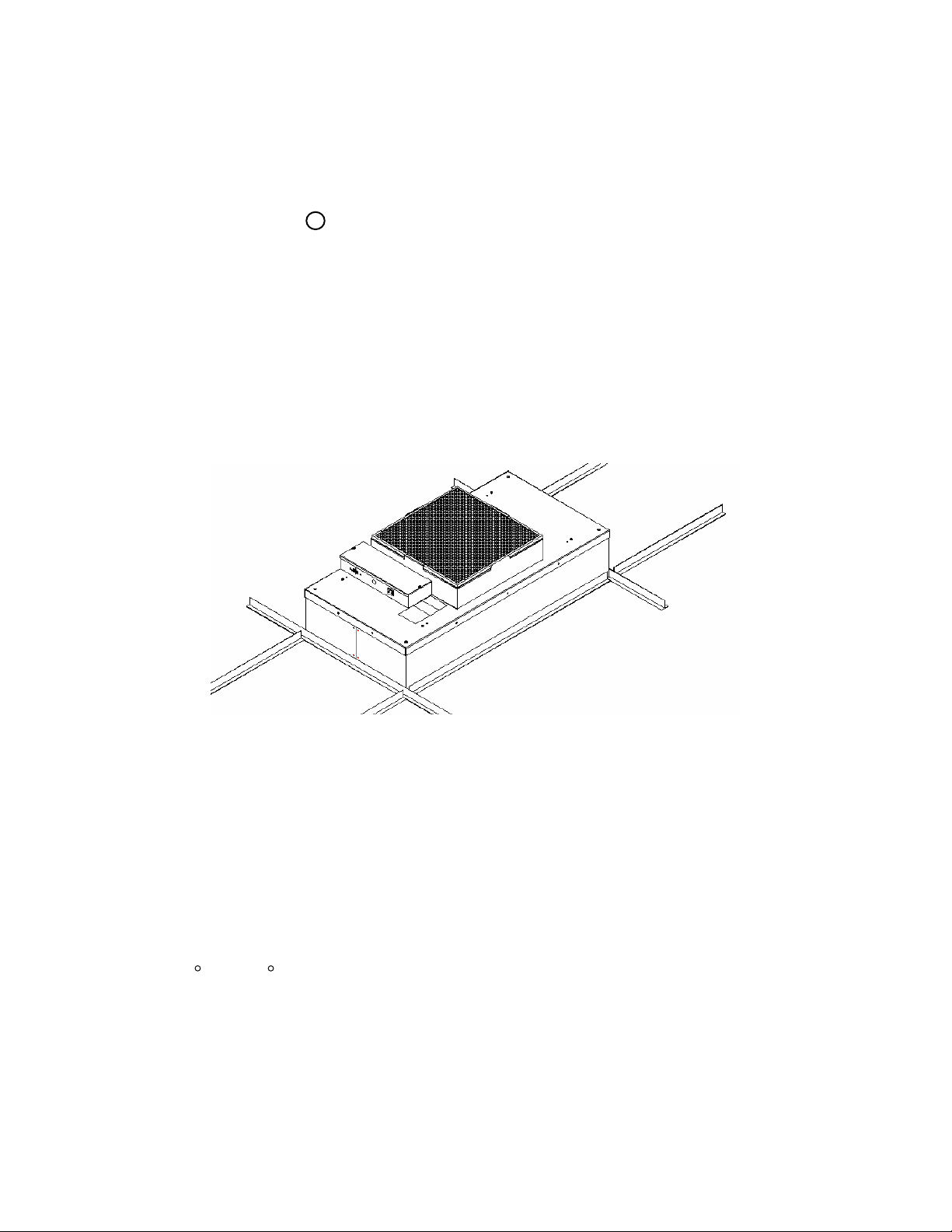
*** READ AND SAVE THESE INSTRUCTIONS ***
MAC 10 LE-AC FAN FILTER MODULE
R
INSTALLATION AND SERVICE MANUAL
STANDARD, RSR, RSRE MODELS
Mac 10 and VE5 are registered Trademarks of the
Envirco, U.S.A.
US Patents 4,560,395 and 5,470,363 Other patents issued and pending in foreign countries
R
R
Version 1
Updated 2.5.11
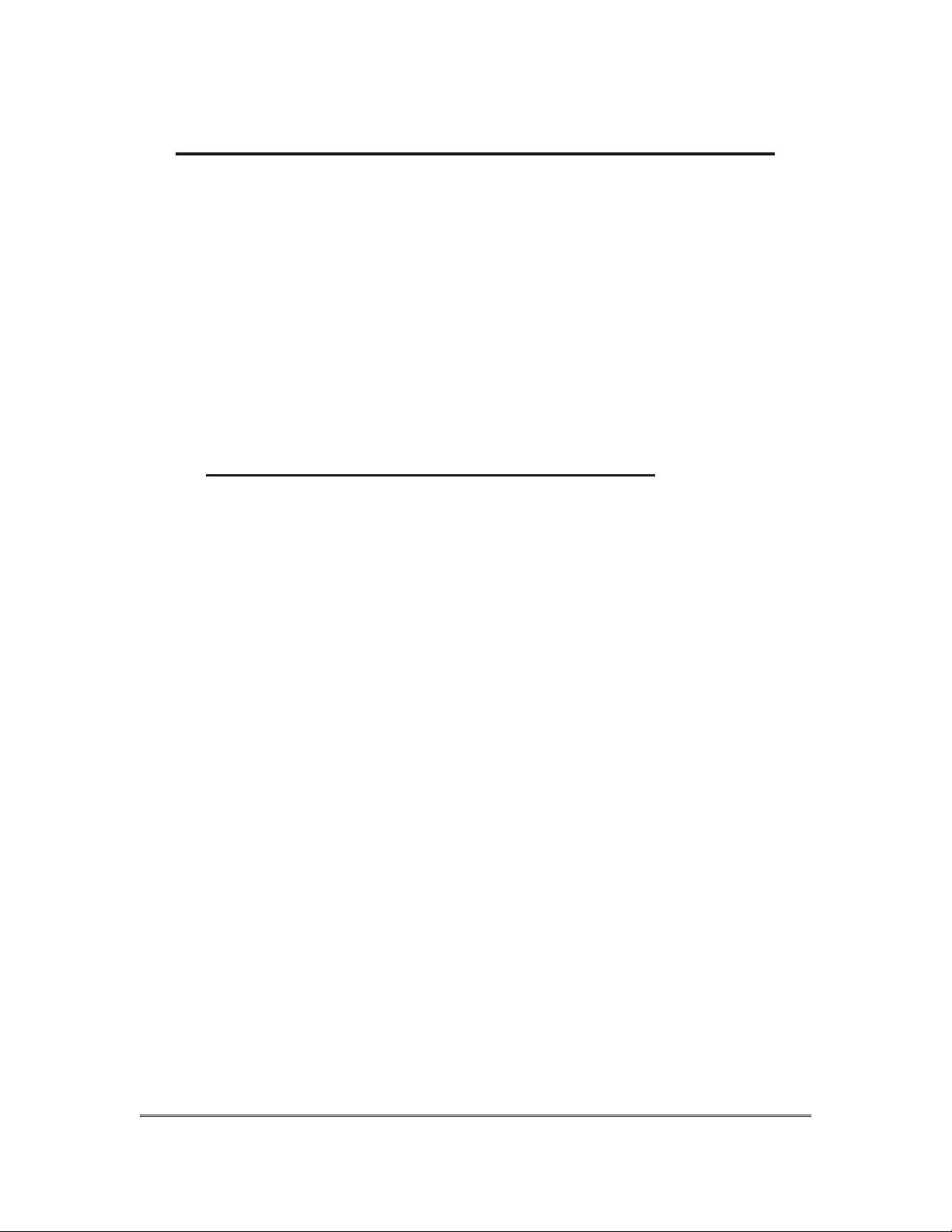
Critical operation conditions of the MAC 10
11194-XXX Mac 10 L E AC 2x4 (600x1210mm) Standard Filter
1. Touching of the HEPA filter will damage it, voiding the warranty on the
filter. The screen is only to protect against an accidental ‘touch’ of the
filter. Never place a hand or tool on the filter. Never lie filter face flat
down on a surface always have filter on its side or back to protect from
damage.
2. Prior to powering the unit, verify that the unit has been plugged into the
correct voltage. The serial number label on the top of the Mac 10 unit has
the required voltage.
3. For reorder prepossess the Mac 10 part number and serial number
should be recorded. This information is located on the serial number
label, located adjacent to the electrical box. If you can’t located the Sales
Order Number please contact Envirco for this information.
Part Numbers Covered by this Manual
Mac 10 LE AC 2x4 (600x1210mm) RSR/E Filter
Note: A ‘Z’ in the part number indicates that the unit is special. This may
indicate a size change from standard or a special filter. Please contact
the factory for part numbers if this is the situation.
CAUTION
TO REDUCE THE RISK OF INJURY TO PERSONS, INSTALL FAN AT
LEAST 2.1M (7 FEET) ABOVE THE FLOOR
MAC 10 LE-AC SERVICE MANUAL

READ AND SAVE THESE INSTRUCTIONS
WARNING!
TO REDUCE THE RISK OF FIRE, ELECTRICAL SHOCK, OR INJURY TO PERSONS,
OBSERVE THE FOLLOWING :
A. Installation work and electrical wiring must be done by qualified person(s) in
accordance with all applicable codes and standards, including fire-rated construction.
B. When cutting or drilling into wall or ceiling, do not damage electrical wiring and other
hidden utilities.
C. If this unit is to be installed over a tub or shower, it must be marked as appropriate
for the application.
D. Use this unit only in the manner intended by the manufacturer. If you have any
questions, contact the manufacturer:
ENVIRCO
101 McNeill Road
Sanford, NC 27330
Tel: (919) 775-2201
Tel: (800) 884-0002
Fax: (800) 458-2379
Email: info@envirco.com
ASIAN SALES
Building #1
200 Middle Suhong Road
Suzhou, Jiangsu
PRC 215021
Tel: (86) 512 6258 0031
Fax:(86) 512 6258 7180
Europe, Middle East & Africa (EMEA)
TRION Div of Ruskin Air Management Ltd
European Operations
The Cavendish Center Winnall Close
Winchester Hampshire
S023 OLB, UK
Tel: +44 (0) 1962 840465
Fax: +44 (0) 1962 828619
E. Before servicing or cleaning unit, switch power off at service panel and lock service
panel to prevent power from being switched on accidentally.
MAC 10 LE-AC SERVICE MANUAL
2 EGAP
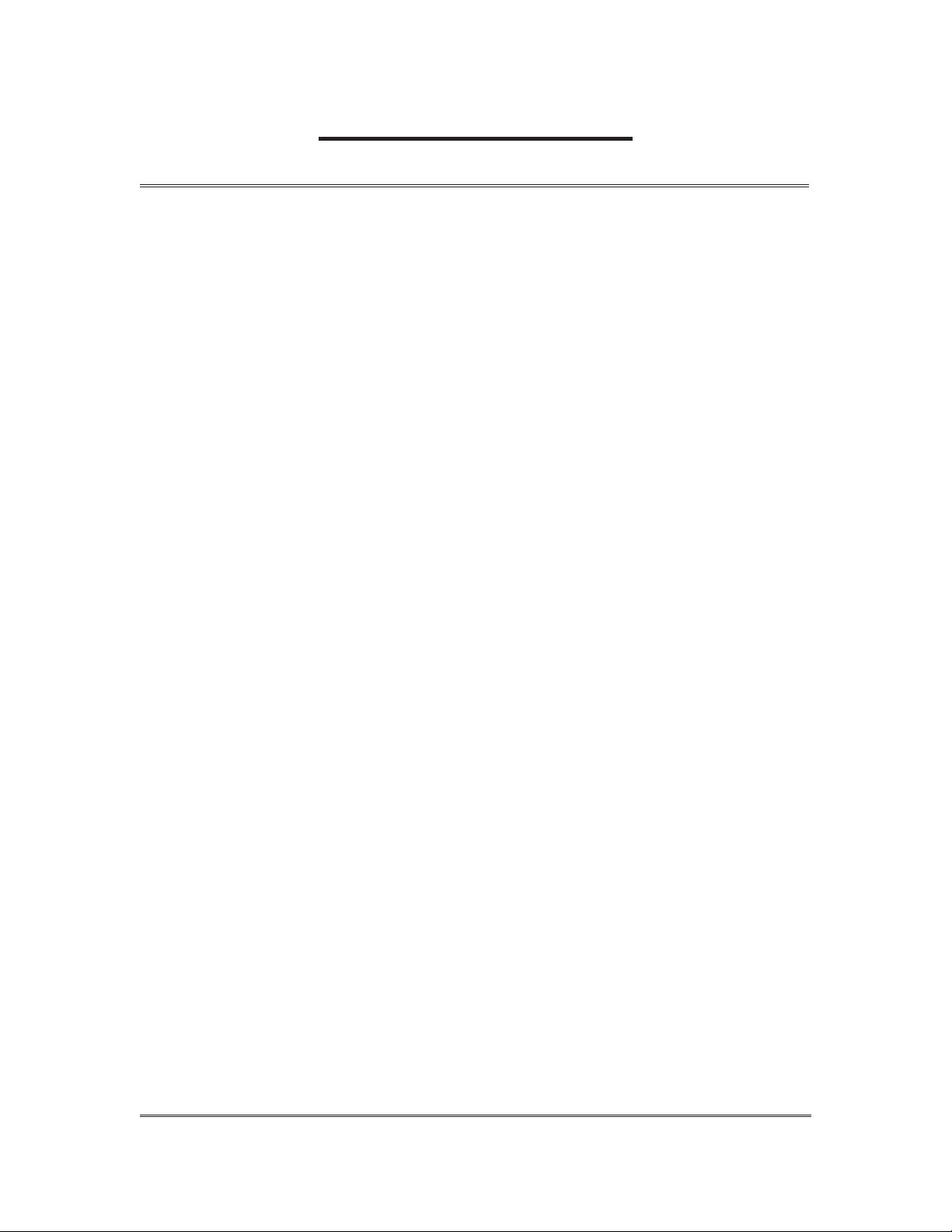
Table of Contents
Title Page
1 INSTALLATION ................................................................................................................................. 4
FIGURE 1 – UNIT UNCRATING.............................................................................................................. 4
2 SERVICE: CLEANING THE MAC 10 LE-AC PREFILTER (FOAM)....................................... 5
FIGURE 2 – FOAM PREFILTER CLEANING ....................................................................................... 5
3 SERVICE: CLEANING THE MAC 10 LE-AC PREFILTER (G4 PLEATED PREFILTER) .. 6
FIGURE 3 – G4 PREFILTER REPLACEMENT.................................................................................... . 6
4 SERVICE: REMOVAL AND REPLACEMENT OF THE HEPA/ULPA FILTER
(STANDARD UNIT) .................................................................................................................................... 7
FIGURE 4 – STANDARD FILTER REPLACEMENT ........................................................................... 7
5 SERVICE: REMOVAL AND INSTALLATION OF THE ROOM SIDE REPLACEABLE
GEL SEAL FILTER (RSR/RSRE).............................................................................................................
FIGURE 5 – RSR SHEET METAL FILTER REPLACEMENT............................................................ 9
8
6 SERVICE: REMOVAL AND INSTALLATION OF THE MOTOR (STANDARD AND RSR
MODELS) ................................................................................................................................................... 10
FIGURE 6 – MOTOR REPLACEMENT ............................................................................................... . 11
7 SERVICE: REMOVAL AND INSTALLATION OF THE RSRE MOTOR.............................. 12
FIGURE 7 – RSRE MOTOR REPLACEMENT .................................................................................... 13
FIGURE 8 –MOTOR BLOWER COMPONENTS ................................................................................ 13
8 ON/OFF SWITCH - SPEED/AIRFLOW ADJUSTMENT ............................................................ 14
FIGURE 9 – ELECTRICAL BOX FACE............................................................................................... . 14
9 TROUBLE SHOOTING: ............................................................................................................. ..... 15
10 MAC 10 LE-AC WIRING DIAGRAMS .........
11 MAC 10 LE-AC REPLACEMENT PARTS LIST: ....................................................................
12 WARRANTY .................................................................................................................................. 18
............................................................................. 16
17
MAC 10 LE-AC SERVICE MANUAL
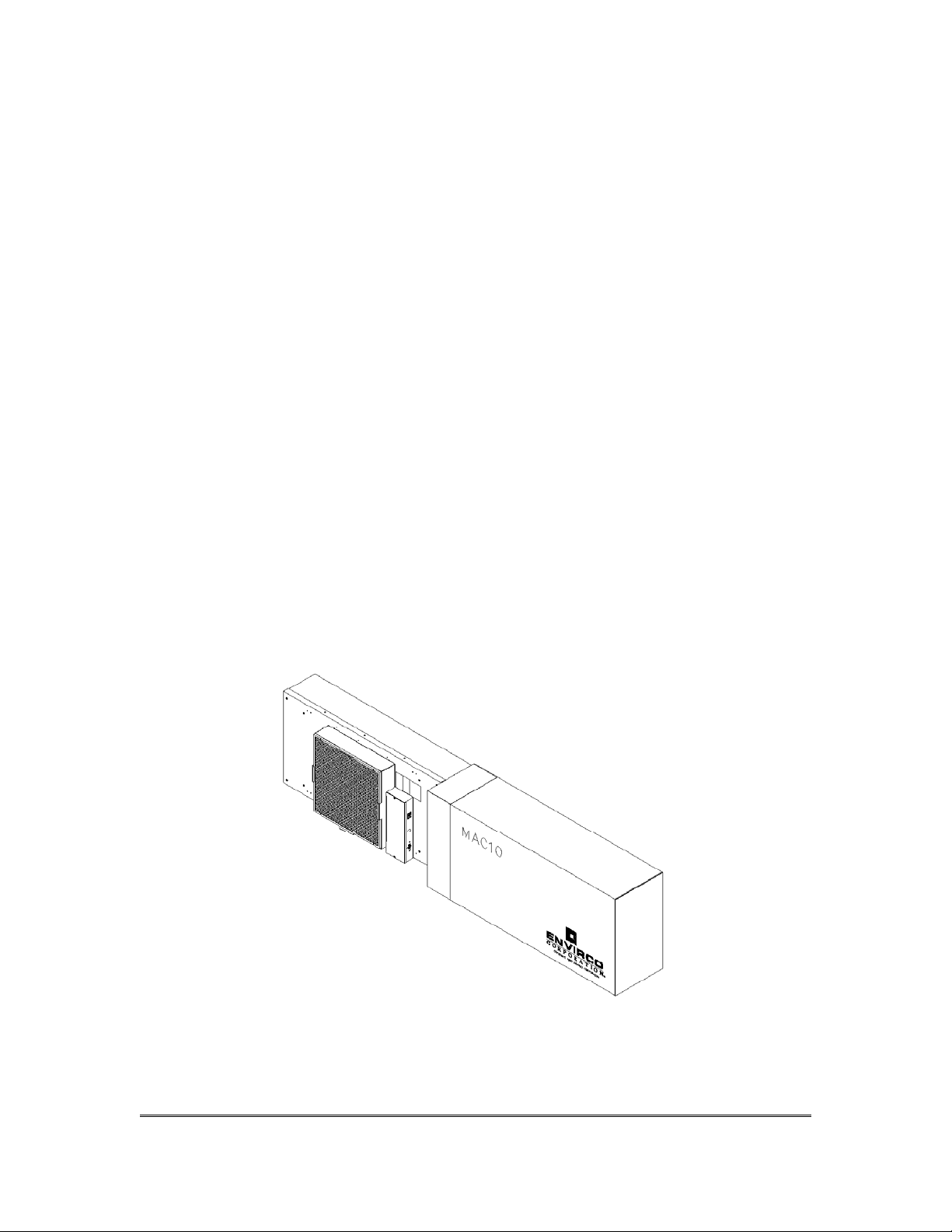
1 INSTALLATION
Note: The MAC 10 LE-AC Fan Filter Unit is completely assembled at the factory with
the exception of the optional ¼” (0.64 cm)-20 eyebolts, which can be used
when hanging the unit from an overhead structure.
Step 1. Carefully remove the unit from the shipping carton and inspect for any damage
that may have occurred during transportation. (See Figure 1)
Step 2. Wipe down plastic bag and move unit into clean room. (Double bagging is
available upon request.)
Step 3. If using rigidly supported grid (usually 2” (50 mm) or wider), raise unit through
ceiling and lower onto the gasketed grid. If using a flexible grid (typically
supported with wires) the unit must be secured to an overhead structure with
eyebolts, s-hooks and chain or ¼-20 all thread. A roll of high-density gasket has
been provided
for use with ungasketed grids. Note: special size units are
available to fit specific clean room grid systems.
Step 4. Have an electrician wire the unit to the appropriate voltage (115V, 220V, 277
AC), according to the wiring diagram in section IX and local electric codes. If
optional power cord was purchased, plug unit into a grounded recepta
cle. The
optional power cord is not acceptable for plenum installations.
V
Figure 1 – Unit Uncrating
MAC 10 LE-AC SERVICE MANUAL
4 EGAP
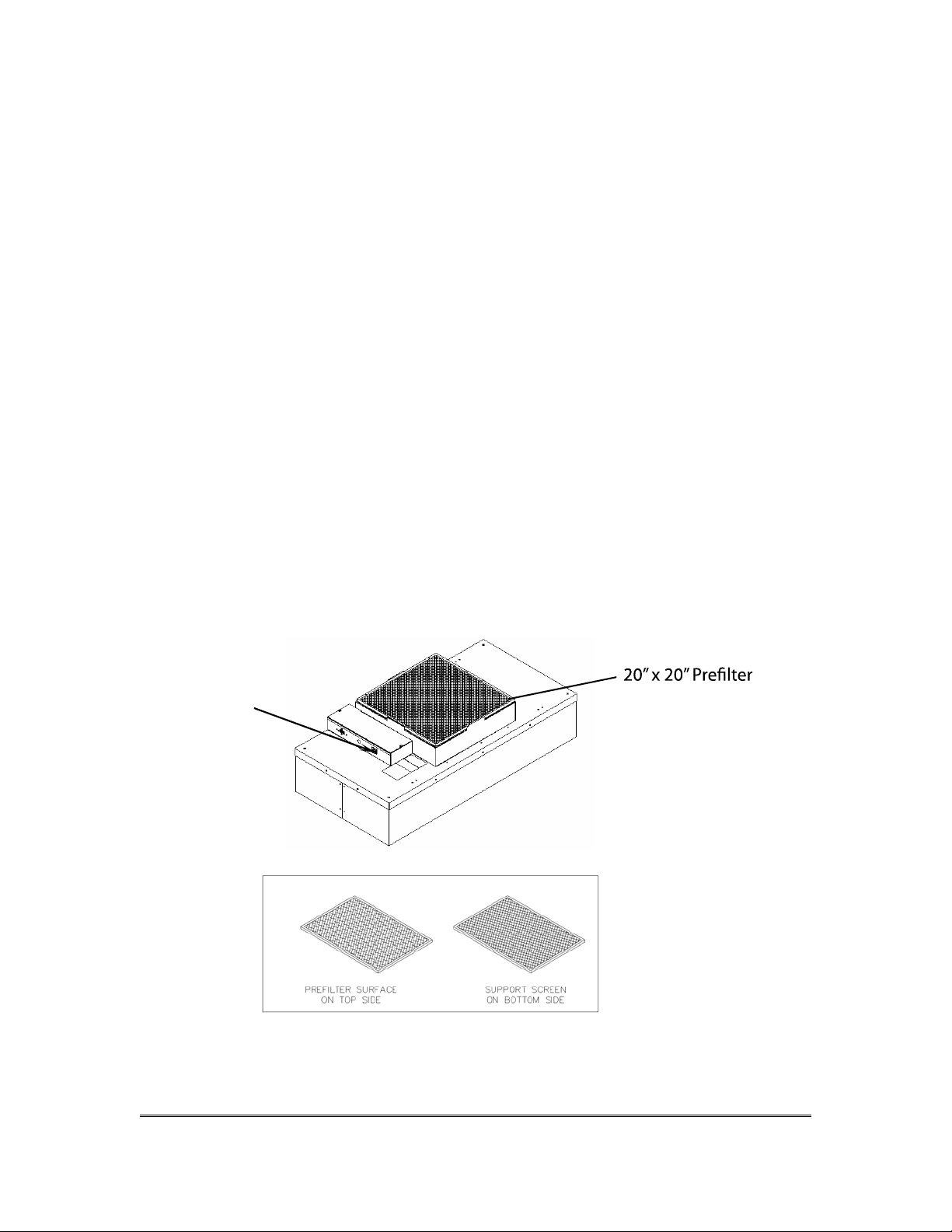
2 SERVICE: Cleaning the MAC 10 LE-AC Prefilter (foam)
WARNING!
Disconnect the unit from the electrical power source before attempting any
service.
Tools Required: None
Note: To keep the filter in top operating condition, washing the foam prefilter is
recommended every three to six months.
Step 1. To gain access to the prefilter, remove the ceiling panel next to the unit, if
applicable.
Step 2. Switch the ON-OFF switch to the off position.
Step 3. Remove the prefilter from the snap-in frame. (See Figure 2)
Step 4. Clean the prefilter by hand washing in water with a mild detergent or by using a
vacuum cleaner. Allow prefilter to dry completely before replacing.
Step 5. Reassemble by reversing the above steps.
ON/OFF Switch
MAC 10 LE-AC SERVICE MANUAL
5 E G A P
