Page 1
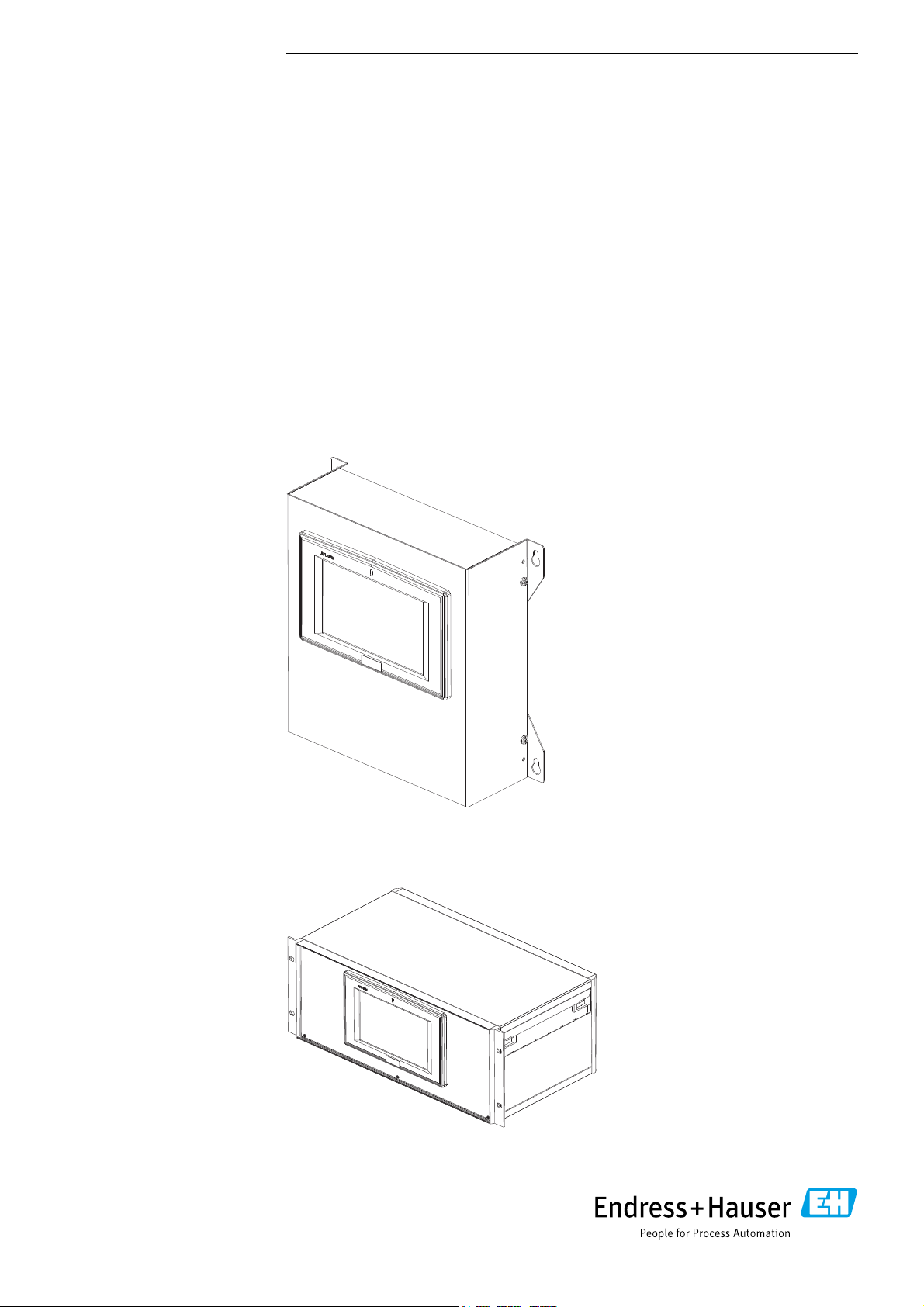
BA01290G/00/EN/04.18
71421940
2019-02-13
Valid as of software version:
3.4.0 and 4.4.0
Products Solutions Services
Operating Instructions
Tankvision
Multi Scan NXA83B
Installation manual
Page 2
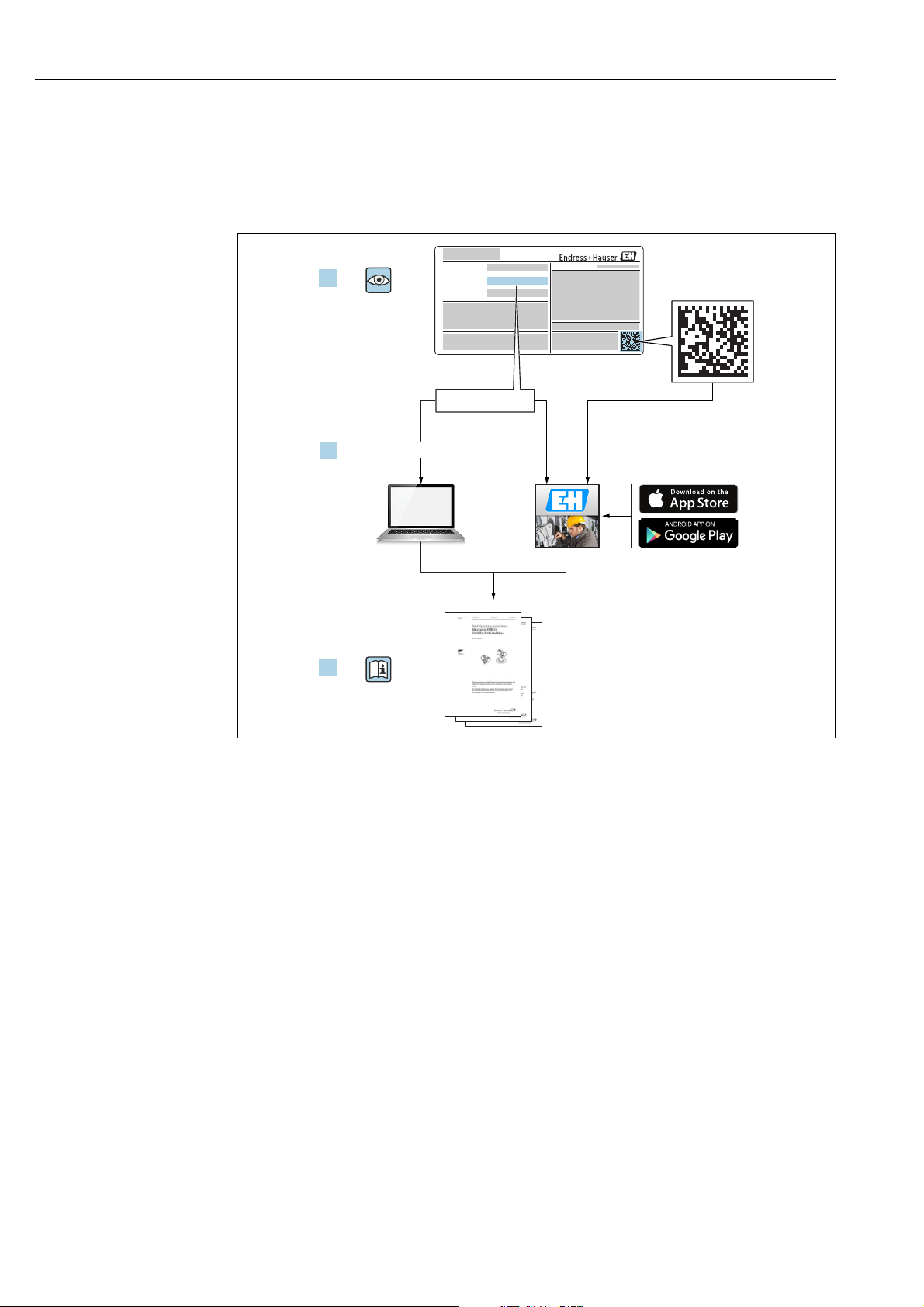
Tankvision Multi Scan NXA83B
Order code:
Ext. ord. cd.:
Ser. no.:
www.endress.com/deviceviewer
Endress+Hauser
Operations App
XXXXXXXXXXXX
XXXXX-XXXXXX
XXX.XXXX.XX
Serial number
1.
3.
2.
A0023555
2 Endress+Hauser
Page 3
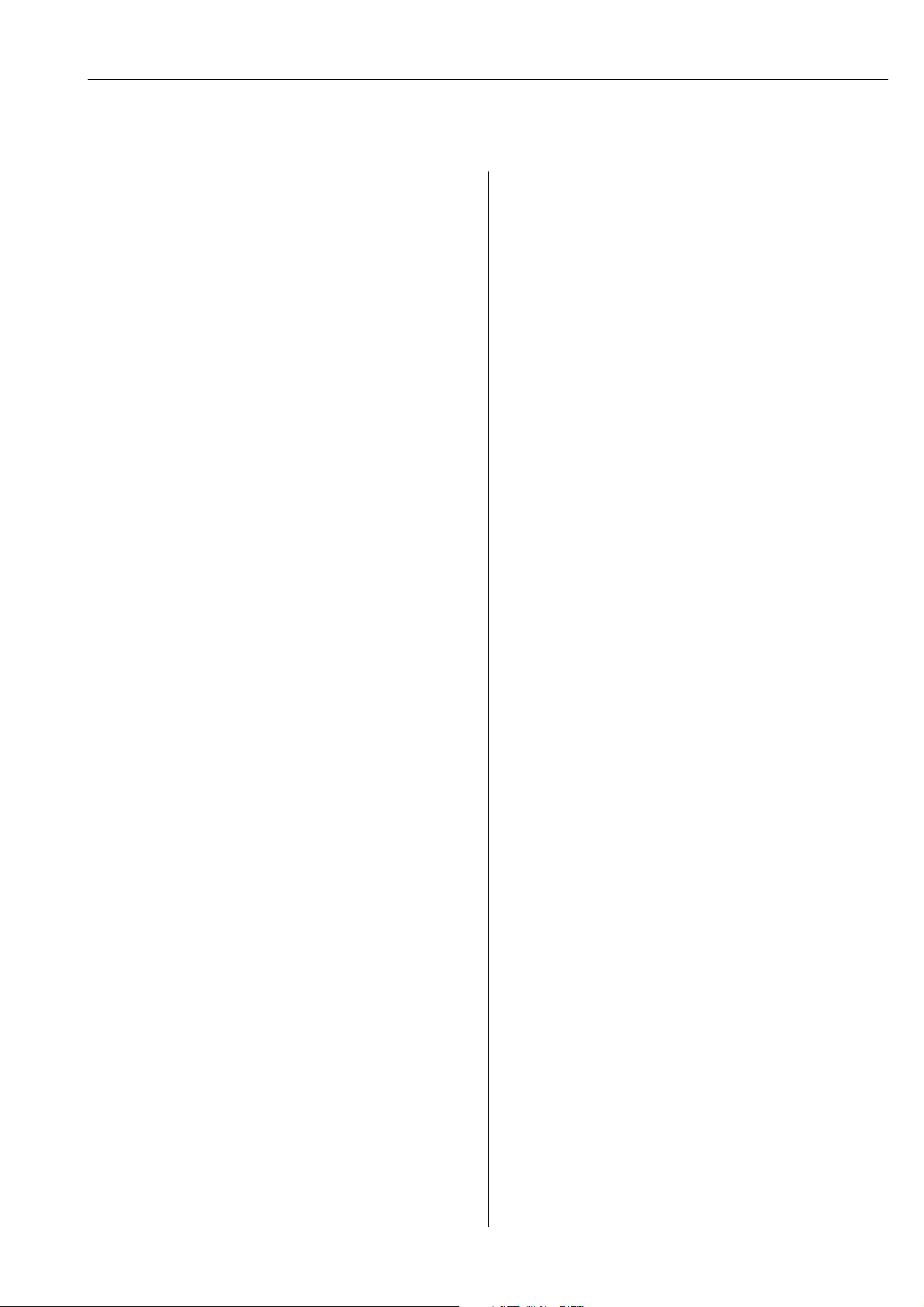
Tankvision Multi Scan NXA83B
Table of Contents
1 Document information . . . . . . . . . . . . . . 4
1.1 Target audience for this manual . . . . . . . . . . . . . . . 4
1.2 Version history . . . . . . . . . . . . . . . . . . . . . . . . . . . . . 4
1.3 Document function . . . . . . . . . . . . . . . . . . . . . . . . . . 4
1.4 Documentation . . . . . . . . . . . . . . . . . . . . . . . . . . . . . 5
2 Basic safety instructions . . . . . . . . . . . . . 6
2.1 Requirements for the personnel . . . . . . . . . . . . . . . 6
2.2 IT security . . . . . . . . . . . . . . . . . . . . . . . . . . . . . . . . . . 6
2.3 Designated use . . . . . . . . . . . . . . . . . . . . . . . . . . . . . 6
2.4 Workplace safety . . . . . . . . . . . . . . . . . . . . . . . . . . . 7
2.5 Operational safety . . . . . . . . . . . . . . . . . . . . . . . . . . . 7
2.6 Product safety . . . . . . . . . . . . . . . . . . . . . . . . . . . . . . 7
3 Introduction . . . . . . . . . . . . . . . . . . . . . . . 8
3.1 Device Support and Compatibility . . . . . . . . . . . . . . 9
3.2 Typical Connections . . . . . . . . . . . . . . . . . . . . . . . 10
4 Installation . . . . . . . . . . . . . . . . . . . . . . . 11
4.1 Mechanical Installation . . . . . . . . . . . . . . . . . . . . 11
4.2 Electrical Installation . . . . . . . . . . . . . . . . . . . . . . 12
4.3 Network and USB connections . . . . . . . . . . . . . . 13
4.4 Serial Ports . . . . . . . . . . . . . . . . . . . . . . . . . . . . . . . 14
4.5 LED Module . . . . . . . . . . . . . . . . . . . . . . . . . . . . . . 14
4.6 Interface Connection Details . . . . . . . . . . . . . . . . 15
Index. . . . . . . . . . . . . . . . . . . . . . . . . . . . . 18
Endress+Hauser 3
Page 4
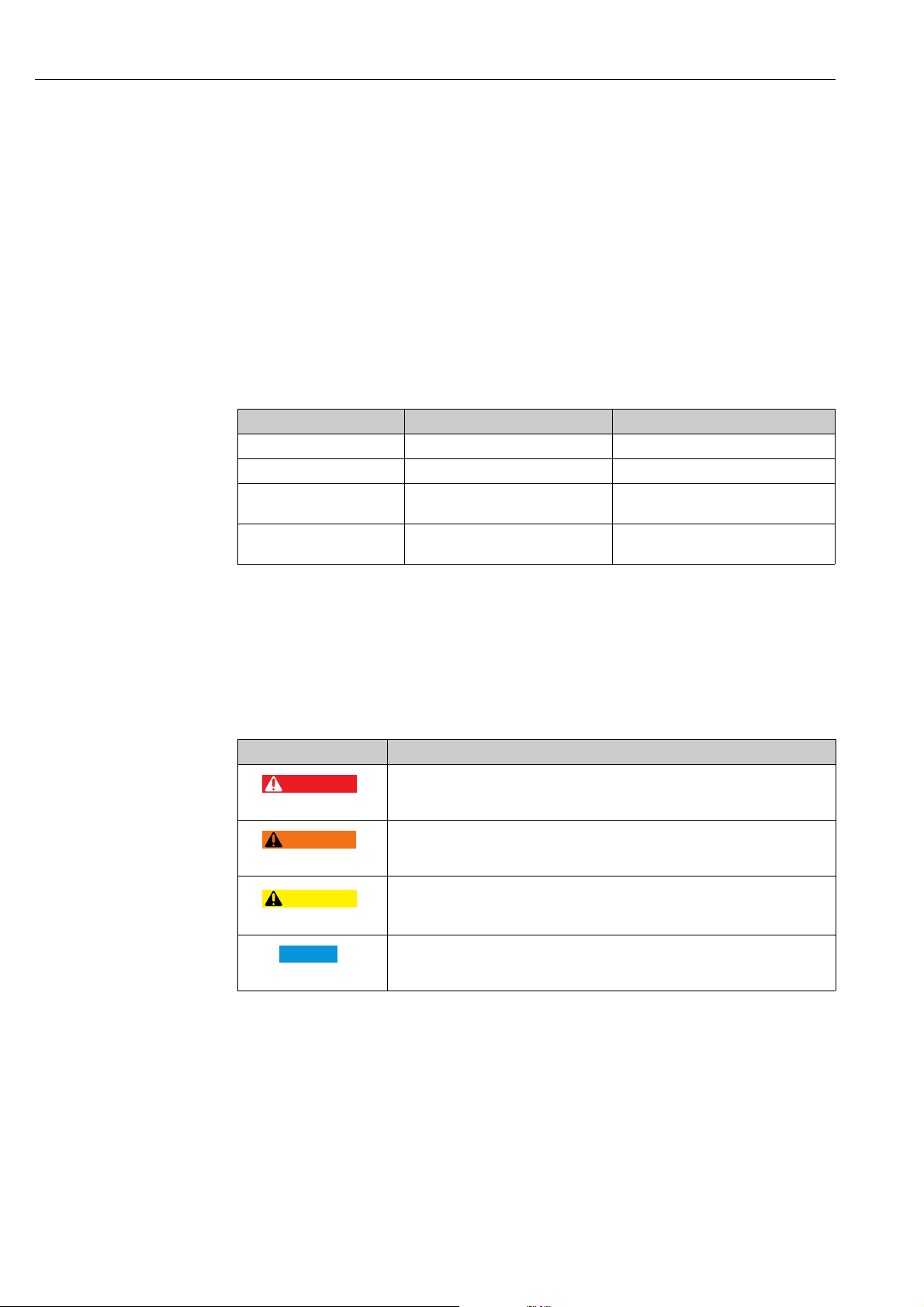
Document information Tankvision Multi Scan NXA83B
DANGER
WARNING
CAUTION
NOTICE
1 Document information
1.1 Target audience for this manual
This manual should support during the installation of the NXA83B units. It deals with the
mechanical, electrical and signal line installation. The first commisioning steps are described
as well.
Beside basic PC operating knowledge no special training is needed to perform the Tank
Gauging System operations. Nevertheless it is recommended receiving a training on the
system by Endress+Hauser.
1.2 Version history
Document version Valid for SW version Changes to the previous version
BA01290G/00/EN/01.14 3.0.10 Initial version
BA01290G/00/EN/02.15 3.0.12 Change of order code structure
BA01290G/00/EN/03.16 3.1.0 and 4.0.0 Old V1 support and simplified
configuration
BA01290G/00/EN/04.18 3.4.0 and 4.4.0 Changes to V1 Driver and GBT
calculations
1.3 Document function
1.3.1 Used symbols
Safety symbols
Symbol Meaning
DANGER!
A0011189-EN
A0011190-EN
A0011191-EN
A0011192-EN
This symbol alerts you to a dangerous situation. Failure to avoid this situation will
result in serious or fatal injury.
WARNING!
This symbol alerts you to a dangerous situation. Failure to avoid this situation can
result in serious or fatal injury.
CAUTION!
This symbol alerts you to a dangerous situation. Failure to avoid this situation can
result in minor or medium injury.
NOTICE!
This symbol contains information on procedures and other facts which do not result
in personal injury.
4 Endress+Hauser
Page 5
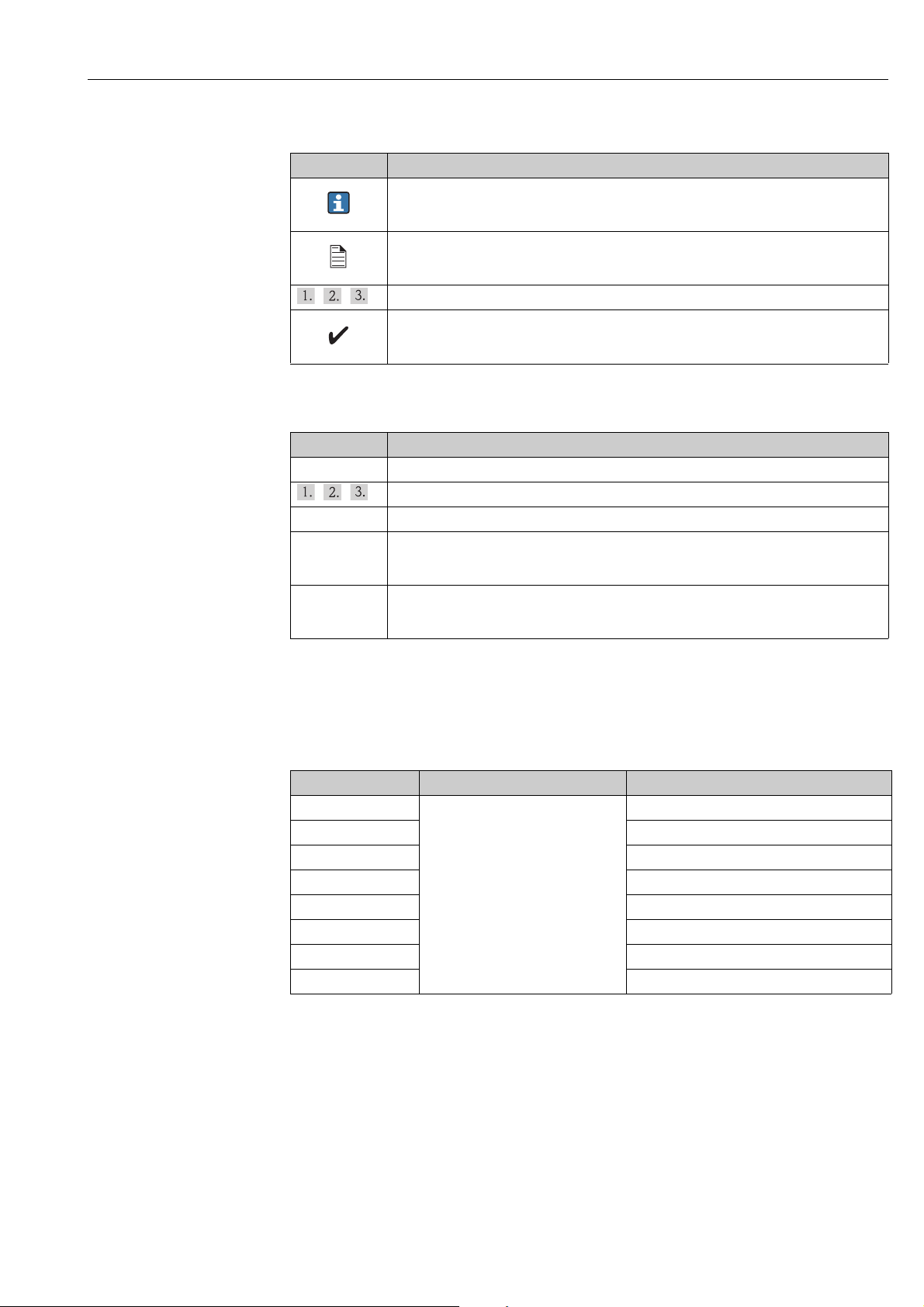
Tankvision Multi Scan NXA83B Document information
1.2.1.
2.
-
.
Symbols for certain types of information
Symbol Meaning
Tip
Indicates additional information.
A0011193
Reference to page
Refers to the corresponding page number.
A0011195
, , ... Series of steps
Result of a sequence of actions
A0018373
Symbols in graphics
Symbol Meaning
1, 2, 3 ... Item numbers
, , ... Series of steps
A, B, C ... Views
Hazardous area
Indicates a hazardous area.
A0011187
Indicates a non-hazardous location
Safe area (non-hazardous area)
A0011188
1.4 Documentation
1.4.1 Operating instructions
Document number Instrument Type of Document
BA01288G/00
BA01290G/00 Installation and Maintenance manual
BA01291G/00 Configuration manual
BA01292G/00 DCC Configuration manual
BA01289G/00 OPC Tank Data Server manual
BA01297G/00 Web Client System Operation manual
BA01287G/00 Weights and Measures Additions
BA01296G/00 Redundancy manual
•Multi Scan NXA83B
Operation manual
Endress+Hauser 5
Page 6

Basic safety instructions Tankvision Multi Scan NXA83B
2 Basic safety instructions
2.1 Requirements for the personnel
The personnel for installation, commissioning, diagnostics and maintenance must fulfill the
following requirements:
• Trained, qualified specialists: must have a relevant qualification for this specific function
and task
• Are authorized by the plant owner/operator
• Are familiar with federal/national regulations
• Before beginning work, the specialist staff must have read and understood the instructions
in the Operating Instructions and supplementary documentation as well as in the
certificates
(depending on the application)
• Following instructions and basic conditions
The operating personnel must fulfill the following requirements:
• Being instructed and authorized according to the requirements of the task by the facility's
owner operator
• Following the instructions in these Operating Instructions
2.2 IT security
We only provide a warranty if the device is installed and used as described in the Operating
Instructions. The device is equipped with security mechanisms to protect it against any
inadvertent changes to the device settings.
IT security measures in line with operators' security standards and designed to provide
additional protection for the device and device data transfer must be implemented by the
operators themselves.
Endress+Hauser can be contacted to provide support in performing this task.
2.3 Designated use
2.3.1 Applications
Inventory control
By using Tankvision Multi Scan to monitor the tank level and stored volume of valuable
liquids remotely, owners or operators of tank farms or terminals for petroleum products and
chemicals (liquids) can visualize the volume of the stored medium in real time. The data can
be used to plan the inventory and distribution. The data can also be used to manage tank
farm operations like pumping or transferring products. Tankvision has its unique concept
using network technology. Without using proprietary software, the users can visualize and
manage their valuable liquids stored in the tanks by a web browser. Tankvision Multi Scan
is a flexible and cost effective solution due to its scalable architecture. The application
coverage goes from small depots with only a few tanks up to refineries.
Inventory Calculations
Tankvision Multi Scan calculates based on measured variables and tank capacity tables:
• Observed/Gross volumes,
•Net volumes and
•Mass
6 Endress+Hauser
Page 7

Tankvision Multi Scan NXA83B Basic safety instructions
of products like
• Hydrocarbons,
• Liquefied gases,
• Asphalt.
They are corrected according to international standards, including API/ASTM tables 5A,
5B/6, 53A, 53B/54, 23/24, LPG.
This includes temperature corrections at 15 °C, 60 °F and alternative temperatures.
Additionally, available pumpable volumes and water volume are calculated.
Remote configuration of measuring equipment
Some on-site operations can be avoided using remote configuration of measuring equipment
during commissioning or maintenance (the availability of this feature may depend on the
system configuration).
Application areas
• Tank farms in refineries
• Ship loading terminals
• Marketing and distribution terminals
• Pipeline terminals
• Logistic terminals for tanks storing products like crude oils, refined white and black
products, chemicals, LPG
2.4 Workplace safety
For work on and with the device:
• Wear the required personal protective equipment according to federal/national
regulations.
• Switch off the supply voltage before connecting the device.
2.5 Operational safety
Risk of injury!
• Operate the device in proper technical condition and fail-safe condition only.
• The operator is responsible for interference-free operation of the device.
Conversions to the device
Unauthorized modifications to the device are not permitted and can lead to unforeseeable
dangers
• If, despite this, modifications are required, consult with Endress+Hauser.
Repair
To ensure continued operational safety and reliability,
• Carry out repairs on the device only if they are expressly permitted.
• Observe federal/national regulations pertaining to repair of an electrical device.
• Use original spare parts and accessories from Endress+Hauser only.
2.6 Product safety
The device is designed to meet state-of-the-art safety requirements, has been tested and left
thefactory in a condition in which it is safe to operate. The device complies with the
applicable standards and regulations as listed in the EC declaration of conformity and thus
complies with the statutory requirements of the EG directives. Endress+Hauser confirms the
successful testing of the device by affixing to it the CE mark.
Endress+Hauser 7
Page 8

Introduction Tankvision Multi Scan NXA83B
3Introduction
The Multi Scan NXA83B is a configurable system designed for tank gauging and tank
inventory management systems. It has been designed to fulfill a number of requirements
some of which are listed below:
• Act as a foreign device gateway; allowing old legacy equipment and devices with
proprietary interfaces to interface with modern devices using OPC and Ethernet
Technology.
• To provide a complete tank gauging and tank inventory management system for small
sites. It can interface directly with a wide variety of tank gauging devices and provide a
number of communication links to host devices. The NXA83B polls the field instruments
maintaining an in-memory database of live and calculated data whilst also being able to
service host computers for data.
• It can provide up to 8 serial interfaces, capable of supporting a range of different electrical
interfaces such as RS232, RS485, BPM, Current Loop etc.
• An Ethernet port and two USB ports are also provided.
• The NXA83B is available with a 7 in Widescreen LCD screen built into the front of the
device, with navigation via a touch screen.
Two versions of the Multi Scan NXA83B are available, Wall Mount and 19 in Rack Mount.
Each of these are available with or without the built in touchscreen.
For a Multi Scan NXA83B with no screen, ignore all sections of the manual that deal with
the screen.
NXA83_RackMou nt_Title
19 in Rack Mount
8 Endress+Hauser
Page 9

Tankvision Multi Scan NXA83B Introduction
NXA83_WallMou nt_Title
Wall Mount
3.1 Device Support and Compatibility
The Multi Scan NXA83B is designed to interface to the following gauge and transmitter
types:
Supplier Gauge/transmitter type
• NMR81 and NMR84 Micropilot
• NRF81 Tankside Monitor
Endress+Hauser
Enraf
Whessoe
Saab •TRL2
Motherwell • 2800 Servo Gauge
Varec • 1800/1900 Mark/Space Transmitters
• NMS80 and NMS81 Proservo
• NRF590 Tank Side Monitor
•NMS5 Proservo
•811 Servo Gauge
•813 Servo Gauge
•854 Servo Gauge
•872 Radar Gauge
•873 Radar Gauge
• 865 Temperature Selector
• 911 Flexline Radar Gauge
• 1311 Transmitter/1071 Outstation
• 1315 Transmitter/2006 Mechanical float gauge, 1140 Servo gauge
• ITG 50/60/70 Servo gauges
•Rex
• Pro Radar Gauges
Endress+Hauser 9
Page 10

Introduction Tankvision Multi Scan NXA83B
1
2
3
4
5
6
7
8
Additional protocols and variants upon request.
A range of gauge commands are supported but the availability of these commands depends
on the gauge types.
The host and field communication parameters are configurable, however, a number of the
above devices operate with fixed parameters.
3.2 Typical Connections
NXA83_Typical-Connections
1 SAAB TRL2
2 Ethernet (OPC)
3ENRAF BPM
4DCS (MODBUS)
5MODBUS Tank Gauges
6 ENRAF CIU 858
7 WHESSOE 550
8 VAREC MARK/SPACE
10 Endress+Hauser
Page 11

Tankvision Multi Scan NXA83B Installation
483 (19.02)
465 (18.31)
226 (8.90)
176 (6.93)
140 (5.51)
102 (4.02)
A
B
4Installation
4.1 Mechanical Installation
The Multi Scan NXA83B is available in two different enclosures - Wall Mount or 19 in Rack
Mount.
All versions of the Multi Scan NXA83B are intended for installation within a building and
should not be mounted in hazardous areas.
4.1.1 Rack Mount
The Rack mount version is housed in an aluminium 4U 19 in case, which has 4 front fixing
holes suitable for M6 bolts.
All power and signal connectors are located on the rear panel of the enclosure.
NXA83_RackMount_Measurements
Measuring unit mm (in)
AFront view
BBack view
Depth of enclosure: 260 mm (10.24 in)
Endress+Hauser 11
Page 12

Installation Tankvision Multi Scan NXA83B
300 (11.81)
300 (11.81)
263 (10.35)
110 (4.33)
322 (12.68)
A
B
4.1.2 Wall Mount
The Wall mount version is housed in a stainless steel enclosure, suitable for wall mounting
via 4 fixing holes designed to accept M6 bolts.
All connectors for power and signals are located on the bottom face of the enclosure. The
unit should always be mounted with this face at the bottom, for correct orientation of the
LCD display.
NXA83_WallMount_Measurements
Measuring unit mm (in)
AFront view
B Bottom view
4.2 Electrical Installation
The Multi Scan NXA83B requires connection to a mains power supply with the following
characteristics:
Voltage Frequency Current Power
100 to 240 V
AC
The Multi Scan NXA83B contains a 20×5mm (0.79×0.2in) cartridge fuse protecting the
mains input. The fuse is rated at 3.15 A, time delay (antisurge/slow blow). The fuse must be
suitable for use at 240 V
The mains should be supplied with a standard IEC lead (kettle plug) and plugged into the
socket shown below. A mains switch is provided to turn power on/off to the Multi Scan
47 to 63 Hz max. 0.8 A 40 W
.
ac
12 Endress+Hauser
Page 13

Tankvision Multi Scan NXA83B Installation
1
2
3
1
8
NXA83B. The socket, switch and fuse are found on the bottom face of the wall mount unit,
or on the rear panel of the 19 in rack unit.
There is a GREEN power indication LED which will be permanently illuminated whilst power
is applied to the Multi Scan NXA83B. The LED mounted on the same panel as the main
power connector.
NXA83_Mains-Switch
1 IEC Socket
2Fuse
3Mains Switch
4.3 Network and USB connections
The Multi Scan NXA83B has one Ethernet network connector and two USB connectors
mounted on the bottom face (wall mount) or rear panel (rack mount) of the unit. For
graphics → ä 11.
The Ethernet connector accepts RJ45 network cables and has the standard PC pin
assignment. To connect directly to another PC requires a cross-over network cable, whilst to
connect to a hub, switch or similar requires a standard cable.
The network port is required to configure the Multi Scan NXA83B, using the Tankvision
Multi Scan Configurator software, via a remote desktop session. It may also be used to
connect to host systems using the Modbus TCP and datacon protocols.
Network port Pin Signal name
1TX+
2TX–
3RX+
4 No Connect
5 No Connect
6RX–
7 No Connect
NXA83_Network-Port_ Pin-Assignment
8 No Connect
The two USB connectors allow a range of peripheral devices to be connected to the Multi
Scan NXA83B, such as flash memory 'sticks', printers and modems. They are compliant with
the USB 2.0 specification.
Endress+Hauser 13
Page 14

Installation Tankvision Multi Scan NXA83B
1
2
3
4.4 Serial Ports
The Multi Scan NXA83B has eight serial ports available for connection to gauges or host
computers. These are:
•COM1 – COM8
W&M systems will use COM 8 to connect to the touchscreen.
The serial ports will use the RS232 hardware specification by default. However a range of
plug in cards is available to support other hardware interfaces.
Supported boards include:
•Old and New V1
• RS485/RS422 Modbus
• Whessoe Current Loop
•Enraf Bi Phase Mark
• Varec Mark/Space
• SAAB TRL
•L&J Tankway
Usually the interfaces will be specified at time of purchase, and the Multi Scan NXA83B will
be supplied with all required boards installed.
All serial ports are located on the Bottom face (wall mount) or Rear panel (rack mount) of
the unit. Only ports that have been purchased (and licensed) will have connectors, all other
ports will be fitted with blanking plates.
4.5 LED Module
The Multi Scan NXA83B has an LED module which consists of a bank of eight pairs of LEDs,
one pair for each of the serial ports, to indicate communication activity. One LED is transmit
and the other one is receive.
Each pair of LEDs has a serial connector from the RS232 port on the mother board, and
another going to the interface board.
NXA83_WallMount_LED-Module
1 Cables from RS232 ports on the motherboard
2LED Module
3 Cables to interface boards
14 Endress+Hauser
Page 15

Tankvision Multi Scan NXA83B Installation
5432
1
9
8
76
N/C
5432
1
9
8
76
5432
1
9
8
76
12
3
4.6 Interface Connection Details
4.6.1 Internal Relay Board Connection
Connector Type: 9 Way D-Type socket
Interface connection Pins Relay contacts
1 – 6 Relay 1 contacts
2 – 7 Relay 2 contacts
3 – 8 Relay 3 contacts
4 – 9 Relay 4 contacts
NXA83_Interface-Connection_I nternal-Relay-Board
Each contact pair may be configured to be N/O or N/C.
4.6.2 RS232 Connection
Connector Type: 9 Way D-Type plug
Interface connection Pins RS323
2RXD
3TXD
5GROUND
7RTS
NXA83_Interface-Connection_V arec-Mark
8CTS
4.6.3 RS485/RS422 Connection
Connector Type: 9 Way D-Type (MALE) plug
Interface connection Pins RS485 2 WIRE RS485/RS422 4 WIRE
1– T–
2– T+
3TD+ R+
4TD– R–
NXA83_Interface-Connection_Var ec-Mark
5GROUND GROUND
Endress+Hauser 15
4.6.4 Enraf BPM Connection
Connector Type: Phoenix Connector, Screw Terminal
Interface connection Pins ENRAF BPM
1TL1
2 SCREEN
3TL2
NXA83_Interface-Connection_Enraf-BPM
Page 16

Installation Tankvision Multi Scan NXA83B
12
3
12
3
12
3
5432
1
9
8
76
4.6.5 Saab TRL2 Connection
Connector Type: Phoenix Connector, Screw Terminal
Interface connection Pins SAAB TRL2
1FB1
2 SCREEN
3FB2
NXA83_Interface-Connection_Enraf-BPM
4.6.6 Whessoe Current Loop Connection
Connector Type: Phoenix Connector, Screw Terminal
Interface connection Pins WHESSOE 20 mA
1LOOP +
2 SCREEN
3LOOP –
NXA83_Interface-Connection_Enraf-BPM
4.6.7 HART Connection
Connector Type: Phoenix Connector, Screw Terminal
Interface connection Pins HART
1LOOP –
2 SCREEN
3LOOP +
NXA83_Interface-Connection_Enraf-BPM
4.6.8 L&J Tankway Connection
Connector Type: 9 Way D-Type socket
Interface connection Pins Function
1/6 POWER
2/7 COMPUTER
3/8 ENCODER
5/9 GROUND
NXA83_Interface-Connection_Varec-Mark
16 Endress+Hauser
Page 17

Tankvision Multi Scan NXA83B Installation
5432
1
9
8
76
12
3
4.6.9 Varec Mark / Space Connection
Connector Type: 9 Way D-Type socket
Interface connection Pins Function
1/6 +48 V SUPPLY
2/7 MARK
3/8 SPACE
5/9 0 V SUPPLY
NXA83_Interface-Connection_V arec-Mark
4SPARE
4.6.10 V1 Connection
Connector Type: Phoenix Connector, Screw Terminal
Interface connection Pins HART
1FIELDBUS 0V
2 SCREEN
3 FIELDBUS +24 V
NXA83_Interface-Connection_Enraf-BPM
Endress+Hauser 17
Page 18

Tankvision Multi Scan NXA83B
Index
D
Designated use. . . . . . . . . . . . . . . . . . . . . . . . . . . . . . . . . . . . 6
E
Electrical Installation. . . . . . . . . . . . . . . . . . . . . . . . . . . . . 12
Ethernet connector . . . . . . . . . . . . . . . . . . . . . . . . . . . . . . 13
I
Icons . . . . . . . . . . . . . . . . . . . . . . . . . . . . . . . . . . . . . . . . . . . . 4
Installation . . . . . . . . . . . . . . . . . . . . . . . . . . . . . . . . . . . . . 11
Interface Connection Details . . . . . . . . . . . . . . . . . . . . . . 15
Enraf BPM Connection . . . . . . . . . . . . . . . . . . . . . . . . 15
HART Connection . . . . . . . . . . . . . . . . . . . . . . . . . . . . 16
Internal Relay Board Connection . . . . . . . . . . . . . . . . 15
L&J Tankway Connection . . . . . . . . . . . . . . . . . . . . . . 16
RS232 Connection . . . . . . . . . . . . . . . . . . . . . . . . . . . . 15
RS485/RS422 Connection . . . . . . . . . . . . . . . . . . . . . 15
Saab TRL2 Connection . . . . . . . . . . . . . . . . . . . . . . . . 16
Varec Mark / Space Connection. . . . . . . . . . . . . . . . . 17
Whessoe Current Loop Connection . . . . . . . . . . . . . . 16
Introduction . . . . . . . . . . . . . . . . . . . . . . . . . . . . . . . . . . . . . . 8
L
LED Module . . . . . . . . . . . . . . . . . . . . . . . . . . . . . . . . . . . . 14
M
Mechanical Installation . . . . . . . . . . . . . . . . . . . . . . . . . . 11
Rack Mount . . . . . . . . . . . . . . . . . . . . . . . . . . . . . . . . . 11
Wall Mount . . . . . . . . . . . . . . . . . . . . . . . . . . . . . . . . . 12
N
Network connections . . . . . . . . . . . . . . . . . . . . . . . . . . . . 13
R
Rack Mount . . . . . . . . . . . . . . . . . . . . . . . . . . . . . . . . . . . . . . 8
S
Safety icons. . . . . . . . . . . . . . . . . . . . . . . . . . . . . . . . . . . . . . . 4
Serial Ports . . . . . . . . . . . . . . . . . . . . . . . . . . . . . . . . . . . . . 14
Symbols. . . . . . . . . . . . . . . . . . . . . . . . . . . . . . . . . . . . . . . . . . 4
T
Typical Connections. . . . . . . . . . . . . . . . . . . . . . . . . . . . . . 10
U
USB connections . . . . . . . . . . . . . . . . . . . . . . . . . . . . . . . . 13
W
Wall Mount . . . . . . . . . . . . . . . . . . . . . . . . . . . . . . . . . . . . . . 9
18 Endress+Hauser
Page 19

Tankvision Multi Scan NXA83B
Endress+Hauser 19
Page 20

www.addresses.endress.com
71421940
