Page 1

TI01150G/00/EN/04.18
71421949
2019-02-13
Products Solutions Services
Technical Information
Tankvision Multi Scan
NXA83B
Inventory Management System
with completely integrated software
Valid from SW version 3.4.0 and 4.4.0
Application
Tankvision is a dedicated tank inventory system. It is ideally suited for tank farms with
various protocols used for communicating with the installed field devices and/or
redundancy needs.
Tankvision Multi Scan performs the following tasks:
• scanning of parameters from tank gauges
• provides data to Tankvision Professional NXA85
• provides data to host systems (such as PLC or DCS) via Modbus and/or OPC
Your benefits
• Approved for custody transfer applications according to PTB
• Global system engineering and service support
• A robust industrial operating system with embedded software ensures high stability
and availability.
• Legacy protocol management; allowing gradual upgrades
• No hard disc or fans - no wear out
• Predefined or customized operator screens via the optional touch display for typical
operation of a tank farm.
• Built in web server for basic tank farm operations
• Connects to Tankvision Professional for additional functionality
Page 2
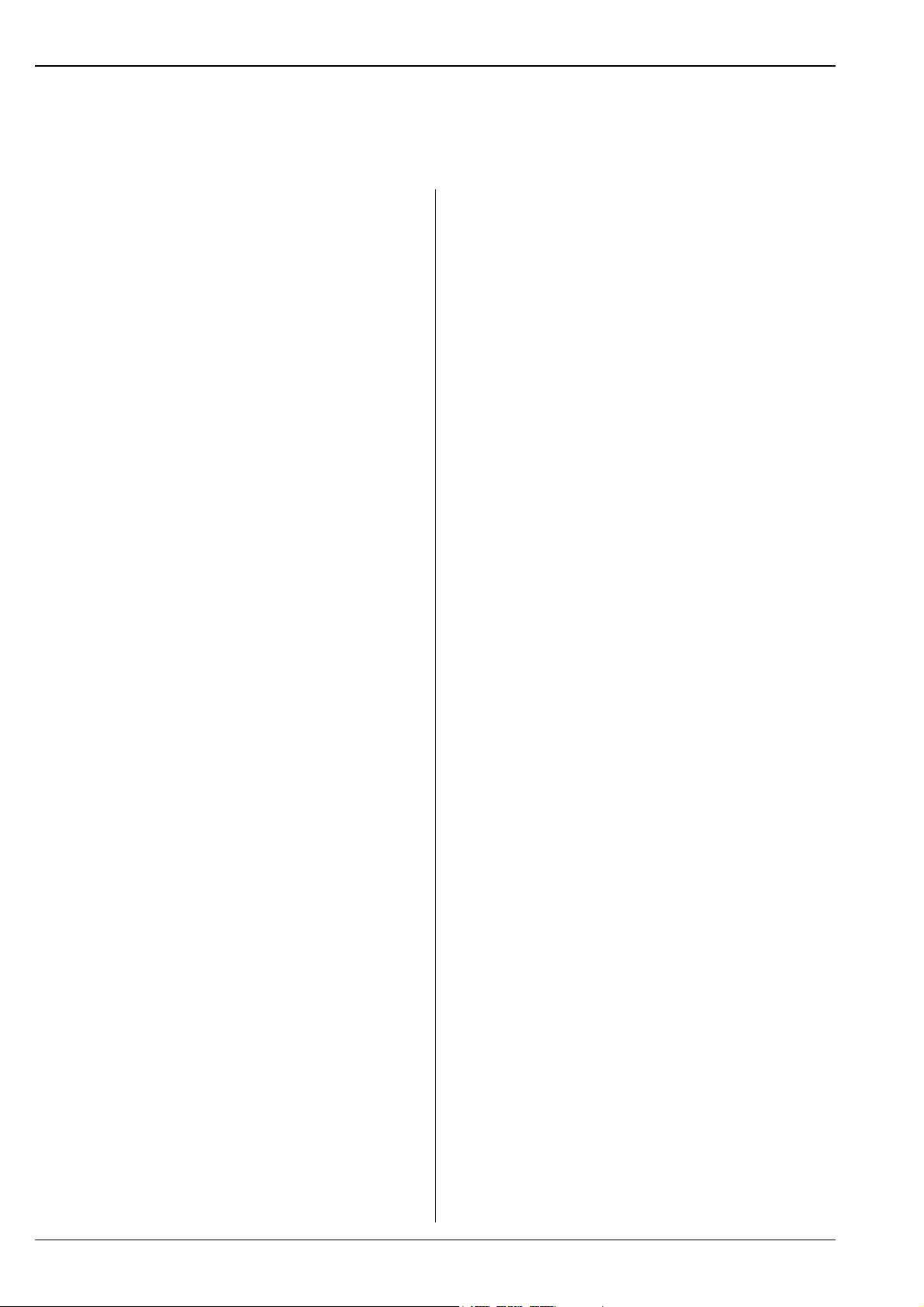
Table of Contents
Tankvision Multi Scan NXA83
Applications . . . . . . . . . . . . . . . . . . . . . . . . . . . . . . . . . . . .3
Inventory control . . . . . . . . . . . . . . . . . . . . . . . . . . . . . . . . . . . . . . 3
Remote configuration of measuring equipment . . . . . . . . . . . . 3
Application areas . . . . . . . . . . . . . . . . . . . . . . . . . . . . . . . . . . . . . . 3
Function and system design . . . . . . . . . . . . . . . . . . . . . .3
System design . . . . . . . . . . . . . . . . . . . . . . . . . . . . . . . . . . . . . . . . 3
System configuration . . . . . . . . . . . . . . . . . . . . . . . . . . . . . . . . . . 3
Features . . . . . . . . . . . . . . . . . . . . . . . . . . . . . . . . . . . . . . . . . . . . . 3
Features with limited functions . . . . . . . . . . . . . . . . . . . . . . . . . . 3
Security . . . . . . . . . . . . . . . . . . . . . . . . . . . . . . . . . . . . . . . . . . . . . . 4
Typical system architecture. . . . . . . . . . . . . . . . . . . . . . .5
Tankvision Multi Scan in Switch By System redundancy mode 6
Inputs and Outputs . . . . . . . . . . . . . . . . . . . . . . . . . . . . . .7
Power supply . . . . . . . . . . . . . . . . . . . . . . . . . . . . . . . . . . . . . . . . . 7
Interfaces . . . . . . . . . . . . . . . . . . . . . . . . . . . . . . . . . . . . . . . . . . . . 7
Supported Input protocols (from the field) . . . . . . . . . . . . . . . . 7
Device support . . . . . . . . . . . . . . . . . . . . . . . . . . . . . . . . . . . . . . . . 7
Supported output/communication (to host system) . . . . . . . . . 8
Environment . . . . . . . . . . . . . . . . . . . . . . . . . . . . . . . . . . .8
Mounting location . . . . . . . . . . . . . . . . . . . . . . . . . . . . . . . . . . . . . 8
Ambient temperature . . . . . . . . . . . . . . . . . . . . . . . . . . . . . . . . . . 8
Storage temperature . . . . . . . . . . . . . . . . . . . . . . . . . . . . . . . . . . . 8
Relative humidity . . . . . . . . . . . . . . . . . . . . . . . . . . . . . . . . . . . . . . 8
Electromagnetic compatibility (EMC) . . . . . . . . . . . . . . . . . . . . . 8
Registered trademarks . . . . . . . . . . . . . . . . . . . . . . . . . 15
MODBUS . . . . . . . . . . . . . . . . . . . . . . . . . . . . . . . . . . . . . . . . . . . . 15
Microsoft,
Windows,
Silverlight . . . . . . . . . . . . . . . . . . . . . . . . . . . . . . . . . . . . . . . . . . . 15
HART® . . . . . . . . . . . . . . . . . . . . . . . . . . . . . . . . . . . . . . . . . . . . . 15
Varec® . . . . . . . . . . . . . . . . . . . . . . . . . . . . . . . . . . . . . . . . . . . . . . 15
Others . . . . . . . . . . . . . . . . . . . . . . . . . . . . . . . . . . . . . . . . . . . . . . 15
Mechanical construction . . . . . . . . . . . . . . . . . . . . . . . . .8
Wall mounted version . . . . . . . . . . . . . . . . . . . . . . . . . . . . . . . . . . 8
Rack mounted version . . . . . . . . . . . . . . . . . . . . . . . . . . . . . . . . . . 9
Embedded human interface with limited functions 10
Web Server . . . . . . . . . . . . . . . . . . . . . . . . . . . . . . . . . . . . . . . . . . 10
LCD display (optional) . . . . . . . . . . . . . . . . . . . . . . . . . . . . . . . . . 12
Remote desktop . . . . . . . . . . . . . . . . . . . . . . . . . . . . . . . . . . . . . . 12
Installation considerations . . . . . . . . . . . . . . . . . . . . . 13
System requirements
of user PC . . . . . . . . . . . . . . . . . . . . . . . . . . . . . . . . . . . . . . . . . . . 13
Network requirements . . . . . . . . . . . . . . . . . . . . . . . . . . . . . . . . 13
Shielding and Grounding . . . . . . . . . . . . . . . . . . . . . . . . . . . . . . 13
Certificates and approvals . . . . . . . . . . . . . . . . . . . . . . 13
CE mark . . . . . . . . . . . . . . . . . . . . . . . . . . . . . . . . . . . . . . . . . . . . 13
Ordering information . . . . . . . . . . . . . . . . . . . . . . . . . . 14
. . . . . . . . . . . . . . . . . . . . . . . . . . . . . . . . . . . . . . . . . . . . . . . . . . . . 14
Documentation . . . . . . . . . . . . . . . . . . . . . . . . . . . . . . . 14
Operating Instructions . . . . . . . . . . . . . . . . . . . . . . . . . . . . . . . . 14
2 Endress+Hauser
Page 3
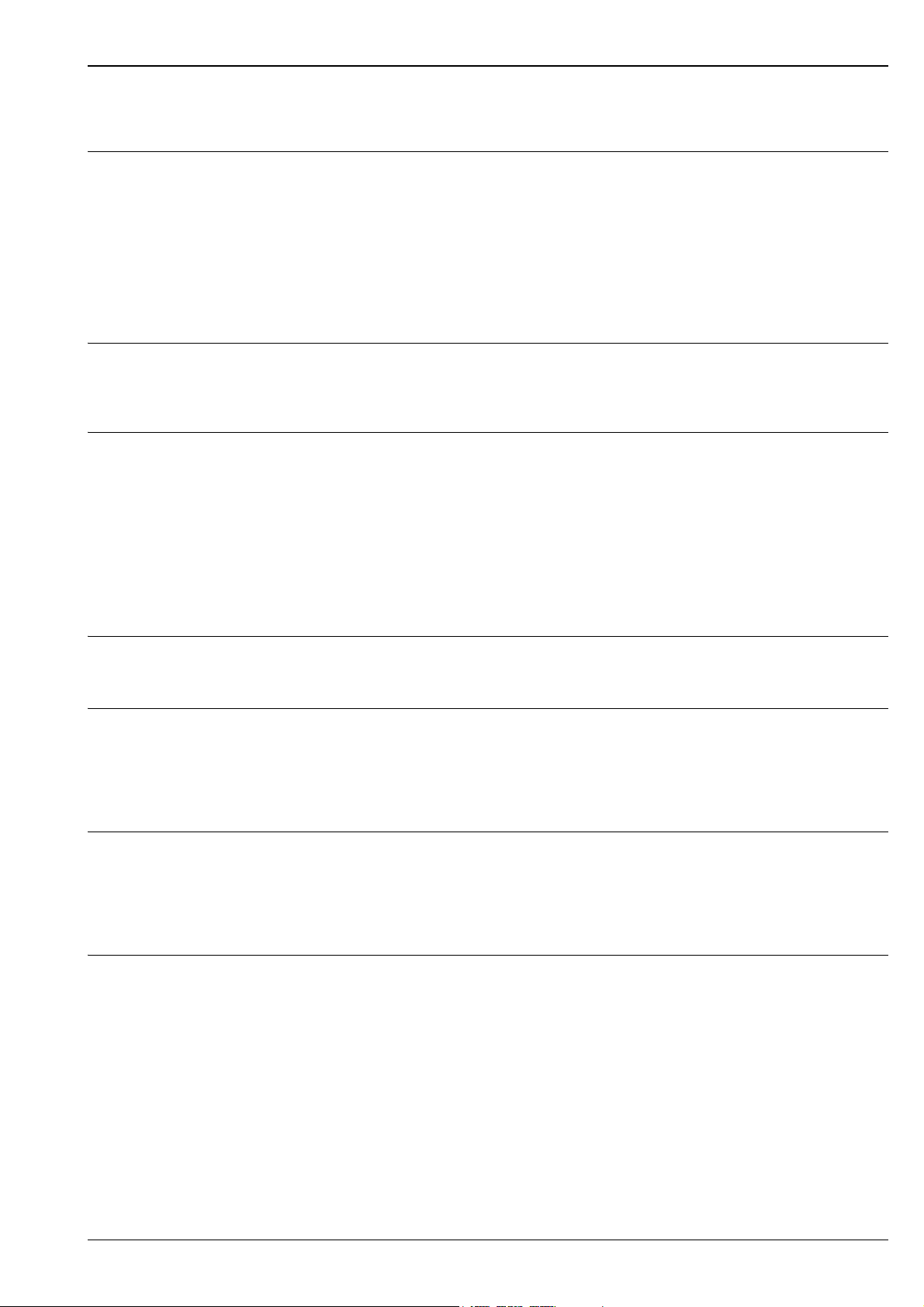
Tankvision Multi Scan NXA83
Applications
Inventory control By using Tankvision Multi Scan to scan the parameters of tank gauges together with Tankvision
Professional to monitor the tank level and stored volume of valuable liquids remotely, owners or
operators of tank farms or terminals for petroleum products and chemicals (liquids) can visualize the
volume of the stored medium in real time. The data can be used to plan the inventory and distribution.
The data can also be used to manage tank farm operations like pumping or transferring products.
Tankvision has its unique concept using network technology. Without using proprietary software, the
users can visualize and manage their valuable liquids stored in the tanks by a web browser. Tankvision
Multi Scan is a flexible and cost effective solution due to its scalable architecture. The application
coverage goes from small depots with only a few tanks up to refineries..
Remote configuration of measuring equipment
Application areas • Tank farms in refineries
Some on-site operations can be avoided using remote configuration of measuring equipment during
commissioning or maintenance (the availability of this feature may depend on the system
configuration).
• Ship loading terminals
• Marketing and distribution terminals
• Pipeline terminals
• Logistic terminals for tanks storing products like crude oils, refined white and black products,
chemicals, LPG
Function and system design
System design Tankvision Multi Scan is designed to act as gateway for legacy tank instrumentation into recent Tank
Inventory software (e.g. Tankvision Professional) or control systems (DCS or PLC). Where required also
the redundant collection and distribution of tank parameters is managed by Tankvision Multi Scan.
System configuration Tankvision Multi Scan is configured without any special software only by standard Microsoft Windows
tools (Remote desktop). Network access to the Multi Scan is password protected.
Configuration of connected tank gauges/sensors
Different vendor’s tools can be used to configure gauges by tunneling through the Multi Scan.
Features • Provides data Providing visualization software (e.g. Tankvision Professional) with the scanned
parameters of tank gauges.
• Remote access
Any PC with the specified requirements in the Intranet can be connected to Tankvision.
• Redundancy
Hot standby with automatic switchover, various switching rules.
Features with limited functions
• Representation of tank data
Tank data can be represented graphically or in tables.
• Definition and management of products
Product characteristics can be defined.
•Alarms
Limit alarms (high-high, high, low, low-low and other programmable alarms) can be defined for
measured certain tank parameters.
•Reports
Reports can be sent to a printer (network printer or directly connected via USB) at scheduled time
intervals or on demand.
• Volume calculation and correction
Calculation tables according to API, ASTM and IP are integrated.
• Graphical User Interface (GUI)
Tankvision uses an intuitive and optimized user interface.
Endress+Hauser 3
Page 4
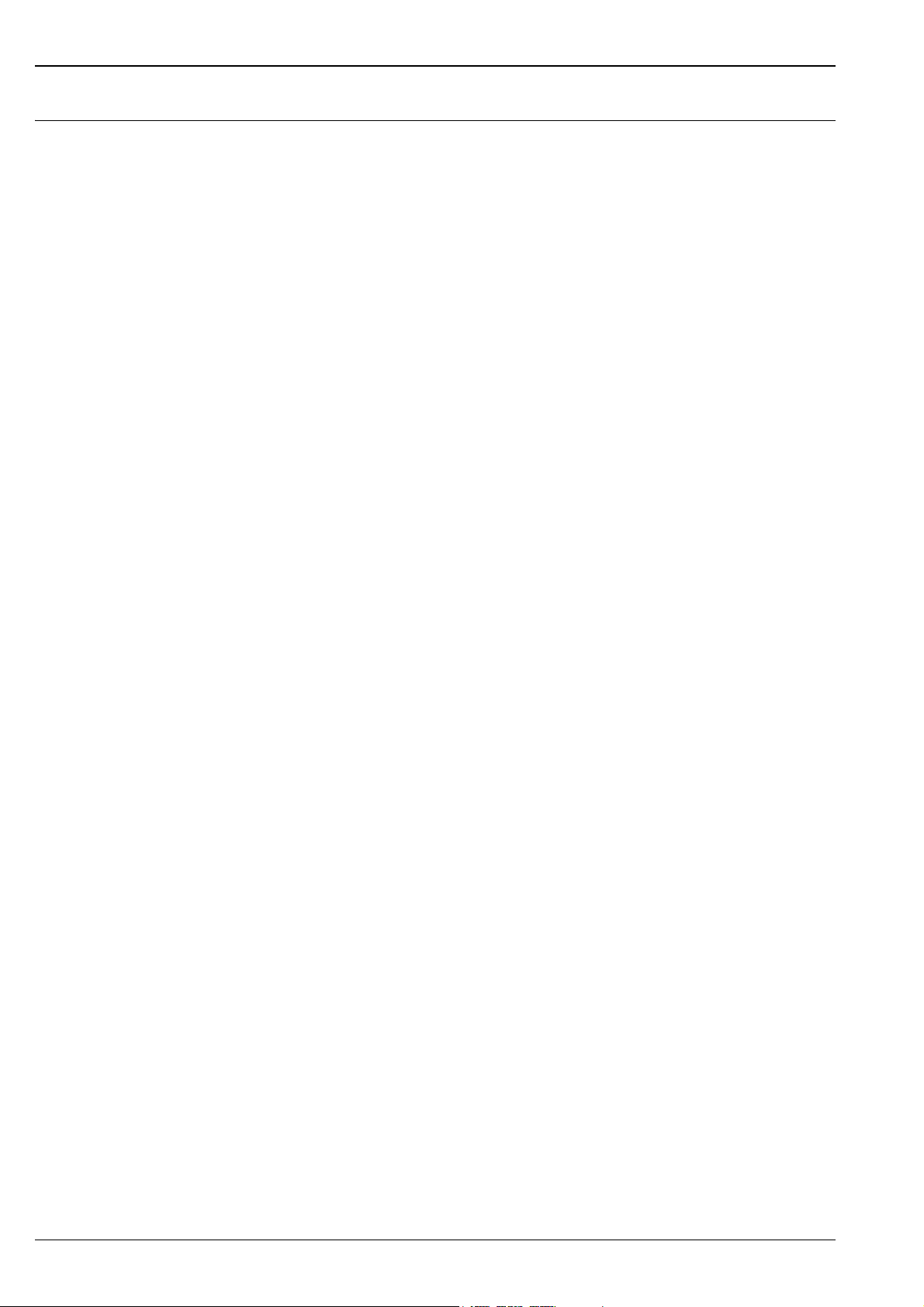
Security IT security
We only provide a warranty if the device is installed and used as described in the Operating
Instructions. The device is equipped with security mechanisms to protect it against any inadvertent
changes to the device settings.
IT security measures in line with operators' security standards and designed to provide additional
protection for the device and device data transfer must be implemented by the operators themselves.
Endress+Hauser can be contacted to provide support in performing this task.
Tankvision Multi Scan NXA83
4 Endress+Hauser
Page 5
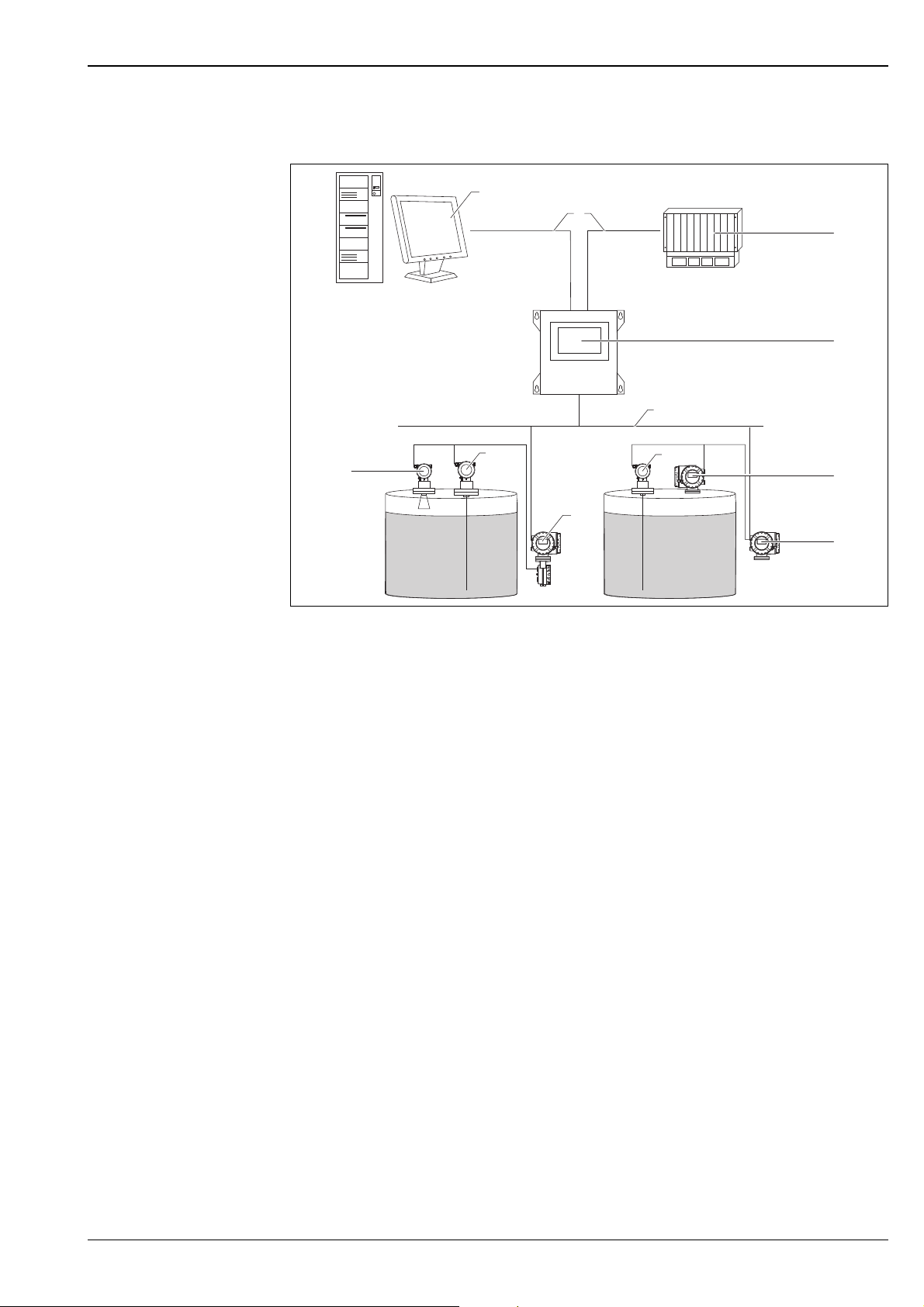
Tankvision Multi Scan NXA83
5
8
8
10
9
4
3
1
2
7
6
Typical system architecture
NXA83_Typical_system_configu ration
1 Tankvision Professional NXA85 Workstation
2 Ethernet/Serial
3 DCS/PLC (Distributed control system/Programmable logic controlled)
4 Tankvision Multi Scan NXA83B
5 Fieldbus protocol (Modbus, Sakura V1, Whessoe WM550)
6 Proservo
7Promonitor
8Prothermo
9Tank Side Monitor
10 Micropilot
Endress+Hauser 5
Page 6

Tankvision Multi Scan in
5
5
4
4
8
8
10
3
9
3
11
22
7
6
Switch By System redundancy
mode
Tankvision Multi Scan NXA83
NXA83_System-configuration_ Switch-by-system
1 Tankvision Professional NXA85 Workstation
2Ethernet
3 Tankvision Multi Scan NXA83B
4 Control link RS232
5 Fieldbus protocol
6 Proservo
7Promonitor
8Prothermo
9 Tank Side Monitor
10 Micropilot
6 Endress+Hauser
Page 7

Tankvision Multi Scan NXA83
Inputs and Outputs
Power supply
Supply voltage Frequency Power consumption Current consumption
100 to 240 V
AC
50 to 60 Hz 40 VA max. 0.8 A
The Multi Scan contains a 20 x 5 mm cartridge fuse protecting the mains input. The fuse is rated at
3.15 A, time delay (antisurge/slow blow). The fuse is suitable for use at 240 V
Interfaces The Multi Scan is available in two versions:
• 1 to 8 serial ports
• 1 to 20 serial ports
The ports can be configured to be either inputs (from the field/host ports) or outputs (to host systems/
slave ports). For the version 1 to 20 serial ports, 4 ports are reserved for outputs only.
Multi Scan support the following electrical interfaces:
• RS232
• RS485
•Bi-Phase Mark
•Current Loop
In addition an Ethernet port with up to 5 connections and two USB ports are also provided.
Multi Scan has an LED module, one pair for each of the serial ports, to indicate communication activity.
One LED indicates transmission and the other one indicates the receipt of data.
Non isolated (bus ground = Multi Scan chassis ground):
•RS-232
Optocoupler isolated:
•RS-485
• Current Loop (GPE/Whessoe)
•L&J
•Varec
Transformer isolated:
•Enraf BPM
•"SAAB"/Rosemount TRL/2
.
ac
Supported Input protocols (from the field)
• Modbus RS485/RS232, max. 15 gauges
•Modbus Ethernet
• Sakura V1, max. 10 gauges
• Whessoe WM550, max. 15 gauges
• Protocol compatible to Enraf GPU (Bi-Phase Mark), max. 8 gauges
• Protocol compatible to Saab TRL/2, max. 8 gauges
• Protocol compatible to VAREC Mark/Space, max. 15 gauges
• Protocol compatible to Scientific Instruments (RS485), max. 15 gauges
• Protocol compatible to Tokyo Keiso (FW9000), max. 15 gauges
Additional protocols and variants upon request.
Device support The Multi Scan is designed to interface to the following gauge and transmitter types.
Endress+Hauser:
• Micropilot S + Tank Side Monitor, Micropilot NMR81, Micropilop NMR84, Tank Side Monitor
NRF590, Tank Side Monitor NRF81, Proservo NMS8, Proservo NMS80, Proservo NMS81
Enraf:
• 811 Servo Gauge
• 813 Mechanical Gauge Transmitter
• 854 Servo Gauge
• 872 Radar Gauge
• 873 Radar Gauge
• 865 Temperature Selector
Whessoe:
• 1311 Transmitter/1071 Outstation
Endress+Hauser 7
Page 8

Tankvision Multi Scan NXA83
• 1315 Transmitter/2006 Mechanical float gauge, 1140 Servo gauge
• ITG 50/60/70 Servo gauges
Emerson:
• TRL2, Rex, Raptor, Pro Radar Gauges
Varec:
• 1800/1900 Mark/Space Transmitters
Other devices supported upon request.
A range of gauge commands are supported but the availability of these commands depends on the
gauge types.
The host and field communication parameters are configurable, however, a number of the above
devices operate with fixed parameters.
Supported output/ communication (to host system)
• Native driver to connect to Tankvision Professional (Ethernet, RS485, RS232)
• Modbus (RS485, RS232, Ethernet)
• OPC DA Server to connect to Clients using version 1.0, 2.0, 3.0 (Ethernet)
Additional protocols and variants upon request.
Environment
Mounting location Indoor
Ambient temperature 0 to +40 °C (+32 to +104 °F)
Storage temperature 0 to +70 °C (+32 to +158 °F)
Relative humidity max. 90 % at +25 °C (+77 °F) (non-condensing)
Electromagnetic compatibility (EMC)
EMC according to the requirements of the EN 61326-series and the NAMUR-recommendation EMC
(NE21). Details can be found in the Declaration of Conformity.
Mechanical construction
Wall mounted version The wall mount version is housed in a stainless steel enclosure, suitable for wall mounting via 4 fixing
holes designed to accept M6 bolts.
All connectors for power and signals are located on the bottom face of the enclosure. The unit should
always be mounted with this face at the bottom.
8 Endress+Hauser
Page 9

Tankvision Multi Scan NXA83
300 (11.81)
300 (11.81)
263 (10.35)
110 (4.33)
322 (12.68)
mm (in)
NXA83_WallMount_Measurements
Rack mounted version The rack mount version is housed in an aluminum 4U 19 in case, which has 4 front fixing holes
suitable for M6 bolts.
All power and signal connectors are located on the rear panel of the enclosure.
Endress+Hauser 9
Page 10

Tankvision Multi Scan NXA83
483 (19.00)
465 (18.31)
226 (8.90)
176 (6.93)
140 (5.51)
102 (4.02)
mm (in)
NXA83_RackMount_Measurements
Depth of enclosure: 260 mm (10.24 in)
Embedded human interface with limited functions
Web Server The Web Client can be provided on any Windows station with a network connection to the device.
The installation of Microsoft Silverlight is necessary to operate the web client screens. The webserver
access is limited to 2 concurrent users.
NXA83_Web-Server_Homepage
Home Page
10 Endress+Hauser
Page 11

Tankvision Multi Scan NXA83
NXA83_Web-Server_Tank-Det ail
Single Tank Overview
Alarm Event Viewer
Grid View
NXA83_Web-Server_Alarm-Event-Viewer
NXA83_Web-Server_Grid-View
Endress+Hauser 11
Page 12

Tankvision Multi Scan NXA83
LCD display (optional) The Multi Scan is available with a 7 in Widescreen LCD screen built into the front of the device, with
navigation via a touch screen.
NXA83_Display_Single-Tank-View
Single Tank View
NXA83_Display_Grid-View
Grid View
Remote desktop The Remote desktop is used for configuration purpose only.
It is offering a standard Windows XP operating user interface.
12 Endress+Hauser
Page 13

Tankvision Multi Scan NXA83
NOTICE
NOTICE
NOTICE
Installation considerations
It is recommended to take the information contained in the Operating Instructions into
consideration when designing the system architecture ( ä 14).
System requirements of user PC
Network requirements Network switches must always be used to interconnect Tankvision components (Network hubs must
Shielding and Grounding When planning the shielding and grounding for a fieldbus system, there are three important points to
Check the latest information on hardware and software requirements.
Please contact your local Endress+Hauser Sales Center.
never be used).
Only use screened cables (Category 5 or higher).
EMC requirements
The legal EMC requirements are fulfilled only when
‣ a screened LAN cable is used and
‣ the cable screen is properly terminated to screened RJ45 connectors.
Harsh environments
Most commercial and IT infrastructure networking switches (and components) are not designed to be
used within harsh environments (e.g. temperatures below +5 ºC, dusty or with high levels of EMC or
electrical noise).
‣ It is therefore recommended that only networking components specifically designed for industrial
control purposes be used within the control room (or control cabinet) environment as part of the
Tankvision system.
consider:
• Electromagnetic compatibility (EMC)
• Explosion protection
• Safety of the personnel
To ensure the optimum electromagnetic compatibility of systems, it is important that the system
components and all cables, which connect the components, are shielded and that no portion of the
system is unshielded. Ideally, the cable shields are connected to the normal metal housings of the
connected field devices. Since these are generally connected to the protective earth, the shield of the
bus cable is grounded many times. Keep the stripped and twisted lengths of cable shield to the
terminals as short as possible.
This approach, which provides the best electromagnetic compatibility and personnel safety, can be
used without restriction in systems with good potential equalization.
In the case of systems without potential equalization, a power supply frequency (50/60 Hz) equalizing
current can flow between two grounding points which, in unfavourable cases, e.g. when it exceeds the
permissible shield current, may destroy the cable.
To suppress the low frequency equalizing currents on systems without potential equalization, it is
therefore recommended to connect the cable shield directly to the building ground (or protective earth)
at one end only and to use capacitive coupling to connect all other grounding points.
EMC requirements
The legal EMC requirements are fulfilled only when
‣ the cable shield is grounded on both sides!
Certificates and approvals
CE mark The measuring system meets the legal requirements of the EC-guidelines.
Endress+Hauser confirms the instrument passing the required tests by attaching the CE-mark.
Endress+Hauser 13
Page 14

Tankvision Multi Scan NXA83
Ordering information
Detailed ordering information is available from the following sources:
• In the Product Configurator on the Endress+Hauser website: www.endress.com Select country
Instruments Select device Product page function: Configure this product
• From your Endress+Hauser Sales Center: www.endress.com/worldwide
Product Configurator - the tool for individual product configuration
• Up-to-the-minute configuration data
• Depending on the device: Direct input of measuring point-specific information such as measuring
range or operating language
• Automatic verification of exclusion criteria
• Automatic creation of the order code and its breakdown in PDF or Excel output format
• Ability to order directly in the Endress+Hauser Online Shop
Documentation
Operating Instructions BA01288G
Operation manual
BA01290G
Installation and Maintenance manual
BA01291G
Configuration manual
BA01292G
DCC Communications Configuration
BA01289G
OPC Tank Data Server
BA01287G
Weights and Measures Additions
BA01297G
Web Client System Operation
BA01296G
Redundancy manual
14 Endress+Hauser
Page 15

Tankvision Multi Scan NXA83
Registered trademarks
Modbus
Microsoft, Windows, Silverlight
HART® Registered trademark of HART Communication Foundation, Austin, USA
Varec® Registered trademark of Varec, Inc. Copyright 2003
Others Enraf, Honeywell, Rosemount, Emerson, Saab, L&J, GPE are registered trademarks and trademarks of
TM
Modbus is a registered trademark of Schneider Electric USA, Inc.
Microsoft, Windows and Silverlight are registered trademarks of the Microsoft Corporation
these organizations and companies.
All other marks are property of their respective owners.
Endress+Hauser 15
Page 16

www.addresses.endress.com
71421949
