Page 1

Technical Information
Tankvision NXA820, NXA821, NXA822
Inventory Management System
with completely integrated software
for operation via standard web browser
Application
Tankvision is a dedicated tank inventory system which is
operated by a standard web browser and does not require
proprietary software or licensing costs.
Tankvision is based on a distributed architecture on a
Local Area Network (LAN). Due to its modular structure
it can be adjusted to any application. It is ideally suited
for small tank farms with only a couple of tanks, but also
for large refineries with hundreds of tanks.
Tankvision consists of the following components:
• Tankvision NXA820 (Tank Scanner)
scans parameters from tank gauges and performs tank
calculations
• Tankvision NXA821 (Data Concentrator)
summarizes data from various Tank Scanners NXA820
• Tankvision NXA822 (Host Link)
provides data to host systems (such as PLC or DCS) via
Modbus
Your benefits
• License-free
• Approved for custody transfer applications according to NMI and PTB (in preparation)
• Global system engineering and service support
• A robust industrial operating system with embedded
software ensures high stability and availability.
• Modular design; easily adjustable to any application; can be upgraded as required
• Configuration, commissioning and operation via web browser; no proprietary software required
• Access for up to 10 users per Tankvision component from any connected PC
• Common hardware platform for all components; no hard disc or fans - no wearout
• Volume calculations and correction included
according to international standards (API/ASTM/IP
tables) in Tank Scanner NXA820
• Predefined or customized operator screens for typical operation of a tank farm
TI419F/00/en/05.08
Page 2
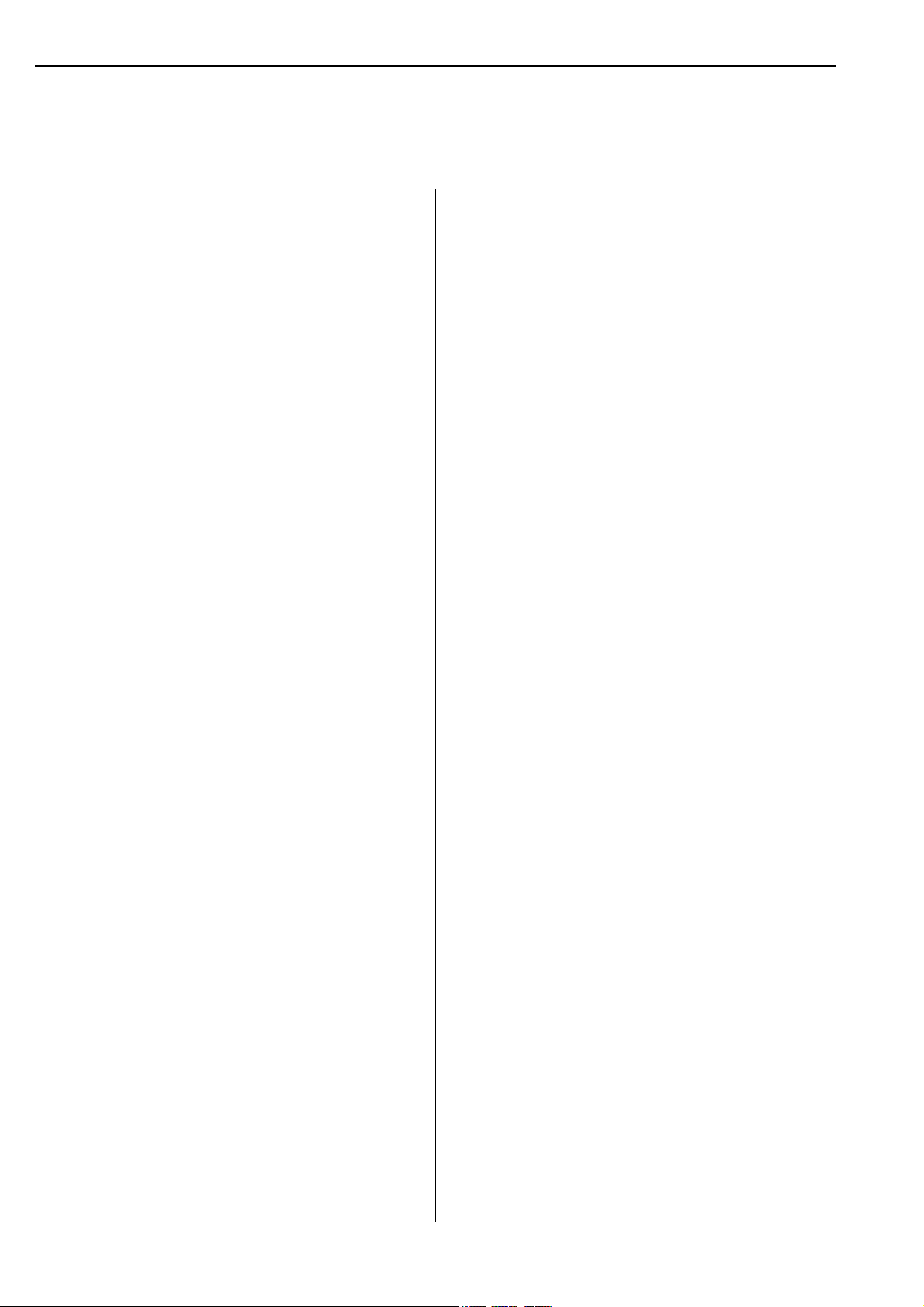
Table of Contents
Tankvision NXA820, NXA821, NXA822
Applications. . . . . . . . . . . . . . . . . . . . . . . . . . . . . . . . . 3
Inventory control . . . . . . . . . . . . . . . . . . . . . . . . . . . . . . . . . . . . . 3
Inventory calculations . . . . . . . . . . . . . . . . . . . . . . . . . . . . . . . . . . 3
Remote configuration of measuring equipment . . . . . . . . . . . . . . . 3
Application areas . . . . . . . . . . . . . . . . . . . . . . . . . . . . . . . . . . . . . 3
Function and system design. . . . . . . . . . . . . . . . . . . . . 4
System design . . . . . . . . . . . . . . . . . . . . . . . . . . . . . . . . . . . . . . . 4
System configuration . . . . . . . . . . . . . . . . . . . . . . . . . . . . . . . . . . 4
Features . . . . . . . . . . . . . . . . . . . . . . . . . . . . . . . . . . . . . . . . . . . . 5
Typical system configurations . . . . . . . . . . . . . . . . . . . . . . . . . . . . 6
Tankvision NXA820 (Tank Scanner) . . . . . . . . . . . . . . 7
Function . . . . . . . . . . . . . . . . . . . . . . . . . . . . . . . . . . . . . . . . . . . 7
Number of tanks . . . . . . . . . . . . . . . . . . . . . . . . . . . . . . . . . . . . . 7
LAN connections . . . . . . . . . . . . . . . . . . . . . . . . . . . . . . . . . . . . . 7
Input NXA820 . . . . . . . . . . . . . . . . . . . . . . . . . . . . . . . . . . . . . . . 7
Output NXA820 . . . . . . . . . . . . . . . . . . . . . . . . . . . . . . . . . . . . . . 7
Power supply NXA820 . . . . . . . . . . . . . . . . . . . . . . . . . . . . . . . . . 8
Terminals NXA820 . . . . . . . . . . . . . . . . . . . . . . . . . . . . . . . . . . . . 9
Ambient conditions NXA820 . . . . . . . . . . . . . . . . . . . . . . . . . . . 15
Mechanical construction . . . . . . . . . . . . . . . . . . . . . . . . . . . . . . . 16
Human interface . . . . . . . . . . . . . . . . . . . . . . . . . . . . . . . . . . . . 17
Certificates and approvals . . . . . . . . . . . . . . . . . . . . . . . . . . . . . . 17
Ordering information NXA820 . . . . . . . . . . . . . . . . . . . . . . . . . . 18
Examples of operating pages . . . . . . . . . . . . . . . . . . . . . . . . . . . . 38
Supplementary documentation . . . . . . . . . . . . . . . . . 40
Operating Instructions . . . . . . . . . . . . . . . . . . . . . . . . . . . . . . . . 40
Description of Instrument Functions . . . . . . . . . . . . . . . . . . . . . . 40
Trademarks . . . . . . . . . . . . . . . . . . . . . . . . . . . . . . . . 40
MODBUS . . . . . . . . . . . . . . . . . . . . . . . . . . . . . . . . . . . . . . . . . 40
Windows . . . . . . . . . . . . . . . . . . . . . . . . . . . . . . . . . . . . . . . . . . 40
Java . . . . . . . . . . . . . . . . . . . . . . . . . . . . . . . . . . . . . . . . . . . . . . 40
. . . . . . . . . . . . . . . . . . . . . . . . . . . . . . . . . . . . . . . . . . . . . . . . . 41
. . . . . . . . . . . . . . . . . . . . . . . . . . . . . . . . . . . . . . . . . . . . . . . . . 42
Tankvision NXA821 (Data Concentrator) . . . . . . . . . 19
Function . . . . . . . . . . . . . . . . . . . . . . . . . . . . . . . . . . . . . . . . . . 19
Number of tanks . . . . . . . . . . . . . . . . . . . . . . . . . . . . . . . . . . . . 19
LAN connections . . . . . . . . . . . . . . . . . . . . . . . . . . . . . . . . . . . . 19
Output NXA821 . . . . . . . . . . . . . . . . . . . . . . . . . . . . . . . . . . . . . 19
Power supply . . . . . . . . . . . . . . . . . . . . . . . . . . . . . . . . . . . . . . . 20
Terminals NXA821 . . . . . . . . . . . . . . . . . . . . . . . . . . . . . . . . . . . 21
Ambient conditions . . . . . . . . . . . . . . . . . . . . . . . . . . . . . . . . . . 23
Mechanical construction . . . . . . . . . . . . . . . . . . . . . . . . . . . . . . . 23
Human interface . . . . . . . . . . . . . . . . . . . . . . . . . . . . . . . . . . . . 24
Certificates and approvals . . . . . . . . . . . . . . . . . . . . . . . . . . . . . . 24
Ordering information NXA821 . . . . . . . . . . . . . . . . . . . . . . . . . . 25
Tankvision NXA822 (Host Link) . . . . . . . . . . . . . . . . 27
Function . . . . . . . . . . . . . . . . . . . . . . . . . . . . . . . . . . . . . . . . . . 27
Number of tanks . . . . . . . . . . . . . . . . . . . . . . . . . . . . . . . . . . . . 27
LAN connections . . . . . . . . . . . . . . . . . . . . . . . . . . . . . . . . . . . . 27
Output NXA822 . . . . . . . . . . . . . . . . . . . . . . . . . . . . . . . . . . . . . 27
Power supply . . . . . . . . . . . . . . . . . . . . . . . . . . . . . . . . . . . . . . . 28
Terminals NXA822 . . . . . . . . . . . . . . . . . . . . . . . . . . . . . . . . . . . 28
Ambient conditions . . . . . . . . . . . . . . . . . . . . . . . . . . . . . . . . . . 34
Mechanical construction . . . . . . . . . . . . . . . . . . . . . . . . . . . . . . . 34
Human interface . . . . . . . . . . . . . . . . . . . . . . . . . . . . . . . . . . . . 35
Certificates and approvals . . . . . . . . . . . . . . . . . . . . . . . . . . . . . . 35
Ordering information NXA822 . . . . . . . . . . . . . . . . . . . . . . . . . . 36
Human interface . . . . . . . . . . . . . . . . . . . . . . . . . . . . 37
Operating concept . . . . . . . . . . . . . . . . . . . . . . . . . . . . . . . . . . . 37
Languages . . . . . . . . . . . . . . . . . . . . . . . . . . . . . . . . . . . . . . . . . 37
System requirements
of user PC . . . . . . . . . . . . . . . . . . . . . . . . . . . . . . . . . . . . . . . . . 37
2 Endress+Hauser
Page 3
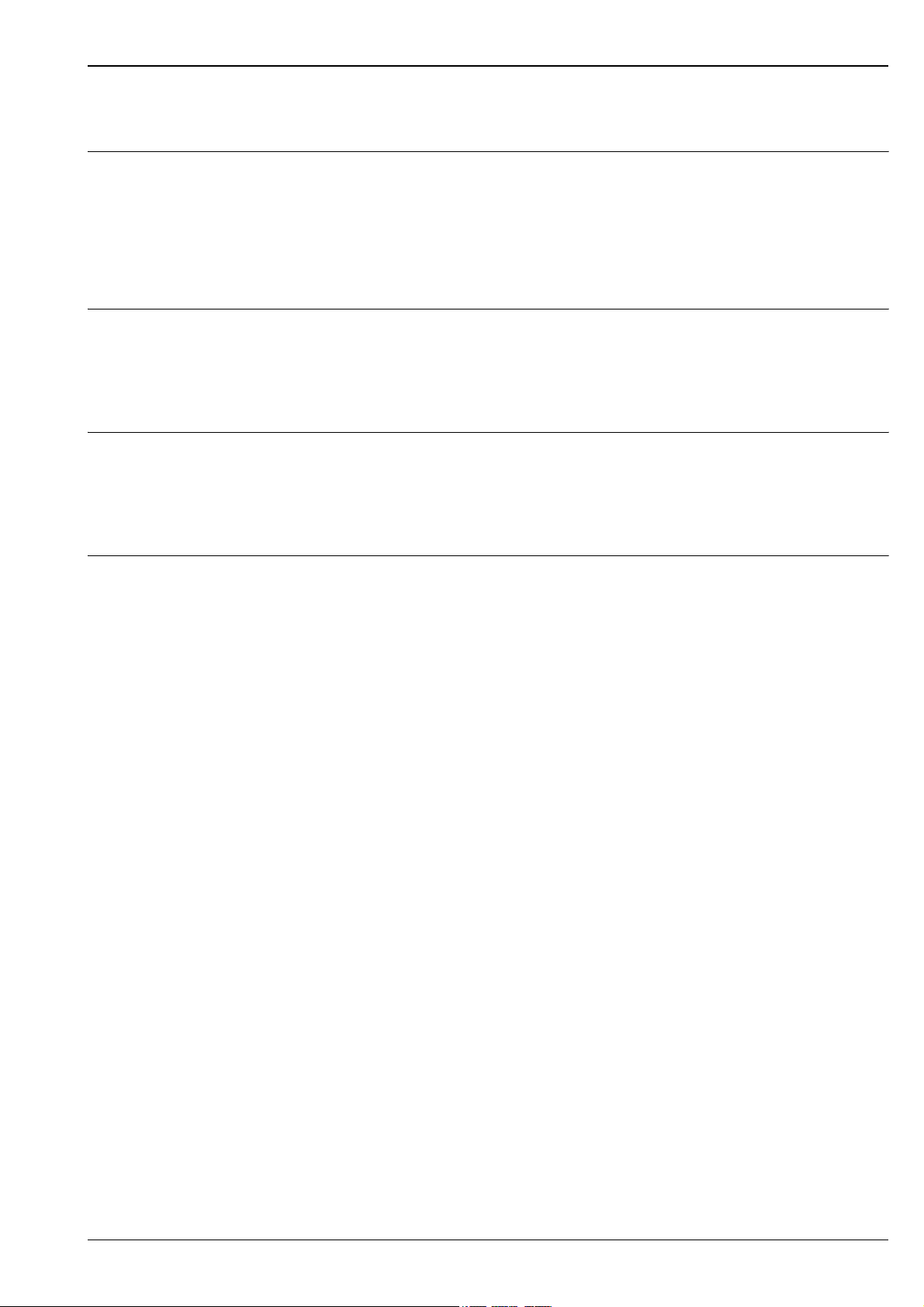
Tankvision NXA820, NXA821, NXA822
Applications
Inventory control By using Tankvision to monitor the tank level and stored volume of valuable liquids remotely, owners or
operators of tank farms or terminals for petroleum products and chemicals (liquids) can visualize the volume
of the stored medium in real time. The data can be used to plan the inventory and distribution. The data can
also be used to manage tank farm operations like pumping or transferring products.
Tankvision has its unique concept using network technology. Without using proprietary software, the users can
visualize and manage their valuable liquids stored in the tanks by a web browser.
Tankvision is a flexible and cost effective solution due to its scalable architecture. The application coverage goes
from small depots with only a few tanks up to refineries.
Inventory calculations Tankvision calculates gross, net volumes and mass, based on measured variables and tank capacity tables.
Volumes and density of products like hydrocarbons, LPG's, asphalt are corrected according to international
standards, including API/ASTM tables 5A, 5B/6, 53A, 53B/54, 23/24, LPG. This includes temperature
corrections at 15C, 60F and alternative temperatures. Additionally, available pumpable volumes and water
volume are calculated. Up to 3000 strapping points per tank are supported for vertical, spherical and bullet
tanks.
Remote configuration of measuring equipment
Application areas • tank farms in refineries
Tankvision does not only acquire the current measured level or volume from the tanks. The configuration of
device settings from the control room is also possible by using the corresponding HART operating software from
Endress+Hauser (e.g. ToF Tool or FieldCare) for the connected Endress+Hauser devices. Tankvision passes on
the device setting information transparently, so that all device functions for the respective operating software
are available from the control room. Some on-site operations can be avoided using this feature during
commissioning or maintenance. (The availability of this feature may depend on the system configuration.)
• ship loading terminals
• marketing and distribution terminals
• pipeline terminals
• logistic terminals for tanks storing products like crude oils, refined white and black products, chemicals,
LPGs
Endress+Hauser 3
Page 4

Tankvision NXA820, NXA821, NXA822
Function and system design
System design Tank management visualization without proprietary software
Tankvision is the first tank management visualization system providing its functionality without the need to
have proprietary software installed and maintained on a PC. The main functionality is realized by embedded
web pages in the Tankvision components. Tankvision uses an industrial proven operating system and provides
high availability. Tankvision is not based on a PC platform and runs independent of connected PCs. This
eliminates the need to maintain a specialized PC with a Windows operating system and necessary updates and
hot fixes. Tankvision web pages can be accessed from a standard PC with a web browser and the Java Runtime
Environment only. Multiple users with different roles can simultaneously log in to each Tankvision component.
Additional users can be added as required. There are no multi-user licence fees.
Distributed architecture and scalability
Tankvision is based on a distributed architecture on a Local Area Network (LAN). Coordinated components
perform all inventory management tasks. The modular design makes it easy to enlarge the system whenever
required and to add further tank areas.
Thus, Tankvision is fully scalable and is ideally suited for applications of any size - from small tank farms to
large refineries.
Common hardware platform
The Tankvision components have dedicated tasks in a system, but have a common architecture, based on a 32
Bit processor. The embedded tank management software uses a multi-threaded real time operating system
(RTOS), specifically designed for industrial applications. The hardware is designed without wear-out
components like hard discs or fans. This guarantees high reliability.
System configuration Configuration of the components
Each Tankvision component has its own data base and a web server. The components are connected and
exchange data with time stamp and status information. Data is optionally encrypted and secured by a CRC
checksum.
The Tankvision components are configured with static IP addresses, which are reserved on a DHCP network.
The configuration pages are embedded in the Tankvision components and allow configuration of Tankvision
via a connected web browser without configuration software. No Internet access is necessary, as all pages are
loaded from the Tankvision system itself.
Configuration of the connected tank gauges/sensors
(available for Windows XP SP1; in preparation for Windows XP SP2)
Tankvision supports connection of Endress+Hauser configuration tools (e.g. ToF Tool or FieldCare) via LAN.
This enables configuration of the tank gauges if they support remote configuration (e.g. Tank Side Monitor
NRF590 and the level radars Micropilot S FMR53x/FMR54x).
The tank gauges must be connected to the Tank Scanner NXA820 in one of the following ways:
• via a field protocol
• via HART to the Tank Side Monitor NRF590 (version 02.04) which in turn is connected via one of the
following protocols to the Tank Scanner NXA820:
–MODBUS
–Sakura V1
– Whessoematic WM550 (in preparation)
4 Endress+Hauser
Page 5

Tankvision NXA820, NXA821, NXA822
Features • Representation of tank data
Tank data can be represented graphically or in tables. The corresponding HTML pages are predefined.
• Definition and management of tank groups
The total contents of static or dynamic tank groups (e.g. of tanks containing the same product) can be
displayed.
• Definition and management of products
Product characteristics can be defined. The defined product can be attributed to a number of tanks. Links to
product safety sheets can be integrated.
• Trend display
Real time and historical trends of the tank parameters can be displayed. The data is stored in the internal
memory.
• Archive Tankvision stores measured and calculated data, log files and alarms on the internal flash memory.
• Alarms
Limit alarms (high-high, high, low, low-low) can be defined for measured and calculated tank parameters.
An alarm bar visualizes alarms in the browser window.
Alarms can be reported by an optional Alarm Popup
• Products A product database allows definition of 250 products per NXA or shared in the system.
• Monitoring of transfers
Product transfers from and to tanks can be monitored. Pre-alarms can be generated before completion of the
transfer. A report is issued after the transfer.
• Auditing An auditing table contains all events such as alarms or configuration changes.
• Log-In roles
Log-In roles with different access rights (supervisor, operator, guest) can be assigned to users and user
groups.
• Reports
Reports are predefined as HTML pages. They can be sent to a printer connected to a computer at scheduled
time intervals by an optional Printer Agent
• Volume calculation and correction Available calculation tables according to API, ASTM and IP can be integrated.
• Graphical User Interface (GUI)
Tankvision uses an intuitive and optimized user interface (e.g. automatic creation of dynamic tank groups).
• Remote access
Any PC with the specified requirements which is connected to the Intranet can be connected with
Tankvision.
• Redundancy (in preparation)
Two Tankvision components of the same type can be interconnected via the SyncLink interface. Only the
primary NXA has to be configured. The secondary NXA takes over the task if the master fails (see diagram
on page 6).
1)
window.
1
.
1) available for Windows on the device to upload; other operating systems in preparation
Endress+Hauser 5
Page 6
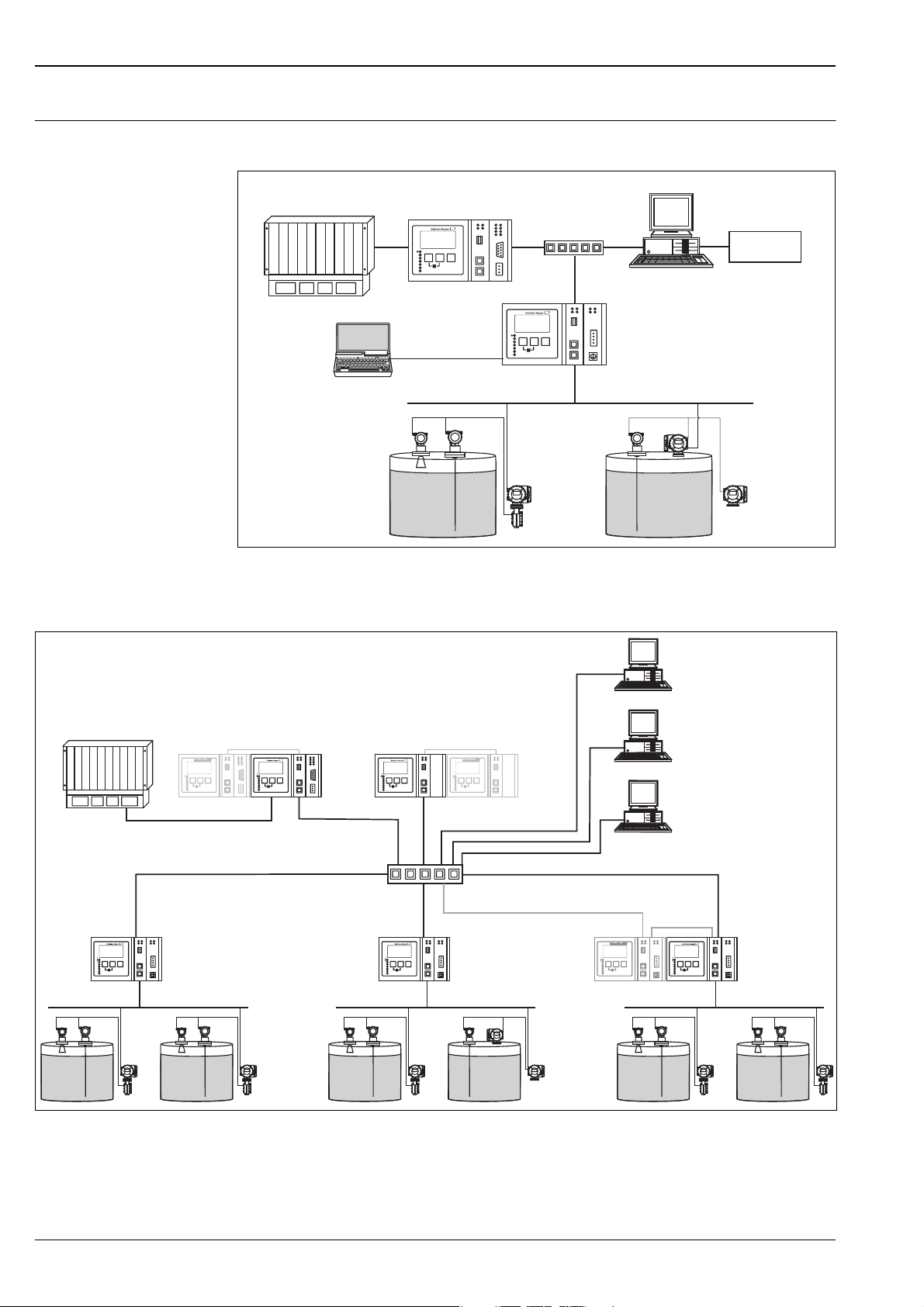
Typical system configurations Small tank farm (up to 15 tanks)
NXA820
NXA820 NXA820
PLC
NXA822
NXA822
Host Link
FieldCare/
ToF Tool
Micropilot
Tankvision NXA820, NXA821, NXA822
Browser
Switch
NXA820
NXA820
Tank Scanner
Fieldbus protocol (e.g. MODBUS, V1, WM550*)
Prothermo
Prothermo
Proservo
Tank Side
Monitor
OPC Server
*in preparation
Promonitor
Refinery (up to 225 tanks)
DCS
(redundant) (redundant)
NXA820 NXA820
NXA820
Tank Scanner
NXA822
Host Link
NXA820
Tank Scanner
Data Concentrator
NXA820
NXA821
NXA820
Switch
Ethernet
NXA820
(redundant)
L00-NXA82xxx-02-00-00-en-001
Operator 1
Operator 2
Operator 3
NXA820
NXA820
Tank Scanner
Fieldbus protocol Fieldbus protocol Fieldbus protocol
L00-NXA82xxx-02-00-00-en-002
6 Endress+Hauser
Page 7
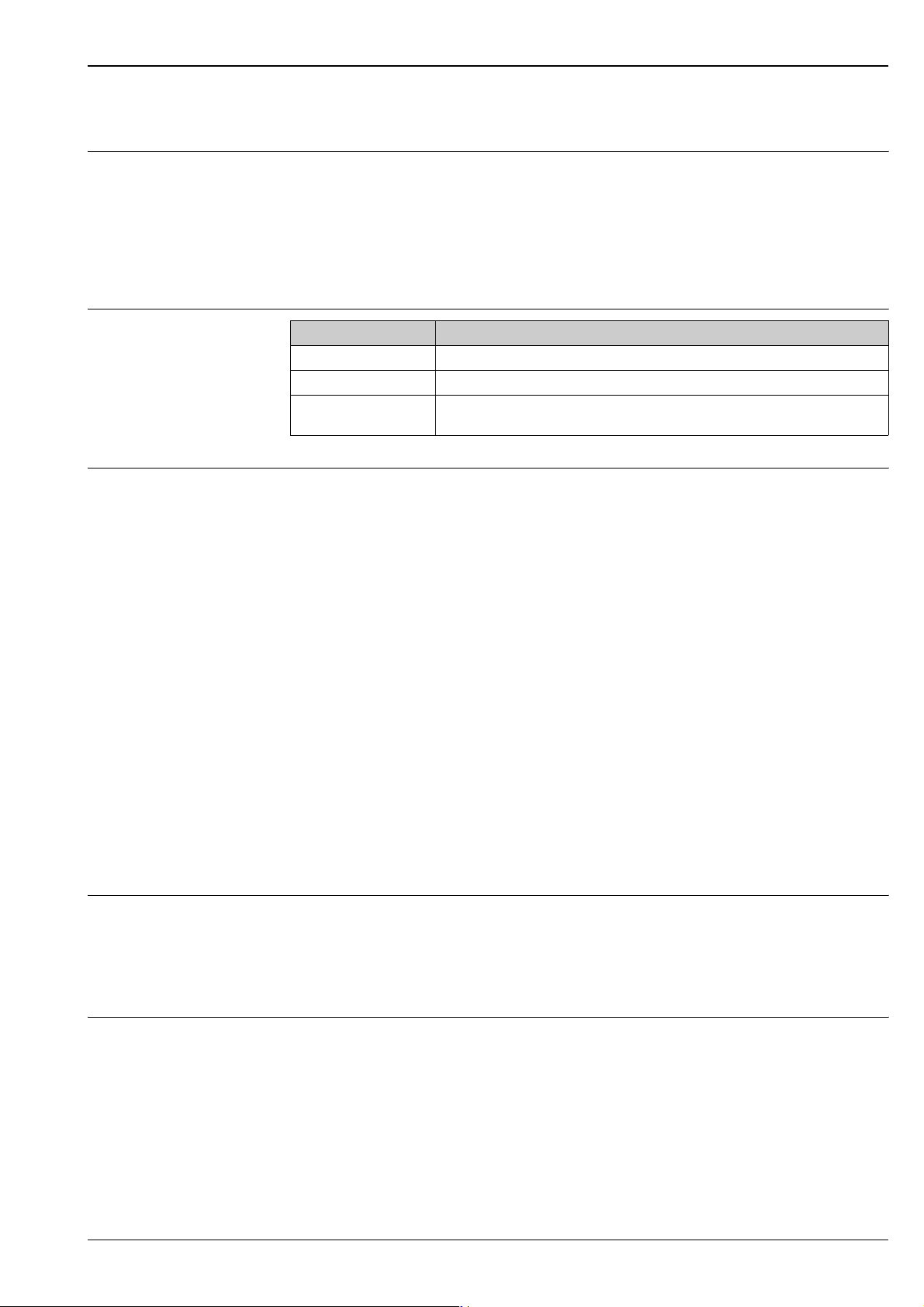
Tankvision NXA820, NXA821, NXA822
Tankvision NXA820 (Tank Scanner)
Function • The Tank Scanner NXA820 connects multiple tank gauges from up to 15 tanks via one field-loop. The Tank
Scanner NXA820 supports different field protocols (Modbus EIA485, Sakura V1, Whessoematic WM550).
• The measured values are transmitted by the network and visualized on HTML pages.
• The Tank Scanner NXA820 can be used stand-alone for small tank farms, but also be integrated into a large
system for use in refineries.
• The Tank Scanner NXA820 is equipped with a full set of tank inventory calculations. The calculations are
based on various international standards such as API, ASTM, IP and many others. Measured values are used
to calculate volume and mass.
Number of tanks
LAN connections System LAN port
!
Protocol max. number of tanks per NXA820
MODBUS EIA485 15
Sakura V1 10
Whessoematic WM550 (in preparation)
100 BASE-TX, Full/Half Duplex, 100 Mbit, Shielded RJ45 connector Connects the NXA820 Tank Scanner to the Local Area Network (LAN)
Sync-Link LAN port (in preparation)
100 BASE-TX, Full/Half Duplex, 100 Mbit, Shielded RJ45 connector Connects the NXA820 Tank Scanner (e.g. primary) to an optional redundant unit (e.g secondary), to make sure the two devices remain synchronized with each other. If the primary unit fails, the secondary NXA820 Tank Scanner takes over operation without system interruption (see diagram on page 6).
Service LAN port
100 BASE-TX, Full/Half Duplex, 100 Mbit, Shielded RJ45 connector Connects the NXA820 Tank Scanner to a local computer only for local commissioning and service operations. The computer does not become part of the local area network the NXA820 Tank Scanner is connected to through the System LAN port. This port has a fixed IP address and can also provide the connected computer automatically with a compatible IP address using a DHCP server built into the NXA820 Tank Scanner. For this automatic IP function to work the computer must be set to obtain its IP address using a DHCP server
Note!
All LAN ports support Auto-MDIX. This system automatically detects the type of cable connected (either
straight or crossed) and adjusts itself to match. With this feature you do not need to obtain special crossed cables
to interconnect Tankvision components.
15
Input NXA820 Fieldbus protocols
The Tank Scanner NXA820 is available with the following field protocols:
• MODBUS EIA485 master, max. 15 gauges
• Sakura V1, max. 10 gauges
• Whessoematic 550, max. 15 gauges (in preparation)
Output NXA820 NXA Status Relay
• potential free relay, SPDT
• normally-closed when NXA is operating normally, open when NXA is powered off or in fault status
• switching power:
– 25 V
– 250 V
, 100 W
DC
, 4 A, 1000VA
AC
Endress+Hauser 7
Page 8
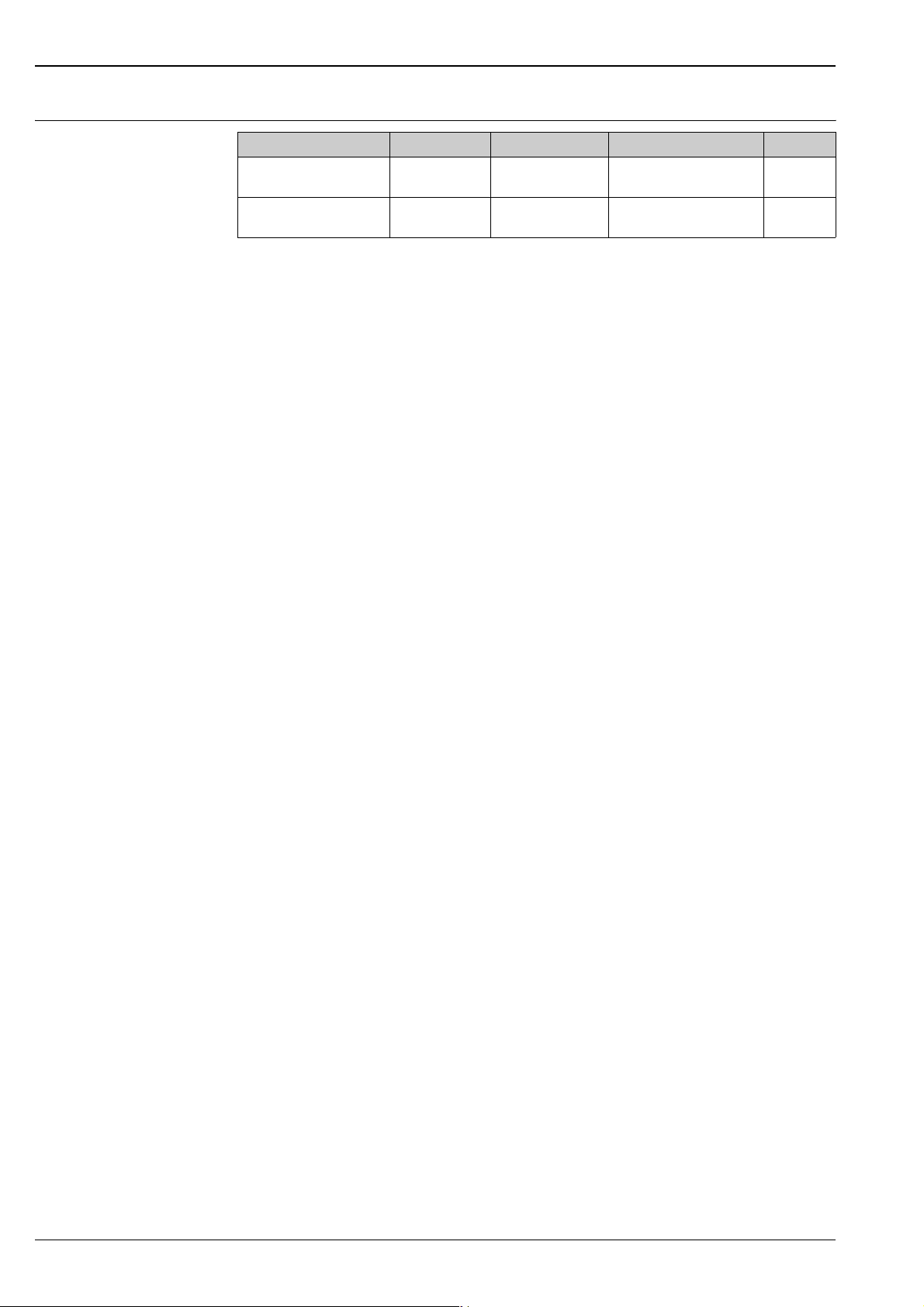
Tankvision NXA820, NXA821, NXA822
Power supply NXA820
Instrument version Supply voltage Power consumption Current consumption Fuse
AC voltage NXA820 - ##1########
DC voltage
NXA820 - ##2########
90 - 250 V (50/60Hz)
10.5 - 32 V
AC
max. 23 VA max. 100 mA at 230 VAC 400 mA T
max. 14 W max. 580 mA at 24 VDC 2 A T
DC
Galvanic isolation
The following terminals are galvanically isolated from each other:
• Alarm relay output
• LAN interfaces
• Fieldbus interface
8 Endress+Hauser
Page 9
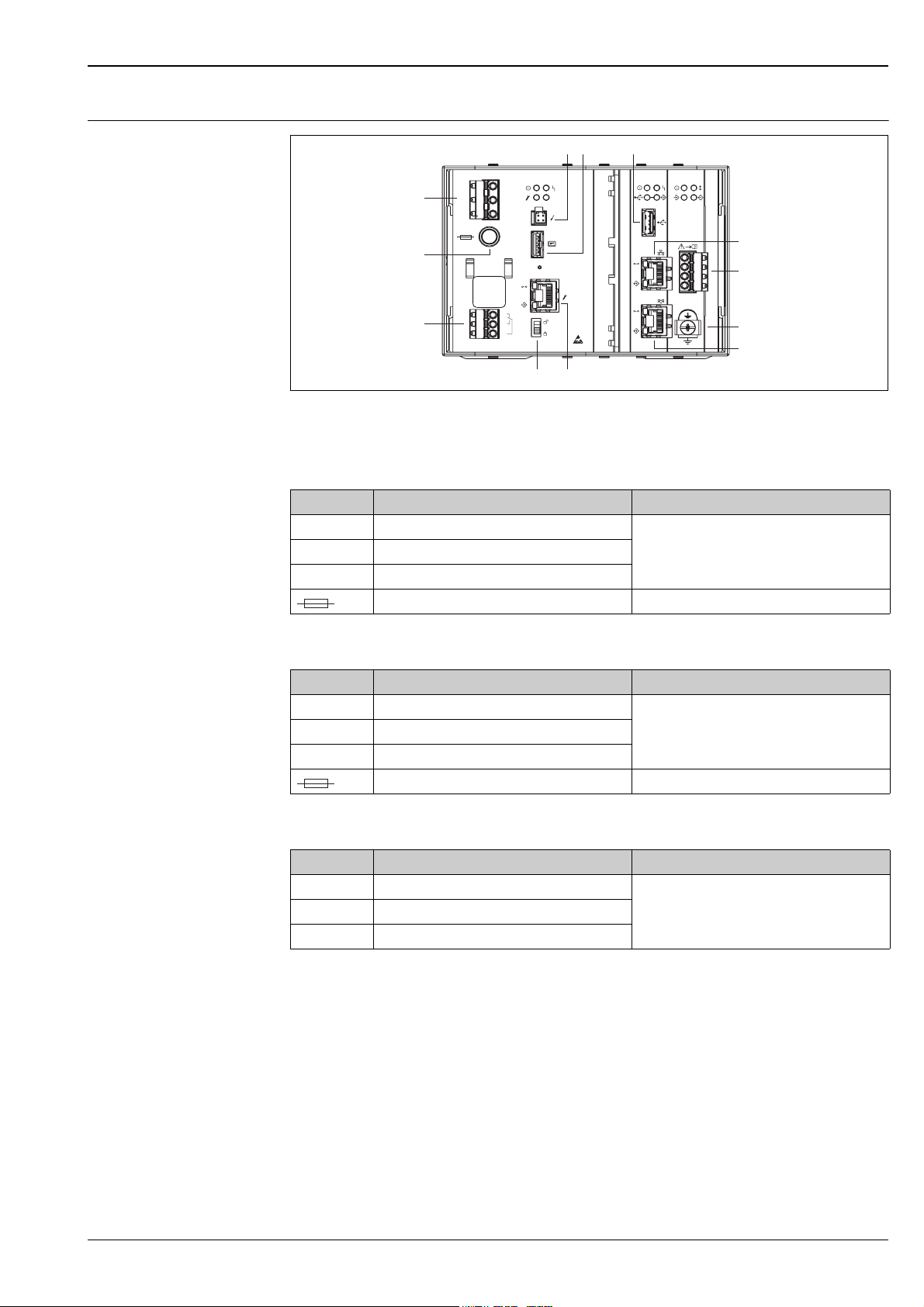
Tankvision NXA820, NXA821, NXA822
Terminals NXA820
J K
I
321
E
RESET
L-
POWER
Fuse
2AT
10,5 ... 32V DC
231
6
7
8
NXAStatus
Relay
L+
F
RESET
10 11 12 13
MODBUS
6
7
W&M
8
D
10 11 12 13
E
G
L
H
L00-NXA82xxx-04-00-00-yy-019
A
B
C
A: Power supply; B: Fuse; C: Status relay; D: Fieldbus connection; E: Ground; F: System LAN port; G: Sync Link LAN port;
H: Service LAN port; I: Endress+Hauser CDI port; J: Display port; K: USB port; L: Weights & Measures locking switch
Power supply (AC version)
Terminal Meaning Remarks
1L
2N
3 Potential equalization
Fuse 400 mA T
90 - 250 V Connector: Phoenix 7.62 GMSTB/GFKC
AC
!
Power supply (DC version)
Terminal Meaning Remarks
1L+
2L-
10.5 - 32V Connector: Phoenix 7.62 GMSTB/GFKC
3 Potential equalization
Fuse 2 A T
Status Relay
Terminal Meaning Remarks
6 normally open contact
7 normally closed contact
8 switching contact
• NXA operating normally:
terminals 7 & 8 are interconnected
• NXA powered off or fault status condition: terminals 6 & 8 are interconnected
Connector: Phoenix FKC 2,5HC/3-St-5,08
Note!
The depicted switching state of the relay refers to the de-energized state.
DC
Endress+Hauser 9
Page 10
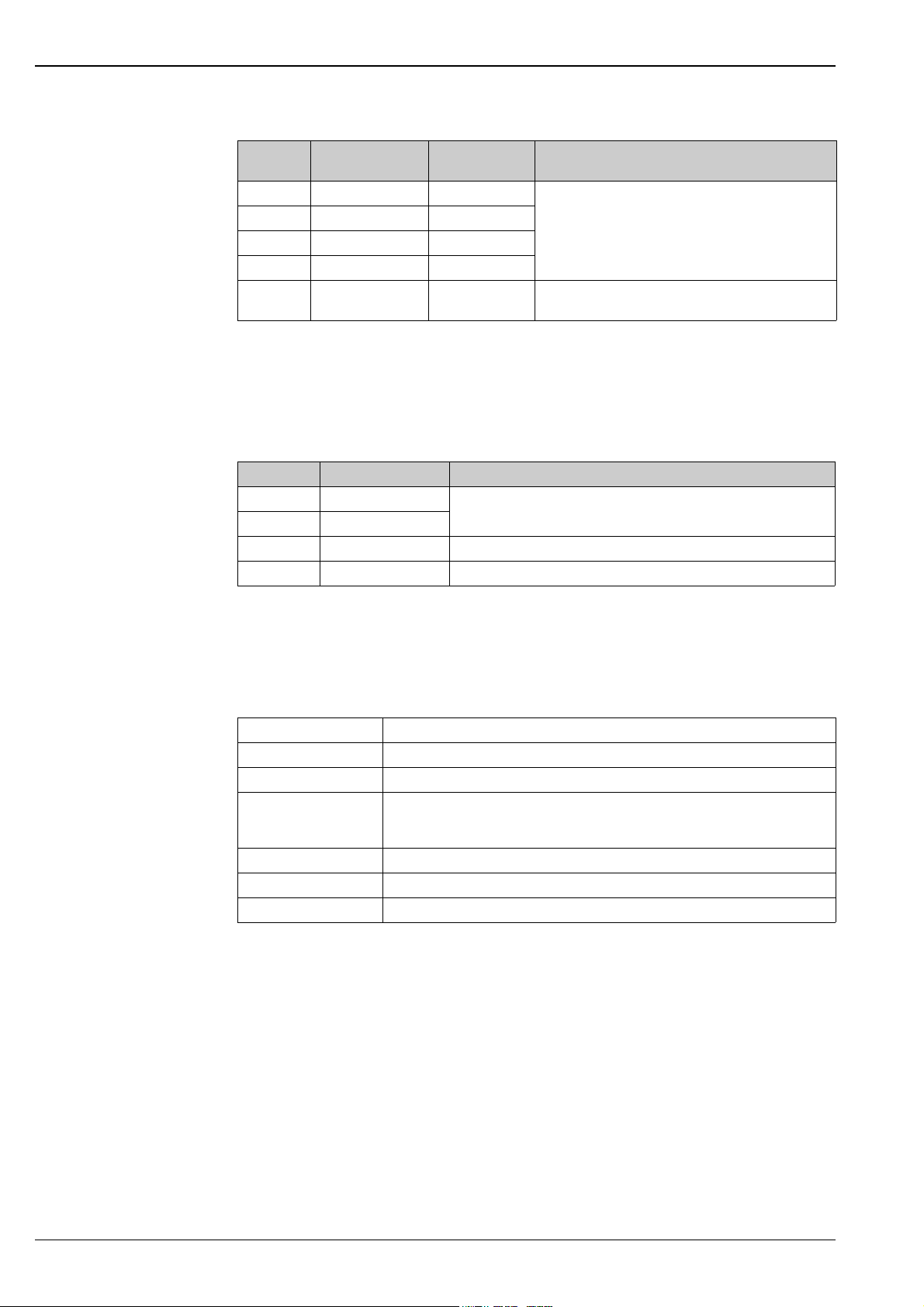
Field connection: MODBUS Serial, EIA/TIA-485 (RS485)
Tankvision NXA820, NXA821, NXA822
Terminal EIA/TIA-485
13 S Capacitive Shield
12 C Signal Common
11 B + signal
10 A - signal
)
MODBUS
Ground Must be independently connected directly to a primary
Meaning Remarks
Connector: Phoenix FKIC 2,5/4-St-5,08
grounding point using 4 mm
2
cable.
Two-Wire MODBUS Definition
As described in the “MODBUS over serial line specification and implementation guide V1.02” published by the
Modbus-IDA organisation (www.modbus.org) and based upon the EIA/TIA-485-A physical layer specification.
MODBUS two-wire serial requires the following four electrical connections between each of the devices on
the bus:
Signal Purpose Remarks
A Data signal (-) These signals must be connected using a balanced twisted pair cable.
B Data signal (+)
C Signal Common Must interconnect all devices on the bus.
Shield EMC Protection Copper braided or combined foil and braided shielding.
Additional EIA/TIA-485 bus settings
• Bus biasing resistors (must be present at one point on the bus) (always enabled inside NXA820)
• Bus termination resistor (must be present at each end of the bus) (software selectable inside NXA820)
MODBUS Cable Specification
Characteristic impedance 135 to 165 Ω at measuring frequency of 3 to 20 MHz
Cable capacitance ≤ 30 pF/m
2
Core cross-section ≥ 0.34 mm
Cable type Single twisted pair + third conductor (for common)
or
Dual twisted pair (common uses second pair with wire joined together)
Cable resistance ≤ 110 Ω/km
Signal damping Max. 9 dB over the entire length of the cable cross-section
Shielding Copper braided shielding or combined foil and braided shielding
, corresponds to AWG 22, multi-strand cable is preferred
10 Endress+Hauser
Page 11
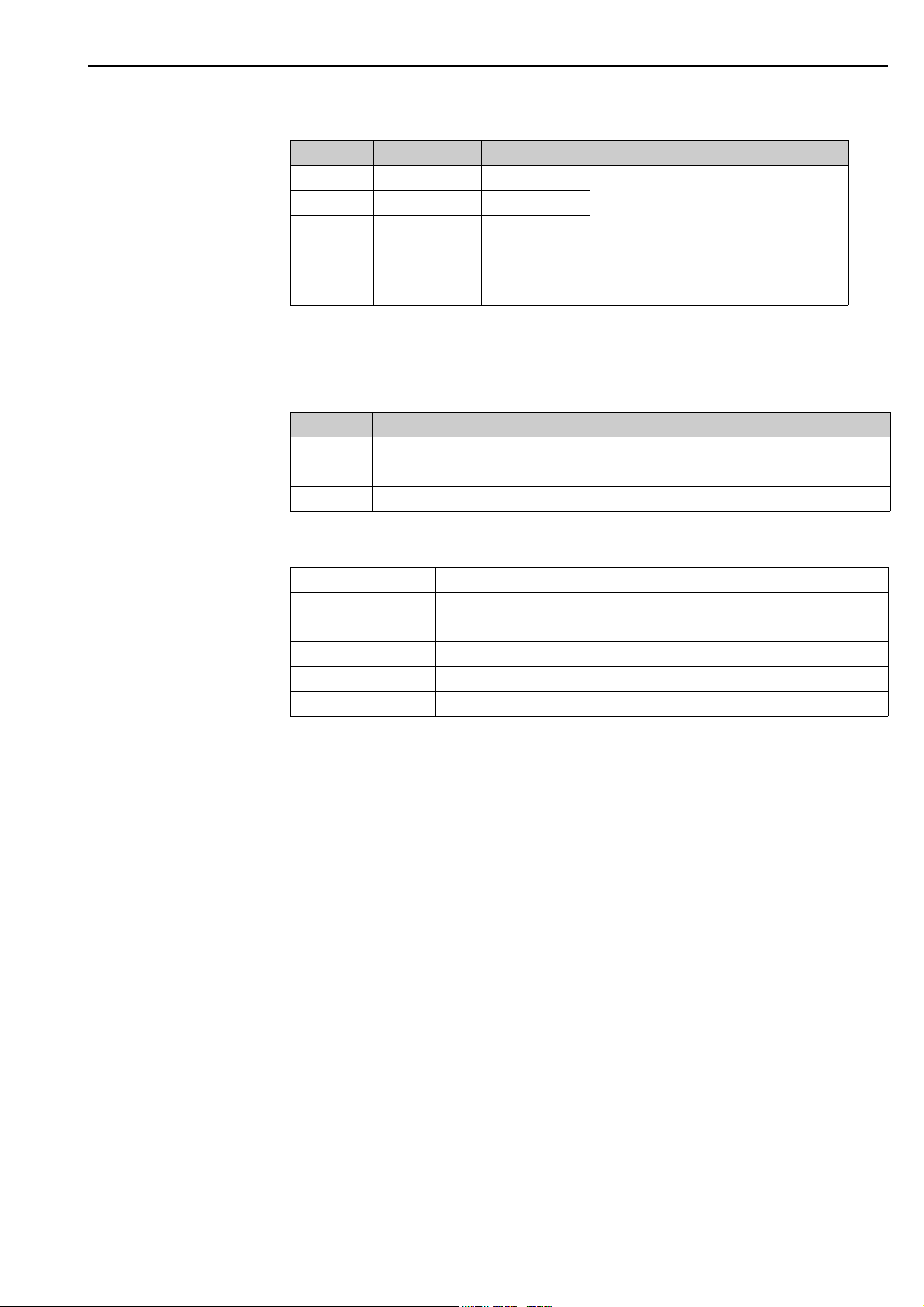
Tankvision NXA820, NXA821, NXA822
Field connection: V1
Terminal V1 Meaning Remarks
)
V1 Definition
V1 fieldbus is a voltage mode digital communication using up to ±30 VDC, and requires the following three
electrical connections between each of the devices on the bus:
Signal Purpose Remarks
A Data signal (-) These signals must be connected using a balanced twisted pair cable.
B Data signal (+)
Shield EMC protection Copper braided or combined foil and braided shielding
13 S Capacitive Shield
12 Not connected
11 A - signal
10 B + signal
Ground
Connector: Phoenix FKIC 2,5/4-St-5,08
Must be independently connected directly to a primary grounding point using 4 mm
2
cable.
V1 Cable specification
Cable capacitance ≤ 50 nF/m
2
Core cross-section ≥ 0.9 mm
Cable type twisted pair
Cable resistance ≤ 30 Ω/km
Shielding Copper braided shielding or combined foil and braided shielding
Insulation ≥ 60 V
, corresponds to AWG 17, multi-strand cable is preferred
DC
Endress+Hauser 11
Page 12
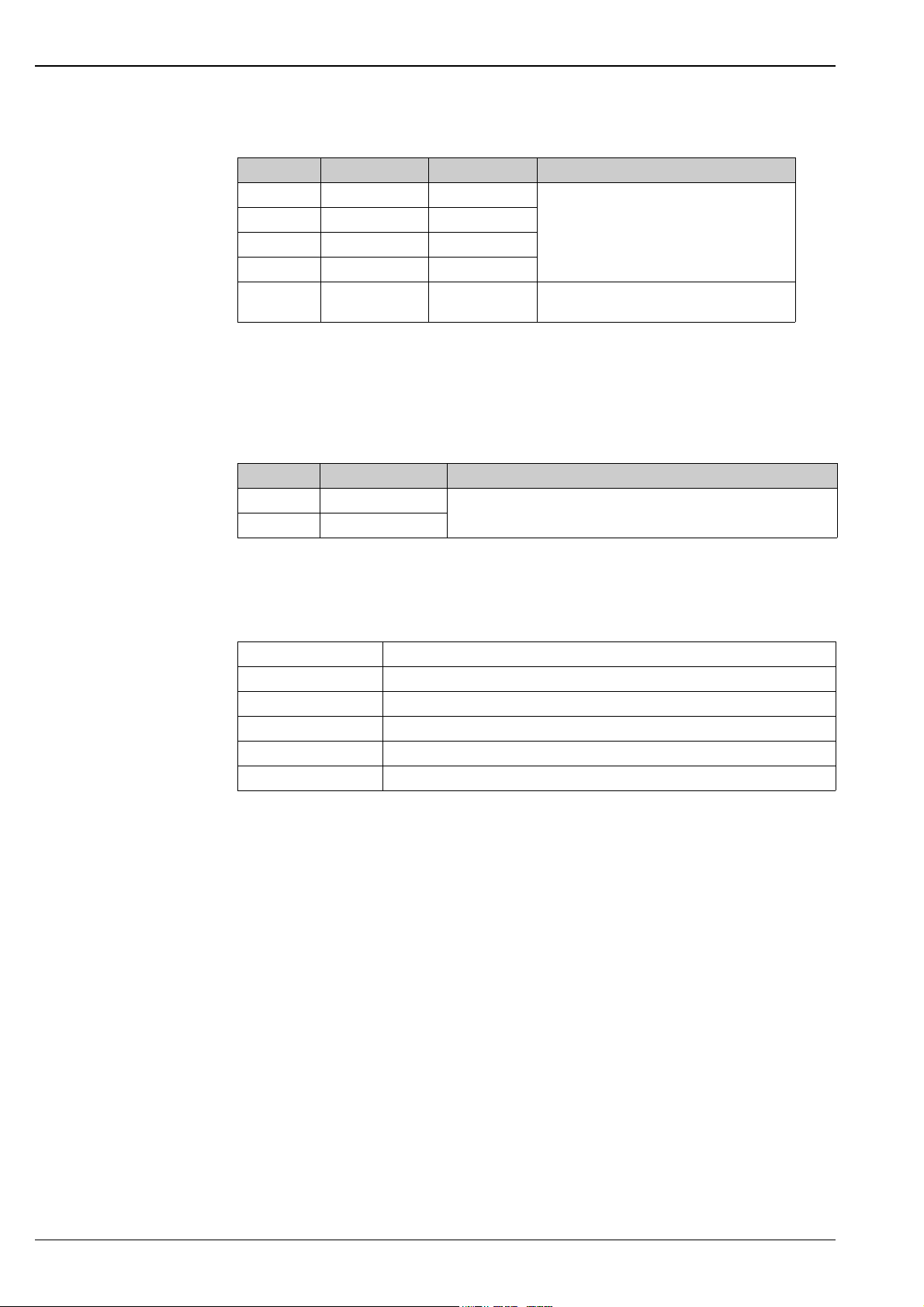
Tankvision NXA820, NXA821, NXA822
Field connection: Whessoematic 550 (WM550) (in preparation)
Terminal WM550 Meaning Remarks
13 Not connected
12 Not connected
11 + Loop Send
10 - Loop Return
)
Ground
WM550 Definition
WM550 fieldbus consists of a current loop which passes from the source device (e.g. NXA820) through all
connected gauges before returning to the source device. Typically this is managed by a single multi-core cable
which holds both the outgoing and returning current loop, and requires the following two electrical
connections between each of the devices on the bus:
Signal Purpose Remarks
+ Current Loop (+) Current always flows from positive to negative within the loop.
- Current Loop (-)
Connector: Phoenix FKIC 2,5/4-St-5,08
Must be independently connected directly to a primary grounding point using 4 mm
2
cable.
Caution!
"
WM550 loop signal voltages can be as high as 100 VDC.
WM550 Cable specification
Cable capacitance ≤ 75 nF/m
2
Core cross-section ≥ 0.5 mm
Cable type twisted pair
Cable resistance ≤ 40 Ω/km (total loop resistance ≤ 250Ω)
Shielding None
Insulation ≥ 100 V
, corresponds to AWG 20, multi-strand cable is preferred
DC
12 Endress+Hauser
Page 13

Tankvision NXA820, NXA821, NXA822
Shielding and Grounding
When planning the shielding and grounding for a fieldbus system, there are three important points to consider:
• Electromagnetic compatibility (EMC)
• Explosion protection
• Safety of the personnel
To ensure the optimum electromagnetic compatibility of systems, it is important that the system components
and above all cables, which connect the components, are shielded and that no portion of the system is
unshielded. Ideally, the cable shields are connected to the normally metal housings of the connected field
devices. Since these are generally connected to the protective earth, the shield of the bus cable is grounded
many times. Keep the stripped and twisted lengths of cable shield to the terminals as short as possible.
This approach, which provides the best electromagnetic compatibility and personnel safety, can be used
without restriction in systems with good potential equalization.
In the case of systems without potential equalization, a power supply frequency (50/60 Hz) equalizing current
can flow between two grounding points which, in unfavourable cases, e.g. when it exceeds the permissible
shield current, may destroy the cable.
To suppress the low frequency equalizing currents on systems without potential equalization, it is therefore
recommended to connect the cable shield directly to the building ground (or protective earth) at one end only
and to use capacitive coupling to connect all other grounding points.
The NXA820 provides two grounding points for the shield, close to the fieldbus interface connector:
• The “)” terminal, which should already be connected directly to ground
• The “S” terminal (13), which provides capacitive connection to the “)” terminal
Caution!
"
The legal EMC requirements are fulfilled only when the cable shield is grounded on both sides!
Endress+Hauser 13
Page 14
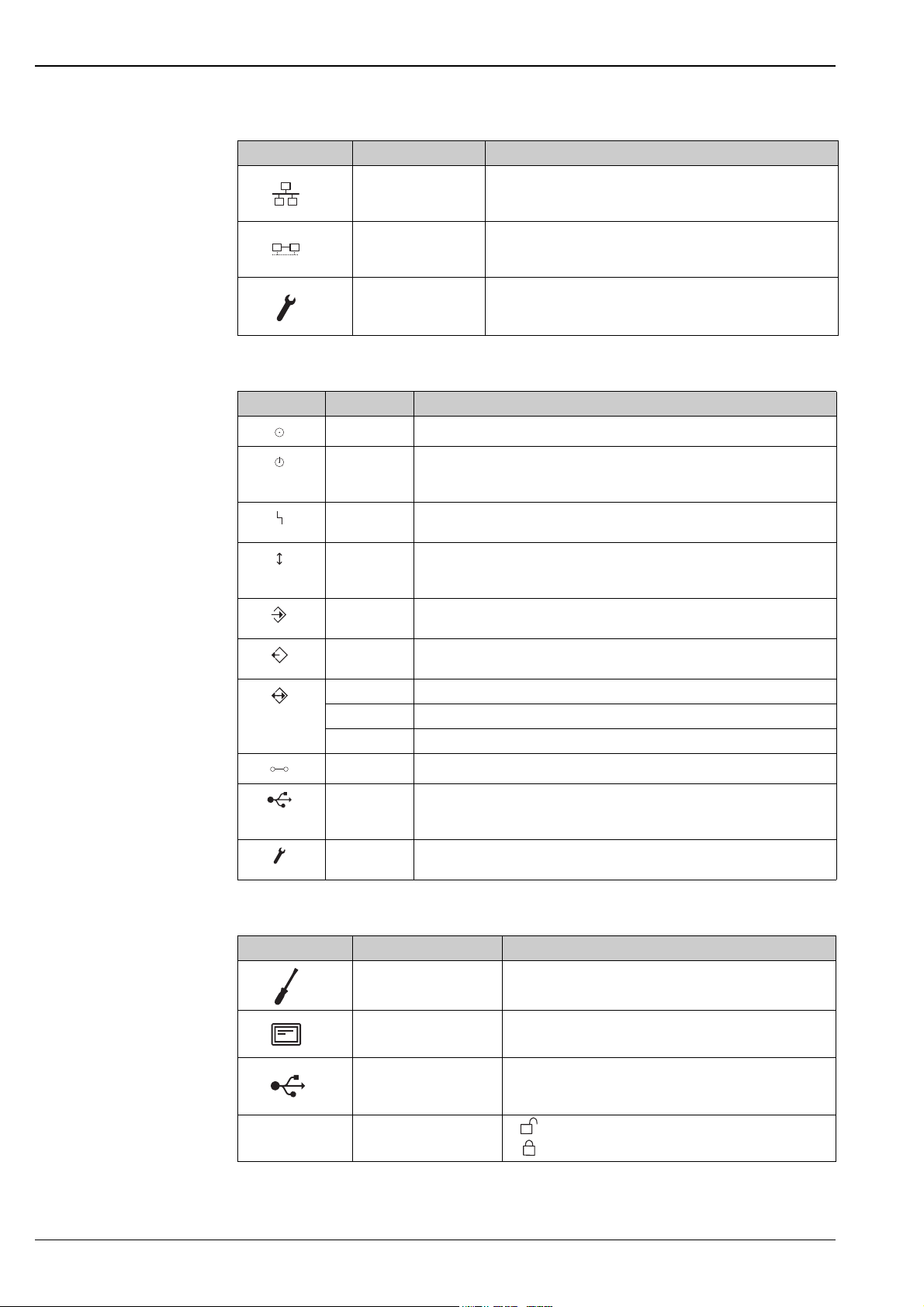
LAN connection
Socket Meaning Remarks
System LAN port Connects the instrument to the network.
Tankvision NXA820, NXA821, NXA822
Sync Link LAN port
(in preparation)
Service LAN port Connects the instrument to a computer locally for service purpose.
LEDs
Symbol Color Meaning
Green Power On
Yellow Stand-by
Indicates the box is a redundant secondary unit, and is ready to take over if the
primary unit fails.
Red Fault
Indicates a Fault when lit or "Maintenance required" when flashing
Yellow Communication
Flashes when the NXA820 Tank Scanner completes a successful fieldbus
communication cycle (e.g. Sent a request and received a reply).
Yellow Fieldbus Rx
Flashes to indicate data bits are being received from the connected field devices.
Yellow Fieldbus Tx
Flashes to indicate data bits are being sent to the connected field devices.
Data Transfer
Green Indicates data is being transferred on the LAN interface.
Yellow Indicates data is being transferred on the USB interface.
Green Linked
Used for connection to redundant unit.
If the primary unit fails, its task is taken over by the redundant unit.
Only this instrument can be configured. The Service LAN port does not
allow access to the network.
Yellow USB active (for future enhancements)
When lit the connected USB device has been detected and is in use. Do not remove
the device while this LED is lit.
Yellow Service
Indicates a Service operation is currently active (e.g. during HART tunnelling).
Additional elements in the terminal compartment
Symbol Meaning Remarks
Endress+Hauser CDI port Not used in the Tankvision instrument.
Display port For the connection of the local display in the housing cover.
Is connected on delivery.
USB port Reserved for future enhancements.
W&M
Weights & Measures Switch • :W&M parameters are unlocked and can be changed.
• :W&M parameters are locked and cannot be changed.
14 Endress+Hauser
Page 15

Tankvision NXA820, NXA821, NXA822
Ambient conditions NXA820
Mounting location Cabinet or protective housing
Ambient temperature -40 ... +60 °C (-40 ... +140 °F)
Storage temperature -40 ... +85 °C (-40 ... +185 °F)
Relative humidity max. 90% at +25 °C (non-condensing)
Ingress protection IP20
Electromagnetic compatibility (EMC)
The device complies with the requirements of the EMC Directive 89/336/EEC, "Electromagnetic
Compatibility".
Installation
Tankvision NXA820 Tank Scanner is designed to be installed in a cabinet, using a standard 35 mm DIN (tophat) rail conforming to EN50022 (BS5584) (IEC 60715).
Endress+Hauser 15
Page 16

Mechanical construction Dimensions
Tankvision NXA820, NXA821, NXA822
100 (3.9)
Gap ≥ 50 (2”)
43 (1.7”)
35 (1.4”)
Gap ≥ 50 (2”)
Dimensions in mm (inch)
Materials
Housing
Polycarbonate
Colour: light grey
Front cover
Polyamide PA6
Colour: grey
Fixing slide (for fastening on the top-hat rail)
Polyamide PA6
Colour: black
104 (4.1”)
140 (5.5”)
150 (5.9”)
NXA82xxx-06-00-00-yy -003
16 Endress+Hauser
Page 17

Tankvision NXA820, NXA821, NXA822
Human interface Display module
(a)
(c)
(d)
NXA
(b)
(a): IP address; (b): date and time; (c): instrument tag; (d): W&M switch status
LEDs
Symbol Color Meaning
Certificates and approvals NMi
W&M approval according to OIML R 85 (in preparation)
PTB
Innerstaatliche Bauartzulassung (in preparation)
L00-NXA820xx-07-00-00-yy-001
Green/Red Green = Power On
Red = Indicates a Fault when lit or "Maintenance required" when flashing.
Yellow Communication
Flashes when the NXA820 Tank Scanner completes a successful fieldbus
communication cycle (e.g. Sent a request and received a reply).
Yellow Service
Indicates a Service operation is currently active (e.g. during HART tunnelling).
Yellow Stand-by
Indicates the box is a redundant secondary unit, and is ready to take over if the
primary unit fails.
Endress+Hauser 17
Page 18

Tankvision NXA820, NXA821, NXA822
Ordering information NXA820
010 Approval
A Non-hazardous area
020 Field Communication; Input
8 Sakura V1 protocol, max. 10 instruments
1 Whessoematic 550, max. 15 instruments (in preparation)
4 MODBUS EIA485 master, max. 15 instruments
Y Special version, to be specified
030 Power supply
1 90-250 VAC 50/60Hz
2 10.5-32 VDC
9 Special version, to be specified
040 Inventory calculations
1 Oil+gas
9 Special version, to be specified
050 Data Archive Memory Size
D 1GB; 15 parameters/min; 90 days
Y Special version, to be specified
060 Local Operation
1 status display
9 Special version, to be specified
070 Operation language
AEnglish
Y Special version, to be specified
080 Housing
1 DIN rail mounting PBT, IP20
9 Special version, to be specified
090 Redundancy
1w/o
2 activated (in preparation)
9 Special version, to be specified
100 Custody Transfer Approval
0not selected
1 NMI + PTB type (in preparation)
9 Special version, to be specified
110 Additional Option
A Basic version
Y Special version, to be specified
NXA820 - complete product designation
18 Endress+Hauser
Page 19

Tankvision NXA820, NXA821, NXA822
Tankvision NXA821 (Data Concentrator)
Function • The NXA821 Tankvision Data Concentrator is the enhanced solution for large tank farms and refineries. The
Data Concentrator is required if:
– the plant contains more than one field loop (each of which has its own Tank Scanner NXA820)
– tanks of more than one Tank Scanner NXA820 are to be grouped
• The Data Concentrator collects the data of several Tank Scanner units and enables reconciliation and
totalization of the tank data of many or all tanks in structured groups.
• Alarms and events from all connected Tank Scanners NXA820 can be shown in a common screen. Any tank
of the system can be assigned to any tank group, regardless of the Tank Scanner it is linked to. This ensures
the highest possible flexibility for the plant or tank farm.
• An alarm pop-up shows alarms of all connected Tank Scanners NXA820 even if the web browser is closed.
• A central log-in allows access to all Tank Scanners NXA820 in the network without having to access each
unit via its IP address. Tank details of all units can be viewed from a central location.
2)
Number of tanks • 225 tanks
allocated to a Tank Scanner NXA820 beforehand.
If more than 225 tanks are to be integrated in the system, multiple Data Concentrators NXA821 have to be
used.
• Tanks from up to 15 different Tank Scanners NXA820 can be integrated in this way
If more than 15 Tank Scanners NXA820 are involved , multiple Data Concentrators NXA821 have to be
used.
can be allocated to each Data Concentrator NXA821. Each of these tanks must have been
3)
.
LAN connections System LAN port
100 BASE-TX, Full/Half Duplex, 100 Mbit, Shielded RJ45 connector Connects the NXA821 Data Concentrator to the Local Area Network (LAN)
Sync-Link LAN port (in preparation)
100 BASE-TX, Full/Half Duplex, 100 Mbit, Shielded RJ45 connector Connects the NXA821 Data Concentrator (e.g. primary) to an optional redundant unit (e.g secondary), to make sure the two devices remain synchronized with each other. If the primary unit fails, the secondary NXA821 Data Concentrator takes over operation without system interruption (see diagram on page 6).
Service LAN port
100 BASE-TX, Full/Half Duplex, 100 Mbit, Shielded RJ45 connector Connects the NXA821 Data Concentrator to a local computer only for local commissioning and service operations. The computer does not become part of the local area network the NXA821 Data Concentrator is connected to through the System LAN port. This port has a fixed IP address and can also provide the connected computer automatically with a compatible IP address using a DHCP server built into the NXA821 Data Concentrator. For this automatic IP function to work the computer must be set to obtain its IP address using a DHCP server
!
Output NXA821 NXA Status relay
Note!
All LAN ports support Auto-MDIX, this system automatically detects the type of cable connected (either
straight or crossed) and adjusts itself to match. With this feature you do not need to obtain special crossed cables
to interconnect Tankvision components.
• potential free relay, SPDT
• normally-closed when NXA is operating normally, open when NXA is powered off or in fault status
• switching power:
– 25 V
– 250 V
, 100 W
DC
, 4 A, 1000VA
AC
2) standard: 45 tanks;
on request: more than 45 tanks, up to 225 tanks
3) standard: 4 Tank Scanners;
on request: more than 4 Tank Scanners, up to 15 Tank Scanners
Endress+Hauser 19
Page 20

Tankvision NXA820, NXA821, NXA822
Power supply
Instrument version Supply voltage Power consumption Current consumption Fuse
AC voltage NXA821 - #1#######
DC voltage
NXA821 - #2#######
90 - 250 V (50/60Hz)
10.5 - 32 V
AC
max. 23 VA max. 100 mA at 230 VAC 400 mA T
max. 14 W max. 580 mA at 24 VDC 2 A T
DC
Galvanic isolation
The following terminals are galvanically isolated from each other:
• Alarm relay output
• LAN interfaces
20 Endress+Hauser
Page 21

Tankvision NXA820, NXA821, NXA822
Terminals NXA821
G H
321
E
RESET
L-
Fuse
2AT
POWER
231
10,5 ... 32V DC
L+
RESET
6
6
7
7
8
NXAStatus
Relay
W&M
8
J
F
A
B
C
I
D
E
L00-NXA82xxx-04-00-00-yy-020
A: Power supply; B: Fuse; C: Status relay; D: System LAN port; E: Sync Link LAN port; F: Service LAN port;
G: Endress+Hauser CDI port; H: Display port; I: USB port; J: Weights & Measures locking switch
Power supply (AC version)
Terminal Meaning Remarks
1L
2N
3 Potential equalization
Fuse 400 mA T
90 - 250 V Connector: Phoenix 7.62 GMSTB/GFKC
AC
Power supply (DC version)
Terminal Meaning Remarks
1L+
2L-
10.5 - 32V Connector: Phoenix 7.62 GMSTB/GFKC
DC
3 Potential equalization
Fuse 2 A T
NXA Status relay
Terminal Meaning Remarks
6 normally open contact Connector: Phoenix FKC 2,5HC/3-St-5,08
7 normally closed contact
8 switching contact
• NXA operating normally:
terminals 7 & 8 are interconnected
• NXA powered off or fault status condition:
terminals 6 & 8 are interconnected
Endress+Hauser 21
Page 22

LAN connection
Socket Meaning Remarks
System LAN port Connects the instrument to the network.
Tankvision NXA820, NXA821, NXA822
Sync Link LAN port
(in preparation)
Service LAN port Connects the instrument to a computer locally for service purpose.
LEDs
Symbol Color Meaning
Green Power On
Yellow Stand-by
Indicates the box is a redundant secondary unit, and is ready to take over if the
primary unit fails.
Red Fault
Indicates a Fault when lit or "Maintenance required" when flashing
Yellow NXA Communication
Flashes when the NXA821 Data Concentrator receives a new set of tank data from a
connected NXA820 Tank Scanner, through the LAN interface.
Data Transfer
Green Indicates data is being transferred on the LAN interface.
Yellow Indicates data is being transferred on the USB interface.
Green Linked
Used for connection to redundant unit.
If the primary unit fails, its task is taken over by the redundant unit.
Only this instrument can be configured. The Service LAN port does not
allow access to the network.
Yellow USB active (for future enhancements)
Yellow Service
When lit the connected USB device has been detected and is in use, do not remove
the device while this LED is lit.
Indicates a Service operation is currently active (e.g. during HART tunnelling).
Additional elements in the terminal compartment
Symbol Meaning Remarks
Endress+Hauser CDI port Not used in the Tankvision instrument.
Display port For the connection of the local display in the housing cover.
Is connected on delivery.
USB port Reserved for future enhancements.
W&M
Weights & Measures Switch • :W&M parameters are unlocked and can be changed.
• :W&M parameters are locked and cannot be changed.
22 Endress+Hauser
Page 23

Tankvision NXA820, NXA821, NXA822
Ambient conditions
Mounting location Cabinet or protective housing
Ambient temperature -40 ... +60 °C (-40 ... +140 °F)
Storage temperature -40 ... +85 °C (-40 ... +185 °F)
Relative humidity max. 90% at +25 °C (non-condensing)
Ingress protection IP20
Electromagnetic compatibility (EMC)
The device complies with the requirements of the EMC Directive 89/336/EEC, "Electromagnetic
Compatibility".
Installation
Tankvision NXA821 Data Concentrator is designed to be installed in a cabinet, using a standard 35 mm DIN
(top-hat) rail conforming to EN50022 (BS5584) (IEC 60715).
Mechanical construction Dimensions
100 (3.9)
Gap ≥ 50 (2”)
43 (1.7”)
104 (4.1”)
35 (1.4”)
Gap ≥ 50 (2”)
Dimensions in mm (inch)
Materials
Housing
Polycarbonate
Colour: light grey
Front cover
Polyamide PA6
Colour: grey
Fixing slide (for fastening on the top-hat rail)
Polyamide PA6
Colour: black
140 (5.5”)
150 (5.9”)
NXA82xxx-06-00-00-yy-003
Endress+Hauser 23
Page 24

Human interface Display module
(a)
(c)
(d)
Tankvision NXA820, NXA821, NXA822
NXA
(b)
(a): IP address; (b): date and time; (c): instrument tag; (d): W&M switch status
LEDs
Symbol Color Meaning
Certificates and approvals NMi
W&M approval according to OIML R 85 (in preparation)
PTB
Innerstaatliche Bauartzulassung (in preparation)
L00-NXA821xx-07-00-00-yy-001
Green/Red Green = Power On
Red = Indicates a Fault when lit or "Maintenance required" when flashing.
Yellow NXA Communication
Flashes when the NXA821 Data Concentrator receives a new set of tank data from a
connected NXA820 Tank Scanner, through the LAN interface.
Yellow Service
Indicates a Service operation is currently active (e.g. during HART tunnelling).
Yellow Stand-by
Indicates the box is a redundant secondary unit, and is ready to take over if the
primary unit fails.
24 Endress+Hauser
Page 25

Tankvision NXA820, NXA821, NXA822
Ordering information NXA821
010 Approval
A Non-Hazardous area
030 Power supply
1 90-250 VAC 50/60Hz
2 10.5-32 VDC
9 Special version, to be specified
050 Data Archive Memory Size
D 1GB; 15 parameters/min; 90 days
Y Special version, to be specified
060 Local Operation
1 status display
9 Special version, to be specified
070 Operation Language
A English
Y Special version, to be specified
080 Housing
1 DIN rail mounting PBT, IP20
9 Special version, to be specified
090 Redundancy
1w/o
2 activated (in preparation)
9 Special version, to be specified
100 Custody Transfer Approval
0 not selected
1 NMI + PTB type (in preparation)
9 Special version, to be specified
110 Additional Option
A Basic version
Y Special version, to be specified
NXA821 - complete product designation
Endress+Hauser 25
Page 26

Tankvision NXA820, NXA821, NXA822
26 Endress+Hauser
Page 27

Tankvision NXA820, NXA821, NXA822
Tankvision NXA822 (Host Link)
Function • The Host Link NXA822 collects data from all Tank Scanners NXA820 on a network and transfers them to
the host system.
• The MODBUS option supports serial EIA-232(RS) and EIA-485(RS), as well as MODBUS TCP/IP. The
NXA822 is configured as a MODBUS slave. Supported functions are:
– Coil Status (#01)
– Holding Registers (#03)
– Input Registers (#04)
– Write Modbus Values (#06)
• The MODBUS register map can be described via XML files and so easily adapted to individual MODBUS
master requirements.
4)
Number of tanks • 225 tanks
Tank Scanner NXA820 before.
If more than 225 tanks are to be integrated in the system, multiple Host Links NXA822 have to be used.
• Tanks from up to 15 different Tank Scanners NXA820 can be integrated in this way
If more than 15 Tank Scanners NXA820 are involved , multiple Host Links NXA822 have to be used.
LAN connections System LAN port
100 BASE-TX, Full/Half Duplex, 100 Mbit, Shielded RJ45 connector Connects the NXA822 Host Link to the Local Area Network (LAN)
can be allocated to each Host Link NXA822. Each of these tanks must have been allocated to a
5)
.
SyncLink LAN port (in preparation)
100 BASE-TX, Full/Half Duplex, 100 Mbit, Shielded RJ45 connector Connects the NXA822 Host Link (e.g. primary) to an optional redundant unit (e.g secondary), to make sure the two devices remain synchronized with each other. If the primary unit fails, the secondary NXA822 Host Link takes over operation without system interruption.
Service LAN port
100 BASE-TX, Full/Half Duplex, 100 Mbit, Shielded RJ45 connector Connects the NXA822 Host Link to a local computer only for local commissioning and service operations. The computer does not become part of the local area network the NXA822 Host Link is connected to through the System LAN port. This port has a fixed IP address and can also provide the connected computer automatically with a compatible IP address using a DHCP server built into the NXA822 Host Link. For this automatic IP function to work the computer must be set to obtain its IP address using a DHCP server.
!
Output NXA822 NXA Status Relay
Note!
All LAN ports support Auto-MDIX, this system automatically detects the type of cable connected (either
straight or crossed) and adjusts itself to match. With this feature you do not need to obtain special crossed cables
to interconnect Tankvision components.
• potential free relay, SPDT
• normally-closed when NXA is operating normally, open when NXA is powered off or fault status exists
• switching power:
– 25 V
– 250 VAC, 4 A, 1000VA
, 100 W
DC
Host connection
• EIA-232(RS)
• EIA-485(RS)
• TCP-IP on System LAN port
4) standard: 45 tanks;
on request: more than 45 tanks; up to 225 tanks
5) standard: 4 Tank Scanners;
on request: more than 4 Tank Scanners; up to 15 Tank Scanners
Endress+Hauser 27
Page 28

Tankvision NXA820, NXA821, NXA822
Power supply
Terminals NXA822
Instrument version Supply voltage Power consumption Current consumption Fuse
AC voltage NXA822 - ##1######
90 - 250 V (50/60Hz)
AC
max. 23 VA max. 100 mA at 230 VAC 400 mA T
DC voltage
NXA822 - ##2######
(in preparation)
10.5 - 32 V
max. 14 W max. 580 mA at 24 VDC 2 A T
DC
Galvanic isolation
The following terminals are galvanically isolated from each other:
• Alarm relay output
• LAN interfaces
• Host connection
J
I
321
E
RESET
L-
Fuse
2AT
POWER
10,5 ... 32V DC
231
6
7
8
NXAStatus
Relay
L+
RESET
6
7
W&M
8
A
B
C
K
RTS
DTR
DSR CTS
G
RS232
RS485
C
18
B
17
H
16
A
L
F
D E
L00-NXA82xxx-04-00-00-yy-021
A: Power supply; B: Fuse; C: Status relay; D: System LAN port; E: Sync Link LAN port; F: Service LAN port;
G: RS232 Host connection; H: RS485 Host connection; I: Endress+Hauser CDI port; J: Display port; K: USB port;
L: Weights & Measures locking switch
Power supply (AC version)
Terminal Meaning Remarks
1L
2N
90 - 250 V Connector: Phoenix 7.62 GMSTB/GFKC
AC
3 Potential equalization
Fuse 400 mA T
Power supply (DC version)
Terminal Meaning Remarks
1L+
2L-
3 Potential equalization
Fuse 2 A T
10.5 - 32V Connector: Phoenix 7.62 GMSTB/GFKC
DC
28 Endress+Hauser
Page 29

Tankvision NXA820, NXA821, NXA822
NXA Status Relay
Terminal Meaning Remarks
6 normally open contact Connector: Phoenix FKC 2,5HC/3-St-5,08
7 normally closed contact
8 switching contact
LAN connection
Socket Meaning Remarks
• NXA operating normally:
terminals 7 & 8 are interconnected
• NXA powered off or fault status condition: terminals 6 & 8 are interconnected
System LAN port Connects the instrument to the network.
Sync Link LAN port
(in preparation)
Service LAN port Connects the instrument to a computer locally for service purpose.
Used for connection to redundant unit.
If the primary unit fails, its task is taken over by the redundant unit.
Only this instrument can be configured. The Service LAN port does not
allow access to the network.
Endress+Hauser 29
Page 30

Tankvision NXA820, NXA821, NXA822
Field connection: MODBUS Serial, EIA/TIA-232 (RS232)
The NXA822 Data Concentrator is defined as a Data Terminal Equipment (DTE) device, and provides EIA/
TIA-232 (RS232) interface through a male DB9 connector whose pin out complies with the EIA/TIA-574
standard:
Pin RS232 Name Remarks
1 CD Carrier Detect Signal from connected device
2 RxD Receive Data Signal from connected device
3 TxD Transmit Data Signal to connected device
4 DTR Data Terminal Ready Signal to connected device
5 G Signal Ground Common connection
6 DSR Data Set Ready Signal from connected device
7 RTS Request To Send Signal to connected device
8 CTS Clear To Send Signal from connected device
9 RI Ring Indicator Signal from connected device
Case Shield Shield
Definition
EIA/TIA-232 (RS232) is a voltage mode digital communication using up to ±12 V
, and requires a variety of
DC
signals depending on the operating mode (software selectable):
Signal Basic RS232 Fully RS232 with
Hardware Handshaking (in preparation)
Shield Required Required Copper braided or combined foil and braided
G Required Required
RxD Required Required
TxD Required Required
RTS Required Null Modem connection, these two pins can be
CTS Required
DTR Required Null Modem connection, these three pins can be
DSR Required
CD Required
RI Optional Not required
Remarks
shielding
linked together
linked together
RS-232 Cable Specification
Cable capacitance ≤ 50 pF/m
2
Core cross-section ≥ 0.34 mm
Cable type Single cable or twisted pair
Cable resistance ≤ 110 Ω/km
Signal damping Max. 9 dB over the entire length of the cable cross-section
Shielding Copper braided shielding or combined foil and braided shielding
, corresponds to AWG 22, multi-strand cable is preferred
30 Endress+Hauser
Page 31

Tankvision NXA820, NXA821, NXA822
Field connection: MODBUS Serial, EIA/TIA-485 (RS485)
Terminal EIA/TIA-485
Meaning Remarks
MODBUS
18 C Signal Common
Connector: Phoenix FKC 2,5HC/3-St-5,0817 B + signal
16 A - signal
Two-Wire MODBUS Definition
As described in the “MODBUS over serial line specification and implementation guide V1.02” published by the
Modbus-IDA organisation (www.modbus.org) and based upon the EIA/TIA-485-A physical layer specification,
MODBUS two-wire serial requires the following four electrical connections between each of the devices on
the bus:
Signal Purpose Remarks
A Data signal (-) These signals must be connected using a balanced
B Data signal (+)
twisted pair cable.
C Signal Common Must interconnect all devices on the bus.
Shield EMC Protection Copper braided or combined foil and braided
shielding
Additional EIA/TIA-485 bus settings
• Bus biasing resistors (must be present at one point on the bus) (software selectable inside NXA822)
• Bus termination resistor (must be present at each end of the bus) (software selectable inside NXA822)
Cable Specification
Characteristic impedance 135 to 165 Ω at measuring frequency of 3 to 20 MHz
Cable capacitance ≤ 30 pF/m
2
Core cross-section ≥ 0.34 mm
, corresponds to AWG 22, multi-strand cable is preferred
Cable type Single twisted pair + third conductor (for common)
Or
Dual twisted pair (common uses second pair with wire joined together)
Cable resistance ≤ 110 Ω/km
Signal damping Max. 9 dB over the entire length of the cable cross-section
Shielding Copper braided shielding or combined foil and braided shielding
Field connection: MODBUS TCP/IP
Host
TCP/IP Client
Modbus
Master
TCP/IP Connection
Port: #500
Modbus Request
Modbus Reply
NXA822
TCP/IP Server
Modbus
Slave
NXA820
Tank
Data 1.15
L00-NXA82xxx-04-00-00-yy-024
Endress+Hauser 31
Page 32

LEDs
Symbol Color Meaning
Green Power On
Yellow Stand-by
Indicates the box is a redundant secondary unit, and is ready to take over if the
primary unit fails.
Red Fault
Indicates a Fault when lit or "Maintenance required" when flashing
Yellow Slave Communication (on base unit). Flashes when the NXA822 Host Link
completes a successful fieldbus communication cycle (e.g. Receives a request and
sends a reply).
Yellow NXA Communication (on local display)
Flashes when the NXA822 Host Link receives a new set of tank data from a
connected NXA820 Tank Scanner, through the LAN interface.
Yellow Fieldbus Rx
Flashes to indicate data bits are being received from the connected field devices.
Yellow Fieldbus Tx
Flashes to indicate data bits are being sent to the connected field devices.
RTS Yellow Request to Send
Flashes to indicate the RTS signal is being sent to the connected field device, only used when Full RS-232 mode is selected, otherwise off.
CTS Yellow Clear to Send
Flashes to indicate the CTS signal is being received from the connected field device, only used when Full RS-232 mode is selected, otherwise off.
DTR Yellow Data Terminal Ready
Flashes to indicate the DTR signal is being sent to the connected field device, only used when Full RS-232 mode is selected, otherwise off.
DSR Yellow Data Set Ready
Flashes to indicate the DSR signal is being received from the connected field device, only used when Full RS-232 mode is selected, otherwise off.
Data Transfer
Green Indicates data is being transferred on the LAN interface.
Yellow Indicates data is being transferred on the USB interface.
Linked
Indicates that the LAN cable is both connected and functioning.
Yellow USB active (for future enhancements)
When lit the connect USB device has been detected and is in use, do not remove the
device while this LED is lit.
Yellow Service
Indicates a Service operation is currently active (e.g. during HART tunnelling).
Tankvision NXA820, NXA821, NXA822
32 Endress+Hauser
Page 33

Tankvision NXA820, NXA821, NXA822
Additional elements in the terminal compartment
Symbol Meaning Remarks
Endress+Hauser CDI port
Not used in the Tankvision instruments.
Display port For the connection of the on-site display in the housing cover.
USB port Reserved for future enhancements
W&M
Shielding and Grounding
When planning the shielding and grounding for a fieldbus system, there are three important points to consider:
• Electromagnetic compatibility (EMC)
• Explosion protection
• Safety of the personnel
To ensure the optimum electromagnetic compatibility of systems, it is important that the system components
and above all cables, which connect the components, are shielded and that no portion of the system is
unshielded. Ideally, the cable shields are connected to the normally metal housings of the connected field
devices. Since these are generally connected to the protective earth, the shield of the bus cable is grounded
many times. Keep the stripped and twisted lengths of cable shield to the terminals as short as possible.
This approach, which provides the best electromagnetic compatibility and personnel safety, can be used
without restriction in systems with good potential equalization.
In the case of systems without potential equalization, a power supply frequency (50/60 Hz) equalizing current
can flow between two grounding points which, in unfavourable cases, e.g. when it exceeds the permissible
shield current, may destroy the cable.
To suppress the low frequency equalizing currents on systems without potential equalization, it is therefore
recommended to connect the cable shield directly to the building ground (or protective earth) at one end only
and to use capacitive coupling to connect all other grounding points.
Caution!
"
The legal EMC requirements are fulfilled only when the cable shield is grounded on both sides!
Weights & Measures Locking
Is connected on delivery.
• :W&M parameters are unlocked and can be changed.
• :W&M parameters are locked and cannot be changed.
Endress+Hauser 33
Page 34

Tankvision NXA820, NXA821, NXA822
Ambient conditions
Mounting location Cabinet or protective housing
Ambient temperature -40 ... +60 °C (-40 ... +140 °F)
Storage temperature -40 ... +85 °C (-40 ... +185 °F)
Relative humidity max. 90% at +25 °C (non-condensing)
Electromagnetic compatibility (EMC)
The device complies with the requirements of the EMC Directive 89/336/EEC, "Electromagnetic
Compatibility".
Installation
Tankvision NXA822 Host Link is designed to be installed in a cabinet, using a standard 35 mm DIN (top-hat)
rail conforming to EN50022 (BS5584) (IEC 60715).
Mechanical construction Dimensions
100 (3.9)
Gap ≥ 50 (2”)
43 (1.7”)
104 (4.1”)
35 (1.4”)
Gap ≥ 50 (2”)
Dimension in mm (inch)
Materials
Housing
Polycarbonate
Colour: light grey
Front cover
Polyamide PA6
Colour: grey
Fixing slide (for fastening on the top-hat rail)
Polyamide PA6
Colour: black
140 (5.5”)
150 (5.9”)
NXA82xxx-06-00-00-yy -003
34 Endress+Hauser
Page 35

Tankvision NXA820, NXA821, NXA822
Human interface Display module
(a)
(c)
(d)
NXA
(b)
(a): IP address; (b): date and time; (c): instrument tag; (d): W&M switch status
LEDs
Symbol Color Meaning
Certificates and approvals NMi
W&M approval according to OIML R 85 (in preparation)
PTB
Innerstaatliche Bauartzulassung (in preparation)
L00-NXA822xx-07-00-00-yy-001
Green/Red Green = Power On
Red = Indicates a Fault when lit or Maintenance required when flashing
Yellow NXA Communication
Flashes when the NXA822 Host Link receives a new set of tank data from a
connected NXA820 Tank Scanner, through the LAN interface.
Yellow Service
Indicates a Service operation is currently active (e.g. during HART tunnelling)
Yellow Stand-by
Indicates the box is a redundant secondary unit, and is ready to take over if the
primary unit fails.
Endress+Hauser 35
Page 36

Tankvision NXA820, NXA821, NXA822
Ordering information NXA822
010 Approval
A Non-hazardous area
020 Communication; Output
1 MODBUS serial, / TCP/IP slave interface
9 Special version, to be specified
030 Power Supply
1 90-250 VAC 50/60Hz
2 10.5-32 V DC (in preparation)
9 Special version, to be specified
060 Local Operation
1 status display
9 Special version, to be specified
070 Operating language
A English
Y Special version, to be specified
080 Housing
1 DIN rail mounting PBT, IP20
9 Special version, to be specified
090 Redundancy
1w/o
2 activated (in preparation)
9 Special version, to be specified
100 Custody Transfer Approval
0 not selected
1 NMI + PTB type (in preparation)
9 Special version, to be specified
110 Additional Option
A Basic version
Y Special version, to be specified
NXA822 - complete product designation
36 Endress+Hauser
Page 37

Tankvision NXA820, NXA821, NXA822
Human interface
Operating concept Tankvision is operated by a standard web browser (e.g. Microsoft Internet Explorer).
The Tankvision components contain predefined operating pages. If required, they can be adjusted by the user.
Languages The operating pages are available in the following languages:
• English
• other languages in preparation
System requirements of user PC
Hardware
CPU min. 1 GHz, P4
RAM 512 MB
Screen resolution min. 1024x768; recommended 1280x1024
Software
Operating System Microsoft Windows 2000 / XP
Web Browser Microsoft Internet Explorer 6
Java Runtime Environment 1.5.0-upt.07
Network
Network switches must always be used to interconnect Tankvision components (Network hubs must never be used). Only use screened Category 5 (or higher) cables.
Caution!
"
The legal EMC requirements are fulfilled only when screened LAN cable is used and the cable screen is properly terminated to screened RJ45 connectors.
Caution!
"
Most commercial and IT infrastructure networking switches (and components) are not designed to be used
within harsh environments (e.g. temperatures below +5ºC, dusty or with high levels of EMC or electrical
noise), it is therefore recommended that only networking components specifically designed for industrial
control purposes be used within the control room (or control cabinet) environment as part of the Tankvision
system.
Endress+Hauser 37
Page 38

Examples of operating pages Tank group
A
B
C
D
Tankvision NXA820, NXA821, NXA822
A: Internet Explorer menu and symbol bar; B: Navigation tree; C: Main window; D: Alarms and events viewer
Single tank
A
B
C
D
L00-NXA82xxx-20-00-00-en-003
L00-NXA82xxx-20-00-00-en-004
A: Internet Explorer menu and symbol bar; B: Navigation tree; C: Main window; D: Alarms and events viewer
38 Endress+Hauser
Page 39

Tankvision NXA820, NXA821, NXA822
Alarm Popup Agent
L00-NXA82xxx-20-00-00-en -005
Endress+Hauser 39
Page 40

Supplementary documentation
Operating Instructions BA340F
Operating Instructions for NXA820, NXA821 and NXA822
Describes installation, electrical connection and first setup.
Tankvision NXA820, NXA821, NXA822
Description of Instrument Functions
BA239F
Description of Instrument Functions for NXA820, NXA821 and NXA822
Contains a detailed description of all instrument functions.
Trademarks
MODBUS MODBUS is a registered trademark of the MODBUS-IDA, Hopkinton, MA, USA
Windows Windows is a registered trademark of the Microsoft Corporation
Java Java is a registered trademark of Sun Microsystems, Inc.
40 Endress+Hauser
Page 41

Tankvision NXA820, NXA821, NXA822
Endress+Hauser 41
Page 42

Tankvision NXA820, NXA821, NXA822
42 Endress+Hauser
Page 43

Tankvision NXA820, NXA821, NXA822
Endress+Hauser 43
Page 44

Instruments International
Endress+Hauser
Instruments International AG
Kaegenstrasse 2
4153 Reinach
Switzerland
Tel. +41 61 715 81 00
Fax +41 61 715 25 00
www.endress.com
info@ii.endress.com
TI419F/00/en/05.08
FM+SGML 6.0 ProMoDo
