Emerson CKS9005BK, CKS9005 User Manual

SmartSet® Triple Display, Dual Alarm Clock Radio with Indoor and Outdoor Temperature Sensors.
(U.S. Patent No. 6,567,344)
OWNER’S MANUAL
CKS9005
CKS9005BK
Visit our web site at www.emersonradio.com
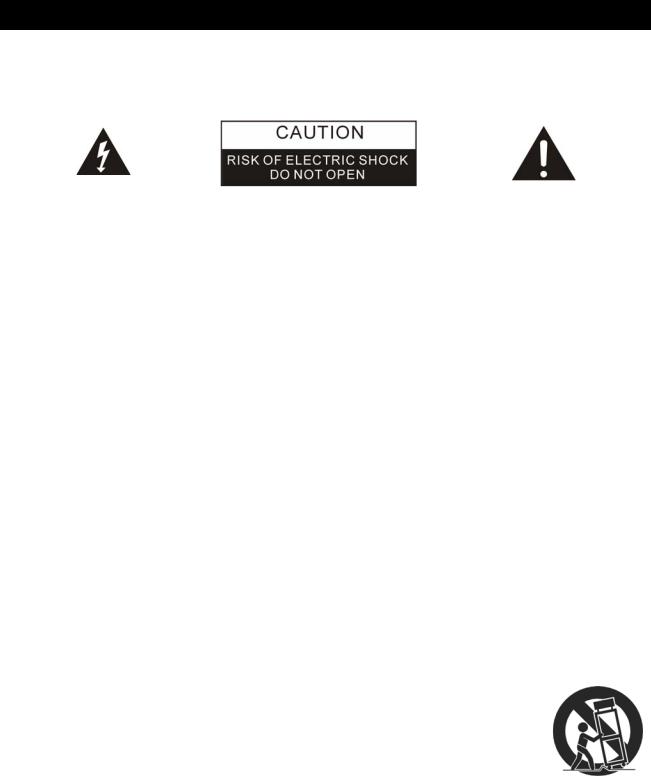
CAUTION
TO PREVENT FIRE OR SHOCK HAZARD, DO NOT USE THIS PLUG WITH AN EXTENSION CORD, RECEPTACLE OR OTHER OUTLET UNLESS THE BLADES CAN BE FULLY INSERTED TO PREWENT BLADE EXPOSURE. TO PREVENT FIRE OR SHOCK HAZARD, DO NOT EXPOSE THIS APPLIANCE TO RAIN OR MOISTURE.
The lightning flash with arrowhead |
WARNING: TO REDUCE THE RISK OF |
The exclamation point within an equilateral |
|
symbol, within an equilateral triangle |
triangle is intended to alert the user to the |
||
is intended to alert the user to the |
ELECTRIC SHOCK, DO NOT REMOVE |
presence of important operating and |
|
presence of uninsulated ‘dangerous |
COVER (OR |
BACK), NO USER |
maintenance (servicing) instructions in the |
voltage’ within the product’s enclosure |
SERVICEABLE PARTS INSIDE REFER |
literature accompanying the appliance. |
|
that may be of sufficient magnitude to |
|
||
SERVICING TO |
QUALIFIED SERVICE |
|
|
constitute a risk of electric shock to |
|
||
persons. |
PERSONNEL. |
|
|
The Caution Maybe located at the bottom enclosure of the apparatus.
IMPORTANT SAFETY INSTRUCTIONS
1.) Read these instructions. Keep these instructions. Follow these instructions. Heed all warnings.
2.) Do not use this apparatus near water.
3.) Clean only with dry cloth.
4.) Do not block any ventilation openings. Install in accordance with the manufacture’s instructions.
5.) Do not install near any heat sources such as radiators, heat registers, stoves, or other apparatus (including amplifiers) that produce heat.
6.) Do not defeat the safety purpose of the polarized or grounding-type plug. A polarized plug has two blades with one wider than the other. A grounding type plug had two blades and a third grounding prong. The wide blade or the third prong is provided for your safety. If the provided plug does not fit into your outlet, consult an electrician for replacement of the obsolete outlet.
7.) Protect the power cord from being walked on or pinched particularly at plugs, convenience receptacles, and the point where they exit from the apparatus.
8.) Only use attachments/ accessories specified by manufacturer.
9.) Unplug this apparatus during lightning storms or when unused for long periods of time.
10.) Refer all servicing to qualified service personal. Servicing is required when the apparatus have been damaged in any way, such as power-supply cord or plug is
damaged, liquid has been spilled or objects have fallen into the apparatus, the apparatus has been exposed to rain or moisture, does not operate normally, or has been dropped.
11.) Use only with the cart, stand, tripod, bracket, or table specified by the manufacturer, or sold with the apparatus combination to avoid injury from tip-over.
12.) The apparatus shall not be exposed to dripping or splashing and that no objects filled with liquids, such as vases, shall be placed on apparatus.
13.) Main plug is used as disconnect device and it should remain readily operable during intended use. In order to disconnect the apparatus from the main outlet completely, the main plug should be disconnected from the main outlet completely.
14.) Battery shall not be exposed to excessive heat such as sunshine, fire or the like. 15.) The marking information is located at the bottom of apparatus.
1
Before We Begin
Thank you for purchasing the SmartSet® Clock Radio from Emerson.
This clock radio uses Emerson’s patented SmartSet® Automatic Time Setting System. The first time you connect this clock radio to your AC outlet, and after every power interruption, within seconds the clock will automatically set itself to the correct Year, Month, Date, Day, and Time. In addition all changes from Standard Time to Daylight Saving Time, and back to Standard Time, are made automatically.
There are dual alarms that can be set and used independently, and both of the alarms can be programmed for everyday operation, weekdays only, or weekends only.
There is a long life lithium battery installed in this clock radio when you buy it. This clock radio is equipped with AUX IN Jack to enjoy your iPod®, MP3 player or other audio source.
This clock radio can measure the indoor and outdoor temperature.
We have taken every precaution to make sure this radio was in perfect working order when it left our factory. If you encounter any problems with the set up or operation of this item, please call the Emerson Consumer Products Corp., Customer Service Hotline, toll free, at 1-800-898-9020.
2
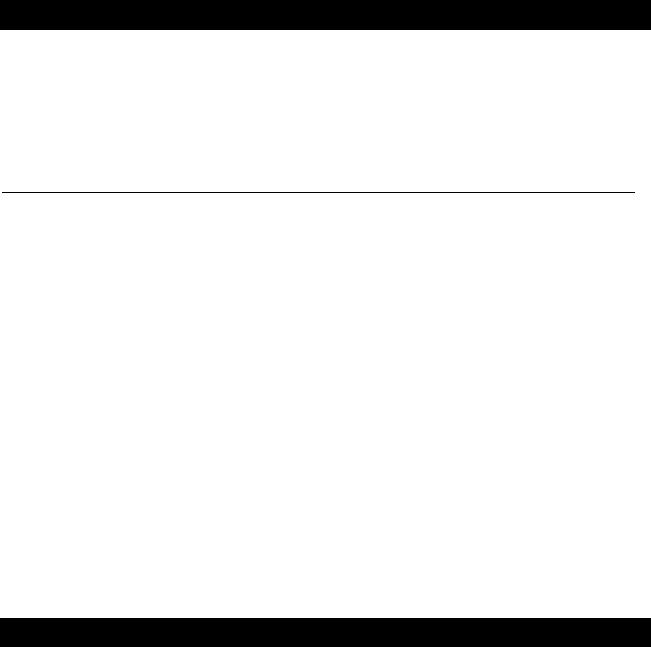
IMPORTANT NOTES
• Avoid installing this unit in places |
• |
Operate controls and switches as |
exposed to direct sunlight or close to |
• |
described in the manual. |
heat radiating appliances such as |
Before turning on the power, make |
|
electric heaters, on top of other stereo |
|
certain that the AC power cord is |
equipment that radiates too much heat, |
|
properly installed. |
places lacking ventilation or dusty areas, |
• When moving the set, be sure to first |
|
places subject to constant vibration |
|
disconnect the AC power cord. |
and/or humid or moist areas. |
|
|
FCC Information
This equipment has been tested and found to comply with the limits for a Class B digital device, pursuant to Part 15 of the FCC Rules. These limits are designed to provide reasonable protection against harmful interference in a residential installation. This equipment generates, uses, and can radiate radio frequency energy and, if not installed and used in accordance with the instructions, may cause harmful interference to radio communications. However, there is no guarantee that interference will not occur in a particular installation. If this equipment does cause harmful interference to radio or television reception, which can be determined by turning the equipment off and on, the user is encouraged to try to correct the interference by one or more of the following measures:
•Reorient or relocate the receiving antenna.
•Increase the separation between the equipment and receiver.
•Connect the equipment into an outlet on a circuit different from that to which the receiver is connected.
•Consult the dealer or an experienced radio/ TV technician for help.
This device complies with Part 15 of the FCC Rules. Operation is subject to the following two conditions:
1.This device may not cause harmful interference, and
2.This device must accept any interference received, including interference that may cause undesired operation.
Changes or modifications not expressly approved by the party responsible foe compliance could void the user’s authority to operate the equipment.
PREPARTION FOR USE
Unpacking and set up
•Remove the radio from the carton and remove all packing material from the radio. We suggest that you save the packing material, if possible, in the unlikely event that your radio ever needs to be returned for service. The original carton and packing material is the only safe way to pack your radio to protect it from damage in transit.
•Remove any descriptive labels or stickers on the front or top of the cabinet. Do not remove any labels or stickers from the back or bottom of the cabinet.
•Note the serial number on the bottom of your radio and write this number in the space provided on the Warranty page of this manual.
•Place your radio on a level surface such as a table, desk or shelf, convenient to an AC outlet, out of direct sunlight, and away from sources of excess heat, dirt, dust, moisture, humidity, or vibration.
•Unwind the AC power cord and extend it to its full length. The FM antenna is built in to this cord. It must be fully extended to provide the best FM reception.
3

Protect Your Furniture
This model is equipment with non-skid rubber ‘feet’ to prevent the product from moving when you operate the controls. These ‘feet’ are made from non-migrating rubber material specially formulated to avoid leaving any marks or stains on your furniture. However certain types of oil based furniture polishes, wood preservatives, or cleaning sprays may cause the rubber ‘feet’ to soften, and leave marks or a rubber residue on the furniture. To prevent any damage to your furniture we strongly recommend that you purchase small self-adhesive felt pads, available at hardware store and home improvement centers everywhere, and apply these pads to the bottom of the rubber ‘feet’ before you place the product on fine wooden furniture.
Power Source
This radio is designed to operate on normal 120V 60Hz AC power only. Do not attempt to operate the radio on any other power source. You could cause damage to the radio that is not covered by your warranty.
This radio should be connected to an AC outlet that is always ‘live’. Do not connect it to an outlet that is controlled by a wall switch. When the power to the radio is interrupted, the built in lithium battery takes over to maintain the time and alarm settings.
NOTE: This system is equipped with a polarized AC power plug having one blade wider than the other. This is a safety feature. If this plug does not fit into your existing AC outlet, do not try to defeat this safety feature by filing the wide blade to make it fit into your outlet.
SureAlarm™ Battery Back-Up System
This SmartSet® Clock Radio includes SureAlarm™ battery back-up circuit that can wake you up even if the power is ‘off’ at the selected wake up time. If your power is ‘off’ at the selected wake up time the clock display will be off and the radio will not operate, but a separate mini-buzzer will turn ‘on’ automatically to wake you up, even if the “Wake to Radio” option was selected.
The Sure Alarm will sound for 30 seconds and then shut off automatically.
To stop the Sure Alarm buzzer immediately, press the RADIO ON/OFF button. Pressing the SNOOZE button has no effect during SureAlarm™ operation.
NOTE: In order to maximize the life of the built in lithium battery, please be sure to set the ALARM 1 and ALARM 2 switches to the ‘OFF’ position if the radio will be disconnected from the AC outlet for more than a few hours. This will prevent the Sure Alarm from turning ‘On’ unnecessarily.
4
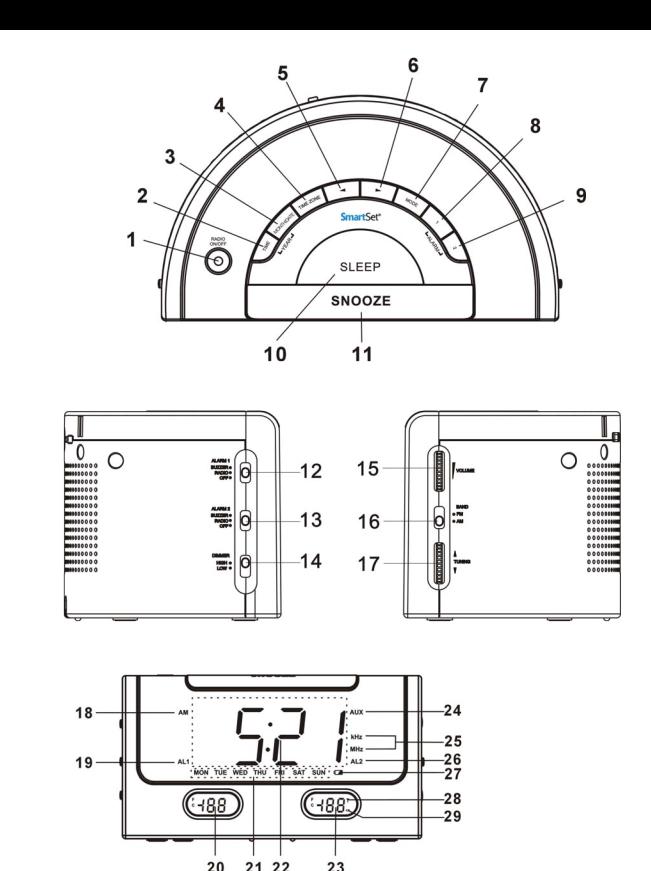
LOCATION OF CONTROLS AND INDICATORS
Top Panel
Side Panel
Front Panel
5
