Page 1

®
PhoneEasy
English
110
Page 2
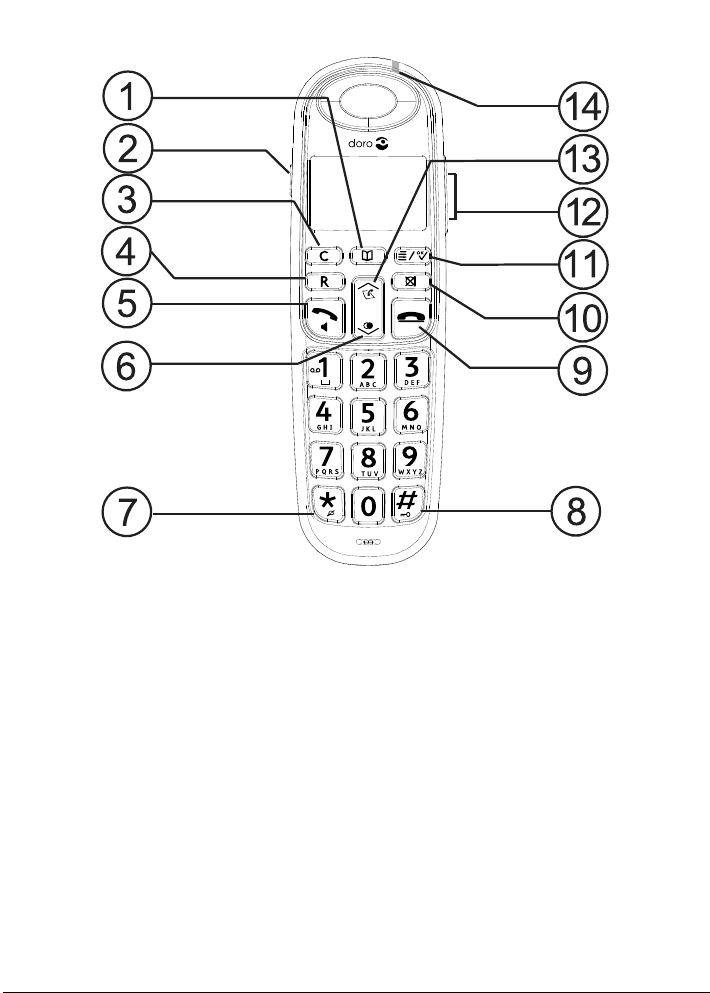
1
2
A B C
3
9
8
7
6
5
4
#
0
*
D E F
G H I
J K L
M N O
P Q R S
T U V
W X Y Z
O
L
r
L
a
8
9
13
7
6
5
4
3
11
2
14
12
1
10
English
1.Phonebook
2.Boost(sound
amplication)
3.Intercom
4.Recallkey
5.Callkey/Speakerphone
6.Redial/Down
7.Ringeronandoff
8.Keypadlockandunlock
9.Endcall/Switchon/off
10.Mute
11.Menukey/OK
12.Volume
13.Calllog/Up
14.RingerLED
handset
Page 3

English
Contents
Installation.................................................................1
Connection...........................................................1
Basicsetup..........................................................1
Operation....................................................................3
Makingacall........................................................3
Receivingacall....................................................3
Redial..................................................................3
Speakermode.......................................................3
Mute....................................................................4
Calltimer.............................................................4
Enteringtext.........................................................4
Keypadlock.........................................................4
Paging.................................................................5
HandsetpowerOn/Off...........................................5
Silent/Ringeroff...................................................5
Volumecontrol......................................................5
Boost(soundamplication)...................................5
Phonebook..................................................................6
Storingcontacts....................................................6
Diallingfromthephonebook..................................6
Editcontacts........................................................6
Copycontactstoanotherhandset...........................7
Deletingcontacts..................................................7
Capacity...............................................................7
Editgroup............................................................7
Speeddial............................................................8
Calllog(CallerID).......................................................8
Retrievinganddialling...........................................9
Deletingfromcalllog............................................9
Calleridenticationmessages................................9
Page 4

English
Sound........................................................................10
Ringer..................................................................10
Tones..................................................................10
Settings......................................................................11
Handsetsettings...................................................11
Basesettings........................................................12
Expandedsystem(twoormorehandsets)................13
Others........................................................................15
Range..................................................................15
EcoFunctionality..................................................15
Battery.................................................................15
Hearingloop.........................................................16
Troubleshooting....................................................16
Careandmaintenance...........................................17
Warranty..............................................................17
SpecicAbsorptionRate(SAR)..............................18
DeclarationofConformity......................................18
Page 5
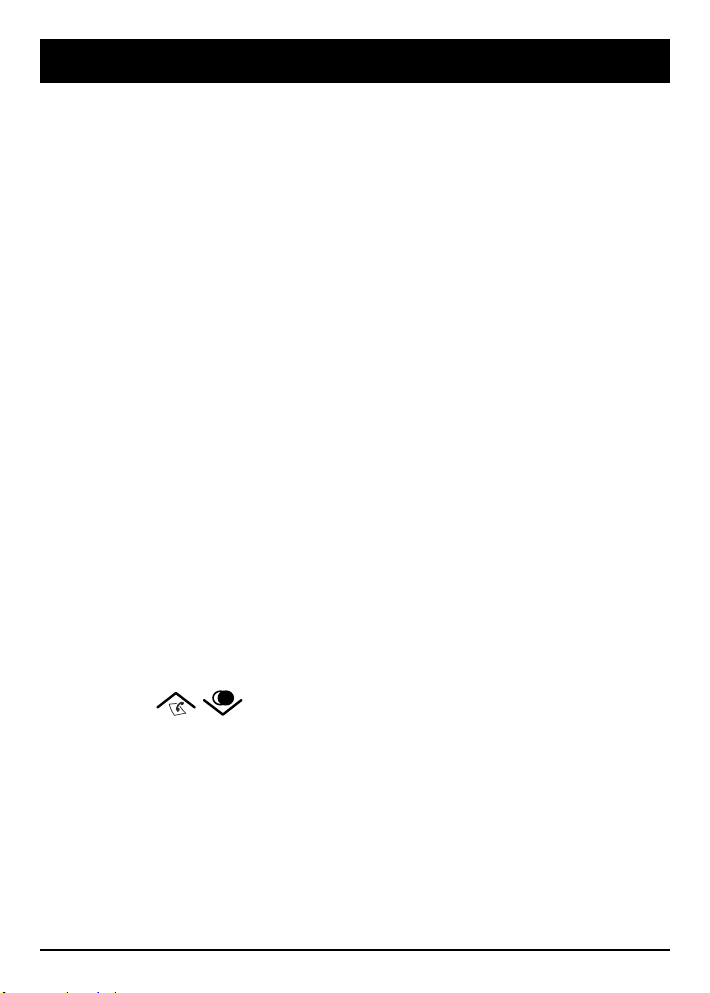
English
Installation
Thisdeviceisintendedfortheanaloguetelephonenetwork
linesinA T ,BE,BG,CH,CY ,CZ,DE,DK,EE,ES,FI,FR,
GB,GR,HU,IE,IS,IT,LV,LT,LU,MT ,NL,NO,PL,PT,
RO,SI,SK,SE.
Connection
1.Connectthemainsadaptertoanelectricalwallsocket
andtoyonthebase.
2.Connectthetelephonelinecordtoanetworkwall
socketandtoKonthebase.
3.Insertthebatteries2x1.2VNiMHAAAintothe
handsetinaccordancewiththemarkings.
4.Placethehandsetinthebasetocharge(24hours
thersttime).
Note!
Usethetelephonelinecordsupplied,anexistinglinecord
fromapreviousphonemaynotbecompatible.
Basicsetup
Language
1.Pressw/0.
2.Scroll/toSettings.Pressw/0.
3.ScrolltoHandsetsettings.Pressw/0.
4.ScrolltoLanguage.Pressw/0.
5.ScrolltoEnglish.Pressw/0.
6.Pressktoexitthemenu.
1
Page 6
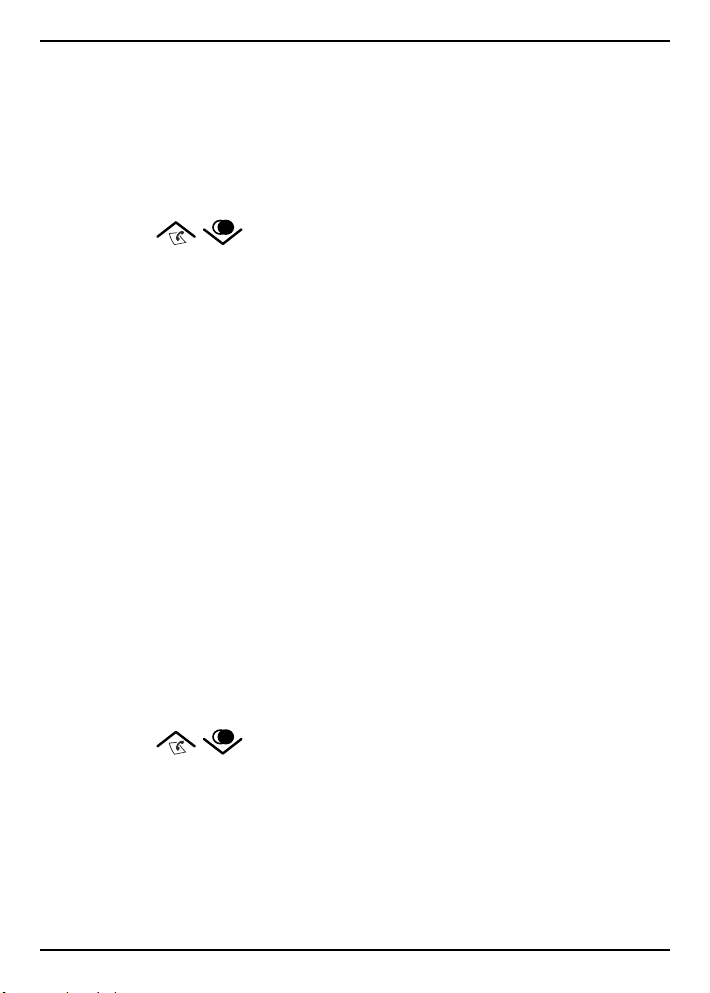
English
Note!
SeeSound/Tones,p.10onhowtochangelanguagefor
Talkingkeys.
Date/Time/Alarm
1.Pressw/0.
2.Scroll/toSettings.Pressw/0.
3.ScrolltoDate/T ime/Alarm.Pressw/0.
4.ScrolltoDate/Time.Pressw/0.
5.SelectTimeformatandpressw/0.Select24hour
or12hour.Pressw/0.
6.SelectDateformatandpressw/0.Selectdd/mmor
mm/ddandpressw/0.
7.SelectEntertimeandpressw/0.
8.Entercurrenttime.Pressw/0.
9.ScrolltoEnterdate.Pressw/0.
10.Entercurrentdate.Pressw/0.
Note!
Youneedtosetthecorrectdateandtimetogainfull
functionality.
Alarm
1.Pressw/0.
2.Scroll/toSettings.Pressw/0.
3.Pressw/0,scrolltoDate/Time/Alarmandpressw/0.
4.ScrolltoAlarm.Pressw/0.
5.SelectOntoactivateanalarm(selectOfftodeactivate
it).Pressw/0.
6.Enterthealarmtime.Pressw/0.
2
Page 7
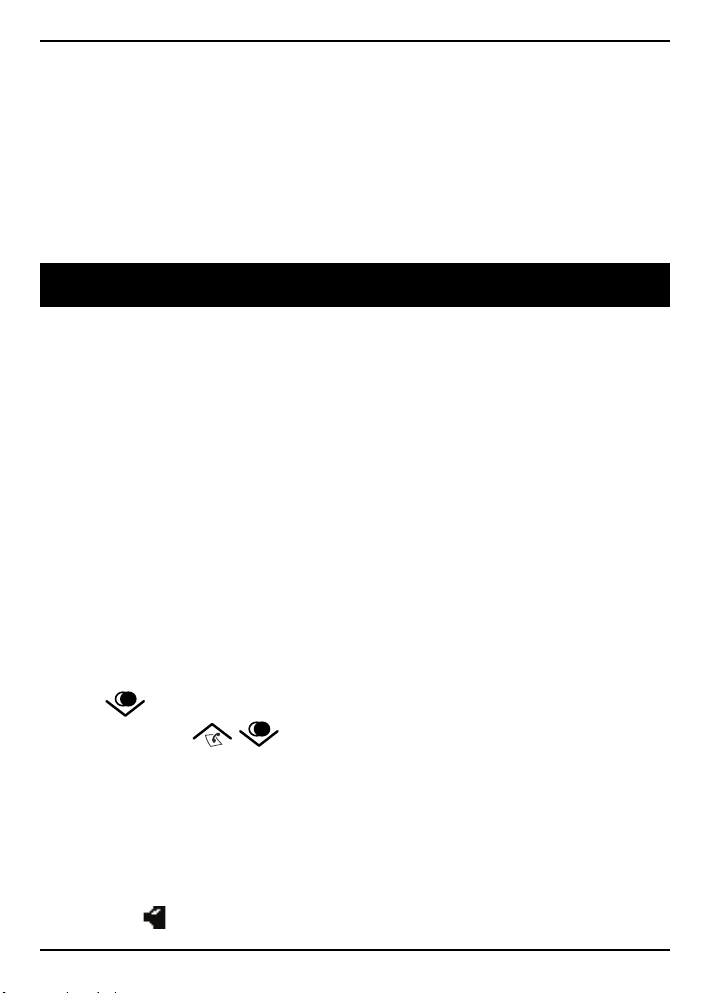
English
7.ScrolltoRingtone.Pressw/0.
8.Pressw/0.
Note!
Whenthealarmgoesoff,ALARMisdisplayed.Turnoff
thesignalwithanykey .Thevolumeisdeterminedbythe
handsetringervolume.IfthehandsetRingervolumeissetto
Off,thealarmstillsoundsatLevel1.
Operation
Makingacall
1.Entertherequirednumber.DeletewithC.
2.Pressqtomakethecall.Pressktoendthecall.
Receivingacall
1.Pressqtoanswer.Pressqagaintoanswerin
speakermode.
2.Pressktoendthecall.
Note!
Ifautoanswerisenabled,thecallisansweredwhenyoupick
upthehandsetfromthebase.SeeHandsetsettings,p.11.
Redial
Press.Scrollamongthe10mostrecentlydialled
numberswith
phonebook,thecorrespondingnamewillalsobedisplayed.
Pressqtocallthedisplayedentry,orw/0forthe
submenu,seePhonebook,p.6.
/.Ifthenumberisalreadyinthe
Speakermode
Toswitchbetweenhandset/speakerpressq.When
activatedisdisplayed.
3
Page 8
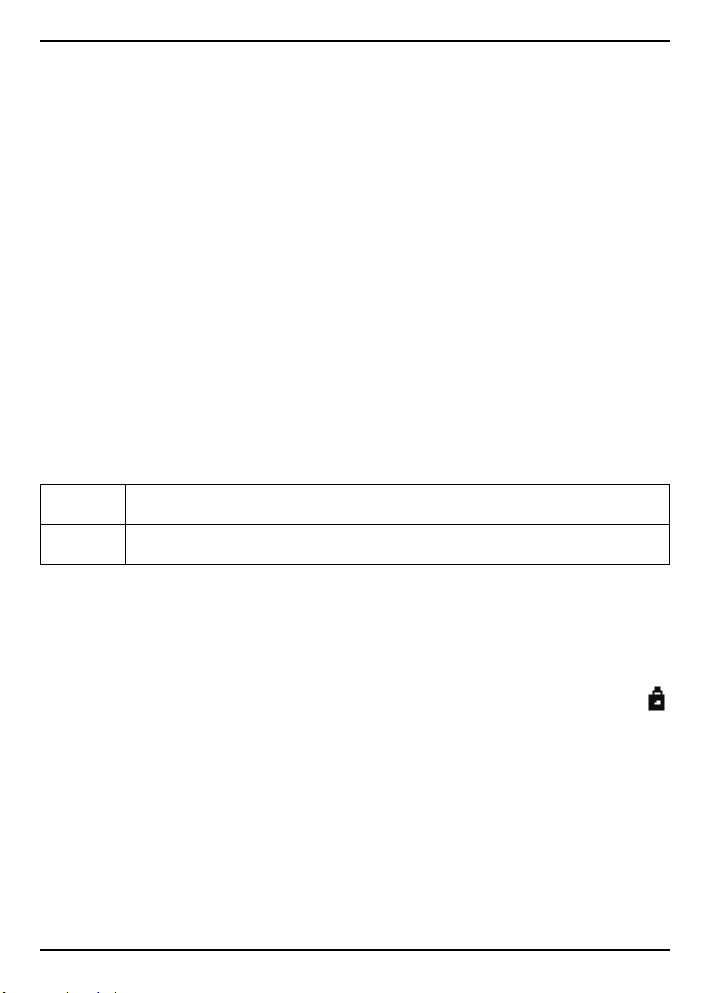
English
Note!
Pleaserememberthatinspeakermode,itisonlypossiblefor
onepersonatatimetotalk.T osavepower,speakerandthe
displaylightceasestooperateatlowbatterystrength.
Mute
Switchon/offthemicrophoneduringacallwithz.
Calltimer
DuringacallthedisplaywillshowatimerHH:MM:SS,
indicatingthecallduration.
Enteringtext
Presseachnumericalkeyrepeatedlyuntilthedesired
characterisdisplayed,thenwaitafewsecondsbefore
enteringthenextcharacter.
1
*
PressCtodelete.PressandholdCtodeletetheentiretext
string.UsekorC(severaltimes)toexitthemenu.
=space
=switchbetweenupper/lowercaseABC/abc/Abc
Keypadlock
Pressandhold
isdisplayed.Incomingcallscanbeansweredbypressing
qevenifthekeypadislocked.Duringthecall,the
keypadisunlocked.Whenthecallisendedorrejected,
thekeypadislockedagain.
Note!
Theemergencynumbers999,112and911canbedialled
withoutunlockingthekeypad.
toactivate/deactivate.Whenactivated
#
4
Page 9

English
Paging
PressJonthebaseunittopagethehandset/s.The
handset/swillringandPagingisdisplayed.Thesignalwill
stopautomatically,orpressJagain,orpresskon
thehandset.
HandsetpowerOn/Off
Pressandholdkinstandbytopoweron/offthehandset.
Pressw/0toconrm.
Silent/Ringeroff
Pressandhold
signal,seealsoSound,p.10.Whenringerisdeactivated
isdisplayed.
instandbytoturnon/offthehandsetring
*
Volumecontrol
Thehandsetvolumemaybeadjustedduringacallwith
v/V.Alternativelyuse
indicatedonthedisplay.Whenyouendthecall,thesetting
willremainatthelastselectedlevel.
/.Thevolumelevelis
Boost(soundamplication)
Pressonthesideofthehandset,toactivate/deactivate
Boost.WhenactivatedtheLEDindicatorilluminates.Boost
isdeactivatedattheendofeachcalltoavoidharming
peoplewithnormalhearing.
CAUTION
Thehandsetvolumecanbeveryloud.Boostshouldonlybe
usedbypersonswithimpairedhearingability.
5
Page 10

English
Phonebook
Thephonebookwillstore100contacts.Contactsinthe
phonebookarearrangedalphabetically.Eachnamecanbe
upto10charactersinlength,andphonenumberscanbe
upto24digitsinlength.
IfyousubscribetoaCallerIDservice,thename/numberof
thecallerwillbedisplayed(forthosenumbersstoredin
thephonebook).
Storingcontacts
1.Pressb.Pressw/0.
2.Scroll/toNewentry.Pressw/0.
3.Entername.Pressw/0.
4.Enterphonenumber.DeletewithC.Pressw/0.
5.SelectrequiredGroup.Pressw/0.
Diallingfromthephonebook
1.Pressb.
2.Scroll/betweencontacts.Quicksearchthe
phonebookbypressingthecorrespondingnumberkey
fortherstletter.
3.Pressw/0.
4.ScrolltoCall.Pressw/0.
Editcontacts
1.Pressb.
2.Scroll/tothecontactyouwanttoedit.Press
w/0.
3.ScrolltoEdit.Pressw/0.
4.Editthename.Delete/backspacewithC.Pressw/0.
5.Editthenumber.Delete/backspacewithC.Pressw/0.
6
Page 11

English
6.SelecttherequiredGroup.Pressw/0.
Copycontactstoanotherhandset
Onlyforexpandedsystem,withtwoormorehandsets.
1.Pressb.
2.Scroll/tothecontactyouwanttocopy.Press
w/0.
3.ScrolltoCopy/Copyall.Pressw/0.
4.Selectadestinationhandset.Pressw/0.
5.AcceptPBentries?isdisplayedonthedestination
handset.
6.Pressw/0onthedestinationhandsettoconrm.
Deletingcontacts
1.Pressb.
2.Scroll/tothecontactyouwanttodelete.Press
w/0.
3.ScrolltoDelete/Deleteall.Pressw/0.
4.Pressw/0toconrm.
Capacity
Hereyoucancheckhowmanyphonebookentriesthatare
storedandavailablestoragecapacity.
Editgroup
1.Pressb.Pressw/0.
2.Scroll/toEditgroup.Pressw/0.
3.Scrolltothegroupyouwanttoedit.Pressw/0.
4.ScrolltoRenamegroup/Setringtone.Pressw/0.
5.Makeyourselectionsandthenpressw/0toconrm.
7
Page 12

English
Speeddial
OnceacontacthasbeensavedasSpeeddialyouonlyneed
topressonekeytomakeacall.
Note!
Thecontactmustbestoredinthephonebookbefore
assigningitasspeeddial.
Storingasspeeddial
1.Pressb.Pressw/0.
2.ScrolltoSpeeddial,pressw/0.
3.SelectKey2–Key9.Pressw/0.
4.Selectacontactfromthephonebookandpressw/0.
5.Thenumericalkeyyouselectedisdisplayedagain.
6.Pressw/0forthesubmenu,suchasEditandDelete.
Speeddialling
Todialaspeeddialcontactpressandholdtheequivalent
key(Key2–Key9)untilthephonenumberisdisplayed.
Calllog(CallerID)
CallerIDallowsyoutoseewhoiscallingbeforeyou
answerandtoseewhohascalledinyourabsence.Ifthe
numberisstoredinthephonebook,thecaller’snamewill
bedisplayed.Thecallsarestoredinsequence.Thelast
20incomingansweredandunansweredcallsarestored
alongwiththedateandtime.Newcall/Newcallswillbe
displayedinstandbymode.
Note!
Thisfunctionrequiresasubscriptionfromyourservice
provider.Contactyourserviceproviderformoreinformation.
8
Page 13

English
Retrievinganddialling
1.Press.Pressw/0.
Orpressw/0andselectCalllog.
2.Scrolltodesirednumberwith.
3.Pressqtodialorpressw/0forthesubmenu:
DetailsViewdetailsforthecall
Delete
Deleteall
CallDialnumber
StorenumberStorenumberinPhonebook
CalllogtypeSaveinformationaboutMissedcalls
Deletethisnumberfromthecalllog
(notfromPhonebook)
Deleteallnumbersfromthecalllog
(notfromPhonebook)
(unanswered)orAllcalls(answered
andunanswered).
Note!
Asdefaultthelast20incomingansweredandunanswered
callsarestoredalongwiththedateandtimeofthecalls.To
savememorystorageyoucanselecttosaveonlyMissedcalls.
Deletingfromcalllog
1.Press.Scrolltothedesiredentrywith.
Pressw/0.
2.ScrolltoDelete/DeleteallPressw/0.
3.Pressw/0toconrm.
Calleridenticationmessages
Thefollowingmessageswillbedisplayedoccasionally:
9
Page 14

English
Unknown
PrivateInformationaboutthenumberisblocked.
o
Unknownnumber,e.g.internationalcall.
Numbercannotbedisplayed.
Messageindicationfromyournetwork
operator*.
*Onlyfunctionsincertaincountries.
Toremovethemessageindicator:Pressandthenhold
down
.
4
Sound
Ringer
1.Pressw/0.ScrolltoSound.Pressw/0.
2.Scrolltodesiredfunctione.g.Ringer.Pressw/0.
3.Scrolltodesiredsetting.Pressw/0:
External
Internal
Ringer
volume
Selectringerforexternalcalls.Pressw/0.
Selectringerforinternalcalls.Pressw/0.
1=lowest,5=highest,orOff.Pressw/0.
SilentBeep=handsetbeepsonincomingcall
Off=handsetringeriscompletelysilenton
incomingcall.Pressw/0.
Note!
Melody6–Melody10willcontinueforupto9secondsifthe
callisansweredinanotherphone.SelectMelody1–Melody
5ifyouwanttoavoidthis.
Tones
1.Pressw/0.ScrolltoSound.Pressw/0.
10
Page 15

English
2.Scrolltodesiredfunctione.g.Tones.Pressw/0.
3.Scrolltodesiredsetting.Pressw/0:
Keytone
Conrmation
Battery
low
No
coverage
SelectKeybeep,TalkingkeysorOff.If
youselectT alkingkeysalsoselectdesired
language.
SelectOnorOff.Pressw/0toconrm.
SelectOnorOff.Pressw/0toconrm.
SelectOnorOff.Pressw/0toconrm.
Settings
Handsetsettings
1.Pressw/0.ScrolltoHandsetsettings.Pressw/0.
2.Scrolltodesiredfunctione.g.Language.Pressw/0.
3.Scrolltodesiredsetting.Pressw/0:
Direct
call
Select
base
PIN:(defaultcodeis0000)
Onlyusedinsystemswithmorethanone
baseunit.
DisplayLevel1=normal)
SelectHandsetname=thetext/name
displayedinstandby.Pressw/0toconrm.
Language
Thehandset'smenulanguage.
11
Page 16

English
Auto
answer
Register
handset
Deregister
Handset
reset
On=thecallisansweredwhenthehandset
isliftedfromthebase.
Off=thecallisansweredbypressingq.
Registeranewhandsettoabase,see
Expandedsystem(twoormorehandsets),
p.13.
De-registerahandsetfromabase.Enterthe
PINcode(defaultcodeis0000)andpress
w/0.Pressw/0againtoconrm.
Resetthehandsettodefaultsettings.Enter
thePINcode(defaultcodeis0000)and
pressw/0.Pressw/0againtoconrm.
Note!
Ade-registeredhandsetcannolongerbeusedwiththe
system!
Basesettings
1.Pressw/0.ScrolltoBasesettings.Pressw/0.
Scrolltodesiredfunctione.g.Ringer.Pressw/0.
Enterthedesiredsetting.Pressw/0:
RingerSelectringertoneforthebaseunit.Press
w/0toconrm.
Ringer
volume
Flash
time
Baseunit’sringervolume.
1=lowest,5=highest,orOff.Pressw/0
toconrm.
Recalltime.
600ms=NewZealand
300ms=France/Portugal
100ms=othersincludingUK/AUS
12
Page 17

English
System
PIN
Base
reset
ChangePINcode(defaultcodeis0000).
Resetthebasetodefaultsettings.Enterthe
PINcode(defaultcodeis0000)andpress
w/0.Pressw/0againtoconrm.
Expandedsystem(twoormorehandsets)
Thecallnumberforinternalcallswillbedisplayedin
thedisplayinstandbymode.Thebaseunitshouldbe
positionedcentrallysothatthecoverageareaisroughly
equalforallhandsets.
Registeranewhandset
Allhandsetsincludedinthepackagearealreadyregistered
tothebaseunit.Youcanregisterupto5handsetstoone
baseunit.
Note!
ThismodelisGAP(GenericAccessProle)compatible,
whichmeansthatthehandsetandthebaseunitcanbothbe
usedwithmostotherGAPcompatibleunitsirrespectiveof
manufacturer.HowevertheGAPprotocolcannotguarantee
thatallfunctionsmaybeaccessed.
1.HolddownJ(baseunit)untilindicatorashes.
2.Pressw/0.ScrolltoHandsetsettings.Pressw/0.
3.ScrolltoRegisterhandset.Pressw/0.
4.SelectthebaseunitBase1–Base4youwishto
register.Pressw/0.
5.Enterthebaseunit’sPINcode(defaultcodeis0000).
Pressw/0.
6.Iftheregistrationissuccessfultheunitwillreturnto
standbymodewithinoneminute.
13
Page 18

English
Intercom/internalcall
1.PressC.
2.Ifusingmorethan2handsets:Entercallnumber
–
1
forthedesiredhandsetorpress
5
forall.
9
Atonewillbeheardifanexternalcallcomesinwhilean
internalcallisinprogress.Endtheinternalcallwithk
andthenanswertheexternalcallwithq.
Transferringcalls/conferencebetweenhandsets
Whenanexternalcallisconnected;
1.PressC.
2.Ifusingmorethan2handsets:Entercallnumber
-
1
forthedesiredhandsetorpress
5
3.Totransfer:pressk
Forconference:hold
presseddown.
*
forall.
9
14
Page 19

English
Others
Range
Thetelephone’srangedependsonwhetherornottheradiowaves
carryingthecallarerestrictedbyobstaclesintheirpath,andisusually
between50and300metres.Coveragecanbeimprovedbyturningone’s
headsothatthehandsetisalignedwiththebaseunit.Soundquality
declinesasthelimitisreacheduntilthecallisnallyinterrupted.
EcoFunctionality
WehaveintroducedtheECOFUNCTIONALITYlabeltohelpcustomers
identifyproductswithinourassortmenthavingalowerimpactonthe
environment.Productscarryingthislabelfeature:
•Reducedpowerconsumptioninbothoperationalandstandbymode.
•Adaptivetransmissionpowerdependingonrangeonbaseunit.
Battery
CAUTION
Riskofexplosionifbatteryisreplacedbyanincorrecttype.
Useonlyoriginalbatteries.Theuseofnon-originalbatteries
maybedangerousandmayinvalidatethephone’sguarantee.
Whenthebatteriesarerelativelynewtheywilllastforapproximately
100hoursstandbytimeorapproximately10hourscalltime.Full
batterycapacitywillnotbereacheduntilthebatterieshavebeen
charged4–5times.Itisnotpossibletooverchargeordamagethe
batteriesbychargingthemfortoolong.Itmaytakeupto10minutes
chargingbeforedisplayilluminates,ifbatteriesaretotallyempty .
Whenthebatteriesarerunninglow,
tonewillbeheardwhenacallisinprogress.Thewarningtoneis
optional,seeTones,p.10.Thebatterychargeindicator
inthedisplaywillashaslongasthehandsetischarging.Inorderto
savethebatteries,thedisplayisverydarkonstandby ,presskonce
toilluminate.Whenthebatteryisloworwhenthereistoogreata
distancetothebaseunitthetelephonewillbeunabletoconnecttoa
line.Donotplacethebaseunitclosetootherelectricalequipment,
15
willashandawarning
Page 20

English
thisistominimizetheriskofanyinterference.Itisnormalforthe
devicetobecomewarmduringchargingandthisisnotdangerous.
Hearingloop
Thehandsethasabuilt-inhearingloopforthosewhowishtousetheir
hearingaidwiththistelephone.SelectT-modeonyourhearingaidto
enablethefeature.
Troubleshooting
Checkthatthetelephonecordisundamagedandproperlypluggedin.
Disconnectanyadditionalequipment,extensioncordsandotherphones.
Iftheproblemisresolved,thefaultiswithsomeotherequipment.
Testtheequipmentonaknownworkingline(e.g.ataneighbour’s
house).Iftheequipmentworkstherethefaultisprobablywithyour
telephoneline.Pleasereportthistoyournetworkoperator.
Nonumbershownwhenringing
•ThisfunctionrequiresaCallerIDsubscriptionfromyourservice
provider.
Warningtone/Notpossibletomakecalls
•Thebatteriesmayberunninglow(chargethehandset).
•Thehandunitmaybenearlyoutofrange.Moveclosertoabase
unit.
Telephonedoesnotwork
•Checkthattheadapter/phonecordisconnectedcorrectly.
•Checkthechargestatusofthehandsetbatteries.
•Connectanotherfunctioningtelephonetothenetworkwallsocket.
Thetelephonecontinuestoring
•Someofthetelephone’sringersdonotfollowthelinesignal,which
meansthatthesignalmaycontinueforupto8secondsafter
answeringacall.T rychangingringsignal.
Ifthetelephonestilldoesnotwork,pleasecontacttheplaceof
purchaseforservice.Don’tforgetthereceiptoracopyoftheinvoice.
16
Page 21

English
Careandmaintenance
Yourunitisatechnicallyadvancedproductandshouldbetreatedwith
thegreatestcare.Negligencemayvoidthewarranty .
•Protecttheunitfrommoisture.Rain/snowfall,moistureandall
typesofliquidcancontainsubstancesthatcorrodetheelectronic
circuits.Iftheunitgetswet,youshouldremovethebatteryand
allowtheunittodrycompletelybeforeyoureplaceit.
•Donotuseorkeeptheunitindusty,dirtyenvironments.Theunit’s
movingpartsandelectroniccomponentscanbedamaged.
•Donotkeeptheunitinwarmplaces.Hightemperaturescan
reducethelifespanforelectronicequipment,damagebatteriesand
distortormeltcertainplastics.
•Donotkeeptheunitincoldplaces.Whentheunitwarmsupto
normaltemperature,condensationcanformontheinsidewhich
candamagetheelectroniccircuits.
•Donottrytoopentheunitinanyotherwaythanthatwhichis
indicatedhere.
•Donotdroptheunit.Donotknockorshakeiteither.Ifitistreated
roughlythecircuitsandprecisionmechanicscanbebroken.
•Donotusestrongchemicalstocleantheunit.
•Themainsadapteristhedisconnectdevicebetweentheproduct
andmainspower.Themainssocketoutletmustbeclosetothe
equipmentandeasilyaccessible.
Theadviceaboveappliestotheunit,batteryandotheraccessories.If
thetelephoneisnotworkingasitshould,pleasecontacttheplaceof
purchaseforservice.Don’tforgetthereceiptoracopyoftheinvoice.
Warranty
Thisproductisguaranteedforaperiodof12monthsfromthedateof
purchase.Intheunlikelyeventofafaultoccurringduringthisperiod,
pleasecontacttheplaceofpurchase.Proofofpurchaseisrequiredfor
anyserviceorsupportneededduringtheguaranteeperiod.
Thisguaranteewillnotapplytoafaultcausedbyanaccidentor
asimilarincidentordamage,liquidingress,negligence,abnormal
usage,non-maintenanceoranyothercircumstancesontheuser’s
part.Furthermore,thisguaranteewillnotapplytoanyfaultcaused
17
Page 22

English
byathunderstormoranyothervoltageuctuations.Asamatter
ofprecaution,werecommenddisconnectingthechargerduringa
thunderstorm.
Batteriesareconsumablesandarenotincludedinanyguarantee.
ThisguaranteedoesnotapplyifotherbatteriesthanDOROoriginal
batterieshavebeenused.
SpecicAbsorptionRate(SAR)
Thisdevicemeetsapplicableinternationalsafetyrequirementsfor
exposuretoradiowaves.PhoneEasy110measures0.035W/kg
measuredover10gtissue.
ThemaximumlimitaccordingtoWHOis2.0W/kgmeasuredover
10gtissue.
DeclarationofConformity
DoroherebydeclaresthatPhoneEasy110conformstotheessential
requirementsandotherrelevantregulationscontainedintheDirectives
1999/5/EC(R&TTE)and2002/95/EC(RoHS).AcopyoftheDeclaration
ofConformityisavailableatwww.doro.com/dofc
18
Page 23

English
19
Page 24

DoroPhoneEasy
DoroPhoneEasy
DoroPhoneEasy
DoroPhoneEasy
®
110
®
110duo
®
110trio
®
110quad
LASTPAGE
English
Version1.0
©2011DoroAB.Allrightsreserved.
www.doro.com
REV2867—STR20110831-2
