DoorKing 8054 MicroPlus Installation And Programming Instructions
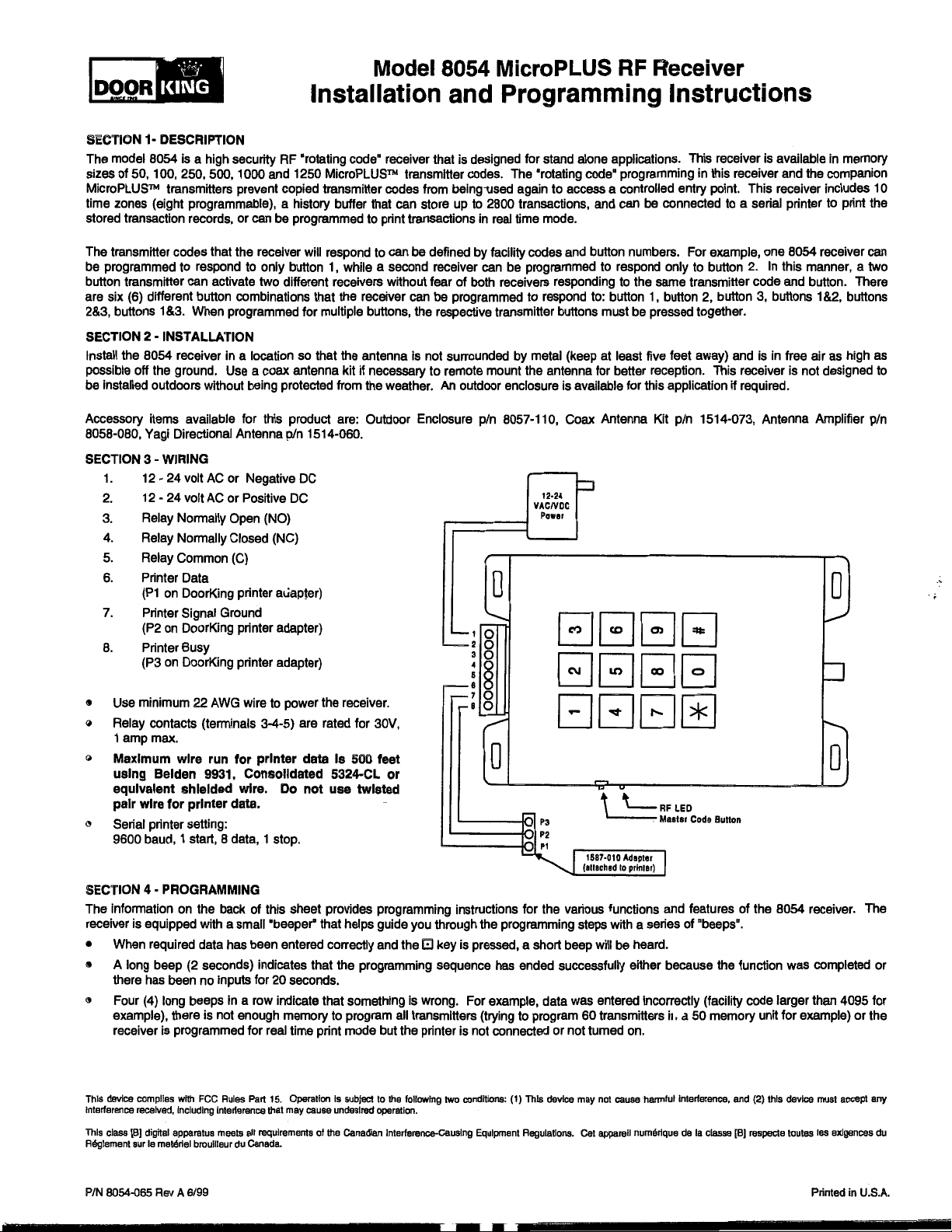
SECTION 1-DESCRIPTION
The
model
8054
is a
high
sizes
of
50,
MicroPLUsm
time
zones
stored
transection
The
transmitter
be
programmed
button
transmitter
are
six
(6)
2&3,
SECTION
Install
possible
be
different
buttons
2 -INSTALLATION
the
8054
off
installed
100,250,500,
transmitters
(eight
codes
to
1&3.
receiver
the
ground.
outdoors
security
1000
prevent
programmable), a history
records,
that
or
the
respond
can
activate
button
combinations
When
programmed
in a location
Use a coax
without
and
can
receiver
to
only
two
being
Model
8054
MicroPLUS
RF
Receiver
Installation and Programming Instructions
RF
"rotating
1250
copied
be
programmed
button
different
for
so
antenna
protected
code"
receiver
MicroPLUsm transmitter
transmitter
buffer
will
raspond
1,
receivers
that
mUltiple
that
from
codes
that
can
to
print
transactions
to
can
while a second
without
the
receiver
can
buttons,
the
antenna
kit if
necessary
the
weather.
be
is
that
from
store
defined
receiver
fear
be
the
respective
not
to
An
is
designed
codes.
belng-used
up
to
2800
in
real
by facility
can
of
both
programmed
transmitter
surrounded
remote
mount
outdoor
for
The
"rotating
again
transactions,
time
codes
be
programmed
receivers
to
by
metal
the
enclosure
stand
alone
applications.
code"
to
access a controlled
and
mode.
and
button
to
respond
responding
respond
buttons
(keep
antenna
is
available
to:
button
must
at least
for
better
programming
entry
can
be
connected
numbers.
only
to
the
same
1,
button
be
pressed
five
feet
reception.
for
this
application
This
receiver
in
this
receiver
point.
to a serial
For
example,
to
button
transmitter
2,
button
together.
away)
and
This
if
is
available
and
This
receiver
one
2.
In
this
code
3,
buttons
is
in
receiver
reqUired.
in
the
companion
includes
printer
to
8054
receiver
manner, a two
and
button.
1&2.
free
air
as
is not
dasigned
memory
10
print
the
can
There
buttons
high
as
to
Accessory
8058-080,
SECTION
1.
2.
3.
4.
5.
6.
7.
8.
<II
i#
<J
items
Use
Relay
1
amp
Vagi
Directional
3 -
WIRING
12 • 24
12 -24
Relay
Normally
Relay
Normally
Relay
Common
Printer
(P1
on
Printer
(P2
on
Printer
(P3
on
minimum
contacts
max.
available
volt
volt
Data
DoorKing
Signal
DoorKing
Busy
DoorKing
2.2
for
Antenna
AC
or
Negative
AC
or
Positive
Open
Closed
(C)
printer aliapter)
Ground
printer
printer
AWG
wire
(terminals
this
(NO)
(NC)
adapter)
adapter)
to
3-4-5)
Maximum wire run tor printer data Is
9931,
using Belden
Consolidated 5324-CL or
equivalent shielded wire.
pair wire for printer data.
(!
Serial
printer setting:
9600
baud, 1 start, 8 data. 1 stop.
SECTION
The
receiver
•
<II
.,
4 -
PROGRAMMING
information
is
equipped
When
required
A
long
beep
there
has
Four
(4)
long
example).
receiver
is
on
the
back
with a small
data
has
(2
seconds)
been
no
Inputs
beeps
there is
not
programmed
of
been
indicates
for
in a row
enough
for
this
"beeper"
20
indicate
real
product
pin
are:
1514-060.
DC
DC
power
the
receiver.
are
rated
Do
not use twisted
sheet
provides
that
entered
correctly
that
seconds
the
.
that
memory
time
to
print
Outdoor
for
30V.
500
teet
programming
helps
guide
and
programming
something
program
mode
but
Enclosure
you
through
the
EI
is
wrong.
all
trensmitters
the
printer is
pin
instructions
the
key
is
pressed. a short
sequence
For
(trying
not
8057-110,
VACNDC
o
o
for
programming
has
ended
example.
to
program
connected
Coax
12·2<\
Pawl'
the
various
steps
beep
successfully
data
was
60
or
not
Antenna
,
1687·010
(allechld
10
functions
with a series
will
be
entered
transmitters
tumed
Kit
t-RFLED
. Mutar
Adapler
printer)
heard.
either
Incorrectly
on.
pin
Coda
end
features
of "beeps'.
because
it,
a
50
1514-073.
Button
of
the
function
(faCility
code
memory
Antenna
the
8054
larger
unit
for
receiver.
was
completed
than
example)
Amplifier
o
o
4095
or
pin
- ;
The
or
for
the
This
device
Interference
This
cJass
Reglemanl
PIN
8054-065
compiles
received,
IB)
digital
sur
Ie
Rev
wIIh
including
apparatus
metenel
A 6/99
FCC
Rules
Interference
mealS
broulHeur
all
du
canada.
Part
15.
Operation
thel
may
requirements
cause
of
Is
subject to
undesired
1he
canadian
1he
following
operation.
Interference-causing
two
conditions:
Equipment
(1)
This
Regulations.
devfce
may
Cat
not
cause
appareU
harmfut
numanque
lnterferance,
de
Ia
classe
and
[B)
(2)
this
respecte
devfce
touleS las
Printed
must
exJgences
accept
in
any
du
U.S.A.
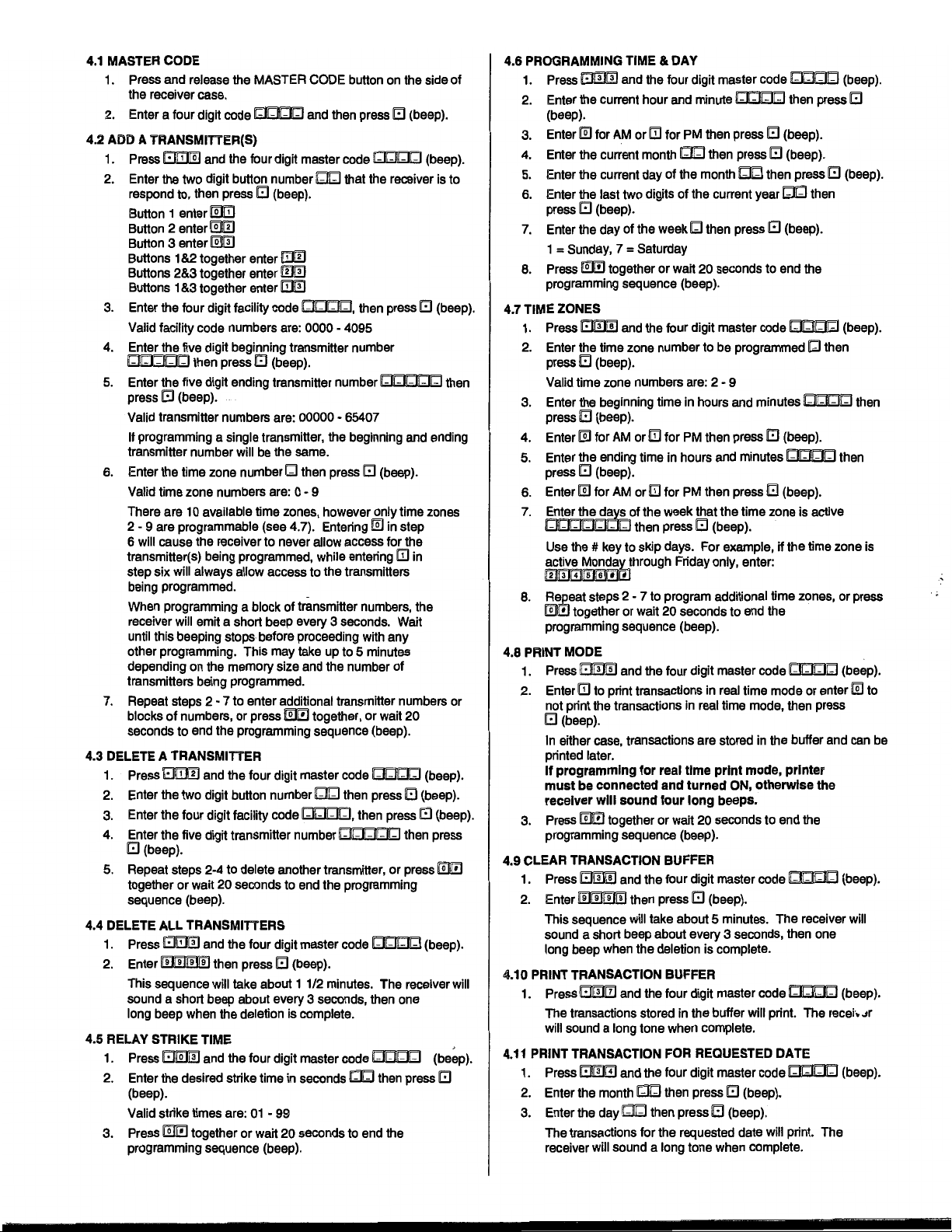
4.1
4.2
1.
2.
ADD
1.
2.
3.
4.
5.
6.
7.
MASTER
CODE
Press
and release the
the receiver
Enter a four digit code
A TRANSMITTER(S)
Press
Enter
respond
Button
Button
Button 3 enter
Buttons 1&2 together enterGlD
Buttons 2&3 together enter
Buttons 1 &3
Enter
Valid
Enter the five digit beginning transmitter
I-I:!-I:II
Enter the five digit ending transmitter number
press
Valid
If programming a single transmitter, the
transmitter number
Enter the time
Valid
There are
2 - 9
6
will
transmitter(s)
step six
being
When
receiver
until
other programming. This
depending
transmitters
Repeat
blocks of
seconds to
case.
r.:::Jl:!JL[I
and
the
two
digit button number QQ that the recaiver is to
to,
then
1 enter
2 enter I]E]
together enter
the
four digit facility
facility
code
I-I then
EI
(beep).
transmitter
time zone numbers
10 available time
are
programmable (see 4.7). Entering
cause the receiver to never allow access for the
being
will
always allow access to the transmitters
programmed.
programming a block of transmitter
will
emit
this
beeping
on
the memory size
being
steps
2 -7 to enter additional transmitter
numbers,
end
MASTER
g-I
the
four digit master
press
EI
(beep).
rDIIJ
tE:E
l!ll!I
IClEJ
code
numbers
press
numbers
zone
a short beep
stops before proceeding
programmed.
the programming sequence
are:
EI
(beep).
are:
will
be
the
number g then
are:
zones,
programmed, while
may
or press m together, or
4.3 DELETE A TRANSMITTER
1. Press
2.
3.
4.
5.
4.4
DELETE
1.
2.
4.5 RELAY STRIKE
1.
2.
3.
I:!JllEI
and
the four digit master
Enter
the
two digit
Enter the four digit facility
Enter the
EI
Repeat
together or wait 20 seconds to
sequence
Press
Enter It!l!EE then press
This sequence
sound
long
Press
Enter
(beep).
Valid strike timas are:
Press
programming sequence
five
(beep).
steps 2-4 to delete another transmitter, or press m
ALL TRANSMITTERS
EIIII!!J
a short
beep
r.:::I'!:2l!l
the
dasired strike time in seconds
rnm
button
number QQ
code
digit transmitter number g •
(beep).
and
the four digit master
EI
will
take about 1
beep
when
about every 3 seconds,
the deletion is complete.
TIME
and
the four digit master
01
-
99
together or wait 20 seconds
(beep).
CODE
button
LI
and
then
press
code
(J"'--::;;:""'II-""'IJ""-I.
0000 -
00000 -65407
same.
0 -9
every 3 seconds.
take
and
go.
end
(beep).
1/2
then
4095
number
beginning
press
EI
however
entering
numbers,
with
up
to 5
the number of
code
then
IQ, then
the programming
code
minutes.
code
GJGJ
to
end
on
the
side
EI
(beep).
GlG1G1GJ
press
(beep).
EI
QGl-lt-IQ
and
(beep).
only
time
in
step
m in
Wait
any
numbers
20
EI
press
then
one
zones
the
(beep).
(beep).
(beep).
I]J
minutes
wait
(beep).
I
]-U-I
press
IGI-I
GJIOJG.JG]
The receiver
then
1-IUrn
then
press
the
4.6
PROGRAMMING
4.7
1.
2.
3.
4.
5.
6.
7.
8.
TIME
of
(beep).
1.
2.
then
3.
ending
or
(beep).
press
4.
5.
6.
7.
8.
4.8
PRINT
1. Press!L:Jl.!llIl
2.
3.
4.9 CLEAR TRANSACTION
1.
2.
will
(be~).
EI
4.10
1.
4.11
1.
2.
3.
TIME
& DAY
Press
Enter the current hour
(beep).
Enter
Enter
Enter the current
Enter
press
Enter the day of the week g then
1 =
Sunday,
Press
programming
ZONES
Press
Enter
press
Valid
Enter
prass
Enter
Enter the
press
Enter
Enter the
g
IA-lmrJ
Use
the #
ective
[!
m
3'
4
fiE!e.eat
[[J[!I together or walt
programming
MODE
Enter m
not print
EI
(beep).
In
either
printed
If programming for real time print mode, printer
must
receiver
Press
programming sequence
Press
Enter
This sequence
sound
long beep
PRINT
TRANSACTION
Press
The transactions
will
sound
PRINT
TRANSACTION
Press
Enter the
Enter
The
transactions for the requested date
receiver
and
the
four digit master
and
minute
I]J
for
AM
orm
for
PM
then
the current
the
EI
(beep).
m together or wait
r.::Jl!J!!]
the
EI
(beep).
time
the
EI
(beep).
I]J
for
EI
(beep).
I]J
for
!ays
Mcm~
month
day
last two digits of the current year
7
==
Saturday
sequence
and
the
time
zone
number to
zone
numbers
beginning
ending
key
AM
or
AM
or m for
of
then press
to skip
through
time
m for
time
the
then press
of
the
month
20
seconds
(beep).
four digit master
be
are:
2 - 9
in
hours
PM
then press
in
hours
and
PM
then press
week
that the time
EI
(beep).
days.
For
Friday
example,
only,
filI!I!lL!J
steps 2 - 7
to
the
case,
later.
be connected and turned
will
m together or wait
li919@91
a short
when
Ii.:E.Im
a long tone
EJlt!Il!I
month
the
day
will
to
program additional time
20
sequence
and
print transactions
transactions
transactions are stored
sound four long beeps.
and
9
1then
will
beep
and
and the four digit master code
IG]G'J
sound
seconds to
(beep).
the
four digit master
in
real
In
real
tima
20
seconds
(beep).
BUFFER
the four digit master
press
EI
(beep).
take about 5 minutes.
about every 3
the deletion is complete.
BUFFER
the
four digit master code
stored
in
the
buffer will print. The
when
complete.
FOR
REQUESTED
rn
then
press
then
press
EI
a long tone
when
code
I-I-no
press
EI
EI
GJGJ
then
press
EI
to
code
programmed
and
minutas
EI
minutes
EI
zone
if
enter:
end
the
code
time
mode
mode,
in
the
ON,
otherwise the
to
code
The
seconds,
DATE
EI
(beep).
(beep).
will
complete.
(beep).
(beep).
GJGJ
(beep).
end
(beep).
Glt-R
(beep).
the time zone is
then
end
then
print. The
w-m:II;1
then
press
then
the
press
EI
(beep).
EI
(beep).
(beep).
g then
lDt-n-1Q
then
I-I then
is active
zones,
or
press
(beep).
or
enter
I]J
and
(beep).
(beep).
recei',
(beep).
can
will
to
be
Jr
press
buffer
the
~~.;J
receiver
one
GJQGlQ
FI_'lFI_"""I["'IlII"""_1
