Page 1

3G/4G PORTABLE WIRELESS N 150 ROUTER
DWR-161
QUICK
INSTALLATION
GUIDE
Page 2
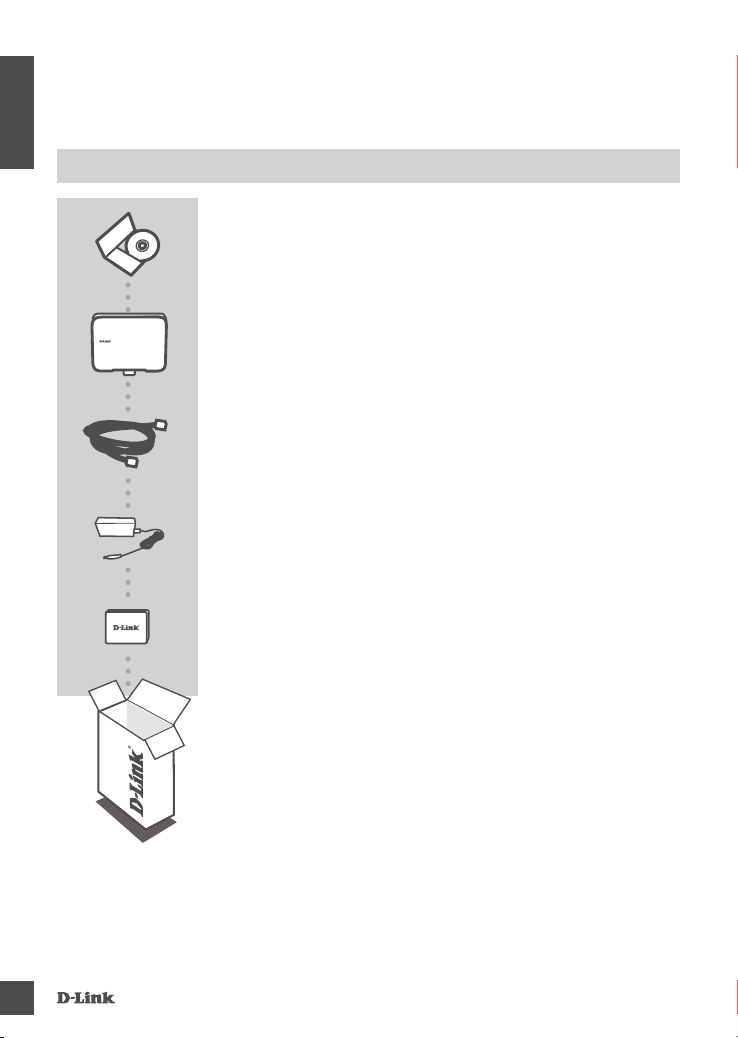
CONTENTS OF
PACKAGING
ENGLISH
CONTENTS
CD- ROM
INCLUDES TECHNICAL MANUALS
3G/ 4G PORTABLE WI RELESS N 15 0 R OUTER
DWR-161
ETH ERNET CABLE
CAT5
POW ER ADAPTER
5 V / 1 A
170 0 mAh Li-io n B ATTERY
If any of these items are missing from your packaging, contact
your reseller.
2
DWR -161
Page 3
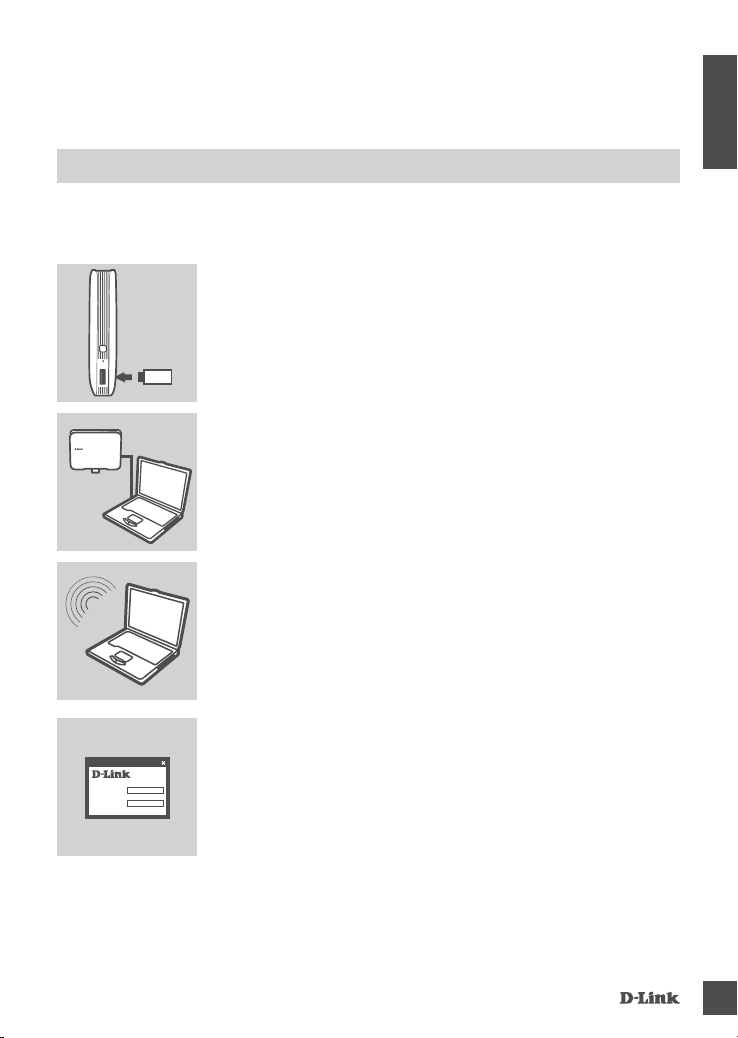
PRODUCT
SETUP
EASY SETUP: 3G/4G CONNECTION MODE
Choose this mode if you want to use your DWR-161 to share a mobile Internet connection
through a 3G/4G USB adapter.
INS TALL THE 3G/4G USB ADAPTE R
Plug your 3G/4G USB adapter into the USB port of the DWR-161.
CON NECT TO THE DW R-161
Plug one end of the Ethernet cable into the DWR-161. Plug the
other end of the cable into your PC's Ethernet port. You may
also connect to the router wirelessly. Please see the step below.
CON NECT TO THE DW R-161 WIREL ESS LY
(OP TIONAL)
Use a PC or mobile device with an active wireless adapter to
scan for available wireless networks. Connect to the network
with the SSID labeled dlink.
ENGLISH
Login
User Name xxxx
Password
DWR -161
CON FIGURE THE DWR -161
Open a web browser and go to http://192.168.0.1. Enter admin
as the User Name, and leave the Password eld blank. You
may use the Setup Wizard to congure your DWR-161.
3
Page 4

PRODUCT
SETUP
ENGLISH
EASY SETUP: WAN CONNECTION MODE
Choose this mode if you want to use your DWR-161 to share an Internet connection from a
cable or DSL modem.
CON NECT TO A C ABL E/DSL MODEM
Plug one end of the Ethernet cable into the DWR-161. Plug the
other end of the cable into your cable/DSL modem.
CON NECT TO THE DW R-161
Use a PC or mobile device with an active wireless adapter to
scan for available wireless networks. Connect to the network
with the SSID labeled dlink.
Login
User Name xxxx
Password
4
CON FIGURE THE DWR -161
Open a web browser and go to http://192.168.0.1. Enter admin
as the User Name, and leave the Password eld blank. You
may use the Setup Wizard to congure your DWR-161.
DWR -161
Page 5

TROUBLESHOOTING
SETUP AND CONFIGURATION PROBLEMS
1. HOW DO I CONFIGURE MY DWR-161 3G/4G POR TABLE WIREL ESS N 150
ROUTER?
- Connect your PC to the DWR-161 using an Ethernet cable.
- Open a web browser and enter the router address: http://192.168.0.1
- The default username is admin. The default password is blank (leave this box empty).
- If you have changed the password and cannot remember it, you will need to reset the router to
factory default settings in order to set the password back to blank.
2. HOW DO I RESET MY DWR-161 3G/4G POR TABLE WIREL ESS N 150 ROUTER TO
FACTORY DEFAULT SETTINGS?
- Ensure that the DWR-161 is plugged in and receiving power.
- Press and hold the reset button on the top of the device for 5 seconds.
Note: Resetting the product to the factory default will erase the current conguration.
To recongure your settings, log into the DWR-161 as outlined in question 1, then run the
Setup Wizard.
3. HOW DO I ADD A NEW WIRELESS CLIENT OR PC IF I HAVE FORGOTTEN MY
WIRELESS NETWORK NAME (SSID) OR WIRELESS ENCRYPTION KEY?
- For each PC that needs to connect to the DWR-161 wirelessly, you must ensure that the
correct Wireless Network Name (SSID) and encryption key has been entered.
- Use the web-based user interface (as described in question 1 above) to verify or choose your
wireless settings.
- Make sure you write down these settings so that you can enter them into each wirelessly
connected PC. You will nd a dedicated area on the back of this document to write down this
important information for future use.
4. WHY AM I UNABLE TO ESTABLISH AN INTERNET CONNECTION?
- If connecting using a 3G/4G connection, make sure that you are within range of your mobile
service provider, and that the service has been correctly congured on your 3G/4G USB
adapter.
- If connecting using ADSL/Cable service, make sure your modem has been enabled/connected
and is operational, and that the service is correctly congured.
ENGLISH
DWR -161
5
Page 6

TECHNICAL SUPPORT
You can nd software updates and user documentation on the D-Link website.
Tech Support for customers in
ENGLISH
Australia:
Tel: 1300-766-868
24/7 Technical Support
Web: http://www.dlink.com.au
E-mail: support@dlink.com.au
India:
Tel: +91-22-27626600
Toll Free 1800-22-8998
Web: www.dlink.co.in
E-Mail: helpdesk@dlink.co.in
Singapore, Thailand, Indonesia,
Malaysia, Philippines, Vietnam:
Singapore - www.dlink.com.sg
Thailand - www.dlink.co.th
Indonesia - www.dlink.co.id
Malaysia - www.dlink.com.my
Philippines - www.dlink.com.ph
Vietnam - www.dlink.com.vn
Korea:
Tel : +82-2-2028-1810
Monday to Friday 9:00am to 6:00pm
Web : http://d-link.co.kr
E-mail : g2b@d-link.co.kr
New Zealand:
Tel: 0800-900-900
24/7 Technical Support
Web: http://www.dlink.co.nz
E-mail: support@dlink.co.nz
South Africa and Sub Sahara
Region:
Tel: +27 12 661 2025
08600 DLINK (for South Africa only)
Monday to Friday 8:30am to 9:00pm South
Africa Time
Web: http://www.d-link.co.za
E-mail: support@d-link.co.za
Saudi Arabia (KSA):
Tel: +966 01 217 0008
Fax: +966 01 217 0009
Saturday to Wednesday 9.30AM to 6.30PM
Thursdays 9.30AM to 2.00 PM
E-mail: Support.sa@dlink-me.com
6
D-Link Middle East - Dubai, U.A.E.
Plot No. S31102,
Jebel Ali Free Zone South,
P.O.Box 18224, Dubai, U.A.E.
Tel: +971-4-8809022
Fax: +971-4-8809066 / 8809069
Technical Support: +971-4-8809033
General Inquiries: info.me@dlink-me.com
Tech Support: support.me@dlink-me.com
Egypt
1, Makram Ebeid Street - City Lights Building
Nasrcity - Cairo, Egypt
Floor 6, ofce C2
Tel.: +2 02 26718375 - +2 02 26717280
Technical Support: +2 02 26738470
General Inquiries: info.eg@dlink-me.com
Tech Support: support.eg@dlink-me.com
Kingdom of Saudi Arabia
Ofce # 84 ,
Al Khaleej Building ( Mujamathu Al-Khaleej)
Opp. King Fahd Road, Olaya
Riyadh - Saudi Arabia
Tel: +966 1 217 0008
Technical Support:
+966 1 2170009 / +966 2 6522951
General Inquiries: info.sa@dlink-me.com
Tech Support: support.sa@dlink-me.com
Pakistan
Islamabad Ofce:
61-A, Jinnah Avenue, Blue Area,
Suite # 11, EBC, Saudi Pak Tower,
Islamabad - Pakistan
Tel.: +92-51-2800397, 2800398
Fax: +92-51-2800399
Karachi Ofce:
D-147/1, KDA Scheme # 1,
Opposite Mudassir Park, Karsaz Road,
Karachi – Pakistan
Phone: +92-21-34548158, 34326649
Fax: +92-21-4375727
Technical Support: +92-21-34548310, 34305069
General Inquiries: info.pk@dlink-me.com
Tech Support: support.pk@dlink-me.com
DWR -161
Page 7

TECHNICAL SUPPORT
Iran
Unit 5, 5th Floor, No. 20, 17th Alley , Bokharest
St., Argentine Sq.,
Tehran IRAN
Postal Code : 1513833817
Tel: +98-21-88880918,19
+98-21-88706653,54
General Inquiries: info.ir@dlink-me.com
Tech Support: support.ir@dlink-me.com
Morocco
M.I.T.C
Route de Nouaceur angle RS et CT 1029
Bureau N° 312 ET 337
Casablanca, Maroc
Phone : +212 663 72 73 24
Email: support.na@dlink-me.com
Lebanon RMA center
Dbayeh/Lebanon
PO Box:901589
Tel: +961 4 54 49 71 Ext:14
Fax: +961 4 54 49 71 Ext:12
Email: taoun@dlink-me.com
Bahrain
Technical Support: +973 1 3332904
Kuwait:
Technical Support: + 965 22453939 /
+965 22453949
ENGLISH
073-796-2797
Türkiye Merkez İrtibat Ofisi
Ayazağa Maslak yolu
Erdebil Cevahir İş Merkezi No: 5/A Ayazağa /
Maslak İstanbul
Tel: +90 212 2895659
Ücretsiz Müşteri Destek Hattı: 0 800 211 00 65
Web:www.dlink.com.tr
Teknik Destek: support.tr@dlink.com.tr
DWR -161
7
Page 8

WIRELESS NETWORK REMINDER
Wireless Net work Name ( SSID)
Wireless Net work Pas sw or d
Ver. 1.00(AU) 2012/03/15 11500Y20JX003A1A1
