Page 1

Quick Install Guide
DWL-3260AP
Managed Wireless Access Point
Page 2

DWL-3260AP Quick Install Guide
S y s t e m
System Requirements:
Minimum System Requirements:
• CD-ROM Drive
• Computers with Windows, Macintosh, or Linux-based operating systems
• Installed Ethernet Adapter Internet Explorer version 6.0 or Netscape Navigator version 7.0
and above.
S y s t e m
Package Contents
D-Link AirPremierTM DWL-3260AP Managed Wireless Access Point
Power over Ethernet base unit
Power Adapter-DC 48V, 0.4A
Power Cord
Manual and Warranty on CD
Quick Installation Guide
Ethernet Cable
Mounting Plate
Note: Using a power supply with a different voltage than the one included with the
DWL-3260AP will cause damage and void the warranty for this product.
If any of the adove items are missing,please contact your reseller.
2
Page 3

DWL-3260AP Quick Install Guide
Installing the Hardware
Installing the
status LED
reset button
external antenna
Notice:
antenna,please turn the switch button to Ext. and attach the antenna.
DWL-3260AP has embedded antenna inside,if you need to use external
3
Page 4

DWL-3260AP Quick Install Guide
Status
Acc ess Point
PoE Sw itch
OPTION 1
Status
Status
Acc ess Point
PoE Ba se Uni t
Uni ver sal
pow er supply
Pow er cord
PoE Sw itch
OPTION 1
OPTION 2
Acc ess Point
LAN
Status
Status
Status
Acc ess Point
Acc ess Point
PoE Ba se Uni t
Uni ver sal
pow er supply
Pow er cord
PoE Sw itch
OPTION 1
OPTION 2
Acc ess Point
Uni ver sal
pow er supply
Pow er cord
OPTION 3
LAN
LAN
Connecting the Ethernet and Power Cables
I n s t a l l i n g t h e
The access point receives power through the Ethernet cable or an external power
adapter. And also, this product intended only for installation in Environment A as
dened in IEEE 802.3af, Power over Ethernet (PoE).
The access point power options:
Option 1:
switch.
Option 2:
Option 3:
Connect with a D-Link wireless switch or other 802.3af PoE compliant
Use the PoE Base Unit to connect to a switch that lacks PoE capabilities.
Connect to available power using the included power adapter .
Note: This product and all interconnected equipment must be installed indoors, including
all associated LAN connections.
4
Page 5
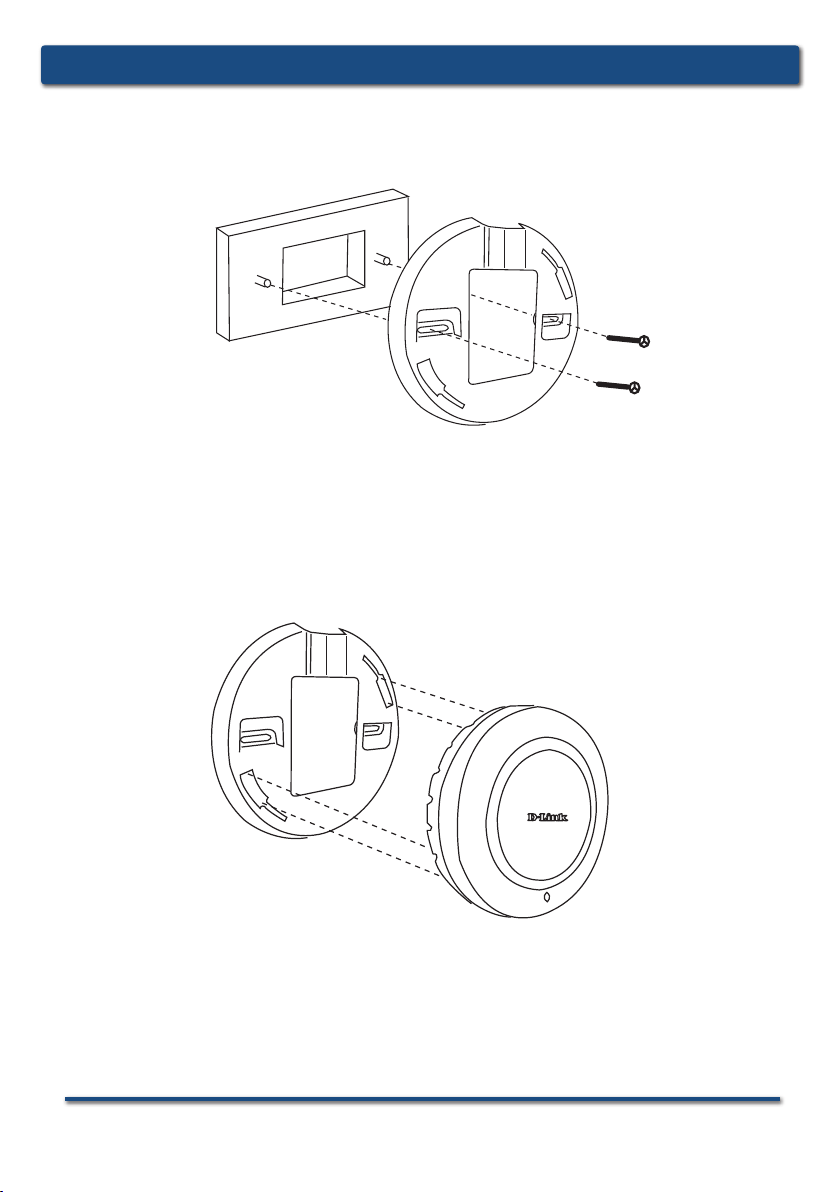
DWL-3260AP Quick Install Guide
Physical Installation for Your Access
Point:(optional)
Junction Box Installation:
1.Attach the bracket to the junction box.
2.attach the DWL-3260AP to the mounting bracket.
Solid Wall or Ceiling Installation:
1.Mount the bracket on the appropriate position on the wall or Ceiling.
2.Mount the AP to the bracket on the wall or ceiling.
5
Page 6
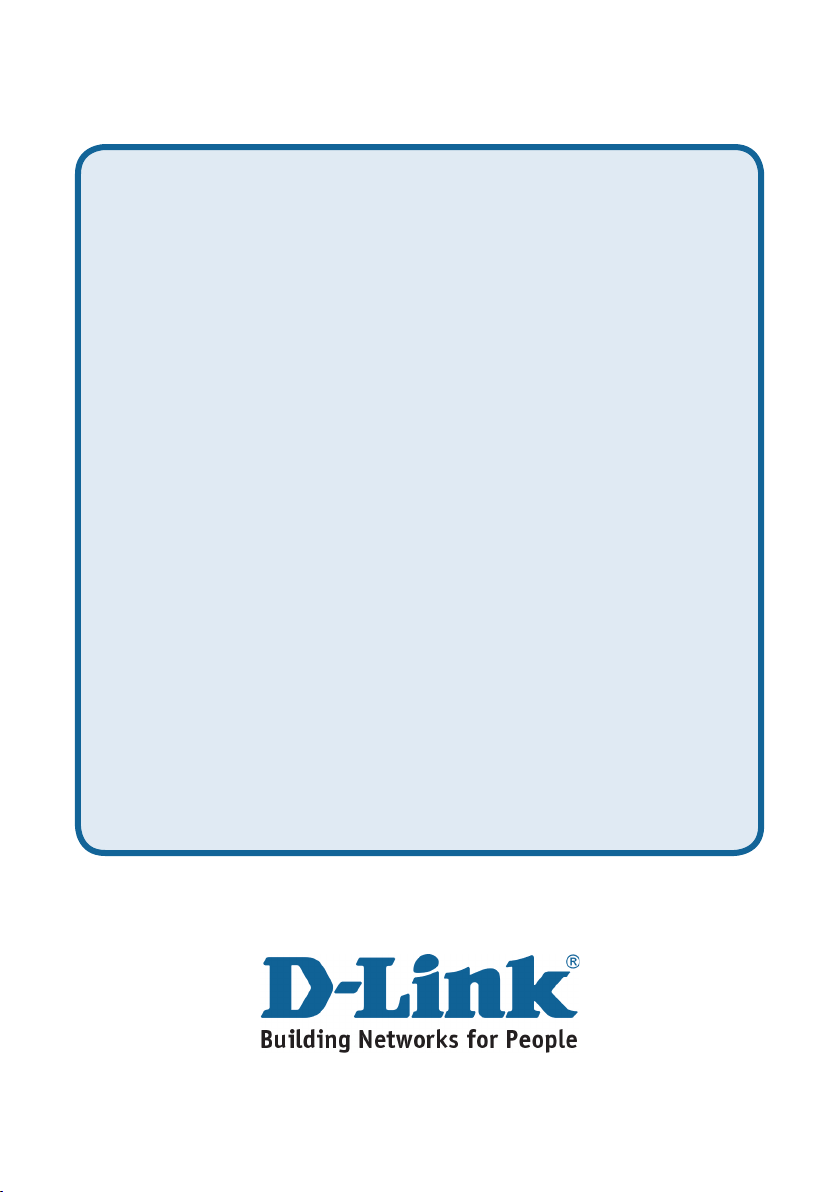
Technical Support
You can nd software updates and user documentation on the
D-Link website.
Tech Support for customers within Australia:
D-Link Technical Support over the Telephone:
1300-766-868
Monday to Friday 8:00am to 8:00pm EST
Saturday 9:00am to 1:00pm EST
D-Link Technical Support over the Internet:
http://www.dlink.com.au
email:support@dlink.com.au
Tech Support for customers within New
Zealand:
D-Link Technical Support over the Telephone:
0800-900-900
Monday to Friday 8:30am to 8:30pm
Saturday 9:00am to 5:00pm
D-Link Technical Support over the Internet:
http://www.dlink.co.nz
email:support@dlink.co.nz
Page 7
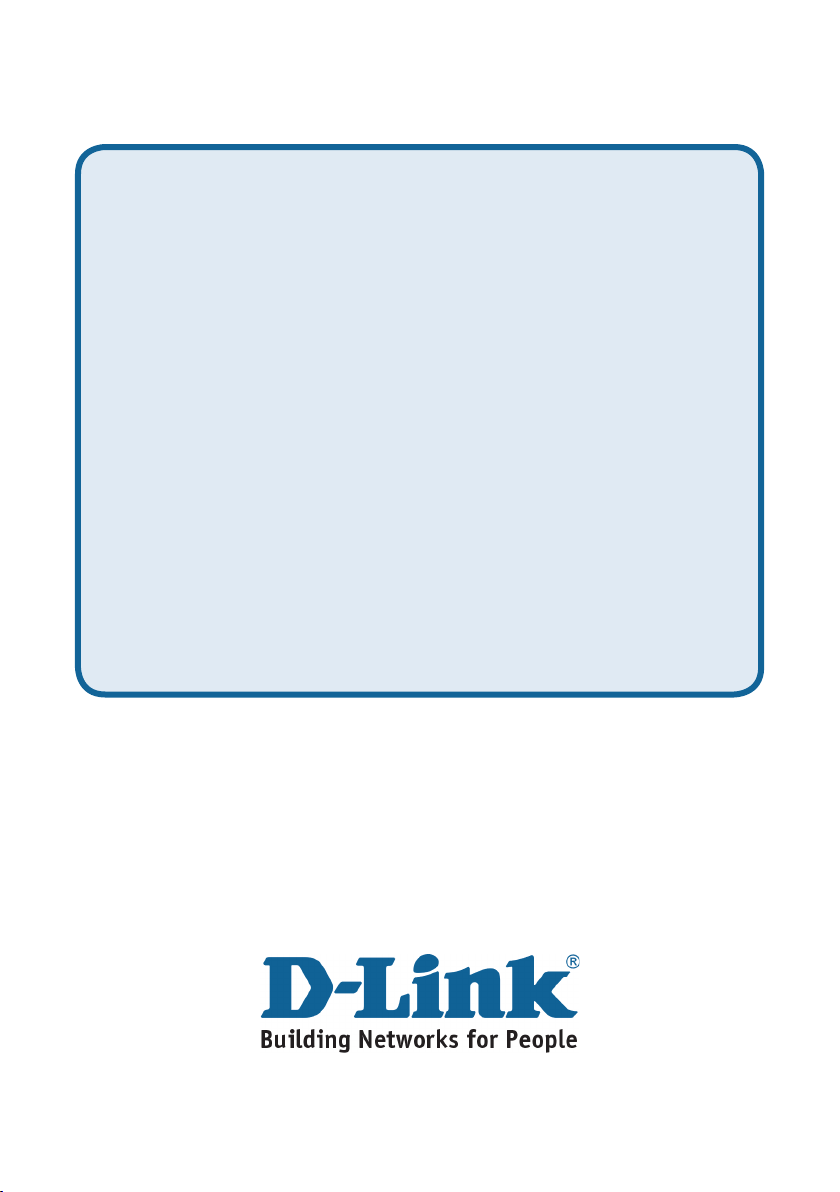
Technical Support
You can nd software updates and user documentation on the
D-Link website.
Tech Support for customers within South
Eastern Asia and Korea:
D-Link South Eastern Asia and Korea Technical Support
over the Telephone:
+65-6895-5355
Monday to Friday 9:00am to 12:30pm, 2:00pm-6:00pm
Singapore Time
D-Link Technical Support over the Internet:
email:support@dlink.com.sg
Page 8
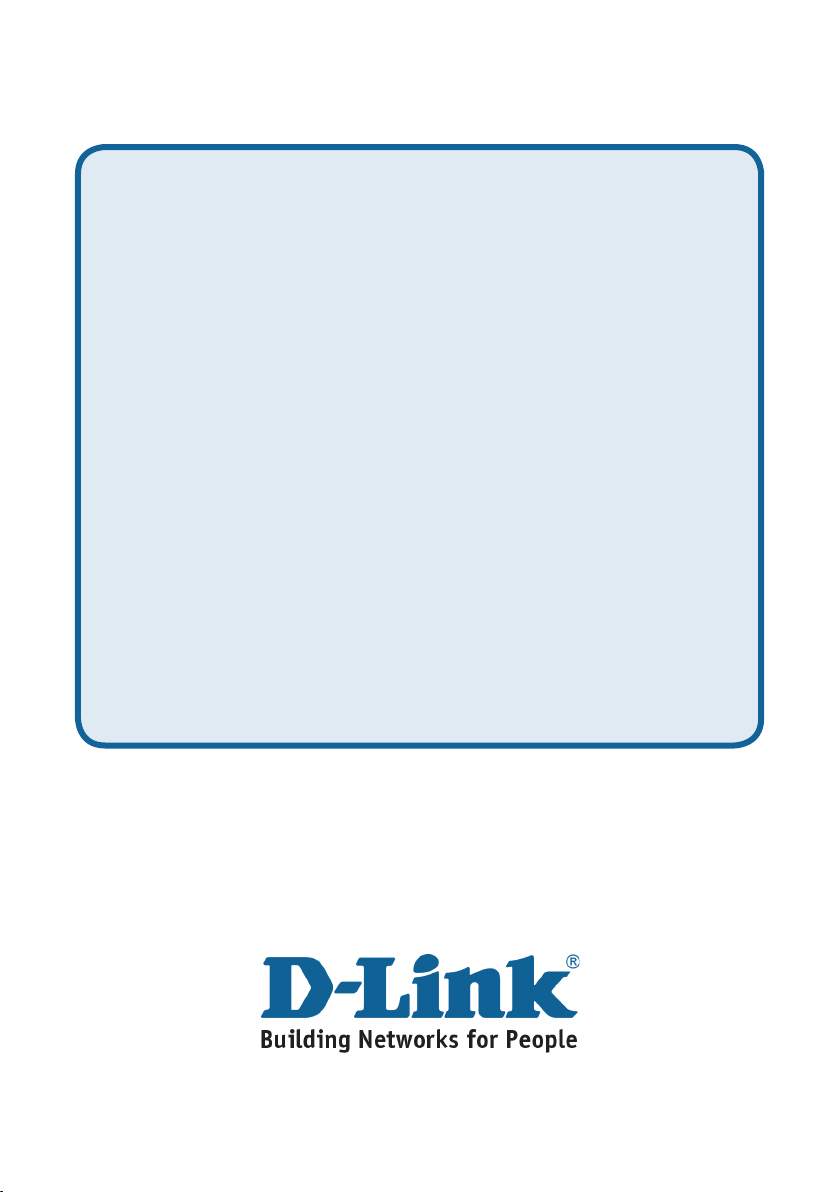
Technical Support
You can nd software updates and user documentation on the
D-Link website.
Tech Support for customers within India
D-Link Technical Support over the Telephone:
+91-22-26526741
+91-22-26526696 –ext 161 to 167
Monday to Friday 9:30am to 7:00pm
D-Link Technical Support over the Internet:
http://ww.dlink.co.in
http://www.dlink.co.in/dlink/drivers/support.asp
ftp://support.dlink.co.in
email: techsupport@dlink.co.in
Page 9
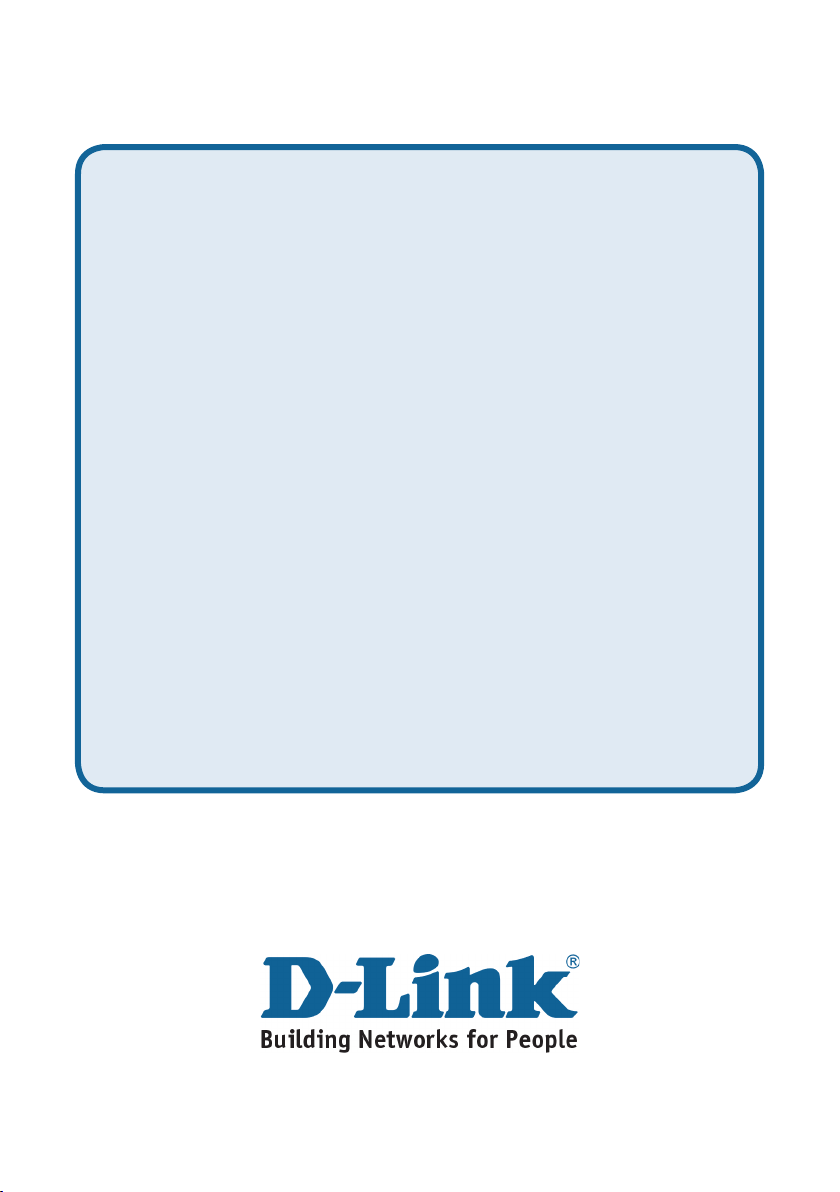
Technical Support
You can nd software updates and user documentation on the
D-Link website.
D-Link provides free technical support for customers for the
duration of the warranty period on this product.
Customers can contact D-Link technical support through our web
site or by phone.
Tech Support for customers within the Russia
D-Link Technical Support over the Telephone:
(495) 744-00-99
Monday to Friday 10:00am to 6:30pm
D-Link Technical Support over the Internet:
http://www.dlink.ru
email: support@dlink.ru
Page 10
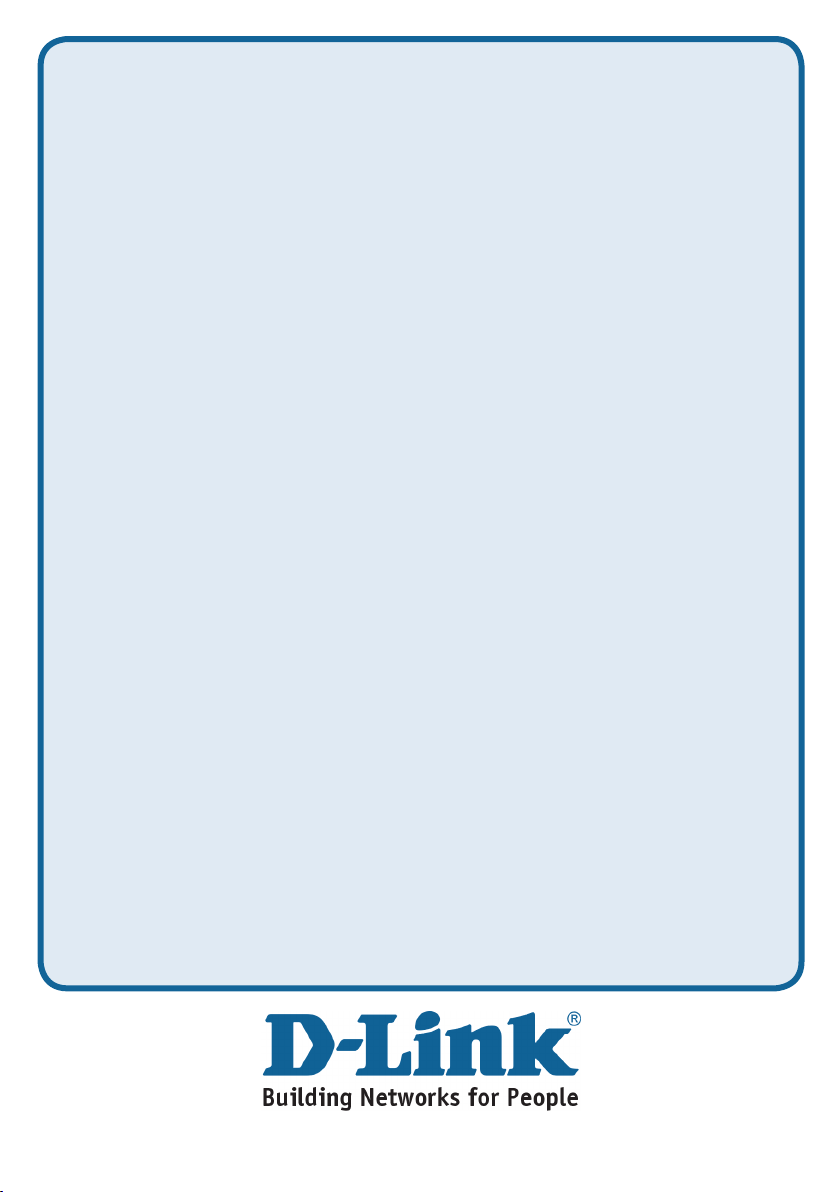
Technical Support
You can nd software updates and user documentation on the D-Link website.
Tech Support for customers within the U.A.E & North Africa:
D-Link Technical Support over the Telephone:
(971) 4-391-6480 (U.A.E)
Sunday to Wednesday 9:00am to 6:00pm GMT+4
Thursday 9:00am to 1:00pm GMT+4
D-Link Middle East & North Africa
D-Link Technical Support over the Internet:
http://support.dlink-me.com
email:support@dlink-me.com
Tech Support for customers within Israel:
D-Link Technical Support over the Telephone:
(972) 9-9715701
Sunday to Thursday 9:00am to 5:00pm
D-Link Technical Support over the Internet:
http://www.dlink.co.il/support/
e-mail: support@dlink.co.il
Tech Support for customers within Turkey:
D-Link Technical Support over the Telephone:
0090 312 473 40 55
Monday to Friday 9:00am to 6:00pm
D-Link Technical Support over the Internet:
http://www.dlink.com.tr
e-mail: turkiye@dlink-me.com
Tech Support for customers within Egypt:
D-Link Technical Support over the Telephone:
+202-2919035, +202-2919047
Sunday to Thursday 9:00am to 5:00pm
D-Link Technical Support over the Internet:
http://support.dlink-me.com
e-mail: amostafa@dlink-me.com
Page 11
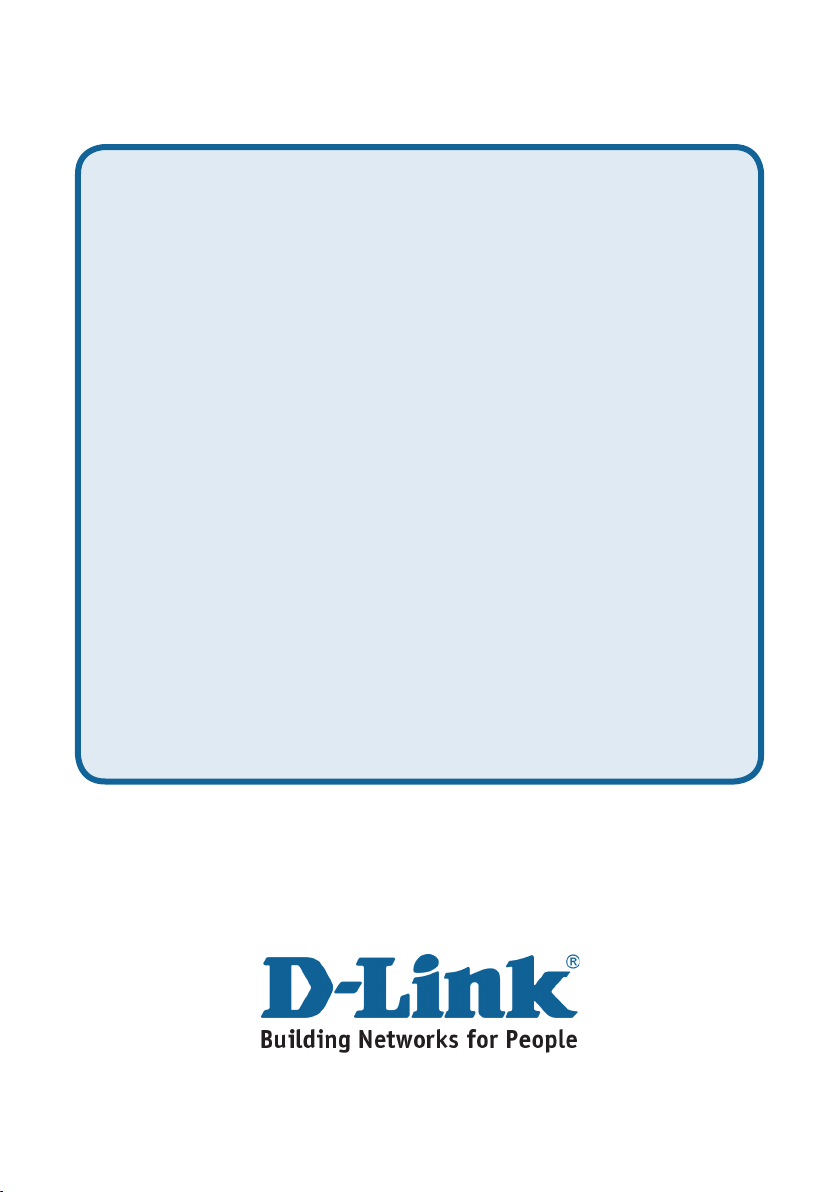
Technical Support
You can nd software updates and user documentation on the
D-Link website.
Tech Support for customers within South Africa
and Sub Sahara Region:
D-Link South Africa and Sub Sahara Technical Support
over the Telephone:
+27-12-665-2165
08600 DLINK ( For South Africa only )
Monday to Friday 8:30am to 9:00pm South Africa Time
D-Link Technical Support over the Internet:
http://www.d-link.co.za
email:support@d-link.co.za
Page 12
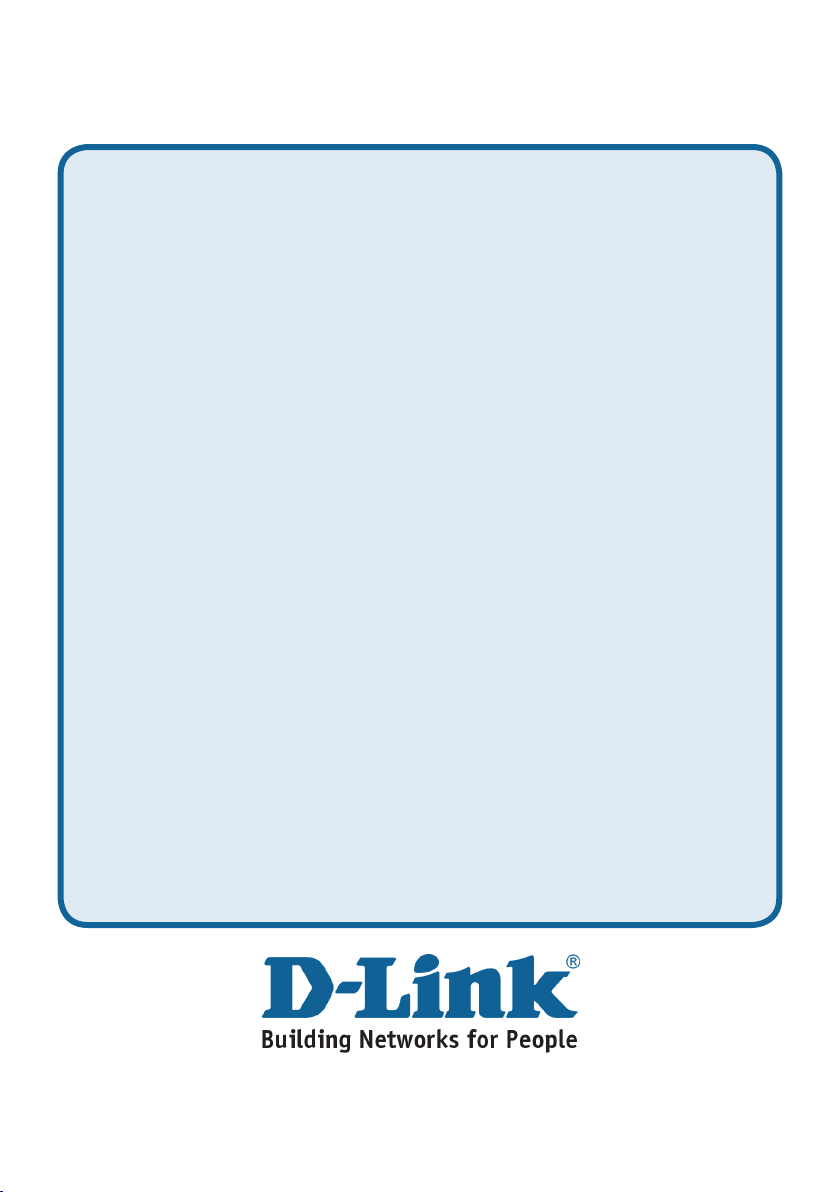
Technical Support
You can nd software updates and user documentation on the D-Link website.
Tech Support for Latin America customers:
D-Link Technical Support over the followings Telephones:
Argentina: 0-800 122 35 465 Monday to Friday 09:00am to 22:00pm
Chile: 800-835465 Monday to Friday 08:00am to 21:00pm
Colombia: 01-800 952 54 65 Monday to Friday 07:00am to 20:00pm
Ecuador: 1800-035465 Monday to Friday 07:00am to 20:00pm
El Salvador: 800-6137 Monday to Friday 06:00am to 19:00pm
Guatemala:1800-300 0017 Monday to Friday 06:00am to 19:00pm
Panama: 00-800 052 54 65 Monday to Friday 07:00am to 20:00pm
Peru: 0800-00 968 Monday to Friday 07:00am to 20:00pm
Venezuela: 0-800-100 5767 Monday to Friday 08:00am to 21:00pm
D-Link Technical Support over the Internet:
www.dlinkla.com
www.dlinklatinamerica.com
email:support@dlink.cl
Tech Support for customers within Brazil:
D-Link Technical Support over the Telephone:
0800 70 24 104
Monday to Friday 8:30am to 18:30pm
D-Link Technical Support over the Internet:
www.dlinkbrasil.com.br
email:suporte@dlinkbrasil.com.br
Page 13

Руководство по быстрой
установке
DWL-3260AP
Управляемая беспроводная точка доступа
Page 14

DWL-3260AP Руководство по быстрой установке
S y s t e m
Системные требования:
Минимальные системные требования:
• Привод CD-ROM
• Компьютеры с операционными системами Windows, Macintosh или Linux
• Установленный Ethernet-адаптер и Internet Explorer версии 6.0 или Netscape
Navigator версии 7.0 или выше
S y s t e m
Комплект поставки
Управляемая беспроводная точка доступа D-Link AirPremier
DWL-3260AP
Базовое устройство PoE
Адаптер питания – 48В постоянного тока, 0.4A
Шнур питания
Руководство пользователя и гарантия на компакт-диске
Руководство по быстрой установке
Кабель Ethernet
Монтажная плата
Примечание: Использование источника питания с другими характеристиками
может привести к повреждению DWL-3260AP и аннулированию гарантийных
обязательств.
Если какой-либо из указанных предметов отсутствует, пожалуйста, обратитесь к поставщику.
TM
14
Page 15

DWL-3260AP Руководство по быстрой установке
Установка устройства
Installing the
Индикатор status
Кнопка reset
внешняя антенна
Замечание: DWL-3260AP имеет встроенную антенну, но если необходимо
использовать внешнюю антенну, пожалуйста переключите кнопку в положение
Ext. и подключите антенну.
15
Page 16

DWL-3260AP Руководство по быстрой установке
Status
Acc ess Point
PoE Sw itch
OPTION 1
Status
Status
Acc ess Point
PoE Ba se Uni t
Uni ver sal
pow er supply
Pow er cord
PoE Sw itch
OPTION 1
OPTION 2
Acc ess Point
LAN
Status
Status
Status
Acc ess Point
Acc ess Point
PoE Ba se Uni t
Uni ver sal
pow er supply
Pow er cord
PoE Sw itch
OPTION 1
OPTION 2
Acc ess Point
Uni ver sal
pow er supply
Pow er cord
OPTION 3
LAN
LAN
Подключение кабеля питания и Ethernet-
I n s t a l l i n g t h e
кабеля Cables
Точка доступа получает питание через кабель Ethernet или внешний адаптер
питания. Это устройство предназначено для подключения только в соответствии
с методом Alternative A, как определено стандартом IEEE 802.3af, Power over
Ethernet (PoE).
Варианты подключения питания точки
доступа:
Вариант 1: Подключение к беспроводному коммутатору D-Link или к
другому коммутатору, совместимому с 802.3af PoE.
Вариант 2: Подключение к коммутатору, не поддерживающему стандарт
PoE, при помощи базового устройства PoE.
Вариант 3: Подключение к электрической розетке с помощью адаптера
питания (входит в комплект поставки).
Замечание: Этот продукт и все оборудование должны быть установлены
внутри помещения, включая все сетевые соединения.
16
Page 17

DWL-3260AP Руководство по быстрой установке
Физическая установка точки доступа:
(дополнительно) Point:(optional)
Установка соединительной коробки:
1.Прикрепите скобу к соединительной коробке.
2.Прикрепите DWL-3260AP к монтажной плате.
Установка точки доступа на стену или потолок:
1. Закрепите скобы в подходящем месте на стене или потолке.
2. Закрепите точку доступа скобами к стене или потолку.
17
Page 18

Техническая поддержка
Обновления программного обеспечения и документация
доступны на Интернет-сайте D-Link.
D-Link предоставляет бесплатную поддержку для клиентов в
течение гарантийного срока.
Клиенты могут обратиться в группу технической поддержки
D-Link по телефону или через Интернет.
Техническая поддержка D-Link:
(495) 744-00-99
Техническая поддержка через Интернет
http://www.dlink.ru
email: support@dlink.ru
Page 19

Guía de instalación rápida
DWL-3260AP
Punto de acceso inalámbrico gestionable
Page 20

DWL-3260AP Guía de instalación
S y s t e m
Requisitos del sistema:
Requisitos mínimos del sistema:
• Unidad de CD-ROM.
• Ordenadores con sistemas operativos Windows, Macintosh o basados en Linux.
• Adaptador Ethernet instalado Internet Explorer versión 6.0 o Netscape Navigator versión
7.0 y superiores.
S y s t e m
Contenido del paquete
Punto de acceso inalámbrico gestionable D-Link AirPremierTM DWL-
3260AP
Unidad base Power over Ethernet.
Adaptador de alimentación DC 48 V, 0,4 A
Cable de alimentación
Manual y garantía en el CD-ROM.
Guía de instalación rápida.
Cable Ethernet.
Placa de montaje
Nota: El uso de una fuente de alimentación con distinto voltaje a la incluida con el
DWL-3260AP puede ser perjudicial y anular la garantía de este producto.
Si falta alguno de estos componentes, contacte con su proveedor.
20
Page 21

DWL-3260AP Guía de instalación
Instalación del hardware
Installing the
LED de estado
Botón reset
Aviso:
externa, ponga el botón en Ext. y conecte la antena.
DWL-3260AP dispone de una antena integrada; si necesita usar una antena
Antena externa
21
Page 22

Status
Acc ess Point
PoE Sw itch
OPTION 1
Status
Status
Acc ess Point
PoE Ba se Uni t
Uni ver sal
pow er supply
Pow er cord
PoE Sw itch
OPTION 1
OPTION 2
Acc ess Point
LAN
Status
Status
Status
Acc ess Point
Acc ess Point
PoE Ba se Uni t
Uni ver sal
pow er supply
Pow er cord
PoE Sw itch
OPTION 1
OPTION 2
Acc ess Point
Uni ver sal
pow er supply
Pow er cord
OPTION 3
LAN
LAN
DWL-3260AP Guía de instalación
Conexión de los cables de alimentación y
I n s t a l l i n g t h e
Ethernet
El punto de acceso recibe la alimentación a través del cable Ethernet o de un
adaptador de alimentación externo. Además, este producto está pensado sólo para
instalarlo en entornos A, como dene IEEE 802.3af, Power over Ethernet (PoE).
Opciones de alimentación del punto de
acceso:
Opción 1:
con 802.3af PoE.
Opción 2:
capacidad PoE.
Opción 3:
Conectarlo a un conmutador inalámbrico D-Link u otro conmutador acorde
Usar la unidad base PoE para conectarlo a un conmutador que carezca de
Conectarlo a una toma eléctrica por medio del adaptador de alimentación
incluido con el producto.
Nota: Este producto y todos los equipos interconectados han de instalarse en interiores,
incluidas todas las conexiones LAN asociadas.
22
Page 23

DWL-3260AP Guía de instalación
Instalación física del punto de acceso: (opcional)
Instalación en caja de conexiones:
1.Fije el ángulo a la caja de conexiones.
2.Fije el DWL-3260AP al ángulo de montaje.
Instalación en pared o techo:
1.Monte el ángulo en la posición adecuada sobre la pared o el techo.
2.Fije el punto de acceso al ángulo de montaje de la pared o del techo.
23
Page 24

Asistencia Técnica
D-Link Latin América pone a disposición de sus clientes, especicaciones,
documentación y software mas reciente a través de nuestro Sitio Web
www.dlinkla.com
El servicio de soporte técnico tiene presencia en numerosos países de la
Región Latino América, y presta asistencia gratuita a todos los clientes de
D-Link, en forma telefónica e internet, a través de la casilla
soporte@dlinkla.com
Soporte Técnico Help Desk Argentina:
Teléfono: 0-800 122 35 465 Lunes a Viernes 09:00 am a 22:00 pm
Soporte Técnico Help Desk Chile:
Teléfono: 800 8 35465 Lunes a Viernes 08:00 am a 21:00 pm
Soporte Técnico Help Desk Colombia:
Teléfono: 01-800 952 54 65 Lunes a Viernes 07:00 am a 20:00 pm
Soporte Técnico Help Desk Ecuador:
Teléfono: 1800-035465 Lunes a Viernes 07:00 am a 20:00 pm
Soporte Técnico Help Desk El Salvador:
Teléfono: 800-6137 Lunes a Viernes 06:00 am a 19:00 pm
Soporte Técnico Help Desk Guatemala:
Teléfono: 1800-300 0017 Lunes a Viernes 06:00 am a 19:00 pm
Soporte Técnico Help Desk Panamá:
Teléfono: 00-800 052 54 65 Lunes a Viernes 07:00 am a 20:00 pm
Soporte Técnico Help Desk Perú:
Teléfono: 0800-00 968 Lunes a Viernes 07:00 am a 20:00 pm
Soporte Técnico Help Desk Venezuela:
Teléfono: 0-800-100 5767 Lunes a Viernes 08:00 am a 21:00 pm
Page 25

Guia de Instalação Rápida
DWL-3260AP
Access Point Wireless Gerenciável
Page 26

DWL-3260AP Guia de Instalação Rápida
S y s t e m
Requisitos Mínimos do Sistema
Requisitos Mínimos do Sistema:
• Drive de CD-ROM
• Computador com Sistema Operacional Windows, Macintosh, ou Linux.
• Adaptador Ethernet Instalado, Internet Explorer 6.0 ou Netscape 7.0 e superior
S y s t e m
Conteúdo da Embalagem
Access Point Gerenciável D-Link AirPremierTM DWL-3260AP
Unidade Base PoE
Adaptador de Energia DC 48V, 0.4A
Cabo de Energia
Manual e Garantia no CD
Guia de Instalação Rápida
Cabo Ethernet
Suporte de Montagem
NNota: Usar uma fonte de energia com a voltagem diferente, pode danicar o produto
e violar a garantia.
ISe algum desses ítens estiver faltando, por favor entre em contato com a sua revenda.
26
Page 27

DWL-3260AP Guia de Instalação Rápida
Instalando o Hardware
LED de Status
Installing the
Botão Reset
Antena Externa
Nota: O DWL-3260AP possui uma antena interna embutida, caso seja necessário
o uso de antena externa, vire o botão Ext e conecte a antena.
27
Page 28

DWL-3260AP Guia de Instalação Rápida
Status
Acc ess Point
PoE Sw itch
OPTION 1
Status
Status
Acc ess Point
PoE Ba se Uni t
Uni ver sal
pow er supply
Pow er cord
PoE Sw itch
OPTION 1
OPTION 2
Acc ess Point
LAN
Status
Status
Status
Acc ess Point
Acc ess Point
PoE Ba se Uni t
Uni ver sal
pow er supply
Pow er cord
PoE Sw itch
OPTION 1
OPTION 2
Acc ess Point
Uni ver sal
pow er supply
Pow er cord
OPTION 3
LAN
LAN
Conectando os Cabos Ethernet e de Energia
I n s t a l l i n g t h e
O access point recebe energia através do cabo Ethernet ou adaptador de energia
externo. Este produto também é recomendado para instalação em um ambiente A
como denido no IEEE 803.3af, Power over Ethernet (PoE).
Opções de Energia do Access Point:
Opção 1: Conecte com um Wireless Switch D-Link ou outro Switch compatível
com 802.3af PoE .
Opção 2: Utilize a unidade base PoE para conectar a um Switch que não tenha
compatibilidade com PoE.
Opção 3: Conecte a uma tomada de energia disponível através da fonte de
energia incluída.
Nota: Este produto e todos os equipamentos de interconexão podem ser instalados
em ambientes internos, incluindo todas as conexões LAN associadas.
28
Page 29

DWL-3260AP Guia de Instalação Rápida
Instalação Física para o seu Access Point
(opcional)
Instalação da Caixa de Junção:
1.Conecte o suporte a caixa de junção
2.Conecte o DWL-3260AP ao suporte de montagem
Instalação em Parede ou Teto:
1.Coloque o suporte na posição apropriada sobre a parede ou teto
2.Monte o AP no suporte sobre a parede ou teto.
29
Page 30

Suporte Técnico
Você pode encontrar atualizações de software e documentação
de usuário no site da D-Link Brasil www.dlinkbrasil.com.br.
A D-Link fornece suporte técnico gratuito para clientes no Brasil
durante o período de vigência da garantia deste produto.
Suporte Técnico para clientes no Brasil:
Telefone
São Paulo (11) 2185-9301
Segunda à sexta
Das 8h30 às 18h30
Demais Regiões do Brasil 0800 70 24 104
E-mail:
email:suporte@dlinkbrasil.com.br
Page 31

快速安裝手冊
DWL-3260AP
無線基地台
Page 32

DWL-3260AP
S y s t e m
系統需求
最小系統需求:
- 光碟機
- 具備Windows, Mac, 或是Linux based其中一種作業系統之電腦
- 具備乙太網路卡
- 系統具備Internet Explorer version 6.0 或 Netscape Navigator version 7.0 或更新
S y s t e m
快速安裝手冊
:
產品包裝清單
D-Link AirPremierTM DWL-3260AP 無線基地台
網路供電轉換器(PoE Base Unit)
電源供應器 DC48V, 0.4A
電源纜線
光碟片內含設備操作手冊
快速安裝手冊
乙太網路線
設備固定架
備註:使用不同電壓的電源供應器可能造成DWL-3260AP設備發生故障,若使用非原
廠電源供應器使設備故障將失去產品保固。
構買時若有任何配件缺失敬請與購買的經銷商聯繫。
32
Page 33

DWL-3260AP
快速安裝手冊
設備硬體安裝
Installing the
狀態指示燈號
設備重置案件
外接式天線插座
備註:DWL-3620AP具備內建式天線,若您選擇外接式天線時,敬請切換天線插座左側
之切換開關。
33
Page 34

DWL-3260AP
Status
Acc ess Point
PoE Sw itch
OPTION 1
Status
Status
Acc ess Point
PoE Ba se Uni t
Uni ver sal
pow er supply
Pow er cord
PoE Sw itch
OPTION 1
OPTION 2
Acc ess Point
LAN
Status
Status
Status
Acc ess Point
Acc ess Point
PoE Ba se Uni t
Uni ver sal
pow er supply
Pow er cord
PoE Sw itch
OPTION 1
OPTION 2
Acc ess Point
Uni ver sal
pow er supply
Pow er cord
OPTION 3
LAN
LAN
快速安裝手冊
連接乙太網路線與電源線
I n s t a l l i n g t h e
DWL-3260AP 無線基地台可透過乙太網路線或是外接式電源供應器供應所需的電源。
建議電源安裝方式為透過IEEE802.3af PoE 網路供電。
無線基地台電源安裝方式:
方式1:與D-Link Wireless switch或其他具備802.3af的網路交換器直接連接。
方式2:使用網路供電轉換器提供DWL-3260AP所需的電源
方式3:透過產品包裝內附的電源供應器提供設備所需的電源。
備註:本產品為室內型無線基地台請勿安裝於室外環境使用包含電源與網路線。
34
Page 35

DWL-3260AP
快速安裝手冊
您的無線基地台實體安裝方式(Optional)
固定盒安裝方式:
1.請將設備托架固定在固定盒上。
2.再將DWL-3260AP固定再設備托架上。
牆壁與天花板安裝方式:
1.將設備備托架固定在天花板牆壁等適當之位置。
2.將無線基地台安裝於固定在天花板或牆壁上之設備托架上。
35
Page 36

D-Link 友訊科技 台灣分公司
技術支援資訊
如果您還有任何本使用手冊無法協助您解決的產品相關問題,台灣地區用
戶可以透過我們的網站、電子郵件或電話等方式與D-Link台灣地區技術支
援工程師聯絡。
D-Link 免付費技術諮詢專線
0800-002-615
服務時間:週一至週五,早上8:30 到 晚上7:00
(不含周六、日及國定假日)
網 站:http://www.dlink.com.tw
電子郵件 :dssqa_service@dlink.com.tw
如果您是台灣地區以外的用戶,請參考D-Link網站 全球各地分公司
的聯絡資訊以取得相關支援服務。
產品保固期限、台灣區維修據點查詢,請參考以下網頁說明:
http://www.dlink.com.tw
產品維修:
使用者可直接送至全省聯強直營維修站或請洽您的原購買經銷商。
Page 37

Ver. 1.00 (I)
2007/04/23
6WL3260QML01G
