Page 1
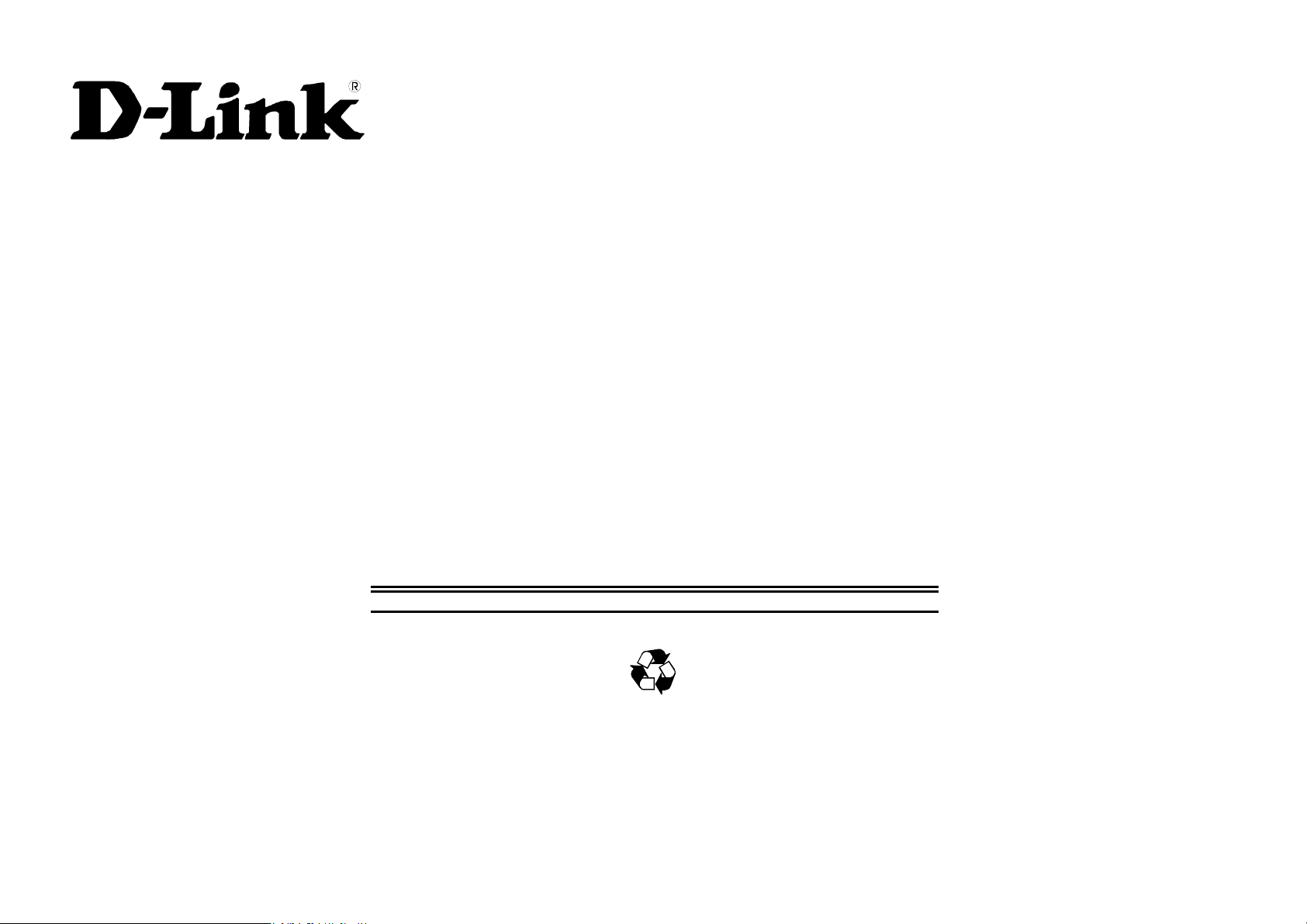
DWL-2700AP
802.11b/g Access Point
Command Line Interface Reference Manual
Ver 3.20 (Feberuary 2009)
RECYCLABLE
Page 2
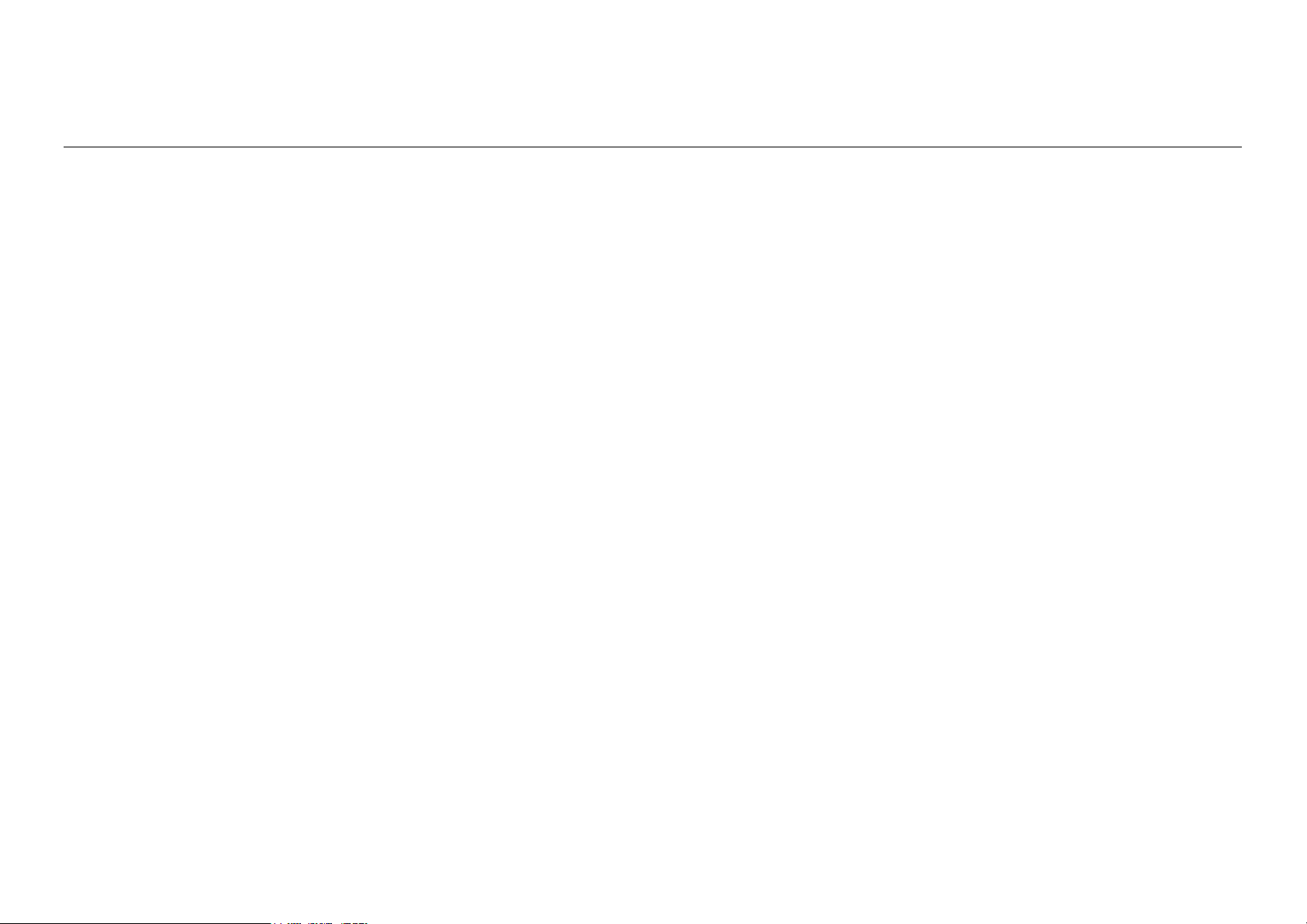
Table of Contents
Using the CLI ......................................................................................................................................................................................................................1
Command Syntax................................................................................................................................................................................................................5
Utility Commands ...............................................................................................................................................................................................................7
Ethernet Commands ...........................................................................................................................................................................................................8
Wireless Commands............................................................................................................................................................................................................9
Multi-SSID and VLAN Commands .....................................................................................................................................................................................14
Access Control List Commands .........................................................................................................................................................................................16
Radius Server Commands .................................................................................................................................................................................................18
DHCP Server Commands...................................................................................................................................................................................................19
Snmp Commands..............................................................................................................................................................................................................20
Time Display & SNTP Commands ......................................................................................................................................................................................22
Telnet & SSH Commands ..................................................................................................................................................................................................23
System Log & SMTP Command .........................................................................................................................................................................................25
First-Time Configuration Examples ...................................................................................................................................................................................26
Page 3
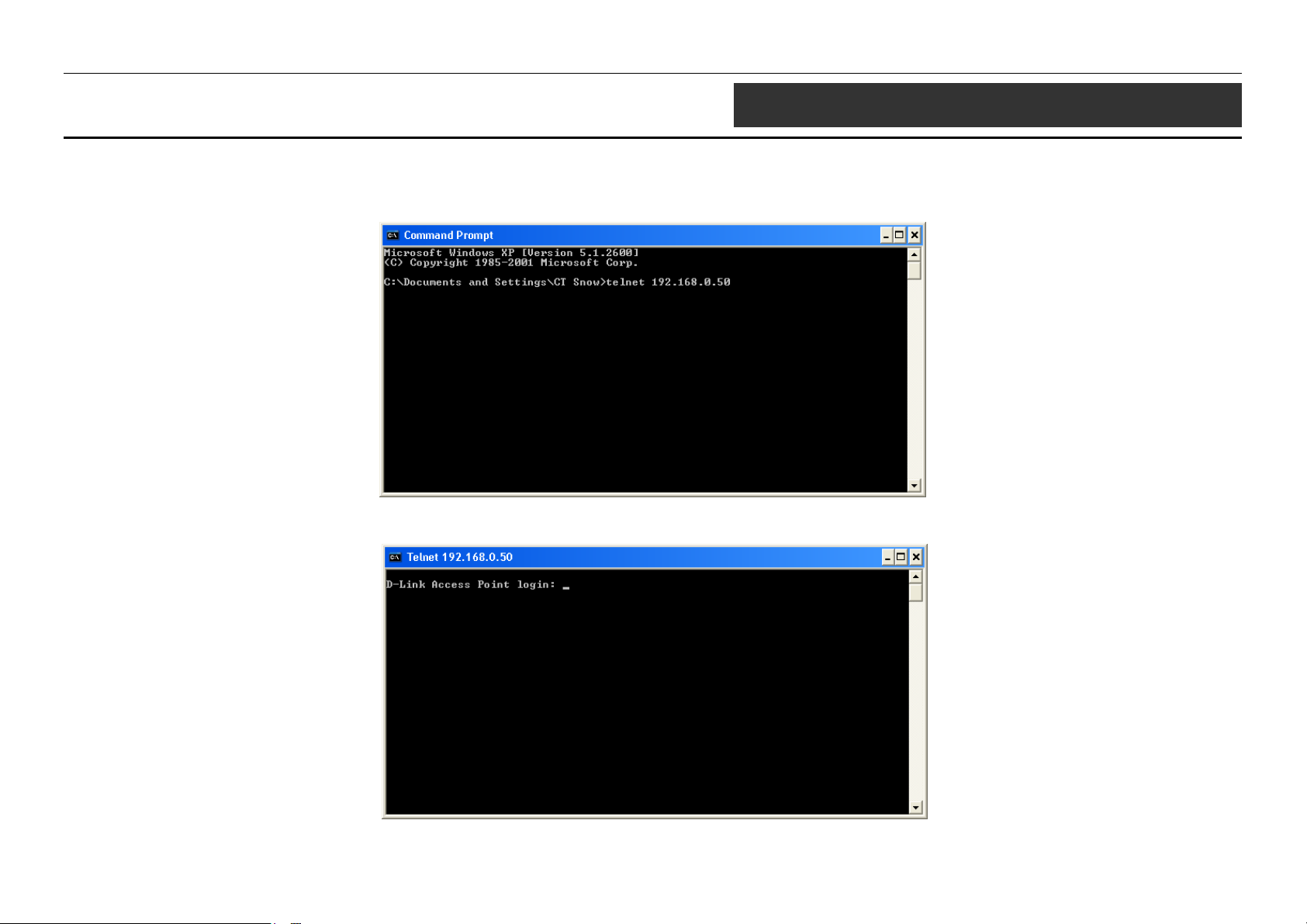
802.11 b/g Access Point Command Line Interface Manual
1
USING THE CLI
The DWL-2700AP can be accessed by Telnet. Using Microsoft Windows Operation system as example, open the Command Prompt on the computer that will be used for configuring and
managing the AP and enter telnet and IP address of DWL-2700AP in the first line. Using the default IP address as example, enter telnet 192.168.0.50 to cause the following screen to open:
Press Enter in the screen above. The following screen opens:
Type “admin” for the D-Link Access Point login username in the screen above and press Enter. The following screen opens:
1
Page 4
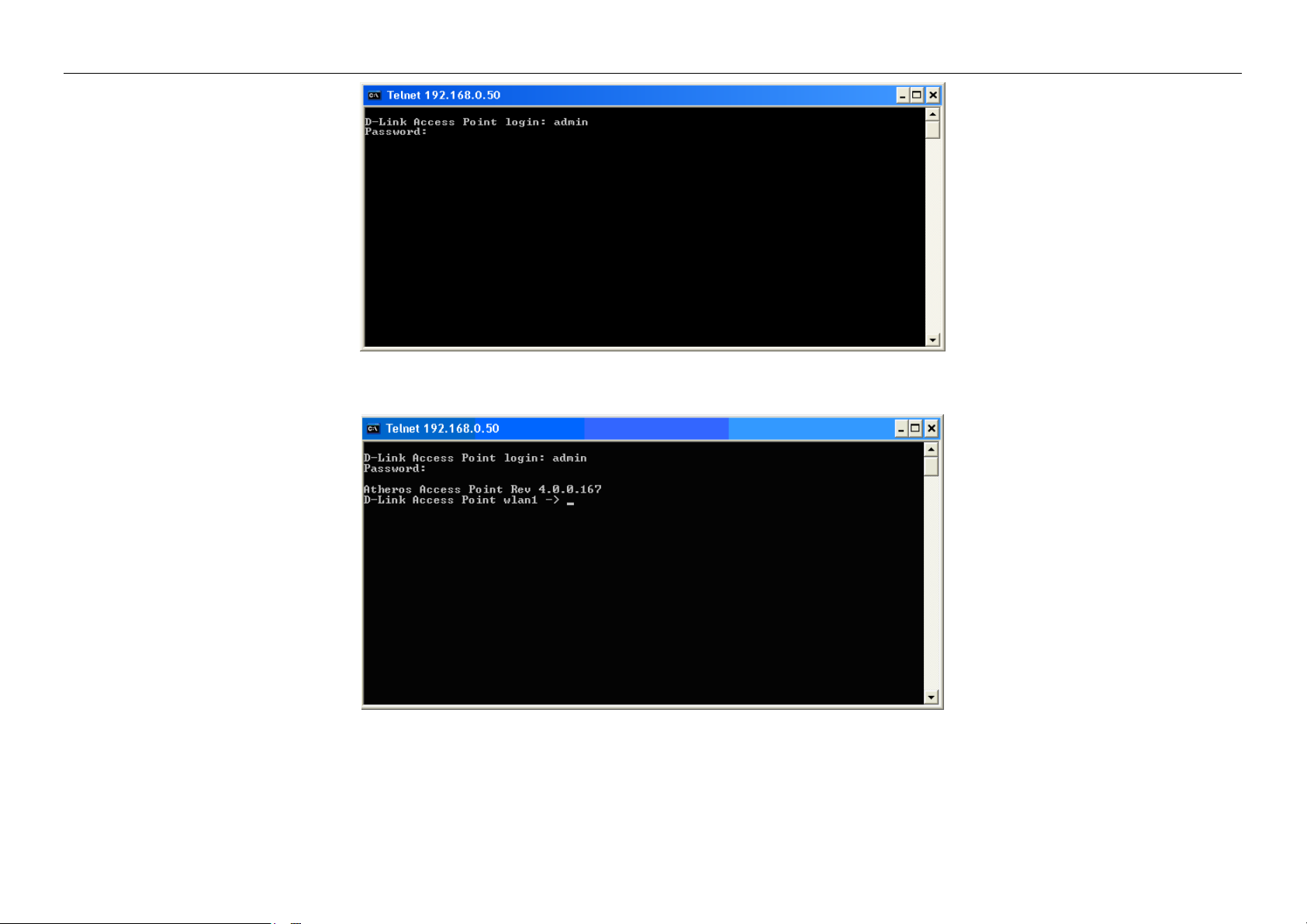
802.11 b/g Access Point Command Line Interface Manual
Press Enter as there is no initial password.
The following screen opens to indicates you have successfully logged into the DWL-2700AP.
Commands are entered at the command prompt, D-Link Access Point wlan1 – >
2
Page 5
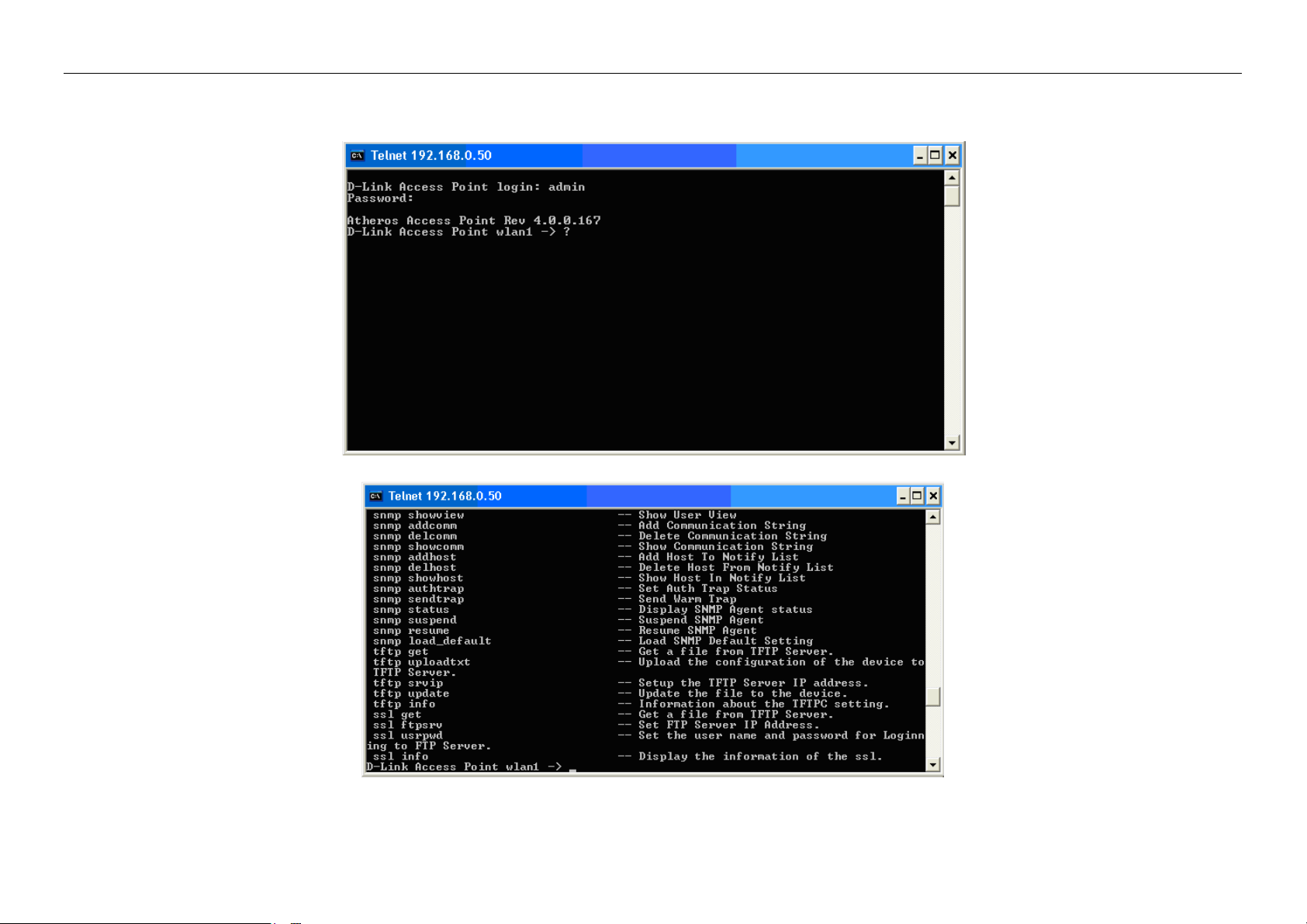
802.11 b/g Access Point Command Line Interface Manual
There are a number of helpful features included in the CLI. Entering the “?” command and then pressing Enter will display a list of all of the top-level command s. The same information
can also be displayed by entering “help”.
Press Enter to see a list of all the available commands. Alternatively, you may enter “help” and the press Enter.
When you enter a command without all of its required parameters, the CLI will prompt you with a list of possible completions. For example, if “tftp” was entered, the following screen
opens:
3
Page 6
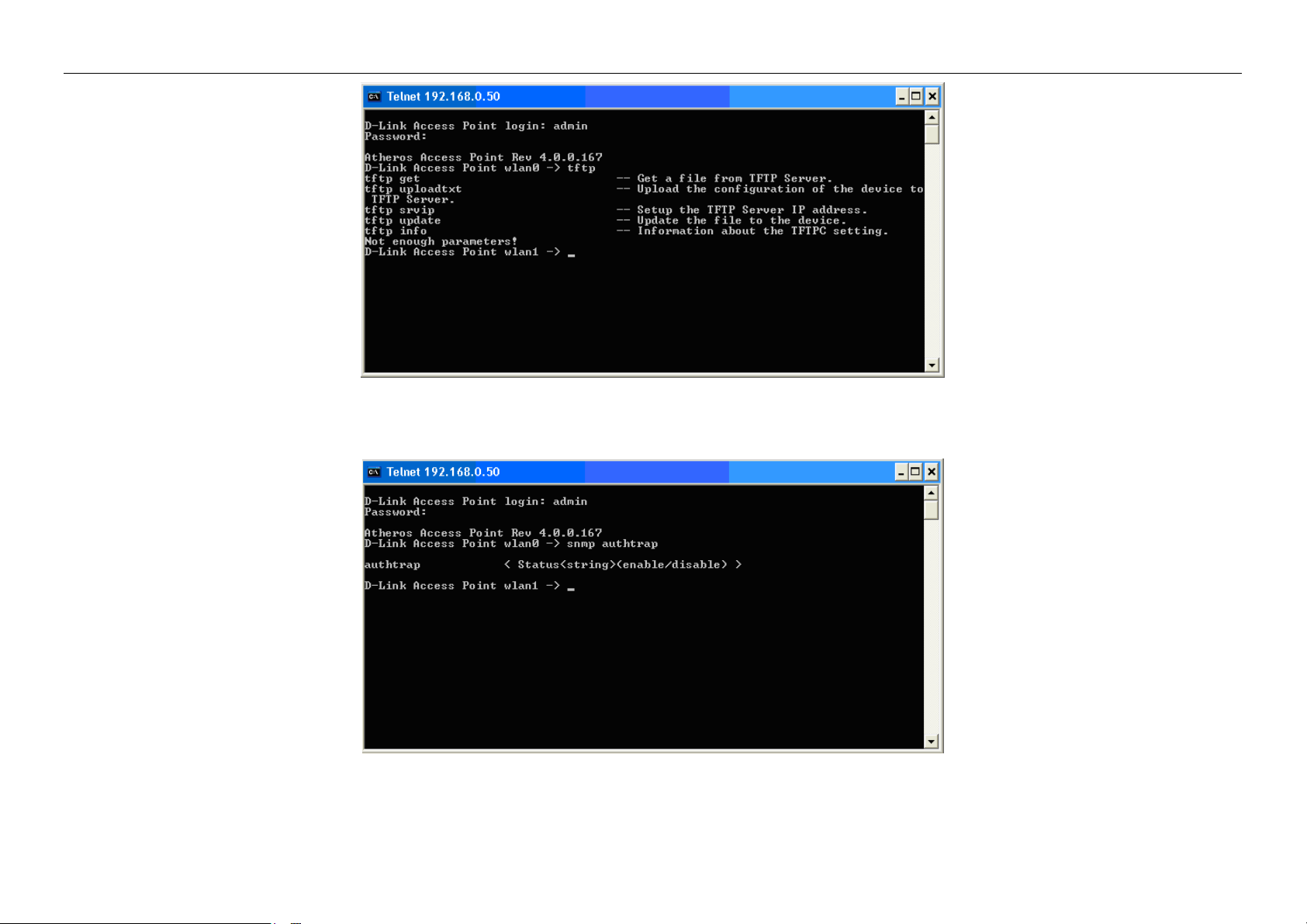
802.11 b/g Access Point Command Line Interface Manual
This screen displays all the possible command completions for “tftp”
When you enter a command without a variable or value that needs to be specified, the CLI will prompt you with further information about what is need ed to complete the command. For
example, if “snmp authtrap” was entered, the following screen opens:
The missing value for the “snmp authtrap” command, “enable/disable,” is displayed in the screen above.
4
Page 7
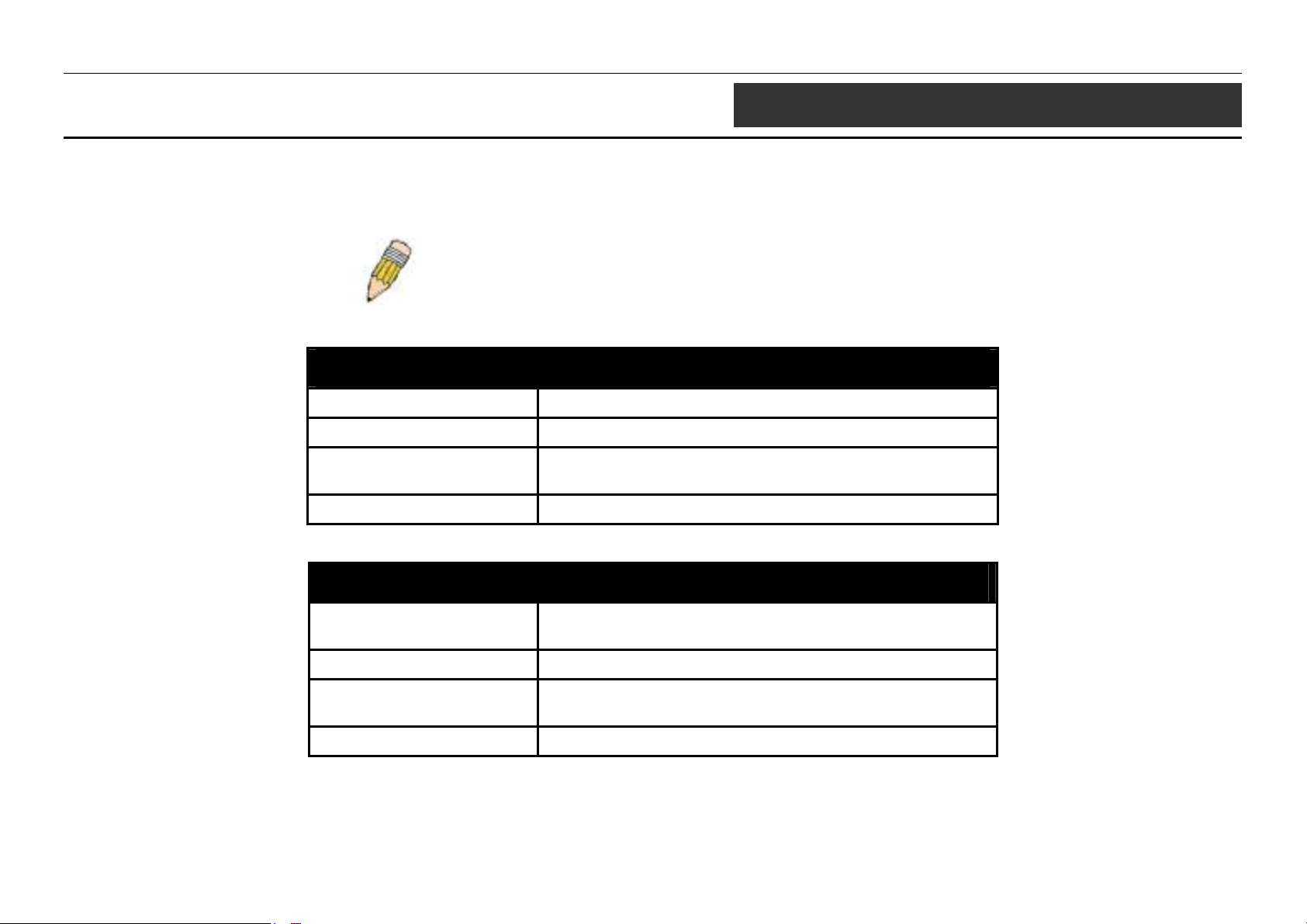
802.11 b/g Access Point Command Line Interface Manual
2
COMMAND SYNTAX
The following symbols are used to describe how command entries are made and values and arguments are specified in this manual. The online help contained in the CLI and available
through the console interface uses the same syntax.
Note: All commands are case-insensitive.
<angle brackets>
Purpose Encloses a variable or value that must be specified.
Syntax
Description In the above syntax example, you must specify the username.
Example Command
set login <username>
Do not type the angle brackets.
set login accounting
[square brackets]
Purpose Encloses a required value or set of required arguments. One
value or argument can be specified.
Syntax
Description In the above syntax example, you must specify an index to be
Example Command
get multi-authentication [index]
created. Do not type the square brackets.
get multi-authentication 2
5
Page 8
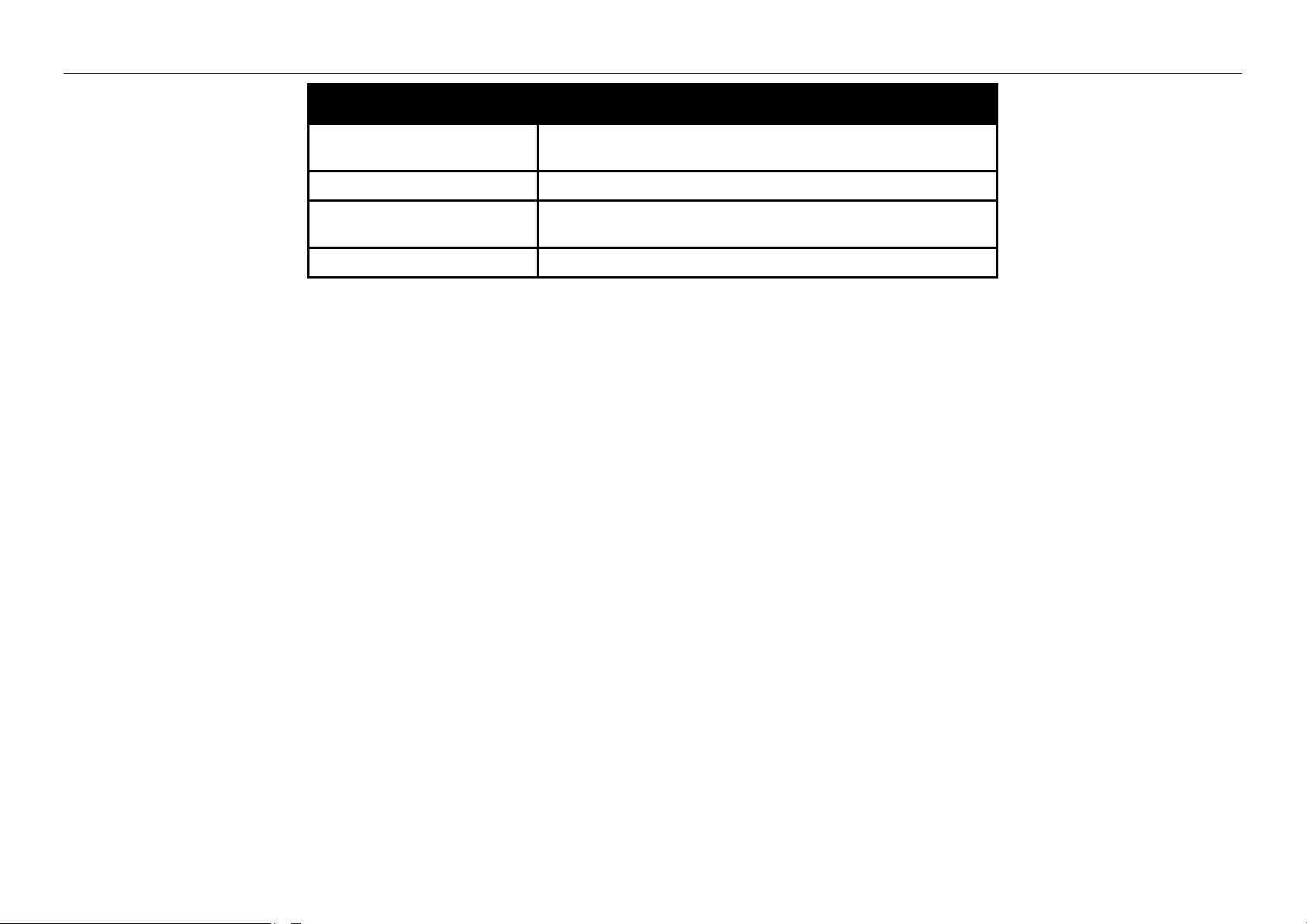
802.11 b/g Access Point Command Line Interface Manual
: colon
Purpose Separates two or more mutually exclusive items in a list, one of
which must be entered.
Syntax
Description In the above syntax example, you must specify either 1, 2 or
Example Command
set antenna [1:2:best]
best. Do not type the colon.
set antenna best
6
Page 9
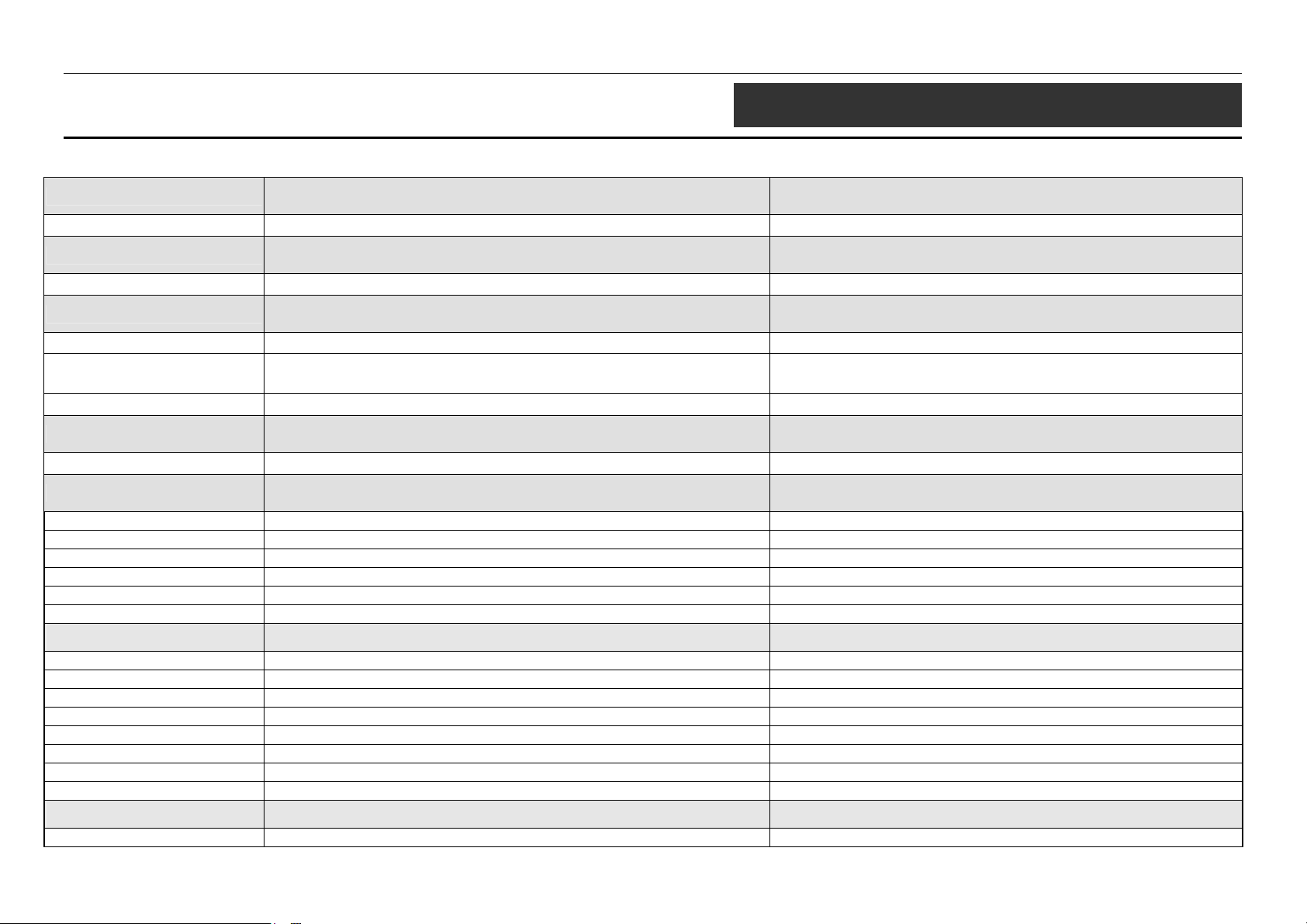
802.11 b/g Access Point Command Line Interface Manual
3
UTILITY COMMANDS
Help Command: Function Syntax
help Display CLI Command List help or ?
Ping Command: Function Syntax
ping Ping ping <xxx.xxx.xxx.xxx>
Restart and Exit Commands: Function Syntax
set factorydefault Restore to Default Factory Settings set factorydefault
reboot
quit Logoff quit
Version Display Command: Function Syntax
version Displays the currently loaded firmware version version
System Status Command: Function Syntax
Reboot Access Point. It is necessary to reboot the AP after making
configuration changes for those changes to take effect.
reboot
get bdtempmode Display Monitor Board Temperature Mode get bdtempmode
set bdtempmode Set Monitor Board Temperature Mode (In Centigrade) set bdtempmode [enable:disable]
get bdalarmtemp Display Monitor Board Temperature Alarm Limitation (In Centigrade) get bdalarmtemp
set bdalarmtemp Set Monitor Board Temperature Alarm Limitation (In Centigrade) set bdalarmtemp <temperature>
get bdcurrenttemp Display Current Board Temperature (In Centigrade) get bdcurrenttemp
set detectlightmode Set HW Detect Light Mode set detectlightmode [enable:disable]
Addminstration Command: Function Syntax
get login Display Login User Name get login
get uptime Display UpTime get uptime
set login Modify Login User Name set login <username>
set password Modify Password set password
get wlanManage Display manage AP with WLAN Mode get wlanManage
set wlanmanage Set manage AP with WLAN Mode set wlanmanage [enable:disable]
get systemname Display Access Point System Name get systemname
set systemname Specify Access Point System Name set systemname <name>
Other Command: Function Syntax
radar! Simulate radar detection on current channel radar!
7
Page 10

802.11 b/g Access Point Command Line Interface Manual
4
ETHERNET COMMANDS
Get Command: Function Syntax
get ipaddr Display IP Address get ipaddr
get ipmask Display IP Network/Subnet Mask get ipmask
get gateway Display Gateway IP Address get gateway
get lcp Display Link Integrate state get lcp
get lcplink Display Ethernet Link State get lcplink
get dhcpc Display DHCP Client State of enabled or disabled get dhcpc
get domainsuffix Display Domain Name Server Suffix get domainsuffix
get nameaddr Display IP Address Of Name Server get namea ddr
Set Command: Function Syntax
set hostipaddr Set Boot Host IP Address
set ipaddr Set IP Address
set ipmask Set IP Network/Subnet Mask
set lcp Set Lcp State
set gateway Set Gateway IP Address
set dhcpc Set DHCP Clinet State of enable or disabled set dhcp[disable:enable]
set domainsuffix Set Domain Name Server Suffix set domainsuffix <suffix>
set nameaddr Set Name Server IP Address set nameaddr [1:2] <xxx.xxx.xxx.xxx>
set ethctrl ethernet control Speed and FullDuplex
set hostipaddr <xxx.xxx.xxx.xxx>
Explanation:<xxx.xxx.xxx.xxx>is IP address
set ipaddr <xxx.xxx.xxx.xxx>
Explanation: <xxx.xxx.xxx.xxx> is IP address
set ipmask < xxx.xxx.xxx.xxx>
Explanation: <xxx.xxx.xxx.xxx> is Network mask
set lcp [0:1]
Explanation:0=disable 1=enable
set gateway <xxx.xxx.xxx.xxx>
Explanation: <xxx.xxx.xxx.xxx> is Gateway IP address
set ethctrl[0:1:2:3:4]
Explanation:
0: Auto
1: 100M FullDuplex
2: 100M HalfDuplex
3: 10M FullDuplex
4: 10M HalfDuplex
8
Page 11

802.11 b/g Access Point Command Line Interface Manual
5
WIRELESS COMMANDS
Fundamental
Config Commands: Function Syntax
config wlan
Find Commands:
find bss Perform Site Survey, Wireless service will be disrupted find bss
find channel Channel spanning to select the Preferred Channel find channel
find all
find rogue Find Rogue BSS find rogue
Get Command: Function Syntax
get apmode Display current AP Mode get apmode
get ssid Display Service Set ID get ssid
get ssidsuppress Display SSID Suppress Mode is enabled or disabled get ssidsuppress
get station Display Client Station Connection Status get station
get wdsap Display WDS Access Point List get wdsap
get remoteAp Display Remote AP's Mac Address get remoteAp
get association
get autochannelselect Display state of Auto Channel Selection feature (enabled, disabled) get autochannelselect
get channel Display Radio Frequency (MHz) and Channel Designation get channel
get availablechannel Display available Radio channels get availablechannel
get rate Display current Data Rate selection. Default is best. get rate
get beaconinterval Display Beacon Interval get beaconinterval
get dtim Display Delivery Traffic Indication Message Beacon Rate get dtim
get fragmentthreshold Display Fragment Threshold in bytes get fragmentationthreshold
get rtsthreshold Display RTS/CTS Threshold get rtsthreshold
get power Display Transmit Power Setting: Full, half, quarter, eighth, min get power
get wlanstate Display Wireless LAN state status (enabled or disabled) get wlanstate
get shortpreamble Display Short Preamble Usage state: enabled or disabled get shortpreamble
get wirelessmode Display Wireless LAN Mode (11b or 11g) get wirelessmode
Select WLAN Adapter to configure. DWL-2700AP only WLAN 1 is
available for configuration. This command is not necessary.
Perform Site Survey including Super G and Turbo, Wireless service will
be disrupted
Display Association Table that indicates the information of associated
client devices
config wlan [0:1]
find all
get association
9
Page 12

802.11 b/g Access Point Command Line Interface Manual
get 11gonly Display 11g Only Mode operational state of enabled or disabled get 11gonly
get antenna Display Antenna Diversity of 1, 2, or best get antenna
get sta2sta Display wireless STAs to wireless STAs connect state get sta2sta
get eth2sta Display ethernet to wireless STAs connect state get eth2sta
get trapsevers Get trap server state get trapsevers
get eth2wlan Display Eth2Wlan Broadcast packet filter state get eth2wlan
get macaddress Display Mac Address get macaddress
get config Display Current AP Configuration Settings get config
get countrycode Display Country Code setting get countrycode
get hardware Display Hardware Revisions of WLAN Components get hardware
get aging Display Aging Interval in seconds get aging
get MulticastPacketControl Display Multicast Packet Control state get MulticastPacketControl
get
MaxMulticastPacketNumber
Display Max Multicast Packet Number get MaxMulticastPacketNumber
get 11goptimize Display 11g Optimization Level get 11goptimize
get 11goverlapbss Display Overlapping BSS Protection get 11goverlapbss
get assocnum Display Number Of Association STA get assocnum
get eth2wlanfilter Display Eth2WLAN BC & MC filter type get eth2wlanfilter
get extendedchanmode Display Extended Channel Mode get extendedchanmode
get iapp Display IAPP State get iapp
get iapplist Display IAPP Group List get iapplist
get iappuser Display IAPP User Limit Number get iappuser
get minimumrate Display Minimum Rate get minimumrate
get dfsinforshow Display DFS infor get dfsinforshow
get wdsrssi Display WDS Access Point RSSI get wdsrssi
get ackmode Display Variable Ack Time Mode get ackmode
get acktimeout Display Ack Time Out Number get acktimeout
Set Command: Function Syntax
set apmode
Set AP Mode to Normal AP, WDS with AP Mode,WDS without AP Mode
or AP Client
set apmode [ap:wdswithap:wds:apc]
set ssid Set Service Set ID set ssid <SSID>
set ssidsuppress Set SSID Suppress Mode enable or disable set ssidsuppress [disable:enable]
set autochannelselect Set Auto Channel Selection to enable or disable set autochannelselect [disable:enable]
set rate Set Data Rate set rate [best:1:2:5.5:6:9:11:12:18:24:36:48:54]
set beaconinterval Modify Beacon Interval 20-1000 set beaconinterval [20-1000]
10
Page 13

802.11 b/g Access Point Command Line Interface Manual
set dtim Set Delivery Traffic Indication Message Beacon Rate. Default is 1 set dtim [1-255]
set fragmentthreshold Set Fragment Threshold set fragmentationthreshold [256-2346]
set rtsthreshold Set RTS/CTS Threshold in bytes set rtsthreshold [256-2346f]
set power Set Transmit Power in predefined increments set power [full:half:quarter:eighth:min]
set roguestatus Set Rogue AP status set roguestatus [enable:disable]
set roguebsstypestatus Set Rogue AP BSS type status set roguebsstypestatus [enable:disable]
set roguebsstype Set ROGUE AP BSS Type set roguebsstype [apbss:adhoc:both']
set roguesecuritystatus Set Rogue AP Security Type status set roguesecuritystatus [enable: disable]
set roguesecurity Set ROGUE AP Security Type set roguesecurity
set roguebandselectstatus Set Rogue AP Band Select status set roguebandselectstatus [enable:disable]
set roguebandselect Set ROGUE AP Band Select set roguebandselect
set wlanstate Select the operational state of wlan: enabled or disabled set wlanstate [disable:enable]
set shortpreamble Set Short Preamble set shortpreamble [disable: enable]
set wirelessmode set wirelessmode to 11b/11g.
set wirelessmode [11a:11b:11g]
NOTE:11a is not supported.
set 11gonly Only 802.11g clients will be Allowed to connect to this BSS set 11gonly [disable:enable]
set antenna Set Antenna selection of 1, 2, or best set antenna [1:2:best]
set aging Set Aging Interval set aging <seconds>
set channel Select Radio Channel of Operation set channel [1:2:3:4:5:6:7:8:9:10:11]
set eth2wlan Enable or Disable the Eth2Wlan Broadcast packet filter feature
set eth2wlan [0:1]
Explanation: 0=disable:1=enable
set sta2sta Set wireless STAs to wireless STAs connect state (WLAN Partition) set sta2sta [disable: enable]
set eth2sta Set ethernet to wireless STAs connect state set eth2sta [disable: enable]
set trapsevers Set trap server state set trapsevers [disable:enable]
set MulticastPacketControl Enable or Disable Multicast Packet Control
set
MaxMulticastPacketNumber
Set Max Multicast Packet Number set MaxMulticastPacketNumber [0-1024]
set MulticastPacketControl [0:1]
Explanation: 0=disable:1=enable
set extendedchanmode Set Extended Channel Mode set extendedchanmode [disable:enable]
set eth2wlanfilter [1:2:3]
set eth2wlanfilter Set Eth2WLAN Broadcast & Multicast Filter type
Explanation: 1=Broadcast filter: 2=Multicast filter: 3=Both of BC and
MC.
set ackmode Set Ack Mode set ackmode [enable:disable]
set acktimeout Set Ack Timeout Number set acktimeout <timeout>
set iapp Set IAPP State.
set iapp [0:1]
Explanation: 0=close 1=open
set iappuser Set IAPP User Limit Number set iappuser [0-64]
11
Page 14

802.11 b/g Access Point Command Line Interface Manual
Security
Del Command: Function Syntax
del key Delete Encryption key del key [1-4]
Get Command: Function Syntax
get encryption Display (WEP) configuration state (enabled or disabled) get encryption
get authentication Display Authentication Type get authentication
Display Encryption cipher type
Explanation:
get cipher
Response WEP for choosing WEP
Response Auto for choosing WPA-Auto
get cipher
Resopnse AES for choosing WPA-AES
Response TKIP for choosing WPA-TKIP
Display Source Of Encryption Keys:
Explanation:
get keysource
Response Flash Memory for static key
get keysource
Response Key Server for dynamic key
Response mixed for mix static and dynamic key
get key Display specified WEP encryption Key get key [1-4]
get keyentrymethod Display Encryption Key Entry Method ASCII or Hexadecimal get keyentrymethod
get groupkeyupdate Display WPA Group Key Update Interval (in Seconds) get groupkeyupdate
get defaultkeyindex Display Active Key Index get defaultkeyindex
get dot1xweptype Display 802.1x Wep Key Type get dot1xweptype
get reauthperiod Display Manual Reauthentication Period get reauthperiod
Set Command: Function Syntax
set encryption Enable or Disable Encryption Mode set encryption [disable: enable]
set authentication Set Authentication Type
set authentication [open-system: shared-key: auto:8021x: WPA:
WPA-PSK: WPA2: WPA2-PSK:WPA-AUTO:WAP2-AUTO-PSK]
set cipher Set Cipher of wep, aes, tkip, or auto negotiate set cipher [wep:aes:tkip:auto]
set groupkeyupdate Set Group Key Update Interval (in Seconds) for TKIP set groupkeyupdate <seconds>
set key Used to set the specified wep key value and size
set key [1-4] default
set key [1-4] [40:104:128] < value>
set keyentrymethod Select Between ASCII or HEX encryption key format set keyentrymethod [asciitext : hexadecimal]
set keysource Select Source of Encryption Keys: static(flash), dynamic (server), mixed set keysource [flash:server:mixed]
set passphrase Modify Passphrase set passphrase <new passphra se>
set dot1xweptype Set 802.1x Wep Key Type set dot1xweptype [static: dynamic]
set reauthperiod Set Manual Reauthentication Period
set reauthperiod <xxxx>
Explanation: <xxxx> is new priod.
12
Page 15

802.11 b/g Access Point Command Line Interface Manual
WMM
Get Command: Function Syntax
get wmm Display WMM mode status (enabled or disabled) get wmm
get wmmParamBss Display WMM parameters used by STA in this BSS get wmmParamBss
get wmmParam Display WMM parameters used by this AP get wmmParam
Set Command: Function Syntax
set wmm Enable or Disable WMM Features set wmm [disable:enable]
set wmmParamBss ac [AC number] [logCwMin] [logCwMax] [aifs]
[txOpLimit] [acm]
Explanation:
AC number: 0->AC_BE
set wmmParamBss ac Set WMM (EDCA) parameters used by STAs in this BSS
1->AC_BK
2->AC_BK
3->AC_BK
Exampble:
set wmmParamBss ac 0 4 10 3 0 0
set wmmParamBss ac [AC number] [logCwMin] [logCwMax] [aifs]
[txOpLimit] [acm] [ack-policy]
Explanation:
set wmmParam ac Set WMM (EDCA) parameters used by this AP
AC number: 0->AC_BE
1->AC_BK
2->AC_BK
3->AC_BK
13
Page 16

802.11 b/g Access Point Command Line Interface Manual
6
MULTI-SSID AND VLAN COMMANDS
Get Command: Function Syntax
get vlanstate Display Vlan State status (enabled or disabled) get vlanstate
get vlanmanage Display manage AP with VLAN Mode get vlanmanage
get nativevlan Display Native Vlan tag get nativevlan
get Vlantag Display Vlan tag get Vlantag
get multi-state Display Multi-SSID Mode (enabled or disabled) get multi-state
get multi-ind-state [index] Display Individual Multi-SSID State get multi-ind-state [index]
get multi-ssid [index]
get multi-ssidsuppress [index] Display SSID Suppress Mode of the specify Multi-SSID get multi-ssidsuppress [index]
get multi-authentication [index] Display Authentication Type for Multi-SSID get multi-authentication [index]
get multi-cipher [index] Display Encryption cipher for Multi-SSID get multi-cipher [index]
get multi-encryption [index] Display Encryption Mode for Multi-SSID get multi-encryption [index]
get multi-keyentrymethod Display Encryption Key Entry Method for Multi-SID get multi-keyentrymethod
get multi-vlantag [index] Display Vlan tag for Multi-SSID get multi-vlantag [index]
get multi-key [index]
get multi-keysource [index] Display Key Source for Multi-SSID get multi-keysource [index]
get multi-config [index] Display AP Configuration for Multi-SSID get multi-config [index]
get multi-passphrase [index] Display Passphrase for Multi-SSID get multi-passphrase [index]
get multi-dot1xweptype [index] Display 802.1x Wep Key Type For Multi-SSID get multi-dot1xweptype [index]
Set Command: Function Syntax
set vlanstate Enable or Disable VLAN
set vlanmanage Set Enabled or Disable manage AP with VLAN
set nativevlan Set Native Vlan Tag set nativevlan [1-4096]
set Vlantag Set VLAN Tag set vlantag <tag value>
set Vlanpristate Set Vlan Priority State set Vlanpristate [enable:disable]
set Vlanpri Modify Vlan Priority set Vlanpri [0-7]
set ethnotag Set Primary Eth No Tag Stat set ethnota g [enable:disable]
set multi-vlantag Set VLAN Tag for Multi-SSID set multi-vlantag <tag value> [index]
Display SSID of the specify Multi-SSID
Display Encryption Key for Multi-SSID
get multi-ssid [index]
get multi-key [index]
set vlanstate [disable:enable]
Note: Must Enable Multi-SSID firstly
set vlanmanage [disable:enable]
Note: Must Enable vlanstate firstly
14
Page 17

802.11 b/g Access Point Command Line Interface Manual
set multi-ethnotag Set Individual Eth No Tag State set multi-ethnotag [index] [disable:enable]
set multi-vlanpri Set Vlan-Priorityi for Multi-SSID set multi-vlanpri [pri value] [index]
set VlantagType Modify Vlantag Type set VlantagType [1:2]
set multi-vlantagtype Set Vlan-Tag Typefor Multi-SSID set multi-vlantagtype [tagType value] [index]
set multi-state Enable or Disable Multi-SSID Features set multi-state [disable:enable]
set multi-ind-state Enable or Disable specifically Mulit-SSID set multi-ind-state [disable:enable] [index]
set multi-ssid Set Service Set ID for Multi-SSID set multi-ssid [index] <ssid name>
set multi-ssidsuppress Enable or Disable to broadcast SSID of Multi-SSID set multi-ssidsuppress [disable:enable]
set multi-authentication
set multi-authentication Set Authentication Type for Multi-SSID
[open-system:shared-key:wpa:wpa-psk:wpa2:wpa2-psk:wpa-auto:w
pa-auto-psk:8021x] [index]
set multi-cipher Set Cipher for Multi-SSID set multi-cipher [wep:aes:tkip:auto] [index]
set multi-encryption Set Encryption Mode for Multi-SSID set multi-encryption [disable:enable] [index]
set multi-keyentrymethod
set multi-vlantag [tag value]
[index]
Select Encryption Key Entry Method for Multi-SSID set multi-keyentrymethod [hexadecimal:asciitext] [index]
Set VLAN Tag For Multi-SSID set multi-vlantag [tag value] [index]
set multi-key Set Encryption Key for Multi-SSID set multi-key default [key index] [Multi-SSID index]
set multi-dot1xweptype [flash:server:mixed] [index]
Explanation:
set multi-keysource Set Source Of Encryption Key For Multi-SSID
flash=Set All Keys Will Be Read From Flash:
server=Set All Keys Will Be Derived From Authentication Server
mixed= Set Keys Read From Flash Or Derived From Authentication
Server
set multi-passphrase Set PassPhrase for Multi-SSID set multi-passphrase [index] <passphrase>
set multi-dot1xweptype Set 802.1x Wep Key Type For Multi-SSID set multi-dot1xweptype [static: dynamic] [index]
Routing Commands (Spaning Tree Protocol)
Set Command: Function Syntax
rstp getstate Show Spanning Tree State rstp getstate
rstp getstp Show Spanning Tree Settings rstp getstp
rstp getport Show STP Port Settings rstp getport
15
Page 18

802.11 b/g Access Point Command Line Interface Manual
7
ACCESS CONTROL LIST COMMANDS
Del Command: Function Syntax
del acl Delete specified Access Control List entry del acl [1-16]
del wdsacl Delete specified WDS ACL entry: 1-8 del wdsacl [1-8]
Get Command: Function Syntax
get acl Display Access Control Setting of Enabled or disabled get acl
get wdsacl Display WDS Access Control List get wdsacl
Set Command: Function Syntax
set acl enable Select ACL restricted access to specified MAC addresses set acl enable
set acl disable Select Unrestricted access set acl disable
set acl allow Add specified MAC address to the allow ACL set acl allow <xx:xx:xx:xx:xx:xx>
set acl deny Add specified MAC address to the deny ACL set acl deny <xx:xx:xx:xx:xx:xx>
set acl strict
set acl keymap Add WEP Encryption Key mapping for MAC Address
set wdsacl allow Add MAC Address to WDS List set wdsacl allow <xx:xx : xx:xx:xx:xx>
IPfilter Command: Function Syntax
ipfilter state Display or Set Remote IP Acl State
ipfilter add Add a IP Entry ipfilter add <xxx.xxx.xxx.xxx>
ipfilter del Del a IP Entry ipfilter del <xxx.xxx.xxx.xxx>
ipfilter clear Clear IP Pool ipfilter clear
Ipfilter list Display IP Pool ipfilter list
Ethacl Command: Function Syntax
ethacl state Display Or Set Ethernet Acl State
ethacl add Add Mac <xx:xx:xx:xx:xx:xx> Entry ethacl add < xx:xx:xx:xx:xx:xx >
ethacl del Del Mac <xx:xx:xx:xx:xx:xx> Entry ethacl del < xx:xx:xx:xx:xx:xx >
ethacl clear Clear MAC Pool ethacl clear
ethacl list Display MAC Pool ethacl list
Select Restricted Access, only clients with authorized MAC will
communicate
set acl strict
set acl keymap <xx:xx:xx:xx:xx:xx> [1-4]
set acl keymap <xx:xx:xx:xx:xx:xx> default
set acl keymap <xx:xx:xx:xx:xx:xx> [40:104:128] < value>
ipfilter state
ipfilter state [accept:disable:reject]
ethacl state
ethacl state [accept:off:reject]
16
Page 19

802.11 b/g Access Point Command Line Interface Manual
Ipmanager Command: Function Syntax
ipmanager state Display Or Set Remote IP Management State
ipmanager state
ipmanager state [on:off]
ipmanager add Add a IP Entry ipmanager add <xxx.xxx.xxx.xxx> <xxx.xxx.xxx.xxx>
ipmanager del Del a IP Entry ipmanager del <xxx.xxx.xxx.xxx> <xxx.xxx.xxx.xxx>
ipmanager clear Clear IP Pool ipmanager clear
ipmanager list Display IP Pool ipmanager list
IGMP snooping Command: Function Syntax
igmp state IGMP snooping state igmp state [enable,disable]
igmp enable IGMP snooping enable igmp enable
igmp disable IGMP snooping disable igmp disable
igmp dump IGMP MDB dump igmp dump
igmp setrssi set igmp snp rssi threshold igmp setrssi [0-100]
igmp getrssi get igmp snp rssi threshold igmp getrssi
igmp setportagingtime set igmp snp port aging time igmp setportagingtime [0-65535]
igmp getportagingtime get igmp snp port aging time igmp getportagingtime
rogue Command: Function Syntax
rogue add Add a Rogue Access Point Result <index> Entry rogue add [index]
rogue del Del a Rogue Access Point Result <index> Entry rogue del [index]
rogue deleep Del a Rogue Access Point Result <index> Entry rogue deleep [index]
rogue list Display Rogue Access Point Detection Result rogue list
rogue listeep Display Rogue Access Point Detection Result rogue listeep
17
Page 20

802.11 b/g Access Point Command Line Interface Manual
8
RADIUS SERVER COMMANDS
Get Command: Function Syntax
get radiusname Display RADIUS server name or IP address get radiusname
get radiusport Display RADIUS port number get radiusport
get accountingstate Display Accounting Mode get accountingstate
get accountingname Display Accounting server name or IP address get accountingname
get accountingport Display Accounting port number get accountingport
get accounting2ndstate Display second Accounting Mode get accounting2ndstate
get accounting2ndname Display second Accounting server name or IP address get accounting2ndname
get accounting2ndport Display second Accounting port number get accounting2ndport
get accountingcfgid Display the configuratio n of Accounting now get accountingcfgid
Set Command: Function Syntax
set radiusname Set RADIUS Server name or IP address
set radiusport Set RADIUS port number
set radiussecret Set RADIUS shared secret set radiussecret
set accountingstate Set Accounting Mode set accountingstate [enable:disable]
set accountingname Set Accounting name or IP address set accountingname [xxx.xxx.xxx.xxx : servername]
set accountingport Set Accounting port number
set accounting2ndstate Set second Accounting Mode set accounting2ndstate [enable:disable]
set accounting2ndname Set second Accounting server name or IP address set accounting2ndname [xxx.xxx.xxx.xxx : servername]
set accounting2ndport Set second Accounting port number set accounting2ndport <xxxxx>
set accountingcfgid Set the configuration of Accounting now set accountingcfgid
set radiusname <DNS name::xxx.xxx.xxx.xxx>
Explanation: <xxx.xxx.xxx.xxx> is IP address
set radiusport <xxxxx>
Explanation: <xxxxx> is port number, default value is 1812
set accountingport <xxxxx>
Explanation: <xxxxx> is port number, default value is 1813.
18
Page 21

802.11 b/g Access Point Command Line Interface Manual
9
DHCP SERVER COMMANDS
Command: Function Syntax
dhcps help Display DHCP Server Command Help dhcps help
dhcps state get DHCP Server state dhcps state
dhcps state <on:off> turn on or turn off DHCP Server dhcps state [on:off]
dhcps dynamic info get current settings dhcps dynamic info
dhcps dynamic ip set start ip dhcps dynamic ip <x.x.x.x>
dhcps dynamic mask set netmask dhcps dynamic mask <x.x.x.x>
dhcps dynamic gw set gateway dhcps dynamic gw <x.x.x.x.>
dhcps dynamic dns set dns dhcps dynamic dns <x.x.x.x>
dhcps dynamic wins set wins dhcps dynamic wins <x.x.x.x>
dhcps dynamic range set range dhcps dynamic range [0-255]
dhcps dynamic lease set lease time (sec) dhcps dynamic lease [60- 864000]
dhcps dynamic domain set domain name dhcps dynamic domain <string>
dhcps dynamic state set state dhcps dynamic state [on:off]
dhcps dynamic map get mapping list dhcps dynamic map
dhcps static info get setting from <0-255> to <0-255> dhcps static info [0-255] [0-255]
dhcps static ip set static <id> pool start ip dhcps static <id> ip <x.x.x.x>
dhcps static mask set static <id> pool netmask dhcps static <id> mask <x.x.x.x>
dhcps static gw set static <id> pool gateway dhcps static <id> gw <x.x.x.x.>
dhcps static dns set static <id> pool dns dhcps static <id> dns <x.x.x.x>
dhcps static wins set static <id> pool wins dhcps static <id> wins <x.x.x.x>
dhcps static domain set static <id> pool domain name dhcps static <id> domain <string>
dhcps static mac set static <id> pool mac dhcps static <id> mac <xx:xx:xx:xx:xx:xx>
dhcps static state set static <id> pool state dhcps static <id> state [on:off]
dhcps static map get static <id> pool mapping list dhcps static map
Note: The DHCP server function is to assign Dynamic IP to Wireless Client devices. It doesn’t assign IP to Ethernet port.
19
Page 22

802.11 b/g Access Point Command Line Interface Manual
10
SNMP COMMANDS
Command Function Syntax
snmp adduser <Username> <GroupName> [AuthProtocol]
[Authkey] [PrivProtocol] [PrivKey]
Explanation:
snmp adduser Add User To SNMP Agent
snmp deluser Delete User From SNMP Agent snmp deluser <username>
snmp showuser Show User list In SNMP Agent snmp showuser
snmp setauthkey Set User Auth Key snmp setauthkey <username> <Authkey>
snmp setprivkey Set User Private Key snmp setauthkey <username> <Privkey>
snmp addgroup Add User Group
snmp delgroup Delete User Group snmp delgroup <GroupName >
snmp showgroup Show SNMP Group Settings snmp showgroup
snmp addview Add User View
snmp delview Delete User View
snmp showview Show User View snmp showview
snmp editpubliccomm Edit public communication String snmp editpubliccomm <publicCommunityString>
snmp editprivatecomm Edit private communication String snmp editprivatecomm <privateCommunityString>
AuthProtocol: 1 Non, 2 MD5, 3 SHA
Autheky: Key string or none
PrivProtocl:1 none, 2 DES
PrivKey: Key string or none
snmp addgroup <GroupName> [Security Level] <ReadView>
<WriteView> <NotifyView>
Explanation:
Security Level:1 no_auth no_priv, 2 auth no_priv, 3 auth priv
ReadView: <string> or NULL for None
WriteView: <string> or NULL for None
NotifyView: <string> or NULL for None
snmp addview <ViewName> <OID > [Type]
Explanation:
ViewName: <string>
OID:<string>
Type:1: included, 2: excluded
snmp delview <ViewName> <OID >
Explanation:
ViewName: <string>
OID: <string> or all for all OID
20
Page 23

802.11 b/g Access Point Command Line Interface Manual
snmp addcomm <CommunityString> <ViewName> [Type]
Explanation:
snmp addcomm Add Communication String
CommunityString: <string>
ViewName:<string>
Type:1: Read-Only, 2: Read-Write
snmp delcomm Delete Community String snmp delcomm <CommunityString>
snmp showcomm Show Community String Table snmp showcomm
snmp addhost TrapHostIP<string> [SnmpType] [AuthType]
<AuthString>
Explanation:
TrapHostIP: <string>
snmp addhost Add Host To Notify List
SnmpType: 1: v1 2: v2c 3: v3
AuthType: 0: v1_v2c 1: v3_noauth_nopriv 2: v3_auth_nopriv
3 v3_auth_priv>
AuthString: <string>, CommunityString for v1,v2c or UserName
for:v3
snmp delhost Delete Host From Notify List snmp delhost <TrapHostIP >
snmp showhost Show Host In Notify List snmp showh ost
snmp authtrap Set Auth Trap Status snmp authtrap [enable:disable]
snmp sendtrap Send Warm Trap snmp sendtrap
snmp status Display SNMP Agent status snmp status
snmp lbsstatus Show the status of LBS snmp lbsstatus
snmp lbsenable Enable the function of LBS snmp lbsenable
snmp lbsdisable Disable the function of LBS snmp lbsdisable
snmp lbstrapsrv <xxx.xxx.xxx.xxx>
snmp lbstrapsrv Set the LBS trap server ip
<xxx.xxx.xxx.xxx> is the lbs trap server ip.
snmp showlbstrapsrv Show the LBS trap server ip snmp showlbstrapsrv
snmp suspend Suspend SNMP Agent snmp suspend
snmp resume Resume SNMP Agent snmp resume
snmp load_default Load SNMP Default Settings snmp load_default
get trapstate Get trap server state get trapstate
set trapstate Set trap server state set trapstate [disable:enable]
21
Page 24

802.11 b/g Access Point Command Line Interface Manual
11
TIME DISPLAY & SNTP COMMANDS
Command: Function Syntax
timeofday Displays the Current Time of Day
Get Command Function Syntax
get sntpserver Display SNTP/NTP Server IP Address get sntpserver
get tzone Display Time Zone Setting get tzone
Set Command Function Syntax
set sntpserver Set SNTP/NTP Server IP Address
set tzone Set Time Zone Setting set tzone [0=GMT]
timeofday
Note: Need to set up SNTP/NTP server firstly
set sntpserver <xxx.xxx.xxx.xxx>
Explanation: <xxx.xxx.xxx.xxx> is IP address
22
Page 25

802.11 b/g Access Point Command Line Interface Manual
12
TELNET & SSH COMMANDS
TFTP&FTP Commands:
Command: Function Syntax
tftp get Get a file from TFTP Server. tftp get Filename<string>
tftp uploadtxt Upload the configuration of the device to TFTP Server. tftp uploadtxt Filename<string>
tftp srvip Setup the TFTP Server IP address. tftp srvip <xxx.xxx.xxx.xxx>
tftp update Update the file to the device. tftp update
tftp info Information about the TFTPC setting. tftp info
get telnet Display Telnet Status of current login, number of login attempts, etc. get telnet
get timeout Display Telnet Timeout in seconds get timeout
set telnet <0:1:2>
Explanation:
set telnet Set Telnet Access/SSL Mode to enabled or disabled
set timeout
ftp Software Update TFP File Via FTP ftp <xxx.xxx.xxx.xxx>
ftpcon srvip Set The FTP Server IP Address ftpcon srvip <xxx.xxx.xxx.xxx>
ftpcon downloadtxt Update configure file From FTP Server ftpcon downloadtxt
ftpcon uploadtxt Set The File And Upload To Server in text File ftpcon uploadtxt
ssl srvip Set FTP Server IP Address ssl srvip <xxx.xxx.xxx.xxx>
ssl usrpwd Set The User Name And Password For Loginning To FTP Server ssl usrpwd <usrname> <password>
ssl ftpget Display File From FTP Server ssl ftpget <cert file> <key ca file>
ssl info Display The Information Of The SSL ssl info
Set Telnet Timeout in seconds, 0 is never and 900 seconds is the
maximum <0-900>
0=disable telnet and enable SSL
1=enable telnet and disable SSL
2=disable both telnet and SSL
set timeout <0-900>
SSH Commands
Command: Function Syntax
ssh showuser Show SSH User ssh showuser
ssh loaddefault Load SSH Default Setting ssh loaddefault
ssh showalgorithm Show SSH Algorithm ssh showalgorithm
23
Page 26

ssh setalgorithm Set SSH Algorithm
802.11 b/g Access Point Command Line Interface Manual
ssh setalgorithm [0 -12] [enable/disable]
Explanation:
Algorithm: 0:3DES
1:AES128
2:AES192
3:AES256
4:Arcfour
5:Blowfish
6:Cast128
7:Twofish128
8:Twofish192
9:Twofish256
10:MD5
11:SHA1
12:Password)
Example:
1. Disable 3DES algorithm support
ssh setalgorithm 0 disable
24
Page 27

802.11 b/g Access Point Command Line Interface Manual
13
SYSTEM LOG & SMTP COMMAND
SYSTEM LOG Commands
Get Command Function Syntax
get syslog Display Syslog Information get syslog
Set Command Function Syntax
set syslog remoteip <xxx.xxx.xxx.xxx>
set syslog remotestate [0:1]
set syslog Set sysLog setting
Log Command Function Syntax
pktLog Display Packet Log pktLog
SMTP Commands
Command Function Syntax
smtp SMTP Client Utility smtp <xxx.xxx.xxx.xxx>
Get Command Function Syntax
get smtplog Display SMTP With Log Status get smtplog
get smtpserver Display SMTP Server(IP Or Name) get smtpserver
get smtpsender Display Sender Account get smtpsender
get smtprecipient Display Recipient Email Address get smtprecipient
Set Command Function Syntax
set smtplog Set SMTP With Log Status
set smtpserver Set SMTP Server set smtpserver <xxx.xxx.xxx.xxx>
set smtpsender Set Sender Account set smtpsender <sender>
set smtprecipient Set Recipient Email Address set smtprecipient <emailaddr>
set syslog localstate [0:1]
set syslog clear all
Explanation: 0=disable:1=enable
set smtplog [0:1]
Explanation: 0=disable 1=enable
25
Page 28
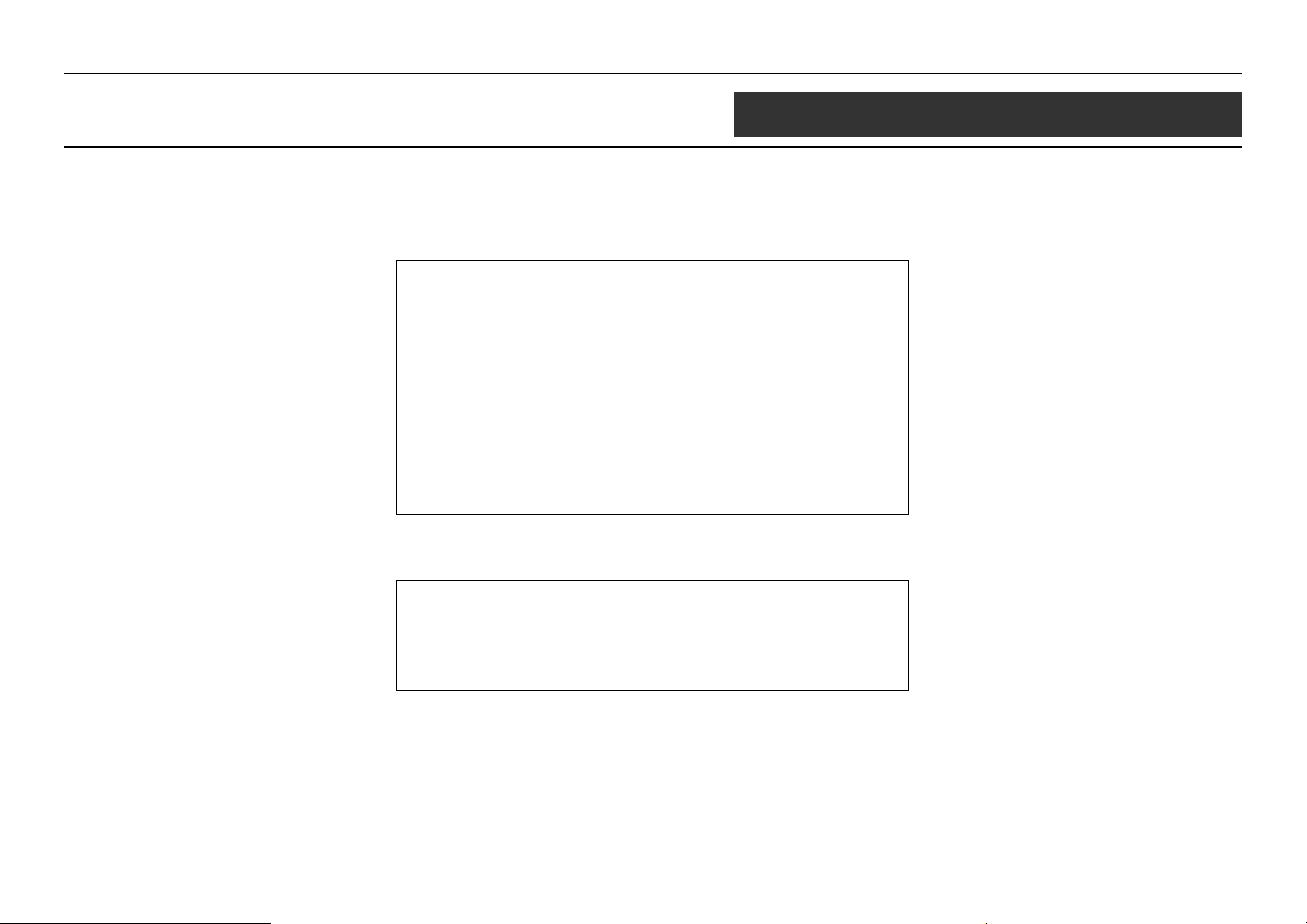
802.11 b/g Access Point Command Line Interface Manual
14
FIRST-TIME CONFIGURATION EXAMPLES
The following AP configuration examples are provided to help first-time users get started. The user commands are in bold for easy reference.
Many users will want to set a new IP address for the DWL-2700AP. This will also require setting an IP mask and a Gateway IP address. The following is an example in which the AP’s
default IP address of 192.168.0.50 is changed to 192.1 68.0.55.
D-Link Access Point wlan1 -> set ipaddr 192.168.0.55
IP Address: 192.168.0.55
D-Link Access Point wlan1 -> set ipmask 255.255.255.0
IP Subnet Mask: 255.255.255.0
D-Link Access Point wlan1 -> set gateway 192.168.0.254
Gateway IP Address: 192.168.0.254
D-Link Access Point wlan1 -> set channel 6
Radio Frequency: 2437 MHz (IEEE 6)
D-Link Access Point wlan1 -> set ssid myAP-2700
Once the user has determined what type of authentication is best for their wireless network, follow the appropriate instructions below.
The following is an example in which authentication is set to Open System.
D-Link Access Point wlan1 -> set authentication open-system
Authentication Type: Open-System
D-Link Access Point wlan1 -> set encryption disable
Encryption: Disabled
The following is an example in which the authentication is set to Shared-Key.
26
Page 29

802.11 b/g Access Point Command Line Interface Manual
D-Link Access Point wlan1 -> set authentication shared-key
Authentication Type: Shared-Key
D-Link Access Point wlan1 -> set key 1 40 1234567890
Shared Key 1, size 40: 1234567890
D-Link Access Point wlan1 -> set key 1 default
Default Key: 1
D-Link Access Point wlan1 -> set encryption enable
Encryption: Enabled
The following is an example in which the authentication is set to WPA-PSK.
D-Link Access Point wlan1 -> set authentication wpa-psk
Authentication Type: WPA-PSK
D-Link Access Point wlan1 -> set encryption enable
Encryption: Enabled
D-Link Access Point wlan1 -> set cipher auto
Cipher selection: AUTO
D-Link Access Point wlan1 -> set passphrase
Old Passphrase->
New Passphrase-> **********
Type passphrase again to confirm-> **********
Passphrase confirmed
The following is an example in which the authentication is set to WPA.
27
Page 30

802.11 b/g Access Point Command Line Interface Manual
D-Link Access Point wlan1 -> set authentication wpa
Authentication Type: WPA
D-Link Access Point wlan1 -> set encryption enable
Encryption: Enabled
D-Link Access Point wlan1 -> set cipher auto
Cipher selection: AUTO
D-Link Access Point wlan1 -> set radiusname 192.168.0.99
RADIUS server name: 192.168.0.99
D-Link Access Point wlan1 -> set radiussecret
Old RADIUS shared secret->
New RADIUS shared secret-> **********
Type RADIUS secret again to confirm-> **********
RADIUS shared secret confirmed
D-Link Access Point wlan0 -> set keysource server
Key Source: server
Once the user has set up the AP to their satisfaction, the device must be rebooted to save settings.
D-Link Access Point wlan1 -> reboot
28
