Page 1

Product Highlights
Super-Fast Speeds
High speed data transfer rates of up to 1000 Mbps
allows HD movie streaming, high-speed Internet
access, online gaming and VoIP calls, all at the
same time
Simple Setup
Simply plug it directly into a free power outlet1 and it
is ready to be used; no extra cables are needed
Continued Use of Electrical Socket
Passthrough design allows you to continue using
your electrical socket by plugging another device into
the integrated electrical outlet
DHP-P601AV
PowerLine AV2 1000 HD Gigabit Passthrough Kit
Features
Convenient Home Networking Solution
• Connect two rooms by simply plugging in a pair
of adapters
• Share your Internet connection or share les
between computers
• Subtle design discreetly blends into your home
Connectivity
• PowerLine data transfer rates of up to 1000 Mbps
• Gigabit Ethernet Port
• PowerLine interface compatible with IEEE 1901
and HomePlug AV2 standards
• Passthrough socket enables you to plug a device
into adapter
Security Features
• Simple Connect button for secure, hassle-free
network setup
• 128-bit AES data encryption with key
management for secure communications over
electrical wiring
Simple Setup
• Plug in to any existing power outlet to create an
instant network
• Connect more rooms by simply plugging in
additional adapters
The DHP-P601AV PowerLine AV2 1000 HD Gigabit Passthrough Kit comes with two DHP-
P600AV PowerLine AV2 1000 HD Gigabit Passthrough Adapters. These adapters use your
electrical wiring to extend your home network to places where you currently have no Internet
access as your wireless signal is not strong enough to reach (such as a garage or basement).
Simply plug one adapter into your existing router to turn any power outlet in your home into
an Internet connection and then plug the other adapter into the room you want to extend your
connection to.
These PowerLine adapters also feature an extra passthrough power socket to ensure that your
electrical outlet remains available for use by another device while the PowerLine adapter is
2
plugged into the socket. The Passthrough socket features noise ltering which helps prevent
signal noise from any electrical device plugged into the socket from aecting your PowerLine
connection.
Data Transmission Over Electrical Wiring
The D-Link DHP-P601AV PowerLine AV2 1000 HD Gigabit Passthrough Kit turns every power
socket into a possible network connection to access digital media devices, game consoles,
network printers, computers and network storage devices throughout your home. Compliance
with the HomePlug AV2 standard and backward compatibility with the HomePlug AV standard
ensure that the DHP-P601AV can be used with older PowerLine devices.
Ideal For Bandwidth-Intensive Applications
The DHP-P601AV is capable of delivering data transfer rates of up to 1000 Mbps2. This rapid
transmission speed makes it ideal for bandwidth-intensive applications, guaranteeing smooth
HD video streaming, VoIP calls, and lag-free online gaming. In addition, it prioritises Internet
trac to help ensure that whatever movie or music you’re streaming doesn’t skip or stutter
while you’re web surng and downloading les at the same time. Now you can experience
high-quality multimedia streaming throughout your home, all through your existing electrical
wiring.
Page 2
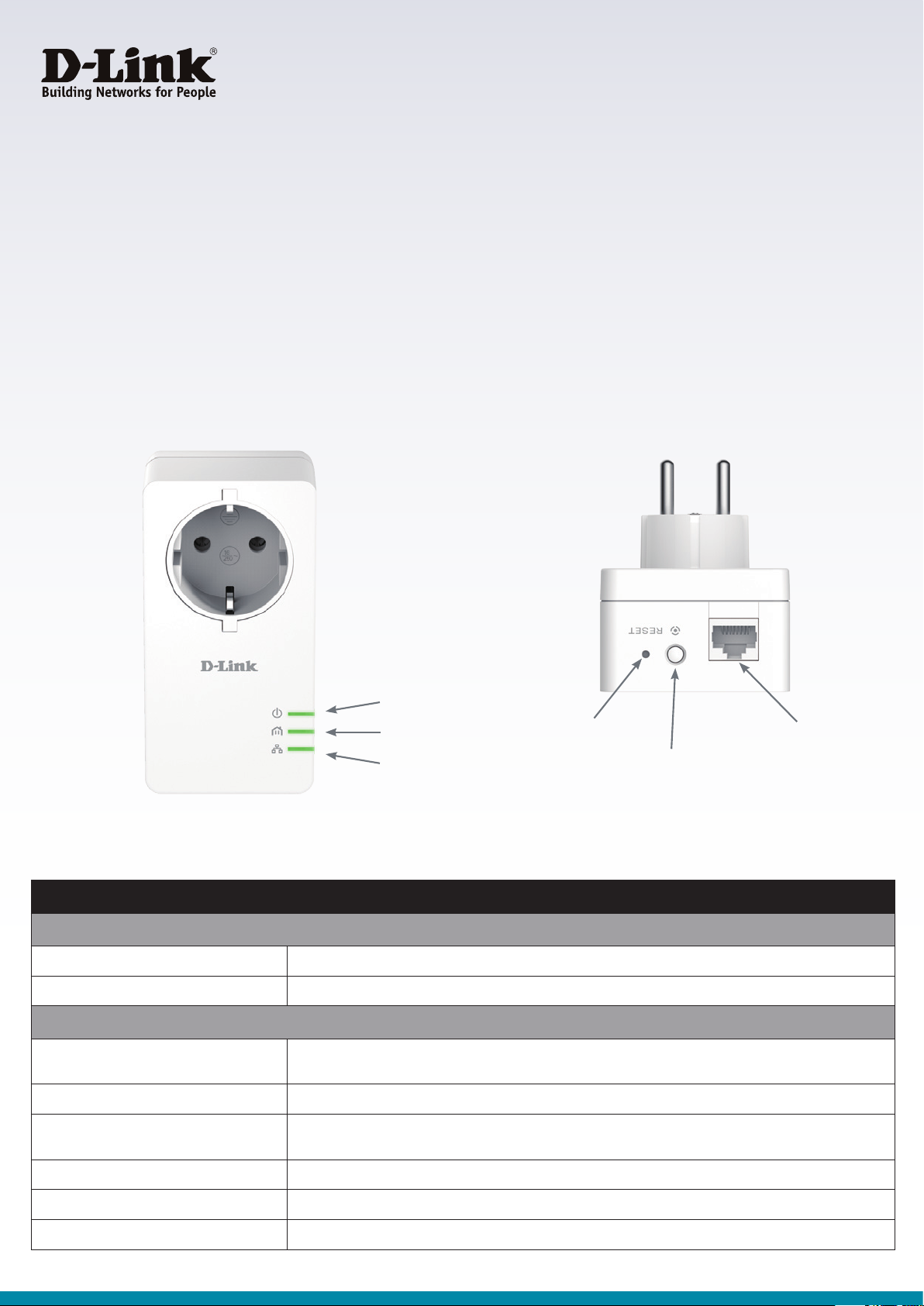
DHP-P601AV
PowerLine AV2 1000 HD Gigabit Passthrough Kit
Convenient Setup and Secure Operation
The DHP-P601AV PowerLine adapters plug directly into your home power
sockets and do not require any additional cables. Extend your home network
by connecting multiple devices in the furthest corners of your home
or attach a switch or wireless access point to the adapter for additional
connectivity. For convenient setup, an encryption key can be quickly
congured with the push of a button. The adapters implement 128-bit AES
data encryption to protect the network from unauthorised wire-tapping.
With hassle-free plug and play installation, the DHP-P601AV is an ideal
solution to create a wall-to-wall home network.
Saves Power Automatically
The DHP-P601AV incorporates a power saving mode that automatically places
the adapter in sleep mode if no data transmission or reception occurs over a
certain period of time, reducing power usage by more than 85%. This helps you
save energy automatically without sacricing performance.
Power LED
PowerLine LED
Ethernet LED
Technical Specications
General
Powerline Interface • Power plug (country-dependent)
Ethernet Interface • RJ-45 Gigabit Ethernet LAN port
Functionality
Standards • IEEE 802.3
• IEEE 802.3u
Security • 128-bit AES data encryption
LEDs • Power
• Ethernet
Reset Button
Simple Connect Button
• IEEE 1901
• HomePlug AV2
• PowerLine
LAN Ethernet Port
Powerline Modulation Scheme • OFDM Symbol Modulation
Powerline Frequency Band • 2 MHz to 86 MHz
Data Rate • Ethernet: 10/100/1000 Mbps (auto negotiation) • PowerLine: Up to 1000 Mbps (PHY rate)
Page 3

DHP-P601AV
PowerLine AV2 1000 HD Gigabit Passthrough Kit
Physical
Dimensions • 113.49 x 58.48 x 37.8 mm ( 4.47 x 2.30 x 1.49 inches) each adapter
Weight • 195 grams (0.42 lbs) each adapter
Power • Input: 100 to 240 V AC, 50/60 Hz
Power Consumption • 3.7 W maximum (each adapter)
Temperature • Operating: 0 to 40 °C (32 to 104 °F) • Storage: -20 to 65 °C (-4 to 149 °F)
Humidity • Operating: 10% to 90% non-condensing • Storage: 5% to 95% non-condensing
Certifications • CE • CE/LVD
1
Power outlets and electrical wiring must all be part of the same electrical system. Certain electrical conditions in your home, such as wiring condition and conguration, may aect the performance of this product. Additional
D-Link PowerLine AV series products are required to add new devices to the network. A minimum of two D-Link PowerLine AV series products are required to create a network. Connecting this product to a power strip with a
surge protector may adversely aect the performance of this product. For best results, plug the adapter directly into a wall outlet.
2
Maximum throughput is based on theoretical transmission PHY rate. Actual data throughput will vary. Network conditions and environmental factors, including volume of trac and network overhead, may lower actual data
throughput rate. Interference from devices that emit electrical noise, such as vacuum cleaners and hair dryers, may adversely aect the performance of this product. This product may interfere with devices such as lighting
systems that have a dimmer switch or a touch-sensitive on/o feature, short wave radios, or other PowerLine devices that do not follow the HomePlug AV standard.
For more information: www.dlink.com
D-Link European Headquarters. D-Link (Europe) Ltd., D-Link House, Abbey Road, Park Royal, London, NW10 7BX.
Specications are subject to change without notice. D-Link is a registered trademark of D-Link Corporation and its overseas subsidiaries.
All other trademarks belong to their respective owners. ©2015 D-Link Corporation. All rights reserved. E&OE.
Updated May 2015
