Page 1
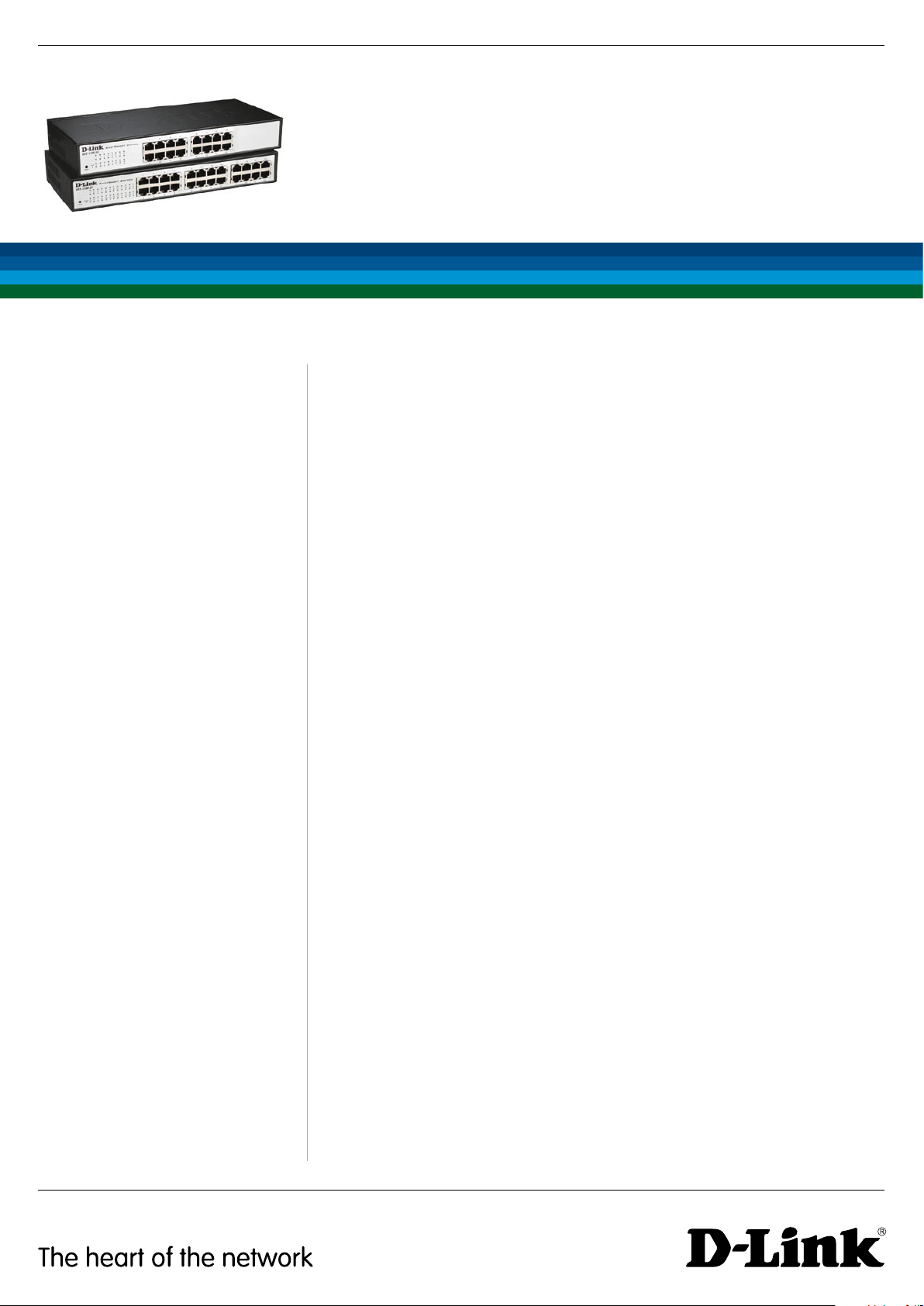
Switching | DES-1100
1
DES-1100
EasySmart Switch Series
EasySmart Switches
Green Technology
• EasySmart Switch Series oers better
power consumption compared to
unmanaged non-green models
• DES-1100-16: Save 27.32%
• DES-1100-24: Save 10.7%
Fanless Design
• Allows for noiseless operation
• Saves energy while lowering costs
• Increases the switch lifespan
Advanced Features
• Storm Control
• Port-trunking
• Per-port bandwidth control
• IGMP snooping
• Firmware-upgradeable
Intuitive Management
• SmartConsole Utility or web-based GUI
VLAN Features
• 802.1Q and Port-based VLAN for
trac segregation
Advanced QoS
• Ecient network congestion management
• Priority Queues per port
Easy Troubleshooting
• Loopback Detection auto disables port
when loop is detected
• Port mirroring allows for unintrusive port
probing and troubleshooting
• Cable Diagnostics allows administrator to
determine cable status
D-Link DES-1100-16/24 is the latest series
of EasySmart Switches. Equipped with16
or 24 10/100 Mbps ports, the series
integrates basic configurable functions
that provide performance and scalability.
With an easy to use management interface
via PC Utility or Web Browser, this EasySmart
series help Customers deploy their network
quickly and easily. The DES-1100 Series
provides a complete and affordable
solution for Small and Medium Business’,
or communities without IT staff. Their nonblocking architecture makes them suitable
for Enterprise deployment and can
be used in branch offices and meeting
room environments that require
simple management.
Management options for the switches
include Web Management and SmartConsole
Utility. The series also supports Layer 2
features such as VLAN, QoS, and Port
trunking, and even advanced Layer 3 features
only found in more advanced switches, such
as IGMP snooping to optimize performance
for multicast applications. Both models
come with an innovative fanless design in
compact 11”metal cases. This characteristic
makes them ideal for silent environments,
such as offices, libraries and classrooms, and
dramatically increases the switch’s lifespan.
Resilience/Performance Enhancement
Quality of Service (QoS) allows network
congestion to be managed to avoid missioncritical traffic being affected. Port trunking
bundles together up to 4 physical ports
to make up a single, virtual port with the
aggregated bandwidth. IGMP snooping saves
valuable bandwidth in multicast applications,
such as video streaming.
Network maintenance features include
Loopback Detection, Port Mirroring and
Cable Diagnostics. Loopback Detection is
used to detect loops created by a specific
port and automatically shut down the
affected port. Port mirroring is designed for
network administrators to replicate exactly
the traffic on one port to another port
for testing and troubleshooting.
Cable Diagnostics automatically flags
faulty Ethernet cables connected to a port,
detailing the type of cable error.
Traffic & Security Features
The DES-1100 series supports Port
based VLAN and VLAN tagging for traffic
segregation. The bandwidth control feature
allows network administrators to define the
throughput levels for each port in order to
manage bandwidth. It also provides fine
granularity to define the ingress/egress traffic
limits down to 512 kbps segments.
The Storm Control feature allows detection
when broadcast, multicast or unknown
unicast traffic hit the definable threshold.
The switch will start blocking or discarding
packets which would otherwise ‘flood’ the
network. The blocked port will be activated
only when the broadcast or multicast traffic
falls below the defined threshold.
Versatile Management
The EasySmart Switches supports an intuitive
PC-based SmartConsole utility and a friendly
web interface that enables administrators
to configure and control their network
down to the port level. The SmartConsole
automatically discovers multiple D-Link
EasySmart Switches within the same L2 network
segment, so administrators can access all of
them even before they have been configured.
This allows for very quick deployments and
initial setups, including firmware.
Page 2

Switching | DES-1100
Technical Specifications DES-1100-16 DES-1100-24
Size 11-inch DeSktop Size, 1U height 11-inch DeSktop Size, 1U height
interface 16 10/100BaSe-tX 24 10/100BaSe-tX
2
P
ort StandardS
& FunctionS
PerFormance
LedS
MTBF (Hours)
acouStic
Heat diSSiPation
Power inPut
ieee 802.3 compliant
ieee 802.3U compliant
ort fUnctionS
p
Switching capacity 3.2 gBpS 4.8 gBpS
maX. forwarDing rate 2.38 mppS 3.57 mppS
mac aDDreSS taBle-Size 8k entrieS 8k entrieS
packet BUffer 1.75 mBitS 1.75 mBitS
flaSh memory 1 mB 1 mB
power (per Device) √ √
ink/activity/SpeeD
l
(per port)
597,779 hoUrS 562,066 hoUrS
0 DB 0 DB
20.34 BtU per hoUr 26.20 BtU per hoUr
100 to 240 vac, 50 to 60 hz internal UniverSal power SUpply
SUpportS half/fUll-DUpleX operationS
aUto-negotiation
aUto mDi/mDiX
ieee 802.3X flow control SUpportS fUll-DUpleX moDe
√ √
max Power conSumPtion
dimenSionS
VentiLation dc Fan
oPerating temPerature
Storage temPerature
oPerating Humidity
emi
SaFety
5.96 wattS 7.68 wattS
280 (w) X 125 (D) X 44 (h) mm 280 (w) X 125 (D) X 44 (h) mm
fanleSS fanleSS
0 to 40˚ c
-10 to 70˚ c
10% to 95% non-conDenSing
fcc claSS a, ce claSS a, vcci claSS a, ic, c-tick
Ul/cUl, lvD
Page 3

Switching | DES-1100
Software Features
3
EasySmart Switches
L2 Features
• MAC Address Table: 8k
• IGMP Snooping
• Static Trunk:
• Max 2 groups per device and
2-4 ports per group
• Flow Control
• Loopback Detection (LBD)
• Port Mirroring:
• Supports One-to-One or
Many-to-One
• Supports TX, RX and both
• Statistics -supports 4 groups:
• Transmit packet & collision
• Receive packet & Transmit packet
• Receive packet & Drop packet
• Receive packet & CRC packet
VLAN
• 802.1Q Tagged VLAN
• VLAN Group:
• Supports 32 static VLAN groups
• Congures VID from 1-4094
• Port-based VLAN
Quality of Service (QoS)
• Bandwidth Control:
• Port-based (Ingress/Egress)
• Granularity is predened as:
512 kbps/1024 kbps/2048 kbps/
4096 kbps/8192 kbps/16384 kbps/
32768 kbps
• 2 queues per port
• 802.1p
• Queue Handling:
• Strict Priority
• Weighted Round Robin (WRR)
Security
• Static MAC (Max 128 Static MAC entries)
• Broadcast/Multicast/Unknown Unicast
Storm Control
Management
• Web-based GUI (Supports IPv4)
• SmartConsole Utility
• Password Access Control
• Port Setting: Set Speed, Duplex mode,
ow control
• Conguration File Backup/Restore via HTTP
• Firmware File Upgrade via HTTP
No. 289 Xinhu 3rd Road, Neihu, Taipei 114, Taiwan Specications are subject to change without notice. D-Link is a registered trademark of D-Link Corporation and its overseas subsidiaries.
All other trademarks belong to their respective owners. ©2010 D-Link Corporation. All rights reserved. Release 01 (May 2010)
Page 4

Switching | DES-1100
D-Link Europe
4
D-Link European HQ
www.dlink.eu
Albania
www.dlink.eu
Adria
www.dlink.eu
Austria
www.dlink.at
Belgium
www.dlink.be
Bosnia & Herzegovina
www.dlink.eu
Bulgaria
www.dlink.eu
Croatia
www.dlink.eu
Czech Republic
www.dlink.cz
Finland
www.dlink.fr.it
France
www.dlink.fr
Germany
www.dlink.de
Greece
www.dlink.gr
Hungary
www.dlink.hu
Italy
www.dlink.it
Kosovo
www.dlink.eu
Luxembourg
www.dlink.lu
Montenegro
www.dlink.eu
Norway
www.dlink.no
Poland
www.dlink.pl
Portugal
www.dlink.pt
Romania
www.dlink.ro
Serbia
www.dlink.eu
Slovenia
www.dlink.eu
Spain
www.dlink.es
Sweden
www.dlink.se
Switzerland
www.dlink.ch
Denmark
www.dlink.dk
Netherlands
www.dlink.nl
UK & Ireland
www.dlink.co.uk
