Page 1

DAS-3224/48
Command Line Interface
0
Document Date: December 9th 2014
Document Version: V1.2
Page 2

1
Page 3
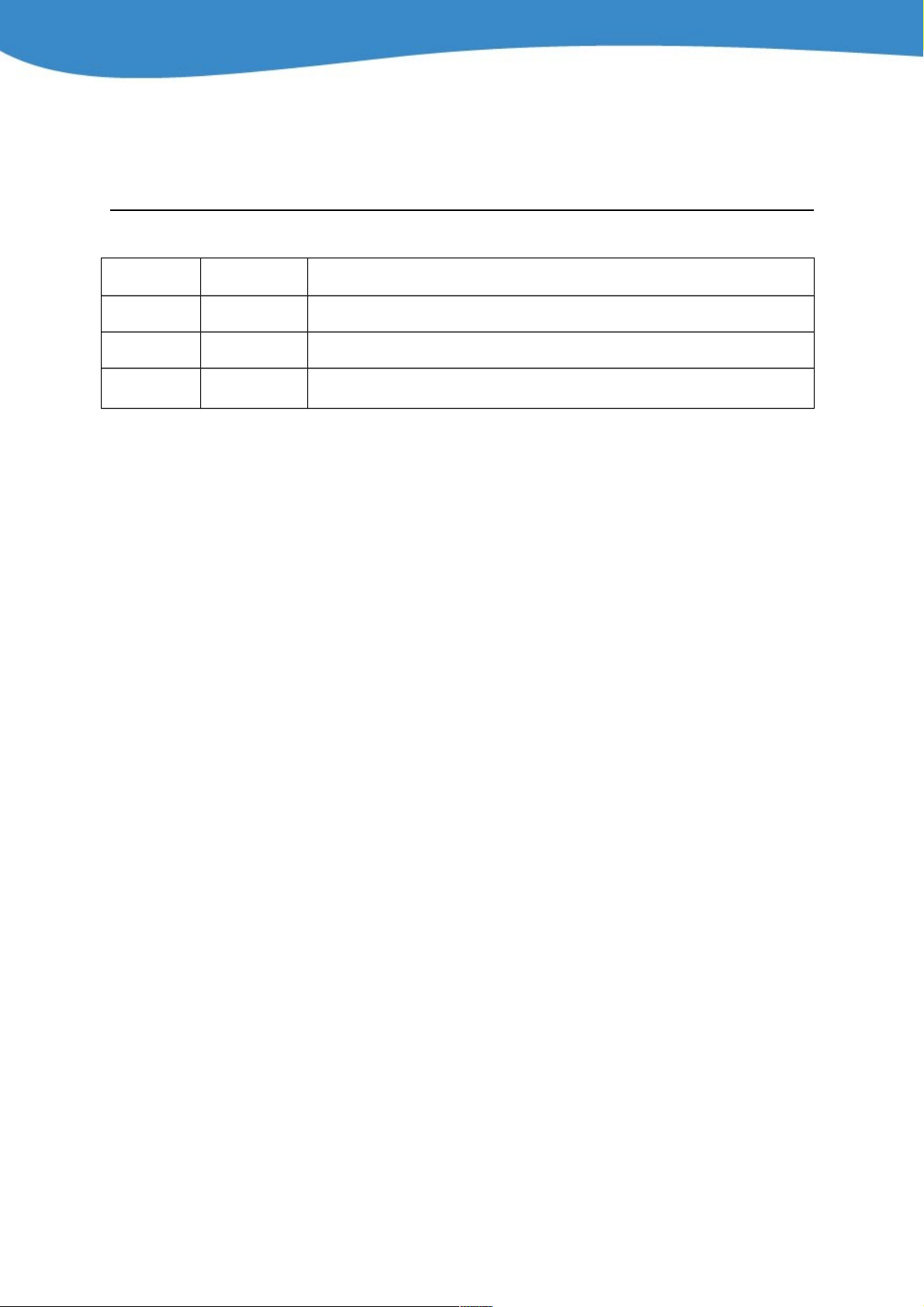
AMENDMENT HISTORY
Version Date Description
V1.0 Jun, 2014 New release
V1.1 Oct, 2014 Modified to no brand document
V1.2 Nov, 2014
1. Modify the command line syntax ‘>’ to ‘$’
2. Add bridge command line
2
Page 4
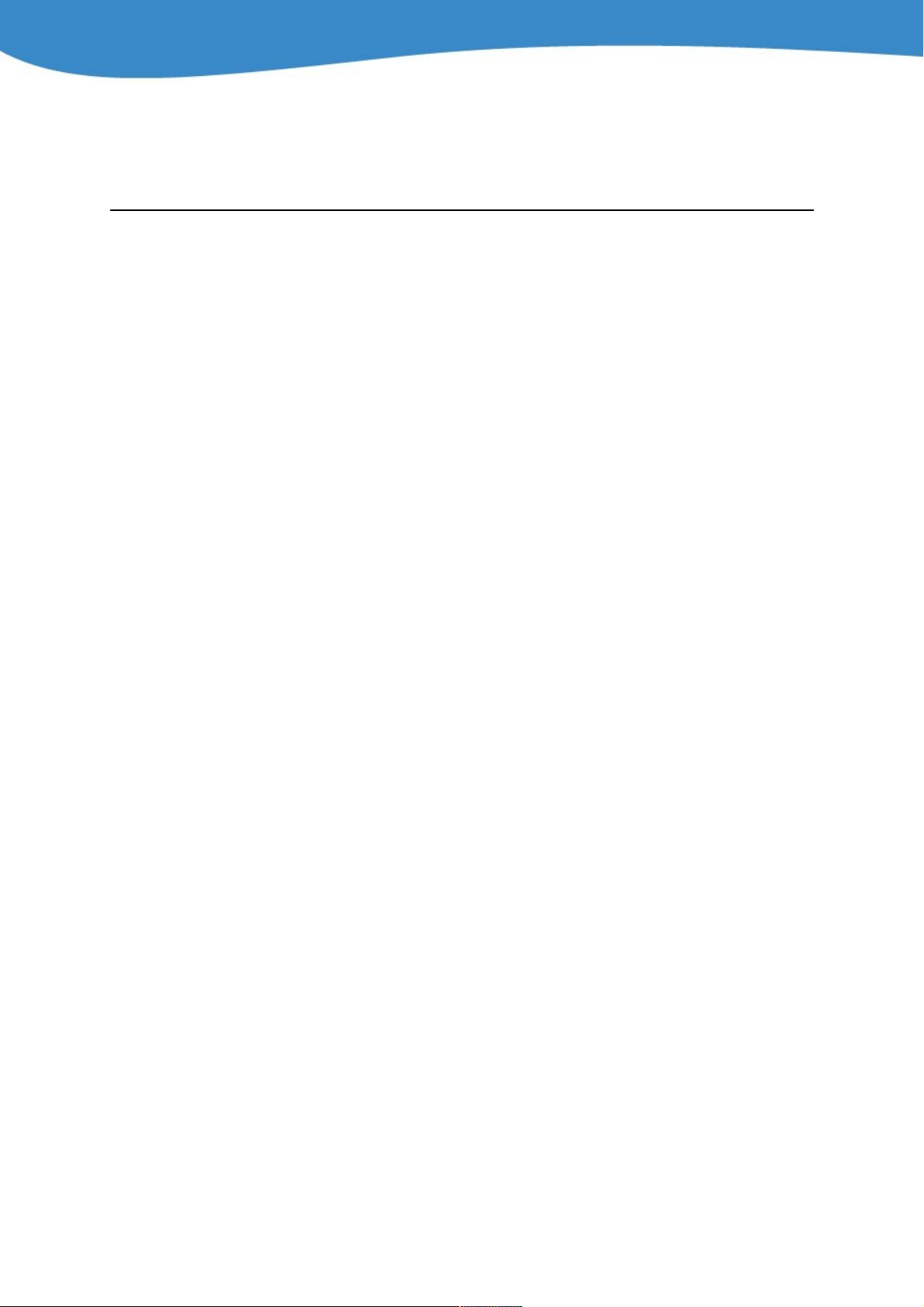
Contents
AMENDMENT HISTORY........................................................................................................................ 1
CONTENTS............................................................................................................................................ 2
1. SCOPE.......................................................................................................................................... 5
2. CLISH COMMAND DESCRIPTIONS............................................................................................ 6
2.1 SYSTEM COMMANDS................................................................................................................ 7
2.1.1 File management.............................................................................................................. 7
2.1.1.1 Upgrade......................................................................................................................................... 7
2.1.1.2 Passwd........................................................................................................................................... 7
2.1.2 Reboot and Save Configuration........................................................................................ 8
2.1.2.1 Reboot............................................................................................................................................ 8
2.1.2.2 Commit........................................................................................................................................... 8
2.1.3 Info.................................................................................................................................... 9
2.1.3.1 Get system info.............................................................................................................................. 9
2.1.3.2 Modify system info......................................................................................................................... 9
[telnet_timeout] System telnet timeout (Unit: minute. The value should be larger than 0)........................10
2.1.4 Trap log........................................................................................................................... 11
2.1.4.1 Get traps....................................................................................................................................... 11
2.1.4.2 Reset traps................................................................................................................................... 11
2.1.5 Networking tool............................................................................................................... 12
2.1.5.1 Ping.............................................................................................................................................. 12
2.1.5.2 Traceroute.................................................................................................................................... 12
2.2 PROTOCOL COMMANDS.......................................................................................................... 13
2.2.1 IGMP............................................................................................................................... 13
2.2.1.1 Create igmp acl............................................................................................................................13
2.2.1.2 Get igmp acl list............................................................................................................................ 13
2.2.1.3 Modify igmp acl mode.................................................................................................................. 14
2.2.1.4 Modify igmp acl vlan translation mode.........................................................................................14
2.2.1.5 Delete igmp acl............................................................................................................................ 14
2.2.1.6 Create igmp member................................................................................................................... 15
2.2.1.7 Get igmp group list.......................................................................................................................15
2.2.1.8 Get igmp group info...................................................................................................................... 15
2.2.1.9 Get igmp group source list........................................................................................................... 16
2.2.1.10 Get igmp group source info.........................................................................................................16
2.2.1.11 Get igmp info............................................................................................................................... 16
2.2.1.12 Get igmp router list...................................................................................................................... 17
2.2.1.13 Modify igmp group limit............................................................................................................... 17
2.2.1.14 Modify igmp proxy ip................................................................................................................... 17
2.2.1.15 Modify igmp proxy mode.............................................................................................................18
2.2.1.16 Modify igmp proxy priority........................................................................................................... 18
2.2.1.17 Modify igmp fast leave mode...................................................................................................... 18
2.2.1.18 Modify igmp robustness var........................................................................................................ 18
2.2.1.19 Get igmp timeout......................................................................................................................... 19
2.2.1.20 Modify igmp timeout type............................................................................................................ 19
2.2.1.21 Get igmp port stats...................................................................................................................... 19
2.2.1.22 Get igmp vlan stats..................................................................................................................... 19
2.2.1.23 Get igmp member stats............................................................................................................... 20
2.2.2 DHCP_relay.................................................................................................................... 21
2.2.2.1 Get dhcp relay stats..................................................................................................................... 21
2.2.3 DLI.................................................................................................................................. 22
2.2.3.1 Create dli circuit id........................................................................................................................ 22
2.2.3.2 Get dli circuit id list....................................................................................................................... 22
2.2.3.3 Delete dli circuit id........................................................................................................................22
2.2.3.4 Create dli remote id...................................................................................................................... 23
2.2.3.5 Get dli remote id list..................................................................................................................... 23
3
Page 5

2.2.3.6 Delete dli remote id...................................................................................................................... 23
2.2.3.7 Create dli loop info...................................................................................................................... 23
2.2.3.8 Get dli loop info list....................................................................................................................... 24
2.2.3.9 Get dli loop info mode................................................................................................................... 24
2.2.3.10 Modify dli loop info mode............................................................................................................ 24
2.2.3.11 Delete dli loop info....................................................................................................................... 25
2.2.3.12 Get dli subopt mode list............................................................................................................... 25
2.2.3.13 Get dli trusted port list................................................................................................................. 25
2.2.3.14 Modify dli subopt mode............................................................................................................... 25
2.2.3.16 Modify dli trusted port.................................................................................................................. 26
2.2.3.17 Get dli access id.......................................................................................................................... 26
2.2.3.18 Create dli access......................................................................................................................... 26
2.2.4 SNTP.............................................................................................................................. 27
2.2.4.1 Create sntp servaddr.................................................................................................................... 27
2.2.4.2 Get sntp servaddr......................................................................................................................... 27
2.2.4.3 Delete sntp servaddr....................................................................................................................27
2.2.4.4 Modify sntp cfg.............................................................................................................................27
2.2.4.5 Get sntp cfg.................................................................................................................................. 28
2.2.5 SNMP.............................................................................................................................. 29
2.2.5.1 Create snmp host......................................................................................................................... 29
2.2.5.2 Get snmp host.............................................................................................................................. 29
2.2.5.3 Delete snmp host......................................................................................................................... 29
2.2.5.4 Create snmp traphost................................................................................................................... 30
2.2.5.5 Get snmp traphost........................................................................................................................ 30
2.2.5.6 Delete snmp trap host..................................................................................................................30
2.3 FAN COMMANDS.................................................................................................................... 31
2.3.1 Temperature.................................................................................................................... 31
2.3.1.1 Get fan sensor temperature......................................................................................................... 31
2.3.1.2 Get fan sensor threshold.............................................................................................................. 31
2.3.1.3 Modify fan sensor threshold.........................................................................................................31
2.3.2 Chip................................................................................................................................. 32
2.3.2.1 Reset fan chip.............................................................................................................................. 32
2.3.3 Speed.............................................................................................................................. 33
2.3.3.1 Get fan speed............................................................................................................................... 33
2.3.3.2 Modify fan speed.......................................................................................................................... 33
2.4 XDSL MANAGEMENT.................................................................................................................... 34
2.4.1 Line Interface...................................................................................................................... 34
2.4.2 Line Profile.......................................................................................................................... 35
2.4.3 Channel Profile................................................................................................................... 41
2.4.4 Channel Information............................................................................................................ 44
2.4.5 Info and Configuration......................................................................................................... 45
2.4.6 Line Performance -15 mins/1 day....................................................................................... 46
2.5 BRIDGE................................................................................................................................. 47
2.5.1 Port..................................................................................................................................... 47
2.5.2 Port L2................................................................................................................................ 47
2.5.3 Port VLAN........................................................................................................................... 49
2.5.4 Forwarding.......................................................................................................................... 53
2.5.5 Port Flood........................................................................................................................... 54
2.5.6 Port XVID............................................................................................................................ 55
2.5.7 PBV..................................................................................................................................... 56
3. SPECIAL COMMANDS............................................................................................................... 60
3.1 CREATE VLAN STATIC.......................................................................................................... 60
3.2 MODIFY ETHERNET INTERFACE............................................................................................. 61
3.3 CREATE SNTP SERVER........................................................................................................ 61
3.4 MODIFY SYSTEM INFO TIMEZONE..........................................................................................61
3.5 MODIFY SNTP CONFIGURATION............................................................................................ 62
3.6 CREATE ADSL PROFILE........................................................................................................ 62
3.7 MODIFY ADSL PROFILE........................................................................................................64
3.8 MODIFY ATM VC................................................................................................................. 65
3.9 CREATE ATM VC................................................................................................................. 65
3.10 CREATE EOA INTERFACE...................................................................................................... 66
3.11 CREATE BRIDGE PORT INTERFACE........................................................................................ 66
4
Page 6

3.12 MODIFY BRIDGE PORT STATUS............................................................................................. 66
3.13 DELETE BRIDGE VLAN PORT ATTACHMENT...........................................................................66
3.14 MODIFY GVRP PORT INFO................................................................................................... 67
3.15 CREATE IRL PROFILE........................................................................................................... 67
3.16 CREATE IRL PROFILE MAPPING............................................................................................ 68
3.17 CREATE SCHEDULING PROFILE............................................................................................. 68
3.18 CREATE SCHEDULING PROFILE CLASS................................................................................... 68
3.19 MODIFY SCHEDULING PROFILE MAPPING TO ATM INTERFACE.................................................69
3.20 MODIFY BRIDGE PORT PRIORITY INFO...................................................................................69
3.21 CREATE IGMP ACL.............................................................................................................. 69
3.22 MODIFY IGMP SNOOP PORT INFO........................................................................................ 70
3.23 Modify IGMP Proxy Mode................................................................................................... 70
5
Page 7

1.Scope
This document shows the CLI (Command Line Interface) that are used in DAS-
3224/48 ADSL2+ IPDSLAM.
6
Page 8
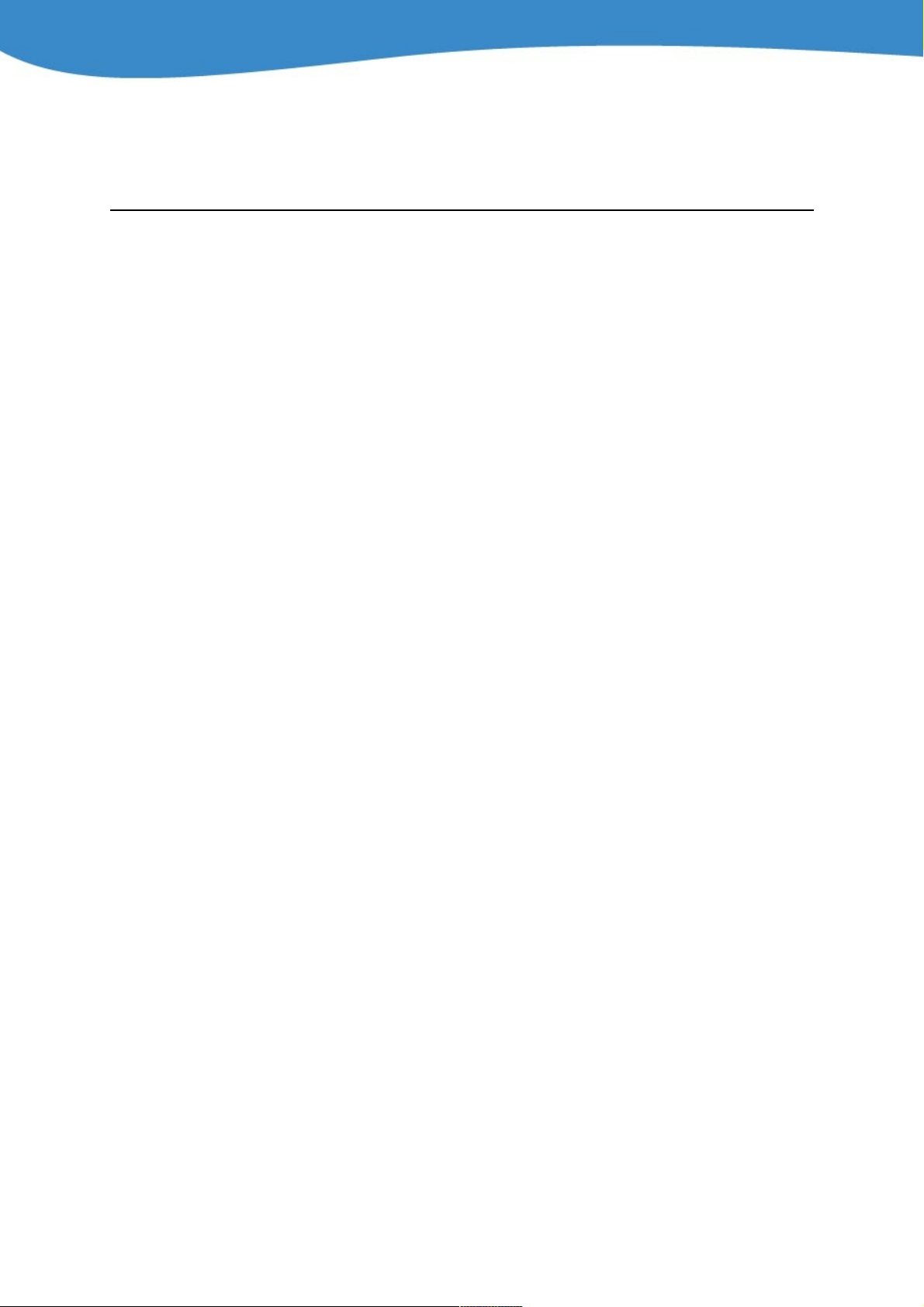
1.CLISH Command Descriptions
This chapter listed the syntax, parameter, and description of each command.
Before configuring the DAS-3224/48 ADSL2+ IP DSLAM, there are some hot keys to
help user with managing the device:
Up Arrow Key – Repeat the history input commands.
For example:
If “ipconfig”, “get port list”, and “modify port admin” have previously been entered
before, pressing the up arrow key repeatly will show these commands in de-
chronological order.
Tab Key – Finish the rest of the incomplete commands.
For example:
If “bridge” is to be typed, pressing “Tab” key after “bri” is entered, command “bridge”
will be automatically be completed.
If “modify” is to be typed, pressing “Tab” key after “modi” is entered, command
“modify” will be automatically be completed.
“?” key – List the valid commands.
For example:
If “system”, “bridge”, “interface”, “port”, and “vlan” are the valid commands after “get”,
these above commands will show up when “?” is pressed after “get” is entered.
7
Page 9

2.1 System commands
2.1.1 File management
2.1.1.1 Upgrade
Description: Upgrade firmware of system through TFTP.
Command Syntax
$ upgrade <ip> <config> <filename>
Parameters
[ip] TFTP server IP address
[config] -i (download f/w image),
-c (download configuration file),
-fd (download FD file),
-bc (backup configuration file),
-bf (backup FD file)
[filename] f/w or configuration filename
2.1.1.2 Passwd
Description: Change the password associated with a user login. An ordinary
user may change the password for another user if he knows the old
password. However, the root does not need to know a user’s existing
password before changing it. The passwords are not echoed on to the
screen.
Command Syntax
$ passwd [name name] [passwd passwd]
Parameters
[name] user name to be created - String of up to 64 characters (‘A’- ‘Z’,
‘a’-‘z’, ‘0’-‘9’, ‘-’, ‘_’) and any combination of printable characters excluding
“;”.
[passwd] password which is changed by user.
8
Page 10

2.1.2 Reboot and Save Configuration
2.1.2.1 Reboot
Description: Reboot the system and to set the boot configuration.
Command Syntax
$ reboot [config config]
Parameters
[config] The boot configuration, the source, from which to boot up. The boot
configuration is set to last automatically, whenever a commit command is
given. The boot configuration is an optional parameter. If it is not specified, it
retains the previous value. So giving reboot after a commit will result in a
reboot from the committed configuration - default / last.
2.1.2.2 Commit
Description: Use this command to commit the active configuration to the
flash.
Command Syntax
$ commit
Parameters
N/A
9
Page 11

2.1.3 Info
2.1.3.1 Get system info
Description: Display system parameters
Command Syntax
$ get system info
Parameters
N/A
2.1.3.2 Modify system info
Description: Modify the system parameters
Command Syntax
$ modify system info [contact contact] [name name] [location location]
[vendor vendor] [logthresh logthresh] [systime systime] [dst dst] [timezone
timezone] [telnet_timeout telnet_timeout]
Parameters
[contact] This contains the textual identification of the contact person for this
modem, together with information on how to contact this person.
[name] This specifies the name of the system.
[location] This specifies the physical location of this system.
[vendor] This contains the vendor-specific information.
[logthresh] This specifies the severity level of the trap equal to or lower than
that shall be logged. 1 is the lowest and represents critical traps - 1..4.
[systime] This specifies the current system time - “mon dd hh:mm:ss year”,
e.g. "Feb 01 21:20:10 2001".
[dst] This specifies if the Daylight Savings Time has been enabled or not -
on / off.
[timezone] – IDLW / NT / HST / CAT / AHST / YST / PST / MST / CST /
EST / AST / NFST / NFT / BRST / AT / WAT / GMT / UTC / WET / CET /
FWT / MET / MEWT / SWT / EET / IST / BT / IT / ZP4 / ZP5 / INST / ZP6 /
NST / WAST / SSMT / JT / CCT / CAST / ROK / KST / JST / EAST / GST /
IDLE / NZST / NZT.
10
Page 12

[telnet_timeout] System telnet timeout (Unit: minute. The value should be larger than
0)
11
Page 13

2.1.4 Trap log
2.1.4.1 Get traps
Description: Get the listing of all Trap Log Table entries (tTraps) or the last
few entries (Traps).
Command Syntax
$ get traps
Parameters
N/A
2.1.4.2 Reset traps
Description: Delete all trap logs
Command Syntax
$ reset traps
Parameters
N/A
12
Page 14
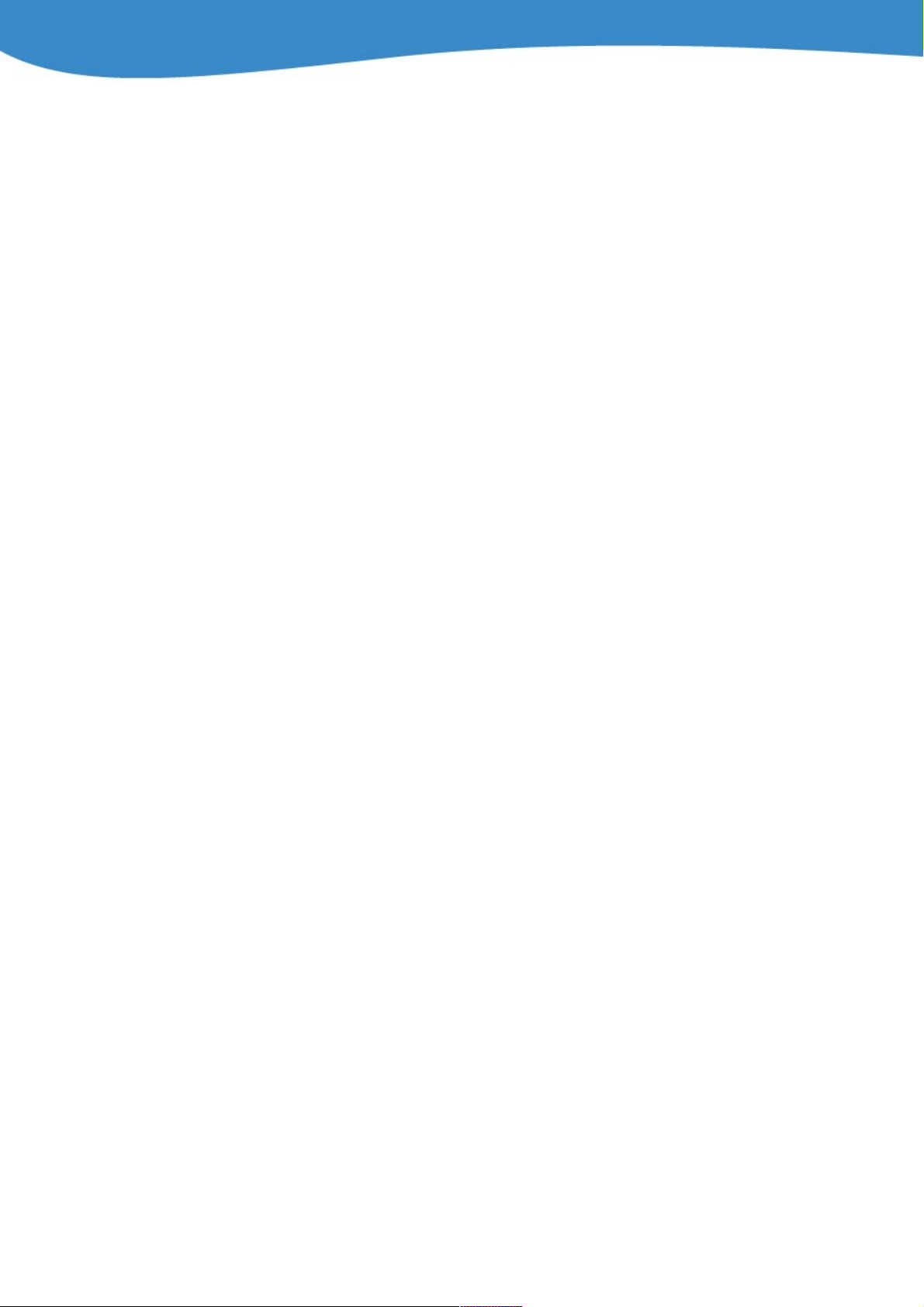
2.1.5 Networking tool
2.1.5.1 Ping
Description: This command is used to send one or more ICMP messages to
another host for a reply.
Command Syntax
$ ping <ip>
Parameters
[ip] This specifies the destination address to be pinged.
2.1.5.2 Traceroute
Description: This command is used to trace the route to the specified
destination.
Command Syntax
$ traceroute [-m hopnum] [-m waittime] [-p udpport] [-q prbnum] <ip>
Parameters
[hopnum] max number of hops
[waittime] timeout in seconds
[udpport] destination UDP port
[prbnum] probe number per TTL
[ip] This specifies the Destination address to be pinged.
13
Page 15

2.2 Protocol commands
2.2.1 IGMP
2.2.1.1 Create igmp acl
Description: Add a member to IGMP ACL database.
Use this command to specify the Destination Group IP address for a
multicast stream.
Command Syntax
$ create igmp acl [grpip grpip] [cvid cvid] [portid portid] [svid svid] [count
count]
Parameters
[grpip] This parameter specifies the destination group IP address for a
multicast stream.
[cvid] user VLAN ID <1..4093>
[portid] This parameter specifies the subscriber port ID
Note: <1..24 in DAS-3224>, <1..48 in DAS-3248>.
[svid] service provider VLAN ID <1..4093>
[count] group IP address range count <1..256>
2.2.1.2 Get igmp acl list
Description: Display IGMP access control list.
Use this command to get the Destination Group IP address for a multicast
stream.
Command Syntax
$ get igmp acl list [toggle toggle] [offset offset] [num num]
Parameters
[toggle] display extended status toggle (on | off)
[offset] ID offset <0..S32>
[num] ID number <1..S32>
14
Page 16

2.2.1.3 Modify igmp acl mode
Description: Modify ACL mode
Use this command to enable or disable the Destination Group IP address
specified for a multicast stream.
Command Syntax
$ modify igmp acl [mode mode]
Parameters
[mode] this parameter specifies the ACL functions is disabled or enabled -
off / on.
2.2.1.4 Modify igmp acl vlan translation mode
Description: Modify vlan translation mode
Use this command to enable or disable the VLAN translate for a multicast
stream.
Command Syntax
$ modify igmp acl vlan translation [mode mode]
Parameters
[mode] this parameter specifies the VLAN translation functions is disabled
or enabled - off / on.
2.2.1.5 Delete igmp acl
Description: Delete a member to IGMP ACL database
Use this command to delete specified Destination Group IP address for a
multicast stream.
Command Syntax
$ delete igmp acl [grpip grpip] [cvid cvid] [portid portid]
Parameters
[grpip] group IP address
[cvid] user VLAN <1..4093>
[portid] subscriber port ID. Note: <1..24 in DAS-3224>, <1..48 in DAS-3248>
15
Page 17
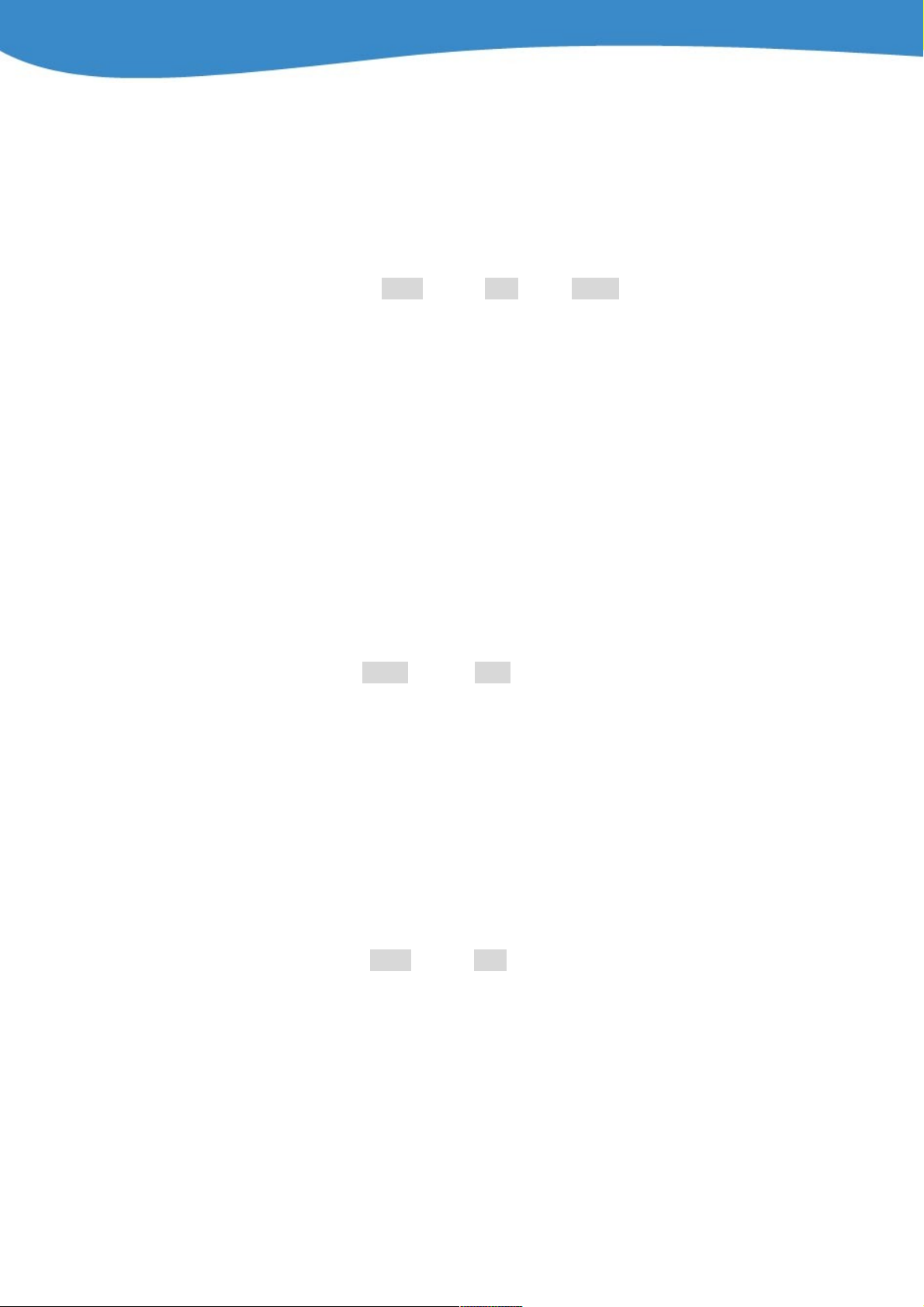
2.2.1.6 Create igmp member
Description: Add a member to a multicast group
Use this command to add IGMP member to the specified Destination Group
IP address for a multicast stream.
Command Syntax
$ create igmp member [grpip grpip] [cvid cvid] [portid portid]
Parameters
[grpip] group IP address
[cvid] user VLAN <1..4093>
[portid] subscriber port ID.
Note: <1..24 in DAS-3224>, <1..48 in DAS-3248>
2.2.1.7 Get igmp group list
Description: Display IGMP group information
Use this command to display the IGMP Destination Group IP address.
Command Syntax
$ get igmp group list [offset offset] [num num]
Parameters
[offset] ID offset <0..S32>
[num] ID number <1..S32>
2.2.1.8 Get igmp group info
Description: Retrieve IGMP group list
Command Syntax
$ get igmp group info [grpip grpip] [cvid cvid]
[grpip] This parameter specifies the destination group IP address for a
multicast stream.
[cvid] user VLAN ID <1..4093>
16
Page 18

2.2.1.9 Get igmp group source list
Description: Retrieve group and source info
Command Syntax
$ get igmp group source list [grpip grpip] [cvid cvid] [offset offset] [num num]
Parameters
[grpip] This parameter specifies the destination group IP address for a
multicast stream.
[cvid] user VLAN ID <1..4093>
[offset] ID offset <1..4093>
[num] ID number <1..4093>
2.2.1.10 Get igmp group source info
Description: Retrieve IGMP sources list
Command Syntax
$ get igmp group source info [grpip grpip] [cvid cvid] [srcip srcip]
Parameters
[grpip] this parameter specifies the destination group IP address for a
multicast stream.
[cvid] user VLAN <1..4093>
[srcip] this parameter specifies the source IP address of the multicast server.
2.2.1.11 Get igmp info
Description: Display IGMP info
Command Syntax
$ get igmp info
Parameters
N/A
17
Page 19

2.2.1.12 Get igmp router list
Description: Retrieve all IGMP router ports
Command Syntax
$ get igmp router list
Parameters
N/A
2.2.1.13 Modify igmp group limit
Description: Set IGMP Port Group Limit
Command Syntax
$ modify igmp group limit [portid portid] [limit limit]
Parameters
[portid] this parameter specifies the subscriber port ID <1..48>.
[limit] this parameter controls the number of simultaneous channels that can
be received by this port <1..S32>.
2.2.1.14 Modify igmp proxy ip
Description: Set IGMP proxy IP address
Command Syntax
$ modify igmp proxy ip [ip ip]
Parameters
[ip] This parameter specifies the IGMP proxy IP address
18
Page 20

2.2.1.15 Modify igmp proxy mode
Description: Set the IGMP proxy mode
Command Syntax
$ modify igmp proxy mode [mode mode]
Parameters
[mode] this parameter specifies the IGMP proxy functions is disabled or
enabled - off / on.
2.2.1.16 Modify igmp proxy priority
Description: Set IGMP proxy VLAN priority.
Command Syntax
$ modify igmp proxy priority [prio prio]
Parameters
[prio] VLAN ID priority <0..7>
2.2.1.17 Modify igmp fast leave mode
Description: Set the IGMP fast leave mode.
Command Syntax
$ modify igmp fast leave [mode mode]
Parameters
[mode] this parameter specifies the IGMP fast leave functions is disabled or
enabled - off / on.
2.2.1.18 Modify igmp robustness var
Description: Set IGMP robustness variable
Command Syntax
$ modify igmp robustness [var var]
Parameters
[var] this parameter allows tuning for the expected packet loss on a subnet.
19
Page 21

The IgmpSnooping module is robust to [RobustnessVar] packet losses.
Valid values: 2 – 10
2.2.1.19 Get igmp timeout
Description: Display IGMP timeout
Command Syntax
$ get igmp timeout
Parameters: N/A
2.2.1.20 Modify igmp timeout type
Description: Change IGMP timeout.
Command Syntax
$ modify igmp timeout [type type] [timeout timeout]
Parameters
[type] Timeout type - query / bc / mrt / lmqt / url
[timeout] Timeout value: X.Y where X is in seconds and Y is expressed in
units of 10 ms.
2.2.1.21 Get igmp port stats
Description: Display IGMP port stats.
Command Syntax
$ get igmp port stats [portid portid]
Parameters
[portid] subscriber port ID
Note: <1..24, 97..98 in DAS-3224>, <1..48, 97..98 in DAS-3248>
2.2.1.22 Get igmp vlan stats
Description: Display IGMP VLAN stats
Command Syntax
20
Page 22

$ get igmp vlan stats [cvid cvid]
Parameters: [cvid] user VLAN <1..4093>
2.2.1.23 Get igmp member stats
Description: Display IGMP group member stats
Command Syntax
$ get igmp member stats [grpip grpip] [cvid cvid] [portid portid]
Parameters
[grpip] group IP address
[cvid] user VLAN <1..4093>
[portid] subscriber port ID
Note: <1..24, 97..98 in DAS-3224>, <1..48, 97..98 in DAS-3248>
21
Page 23

2.2.2 DHCP_relay
2.2.2.1 Get dhcp relay stats
Description: Display DHCP global statistics
Command Syntax
$ get dhcp relay stats
Parameters
N/A
22
Page 24

2.2.3 DLI
2.2.3.1 Create dli circuit id
Description: Set DSL line circuit ID.
Command Syntax
$ create dli circuit id [portid portid] [cid cid]
Parameters
[portid] Bridge port index
Note: <1..24, 97..98 in DAS-3224>, <1..48, 97..98 in DAS-3248>
[cid] Circuit ID name
2.2.3.2 Get dli circuit id list
Description: Display list of circuit IDs per bridge port.
Command Syntax
$ get dli circuit id list [offset offset] [num num]
Parameters
[offset] ID offset <0..S32>
[num] ID number <1..S32>
2.2.3.3 Delete dli circuit id
Description: Delete DSL line circuit ID.
Command Syntax
$ delete dli circuit id [portid portid]
Parameters
[portid] bridge port index
Note: <1..24, 97..98 in DAS-3224>, <1..48, 97..98 in DAS-3248>
23
Page 25

2.2.3.4 Create dli remote id
Description: Set DSL line remote ID.
Command Syntax
$ create dli remote id [portid portid] [rid rid]
Parameters
[portid] bridge port index
Note: <1..24, 97..98 in DAS-3224>, <1..48, 97..98 in DAS-3248>
[rid] remote ID name
2.2.3.5 Get dli remote id list
Description: Display list of remote IDs per bridge port.
Command Syntax
$ get dli remote id list [offset offset] [num num]
Parameters
[offset] ID offset <0..S32>
[num] ID number <1..S32>
2.2.3.6 Delete dli remote id
Description: Delete DSL line remote ID.
Command Syntax
$ delete dli remote id [portid portid]
Parameters
[portid] Bridge port index
Note: <1..24, 97..98 in DAS-3224>, <1..48, 97..98 in DAS-3248>
2.2.3.7 Create dli loop info
Description: Set loop info.
Command Syntax
$ create dli loop info [portid portid] [info info]
24
Page 26

Parameters
[portid] bridge port index
Note: <1..24, 97..98 in DAS-3224>, <1..48, 97..98 in DAS-3248>
[info] loop info
2.2.3.8 Get dli loop info list
Description: Get list of loop info list.
Command Syntax
$ get dli loop info list [offset offset] [num num]
Parameters
[offset] ID offset <0..S32>
[num] ID number <1..S32>
2.2.3.9 Get dli loop info mode
Description: Get loop info mode.
Command Syntax
$ get dli loop info mode [portid portid]
Parameters
[portid] bridge port index
Note: <1..24, 97..98 in DAS-3224>, <1..48, 97..98 in DAS-3248>
2.2.3.10 Modify dli loop info mode
Description: Set loop info mode
Command Syntax
$ modify dli loop info mode [portid portid] [char char] [encap encap]
Parameters
[portid] bridge port index
Note: <1..24, 97..98 in DAS-3224>, <1..48, 97..98 in DAS-3248>
[char] loop characteristics - off / on
[encap] loop encapsulation - off / on
25
Page 27

2.2.3.11 Delete dli loop info
Description: Remove loop info.
Command Syntax
$ delete dli loop info [portid portid]
Parameters
[portid] bridge port index
Note: <1..24, 97..98 in DAS-3224>, <1..48, 97..98 in DAS-3248>
2.2.3.12 Get dli subopt mode list
Description: List suboption mode.
Command Syntax
$ get dli subopt mode list [offset offset] [num num]
Parameters
[offset] ID offset <0..S32>
[num] ID number <1..S32>
2.2.3.13 Get dli trusted port list
Description: Display a list of trusted bridge ports.
Command Syntax
$ get dli trusted port list [offset offset] [num num]
Parameters:
[offset] ID offset <0..S32>
[num] ID number <1..S32>
2.2.3.14 Modify dli subopt mode
Description: Set suboption mode.
Command Syntax
$ modify dli subopt mode [portid portid] [mode mode]
Parameters
[portid] bridge port index
Note: <1..24, 97..98 in DAS-3224>, <1..48, 97..98 in DAS-3248>
26
Page 28

[mode] sub option mode - none / circuit / remote / circuit_remote
2.2.3.16 Modify dli trusted port
Description: Indicate if a specific bridge port is a trusted source or not.
Command Syntax
$ modify dli trusted port [portid portid] [trust trust]
Parameters
[portid] bridge port index
Note: <1..24, 97..98 in DAS-3224>, <1..48, 97..98 in DAS-3248>
[trust] Boolean - no / yes
2.2.3.17 Get dli access id
Description: Display access node ID.
Command Syntax
$ get dli access id
Parameters
N/A
2.2.3.18 Create dli access
Description: Set access node ID.
Command Syntax
$ create dli access [id id]
Parameters
[id] Access node ID
27
Page 29

2.2.4 SNTP
2.2.4.1 Create sntp servaddr
Description: Create SNTP server ip address.
Command Syntax
$ create sntp servaddr [ip ip]
Parameters
[ip] IPv4 address, this specifies the IP address of the SNTP server.
2.2.4.2 Get sntp servaddr
Description: Display the SNTP server ip address and status.
Command Syntax
$ get sntp servaddr [ip ip]
Parameters
[ip] IPv4 address, this specifies the IP address of the SNTP server.
2.2.4.3 Delete sntp servaddr
Description: Delete the SNTP server IP address.
Command Syntax
$ delete sntp servaddr [ip ip]
Parameters
[ip] IPv4 address, this specifies the IP address of the SNTP server.
2.2.4.4 Modify sntp cfg
Description: Set the SNTP service is enabled or disabled.
Command Syntax
$ modify sntp [cfg cfg]
Parameters
28
Page 30

[cfg] Config mode, this specifies whether the SNTP service is enabled or
disabled. True means that SNTP is enabled and False means that SNTP is
disabled - enable / disable.
2.2.4.5 Get sntp cfg
Description: Display the sntp service status.
Command Syntax
$ get sntp cfg
Parameters
N/A
29
Page 31

2.2.5 SNMP
2.2.5.1 Create snmp host
Description: Create SNMP host.
Command Syntax
$ create snmp host [ip ip] [community community] [access access]
Parameters
[ip] IPv4 address, this specifies the IP address of the manager that has
access permissions.
[community] SNMP community name
[access] SNMP access type - ro / rw
2.2.5.2 Get snmp host
Description: Get SNMP host.
Command Syntax
$ get snmp host [ip ip] [community community]
Parameters
[ip] IPv4 address, this specifies the IP address of the manager that has
access permissions.
[community] SNMP community name
2.2.5.3 Delete snmp host
Description: Delete SNMP host.
Command Syntax
$ delete snmp host [ip ip] [community community] [access access]
Parameters
[ip] IPv4 address, this specifies the IP address of the manager that has
access permissions.
[community] SNMP community name
[access] SNMP access type - ro / rw
30
Page 32

2.2.5.4 Create snmp traphost
Description: Create SNMP trap host.
Command Syntax
$ create snmp traphost [ip ip] [community community] [port port] [version
version]
Parameters
[ip] IPv4 address
[community] SNMP community name
[port] trap destination port, this specifies the port at which the trap is to be
sent - 1…65535, default value: 162.
[version] trap version, this specifies the trap version to be sent to the
manager - v1 / v2c.
2.2.5.5 Get snmp traphost
Description: Get SNMP trap host.
Command Syntax
$ get snmp traphost [ip ip] [port port]
Parameters
[ip] IPv4 address
[port] trap destination port, this specifies the port at which the trap is to be
sent - 1..65535, default value: 162.
2.2.5.6 Delete snmp trap host
Description: Delete SNMP trap host.
Command Syntax
$ delete snmp traphost [ip ip] [port port]
Parameters
[ip] IPv4 address
[port] trap destination port, this specifies the port at which the trap is to be
sent - 1…65535, default value: 162.
31
Page 33

2.3 Fan commands
2.3.1 Temperature
2.3.1.1 Get fan sensor temperature
Description: Display the temperature on all fans
Command Syntax
$ get fan sensor temperature [sensorid sensorid]
Parameters
[sensorid] sensor ID <0..2>
2.3.1.2 Get fan sensor threshold
Description: Display the threshold of sensor
Command Syntax
$ get fan sensor threshold [sensorid sensorid]
Parameters
[sensorid] sensor ID <1..2>
2.3.1.3 Modify fan sensor threshold
Description: Configure the threshold of a fan sensor
Command Syntax
$ modify fan sensor threshold [sensorid sensorid] [thrshold thrshold]
Parameters
[sensorid] sensor ID <1..2>
[thrshold] sensor threshold <1..S32>
32
Page 34

2.3.2 Chip
2.3.2.1 Reset fan chip
Description: Reset the configuration of fan chip.
Command Syntax
$ reset fan chip
Parameters
N/A
33
Page 35

2.3.3 Speed
2.3.3.1 Get fan speed
Description: Display the speed of fan.
Command Syntax
$ get fan speed [fanid fanid]
Parameters
[fanid] Fan ID <1..4>
2.3.3.2 Modify fan speed
Description: Configure the threshold of a fan sensor.
Command Syntax
$ modify fan speed [fanid fanid] [rpm rpm]
Parameters
[fanid] fan ID <1..4>
[rpm] fan speed setting <1[Fast]…255[Slow]>
34
Page 36

2.4 xDSL Management
2.4.1 Line Interface
I. Description: Display current line interface information of specific DSL port.
Command Syntax
$ get xdsl line intf [ifname ifname]
Parameters
[ifname] interface name
35
Page 37

2.4.2 Line Profile
I. Description: Display specific profile information.
Command Syntax
$ get xdsl line profile info [pfname pfname]
Parameters
[pfname] profile name
II. Description: Display specific profile port CFG.
Command Syntax
$ get xdsl line profile portcfg [ifname ifname]
Parameters
[ifname] interface name
III. Description: Display attached stats and list of existed profiles.
Command Syntax
$ get xdsl line profile stats
Parameters
N/A
IV. Description: Modification of specific profile.
Command Syntax
$ modify xdsl line profile intf [pfname pfname] [ratemodeds ratemodeds]
[ratemodeus ratemodeus] [upshiftnrmds upshiftnrmds] [upshifttimeeds
pshifttimeeds] [dnshiftnrmds dnshiftnrmds] [dnshifttimeds dnshifttimeds]
[targetsnrmds targetsnrmds] [targetsnrmus targetsnrmus] [maxsnrmds
maxsnrmds] [maxsnrmus maxsnrmus] [minsnrmds minsnrmds] [minsnrmus
minsnrmus] [transsysena transsysena] [scmaskds scmaskds] [scmaskus
scmaskus] [forceinp forceinp] [drstdby drstdby] [profntr profntr] [bitswap
bitswap] [deploymentscenario deploymentscenario] [bitswapus bitswapus]
[pmmode pmmode] [l0time l0time] [l2time l2time] [l2atpr l2atpr] [pml2minrateds
pml2minrateds] [pml2entrythresholdrateds pml2entrythresholdrateds]
[pml2exitthresholdrate pml2exitthresholdrate] [pml2entryratemintime
36
Page 38

pml2entryratemintime] [vdsloverisdn vdsloverisdn] [databoost databoost]
[pseudocell pseudocell]
Parameters
[pfname] Profile name
[ratemodeds] the mode of operation (manual | atInit | dynamic)
[ratemodeus] the mode of operation (manual | atInit | dynamic)
[upshiftnrmds] noise margin ranges
[upshifttimeeds] up-shift timeinterval
[dnshiftnrmds] noise margin ranges
[dnshifttimeds] down-shift timeinterval
[targetsnrmds] target noise margin
[targetsnrmus] target noise margin
[maxsnrmds] target noise margin
[maxsnrmus] max noise margin
[minsnrmds] target noise margin
[minsnrmus] target noise margin
[transsysena] transsysena (adslansit1413 | adsletsi | q9921PotsNonOverlapped
| q9921PotsOverlapped | q9921IsdnNonOverlapped | q9921IsdnOverlapped |
q9921tcmIsdnNonOverlapped | q9921tcmIsdnOverlapped |
q9922potsNonOverlapped | q9922potsOverlapped |
q9922tcmIsdnNonOverlapped | q9922tcmIsdnOverlapped |
q9921tcmIsdnSymmetric | q9923PotsNonOverlapped | q9923PotsOverlapped |
q9923IsdnNonOverlapped | q9923IsdnOverlapped | q9924potsNonOverlapped
| q9924potsOverlapped | q9923AnnexIAllDigNonOverlapped |
q9923AnnexIAllDigOverlapped | q9923AnnexJAllDigNonOverlapped |
q9923AnnexJAllDigOverlapped | q9924AnnexIAllDigNonOverlapped |
q9924AnnexIAllDigOverlapped | q9923AnnexLMode1NonOverlapped |
q9923AnnexLMode2NonOverlapped | q9923AnnexLMode3Overlapped |
q9923AnnexLMode4Overlapped | q9923AnnexMPotsNonOverlapped |
q9923AnnexMPotsOverlapped | q9925PotsNonOverlapped |
q9925PotsOverlapped |q9925IsdnNonOverlapped | q9925IsdnOverlapped |
q9925AnnexIAllDigNonOverlapped | q9925AnnexIAllDigOverlapped |
q9925AnnexJAllDigNonOverlapped | q9925AnnexJAllDigOverlapped |
q9925AnnexMPotsNonOverlapped | q9925AnnexMPotsOverlapped)
37
Page 39

[scmaskds] sub-carriers mask
[scmaskus] sub-carriers mask
[forceinp] impulse noise protection (False | True)
[drstdby] impulse noise protection (enable | disable)
[profntr] impulse noise protection (enable | disable)
[bitswap] downstream bit swapping (enable | disable)
[deploymentscenario] deployment scenario (fttCab | fttEx | fttOther)
[bitswapus] upstream bit swapping (enable | disable)
[pmmode] power management state (forbidToL2andL3 | allowToL3only |
allowToL2only | allowToL2andL3)
[l0time] mini time
[l2time] mini time
[l2atpr] max aggregate tx power
[pml2minrateds] mini net datarate
[pml2entrythresholdrateds] datarate threshold
[pml2exitthresholdrate] datarate threshold
[pml2entryratemintime] mini interval dataratestay
[vdsloverisdn] enable VDSL over ISDN (False | True)
[databoost] ability to enable power (enable | disable)
[pseudocell] psuedo cell interface (enable | disable)
V. Description: Creation of specific profile attachment command.
Command Syntax
$ create xdsl line profile attachment [ifname ifname] [pfname pfname]
Parameters
[ifname] interface name
[pfname] profile name
38
Page 40

VI. Description: Creation of specific profile intf command.
Command Syntax
$ create xdsl line profile intf [pfname pfname] [ratemodeds ratemodeds]
[ratemodeus ratemodeus] [upshiftnrmds upshiftnrmds] [upshifttimeeds
pshifttimeeds] [dnshiftnrmds dnshiftnrmds] [dnshifttimeds dnshifttimeds]
[targetsnrmds targetsnrmds] [targetsnrmus targetsnrmus] [maxsnrmds
maxsnrmds] [maxsnrmus maxsnrmus] [minsnrmds minsnrmds] [minsnrmus
minsnrmus] [transsysena transsysena] [scmaskds scmaskds] [scmaskus
scmaskus] [forceinp forceinp] [drstdby drstdby] [profntr profntr] [bitswap bitswap]
[deploymentscenario deploymentscenario] [bitswapus bitswapus] [pmmode
pmmode] [l0time l0time] [l2time l2time] [l2atpr l2atpr] [pml2minrateds
pml2minrateds] [pml2entrythresholdrateds pml2entrythresholdrateds]
[pml2exitthresholdrate pml2exitthresholdrate] [pml2entryratemintime
pml2entryratemintime] [vdsloverisdn vdsloverisdn] [databoost databoost]
[pseudocell pseudocell]
Parameters
[pfname] Profile name
[ratemodeds] the mode of operation (manual | atInit | dynamic)
[ratemodeus] the mode of operation (manual | atInit | dynamic)
[upshiftnrmds] noise margin ranges
[upshifttimeeds] up-shift timeinterval
[dnshiftnrmds] noise margin ranges
[dnshifttimeds] down-shift timeinterval
[targetsnrmds] target noise margin
[targetsnrmus] target noise margin
[maxsnrmds] target noise margin
[maxsnrmus] max noise margin
[minsnrmds] target noise margin
[minsnrmus] target noise margin
[transsysena] transsysena (adslansit1413 | adsletsi | q9921PotsNonOverlapped
| q9921PotsOverlapped | q9921IsdnNonOverlapped | q9921IsdnOverlapped |
q9921tcmIsdnNonOverlapped | q9921tcmIsdnOverlapped |
39
Page 41

q9922potsNonOverlapped | q9922potsOverlapped |
q9922tcmIsdnNonOverlapped | q9922tcmIsdnOverlapped |
q9921tcmIsdnSymmetric | q9923PotsNonOverlapped | q9923PotsOverlapped |
q9923IsdnNonOverlapped | q9923IsdnOverlapped | q9924potsNonOverlapped
| q9924potsOverlapped | q9923AnnexIAllDigNonOverlapped |
q9923AnnexIAllDigOverlapped | q9923AnnexJAllDigNonOverlapped |
q9923AnnexJAllDigOverlapped | q9924AnnexIAllDigNonOverlapped |
q9924AnnexIAllDigOverlapped | q9923AnnexLMode1NonOverlapped |
q9923AnnexLMode2NonOverlapped | q9923AnnexLMode3Overlapped |
q9923AnnexLMode4Overlapped | q9923AnnexMPotsNonOverlapped |
q9923AnnexMPotsOverlapped | q9925PotsNonOverlapped |
q9925PotsOverlapped |q9925IsdnNonOverlapped | q9925IsdnOverlapped |
q9925AnnexIAllDigNonOverlapped | q9925AnnexIAllDigOverlapped |
q9925AnnexJAllDigNonOverlapped | q9925AnnexJAllDigOverlapped |
q9925AnnexMPotsNonOverlapped | q9925AnnexMPotsOverlapped)
[scmaskds] sub-carriers mask
[scmaskus] sub-carriers mask
[forceinp] impulse noise protection (False | True)
[drstdby] impulse noise protection (enable | disable)
[profntr] impulse noise protection (enable | disable)
[bitswap] downstream bit swapping (enable | disable)
[deploymentscenario] deployment scenario (fttCab | fttEx | fttOther)
[bitswapus] upstream bit swapping (enable | disable)
[pmmode] power management state (forbidToL2andL3 | allowToL3only |
allowToL2only | allowToL2andL3)
[l0time] mini time
[l2time] mini time
[l2atpr] max aggregate tx power
[pml2minrateds] mini net datarate
[pml2entrythresholdrateds] datarate threshold
[pml2exitthresholdrate] datarate threshold
[pml2entryratemintime] mini interval dataratestay
[vdsloverisdn] enable VDSL over ISDN (False | True)
[databoost] ability to enable power (enable | disable)
40
Page 42

[pseudocell] psuedo cell interface (enable | disable)
41
Page 43

2.4.3 Channel Profile
I. Description: Display specific profile info command.
Command Syntax
$ get xdsl channel profile info [pfname pfname]
Parameters
[pfname] profile name
II. Description: Display specific profile portcfg command.
Command Syntax
$ get xdsl channel profile portcfg [ifname ifname]
Parameters
[ifname] interface name
III. Description: Display attached stats and list of existed profiles.
Command Syntax
$ get xdsl channel profile stats
Parameters
N/A
IV. Description: Modification of specific profile.
Command Syntax
$ modify xdsl channel profile intf [pfname pfname] [mindatarateds mindatarateds]
[mindatarateus mindatarateus] [maxdatarateds maxdatarateds] [maxdatarateus
maxdatarateus] [maxdelayds maxdelayds] [maxdelayus maxdelayus]
[minprotectds minprotectds] [minprotectus minprotectus]
Parameters
[pfname] profile name
[mindatarateds] mini data rate
[mindatarateus] mini data rate
[maxdatarateds] max data rate
[maxdatarateus] max data rate
[maxdelayds] max interleave delay
[maxdelayus] max interleave delay
42
Page 44

[minprotectds] mini impulse noise protection (noProtection | halfSymbol |
singleSymbol | twoSymbols | threeSymbols | fourSymbols | fiveSymbols |
sixSymbols | sevenSymbols | eightSymbols | nineSymbols | tenSymbols |
elevenSymbols | twelveSymbols | thirteenSymbols | fourteenSymbols |
fifteenSymbols | sixteenSymbols)
[minprotectus] mini impulse noise protection (noProtection | halfSymbol |
singleSymbol | twoSymbols | threeSymbols | fourSymbols | fiveSymbols |
sixSymbols | sevenSymbols | eightSymbols | nineSymbols | tenSymbols |
elevenSymbols | twelveSymbols | thirteenSymbols | fourteenSymbols |
fifteenSymbols | sixteenSymbols)
V. Description: Creation of specific profile attachment command.
Command Syntax
$ create xdsl channel profile attachment [ifname ifname] [pfname pfname]
Parameters
[ifname] interface name
[pfname] profile name
VI. Description: Creation of specific profile intf command.
Command Syntax
$ create xdsl channel profile intf [pfname pfname] [mindatarateds mindatarateds]
[mindatarateus mindatarateus] [maxdatarateds maxdatarateds] [maxdatarateus
maxdatarateus] [maxdelayds maxdelayds] [maxdelayus maxdelayus]
[minprotectds minprotectds] [minprotectus minprotectus]
Parameters
[pfname] profile name
[mindatarateds] mini data rate
[mindatarateus] mini data rate
[maxdatarateds] max data rate
[maxdatarateus] max data rate
[maxdelayds] max interleave delay
[maxdelayus] max interleave delay
[minprotectds] mini impulse noise protection (noProtection | halfSymbol |
singleSymbol | twoSymbols | threeSymbols | fourSymbols | fiveSymbols |
43
Page 45

sixSymbols | sevenSymbols | eightSymbols | nineSymbols | tenSymbols |
elevenSymbols | twelveSymbols | thirteenSymbols | fourteenSymbols |
fifteenSymbols | sixteenSymbols)
[minprotectus] mini impulse noise protection (noProtection | halfSymbol |
singleSymbol | twoSymbols | threeSymbols | fourSymbols | fiveSymbols |
sixSymbols | sevenSymbols | eightSymbols | nineSymbols | tenSymbols |
elevenSymbols | twelveSymbols | thirteenSymbols | fourteenSymbols |
fifteenSymbols | sixteenSymbols)
44
Page 46

2.4.4 Channel Information
I. Description: Creation current profile pmcurr command.
Command Syntax
$ get xdsl channel pmcurr [ifname ifname] [unit unit]
Parameters
[ifname] interface name
[unit] unit
II. Description: Display current profile status command.
Command Syntax
$ get xdsl channel status [ifname ifname] [unit unit]
Parameters
[ifname] interface name
[unit] unit
45
Page 47

2.4.5 Info and Configuration
I. Description: Display whole xDSL line information.
Command Syntax
$ get xdsl info
Parameters
N/A
46
Page 48

2.4.6 Line Performance -15 mins/1 day
I. Description: Display xDSL line performance of 15 mins.
Command Syntax
$ get xdsl line pmhist15m [ifname ifname] [unit unit] [interval interval]
Parameters
[ifname] interface name
[unit] unit
[interval] interval
II. Description: Display xDSL line performance of 1 day.
Command Syntax
$ get xdsl line pmhist1d [ifname ifname] [unit unit] [interval interval]
Parameters
[ifname] interface name
[unit] unit
[interval] interval
47
Page 49

2.5Bridge
2.5.1 Port
I. Description: get bridge port list.
Command Syntax
$ get bridge port list [offset offset] [num num]
Parameters
[offset] ID offset (0..100)
[num] ID number (0.100)
II. Description: get bridge port info.
Command Syntax
$ get bridge port info [portid portid]
Parameters
[portid] port ID (DSL: 1..24/48/72, UPLINK: 97..98)
III. Description: modify bridge port intf.
Command Syntax
$ modify bridge port intf [portid portid] [status status]
Parameters
[portid] port ID (1..384)
[status] status (enable | disable)
2.5.2 Port L2
I. Description: create bridge port l2 attachment.
Command Syntax
$ create bridge port l2 attachment [portid portid] [l2id l2id] [type type]
Parameters
[portid] port ID (1..48, 97..98)
[l2id] L2 obj ID (1..772)
[type] L2 obj type (node | bundle)
48
Page 50

II. Description: get bridge port l2 list.
Command Syntax
$ get bridge port l2 list [portid portid] [offset offset] [num num]
Parameters
[portid] port ID (DSL: 1..24/48/72, UPLINK: 97..98)
[offset] ID offset (0..100)
[num] ID number (1..100)
III. Description: get bridge port l2 info.
Command Syntax
$ get bridge port l2 info [portid portid] [l2id l2id] [type type]
Parameters
[portid] port ID (DSL: 1..24/48/72, UPLINK: 97..98)
[l2id] L2 obj ID (1..772)
[type] L2 obj type (node | bundle)
IV. Description: delete bridge port l2 attachment.
Command Syntax
$ delete bridge port l2 attachment [portid portid] [l2id l2id] [l2type l2type]
Parameters
[portid] port ID (1..48, 97..98)
[l2id] L2 obj ID (1..772)
[l2type] L2 obj type (node | bundle)
V. Description: create bridge port l2 connection.
Command Syntax
$ create bridge port l2 connection [portid portid] [l2rxid l2rxid] [l2txid l2txid]
[l2type l2type]
Parameters
[portid] port ID (1..48, 97..98)
[l2rxid] L2 rx node (1..772)
[l2txid] L2 tx obj id (1..772)
[l2type] L2 obj type (node | bundle)
49
Page 51

VI. Description: delete bridge port l2 connection.
Command Syntax
$ delete bridge port l2 connection [portid portid] [l2rxid l2rxid]
Parameters
[portid] port ID (1..48, 97..98)
[l2rxid] L2 rx node (1..772)
VII. Description: modify bridge port l2 tx.
Command Syntax
$ modify bridge port l2 tx [portid portid] [vid vid] [l2txid l2txid] [type type]
[mode mode]
Parameters
[portid] port ID (1..48, 97..98)
[vid] VLAN ID (1..4093)
[l2txid] L2 node ID (1..772)
[type] L2 obj type (node | bundle)
[mode] transmit mode (tagged | untagged)
2.5.3 Port VLAN
I. Description: create bridge VLAN static.
Command Syntax
$ create bridge vlan static [vid vid] [mode mode]
Parameters
[vid] VLAN ID (1..4093)
[mode] VLAN mode (1-1 | 1-n)
II. Description: get bridge VLAN list.
Command Syntax
$ get bridge vlan list [offset offset] [num num]
Parameters
[offset] ID offset (0..100)
[num] ID number (1..100)
50
Page 52

III. Description: get bridge VLAN info.
Command Syntax
$ get bridge vlan info [vid vid]
Parameters
[vid] VLAN ID (1..4093)
IV. Description: modify bridge port VLAN default priority.
Command Syntax
$ modify bridge port vlan default priority [portid portid] [vlantype vlantype]
[prio prio]
Parameters
[portid] port ID (1..48, 97..98)
[vlantype] VLAN default priority type (untagged | all)
[prio] VLAN default priority (0..7)
V. Description: modify bridge port XVID priority.
Command Syntax
$ modify bridge port xvid prio [portid portid] [cvidprio cvidprio] [cvid cvid]
Parameters
[portid] port ID (1..48, 97..98)
[cvidprio] customer VLAN ID priority (0..15)
[cvid] customer VLAN ID (1..4093)
VI. Description: modify bridge port XVID rule.
Command Syntax
$ modify bridge port xvid rule [portid portid] [cvid cvid] [esvid esvid] [ecvid
ecvid]
Parameters
[portid] port ID (1..48, 97..98)
[cvid] customer VLAN ID (1..4093)
[esvid] egress service VLAN ID (1..4093)
[ecvid] egress customer VLAN ID (1..4093)
51
Page 53

VII. Description: modify bridge port VLAN default portid.
Command Syntax
$ modify bridge port vlan default [portid portid] [svid svid] [cvid cvid]
Parameters
[portid] port ID (1..48, 97..98)
[svid] service VLAN ID (1..4093)
[cvid] customer VLAN ID (1..4093)
VIII. Description: modify bridge VLAN isolation mode disable.
Command Syntax
$ modify bridge vlan isolation mode disable [vid vid]
Parameters
[vid] VLAN ID (1..4093)
IX. Description: modify bridge VLAN isolation mode enable.
Command Syntax
$ modify bridge vlan isolation mode enable [vid vid]
Parameters
[vid] VLAN ID (1..4093)
X. Description: modify bridge port L2 VLAN default.
Command Syntax
$ modify bridge port l2 vlan default [portid portid] [l2id l2id] [vid vid]
Parameters
[portid] port ID (1..48, 97..98)
[l2id] L2 ID (1..772)
[vid] VLAN ID (1..4093)
XI. Description: get bridge VLAN port list.
Command Syntax
$ get bridge vlan port list [vid vid]
Parameters
[vid] VLAN ID (1..4093)
52
Page 54

XII. Description: get bridge VLAN port info.
Command Syntax
$ get bridge vlan port info [vid vid] [portid portid]
Parameters
[vid] VLAN ID (1..4093)
[portid] port ID (1..30)
XIII. Description: create bridge VLAN port attachment.
Command Syntax
$ create bridge vlan port attachment [vid vid] [portid portid] [pvcid pvcid]
Parameters
[vid] VLAN ID (1..4093)
[portid] port ID (1..48, 97..98), port member: 1, 3, 4, 5
[pvcid] PVC ID (1..8), default is 1
XIV. Description: delete bridge VLAN port attachment.
Command Syntax
$ delete bridge vlan port attachment [vid vid] [portid portid] [pvcid pvcid]
Parameters
[vid] VLAN ID (1..4093)
[portid] port ID (1..48, 97..98), port member: 1, 3, 4, 5
[pvcid] PVC ID (1..8), default is 1
XV. Description: modify bridge VLAN port transmit mode.
Command Syntax
$ modify bridge vlan port transmit mode [vid vid] [portid portid] [pvcid pvcid]
[mode mode]
Parameters
[vid] VLAN ID (1..4093)
[portid] port ID (1..48, 97..98), port member: 1, 3, 4, 5
[pvcid] PVC ID (1..8), default is 1
[mode] transmit mode (tagged | untagged)
53
Page 55

XVI. Description: modify bridge VLAN flood group.
Command Syntax
$ modify bridge vlan flood group [vid vid] [mode mode]
Parameters
[vid] VLAN ID (1..4093)
[mode] flood group mode (disable | enable)
2.5.4 Forwarding
I. Description: get bridge forwarding aging time.
Command Syntax
$ get bridge forwarding aging time
Parameters
N/A
II. Description: get bridge forwarding list.
Command Syntax
$ get bridge forwarding list [offset offset] [num num]
Parameters
[offset] ID offset (0..100)
[num] ID number (1..100)
III. Description: get bridge forwarding VLAN.
Command Syntax
$ get bridge forwarding vlan [vid vid]
Parameters
[vid] VLAN ID (1..4093)
IV. Description: get bridge port stats.
Command Syntax
$ get bridge port stats [portid portid] [toggle toggle]
Parameters
[portid] port ID (DSL: 1..24/48/72, UPLINK: 97..98)
[toggle] display extended stats toggle (on | off)
54
Page 56

V. Description: delete bridge static forwarding MAC.
Command Syntax
$ delete bridge static forwarding mac <mac> [svid svid] [cvid cvid]
Parameters
[mac] MAC address
[svid] service VLAN ID (1..4093)
[cvid] customer VLAN ID (1..4093)
VI. Description: delete bridge static forwarding VLAN.
Command Syntax
$ delete bridge static forwarding vlan [svid svid] [cvid cvid]
Parameters
[svid] service VLAN ID (1..4093)
[cvid] customer VLAN ID (1..4093)
VII. Description: modify bridge port forwarding flush.
Command Syntax
$ modify bridge port forwarding flush [portid portid]
Parameters
[portid] port ID (1..48, 97..98)
VIII. Description: modify bridge forwarding aging time.
Command Syntax
$ modify bridge forwarding aging time <time>
Parameters
[time] FDB aging time in seconds (1..600)
2.5.5 Port Flood
I. Description: get bridge flood info.
Command Syntax
$ get bridge flood info [vid vid] [type type]
Parameters
55
Page 57

[vid] VLAN ID (1..4093)
[type] flooding type (unknown | broadcast)
II. Description: create bridge flood rate.
Command Syntax
$ create bridge flood rate [vid vid] [type type] [cir cir] [slbs slbs]
Parameters
[vid] VLAN ID (1..4093)
[type] flooding type (unknown | broadcast)
[cir] committed info rate (100..1073741824)
[slbs] leaky bucket size (100..1073741824)
III. Description: create bridge port flood group.
Command Syntax
$ create bridge port flood group [portid portid] [vid vid]
Parameters
[portid] port ID (1..48, 97..98)
[vid] VLAN ID (1..4093)
IV. Description: delete bridge port flood group.
Command Syntax
$ delete bridge port flood group [portid portid] [vid vid]
Parameters
[portid] port ID (1..48, 97..98)
[vid] VLAN ID (1..4093)
2.5.6 Port XVID
I. Description: create bridge port xvid rule.
Command Syntax
$ create bridge port xvid rule [portid portid] [cvid cvid] [esvid esvid] [ecvid
ecvid]
Parameters
[portid] port ID (1..48, 97..98)
[cvid] customer VLAN ID (1..4093)
56
Page 58

[esvid] egress service VLAN ID (1..4093)
[ecvid] egress customer VLAN ID (1..4093)
II. Description: get bridge port xvid info.
Command Syntax
$ get bridge port xvid info [portid portid] [cvid cvid]
Parameters
[portid] port ID (DSL: 1..24/48/72, UPLINK: 97..98)
[cvid] customer VLAN ID (1..4093)
III. Description: delete bridge port xvid rule.
Command Syntax
$ delete bridge port xvid rule [portid portid] [cvid cvid]
Parameters
[portid] port ID (DSL: 1..24/48/72, UPLINK: 97..98)
[cvid] customer VLAN ID (1..4093)
2.5.7 PBV
I. Description: create bridge PBV PBVID.
Command Syntax
$ create bridge pbv pbvid <pbvid> [name name]
Parameters
[pbvid] PBV group ID (1..15)
[name] PBV group name
II. Description: create bridge PBV rule.
Command Syntax
$ create bridge pbv rule [pbvid pbvid] [ethtype ethtype] [vid vid] [cvid cvid]
[svidprio svidprio] [cvidprio cvidprio]
Parameters
[pbvid] PBV group ID (1..15)
57
Page 59

[ethtype] Ethernet type protocol ID (IPv4 0x8000 | ARP 0x0806 | 802.1Q
0x8100 | IPv6 0x86dd | 802.1X 0x888e | 802.1ad 0x88a8 | OAM 0x8902 | Q-
in-Q 0x9100 | LLT 0xcafe))
[vid] Vlan id (1..4093)
[cvid] Customer vlan id (1..4093)
[svidprio] Svid priority (0..7)
[cvidprio] Cvid priority (0..7)
III. Description: get bridge PBV list.
Command Syntax
$ get bridge pbv list [offset offset] [num num]
Parameters
[offset] ID offset (0..100)
[num] ID number (1..100)
IV. Description: get bridge PBV info.
Command Syntax
$ get bridge pbv info [pbvid pbvid]
Parameters
[pbvid] PBV group ID (1..15)
V. Description: delete bridge PBV PBVID.
Command Syntax
$ delete bridge pbv [pbvid pbvid]
Parameters
[pbvid] PBV group ID (1..15)
VI. Description: delete bridge PBV rule.
Command Syntax
$ delete bridge pbv rule [pbvid pbvid] [ethtype ethtype]
Parameters
[pbvid] PBV group ID (1..15)
58
Page 60

[ethtype] Ethernet type protocol ID (IPv4 0x0800 | ARP 0x0806 | 802.1Q
0x8100 | IPv6 0x86dd | 802.1X 0x888e | 802.1ad 0x88a8 | OAM 0x8902 | Q-
in-Q 0x9100|LLT 0xcafe).
VII. Description: get bridge PBV rule info.
Command Syntax
$ get bridge pbv rule info [pbvid pbvid] [ethtype ethtype]
Parameters
[pbvid] PBV group id (1..15)
[ethtype] Ethernet type protocol id (IPv4 0x0800|ARP 0x0806|802.1Q
0x8100|IPv6 0x86dd|802.1X 0x888e|802.1ad 0x88a8|OAM 0x8902|Q-in-Q
0x9100|LLT 0xcafe)
VIII. Description: get bridge PBV rule list.
Command Syntax
$ get bridge pbv rule list [pbvid pbvid] [offset offset] [num num]
Parameters
[pbvid] PBV group id (1..15)
[offset] ID offset (0..100)
[num] ID number (1..100)
IX. Description: modify bridge PBV rule.
Command Syntax
$ modify bridge pbv rule [pbvid pbvid] [ethtype ethtype] [vid vid] [cvid cvid]
[svidprio svidprio] [cvidprio cvidprio]
Parameters
[pbvid] PBV group id (1..15)
[ethtype] Ethernet type protocol id (IPv4 0x0800|ARP 0x0806|802.1Q
0x8100|IPv6 0x86dd|802.1X 0x888e|802.1ad 0x88a8|OAM 0x8902|Q-in-Q
0x9100|LLT 0xcafe)
[vid] VLAN ID (1..4093)
[cvid] customer vlan id (1..4093)
[svidprio] SVID priority (0..7)
[cvidprio] CVID priority (0..7)
59
Page 61

X. Description: create bridge port PBV attachment.
Command Syntax
$ create bridge port pbv attachment [portid portid] [pbvid pbvid]
Parameters
[portid] Port ID (1..48, 97..98)
[pbvid] PBV group id (1..15)
XI. Description: delete bridge port PBV attachment.
Command Syntax
$ delete bridge port pbv attachment [portid portid]
Parameters
[portid] Port ID (1..48, 97..98)
XII. Description: delete bridge PBV PBVID.
Command Syntax
$ delete bridge port pbv pbvid <pbvid>
Parameters
[pbvid] PBV group ID (1..15)
60
Page 62

2.Special Commands
Per management needs, we develop the following Columbia-like commands
based upon clish commands.
3.1 Create VLAN Static
Description: Use this command to create VLAN.
Command Syntax:
$ create vlan static [vlanname vlanname] [vlanid vlanid] [egressports
egressports] [untaggedports untaggedports] [igmpsnoopaction
igmpsnoopaction]
Parameters
[vlanname] VLAN name
[vlanid] VLAN ID <1..4093>
[egressports] egress port ID <1..386>, port member: none | 385, 1, 3, 4, 5
[untaggedports] the set of ports, which should transmit egress packets for this
VLAN, as untagged. If there is no untagged port member, then type "none"
means no port as member. Port ID <1..386>, port member: none | 385, 1, 3, 4,
5.
[igmpsnoopaction] dummy parameter.
61
Page 63

3.2 Modify Ethernet Interface
Description: Use this command to modify Ethernet interface.
Command Syntax:
$ modify ethernet intf [ifname ifname] [ip ip] [mask mask] [gw gw] [mgmtvlanid
mgmtvlanid] [pri pri]
Parameters
[ifname] interface name (eth1 | eth2 | mgnt)
[ip] IP address
[mask] net mask
[gw] gateway
[mgmtvlanid] management service VLAN ID <0..4093>
[pri] management VLAN priority <0..7>
3.3 Create SNTP Server
Description: Use this command to create SNTP server.
Command Syntax:
$ create sntp servaddr [ip ip]
Parameters
[ip] IP address
3.4 Modify System Info Timezone
Description: Use this command to modify system info timezone.
Command Syntax:
$ modify system info [timezone timezone]
Parameters
[timezone] System timezone (GMT-1200 IDLW|GMT-1100 NT|GMT-1000 HST|
GMT-1000 CAT|GMT-1000 AHST|GMT-0900 YST|GMT-0800 PST|GMT-0700
MST|GMT-0600 CST|GMT-0500 EST|GMT-0400 AST|GMT-0330 NFST|GMT-
0330 NFT|GMT-0200 BRST|GMT-0200 AT|GMT-0100 WAT|GMT-0000 GMT|
GMT-0000 UTC|GMT-0000 WET|GMT+0100 CET|GMT+0100 FWT|
62
Page 64

GMT+0100 MET|GMT+0100 MEWT|GMT+0100 SW T|GMT+0200
EET|GMT+0200 IST|GMT+0300 BT|GMT+0330 IT|GMT+0400 ZP4|
GMT+0500 ZP5|GMT+0530 INST|GMT+0600 ZP6|GMT+0630 NST|
GMT+0700 WAST|GMT+0700 SSMT|GMT+0730 JT|GMT+0800 CCT|
GMT+0800 CAST|GMT+0900 ROK|GMT+0900 KST|GMT+0900 JST|
GMT+1000 EAST|GMT+1000 GST|GMT+1200 IDLE|GMT+1200 NZST|
GMT+1200 NZT)
3.5 Modify SNTP Configuration
Description: Use this command to modify SNTP configuration.
Command Syntax:
$ modify sntp [cfg cfg]
Parameters
[cfg] this specifies whether the SNTP service is enabled or disabled <enable |
disable>.
3.6 Create ADSL Profile
Description: Use this command to create ADSL profile.
Command Syntax:
$ create profile entry [name name] [stdtype stdtype] [mode mode] [type type]
[dsmaxrate dsmaxrate] [usmaxrate usmaxrate] [ratemodeds ratemodeds]
[ratemodeus ratemodeus] [upshiftnrmds upshiftnrmds] [upshifttimeeds
upshifttimeeds] [dnshiftnrmds dnshiftnrmds] [dnshifttimeds dnshifttimeds]
[targetsnrmds targetsnrmds] [targetsnrmus targetsnrmus] [maxsnrmds
maxsnrmds] [maxsnrmus maxsnrmus] [minsnrmds minsnrmds] [minsnrmus
minsnrmus] [transsysena transsysena] [scmaskds scmaskds] [scmaskus
scmaskus] [forceinp forceinp] [drstdby drstdby] [profntr profntr] [bitswap
bitswap] [deploymentscenario deploymentscenario] [bitswapus bitswapus]
[pmmode pmmode] [l0time l0time] [l2time l2time] [l2atpr l2atpr]
[pml2minrateds pml2minrateds] [pml2entrythresholdrateds
63
Page 65

pml2entrythresholdrateds] [pml2exitthresholdrate pml2exitthresholdrate]
[pml2entryratemintime pml2entryratemintime] [stdprofile stdprofile]
[vdsloverisdn vdsloverisdn] [databoost databoost] [pseudocell pseudocell]
[mindatarateds mindatarateds] [mindatarateus mindatarateus] [maxdelayds
maxdelayds] [maxdelayus maxdelayus] [minprotectds minprotectds]
[minprotectus minprotectus]
Parameters
[name] profile name
[stdtype] standard type
[mode] mode (manual | atinit | dynamic)
[type] type (fast | interleave)
[dsmaxrate] downstream max data rate
[usmaxrate] upstream max data rate
[ratemodeds] downstream operation mode
[ratemodeus] upstream operation mode
[upshiftnrmds] noise margin ranges
[upshifttimeeds] Up-shift timeinterval
[dnshiftnrmds] noise margin ranges
[dnshifttimeds] Down-shift timeinterval
[targetsnrmds] downstream target noise margin
[targetsnrmus] upstream target noise margin
[maxsnrmds] downstream max target noise margin
[maxsnrmus] upstream max noise margin
[minsnrmds] downstream min target noise margin
[minsnrmus] upstream min target noise margin
[transsysena] transsysena
[scmaskds] downstream sub-carriers mask
[scmaskus] upstream sub-carriers mask
[forceinp] impulse noise protection
[drstdby] impulse noise protection
[profntr] Impulse noise protection
[bitswap] Downstream bit swapping
[deploymentscenario] deployment scenario
[bitswapus] Upstream bit swapping
64
Page 66

[pmmode] Power management state
[l0time] Mini time
[l2time] Mini time
[l2atpr] Max aggregate tx power
[pml2minrateds] Mini net datarate
[pml2entrythresholdrateds] datarate threshold
[pml2exitthresholdrate] datarate threshold
[pml2entryratemintime] mini interval dataratestay
[stdprofile] The set of profiles
[vdsloverisdn] Enable VDSL over ISDN
[databoost] Ability to enable power
[pseudocell] Psuedo Cell interface
[mindatarateds] downstream mini data rate
[mindatarateus] upstream mini data rate
[maxdelayds] downstream max interleave delay
[maxdelayus] upstream max interleave delay
[minprotectds] downstream mini impulse noise protection
[minprotectus] upstream mini impulse noise protection
3.7 Modify ADSL Profile
Description: Use this command to modify ADSL profile.
Command Syntax:
$ modify profile map [name name] [port port] [loopbackxtuc loopbackxtuc]
[stdprofile stdprofile] [pmsf pmsf] [ldsf ldsf] [enable enable] [disable disable]
[counterreset counterreset] [dspreset dspreset]
Parameters
[name] profile name
[port] port ID
Note: <1..24 in DAS-3224>, <1..48 in DAS-3248>
[loopbackxtuc] xDSL LoopBack
[stdprofile] xDSL Standard Profile
[pmsf] xDSL Power Mgmt State Forced
[ldsf] xDSL Loop Diag Mode Forced
65
Page 67

[enable] xDSL Loop Admin State
[disable] xDSL Loop Admin State
[counterreset] xDSL Counter Reset
[dspreset] xDSL DSP Reset
3.8 Modify ATM VC
Description: Use this command to modify ATM VC.
Command Syntax:
$ modify atm vc intf [ifname ifname] [status] [vpi vpi] [vci vci]
Parameters
[ifname] interface name (aal5-1..aal5-348)
[status] this specifies whether ATM VC is enabled or disabled <enable |
disable>.
[vpi] Virtual Path Index
[vci] Virtual Channel Index
3.9 Create ATM VC
Description: Use this command to create a new ATM VC.
Command Syntax:
$ create atm vc intf [ifname ifname] [vpi vpi] [vci vci] [lowif lowif]
Parameters
[ifname] ifname <aal5-1~aal5-48: PVC1> <aal5-49 ~ aal5-96: PVC2>
[vpi] Virtual Path Index <0..4094>
[vci] Virtual Channel Index <0..65535>
[lowif] atm port interface name
Note: <atm-1..atm-24: DSL-1 ~ DSL-24 in DAS-3224>, <atm-1..atm-48: DSL-1
~ DSL-48 in DAS-3248>
66
Page 68

3.10 Create EoA Interface
Description: Use this command to create EoA interface towards the CPE side.
Command Syntax:
$ create eoa intf [ifname ifname] [lowif lowif]
Parameters
[ifname] ifname <eoa-1..eoa-384>
[lowif] lowif <aal5-1..aal5-384>
3.11 Create Bridge Port Interface
Description: Use this command to create bridge port interface.
Command Syntax:
$ create bridge port intf [portid portid] [ifname ifname]
Parameters
[portid] port ID <1..384>
[ifname] ifname <eoa-1..eoa-384>
3.12 Modify Bridge Port Status
Description: Use this command to modify bridge port status.
Command Syntax:
$ modify bridge port intf [portid portid] [status status]
Parameters
[portid] port ID <1..384>
[status] This specifies whether bridge port is enabled or disabled <enable |
disable>.
3.13 Delete Bridge VLAN Port Attachment
Description: Use this command to delete bridge VLAN port attachment.
Command Syntax:
$ delete bridge vlan port attachment [vid vid] [portid portid] [pvcid pvcid]
67
Page 69

Parameters
[vid] VLAN ID
[portid] port ID <1..384>
[pvcid] PVC ID <1..8>, default is 1
3.14 Modify GVRP Port Info
Description: Use this command to modify GVRP port info.
Command Syntax:
$ modify gvrp port info [portid portid] [portvlanid portvlanid]
Parameters
[portid] port ID <1..384>
[portvlanid] VLAN ID <1..4093>
3.15 Create IRL Profile
Description: Use this command to create IRL profile.
Command Syntax:
$ create irl profile [profilename profilename] [irltype irltype] [cir cir] [cbs cbs]
[conformaction conformaction] [violateaction violateaction]
Parameters
[profilename] the name of the IRL profile
[irltype] irltype (sr2cm)
[cir] Committed Information Rate of the IRL in kbps
[cbs] Committed Burst Size of the IRL in bytes.
[conformaction] conformactioin (colorgreen)
[violateaction] violateaction (drop)
68
Page 70

3.16 Create IRL Profile Mapping
Description: Use this command to create IRL profile mapping.
Command Syntax:
$ create irl map [ifname ifname] [profilename profilename]
Parameters
[ifname] aal5-1~aal5-384
[profilename] the name of the IRL profile
3.17 Create Scheduling Profile
Description: Use this command to create scheduling profile.
Command Syntax:
$ create sched profile info [name name] [algo algo] [iftype iftype]
Parameters
[name] name of the scheduling profile
[algo] dummy parameter.
[iftype] atm only
3.18 Create Scheduling Profile Class
Description: Use this command to create scheduling profile class.
Command Syntax:
$ create sched profile class [name name] [classid classid] [param1 param1]
[param2 param2] [param3 param3]
Parameters
[name] name of the scheduling profile
[classid] class ID <1..8>
[param1] param1 <0..2> 0: High, 1: Middle, 2: Low priority
[param2] param2 (Dummy)
[param3] param3, max rate limitation (kbps)
69
Page 71

3.19 Modify Scheduling Profile Mapping to ATM Interface
Description: Use this command to modify scheduling profile mapping to ATM
interface.
Command Syntax:
$ modify atm port [ifname ifname] [profilename profilename]
Parameters
[ifname] <atm-1 ~ atm-24 in DAS-3224>, <atm-1 ~ atm-48 in DAS-3248>
[profilename] name of the scheduling profile
3.20 Modify Bridge Port Priority Info
Description: Use this command to modify bridge port priority info.
Command Syntax:
$ modify bridge port prioinfo [portid portid] [defprio defprio] [numtrfclass
numtrfclass]
Parameters
[portid] 1~384
[defprio] VLAN default priority <0..7>
[numtrfclass] numtrfclass (unsigned integer).
3.21 Create IGMP ACL
Description: Use this command to create IGMP ACL.
Command Syntax:
$ create igmp acl [grpip grpip] [cvid cvid] [portid portid] [svid svid] [count
count]
Parameters
[grpip] group IP address
[cvid] user VLAN ID <1..4093>
[portid] subscriber port ID
Note: <1..24 in DAS-3224>, <1..48 in DAS-3248>
[svid] service provider VLAN ID <1..4093>
70
Page 72

[count] group IP address range count <1..256>
3.22 Modify IGMP Snoop Port Info
Description: Use this command to modify IGMP snoop port info.
Command Syntax:
$ modify igmpsnoop port info [portid portid] [querierstatus querierstatus]
[leavemode leavemode] [status status]
Parameters
[portid] port ID
[querierstatus] querier status <enable | disable>
[leavemode] leave mode <fast>
[status] status <enable | disable>
3.23 Modify IGMP Proxy Mode
Description: Use this command to modify IGMP proxy mode.
Command Syntax:
$ modify igmp proxy mode [mode mode]
Parameters
[mode] IGMP proxy mode <on | off>
71
