Dish Network 6.3 User Manual

TM
Remote Control
Remote Control
User's Guide
User's Guide
2
2
UHF
UHF
PRO
PRO
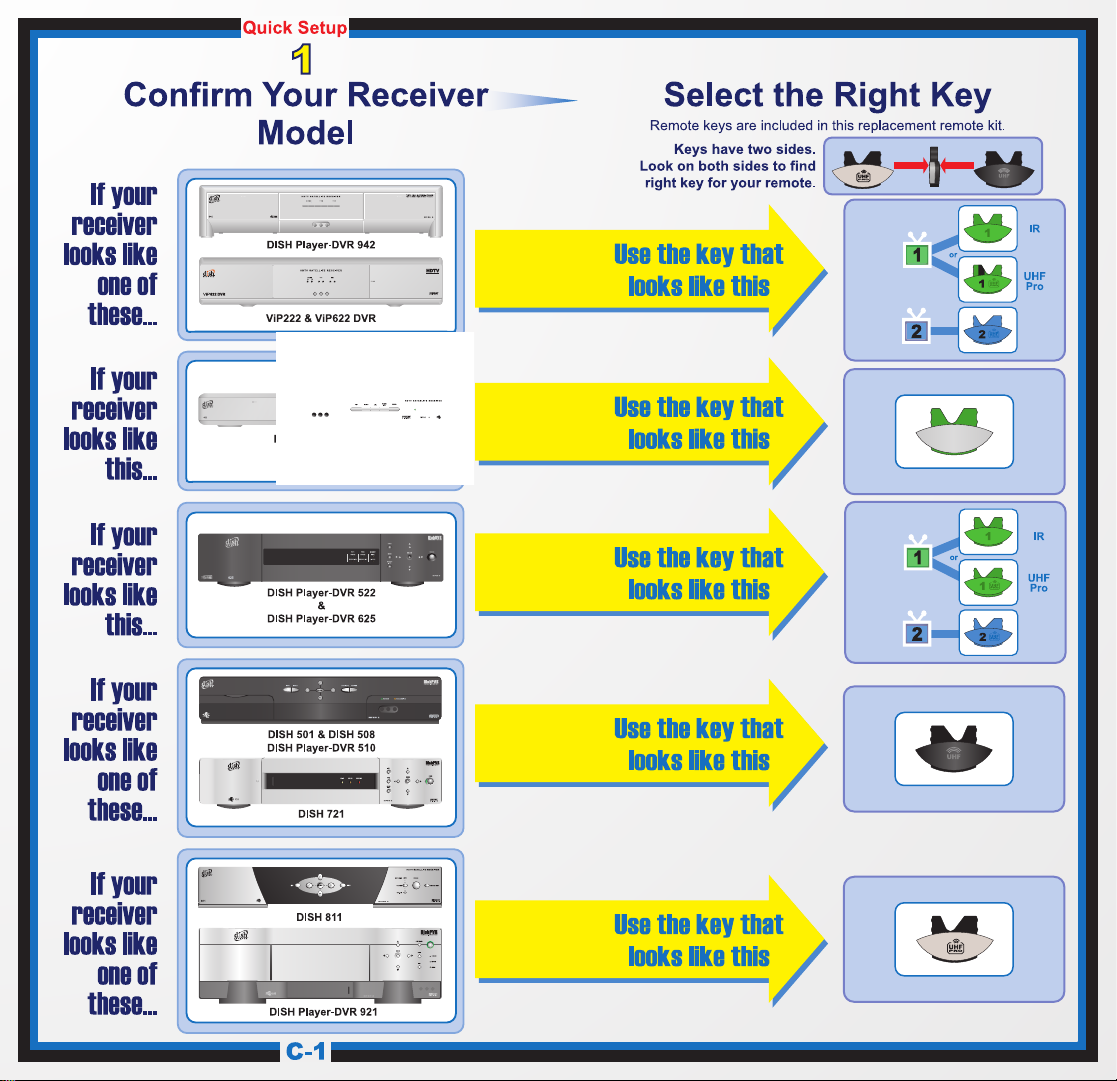
then
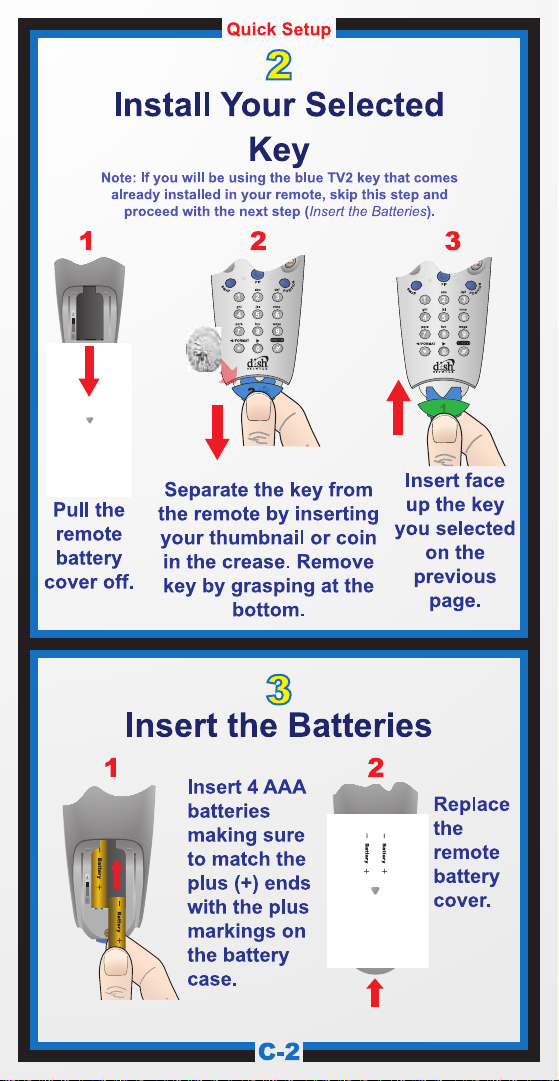
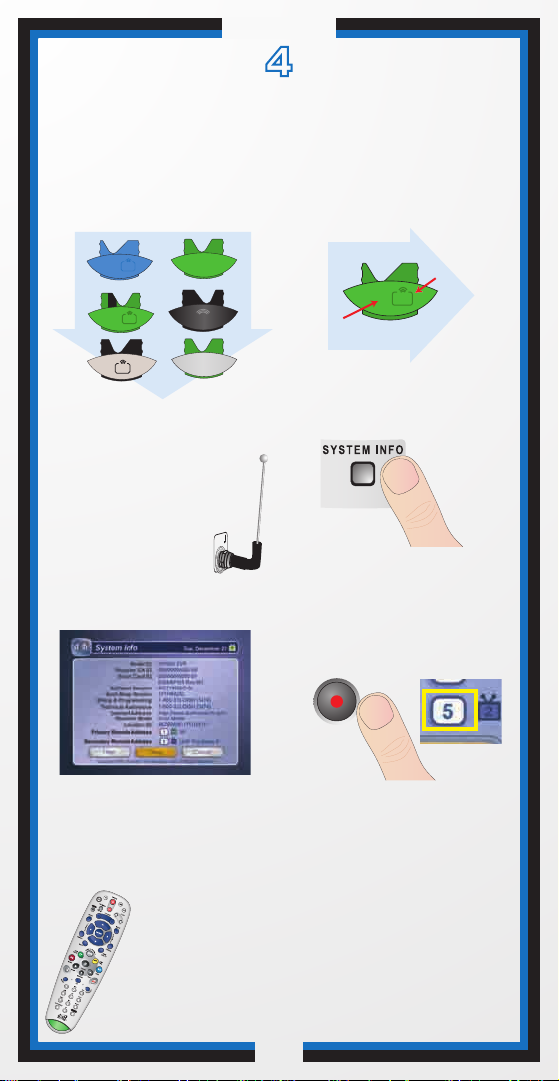
Quick Setup
4
Making the Remote Work
With Your Receiver
If you installed one of these keys,
continue with step 2 on this page.
UHF
PRO
2
UHF
PRO
1
UHF
PRO
1
UHF
1
If you installed this
key, go to page 11
inside this guide.
Green
(not black)
UHF Pro Symbol
UHF
PRO
1
2
3
If you installed a UHF
key, make sure the
UHF antenna is
installed on the back
of the
receiver.
REMOTE
ANTENNA
Turn your receiver and
TV on, and press SYSTEM
4
INFO on the front
of the receiver.
5
RECORD
Confirm that you
see the System
Information screen.
Press RECORD on
your remote. The remote
address will probably
change on the screen.
6
Confirm that your remote operates your
receiver by pressing remote buttons. If
your remote has a blue number 2 key, you
may need to go to your remote TV2 location to
confirm your remote operates your receiver.
If this is not working, go back to step
5.
C-3
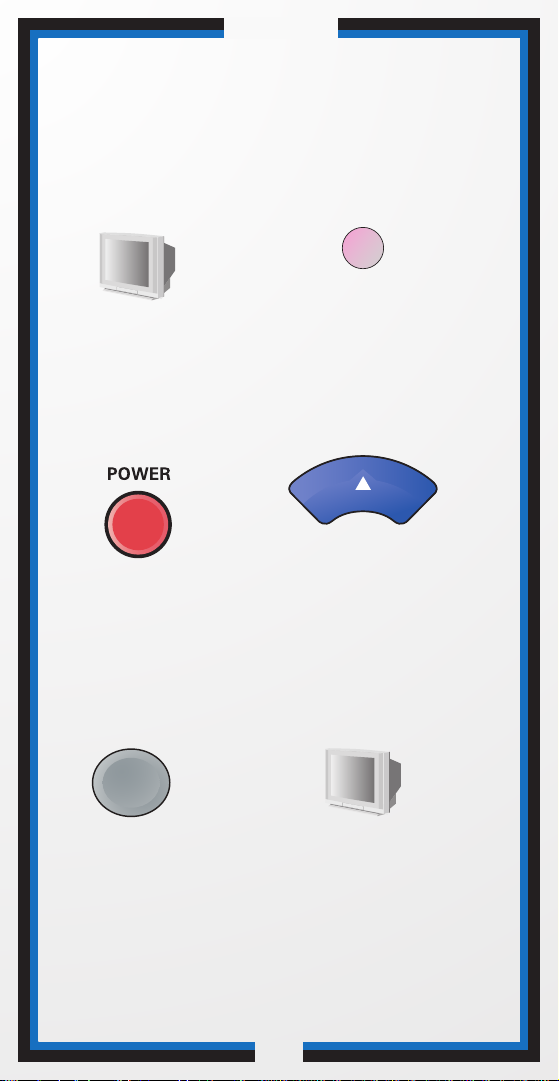
Quick Setup
Program the Remote to
Control Your TV
1
Press & hold the
Turn your
TV on.
TV Mode button
buttons light up.
3
Press
POWER.
repeatedly
press per second)
5 6
2
TV
until all Mode
4
Press the UP
ARROW
(about 1
until your TV
turns off.
#
Press
POUND.
The TV Mode button
will flash three times.
Press the POWER
button to turn the TV on
and try other buttons
to make sure the code
works. If you want to try
another code, start over
from step 1.
C-4

Quick Setup
2
Programming the
Recover Button for
TV2 Operation
For TV2 Remote Controls on
DISH Player-DVR 522, 625, 942,
ViP222 and ViP622 DVR Receivers
Programming your RECOVER button allows
you to easily regain satellite programming
if you accidentally change TV channels or inputs.
UHF
PRO
2
1 2
TV
Press & hold the
TV Mode button
until all Mode
buttons light up.
4
Press
STAR.
Enter the channel
number you tune
your TV to when you
#
Press
POUND.
Use the RECOVER button as described in
If You Lose Your Picture on the next page (C-6).
C-5
3
1 2 3
4 5 6
7 8 9
0
watch satellite
programming.
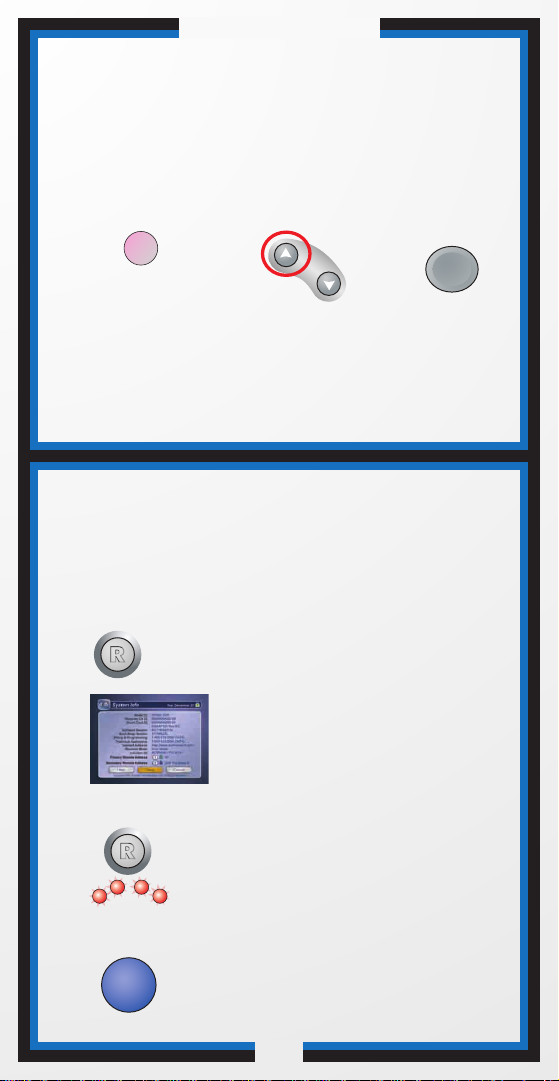
Quick Setup/Operation
Placing Your Remote
in Limited Mode
Limited Mode locks out all the TV mode operations except for
TV power, Mute, and Volume. This prevents you from accidentally
tuning away from satellite programming.
1
TV
2
PAGE
Press & hold the
TV Mode button
until all Mode
buttons light up.
To take the remote out of Limited Mode, use the PAGE DOWN
button instead of the PAGE UP button in step 2.
Press the
PAGE UP
button.
POUND.
If You Lose Your Picture
(How to Use the RECOVER Button)
Use the RECOVER button to get back to watching
satellite programming if you accidentally change
1
2
(Your screen may be different)
channels or inputs on your TV.
Press and hold RECOVER until all
mode buttons light up.
If you see the System Information
screen, proceed to step 4.
Otherwise, continue to step 3.
3
#
Press
3
4
SAT
TV
SELECT
Press RECOVER again & wait until
the mode lights stop flashing. If you
see the System Information screen,
VCR
AUX
go to step 4. If not, repeat this step
until you do.
Press SELECT to resume watching TV.
C-6
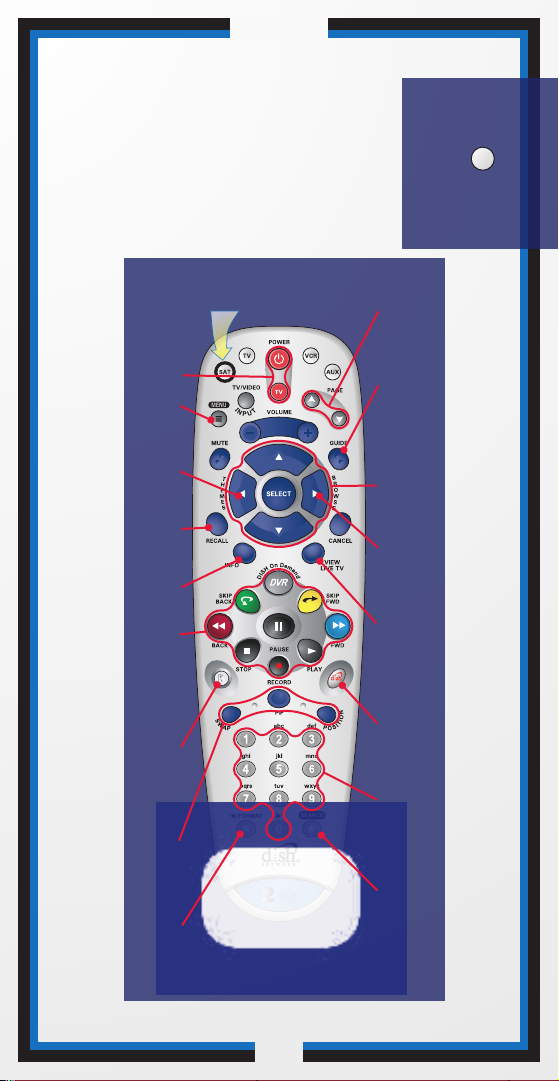
Operation
Remote Operation
SAT Mode
To use the features described in this section, make
sure you are in SAT mode by pressing the SAT Mode button.
Note: Some features may not be available depending on your receiver model.
Volume & Mute Buttons
Control TV volume
Receiver Power
& TV Power
Top button turns
the receiver on/off,
bottom button
turns the TV on/off
Programming required
(see C-4)
Receiver Menu
Access receiver
features and settings
Search for programs
Themes
using Themes
Recall
Go back to last
channel viewed
Info
Display program info
Digital Video
Recorder (DVR)
Buttons
Pause live TV and
play or record
programming
Recover
Recovers satellite
programming if your
TV input or channel
has changed
Picture-In-Picture
(PIP) Buttons
Watch two separate
programs at once
Format the picture
to the desired width
to match the program
Format
you are viewing
Programming required (see C-4)
Press this
button for
SAT Mode
Remote key may
be different than
2
2
what is shown here
UHF
PRO
Page Buttons
Page up/down in
menus
Program Guide
Display current and
future satellite
program listings
Arrows/Select
Buttons
Channel up/down,
navigate through
menus/guides and
select a desired
option
Browse
See what is on other
channels while
watching TV
View Satellite
Programming
Exit out of any menu/
guide and go back to
viewing live TV
DISH
Explore interactive
TV features
Number Buttons
Enter a channel
number, or select
menu items
UHF
PRO
Search
Search for a program
SAT
C-7

Operation
Remote Operation
TV Mode
To use the features described in this section, make
sure you are in TV mode by pressing the TV Mode button.
Remote programming is required. See C-4 for instructions.
TVTV
TV/Video
Switch between
TV inputs
TV Menu
Access menu
features available on
some TVs
Turn TV volume
Mute
on or off
Recall
Go back to last
TV channel viewed
Picture-In-Picture
(PIP) Buttons
Display PIP features
on some TVs with
PIP capabilities
Press this
button for
TV Mode
TV Power
Top & bottom
button
Turn TV on/off
Volume
Control TV
volume
Up/Down Arrow
Buttons
Channel up/down
on TV
Number Buttons
Enter a desired
channel number
on TV
Remote key may
Remote key may
UHF
UHF
be different than
be different than
PRO
PRO
2
2
what is shown here
what is shown here
Note: Remote operation is different on DISH Network TVs.
See your DISH Network TV User's Guide for proper operation.
C-8
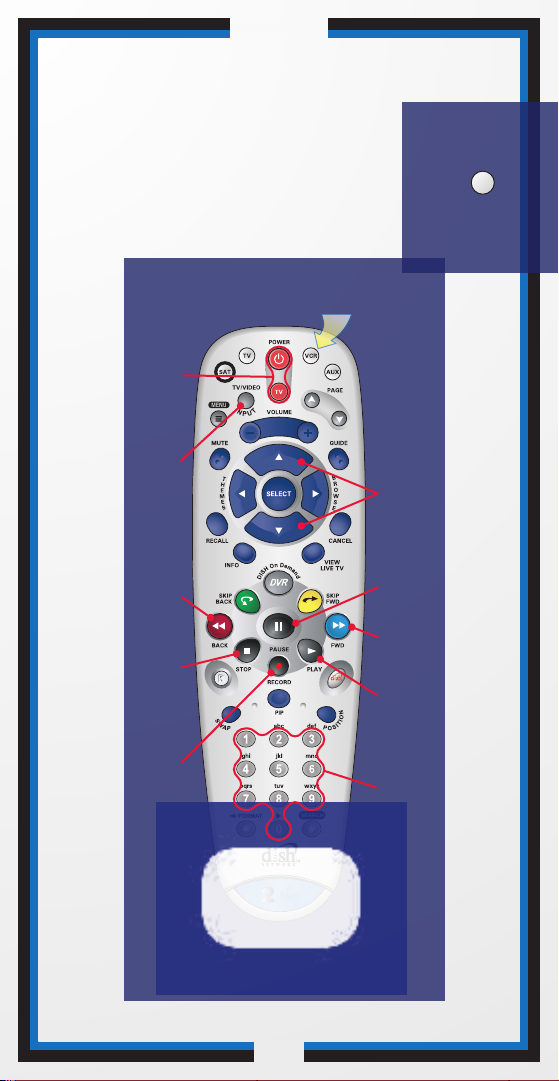
Operation
Remote Operation
VCR Mode
To use the features described in this section, make
sure you are in VCR mode by pressing the VCR Mode button.
You can use this mode to operate your DVD player instead of a VCR.
Remote programming is required. See page 2 for instructions.
Press this
button for
VCR/DVD Power
VCR Mode
& TV Power
Top button turns
VCR/DVD player
on/off, bottom
button turns the
TV on/off
Switch VCR between
its TV & VCR mode
Rewind a videotape
or reverse a DVD
Back
Stop
Stop playing
or recording a
videotape, stop
playing a DVD
TV/Video
Up/Down Arrow
Buttons
Channel up/down
on VCR
Pause
Pause a videotape or
DVD
FWD
Forward a videotape
or DVD
Play
Play a videotape or
DVD
VCR
Record
Record on a
videotape
Remote key may
UHF
UHF
be different than
PRO
PRO
2
2
what is shown here
C-9
Number Buttons
Enter a desired
channel number
on VCR
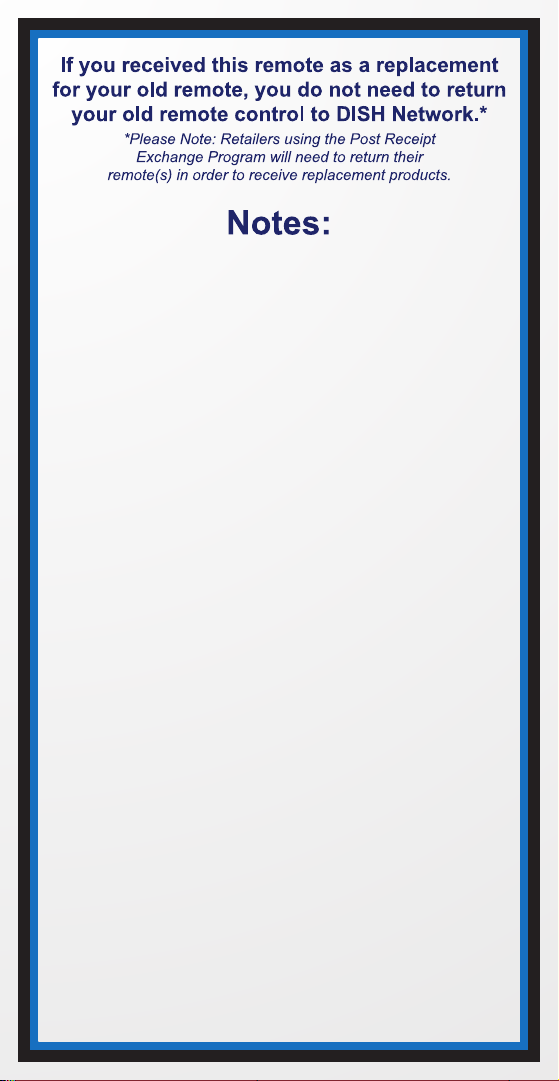
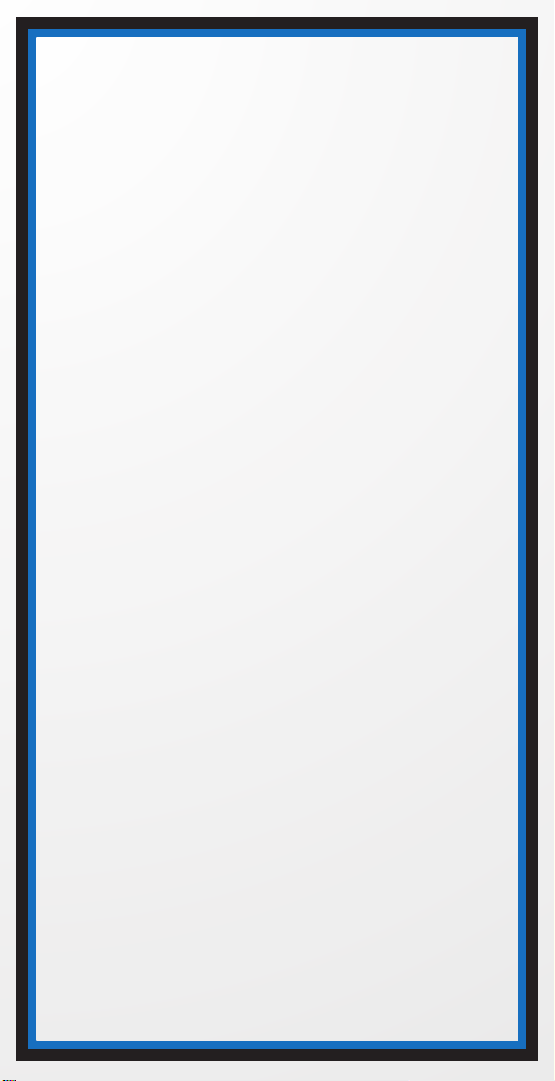
Table of Contents
COLOR PAGES
Quick setup
Confirm Your Receiver Model then Select the Right
Key ....................................................................................... C-1
Install Your Selected Key ................................................... C-2
Insert the Batteries ............................................................. C-2
Making the Remote Work with Your Receiver.................. C-3
Program the Remote to Control Your TV.......................... C-4
Programming the Recover Button for TV2 Operation.....C-5
Placing Your Remote in Limited Mode.............................. C-6
Operation
If You Lose Your Picture..................................................... C-6
SAT Mode............................................................................. C-7
TV Mode............................................................................... C-8
VCR Mode............................................................................ C-9
IN THIS GUIDE
Remote Control Overview...................................................... 1
Using the Guide ...................................................................... 1
Remote Control Modes .......................................................... 1
How the Remote Communicates........................................... 2
Programming for Other Equipment ...................................... 2
Combination Equipment (for example, TV/VCR) ..........2
Limited Mode ...................................................................3
Programming Using Equipment Code Tables ..............3
Scanning for Equipment Codes.....................................4
Switching Between TV and Amplifier Volume
Control..............................................................................6
Programming the Remote to Control a Second Receiver
in Aux Mode..................................................................7
Reading Out the Remote Control Codes .............................. 8
Discrete Codes for Learning Remotes ................................. 9
Avoiding Remote Conflicts.................................................... 9
Changing the Remote and Receiver Address...............9
Changing the UHF Frequency Using the A/B Switch (DISH
Player-DVR 942, ViP222, and ViP622 DVR Only).....10
Setting Up a TV1 UHF Pro Remote for the DISH Player-DVR
522 and 625 Only............................................................ 11
Equipment Codes ................................................................. 13
Troubleshooting.................................................................... 21
Limited Warranty................................................................... 23
Your Remote Control Codes................................................ 26
