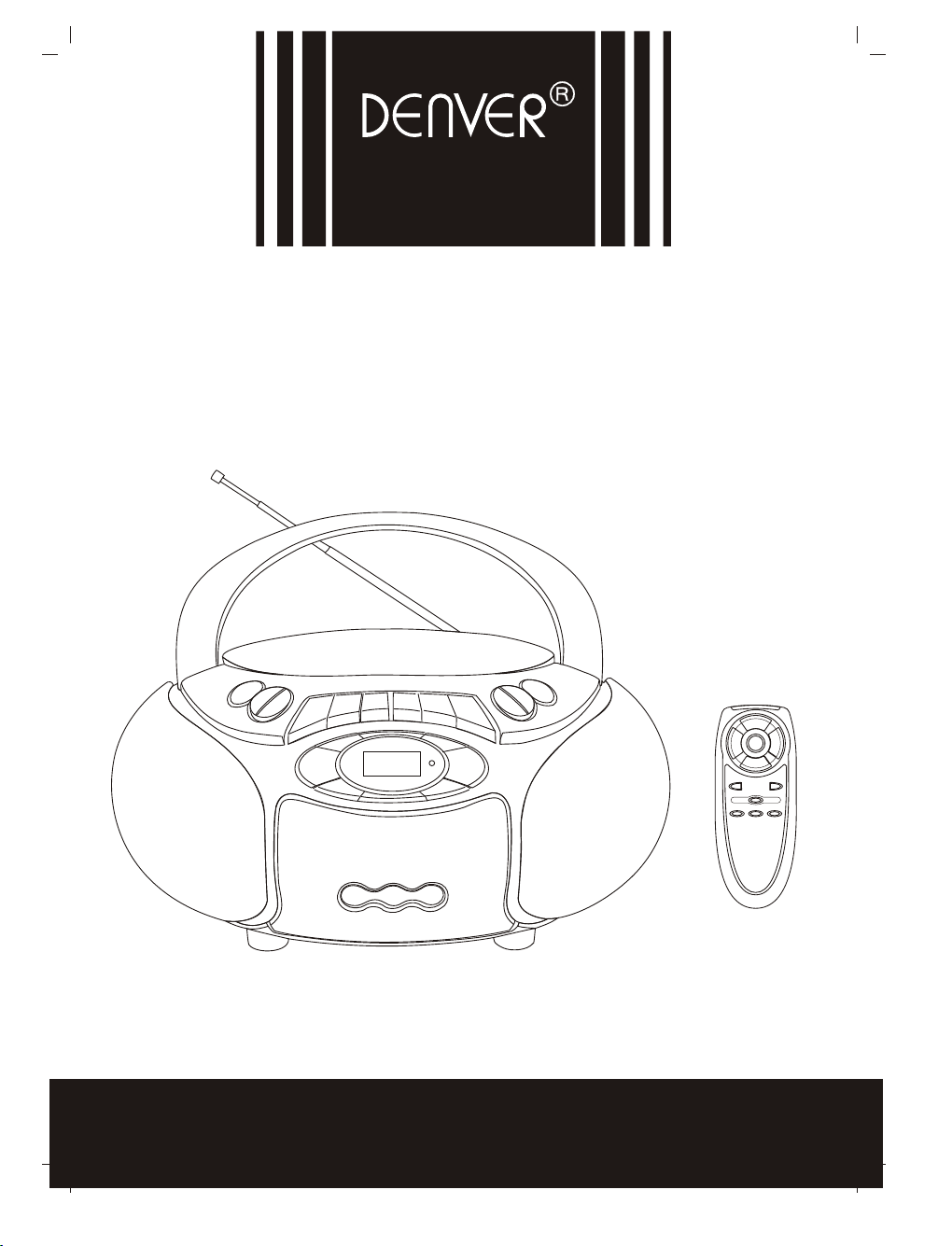
TCD-50
INSTRUCTION MANUAL
CD STEREO AM/FM RADIO CASSETTE RECORDER
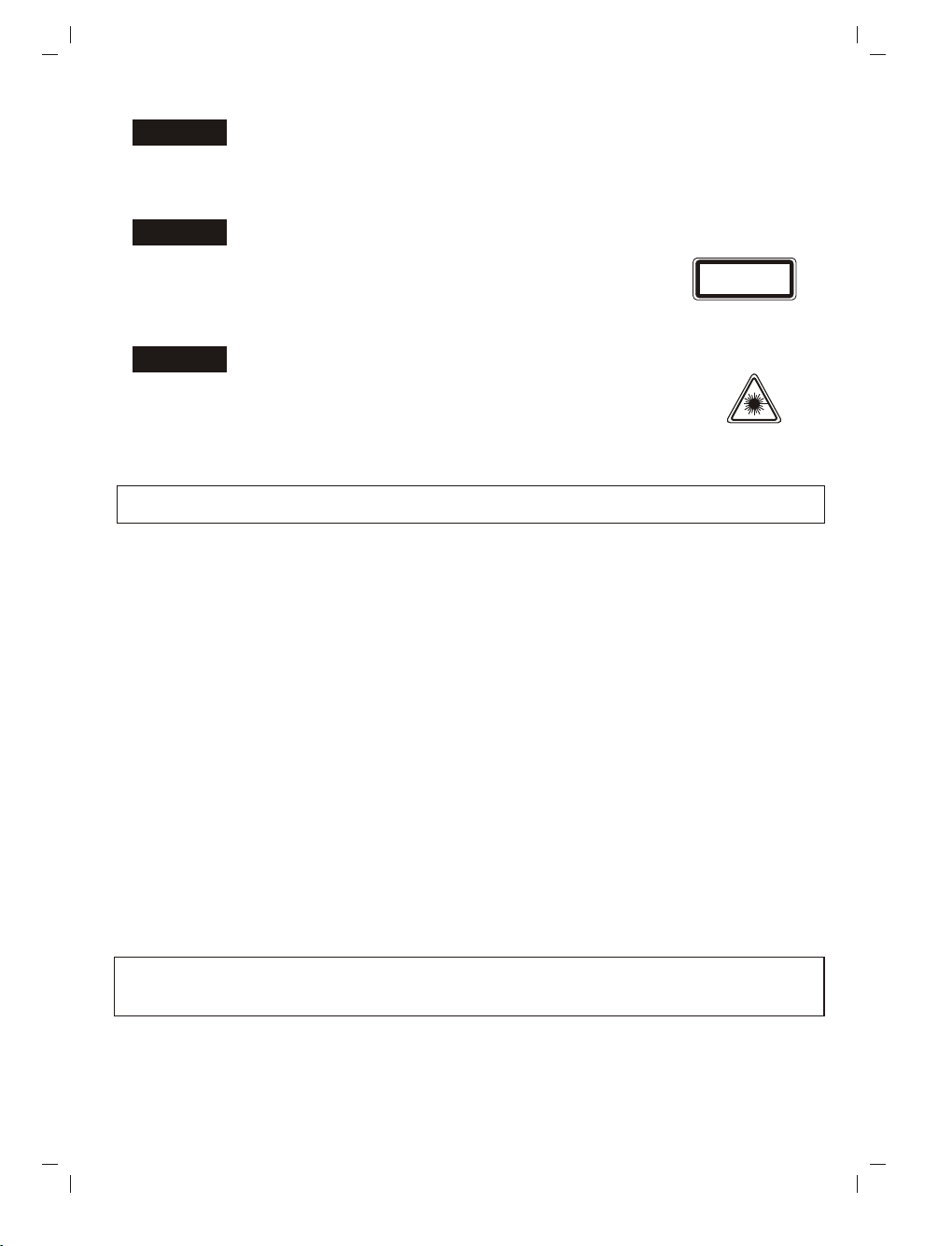
WARNING
TO REDUCE THE RISK OF FIRE OR ELECTRIC SHOCK, DO NOT EXPOSE
THIS APPLIANCE TO RAIN OR MOISTURE.
CAUTION
Use of controls or adjustments or performance of procedures
other thanthose specified herein may result in hazardous
radiation exposure.
This Compact Disc player is classified as CLASS 1 LASER product.
CLASS 1 LASER PRODUCT
KLASSE 1 LASER PRODUKT
LUOKAN 1 LASER LAITE
KLASS 1 LASER APPARAT
CAUTION!
Invisible laser radiation when open and interlocks defeated. Avoid
exposure to beam.
FOR SAFE AND EFFICIENT OPERATION
- Do not damage the mains lead.
When not in use, disconnect the mains lead from the outlet. Grasp the plug, not the mains lead,
when disconnecting the unit.
- If water should enter the unit, electrical shock or a malfunction may result. Use in an area where
there is low humidity and little dust.
- Do not disassemble or alter the unit in any way.
- Do not use the unit in areas where extremes in temperature occur (below 5 C o re xceeding
¡£
35 C), or where it may be exposed to direct sunlight.
- Because of the CD player's extremely low noise and wide dynamic range, there is a tendency
to turn the volume on the amplifier higher than necessary. Doing so may produce an
excessively high output from the amplifier which can cause damage to your speakers. Please
be careful in this regard.
- Sudden changes in the surrounding temperature can cause dew to form on the optical
pickup lens inside the unit. Under this condition the unit may be unable to operate properly.
If this should occur, remove the disc and allow the player to adjust to the surrounding
temperature.
- This unit must be operated in a horizontal position.
- Please use the original CD software, and any copy discs are not recommendable for use.
¡£
- The apparatus shall not be exposed to dripping or splashing.
Do not install the equipment in a confined spaces, such as a book case or built-in cabinet.
THIS UNIT SHOULD NOT BE ADJUSTED OR REPAIRED BY ANYONE EXCEPT PROPERLY
QUALIFIED SERVICE PERSONNEL.
1
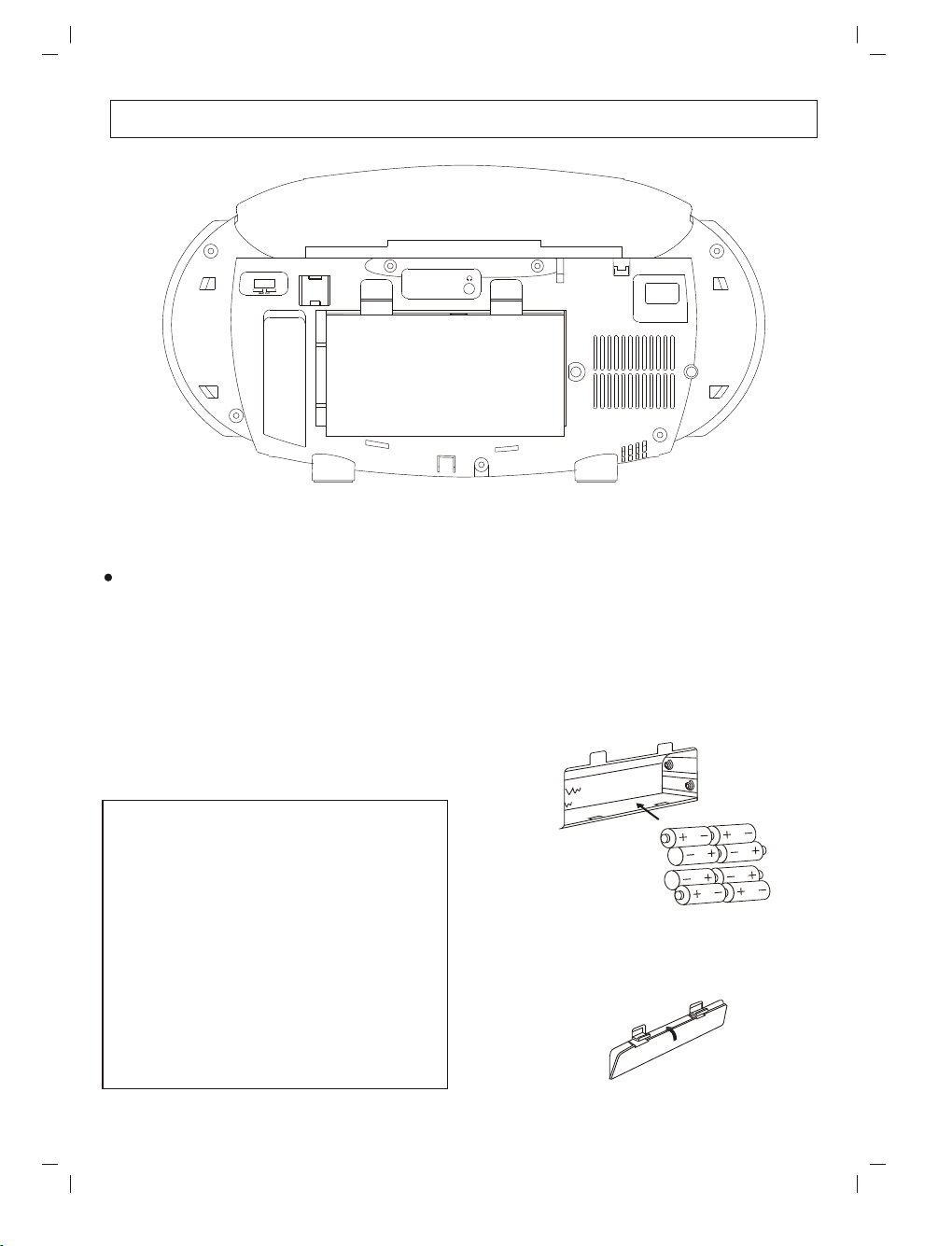
POWER SUPPLY
AC power operation
Connect one end of the mains lead to the (AC
~IN) socket and the other end to an AC outlet.
The unit is not disconnected from the mains
unless the mains lead is unplugged from the AC
outlet.
AC ~ IN
Battery power operation
1. Open the battery compartment lid by pushing
down on the tabs.
2. Install 8 x "D" size batteries (no t supplied).
Refe r to the polarity diagram in the battery
compartment o f the unit. Match the (+) and
( - ) marks o n t he diagram to t he ( +)a nd ( -)
m arks on the batteries.
CAUTION:
WHEN INSTALLING BATTERIES
To prevent battery electrolyte leakage, which
may result in injury and damage to the unit or
other objects , observe the following
precautions:
1. All batteries must be installed with the
proper polarity (see diagram in the
compartment of the unit).
2. Do not mix new with old or used batteries.
3. Only use batteries of the same type and
brand.
4. Remove the batteries when they are not to
be used for a long period time.
3. Replace the lid.
2
6
4
2
8
8 x "D" size batteries .
Replace lid.
5
3
1
7
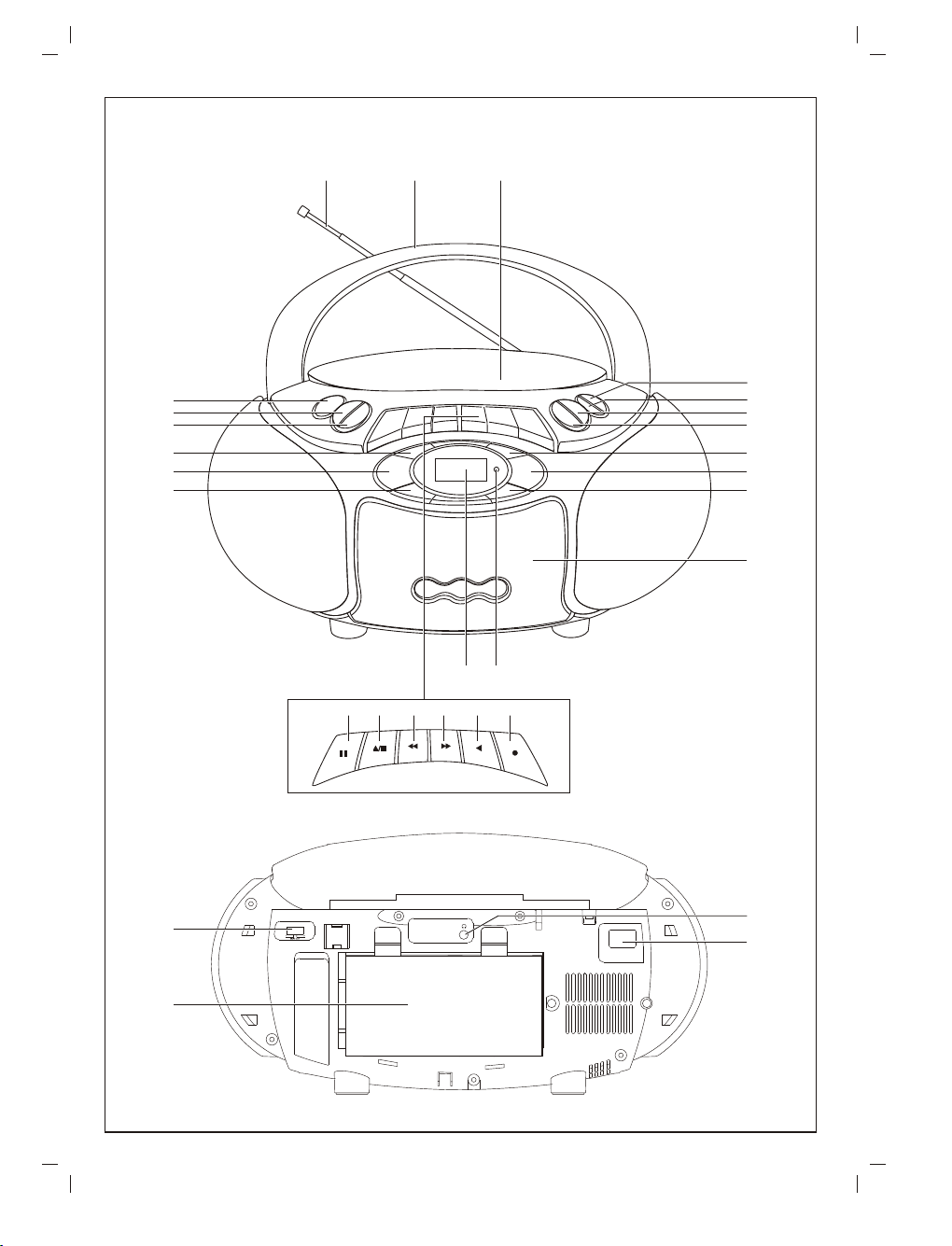
1
2 3
10
4
5
6
7
8
9
11
12
13
14
15
16
17
18 19
26
27
20
22 23 24 25
21
28
AC ~ IN
3
29
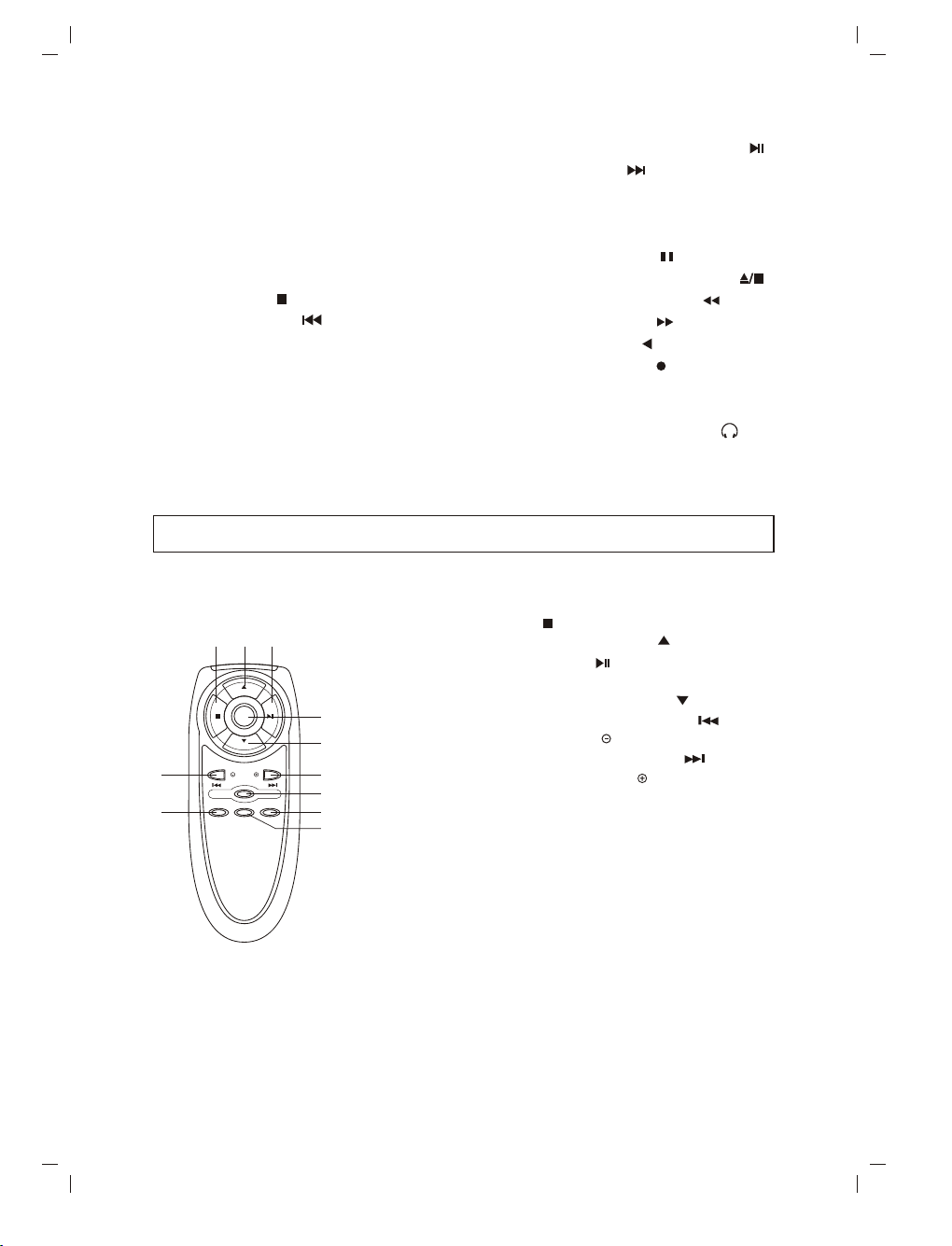
CONTROLS
1. Telescopic aerial
2. Handle
3. CD Open (PUSH OPEN)
4. Power button (POWER)
5. Function button(CD/TAPE/RADIO)
6. Band button (AM/FM)
7. Memory button (MEMORY)
8. Stop button (STOP )
9. CD Skip button (SKIP - )
10. P-SCAN button (P-SCAN)
11. EQ button (EQ)
12. Volume control (VOL +)
13. Volume control (VOL - )
14. CD Repeat / FM ST./MONO button
(REPEAT / ST )
REMOTE CONTROL
Controls
1 2 3
U
M
L
O
E
V
EQ
V
O
E
L
M
U
BACK
FORWARD
6 7
9 10
FUNCTION
MEMORY
PROG.
TUNER
P.SCAN
CD/TAPE/
TUNER
AM/FM
4
5
8
11
15. Play/Pause button (PLAY/ PAUSE )
16. CD Skip button ( SKIP+)
17. Cassette compartment lid
18. CD/RADIO multi display
19. IR remote sensor ( REMOTE SENSOR )
20. Pause button(PAUSE )
21. Stop/Eject button (STOP/EJECT )
22. Fast forward button (F.FWD )
23. Rewind button (REW )
24. Play button (PLAY )
25. Record button (REC )
26. BEAT CUT switch
27. AC input socket (AC~IN)
28. Stereo headphones socket ( )
29. Battery compartment
1. Stop button ( )
2. Volume up button ( VOLUME )
3. Play/ Pause button ( )
4. Equalizer button ( EQ )
5. Volume down button ( VOLUME )
6. CD Fast backward search button ( )/
Tuning down button ( TUNER )
7. CD Fast forward search button ( )/
Tuning up button ( TUNER )
8. Function button ( FUNCTION CD/TAPE/TUNER)
9. Memory/Program button ( MEMORY/PROG. )
10. P.Scan button ( P.SCAN )
11. Band button ( AM/FM )
4
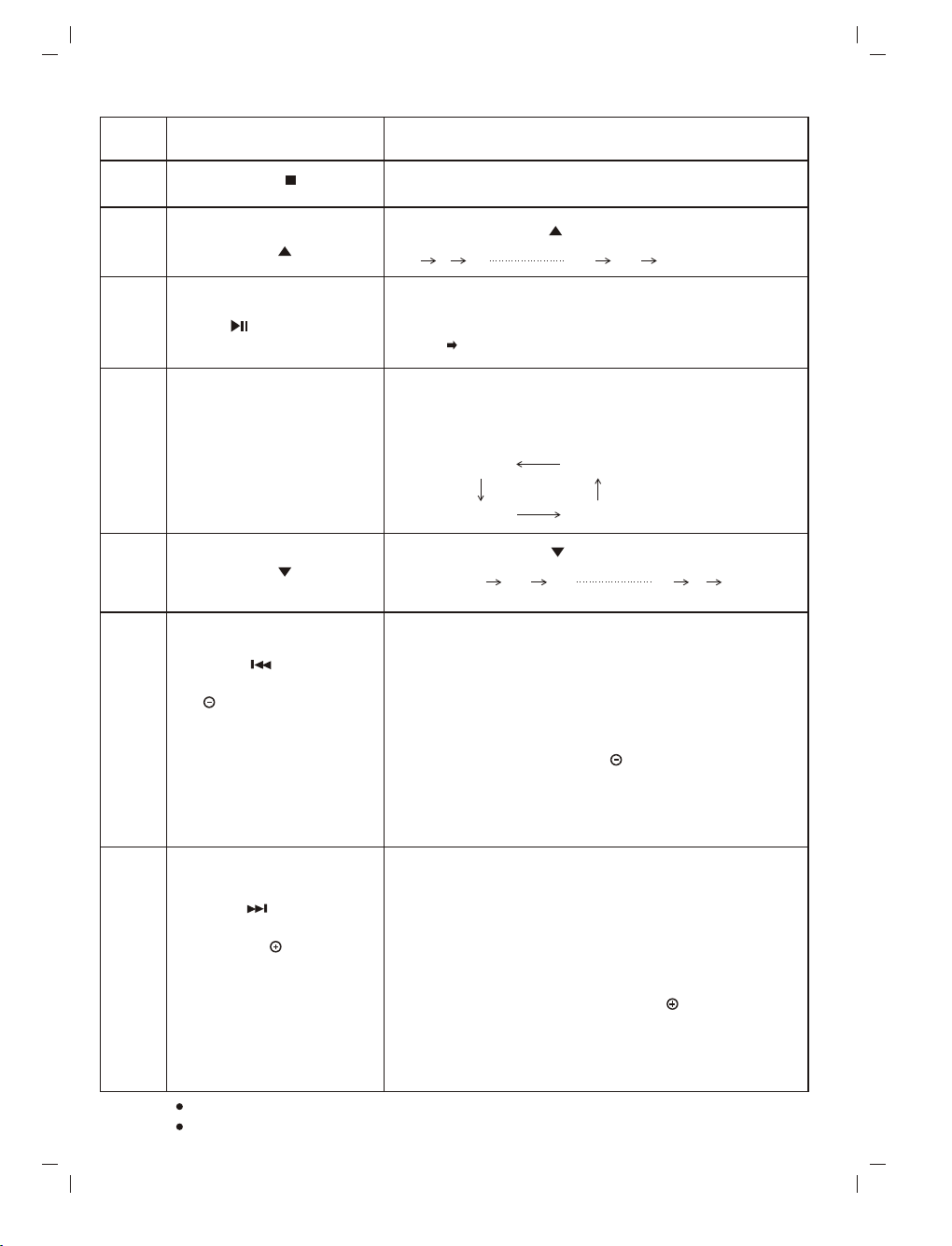
OPERATION OF REMOTE HANDSET
NO.
1. Stop button ( )
2. Volume up button
( VOLUME )
3. Play/ Pause button
( )
4. Equalizer button
( EQ )
5. Volume down button
( VOLUME )
6. CD Fast backward search
button ( )/
Tuning down button
( TUNER )
Button Name
Operation
Press the Stop key to the stop the disc playing.
Press the VOLUME key to Increase the volume.
0 1 2 23 24 MAXIMUM
CD Play back start and Pause (temporary stop)
function.
PLAY PAUSE in sequently during playing back.
There are 4 deferent equalizing mode, FLAT\ROCK\
POP and CLASSIC. The user can select one of them
by pressing the EQ key.
FLAT
ROCK POP
Press the VOLUME key to Increase the volume.
MAXIMUM 24 23 2 1 0
( A )
1. In CD mode, press BACK key to choose desired
track during the CD is stop.
2. Each press will change the track number by one.
( The chosen track number will flash.)
( B )
In tuner mode, when the TUNER key is pressed
for more than 0.5 seconds, scanning will start
automatically and the tuner will stop at the first
receivable broadcast station.
CLASSIC
7. Fast forward search
button ( )/
Tuning up button
( TUNER )
There are some discs which do not have all command signal.
While these discs playing, the above various play may not be operated
( A )
1. In CD mode, press FORWARD key to choose
desired track during the CD is stop.
2. Each press will change the track number by one.
( The chosen track number will flash.)
( B )
In tuner mode, when the TUNER key is pressed
for more than 0.5 seconds, scanning will start
automatically and the tuner will stop at the first
receivable broadcast station.
5
