Denver TC-29 Service Manual

CD Boombox with Radio D2300
Product overview
1. VOLUME dial
2. MODE/PROG button
3. │◄◄ (Previous) button
4. ►►│ (Next) button
5. (on/off) button
6. SOURCE button
7. ■ (stop) button
8. ►║ (play/pause) button
9. TUNING dial
10. CD compartment door: Lift to
open and press to close
11. Carry handle
12. FM Antenna: Extend and
reposition for better reception
13. AC jack: (at the rear panel)
Connect to the supplied power
cable
14. AUX-in jack: (at the rear panel)
Connect to an external audio
playback device
15. Battery compartment (at the
bottom panel): Insert 6x “C” size
batteries
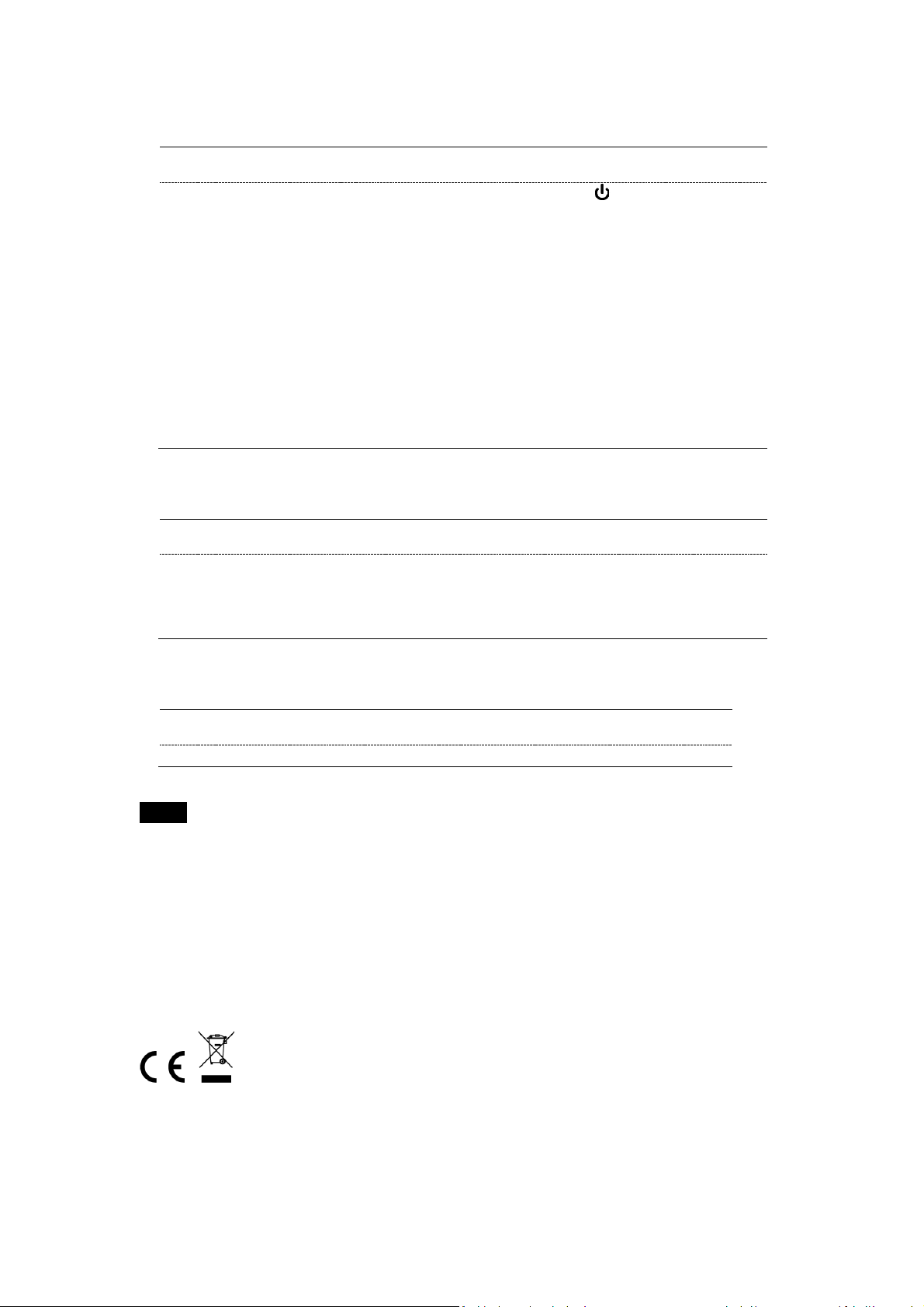
Basic playback control
Function
Display
Action
Power on or off
Hold down the button (5)
Select a source:
CD source >
AUX source >
FM source >
“CD”
“AUX”
No display
Press the SOURCE button (6)
Adjust volume
Turn the VOLUME dial (1)
Stop
Press the ■ button (7)
Play / pause
Press the ►║button (8)
Skip to next song
Press the ►►│ button (4)
Skip to previous song
Press the │◄◄ button (3)
Fast forward
Hold down ►►│ button (4)
Fast backward
Hold down │◄◄ button (3)
Play modes
Function
Display
Action
Select a play mode:
Random >
Rep one >
Rep all >
“RANDOM”
Flashing “REPEAT”
“REPEAT”
Press the MODE/PROG button (2)
FM Radio operation
Function
Do this
Manually adjust radio frequency
Turn the TUNING dial (9)
NOTES
Always replace all the batteries at the same time. Mixing old and new batteries in the
product can lead to battery leakage and product damage. Remove all batteries when the
product is not in use for an extended period of time.
Protect the product from extreme temperatures, direct sunlight, strong jolts, high humidity,
moisture, flammable gases, steam and solvents. Never expose the product to rain or water.
ALWAYS MAKE SURE THE POWER VOLTAGE MATCHES THE PRODUCT. NEVER CONNECT
THE PRODUCT TO THE POWER OUTLET IF THE VOLTATGE IS DIFFERENT.
