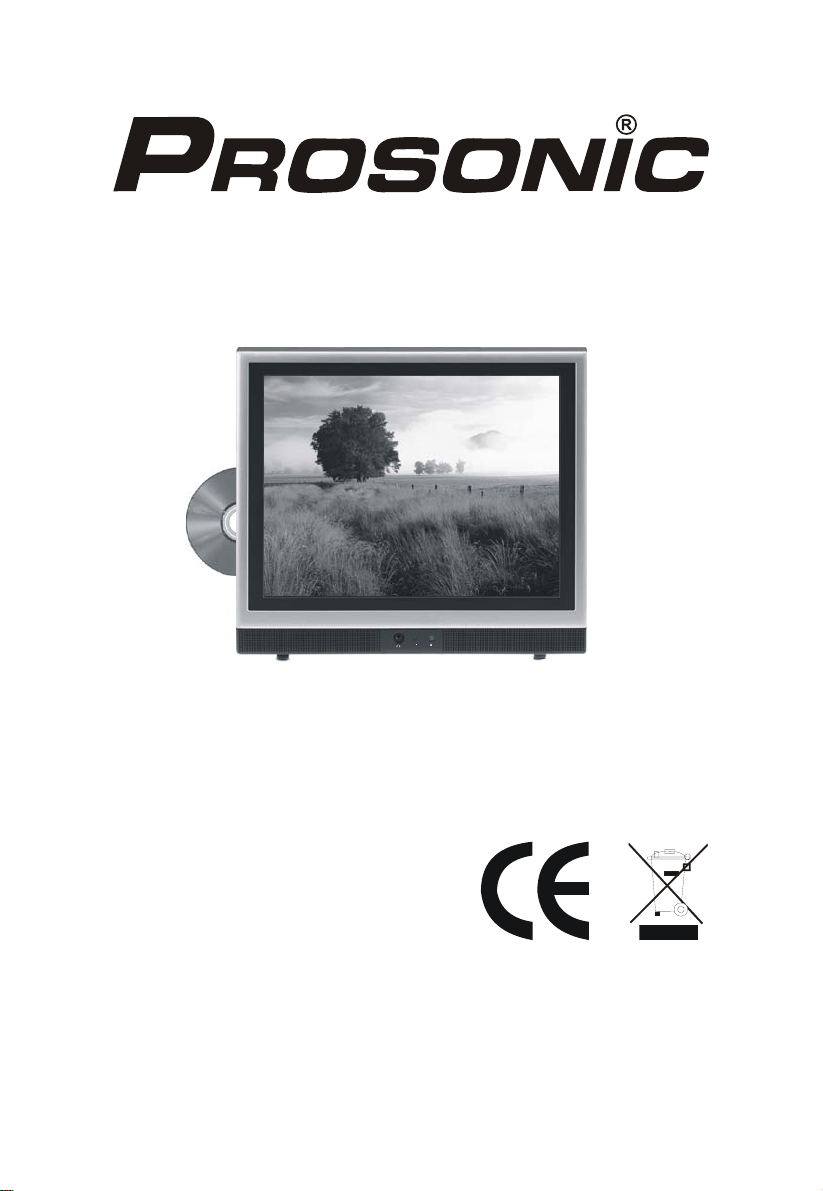
15″ TFT LCD TV & DVD COMBO
Instruction Manual
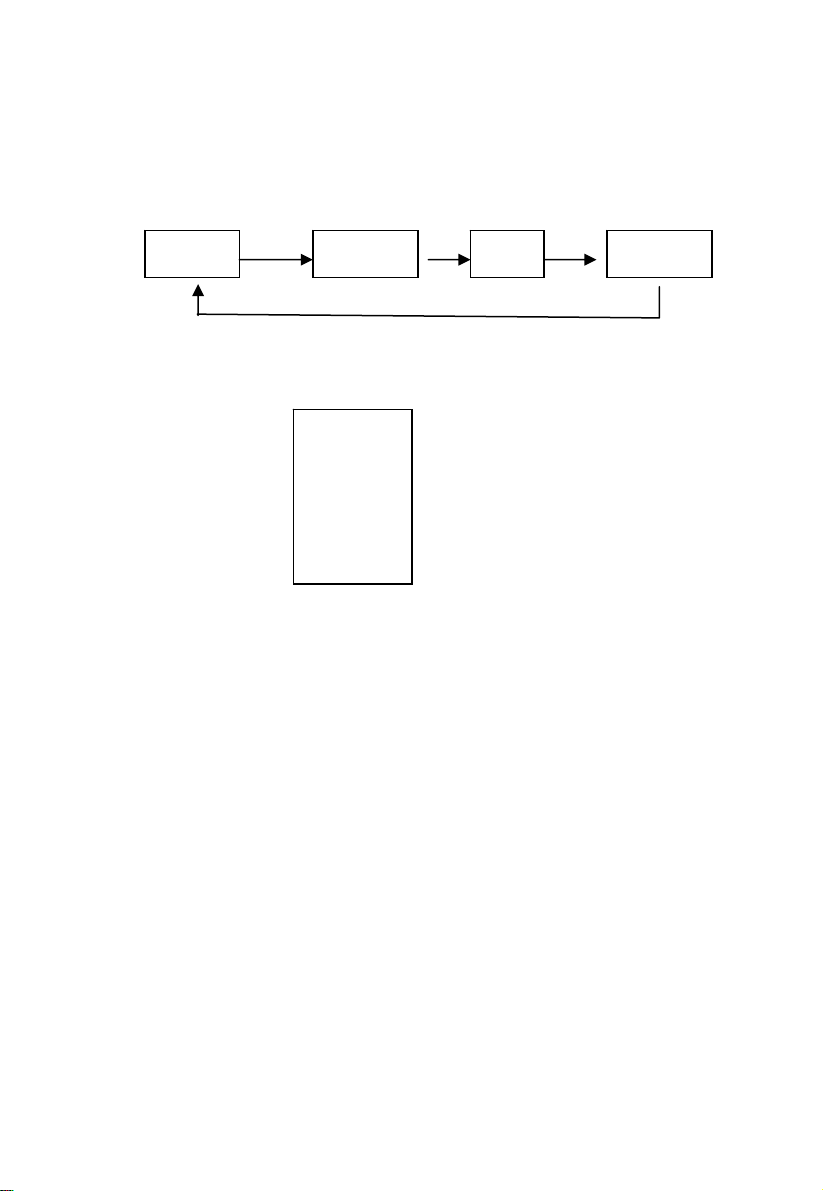
5. Press the SLEEP button to set the sleep time as 15,30, 45,60, 90, 120
minutes or off.
There will be a ‘PC’ mark appears on the right of the top corner of the
monitor.
Normal User Soft Vivid
TV
AV
SVideo
DVD
SCART
PC
1

V. Menu setting and adjustment
1. PICTURE SETTING
Press the MENU button on the remote control, there will be a menu
displayed on the screen as below:
On this menu, the Picture setting icon of is in red frame.
(1). Use the V+ button firstly, the cursor will be on the line of “Picture Mode:
Vivid”. And then, press the V+ or V - button repeatedly to select the
picture mode from Vivid, User, Normal or User.
(2). After select the Picture Mode, you can use the P- or P+ button to select
the item of Brightness, Contrast, Saturation, Sharpness and Hue. And
then use the V- or V+ button to adjust the value of each item respectively
from 0~100.
Note:
Only the the item of Brightness and Contrast could be operated in
the PC signal source.
After setting, press the MENU button to return to the root menu or exit the
setting
2. SOUND SETTING
Press the MENU button on the remote control, and then press the P- button
to select the Sound setting, the Menu will be shown as below:
2
