Denver DFT-709 Instruction Manual

DFT-709
Operation Instructions
LCD Color TV Receiver
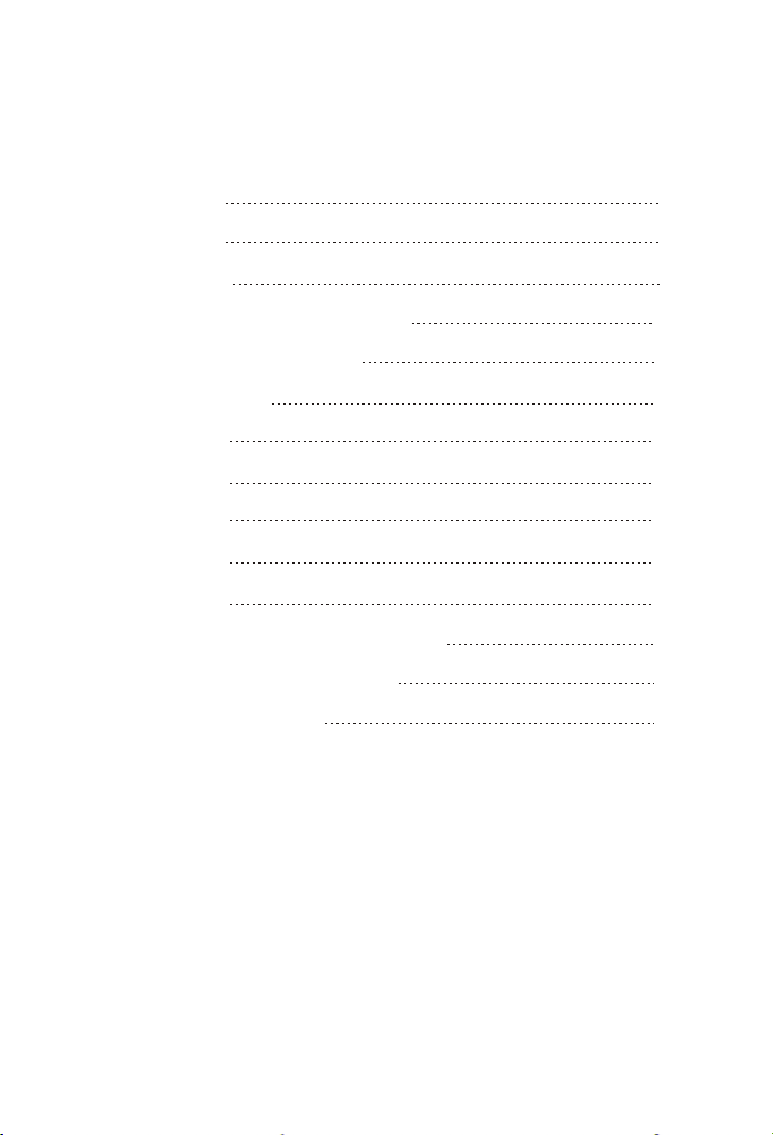
Table of Contents
1.Precautions
2.Accessories
3.Appearance
4.Remote Controller Application
5.Basic Operation Methods
6.Menu Operation
6.1 Picture
6.2 Option
6.3 Clock
6.4 System
6.5 Preset
7.In order to receiver clearer picture
8.Before you request for repair
9.Technical Parameters
1
3
4
5
7
9
9
9
11
11
14
16
17
18
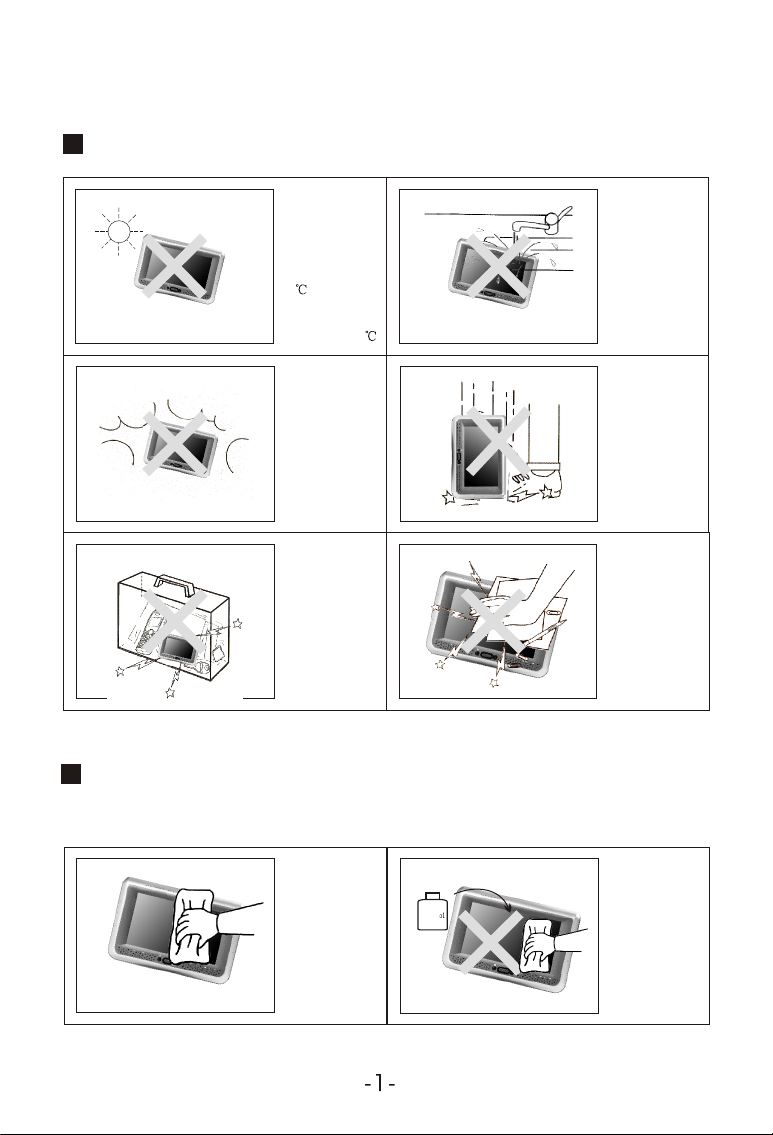
1. Precautions
Storage and Keeping
Keep this machine
away from too hot
or too cold places.
The storage
temperature of this
machine is -20~
60 , the
application
temperature of this
machine is 0~40 .
Never make
the TV set
under effect
of moisture,
dust or oil
smoke etc.
environment.
Never put this
machine within
certain box at
your will or
place it at toooscillating
place and under
further severe
collision.
Never use this
machine near
bathtub,
washbasin, and
kitchen, etc places
with water or at
damp basement,
swimming pool or
similar places.
Avoid this
machine from
dropping or
impacting.
Never
extrude or
chafe this
machine with
sharp objects.
Maintenance
Please plug off all connection wires before you start cleaning this
machine.
Please wipe
the machine
cover, display
screen and
buttons with
soft cloth
dipped with
little soft
abluent.
Alcohol
Never wipe this
machine with
abrasion cloth,
abstergent powder,
alcohol and
benzene etc.
various
propellants or
chemical cleaning
media.
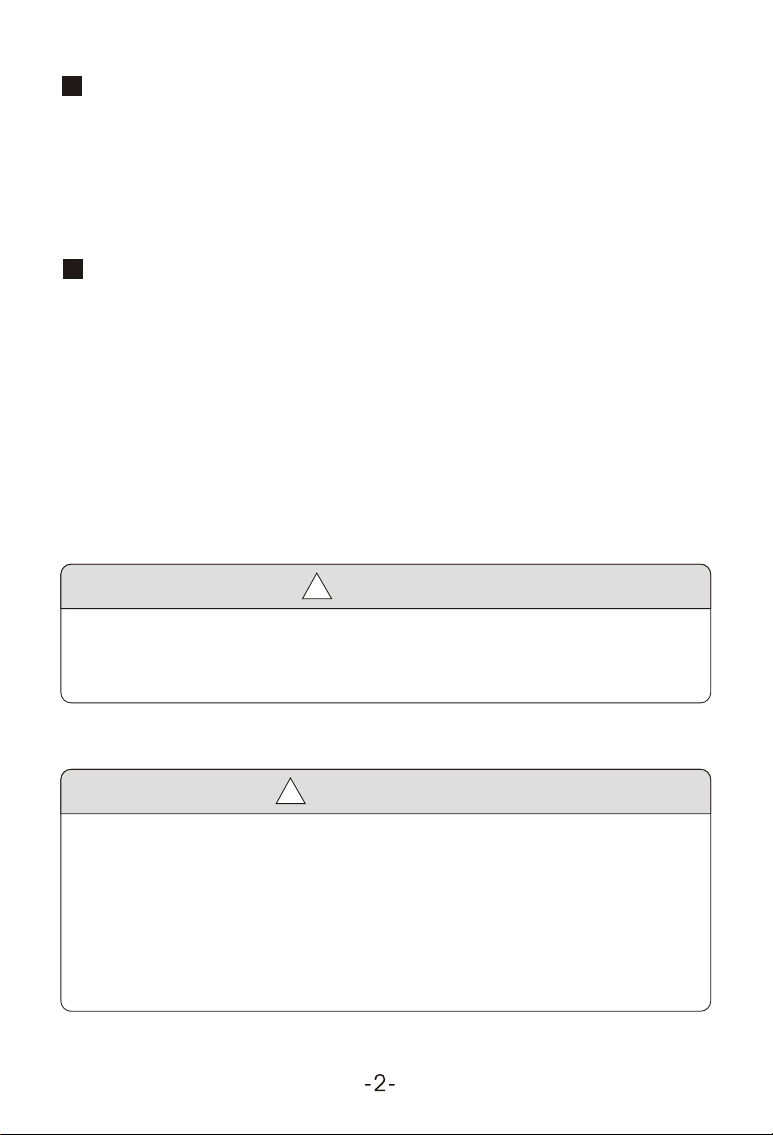
Operation Precautions
1. Only the attached AC adapter and the automobile adapter (12V) are
suitable.
2. For the sake of safety, when you do not intended to use the display,
please plug off the AC adapter or automobile adapter.
Earphone Operation Precautions
1.Please don't tune your headphone / earphone to too high volume, otherwise,
it may lead inconvenience and danger to yourself and other people.
2.For open-designed earphone, to avoid influencing your periphery, please
tune down the volume.
3.In case of any tinnitus, please tune down the volume or stop using this
machine.
4.It is recommended by the aurists that never use the earphone continuously
for a long time.
Warning!
!
1. For the sake of safety for yourself and others, please don't watch
or turn on the TV set while driving.
2. It is very dangerous to watch or operate TV while driving.
!
Special Notice
A few highlights or dark spots may occur on the LCD screen. It is a
very common phenomenon to the active matrix display technology,
and never necessary means any defects or faults. Never try to repair
this machine by yourself. In case of any fault or failure, please turn
off the display at once, and notify our Company or the corresponding
dealer. The display is made up of many precision electronic components.
Any disassembly or modification may lead to damage or broken.

2. Accessories
Base support
Double-side
adhesive tape
for base support
AC adapter
Battery
compartment
Earphone
Car adapter
Remote
controller
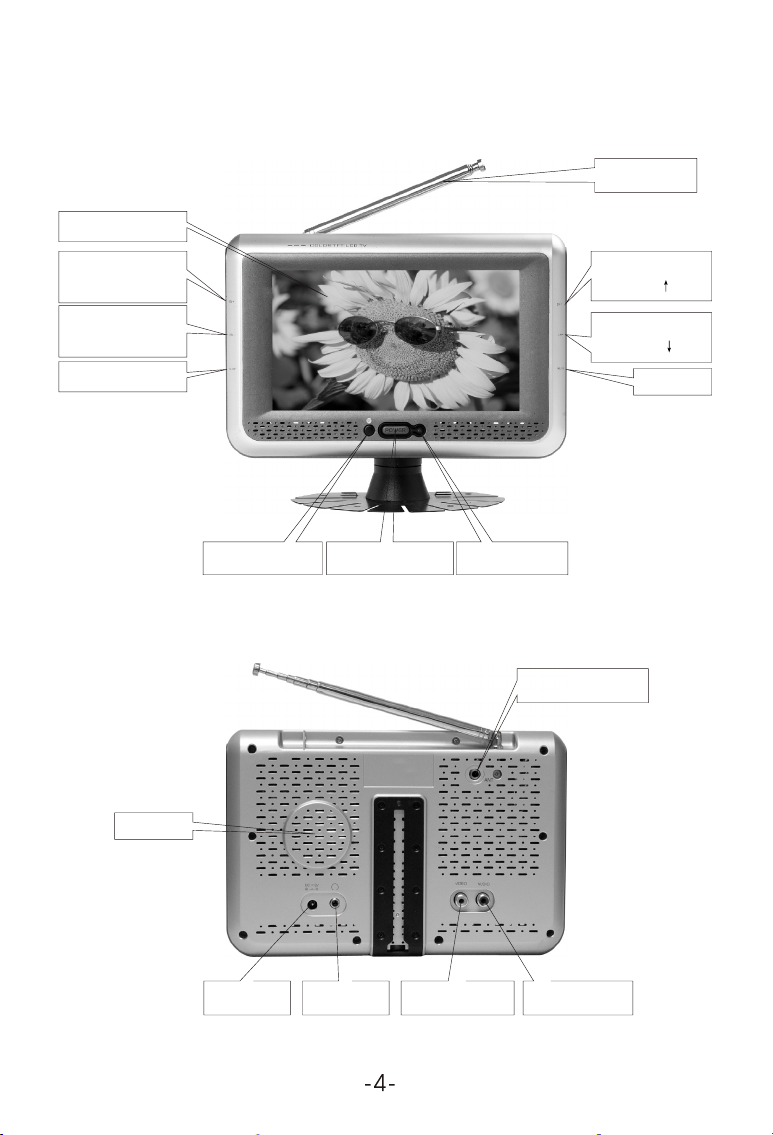
3. Appearance
TFT-LCD screen
Telescopic
antenna
Volume+
selection +
Volume selection -
AV / TV Shift
Loudspeaker
Remote receiving
window
Power ON/OFF
Power indicator
External antenna jack
Channel+
option
Channel option
Menu
12V DC IN
Earphone jack
VIDEO IN
AUDIO IN

4. Remote Controller Operation
Channel Selection
Volume Adjust
Mute
Mode
Channel keys
Channel Shift
Flip Horizontal
Flip Vertical
Picture Mode
Menu
Power ON/OFF
Exit Game
Call
Timer
Language
Calendar
AV / TV Shift
Return
Auto Search
Caution
1) Please align the remote controller with the infrared-receiving
window on TV set in operation.
2) Never oppress, drop, wet or disassembly the remote controller.
3) Never press any button continuously and swiftly. Operation
interval is at least 2 seconds.
4) Press Power to turn on the machine before pressing CH+, CH- for
channel selection.
Channel keys (digit key (0-9) and - / - - ): There are 0 ~ 254 in total of
255channels available on the remote controller for your option by the 11
buttons of 0-9 and - / - - on the remote controller. When the channel is a
one-digit figure, just press the corresponding digit button. If the channel
is a two-digit figure, you should press - / - - first to show - / - - on the
display screen before further pressing the corresponding digit buttons.
