Denon DVD-5900 Service Bulletin OST789

100 Corporate Drive Mahwah, NJ 07430
Service Bulletin
No. : OST-789
Date:
May 14, 2007
_____________________________________________________________
Model: DVD-5900
Subject: 1) Countermeasure for the malfunction of DVI Output (SANYO
PLV-Z2/LP-Z2), and PANASONIC TH-AE500
2) Countermeasure for the malfunction of Test Tone.
Symptom: Regarding the subject models, we found that the following
malfunctions occurred:
1) The image signal is not outputted when connecting the DVI terminal of the unit
to Liquid Crystal Display Projectors such as SANYO PLV-Z2/LP-Z2 and
PANASONIC TH-AE500 that are connectable to the DVI.
2) The Test Tone does not operate automatically when the Power is turned on for
the first time.
Solution:
record the file onto a CD-R or CD-RW disc before starting the rewriting operation.
Please apply the following modifications to:
• The customer's unit when it is brought into your service bench due to any
reason or upon claim.
• The unit that has been returned and/or refurbished.
Note: When recording the file on the disc, the format shall be ISO9660, and the
session shall be "CLOSE".
• Modification Procedures:
1) Rewriting the Back-end MICON
2) Confirming the Version
3) Removing the DVI Unit
A program file to rewrite the Back-end MICON is available. Please
______________________________________________________________________________________
The information contained in this document is intended for the exclusive use by DENON Authorized Service Centers and their
employees. This document may contain information that is privileged, confidential and may be protected from disclosure under
applicable laws and terms of the DENON Service Agreement. Any distribution, disclosure, dissemination or copying of this
document and the information it contains is prohibited. No responsibility will be accepted by DENON for any damage, injury or loss
resulting from the misuse of the information contained in this document.
CONFIDENTIALITY NOTICE:
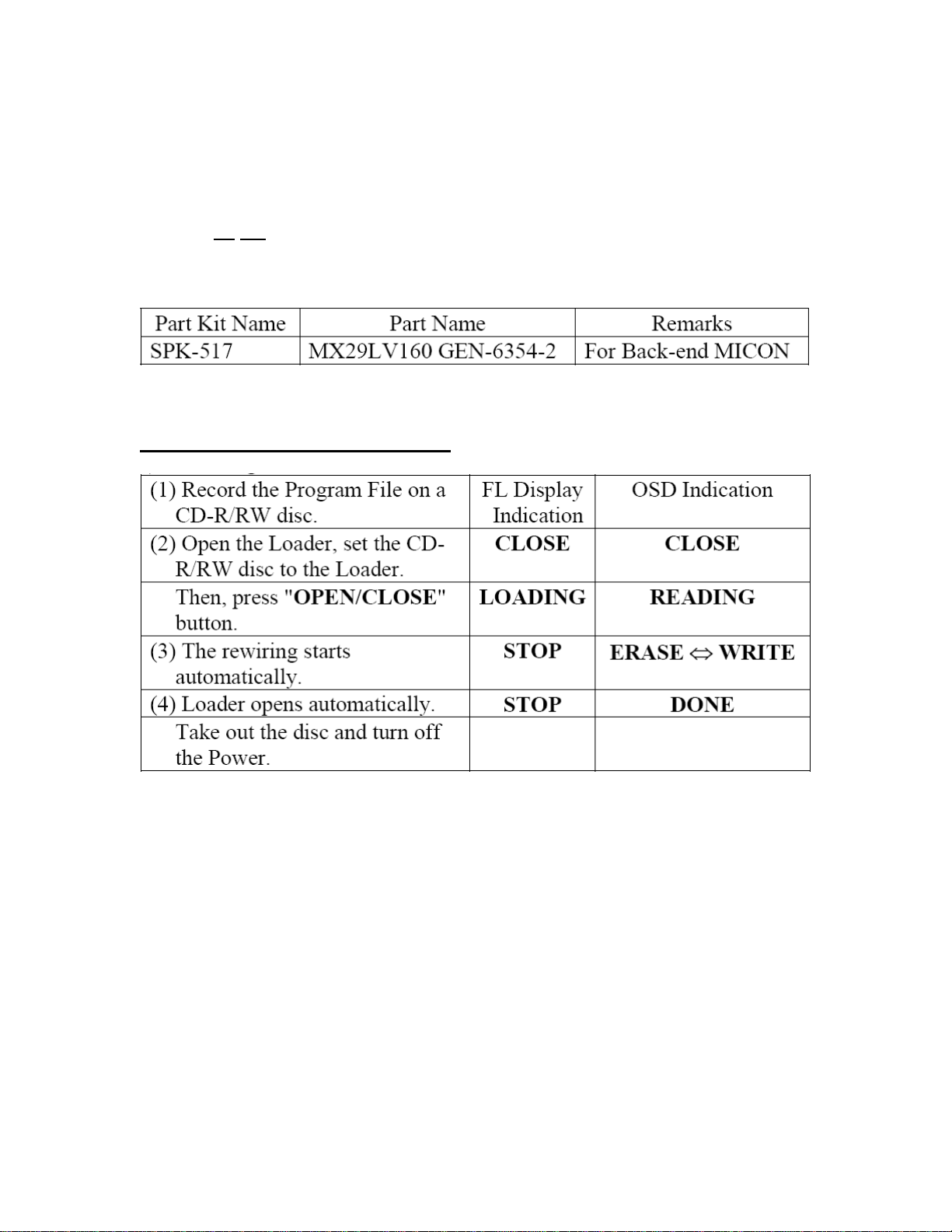
4) Replacement of resistors
5) Assemble the DVI Unit
6) Confirming the actual Operation
Caution upon rewriting the MICON using the CD-R/CD-RW Disc:
• Please do not turn off the Power of the Unit during the rewriting operation the
Flash IC will be damaged.
• If the rewriting fails and the Flash IC has been damaged replace IC104 on the
GU-3512 MAIN Unit.
• If the rewriting operation does not finish in two minutes or over after the starting,
turn off the Power and start the rewriting operation from the beginning.
2) Details of the Working Contents:
(1) Rewriting Back-end MICON:
(2) Confirmation of the Version:
Turn off the Power of the unit once. While holding the "PLAY" and
"OPEN/CLOSE" buttons down simultaneously, turn on the Power. When the
">||" mark appears on the FL Display, press "PUSH/ENTER" button on the unit,
so that the following Version appears.
Confirm the Version. ESS 6332-2
(3) Disassembling the unit and taking out the DVI Unit from the unit:
Take out the GU-3514-2, DVI Unit from the unit according to the Service Manual
(X-0176), pages 4 ~6.
(4) Replacement of Resistors:
Replace four chip type resistors with new ones.
______________________________________________________________________________________
CONFIDENTIALITY NOTICE:
The information contained in this document is intended for the exclusive use by DENON Authorized Service Centers and their
employees. This document may contain information that is privileged, confidential and may be protected from disclosure under
applicable laws and terms of the DENON Service Agreement. Any distribution, disclosure, dissemination or copying of this
document and the information it contains is prohibited. No responsibility will be accepted by DENON for any damage, injury or loss
resulting from the misuse of the information contained in this document.
