Denon DVD-2800, ADV700 Service Bulletin
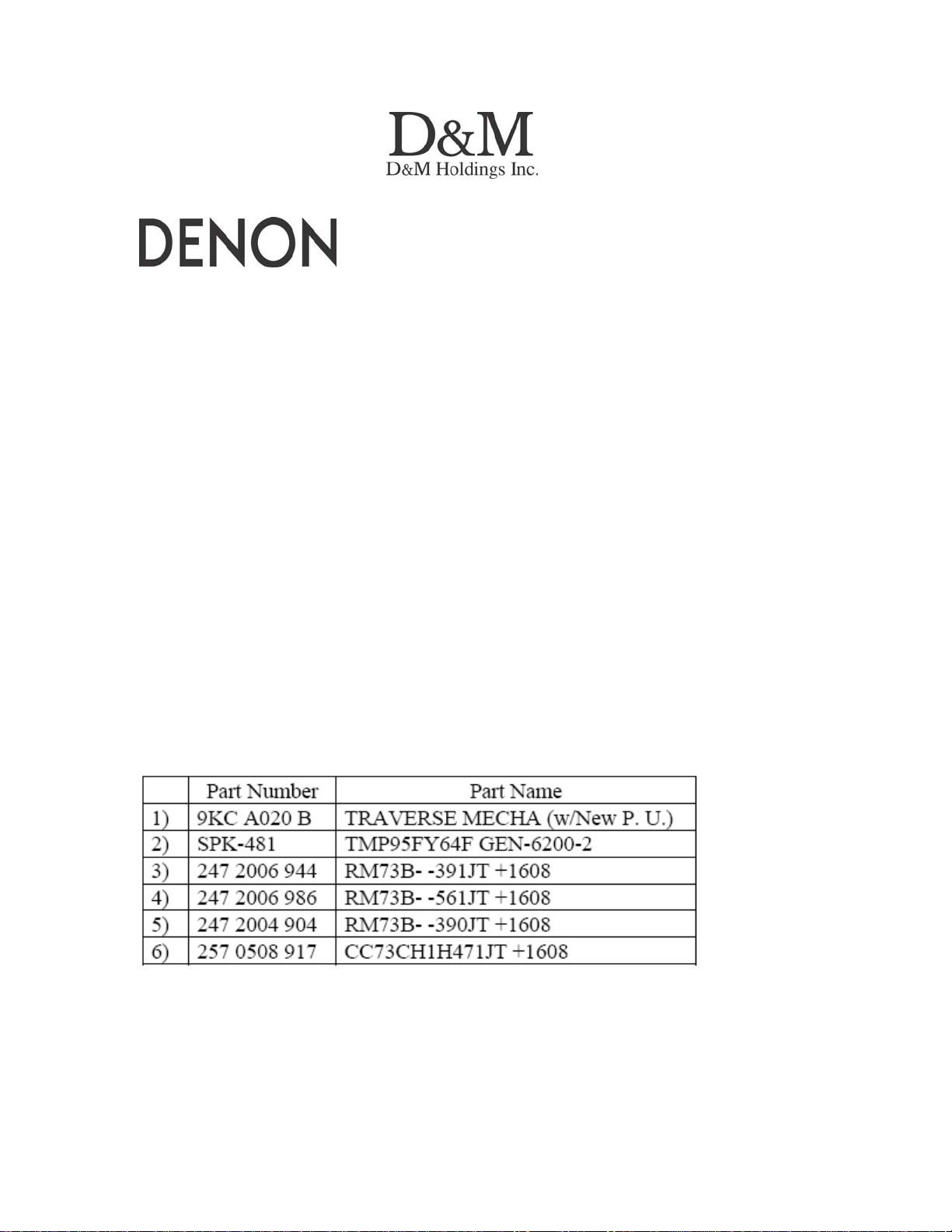
100 Corporate Drive Mahwah, NJ 07430
Service Bulletin
No. : OST-711
Date:
May 2, 2007
_____________________________________________________________
Model: DVD-2800 and ADV-700
Subject: 1) Change in the Optical Pick-up (HOP-1000Æ HOP1200R).
2) Countermeasure for particular discs.
Symptom: Discs whose symptoms of malfunctions were confirmed are as
follows. * Particular Discs: The picture stops during the play of 2nd Layers of the
following discs.
1) A premonition of lovers,
2) Rocky 2
3) Rocky (Special Version)
Solution:
following modifications:
Change the Pick-up into the new Pick-up HOP1200R and apply the
______________________________________________________________________________________
The information contained in this document is intended for the exclusive use by DENON Authorized Service Centers and their
employees. This document may contain information that is privileged, confidential and may be protected from disclosure under
applicable laws and terms of the DENON Service Agreement. Any distribution, disclosure, dissemination or copying of this
document and the information it contains is prohibited. No responsibility will be accepted by DENON for any damage, injury or loss
resulting from the misuse of the information contained in this document.
CONFIDENTIALITY NOTICE:
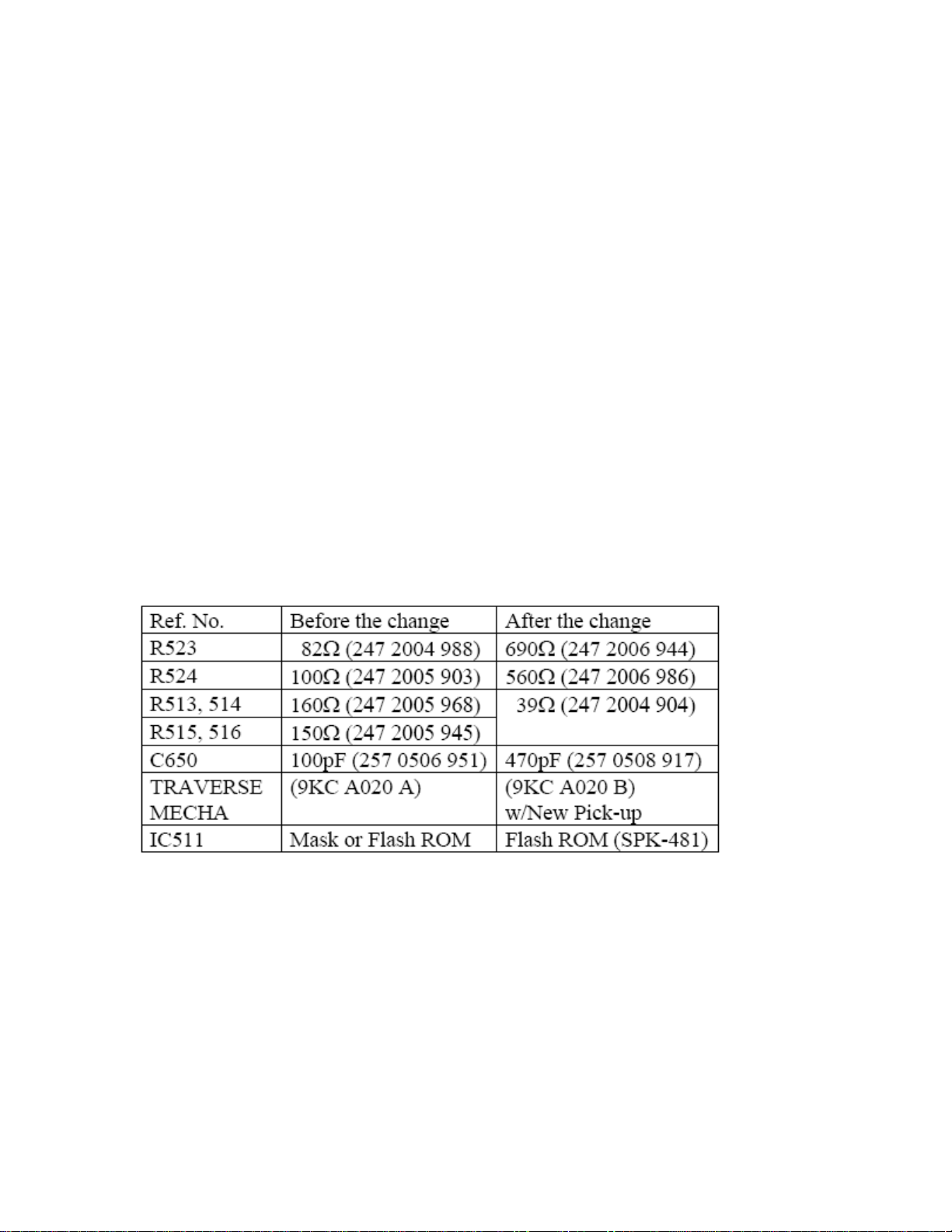
1) Modification Procedure:
(1) Remove the DVD Mecha Unit
(2) Change the DVR ROM and resistors and capacitor, and replace the
TRAVERSE MECHA
(3) Assemble the DVD Mecha Unit
(4) Confirm the Version and the actual operation.
Note: In the cases of DVD-2800 and ADV-700, you can not rewrite the DRV
ROM by means of a CD-RW. Therefore, please replace the DRV ROM with new
one.
2) Details of the modification procedures:
(1) Removing the DVD Mecha Unit:
• DVD-2800: Refer to pages 8 to 10 in the Service Manual (X-0111), and remove
the Mecha Unit from the unit.
• ADV-700: Refer to pages 7 to 8 in the Service Manual (S-1091), and remove
the Mecha Unit from the unit.
(2) Replacement of resistors, capacitor, TRAVERSE MECHA and DRV ROM.
Refer to the reference numbers in the circuit diagram and replace the seven
parts, TRAVERSE MECHA and DRV ROM.
• All the following seven chip parts are located on the bottom surface. Therefore,
it is not necessary to remove the P. W. Board from the unit.
• How to identify the new Optical Pick-up:
On the new Optical Pick-up, an "R" is suffixed to the serial number seal section
on the rear of the Pick-up. (There is no “R” on the old Pick-up.)
(3) Assemble the DVD Mecha Unit:
• DVD-2800: Refer to the pages 8 to 10 in the Service Manual, and assemble the
Mecha Unit in the counter procedure of the item # (1).
______________________________________________________________________________________
The information contained in this document is intended for the exclusive use by DENON Authorized Service Centers and their
employees. This document may contain information that is privileged, confidential and may be protected from disclosure under
applicable laws and terms of the DENON Service Agreement. Any distribution, disclosure, dissemination or copying of this
document and the information it contains is prohibited. No responsibility will be accepted by DENON for any damage, injury or loss
resulting from the misuse of the information contained in this document.
CONFIDENTIALITY NOTICE:
