Page 1

PowerEdge T110 II
Technical Guide
Ideal for
collaboration, file
sharing, and data
protection, the
T110 II is an ideal
first server for
small businesses.
Page 2
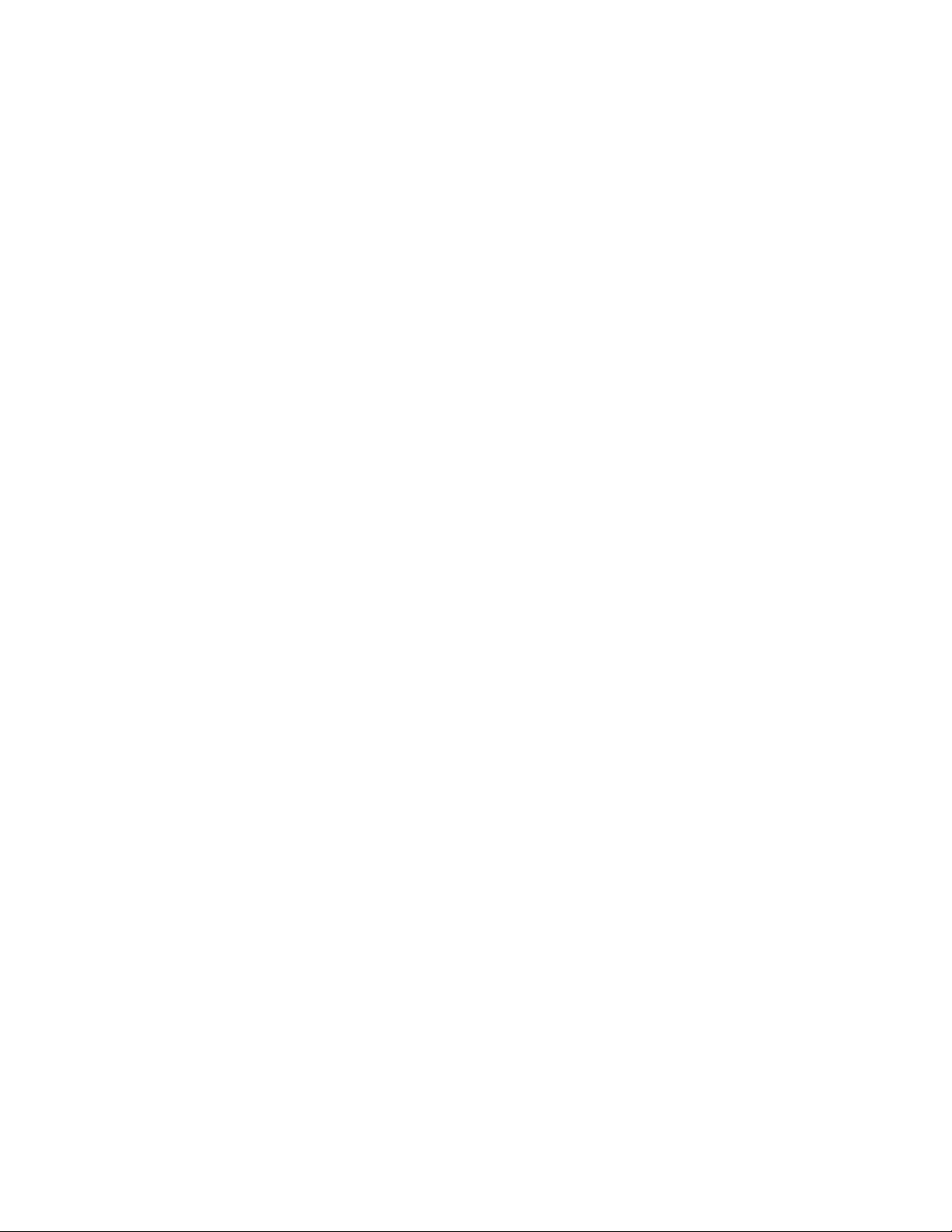
Dell
This document is for informational purposes only. Dell reserves the right to make changes without
further notice to any products herein. The content provided is as is and without express or implied
warranties of any kind.
Dell, PowerEdge, Dell OpenManage, and ReadyRails are trademarks of Dell, Inc. Intel, Xeon,
Pentium, and Celeron are registered trademarks and Core is a trademark of Intel Corporation in the
U.S. and other countries. Broadcom is a registered trademark and NetXtreme is a trademark of
Broadcom Corporation and/or its affiliates in the United States, certain other countries and/or the
EU. Linux is a registered trademark of Linus Torvalds. Matrox is a registered trademark of Matrox
Electronic Systems Ltd. Microsoft, Windows, Windows Server, SQL Server, Active Directory, and
SharePoint are either registered trademarks or trademarks of Microsoft Corporation in the United
States and/or other countries. Novell and SUSE are registered trademarks of Novell, Inc., in the
United States and in other countries. Red Hat is a registered trademark of Red Hat, Inc. in the United
States and other countries. Other trademarks and trade names may be used in this document to refer
to either the entities claiming the marks and names or their products. Dell disclaims proprietary
interest in the marks and names of others.
©Copyright 2011 Dell Inc. All rights reserved. Reproduction or translation of any part of this work
beyond that permitted by U.S. copyright laws without the written permission of Dell Inc. is unlawful
and strictly forbidden.
June 2011
PowerEdge T110 II Technical Guide ii
Page 3

Dell
Table of Contents
1 Product Comparison ........................................................................................... 6
1.1 Overview .................................................................................................... 6
1.2 Business Value .............................................................................................. 6
1.3 Easy Access.................................................................................................. 6
1.4 Secure Technology ......................................................................................... 6
1.5 Business Friendly ........................................................................................... 7
1.6 Comparison ................................................................................................. 7
2 New Technologies ............................................................................................. 9
2.1 Overview .................................................................................................... 9
2.2 Processor Features ......................................................................................... 9
3 System Information .......................................................................................... 10
3.1 Overview .................................................................................................. 10
4 Mechanical .................................................................................................... 12
4.1 Chassis Description....................................................................................... 12
4.2 Dimensions and Weight .................................................................................. 12
4.3 Front-Panel View and Features ........................................................................ 13
4.4 Back-Panel View and Features ......................................................................... 14
4.5 Internal-Chassis View .................................................................................... 15
4.6 Power Indicator .......................................................................................... 15
4.7 NIC Indicators ............................................................................................. 15
4.8 Rails and Cable Management ........................................................................... 15
4.9 Fans ........................................................................................................ 15
4.10 LED Control Panel ........................................................................................ 16
4.11 Security .................................................................................................... 16
4.11.1 Cover Latch ....................................................................................... 16
4.11.2 Bezel ............................................................................................... 16
4.11.3 Hard Drive ......................................................................................... 16
4.11.4 TPM ................................................................................................. 16
4.11.5 Power Off Security ............................................................................... 16
4.11.6 Intrusion Alert .................................................................................... 16
4.11.7 Secure Mode ...................................................................................... 16
4.12 USB Key .................................................................................................... 17
4.13 Battery ..................................................................................................... 17
4.14 Field Replaceable Units (FRU).......................................................................... 17
4.15 User Accessible Jumpers, Sockets, and Connectors ................................................. 17
5 Power, Thermal, Acoustic .................................................................................. 18
5.1 Power Supplies ........................................................................................... 18
5.2 Power Supply Specifications ............................................................................ 18
5.3 Heat Dissipation .......................................................................................... 18
5.4 Environmental Specifications........................................................................... 19
5.5 Maximum Input Amps .................................................................................... 20
5.6 Thermal.................................................................................................... 20
5.7 Acoustics .................................................................................................. 20
6 Processors ..................................................................................................... 23
6.1 Overview .................................................................................................. 23
6.2 Processor Features ....................................................................................... 23
6.3 Supported Processors .................................................................................... 23
6.4 Processor Configurations ................................................................................ 23
6.5 Processor Installation .................................................................................... 23
PowerEdge T110 II Technical Guide iii
Page 4

Dell
7 Memory ........................................................................................................ 24
7.1 Overview .................................................................................................. 24
7.2 DIMMs Supported ......................................................................................... 24
7.3 DIMM Slots ................................................................................................. 24
7.4 Speed ...................................................................................................... 24
7.5 Sparing ..................................................................................................... 24
7.6 Mirroring ................................................................................................... 24
7.7 RAID ........................................................................................................ 24
7.8 Supported Configurations ............................................................................... 24
8 Chipset ........................................................................................................ 26
8.1 Overview .................................................................................................. 26
8.2 Direct Media Interface .................................................................................. 26
8.3 PCI Express Interface .................................................................................... 26
8.4 SATA interface: ........................................................................................... 26
8.5 AHCI: ....................................................................................................... 26
8.6 PCI Interface: ............................................................................................. 26
8.7 Low Pin Count (LPC) Interface: ........................................................................ 26
8.8 Serial Peripheral Interface (SPI): ...................................................................... 27
8.9 Compatibility Module .................................................................................... 27
8.10 Advanced Programmable Interrupt Controller (APIC): .............................................. 27
8.11 USB interface: ............................................................................................ 27
8.12 RTC: ........................................................................................................ 27
8.13 GPIO: ....................................................................................................... 28
8.14 Enhanced Power Management.......................................................................... 28
8.15 System Management Features .......................................................................... 28
8.15.1 TCO Timer ......................................................................................... 28
8.15.2 Processor Present Indicator ..................................................................... 28
8.15.3 Error Code Correction (ECC) Reporting ....................................................... 28
8.15.4 Function Disable .................................................................................. 28
8.16 System Management Bus (SMBus 2.0) ................................................................. 28
8.17 Intel Virtualization Technology for Directed I/O .................................................... 29
9 BIOS ............................................................................................................ 30
9.1 Overview .................................................................................................. 30
9.2 Supported ACPI States ................................................................................... 30
9.2.1 Power Management .............................................................................. 30
10 Embedded NICs/LAN on Motherboard (LOM) ............................................................. 32
10.1 Overview .................................................................................................. 32
10.2 NICs ........................................................................................................ 32
11 PCI Slots ....................................................................................................... 33
11.1 Overview .................................................................................................. 33
11.2 Quantities and Priorities ................................................................................ 33
11.3 PCI Card Dimensions ..................................................................................... 33
12 Storage ........................................................................................................ 34
12.1 Overview .................................................................................................. 34
12.2 Hard Drives ................................................................................................ 34
12.3 RAID Configurations ...................................................................................... 34
12.4 Storage Controllers ...................................................................................... 35
12.5 Optical Drives ............................................................................................. 36
12.6 Tape Drives ............................................................................................... 36
13 Video .......................................................................................................... 37
14 Rack Information ............................................................................................. 38
15 Operating Systems ........................................................................................... 39
PowerEdge T110 II Technical Guide iv
Page 5

Dell
16 Systems Management ....................................................................................... 40
16.1 Overview .................................................................................................. 40
16.2 Server Management ...................................................................................... 40
16.3 Embedded Server Management ........................................................................ 40
16.3.1 Unified Server Configurator .................................................................... 41
16.3.2 Base Management Functionality ............................................................... 41
17 Peripherals .................................................................................................... 42
Appendix A. Statement of Volatility ......................................................................... 43
Appendix B. Certifications .................................................................................... 46
Regulatory Certifications ............................................................................... 46B 1.
Product Safety Certifications ........................................................................... 46B 2.
Electromagnetic Compatibility ......................................................................... 47B 3.
Ergonomics, Acoustics and Hygienics ................................................................. 47B 4.
Appendix C. Industry Standards .............................................................................. 48
Tables
PowerEdge T110 II Product Comparison to T110 and T310 ....................................... 7 Table 1.
Product Features Summary .......................................................................... 10 Table 2.
Power Supply Specifications ........................................................................ 18 Table 3.
Environmental Specifications ....................................................................... 19 Table 4.
Formulas for Maximum Operating Temperature at Given Altitude ............................ 19 Table 5.
Shock and Vibration Specifications ................................................................. 20 Table 6.
Acoustical Specifications ............................................................................ 21 Table 7.
Table 8.
Supported Processors ................................................................................ 23
Supported Memory Configurations ................................................................. 25 Table 9.
Power Management Features ....................................................................... 30 Table 10.
Supported Hard Drives ............................................................................... 34 Table 11.
Factory RAID Configurations ........................................................................ 34 Table 12.
Graphics Video Modes ................................................................................ 37 Table 13.
Unified Server Configurator Features and Description .......................................... 41 Table 14.
Volatility Table ........................................................................................ 43 Table 15.
Product Safety Certifications ....................................................................... 46 Table 16.
Electromagnetic Compatibility Certifications .................................................... 47 Table 17.
Ergonomics, Acoustics and Hygienics .............................................................. 47 Table 18.
Industry Standards .................................................................................... 48 Table 19.
Figures
Figure 1. Dimensions (mm) and Weight (kg) ................................................................. 12
Figure 2. Front Panel View ...................................................................................... 13
Figure 3. Back Panel View ...................................................................................... 14
Figure 4. Internal Chassis View ................................................................................. 15
Figure 5. Power Button .......................................................................................... 15
Figure 6. LED Control Panel..................................................................................... 16
PowerEdge T110 II Technical Guide v
Page 6

Dell
1 Product Comparison
1.1 Overview
The Dell™ PowerEdge™ T110 II is a powerful and reliable server in a tower form factor that is
designed to deliver the right combination of performance, data protection and value. It is an ideal
first server for small businesses considering or implementing desktop consolidation, file sharing,
printer sharing or wishing to reduce software licensing charges. The T110 II delivers continuity and
confidence, allowing you to focus on running your business instead of running your computers.
1.2 Business Value
The PowerEdge T110 II is designed to meet the needs of your small business environment, both now
and as it grows into the future. It has sizeable performance headroom and its data-storage capability
can be expanded by adding more hard drives or higher-capacity hard drives. Your data can be
secured using RAID options for added data protection. The T110 II also provides straightforward
systems management for easy deployment, monitoring and ongoing administration.
1.3 Easy Access
Run applications, share information or access your data from any workstation in the office and let
employees work collaboratively by moving to a server-based network.
Adding a server to your business gives you the ability to connect with collaboration suites to meet
and share documents or desktops over the Internet, deliver instant messages, make calls over the
Internet and share desktops during conference calls—all without adding an IT staff.
The PowerEdge T110 II is ideally suited to give your business the flexibility and access you and your
employees need to get more done.
1.4 Secure Technology
Keep data secure and control file access with built-in encryption, security and data protection
options. When coupled with the latest version of Microsoft® Windows® Small Business Server 2011
(SBS 2011), the PowerEdge T110 II delivers an integrated solution that can further protect your data
by providing automatic backup and restore functionality, as well as email, remote access and
collaboration to help take your business to the next level.
With the PowerEdge T110 II, you can:
Avoid costly business interruptions and potentially catastrophic security breaches with
hardware-enabled advanced security and encryption features.
Configure your system with an optional RAID controller to make copies of data automatically,
preventing downtime in the event of a hard drive failure.
Protect your files with the Microsoft
features that let you restore files and recover data, including automatic backups on
PowerEdge servers.
®
Windows Small Business Server 2011 standard backup
PowerEdge T110 II Technical Guide 6
Page 7
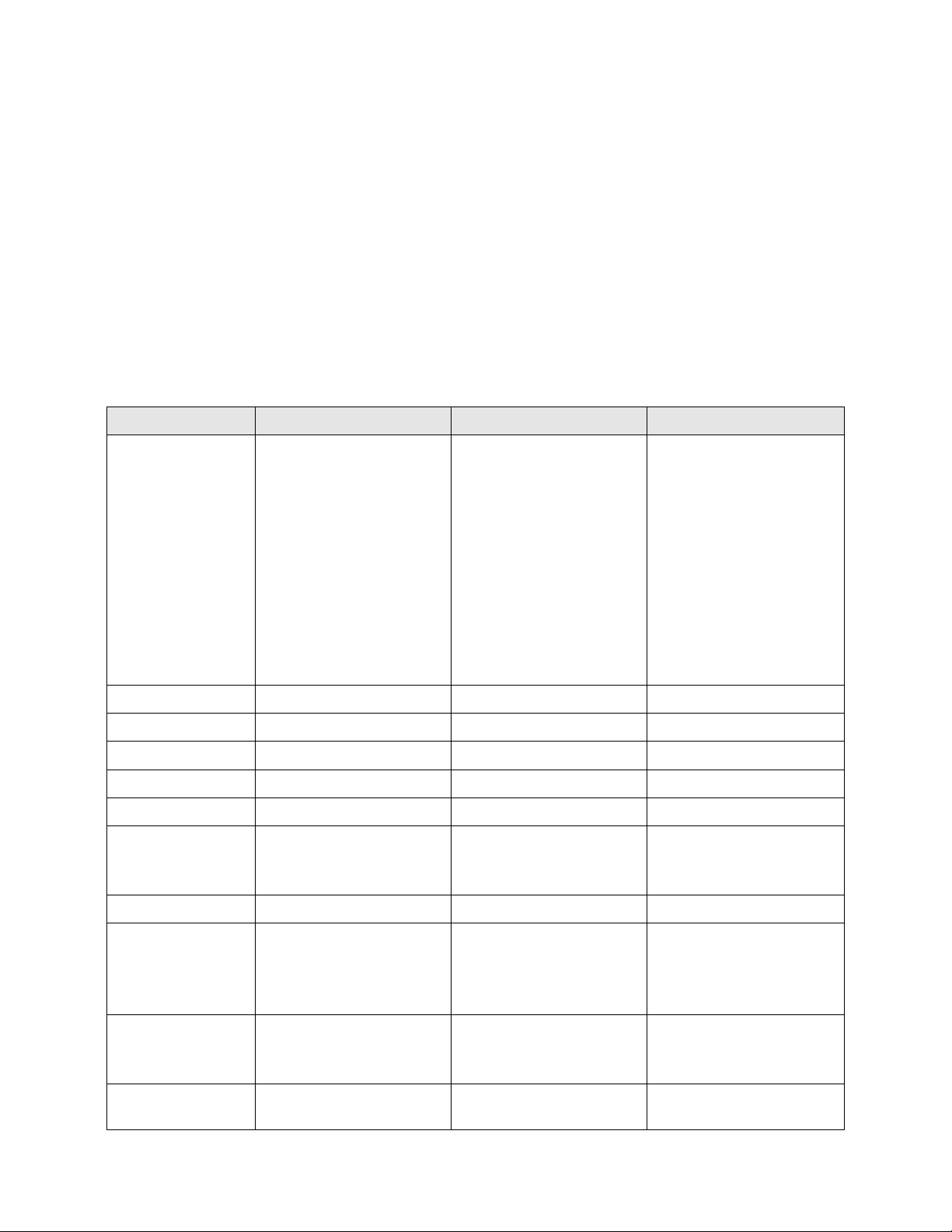
Dell
Feature
T110 (Predecessor)
T110 II
T310
Processor
Quad-core Intel® Xeon®
processor 3400 series
Dual-core
Intel Celeron® G1101
Dual-core Intel Pentium®
G6950
Dual-core Intel Core™ i3
530 processors
Dual-core Intel Core i3
540 processors
Dual-core Intel Core i3
550 processors
Intel® Xeon® processor
E3-1200 product family
Intel Core™ i3-2100
product family
Intel Pentium®
processors (when
available)
Quad-core Intel® Xeon®
processor 3400 series
Dual-core Intel
Celeron® G1101
Dual-core Intel Pentium®
G6950
Dual-core Intel Core™ i3
530 processors
Dual-core Intel Core i3
540 processors
Dual-core Intel Core i3
550 processors
Front Side Bus
DMI
DMI II
DMI
Sockets
1
1
1
Cores
2 or 4
2 or 4
2 or 4
L2/L3 Cache
4MB or 8MB
3MB or 8MB
4MB or 8MB
Chipset
Intel 3420
Intel C202
Intel 3420
DIMMs
4 DDR3
Unbuffered with ECC
1333/1066MHz
4 DDR3
Unbuffered with ECC
1333/1066MHz
6 DDR3
Unbuffered with ECC
1333/1066MHz
Min/Max RAM
1GB/16GB
1GB/32GB
1GB/32GB
Hard Drive Bays
4 x 3.5‖
4 x 3.5‖
or 6 x 2.5‖ (available Q2
2011)
4 x 3.5‖
Optional hot-plug
Support 2.5" hard drives
with hot-plug tray
Hard Drive Types
Default SATA
Optional SAS with add-in
controller
Default SATA
Optional SAS with add-in
controller
Default SATA
Optional SAS and SSD
with add-in controller
External Drive
Bays
2 x 5.25‖
2 x 5.25‖
2 x 5.25‖
1.5 Business Friendly
Easy to install, tailorable to your specific requirements and offering room for growth, the PowerEdge
T110 II is the ideal server for small businesses and for remote offices of larger organizations.
Get the processing power your business demands with options from the Intel
®
Xeon® processor
E3-1200 product family or the Intel Core™ i3-2100 product family.
Choose processor options and memory configurations that are balanced to run typical business
applications, including Microsoft Windows Small Business Server, SQL Server®
Workgroup/Standard, Active Directory®, SharePoint® Server and file and print.
Meet the needs of noise-sensitive environments, thanks to a design that gives you
business-class performance with similar sound levels as a standard desktop computer.
1.6 Comparison
Comparison of PowerEdge T110 II to T110 and T310 Table 1.
PowerEdge T110 II Technical Guide 7
Page 8
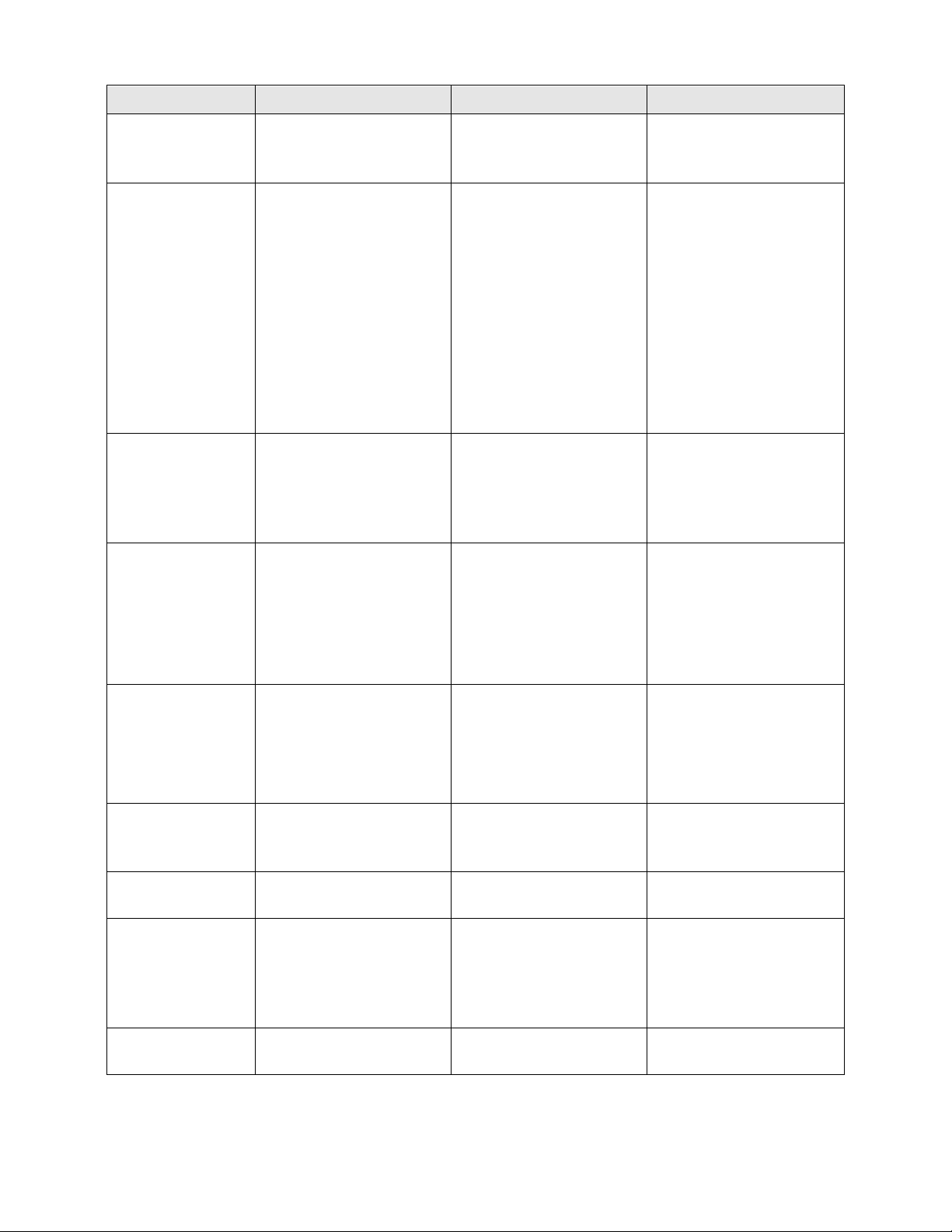
Dell
Feature
T110 (Predecessor)
T110 II
T310
Embedded Hard
Drive Controller
Chipset-based SATA
PERC S100 (Embedded
SW RAID)
Chipset-based SATA
PERC S100 (Embedded
SW RAID)
Chipset-based SATA
PERC S100 (Embedded SW
RAID)
Optional Storage
Controller
Non-RAID:
SAS 5/E
LSI 2032 (for tape backup
unit only)
RAID:
SAS 6/iR Adapter
PERC S300
PERC H200
Non-RAID:
6GB SAS HBA
RAID:
PERC S300
PERC H200
Non-RAID:
SAS 5/E
LSI 2032 (for tape backup
unit only)
RAID:
SAS 6/iR
PERC S300
PERC H200
PERC 6/i
PERC 6/E
Availability
ECC memory, add-in
RAID, TPM/CTPM
ECC memory, add-in
RAID, TPM/CTPM
Hot-plug hard drives
Redundant power
Quad-pack LED or LCD
diagnostic with hot-plug
hard drive chassis
Server
Management
Baseboard Management
Controller (BMC), IPMI
2.0 compliant
Baseboard Management
Controller (BMC), IPMI
2.0 compliant
Baseboard Management
Controller (BMC), IPMI
2.0 compliant, Full Dell
OpenManage™ suite
Optional: iDRAC6
Express, iDRAC6
Enterprise, vFlash media
I/O Slots
1 PCIe x16 (x8 routing)
(under 25W only)
1 PCIe x8 (x8 routing)
1 PCIe x8 (x4 routing)
1 PCIe x1 (x1 routing)
1 PCIe x16 (x8 routing)
(under 25W only)
1 PCIe x8
1 PCIe x8 (x4 routing)
1 PCIe x1
1 PCIe x16 (x8 routing)
1 PCIe x8 (x8 routing)
1 PCIe x8 (x4 routing)
2 PCIe x1 (x1 routing)
NIC/LOM
1 x GbE LOM
Optional: various NICs
available
1 x GbE LOM
Optional: various NICs
available
2 x GbE LOM
Optional: various NICs
available
USB
2 front, 4 back, 2
internal
2 front, 4 back, 2
internal
2 front, 4 back, 2
internal
Power Supplies
Non-redundant, 305W
Non-redundant,
auto-sensing, 305W (80+)
Non-redundant, 375W
(80+ SILVER)
Optional redundant,
400W (80+ GOLD)
Auto-ranging (100V~240V)
Fans
Non-redundant, non-hot
pluggable
Non-redundant, non-hot
pluggable
Non-redundant, non-hot
pluggable
PowerEdge T110 II Technical Guide 8
Page 9

Dell
2 New Technologies
2.1 Overview
The PowerEdge T110 II uses the latest Intel® C202 chipset and supports the Intel Xeon® processor
E3-1200 product family and the Intel Core™ i3-2100 product family.
New technologies include the following:
Significant performance improvement (up to 25%) over previous generation
Twice the memory footprint at 32GB
Direct Media Interface (DMI) Gen 2
Support for up to four 3.5‖ SAS, nearline SAS, or SATA drives; support for up to six 2.5‖ SAS or
SSD hard drives (six 2.5‖ hard drive support available Q2 2011)
2.2 Processor Features
The Intel Xeon processor E3-1200 product family features:
New micro architecture on 32 nm processor provides higher performance and lower power
Next generation Intel
Dynamic Turbo
Dual-core and quad-core processing
New Advanced Encryption Standard (AES) for improved encryption and decryption
performance
®
Turbo Boost Technology
PowerEdge T110 II Technical Guide 9
Page 10
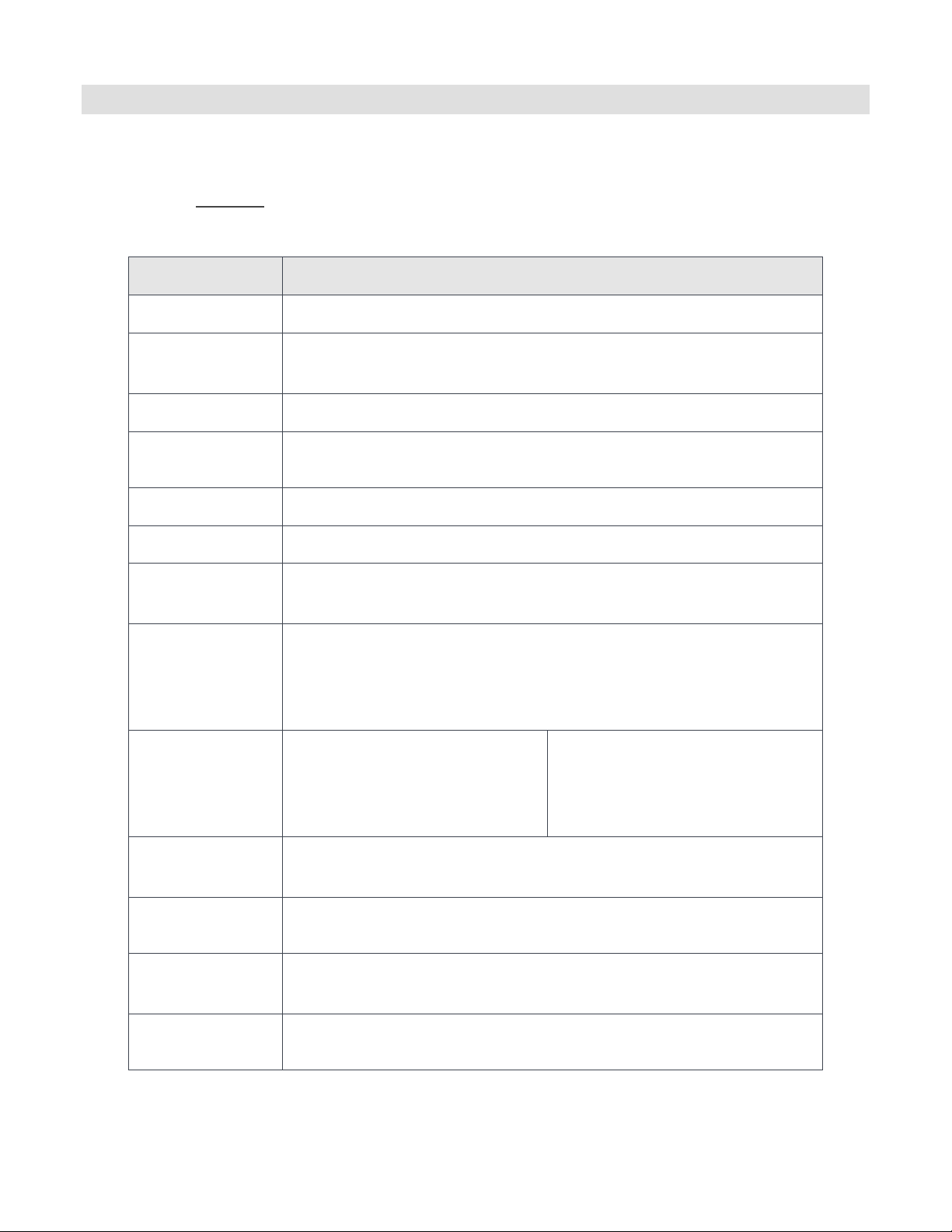
Dell
Feature
Technical Specification
Form Factor
Tower
Processors
Quad-core Intel® Xeon® processor E3-1200 product family
Dual-core Intel Core™ i3-2100 product family
Processor Sockets
1
Front Side Bus or
HyperTransport
DMI II (Direct Media Interface)
Cache
8MB
Chipset
Intel C202
Memory1
Up to 32GB (4 DIMMs):
1GB/2GB/4GB/8GB DDR3 up to 1333MHz
I/O Slots
4 PCIe slots:
Two x8 slots (one with x16 connector)
One x4 slot (with x8 connector)
One x1 slot
RAID Controller
Internal:
PERC H200
PERC S100 (software based)
PERC S300 (software based)
External:
6GB/s SAS HBA
Drive Bays
Up to four 3.5‖ cabled SAS, nearline SAS, or SATA drives or
Up to six 2.5‖ cabled SSD or SAS drives (available Q2 2011)
Maximum Internal
Storage
Up to 8TB
Hard Drives
3.5‖ SAS (15K), nearline SAS (7.2K), SATA (7.2K, 5.4K)
2.5‖ SAS SSD, SAS (10K)
Embedded LOM/
NIC
Integrated Broadcom® BCM5722 Gigabit Ethernet Controller
3 System Information
3.1 Overview
Table 2 summarizes the features for the PowerEdge T110 II. For the latest information on supported
features, visit Dell.com.
Product Features Summary Table 2.
PowerEdge T110 II Technical Guide 10
Page 11
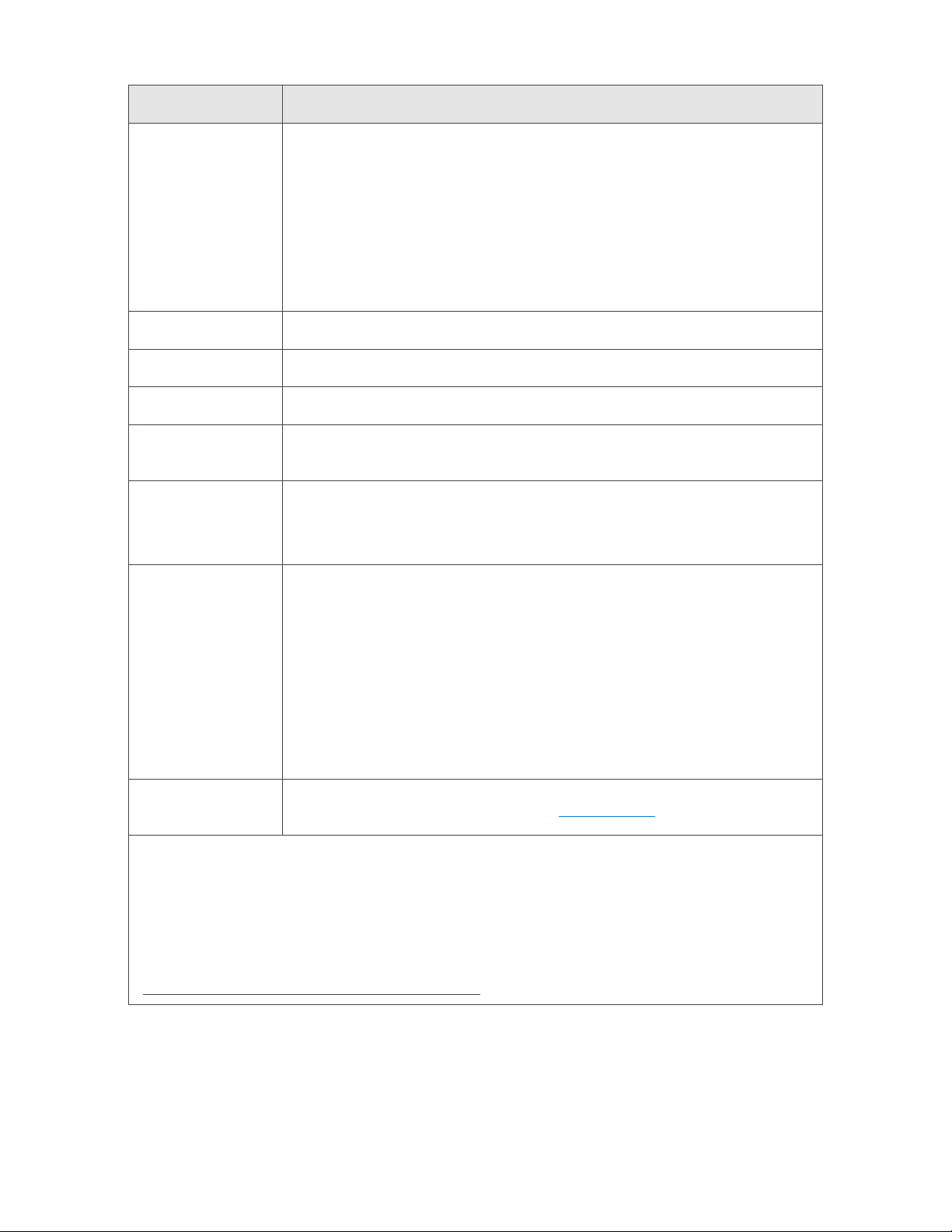
Dell
Feature
Technical Specification
Communications
Optional add-in NICs :
Broadcom NetXtreme® II 5722 Single Port Ethernet PCI-Express Network
Interface Card
Broadcom NetXtreme II 5709 Dual Port Ethernet PCIe Card with TOE
Broadcom NetXtreme II 5709 Dual Port Ethernet PCIe Card with TOE and
iSCSI Offload
Intel PRO/1000 PT Server Adapter
Intel Gigabit ET Dual Port Server Adapter
Power Supply
Single cabled power supply (305W)
Availability
Quad-pack LED diagnostics, ECC memory, add-in RAID, TPM/TCM
Video
Matrox® G200eW with 8MB memory
Remote
Management
N/A
Systems
Management
BMC, IPMI 2.0 compliant
Dell™ OpenManage™ featuring Dell Management Console (DMC)
Unified Server Configurator
Operating Systems
Microsoft® Windows® Small Business Server 2011
Microsoft Windows Server® 2008 R2 Foundation SP12
Microsoft Windows Server 2008 SP2, x86/x64 (x64 includes Hyper-V™)
Microsoft Windows Server 2008 R2 SP1, x64 (includes Hyper-V™ v2)
Novell® SUSE® Linux® Enterprise Server
Red Hat® Enterprise Linux®
For more information on the specific versions and additions, visit
www.dell.com/OSsupport.
Featured Database
Applications
Microsoft® SQL Server® solutions (see Dell.com/SQL)
1
GB means 1 billion bytes and TB equals 1 trillion bytes; actual capacity varies with preloaded
material and operating environment and will be less.
2
Windows Server 2008 R2 Foundation SP1 allows only 15 user accounts and requires certain
Active Directory (AD) configurations. If not configured according to the product documentation,
the software will generate warnings to correct the configuration. After a certain amount of
time, the software will only run for one hour at a time until the configuration is corrected. For
more information about these features review the product documentation located at
http://go.microsoft.com/fwlink/?LinkId=143551
PowerEdge T110 II Technical Guide 11
Page 12
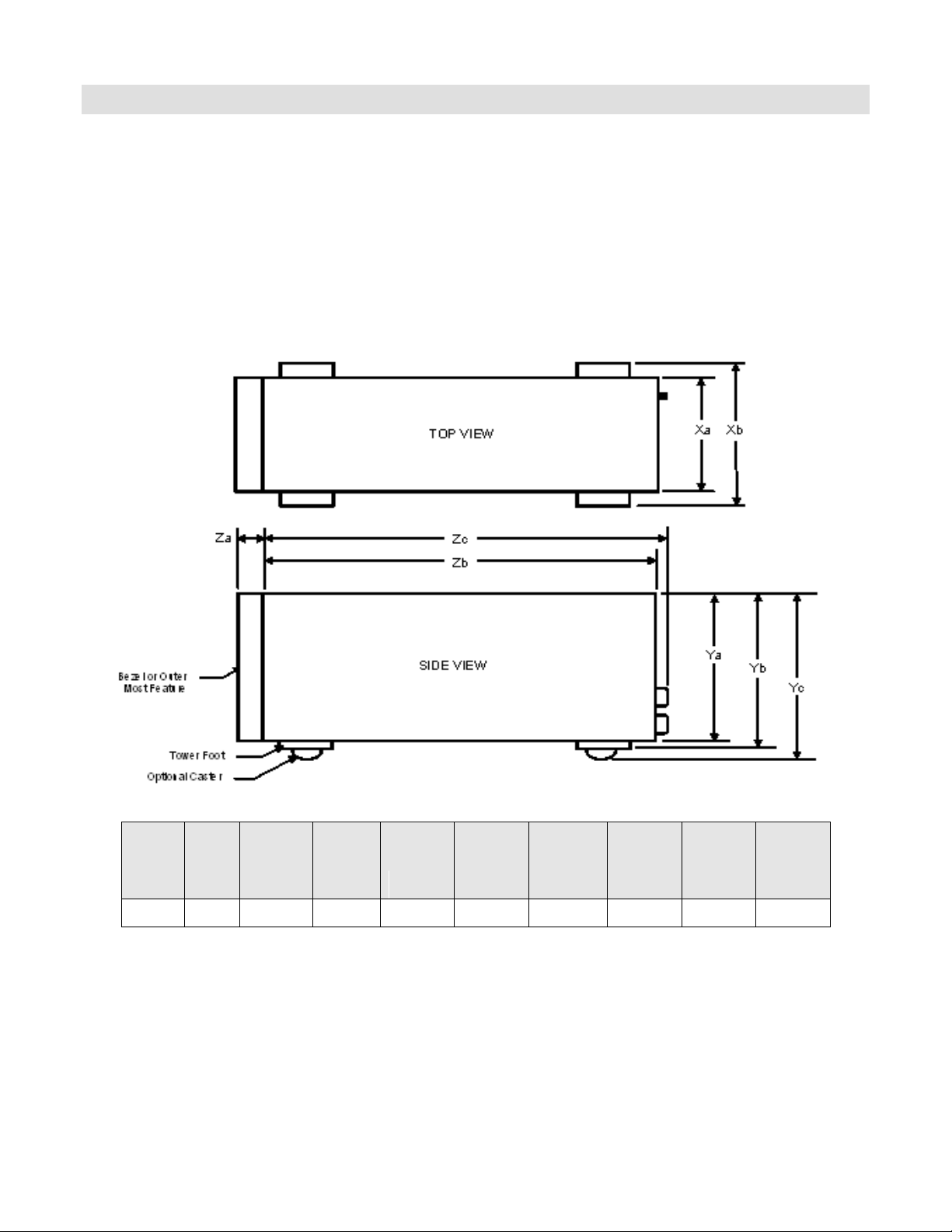
Dell
Xa
Xb
Ya
Yb
Yc
Za
(with
bezel)
Za
(without
bezel)
Zb*
Zc
Max
Weight
189.35
N/A
417.90
420.3
N/A
37.50
N/A
407.20
426.22
15.50
4 Mechanical
4.1 Chassis Description
The PowerEdge T110 II is a tower chassis design that supports the following features:
Four 3.5‖ cabled hard drives or six 2.5‖ cabled hard drives (available Q2 2011)
Single non-redundant power supply
Diagnostic LED panel
4.2 Dimensions and Weight
*Note: Zb goes to the nominal rear wall external surface where the motherboard I/O connectors reside.
Figure 1. Dimensions (mm) and Weight (kg)
PowerEdge T110 II Technical Guide 12
Page 13

Dell
4.3 Front-Panel View and Features
Figure 2 shows the front-panel view of the PowerEdge T110 II.
Figure 2. Front-Panel View
See the Front-Panel Features and Indicators section in the About Your System chapter of the
PowerEdge T110 II Systems Owner’s Manual on Support.Dell.com for more information on features.
PowerEdge T110 II Technical Guide 13
Page 14

Dell
4.4 Back-Panel View and Features
Figure 3 shows the back-panel view of the PowerEdge T110 II.
Figure 3. Back-Panel View
See the Back-Panel Features and Indicators section in the About Your System chapter of the
PowerEdge T110 II Systems Owner’s Manual on Support.Dell.com for more information on features.
PowerEdge T110 II Technical Guide 14
Page 15

Dell
4.5 Internal-Chassis View
Figure 4 shows the internal-chassis view of the PowerEdge T110 II.
Figure 4. Internal-Chassis View
4.6 Power Indicator
All Dell PowerEdge servers have a green LED integrated in the power button which indicates the
system‘s power state. Figure 5 shows the power button.
Figure 5. Power Button
4.7 NIC Indicators
See the NIC Indicator Codes section in the About Your System chapter of the PowerEdge T110 II
Systems Owner’s Manual on Support.Dell.com for more information.
4.8 Rails and Cable Management
The PowerEdge T110 II is not a rackable system and does not have a rack kit. However, the T110 II
can be stored in a rack using a third-party rack tray.
4.9 Fans
There is one cabled system fan located at back of the system. It is not hot-pluggable.
PowerEdge T110 II Technical Guide 15
Page 16

Dell
4.10 LED Control Panel
Figure 6 shows the LED control panel located on the front of the T110 II system.
Figure 6. LED Control Panel
For a complete description of LED indicators, their causes, and possible courses of action to take to
resolve an error, see the Diagnostic Lights (Optional) section in the About Your System chapter in the
PowerEdge T110 II Systems Owner’s Manual on Support.Dell.com.
4.11 Security
For additional information regarding the following security features, see the PowerEdge T110 II
Systems Owner’s Manual on Support.Dell.com.
4.11.1 Cover Latch
The PowerEdge RT10 II comes with a lockable entry latch on the side cover of the unit and provides
security for the entire system. The latch provides for toolless access to the chassis.
4.11.2 Bezel
The bezel is a one piece plastic bezel that cannot be removed from the front of the chassis.
4.11.3 Hard Drive
The hard drives are secured by the lockable cover latch on the side of the system.
4.11.4 TPM
The Trusted Platform Module (TPM) is used to generate and store keys, protect and authenticate
passwords, and create and store digital certificates. The TPM can also be used to store Microsoft®
BitLocker™ keys for hard drive encryption features in Microsoft Windows Server® 2008. TPM is
enabled through a BIOS option.
4.11.5 Power Off Security
There is a setting in the CMOS setup that disables the power button function.
4.11.6 Intrusion Alert
A switch mounted on the inside of the chassis detects chassis intrusion. When the cover is opened,
the switch circuit closes to indicate intrusion.
4.11.7 Secure Mode
BIOS has the ability to enter a secure boot mode through Setup. This mode includes the option to
lock out the power or set up a system password.
For more information, see System and Setup Password Features section in the About Your System
chapter in the PowerEdge T110 II Systems Owner’s Manual on Support.Dell.com.
PowerEdge T110 II Technical Guide 16
Page 17

Dell
4.12 USB Key
The PowerEdge T110 II has two internal USB keys.
4.13 Battery
A replaceable coin cell CR2032 3V battery is mounted on the planar provides backup power for the
Real-Time Clock and CMOS RAM on the PCH C202 chip.
4.14 Field Replaceable Units (FRU)
The planar contains a 32K bit serial EEPROM to store FRU information including Dell part number,
part revision level, and serial number. This part will also be used as SEL (system event log) especially
to be used by the baseboard management controller (BMC).
4.15 User Accessible Jumpers, Sockets, and Connectors
See the Jumpers and Connectors chapter in the PowerEdge T110 II Hardware Owner’s Manual on
Support.Dell.com.
PowerEdge T110 II Technical Guide 17
Page 18

Dell
Feature
Non-redundant Power Supply
Dimensions
L-140mm x W-150mm x H-98mm
Status Indicators
N/A
Integrated Fans
Yes
Fixed Input Plug
Yes
AC Cord Rating
15A @ 120 VAC, 10A @ 240 VAC
Input Voltage
90–264 VAC
Auto-ranging
Yes
Line Frequency
47Hz–63Hz
Maximum Inrush Current
58A for 10 ms or less
Hot-Swap Capability
No
Output Power
305 Watts
Maximum Heat Dissipation
1300 BTU per hour
Efficiency (20% - 100% Load)
80% @ 115 VAC
5 Power, Thermal, Acoustic
5.1 Power Supplies
The base PowerEdge T110 II system includes a single 305W power supply. This unit provides power to
the planar, the internal hard drive bays, and the two 5.25‖ internal drive bays. Power is
soft-switched, allowing power cycling using a switch on the front of the system enclosure or through
software control (server management functions). The power system is compatible with industry
standards, such as ACPI and Server 2000.
5.2 Power Supply Specifications
Table 3.
Power Supply Specifications
5.3 Heat Dissipation
The heat dissipation for the T110 II power supply is measured at 1300 BTU/hr (maximum).
PowerEdge T110 II Technical Guide 18
Page 19

Dell
Specification
Operating Requirements
Non-Operating Requirements
Temperature Ranges
(For altitude ≤ 900m or 2952.75ft)
10°C to 35°C
(50°F to 95°F)
-40°C to 65°C
(-40°F to 149°F)
Temperature Ranges
(For altitude > 900m or 2952.75ft)
10°C to T
1
°C
(50°F to T1°F)
Temperature Gradient
(maximum per 60 minutes)
10°C
20°C
Humidity Percent Ranges
(noncondensing)
20% to 80%
(maximum wet bulb
temperature = 29°C)
5% to 95%
(maximum wet bulb
temperature = 38°C)
Humidity Gradient
(maximum per 60 minutes)
10%
10%
Altitude Ranges
Low Limits
-50ft
(-15.2m)
-50ft
(-15.2m)
High Limits
10,000ft
(3048m)
35,000ft
(10,668m)
Temperature
Scale
Formula
Altitude in Meters
Altitude in Feet
Celsius
35 –
Maximum Altitude (meters) - 900
300
°C
35 –
Maximum Altitude (feet) - 2952.75
984.25
°C
Fahrenheit
95 –
(Maximum Altitude (meters) - 900) x 1.8
300
°F
95 –
(Maximum Altitude (feet) - 2952.75) x 1.8
984.25
°F
5.4 Environmental Specifications
Table 4 summarizes the environmental specifications for the PowerEdge T110 II.
Environmental Specifications Table 4.
1
Use the formulas in Table 5 to calculate the maximum operating temperature, T (°C or °F), for the given
altitude (in meters or feet).
Formulas for Maximum Operating Temperature at Given Altitude Table 5.
PowerEdge T110 II Technical Guide 19
Page 20

Dell
Maximum Vibration
Operating
0.26Grms at 5–350Hz for 15 minutes
Storage
1.88Grms at 10–500Hz for 15 minutes
Maximum Shock
Operating
One shock pulse in the positive z axis (one pulse
on each side of the system) of 31G for 2.6ms in
the operational orientation
Storage
Six consecutively executed shock pulses in the
positive and negative x, y, and z axes (one pulse
on each side of the system) of 71G for up to
2ms.
Six consecutively executed shock pulses in the
positive and negative x, y, and z axes (one pulse
on each side of the system) of Half-sine shock
71G for up to 2ms and square-wave shock 32G,
270 in/sec.
Table 6 shows the shock and vibration specifications for the PowerEdge T110 II.
Shock and Vibration Specifications Table 6.
5.5 Maximum Input Amps
Maximum input current (high-output power supply):
9A @ 90 VAC
4.5A @ 180 VAC
5.6 Thermal
The thermal design of the PowerEdge T110 II reflects the following:
Closed-loop thermal fan speed control: The closed-loop thermal control method uses
feedback temperatures to dynamically determine proper fan speeds.
Comprehensive thermal management: The PowerEdge T110 II controls system cooling fan
speed based on several different responses from critical component sensors, such as processor
temperature, inlet ambient temperature, and system configurations. The thermal
management adjusts proper cooling for the system according to what the system really needs.
Optimized Ventilation: The T110 II chassis has a custom ventilation design for optimized air
flow path. Each component and peripheral is ensured sufficient air for cooling.
Environmental Specifications: The optimized thermal management makes the T110 II
reliable under a wide range of operating environments.
5.7 Acoustics
The acoustical design of the PowerEdge T110 II reflects the following:
Adherence to Dell’s high standards for sound quality: Sound quality is different from sound
power level and sound pressure level in that it describes how humans respond to annoyances
PowerEdge T110 II Technical Guide 20
in sound, like whistles and hums. One of the sound quality metrics in the Dell specification is
prominence ratio of a tone, which is listed in Table 7.
Page 21

Dell
Minimum Configuration @ 23°C Ambient
Operating
Mode
LwA-UL
(bels)
LpA
(dBA)
Prominent
Tones
Processor
Hard
Drives
Power
Supply
Tape Drives
PCI
Cards
RAID
Intel®
CoreTM
i3-2100
(65W)
2 x 3.5‖
SATA
(7.2K)
500GB
1 x
305W
None
None
None
Standby
2.7
16
None
Idle
4.2
27
None
Active hard
drives
4.2
27
None
Stressed
processor
4.2
27
None
Typical Configuration @ 23°C Ambient
Operating
Mode
LwA-UL
(bels)
LpA
(dBA)
Prominent
Tones
Processor
Hard
Drives
Power
Supply
Tape Drives
PCI
Cards
RAID
Intel®
Xeon®
E3-1200
product
family
(80W)
4 x 3.5‖
SATA
(7.2K)
1TB
1 x
250W
1 x Dell™
PowerVault™
RD1000
1 x
dual-
port NIC
PERC
H200
Standby
2.7
16
None
Idle
4.9
34
None
Active hard
drives
4.9
34
None
Stressed
processor
4.9
34
None
Hardware configurations affect system noise levels: Dell‘s thermal control provides for
cooling flexible to varying hardware configurations. Acoustical performances associated with
two common configurations are listed in Table 7.
Quiet office acoustics: Compare the values for LpA in Table 6 and note that they are lower
than ambient measurements of typical office environments. The minimal configuration of the
T110 II shown in Table 6 (LpA ~27 dBA, which is similar to a quiet bedroom) would be
inaudible in most environments.
Noise ramp and descent at Boot-up: Fan speeds (hence noise levels) ramp up during the boot
process to add a layer of protection for component cooling (in the case that the system does
not boot properly).
Acoustical Specifications Table 7.
Definitions
Standby: AC Power is connected to power supplies but the system is not turned on.
Idle: Reference ISO7779 (1999) definition 3.1.7; system is running in its OS but no other specific
activity.
Active Hard Drives: An operating mode per ISO7779 (1999) definition 3.1.6; Section C.9 of ECMA-74
9th ed. (2005) is followed in exercising the hard disk drives.
Stressed Processor: An operating mode per ISO7779 (1999) definition 3.1.6; SPECPower set to 50%
loading is used.
LwA–UL: The upper limit sound power level (LwA) calculated per section 4.4.2 of ISO 9296 (1988) and
measured in accordance to ISO 7779 (1999).
PowerEdge T110 II Technical Guide 21
Page 22

Dell
LpA-Op: A-Weighted sound pressure level. The system is placed in center of ISO7779 table, while the
acoustic transducer is located 150 cm above the floor and 50 cm in front of the equipment.
Prominent tones: Criteria of D.6 and D.11 of ECMA-74 11th ed. (2010) are followed to determine if
discrete tones are prominent. The system is placed in a rack with its bottom at 75-cm from the floor.
The acoustic transducer is at front bystander position, ref ISO7779 3rd (2010), Section 8.6.2.
PowerEdge T110 II Technical Guide 22
Page 23

Dell
Model
Speed
Power
Cache
Cores
Intel Xeon E3-1270
3.40GHz
80W
8M
4
Intel Xeon E3-1240
3.30GHz
80W
8M 4 Intel Xeon E3-1230
3.20GHz
80W
8M 4 Intel Xeon E3-1220
3.10GHz
80W
8M 4 Intel Core™ i3-2100
3.10GHz
65W
3M 2 Intel Pentium® G850
2.90GHz
65W
3M 2 Intel Pentium G620
2.60GHz
65W
3M
2
6 Processors
6.1 Overview
The Dell™ PowerEdge™ T110 II system is a 1-socket entry-level server, supporting the Intel® Xeon®
processor E3-1200 product family and the Intel Core™ i3-2100 product family.
6.2 Processor Features
Key features of the T110 II processors include:
New micro architecture with 32 nm process provides higher performance and lower power
Intel Advanced Vector Extensions (AVX) accelerate FP-intensive applications
Next generation Intel Turbo Boost Technology
New Advanced Encryption Standard (AES) improves encryption and decryption performance
Dynamic Turbo
Dual-core and quad-core
6.3 Supported Processors
Processors supported on the T110 II are listed in Table 6. For the most up-to-date listings, see
Dell.com.
Supported Processors Table 8.
6.4 Processor Configurations
The PowerEdge T110 II operates with a single processor only. The memory controller is embedded in
the processor.
6.5 Processor Installation
Refer to the Processors section in the Installing System Components chapter of the Dell PowerEdge
T110 II Systems Owner’s Manual on Support.dell.com for processor installation and removal
instructions.
PowerEdge T110 II Technical Guide 23
Page 24

Dell
7 Memory
7.1 Overview
The PowerEdge T110 II supports DDR3 memory, providing a high performance, high-speed memory
interface capable of low latency response and high throughput. The T110 II supports Unbuffered ECC
DDR3 DIMMs (UDIMM).
Key features of the T110 II memory system include:
2 channels per processor
Support for Unbuffered (UDIMM) ECC DDR3 DIMMs
DDR3 speeds of 1066/1333 MHz
4 DIMM sockets (32 GB maximum capacity)
Support for single-rank and dual-rank DIMMs
7.2 DIMMs Supported
The T110 II supports the following DIMM types:
1 GB, DDR3 UDIMM, 1333 with ECC
2 GB, DDR3 UDIMM, 1333 with ECC
4 GB, DDR3 UDIMM, 1333 with ECC
8 GB, DDR3 UDIMM, 1333 with ECC
7.3 DIMM Slots
The PowerEdge T110 II has four 72-bit (240-pin) DIMM slots for memory, supporting up to 2 DIMMs per
channel. The modules are configured as 72 bits wide to provide for ECC. The memory controller in
the CPU performs the ECC.
7.4 Speed
The PowerEdge T110 II supports 1066 MHz and 1333 MHz DDR3 memory.
7.5 Sparing
Memory sparing is not supported.
7.6 Mirroring
Memory mirroring is not supported.
7.7 RAID
Memory RAID is not supported.
7.8 Supported Configurations
Supported memory configurations for the T110 II are listed in Table 9. For the latest information on
memory options, visit Dell.com.
PowerEdge T110 II Technical Guide 24
Page 25

Dell
DIMM Slot
System
Capacity (GB)
DIMM B1 (2)
DIMM B2 (4)
DIMM A1 (1)
DIMM A2 (3)
1 — —
1GB — 2
1GB
—
1GB — 2
— — 2GB
—
4
1GB
1GB
1GB
1GB
4
2GB
—
2GB
—
4
—
—
4GB
—
8
2GB
2GB
2GB
2GB
8
4GB
—
4GB
—
16
4GB
4GB
4GB
4GB
16
8GB
—
8GB
—
32
8GB
8GB
8GB
8GB
Supported Memory Configurations Table 9.
PowerEdge T110 II Technical Guide 25
Page 26

Dell
8 Chipset
8.1 Overview
The PowerEdge T110 II planar incorporates the Intel® C200 Series PCH chipset. The features listed
below are part of the chipset.
8.2 Direct Media Interface
Direct Media Interface (DMI) is the chip-to-chip connection between the processor and C200 series
chipset. This high-speed interface integrates advanced priority-based servicing allowing for
concurrent traffic and true isochronous transfer capabilities. Base functionality is completely
software-transparent, permitting current and legacy software to operate normally.
8.3 PCI Express Interface
The C200 series chipset provides up to 8 PCI Express root ports, supporting bandwidths of 2.5 GT/s
and 5 GT/s. PCI Express Root Ports 1-4 can be statically configured as four x1 ports or ganged
together to form one x4 port. Ports 5 and 6 can only be used as two x1 ports.
8.4 SATA interface:
The chipset supports up to six Serial ATA (SATA) ports capable of independent DMA operation. The
SATA controllers are completely software transparent with an IDE interface, providing a lower pin
count and higher performance. PCH SATA interface supports data transfer rates up to 3 Gb/s (300
MB/s) per port. The SATA controller contains two modes of operation— a legacy mode using I/O
space and an AHCI mode using memory space.
The chipset supports the Serial ATA Specification, Revision 3.0. Additionally, the chipset is capable
of supporting data transfer rates up to 3 Gb/s (300 MB/s) external SATA (eSATA) to ease the addition
of external high performance storage devices.
8.5 AHCI:
The C200 series chipset provides hardware support for Advanced Host Controller Interface (AHCI), a
new programming interface for SATA host controllers. Platforms supporting AHCI may take advantage
of performance features, such as having no master/slave designation for SATA devices—each device
is treated as a master—and hardware-assisted native command queuing. AHCI also provides usability
enhancements such as hot-plugging. AHCI requires appropriate software support (an AHCI driver) and
for some features, it requires hardware support in the SATA device or additional platform hardware.
8.6 PCI Interface:
The chipset PCI interface provides a 33 MHz, Revision 2.3 implementation. It integrates a PCI arbiter
that supports up to four external PCI bus masters in addition to the internal chipset requests. This
allows for combinations of up to four PCI down devices and PCI slots.
8.7 Low Pin Count (LPC) Interface:
The C200 series chipset implements an LPC Interface as described in the LPC 1.1 Specification. The
Low Pin Count (LPC) bridge function of the chipset resides in PCI Device 31: Function 0. In addition to
the LPC bridge interface function, D31:F0 contains other functional units including DMA, interrupt
controllers, timers, power management, system management, GPIO, and RTC.
PowerEdge T110 II Technical Guide 26
Page 27

Dell
8.8 Serial Peripheral Interface (SPI):
The chipset implements an SPI Interface as an alternative interface for the BIOS flash device. The
chipset supports up to two SPI flash devices with speeds up to 20 MHz, 33 MHz utilizing two chip
select pins.
8.9 Compatibility Module
The DMA controller incorporates the logic of two 82C37 DMA controllers, with seven independently
programmable channels. Channels 0–3 are hardwired to 8-bit, count-by-byte transfers, and channels
5–7 are hardwired to 16-bit, count-by-word transfers. Any two of the seven DMA channels can be
programmed to support fast Type-F transfers. Channel 4 is reserved as a generic bus master request.
The chipset supports LPC DMA, which is similar to ISA DMA, through the DMA controller. LPC DMA is
handled through the use of the LDRQ# lines from peripherals and special encoding on LAD[3:0] from
the host. Single, Demand, Verify, and Increment modes are supported on the LPC interface.
The timer/counter block contains three counters that are equivalent in function to those found in
one 82C54 programmable interval timer. These three counters are combined to provide the system
timer function, and speaker tone. The 14.31818 MHz oscillator input provides the clock source for
these three counters.
The chipset provides an ISA-Compatible Programmable Interrupt Controller (PIC) that incorporates
the functionality of two, 82C59 interrupt controllers. The two interrupt controllers are cascaded so
that 14 external and two internal interrupts are possible. In addition, the chipset supports a serial
interrupt scheme.
All of the registers in these modules can be read and restored. This is required to save and restore
system state after power has been removed and restored to the platform.
8.10 Advanced Programmable Interrupt Controller (APIC):
In addition to the standard ISA compatible Programmable Interrupt Controller (PIC) described in the
previous section, the chipset incorporates the Advanced Programmable Interrupt Controller (APIC).
8.11 USB interface:
The C200 series Essential supports twelve USB 2.0 ports that support high-speed, full-speed, and lowspeed USB devices. The PCH has two EHCI Host Controllers: EHCI#1 with 8 ports, and EHCI#2 with 6
ports. Each EHCI has an integrated USB 2.0 Rate Matching Hub (RMH). The RMHs replace the
functionality of the UHCI controllers by converting high-speed traffic into low- and full-speed traffic.
When the RMHs are enabled the UHCI controllers are disabled.
8.12 RTC:
The chipset contains a Motorola MC146818A-compatible real-time clock with 256 bytes of batterybacked RAM.
The real-time clock performs two key functions: keeping track of the time of day and storing system
data, even when the system is powered down. The RTC operates on a 32.768 KHz crystal and a 3 V
battery.
The RTC also supports two lockable memory ranges. By setting bits in the configuration space, two 8byte ranges can be locked to read and write accesses. This prevents unauthorized reading of
passwords or other system security information.
The RTC also supports a date alarm that allows for scheduling a wake up event up to 30 days in
advance, rather than only 24 hours in advance.
PowerEdge T110 II Technical Guide 27
Page 28

Dell
8.13 GPIO:
Various general purpose inputs and outputs are provided for custom system design. The number of
inputs and outputs varies depending on C200 series configuration.
8.14 Enhanced Power Management
The C200 series power management functions include enhanced clock control and various low-power
(suspend) states (for example, Suspend-to-RAM and Suspend-to-Disk). A hardware-based thermal
management circuit permits software-independent entrance to low-power states. The chipset
contains full support for the Advanced Configuration and Power Interface (ACPI) Specification,
Revision 3.0a.
8.15 System Management Features
The C200 series chipset integrates several functions designed to manage the system and lower the
total cost of ownership (TCO) of the system. These system management functions are designed to
report errors, diagnose the system, and recover from system lockups without the aid of an external
microcontroller.
8.15.1 TCO Timer
The chipset‘s integrated programmable TCO timer is used to detect system locks. The first expiration
of the timer generates an SMI# that the system can use to recover from a software lock. The second
expiration of the timer causes a system reset to recover from a hardware lock.
8.15.2 Processor Present Indicator
The chipset looks for the processor to fetch the first instruction after reset. If the processor does not
fetch the first instruction, the chipset will reboot the system.
8.15.3 Error Code Correction (ECC) Reporting
When detecting an ECC error, the host controller has the ability to send one of several messages to
the chipset. The host controller can instruct the chipset to generate an SMI#, NMI, SERR#, or TCO
interrupt.
8.15.4 Function Disable
The chipset provides the ability to disable the following integrated functions: LAN, USB, LPC, Intel
HD Audio, SATA, PCI Express or SMBus. Once disabled, these functions no longer decode I/O,
memory, or PCI configuration space. Also, no interrupts or power management events are generated
from the disabled functions.
8.16 System Management Bus (SMBus 2.0)
The chipset contains an SMBus Host interface that allows the processor to communicate with SMBus
slaves. This interface is compatible with most I2C devices. Special I2C commands are implemented.
The chipset‘s SMBus host controller provides a mechanism for the processor to initiate
communications with SMBus peripherals (slaves). Also, the chipset supports slave functionality,
including the Host Notify protocol. Hence, the host controller supports eight command protocols of
the SMBus interface: Quick Command, Send Byte, Receive Byte, Write Byte/Word, Read Byte/Word,
Process Call, Block Read/Write, and Host Notify.
PowerEdge T110 II Technical Guide 28
Page 29

Dell
8.17 Intel Virtualization Technology for Directed I/O
The chipset provides hardware support for implementation of Intel Virtualization Technology with
Directed I/O (Intel VT-d). Intel VT-d Technology consists of technology components that support the
virtualization of platforms based on Intel Architecture Processors. Intel VT-d Technology enables
multiple operating systems and applications to run in independent partitions. A partition behaves like
a virtual machine (VM) and provides isolation and protection across partitions. Each partition is
allocated its own subset of host physical memory.
PowerEdge T110 II Technical Guide 29
Page 30

Dell
Feature
Type
Enable/Status/
Ctrl bit location
Description
ACPI Mode Switch
Fixed
PCH
The OS uses the SCI_EN bit in
PCH to switch from legacy
mode to ACPI mode.
Sleep States
Fixed
PCH
Supported states: S0
(Working), S4-OS
(‗Hibernation‘), and S5 (Softoff).
S1 (also called standby or
suspend) and S3 are not
supported.
Power Button
Fixed
PCH
In ACPI mode, OS has control
of the power button. In nonACPI mode, SMI handler owns
power button events.
Real-Time Clock
Fixed
PCH
The OS is able to configure the
system to wake on the RTC
alarm.
Power Mgmt.
Timer
Fixed
PCH
PCH 32-bit power management
timer is used
Power Mgmt. Event
(PME)
Generic
PCH
When a device signals PME, the
system wakes (if necessary),
the OS detects the event, and
a Dell-defined ASL routine
handles the event. Wake-onLAN is one example of a PME.
9 BIOS
9.1 Overview
The PowerEdge T110 II BIOS supports ACPI and power management features.
9.2 Supported ACPI States
The PowerEdge T110 II BIOS is compliant with ACPI version 2.0a.
9.2.1 Power Management
Power management features come in two types: fixed or generic. Fixed features use bits defined in
the ACPI specification for specific capabilities. The fixed feature bits give the OS complete control
over the power management of a device, since the location of the bits is given to the OS in the FACP
table. Thus, a driver can directly access bits to control a device‘s power management. Generic
features have defined enable and status bits, but the functionality is not fully visible to the OS. Dell
provides ASL code to handle the details of generic features, allowing the OS to intelligently
communicate with system-specific hardware.
Table 10 summarizes the power management features on this system:
Power Management Features Table 10.
PowerEdge T110 II Technical Guide 30
Page 31

Dell
Feature
Type
Enable/Status/
Ctrl bit location
Description
USB Wake
Generic
N/A
This feature is not supported
on this system since the S1
state is not supported.
DBS
N/A
Processor MSRs
This feature handles P state
transition under Windows.
C State Support
N/A
Processor and PCH
registers
This feature allows multiple Cstate support for the
processor. This feature will
work under Windows and an
ACPI OS that understands C
states.
Power Profile
Support
N/A
Processor and PCH
chipset registers
In addition to P, C, and T
states, the BIOS will expose
the Power Profiles to the OS.
Each Power profile will have a
specific settings and it will fine
tune the processor and South
Bridge.
PowerEdge T110 II Technical Guide 31
Page 32

Dell
10 Embedded NICs/LAN on Motherboard (LOM)
10.1 Overview
The PowerEdge T110 II has an embedded dual-port Gigabit Ethernet controller. The embedded
Broadcom® 5722 LAN controller is on the T110 II planar as an independent Gigabit Ethernet interface
device. There is one RJ-45 connector on the back of the system. The firmware for the LOM chip
resides in a flash part. The PowerEdge T110 II supports Wake-On-LAN (WOL) from either port. The
Broadcom 5722 chip supports IPv6.
10.2 NICs
The following add-on NICs are supported on the T110 II:
Broadcom
Broadcom NetXtreme II 5709 Dual Port Ethernet PCIe Card with TOE
Broadcom NetXtreme II 5709 Dual Port Ethernet PCIe Card with TOE and iSCSI Offload
Intel
Intel Gigabit ET Dual Port Server Adapter
For the latest information on NIC offerings for the T110 II, see Dell.com.
®
NetXtreme® II 5722 Single Port Ethernet PCI-Express Network Interface Card
®
PRO/1000 PT Server Adapter
PowerEdge T110 II Technical Guide 32
Page 33

Dell
11 PCI Slots
11.1 Overview
The PowerEdge T110 II planar provides four PCI Express expansion slots as follows:
Two x8 PCIe Gen2 slots for full-height cards, connected to the CPU
One x4 PCIe Gen2 slot for a full-height card, connected to the PCH
One x1 PCIe Gen2 slot for a full-height card, connected to the PCH
The system supports 25 W maximum power for all four PCIe cards.
11.2 Quantities and Priorities
For information on expansion-card quantities and priorities, see the Expansion Cards section in the
Installing System Components chapter of the Dell PowerEdge T110 II Systems Owner’s Manual on
Support.Dell.com.
11.3 PCI Card Dimensions
For information about PCIe slots and card dimensions, see the Expansion Cards section in the
Installing System Components chapter in the Dell PowerEdge T110 II Systems Owner’s Manual on
Support.Dell.com.
PowerEdge T110 II Technical Guide 33
Page 34

Dell
Form Factor
Capacity
Speed
Type
3.5‖
250GB, 500GB, 1TB, 2TB
7.2K
SATA
3.5‖
2TB
5.4 K
SATA
3.5‖
500GB, 1TB, 2TB
7.2 K
NL SAS
3.5‖
146GB, 300GB, 450GB, 600GB
15 K
SAS
2.5‖
1
200GB, 400GB
NA
SAS SSD
2.5‖
146GB, 300GB, 600GB, 900GB
10 K
SAS
Factory Configuration
Non Mixed
drives, all
SATA or all
SAS
Configuration
Type
Configuration
Description
Min
HDD
Max
HDD
No Hard drive
0
NCZCBL
No controller/No hard drive
0
0
SATA—No RAID
1
MSTCBL
On-board SATA Controller
1
4
SATA RAID
2a
MSTR0CBL
Embedded SATA SW RAID—RAID 0 with
2 hard drives
2
2
2b
MSTR0CBL
Embedded SATA SW RAID—RAID 0 with
above 2 hard drives
3 4 3
MSTR1CBL
Embedded SATA SW RAID—RAID 1
2 2 4
MSTR5CBL
Embedded SATA SW RAID—RAID 5
3
4
12 Storage
12.1 Overview
The PowerEdge T110 II supports up to four 3.5‖ internal hard drives or up to six 2.5‖ internal hard
drives (available Q2 2011). The following drive configurations are supported:
4 x 3.5‖ cabled SATA from motherboard SATA connector
4 x 3.5‖ cabled SAS or SATA with add-on storage controller
6 x 2.5‖ cabled SAS with add-on storage controller (available Q2 2011)
12.2 Hard Drives
Table 9 lists the supported hard drives for the PowerEdge T110 II. For the latest information on
supported hard drives, visit Dell.com.
Supported Hard Drives Table 11.
1
2.5‖ drives available Q2 2011.
12.3 RAID Configurations
Table 12 details the factory RAID configurations for the PowerEdge T110 II.
Factory RAID Configurations Table 12.
PowerEdge T110 II Technical Guide 34
Page 35

Dell
Factory Configuration
Non Mixed
drives, all
SATA or all
SAS
Configuration
Type
Configuration
Description
Min
HDD
Max
HDD
5
MSTR10CBL
Embedded SATA SW RAID—RAID 10
4
4
SAS/SATA RAID
6a
ASSCBL
Add-in SAS/SATA RAID card, No RAID
(PERC S300) with 1 hard drive
1
1
6b
ASSCBL
Add-in SAS/SATA RAID card, No RAID
(PERC S300) with 2 hard drives
2
2
6c
ASSCBL
Add-in SAS/SATA RAID card, No RAID
(PERC S300) with above 2 hard drives
3
6
7a
ASSR0CBL
Add-in SAS/SATA RAID card, RAID 0
(PERC S300) with 2 hard drives
2 2 7b
ASSR0CBL
Add-in SAS/SATA RAID card, RAID 0
(PERC S300) with above 2 hard drives
3
6
8
ASSR1CBL
Add-in SAS/SATA RAID card, RAID 1
(PERC S300)
2
2
9
ASSR5CBL
Add-in SAS/SATA RAID card, RAID 5
(PERC S300)
3 6 10
ASSR10CBL
Add-in SAS/SATA RAID card, RAID 10
(PERC S300)
4 6 11
ASSCBL
Add-in SAS/SATA RAID card, No RAID
(PERC H200)
1 6 12
ASSR0CBL
Add-in SAS/SATA RAID card, RAID 0
(PERC H200)
2 6 13
ASSR1CBL
Add-in SAS/SATA RAID card, RAID 1
(PERC H200)
2 2 14
ASSR10CBL
Add-in SAS/SATA RAID card, RAID 10
(PERC H200)
4
6
No hard drive
15
NCZCBL
No controller/No hard drive
0
0
Additional restrictions for RAID configurations are as follows:
Configurations 0 to 5 are for 3.5‖ hard drives only
Configurations 6 to 14 are for 2.5‖ or 3.5‖ hard drives (2.5‖ drives available Q2 2011)
12.4 Storage Controllers
T110 II supports software RAID (PERC S100, PERC S300) and hardware RAID (PERC H200) for internal
storage.
PowerEdge T110 II Technical Guide 35
Page 36

Dell
12.5 Optical Drives
The PowerEdge T110 II supports two internal optical drives and an optional external USB DVD-ROM.
The T110 II is able to boot from any internal optical drive. The following internal optical drives
configurations are available on the PowerEdge T110 II:
No optical drive configuration
DVD-ROM (SATA)
DVD+RW (SATA)
12.6 Tape Drives
Internal and external tape drives and tape libraries are supported. For more information on
supported tape drives and tape libraries, see Dell.com/Storage.
PowerEdge T110 II Technical Guide 36
Page 37

Dell
Resolution
Refresh Rate (Hz)
Color Depth
(bit)
640 x 480
60, 72, 75, 85
8, 16, 32
800 x 600
60, 72, 75, 85
8, 16, 32
1024 x 768
60, 70, 75, 85
8, 16
1280 x 10241
60
32
1280 x 10242
60, 75, 85
8, 16
1
32 bit color only supported at 60Hz for this resolution.
2
85Hz for KVM and 1600x1200 at 60Hz for video out.
13 Video
The PowerEdge T110 II includes a Matrox® G200eW with 8 MB memory integrated in Winbond®
WPCM450 (BMC controller).
Supported resolutions are listed in Table 13.
Graphics Video Modes Table 13.
PowerEdge T110 II Technical Guide 37
Page 38

Dell
14 Rack Information
Dell does not provide rack support for the PowerEdge T110 II. However, the system can be placed in
a rack enclosure using a 3rd party tray.
PowerEdge T110 II Technical Guide 38
Page 39

Dell
15 Operating Systems
For detailed information, see the following:
Operating System Support Matrix for Dell PowerEdge Systems on www.Dell.com
Dell PowerEdge T110 II Systems Getting Started Guide on Support.Dell.com
PowerEdge T110 II Technical Guide 39
Page 40

Dell
16 Systems Management
16.1 Overview
Dell delivers open, comprehensive, and integrated solutions that help you reduce the complexity of
managing disparate IT assets. Combining Dell PowerEdge Servers with a wide selection of Dell
developed systems management solutions gives you choice and flexibility, so you can simplify and
save in IT environments of any size. To help you meet your server management demands, Dell offers
Dell OpenManage™ systems management solutions for:
• Monitoring of server and storage health and maintenance
• Update of system, operating system, and application software
Dell offers IT management solutions for organizations of all sizes—priced and sized appropriately and
supported comprehensively.
16.2 Server Management
A Dell Systems Management and Documentation DVD and a Dell Management Console DVD are
included with the product. ISO images are also available. A brief description of available content:
• Dell Systems Build and Update Utility (SBUU): Dell Systems Build and Update Utility assists in
OS install and pre-OS hardware configuration and updates.
• Server Update Utility (SUU): This DVD has an inventory tool for managing updates to
firmware, BIOS, and drivers for either Linux or Windows varieties.
• OpenManage Server Administrator (OMSA): The OpenManage Server Administrator tool
provides a comprehensive, one-to-one (one console to one server) systems management
solution, designed for system administrators to manage systems locally and remotely over a
network. OMSA allows system administrators to focus on managing their entire network by
providing comprehensive one-to-one systems management.
• Management Console: Dell IT Assistant (ITA) is also included as a one-to-many monitoring
solution, providing at-a-glance health status for multiple servers. ITA also includes tools to
allow access to the Baseboard Management Controller (BMC) Utility.
• Dell Management Console (DMC): The Dell Management Console is a systems management
console that enables systems administrators to discover and inventory devices on your
network. It provides functions such as health and performance monitoring of networked
devices and patch management capabilities for Dell systems. Similar to the IT Assistant
management console (ITA) described above, DMC is a one-to-many system monitoring
solution. Both ITA and DMC provide at-a-glance health status for servers. DMC differs from the
ITA in that with DMC, value-add plug-ins that enable advanced functionality can be purchased
and added to the base DMC product.
• Dell Systems Service Diagnostics Tools: Dell Systems Service and Diagnostics tools deliver the
latest Dell optimized drivers, utilities, and operating system-based diagnostics that you can
use to update your system.
• eDocs: The section includes PDF files for PowerEdge systems, storage peripherals, and Dell
OpenManage™ software.
16.3 Embedded Server Management
Embedded management for the PowerEdge T110 II includes the Unified Server Configurator (USC),
along with base management functionality features.
PowerEdge T110 II Technical Guide 40
Page 41

Dell
Feature
Description
Faster O/S Installation
Drivers and the installation utility are embedded
on system, so no need to scour Dell.com.
Faster System Updates
Integration with Dell support automatically
directed to latest versions of the Unified Server
Configurator, RAID, BIOS, NIC, and power supply.
Update Rollback
Ability to recover to previous ―known good state‖
for all updatable components.
More Comprehensive Diagnostics
Diagnostic utilities are embedded on system.
Simplified Hardware Configuration
Detects RAID controller and allows user to
configure virtual disk and choose virtual disk as
boot device, eliminating the need to launch a
separate utility. Also provides configuration for
BIOS and NIC/LOM.
16.3.1 Unified Server Configurator
The Unified Server Configurator (USC) is a graphical user interface (GUI) that aids in local server
provisioning in a pre-OS environment. To access the Unified Server Configurator, press the <F10> key
within 10 seconds of the Dell logo appearance during the system boot process. Table 14 details
current functionality enabled by the USC.
Unified Server Configurator Features and Description Table 14.
16.3.2 Base Management Functionality
The following base management features are supported on the PowerEdge T110 II:
IPMI v2.0 support
Conductivity:
o Shared/failover network modes
o IPv4
o VLAN tagging
o Dynamic DNS
Security and authentication:
o Role-based authority
o Local users
Remote management and remediation:
o Server power control
o Serial-over-LAN (with proxy)
Monitoring:
o Sensor monitoring and alerting
o Real-time power monitoring
o Real-time power graphing
o Historical power counters
System Event Log
PowerEdge T110 II Technical Guide 41
Page 42

Dell
17 Peripherals
The PowerEdge T110 II supports the following USB devices:
DVD (bootable; requires two USB ports)
USB key (bootable)
Keyboard (only one USB keyboard is supported)
Mouse (only one USB mouse is supported)
PowerEdge T110 II Technical Guide 42
Page 43

Dell
Server BIOS Memory
Details
Size:
64 Mbit
Type [Flash PROM, EEPROM]:
Flash EEPROM
Can user programs or operating system write
data to it during normal operation?
No
Purpose? [boot code]
Boot Code and Configuration Information
How is data input to this memory?
Loading flash memory requires a vendor
provided firmware file and loader
program which is executed by booting up
the system from a floppy or OS based
executable containing the
firmware file and the loader. System
loaded with arbitrary data in firmware
memory would not operate.
How is this memory write protected?
Software write protected
Remarks
Server CMOS (Complementary Metal-Oxide
Semiconductor) Memory
Details
Size:
512 Bytes
Type [Flash PROM, EEPROM]:
Battery-backed NVRAM
Can user programs or operating system write
data to it during normal operation?
No
Purpose? [boot code]
RTC and Configuration settings
How is data input to this memory?
F2 Setup Menu during POST
How is this memory write protected?
N/A
Appendix A. Statement of Volatility
The Dell PowerEdge T110 II contains both volatile and non-volatile (NV) components. Volatile
components lose their data immediately upon removal of power from the component. Non-volatile
components continue to retain their data even after the power has been removed from the
component. Components chosen as user-definable configuration options (those not soldered to the
motherboard) are not included in the Statement of Volatility. Configuration option information
(pertinent to options such as microprocessors, system memory, remote access controllers, and
storage controllers) is available by component separately. The NV components detailed in Table 15
are present in the PowerEdge T110 II server.
Volatility Table Table 15.
PowerEdge T110 II Technical Guide 43
Page 44

Dell
LOM (LAN [Network Interface] on
Motherboard) Memory
Details:
Size:
4Mb (512KB)
Type [Flash PROM, EEPROM]:
Flash
Can user programs or operating system write
data to it during normal operation?
Yes, under software control.
Purpose? [boot code]
Contains LOM boot code and config data
How is data input to this memory?
Requires vendor provided firmware file and
loader program used during factory assembly
or possible field update. A system loaded
with arbitrary data in firmware memory
would not operate.
How is this memory write protected?
Software control.
Remarks:
Server System Event Log Memory/FRU
Details
Size:
4 KB
Type [Flash PROM, EEPROM]:
SEEPROM
Can user programs or operating system write
data to it during normal operation?
No
Purpose? [boot code]
Store System Events
How is data input to this memory?
BMC controller write
How is this memory write protected?
Not write protected
Remarks
TPM (Trusted Platform Module; For boards
shipped outside of China; Boards sold to
destinations in China do not have TPM at this
time)
Details:
Size:
Unspecified size of user ROM, RAM, EEPROM;
128 bytes of OTP memory included
Type [Flash PROM, EEPROM]:
ROM, RAM, EEPROM
Can user programs or operating system write
data to it during normal operation?
Yes, OS and applications that conform to the
TCG standard can write data to the TPM
during normal operation. Access to the NV
Storage is controlled by the TPM owner.
Purpose? [boot code]
Trusted Platform Module NV storage. May be
used to securely storage of encryption keys.
How is data input to this memory?
TCG TPM Specification defined command
interface or Using TPM Enabled operating
systems
How is this memory write protected?
As defined by the TCG TPM Specification,
protection of this NV memory area is
configurable by the TPM owner.
Remarks
PowerEdge T110 II Technical Guide 44
Page 45

Dell
Server BMC (Baseboard Management
Controller) Firmware Flash Memory
Details
Size:
16MB Flash
Type [Flash PROM, EEPROM]:
SPI Flash
Can user programs or operating system write
data to it during normal operation?
No
Purpose? [boot code]
Stores the BMC Firmware
How is data input to this memory?
Loading flash memory requires a vendor
provided firmware file and loader
program which is executed by booting up
the system from a floppy or OS based
executable containing the
firmware file and the loader. System
loaded with arbitrary data in firmware
memory would not operate.
How is this memory write protected?
Software write protected
Remarks
To obtain optional component information, please refer to the Dell Statement of Volatility for the
individual components. Please direct any questions to your Dell Marketing contact.
PowerEdge T110 II Technical Guide 45
Page 46

Dell
Country/Region
Authority or Mark
Argentina
IRAM
Belarus
BELLIS
Canada
SCC
China
CNCA or CCC
Croatia
KONCAR
European Union
CE
Germany
TUV
IECEE
IECEE CB
Israel
SII
Kazakhstan
OTAN – CKT
Kenya
KEBS
Kuwait
KUCAS
Mexico
NYCE or NOM
Moldova
INSM
Nigeria
SONCAP
Norway
NEMKO
Russia
GOST
Saudi Arabia
KSA ICCP
South Africa
NRCS
Taiwan
BSMI
Ukraine
UKRTEST or
UKRSERTCOMPUTER
United States
NRTL
Uzbekistan
STZ
Appendix B. Certifications
Regulatory Certifications B 1.
Regulatory compliance certificates can be located at the following sites:
http://ausreactorprd01/reactor/xCertSearch.asp
http://www.dell.com/content/topics/global.aspx/about_dell/values/regulatory_compliance
/dec_conform?c=us&l=en&s=corp
Product Safety Certifications B 2.
The product has been certified and bears the Mark, as applicable, of the Product Safety authorities
as indicated in Table 16.
Product Safety Certifications Table 16.
PowerEdge T110 II Technical Guide 46
Page 47

Dell
Country/Region
Authority or Mark
Class
Australia/New
Zealand
ACMA or C-Tick
Class B
Belarus
BELLIS
Class B
Bosnia &
Herzegovina,
Montenegro, Serbia
KVALITET
Class B
Canada
ICES
Class B
China
CNCA or CCC
Class B
Croatia
KONCAR
Class B
European Union
CE
Class B
Israel
SII
Class B
Japan
VCCI
Class B
Kazakhstan
OTAN – CKT
Class B
Moldova
INSM
Class B
Norway
NEMKO
Class B
Russia
GOST
Class B
South Africa
SABS
Class B
South Korea
KCC
Class B
Taiwan
BSMI
Class B
Ukraine
UKRTEST or UKRSERTCOMPUTER
Class B
United States
FCC
Class B
Uzbekistan
STZ
Class B
Vietnam
ICT
Class B
Country/Region
Authority or Mark
Belarus
BELLIS
Germany
GS
Russia
GOST
Electromagnetic Compatibility B 3.
The product has been certified and bears the Mark, as applicable, of the EMC authorities as indicated
in Table 17.
Electromagnetic Compatibility Certifications Table 17.
Ergonomics, Acoustics and Hygienics B 4.
The product has been certified and bears the Mark, as applicable, of the Ergonomics, Acoustics and
Hygienics authorities as indicated in Table 18.
PowerEdge T110 II Technical Guide 47
Ergonomics, Acoustics and Hygienics Table 18.
Page 48

Dell
Standard
URL for Information and Specifications
ACPI
Advance Configuration and
Power Interface Specification,
v2.0c
http://www.acpi.info/
Energy Star
EPA Version 1.0 of the
Computer Server specification
http://www.energystar.gov/index.cfm?c=archives.enterprise
_servers
Ethernet
IEEE 802.3-2005
http://standards.ieee.org/getieee802/802.3.html
IPMI
Intelligent Platform
Management Interface, v2.0
http://www.intel.com/design/servers/ipmi/
DDR3 Memory
DDR3 SDRAM Specification,
Rev. 3A
http://www.jedec.org/download/search/JESD79-3A.pdf
LPC
Low Pin Count Interface
Specification, Rev. 1.1
http://developer.AMD.com/design/chipsets/industry/lpc.ht
m
PCI Express
PCI Express Base Specification
Rev. 2.0
http://www.pcisig.com/specifications/pciexpress/
PMBus
Power System Management
Protocol Specification, v1.1
http://pmbus.info/specs.html
SAS
Serial Attached SCSI, v1.1
http://www.t10.org/cgi-bin/ac.pl?t=f&f=sas1r10.pdf
SATA
Serial ATA Rev. 2.6;
SATA II, Extensions to SATA
1.0a, Rev. 1.2
http://sata-io.org/
SMBIOS
System Management BIOS
Reference Specification, v2.6
http://www.dmtf.org/standards/smbios/
TPM
Trusted Platform Module
Specification, v1.2
http://www.trustedcomputinggroup.org/resources/tpm_mai
n_specification
UEFI
Unified Extensible Firmware
Interface Specification, v2.1
http://www.uefi.org/specs/
Appendix C. Industry Standards
The PowerEdge T110 II system conforms to the industry standards detailed in Table 19.
Industry Standards Table 19.
PowerEdge T110 II Technical Guide 48
Page 49

Dell
Standard
URL for Information and Specifications
USB
Universal Serial Bus
Specification, Rev. 2.0
http://www.usb.org/developers/docs/
Windows Logo
Windows Logo Program System
and Device Requirements,
v3.10
http://www.microsoft.com/whdc/winlogo/hwrequirements.
mspx
PowerEdge T110 II Technical Guide 49
