Dell S2421HS, S2721HS, S2421HSX, S2721HSX User Manual
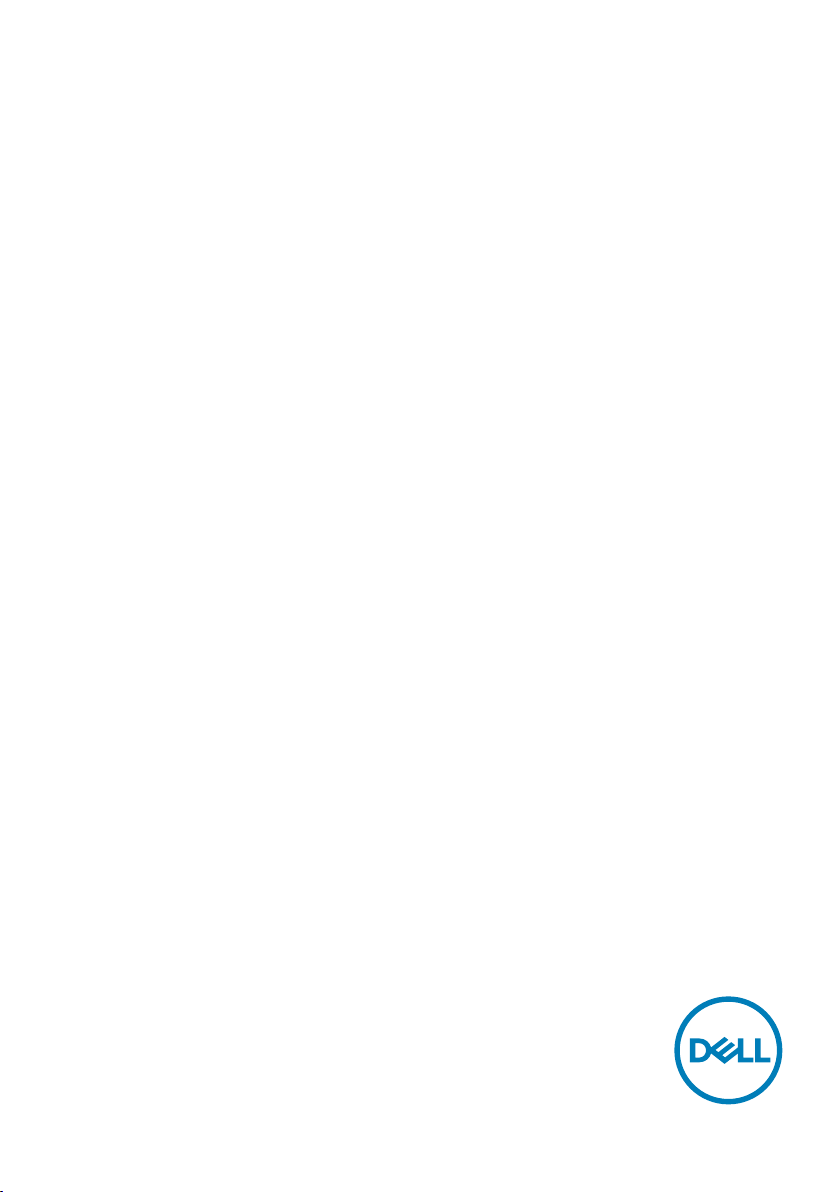
Dell S2421HS/S2721HS/S2421HSX/
S2721HSX Monitor
User’s Guide
Monitor Model: S2421HS/S2721HS/S2421HSX/S2721HSX
Regulatory Model: S2421Ht/S2721Ht
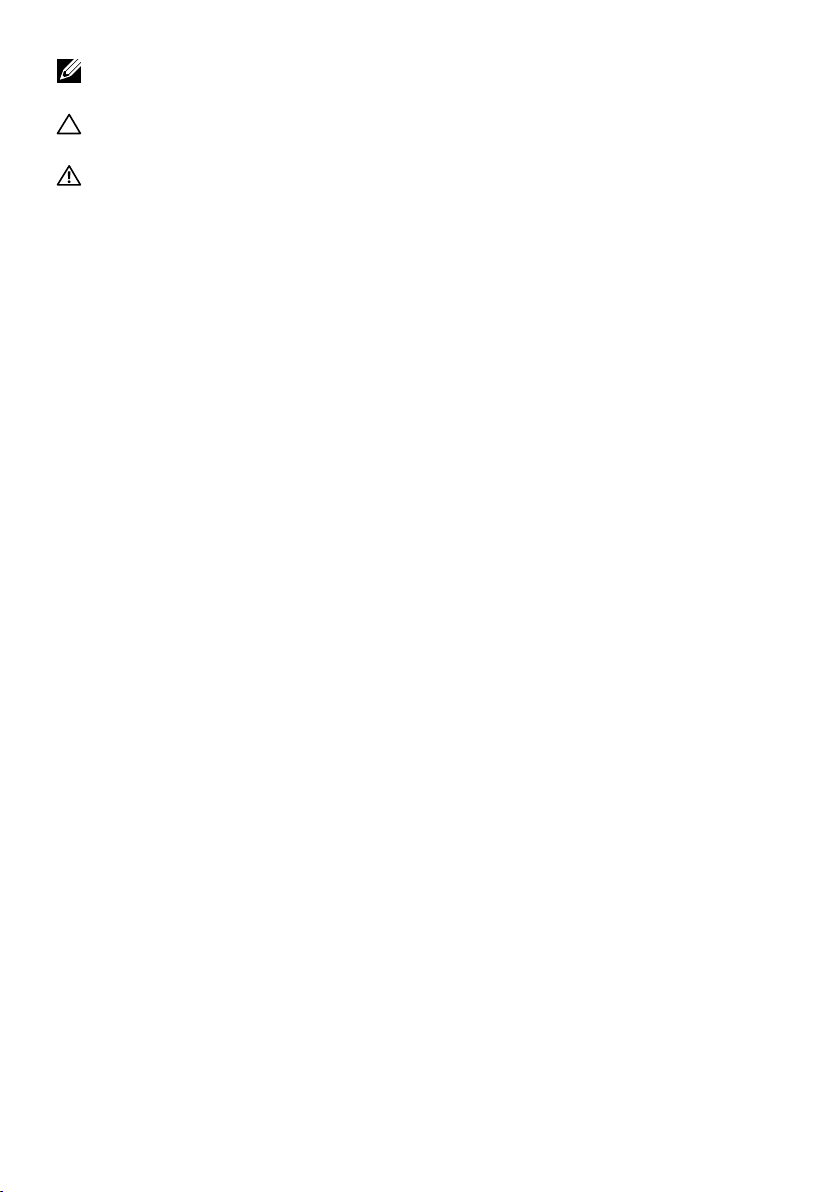
NOTE: A NOTE indicates important information that helps you make better
use of your monitor.
CAUTION: A CAUTION indicates potential damage to hardware or loss of
data if instructions are not followed.
WARNING: A WARNING indicates a potential for property damage,
personal injury, or death.
Copyright © 2020 Dell Inc. or its subsidiaries. All rights reserved. Dell, EMC, and other trademarks are
trademarks of Dell Inc. or its subsidiaries. Other trademarks may be trademarks of their respective owners.
2020 – 11
Rev. A01

Contents
Safety instructions.......................... 5
About your monitor ......................... 6
Package contents . . . . . . . . . . . . . . . . . . . . . . 6
Product features . . . . . . . . . . . . . . . . . . . . . . .7
Identifying parts and controls . . . . . . . . . . . . . . . .8
Front view . . . . . . . . . . . . . . . . . . . . . . . . . . . . . . . 8
Back view . . . . . . . . . . . . . . . . . . . . . . . . . . . . . . .9
Bottom view . . . . . . . . . . . . . . . . . . . . . . . . . . . . . 10
Monitor specifications . . . . . . . . . . . . . . . . . . . 11
Resolution specifications . . . . . . . . . . . . . . . . . . . . . . 12
Preset display modes . . . . . . . . . . . . . . . . . . . . . . . . 12
Electrical specifications. . . . . . . . . . . . . . . . . . . . . . . 13
Physical characteristics. . . . . . . . . . . . . . . . . . . . . . . 14
Environmental characteristics . . . . . . . . . . . . . . . . . . . 15
Pin assignments . . . . . . . . . . . . . . . . . . . . . . . . . . . 16
Plug-and-play . . . . . . . . . . . . . . . . . . . . . . . 18
LCD monitor quality and pixel policy . . . . . . . . . . . 18
Ergonomics. . . . . . . . . . . . . . . . . . . . . . . . . 19
Handling and moving your display. . . . . . . . . . . . . 21
Maintenance guidelines . . . . . . . . . . . . . . . . . . 22
Cleaning your monitor. . . . . . . . . . . . . . . . . . . . . . . . 22
Setting up the monitor.......................23
Connecting the stand . . . . . . . . . . . . . . . . . . . 23
Using the tilt, swivel, and vertical extension . . . . . . . 25
Contents | 3
| 3

Tilt, Swivel, and Vertical Extension. . . . . . . . . . . . . . . . .25
Rotating the display . . . . . . . . . . . . . . . . . . . . 26
Configuring the display settings on your computer after
rotation . . . . . . . . . . . . . . . . . . . . . . . . . . . 26
Connecting your monitor . . . . . . . . . . . . . . . . . 27
Organizing your cables. . . . . . . . . . . . . . . . . . . 28
Securing your monitor using Kensington lock (optional) 28
Removing the monitor stand . . . . . . . . . . . . . . . 29
Wall mounting (optional) . . . . . . . . . . . . . . . . . 30
Operating the monitor .......................31
Power on the monitor . . . . . . . . . . . . . . . . . . . 31
Using the front panel controls . . . . . . . . . . . . . . . 31
Using the OSD lock function . . . . . . . . . . . . . . . 33
Front-panel button. . . . . . . . . . . . . . . . . . . . . 35
Using the On-Screen Display (OSD) menu . . . . . . . . 36
Accessing the menu system . . . . . . . . . . . . . . . . . . . . 36
OSD warning messages . . . . . . . . . . . . . . . . . . . . . . . 47
Setting the maximum resolution . . . . . . . . . . . . . . . . . . 50
Troubleshooting ............................51
Self-test . . . . . . . . . . . . . . . . . . . . . . . . . . 51
Built-in diagnostics . . . . . . . . . . . . . . . . . . . . 52
Common problems . . . . . . . . . . . . . . . . . . . . . 53
Product specific problems. . . . . . . . . . . . . . . . . 55
Appendix................................. 56
FCC notices (U.S. only) and other regulatory information 56
Contacting Dell. . . . . . . . . . . . . . . . . . . . . . . 56
EU product database for energy label and product
information sheet . . . . . . . . . . . . . . . . . . . . . 56
4 | Contents

Safety instructions
CAUTION: Use of controls, adjustments, or procedures other than those
specified in this documentation may result in exposure to shock, electrical
hazards, and/or mechanical hazards.
• Place the monitor on a solid surface and handle it carefully. The screen is fragile
and can be damaged if dropped or hit sharply.
• Always be sure that your monitor is electrically rated to operate with the AC
power available in your location.
• Keep the monitor in room temperature. Excessive cold or hot conditions can have
an adverse effect on the liquid crystal of the display.
• Do not subject the monitor to severe vibration or high impact conditions. For
example, do not place the monitor inside a car trunk.
• Unplug the monitor when it is going to be left unused for an extended period of
time.
• To avoid electric shock, do not attempt to remove any cover or touch the inside
of the monitor.
For information on safety instructions, see the Safety, Environmental, and Regulatory
Information (SERI).
Safety instructions | 5
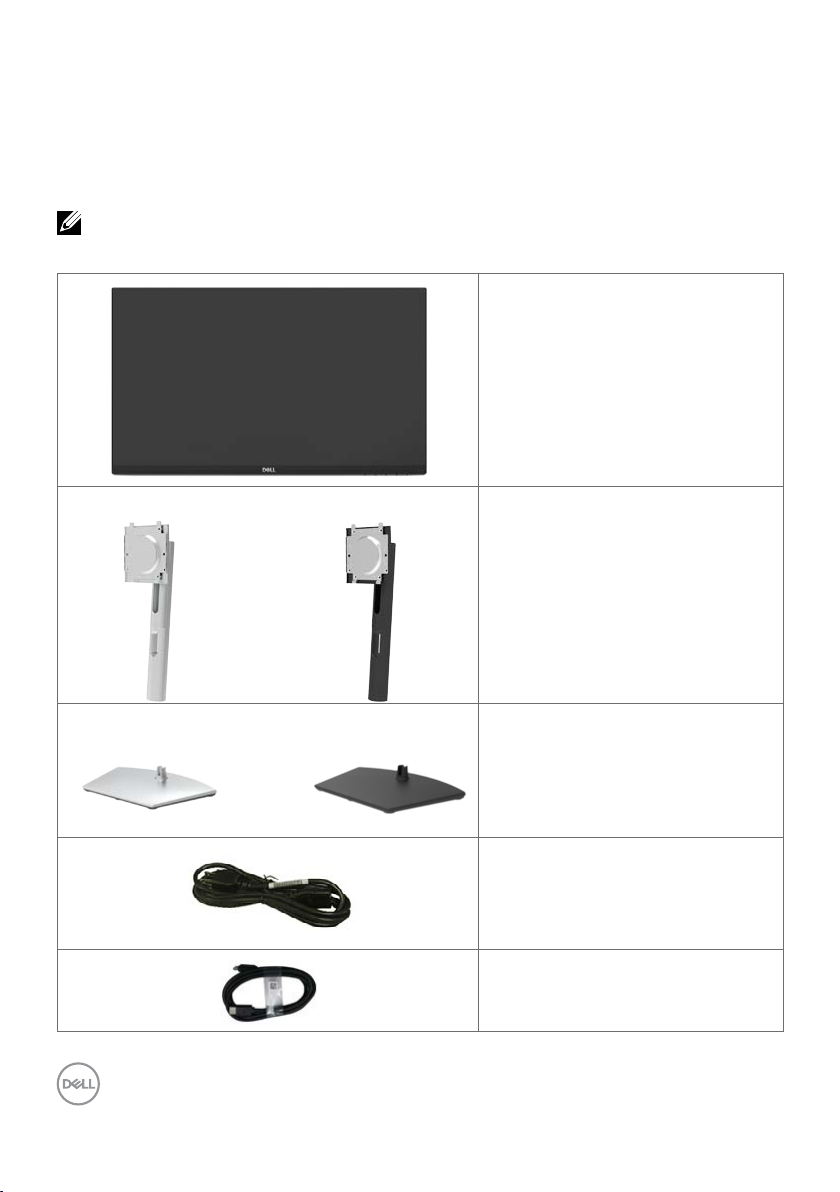
About your monitor
Package contents
Your monitor ships with the components shown below. Ensure that you have received
all the components and see Contacting Dell if anything is missing.
NOTE: Some components may be optional and may not ship with your
monitor. Somefeatures may not be available in certain countries.
Display
S2421HS/S2721HS S2421HSX/S2721HSX
S2421HS/S2721HS S2421HSX/S2721HSX Stand base
Stand riser
Power cable (varies by country)
HDMI cable
6 | About your monitor
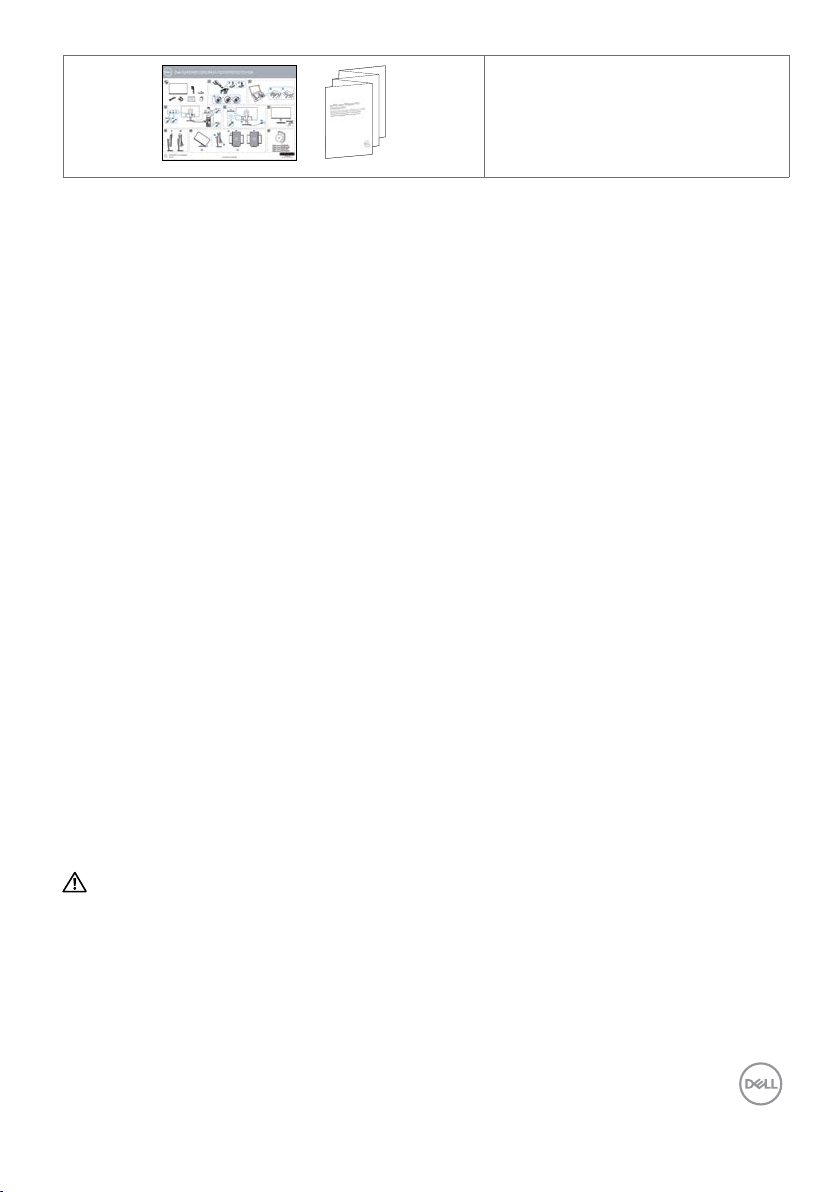
• Quick Start Guide
• Safety, Environmental, and
Regulatory Information
Product features
The Dell S2421HS/S2721HS/S2421HSX/S2721HSX monitor has an active matrix,
Thin Film Transistor (TFT), Liquid Crystal Display (LCD), and LED backlight. The
monitor features include:
• S2421HS/S2421HSX: 60.45 cm (23.80 in.) active area display (measured
diagonally). 1920 x 1080 (16:9) resolution, plus full-screen support for lower
resolutions.
• S2721HS/S2721HSX: 68.6 cm (27 in.) active area display (measured diagonally).
1920 x 1080 (16:9) resolution, plus full-screen support for lower resolutions.
• Tilt, swivel, pivot and vertical extension adjustment capabilities.
• Removable pedestal and Video Electronics Standards Association (VESA™) 100
mm mounting holes for flexible mounting solutions.
• Ultra-thin bezel minimizes the bezel gap in multi-monitor usage, enabling easier
set up with an elegant viewing experience.
• Extensive digital connectivity with HDMI and DP helps future-proof your monitor.
• Plug and play capability if supported by your computer.
• On-Screen Display (OSD) adjustments for ease of set-up and screen
optimization.
• Supports AMD FreeSync™ technology. AMD Freesync™ certified range from 48
Hz - 75 Hz.
• Power and OSD buttons lock.
• Security lock slot.
• ≤ 0.3 W in Standby Mode.
• Optimize eye comfort with a flicker-free screen.
WARNING: The possible long-term effects of blue light emission from the
monitor may cause damage to the eyes, including eye fatigue or digital eye
strain. ComfortView feature is designed to reduce the amount of blue light
emitted from the monitor to optimize eye comfort.
About your monitor | 7
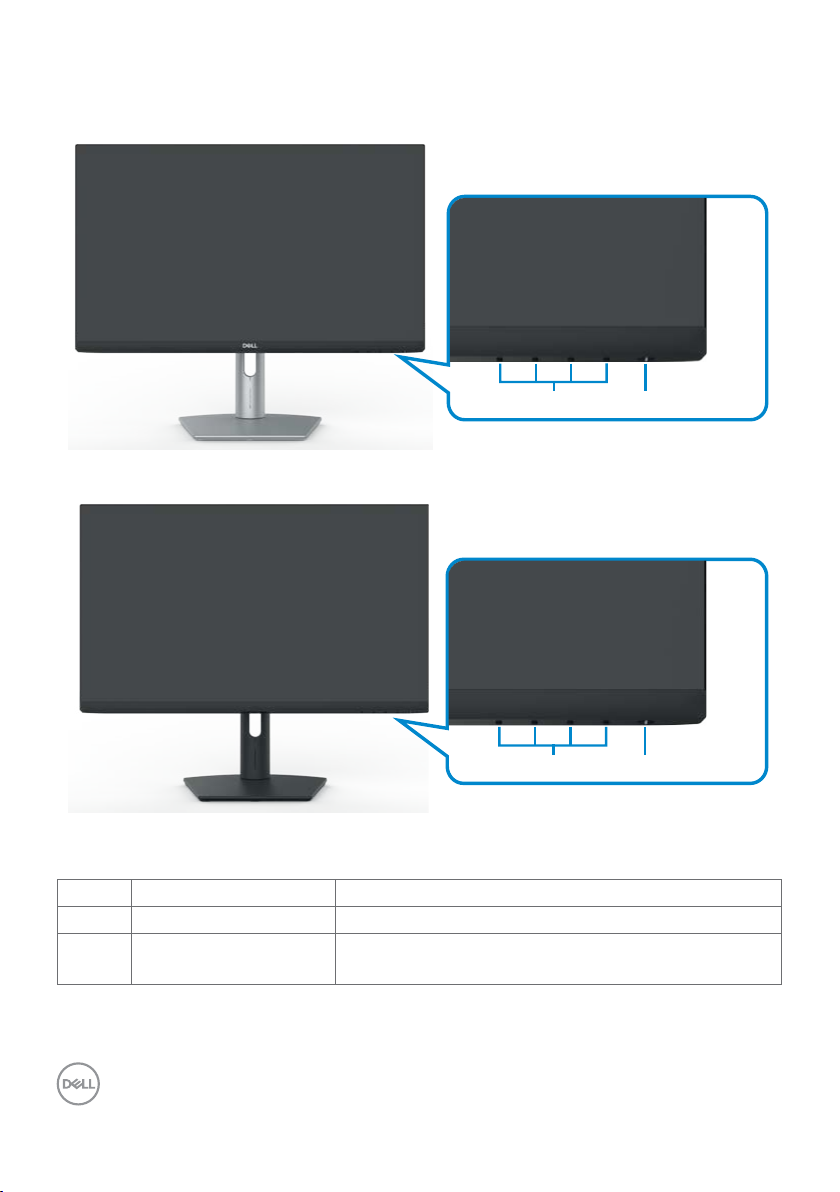
Identifying parts and controls
Front view
S2421HS/S2721HS
1 2
1 2
S2421HSX/S2721HSX
Label Description Use
1 Function buttons For more information, see Operating the Monitor.
2 Power on/off button
(with LED indicator)
8 | About your monitor
To turn the monitor on or off.

Back view
4
4
1
2
3
1
2
3
5
S2421HS/S2721HS
5
S2421HSX/S2721HSX
Label Description
1 VESA mounting holes (100 mm
x 100 mm-behind attached
Use
Wall mount monitor using VESA-compatible
wall mount kit (100 mm x 100 mm).
VESA cover)
2 Regulatory label Lists the regulatory approvals.
3 Stand release button Releases stand from monitor.
4 Barcode, serial number, and
Service Tag label
Refer to this label if you need to contact
Dell for technical support. The Service Tag
is a unique alphanumeric identifier that
enables Dell service technicians to identify
the hardware components in your display
and access warranty information.
5 Cable management slot Use to organize cables by placing them
through the slot.
About your monitor | 9
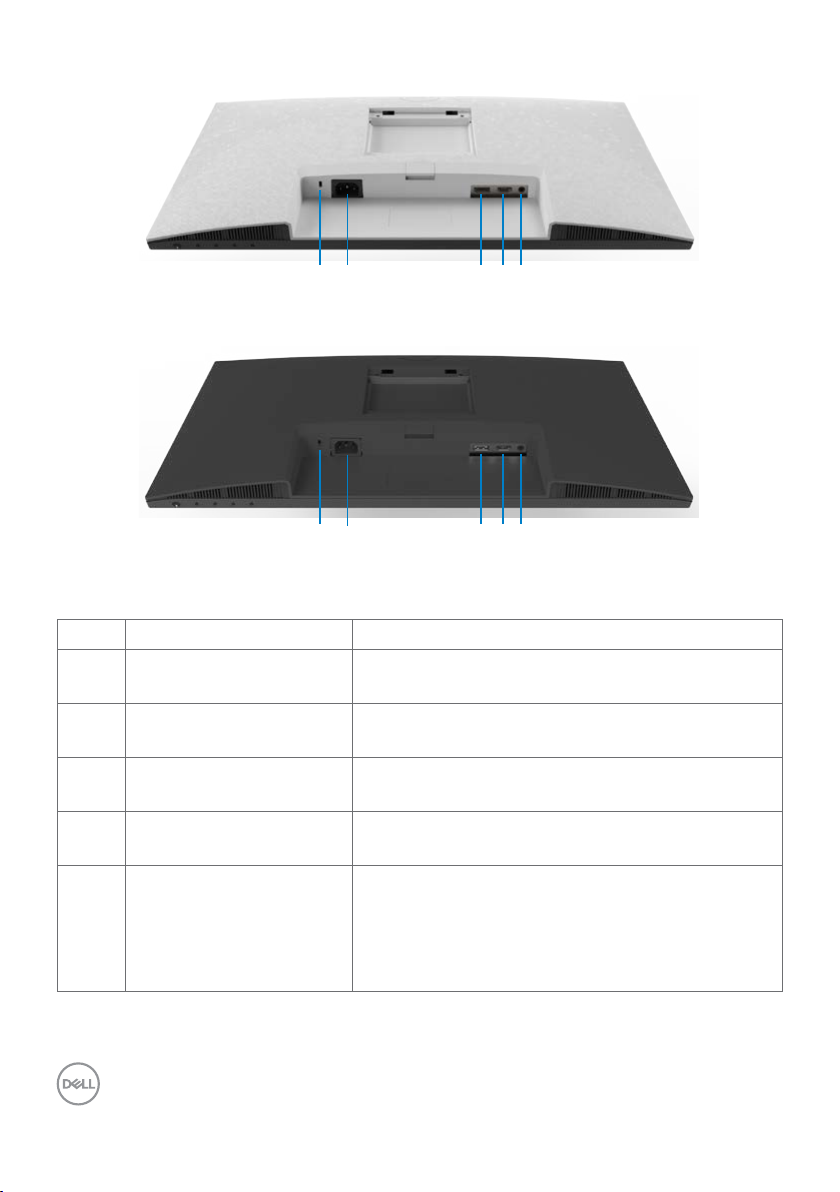
Bottom view
1 2 3 4 5
S2421HS/S2721HS
1 2 3 4 5
S2421HSX/S2721HSX
Label Description Use
1 Security lock slot Secures monitor with security cable lock (sold
separately).
2 Power connector Connect the power cable (shipped with your
monitor).
3 DisplayPort Connect your computer with the DisplayPort
cable (optional).
4 HDMI port Connect your computer with the HDMI cable
(shipped with your monitor).
5 Audio line-out port Connect speakers to playback audio through
HDMI or DisplayPort audio channels.
Only two-channel audio is supported.
NOTE: The audio line-out port does not support
headphones.
10 | About your monitor
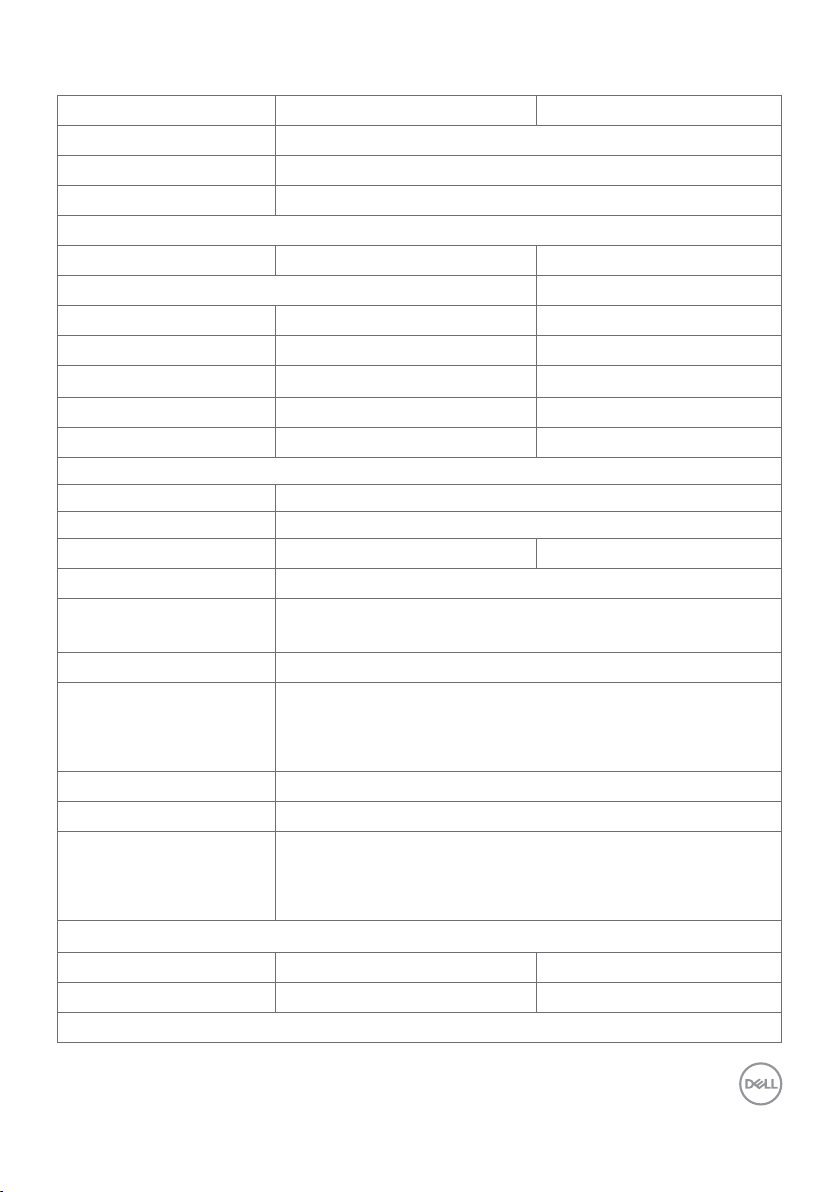
Monitor specifications
Model S2421HS/S2421HSX S2721HS/S2721HSX
Screen type Active matrix - TFT LCD
Panel type In-plane switching technology
Aspect ratio 16:9
Viewable image dimensions:
Diagonal 60.45 cm (23.8 in.) 68.6 cm (27.0 in.)
Active Area:
Horizontal 527. 0 4 mm (20.75 in.) 597.89 mm (23.54 in.)
Vertical 296.46 mm (11.67 in.) 336.31 mm (13.24 in.)
Area 156246.28 mm2 (242.15 in.2) 201073.02 mm2 (311.67 in.2)
Pixel pitch 0.2745 mm x 0.2745 mm 0.3114 mm x 0.3114 mm
Pixel per inch (PPI) 92.56 81.59
Viewing angle:
Horizontal 178° (typical)
Vertical 178° (typical)
Brightness 250 cd/m² (typical) 300 cd/m² (typical)
Contrast ratio 1,000 to 1 (typical)
Display screen coating Anti-glare treatment of the front polarizer (3H) hard
coating
Backlight LED edgelight system
Response Time
(Gray to Gray)
Color depth 16.7 million colors
Color gamut* NTSC 72%
Connectivity • 1 x HDMI 1.4
Border width (edge of monitor to active area)
Top/Left/Right 5.4 mm 6.0 mm
Bottom 20.7 mm 21.3 mm
Adjustability
8 ms (normal)
5 ms (fast)
4 ms (extreme)
• 1 x DisplayPort 1.2
• 1 x Audio line-out port (3.5 mm jack)
About your monitor | 11
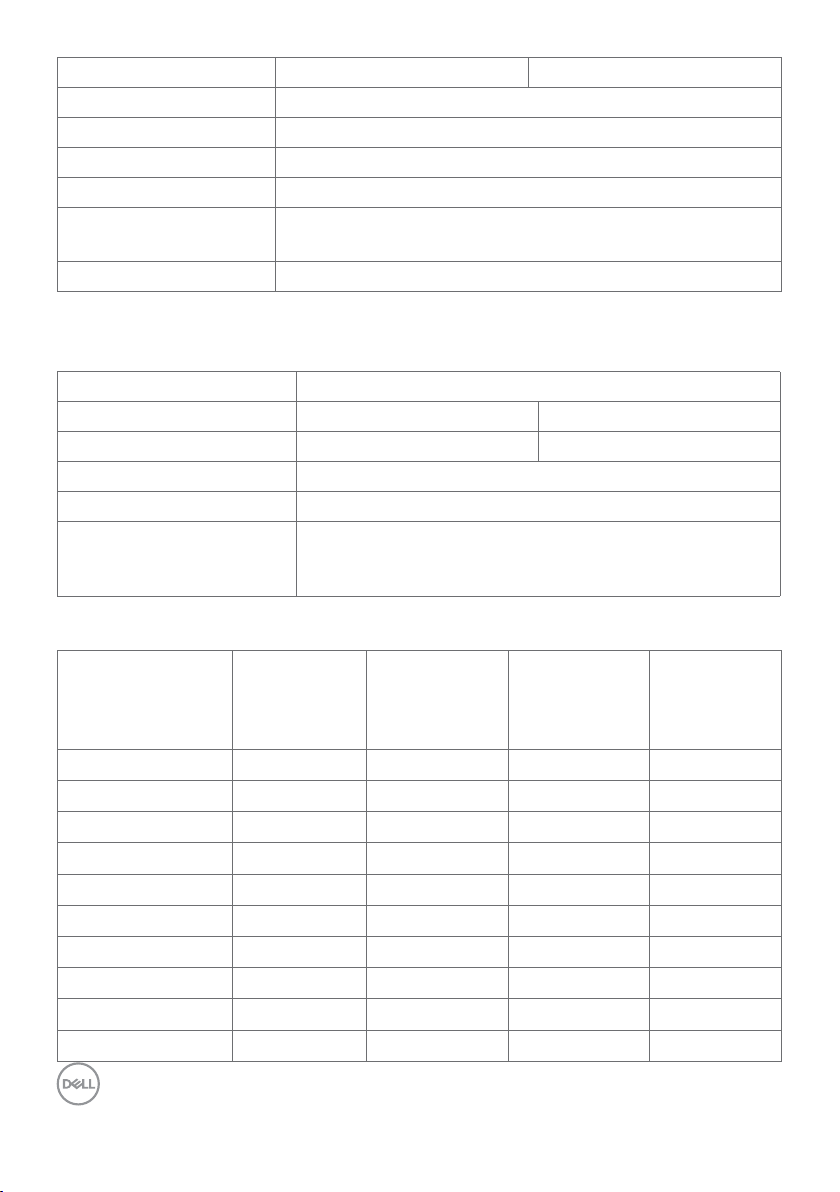
Height adjustable stand 100 mm 110mm
Vertical)
Tilt -5° to 21°
Swivel -30° to 30°
Pivot -90° to 90°
Cable management Yes
Dell Display Manager
(DDM)Compatibility
Security Security-lock slot (cable lock sold separately)
*At panel native resolution only, under Custom Mode preset.
Resolution specifications
Model S2421HS/S2421HSX/S2721HS/S2721HSX
Horizontal scan range 83 kHz to 83 kHz 30 kHz to 83 kHz
Vertical scan range 48 Hz to 75 Hz
Maximum preset resolution 1920 x 1080 at 60 Hz
Video display capabilities
(HDMI and DP alternate
mode)
Preset display modes
Easy Arrange and other key features
DisplayPort HDMI
480i, 480p, 576i, 576p, 720p, 1080i, 1080p
Display mode Horizontal
frequency
(kHz)
VGA, 720 x 400 31.5 70.0 28.3 -/+
VGA, 640 x 480 31.5 60.0 25.2 -/-
VESA, 640 x 480 37.5 75.0 31.5 - /-
VESA, 800 x 600 37.9 60.0 40.0 +/+
VESA, 800 x 600 46.9 75.0 49.5 +/+
VESA, 1024 x 768 48.4 60.0 65.0 -/-
VESA, 1024 x 768 60.0 75.0 78.8 +/+
MAC, 1152 x 864 6 7.5 75.0 108.0 +/+
VESA, 1280 x 1024 64.0 60.0 108.0 +/+
VESA, 1280 x 1024 80.0 75.0 135.0 +/+
12 | About your monitor
Vertical
frequency
(Hz)
Pixel clock
(MHz)
Sync
polarity
(Horizontal/
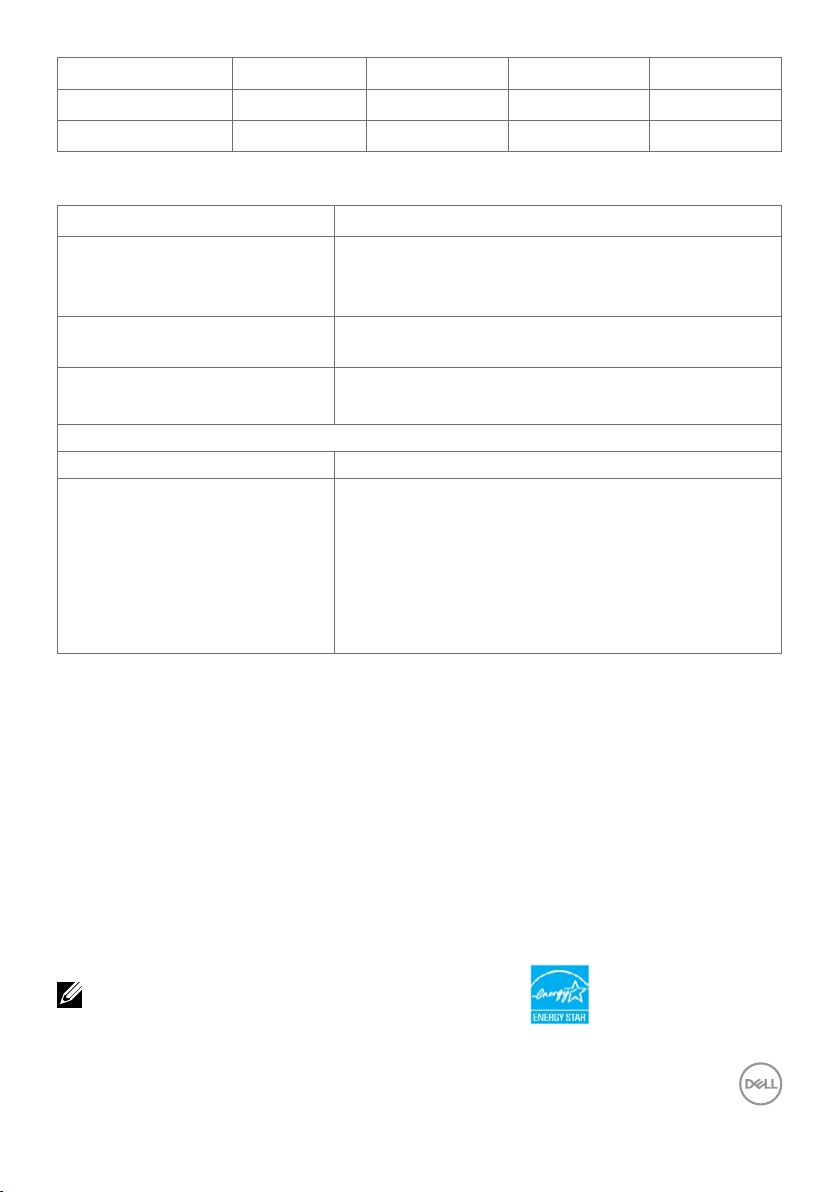
VESA, 1600 x 900 60.0 60.0 108.0 +/+
CVT, 1920 x 1080 67.5 60.0 148.5 +/+
CVT, 1920 x 1080 83.89 75.0 174.5 + /-
Electrical specifications
Model S2421HS/S2421HSX/S2721HS/S2721HSX
Video input signals • Digital video signal for each dierential line
Per dierential line at 100 ohm impedance
• DP/HDMI signal input support
Input voltage/frequency/
100-240 VAC/50 or 60 Hz ± 3 Hz/1.5 A (maximum)
current
Inrush current 120 V: 30 A (maximum)
240 V: 60 A (maximum)
Power consumption
S2421HS/S2421HSX S2721HS/S2721HSX
0.2 W (Off Mode)
0.2 W (Standby Mode)
11.6 W (On Mode)
23 W (Max)
11.04 W (Pon)
35.04 kWh (TEC)
1
As defined in EU 2019/2021 and EU 2019/2013.
2
Max brightness and contrast setting.
3
Pon: Power consumption of On Mode as defined in Energy Star 8.0 version.
1
1
1
2
3
3
0.2 W (Off Mode)
0.2 W (Standby Mode)
15.7 W (On Mode)
31 W (Max)
12.59 W (Pon)
40.14 kWh (TEC)
1
1
1
2
3
3
TEC: Total energy consumption in kWh as defined in Energy Star 8.0 version.
This document is informational only and reflects laboratory performance. Your product
may perform differently, depending on the software, components and peripherals
you ordered and shall have no obligation to update such information. Accordingly, the
customer should not rely upon this information in making decisions about electrical
tolerances or otherwise. No warranty as to accuracy or completeness is expressed or
implied.
NOTE: This monitor is ENERGY STAR certified.
About your monitor | 13

This product qualifies for ENERGY STAR in the factory default settings, which can be
restored by “Factory Reset” function in the OSD menu. Changing the factory default
settings or enabling other features may increase power consumption that could exceed
the ENERGY STAR specified limit.
Physical characteristics
Model S2421HS/S2421HSX S2721HS/S2721HSX
Connector type • 1 x HDMI1.4 port
• 1 x DisplayPort 1.2
• 1 x Audio line-out port
Signal cable type
Dimensions (with stand):
Height (extended)
Height (compressed)
Width
Depth
Dimensions (without stand):
Height
Width
Depth
Stand dimensions:
Height (extended)
Height (compressed)
Width
Depth
Weight:
Weight with packaging 7.0 kg (15.43 lb) 8.9 kg (19.62 lb)
Weight with stand assembly
and cables
Weight without stand
assembly (For wall mount or
VESA mount considerations no cables)
1.8 m HDMI1.4 cable
446.8 mm (17.59 in.) 509.0 mm (20.04 in.)
346.8 mm (13.65 in.) 399.0 mm (15.71 in.)
537.8 mm (21.17 in.) 609.9 mm (24.01 in.)
159.7 mm (6.29 in.) 174.7 mm (6.88 in.)
322.6 mm (12.70 in.) 363.6 mm (14.32 in.)
537.8 mm (21.17 in.) 609.9 mm (24.01 in.)
53.8 mm (2.12 in.) 54.0 mm (2.13 in.)
361.5 mm (14.23 in.) 403.1 mm (15.87 in.)
325.4 mm (12.81 in.) 364.8 mm (14.36 in.)
237.0 mm (9.33 in.) 257.0 mm (10.12 in.)
159.7 mm (6.29 in.) 174.7 mm (6.88 in.)
4.8 kg (10.58 lb) 6.0 kg (13.23 lb)
3.2 kg (7.05 lb) 4.3 kg (9.48 lb)
14 | About your monitor
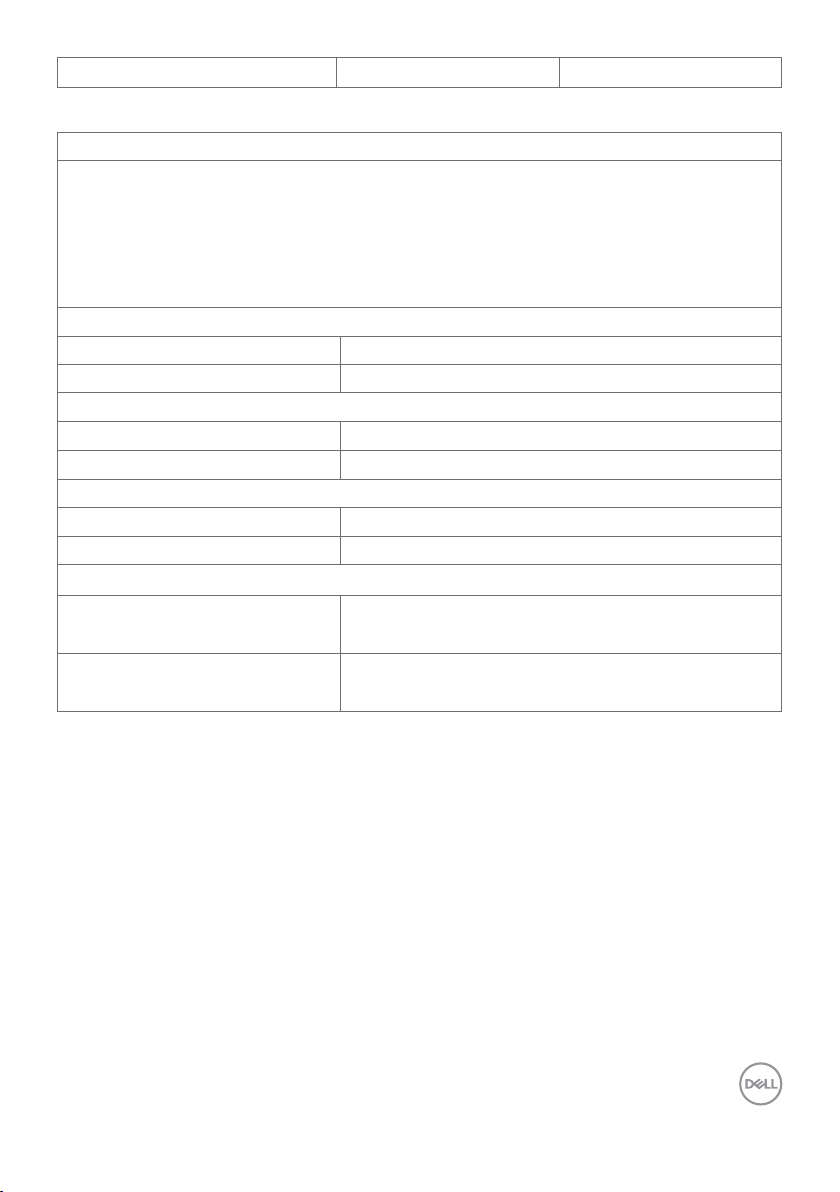
Weight of stand assembly 1.3 kg (2.87 lb) 1.5 kg (3.31 lb)
Environmental characteristics
Compliant standards
• ENERGY STAR certified Monitor
• TCO Certified Display
• RoHS Compliant
• BFR/PVC Reduce monitor (excluding external cables)
• Arsenic-Free glass and Mercury-Free for the panel only
Temperature:
Operating 0°C to 40°C (32°F to 104°F)
Non-operating -20 °C to 60 °C (-4 °F to 140 °F)
Humidity:
Operating 10% to 80% (non-condensing)
Non-operating 5% to 90% (non-condensing)
Altitude:
Operating (maximum) 5,000 m (16,404 ft)
Non-operating (maximum) 12,192 m (40,000 ft)
Thermal dissipation
S2421HS/S2421HSX 78.48 BTU/hour (maximum)
39.58 BTU/hour (On Mode)
S2721HS/S2721HSX 105.78 BTU/hour (maximum)
53.57 BTU/hour (On Mode)
About your monitor | 15

Pin assignments
DisplayPort
Pin
number
1 ML3 (n) 11 GND
2 GND 12 ML0 (p)
3 ML3 (p) 13 CONFIG1
4 ML2 (n) 14 CONFIG2
5 GND 15 AUX CH (p)
6 ML2 (p) 16 GND
7 ML1 (n) 17 AUX CH (n)
8 GND 18 Hot Plug Detect
9 ML1 (p) 19 Return
10 ML0 (n) 20 DP_PWR
20-pin side of
theconnected signal cable
Pin
number
20-pin side of
theconnected signal cable
16 | About your monitor
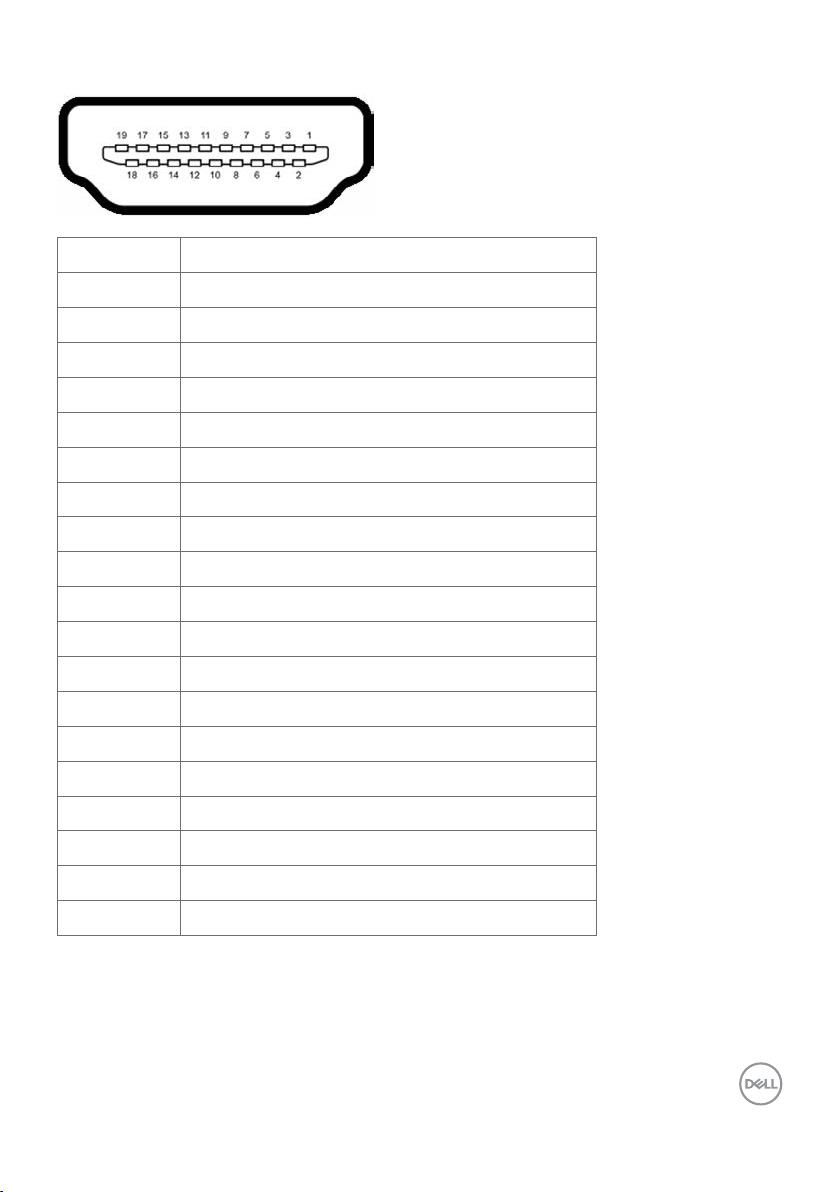
HDMI port
Pin number 19-pin side of theconnected signal cable
1 TMDS DATA 2+
2 TMDS DATA 2 SHIELD
3 TMDS DATA 2-
4 TMDS DATA 1+
5 TMDS DATA 1 SHIELD
6 TMDS DATA 1-
7 TMDS DATA 0+
8 TMDS DATA 0 SHIELD
9 TMDS DATA 0-
10 TMDS CLOCK+
11 TMDS CLOCK SHIELD
12 TMDS CLOCK-
13 CEC
14 Reserved (N.C. on device)
15 DDC CLOCK (SCL)
16 DDC DATA (SDA)
17 DDC/CEC Ground
18 +5 V POWER
19 HOT PLUG DETECT
About your monitor | 17
