Dell QSFP28, SFP28 User Manual

A PRACTICAL GUIDE FOR MOVING TO 25GBE
IN YOUR DATA CENTER NETWORK
A Dell Technologies Networking white paper
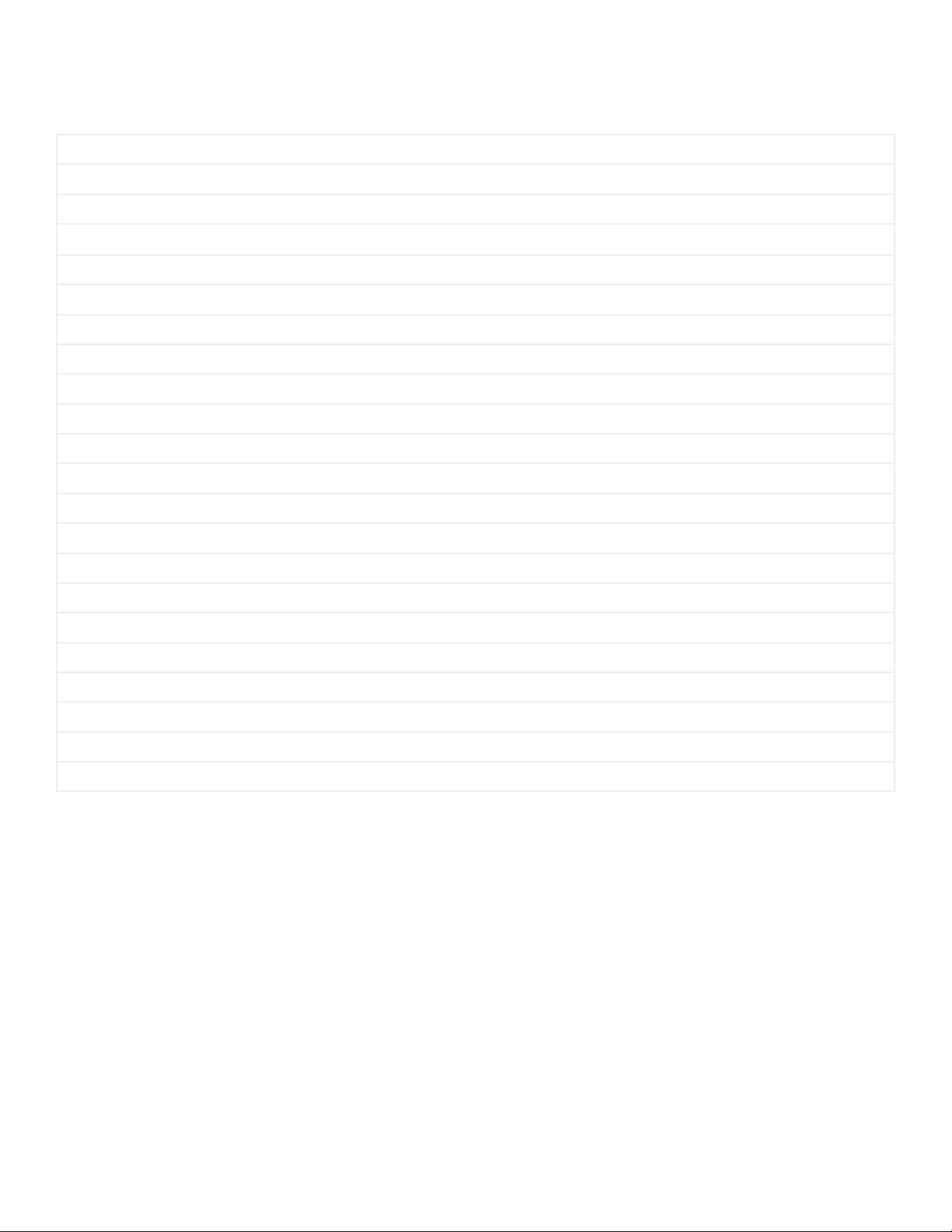
1. Table of contents
Contents
1. Table of contents..........................................................................................................................................................................................................................................................2
2. Introduction....................................................................................................................................................................................................................................................................3
3. Changes and Challenges in the Data Center Environment...............................................................................................................................................................................3
4. Quick primer on 25GbE..............................................................................................................................................................................................................................................4
5. Moving to a 25GbE Infrastructure..........................................................................................................................................................................................................................5
5.1 Inventory your infrastructure...........................................................................................................................................................................................................................5
5.1 .1 Platforms...............................................................................................................................................................................................................................................................5
5.1.2 Virtualization.........................................................................................................................................................................................................................................................6
5.1.3 Cloud applications...............................................................................................................................................................................................................................................6
5.1.4 Management........................................................................................................................................................................................................................................................6
5.2 Evaluate and Select 25GbE switches............................................................................................................................................................................................................7
5.2.1 Top-of-Rack Switches.......................................................................................................................................................................................................................................7
5.2.2 Management.......................................................................................................................................................................................................................................................8
5.3 Start the migration.............................................................................................................................................................................................................................................8
5.3.1 Dening the plan.................................................................................................................................................................................................................................................8
5.3.2 Training with new 25GbE switches................................................................................................................................................................................................................8
5.3.3 Integrating with existing management tools..............................................................................................................................................................................................9
5.3.4 Running a pilot....................................................................................................................................................................................................................................................9
5.3.5 Continuing the migration.................................................................................................................................................................................................................................9
5.3.6 Reviewing lessons learned................................................................................................................................................................................................................................
6. Dell EMC PowerSwitch 25GbE switches and their benets...................................................................................................................................................................9
7. Summary.......................................................................................................................................................................................................................................................10

2. Introduction
The data center landscape for many organizations is constantly changing with the introduction
of new technologies and economic drivers. Several technologies have been at the forefront of
the planning and implementation eorts of many IT professionals that contribute to increases
in network bandwidth and performance. Virtualization continues to be a major technology
being implemented in data centers to help maximize usage of hardware resources in computing,
storage and networking environments. Technologies like cloud computing and the Internet of
Things (IoT) rely heavily on available network resources in order to fulll their operations. On
the economic side, uctuations in the economy and tighter restrictions on spending has led to
additional constraints on IT organizations such as showing a measurable return on investment
(ROI) and combating dwindling space, power, and cooling resources in data centers.
This paper provides a brief overview of key changes occurring within data centers and the
challenges they present to IT organizations. It then takes a closer look at 25 Gigabit Ethernet
(25GbE) technology and how it can help overcome some of these challenges and provides some
practical guidelines on introducing it into your data center. Finally, the paper will discuss some
of Dell EMC’s PowerSwitch 25GbE solutions and their benets.
This paper is intended to help CIOs, IT and network directors, and managers gain a better
perspective when planning for a shift to 25GbE within their data center infrastructure, realize the
importance of a high-performance network infrastructure, and understand the types of 25GbE
solutions that are available to help ensure an eective and ecient network environment.
3. Changes and challenges in the data center environment
Virtualization technology is pervasive within many data centers and is fundamentally changing
the way people utilize computing resources. A common type of virtualization called server
virtualization allows users to run multiple virtual machines on a single physical server, thereby
sharing the resources of that single computer across multiple environments. The main incentive
for organizations to use this type of technology is to make better use of the commonly
underutilized servers which now feature multiple processors, and extensive memory. By
consolidating multiple servers into a single physical server and optimizing the resources of that
one server, IT organizations can reduce the number of physical servers within their data centers
and increase resource utilizations
App App App
OS OS OS
Virtualization
Hardware
Figure 1: Server virtualization
(Figure 1).
There are additional virtualization technologies
gaining acceptance in data centers, including
desktop virtualization, storage virtualization, and
even network virtualization. In each case,
implementation of these technologies helps IT
managers utilize the resources of specic platforms
to their fullest extent. However, an often-unseen
impact to the network from the implementation of
virtualization services is the increased number of
network connections within a virtualized device (e.g.,
server) and between dierent virtualized devices.
Dell Technologies and 25G migration
3
There are additional virtualization technologies gaining acceptance in data centers, including
desktop virtualization, storage virtualization, and even network virtualization. In each case,
implementation of these technologies helps IT managers utilize the resources of specic
platforms to their fullest extent. However, an often-unseen impact to the network from the
implementation of virtualization services is the increased number of network connections within
a virtualized device (e.g., server) and between dierent virtualized devices.
Cloud computing is a growing practice within data centers where the delivery of computing
services like servers, storage, networking, and even applications are delivered from
remote platforms from across the Internet, rather than locally. There are many types

of cloud computing, including private cloud, public cloud, and a rapidly growing oering
called hybrid cloud that combines the best of both private and public cloud features. IoT is
another growing trend across enterprises where a multitude of devices contain embedded
technology whereby they can communicate information across a network without human
interaction. Some examples include smart devices located in homes like thermostats, in cars
with onboard sensors, and in healthcare with smart personal medical devices. In all of these
cases, with cloud computing and IoT, their functions are based on continuously sending and
receiving large amounts of information across a network environment. The key challenge is
that most of the applications for these cases are expecting near real-time response rates
across that network connection.
In addition to implementing new technologies, many IT organizations are tasked with
decreasing their CAPEX and OPEX expenditures and resources. IT departments are taking
a hard look at making their data centers more ecient and simplifying operational and
maintenance activities across the board. The push behind these mandated reductions vary
from changing economic conditions to government requirements for green initiatives. The
rst step for many IT departments is taking inventory of expensive stand-alone systems (such
as networking or storage devices) and then investigate how smaller, denser and
converged platforms might help reduce costs, footprint and management. At the same time,
organizations are assessing their Local Area Network (LAN) and Storage Area Networks
(SAN) infrastructures and evaluating how they can consolidate the two into one multifunctional network.
In the next section, we will take a high-level look at a promising technology called 25 Gigabit
Ethernet that has proven capable of reducing many of the data center challenges we’ve just
discussed.
4. Quick primer on 25GbE
From its introduction in the 1970s, Ethernet technology has been in continuous evolution,
driven by the demand for faster rates of data transmission on LANs. Starting at 10Mbps, we
have watched Ethernet technology move to Fast Ethernet (100Mbps) to Gigabit Ethernet
(1000Mbps) and 100Gbps Ethernet and beyond.
In 2014, the 25G Ethernet Consortium released a specication that enabled data center
networks to run over a 25 Gigabit per second (Gbps) Ethernet Link protocol. Then, in 2016,
the Institute of Electrical and Electronics Engineers (IEEE) and IEEE Standards Association
(IEEE-SA) published the IEEE 802.3by 25 Gigabit Ethernet standard to address growing
server I/O connectivity demands above existing 10GbE. This standard denes a single lane
25Gbs PHYs, similar to 10GbE technology, for operation over electrical backplanes, copper
twin axial cables and multimode ber. Technologies like 40GbE and 100GbE require 4 lanes (4
x 10GbE and 4 x 25GbE) to achieve their connectivity.
This single-lane concept is critical because existing switch ASIC’s have a limited number of
I/O pins. This becomes important when comparing I/O pin and bandwidth maximization
across 10GbE, 25GbE, 40GbE and 100GbE port speeds, where the ASIC I/O lanes can run
from 10Gb/s to 25Gb/s. For example, let’s look at these measurements when utilizing a
switch ASIC than can handle 128 I/O’s and 3.2Tbps in Table 1.
Most switches today oer two types of 25GbE interface form factors: (1) QSFP28 that can
support 4 x 25Gbps and (2) SFP28 that can support 1 x 25Gbps, as seen in Figure 2.
Another compelling factor for 25GbE is that it can run over an existing ber optic cable plant
designed for 10GbE so a customer will not have to replace their cabling infrastructure when
transitioning.
Figure 2: 25GbE form factors
4
