Dell PW7018LC User Manual

Dell PW7018LC
Notebook Power Bank Plus
USB-C 65Wh
User’s Guide
Regulatory model: SMP65PH180
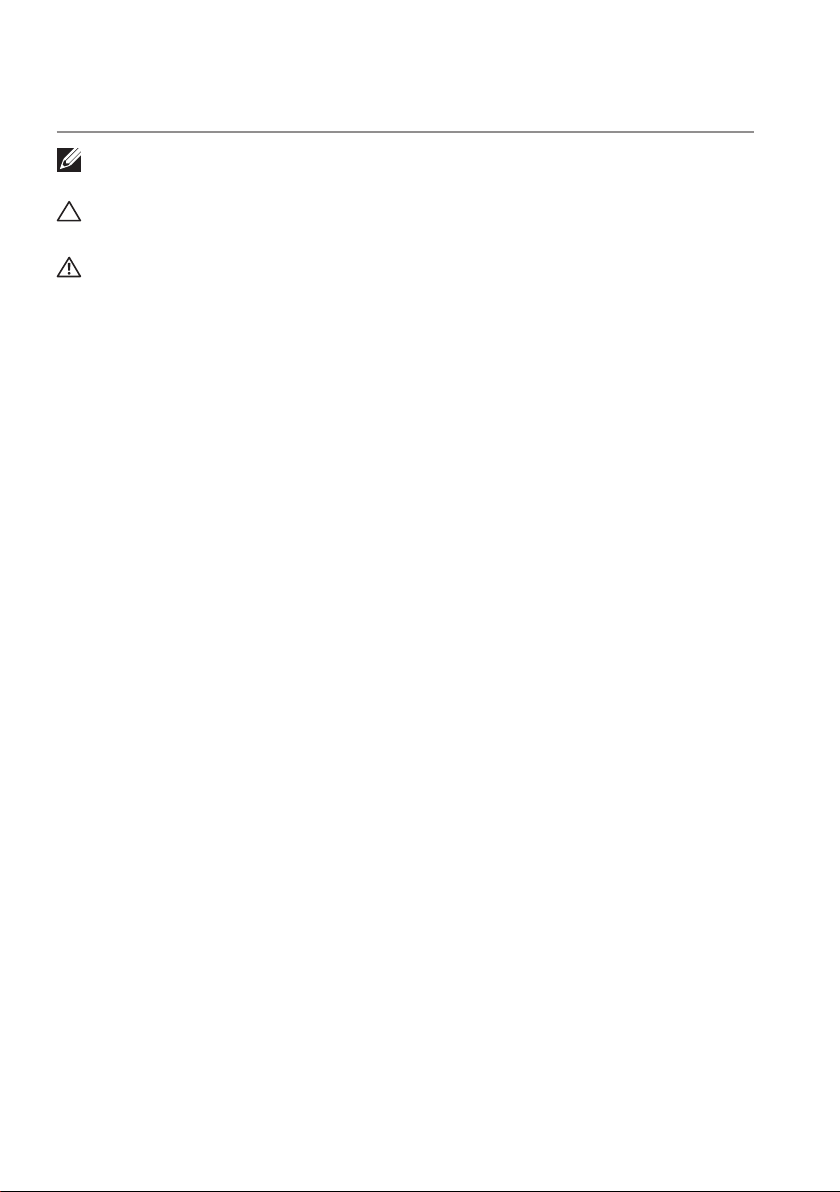
Notes, Cautions, and Warnings
NOTE: A NOTE indicates important information that helps you make better use
of your power bank.
CAUTION: A CAUTION indicates potential damage to hardware or loss of data if
instructions are not followed.
WARNING: A WARNING indicates a potential for property damage, personal
injury, or death.
Copyright © 2018 Dell Inc. All rights reserved. This product is protected by U.S. and
international copyright and intellectual property laws.
Dell™ and the Dell logo are trademarks of Dell Inc. in the United States and/or other
jurisdictions. All other marks and names mentioned herein may be trademarks of their
respective companies.
2018 – 01 Rev. A00
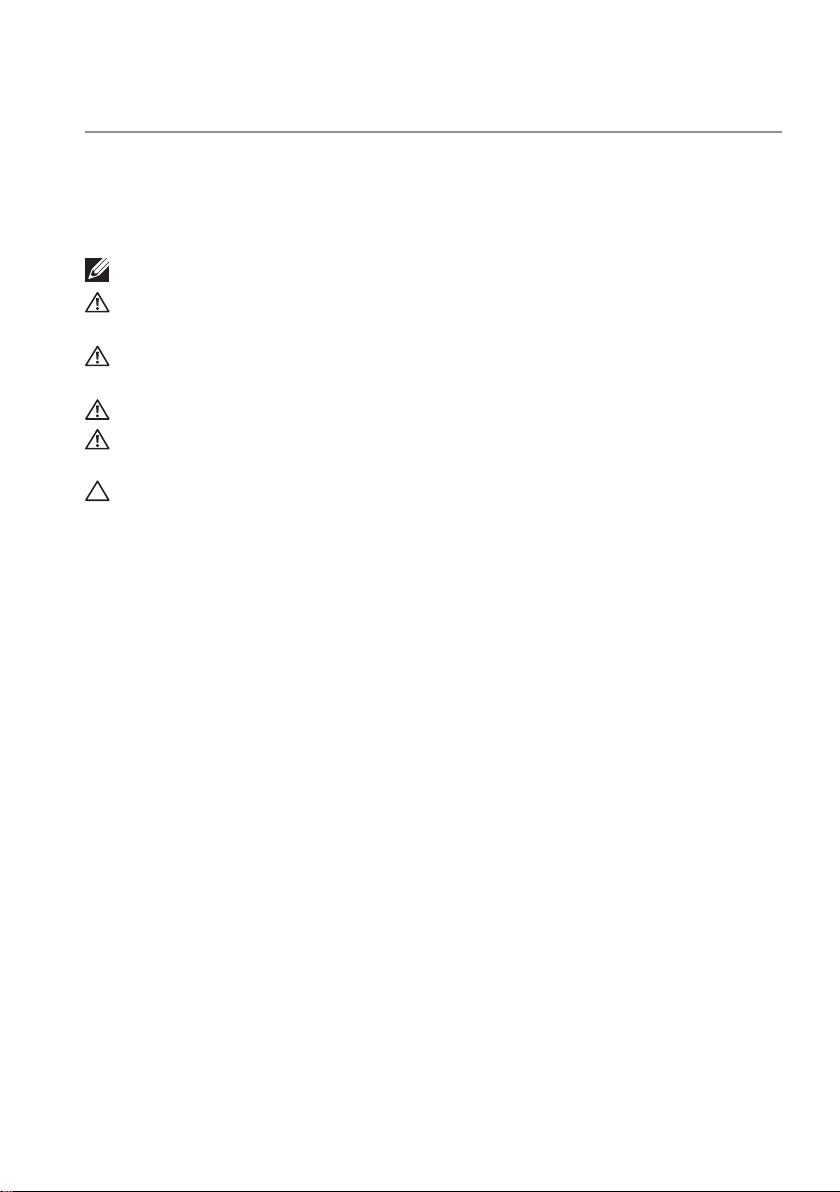
Before using your device
Safety instructions
Use the following safety guidelines to protect your device from potential damage and ensure
your personal safety.
NOTE: Follow and save the instructions below.
WARNING: Do not expose your device to moisture or hot conditions for an
extended period of time.
WARNING: Do not use your device in an enclosed environment (e.g. inside a
bag or area with poor ventilation).
WARNING: Do not disassemble, puncture, drop, or submerge in liquids.
WARNING: If bulging or bubbling develops on the device, discontinue use
immediately.
CAUTION: This device is not suitable for children 3 years old and below.
│ 3

Contents
Before using your device .............................3
Safety instructions. . . . . . . . . . . . . . . . . . . . . .3
About your power bank ..............................6
Product features . . . . . . . . . . . . . . . . . . . . . . .6
What’s in the box ...................................7
Features ..........................................8
Charging your power bank ............................9
Charging your devices ..............................10
Adapter mode . . . . . . . . . . . . . . . . . . . . . . . 10
Charging your laptop . . . . . . . . . . . . . . . . . . 10
Charging your mobile devices . . . . . . . . . . . . . 11
Battery mode. . . . . . . . . . . . . . . . . . . . . . . . 13
Charging your laptop . . . . . . . . . . . . . . . . . . 13
Charging your mobile devices . . . . . . . . . . . . . 14
Cable management.................................16
Checking the battery ...............................17
Checking battery charge status . . . . . . . . . . . . . . 17
Checking battery health . . . . . . . . . . . . . . . . . . 18
Error status. . . . . . . . . . . . . . . . . . . . . . . . . 18
Troubleshooting ...................................19
Common symptoms . . . . . . . . . . . . . . . . . . . . 19
4 │

Specifications.....................................20
General . . . . . . . . . . . . . . . . . . . . . . . . . . . 20
Physical characteristics . . . . . . . . . . . . . . . . . . 20
Interfaces/Ports . . . . . . . . . . . . . . . . . . . . . . 20
Environmental . . . . . . . . . . . . . . . . . . . . . . . 20
Statutory information...............................21
Warranty . . . . . . . . . . . . . . . . . . . . . . . . . . 21
Limited warranty and return policies. . . . . . . . . . 21
For U.S. customers:. . . . . . . . . . . . . . . . . . . 21
For European, Middle Eastern and African
customers: . . . . . . . . . . . . . . . . . . . . . . . 21
For non-U.S. customers: . . . . . . . . . . . . . . . . 21
│ 5

About your power bank
Product features
The features of the Dell Power Bank PW7018LC include:
Portability
You could use your power bank to charge your Dell laptop or mobile devices while on-the-go.
Compliance
Suitable for devices compliant with USB battery charging specification:
Revision 1.2 (BC1.2)
Revision 3.0 (PD3.0)
Compact design
Small in size and ideal to be placed in pockets/bags.
6 │ About your power bank
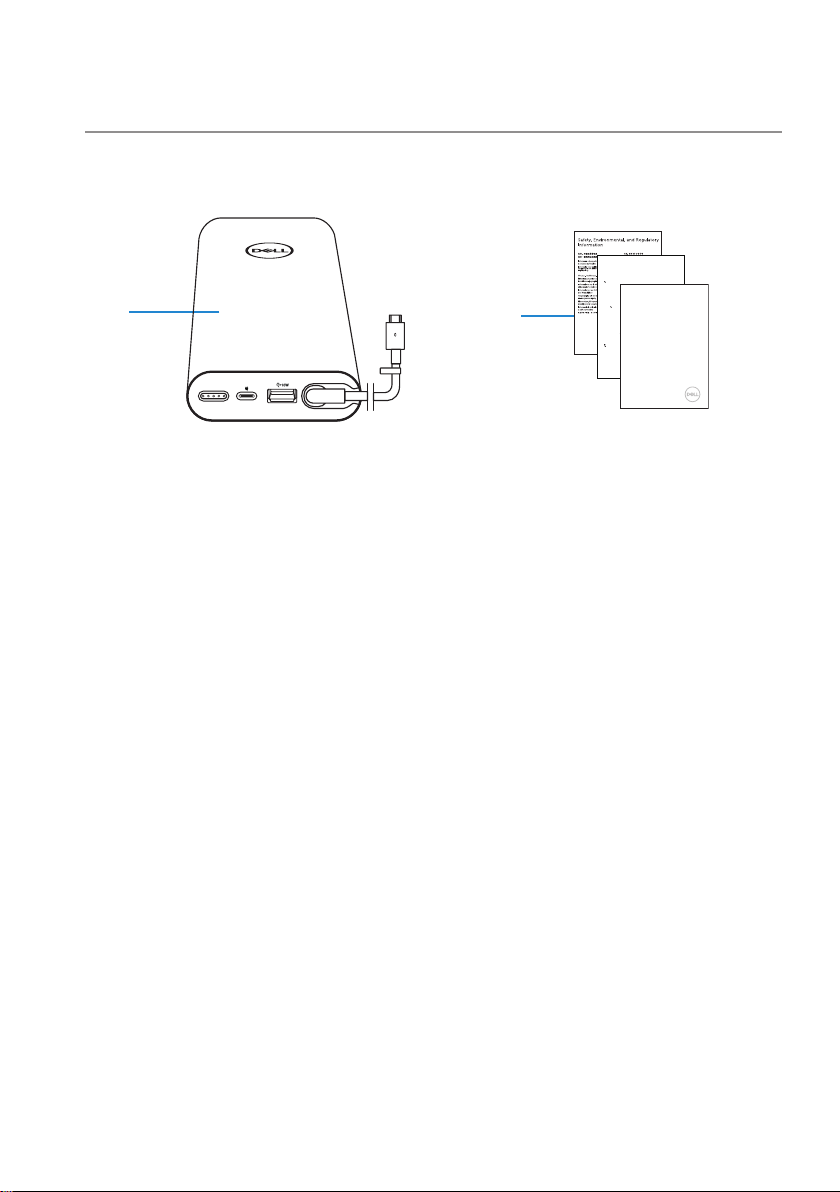
What’s in the box
1
1 Power bank 2 Documents
2
Important information
This Dell notebook power bank plus is compatible with select Dell laptops.
For a list of supported laptops, go to Dell.com and search for Dell power bank.
For best performance, it is recommended to ash the BIOS of your laptop to the
latest version.
NOTE: Before ashing the BIOS, ensure that your laptop is connected
to the power adapter and the laptop battery is fully charged.
Flashing the BIOS
1. Tu rn on the computer.
2. Go to Dell.com/s upport.
3. Enter the Service Ta g of your laptop, and click Submit.
Dell PW7018LC
NOTE: If you do not have the Service Tag, click Detect Product or
manually browse for your laptop model.
Notebook Power Bank Plus
4. Click Drivers & downloads.
USB-C 65Wh
5. Scroll down the page and select BIOS fro m the Category drop-down list.
6. Select the operating system installed on your computer.
7. Scroll down the page and expand BIOS.
8. Click Download to download the latest version of the BIOS for your
Quick Start Guide
computer.
9. After the download is complete, navigate to the folder where you saved the
BIOS update le.
10. Double-click the BIOS update le icon and follow the instructions on the
screen.
NOTE: Contact Dell technical support if you need further technical
assistance.
© 2017 Dell Inc.
2017-11
What’s in the box │ 7
