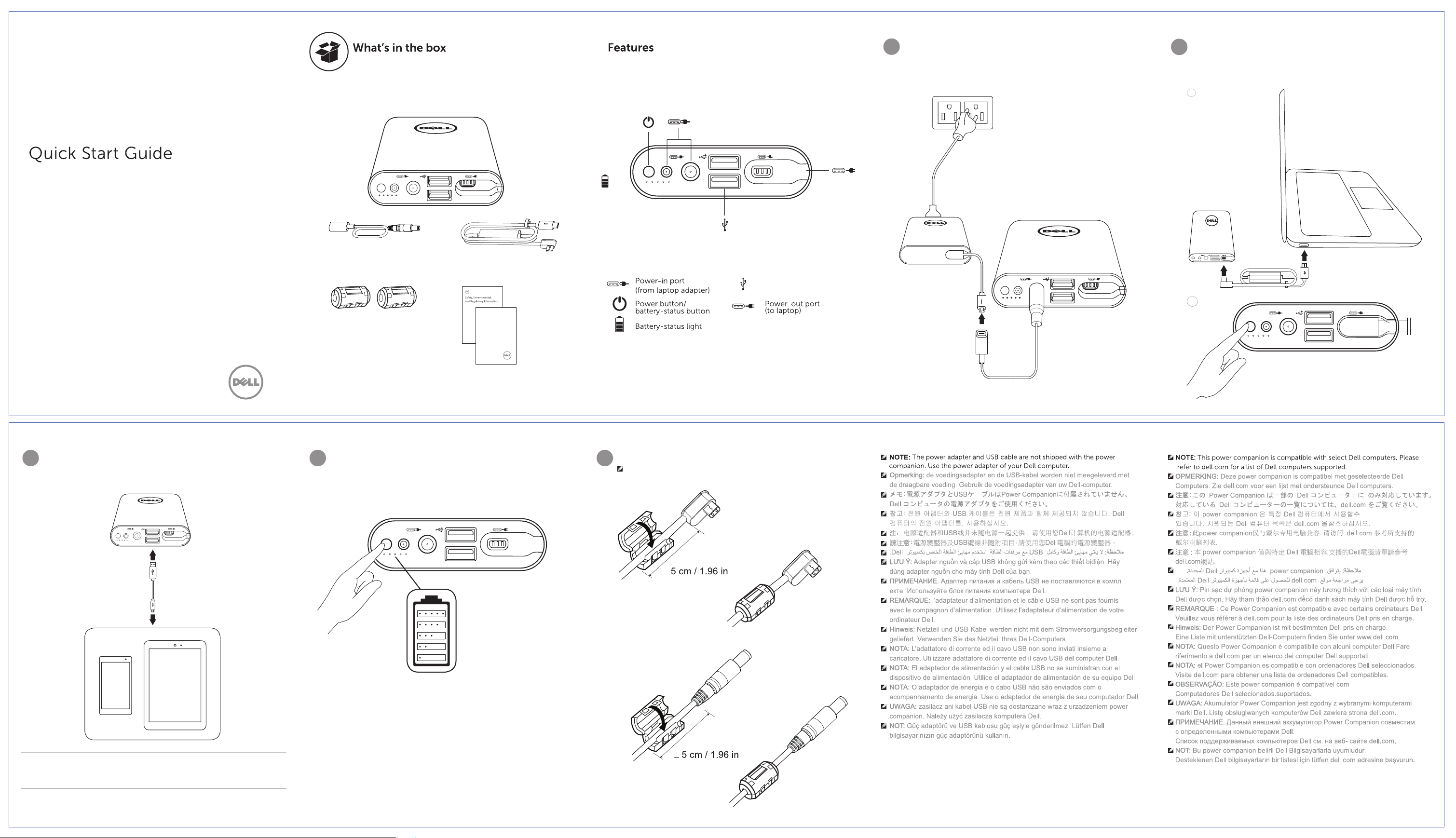
Dell PW7015MC
Power Companion
Quick Start Guide
Charge the power companion before first
1
use
Connect the power companion to the USB
2
Type-C port on your laptop and press the
power button to start charging your laptop
1
Power-in cable
Ferrite Core (2)
Connect the power companion through a
3 4 5
Check the power companion battery status Attach the Ferrite Cores
Power-out cable
Dell PW7015MC
Power Companion
Quick Start Guide
USB cable to start charging your device
USB power-out ports (2)
NOTE:For more information, see User’s Guide at dell.com/support/manuals.
Power-out cable
USB Type-C
Power adapter
(not included)
2
Power-in
cable
2015-11
© 2015 Dell Inc.
Dell.com/support
Dell.com/support/manuals
Dell.com/regulatory_compliance
Printed in China
120-4608H
<
<
