Dell PowerEdge T610 User Manual
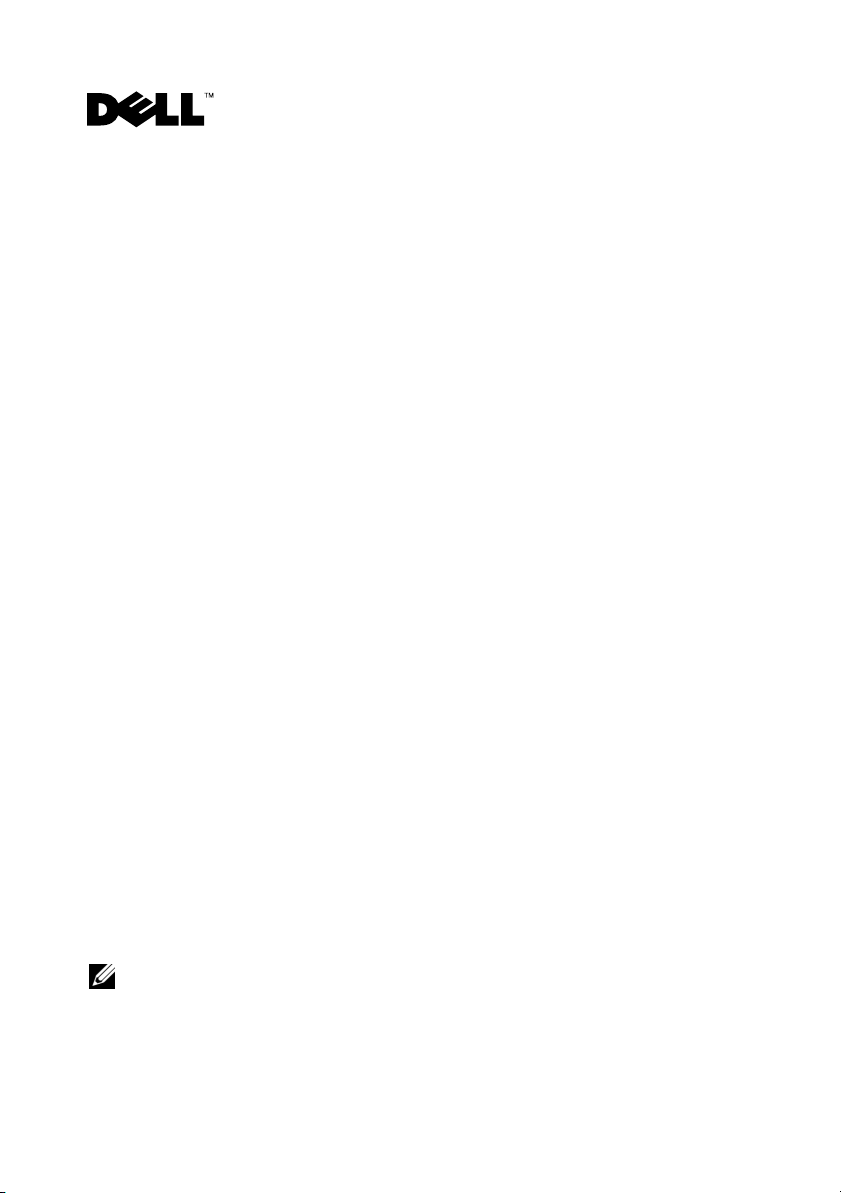
Information Update
Microsoft® Updates
The following issues are documented on the Microsoft Help and Support website
at support.microsoft.com:
• Systems running Microsoft® Windows Server® 2003 or Windows Server 2008
cannot be set into hibernation mode if they have more than 4 GB of memory
installed. For more information, see the knowledge base article at
support.microsoft.com/kb/888575.
• Systems running Windows Server 2008 do not support iSCSI boot when they
have an SD card installed in the internal SD module. In addition, iSCSI boot
does not work when an external USB storage device is plugged into the system.
This is a known issue by Microsoft. For more information, see the knowledge
base article at
Flash Memory
The VFlash media provided by Dell is not partitioned to support the iDRAC6
Enterprise virtual flash feature. When you use the virtual flash feature for the
first time, you are prompted to format the media using the iDRAC GUI.
Unified Server Configurator
support.microsoft.com/kb/968410.
Red Hat® Enterprise Linux® 5.3 does not work with the Unified Server
Configurator operating system deployment.
MAC Address Label
For security reasons, the embedded NIC and iDRAC6 Enterprise MAC address
labels provided with your system cannot be affixed once they have been removed.
NOTE: On Dell PowerEdge R610 and PowerEdge R710 systems, the labels are located
on the information panel on the front of the system. On the PowerEdge T610 system,
the labels are located on the front of the system.
March 2009
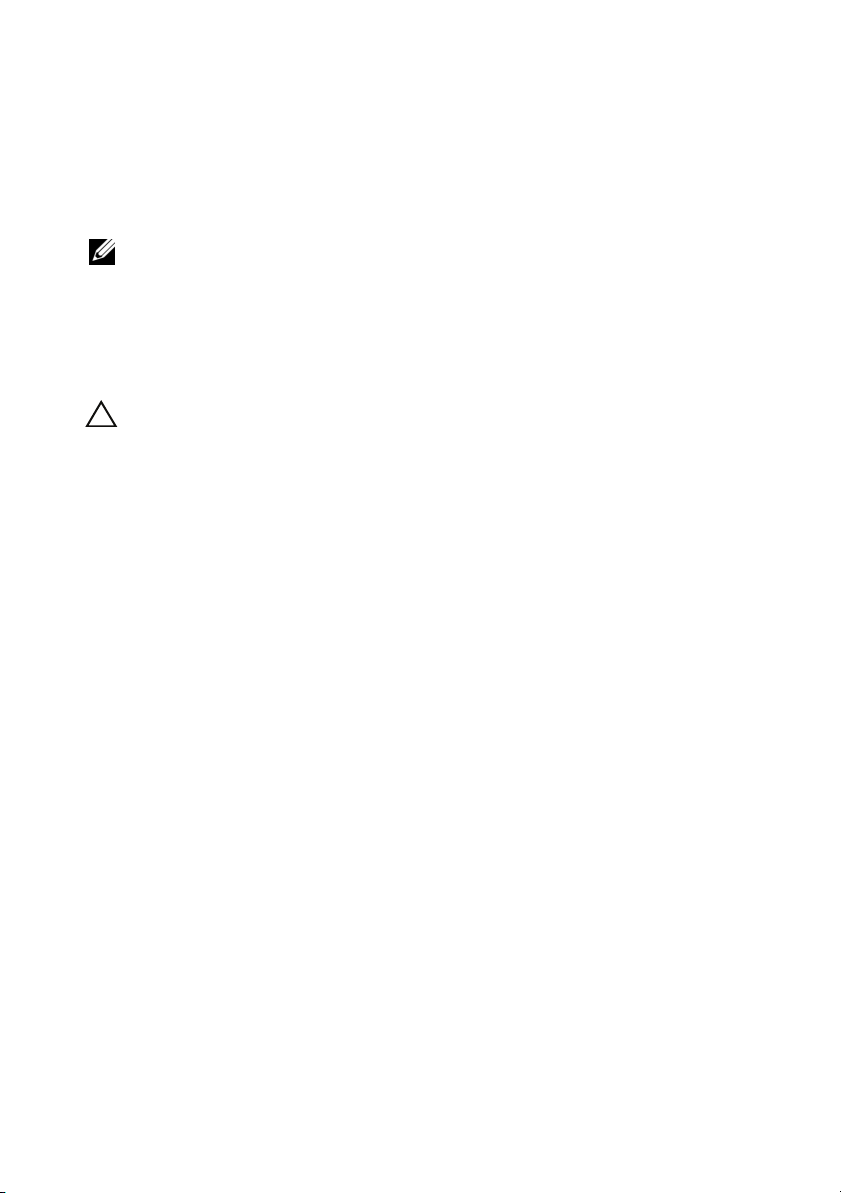
Dell™ Update Package Information
During the Dell Update Package (DUP) installation process, you may see
messages related to the following:
NOTE: These messages are for information only.
• Request for system reboot before the DUP installation is complete
®
• Windows
• Windows hardware configuration problem
• Re-enumeration of VFlash and momentary drive letter changes in Windows
CAUTION: It is recommended that no write operations take place (or performed)
during DUP installation on VFlash.
hardware detection
____________________
Information in this document is subject to change without notice.
© 2009 Dell Inc. All rights reserved.
Reproduction of these materials in any manner whatsoever without the written permission of Dell Inc.
is strictly forbidden.
Trademarks used in this text: Dell, and the DELL logo are trademarks of Dell Inc.; Microsoft, Windows,
and Windows Server are either trademarks or registered trademarks of Microsoft Corporation in the United
States and/or other countries; Red Hat and Enterprise Linux are registered trademarks of Red Hat, Inc.
in the United States and other countries.
Other trademarks and trade names may be used in this document to refer to either the entities claiming
the marks and names or their products. Dell Inc. disclaims any proprietary interest in trademarks and trade
names other than its own.
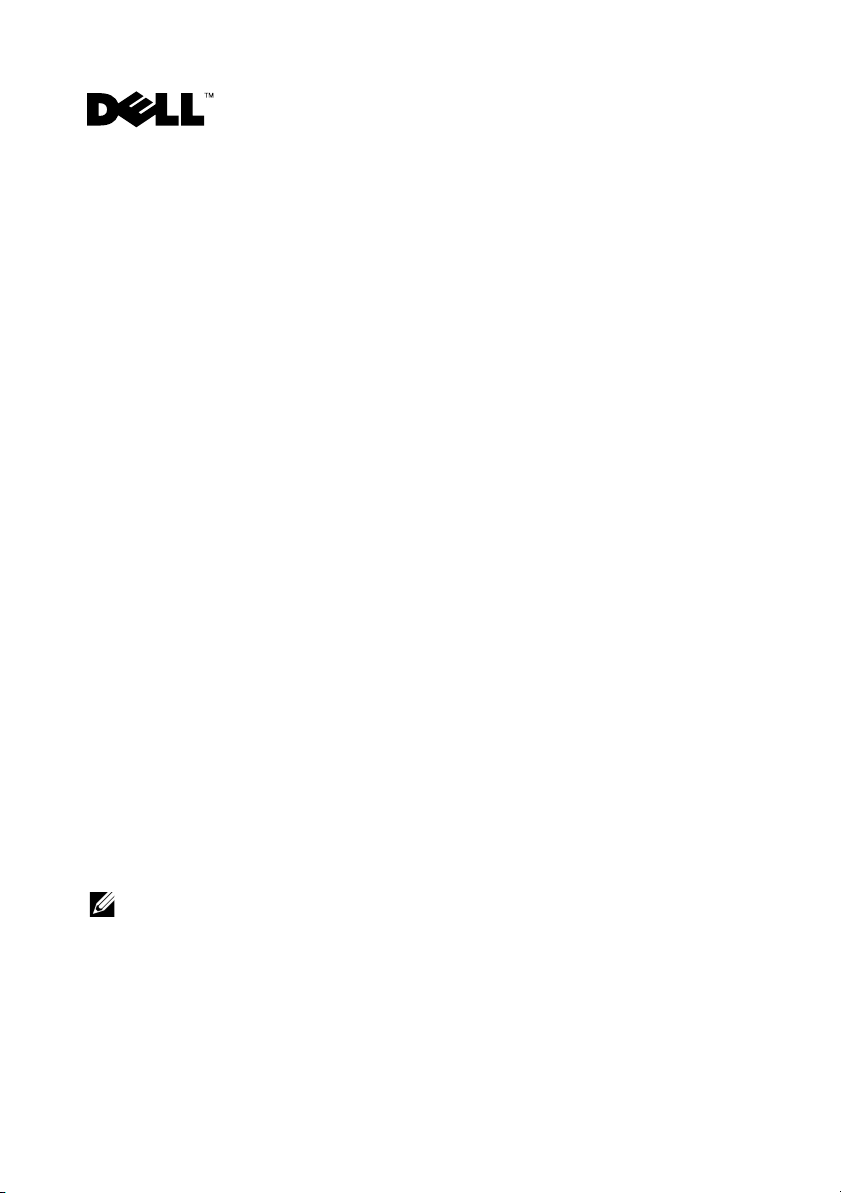
信息更新
Microsoft®
以下问题已记录到
•
运行
Microsoft® Windows Server® 2003 或 Windows Server 2008
果安装有
请参阅知识库文章:
•
运行
Windows Server 2008
则不支持
iSCSI
请参阅知识库文章:
更新
Microsoft
4 GB
iSCSI
引导无法工作。这是
帮助和支持网站
以上的内存,则不能设置进入休眠模式。有关详情,
support.microsoft.com/kb/888575
引导。此外,当外部
support.microsoft.com/kb/968410
support.microsoft.com
的系统如果在内部
存储设备插入系统时,
USB
Microsoft
已知的问题。有关详情,
模块中安装有
SD
:
。
SD
。
快擦写存储器
提供的
Dell
新功能。首次使用虚拟闪速更新功能时,系统会提示您使用
格式化介质。
VFlash
介质未进行分区,无法支持
iDRAC6 Enterprise
iDRAC GUI
虚拟闪速更
Unified Server Configurator
Red Hat® Enterprise Linux® 5.3
操作系统部署。
MAC
为安全起见,随系统提供的嵌入式
撕下后就不能再粘贴了。
地址标签
注:在 Dell PowerEdge R610 和 PowerEdge R710 系统上,标签位于系统正面的信
息面板上。在 PowerEdge T610 系统上, 标签位于系统的正面。
不能用于
Unified Server Configurator
NIC 和 iDRAC6 Enterprise MAC
地址标签在
的系统如
卡,
2009 年 3 月
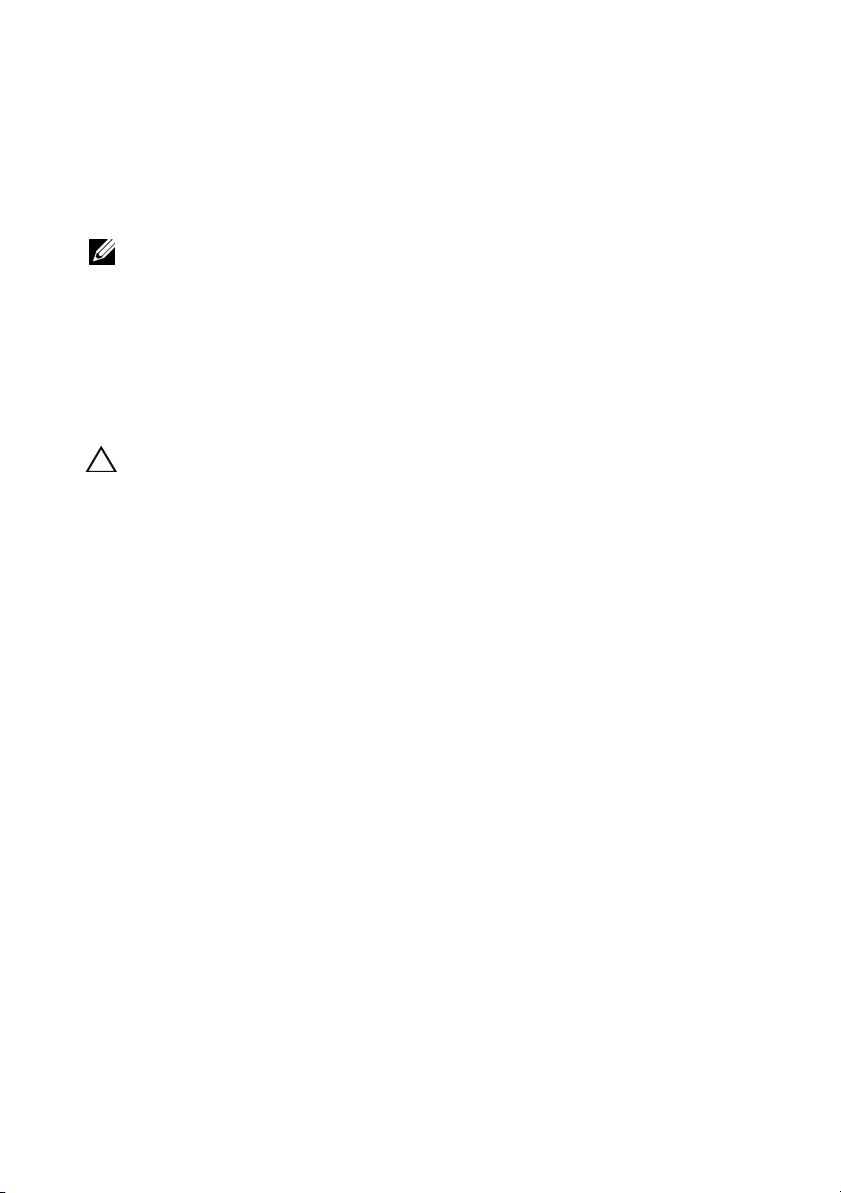
Dell™ Update Package
在安装
Dell Update Package (DUP)
消息:
注:这些消息仅供参考。
•
Request for system reboot before the DUP installation is complete
(在
•
Windows
•
Windows hardware configuration problem
•
Re-enumeration of VFlash and momentary drive letter changes in Windows
(
Windows 中 VFlash
小心:建议在
安装完成之前请求系统引导)
DUP
®
hardware detection(Windows®
重新枚举和驱动器号临时更改)
上安装
VFlash
信息
的过程中,您可能会看到与下列情况相关的
硬件检测)
(
Windows
的过程中不要执行任何写操作。
DUP
硬件配置问题)
____________________
本说明文件中的信息如有更改,恕不另行通知。
© 2009 Dell Inc.
未经
Dell Inc.
本文件中使用的商标:
和
Windows Server 是 Microsoft Corporation
Red Hat 和 Enterprise Linux 是 Red Hat, Inc.
本说明文件中述及的其它商标和产品名称是指拥有相应商标和产品名称的公司或其制造的产品。
Dell Inc.
版权所有, 翻印必究。
书面许可,严禁以任何形式复制这些材料。
Dell 和 DELL
对本公司的商标和产品名称之外的其它商标和产品名称不拥有任何专有权。
徽标是
Dell Inc.
在美国和/或其他国家或地区的商标或注册商标;
在美国和其他国家或地区的注册商标。
的商标;
Microsoft、Windows

Mise à jour des informations
Mises à jour Microsoft®
Les problèmes suivants sont documentés sur le site Web d'aide et de support
de Microsoft à l'adresse suivante : support.microsoft.com:
• Les systèmes fonctionnant sous Microsoft® Windows Server® 2003 ou
Windows Server 2008 ne peuvent pas passer en mode veille s'ils sont dotés
de plus de 4 Go de mémoire. Pour plus d'informations, consultez l'article
de la Base de connaissances concernant ce problème à l'adresse suivante :
support.microsoft.com/kb/888575
• Les systèmes fonctionnant sous Windows Server 2008 ne prennent pas en
charge l'amorçage iSCSI si une carte SD est installée dans leur module SD
interne. En outre, l'amorçage iSCSI ne fonctionne pas lorsqu'un périphérique
de stockage USB est inséré dans un port du système. Il s'agit d'un problème
connu par Microsoft. Pour plus d'informations, consultez l'article de la Base
de connaissances concernant ce problème à l'adresse suivante :
support.microsoft.com/kb/968410
Mémoire flash
Le support VFlash fourni par Dell n'est pas partitionné de sorte à pouvoir prendre
en charge la fonctionnalité de mémoire flash virtuelle du module iDRAC6
Enterprise. La première fois que vous utilisez la fonctionnalité de mémoire flash
virtuelle, vous êtes invité à formater le support à l'aide de l'interface utilisateur
du module iDRAC.
.
.
Outil unifié Server Configurator
Red Hat® Enterprise Linux® 5.3 ne fonctionne pas avec l'outil unifié de déploiement de système d'exploitation Server Configurator.
Mars 2009
