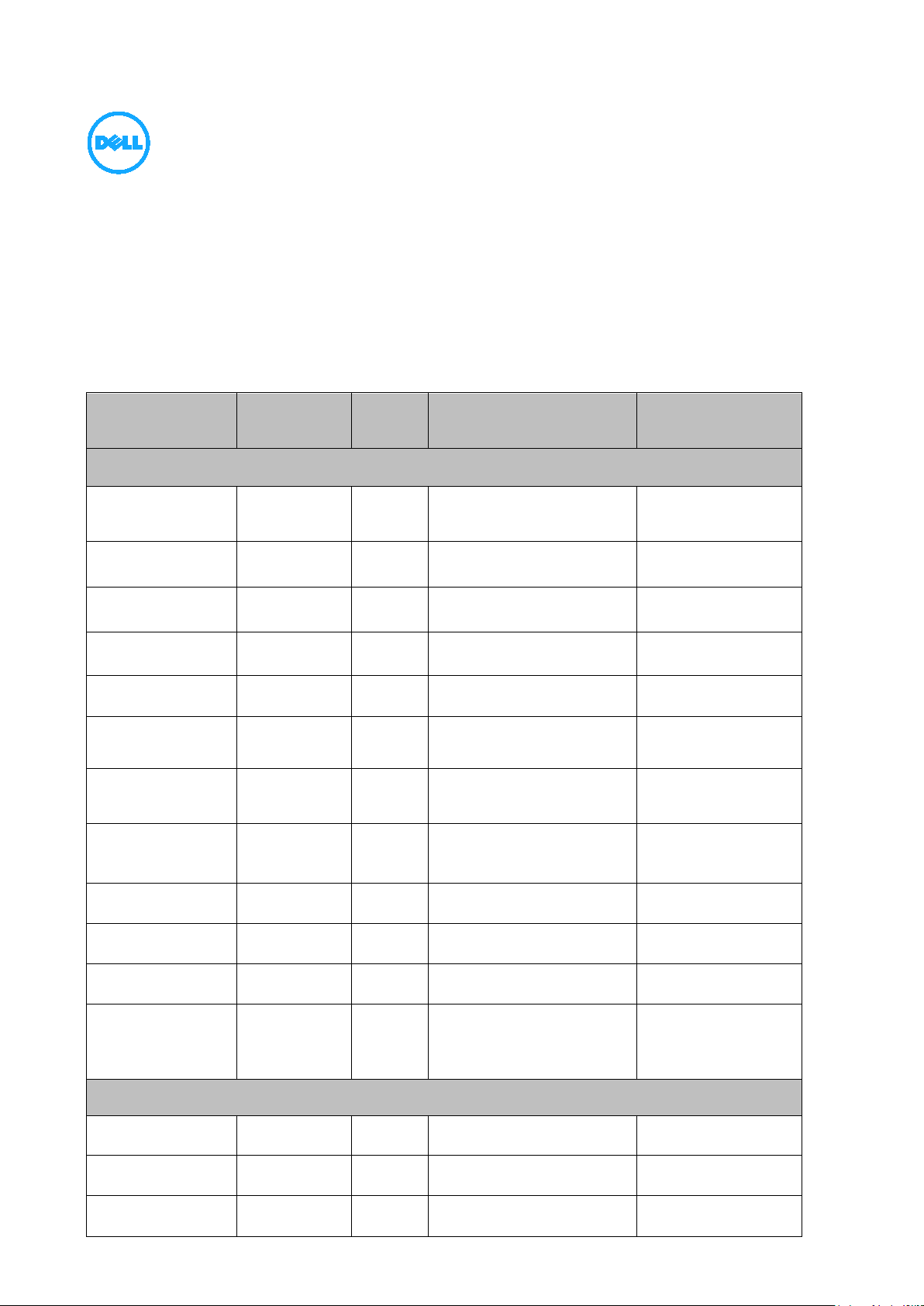
Non-Volatile or
Planer
PCH Internal CMOS
Up to 4
Up to 16GB per DIMM
Varies (not factory
CPU
Volatile
CPU1
iDRAC DDR
Volatile
1
U_IDRAC7_MEM1
256MByte
iDRAC
Volatile
1
U_IDRAC1
64 kbyte + registers
U30
SAS12G HBA Card
NVSRAM
Non-volatile
1
U1033
128KB
FRU
Non-volatile
1
U1019
256B
1-Wire EEPROM
Non-volatile
1
U1004
128B
Statement of Volatility – Dell PowerEdge T130
Dell PowerEdge T130 contains both volatile and non-volatile (NV) components. Volatile components lose their data
immediately upon removal of power from the component. Non-volatile components continue to retain their data even
after t he power has been removed from the component. Components chosen as user-definable configuration options
(those not soldered to the motherboard) are not included in the Statement of Volatility. Configuration option information
(pertinent to options such as microprocessors, remote access controllers, and storage controllers) is a vailable by
component separately. The following NV components are present in the PowerEdge T130 server.
Item
RAM
BIOS Password Non-Volatile 1
BIOS SPI Flash Non-Volatile 1
iDRAC SPI Flash Non-Volatile 1
BMC EMMC Non-Volatile 1
System CPLD RAM Volatile 1 U_CPLD1 8 KB
System Memory Volatile
Volatile
Non-Volatile 1
Internal USB Key Non-Volatile Up to 1 INT_USB1
Quantity Reference Designator Size
256 Bytes
16 bytes
16 MB
4 MB
4 GB
(UDIMM)
for CPU1
U_SRP1
U_SRP1
U_SPI_BIOS_1
U_IDRAC_SPI1
U_EMMC1
CPU1: DIMMA1/A2/B1/B2
installed)
LOM EEPROM Non-Volatile
Dell - Internal Use - Confidential
02 - 2013
1
1
8Mb
Various
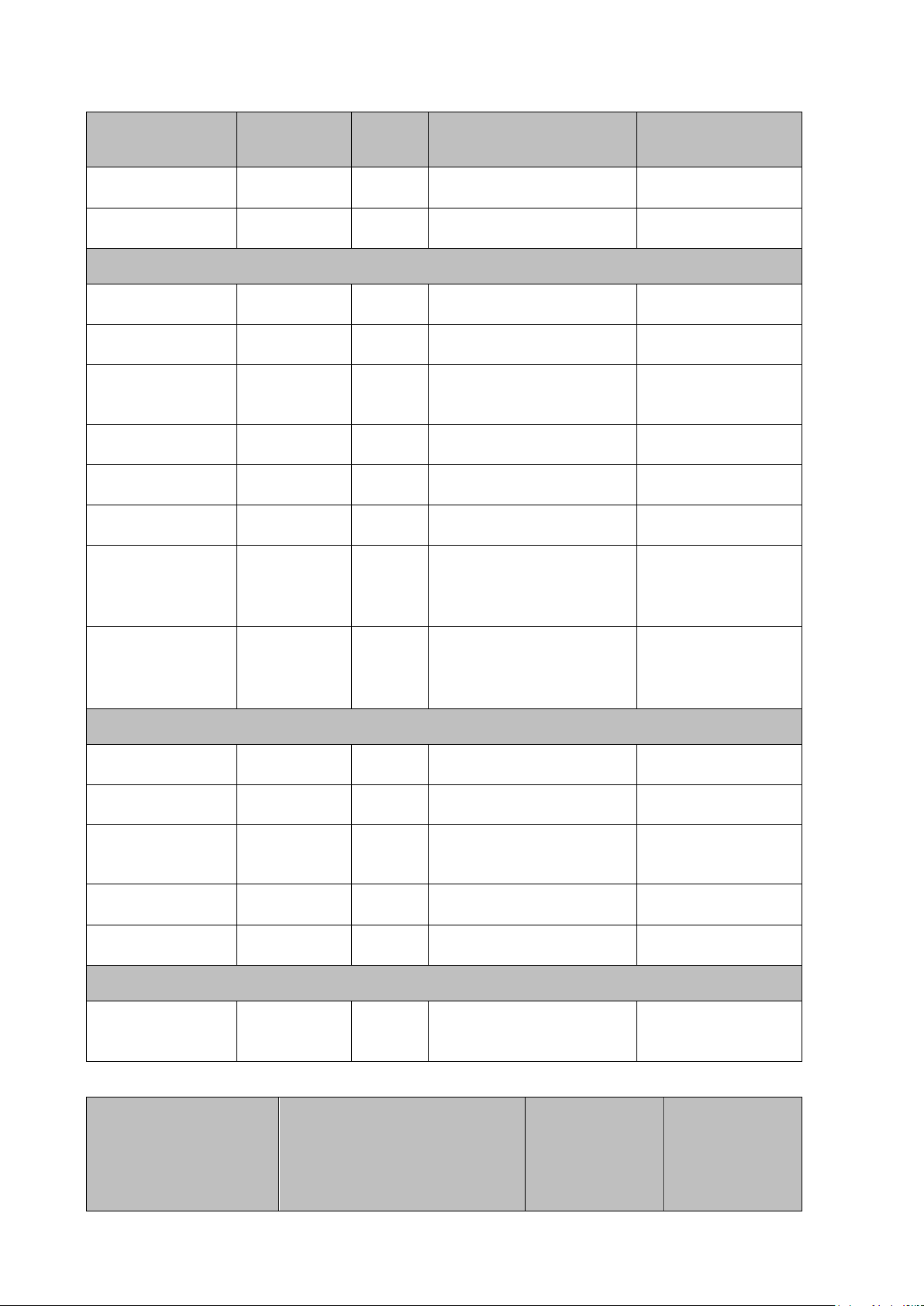
Item
Non-Volatile or
SBR
Non-volatile
1
U1020
8KB
Flash
Non-volatile
1
U3
16MB
H730, H830 PERCs
NVSRAM
NVSRAM
NVSRAM
NVSRAM
NVSRAM
FRU
FRU
FRU
FRU
FRU
1-Wire EEPROM
1-Wire
1-Wire
1-Wire EEPROM
1-Wire EEPROM
SPD
SPD
SPD
SPD
SPD
SBR
SBR
SBR
SBR
SBR
Flash
Flash
Flash
Flash
Flash
ONFI Backup Flash
ONFI Backup
ONFI
ONFI Backup Flash
ONFI Backup Flash
ONFI Backup Flash
ONFI Backup
ONFI
ONFI Backup Flash
ONFI Backup Flash
H330, PERC
NVSRAM
NVSRAM
NVSRAM
NVSRAM
NVSRAM
FRU
FRU
FRU
FRU
FRU
1-Wire EEPROM
1-Wire
1-Wire
1-Wire EEPROM
1-Wire EEPROM
SBR
SBR
SBR
SBR
SBR
Flash
Flash
Flash
Flash
Flash
TPM
Trusted Platform
Item
Type (e.g. Flash PROM, EEPROM)
Can user programs
Purpose? (e.g.
Volatile
Quantity Reference Designator Size
EEPROM
Flash
Flash
EEPROM
Backup
Flash
Backup
Flash
Module (TPM)
Dell - Internal Use - Confidential
EEPROM
EEPROM
Non-Volatile 1 U_TPM 128 Bytes
or operating system
write data to it
during normal
operation?
boot code)
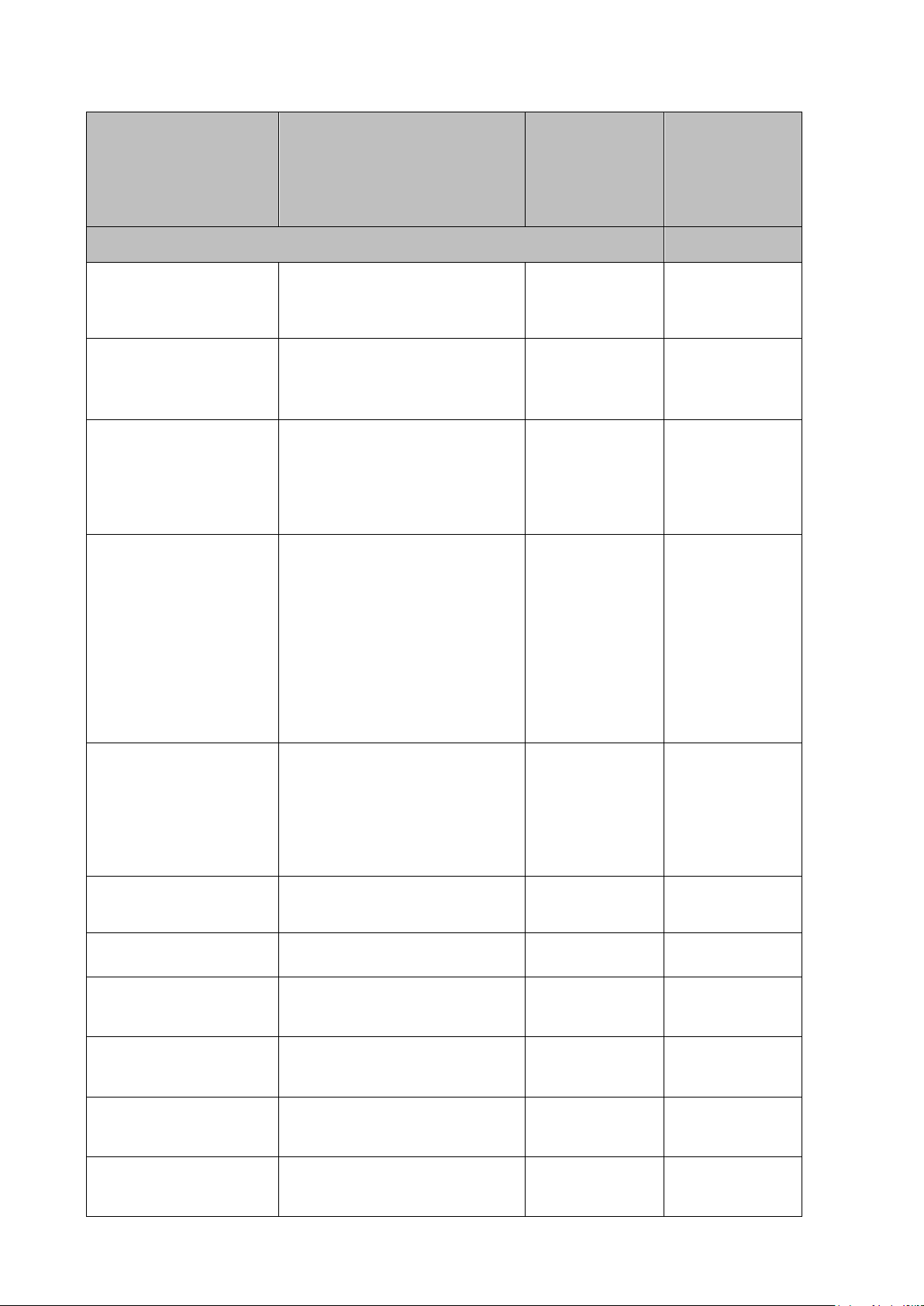
Item
Type (e.g. Flash PROM, EEPROM)
Can user programs
or operating system
Purpose? (e.g.
Planer
PCH Internal CMOS RAM
Battery-backed CMOS RAM
No
Real-time clock
BIOS Password
Battery-backed CMOS RAM
Yes
Password to
BIOS SPI Flash
SPI Flash
No
Boot code, system
ME
iDRAC SPI Flash
SPI Flash
No
iDRAC Uboot
BMC EMMC
eMMC NAND Flash
No
Operational iDRAC
firmware
System CPLD RAM
RAM
No
Not utilized
System Memory
DRAM
Yes
System OS RAM
Internal USB Key
Flash
Yes
General purpose
CPU
Cache + registers
Yes
Processor cache +
iDRAC DDR
DRAM
No
iDRAC local
iDRAC
Cache + registers
No
Processor cache +
write data to it
during normal
operation?
boot code)
and BIOS
configuration
settings
change BIOS
settings
information, UEFI
environment,
Flash Disceptor,
(bootloader),
server managent
persistent store
(i.e. IDRAC MAC
Address, iDRAC
boot variables),
lifecycle log cache,
virtual planar FRU
and EPPID, rac log,
System Event Log,
FW, Lifecycle
Controller (LC) USC
partition, LC
service diags, LC
OS drivers, USC
configuration
Dell - Internal Use - Confidential
USB key drive
registers
memory
registers

Item
Type (e.g. Flash PROM, EEPROM)
Can user programs
or operating system
Purpose? (e.g.
LOM EEPROM
EEPROM
No
Onboard LOM FW
SAS12G HBA Card
NVSRAM
NVSRAM
No
Configuration data
FRU
FRU
No
Card
1-Wire EEPROM
1-Wire EEPROM
No
Holds default
SBR
SBR
No
Bootloader
Flash
Flash
No
Card firmware
H730, H830 PERCs
NVSRAM
NVSRAM
NVSRAM
NVSRAM
FRU
FRU
FRU
FRU
1-Wire EEPROM
1-Wire EEPROM
1-Wire EEPROM
1-Wire EEPROM
SPD
SPD
SPD
SPD
SBR
SBR
SBR
SBR
Flash
Flash
Flash
Flash
ONFI Backup Flash
ONFI Backup Flash
ONFI Backup Flash
ONFI Backup Flash
SDRAM
SDRAM
SDRAM
SDRAM
H330, PERC
NVSRAM
NVSRAM
NVSRAM
NVSRAM
FRU
FRU
FRU
FRU
1-Wire EEPROM
1-Wire EEPROM
1-Wire EEPROM
1-Wire EEPROM
SBR
SBR
SBR
SBR
Flash
Flash
Flash
Flash
write data to it
during normal
operation?
boot code)
manufacturing
information
controller
properties/settings
Dell - Internal Use - Confidential

Item
Type (e.g. Flash PROM, EEPROM)
Can user programs
or operating system
Purpose? (e.g.
TPM
Trusted Platform Module
EEPROM
Yes
Storage of
Item
How is data input to this
How is this memory
How is the memory cleared?
Planar
PCH Internal
BIOS
N/A – BIOS only
1) Set NVRAM_CLR jumper to clear BIOS
BIOS Password
Keyboard
N/A
Place shunt on J_PSWD_NVRAM jumper
BIOS SPI Flash
SPI interface via iDRAC
Software write
Not possible with any utilities or
iDRAC SPI Flash
SPI interface via iDRAC
Embedded iDRAC
Not completely user clearable; however,
BMC EMMC
NAND Flash interface via
Embedded FW write
Not completely user clearable; however,
System CPLD
Not utilized
Not accessible
Not accessible
System Memory
System OS
OS Control
Reboot or power down system
Internal USB Key
USB interface via PCH.
No write protect
Can be cleared in system OS
write data to it
during normal
operation?
boot code)
(TPM)
CMOS RAM
memory?
write protected?
control
protected
encryption keys
configuration settings at boot and
reboot system; 2) AC power off system,
remove coin cell battery for 30 seconds,
replace battery and power back on; 3)
restore default configuration in F2
system setup menu.
pins 2 and 4.
applications and system is not functional
if corrupted/removed.
iDRAC
RAM
Dell - Internal Use - Confidential
subsystem firmware
actively controls sub
area based write
protection as needed.
protected
user data, lifecycle log and archive, SEL,
fw image repository can be cleared via
Delete Configuration and Retire System,
accessible in Lifecycle Controller
interface
user data, lifecycle log and archive, SEL,
fw image repository can be cleared via
Delete Configuration and Retire System,
accessible in Lifecycle Controller
interface

Accessed via system OS
CPU
Various
Various
Power off
iDRAC DDR
iDRAC Firmware
NA
Power off
iDRAC
iDRAC Firmware
NA
Power off
LOM EEPROM
SPI interface via BCM5720
NA
Not user clearable
SAS12G HBA Card
NVSRAM
ROC writes configuration
data to NVSRAM
Not WP. Not visible to
Cannot be cleared with existing tools
FRU
Programmed at ICT during
Not WP
Cannot be cleared with existing tools
1-Wire EEPROM
ROC writes data to this
Not WP. Not visible to
Cannot be cleared with existing tools
SBR
Pre-programmed before
Not WP. Not visible to
Cannot be cleared with existing tools
Flash
Pre-programmed before
Not WP. Not visible to
Cannot be cleared with existing tools
H730, H830 PERCs
NVSRAM
NVSRAM
NVSRAM
NVSRAM
FRU
FRU
FRU
FRU
1-Wire EEPROM
1-Wire EEPROM
1-Wire EEPROM
1-Wire EEPROM
SPD
SPD
SPD
SPD
SBR
SBR
SBR
SBR
Flash
Flash
Flash
Flash
ONFI Backup
ONFI Backup Flash
ONFI Backup Flash
ONFI Backup Flash
SDRAM
SDRAM
SDRAM
SDRAM
H330, PERC
NVSRAM
NVSRAM
NVSRAM
NVSRAM
FRU
FRU
FRU
FRU
Host Processor
available to the customer
production
memory
assembly
assembly. Can be updated
using Dell/LSI tools
Host Processor
Host Processor
Host Processor
available to the customer
available to the customer
available to the customer
available to the customer
Flash
Dell - Internal Use - Confidential

1-Wire EEPROM
1-Wire EEPROM
1-Wire EEPROM
1-Wire EEPROM
SBR
SBR
SBR
SBR
Flash
Flash
Flash
Flash
TPM
Trusted Platform
Module (TPM)
Using TPM Enabled
SW write protected
F2 Setup option
operating systems
To obtain optional component information, please refer to the Dell Statement of Volatility for the individual
components. Please direct any questions to your Dell Marketing contact.
Sincerely,
Dell Enterprise Server Marketing
NOTE:
For any information tha t you may need, direct your questions to your Dell Marketing contact.
______________
© 2014 Dell Inc.
Trademarks used in this text: Dell™, the DELL logo, and PowerEdge™ are trademarks of Dell Inc.
Dell - Internal Use - Confidential
