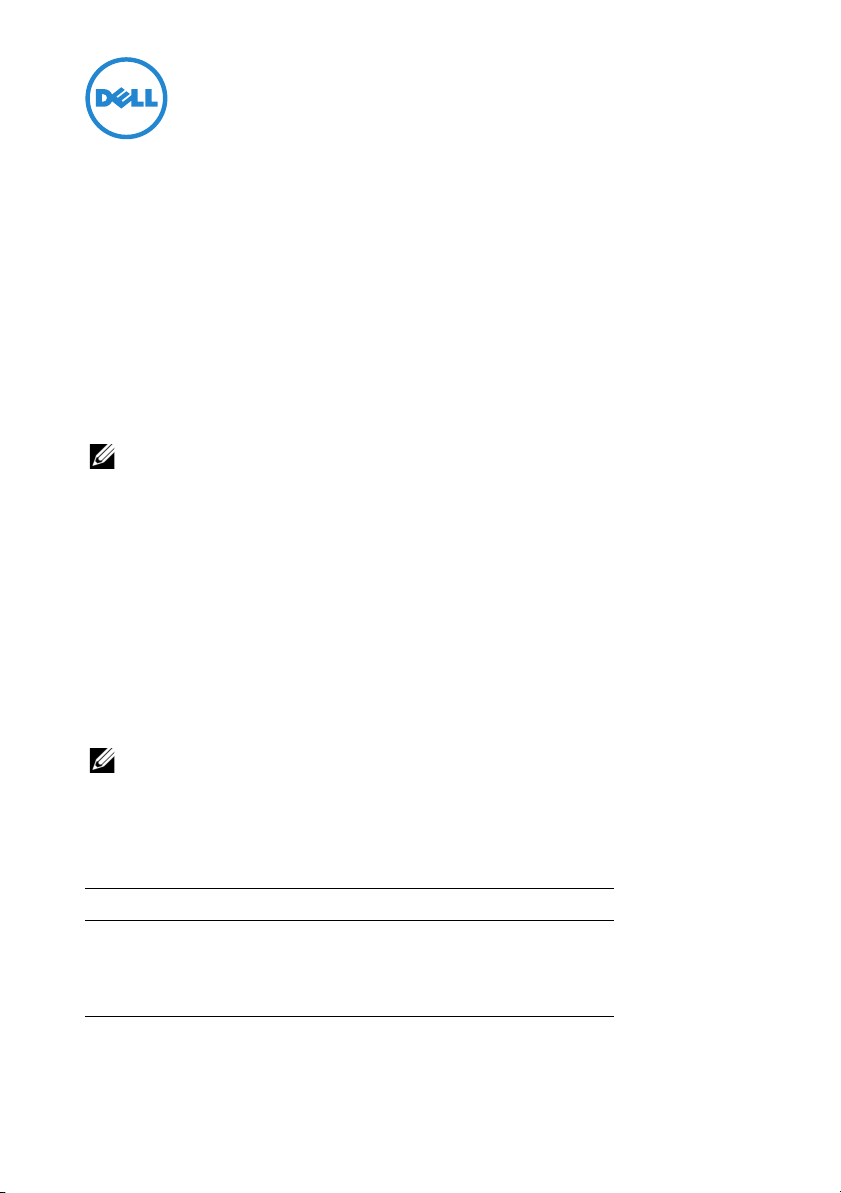
Signed BIOS Firmware Update
Important Information
This document provides information on the Signed BIOS update feature
supported on the following Dell PowerEdge systems:
• R910
• R210 II
• T110 II
NOTE:
By default, the Signed BIOS update feature is enabled on the 12th generation
PowerEdge systems.
Signed BIOS Update Firmware Feature
Signed BIOS update is a feature with digital signature that is authenticated by a
public key and has a built-in feature to prevent unauthorized BIOS
modifications. These BIOSes are designed and implemented as outlined by the
National Institute of Standards and Technology (NIST) under the BIOS
Protection Guidelines known as Special Publication 800-147.
Signed BIOS update provides enhanced protection features like authentication
updates, firmware locking, and non-bypassability.
By default, this option is disabled in the BIOS settings. Once enabled, this feature
cannot be disabled and back-flash to a non-NIST compliant BIOS is also not allowed.
Table 1 lists the minimum BIOS version that supports the Signed BIOS update
feature on the respective PowerEdge systems.
Table 1. BIOS Versions That Support The Signed BIOS Update Feature
PowerEdge System BIOS Version
R910 2.8.2
R210 II 2.2.3
T110 II 2.2.3
2012 - 12
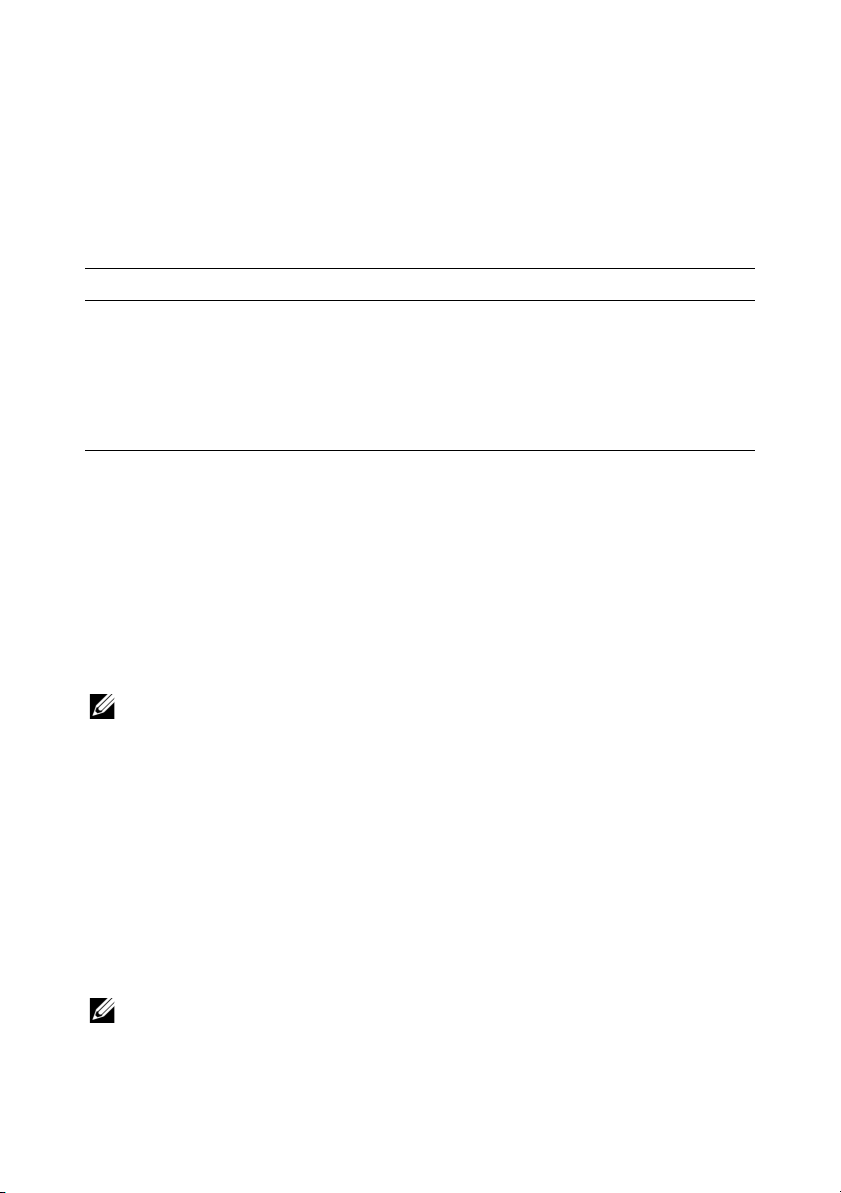
System Setup Options Update
Table 2 lists the new feature of the BIOS settings under the System Security
screen.
Table 2. System Security Screen Option
Option Description
Signed BIOS Update Allows you to enable the Signed BIOS
update feature on the system. By default,
this option is disabled.
NOTE:
Currently, this feature is supported on
PowerEdge R910, R210 II, and T110 II 11G
systems only.
Enabling The Signed BIOS Update Feature
You can enable Signed BIOS update on your system during the BIOS setup or
using the Unified Server Configurator (USC).
Enabling The Signed BIOS Update From The BIOS Setup
1
Press <F2> to enter the system BIOS setup.
2
Navigate to the
NOTE:
By default, the Signed BIOS Update field is Disabled.
3
Select the
Enabled
A warning message is displayed. Press any key to close the message.
System Security
Signed BIOS Update
.
option
.
option and press the right arrow key to select
4
Press the right arrow key again to select
The
Signed BIOS Update
feature is enabled.
Enabled
and press <Enter>.
Enabling The Signed BIOS Update Using USC
To enable Signed BIOS Update on your system using Dell USC-LCE:
1
Navigate to the
NOTE:
By default, the Signed BIOS Update field is Disabled.
System BIOS Settings
page.

2
Under
System Security,
select
Enabled
Signed BIOS Update
The
.
from the
Signed BIOS Update
feature is enabled.
drop-down menu,
____________________
© 2012 Dell Inc.
Trademarks used in this text: Dell™, the DELL logo, and PowerEdge™, are trademarks of Dell Inc.

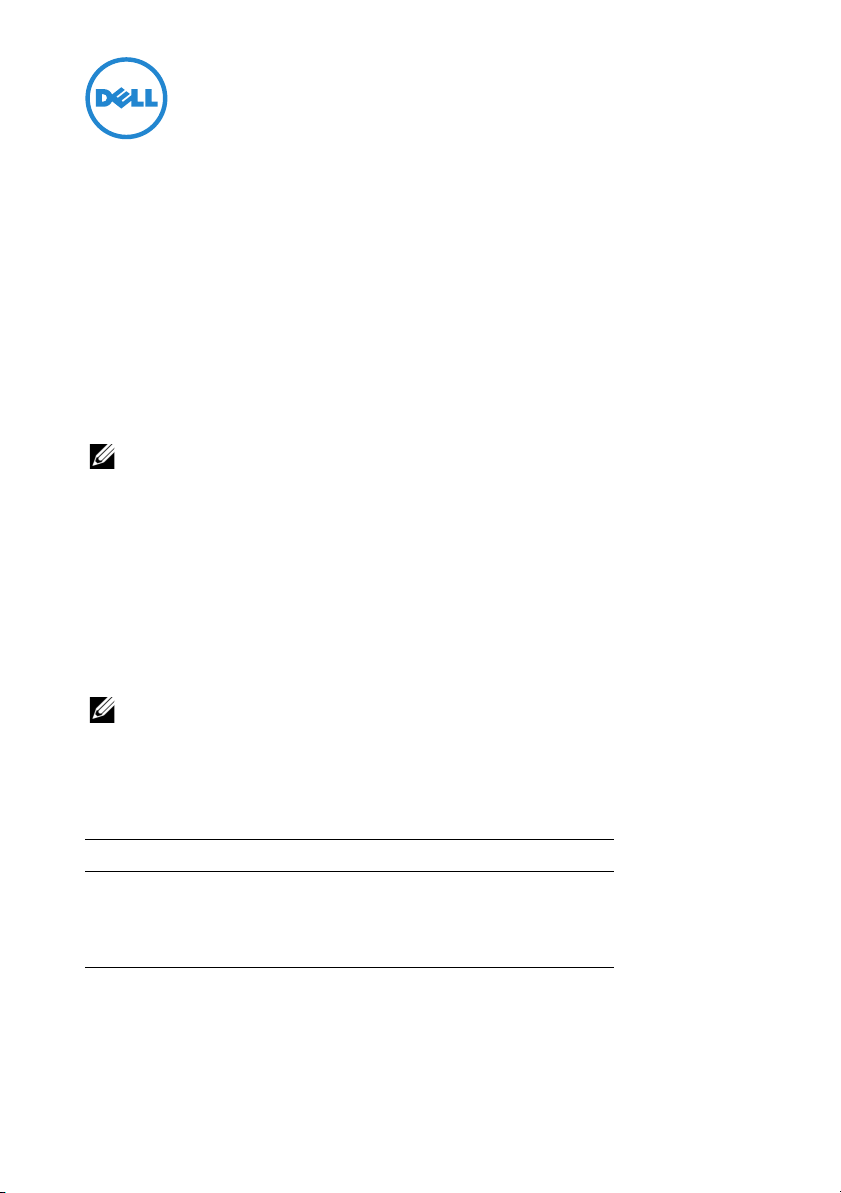
签名 BIOS 固件更新
重要信息
本文档提供签名 BIOS 更新功能的信息,该更新功能受以下 Dell PowerEdge
系统支持:
• R910
• R210 II
• T110 II
注:
默认情况下,签名 BIOS 更新功能在第 12 代 PowerEdge 系统上启用。
签名 BIOS 更新固件功能
签名 BIOS 更新是一个带数字签名的功能,该功能经公共密钥验证并具有内
置的防止未经授权进行 BIOS 修改的功能。这些 BIOS 的设计和实施是依照
国家标准技术研究所 (NIST)制定的纲要进行的,根据的是 BIOS 保护指
南即特别公布 800-147。
签名 BIOS 更新提供了增强的保护功能,如验证更新、固件锁定、和不可旁
路性。
注:
默认情况下,该选项在 BIOS 设置中是禁用的。一旦启用,该功能便不能再
被禁用,并且也不允许刷回到符合非 NIST 的 BIOS。
表 1 列出了在各自 PowerEdge 系统上支持签名 BIOS 更新功能的 BIOS 最低
版本。
表 1。支持签名 BIOS 更新功能的 BIOS 版本
PowerEdge 系统 BIOS 版本
R910 2.8.2
R210 II 2.2.3
T110 II 2.2.3
2012 - 12
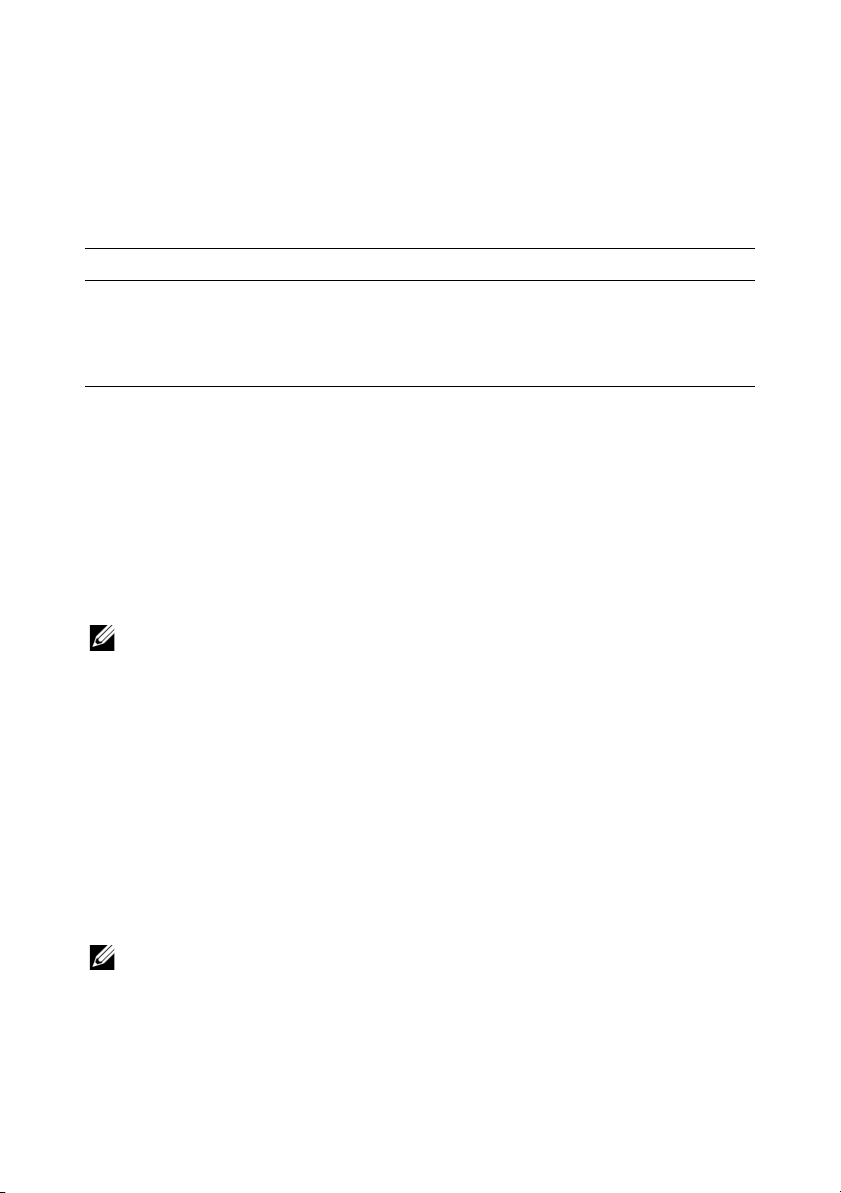
系统设置选项更新
表 2 列出了 System Security (系统安全)屏幕下的 BIOS 设置的新功能。
表 2。 系统安全屏幕选项
选项 说明
Signed BIOS Update (签名 BIOS 更新) 允许您在系统上启用签名 BIOS 更新功
能。默认情况下,此选项为禁用。
注:
当前,该功能仅在 PowerEdge R910、
R210 II、和 T110 II 11G 系统上受支持。
启用签名 BIOS 更新功能
您可以在 BIOS 设置期间或使用 Unified Server Configurator (USC)来在系
统上启用签名 BIOS 更新。
通过 BIOS 设置来启用签名 BIOS 更新
1按 <F2>
2
导航至 System Security(系统安全)选项。
注:
(已禁用)。
3
选择 Signed BIOS Update
Enabled
显示一条警告消息。按任意键关闭消息。
进入系统
默认情况下, Signed BIOS Update (签名 BIOS 更新)字段为 Disabled
(已启用)。
BIOS
设置。
(签名
BIOS
更新)选项并按右箭头键以选择
4
再次按右箭头键以选择 Enabled
Signed BIOS Update
(签名
使用 USC 启用签名 BIOS 更新
要使用
Dell USC-LCE
1
导航至 System BIOS Settings(系统
注:
默认情况下, Signed BIOS Update (签名 BIOS 更新)字段为 Disabled
(已禁用)。
2在
System Security
更新)下拉菜单,选择 Enabled
Signed BIOS Update
启用系统上的 Signed BIOS Update
(系统安全)下,从 Signed BIOS Update
(签名
(已启用)并按
BIOS
更新)功能现已启用。
BIOS
设置)页面。
(已启用)。
BIOS
更新)功能现已启用。
<Enter>
(签名
。
BIOS
(签名
更新):
BIOS
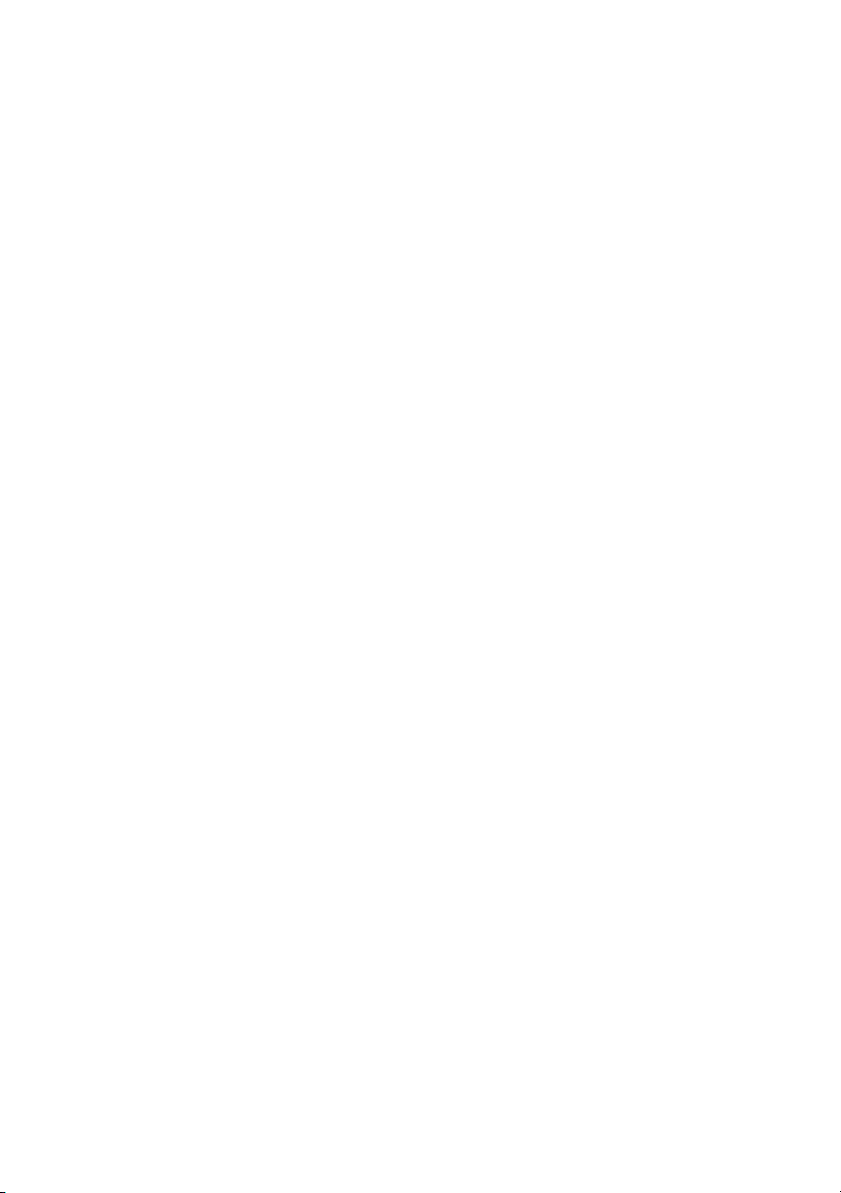
____________________
©
2012 Dell Inc.
本文中使用的商标:Dell™、
D
ELL 徽标和 PowerEdge™ 是 Dell Inc. 的商标。

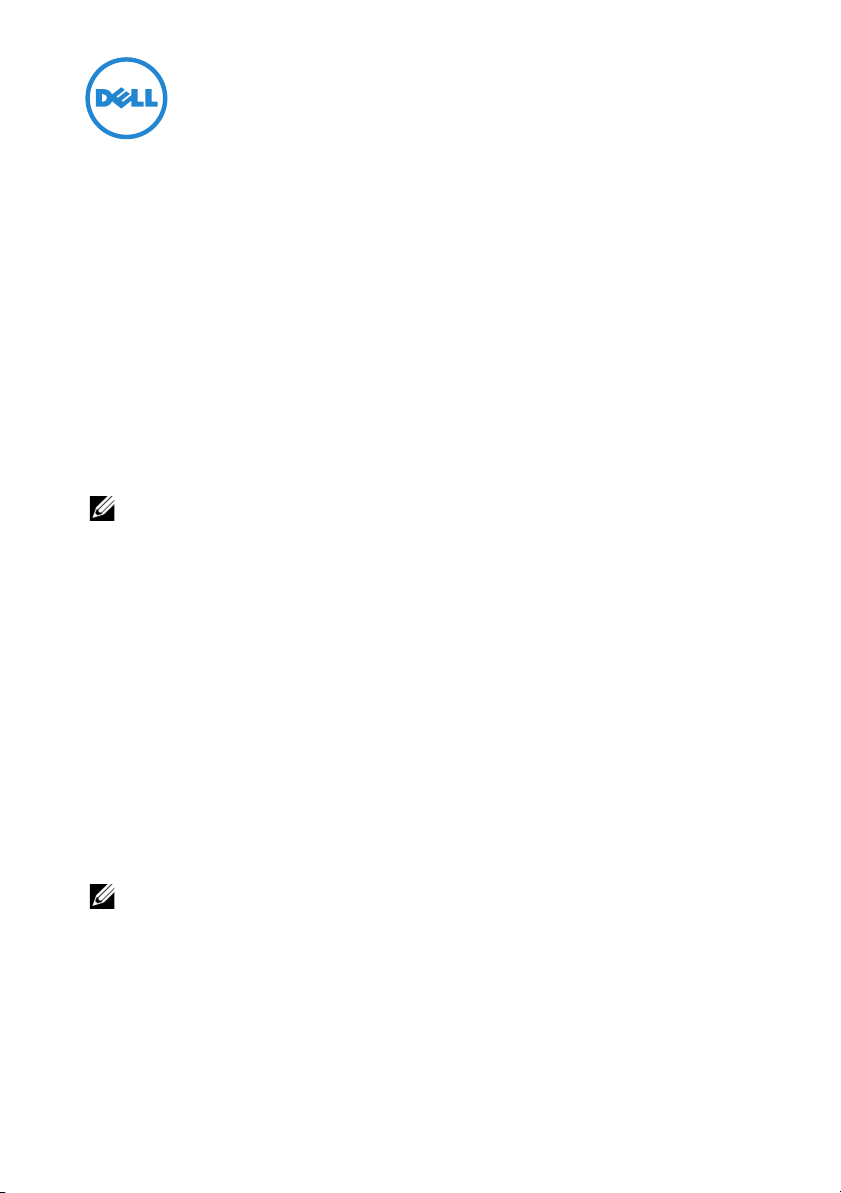
Mise à jour de micrologiciel BIOS signée
Informations importantes
Ce document contient des informations sur la fonction de mise à jour du BIOS
signée prise en charge sur les systèmes Dell PowerEdge suivants :
• R910
• R210 II
• T110 II
REMARQUE :
systèmes PowerEdge de 12e génération.
Fonction de micrologiciel de mise à jour du BIOS signée
La mise à jour du BIOS signée est une fonction dotée d'une signature numérique
qui est authentifiée par une clé publique et possède une fonction intégrée pour
empêcher les modifications du BIOS non autorisées. Ces BIOS sont conçus et
implémentés tel que défini par le NIST ?(National Institute of Standards and
Technology - Institut national des normes et de la technologie) sous les Consignes
de protection du BIOS connues sous le nom de Special Publication 800-147.
La mise à jour BIOS signée fournit des fonctions de protection optimisées
telles que des fonctions d'authentification, le verrouillage de micrologiciel et le
non contournement.
par défaut, la fonction de mise à jour du BIOS signée est activée sur les
REMARQUE :
Une fois activée, cette fonction ne peut pas être désactivée et le retour (back-flash)
à un BIOS non conforme au NIST n'est pas autorisé.
2012 - 12
par défaut, cette option est désactivée dans les paramètres du BIOS.
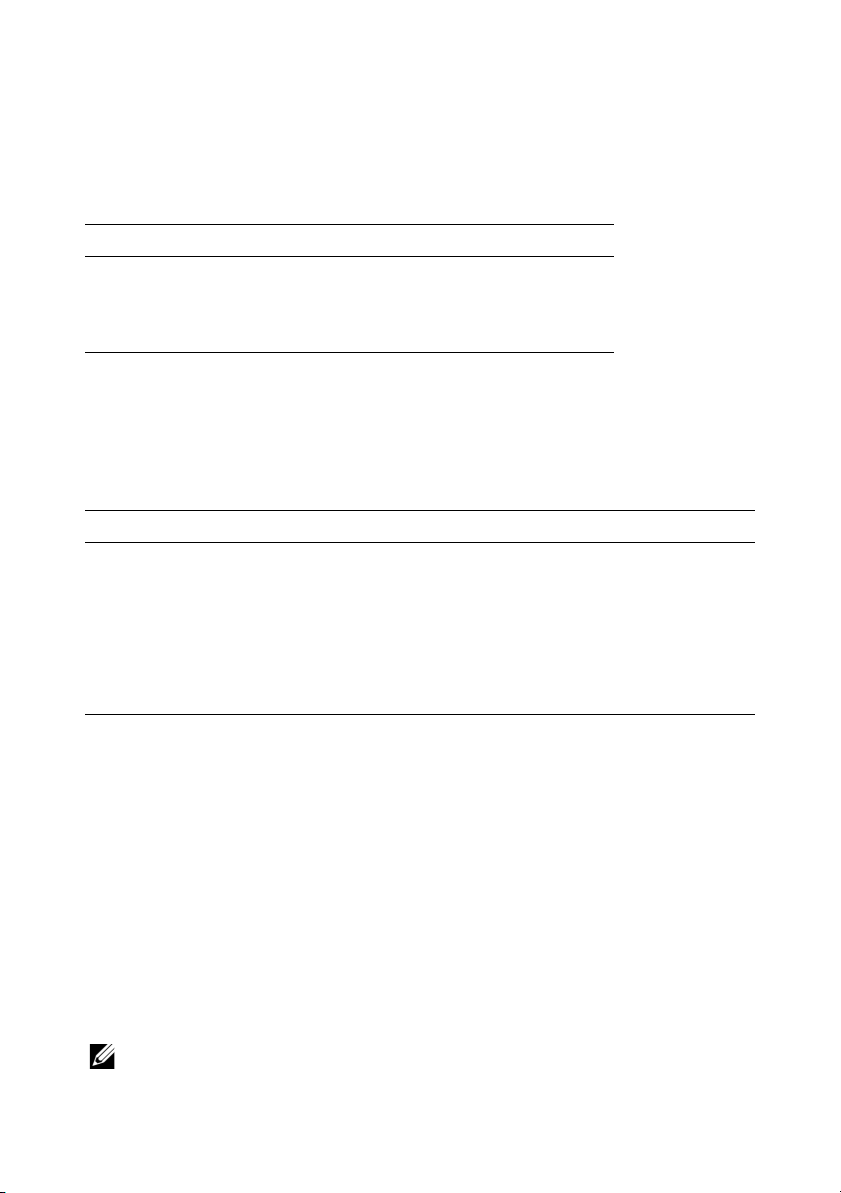
Tableau 1 répertorie la version BIOS minimale qui prend en charge la fonction de
mise à jour BIOS signée sur les systèmes PowerEdge respectifs.
Tableau 1. Versions du BIOS qui prennent en charge la fonction de mise à jour BIOS signée
Système PowerEdge Version du BIOS
R910 2.8.2
R210 II 2.2.3
T110 II 2.2.3
Mise à jour des options de configuration du système
Le Tableau 2 répertorie la nouvelle fonction des paramètres du BIOS sous l'écran
Sécurité du système.
Tableau 2. Option de l'écran Sécurité du système
Option Description
Mise à jour du BIOS signée Vous permet d'activer la fonction de mise
à jour du BIOS signée sur le système.
Par défaut, cette option est désactivée.
REMARQUE :
est prise en charge uniquement par les
systèmes PowerEdge R910, R210 II et
T110 II 11G.
actuellement, cette fonction
Activation de la fonction de mise à jour du BIOS signée
Vous pouvez activer la mise à jour du BIOS signée sur votre système lors de la
configuration du BIOS ou de l'utilisation de l'USC (Unified Server Configurator -
Configurateur de serveur unifié).
Activation de la mise à jour du BIOS signée à partir de la configuration du BIOS
1
Appuyez sur <F2> pour accéder à la configuration du BIOS système.
2
Naviguez jusqu'à l'option
REMARQUE :
par défaut, le champ Mise à jour du BIOS signée est Désactivé.
Sécurité de système.
