Page 1

Information Update
Memory Module Installation Guidelines
The following information updates the memory module installation
guidelines.
• If only DIMM_1 is installed in your system, its capacity must be 512 MB
or 1 GB. A single 2-GB DIMM installation is not supported.
SATA Optical Drive Support in SUSE Linux
SUSE® Linux Enterprise Server 10 Service Pack 1 does not support internal
SATA optical drives on systems with more than 4 GB of system memory.
The SATA optical drive connected to the SATA controller is not recognized
during and after installation because of an issue with the sata_nv driver. A fix
for this issue will be available in a future service pack.
To work around this issue, you must
mode disabled during boot-up.
Add the following text to the kernel line in the /boot/grup/menu.1st file
sata_nv.adma=0
The following is an example of the menu.1st file:
root (hd0,1)
load the
sata_nv
driver with the
adma
kernel /boot/vmlinuz root=/dev/sda2 vga=0x317
resuem=/dev/sda1 splash=silent showopts
sata_nv.adma=0
initrd /boot/initrd
May 2008
Page 2
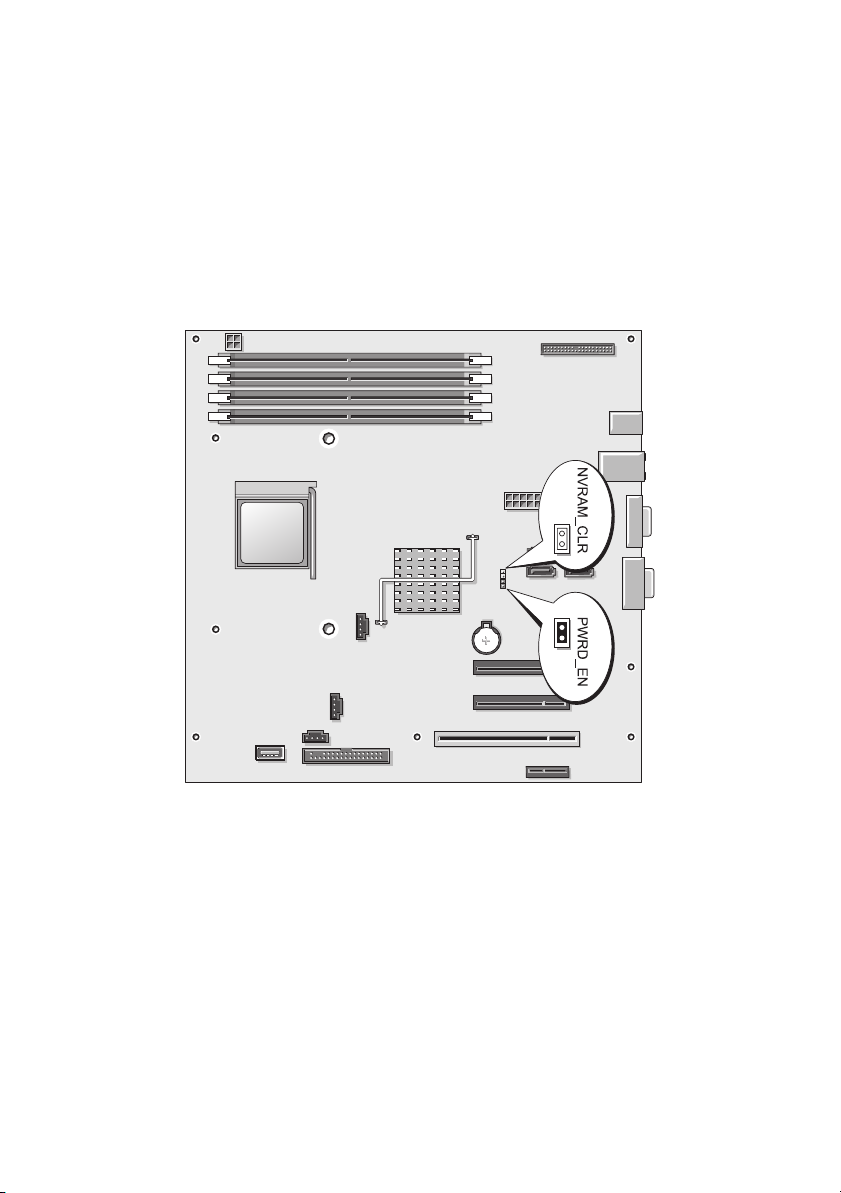
System Board Update
Figure 6-1 in the Hardware Owner’s Manual incorrectly illustrated the system
jumpers and the PCI slot (slot 3). Figure 1-1 shows the correct illustration.
Figure 1-1. System Board Jumpers
Expansion Card Update
The following updates incorrect expansion card information.
The system board can accommodate up to four expansion cards:
• One 3.3-V, half-length 32-bit, 33-MHz PCI (slot 3)
• One 2.5-Gb/sec PCIe x1 (slot 4)
•
Two 2.5-Gb/sec PCIe x8 (slots 1 and 2)
Page 3
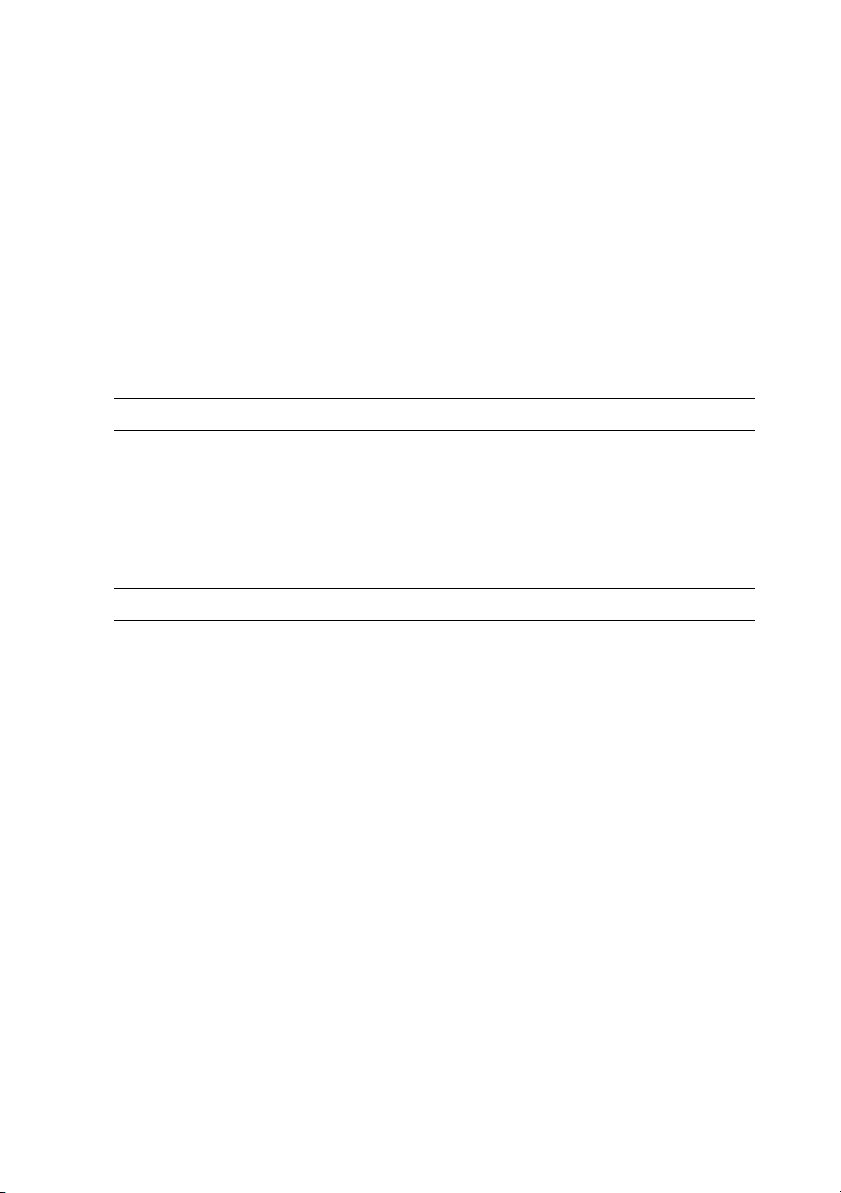
System Features Update
The following system features are new or updated.
• A DVD-RW drive has been added to the list of supported optical drives.
• The amount of graphics memory for the ATI ES 1000 2D graphics
controller is 32 MB instead of 16 MB.
Technical Specifications Update
A DVD-RW drive has been added to the list of supported optical drives.
Drives
Optical Drives up to two optional internal DVD-ROM,
combination CD-RW/DVD, or DVD-RW
optical drives (SATA interface only)
NOTE: DVD devices are data only.
The physical system dimensions have been corrected as follows.
Physical
Height 41.3 cm (16.25 inches)
Width 18.7 cm (7.36 inches)
Depth 45.8 cm (18 inches)
Weight (maximum configuration) 13 kg (28.6 lb)
___________________
Information in this document is subject to change without notice.
© 2007–2008 Dell Inc. All rights reserved.
Reproduction in any manner whatsoever without the written permission of Dell Inc. is strictly
forbidden.
Trademarks used in this text: Dell, the DELL logo, and PowerEdge are trademarks of Dell Inc.; SUSE is
a registered trademark of Novell, Inc., in the United States and other countries.
Other trademarks and trade names may be used in this document to refer to either the entities claiming
the marks and names or their products. Dell Inc. disclaims any proprietary interest in trademarks and
trade names other than its own.
Page 4

信息更新
内存模块安装原则
以下信息是对内存模块安装原则的更新 。
•
如果系统安装
个
2 GB DIMM
DIMM_1
的安装。
,则其容量必须是
512 MB 或 1 GB
。不支持单
SUSE Linux
对于系统内存大于
不支持内置
Pack 1
由于
sata_nv
控制器的
SATA
题的修正。
要解决此问题,必须
模式。
将以下文本添加至
sata_nv.adma=0
以下是一个
root (hd0,1)
kernel /boot/vmlinuz root=/dev/sda2 vga=0x317
resuem=/dev/sda1 splash=silent showopts
sata_nv.adma=0
initrd /boot/initrd
中的
4 GB
SATA
驱动程序的问题,安装过程中以及安装后无法识别连接至
SATA
/boot/grup/menu.1st
menu.1st
SATA
的系统,
光盘驱动器。
光盘驱动器。在将来的服务软件包中将提供对此问
加载
sata_nv
文件示例:
光盘驱动器支持
®
SUSE
驱动器以及在启动过程中禁用
Linux Enterprise Server 10 Service
文件中的内核行
adma
2008 年 5
月
Page 5
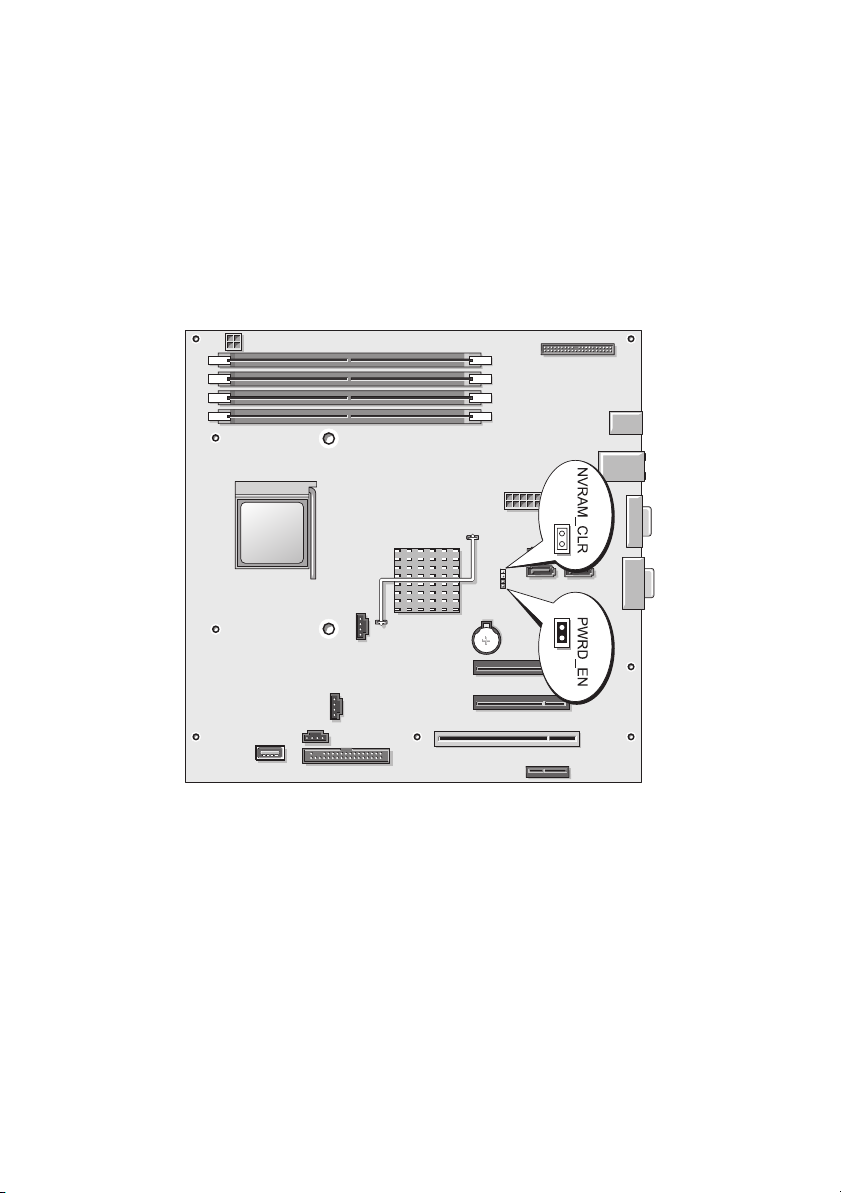
系统板更新
硬件用户手册中的图
图
的是正确的图示。
1-1
图
系统板跳线
1-1.
所示的系统跳线和
6-1
插槽(插槽 3)有误。
PCI
扩充卡更新
以下是对扩充卡错误信息的更新。
系统板最多可以容纳四块扩充卡。
• 一个
• 一个
• 两个
、半长、
3.3 V
2.5-Gb/秒 PCIe x1
2.5-Gb/秒 PCIe x8
32
位、
33 MHz PCI
(插槽 4)
(插槽
1 和 2
(插槽 3)
)
Page 6
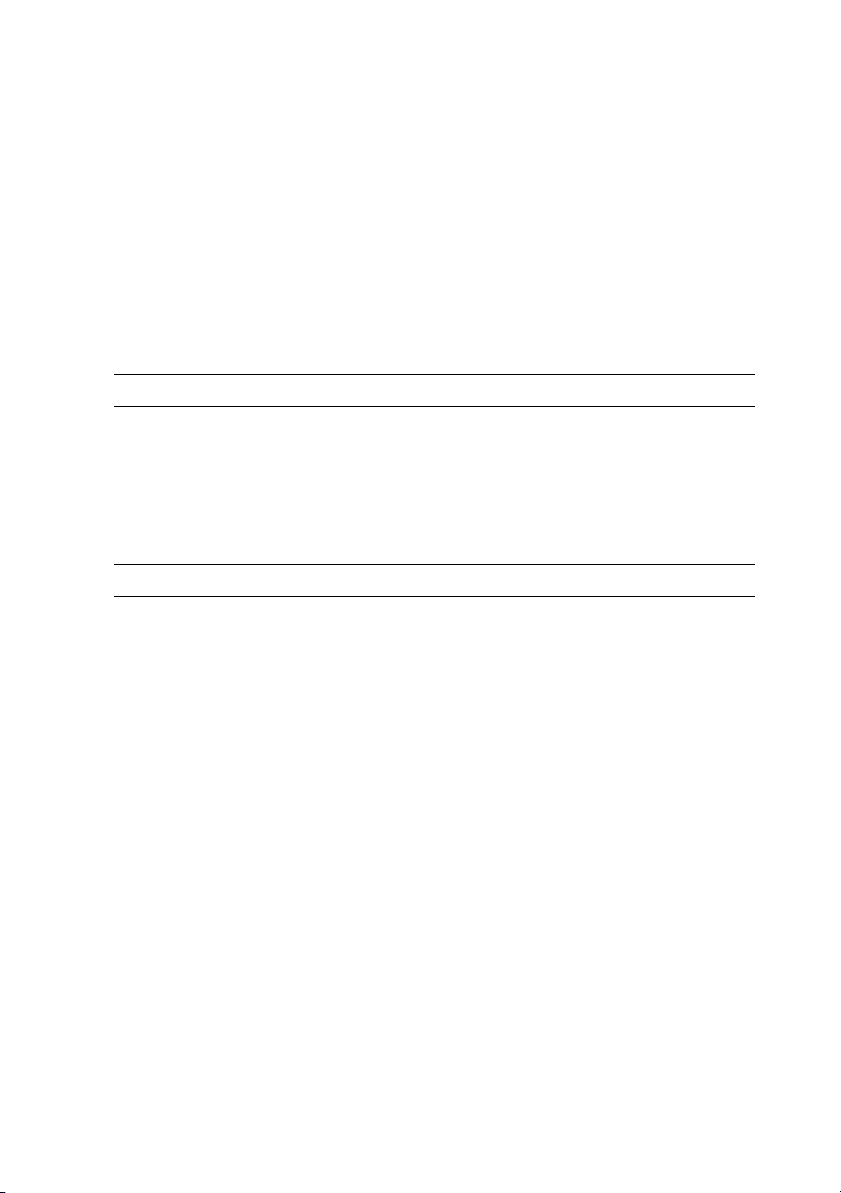
系统功能更新
以下为新增的或更新的系统功能。
•
支持的光盘驱动器列表中增加了
•
ATI ES 1000 2D
图形控制器的图形内存是
技术规格更新
DVD-RW
驱动器。
32 MB 而非 16 MB
。
支持的光盘驱动器列表中增加了
驱动器
光盘驱动器 最多两个可选的内置
DVD-RW
驱动器。
DVD-ROM
CD-RW/DVD 或 DVD-RW
(仅限
注:
DVD
接口)
SATA
设备仅用于数据。
、组合
光盘驱动器
系统的物理尺寸已更正如下。
物理规格
高度
宽度
厚度
重量(最大配置)
41.3
18.7
45.8
13
厘米(
厘米(
厘米(
千克(
16.25
7.36
18
28.6
英寸)
英寸)
英寸)
磅)
___________________
本说明文件中的信息如有更改,恕不另行通知。
© 2007–2008 Dell Inc.
未经
本文使用的商标:
国和其它国家和地区的注册商标。
本说明文件中述及的其它商标和产品名称是指拥有相应商标和产品名称的公司或其制造的
产品。
书面许可,严禁以任何形式进行复制。
Dell Inc.
对本公司的商标和产品名称之外的其它商标和产品名称不拥有任何专有权。
Dell Inc.
版权所有,翻印必究。
Dell 、 Dell
徽标和
PowerEdge 是 Dell Inc.
的商标;
SUSE 是 Novell Inc.
在美
Page 7

Mise à jour des informations
Consignes d'installation des barrettes de mémoire
Les informations suivantes mettent à jour les consignes d'installation
du module de mémoire.
• Si seule la barrette DIMM_1 est installée dans le système, elle doit avoir
une capacité de 512 Mo ou de 1 Go. L'installation d'une seule barrette
DIMM de 2 Go n'est pas prise en charge.
Prise en charge d'un lecteur optique SATA dans SUSE Linux
SUSE® Linux Enterprise Server 10 Service Pack 1 ne prend pas en charge
les lecteurs optiques SATA internes sur les systèmes dont la mémoire est
supérieure à 4 Go.
Le lecteur optique SATA connecté au contrôleur SATA n'est pas reconnu
pendant et après l'installation en raison d'un problème avec le pilote sata_nv.
Un correctif sera disponible dans un prochain service pack.
Pour éviter ce problème, vous devez
ce que le mode
Ajoutez le texte suivant à la ligne du noyau dans le fichier
/boot/grup/menu.1st :
sata_nv.adma=0
adma
soit désactivé au cours de l'amorçage.
charger le pilote
sata_nv
en veillant à
Voici un exemple du contenu du fichier menu.1st :
root (hd0,1)
kernel /boot/vmlinuz root=/dev/sda2 vga=0x317
resuem=/dev/sda1 splash=silent showopts
sata_nv.adma=0
initrd /boot/initrd
Mai 2008
Page 8

Mise à jour de la carte système
L'illustration des cavaliers de la carte système et du logement PCI
(logement 3) de la figure 6-1 du manuel du propriétaire était incorrecte.
La figure 1-1 montre l'illustration correcte.
Figure 1-1. Cavaliers de la carte système
Mise à jour de la carte d'extension
Les informations correctes concernant la carte d'extension sont indiquées
ci-dessous.
La carte système peut accueillir jusqu'à quatre cartes d'extension :
• Une carte PCI 3,3 V, mi-longueur 32 bits, 33 MHz (emplacement 3)
• Une carte PCIe x1 de 2,5 Gb/s (logement 4)
•
Deux cartes PCIe x8 de 2,5 Gb/s (logements 1 et 2)
Page 9

Mise à jour des caractéristiques du système
Les caractéristiques suivantes du système sont nouvelles ou ont été mises
àjour.
• Un lecteur DVD-RW a été ajouté à la liste des lecteurs optiques pris
en charge.
• La mémoire graphique de la carte graphique ATI ES 1000 2D est
désormais 32 Mo au lieu de 16 Mo.
Mise à jour des spécifications techniques
Un lecteur DVD-RW a été ajouté à la liste des lecteurs optiques pris
en charge.
Lecteurs
Lecteurs optiques Jusqu'à deux lecteurs optiques en option :
lecteur combo CD-RW/DVD ou lecteur
DVD-RW (interface SATA uniquement)
REMARQUE : Les périphériques DVD sont
uniquement des périphériques de données.
Les dimensions physiques du système sont désormais les suivantes.
Caractéristiques physiques
Hauteur 41,3 cm (16,25 pouces)
Largeur 18,7 cm (7,36 pouces)
Profondeur 45,8 mm (18 pouces)
Poids (configuration maximale) 13 kg (28,6 livres)
___________________
Les informations contenues dans ce document peuvent être modifiées sans préavis.
© 2007-2008 Dell Inc. Tous droits réservés.
La reproduction de ce document de quelque manière que ce soit sans l'autorisation écrite de Dell Inc.
est strictement interdite.
Marques utilisées dans ce texte : Dell, le logo DELL et PowerEdge sont des marques de Dell Inc. ;
SUSE est une marque déposée de Novell Inc. aux États-Unis et dans d'autres pays.
D'autres marques commerciales et noms de marque peuvent être utilisés dans ce document pour faire
référence aux entités se réclamant de ces marques et de ces noms ou de leurs produits. Dell Inc. décline
tout intérêt dans l'utilisation des marques déposées et des noms de marques ne lui appartenant pas.
Page 10

Aktuelle Informationen
Installationsrichtlinien für Speichermodule
Die nachstehenden Hinweise ergänzen die Anweisungen für die Installation
von Speichermodulen.
• Wenn nur DIMM_1 im System installiert ist, muss die Kapazität 512 MB
oder 1 GB betragen. Die Installation eines einzelnen 2-GB-DIMM wird
nicht unterstützt.
Unterstützung optischer SATA-Laufwerke unter SUSE Linux
SUSE® LINUX Enterprise Server 10 Service Pack 1 unterstützt auf Systemen
mit mehr als 4 GB Arbeitsspeicher keine internen optischen SATA-Laufwerke.
Der Grund hierfür ist ein Problem mit dem sata_nv-Treiber, das dazu führt,
dass das an den SATA-Controller angeschlossene optische SATA-Laufwerk
während und nach der Installation nicht erkannt wird. Eine Lösung für dieses
Problem wird in einem zukünftigen Servicepack bereitgestellt.
Um dieses Problem zu umgehen, müssen Sie den
des Hochfahrens deaktivieren
Fügen Sie den nachstehenden Text an die Kernel-Zeile in der Datei
/boot/grup/menu.1st an:
sata_nv.adma=0
, bis der
sata_nv
adma
-Modus
-Treiber geladen ist
während
.
Im Folgenden ein Beispiel für die Datei menu.1st:
root (hd0,1)
kernel /boot/vmlinuz root=/dev/sda2 vga=0x317
resuem=/dev/sda1 splash=silent showopts
sata_nv.adma=0
initrd /boot/initrd
Mai 2008
Page 11

Aktualisierung der Informationen zur Systemplatine
Auf Abbildung 6-1 im Hardware-Benutzerhandbuch sind die System-Jumper
und der PCI-Steckplatz (Steckplatz 3) falsch dargestellt. Abbildung 1-1 zeigt
die korrekte Darstellung.
Abbildung 1-1. Jumper auf der Systemplatine
Page 12

Aktualisierung der Informationen zur Erweiterungskarte
Die nachstehenden Hinweise korrigieren fehlerhafte Informationen zu
den Erweiterungskarten.
Die Systemplatine kann bis zu vier Erweiterungskarten aufnehmen:
• Ein PCI-Steckplatz mit 3,3 V, halber Baulänge, 32 Bit und 33 MHz
(Steckplatz 3)
• Ein PCIe x1-Steckplatz mit 2,5 Gb/s (Steckplatz 4)
•
Zwei PCIe x8-Steckplätze mit 2,5 Gb/s (Steckplätze 1 und 2)
Aktualisierung der Informationen zu den Systemmerkmalen
Die folgenden Systemmerkmale sind neu oder wurden aktualisiert.
• Die Liste der unterstützten optischen Laufwerke wurde um ein DVD-RWLaufwerk erweitert.
• Die Kapazität des Grafikspeichers beim ATI ES 1000 2D-Grafikcontroller
beträgt 32 MB anstatt 16 MB.
Page 13

Aktualisierung der technischen Daten
Die Liste der unterstützten optischen Laufwerke wurde um ein DVD-RWLaufwerk erweitert.
Laufwerke
Optische Laufwerke Bis zu zwei optionale interne SATA-
Laufwerke vom Typ DVD-ROM, CDRW/DVD-Combo oder DVD-RW (nur
SATA-Schnittstelle)
ANMERKUNG: DVD-Geräte sind reine
Datenlaufwerke.
Die Angaben zu den physischen Abmessungen des Systems wurden wie folgt
korrigiert:
Abmessungen und Gewicht
Höhe 41,3 cm
Breite 18,7 cm
Tiefe 45,8 cm
Gewicht (maximale Konfiguration) 13 kg
___________________
Irrtümer und technische Änderungen vorbehalten.
© 2007-2008 Dell Inc. Alle Rechte vorbehalten.
Nachdrucke jeglicher Art ohne die vorherige schriftliche Genehmigung von Dell Inc. sind strengstens
untersagt.
In diesem Text verwendete Marken: Dell, das DELL Logo und PowerEdge sind Marken von Dell Inc.;
SUSE ist eine eingetragene Marke von Novell, Inc. in den USA und anderen Ländern.
Alle anderen in dieser Dokumentation genannten Marken und Handelsbezeichnungen sind Eigentum
der entsprechenden Hersteller und Firmen. Dell Inc. erhebt keinen Anspruch auf Besitzrechte an
Marken und Handelsbezeichnungen mit Ausnahme der eigenen.
Page 14

アップデート情報
メモリモジュール取り付けガイドライン
以下は、メモリモジュールの取り付けガイドラインに関するアップデー
ト情報です。
•
お使いのシステムに
ジュールの容量は
2GBDIMM を 1
SUSE Linux における SATA オプティカルドラ イブのサポート
4 GB を超えるシステムメモリを搭載したシステムに SUSE® Linux
Enterprise Server 10 Service Pack 1 をインストールした場合、内蔵
SATA オプティカルドライブはサポートされません。
SATA コントローラに接続されている SATA オプティカルドライブは、
インストール中もインストール後も認識されません。これは、sata_nv
ドライバの問題が原因です。この問題を修正するパッチは、将来のサー
ビスパックで用意される見込みです。
この問題を回避するには、
sata_nv ドライバをロードする必要があります。
次のテキストを /boot/grup/menu.1st ファイルのカーネル行に追加し
てください。
sata_nv.adma=0
DIMM_1
512 MB
枚だけ取り付ける構成はサポートされていません。
起動中に adma
のみを取り付ける場合、メモリモ
または
1 GB
でなければなりません。
モードを無効にした状態で、
以下は、menu.1st ファイルの一例です。
root (hd0,1)
kernel /boot/vmlinuz root=/dev/sda2 vga=0x317
resuem=/dev/sda1 splash=silent showopts
sata_nv.adma=0
initrd /boot/initrd
2008 年 5 月
Page 15

システム基板に関するアップデート情報
『ハードウェアオーナーズマニュアル』の図 6-1 では、システムジャン
パと PCI スロット(スロット 3)の位置が間違っていました。図 1-1 が
正しい図です。
図 1-1 システム基板のジャンパ
拡張カードに関するアップデート情報
以下は、拡張カードに関する情報の訂正です。
システム基板には、次の構成で拡張カードを 4 枚まで取り付けること
ができます。
• 3.3 V、ハーフレングス 32 ビット、33 MHz PCI カード 1 枚
(スロット 3)
• 2.5 Gb/ 秒 PCIe x1 カード 1 枚(スロット 4)
• 2.5 Gb/ 秒 PCIe x8 カード 2 枚(スロット 1 と 2)
Page 16

システムの機能に関するアップデート情報
以下のシステム機能が追加または更新されています。
•
サポートされるオプティカルドライブのリストに
DVD-RW
ドライブ
が追加されました。
•
ATI ES 1000 2D
容量が、従来の
グラフィックコントローラのグラフィックメモリの
16 MB
から
32 MB
に増えました。
仕様に関するアップデート情報
サポートされるオプティカルドライブのリストに DVD-RW ドライブが
追加されました。
ドライブ
オプティカルドライブ オプションの内蔵 DVD-ROM、CD-
RW/DVD コンボドライブ、または
DVD-RW オプティカルドライブ
(SATA インタフェースのみ)2 台まで
メモ: DVD デバイスはデータ専用。
システムのサイズと重量は、正しくは以下のとおりです。
サイズと重量
縦幅
横幅
奥行
重量(最大構成)
41.3 cm
18.7 cm
45.8 cm
13 kg
___________________
本書の内容は予告なく変更されることがあります。
© 2007 ~ 2008 すべての著作権は Dell Inc. にあります。
Dell Inc. の書面による許可のない複製は、いかなる形態においても厳重に禁じられて
います。
本書に使用されている商標:Dell、DELL
です。SUSE は米国その他の国における Novell, Inc. の登録商標です。
本書では、必要に応じて上記以外の商標や会社名が使用されている場合がありますが、
それらの商標や会社名は、一切 Dell Inc. に帰属するものではありません。
ロゴ、および PowerEdge は Dell Inc. の商標
Page 17

정보 갱신본
메모리 모듈 설치 지침
다음 정보는 메모리 모듈 설치 지침을 업데이트합니다.
•DIMM_1만
어야
SUSE Linux에서의 SATA 광학 드라이브 지원
®
SUSE
이상 장착된 시스템의 내장형 SATA 광학 드라이브를 지원하지 않습니다.
SATA 컨트롤러에 연결된 SATA 광학 드라이브는 sata_nv 드라이버 문제로
인해 설치 도중이나 설치 후에도 인식되지 않습니다. 이 문제에 대한 해결
방법이 추후 서비스 팩을 통해 제공됩니다.
이 문제를 해결하려면 부팅하는 도중
sata_nv 드라이버를 로드해야 합니다
다음 텍스트를 /boot/grup/menu.1st 파일의 커널 라인에 추가하십시오.
다음은 menu.1st 파일의 예입니다.
Linux Enterprise Server 10 Service Pack 1은 시스템 메모리가 4GB
sata_nv.adma=0
root (hd0,1)
시스템에 설치되어 있을 경우 용량은
합니다
. 2-GB DIMM은
하나만 설치할 수 없습니다
adma 모드가 비활성화된 상태에서
.
512 MB 또는 1 GB
.
이
kernel /boot/vmlinuz root=/dev/sda2 vga=0x317
resuem=/dev/sda1 splash=silent showopts
sata_nv.adma=0
initrd /boot/initrd
2008 년 5 월
Page 18

시스템 보드 업데이트
하드웨어 소유자 설명서의 그림 6-1은 잘못된 시스템 점퍼 및 PCI 슬롯
(슬롯 3)을 설명하고 있습니다. 그림 1-1이 올바른 설명을 보여 줍니다.
그림 1-1. 시스템 보드 점퍼
확장 카드 업데이트
다음은 잘못된 확장 카드 정보를 업데이트합니다.
시스템 보드는 최대 4 개의 확장 카드를 수용할 수 있습니다 .
• 3.3V, 절반 길이, 32비트, 33MHz PCI(슬롯 3) 1개
• 2.5-Gb/sec PCIe x1(슬롯 4) 1개
• 2.5-Gb/sec PCIe x8(슬롯 1 및 2) 2개
Page 19

시스템 특징 업데이트
다음과 같은 시스템 특징이 새로 제공되거나 업데이트됩니다.
•DVD-RW
니다
• ATI ES 1000 2D
32MB
드라이브가 지원되는 광학 드라이브 목록에 추가되었습
.
그래픽 컨트롤러의 그래픽 메모리 양은
입니다
.
16MB 대신
기술 사양 업데이트
DVD-RW 드라이브가 지원되는 광학 드라이브 목록에 추가되었습니다.
드라이브
광학 드라이브 내장형 DVD-ROM, CD-RW/DVD 콤보
드라이브 또는 DVD-RW 광학 드라이브
(SATA 인터페이스 전용 ) 옵션 최대 2 개
주 : DVD 장치는 데이터 전용입니다 .
시스템 규격은 다음과 같이 수정되었습니다 .
규격
높이 41.3cm(16.25 인치 )
너비 18.7cm(7.36 인치 )
깊이 45.8cm(18 인치 )
무게 ( 최대 구성시 )
13kg(28.6lb)
___________________
이 문서의 정보는 사전 통보 없이 변경될 수 있습니다 .
© 2007–2008 Dell Inc. 저작권본사소유.
Dell Inc. 의 서면 승인 없이 어떠한 경우에도 무단 복제하는 것을 엄격히 금합니다 .
본 설명서에 사용된 상표인 Dell, DELL 로고 및 PowerEdge 는 Dell Inc. 의 상표이며 , SUSE 는 미
국 및 기타 국가에서 Novell, Inc. 의 등록 상표입니다 .
본 설명서에서 특정 회사의 표시나 제품 이름을 지칭하기 위해
도 있습니다 . Dell Inc. 는 자사가 소유하고 있는 것 이외에 기타 모든 상표 및 상호에 대한 어떠
한 소유권도 없습니다 .
기타 상표나 상호를 사용할 수
Page 20

Actualización de información
Pautas para la instalación de módulos de memoria
La información siguiente es una actualización de las pautas para la instalación
de módulos de memoria.
• Si el sistema sólo tiene instalado un DIMM_1, su capacidad debe ser
de 512 MB o 1 GB. No se admite la instalación de un único DIMM
de 2 GB.
Compatibilidad con unidades ópticas SATA en SUSE Linux
SUSE® Linux Enterprise Server 10 Service Pack 1 no admite las unidades
ópticas SATA internas en sistemas con más de 4 GB de memoria del sistema.
La unidad óptica SATA conectada a la controladora SATA no se reconoce
durante la instalación ni después de ésta debido a un problema con el controlador sata_nv. Este problema se solucionará en un Service Pack futuro.
Para solucionar este problema, debe
adma
desactivado durante el inicio.
Añada el texto siguiente a la línea del kernel en el archivo
/boot/grup/menu.1st:
sata_nv.adma=0
cargar el controlador
sata_nv
con el modo
A continuación se muestra un ejemplo del archivo menu.1st:
root (hd0,1)
kernel /boot/vmlinuz root=/dev/sda2 vga=0x317
resuem=/dev/sda1 splash=silent showopts
sata_nv.adma=0
initrd /boot/initrd
Mayo de 2008
Page 21

Actualización de la placa base
En la ilustración 6-1 del Manual del propietario del hardware se identifican
incorrectamente los puentes del sistema y la ranura PCI (ranura 3).
En la ilustración 1-1 se muestra el contenido correcto.
Ilustración 1-1. Puentes de la placa base
Actualización de la tarjeta de expansión
La información siguiente actualiza los datos incorrectos sobre la tarjeta
de expansión.
La placa base admite hasta cuatro tarjetas de expansión:
• Una tarjeta PCI de 3,3 V, de media longitud y de 32 bits a 33 MHz
(ranura 3)
• Una tarjeta PCIe x1 a 2,5 Gb/s (ranura 4)
•
Dos tarjetas PCIe x8 a 2,5 Gb/s (ranuras 1 y 2)
Page 22

Actualización de los componentes del sistema
Los componentes del sistema siguientes son nuevos o se han actualizado.
• Se ha añadido una unidad de DVD-RW a la lista de unidades ópticas
admitidas.
• La cantidad de memoria gráfica para la controladora gráfica ATI ES1000
en 2D es 32 MB en lugar de 16 MB.
Actualización de las especificaciones técnicas
Se ha añadido una unidad de DVD-RW a la lista de unidades ópticas
admitidas.
Unidades
Unidades ópticas Hasta dos unidades ópticas de DVD-
ROM, de CD-RW/DVD combinada o
de DVD-RW internas opcionales (sólo
interfaz SATA)
NOTA: Los dispositivos de DVD son sólo
de datos.
Las características físicas del sistema se han corregido como se indica
a continuación.
Características físicas
Altura 41,3 cm
Anchura 18,7 cm
Profundidad 45,8 cm
Peso (configuración máxima) 13 kg
___________________
La información contenida en este documento puede modificarse sin previo aviso.
© 2007–2008 Dell Inc. Todos los derechos reservados.
Queda estrictamente prohibida la reproducción de este documento en cualquier forma sin
la autorización por escrito de Dell Inc.
Marcas comerciales utilizadas en este texto: Dell, el logotipo de DELL y PowerEdge son marcas
comerciales de Dell Inc.; SUSE es una marca comercial registrada de Novell, Inc. en los Estados
Unidos y en otros países.
Otras marcas y otros nombres comerciales pueden utilizarse en este documento para hacer referencia
a las entidades que los poseen o a sus productos. Dell Inc. renuncia a cualquier interés sobre
la propiedad de marcas y nombres comerciales que no sean los suyos.
