Page 1
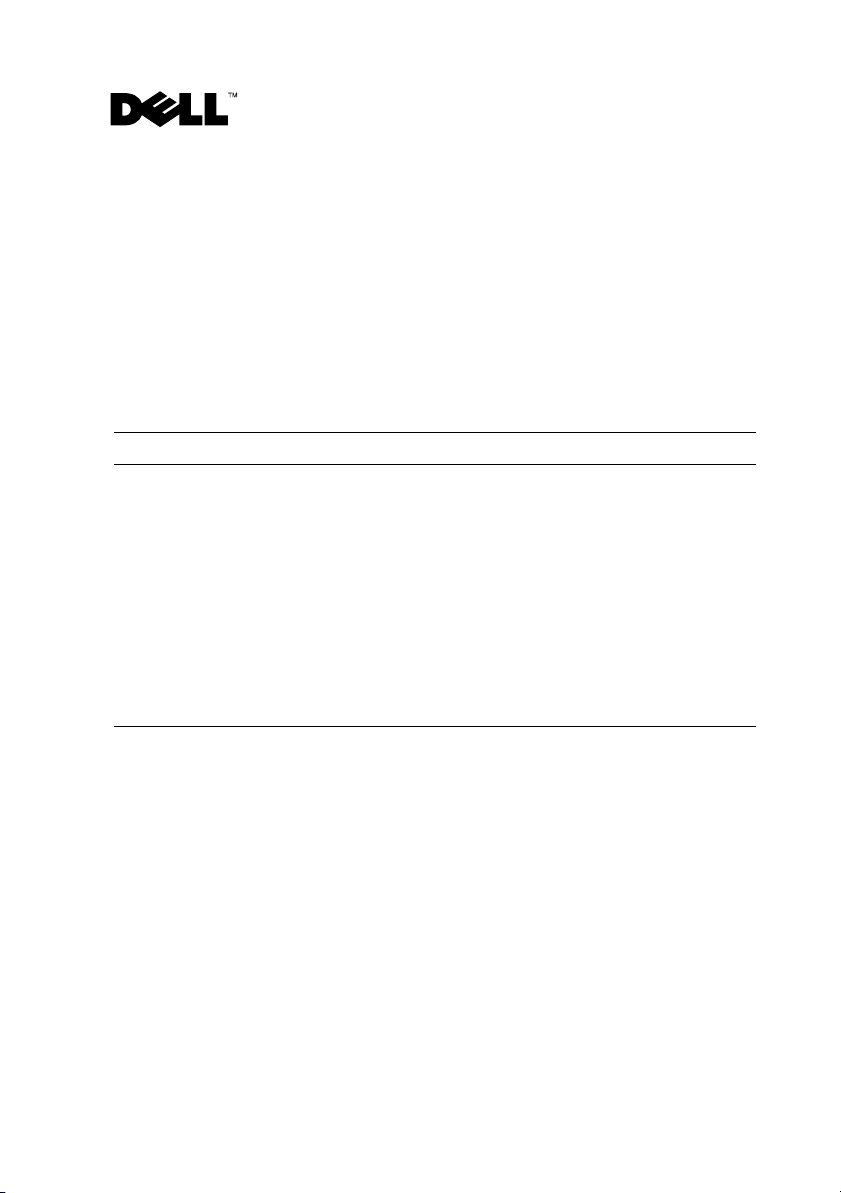
Information Update
System Security Screen Options
The following options are applicable to the System Security screen.
For the complete list of options, see the Hardware Owner's Manual
at support.dell.com/manuals.
Table 1. System Security Screen Options
Option Description
After Power Failure
(Last default)
Chassis Intrusion Reporting
(Enabled default)
Determines how the system reacts when
power is restored to the system. If system
is set to Last, the system returns to the
last power state. On turns on the system
after power is restored. When set to Off,
the system remains off after power is
restored.
Allows you to set the chassis intrusion
reporting feature. For more information
on the chassis intrusion reporting feature,
see "Chassis Intrusion Reporting".
Microsoft® Windows Server® 2008 (32-bit) Installation Notes
If you have installed the Windows Server 2008 (32-bit) operating system
using the Dell™ Systems Build and Update Utility, you must manually install
the driver Intel_3200-Chipset-Software-_A03_R187973.exe (version A03
or later). You can download this driver through the update utility or from
support.dell.com.
Page 2

Hanging Behavior with Red Hat® Enterprise
®
Linux
5
System Hangs Intermittently
If you are running the Red Hat Enterprise Linux operating system
(versions 5 or 5.1), your system may hang intermittently if Demand Based
Switching (DBS) is enabled in the system setup. It is recommended that
you disable DBS in the system setup program to avoid this issue.
See "System Setup Options" in your Hardware Owner’s Manual for
information on disabling DBS. This behavior will be corrected in a future
release of Red Hat Enterprise Linux.
System Hangs on Restart
If you are running the Red Hat Enterprise Linux operating system
(version 5.2), and you attempt to restart your system after it has resumed
from hibernation, the system will hang. You will have to manually turn off
your system and turn it back on. For more information on this issue,
see knowledge base article 12953 on the Red Hat support website.
Chassis Intrusion Reporting
The System Security screen of the System Setup program has a Chassis
Intrusion Reporting option that is missing from the Hardware Owner’s
Manual. The details are as follows:
•
Option:
Description:
•
feature.
When the Chassis Intrusion Reporting option is set to Enabled and the
chassis cover is removed, the field displays DETECTED. Pressing any key
will acknowledge the intrusion, and arm the system to lock for future
security breaches.
When the option is set to Enabled-Silent, the system detects chassis
intrusions but does not display a warning message during startup.
When the option is set to Disabled, the system does not detect or report
chassis intrusions.
Chassis Intrusion Reporting
This field enables/disables the chassis intrusion detection
Page 3

____________________
Information in this document is subject to change without notice.
© 2008–2009 Dell Inc. All rights reserved.
Reproduction of these materials in any manner whatsoever without the written permission of Dell Inc.
is strictly forbidden.
Trademarks used in this text: Dell and the DELL logo are trademarks of Dell Inc.; Microsoft and
Windows Server are either trademarks or registered trademarks of Microsoft Corporation in the United
States and/or other countries; Red Hat and Red Hat Enterprise Linux are registered trademarks
of Red Hat, Inc. in the United States and other countries.
Other trademarks and trade names may be used in this document to refer to either the entities claiming
the marks and names or their products. Dell Inc. disclaims any proprietary interest in trademarks and
trade names other than its own.
August 2009 Rev. A02
Page 4
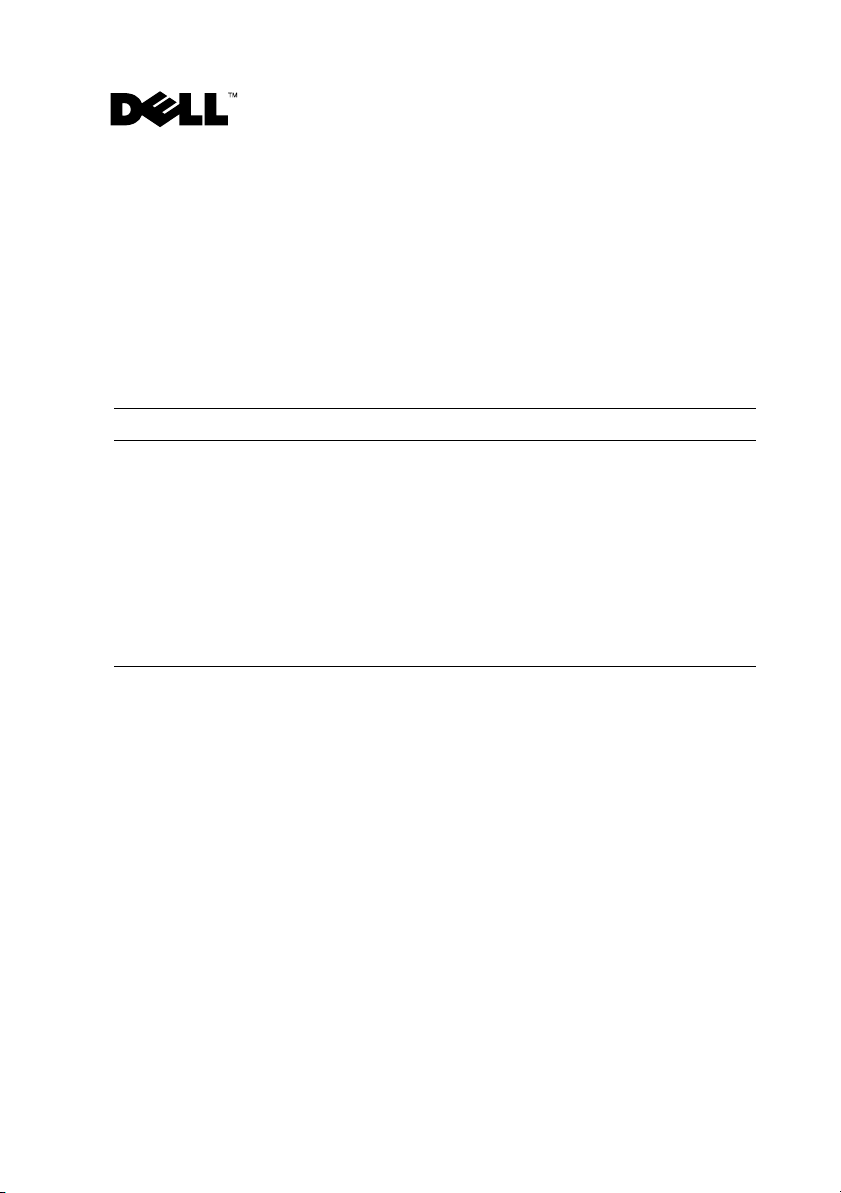
信息更新
系统安全保护屏幕选项
以下选项适用于
的完整列表,请参阅 《硬件用户手册》
表1.系统安全保护屏幕选项
选项 说明
电源出现故障之后
(默认设置为
机箱防盗报告
(默认设置为
System Security
最近一次])
Last [
Enabled [
已启用])
(系统安全保护)屏幕。有关这些选项
(support.dell.com/manuals)
确定恢复供电时系统所执行的操作。
如果系统设置为
则系统将恢复到最近一次电源状态。
(开)用于在恢复供电后打开系统。
On
设置为
电后保持关闭状态。
允许您设置机箱防盗报告功能。
有关机箱防盗报告功能的更多信息,
请参阅“机箱防盗报告”。
(关)时,系统将在恢复供
Off
Microsoft® Windows Server® 2008
安装说明
如果已经使用
Server 2008(32
Chipset-Software-_A03_R187973.exe
过该更新公用程序或者从
Dell™ Systems Build and Update Utility
位)操作系统,您需要手动安装驱动程序
(版本
support.dell.com
或更高)。您可以通
A03
下载该驱动程序。
(最近一次),
Last
(
32
安装
Windows
Intel_3200-
。
位)
Page 5
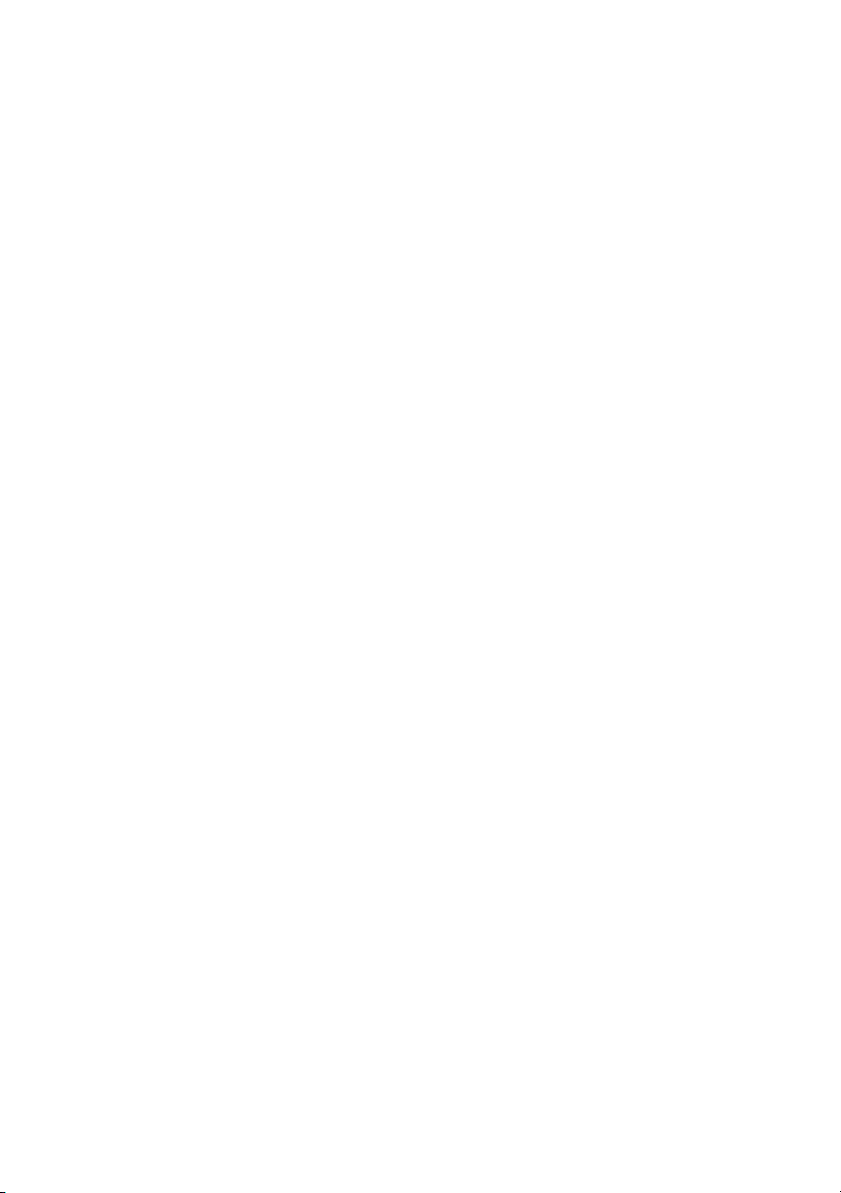
Red Hat® Enterprise
的挂起问题
Linux® 5
系统间断性挂起
如果正在运行
则当系统设置启用了按需切换
挂起。建议在系统设置程序中禁用
《硬件用户手册》中的 “系统设置选项”以了解有关禁用
在
Red Hat Enterprise Linux
Red Hat Enterprise Linux
(DBS)
以后的版本中将解决这一问题。
时,您的系统可能会间断性发生
DBS
操作系统 (版本
以避免该问题。请参阅
5 或 5.1
DBS
),
的信息。
重新启动时系统挂起
如果正在运行
系统结束休眠后重新启动,则系统将挂起。您必须手动关闭系统并重新
开机。有关该问题的详情,请参阅
文章
12953
Red Hat Enterprise Linux
。
操作系统 (版本
Red Hat
支持
5.2
站点上的知识库
Web
)并尝试在
机箱防盗报告
System Setup
幕有一个
未在 《硬件用户手册》中说明。以下是详细信息:
•
Option
•
Description
当
Chassis Intrusion Reporting
(已启用)并且机箱盖被卸下时,字段将显示
认入侵,并启动系统防护装置进行锁定,以防进一步的安全入侵事件。
当该选项设置为
机箱防盗情况但不会显示任何警告消息。
当该选项设置为
防盗。
(系统设置)程序的
Chassis Intrusion Reporting
(选项):机箱防盗报告
(说明):该字段可启用/禁用机箱防盗检测功能。
Enabled-Silent
Disabled
(已禁用)时,系统将不会检测或报告机箱
System Security
(机箱防盗报告)选项,该选项
(机箱防盗报告)选项设置为
(无提示启用)时,系统将在启动时检测
(系统安全保护)屏
DETECTED
Enabled
。按任意键确
Page 6

____________________
本说明文件中的信息如有更改,恕不另行通知。
© 2008-2009 Dell Inc.
未经
Dell Inc.
本文中使用的商标:
Microsoft Corporation
Enterprise Linux 是 Red Hat, Inc.
本说明文件中述及的其它商标和产品名称是指拥有相应商标和产品名称的公司或其制造的
产品。
Dell Inc.
2009 年 8
月
版权所有,翻印必究。
书面许可,严禁以任何形式复制这些材料。
Dell 和 DELL
在美国和/或其他国家/地区的商标或注册商标;
对本公司的商标和产品名称之外的其它商标和产品名称不拥有任何专有权。
Rev. A02
徽标是
Dell Inc.
在美国和其他国家/地区的注册商标。
的商标;
Microsoft 和 Windows Server 是
Red Hat 和 Red Hat
Page 7
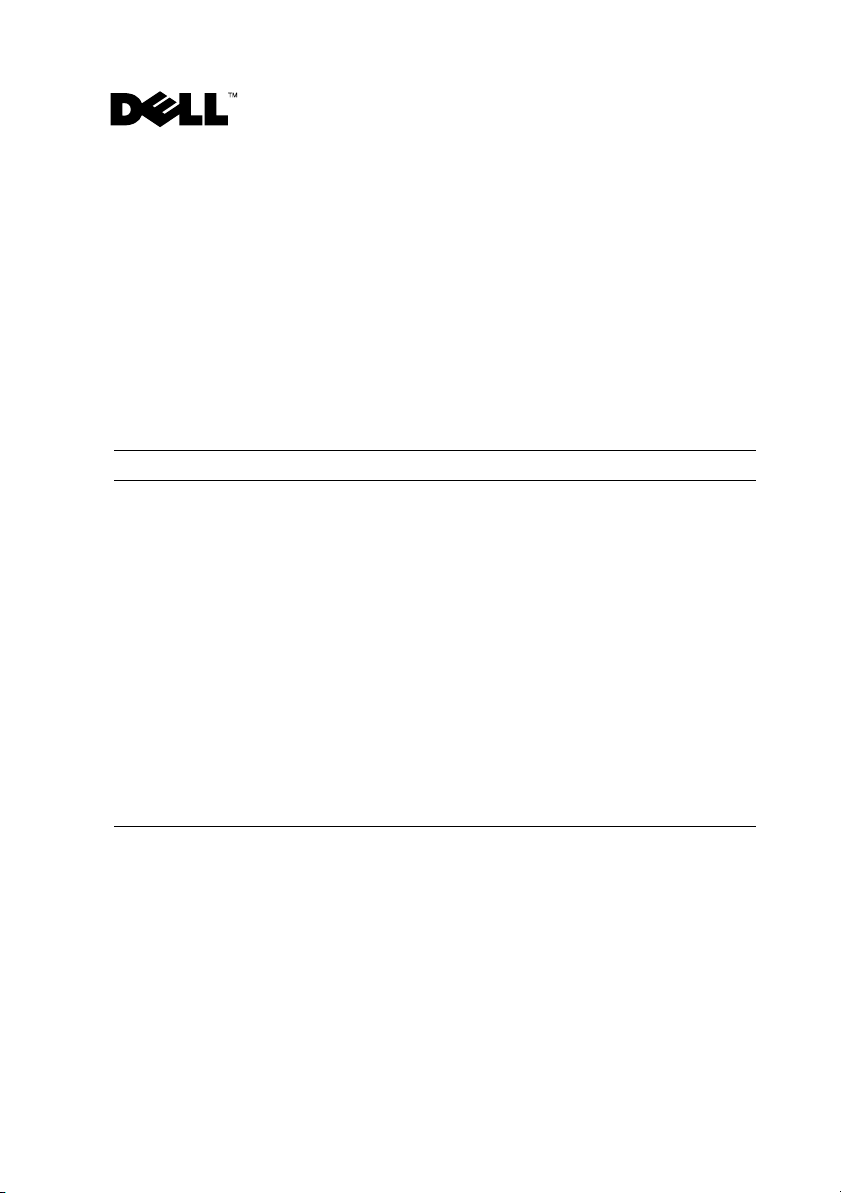
Mise à jour des informations
Options de l'écran System Security (Sécurité du système)
Les options suivantes s'appliquent à l'écran System Security (Sécurité
du système). Pour la liste complète des options, voir le document Manuel
du propriétaire à l'adresse support.dell.com/manuals.
Tableau 1. Options de l'écran System Security (Sécurité du système)
Option Description
Après une panne d'alimentation
( Last [Dernier], option par défaut)
Chassis Intrusion Reporting
(Option par défaut : Enabled [Activé])
Détermine le comportement du système
au retour de l'alimentation secteur.
L'option Last (Dernier) indique que le
système doit revenir au même état
qu'avant la coupure d'alimentation. Avec
l'option On (Marche), le système démarre
dès que l'alimentation est rétablie. Avec
l'option Off (Arrêt), il reste hors tension
quand l'alimentation en CA est rétablie.
Permet de configurer la fonction de
signalement d'une intrusion dans le
châssis. Pour plus d'informations sur la
fonction de signalement d'une intrusion
dans le châssis, voir la section “Chassis
Intrusion Reporting”.
Notes d'installation de Microsoft®
®
Windows Server
Si vous avez installé le sytème d'exploitation Windows Server 2008 (32 bits)
à l'aide de Dell™ Systems Build and Update Utility, vous devez effectuer
une installation manuelle du pilote Intel_3200-Chipset-Software-
_A03_R187973.exe (version A03 ou ultérieure). Vous pouvez télécharger
ce pilote à partir de l'utilitaire de mise à jour ou du site support.dell.com.
2008 (32 bits)
Page 8

Blocage de Red Hat® Enterprise Linux®5
Le système se bloque par intermittence
Si vous utilisez le système d'exploitation Red Hat Enterprise Linux
(versions 5 ou 5.1), il est possible que votre système se bloque par
intermittence si DBS est activé dans le programme de configuration
du système. Il est recommandé de désactiver DBS dans le programme
de configuration du système pour éviter cet incident. Consultez la section
“Options de configuration du système” de votre Manuel du propriétaire
pour obtenir des informations sur la désactivation de DBS. Ce problème
sera corrigé dans une prochaine version du système d'exploitation Red Hat
Enterprise Linux.
Blocage du système au redémarrage
Si vous exécutez le système d'exploitation Red Hat Enterprise Linux
(version 5.2) et si vous essayez de redémarrer le système après une veille
prolongée, le système se bloque. Vous devez l'éteindre manuellement et le
remettre sous tension. Pour plus d'informations sur cet incident, consultez
l'article 12953 de la base de connaissances du site de support de Red Hat.
Chassis Intrusion Reporting
L'écran System Security (Sécurité du système) du programme System Setup
(Configuration du système) comporte l'option Chassis Intrusion Reporting
(Signalement d'une intrusion dans le châssis) qui ne figure pas dans le
Manuel du propriétaire. Les détails sont les suivants :
•
Option :
dans le système)
Description :
•
des intrusions dans le châssis.
Si l'option Chassis Intrusion Reporting (Signalement d'une intrusion dans le
châssis) est définie sur Enabled (Activé) et si le capôt du châssis est déposé,
ce champ affiche la mention DETECTED (DETECTE). Appuyez sur
n'importe quelle touche pour confirmer l'intrusion et replacer le système
en mode de détection des intrusions.
Chassis Intrusion Reporting (Signalement d'une intrusion
Ce champ active ou désactive la fonction de détection
Page 9

Si l'option est définie sur Enabled-Silent (Activé en silence), le système
détecte les intrusions dans le châssis mais n'affiche pas d'avertissement
au démarrage.
Si l'option est définie sur Disabled (Désactivé), le système ne détecte pas
et ne signale pas les intrusions dans le châssis.
____________________
Les informations contenues dans ce document sont sujettes à modification sans préavis.
© 2008-2009 Dell Inc. Tous droits réservés .
La reproduction de ce document de quelque manière que ce soit sans l'autorisation écrite de Dell Inc.
est strictement interdite.
Marques mentionnées dans ce document : Dell et le logo DELL sont des marques de Dell Inc. ;
Microsoft et Windows Server sont des marques ou des marques déposées de Microsoft Corporation
aux États-Unis et/ou dans d'autres pays ; Red Hat et Red Hat Enterprise Linux sont des marques
déposées de Red Hat, Inc. aux États-Unis et dans d'autres pays.
D'autres marques commerciales et noms de marque peuvent être utilisés dans ce document pour faire
référence aux entités se réclamant de ces marques et de ces noms ou de leurs produits. Dell Inc. décline
tout intérêt dans l'utilisation des marques déposées et des noms de marque ne lui appartenant pas.
Août 2009 Rév. A02
Page 10

Aktuelle Informationen
Optionen des Bildschirms „System Security“ (Systemsicherheit)
Die folgenden Optionen sind im Bildschirm System Security (Systemsicherheit) verfügbar. Eine vollständige Liste der Optionen finden Sie
im Hardware-Benutzerhandbuch unter support.dell.com/manuals.
Table 1. Optionen des Bildschirms „System Security“ (Systemsicherheit)
Option Beschreibung
After Power Failure
(Standardeinstellung Last)
Chassis Intrusion Reporting
(Standardeinstellung Enabled)
Legt fest, wie das System reagiert, wenn
die Stromversorgung des Systems wiederhergestellt wird. Wenn die Option auf
Last (Letzter Zustand) gesetzt ist, kehrt
das System in den letzten vor dem Stromausfall vorhandenen Netzstromzustand
zurück. On (Ein) schaltet das System ein,
sobald die Stromversorgung wiederhergestellt ist. Ist die Einstellung Off
(Aus) aktiviert, bleibt das System
ausgeschaltet, bis der Netzschalter
gedrückt wird.
Ermöglicht das Einstellen der Meldefunktion für Gehäuseeingriffe. Weitere
Informationen zur Meldefunktion für
Gehäuseeingriffe finden Sie unter
„Gehäuseeingriffsmeldung“.
Page 11

Microsoft® Windows Server® 2008 (32 Bit) Installationshinweise
Wenn Sie das Betriebssystem Windows Server 2008 (32 Bit) mit dem Dell™
Systems Build and Update-Dienstprogramm installiert haben, müssen Sie
den Treiber Intel_3200-Chipset-Software-_A03_R187973.exe (Version A03
oder höher) manuell installieren. Sie können diesen Treiber über das UpdateDienstprogramm von support.dell.com herunterladen.
Abstürze unter Red Hat® Enterprise Linux® 5
Gelegentlicher Systemabsturz
Beim Betriebssystem Red Hat Enterprise Linux (Version 5 oder 5.1) kann
es vorkommen, dass das System gelegentlich abstürzt, wenn Demand Based
Switching (DBS) im System-Setup aktiviert ist. Um dieses Problem zu
vermeiden, wird empfohlen, DBS im System-Setup-Programm zu
deaktivieren. Wie Sie DBS deaktiveren, erfahren Sie unter „Optionen des
System-Setup-Programms“ im Hardware-Benutzerhandbuch. Dieses Verhalten
wird in einer zukünftigen Version von Red Hat Enterprise Linux behoben.
Systemabsturz beim Neustart
Wenn Sie beim Betriebssystem Red Hat Enterprise Linux (Version 5.2)
versuchen, das System neu zu starten, nachdem Sie es aus dem Ruhezustand
aktiviert haben, reagiert das System nicht mehr. Sie müssen das System
manuell ausschalten und wieder einschalten. Weitere Informationen über
dieses Problem erhalten Sie im Knowledge-Base-Artikel 12953 auf der
Support-Website von Red Hat.
Page 12

Gehäuseeingriffsmeldung
Der Bildschirm System Security (Systemsicherheit) des System-Setup-
Programms enthält die Option Chassis Intrusion Reporting (Gehäuseeingriffsmeldung), die im Hardware-Benutzerhandbuch nicht erwähnt wird.
Die Einzelheiten sind wie folgt:
•
Option:
Beschreibung:
•
erkennung aktiviert bzw. deaktiviert.
Wenn die Option für die Gehäuseeingriffsmeldung auf Enabled (Aktiviert)
gesetzt ist und die Gehäuseabdeckung entfernt wird, zeigt das Feld
DETECTED an. Durch Drücken einer beliebigen Taste wird der
Gehäuseeingriff bestätigt und das System wird zur Erkennung weiterer
Sicherheitsverletzungen bereitgemacht.
Wenn die Option auf Enabled-Silent (Aktiviert - ohne Meldung) gesetzt ist,
werden Gehäuseeingriffe erkannt, aber das System zeigt beim Start keine
Warnmeldung an.
Wenn die Option auf Disabled (Deaktiviert) gesetzt ist, werden Gehäuseingriffe weder erkannt noch gemeldet.
Chassis Intrusion Reporting
Mit diesem Feld wird die Funktion zur Gehäuseeingriffs-
____________________
Irrtümer und technische Änderungen vorbehalten.
© 2008–2009 Dell Inc. Alle Rechte vorbehalten.
Die Vervielfältigung oder Wiedergabe dieser Materialien in jeglicher Weise ohne vorherige schriftliche
Genehmigung von Dell Inc. ist strengstens untersagt.
In diesem Text verwendete Marken: Dell und das DELL Logo sind Marken von Dell Inc.; Microsoft
und Windows Server sind entweder Marken oder eingetragene Marken der Microsoft Corporation in
den USA und/oder anderen Ländern; Red Hat und Red Hat Enterprise Linux sind eingetragene Marken
von Red Hat, Inc. in den USA und anderen Ländern.
Alle anderen in dieser Dokumentation genannten Marken und Handelsbezeichnungen sind Eigentum
der entsprechenden Hersteller und Firmen. Dell Inc. erhebt keinen Anspruch auf Markenzeichen und
Handelsbezeichnungen mit Ausnahme der eigenen.
August 2009 Rev. A02
Page 13

アップデート情報
System Security(システムセキュリティ) 画面のオプション
以下は System Security
(システムセキュリティ)画面で使用するオプ
ションです。オプションの詳細なリストについては、
support.dell.com/manuals で『ハードウェアオーナーズマニュアル』
を参照してください。
表 1. System Security(システムセキュリティ)画面のオプション
オプション 説明
After Power Failure
Last
(デフォルトは
Chassis Intrusion Reporting
(デフォルトは
)
Enabled
)
システムの電源が回復した場合のシス
テムの動作を設定します。オプション
Last
(直前)に設定されている
が
場合、システムは電源が中断される直
On
前の電源状態に戻ります。
では電源回復時にシステムの電源が入
Off
ります。
復してもシステムの電源は切れたまま
です。
シャーシイントルージョン報告の機能
を設定できます。シャーシイントルー
ジョン報告機能の詳細については、
「Chassis Intrusion Reporting(シャー
シイントルージョン報告)」を参照し
てください。
(オフ)では、電源が回
(オン)
Page 14

Microsoft® Windows Server® 2008(32 ビット) インストールメモ
Dell™ Systems Build and Update Utility
(
32
Server 2008
Intel_3200-Chipset-Software-_A03_R187973.exe
またはこれ以降)
Update Utility
バは、
support.dell.com からダウンロードしてください。
ビット)をインストールした場合は、ドライバ
を手動でインストールする必要があります。このドライ
を使用してダウンロードするか、または
Red Hat® Enterprise Linux® 5
を使用して
Windows
(バージョン
で発生するハング
A03
システムが断続的にハングする
Red Hat Enterprise Linux
ステムで、セットアップユーティリティで
Switching:
シャットダウン時にハングすることがあります。この問題を回避する
には、セットアップユーティリティで
ます。
ニュアル』の「セットアップユーティリティオプション」を参照してくだ
さい。この問題は、
される予定です。
デマンドベースの切り替え)が有効に設定されていると、
DBS を無効にする手順については、『ハードウェアオーナーズマ
(バージョン
Red Hat Enterprise Linux
5
または
DBS(Demand Based
DBS
を無効にすることをお勧めし
5.1
)を実行しているシ
の将来のリリースでは解決
再起動時にシステムがハングする
Red Hat Enterprise Linux
では、休止状態モードから復帰した後に再起動を試みると、システムがハ
ングします。その場合は、手動でシステムの電源を切り、電源を入れなお
す必要があります。この問題の詳細については、
で技術情報
12953 を参照してください。
(バージョン
5.2
)を実行しているシステム
Red Hat
サポートサイト
Page 15

Chassis Intrusion Reporting(シャーシイント ルージョン報告)
セットアップユーティリティ
の System Security
(システムセキュリ
ティ)画面には、『ハードウェアオーナーズマニュアル』に記載されてい
ない
Chassis Intrusion Reporting
(シャーシイントルージョン報告)
のオプションがあります。詳細は次のとおりです。
•
オプション: Chassis Intrusion Reporting
(シャーシイントルージョ
ン報告)
•
説明:
このフィールドでは、シャーシイントルージョン検出機能の有
効
/
無効を切り替えます。
シャーシイントルージョン報告
オプションが Enabled
(有効)に設定さ
れている状態でシャーシカバーが取り外されると、このフィールド
に
DETECTED
(検出されました)と表示されます。いずれかのキーを押
すと、このメッセージを確認したことになり、システムを今後のセキュリ
ティ違反から守ることができます。
オプションが
Enabled-Silent
(有効
-
サイレント)に設定されている
場合、システムはシャーシが開けられたことを認識しますが、起動時に警
告メッセージを表示しません。
オプションが
Disabled
(無効)に設定されていると、システムはシャー
シが開けられたことを検出せず、報告もしません。
____________________
本書の内容は予告なく変更されることがあります。
©
2008-2009
Dell Inc. の書面による許可のない複製は、いかなる形態においても厳重に禁じられてい
ます。
本書に使用されている商標:Dell
よび
Windows Server は米国その他の国における Microsoft Corporation の商標または登
録商標です。Red Hat および Red Hat Enterprise Linux は米国その他の国における
Red Hat, Inc. の登録商標です。
商標または製品の権利を主張する事業体を表すためにその他の商標および社名が使用され
ていることがあります。それらの商標や会社名は、一切 Dell Inc. に帰属するものではあり
ません。
すべての著作権は
および DELL ロゴは Dell Inc. の商標です。Microsoft お
Dell Inc.
にあります。
2009 年 8 月 Rev. A02
Page 16

정보 갱신본
System Security(시스템 보안) 화면 옵션
다음 옵션은 System Security(시스템 보안) 화면의 옵션입니다. 전체 옵션
목록은 support.dell.com/manuals의 하드웨어 소유자 매뉴얼을 참조하십
시오.
표 1. System Security( 시스템 보안 ) 화면 옵션
옵션 설명
After Power Failure(전원 오류 발생 시)
(기본값: Last(마지막))
Chassis Intrusion Reporting
(섀시 침입 보고)
(기본값: Enabled(활성화))
시스템 전원이 복원될 경우 시스템의 응
답 방식을 지정합니다. 시스템을 Last
(마지막)로 설정할 경우 시스템은 마지
막 전원 상태로 복구됩니다. On(켜기)으
로 설정하면 전원이 복원된 후 시스템이
켜집니다. Off(끄기)로 설정하면 전원이
복원된 후에도 시스템이
니다.
섀시 침입 보고 기능을 설정할 수 있습
니다. 섀시 침입 보고 기능에 대한 자세
한 내용은 "Chassis Intrusion Reporting
(섀시 방해 보고)"를 참조하십시오.
계속 꺼져 있습
Microsoft® Windows Server® 2008 (32비트) 설치 정보
Dell™ Systems Build and Update Utility를 사용하여 Windows
Server 2008(32비트) 운영 체제를 설치한 경우 Intel_3200-Chipset-
Software-_A03_R187973.exe(버전 A03 이상) 드라이버를 수동으로 설치해
야 합니다. 이 드라이버는 업데이트 유틸리티를 통해서나 support.dell.com
에서 다운로드할 수 있습니다.
Page 17

Red Hat® Enterprise Linux® 5 의 중단 동작
간헐적 시스템 중단
Red Hat Enterprise Linux 운영 체제(버전 5 또는 5.1)를 실행하는 경우
System Setup(시스템 설치)에 DBS(Demand Based Switching)가 활성화되
어 있으면 시스템이 간헐적으로 중단될 수 있습니다. 이러한 문제를 방지
하려면 System Setup(시스템 설치) 프로그램에서 DBS를 비활성화하는
것이 좋습니다. DBS 비활성화에 대한 자세한 내용은 하드웨어 소유자 설
명서의 "시스템 설치 옵션"을 참조하십시오. 이 동작은 Red Hat Enterprise
Linux의 추후 릴리스에서 수정될 예정입니다.
재시작 시 시스템 중단
Red Hat Enterprise Linux 운영 체제(버전 5.2)를 실행 중인 경우 최대 절전
모드에서 시스템을 재개한 후 재시작하려고 하면 시스템이 중단됩니다.
이 경우 시스템을 수동으로 껐다가 다시 켜야 합니다. 이 문제에 대한 자세
한 내용은 Red Hat 지원 웹 사이트에서 기술 자료 문서 12953을 참조하십
시오.
Chassis Intrusion Reporting (섀시 방해 보고)
System Setup (시스템 설치) 프로그램의 System Security (시스템 보안) 화
면에는 하드웨어 소유자 설명서에서 누락된 Chassis Intrusion Reporting
(섀시 방해 보고) 옵션이 들어 있습니다. 구체적인 내용은 다음과 같습
니다.
• Option (옵션): Chassis Intrusion Reporting(섀시 방해 보고)
• Description (설명): 이 필드에서 섀시 방해 감지 기능을 활성화 또는
비활성화합니다.
Chassis Intrusion Reporting (섀시 방해 보고) 옵션이 Enabled (활성화)로
설정되고 섀시 덮개가 제거된 경우 이 필드에 DETECTED(감지됨)가 표
시됩니다. 아무 키나 눌러 방해 내용을 확인하고 시스템이 이후의 보안 위
반 사항을 찾도록 합니다.
옵션이 Enabled-Silent (활성화-자동)로 설정되어 있는 경우 시스템에서
섀시 방해를 감지하지만 시작 중에 경고 메시지를 표시하지 않습니다.
옵션이 Disabled (비활성화)로 설정되어 있는 경우 시스템에서
를 감지하거나 보고하지 않습니다.
섀시 방해
Page 18

____________________
이 문서의 정보는 사전 통보 없이 변경될 수 있습니다 .
© 2008-2009 Dell Inc. 저작권 본사 소유 .
Dell Inc. 의 서면 승인 없이 어떠한 방식으로든 본 자료를 무단 복제하는 행위는 엄격히 금지
됩니다 .
본 설명서에 사용된 상표인 Dell 및 DELL 로고는 Dell Inc. 의 상표입니다 . Microsoft 및 Windows
Server 는 미국 및 / 또는 기타 국가에서 Microsoft Corporation 의 상표 또는 등록 상표입니다 .
Red Hat 및
본 문서에서 특정 회사의 표시나 제품 이름을 지칭하기 위해 기타 상표나 상호를 사용할 수도
있습니다 . Dell Inc. 는 자사가 소유하고 있는 것 이외에 기타 모든 상표 및 상호에 대한 어떠
한 소유권도 없습니다 .
2009 년 8 월 Rev. A02
Red Hat Enterprise Linux 는 미국 및 기타 국가에서 Red Hat, Inc. 의 등록 상표입니다 .
Page 19

Actualización de información
Opciones de la pantalla System Security
Las opciones siguientes corresponden a la pantalla System Security
(Seguridad del sistema). Para ver una lista completa de las opciones,
consulte el Manual del propietario del hardware en support.dell.com/manuals.
Tabla 1. Opciones de la pantalla System Security
Opción Descripción
After Power Failure
(valor predeterminado: Last)
Chassis Intrusion Reporting
(valor predeterminado: Enabled)
Determina cómo reacciona el sistema cuando
se restablece la alimentación. Si se establece
en Last (Último), el sistema vuelve al último
estado de alimentación. Si se establece en
On (Activar), el sistema se enciende tras
restablecerse la alimentación. Con el valor Off
(Desactivar), el sistema permanece apagado
tras restablecerse la alimentación.
Permite establecer la función de notificación
de intrusión en el chasis. Para obtener más
información sobre la función de notificación
de intrusión en el chasis, consulte “Notificación
de intrusión en el chasis”.
Notas de instalación de Microsoft®
®
Windows Server
Si ha instalado el sistema operativo Windows Server 2008 (32 bits) mediante
Dell™ Systems Build and Update Utility (Utilidad de creación y actualización
de sistemas Dell), deberá instalar manualmente el controlador Intel_3200-
Chipset-Software-_A03_R187973.exe (versión A03 o posterior). Puede
descargar este controlador mediante la utilidad de actualización o desde
support.dell.com.
2008 (32 bits)
Page 20

Bloqueo con Red Hat® Enterprise Linux®5
El sistema se bloquea de forma intermitente
Si ejecuta el sistema operativo Red Hat Enterprise Linux (versión 5 o 5.1),
puede que el sistema se bloquee de forma intermitente si la función de
conmutación basada en la demanda (DBS) está habilitada en el programa
de configuración del sistema. Se recomienda deshabilitar DBS en el programa
de configuración del sistema para evitar este problema. Consulte “Opciones
del programa de configuración del sistema” en el Manual del propietario
del hardware para obtener información sobre cómo deshabilitar DBS.
Este comportamiento se corregirá en una futura versión de Red Hat
Enterprise Linux.
El sistema se bloquea durante el reinicio
Si ejecuta el sistema operativo Red Hat Enterprise Linux (versión 5.2)
e intenta reiniciar el sistema después de salir del modo de hibernación,
el sistema se bloqueará. Debe apagar manualmente el sistema y volver a
encenderlo. Para obtener más información sobre este problema, consulte el
artículo 12953 de Knowledge Base en la página web de asistencia de Red Hat.
Notificación de intrusión en el chasis
La pantalla System Security (Seguridad del sistema) del programa de
configuración del sistema muestra una opción, Chassis Intrusion Reporting
(Notificación de intrusión en el chasis), que no figura en el Manual del
propietario del hardware. Éstos son los detalles:
•
Opción:
el chasis)
Descripción:
•
de detección de intrusión en el chasis.
Si la opción de notificación de intrusión en el chasis tiene el valor Enabled
(Habilitada), cuando se extraiga la cubierta del chasis el campo mostrará el
mensaje DETECTED (Detectado). Pulse cualquier tecla para confirmar el
aviso de intrusión e indicar al sistema que se bloquee ante futuras brechas
de seguridad.
Chassis Intrusion Reporting (Notificación de intrusión en
este campo permite habilitar o deshabilitar la función
Page 21

Si la opción tiene el valor Enabled-Silent (Habilitada silenciosa), el sistema
detecta las intrusiones en el chasis pero no muestra ningún mensaje de
advertencia durante el inicio.
Si la opción tiene el valor Disabled (Deshabilitada), el sistema no detecta ni
notifica las intrusiones en el chasis.
____________________
La información contenida en este documento puede modificarse sin previo aviso.
© 2008–2009 Dell Inc. Todos los derechos reservados.
Queda estrictamente prohibida la reproducción de este material en cualquier forma sin la autorización
por escrito de Dell Inc.
Marcas comerciales utilizadas en este texto: Dell y el logotipo de DELL son marcas comerciales
de Dell Inc.; Microsoft y indows Server son marcas comerciales o marcas comerciales registradas
de Microsoft Corporation en los Estados Unidos o en otros países; Red Hat y Red Hat Enterprise
Linux son marcas comerciales registradas de Red Hat, Inc. en los Estados Unidos y en otros países.
Otras marcas y otros nombres comerciales pueden utilizarse en este documento para hacer referencia
a las entidades que los poseen o a sus productos. Dell Inc. renuncia a cualquier interés sobre la
propiedad de marcas y nombres comerciales que no sean los suyos.
Agosto de 2009 Rev. A02
