Dell PowerEdge, PowerEdge Series Troubleshooting Manual
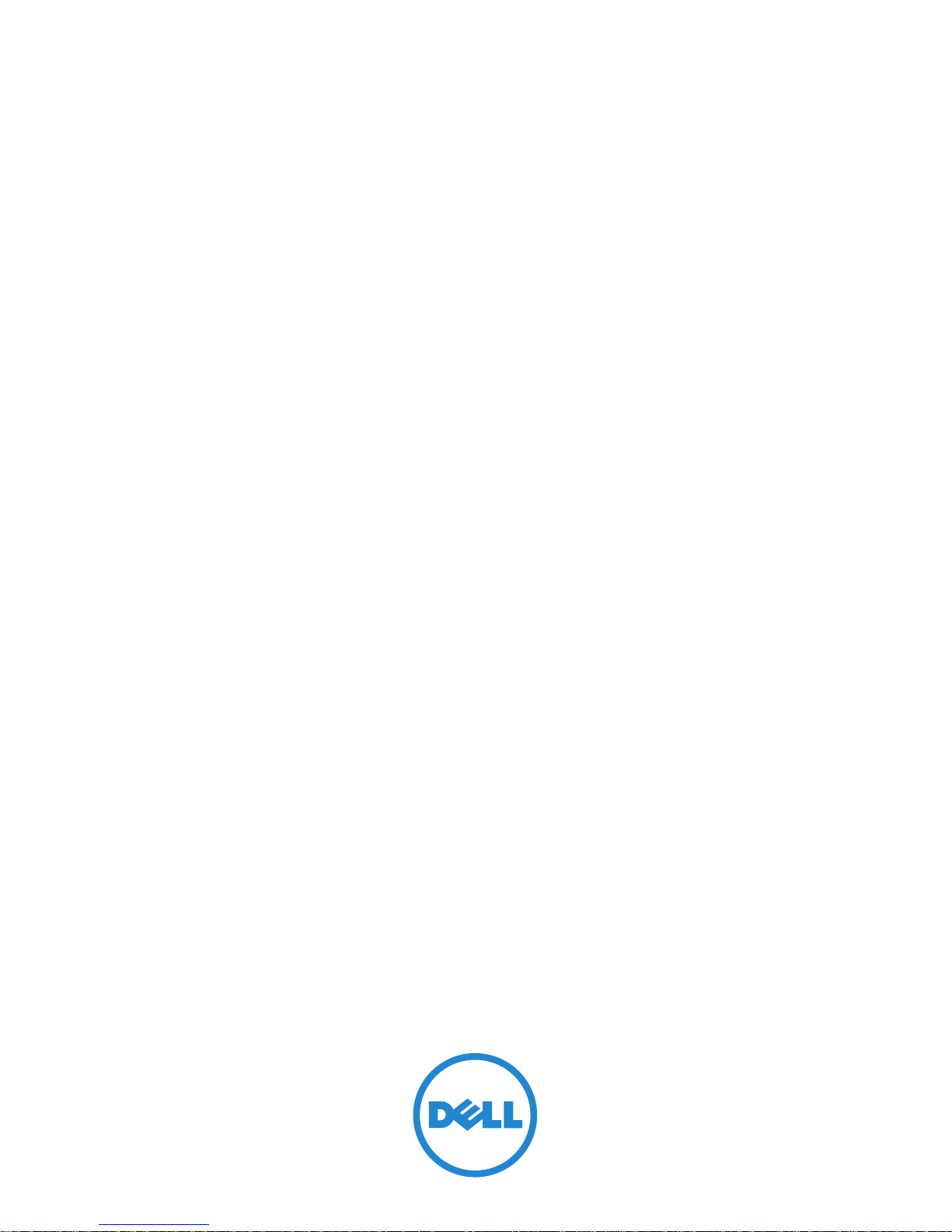
Dell PowerEdge Systems
Oracle Database on
Enterprise Linux x86_64
Troubleshooting Guide
Version 4.4
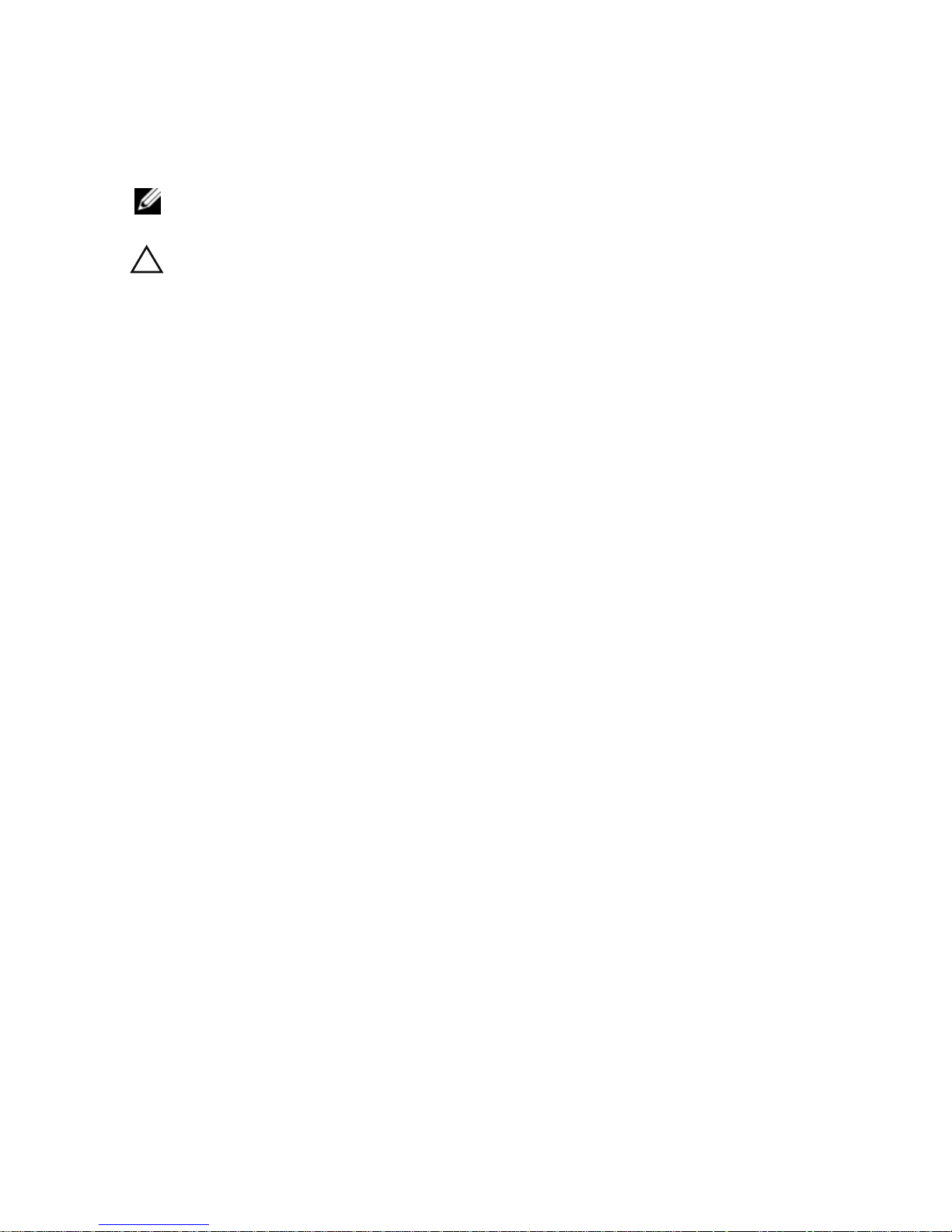
Notes and Cautions
NOTE: A NOTE indicates important information that helps you make better use of
your computer.
CAUTION: A CAUTION indicates potential damage to hardware or loss of data if
instructions are not followed.
____________________
Information in this publication is subject to change without notice.
© 2010 Dell Inc. All rights reserved.
Reproduction of these materials in any manner whatsoever without the written permission of Dell Inc.
is strictly forbidden.
Trademarks used in this text: Dell™, the DELL™ logo, PowerEdge™, and PowerVault™ are
trademarks of Dell Inc.; EMC
Pentium
Oracle
Enterprise Linux
Other trademarks and trade names may be used in this publication to refer to either the entities claiming
the marks and names or their products. Dell Inc. disclaims any proprietary interest in trademarks and
trade names other than its own.
July 2010 Rev. A02
®
, and Celeron® are registered trademarks of Intel Corporation in the U.S. and other countries;
®
is a registered trademark of Oracle Inc. in the US and other countries; Red Hat® and Red Hat
®
are registered trademarks of Red Hat, Inc. in the U.S. and other countries.
®
and PowerPath® are trademarks of EMC Corporation; Intel®,

Contents
1 Overview . . . . . . . . . . . . . . . . . . . . . . . . . . 7
Required Documentation for Deploying
the Dell Oracle Database
. . . . . . . . . . . . . . . . . 7
Terminology Used in this Document
Getting Help
Dell Support. . . . . . . . . . . . . . . . . . . . . . 8
. . . . . . . . . . . . . . . . . . . . . . . . 8
. . . . . . . . . . . . 8
2 Troubleshooting. . . . . . . . . . . . . . . . . . . . . 9
Performance and Stability. . . . . . . . . . . . . . . . . 9
Enterprise Linux exhibits poor performance
and instability; excessive use of swap space . . . . 9
Unknown interface-type warning appears in the
Oracle alert file; poor system performance . . . . . 9
Enterprise Manager . . . . . . . . . . . . . . . . . . . 10
The Enterprise Manager agent fails . . . . . . . . 10
Oracle Clustered File System2 (OCFS2) . . . . . . . . . 10
Network Configuration Assistant (NETCA) . . . . . . . 11
System hangs while mounting or
unmounting OCFS partitions . . . . . . . . . . . . 10
NETCA fails, resulting in database
creation errors . . . . . . . . . . . . . . . . . . . 11
NETCA cannot configure remote nodes
or a RAW device validation error occurs
while running DBCA . . . . . . . . . . . . . . . . 11
Contents 3

Cluster Ready Services (CRS) . . . . . . . . . . . . . . 11
CRS fails prematurely when trying to start . . . . . 11
The Oracle Clusterware installation
procedure fails . . . . . . . . . . . . . . . . . . . 11
CRS fails to start when you reboot the nodes,
or after entering /etc/init.d/init.crs start . . . . . . 12
When you run root.sh, CRS fails to start . . . . . . 12
Node continuously reboots . . . . . . . . . . . . . 14
CRS fails to start when you reboot the nodes,
or after entering /etc/init.d/init.crs start . . . . . . 15
Database Configuration Assistant (DBCA) . . . . . . . 16
There is no response when you click OK in
the DBCA Summary window . . . . . . . . . . . . 16
Miscellaneous . . . . . . . . . . . . . . . . . . . . . . 16
You receive dd failure error messages
while installing the software using
Dell Deployment CD 1 . . . . . . . . . . . . . . . . 16
When connecting to the database as a user
other than oracle, you receive the error
messages ORA01034: ORACLE not available
and Linux Error 13: Permission denied . . . . . . . 16
Installation . . . . . . . . . . . . . . . . . . . . . . . . 17
Oracle software fails to install on the nodes . . . . 17
When you run root.sh, the utility fails to
format the OCR disk . . . . . . . . . . . . . . . . . 17
Networking. . . . . . . . . . . . . . . . . . . . . . . . 17
The cluster verification check fails . . . . . . . . . 17
Fibre Channel Storage System . . . . . . . . . . . . . . 18
You receive I/O errors and warnings when
you load the Fibre Channel HBA driver module . . 18
4 Contents

Operating System . . . . . . . . . . . . . . . . . . . . 18
When you add a new peripheral device to
your Dell PowerEdge system, the operating
system does not recognize the device . . . . . . . 18
Using Dell DKMS Drivers
After Upgrading the Kernel . . . . . . . . . . . . . 18
3 Oracle Security Patches and
Recommended Patches . . . . . . . . . . . . . 19
Critical Patch Updates. . . . . . . . . . . . . . . . . . 19
Recommended Patches
. . . . . . . . . . . . . . . . . 19
Contents 5

6 Contents
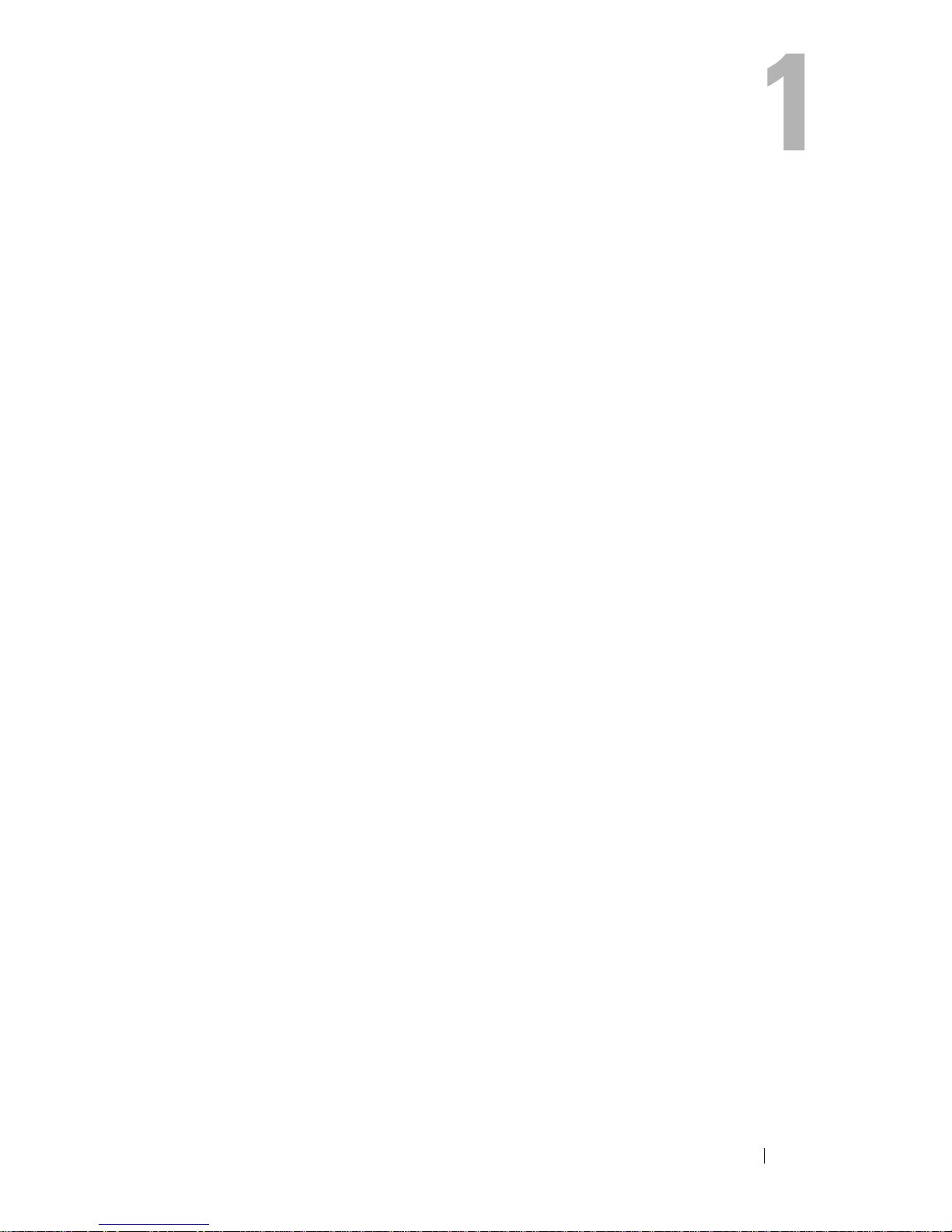
Overview
The Oracle Database on Linux Advanced Server Troubleshooting Guide
applies to Oracle Database 10g R2 running on Red Hat Enterprise Linux
or Oracle Enterprise Linux 5.5 AS x86_64.
Required Documentation for Deploying the
Dell
The Dell|Oracle Database Installation Documentation set is organized into a
series of modules. These modules cover the following topics:
Oracle Database
•
Dell PowerEdge Systems Oracle Database on Enterprise Linux x86_64Operating System and Hardware Installation Guide
required minimum hardware and software versions, how to install and
configure the operating system, how to verify the hardware and software
configurations, and how to obtain open source files.
•
Dell PowerEdge Systems Oracle Database on Enterprise Linux x86_64Storage and Network Guide
network and storage solutions.
•
Dell PowerEdge Systems Oracle Database on Enterprise Linux x86_64Database Setup and Installation Guide
configure the Oracle database.
•
Dell PowerEdge Systems Oracle Database on Enterprise Linux x86_64Troubleshooting Guide
encountered during the installation procedures described in the
previous
modules.
—Describes how to install and configure the
—Describes how to install and
—Describes how to troubleshoot and resolve errors
—Describes the
All modules provide information on how to receive technical assistance
from Dell.
Overview 7

Terminology Used in this Document
This document uses the terms logical unit number (LUN) and virtual disk.
These terms are synonymous and can be used interchangeably. The term
LUN is commonly used in a Dell/EMC Fibre Channel storage system
environment and virtual disk is commonly used in a Dell Power Vault SAS
and iSCSI (Dell MD3000 and Dell MD3000i with MD1000 expansion)
storage environment.
This document uses the term Enterprise Linux that applies to both
Red Hat Enterprise Linux and Oracle Enterprise Linux unless
stated specifically.
Getting Help
This section provides information on contacting Dell or Oracle for
whitepapers, supported configurations, training, technical support,
and general information.
Dell Support
• For detailed information about using your system, see the documentation
that came with your system components.
• For whitepapers, Dell-supported configurations, and general information,
see the Dell|Oracle Tested and Validated Configurations website at
dell.com/oracle
.
8 Overview

Troubleshooting
This section provides recommended actions for problems that you
may encounter while deploying and using your Enterprise Linux and
Oracle software.
Performance and Stability
Enterprise Linux exhibits poor performance and instability;
excessive
When Oracle System Global Area (SGA) exceeds the recommended size,
Enterprise Linux exhibits poor performance. Always ensure that the SGA size
does not exceed 65% of the total system RAM. To decrease the SGA size:
Enter free at a command prompt to determine the total RAM and reduce
the values of db_cache_size and shared_pool_size parameters in the Oracle
parameter file accordingly.
use of swap space
Unknown interface-type warning appears in the Oracle alert file;
poor system performance
The problem occurs when the public interface is configured as cluster
communications (private interface).
Perform the following steps on one node to force cluster communications to
the private interface:
a
b
Log in as
Enter
The
oracle
sqlplus "/ as sysdba"
SQL>
.
prompt appears.
at the command prompt.
c
Enter the following lines at the
alter system set cluster_interconnects=<private
IP address node1>’ scope=spfile sid=’<SID1>’
alter system set cluster_interconnects =
’<private IP address node2>’ scope=spfile sid=
’<SID2>’
SQL>
prompt:
Troubleshooting 9
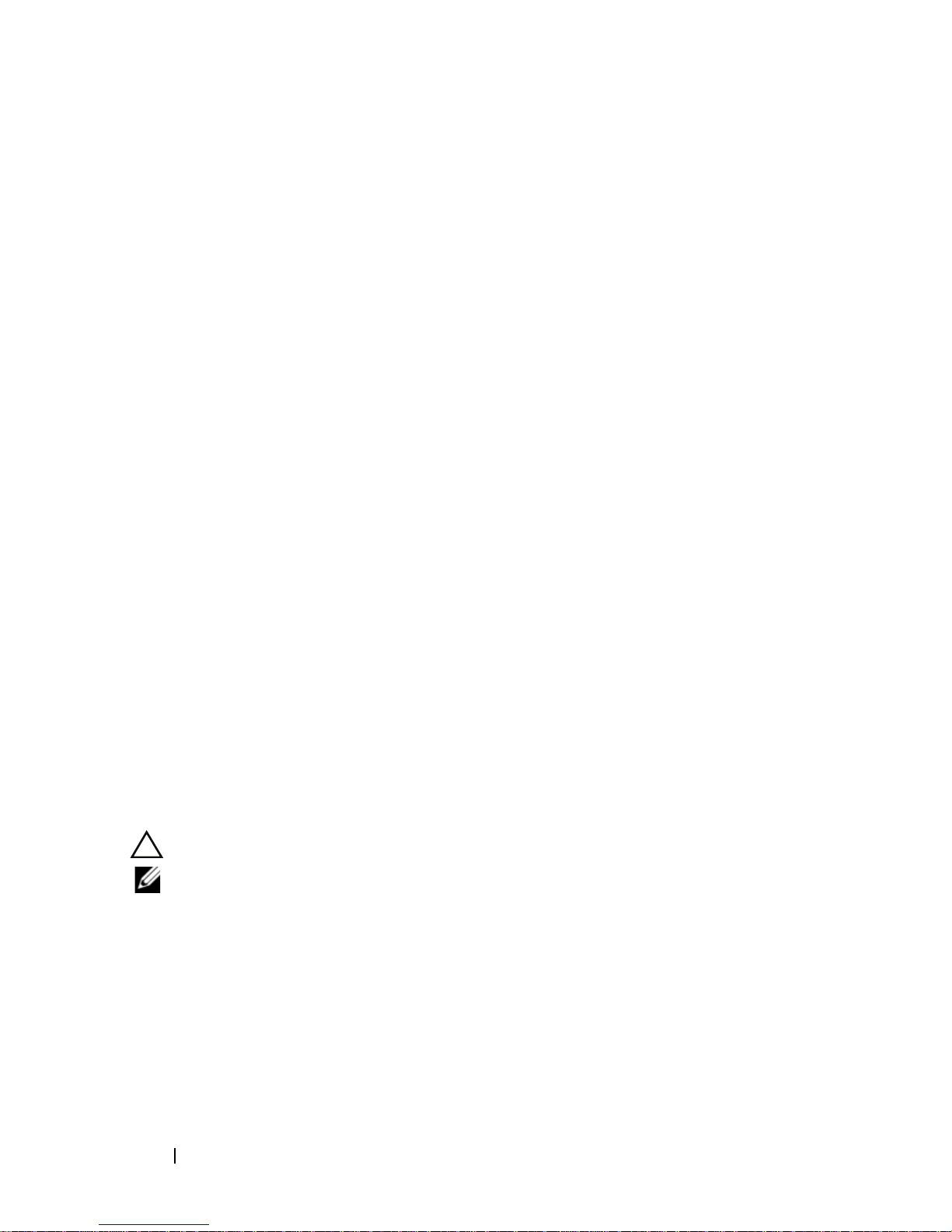
d
Create these entries for each node in the cluster.
e
Restart the database on all nodes by entering the
following
srvctl stop database –d <dbname>
srvctl start database –d <dbname>
f
Open the
file, and verify that the private IP addresses are being used for all
instances.
commands:
/opt/oracle/admin/<dbname>/bdump/alert_<SID>.log
Enterprise Manager
The Enterprise Manager agent fails
The Enterprise Manager fails when the Enterprise Manager repository is
not populated.
Enter the following to re-create the configuration file and repository for the
Database Console:
emca -config dbcontrol db repos recreate
For detailed instructions, see the Oracle Metalink Note # 330976.1.
Oracle Clustered File System2 (OCFS2)
System hangs while mounting or unmounting OCFS partitions
The problem occurs when OCFS partitions are unmounted on two nodes at
exactly the same time.
CAUTION: Do not reboot more than one system at the same time.
NOTE: It is not recommended to restart the network on a live node. When trying to
restart the network service from any live node in the cluster, the node hangs
indefinitely. This behavior is expected for OCFS2.
10 Troubleshooting

Network Configuration Assistant (NETCA)
NETCA fails, resulting in database creation errors
NETCA fails because the public network, hostname, or virtual IP is not listed
in the /etc/hosts.equiv file.
Before launching NETCA, ensure that a hostname is assigned to the public
network and that the public and virtual IP addresses are listed in the
/etc/hosts.equiv file.
NETCA cannot configure remote nodes or a RAW device validation error
occurs while running DBCA
This issue occurs when the /etc/hosts.equiv file either does not exist or does
not include the assigned public or virtual IP addresses.
Verify that the /etc/hosts.equiv file on each node contains the correct public
and virtual IP address. Try to rsh to other public names and VIP addresses as
the user oracle.
Cluster Ready Services (CRS)
CRS fails prematurely when trying to start
Refer Oracle Bug 4698419. See the My Oracle Support website at
support.oracle.com.
Apply Patch 4698419 available on the My Oracle Support website at
support.oracle.com.
The Oracle Clusterware installation procedure fails
The Oracle Clusterware installation fails because the EMC PowerPath device
names are not uniform across the nodes.
Before you install Oracle Clusterware, restart PowerPath and ensure that the
PowerPath device names are uniform across the nodes.
Troubleshooting 11

CRS fails to start when you reboot the nodes, or after entering
/etc/init.d/init.crs start
CRS fails to start when the Cluster Ready Services CSS daemon is unable to
write to the quorum disk.
Attempt to start the service again by rebooting the node or typing:
root.sh from /crs/oracle/product/11.1.0/crs/
Verify that each node has access to the quorum disk and the user logged in as
root can write to the disk.
Check the last line in the file $ORA_CRS_HOME/css/log/ocssd.log.
If you see:
clssnmvWriteBlocks: Failed to flush writes to
(votingdisk), then
verify the following:
•The
/etc/hosts
file on each node contains the correct IP addresses for all
node hostnames, including the virtual IP addresses.
• You can ping the public and private hostnames.
• The Oracle Cluster Registry (OCR) file and Voting disk is writable.
When you run root.sh, CRS fails to start
NOTE: Ensure that you have all the public and private node names defined and you
can ping the node names.
Attempt to start the service again by rebooting the node or by running
root.sh from /crs/oracle/product/11.1.0/crs/ after correcting the
networking issues.
The following is the list of issues that can result in CRS failure:
• OCR file and Voting disk are inaccessible.
Correct the I/O problem and attempt to start the service again by
rebooting the node or by running
/crs/oracle/product/11.1.0/crs/.
root.sh
from
• OCR file and Voting disk have not been cleared and contain
old
information.
Clear the OCR and Voting disks to erase the old information.
12 Troubleshooting

You can do this on RHEL4 by entering the following lines:
dd if=/dev/zero of=/dev/raw/ocr.dbf
dd if=/dev/zero of=/dev/raw/votingdisk
Attempt to start the service again by rebooting the node or by running
root.sh from /crs/oracle/product/11.1.0/crs/.
• The Oracle User does not have permissions on
(specifically
a
Make User Oracle the owner of
/var/tmp/.oracle
).
/var/tmp/.oracle
/var/tmp
by entering the
following command:
chown oracle.oinstall /var/tmp/.oracle
b
Attempt to start the service again by rebooting the node or by running
root.sh from: /crs/oracle/product/11.1.0/crs/.
If all the other CRS troubleshooting steps fail, then perform the following:
a
Enable debugging by adding the following line:
to root.sh:
set -x
b
Attempt to start the service again by running
root.sh
from:
/crs/oracle/product/11.1.0/crs/
c
Check log files in the following directories to diagnose the issue:
$ORA_CRS_HOME/crs/log
$ORA_CRS_HOME/crs/init
$ORA_CRS_HOME/css/log
$ORA_CRS_HOME/css/init
$ORA_CRS_HOME/evm/log
$ORA_CRS_HOME/evm/init
$ORA_CRS_HOME/srvm/log
d
Check
CRS
e
Capture all log files for support diagnosis.
/var/log/messages
init scripts.
for any error messages regarding
Troubleshooting 13

Node continuously reboots
Node reboots continuously when the node does not have access to the
quorum disk on shared storage.
Perform the following steps:
a
Start Linux in single-user mode and enter the following command:
/etc/init.d/init.crs disable
b
Verify that the quorum disk is available and the private interconnect
is
alive.
c
Reboot and type:
If the private interconnect is down:
a
Start Linux in single-user mode.
b
Enter the following command:
/etc/init.d/init.crs disable
c
Verify that the node can ping over the private interconnect to the
remaining nodes in the cluster.
/etc/init.d/init.crs enable
d
Enter the following command:
/etc/init.d/init.crs enable
Reboot the system. In some cases, the network has a latency of up to
seconds before it can ping the remaining nodes in the cluster after
30
reboot. If this situation occurs, add the following line to the beginning of
your
/etc/inet.d/init.crs
file and reboot your system:
/bin/sleep 30.
CRS fails to start when you reboot the nodes, or after entering
/etc/init.d/init.crs start
1
Change
node.session.timeo.replacement_timeout = 144
to
node.session.timeo.replacement_timeout = 30
2
Logout from the existing iscsi sessions, rediscover, and re-login to set the
change in timeout.
/etc/iscsi/iscsid.conf
14 Troubleshooting
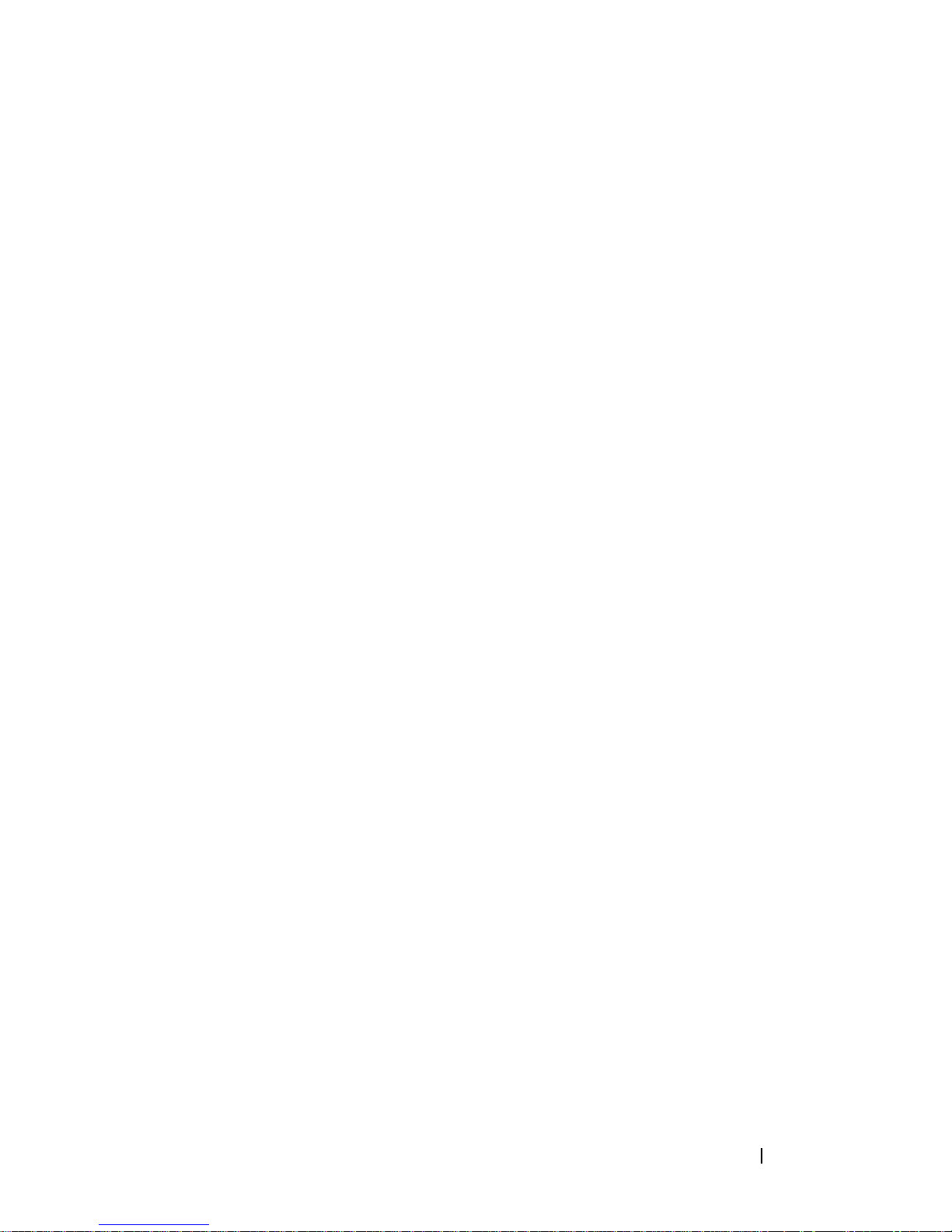
3
Logout using the following command:
iscsiadm -m session --logout
4
To Rediscover and Re-login use the below command:
iscsiadm -m discovery -t st -p <target IP> -interface=<first iface> --interface=<second iface>
iscsiadm -m discovery -t st -p <target IP> -interface <first Iface> --login
iscsiadm -m discovery -t st -p <target IP> -interface <Second Iface> --login
You can check the above settings under
/var/lib/iscsi/nodes/iqn*/<any target_port_ip>/default.
Database Configuration Assistant (DBCA)
There is no response when you click OK in the DBCA Summary window
This is a Java Runtime Environment timing issue.
Click OK again. If there is still no response, restart the DBCA
software installation.
Miscellaneous
You receive dd failure error messages while installing the software
using Dell Deployment CD 1
This issue occurs when a copy of the Enterprise Linux CD is used. Always use
the original CD.
When burning the CD images (ISOs), use the proper options such as -dao if
using the cdrecord command.
Troubleshooting 15

When connecting to the database as a user other than oracle,
receive the error messages ORA01034: ORACLE not available and
you
Linux Error 13: Permission denied
This issue occurs when the required permissions are not set on the
remote node.
On all remote nodes, as user root, type: chmod 6751 $ORACLE_HOME
Installation
Oracle software fails to install on the nodes
This issue occurs when the nodes’ system clocks are not identical.
Perform one of the following procedures:
• Ensure that the system clock on the Oracle software installation node is set
to a later time than the remaining nodes.
• Configure one of your nodes as an NTP server to synchronize the
remaining nodes in the cluster.
When you run root.sh, the utility fails to format the OCR disk
Download and apply Oracle Patch 4679769 available on the
My Oracle Support website at support.oracle.com.
Networking
The cluster verification check fails
This issue occurs when the public network IP address is not routable; for
example: 192.168.xxx.xxx
Assign a valid, routable public IP address.
16 Troubleshooting

Fibre Channel Storage System
You receive I/O errors and warnings when you load the Fibre Channel
HBA driver module
The HBA driver, BIOS, or firmware must be updated.
Check the Solution Deliverable List (SDL) on the Dell|Oracle Tested and
Validated Configurations website at dell.com/oracle for the supported
versions. Update as required the driver, BIOS, and firmware for the
Fibre Channel HBAs.
Operating System
When you add a new peripheral device to your Dell PowerEdge system,
the operating system does not recognize the device
The problem occurs when Kudzu is disabled.
Run Kudzu manually after you add the new peripheral to your system.
Using Dell DKMS Drivers After Upgrading the Kernel
If the kernel is upgraded in a system where the DKMS driver is installed, then
after the kernel upgrade perform the following procedure to ensure that the
updated DKMS driver is installed for the latest kernel.
• If the module version of the updated kernel is higher than the dkms driver
version, then continue using the native driver.
• If the module version in the updated kernel is lesser than the DKMS driver
version, then use the DKMS driver. Create a file in
filename
override module_name kernel_version
modules_directory
For example, for the bnx2 driver, create a file bnx2.conf in /etc/depmod.d/
with the below contents:
override bnx2 2.6.18-x.el5 weak-updates
Run the depmod -a command
dkms_module_name.conf
with an entry as below:
/etc/depmod.d
with the
For more information on DKMS, see the DKMS main page on your system.
Troubleshooting 17

18 Troubleshooting
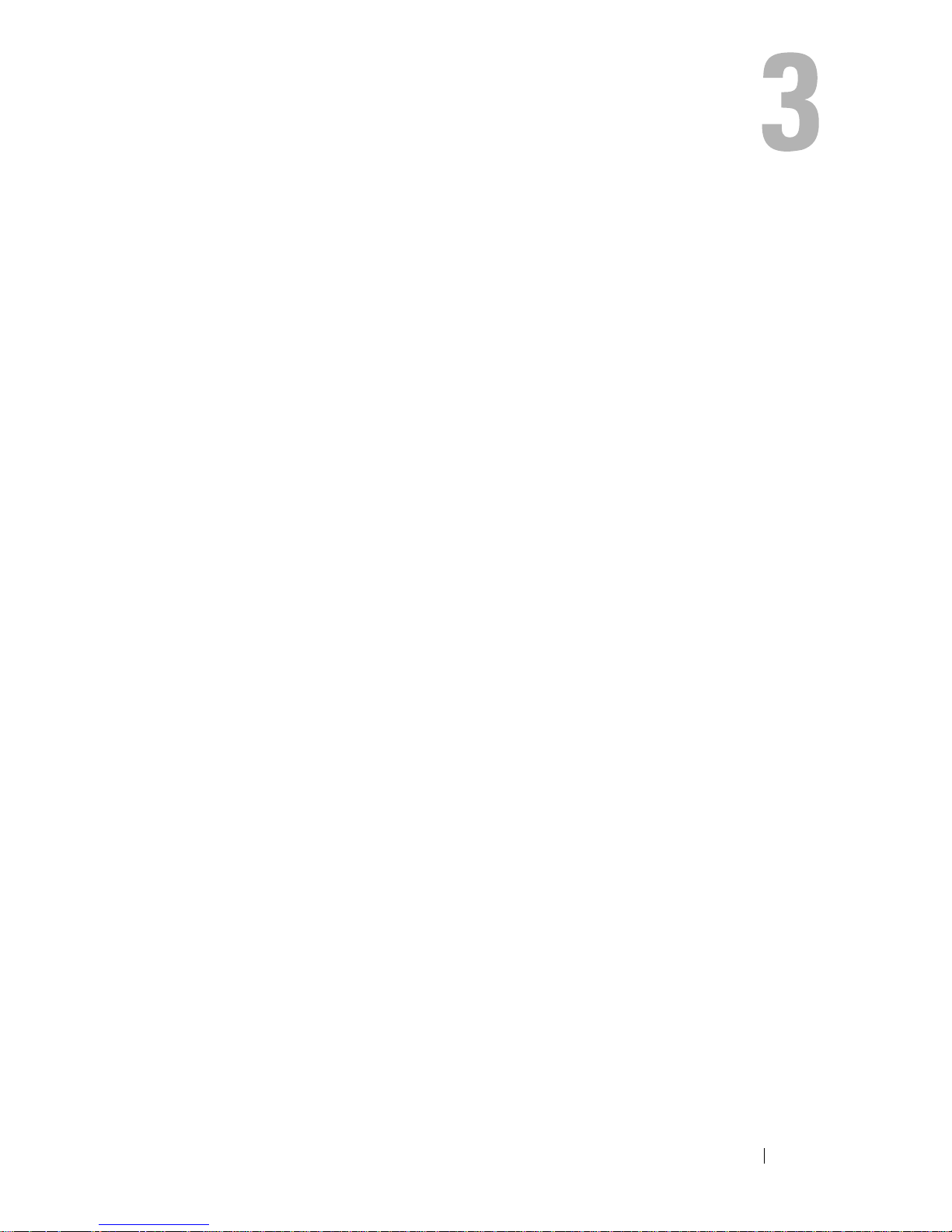
Oracle Security Patches and
Recommended Patches
This section provides information about the recommended Oracle security
patch updates and recommended patches.
Critical Patch Updates
Oracle releases quarterly Critical Patch Updates (CPUs) for fixing potential
security vulnerabilities for Oracle products. These CPU patches are required
to be applied to the production systems.
Currently, the latest CPU patch for the Linux x86_64 platform is the
Oracle 11g R1 11.1.0.7 Clusterware CPU patch 9369783.
Recommended Patches
Dell recommends that you apply the Oracle-recommended database
patchsets for the Linux x86_64 platform. For latest Oracle-recommended
patches, see the Metalink Note #756671.1 on the My Oracle Support website
at support.oracle.com.
The current Oracle recommended patches for Oracle 11g R1 11.1.0.7
Clusterware on Linux x86_64 are:
• 11.1.0.7 Generic Recommended Patch, Patch 9165206
• 11.1.0.7 CRS Recommended 11.1.0.7.2 CRS Patch Set Update
(CRS
PSU), Patch 9207257
Oracle Security Patches And Recommended Patches 19

20 Oracle Security Patches And Recommended Patches
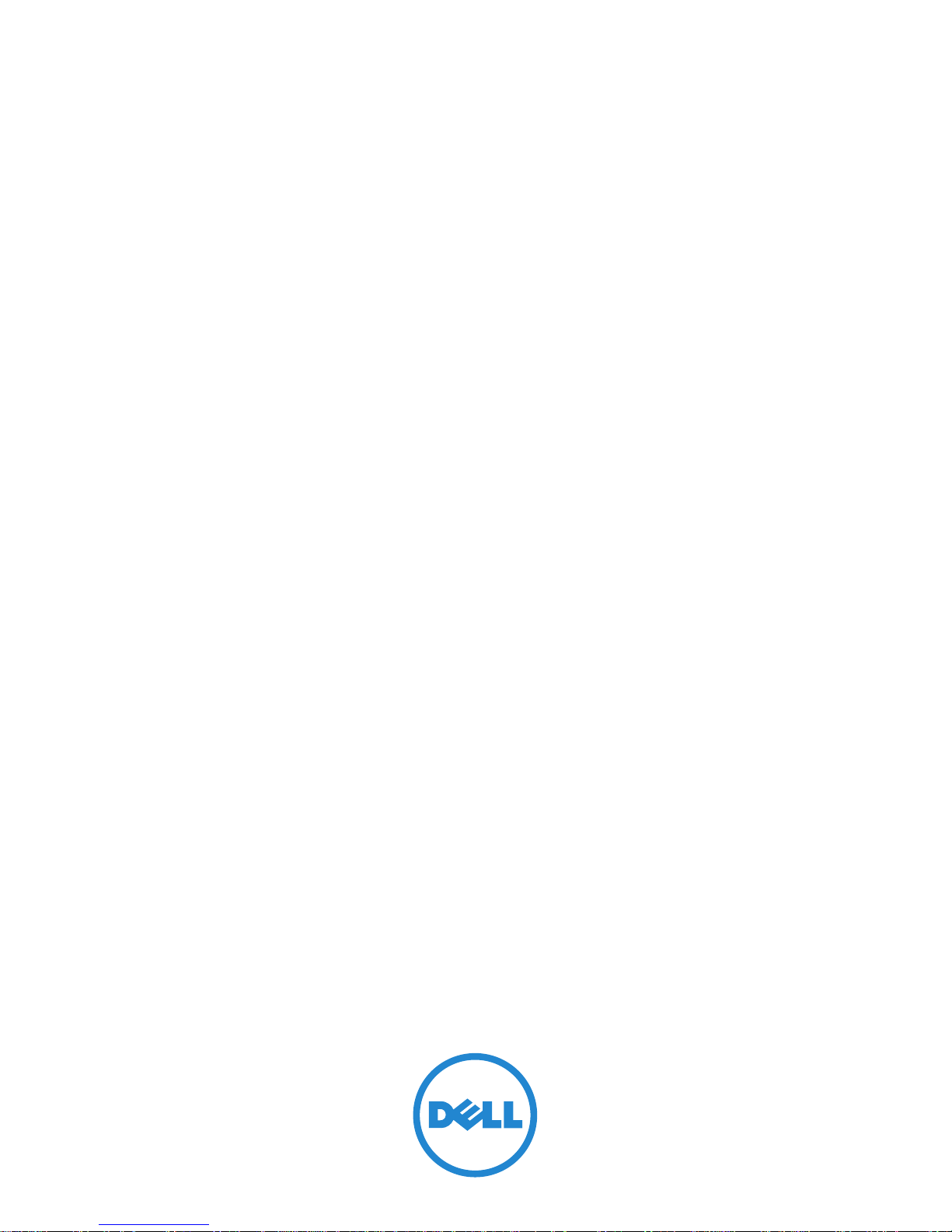
Dell PowerEdge 系统
Enterprise Linux x86_64 上的
Oracle 数据库
故障排除指南
4.4 版

注和小心
注:“注”表示可以帮助您更好地使用计算机的重要信息。
小心:
“小心”表示如果不遵循说明,就有可能损坏硬件或导致数据丢失。
____________________
本出版物中的信息如有更改,恕不另行通知。
© 2010 Dell Inc. 版权所有,翻印必究。
未经
Dell Inc.
本文中使用的商标:
EMC® 和 PowerPath® 是 EMC Corporation
Corporation
区的注册商标;
的注册商标。
本出版物中述及的其它商标和产品名称是指拥有相应商标和产品名称的公司或其制造的产品。
Dell Inc.
2010 年 7
书面许可,严禁以任何形式复制这些材料。
Dell™、
在美国 和其它国家/地区的注册商标;
Red Hat® 和 Red Hat Enterprise Linux® 是 Red Hat, Inc.
对其它公司的商标和产品名称不拥有任何所有权。
月
Rev. A02
DELL™
徽标、
的商标;
PowerEdge™ 和 PowerVault™ 是 Dell Inc.
Intel®、
Oracle® 是 Oracle Inc.
的商标;
Pentium® 和 Celeron® 是 Intel
在美国和其它国家/地
在美国和其它国家/地区

目录
1 概览 . . . . . . . . . . . . . . . . . . . . . . . . . . . . . 27
部署
Dell Oracle
本说明文件中使用的术语
获得帮助
. . . . . . . . . . . . . . . . . . . . . . . . . 28
Dell 支持
数据库所需的说明文件 . . . . . . . 27
. . . . . . . . . . . . . . . 28
. . . . . . . . . . . . . . . . . . . . . . 28
2 故障排除 . . . . . . . . . . . . . . . . . . . . . . . . . 29
性能和稳定性 . . . . . . . . . . . . . . . . . . . . . . 29
Enterprise Linux 出现性能不佳和系统
不稳定现象;使用的交换空间过多 . . . . . . . 29
在 Oracle 警报文件中显示未知接口类
型警告;系统性能不佳
Enterprise Manager
. . . . . . . . . . . . . . . . . . . 30
Enterprise Manager 代理失败
. . . . . . . . . . . . . . 29
. . . . . . . . . . . 30
Oracle
网络配置助手
群集文件系统
2 (OCFS2)
当安装或卸载 OCFS 分区时系统挂起
(NETCA)
. . . . . . . . . . . . . . . . . 30
. . . . . . . . . . . . 30
. . . . . . 30
NETCA 失败,导致数据库创建出现错误
NETCA 无法配置远程节点,或者在运行
DBCA 时出现原始设备验证错误
. . . . . . . . . 30
. . . . 30
目录 23

群集就绪服务
. . . . . . . . . . . . . . . . . . . 31
(CRS)
CRS 尝试启动时过早失败
Oracle 群集件安装过程失败
. . . . . . . . . . . . . 31
. . . . . . . . . . . 31
当您重新引导节点或输入
/etc/init.d/init.crs start 时, CRS 无法启动
运行 root.sh 时, CRS 无法启动
节点频繁地重新引导
. . . . . . . . . . . . . . . 33
. . . . . . . . . 32
当您重新引导节点或输入
/etc/init.d/init.crs start 时, CRS 无法启动
数据库配置助手
(DBCA)
. . . . . . . . . . . . . . . . 34
在单击 DBCA Summary (DBCA 摘要)
窗口中的 OK (确定)时没有响应
其它
. . . . . . . . . . . . . . . . . . . . . . . . . . . 35
. . . . . . . 34
使用 Dell Deployment CD 1 安装软件时
出现 dd 失败错误信息
. . . . . . . . . . . . . . . 35
当作为 oracle 以外的用户连接到数据库时,
出现错误信息 ORA01034: ORACLE not available
(ORA01034:ORACLE 不可用)和
Linux Error 13: Permission denied
(Linux 错误 13:权限被拒绝)
. . . . . . . . . . 35
. . . . 31
. . . . 34
24 目录
. . . . . . . . . . . . . . . . . . . . . . . . . . . 35
安装
在节点上无法安装 Oracle 软件
. . . . . . . . . . 35
运行 root.sh 时,该公用程序无法
格式化 OCR 磁盘
. . . . . . . . . . . . . . . . . . . . . . . . . . . 35
网络
群集验证检查失败
光纤信道存储系统
. . . . . . . . . . . . . . . . . . 35
. . . . . . . . . . . . . . . . . 35
. . . . . . . . . . . . . . . . . . . 36
载入光纤信道 HBA 驱动程序模块时,
收到 I/O 错误和警告 . . . . . . . . . . . . . . . . 36

操作系统. . . . . . . . . . . . . . . . . . . . . . . . . 36
当您向 Dell PowerEdge 系统添加新的
外围设备时,操作系统无法识别该设备
. . . . 36
升级内核后使用 Dell DKMS 驱动程序
3 Oracle 安全增补软件和建议
的增补软件
关键的增补软件更新 . . . . . . . . . . . . . . . . . . 37
建议的增补软件
. . . . . . . . . . . . . . . . . . . . . . . 37
. . . . . . . . . . . . . . . . . . . . 37
. . . . . . 36
目录 25

26 目录
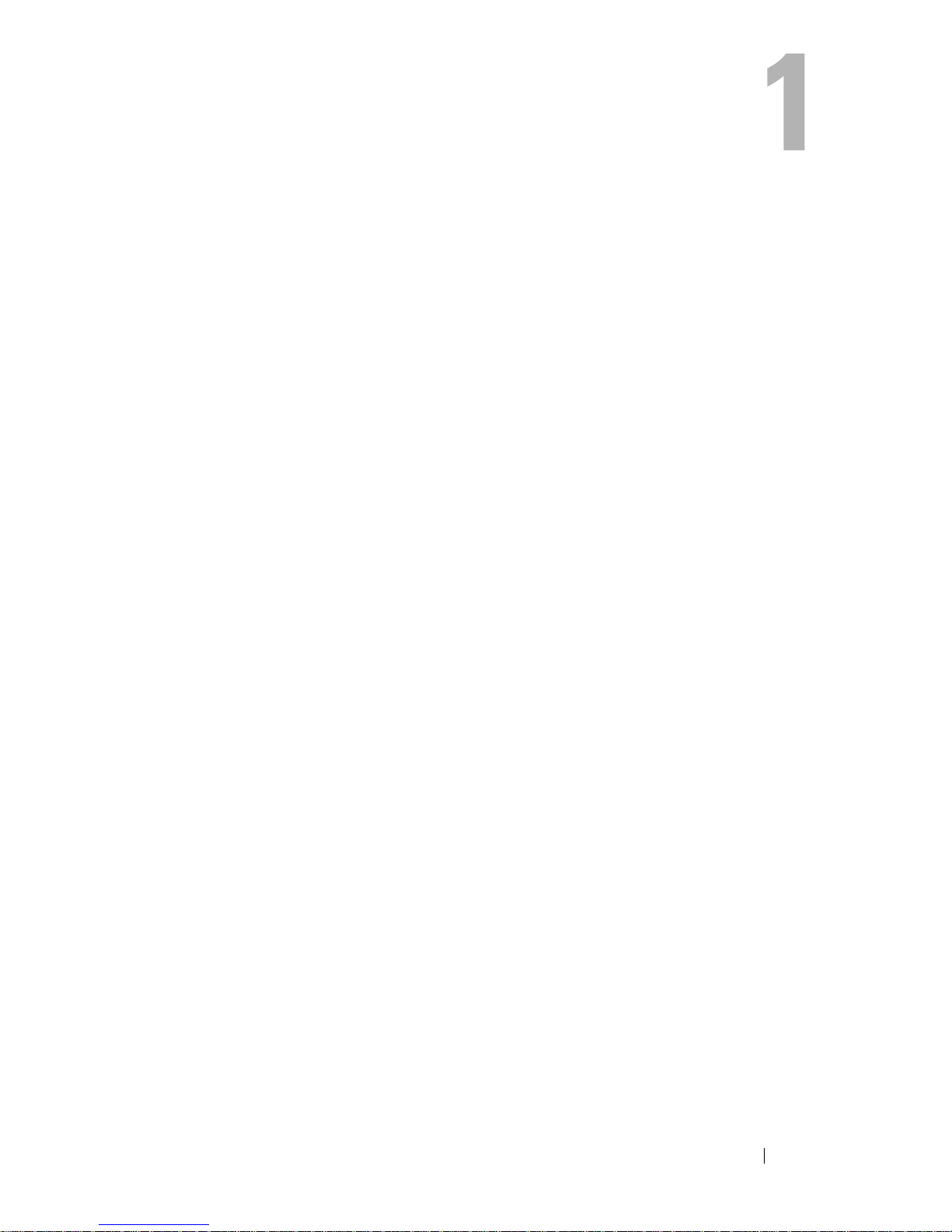
概览
“
The Oracle Database on Linux Advanced Server Troubleshooting Guide
(
Linux
Enterprise Linux
Database 10g R2
部署
Dell|Oracle
题:
•
•
•
高级服务器上的
或
Oracle Enterprise Linux 5.5 AS x86_64
。
Oracle
Dell Oracle
数据库安装说明文件集分为多个模块。这些模块涵盖以下主
“
Dell PowerEdge
操作系统和硬件安装指南”—
安装和配置操作系统、如何验证硬件和软件配置以及如何获取开放源
代码文件。
“
Dell PowerEdge
存储设备和网络指南”—
“
Dell PowerEdge
数据库设置及安装指南”—
系统:
系统:
系统:
数据库:故障排除指南)适用于在
上运行的
数据库所需的说明文件
Enterprise Linux x86_64
介绍要求的最低硬件和软件版本、如何
Enterprise Linux x86_64
介绍如何安装和配置网络和存储解决方案。
Enterprise Linux x86_64
介绍如何安装和配置
上的
Oracle
上的
Oracle
上的
Oracle Database
Oracle
数据库:
数据库:
数据库。
Red Hat
Oracle
”
:
•
“
Dell PowerEdge
故障排除指南”—
题,安装过程在先前的模块中均有描述。
所有模块均提供有关如何从
系统:
Enterprise Linux x86_64
介绍如何排除故障和解决在安装过程中遇到的问
获得技术帮助的信息。
Dell
上的
Oracle
数据库:
概览 27

本说明文件中使用的术语
本说明文件中使用了逻辑单元号码
是同义词并可互换使用。术语
境中使用,而虚拟磁盘通常在
和带有
除非特别说明,本说明文件使用的术语
Enterprise Linux
MD1000
扩展的
和
Dell MD3000i
Oracle Enterprise Linux
(LUN)
LUN
Dell Power Vault SAS 和 iSCSI(Dell MD3000
通常在
和虚拟磁盘两个术语。这些术语
Dell/EMC
)存储环境中使用。
Enterprise Linux
。
光纤信道存储系统环
获得帮助
本节介绍有关如何联系
技术支持和一般信息的信息。
支持
Dell
•
有关使用系统的详情,请参阅随系统组件附带的说明文件。
•
有关白皮书、
上的
Dell|Oracle Tested and Validated Configurations
测试和验证的配置)
Dell 或 Oracle
支持的配置和一般信息,请参阅位于
Dell
站点。
Web
以获取白皮书、支持的配置、培训、
适用于
(经
Red Hat
dell.com/oracle
Dell|Oracle
28 概览

故障排除
本节介绍在部署及使用
问题的建议操作。
Enterprise Linux 和 Oracle
软件过程中可能会遇到的
性能和稳定性
Enterprise Linux
过多
当
Oracle System Global Area
Enterprise Linux
总
RAM 的 65%
在命令提示符下输入
减小
db_cache_size
在
Oracle
当公用接口配置为群集通信(专用接口)时会发生此问题。
在一个节点上执行以下步骤,强制群集通信使用专用接口:
警报文件中显示未知接口类型警告;系统性能不佳
出现性能不佳和系统不稳定现象;使用的交换空间
(系统全局区域,
就会出现性能不佳现象。 请始终确保
。要减小
free
和
shared_pool_size
SGA
大小:
,确定总
RAM
,然后在
参数的值。
)超过推荐大小时,
SGA
SGA
Oracle
大小不超过系统
参数文件中相应
a
作为用户
b
在命令提示符下,输入 sqlplus "/ as sysdba"
SQL> 提示符。
示
c
在 SQL> 提示符下,输入以下行:
alter system set cluster_interconnects=< 专用
地址节点1>’ scope=spfile sid=’
system set cluster_interconnects =’<专用 IP 地
址节点
d
为群集中的每个节点创建这些条目。
e
通过输入以下命令,重新启动所有节点上的数据库:
srvctl stop database –
srvctl start database –
f
打开
件,验证所有实例是否都在使用专用
oracle
2>’
/opt/oracle/admin/<
登录。
scope=spfile sid=’
数据库名
d <
数据库名
d <
数据库名
>/bdump/alert_<SID>.log
IP
<SID1>’
<SID2>
>
地址。
故障排除 29
。屏幕将显
alter
’
>
IP
文
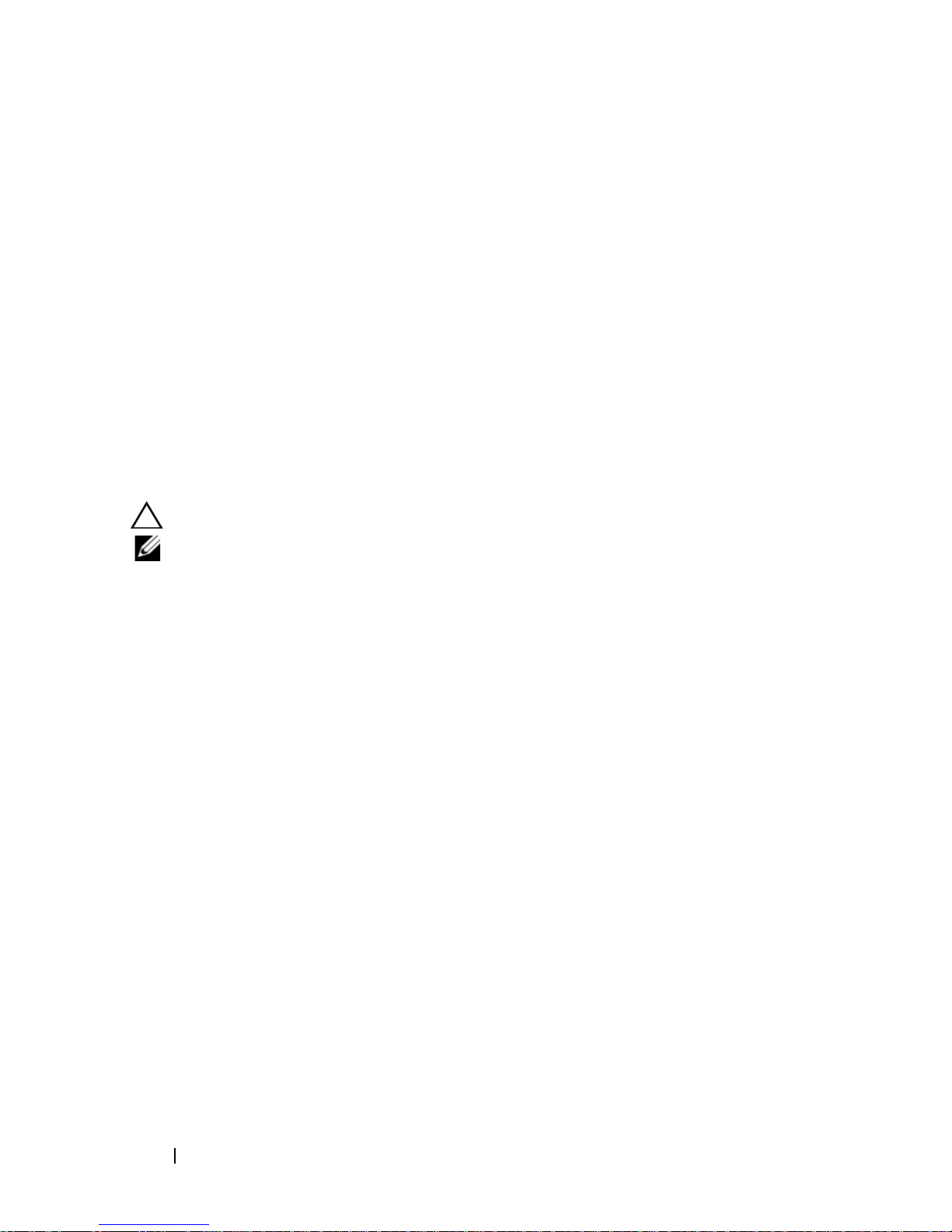
Enterprise Manager
Enterprise Manager
未装入
输入以下命令,为数据库控制台重新创建配置文件和存储库:
有关详细说明,请参阅
Oracle
当安装或卸载
两个节点恰好同时卸载
Enterprise Manager
emca -config dbcontrol db repos recreate
群集文件系统
OCFS
小心:请勿同时重新引导多个系统。
注:建议您不要在活动节点上重新启动网络。当尝试从群集中的任何活
动节点重新启动网络服务时,该节点将无限期地挂起。这是 OCFS2 的预
期行为。
网络配置助手
代理失败
存储库时
Oracle Metalink Note #
Enterprise Manager
2 (OCFS2)
分区时系统挂起
OCFS
分区时会出现这个问题。
(NETCA)
330976.1
失败。
。
NETCA
由于公用网络、主机名或虚拟
NETCA
在启动
文件中列出了公用和虚拟
NETCA
失败,导致数据库创建出现错误
失败。
NETCA
之前,确保已为公用网络分配了主机名,且
IP
无法配置远程节点,或者在运行
错误
/etc/hosts.equiv
现此问题。
验证各个节点上的
址。作为用户
30 故障排除
文件不存在或者不包括已分配的公用或虚拟
/etc/hosts.equiv
oracle
,尝试向其它公用名称和
未在
IP
地址。
/etc/hosts.equiv
DBCA
文件
是否均包含正确的公用和虚拟
VIP
文件中列出而导致
时出现原始设备验证
地址发出 rsh 命令。
/etc/hosts.equiv
地址时会出
IP
地
IP
