Dell MR2416 User Manual

Dell MR2416 Medical Display
User’s Guide
Model: MR2416
Regulatory model: MR2416b

Warnings, Cautions, and Notes
WARNING: A WARNING indicates a potential for property damage,
personal injury, or death.
CAUTION: A CAUTION indicates potential damage to hardware or loss of data if
instructions are not followed.
NOTE: A NOTE indicates important information that helps you make better
use of your computer.
____________________
Copyright © 2015 Dell Inc. All rights reserved.
This product is protected by U.S. and international copyright and intellectual property laws.
Dell™ and the Dell logo are trademarks of Dell Inc. in the United States and/or other
jurisdictions. All other marks and names mentioned herein may be trademarks of their
respective companies.
2015 - 11 Rev. A00

Contents
1 Safety Information . . . . . . . . . . . . . . . . . . . . . . . . . .5
Symbols on the Device. . . . . . . . . . . . . . . . . . . . . . . . . . . . 5
Symbols on the Box . . . . . . . . . . . . . . . . . . . . . . . . . . . . . . 6
Intended Use . . . . . . . . . . . . . . . . . . . . . . . . . . . . . . . . . . . . 7
Warning. . . . . . . . . . . . . . . . . . . . . . . . . . . . . . . . . . . . . . . . . 7
Regulatory compliance information . . . . . . . . . . . . . . . . 9
EMC notice . . . . . . . . . . . . . . . . . . . . . . . . . . . . . . . . . . . . 10
2 About Your Monitor . . . . . . . . . . . . . . . . . . . . . . . .13
Package Contents . . . . . . . . . . . . . . . . . . . . . . . . . . . . . . . 13
Product Features . . . . . . . . . . . . . . . . . . . . . . . . . . . . . . . 15
Identifying Parts and Controls . . . . . . . . . . . . . . . . . . . . 16
Monitor Specifications . . . . . . . . . . . . . . . . . . . . . . . . . . . 19
Plug and Play Capability . . . . . . . . . . . . . . . . . . . . . . . . . 28
Universal Serial Bus (USB) Interface . . . . . . . . . . . . . . . .28
LCD Monitor Quality and Pixel Policy. . . . . . . . . . . . . . .29
Cleaning Your Monitor . . . . . . . . . . . . . . . . . . . . . . . . . .30
3 Setting Up the Monitor . . . . . . . . . . . . . . . . . . . . .31
Connecting Your Monitor. . . . . . . . . . . . . . . . . . . . . . . . . 31
Attaching the Cable Cover. . . . . . . . . . . . . . . . . . . . . . . . 33
Attaching the Stand. . . . . . . . . . . . . . . . . . . . . . . . . . . . . .34
Organizing Your Cables . . . . . . . . . . . . . . . . . . . . . . . . . . 36
Connecting the Computer. . . . . . . . . . . . . . . . . . . . . . . . 36
Securing Your Monitor . . . . . . . . . . . . . . . . . . . . . . . . . . . 37
Removing the Monitor Stand. . . . . . . . . . . . . . . . . . . . . . 37
Removing the Cable Cover . . . . . . . . . . . . . . . . . . . . . . .38
Wall Mounting (Optional) . . . . . . . . . . . . . . . . . . . . . . . . .38
4 Operating the Monitor. . . . . . . . . . . . . . . . . . . . . 39
Power On the Monitor . . . . . . . . . . . . . . . . . . . . . . . . . . .39
Using the Side Panel Controls . . . . . . . . . . . . . . . . . . . . . 39
Using the On-Screen Display (OSD) Menu . . . . . . . . . . 41
Setting the Maximum Resolution . . . . . . . . . . . . . . . . . .54
Contents | 3
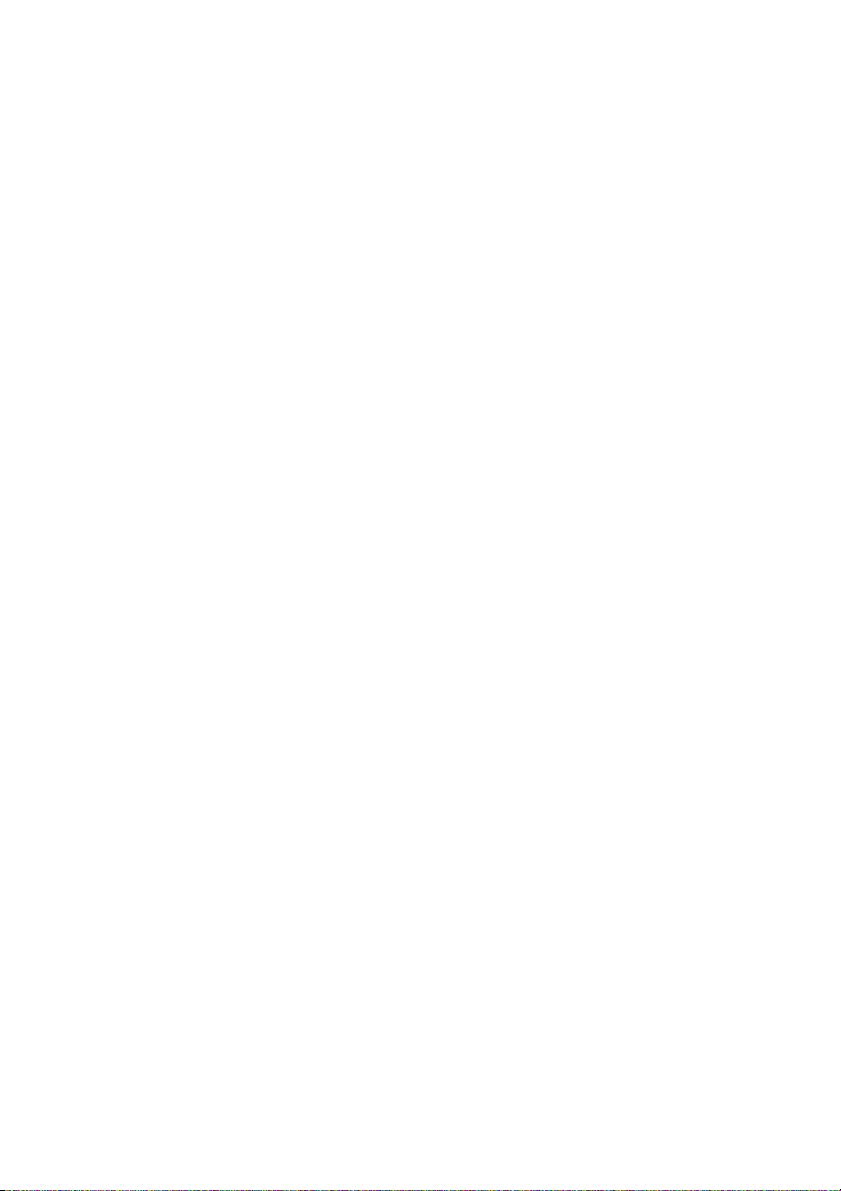
Using the Tilt, Swivel, and Vertical Extension . . . . . . . . 55
Rotating the Monitor. . . . . . . . . . . . . . . . . . . . . . . . . . . . .56
Adjusting the Rotation Display Settings of Your
System . . . . . . . . . . . . . . . . . . . . . . . . . . . . . . . . . . . . . . . . 58
5 Troubleshooting . . . . . . . . . . . . . . . . . . . . . . . . . . 59
Self-Test . . . . . . . . . . . . . . . . . . . . . . . . . . . . . . . . . . . . . . .59
Built-in Diagnostics. . . . . . . . . . . . . . . . . . . . . . . . . . . . . .60
Common Problems. . . . . . . . . . . . . . . . . . . . . . . . . . . . . . 61
Product Specific Problems. . . . . . . . . . . . . . . . . . . . . . . .63
Universal Serial Bus (USB) Specific Problems . . . . . . . . 64
6 Appendix . . . . . . . . . . . . . . . . . . . . . . . . . . . . . . . . . 65
Contact Dell . . . . . . . . . . . . . . . . . . . . . . . . . . . . . . . . . . . .65
Setting Up Your Monitor. . . . . . . . . . . . . . . . . . . . . . . . . .65
4 | Contents
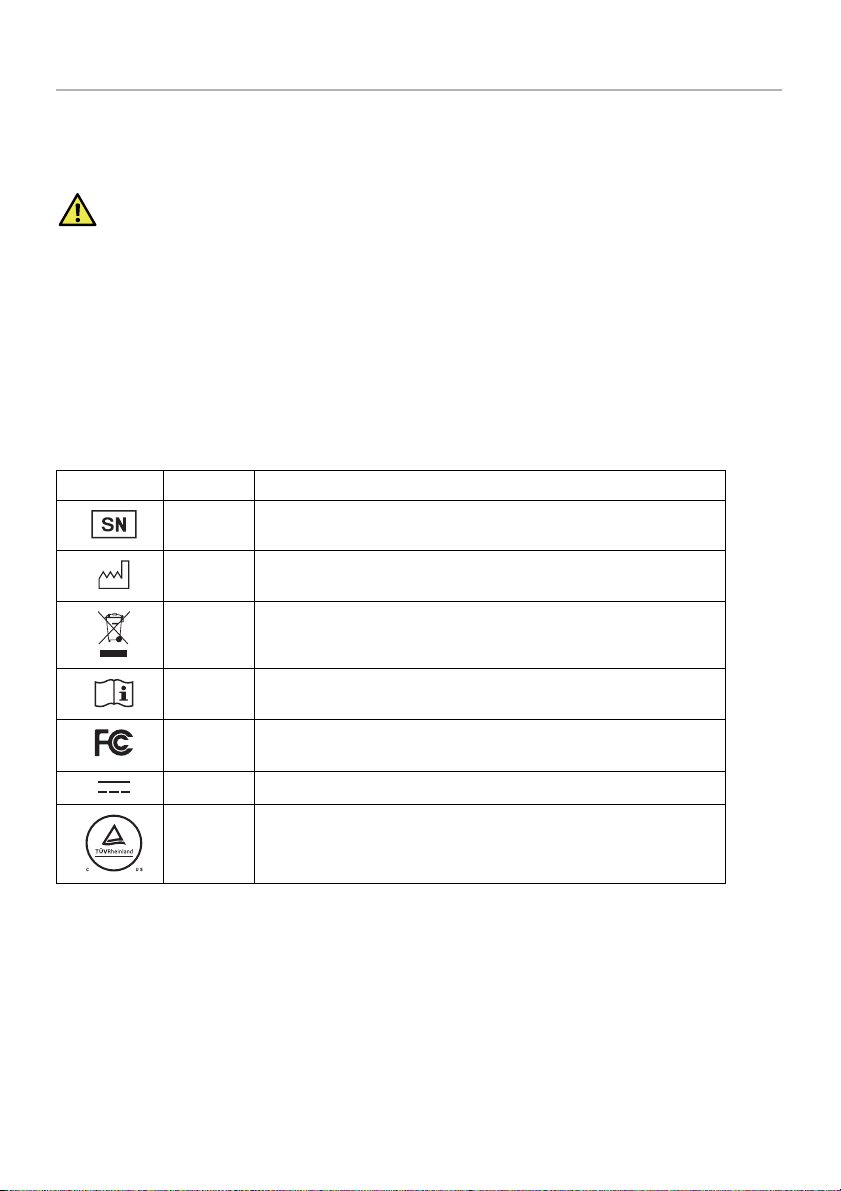
Safety Information
WARNING: Safety Instructions
WARNING: Use of controls, adjustments, or procedures other than those
specified in this documentation may result in exposure to shock, electrical
hazards, and/or mechanical hazards.
Please read safety and instructions for use before operating the device.
Please retain this user's guide for future reference.
For information on safety instructions, see the Safety, Environmental, and Regulatory
Information.
Symbols on the Device
Symbol Location Explanation
Rear Indicates manufacture’s serial number.
Rear Indicates the date of manufacture.
Rear This device complies with local regulations for disposal
of electronic products.
Rear Follow operating instructions for use.
Rear This device complies with Part 15 Class B of the FCC
rules.
Rear Indicates Direct Current (DC).
Rear Indicates the device is approved according to the
cTUVus regulations.
Safety Information | 5

5
-xx°C
+yy°C
x%
yy%
xxxhPa
yyyyhPa
Symbols on the Box
Symbol Explanation
Contents of the transport package are fragile therefore it
shall be handled with care.
Transport package shall be kept away from rain.
Indicates correct upright position of the transport package.
Maximum number of identical packages that may be
stacked, where “n” stands for the number of permitted
packages
Indicates temperature limits within which the transport
package shall be stored and handled.
NOTE: V
Environmental Characteristics
Humidity limitation should be indicated adjacent to the
upper and lower horizontal lines.
NOTE: V
Environmental Characteristics
alues for “xx” and “yy” can be found in the
section.
alues for “xx” and “yy” can be found in the
section.
6 | Safety Information
Atmospheric pressure limitation should be indicated
adjacent to the upper and lower horizontal lines.
NOTE: V
Environmental Characteristics
alues for “xx” and “yy” can be found in the
section.
Indicates that the fee has been paid for the recovery of the
packaging material in some European countries.
Indicates that an object is capable of being recycled.

Intended Use
MR2416 is an LCD display intended used for trained physician or practitioners viewing
medical images and data in hospital or clinic environment.
The device is neither used for life supporting system, surgical procedure system nor
viewing digital mammography images.
Warning
You may get an electric shock if the AC outlet is not grounded properly.
Disconnecting Device
The power cord is the disconnect device for this monitor and is attached to the power
adapter as a plug-in device. To remove all electrical power from the monitor, disconnect
the power cord from the electrical outlet.
General recommendations
• For continued safe use of this monitor, read the safety and operating instructions
before operating the monitor.
• Unplug the AC mains cord to disconnect the mains power.
• Use only the power cord supplied with this monitor.
• Adhere to all warnings on the device and in the operating instructions manual.
Electrical Shock or Fire Hazard
• Connect the AC power cord to a properly grounded power source with the line
frequency and voltage specified on the name plate of the power adapter.
• To reduce the risk of electrical shock, DO NOT remove any covers. Refer servicing
to qualified personnel only.
• Users must not allow SIP/SOPs and the patient to come into contact at the same
time.
Modifications to the unit
No modification of this monitor is allowed.
Type of protection (electrical)
Monitor with external power adapter: Class I equipment.
Explosion Hazard
Do not use this monitor in the presence of flammable materials.
Safety Information | 7

Power connection - Monitor with external +19VDC power
adapter
• Power requirements: The monitor must be powered using the accompanied
medical- approved power adapter.
• The medical-approved power adapter must be powered by AC mains power.
• The power adapter is specified as a part of the monitor.
Power cord
• Do not use extension cords as this may result in fire or electric shock.
• Use the power cord that is supplied with the monitor only.
NOTE: Grounding reliability can only be achieved when the equipment is
connected to an equivalent receptacle marked “Hospital Only” or “Hospital Grade”.
Connection of External Equipment
• External equipment intended for connection to signal input/output or other
connectors, shall comply with relevant UL/EN/IEC standard (e.g. UL/EN/IEC 60950
for IT equipment and UL/EN 60601-1/IEC 60601 series for medical electrical
equipment).
• In addition, all such combinations -systems- shall comply with the standard IEC
60601-1-1, safety requirements for medical electrical systems.
• Equipment not complying with UL/EN/IEC 60601-1 shall be kept outside the
patient environment, as defined in the standard.
Water and Ingress protection
This monitor complies with IP32 against the intrusion into the monitor of foreign
materials. Do not expose the monitor to water or moisture.
8 | Safety Information

Regulatory compliance information
INDICATION FOR USE
MR2416 is an LCD display intended used for trained physician or practitioners viewing
medical images and data in hospital or clinic environment.
The device neither be used for life supporting system, surgical procedure system nor
viewing digital mammography images.
FCC Information
Federal Communications Commission (FCC) Notice (U.S. Only) WARNING: This
equipment has been tested and found to comply with the limits for a digital device,
pursuant to Part 15 Class B of the FCC Rules. These limits are designed to provide
reasonable protection against harmful interference in a residential installation. This
equipment generates, uses, and can radiate radio frequency energy and, if not installed
and used in accordance with the instructions, may cause harmful interference to radio
communications. However, there is no guarantee that interference will not occur in a
particular installation. If this equipment does cause harmful interference to radio or
television reception, which can be determined by turning the equipment off and on, the
user is encouraged to try to correct the interference by one or more of the following
measures:
• Reorient or relocate receiving antenna.
• Increase the separation between the equipment and receiver.
• Connect the equipment into an outlet on a circuit different from that to which the
receiver is connected.
• Consult the dealer or an experienced radio/TV technician for help.
This device complies with Part 15 Class B of the FCC rules. Operation is subject to the
following two conditions:
• This device may not cause harmful interference.
• This device must accept any interference received including interference that may
cause undesired operation.
CAUTION: Changes or modifications not expressly approved by the party responsible
for compliance could void the user's authority to operate the equipment.
CANADIAN NOTICE
This ISM device complies with Canadian ICES-003. Cet appareil ISM est conforme à la
norme NMB-003 du Canada.
Safety Information | 9
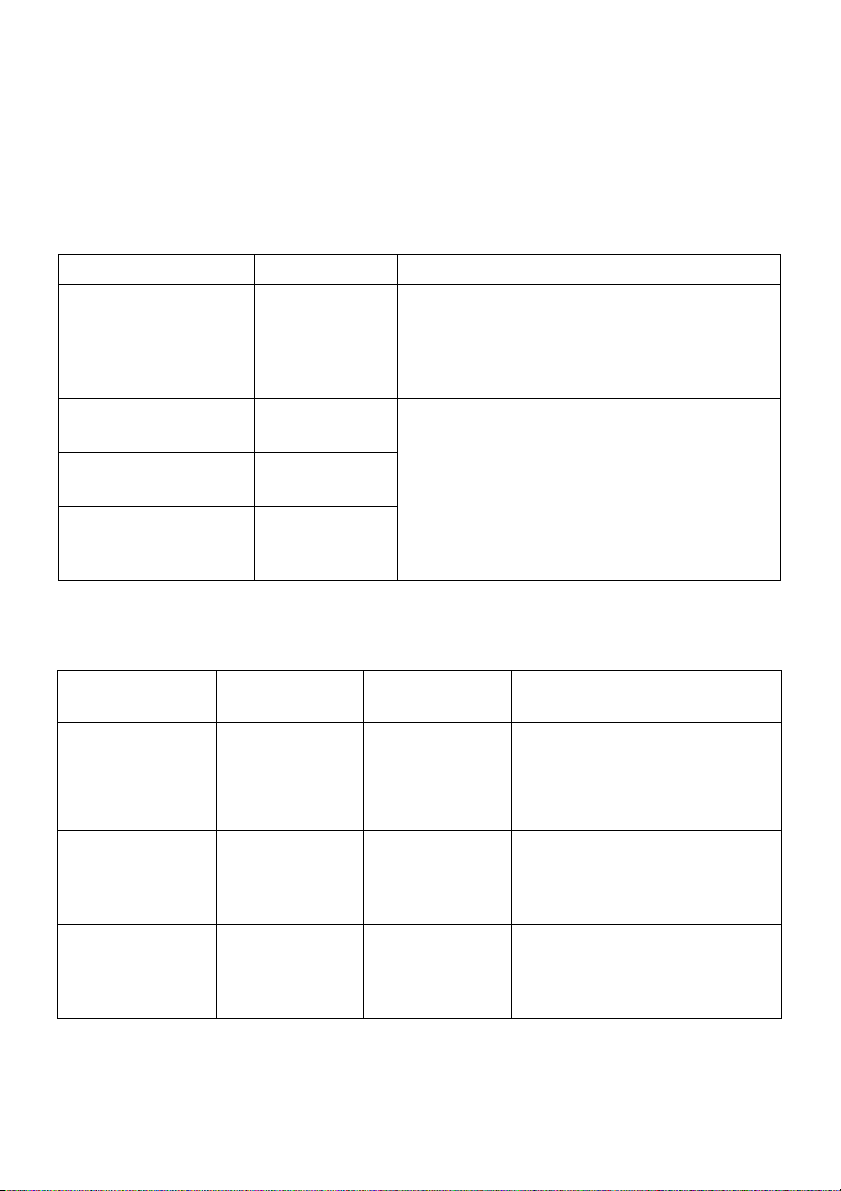
EMC notice
Electromagnetic emissions
The MR2416 is intended for use in the electromagnetic environment specified below.
The customer or the user of the MR2416 should assure that it is used in such an
environment.
Emissions test Compliance Electromagnetic environment - Guidance
RF emissions
CISPR 11
RF emissions
CISPR 11
Harmonic emissions
IEC 61000-3-2
Voltage fluctuations/
er emissions
flick
IEC 61000-3-3
Electromagnetic immunity
Group 1 The MR2416 uses RF energy only for its internal
Class B The MR2416 is suitable for use in all
Class D
Complies
function.
Therefore, its RF emissions are very low and are
ely to cause any interference in nearby
not lik
electronic equipment.
establishments, including
establishments and those directly connected to
the public low-voltage power supply network that
supplies buildings used for domestic purposes.
domestic
Immunity test IEC 60601 Test
levels
Electrostatic
discharge (ESD)
IEC 61000-4-2
Electrical fast
ansient/burst
tr
IEC 61000-4-4
Surge
IEC 61000-4-5
±6 kV contact
±8 kV air
±2 kV for power
supply lines
±1 kV for input/
put lines
out
±1 kV line(s) to
s)
line(
±2 kV line(s) to
h
eart
10 | Safety Information
Compliance
level
±6 kV contact
±8 kV air
±2 kV for power
supply lines
±1 kV for input/
utput lines
o
±1 kV line(s) to
ne(s)
li
±2 kV line(s) to
rth
ea
Electromagnetic environment
- Guidance
Floors should be wood, concrete
or ceramic tile. If floors are
covered with synthetic material,
the relative humidity should be at
least 30%.
Mains power quality should be that
typical commercial or hospital
of a
environment.
Mains power quality should be that
typical commercial or hospital
of a
environment.

Voltage dips, short
interruptions and
voltage variations
on power supply
input lines
IEC 61000-4-11
Power frequency
/60 Hz)
(50
magnetic field
IEC 61000-4-8
Conducted RF
IEC 61000-4-6
Radiated RF
IEC 61000-4-3
< 5% U
dip in U
cycle
40% U
in U
) for 5 cycles
T
70% U
) for 25
in U
T
cycles
< 5% U
dip in U
1 (> 95%
T
) for 0.5
T
(60% dip
T
(30% dip
T
(>95%
T
) for 5s
T
< 5% U
dip in U
cycle
40% U
in U
) for 5 cycles
T
70% U
) for 25
in U
T
cycles
< 5% U
) for 5s
in U
T
(> 95%
T
) for 0.5
T
(60% dip
T
(30% dip
T
(>95% dip
T
Mains power quality should be that
typical commercial or hospital
of a
environment. If the user of the
MR2416 requires continued
operation during power mains
interruptions, it is recommended
that the MR2416 be powered from
an uninterruptible power supply or
a battery.
3 A/m 3 A/m Power frequency magnetic fields
ld be at least characteristic of
shou
a typical location in a typical
commercial or hospital
environment.
3 Vrms
150 kHz to 80
MHz
3 V/m
80 MHz to 2.5
GHz
3 Vrms
3 V/m
Portable and mobile RF
mmunications equipment
co
should be used no closer to any
part of the OEV262H, including
cables, than the recommended
separation distance calculated
from the equation appliance to the
frequency of the transmitter.
Recommended separation
ance:
dist
√P
d = 1.2
√P 80 MHz to 800 MHz
d = 1.2
d = 2.3
√P 800 MHz to 2.5 GHz
Where P is the maximum output
r rating of the transmitter in
powe
watts (W) according to the
transmitter manufacturer and d is
the recommended separation
distance in meters (m).
Field strengths from fixed RF
ansmitters, as determined by an
tr
electromagnetic site survey
a
,
should be less than the
compliance level in each
frequency range
b
. Interference
may occur in the vicinity of
equipment marked with following
symbol:
Safety Information | 11

NOTE: At 80 MHz and 800 MHz, the higher frequency range applies.
NOTE: These guidelines may not apply in all situations. Electromagnetic propagation is affected by
absorption and reflection from structures, objects and people.
a. Field strengths from fixed transmitters, such as ba
phones and land mobile radios, amateur radio, AM and FM radio broadcast and TV broadcast cannot be predicted theoretically with accuracy. To assess the electromagnetic environment due to
fixed RF transmitters, an electromagnetic site survey should be considered. If the measured field
strength in the location in which the MR2416 is used exceeds the applicable RF compliance level
above, the MR2416 should be observed to verify normal operation. If abnormal performance is
observed, additional measures may be necessary, such as reorienting or relocating the MR2416.
b. Over the frequency range 150 kHz to 80 MHz, field strengths should be less than 3 V/m.
se stations for radio (cellular/cordless) tele-
Recommended separation distance
The MR2416 display is intended for use in an electromagnetic environment in which
radiated RF disturbances are controlled. The customer of the user or the MR2416 display
can help prevent electromagnetic interference by maintaining a minimum distance
between portable and mobile RF communications equipment (transmitters) and the
MR2416 display as recommended below, according to the maximum output power of
the communications equipment.
Rated maximum
put power of
out
transmitter (W)
0.01 0.12 0.12 0.23
0.1 0.38 0.38 0.73
1 1.2 1.2 2.3
10 3.8 3.8 7.3
100 12 12 23
For transmitters rated at a maximum output power not listed above, the recommended
sepa
ration distance “d” in meters (m) can be estimated using the equation applicable to the
frequency of the transmitter, where “P” is the maximum output power rating of the transmitter in
watts (W) according to the transmitter manufacturer.
Separation distance according to frequency of transmitter (m)
150kHz to 80MHz
√P
d=1.2
80MHz to 800MHz
d=1.2√P
800MHz to 2.5GHz
d=2.3√P
NOTE: At 80 MHz and 800 MHz, the separation distance for the higher frequency range applies.
NOTE: These guidelines may not apply in all situations. Electromagnetic propagation is affected by
absorption and reflection from structures, objects and people.
12 | Safety Information

About Your Monitor
Package Contents
Your monitor ships with the components shown below. Ensure that you have received all
the components and
NOTE: Some items
features or media may not be available in certain countries.
Contact Dell
may be optional and may not ship with your monitor. Some
if something is missing.
NOTE: To
guide for setup instructions.
set up with any other stand, please refer to the respective stand setup
Monitor
Stand Riser
Stand Base
Cable Cover
About Your Monitor | 13

Power Cable
Power Adapter
DP Cable
VGA Cable
HDMI Cable
14 | About Your Monitor
USB 2.0 Upstream Cable
(Enables the USB Ports on
the Monitor)
• Drivers and
Documentation Media
• Quick Setup
• Safety, Enviromental, and
Regulatory Information
ctory Calibration
• Fa
Report
Guide

Product Features
The Dell MR2416 flat panel medical display has an active matrix, Thin-Film Transistor
(TFT), Liquid Crystal Display (LCD) and LED backlight. The monitor features include:
• 60.96 cm (24-inch) viewable area display (measured diagonally).
1920 x 1200 resolution, plus full-screen support for lower resolutions.
• Wide viewing angle to allow viewing from a sitting or standing position, or while
moving from side-to-side.
• Tilt, swivel, height, and rotate adjustment capabilities.
• Removable stand and Video Electronics Standards Association (VESA™) 100 mm
mounting holes for flexible mounting solutions.
• Digital connectivity with DisplayPort and HDMI.
• Equipped with 1 USB upstream port and 2 USB downstream ports.
• Plug and play capability if supported by your system.
• On-Screen Display (OSD) adjustments for ease of set-up and screen optimization.
• Software and documentation media includes an Information File (INF), Image Color
Matching File (ICM), and product documentation.
• Dell Display Manager Software included (comes in the CD shipped with the
monitor).
• Security lock slot and cable clip.
• Capability to switch from wide aspect to standard aspect ratio while maintaining
the image quality.
• BFR/PVC/CFR-free (Halogen-free) excluding the external cables and power
adapter.
• Meets NFPA 99 leakage current requirements.
• Arsenic-Free glass and Mercury-Free for the panel only.
• 0.5 W standby power when in the sleep mode.
• Energy Gauge shows the energy level being consumed by the monitor in real time.
• Analog backlight dimming control for flicker free display.
• Cleanable design with IP32 rated for front cover glass and back.
• DICOM (Digital Imaging and Communications in Medicine) part-14 GFDS for
accurate grayscale reproducibility. DICOM calibrated luminance at 180 cd/m².
• FDA Class I and medical grade display.
• Integrated backlight sensing for brightness stabilization.
• Hard coat and anti-reflective front cover glass.
• Cable security and management.
• 10-bit LUT and color processing.
• White housing for visible dried blood stains detection.
About Your Monitor | 15

Identifying Parts and Controls
Front View
and Side View
Side panel controls
Label Description
1 Function buttons (For more information, see
Operating the Monitor
2 Power On/Off button (with LED indicator)
16 | About Your Monitor
)

Back View
Back view with monitor stand
Label Description Use
1 VESA mounting holes
100 mm x 100 mm -
(
behind attached VESA
Cover)
2 Regulatory label Lists the regulatory approvals.
3 Stand release button Releases stand from monitor.
4 Kensington lock slot strip Remove the plastic strip covering the slot before
5 Cable cover Offers the protection to the installed cables on the
6 Kensington lock slot Supports the use of Kensington lock to prevent
7 Barcode serial number
l
labe
8 Cable clip Use to secure the cables by tightening the screw
9 Cable management slot Use to organize cables by placing them through
Wall mount monitor using VESA-compatible wall
mount kit (100 mm x 100 mm).
ng the purchased lock.
usi
of the monitor.
rear
theft. (K
Refer to this label if you need to contact Dell for
technical support.
on the clip.
the slot.
ensington lock not included)
About Your Monitor | 17

Bottom View
Bottom view without monitor stand
Label Description Use
1 Adapter connector Connect the power cable.
2 DisplayPort in
ector
conn
3 HDMI port connector Connect your computer with HDMI cable.
4 VGA connector Connect your computer with VGA cable.
5 USB upstream port Connect the USB cable that came with your monitor
6 USB downstream port Connect your USB device. You can only use this
7 Stand release button Releases stand from monitor.
Connect your computer with DP cable.
o the monitor and the computer. Once this cable is
t
connected, you can use the USB connectors on the
monitor.
ector after you have connected the USB cable to
conn
the computer and USB upstream connector on the
monitor.
18 | About Your Monitor

Monitor Specifications
Flat Panel Specifications
Model MR2416
Screen type Active matrix - TFT LCD
Panel type In-Plane Switching type
Viewable image
Diagonal
Horizontal, Active Area
Vertical, Active Area
Area
Pixel pitch 0.270 mm x 0.270 mm
Viewing angle 178° (vertical) typical
Luminance output 300 cd/m² (typical)
Contrast ratio 1000 to 1 (typical)
Faceplate coating Monitor cover glass AR coated, 4H hardness
Backlight LED edgelight system
Response time 15 ms (typical)
Color depth 16.7 million colors
Color gamut 99% (typical)* and sRGB coverage 110%
609.6 mm (24 inches)
518.40 mm (20.41 inches)
324.00 mm (12.75 inches)
2
167961.60 mm
178° (horizontal) typical
(260.35 inch2)
* MR2416 color gamut (typical) is based on CIE1976 (99%) and CIE 1931 (78%) test
andards.
st
About Your Monitor | 19

Resolution Specifications
Model MR2416
Horizontal scan range 30 kHz to 83 kHz (automatic)
Vertical scan range 50 Hz to 76 Hz (automatic)
Maximum preset resolution 1920 x 1200 at 60 Hz
Preset Display Modes
Display Mode Horizontal
Frequency (kHz)
VESA, 720 x 400 31.5 70.1 28.3 -/+
VESA, 640 x 480 31.5 60.0 25.2 -/-
VESA, 640 x 480 37.5 75.0 31.5 -/-
VESA, 800 x 600 37.9 60.3 40.0 +/+
VESA, 800 x 600 46.9 75.0 49.5 +/+
VESA, 1024 x 768 48.4 60.0 65.0 -/-
VESA, 1024 x 768 60.0 75.0 78.8 +/+
VESA, 1152 x 864 67.5 75.0 108.0 +/+
VESA, 1280 x 1024 64.0 60.0 108.0 +/+
VESA, 1280 x 1024 80.0 75.0 135.0 +/+
VESA, 1600 x 1200 75.0 60.0 162.0 +/+
VESA, 1920 x 1080 67.5 60.0 148.5 +/+
VESA, 1920 x 1200 74.0 60.0 154.0 +/-
Vertical
Frequency
(Hz)
Pixel Clock
(MHz)
Sync Polarity
(Horizontal/
Vertical)
20 | About Your Monitor
