Dell MD3460 User Manual

Dell PowerVault MD3460 Series Storage
Arrays
Deployment Guide
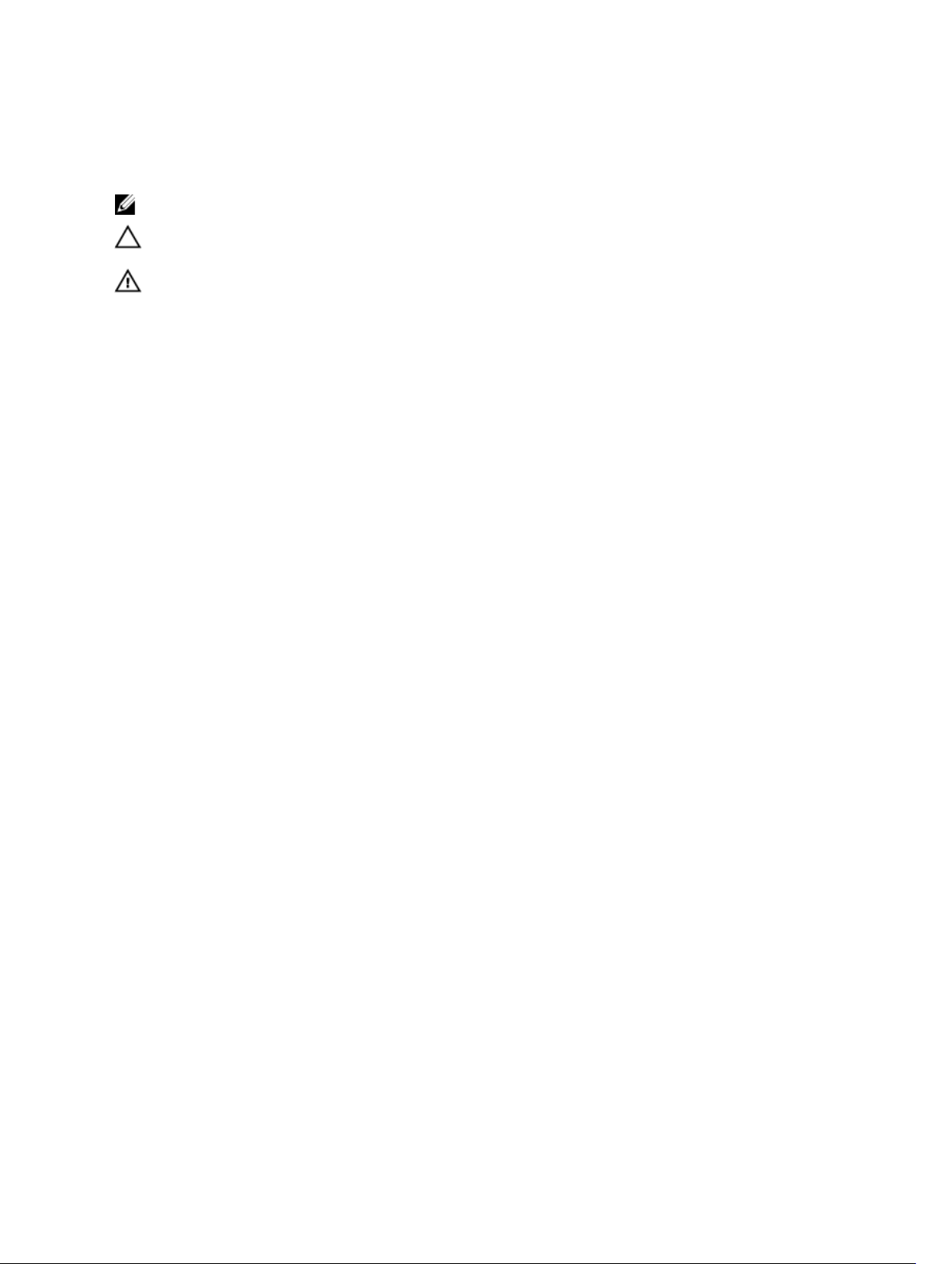
Notes, Cautions, and Warnings
NOTE: A NOTE indicates important information that helps you make better use of your computer.
CAUTION: A CAUTION indicates either potential damage to hardware or loss of data and tells you
how to avoid the problem.
WARNING: A WARNING indicates a potential for property damage, personal injury, or death.
Copyright © 2014 Dell Inc. All rights reserved. This product is protected by U.S. and international copyright and
intellectual property laws. Dell™ and the Dell logo are trademarks of Dell Inc. in the United States and/or other
jurisdictions. All other marks and names mentioned herein may be trademarks of their respective companies.
2015 - 02
Rev. A00

Contents
1 Introduction........................................................................................................... 5
System Requirements............................................................................................................................5
Management Station Requirements............................................................................................... 5
Introduction To Storage Arrays.............................................................................................................5
Related Documentation........................................................................................................................6
Contacting Dell......................................................................................................................................7
Documentation feedback..................................................................................................................... 7
2 Hardware Installation...........................................................................................8
Planning The Storage Configuration ...................................................................................................8
Connecting The Storage Array ............................................................................................................ 8
Cabling The Storage Array.................................................................................................................... 9
Redundant And Non-Redundant Configurations................................................................................ 9
Dual Controller Configurations............................................................................................................ 9
Cabling PowerVault MD3060e Expansion Enclosures...................................................................... 15
MD3060e Expansion cabling diagrams........................................................................................ 16
Expanding With New PowerVault MD3060e Expansion Enclosures...........................................17
3 Installing MD Storage Manager........................................................................19
Installing Host Bus Adapters And Drivers...........................................................................................20
Graphical Installation (Recommended)............................................................................................. 20
Console Installation ............................................................................................................................21
Silent Installation .................................................................................................................................21
Silent Installation On Windows..................................................................................................... 21
Silent Installation On Linux............................................................................................................21
Enabling Premium Features (Optional).............................................................................................. 22
Upgrading PowerVault MD Storage Manager....................................................................................22
4 Post Installation Tasks....................................................................................... 23
Verifying Storage Array Discovery...................................................................................................... 23
Initial Setup Tasks................................................................................................................................24
5 Uninstalling MD Storage Manager...................................................................25
Uninstalling MD Storage Manager From Windows............................................................................25
Uninstall MD Storage Manager From Windows Server GUI Version.................................................25
Uninstall MD Storage Manager From Windows Server Core Versions............................................. 25
Uninstalling MD Storage Manager From Linux.................................................................................. 26

6 Load Balancing....................................................................................................27
Load Balance Policy............................................................................................................................ 27
Round Robin With Subset............................................................................................................. 27
Least Queue Depth........................................................................................................................27
Least Path Weight..........................................................................................................................27
Setting Load Balance Policies in Linux...............................................................................................28
Setting Load Balance Policies in VMware.......................................................................................... 28
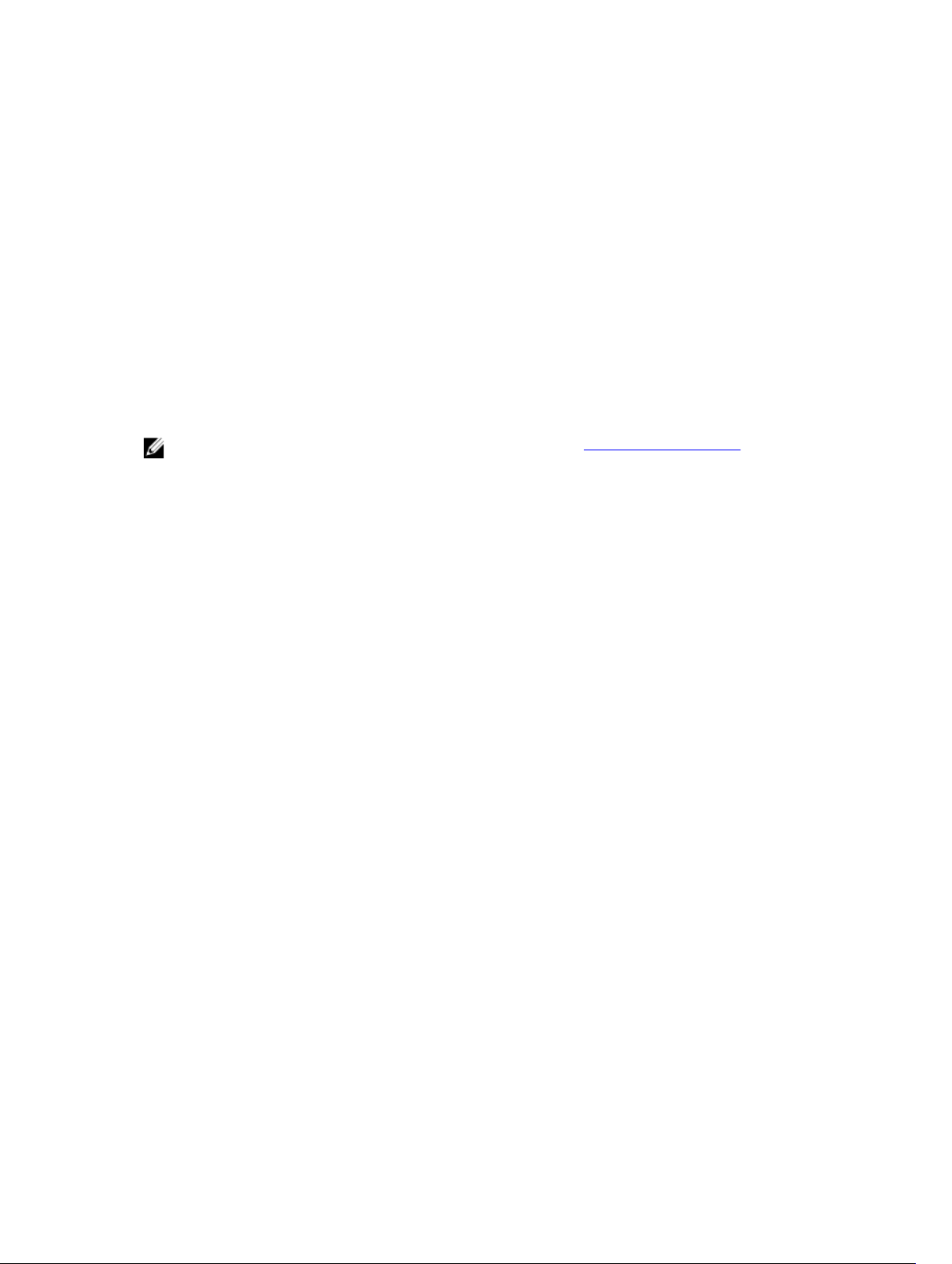
1
Introduction
This guide provides information about deploying Dell PowerVault MD3460 storage arrays. The
deployment process includes:
• Hardware installation
• Modular Disk Storage Manager (MD Storage Manager) installation
• Initial system configuration
Other information provided include system requirements, storage array organization, and utilities.
NOTE: For more information on product documentation, see Related Documentation.
MD Storage Manager enables an administrator to configure and monitor storage arrays for optimum
usability. The version of MD Storage Manager included on the PowerVault MD Series resource media can
be used to manage both the PowerVault MD3460 Series and other PowerVault MD Series storage arrays.
MD Storage Manager is compatible with both Microsoft Windows and Linux operating systems.
System Requirements
Before installing and configuring the PowerVault MD3460 Series hardware and software, ensure that the
supported operating system is installed and minimum system requirements are met. For more
information, see the Support Matrix at dell.com/powervaultmanuals.
Management Station Requirements
A management station uses MD Storage Manager to configure and manage storage arrays across the
network. For more information on management station requirements, see the Support Matrix at
dell.com/powervaultmanuals.
Introduction To Storage Arrays
An enclosure containing physical disks accessed through RAID controller modules is called a storage
array. A storage array includes various hardware components, such as physical disks, RAID controller
modules, fans, and power supplies.
One or more host servers attached to the storage array can access the data on the storage array. You can
also establish multiple physical paths between the host(s) and the storage array so that loss of any single
path (for example, through failure of a host server port) does not result in loss of access to data on the
storage array.
The storage array is managed by MD Storage Manager running on a:
5

• Host server — On a host server system, MD Storage Manager and the storage array communicate
management requests and event information using in-band or out-of-band connections.
• Management station — On a management station, MD Storage Manager communicates with the
storage array either through an Ethernet connection to the storage array management port or
through an Ethernet connection to a host server. The Ethernet connection passes management
information between the management station and the storage array using array connectivity.
Using MD Storage Manager, you can configure the physical disks in the storage array into logical
components called disk groups and Dynamic Disk Pool (DDP), then divide the disk groups into virtual
disks. Disk groups are created in the unconfigured capacity of a storage array. Virtual disks are created in
the free capacity of a disk group.
Unconfigured capacity comprises physical disks not already assigned to a disk group or DDP. When a
virtual disk is created using unconfigured capacity, a disk group is automatically created. If the only virtual
disk in a disk group is deleted, the disk group is also deleted. Free capacity is space in a disk group that is
not assigned to any virtual disk.
Data is written to the physical disks in the storage array using RAID technology. RAID levels define the
way in which data is written to physical disks. Different RAID levels offer different levels of accessibility,
redundancy, and capacity. You can set a specified RAID level for each disk group and virtual disk on your
storage array. For more information about using RAID and managing data in your storage solution, see
the Dell PowerVault MD Series Storage Arrays Administrator's Guide at dell.com/powervaultmanuals.
Related Documentation
NOTE: For all PowerVault documentation, go to dell.com/powervaultmanuals and enter the
system Service Tag to get your system documentation.
NOTE: For all Dell OpenManage documents, go to dell.com/openmanagemanuals.
NOTE: For all storage controller documents, go to dell.com/storagecontrollermanuals.
Your product documentation includes:
• Dell PowerVault MD3460/MD3860i/MD3860f Storage Arrays Getting Started Guide — Provides an
overview of system features, setting up your system, and technical specifications. This document is
also shipped with your system.
• Dell PowerVault MD3460 Storage Arrays Owner’s Manual — Provides information about system
features and describes how to troubleshoot the system and install or replace system components.
• Rack Installation Instructions — Describes how to install your system into a rack. This document is
also shipped with your rack solution.
• Dell PowerVault MD Series Storage Arrays Administrator's Guide — Provides information about
configuring and managing the system using the MDSM GUI.
• Dell PowerVault Modular Disk Storage Arrays CLI Guide — Provides information about configuring and
managing the system using the MDSM CLI.
• Dell PowerVault MD3460 Storage Arrays Deployment Guide — Provides information about deploying
the storage system in the SAN architecture.
• Dell PowerVault MD Series Support Matrix — Provides information about the software and hardware
compatibility matrices for the storage array.
6
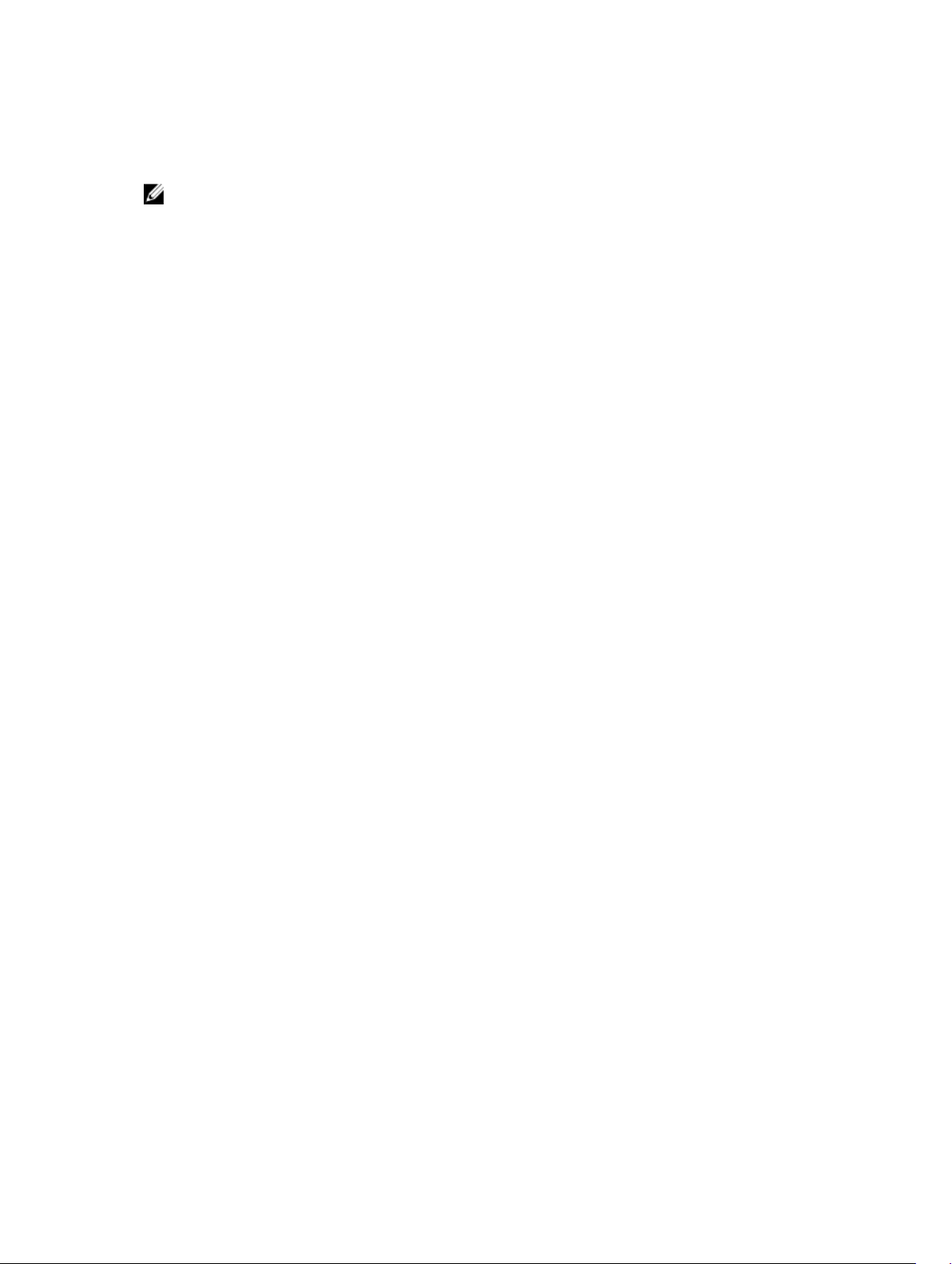
Contacting Dell
NOTE: If you do not have an active Internet connection, you can find the contact information on
your purchase invoice, packing slip, bill, or Dell product catalog.
Dell provides several online and telephone-based support and service options. Availability varies by
country and product, and some services may not be available in your area. To contact Dell for sales,
technical support, or customer service issues:
Go to dell.com/contactdell.
Documentation feedback
If you have feedback for this document, write to documentation_feedback@dell.com. Alternatively, you
can click on the Feedback link in any of the Dell documentation pages, fill out the form, and click Submit
to send your feedback.
7
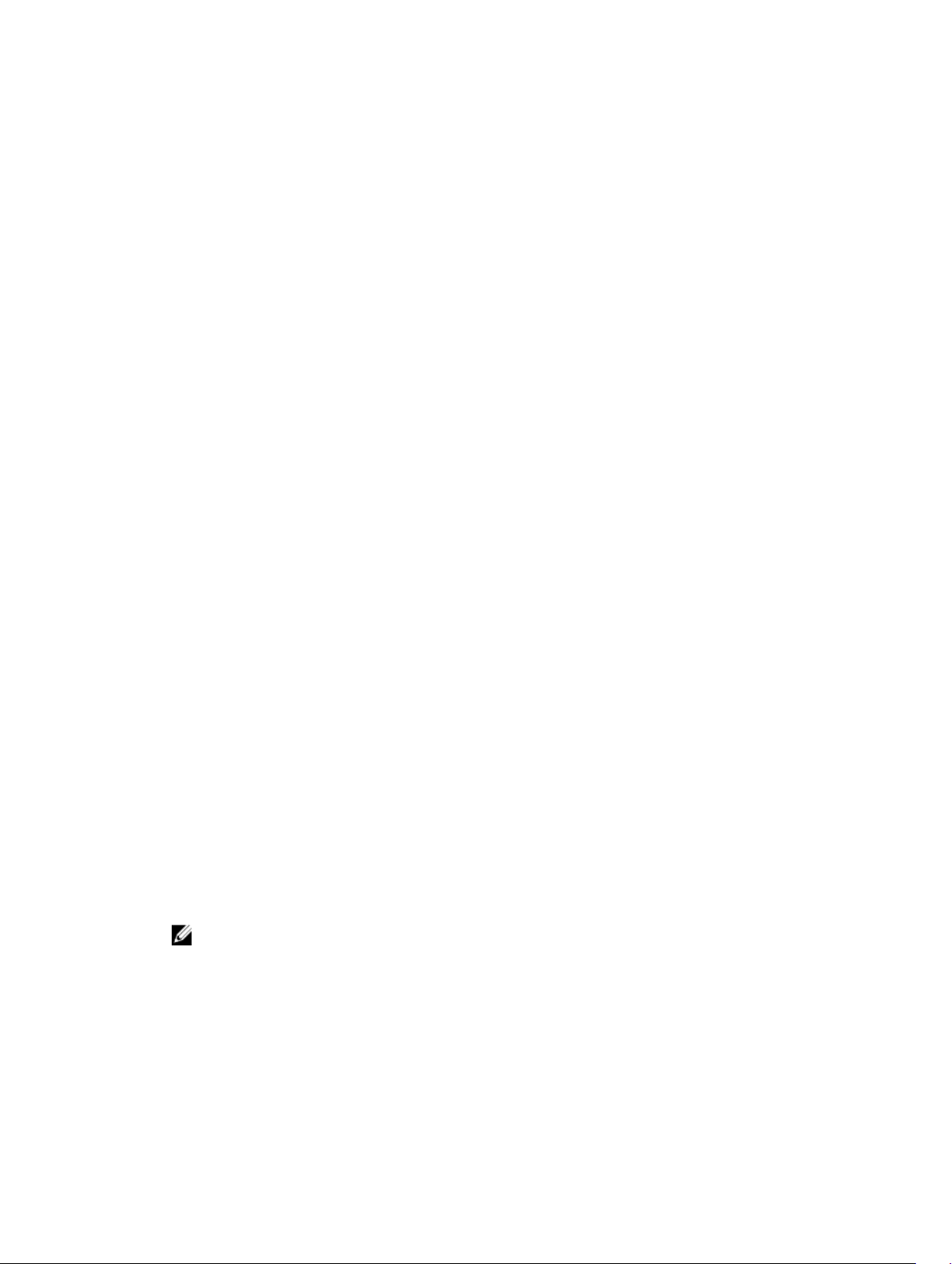
2
Hardware Installation
Before using this guide, ensure that you review the instructions in the:
• Dell PowerVault MD3460/MD3860i/MD3860f Storage Arrays Getting Started Guide — The Getting
Started Guide that is shipped with the storage array provides information to configure the initial setup
of the system.
• Dell PowerVault MD Series Storage Arrays Administrator's Guide — The Administrator's Guide provides
information about important concepts you must know before setting up your storage solution. For
more information, see dell.com/powervaultmanuals.
• The Rack Installation instructions — Provides information on how to rack your system. This document
is shipped with your system.
Planning The Storage Configuration
Consider the following before installing your storage array:
• Evaluate data storage needs and administrative requirements.
• Calculate availability requirements.
• Decide the frequency and level of backups, such as weekly full backups with daily partial backups.
• Consider storage array options, such as password protection and e-mail alert notifications for error
conditions.
• Design the configuration of virtual disks, disk groups, and DDP according to a data organization plan.
For example, use one virtual disk for inventory, a second for financial and tax information, and a third
for customer information.
• Decide whether to allow space for hot spares, which automatically replace failed physical disks.
Connecting The Storage Array
The storage array is connected to a host using two hot-swappable RAID controller modules. The RAID
controller modules are identified as RAID controller module 0 and RAID controller module 1. The ports
on the RAID controller module and their functions are listed:
• 12 Gbps SAS Host Ports (4) — Allows you to connect host servers to the storage array.
NOTE: When you connect a host server to a storage array SAS IN port connector, any OUT port
connector of the host bus adapter (HBA) of the server can be used.
• 1 Gbps Ethernet Management (MGMT) Port (1) — Management port allows for out of band
management of storage array.
• Reserved Ethernet Port (1) — Reserved port.
• SAS Expansion Ports (2) — Allows you to connect the storage array to an optional PowerVault
MD3060e expansion enclosure for additional storage capacity. Only one SAS OUT expansion port can
be used at a time and the recommended expansion port is 0.
8

Each PowerVault MD3460 storage array can be expanded to a maximum of 120 (or 180, if enabled using
Premium Feature activation) physical disks through a maximum of two MD3060e series expansion
enclosures.
Cabling The Storage Array
You can cable the storage array to host servers with:
• Single path data configuration — A single path configuration allows you to connect a maximum of
eight hosts. This is a non-redundant configuration.
• Dual path data configuration — A dual path configuration allows you to connect a maximum of four
hosts.
You choose the data configuration based on:
• Number of hosts required
• Level of data redundancy required
Redundant And Non-Redundant Configurations
Non-redundant configurations are configurations that provide only a single data path from a host to the
storage array. This type of configuration is only recommended for non-critical data storage. Path failure
from a failed or removed cable, a failed HBA, or a failed or removed RAID controller module results in loss
of host access to storage on the storage array.
Redundancy is established by installing separate data paths between the host and the storage array, each
path is to one of the two RAID controller modules installed in the storage array. Redundancy protects the
host from losing access to data in the event of path failure, because both RAID controller modules can
access all the disks in the storage array.
Dual Controller Configurations
The following figures show two and four hosts, each connected to two RAID controller modules. Since
each host has redundant paths, loss of a single path would still allow access to the storage array through
the alternate path.
9
