Dell E7440, E7240 User Manual
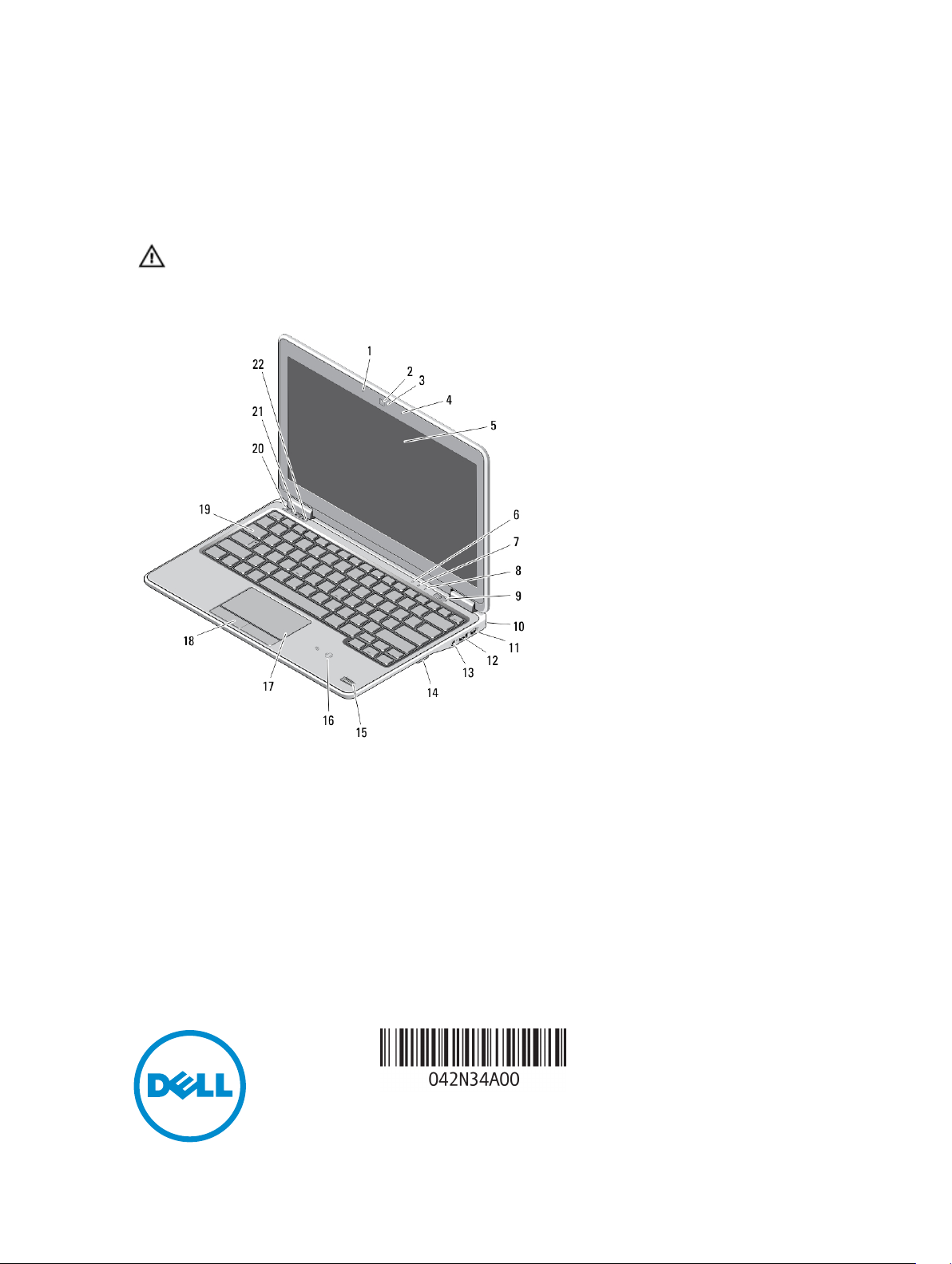
Dell Latitude E7240/E7440
Setup and Features Information
About Warnings
WARNING: A WARNING indicates a potential for property damage, personal injury, or death.
Latitude E7240 — Front and Back View
Figure 1. Front View
1. microphone
2. camera
3. camera status light
4. microphone
5. display
6. hard-drive status light
7. battery status light
8. wireless status light
9. power button
10. security lock slot
11. mini Display Port connector
12. USB 3.0 connector
13. audio and microphone connector
14. SD card reader
15. fingerprint reader
16. contactless smart-card reader
17. touchpad
18. touchpad buttons (2)
19. keyboard
20. mute button
21. volume down button
22. volume up button
Regulatory Type: : P22S001, P40G001
Regulatory Model: : P22S, P40G
2013- 04
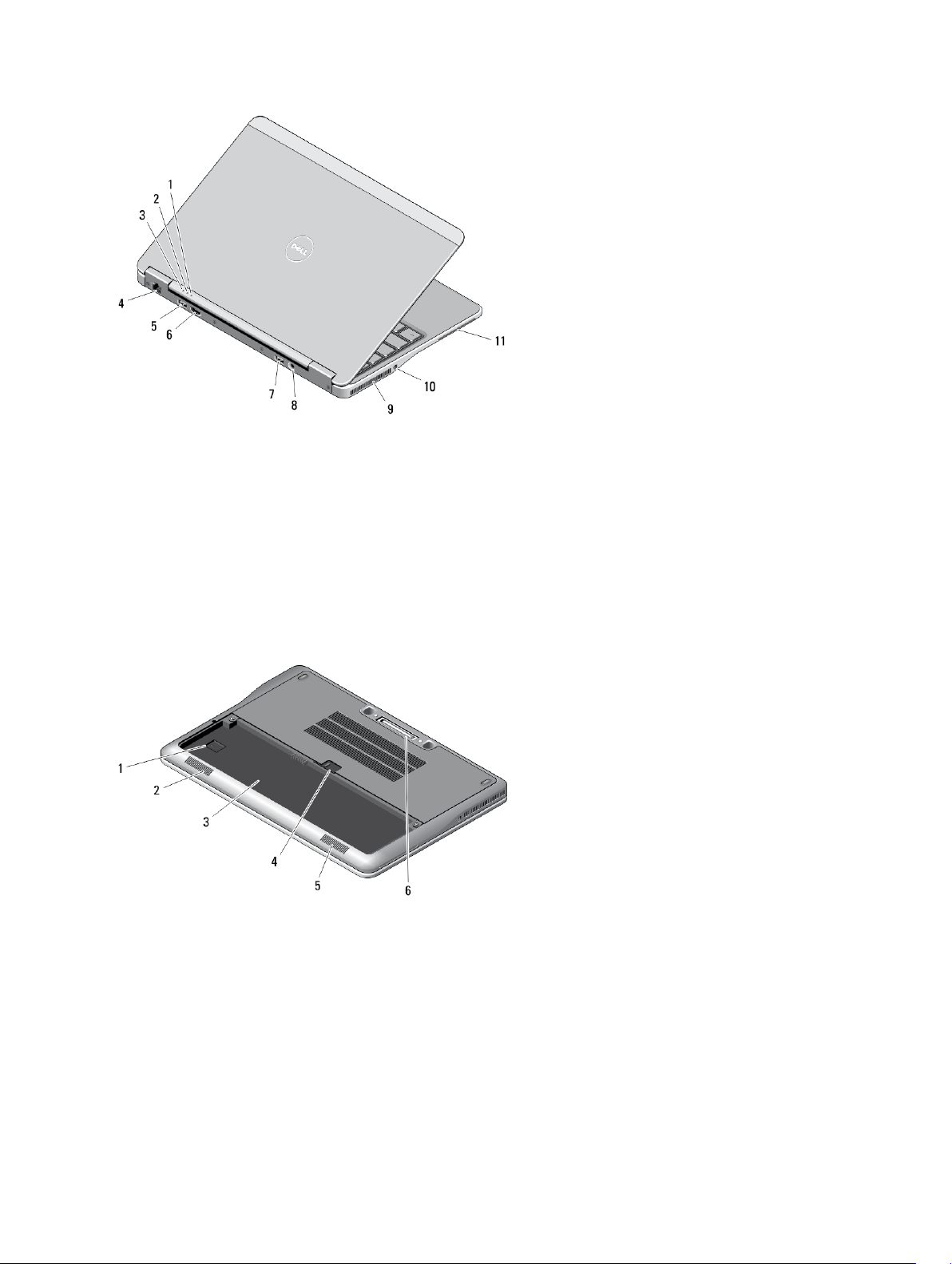
Figure 2. Back View
1. power status light
2. hard-drive activity light
3. battery status light
4. network connector
5. USB 3.0 connector
6. HDMI connector
Base View
Figure 3. Base View (without battery)
7. USB 3.0 connector with PowerShare
8. power connector
9. cooling vents
10. wireless switch
11. smart card slot
1. USIM slot
2. speaker
3. battery bay
4. battery latch
2
5. speaker
6. docking connector
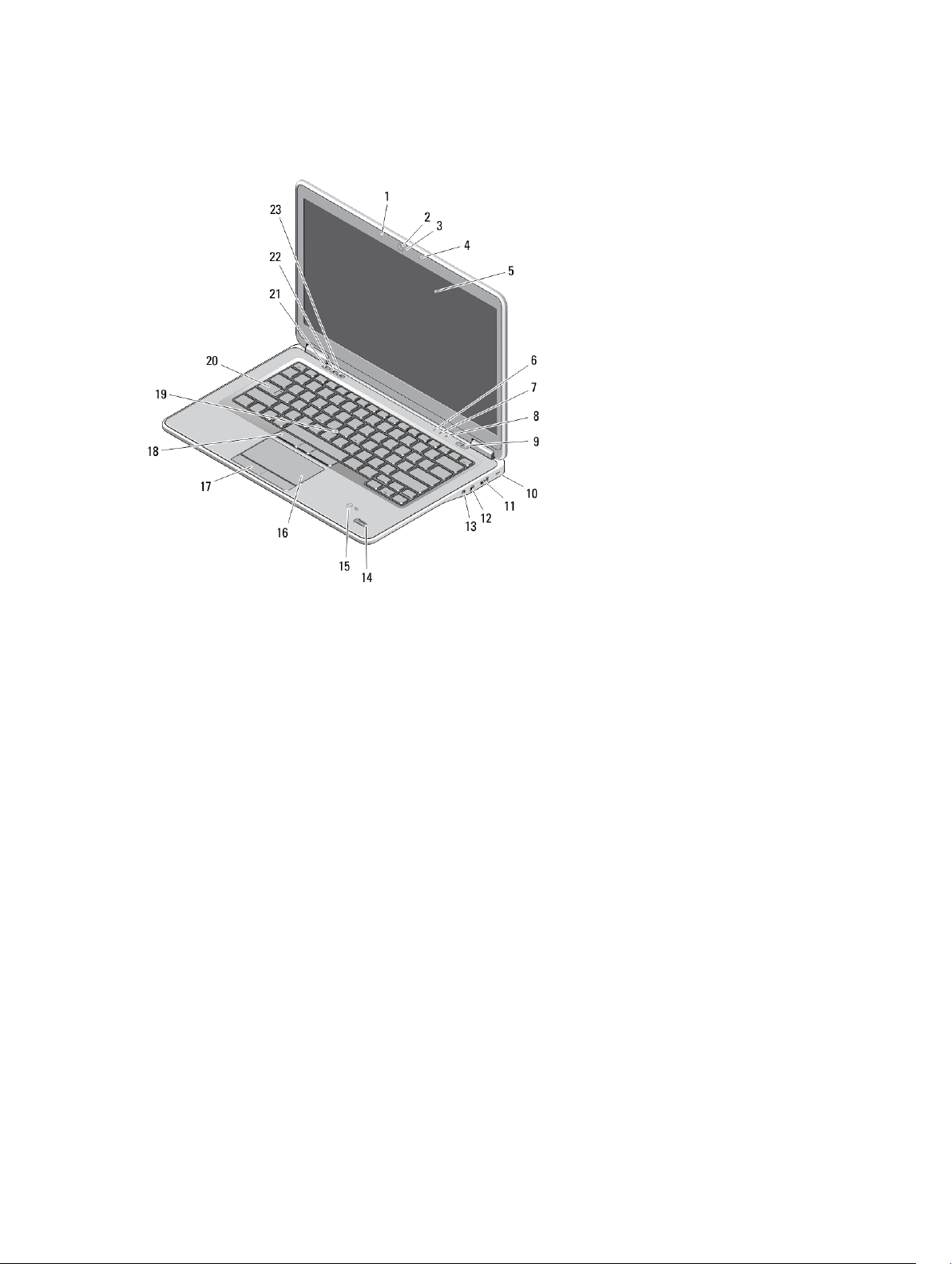
Latitude E7440 — Front and Back View
Figure 4. Front View
1. microphone
2. camera
3. camera status light
4. microphone
5. display
6. hard-drive status light
7. battery status light
8. wireless status light
9. power button
10. security lock slot
11. USB 3.0 connector
12. audio and microphone connector
13. wireless switch
14. fingerprint reader
15. contactless smart-card reader
16. touchpad
17. touchpad buttons (2)
18. trackstick buttons (3)
19. trackstick
20. keyboard
21. mute button
22. volume down button
23. volume up button
3
