Page 1
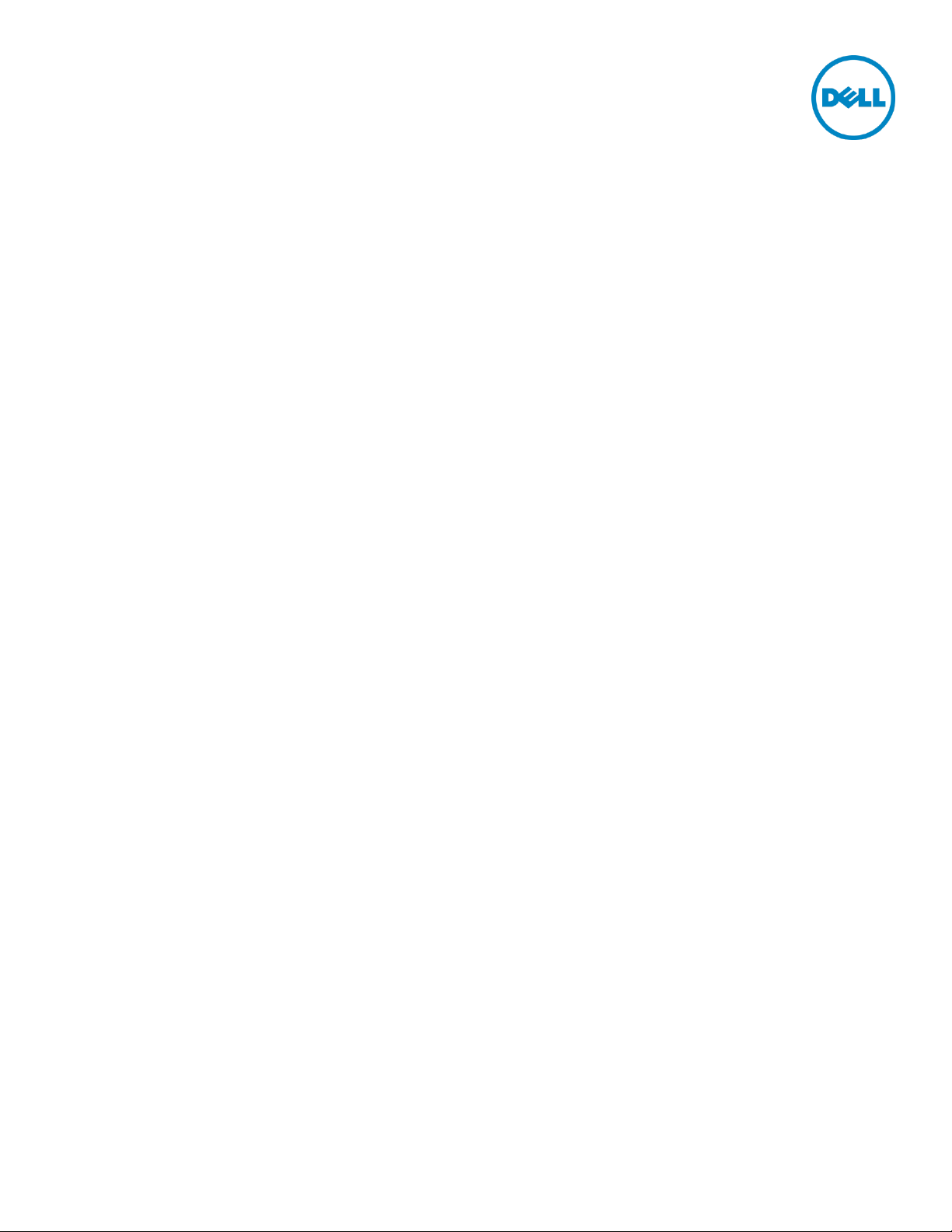
Dell Power Edge M1000e Chassis Management Controller
Version 4.5 - Extended Power Performance Using 3000W
AC PSU
This technical brief highlights the Extended Power Performance using 3000W AC
PSU in CMC 4.5
Dell Engineering
January 2014
Author(s)
Sunil Vyas
Ashish Munjal
Michael Hobbs
Tracy Smith
A Dell Technical White Paper
Page 2

Date
Description
January 2014
Initial Release
Revisions
THIS WHITE PAPER IS FOR INFORMATIONAL PURPOSES ONLY, AND MAY CONTAIN TYPOGRAPHICAL ERRORS AND
TECHNICAL INACCURACIES. THE CONTENT IS PROVIDED AS IS, WITHOUT EXPRESS OR IMPLIED WARRANTIES OF
ANY KIND.
© 2013 Dell Inc. All rights reserved. Reproduction of this material in any manner whatsoever without the express
written permission of Dell Inc. is strictly forbidden. For more information, contact Dell.
PRODUCT WARRANTIES APPLICABLE TO THE DELL PRODUCTS DESCRIBED IN THIS DOCUMENT MAY BE FOUND
AT: http://www.dell.com/learn/us/en/19/terms- of- sale-commercial- and- public-sector
Performance of network
reference architectures discussed in this document may vary with differing deployment conditions, network loads, and
the like. Third party products may be included in reference architectures for the convenience of the reader. Inclusion
of such third party products does not necessarily constitute Dell’s recommendation of those products. Please consult
your Dell representative for additional information.
Trademarks used in this text:
Dell™, the Dell logo, Dell Boomi™, Dell Precision™ ,OptiPlex™, Latitude™, PowerEdge™, PowerVault™,
PowerConnect™, OpenManage™, EqualLogic™, Compellent™, KACE™, FlexAddress™, Force10™ and Vostro™ are
trademarks of Dell Inc. Other Dell trademarks may be used in this document. Cisco Nexus®, Cisco MDS
®
0S
, and other Cisco Catalyst® are registered trademarks of Cisco System Inc. EMC VNX®, and EMC Unisphere® are
registered trademarks of EMC Corporation. Intel
Intel Corporation in the U.S. and other countries. AMD
Phenom™ and AMD Sempron™ are trademarks of Advanced Micro Devices, Inc. Microsoft
®
Server
, Internet Explorer®, MS- DOS®, Windows Vista® and Active Directory® are either trademarks or registered
trademarks of Microsoft Corporation in the United States and/or other countries. Red Hat
®
Linux
are registered trademarks of Red Hat, Inc. in the United States and/or other countries. Novell® and SUSE® are
registered trademarks of Novell Inc. in the United States and other countries. Oracle
Oracle Corporation and/or its affiliates. Citrix
®
, Pentium®, Xeon®, Core® and Celeron® are registered trademarks of
®
is a registered trademark and AMD Opteron™, AMD
®
, Xen®, XenServer® and XenMotion® are either registered trademarks or
®
, Windows®, Windows
®
and Red Hat® Enterprise
®
is a registered trademark of
®
, Cisco NX-
2 Dell Power Edge M1000e Chassis Management Controller Version 4.5 - Extended Power Performance Using 3000W
AC PSU
Page 3

trademarks of Citrix Systems, Inc. in the United States and/or other countries. VMware®, Virtual SMP®, vMotion®,
vCenter
countries. IBM
NetXtreme
®
and vSphere® are registered trademarks or trademarks of VMware, Inc. in the United States or other
®
is a registered trademark of International Business Machines Corporation. Broadcom® and
®
are registered trademarks of Broadcom Corporation. Qlogic is a registered trademark of QLogic
Corporation. Other trademarks and trade names may be used in this document to refer to either the entities claiming
the marks and/or names or their products and are the property of their respective owners. Dell disclaims proprietary
interest in the marks and names of others.
3 Dell Power Edge M1000e Chassis Management Controller Version 4.5 - Extended Power Performance Using 3000W
AC PSU
Page 4

Table of contents
Revisions .................................................................................................................................................................................................. 2
1 Introduction ..................................................................................................................................................................................... 5
1.1 What is Extended Power Performance ........................................................................................................................... 5
1.2 Why EPP - Extended Power Performance on 3000W PSUs ..................................................................................... 5
2 Managing EPP features on CMC interfaces ............................................................................................................................. 8
2.1 Managing EPP feature using the Web Interface: ......................................................................................................... 8
2.1.1 EPP Configuration and Control ....................................................................................................................................... 8
2.1.2 EPP Feature Status ............................................................................................................................................................. 9
2.1.3 EPP Power Monitoring and Statistics ........................................................................................................................... 10
2.1.4 EPP Error Reporting .......................................................................................................................................................... 13
2.2 Managing EPP feature using RACADM interface: .......................................................................................................14
2.2.1 EPP Configuration and Control ......................................................................................................................................14
2.2.2 EPP Status Verification .....................................................................................................................................................14
2.2.3 EPP Feature Status ............................................................................................................................................................ 15
2.2.4 EPP Error Reporting .......................................................................................................................................................... 15
2.2.5 EPP Log Messages and RAC Log ...................................................................................................................................16
3 EPP with Other Power Configurations: ................................................................................................................................... 17
3.1 EPP and Server Performance Over Power Redundancy (SPOPR) .......................................................................... 17
3.2 EPP and Allow 110 VAC Operation ................................................................................................................................ 17
3.2.1 EPP and Server Based Power Management (SBPM) .................................................................................................. 17
3.3 EPP and Dynamic Power Supply Engagement (DPSE) .............................................................................................. 17
3.4 EPP and Max Power Conservation Mode (MPCM) ..................................................................................................... 17
3.5 EPP and Redundancy Policy .......................................................................................................................................... 18
3.6 EPP and System Input Power Cap .................................................................................................................................19
4 EPP Feature Constraints ............................................................................................................................................................ 20
4 Dell Power Edge M1000e Chassis Management Controller Version 4.5 - Extended Power Performance Using 3000W
AC PSU
Page 5

1 Introduction
This whitepaper provides an overview of the Extended Power Performance (EPP) feature enabled on
3000W AC Power Supplies.
1.1 What is Extended Power Performance
The Extended Power Performance (EPP) feature is a new feature released in Chassis Management
Controller (CMC) Version 4.5, which allows increased power allocations in the PowerEdge M1000e
modular chassis to support high- end servers. This feature enables the power allocated to exceed the
redundant power capability of the Grid Redundant power supply configuration by up to 30% with all six
3000W AC power supplies.
1.2 Why EPP - Extended Power Performance on 3000W PSUs
Prior to CMC 4.5, the highest rated Power Supply Unit (PSU) supported in the M1000e chassis is the
2700W PSU. When customers select the Grid Redundancy policy, the M1000e chassis can have up to
7602W of DC power for the servers and infrastructure. Due to power constraints, manufacturing is unable
to ship M1000e chassis configurations of more than 16 M420 servers, or more than 7 M910 server
configurations to the customer. The redundant power demands of the full configuration of current
generation of servers have far exceeded the redundant power capabilities of the M1000e modular power
subsystem.
The new 3000W AC PSUs provides a solution to customers to support their high- end server
configurations in the M1000e Chassis. The Extended Power Performance (EPP) feature allows power
allocations by up to 130% when the Power subsystem is configured for Grid redundancy mode. The EPP
feature is applicable only when there are 6 power supply units, all power supply units are 3000W AC, and
Redundancy Policy is set to Grid Redundancy.
5 Dell Power Edge M1000e Chassis Management Controller Version 4.5 - Extended Power Performance Using 3000W
AC PSU
Page 6
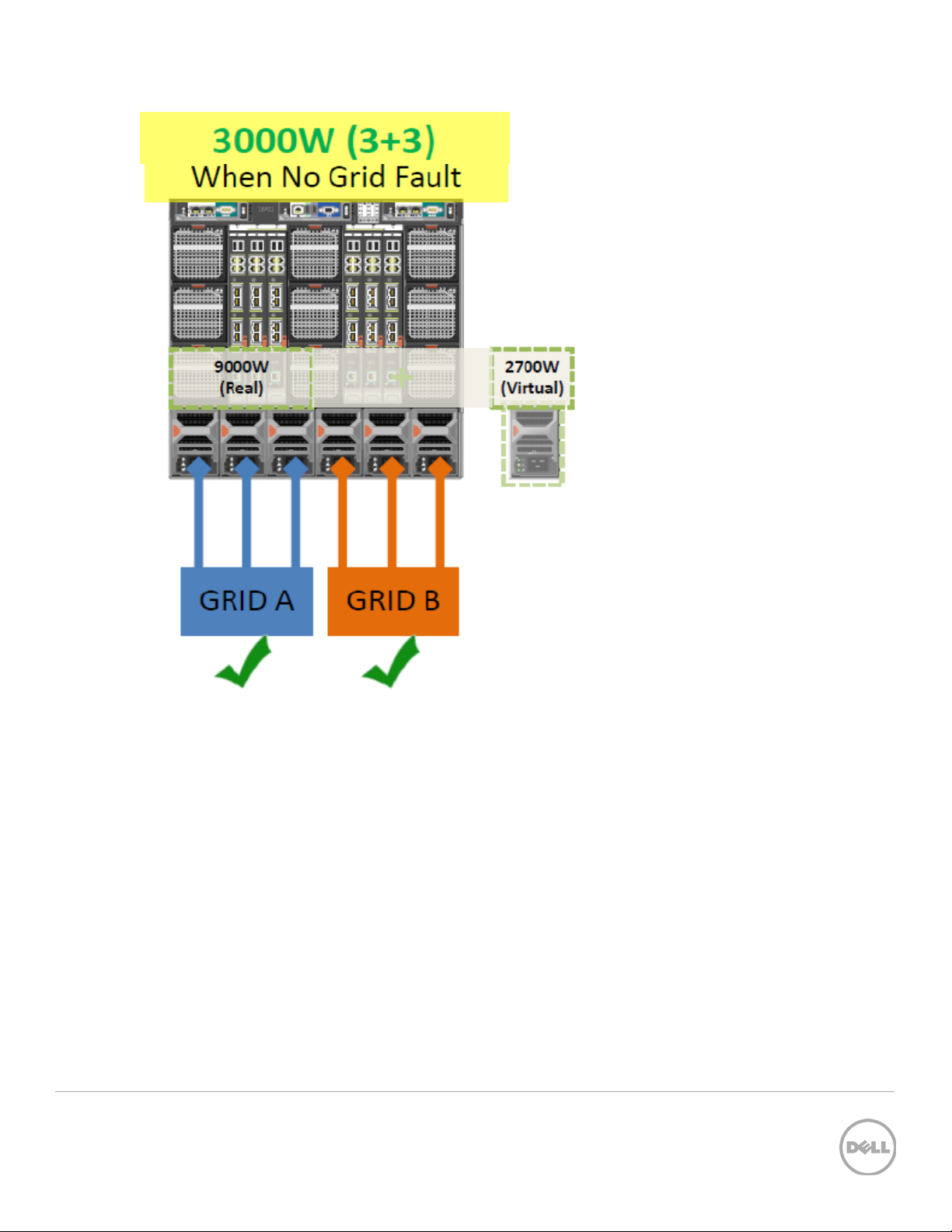
Figure 1 EPP Feature adds 30% Virtual Power in Six PSU Configuration (Extended Power Performance
Enabled)
EPP feature shall not allow any additional servers to power up compared to a configuration without EPP
enabled on the 3000W AC power supply configuration. The additional power gained by upgrading power
supplies from 2360W, or 2700W, to 3000W is available to power on additional servers. The additional EPP
power pool is available only to increase the performance of the existing servers.
Figure 2 EPP – Two levels of power gain, illustrates two levels of power gain. The first level of power gain
of 1038W is from the aggregate capacity gain from moving from three 2700W PSUs to three 3000W PSUs.
This first level of power gain is available for powering on additional servers. The second level is a power
gain of 2700W increasing the power gain for server performance by 30%. The two levels when combined
give a total power gain of 3738W (1038W + 2700W) in GRID redundancy.
6 Dell Power Edge M1000e Chassis Management Controller Version 4.5 - Extended Power Performance Using 3000W
AC PSU
Page 7

Figure 2 EPP – Two levels of power gain
7 Dell Power Edge M1000e Chassis Management Controller Version 4.5 - Extended Power Performance Using 3000W
AC PSU
Page 8

2 Managing EPP features on CMC interfaces
This feature can be managed through the CMC Web interface and RACADM interface.
The CMC Web interface supports the EPP feature for the following:
• EPP"feature"control,"(Enable/Disable)"using"Chassis Power Configuration"page.
• EPP"Status"using"Chassis Home Page
• EPP"Power"Monitoring"and"Statistics
• EPP"status"updates"captured"in"CMC"Log
CMC RACADM CLI Interface support shall be available for the following:
• EPP"feature"control"(Enable/Disable)"using"racadm getconfig/config
• EPP"status"using"racadm getpbinfo
• Error"Reporting"using"racadm getpbinfo
• EPP"status"updates"captured"in"RAC"Log
2.1 Managing EPP feature using the Web Interface:
The following sections describe how to manage the EPP feature on the CMC Web Interface.
2.1.1 EPP Configuration and Control
The Power Configuration page on the Web interface allows a user to enable or disable the EPP feature
using the check box. Configurations consisting of six 3000W AC PSUs are shipped from the factory with
the EPP feature enabled, as factory default.
8 Dell Power Edge M1000e Chassis Management Controller Version 4.5 - Extended Power Performance Using 3000W
AC PSU
Page 9

Figure 3 EPP feature control
2.1.2 EPP Feature Status
The Chassis Health page on the Web interface allows you to view the EPP status. The Power section
displays one of the following status states:
• Disabled
• Enabled"(active)
• Enabled"(inactive)
• Enabled"(unsupported)
9 Dell Power Edge M1000e Chassis Management Controller Version 4.5 - Extended Power Performance Using 3000W
AC PSU
Page 10

Figure 4 EPP feature status on Chassis Health page
2.1.3 EPP Power Monitoring and Statistics
The Power Monitoring page on the Web interface allows you to monitor the EPP feature statistics. The
following figures illustrate the statistics displayed for the various EPP status states:
10 Dell Power Edge M1000e Chassis Management Controller Version 4.5 - Extended Power Performance Using 3000W
AC PSU
Page 11

EPP Disabled:
Figure 5 EPP Disabled Status on Power Monitoring Page.
11 Dell Power Edge M1000e Chassis Management Controller Version 4.5 - Extended Power Performance Using 3000W
AC PSU
Page 12

EPP Enabled (active):
Figure 6 EPP Enabled (active) Status on Power Monitoring Page.
EPP Enabled (inactive):
Figure 7 EPP Enabled (inactive) Status on Power Monitoring Page
12 Dell Power Edge M1000e Chassis Management Controller Version 4.5 - Extended Power Performance Using 3000W
AC PSU
Page 13

EPP Enabled (unsupported):
Figure 8 EPP Enabled (unsupported) Status on Power Monitoring Page
2.1.4 EPP Error Reporting
The Power Monitoring page on the Web interface allows you to view the EPP feature errors for the
unsupported EPP status states:
EPP Enabled (unsupported):
Figure 9 Error Message describing why EPP is unsupported
EPP Enabled (unsupported – multiple reasons)
Figure 10 Multiple unsupported reasons describing why EPP is not supported.
13 Dell Power Edge M1000e Chassis Management Controller Version 4.5 - Extended Power Performance Using 3000W
AC PSU
Page 14

EPP Disabled:
Figure 11 When EPP is disabled.
To view the EPP feature control related logs from CMC Web Interface, go to Logs and CMC logs:
Figure 12 EPP Log Messages on CMC Web Interface.
2.2 Managing EPP feature using RACADM interface:
The following sections describe how to manage the EPP feature using the RACADM interface.
2.2.1 EPP Configuration and Control
You can enable or disable the EPP feature using the RACADM interface on the chassis with 3000W AC
PSU configuration using the following commands:
• To"Enable"EPP:
$ racadm config -g cfgChassisPower -o cfgChassisEPPEnable 1
Object value modified successfully
• To"Disable"EPP:"
$ racadm config -g cfgChassisPower -o cfgChassisEPPEnable 0
Object value modified successfully
2.2.2 EPP Status Verification
You can verify if the EPP feature is enabled or disabled on a chassis with 3000W AC PSU configuration
using the following RACADM commands::
• Execute"following"command""to"check"EPP"status:
$ racadm getconfig -g cfgChassisPower -o cfgChassisEPPEnable
1 = EPP is Enabled
14 Dell Power Edge M1000e Chassis Management Controller Version 4.5 - Extended Power Performance Using 3000W
AC PSU
Page 15

0 = EPP is Disabled
2.2.3 EPP Feature Status
To view the EPP feature status use the racadm getpbinfo command. The following are examples of the
EPP status information displayed:
• Example 1
$ racadm getpbinfo
Extended Power Performance(EPP) Status = Enabled (inactive)
Available Power in EPP Pool = 3167 W (10806 BTU/h)
Used Power in EPP Pool = 0 W (0 BTU/h)
EPP Percent - Available = 100.0
• Example 2
$ racadm getpbinfo
Extended Power Performance(EPP) Status = Enabled (active)
Available Power in EPP Pool = 1698 W (5793 BTU/h)
Used Power in EPP Pool = 1468 W (5009 BTU/h)
EPP Percent - Available = 53.0
2.2.4 EPP Error Reporting
To view the EPP feature related errors use the racadm getpbinfo command. The following are examples
of the EPP feature related errors displayed:
• Example 1
$ racadm getpbinfo
Extended Power Performance(EPP) Status = Enabled (unsupported)
Available Power in EPP Pool = 0 W (0 BTU/h)
Used Power in EPP Pool = 0 W (0 BTU/h)
EPP Percent - Available = 0.0
EPP Error Messages
The feature is not supported while Max Power Conservation Mode is enabled.
• Example 2
$ racadm getpbinfo
15 Dell Power Edge M1000e Chassis Management Controller Version 4.5 - Extended Power Performance Using 3000W
AC PSU
Page 16

Extended Power Performance(EPP) Status = Enabled (unsupported)
Available Power in EPP Pool = 0 W (0 BTU/h)
Used Power in EPP Pool = 0 W (0 BTU/h)
EPP Percent - Available = 0.0
EPP Error Messages
The feature is not supported with an unsupported PSU : PSU Slot 1.
The feature is not supported with an unsupported PSU : PSU Slot 2.
The feature is not supported with an unsupported PSU : PSU Slot 3.
The feature is not supported with an unsupported PSU : PSU Slot 4.
The feature is not supported with an unsupported PSU : PSU Slot 5.
The feature is not supported with an unsupported PSU : PSU Slot 6.
2.2.5 EPP Log Messages and RAC Log
The EPP feature enable or disable control operations performed using the RACADM interface are captured
in the RAC logs.
To view the EPP feature control related logs, use the racadm getraclog command:
$ racadm getraclog
Jul 31 14:16:11 CMC-4C2WXF1 Log Cleared
Jul 31 14:15:49 CMC-4C2WXF1 Extended Power Performance is Enabled
Jul 31 14:15:49 CMC-4C2WXF1 Extended Power Performance is Disabled
16 Dell Power Edge M1000e Chassis Management Controller Version 4.5 - Extended Power Performance Using 3000W
AC PSU
Page 17

3 EPP with Other Power Configurations:
The following sections describe each power configuration which impacts the EPP Settings:
3.1 EPP and Server Performance Over Power Redundancy (SPOPR)
The two features Extended Power Performance (EPP) and Server Performance Over Power Redundancy
(SPOPR) are mutually exclusive. The SPOPR feature has been available for customers since the CMC 3.1
release. CMC 4.45 and earlier versions have shipped with SPOPR Enabled as the default setting. The
SPOPR setting is completely superseded by the EPP configuration setting. SPOPR is no longer supported
and grayed out on the 3000W AC power supply configuration as Extended Power Performance feature is
available to substitute for SPOPR.
3.2 EPP and Allow 110 VAC Operation
Since the 3000W AC power supplies can only operate on 220 VAC, the 110 VAC is not supported. The
“Allow 110VAC Operation” field grayed out on the CMC Web interface. The RACADM interface will block
the user from setting 110 VAC value if Noble CMC has the six 3000W AC power supply configuration.
3.2.1 EPP and Server Based Power Management (SBPM)
The Server Based Power Management (SBPM) feature is not compatible with EPP. The EPP feature is not
supported if SBMP is enabled.
3.3 EPP and Dynamic Power Supply Engagement (DPSE)
The Dynamic Power Supply Engagement (DPSE) feature is not compatible with EPP. The EPP feature is not
supported if DPSE is enabled.
3.4 EPP and Max Power Conservation Mode (MPCM)
Max Power Conservation Mode (MPCM) can be enabled on the 3000W AC PSU configuration, as shown
below. You are prompted to Click OK to continue, with a pop up message that the feature is not
supported while Extended Power Performance is enabled. Enabling MPCM brings down all server power
allocations to the respective Static Lower Boundary.
17 Dell Power Edge M1000e Chassis Management Controller Version 4.5 - Extended Power Performance Using 3000W
AC PSU
Page 18

Figure 13 Warning Message when user tries to Enabled MPCM while EPP is Enabled (active).
3.5 EPP and Redundancy Policy
“Power Supply Redundancy” and “No Redundancy” are not compatible with EPP. Modification of the
Redundancy Policy from “Grid Redundancy” (factory shipped default setting), to “Power Supply
Redundancy” or “No Redundancy” on EPP Enabled configuration is not possible. The incompatible options
are grayed out on the Web interface as illustrated in Figure 12.
18 Dell Power Edge M1000e Chassis Management Controller Version 4.5 - Extended Power Performance Using 3000W
AC PSU
Page 19

Figure 14 All three Redundancy Policy (Grid Redundancy, Power Supply Redundancy and No Redundancy)
options.
3.6 EPP and System Input Power Cap
Reduction of the System Input Power Cap value on an EPP Enabled configuration, to less than or equal to
13300W AC (45381 BTU/h) is not possible when EPP is enabled as it is not supported while EPP is enabled.
19 Dell Power Edge M1000e Chassis Management Controller Version 4.5 - Extended Power Performance Using 3000W
AC PSU
Page 20

4 EPP Feature Constraints
The EPP feature does not operate if:
• Any"power"supply"is"reporting"loss"of"Input"Voltage.
• Any"power"supply"is"in"a"state"other"than"Online,"for"example"Failed"state.
• Any"power"supply"is"reporting"loss"of"Output"Voltage."This"occurs"if"a"power"supply"is"in"failed"state"
due"to"being"unable"to"convert"AC"to"DC"power,"or"if"a"PSU""failed"to"provide"FRU"data.
• Power"Redundancy"Status"is"lost,"for"example"due"to"PSU"failure.
The EPP feature is not supported if:
• The"Redundant"policy"is"set"to"PSU"Redundancy"or"No"Redundancy"power"policy.
• The"chassis"has"a"mixed"configuration"of"power"supplies,"or"a"configuration"with"less"than"six"3000W"
AC"power"supplies.
• The"EPP"range"of"available"power"can"be"used"only"for"server"performance"increase,"and"not"for"server"
power"on.
• Dynamic"Power"Supply"Engagement"is"enabled.
• Max"Power"Conservation"Mode"is"enabled.
• Server"Performance"Over"Power"Redundancy"is"enabled.
• Chassis"Management"Controller"Failover"is"in"progress.
• Chassis"Management"Controller"Firmware"update"is"in"progress.
• System"Input"Power"Cap"is"set"to"less"than"or"equal"to"13300"W"(45381"BTU/h).
20 Dell Power Edge M1000e Chassis Management Controller Version 4.5 - Extended Power Performance Using 3000W
AC PSU
