Dell Brocade 5300, Brocade 6520, Brocade M6505, Brocade M5424, Brocade 6505 Manual
...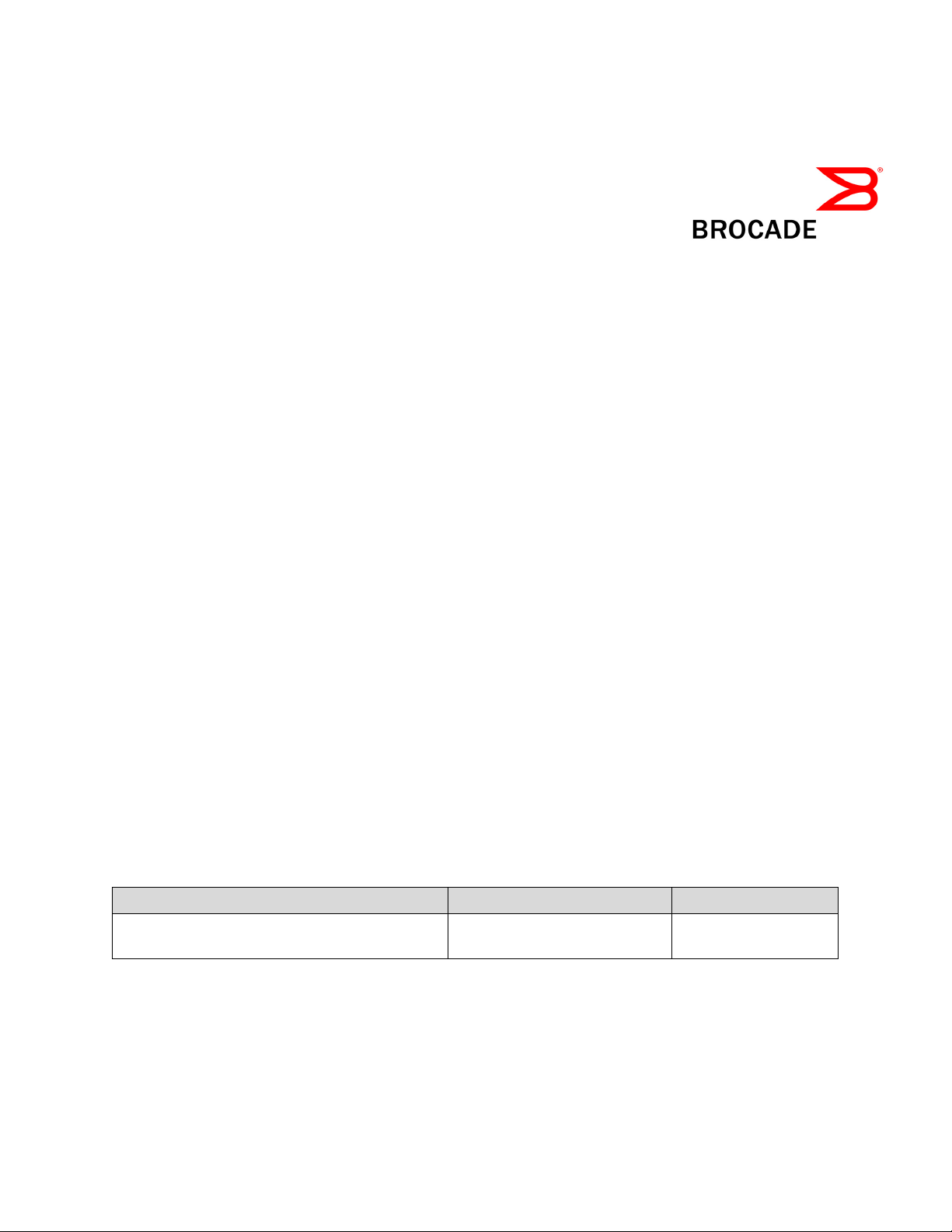
Brocade Fabric OS v7.
Brocade Fabric OS v7.2222....1e
Brocade Fabric OS v7.Brocade Fabric OS v7.
Release Notes
Release Notes vvvv1111.0
Release Notes Release Notes
.0
.0.0
1e
1e1e
April 17, 2015
Document History
Document History
Document HistoryDocument History
Document Title
Document Title Summary of Changes
Document TitleDocument Title
Brocade Fabric OS v7.2.1e Release Notes v1.0 Initial Release
Summary of Changes Publication Date
Summary of ChangesSummary of Changes
Publication Date
Publication DatePublication Date
April 17, 2015

© 2015 Brocade Communications Systems, Inc. All Rights Reserved.
ADX, AnyIO, Brocade, Brocade Assurance, the B-wing symbol, DCX, Fabric OS, ICX, MLX, MyBrocade,
OpenScript, VCS, VDX, and Vyatta are registered trademarks, and HyperEdge, The Effortless Network, and The
On-Demand Data Center are trademarks of Brocade Communications Systems, Inc., in the United States
and/or in other countries. Other brands, products, or service names mentioned may be trademarks of their
respective owners.
Notice: This document is for informational purposes only and does not set forth any warranty, expressed or
implied, concerning any equipment, equipment feature, or service offered or to be offered by Brocade. Brocade
reserves the right to make changes to this document at any time, without notice, and assumes no
responsibility for its use. This informational document describes features that may not be currently available.
Contact a Brocade sales office for information on feature and product availability. Export of technical data
contained in this document may require an export license from the United States government.
Fabric OS v7.2.1e Release Notes v1.0 Page 2 of 82

Contents
Contents
ContentsContents
Overview ...................................................................................................................................................... 5
Resolution of Important Defects ............................................................................................................................. 5
This release contains the following important fixes. ............................................................................................. 5
Additional Hardware Platform Support ................................................................................................................... 5
New Features & Support ......................................................................................................................................... 5
Optionally Licensed Software .................................................................................................................... 6
Temporary License Support ...................................................................................................................... 9
Supported Switches .................................................................................................................................. 10
Standards Compliance ............................................................................................................................. 10
Technical Support ..................................................................................................................................... 10
FOS Migration Considerations ................................................................................................................ 12
FOS Upgrade and Downgrade Special Considerations........................................................................................ 12
Recommended Migration Paths to FOS v7.2.1e ................................................................................................. 12
Important Notes ......................................................................................................................................... 13
Brocade Network Advisor Compatibility ............................................................................................................... 13
WebTools Compatibility ......................................................................................................................................... 13
SMI Compatibility ................................................................................................................................................... 14
Fabric OS Compatibility ......................................................................................................................................... 14
SNMP Support ....................................................................................................................................................... 16
Blade Support ........................................................................................................................................ 1617
Scalability................................................................................................................................................... 22
Other Important Notes and Recommendations ..................................................................................... 22
Adaptive Networking/Flow-Based QoS Prioritization ........................................................................................... 22
Access Gateway ..................................................................................................................................................... 23
Brocade HBA/Adapter Compatibility .................................................................................................................... 23
D_Port ..................................................................................................................................................................... 23
Encryption Behavior for the Brocade Encryption Switch (BES) and FS8-18 ...................................................... 24
FCIP (Brocade 7800 and FX8-24)......................................................................................................................... 25
FCoE/DCB/CEE (FCOE10-24) ............................................................................................................................... 26
FCR and Integrated Routing .................................................................................................................................. 27
Forward Error Correction (FEC) ............................................................................................................................. 27
FICON ...................................................................................................................................................................... 27
FL_Port (Loop) Support.......................................................................................................................................... 27
Flow Vision ............................................................................................................................................................. 28
ICLs on DCX/DCX-4S ............................................................................................................................................. 28
Native Connectivity (M-EOS interoperability) ........................................................................................................ 28
Port Initialization .................................................................................................................................................... 28
Port Mirroring ......................................................................................................................................................... 29
Fabric OS v7.2.1e Release Notes v1.0 Page 3 of 82

Port Statistics ......................................................................................................................................................... 29
Virtual Fabrics ........................................................................................................................................................ 29
WebTools ................................................................................................................................................................ 29
Zoning ..................................................................................................................................................................... 30
Miscellaneous ........................................................................................................................................................ 30
Defects ....................................................................................................................................................... 32
Closed with Code Change in Fabric OS v7.2.1e .................................................................................... 32
Closed with Code Change in Fabric OS v7.2.1d .................................................................................... 39
Closed with Code Change in Fabric OS v7.2.1c .................................................................................... 45
Closed with Code Change in Fabric OS v7.2.1b .................................................................................... 48
Closed with Code Change in Fabric OS v7.2.1a .................................................................................... 59
Closed with Code Change in Fabric OS v7.2.1 ...................................................................................... 65
Fabric OS v7.2.1e Release Notes v1.0 Page 4 of 82

Overview
Fabric OS (FOS) v7.2.1e is a patch release based on FOS v7.2.1d. All hardware platforms and features
supported in FOS v7.2.1 are also supported in FOS v7.2.1e. This release contains fixes for many defects. This
release also merge in the support for long distance 16G optical cable QSFP that extends the ICL connectivity
up to two kilometers (km).
Resolution of Important Defects
This release contains the following important fixes.
• DEFECT000527506 - I2C access failures leading to various symptoms such as:
1. slotshow command output may flag some components with an "*", indicating no i2c access to
that component.
2. switchshow command output may indicate “Speed Mismatch / Incompatible SFP”
3. tempshow command output may display "unknown"
4. Console log (dmesg) may include: pcf954x_select_mux: Failed to select the I2C mux
(addr=76, val=08, err=-1 id=0)!
• DEFECT000547921 - In an AG fabric or NPIV environment, device is not found or HBA detects SCSI
command timeout and fabric switch stops routing AG switch/NPIV device traffic.
• DEFECT000547765 - Link reset events encountered on internal backend BE port trunks while there
are no link errors or credits lost.
• DEFECT000548721 - E-port is fenced even after port fencing has been disabled..
Additional Hardware Platform Support
Brocade Fabric OS v7.2.1 supports all platforms supported with FOS v7.2.0 plus the following:
•
5432 (embedded switch)
•
6548 (embedded switch)
New Features & Support
In addition to fixes for defects, FOS v7.2.1 also includes:
• Support for FIPS-140 level 2 certification for FOS v7.2.1 release stream
o Support for NIST SP800-131A compliant cryptographic algorithms and key length
• Support for Clearlink Diagnostic Port (D-port) capability with 8G Long Wave Length (LWL) and Extended
Long Wave Length (ELWL) SFPs
o Support is not available with shortwave 8G SFPs,
o Supported on Brocade 16G Gen5 platforms only
o The 8G LWL/ELWL SFPs do not support electrical loopback or optical loopback tests. Support
is limited to:
Link traffic tests across the 8G LWL/ELWL SFPs and
Link distance measurements for links that are longer than 100 meter.
• Support for Forward Error Correction (FEC) counters for admin users through CLI and SNMP
o Supported on Brocade 16G Gen5 platforms only
Fabric OS v7.2.1e Release Notes v1.0 Page 5 of 82

Optionally Licensed Software
Fabric OS v7.2 includes all basic switch and fabric support software, as well as optionally licensed software
that is enabled via license keys.
Optionally licensed features include:
Brocade Ports on Demand
Brocade Ports on Demand—Allows customers to instantly scale the fabric by provisioning additional ports via
Brocade Ports on DemandBrocade Ports on Demand
license key upgrade. (Applies to select models of switches).
Brocade Extended Fabrics
Brocade Extended Fabrics—Provides greater than 10km of switched fabric connectivity at full bandwidth over
Brocade Extended FabricsBrocade Extended Fabrics
long distances (depending on platform this can be up to 3000km).
Note:
Note:
Note:Note:
If a port on 16G FC blades or a 16G switch is configured to operate at 10G speed, Extended fabrics
license is not needed to enable long distance connectivity on that port.
Brocade ISL Trunking
Brocade ISL Trunking— Provides the ability to aggregate multiple physical links into one logical link for
Brocade ISL TrunkingBrocade ISL Trunking
enhanced network performance and fault tolerance. Also includes Access Gateway ISL Trunking on those
products that support Access Gateway deployment.
Brocade Advanced Performance Monitoring
Brocade Advanced Performance Monitoring—Enables performance monitoring of networked storage resources.
Brocade Advanced Performance MonitoringBrocade Advanced Performance Monitoring
This license includes the Top Talkers feature.
Brocade Fabric Watch
Brocade Fabric Watch — Monitors mission-critical switch operations. Fabric Watch includes Port Fencing
Brocade Fabric WatchBrocade Fabric Watch
capabilities.
Brocade Fabric Vision
Brocade Fabric Vision –––– Enables MAPS (Monitoring and Alerting Policy Suite), Flow Vision, and D_Port to non-
Brocade Fabric Vision Brocade Fabric Vision
Brocade devices. MAPS enables rules based monitoring and alerting capabilities, provides comprehensive
dashboards to quickly troubleshoot problems in Brocade SAN environments. Flow Vision enables host to LUN
flow monitoring, application flow mirroring for offline capture and deeper analysis, and test traffic flow
generation function for SAN infrastructure validation. D_Port to non-Brocade devices allows extensive
diagnostic testing of links to devices other than Brocade switches and adapters. (Functionality requires
support by attached device, availability TBD).
Fabric Vision license also enables Fabric Watch and Advanced Performance Monitoring functionalities without
requiring Brocade Fabric Watch or Brocade Advanced Performance Monitoring license (with FOS v7.2 and later
only).
Note:
Note:
Note:Note:
If installed on a switch operating with FOS v7.1.x, the Fabric Vision license will be displayed as “Fabric
Insight”. If installed on a switch operating with FOS v7.0.x or earlier, the Fabric Vision license will be
displayed as “Unknown”. Fabric Vision features are not supported under FOS v7.1.x or earlier.
FICON Management Server
FICON Management Server— Also known as “CUP” (Control Unit Port), enables host-control of switches in
FICON Management ServerFICON Management Server
Mainframe environments.
Enhanced Group Management
Enhanced Group Management ———— This license enables full management of devices in a data center fabric with
Enhanced Group Management Enhanced Group Management
deeper element management functionality and greater management task aggregation throughout the
environment. This license is used in conjunction with Brocade Network Advisor application software and is
applicable to all FC platforms supported by FOS v7.0 or later.
Note:
Note: This capability is enabled by default on all Gen 5 65XX model switches and DCX 8510 platforms,
Note: Note:
and on DCX and DCX-4S platforms that are running Fabric OS v7.0.0 or later. Gen 5 embedded
switches receive this capability by default with FOS v7.2.1 and later. Individual upgrade is required
when upgrading directly to FOS v7.2.1 on Gen 5 embedded switches. Subsequent group operations on
Gen 5 embedded switches including group upgrade are supported..
Fabric OS v7.2.1e Release Notes v1.0 Page 6 of 82

Adaptive Networking with QoS
Adaptive Networking with QoS—Adaptive Networking provides a rich framework of capability allowing a user to
Adaptive Networking with QoSAdaptive Networking with QoS
ensure high priority connections obtain the bandwidth necessary for optimum performance, even in congested
environments. The QoS SID/DID Prioritization and Ingress Rate Limiting features are the first components of
this license option, and are fully available on all 8Gb and 16Gb platforms.
Note :
Note :
Note :Note :
With FOS v7.2, the Adaptive Networking license has become part of the base FOS firmware, and
features under this license no longer require the license to be installed. Customers that wish to have
these capabilities without purchasing the license are required to upgrade to FOS v7.2 or later.
Brocade 6520 does not require the Adaptive Networking with QoS license to enable the capabilities
associated with this license. These capabilities are included by default on the Brocade 6520.
Server Application Optimization
Server Application Optimization — When deployed with Brocade Server Adapters, this license optimizes overall
Server Application OptimizationServer Application Optimization
application performance for physical servers and virtual machines by extending virtual channels to the server
infrastructure. Application specific traffic flows can be configured, prioritized, and optimized throughout the
entire data center infrastructure. This license is not supported on the Brocade 8000.
Note :
Note :
Note :Note :
With FOS v7.2, Server Application Optimization license has become part of the base FOS firmware,
and features under this license no longer require the license to be installed. Customers that wish to
have these capabilities without purchasing the license are required to upgrade to FOS v7.2 or later.
Brocade 6520 does not require the SAO license to enable the capabilities associated with this license.
These capabilities are included by default on the Brocade 6520.
Integrated Routing
Integrated Routing— This license allows any port in a DCX 8510-8, DCX 8510-4, Brocade 6510, Brocade 6520,
Integrated RoutingIntegrated Routing
DCX-4S, DCX, 5300, 5100, 7800, or Brocade Encryption Switch to be configured as an Ex_port or VEx_port (on
some platforms) supporting Fibre Channel Routing. This eliminates the need to add an FR4-18i blade or use
the 7500 for FCR purposes, and also provides double or quadruple the bandwidth for each FCR connection
(when connected to another 8Gb or 16Gb-capable port). .
Encryption Performance Upgrade
Encryption Performance Upgrade — This license provides additional encryption processing power. For the
Encryption Performance Upgrade Encryption Performance Upgrade
Brocade Encryption Switch or a DCX/DCX-4S/DCX 8510-8/DCX 8510-4, the Encryption Performance License
can be installed to enable full encryption processing power on the BES or on all FS8-18 blades installed in a
DCX/DCX-4S/DCX 8510-8/DCX 8510-4 chassis.
DataFort Compatibility
DataFort Compatibility — This license is required on the Brocade Encryption Switch or DCX/DCX-4S/DCX 8510-
DataFort CompatibilityDataFort Compatibility
8/DCX 8510-4 with FS8-18 blade(s) to read and decrypt NetApp DataFort-encrypted disk and tape LUNs.
DataFort Compatibility License is also required on the Brocade Encryption Switch or DCX/DCX-4S/DCX 85108/DCX 8510-4 Backbone with FS8-18 Encryption Blade(s) installed to write and encrypt the disk and tape
LUNs in NetApp DataFort Mode (Metadata and Encryption Algorithm) so that DataFort can read and decrypt
these LUNs. DataFort Mode tape encryption and compression is supported beginning with the FOS v6.2.0
release on DCX platforms. Availability of the DataFort Compatibility license is limited; contact your vendor for
details.
Advanced Extension
Advanced Extension – This license enables two advanced extension features: FCIP Trunking and Adaptive Rate
Advanced Extension Advanced Extension
Limiting. The FCIP Trunking feature allows multiple IP source and destination address pairs (defined as FCIP
Circuits) via multiple 1GbE or 10GbE interfaces to provide a high bandwidth FCIP tunnel and failover resiliency.
In addition, each FCIP circuit supports four QoS classes (Class-F, High, Medium and Low Priority), each as a
TCP connection. The Adaptive Rate Limiting feature provides a minimum bandwidth guarantee for each tunnel
with full utilization of the available network bandwidth without impacting throughput performance under high
traffic load. This license is available on the 7800 and the DCX/DCX-4S/DCX 8510-8/DCX 8510-4 for the FX824 on an individual slot basis.
Fabric OS v7.2.1e Release Notes v1.0 Page 7 of 82
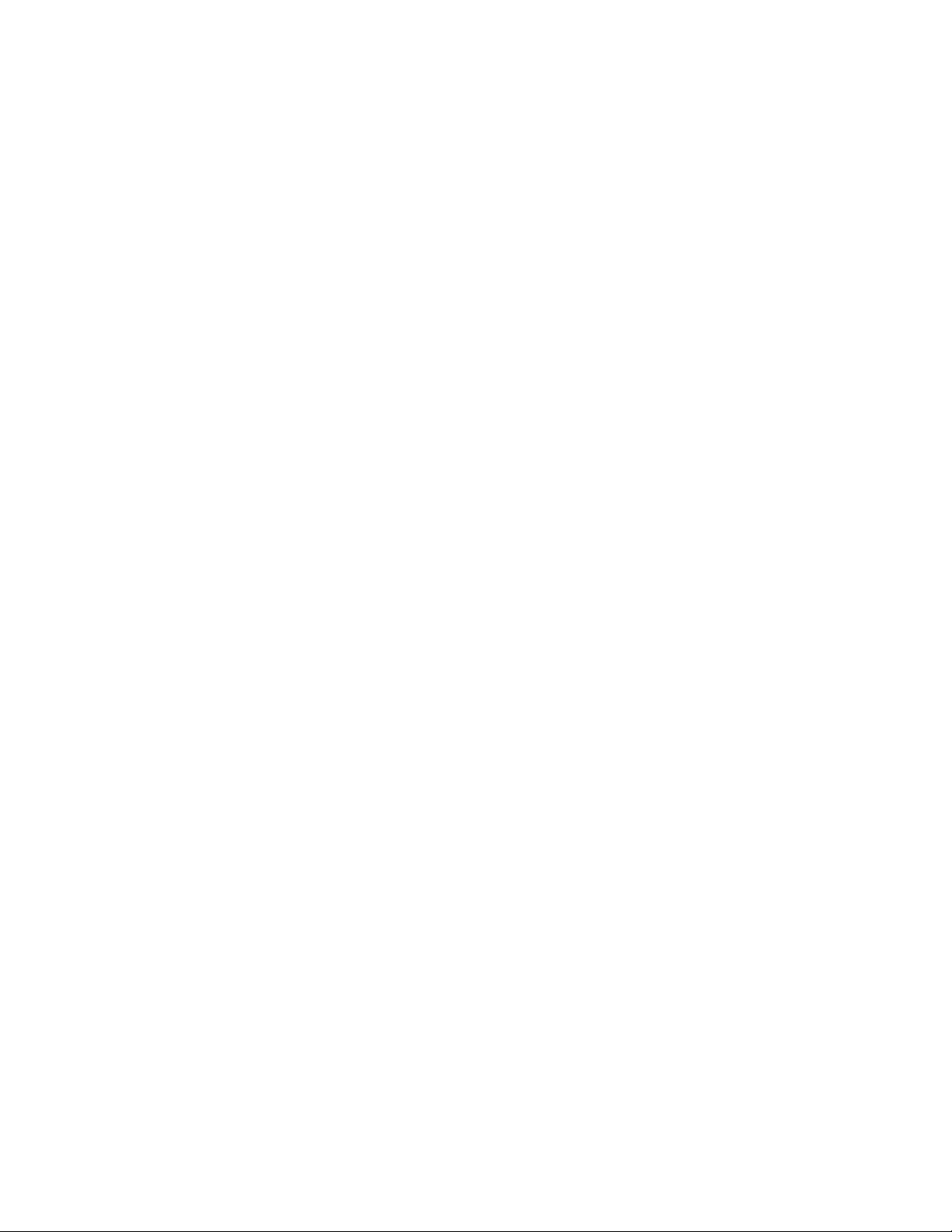
10GbE FCIP/
10GbE FCIP/10
10GbE FCIP/10GbE FCIP/
capability on FC16-xx blade ports supported on DCX 8510 platforms. On the Brocade 6510, Brocade 6520
this license enables 10G FC ports.
This license is available on the DCX/DCX-4S/DCX 8510-8/DCX 8510-4 on an individual slot basis.
Advanced FICON Acceleration
Advanced FICON Acceleration – This licensed feature uses specialized data management techniques and
Advanced FICON AccelerationAdvanced FICON Acceleration
automated intelligence to accelerate FICON tape read and write and IBM Global Mirror data replication
operations over distance, while maintaining the integrity of command and acknowledgement sequences. This
license is available on the 7800 and the DCX/DCX-4S/DCX 8510-8/DCX 8510-4 for the FX8-24 on an
individual slot basis.
7800
7800 Port
7800 7800
ports) and six GbE ports (instead of the base two ports). This license is also required to enable additional FCIP
tunnels and also for advanced capabilities like tape read/write pipelining.
10G
G Fibre Channel
Fibre Channel – This license enables the two 10GbE ports on the FX8-24 and/or the 10G FC
1010
G G
Fibre ChannelFibre Channel
On FX8
On FX8----24:
On FX8On FX8
With this license installed and assigned to a slot with an FX8-24 blade, two additional operating
modes (in addition to 10 1GbE ports mode) can be selected:
On FC
On FC16
On FCOn FC
On Brocade 6510
On Brocade 6510, Brocade 6520
On Brocade 6510On Brocade 6510
Port Upgrade
Port Port
24:
24:24:
• 10 1GbE ports and 1 10GbE port, or
• 2 10GbE ports
16----xx
xx::::
1616
xxxx
• Enables 10G FC capability on an FC16-xx blade in a slot that has this license
, Brocade 6520::::
, Brocade 6520, Brocade 6520
• Enables 10G FC capability on Brocade 6510, Brocade 6520.
Upgrade – This license allows a Brocade 7800 to enable 16 FC ports (instead of the base four
Upgrade Upgrade
ICL 16
ICL 16----link, or Inter Chassis Links
link, or Inter Chassis Links -- This license provides dedicated high-bandwidth links between two Brocade
ICL 16ICL 16
link, or Inter Chassis Linkslink, or Inter Chassis Links
DCX chassis, without consuming valuable front-end 8Gb ports. Each chassis must have the 16-link ICL license
installed in order to enable the full 16-link ICL connections. (Available on the DCX only.)
ICL 8
ICL 8----Link
Link – This license activates all eight links on ICL ports on a DCX-4S chassis or half of the ICL bandwidth
ICL 8ICL 8
LinkLink
for each ICL port on the DCX platform by enabling only eight links out of the sixteen links available. This allows
users to purchase half the bandwidth of DCX ICL ports initially and upgrade with an additional 8-link license to
utilize the full ICL bandwidth at a later time. This license is also useful for environments that wish to create ICL
connections between a DCX and a DCX-4S, the latter of which cannot support more than 8 links on an ICL port.
Available on the DCX-4S and DCX platforms only.
ICL POD License
ICL POD License –––– This license activates ICL ports on core blades of DCX 8510 platforms. An ICL 1st POD
ICL POD License ICL POD License
license only enables half of the ICL ports on CR16-8 core blades of DCX 8510-8 or all of the ICL ports on
CR16-4 core blades on DCX 8510-4. An ICL 2nd POD license enables all ICL ports on CR16-8 core blades on a
DCX 8510-8 platform. (The ICL 2nd POD license does not apply to the DCX 8510-4.)
Enterprise ICL (EICL) Lice
Enterprise ICL (EICL) License
Enterprise ICL (EICL) LiceEnterprise ICL (EICL) Lice
is connected to four or more Brocade DCX 8510 chassis via ICLs either as ISLs or IFLs.
Note that this license requirement does not depend upon the total number of DCX 8510 chassis that exist in a
fabric, but only on the number of other chassis connected to a DCX 8510 via ICLs. This license is
recognized/displayed when operating with FOS v7.0.1 but enforced with FOS v7.1.0 or later.
Note:
Note: The EICL license supports a maximum of nine DCX 8510 chassis connected in a full mesh
Note: Note:
topology or up to ten DCX 8510 chassis connected in a core-edge topology. Refer to the Brocade SAN
Scalability Guidelines document for additional information.
nse –––– The EICL license is required on a Brocade DCX 8510 chassis when that chassis
nse nse
Fabric OS v7.2.1e Release Notes v1.0 Page 8 of 82

Temporary License Support
The following licenses are available in FOS v7.2 as Universal Temporary or regular temporary licenses:
• Fabric (E_Port) license
• Extended Fabric license
• Trunking license
• High Performance Extension license
• Advanced Performance Monitoring license
• Fabric Watch license
• Integrated Routing license
• Advanced Extension license
• Advanced FICON Acceleration license
• 10GbE FCIP/10GFibre Channel license
• FICON Management Server (CUP)
• Enterprise ICL license
• Fabric Vision license
Note
Note: Temporary Licenses for features available on a per slot basis enable the feature for any and all slots in
NoteNote
the chassis.
Temporary and Universal Temporary licenses have durations and expiration dates established in the licenses
themselves. FOS will accept up to two temporary licenses and a single Universal license on a unit. Universal
Temporary license keys can only be installed once on a particular switch, but can be applied to as many
switches as desired. Temporary use duration (the length of time the feature will be enabled on a switch) is
provided with the license key. All Universal Temporary license keys have an expiration date upon which the
license can no longer be installed on any unit.
Fabric OS v7.2.1e Release Notes v1.0 Page 9 of 82

Supported Switches
FOS v7.2.1 supports the following existing platforms:
• 300, 5100, 5300, 7800, VA-40FC, Brocade Encryption Switch, DCX, DCX-4S
• 6505, 6510, 6520, DCX 8510-8, DCX 8510-4
• FC16-32, FC16-48, FC8-32E, FC8-48E, FC8-64, FX8-24, FS8-18 on DCX 8510-8/DCX 8510-4
• FC8-16, FC8-32, FC8-48, FC8-64, FX8-24, FS8-18, FCOE10-24 on DCX/DCX-4S
• 5410, M5424, 5430, 5450, 5480, 5470, 5460, NC-5480
• Support merged to FOS v7.2.1: 5431, 5432, 6547, 6548, M6505
Access Gateway mode is also supported by Fabric OS v7.2, and is supported on the following switches: the
Brocade 300, 5100, VA-40FC, 5410, 5450, 5430, 5431, 5432, 5460, 5470, 5480, NC-5480, M5424, 6547,
6548, M6505,
The Brocade 8000 is not supported with FOS v7.2.0 and later.
, 6510, 6505.
, ,
Standards Compliance
This software conforms to the Fibre Channel Standards in a manner consistent with accepted
engineering practices and procedures. In certain cases, Brocade might add proprietary supplemental
functions to those specified in the standards. For a list of FC standards conformance, visit the
following Brocade Web site: http://www.brocade.com/sanstandards
The FCOE10-24 blade conform to the following Ethernet standards:
• IEEE 802.1D Spanning Tree Protocol
• IEEE 802.1s Multiple Spanning Tree
• IEEE 802.1w Rapid reconfiguration of Spanning Tree Protocol
• IEEE 802.3ad Link Aggregation with LACP
• IEEE 802.3ae 10G Ethernet
• IEEE 802.1Q VLAN Tagging
• IEEE 802.1p Class of Service Prioritization and Tagging
• IEEE 802.1v VLAN Classification by Protocol and Port
• IEEE 802.1AB Link Layer Discovery Protocol (LLDP)
• IEEE 802.3x Flow Control (Pause Frames)
The following draft versions of the Converged Enhanced Ethernet (CEE) and Fibre Channel over Ethernet (FCoE)
Standards are also supported on the FCOE10-24 blade:
• IEEE 802.1Qbb Priority-based Flow Control
• IEEE 802.1Qaz Enhanced Transmission Selection
• IEEE 802.1 DCB Capability Exchange Protocol (Proposed under the DCB Task Group of IEEE
802.1 Working Group)
• FC-BB-5 FCoE (Rev 2.0)
Technical Support
Contact your switch supplier for hardware, firmware, and software support, including product repairs and part
ordering. To expedite your call, have the following information immediately available:
1.
1. General Information
General Information
1.1.
General InformationGeneral Information
• Technical Support contract number, if applicable
• Switch model
Fabric OS v7.2.1e Release Notes v1.0 Page 10 of 82

• Switch operating system version
• Error numbers and messages received
• supportSave
supportSave command output and associated files
supportSave supportSave
o For dual CP platforms running FOS v6.2 and above, the supportsave command gathers
information from both CPs and any AP blades installed in the chassis
• Detailed description of the problem, including the switch or fabric behavior immediately following
the problem, and specific questions
• Description of any troubleshooting steps already performed and the results
• Serial console and Telnet session logs
• Syslog message logs
2.
2. Switch Serial Number
Switch Serial Number
2.2.
Switch Serial NumberSwitch Serial Number
The switch serial number is provided on the serial number label, examples of which are shown here:
FT00X0054E9
The serial number label is located as follows:
• Brocade Encryption Switch, VA-40FC, 300, 5100, 5300, 6510, 6505, 6520 — On the switch ID
pull-out tab located on the bottom of the port side of the switch
• Brocade 7800 — On the pull-out tab on the front left side of the chassis underneath the serial
console and Ethernet connection and on the bottom of the switch in a well on the left side
underneath (looking from front)
• Brocade DCX, DCX 8510-8 — Bottom right of the port side
• Brocade DCX-4S, DCX 8510-4 — Back, upper left under the power supply
3.
3. World Wi
World Wide Name (WWN)
3.3.
World WiWorld Wi
When the Virtual Fabric feature is enabled on a switch, each logical switch has a unique
switch WWN. Use the wwn
If you cannot use the wwn
primary WWN from the same place as the serial number, except for the Brocade DCX/DCX-4S
and DCX 8510-8/DCX 8510-4. For the Brocade DCX/DCX-4S and DCX 8510-8/DCX 8510-4
access the numbers on the WWN cards by removing the Brocade logo plate at the top of the
non-port side. The WWN is printed on the LED side of both cards.
1.
1. License Identifier (License ID)
License Identifier (License ID)
1.1.
License Identifier (License ID) License Identifier (License ID)
There is only one License Identifier associated with a physical switch or director/backbone
chassis. This License Identifier is required as part of the ordering process for new FOS
licenses.
Use the licenseId
de Name (WWN)
de Name (WWN)de Name (WWN)
wwn command to display the switch WWN.
wwnwwn
wwn command because the switch is inoperable, you can get the
wwnwwn
licenseIdShow
licenseIdlicenseId
Show command to display the License Identifier.
ShowShow
Fabric OS v7.2.1e Release Notes v1.0 Page 11 of 82
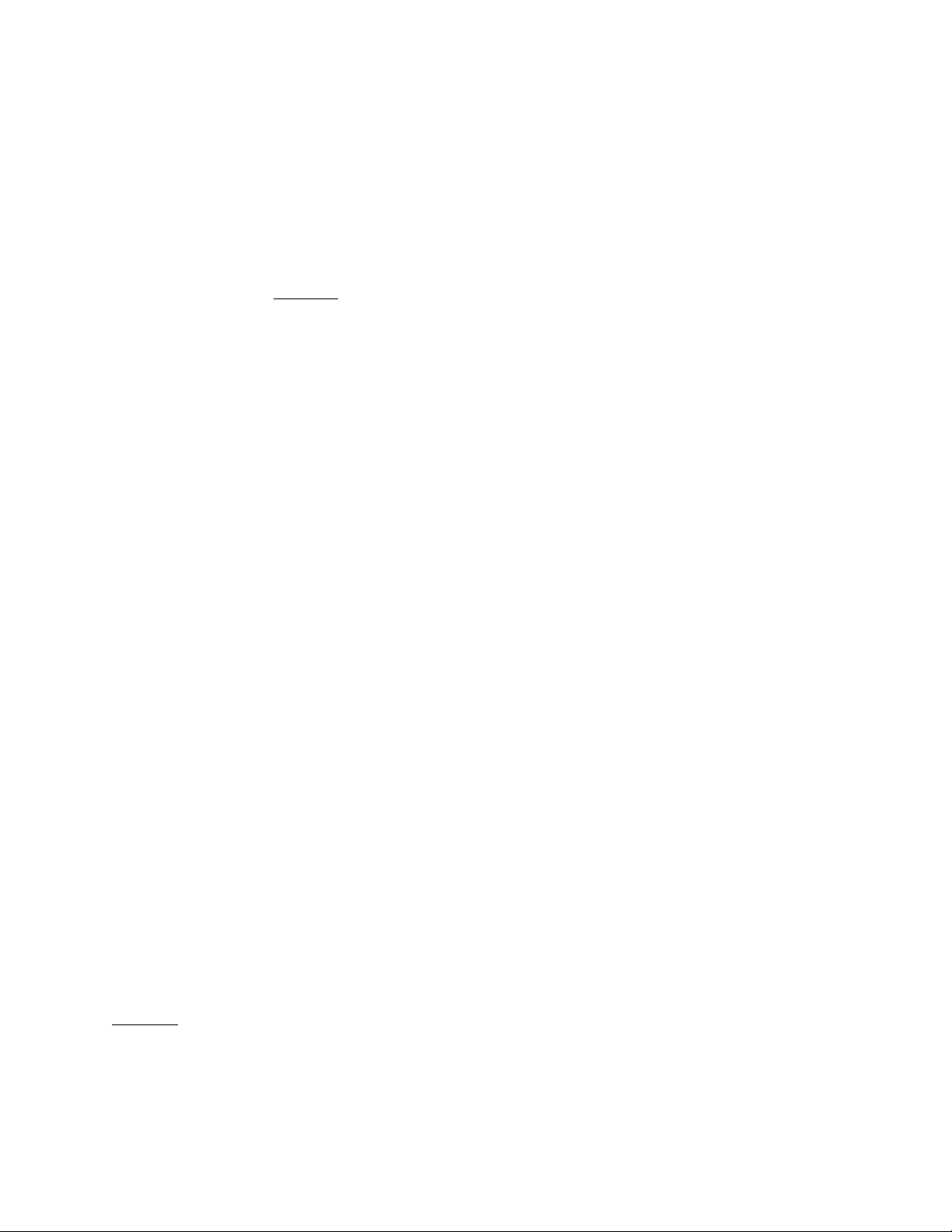
FOS Migration Considerations
This section contains important details to consider before migrating to or from this FOS release.
FOS Upgrade and Downgrade Special Considerations
DCX/DCX-4S units running any FOS v7.1.x or FOS v7.2.0x can be non-disruptively upgraded to FOS v7.2.1e.
This upgrade is non-disruptive to both FC and FCoE traffic (when using FCOE10-24 blades).
Any firmware activation on Brocade 7800, or DCX, DCX-4S, DCX 8510-8, DCX 8510-4 with FX8-24 will
disrupt I/O traffic on the FCIP links.
For FCIP, the best practice is to always operate the switch or blade at both ends of the tunnel with the same
level of Fabric OS, down to the maintenance release. Fabric OS upgrades should be done on both ends of the
FCIP tunnel concurrently.
Note:
Note:
Note:Note:
To achieve non-disruptive firmware upgrade on 5431, 6547 and M6505 embedded switches to FOS
v7.2.1e please follow the instructions given below:
5431
5431:
54315431
Upgrade 5431 from FOS v7.0.1_hut to FOS v7.0.1_hut1 before non-disruptively upgrading it to FOS
v7.2.1e.
6547
6547:
65476547
Upgrade 6547 from FOS v7.0.0_pha3 to FOS v7.0.0_pha4 before non-disruptively upgrading it to FOS
v7.2.1e.
M6505
M6505:
M6505M6505
Upgrade M6505 from FOS v7.0.1_ sh to FOS v7.0.1_sh1 before non-disruptively upgrading it to FOS
v7.2.1e.
Disruptive
Disruptive upgrades to Fabric OS v7.2.1e are allowed and supported from FOS v7.0.x (up to a two-level
DisruptiveDisruptive
migration) using the optional “-s” parameter with the firmwaredownload command.
If there are multiple node EGs (encryption groups) in a fabric, please complete firmwaredownload on one node
at a time before downloading on another node.
Recommended Migration Paths to FOS v7.2.1e
Migrating from FOS v7.
Migrating from FOS v7.1111
Migrating from FOS v7.Migrating from FOS v7.
Any 8G or 16G platform running any FOS v7.1. firmware can be non-disruptively upgraded to FOS v7.2.1e.
Migrating
Migrating from FOS v
Migrating Migrating
Any 8G or 16G platform operating at FOS v7.0.x must be upgraded to FOS v7.1.x before non-disruptively
upgrading to FOS v7.2.1e.
Disruptive upgrade to FOS v7.2.1e from FOS v7.0 is supported.
Fabric OS v7.2.1e Release Notes v1.0 Page 12 of 82
from FOS v7.0
from FOS vfrom FOS v
7.0
7.07.0

Important Notes
This section contains information that you should consider before you use this Fabric OS release.
Brocade Network Advisor Compatibility
Brocade Network Advisor greatly simplifies the steps involved in daily operations while improving the
performance and reliability of the overall SAN and IP networking environment. Brocade Network Advisor
unifies, under a single platform, network management for SAN, LAN and converged networks. Brocade Network
Advisor provides a consistent user experience, across the entire Brocade portfolio of switches, routers and
adapters.
Brocade Network Advisor provide health and performance dashboards, with an easy-to-use graphical user
interface and comprehensive features that automate repetitive tasks. With Brocade Network Advisor, storage
and network administrators can proactively manage their SAN environments to support non-stop networking,
address issues before they impact operations, and minimize manual tasks.
Brocade Network Advisor is available with flexible packaging and licensing options for a wide range of network
deployments and for future network expansion. Brocade Network Advisor 12.1.4 is available in
• SAN-only edition
• IP-only edition
• SAN+IP edition.
For SAN Management, Network Advisor 12.1.4 is available in three editions:
•
Network Advisor Professional
Network Advisor Professional: a fabric management application that is ideally suited for small-size
Network Advisor ProfessionalNetwork Advisor Professional
businesses that need a lightweight management product to manage their smaller fabrics. It manages
one FOS fabric at a time and up to 1,000 switch ports. It provides support for Brocade FC switches,
Brocade HBAs / CNAs, and Fibre Channel over Ethernet (FCoE) switches.
• Network Advisor Professional Plus
Network Advisor Professional Plus: a SAN management application designed for medium-size
Network Advisor Professional PlusNetwork Advisor Professional Plus
businesses or departmental SANs for managing up to thirty-six physical or virtual fabrics (FOS) and up
to 2,560 switch ports. It supports Brocade backbone and director products (DCX 8510-4/DCX-4S,
48Ks, etc.), FC switches, Fibre Channel Over IP (FCIP) switches, Fibre Channel Routing (FCR) switches/
Integrated Routing (IR) capabilities, Fibre Channel over Ethernet (FCoE) / DCB switches, and Brocade
HBAs / CNAs.
• Network Advisor Enterprise
Network Advisor Enterprise:::: a management application designed for enterprise-class SANs for
Network Advisor EnterpriseNetwork Advisor Enterprise
managing up to thirty-six physical or virtual fabrics and up to 9,000 switch ports. Network Advisor SAN
Enterprise supports all the hardware platforms and features that Network Advisor Professional Plus
supports, and adds support for the Brocade DCX Backbone (DCX 8510-8/DCX) and Fiber Connectivity
(FICON) capabilities.
More details about Network Advisor’s new enhancements can be found in the Network Advisor 12.1.4 Release
Notes, Network Advisor 12.1.4 User Guide, and Network Advisor 12.1.4 Installation, Migration, & Transition
Guides.
Note:
Note:
Note:Note:
Brocade Network Advisor 12.1.4 or later is required to manage switches running FOS 7.2.1 or later.
The Brocade Network Advisor seed switch should always have the highest FOS version used in the fabric.
WebTools Compatibility
FOS v7.2.1e is qualified and supported with Oracle Java version 7 update 76 and Java version 8 update
40. Launching WebTools with Oracle JRE 1.7u45 through Brocade Network Advisor is supported on 12.1.5.
Fabric OS v7.2.1e Release Notes v1.0 Page 13 of 82
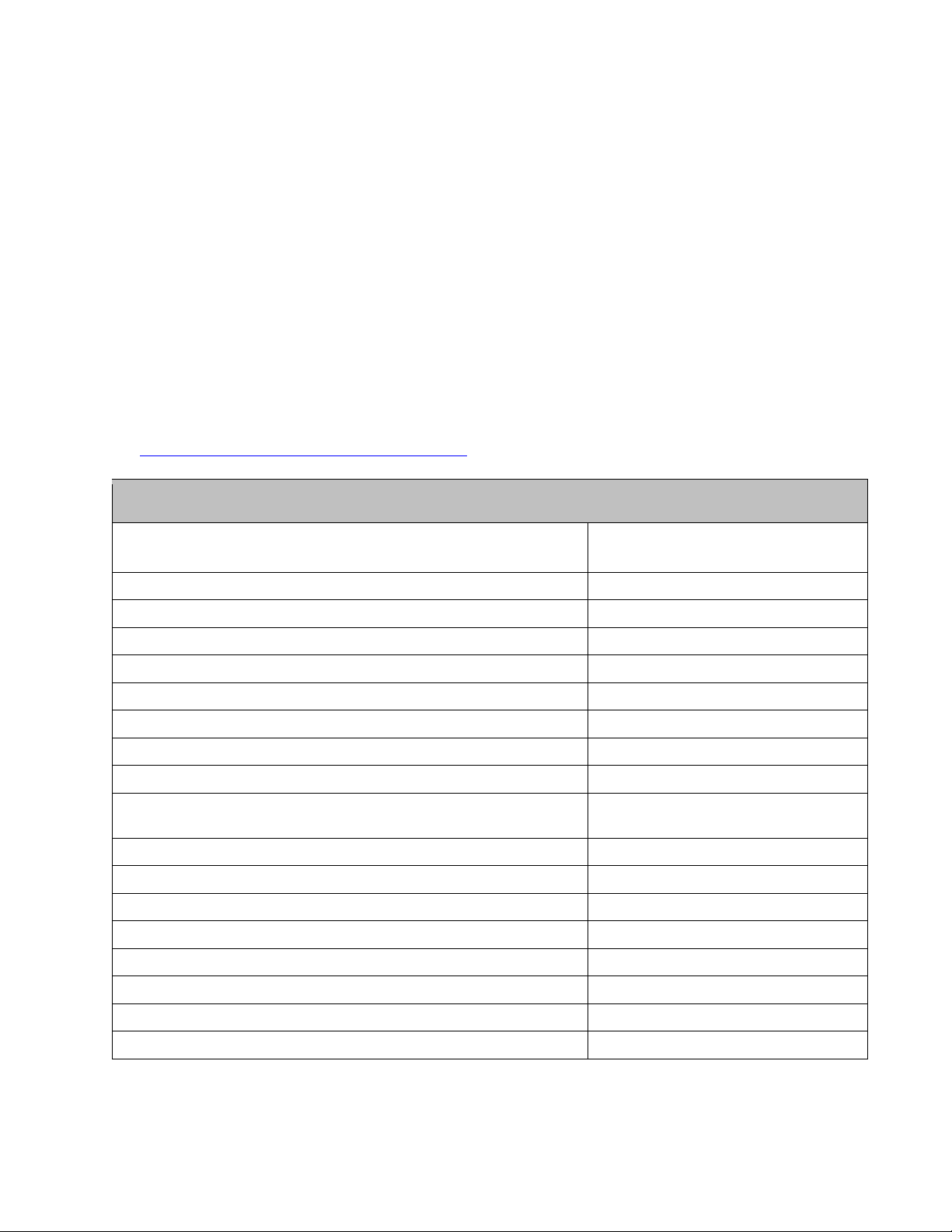
Brocade Network Advisor 12.1.6 supports launching WebTools with JRE 1.7u45, JRE 1.7u51[Windows],
and JRE 1.7u67 [Linux].
SMI Compatibility
• It is important to note that host SMI-S agents cannot be used to manage switches running FOS v7.2.
If users want to manage a switch running FOS v7.2 using SMI-S interface, they must use Brocade
Network Advisor’s integrated SMI agent.
Fabric OS Compatibility
The following table lists the earliest versions of Brocade software supported in this release, that is, the earliest
supported software versions that interoperate. Brocade recommends using the latest software versions to get
the greatest benefit from the SAN.
To ensure that a configuration is fully supported, always check the appropriate SAN, storage or blade server
product support page to verify support of specific code levels on specific switch platforms prior to installing on
your switch. Use only FOS versions that are supported by the provider.
For a list of the effective end-of-life dates for all versions of Fabric OS, visit the following Brocade Web site:
http://www.brocade.com/support/end_of_life.jsp
Supported Products and FOS Interoperability
Supported Products and FOS Interoperability
Supported Products and FOS InteroperabilitySupported Products and FOS Interoperability
4100, 4900, 7500, 7500e, 5000, 200E, 48K
v6.2.2 or later
Brocade 4012, 4016, 4018, 4020, 4024, 4424
Brocade 5410, 5480, 5424,
, 5450, 5460, 5470, NC-5480 v6.2.0 or later
, ,
Brocade 6548, 5432 V7.2.1 of later10
Brocade DCX, 300, 5100, 5300 v6.1.0e and later
VA-40FC v6.2.1_vfc 6, v6.2.2 or later
Brocade DCX-4S v6.2.0 or later
Brocade DCX with FS8-18 blade(s), Brocade Encryption Switch v6.1.1_enc or later
Brocade 7800, DCX and DCX-4S with FCOE10-24 or FX8-24 blades V6.3.0 or later
Brocade 80009 V6.1.2_CEE1 or later
Brocade DCX/DCX-4S with FA4-18 blade(s) DCX requires v6.0.x or later 6, DCX-4S
requires 6.2.x or later
Brocade DCX 8510-8/DCX 8510-4 FOS v7.0 or later
Brocade 6510 FOS v7.0 or later
6
6
6 8
2 6 8
6
6
5 6
Brocade 6505 FOS v7.0.1 or later
Brocade 6520 FOS v7.1 or later
5430 FOS v7.1 or later10
5431, 6547, M6505 FOS v7.2 or later10
48000 with FA4-18 blade(s), Brocade 7600 V6.2.2 or later
Mi10k, M6140 (McDATA Fabric Mode and Open Fabric Mode) 1 Not Supported
6
Fabric OS v7.2.1e Release Notes v1.0 Page 14 of 82
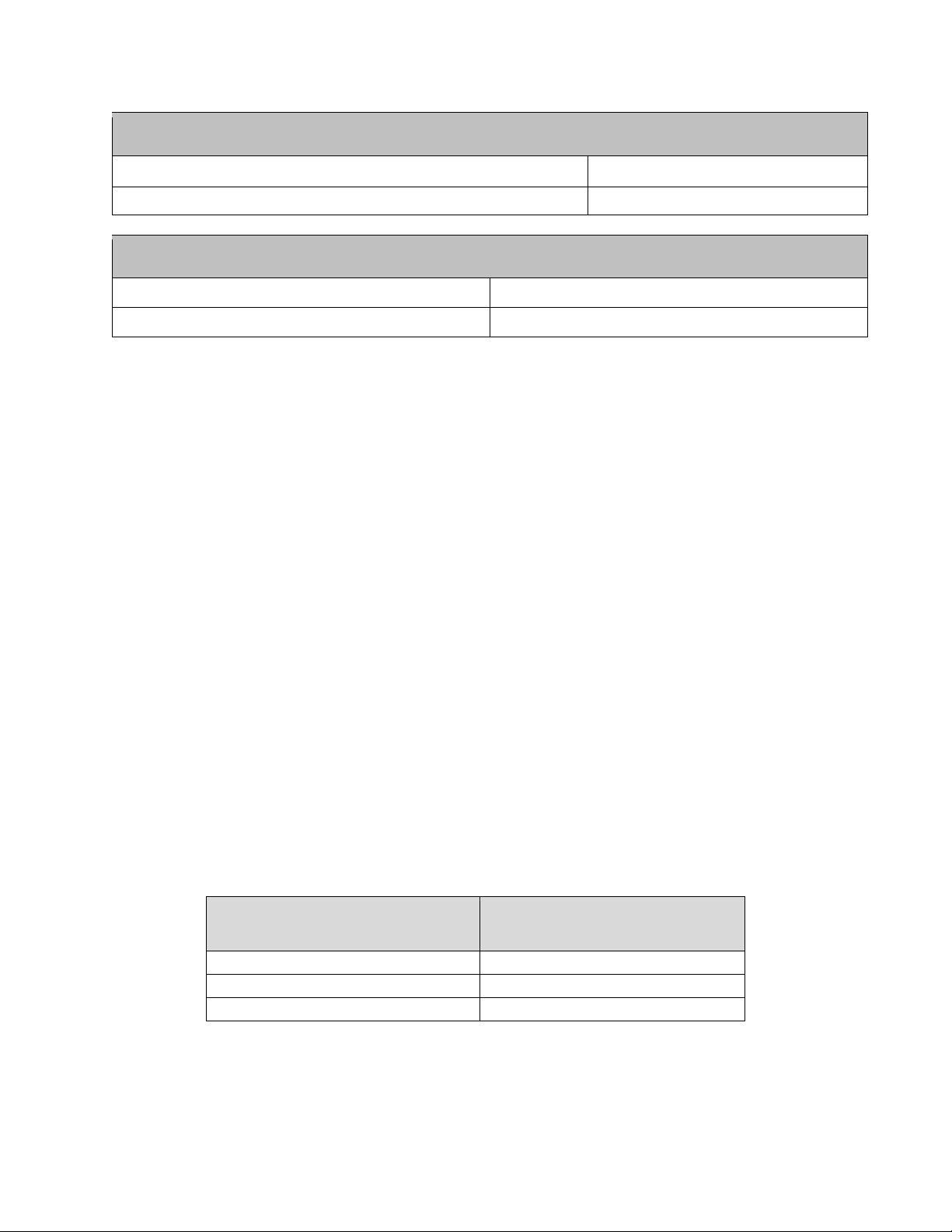
Multi
Multi----Protocol Router
Protocol Router IIIInterop
MultiMulti
Protocol Router Protocol Router
nteroperability
erability
nteropnterop
erabilityerability
Brocade 7500 and FR4-18i blade V6.2.2 and higher
4 6 8
McDATA SANRouters 1620 and 2640 Not Supported
NOS (VDX Platform) I
NOS (VDX Platform) Interop
NOS (VDX Platform) INOS (VDX Platform) I
Brocade VDX6710, VDX6720, VDX6730 NOS v2.1.1 or later
nteroperability
nteropnterop
erability
erabilityerability
7
Brocade VDX8770 NOS 3.0 or later
Table Notes:
1
When routing to an M-EOS edge fabric using frame redirection, the M-EOS fabric must have a FOS-based product in
order to configure the frame redirection zone information in the edge fabric.
2
When directly attached to a Host or Target that is part of an encryption flow.
3
These platforms may not be directly attached to hosts or targets for encryption flows.
4
McDATA 1620 and 2640 SANRouters should not be used with FOS-based routing (FCR) for connections to the same
edge fabric.
5
FA4-18 is not supported in a DCX/DCX-4S that is running FOS v7.0 or later
6
If operating with FOS v6.2.2e
platform. Otherwise, ISL will segment.
7
Connectivity to FC SAN is established via VDX6730 connected to FCR running FOS v7.0.1 or later. FCR platforms
supported include 5100, VA-40FC, 5300, 7800, DCX, DCX-4S, DCX 8510-8, DCX 8510-4, 6510, 6520 (requires FOS
v7.1 or later). For higher FCR backbone scalability (refer to separate “Brocade SAN Scalability Guidelines”
documentation for details), please use 5300, 6520, DCX, DCX-4S, DCX 8510-8, DCX 8510-4.
8
FR4-18i and FC10-6 are not supported on DCX/DCX-4S on FOS v7.1 or later.
9
Brocade 8000 is not supported with FOS v7.2 or later.
10
Represents the earliest major FOS version. These embedded platforms running respective dedicated FOS versions
can also interoperate with FOS v7.2.
FOS v6.2.2e or earlier
FOS v6.2.2eFOS v6.2.2e
or earlier, Adaptive Networking QoS must be disabled when connecting to 16G FC
or earlieror earlier
Zoning Compatibility
Zoning Compatibility Note
Zoning Compatibility Zoning Compatibility
Note:
NoteNote
Users are recommended to upgrade to the following versions of firmware when interoperating with a switch
running FOS v7.0 or later in the same layer 2 fabric to overcome some of the zoning operations restrictions
that otherwise exist:
Patch code levels with full zoning
Patch code levels with full zoning
Main code level
Main code level
Main code levelMain code level
Patch code levels with full zoning Patch code levels with full zoning
compatibility
compatibility
compatibilitycompatibility
FOS v6.2 FOS v6.2.2d or later
FOS v6.3 FOS v6.3.2a or later
FOS v6.4 FOS v6.4.1 or later
If there are switches running FOS versions lower than the above listed patch levels in the same fabric as a
switch with FOS v7.0 or later, then cfgsave and cfgenable operations initiated
initiated from these switches will fail if
initiatedinitiated
the zoning database is greater than 128KB. In such scenarios zoning operations such as cfgsave/cfgenable
can still be performed successfully if initiated from a switch running FOS v7.0 or later.
Fabric OS v7.2.1e Release Notes v1.0 Page 15 of 82
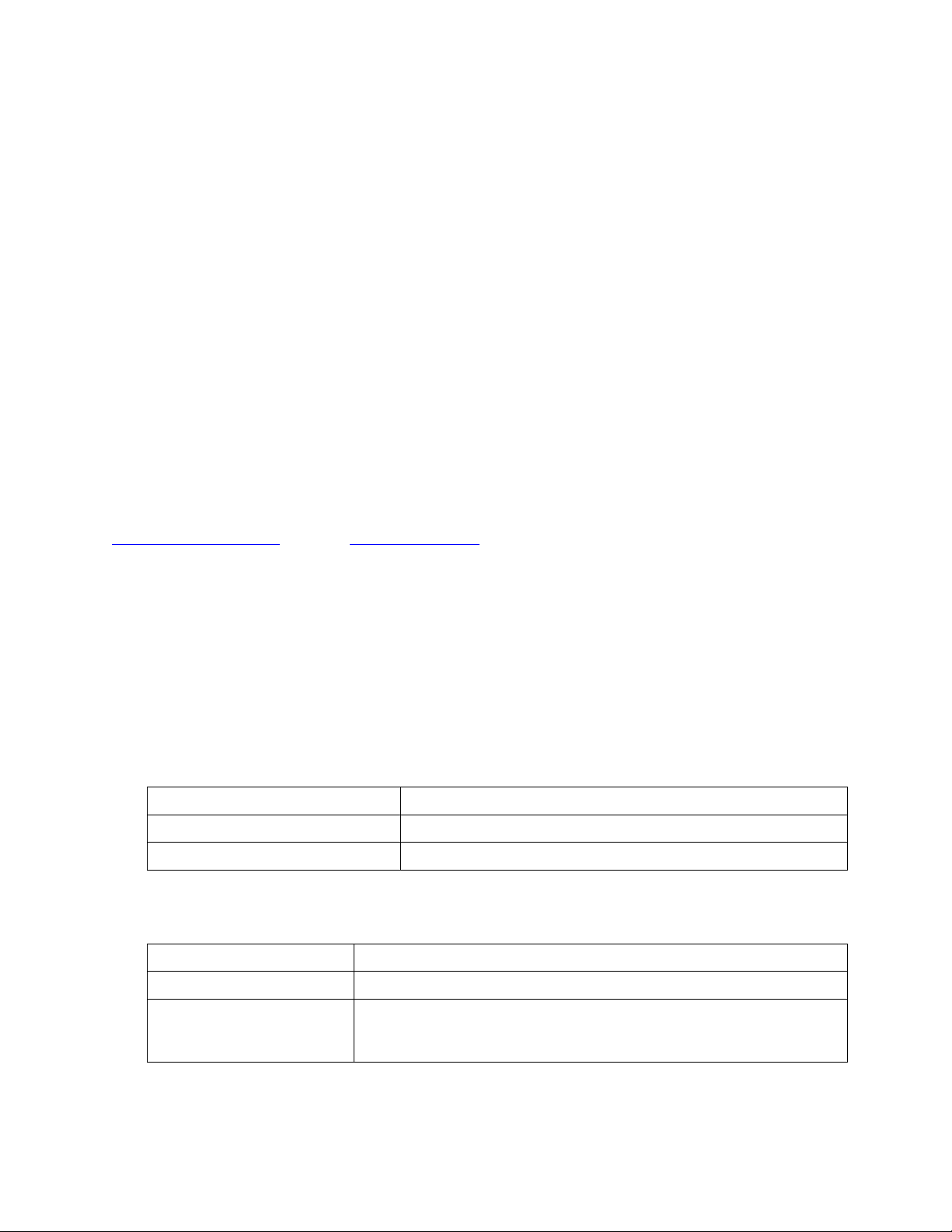
SNMP Support
MIB Object
MIB ObjectMIB Object
MIB Object
Description
DescriptionDescription
Description
swConnUnitFECCorrectedCounter
Indicates Forward Error Correction
(FEC)
corrected
b
locks count.
swConnUnitFECUnCorrectedCounter
Indicates
FEC u
n-c
orrected
b
locks count.
MIB Object
MIB ObjectMIB Object
MIB Object
Description
DescriptionDescription
Description
swConnUnitPortFECMode
Represents the port
FEC m
ode.
Represents the FEC state of a port. If both SFPs connected in a link are
Starting with FOS v7.2.0, the Fabric OS MIB Reference document is not updated. You can obtain the latest
MIBs from the downloads area of MyBrocade site after logging in.
For information about SNMP support in Fabric Operating System (FOS) and how to use MIBs, see the Fabric
OS Administrator’s Guide.
Obtaining the MIBs
Obtaining the MIBs
Obtaining the MIBsObtaining the MIBs
You can download the MIB files required for this release from the downloads area of the MyBrocade site.
To download the Brocade-specific MIBs from the Brocade Technical Support website, you must have a user
name and password.
1. On your web browser, go to http://my.brocade.com.
2. Login with your user name and password.
3. Click the downloads tab.
4. On the downloads tab, under Product Downloads, select All Operating Systems from the Download by list.
5. Select Fabric Operating System (FOS), and then navigate to the release.
6. Navigate to the link for the MIBs package and either open the file or save it to disk.
NOTE:
NOTE: Distribution of standard MIBs has been stopped. Download the required standard MIBs from the
NOTE:NOTE:
http://www.oidview.com/ or http://www.mibdepot.com/ website.
Changes in MIBs and objects
Changes in MIBs and objects
Changes in MIBs and objectsChanges in MIBs and objects
This release introduces the following changes in MIBs and objects:
New MIBs
New MIBs
New MIBsNew MIBs
There are no new MIBs introduced in this release.
Updated MIBs
Updated MIBs
Updated MIBsUpdated MIBs
• SW.mib
SW.mib
SW.mibSW.mib
The SwConnUnitPortStatEntry
SwConnUnitPortStatEntry table is updated to include the following objects.
SwConnUnitPortStatEntrySwConnUnitPortStatEntry
• faext.mib
faext.mib
faext.mibfaext.mib
The SwConnUnitPortEntry
SwConnUnitPortEntry table is updated to include the following objects.
SwConnUnitPortEntrySwConnUnitPortEntry
swConnUnitPortFECState
of Brocade vendor type, the state will be active. Otherwise, it will be
inactive.
Blade Support
Fabric OS v7.2.1e Release Notes v1.0 Page 16 of 82
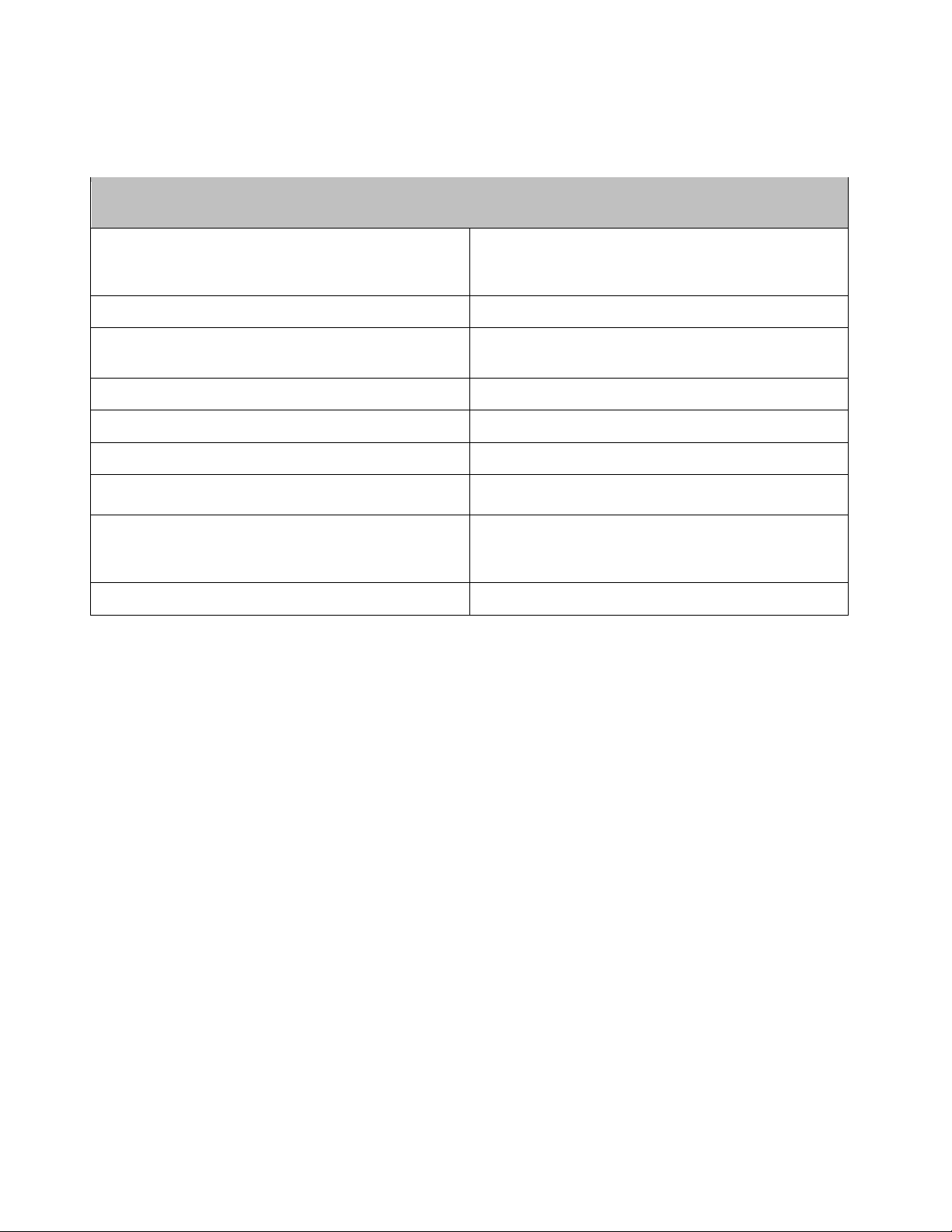
Fabric OS v7.2 software is fully qualified and supports the blades for the DCX/DCX-4S noted in the following
16-, 32-, 48-
and 64
-
port 8Gbit port blades (FC8
-
16,
Supported with FOS v6.0 and above (FC8
-
64 requires
FC10
-6
Not supported on FOS v7.1
or later
Intelligent blade
Up to a total of 8/4 intelligent blades. See below for
Virtualization/Application Blade (FA4
-
18) Not supported on FOS v7.0 or later
FCIP/FC Router blade (FR4
-
18i)
Not supported on FOS v7.
1 or later
Encryption Blade (FS8
-
18) Up to a maximum of 4 blades of this type.
Next
Generation Distance Extension Blade (FX8
-
24) Up to a max of 4 blades of this type.
FCoE/L2 CEE blade
FCOE10-24 Up to a max of
4 blades of this type.
Not supported in
Not supported in Not supported in
Not supported in
FC16
-
32,
FC16
-
48, FC8
-
32E, FC8
-
48E Not supported
table
:
DCX/DCX
DCX/DCX----4S Blade Support Matrix
DCX/DCXDCX/DCX
4S Blade Support Matrix
4S Blade Support Matrix 4S Blade Support Matrix
FC8-32, FC8-48, FC8-64)
Table
Table 1111 Blade Support Matrix for DCX and DCX
Table Table
Note: The iSCSI FC4-16IP blade is not qualified for the DCX/DCX-4S.
Blade Support Matrix for DCX and DCX----4444SSSS with FOS v7.
Blade Support Matrix for DCX and DCXBlade Support Matrix for DCX and DCX
FOS v6.4) with any mix and up to 8/4 of each. No
restrictions around intermix.
maximum supported limits of each blade.
the same chassis with other intelligent blades or the
the same chassis with other intelligent blades or the
the same chassis with other intelligent blades or the the same chassis with other intelligent blades or the
FC8
FC8----64 port blade.
64 port blade.
FC8FC8
64 port blade.64 port blade.
with FOS v7.2222
with FOS v7.with FOS v7.
Fabric OS v7.2.1e Release Notes v1.0 Page 17 of 82
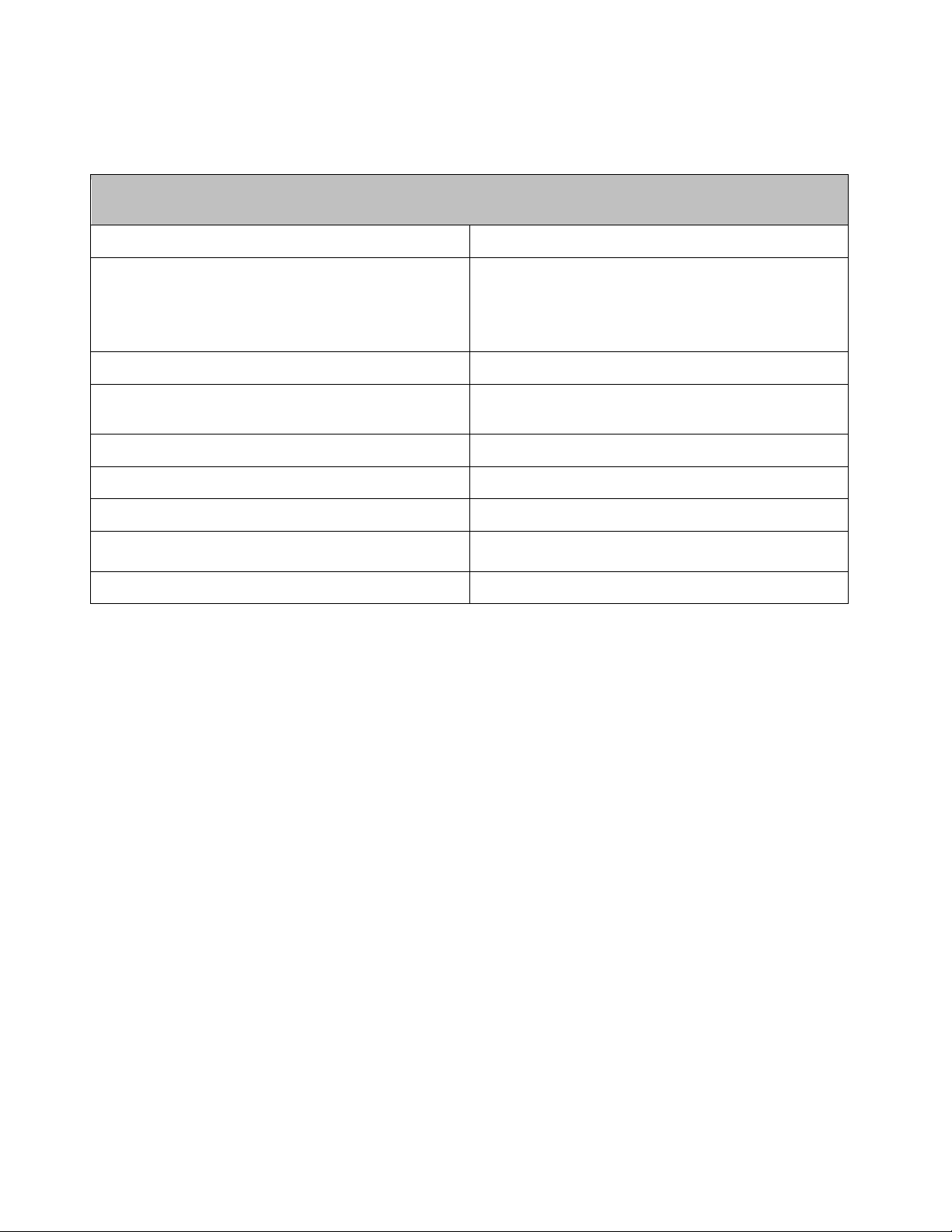
FC16
-
32, FC16
-
48 16G FC blades
FOS v7.0 or later.
FC8-64 64
port 8Gbit port blade
With any mix and up to 8/4 of each. No restrictions
FC8-32E, FC8
-
48E FOS v7.0.1 or later.
Intelligent blade
Up to a total of 8/4 intelligent blades. See below
for
FCIP/FC Router blade (FR4
-
18i) Not supported
.
Virtualization/Application Blade (FA4
-
18) Not Supported
Encryption Blade (FS8
-
18) Up to a maximum of 4 blades of this type.
Next Generation Distance Extension
Blade (FX8
-
24) Up to a max of 4 blades of this type.
FCoE/L2 CEE blade
FCOE10-24
Not supported on DCX
Not supported on DCX Not supported on DCX
Not supported on DCX
8510 in FOS v7.x
8510 in FOS v7.x8510 in FOS v7.x
8510 in FOS v7.x
Fabric OS v7.2 software is fully qualified and supports the blades for the DCX 8510-8 and DCX 8510-4 noted in
the table below.
DCX 8510
DCX 8510----8/DCX 8510
DCX 8510DCX 8510
8/DCX 8510----4 Blade Support Matrix
8/DCX 85108/DCX 8510
4 Blade Support Matrix
4 Blade Support Matrix 4 Blade Support Matrix
around intermix.
Note:
Note: FC8-16, FC8-32, FC8-48 blades are not
Note:Note:
not
notnot
supported on DCX 8510 platforms.
maximum supported limits of each blade.
Table
Table 2222 Blade Support Matrix for
Table Table
Blade Support Matrix for DCX 8510
Blade Support Matrix for Blade Support Matrix for
DCX 8510----8 and
DCX 8510DCX 8510
8 and DCX 8510
DCX 8510----4 with FOS v7.
8 and 8 and
DCX 8510DCX 8510
4 with FOS v7.2222
4 with FOS v7.4 with FOS v7.
Note: The iSCSI FC4-16IP blade is not qualified for the DCX 8510-8/DCX 8510-4.
1. Note that 16G SFP+ is not supported in FC8-32E and FC8-48E blades
Fabric OS v7.2.1e Release Notes v1.0 Page 18 of 82
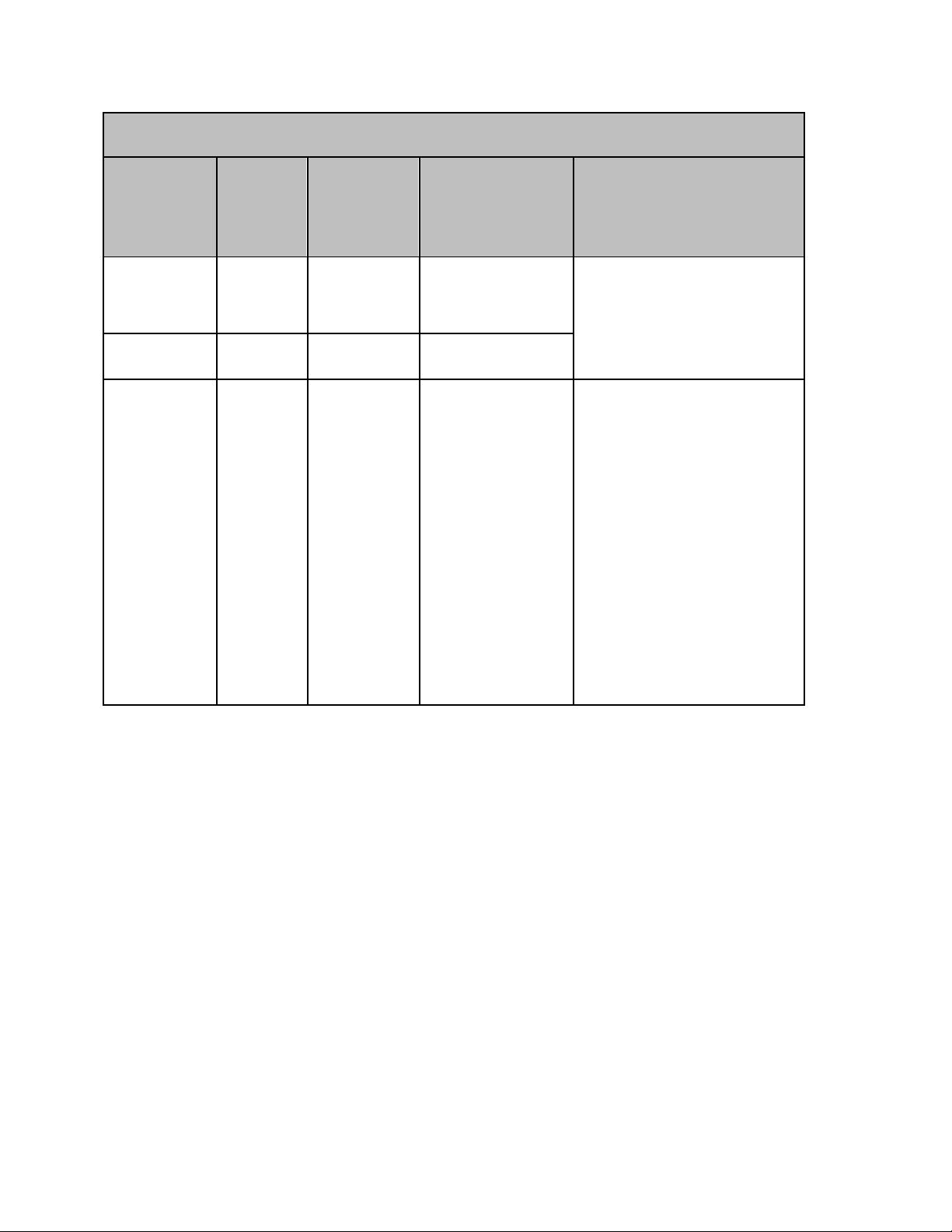
Power Supply Requirements for Blades in DCX/DCX
Power Supply Requirements for Blades in DCX/DCX----4S
Power Supply Requirements for Blades in DCX/DCXPower Supply Requirements for Blades in DCX/DCX
DCX/DCX
DCX/DCX----4S
DCX/DCXDCX/DCX
4S
4S4S
DCX/DCX
DCX/DCX----4S
DCX/DCXDCX/DCX
4S
4S4S
4S
4S4S
Blades
Blades Type of Blade
BladesBlades
FC10-61, FC8-
Type of Blade
Type of BladeType of Blade
Port Blade 2 Power
16, FC8-32,
FC 8-48, FC864
FR4-18i1 Intelligent
Blade
FS8-18,
FX8-24,
Intelligent
Blade
FCOE10-24
@110 VAC
(Redundant
configurations)
@200-240 VAC
(Redundant
configurations)
2 Power Supplies
Supplies
Not Supported 2 Power Supplies
Not Supported DCX: 2 or 4 Power
Supplies
DCX-4S: 2 Power
Supplies
Comments
Comments
CommentsComments
• Distribute the Power Supplies
evenly to 2 different AC
connections for redundancy.
• For DCX with three or more
FS8-18 Blades, (2+2)
220VAC Power Supplies are
required for redundancy.
• For DCX with one or two
FS8-18 Blades, (2) 220VAC
Power Supplies are required
for redundancy.
• For DCX-4S, (2) 220VAC
Power Supplies provide
redundant configuration
with any supported number
of FS8-18 Blades.
• For both DCX and DCX-4S
with FX8-24 blades, (1+1)
220VAC Power Supplies are
required for redundancy.
Table
Table 3333 Power Supply Requirements for DCX and DCX
Table Table
Power Supply Requirements for DCX and DCX----4S
Power Supply Requirements for DCX and DCXPower Supply Requirements for DCX and DCX
4S
4S 4S
1. Note that FC10-6 and FR4-18i are not supported with FOS v7.1 or later
Fabric OS v7.2.1e Release Notes v1.0 Page 19 of 82
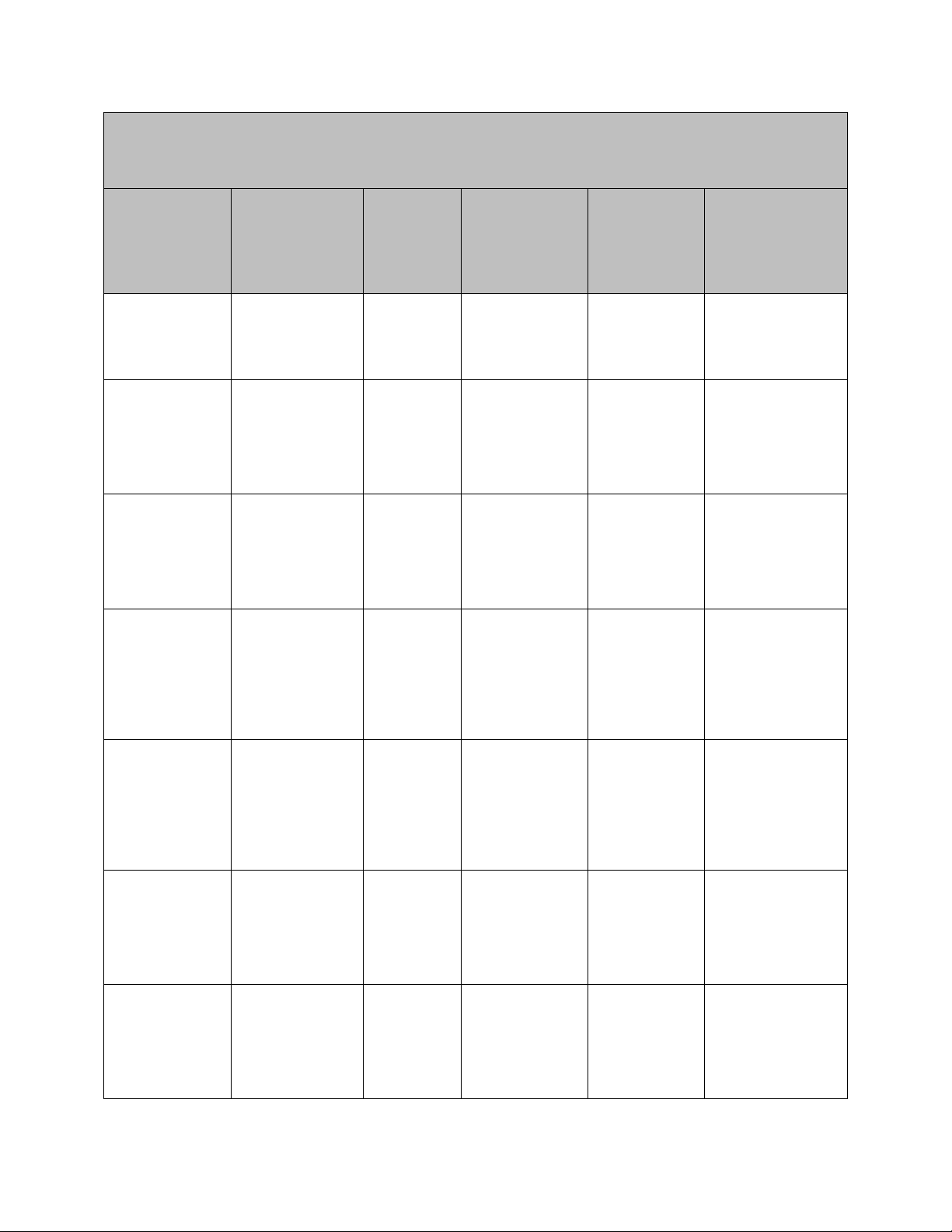
Typical
Typical Power Supply
Power Supply Requirements
Typical Typical
Power Supply Power Supply
(For specific calculation of power draw with different blade combinations, please refer to Appendix A: Power Specifications
(For specific calculation of power draw with different blade combinations, please refer to Appendix A: Power Specifications
(For specific calculation of power draw with different blade combinations, please refer to Appendix A: Power Specifications (For specific calculation of power draw with different blade combinations, please refer to Appendix A: Power Specifications
Configured
Configured
ConfiguredConfigured
Number of Ports
Number of Ports
Number of PortsNumber of Ports
in the 8510
in the 8510----8 Backbone Hardware Reference Manual)
in the 8510in the 8510
Blad
Blades
es Type of Blade
BladBlad
eses
Requirements Guidelines
RequirementsRequirements
8 Backbone Hardware Reference Manual)
8 Backbone Hardware Reference Manual)8 Backbone Hardware Reference Manual)
Type of Blade
Type of BladeType of Blade
Guidelines for Blades
GuidelinesGuidelines
DCX 8510
DCX 8510----8
DCX 8510DCX 8510
(Redundant
(Redundant
(Redundant (Redundant
configurations)
configurations)
configurations)configurations)
for Blades iiiin DCX 8510
for Blades for Blades
8
@110 VAC
@110 VAC
@110 VAC @110 VAC
8 8
n DCX 8510----8888
n DCX 8510n DCX 8510
DCX 8510
DCX 8510----8
DCX 8510DCX 8510
@200
@200----240
@200@200
VAC
VAC (Redundant
(Redundant
VACVAC
(Redundant (Redundant
configurations)
configurations)
configurations)configurations)
240
240 240
8
8 8
Comments
Comments
CommentsComments
Any combination
of 8Gb or 16Gb
ports with QSFP
ICLs
256 16Gb ports +
QSFP ICLs
256 8Gb ports +
QSFP ICLs
192 16Gb Ports &
max 2 intelligent
blades (FX8-24
/FS818/combination)
with QSFP ICLs
192 8Gb Ports &
max 2 intelligent
blades (FX8-24
/FS8-18/
combination) with
QSFP ICLs
336 16Gb ports +
QSFP ICLs
336 8Gb ports +
QSFP ICLs
FC8-64, FC16-32,
FC8-32E
FC16-32, FC16-48
(Maximum of fully
populated FC16-32
blades)
FC8-32E, FC8-48E
(Maximum of fully
populated FC8-32E
blades)
FC16-32, FC16-48,
FX8-24, FS8-18
FC8-32E, FC8-48E,
FX8-24, FS8-18
FC16-48
(Maximum of
seven FC16-48
blades, with one
empty port blade
slot)
FC8-48E
(Maximum of
seven FC8-48E
blades, with one
empty port blade
slot)
Port Blade 4 Power Supplies 2 Power
Supplies
Port Blade 4 Power Supplies 2 Power
Supplies
Port Blade 4 Power Supplies 2 Power
Supplies
Port /
Intelligent
4 Power Supplies 2 Power
Supplies
Blade
Port /
Intelligent
4 Power Supplies 2 Power
Supplies
Blade
Port Blade
4 Power Supplies 2 Power
Supplies
Port Blade
4 Power Supplies 2 Power
Supplies
200-240VAC: 1+1
Power Supplies
110VAC: 2+21
Power Supplies
200-240VAC: 1+1
Power Supplies
110VAC: 2+2
1
Power Supplies
Max 8 FC16-32 port
blades
200-240VAC: 1+1
Power Supplies
110VAC: 2+2
1
Power Supplies
Max 8 FC8-32E port
blades
200-240VAC: 1+1
Power Supplies
110VAC: 2+2
1
Power Supplies
Max four FC16-48
port blades and max
2 Intelligent blades
200-240VAC: 1+1
Power Supplies
110VAC: 2+2
1
Power Supplies
Max four FC8-48E
port blades and max
2 Intelligent blades
200-240VAC: 1+1
Power Supplies
110VAC: 2+2
1
Power Supplies
Max 7 FC16-48 port
blades
200-240VAC: 1+1
Power Supplies
110VAC: 2+2
1
Power Supplies
Max 7 FC8-48E port
blades
Fabric OS v7.2.1e Release Notes v1.0 Page 20 of 82
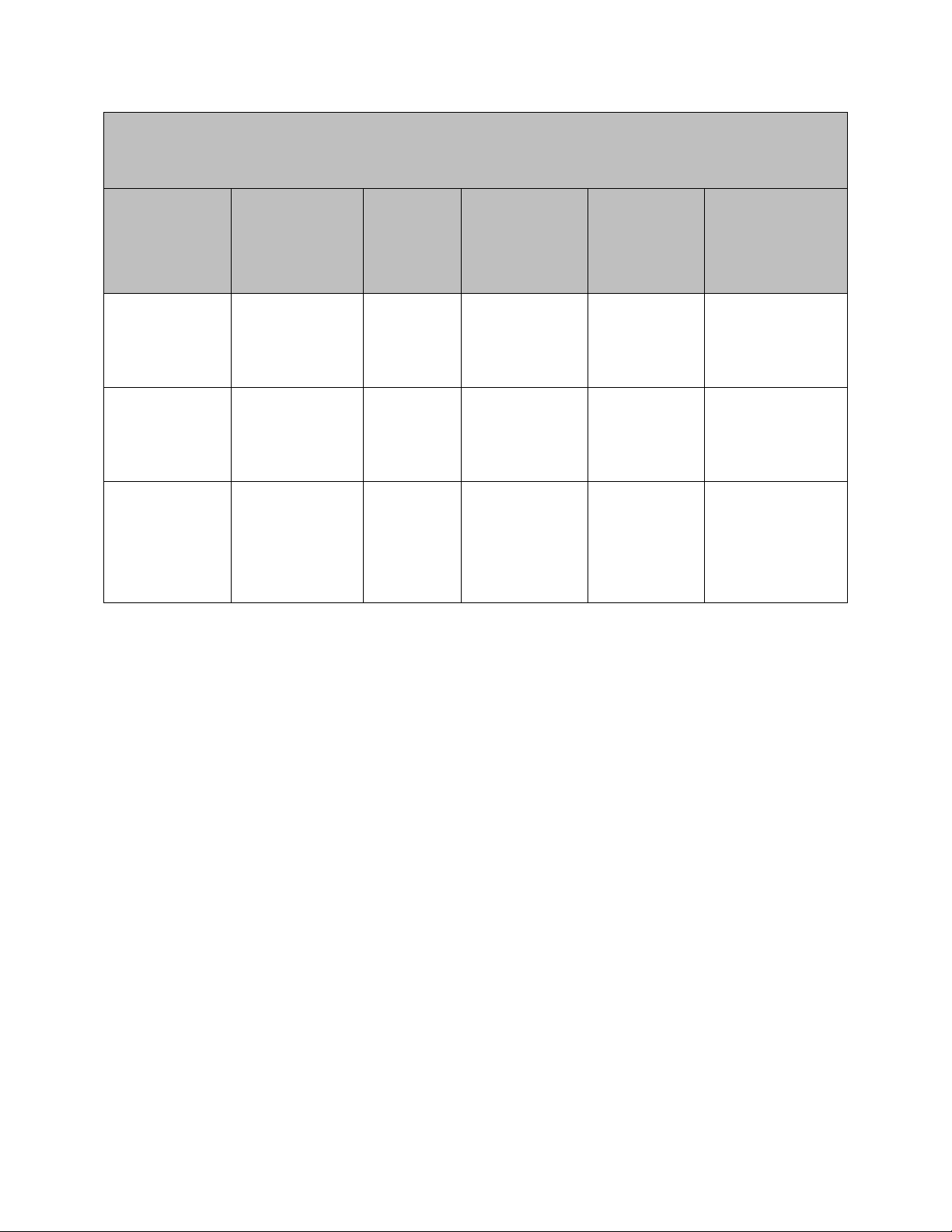
Typical
Typical Power Supply
Power Supply Requirements
Typical Typical
Power Supply Power Supply
(For specific calculation of power draw with different blade combinations, please refer to Appendix A: Power Specifications
(For specific calculation of power draw with different blade combinations, please refer to Appendix A: Power Specifications
(For specific calculation of power draw with different blade combinations, please refer to Appendix A: Power Specifications (For specific calculation of power draw with different blade combinations, please refer to Appendix A: Power Specifications
Configured
Configured
ConfiguredConfigured
Number of Ports
Number of Ports
Number of PortsNumber of Ports
in the 8510
in the 8510----8 Backbone Hardware Reference Manual)
in the 8510in the 8510
Blad
Blades
es Type of Blade
BladBlad
eses
Requirements Guidelines
RequirementsRequirements
8 Backbone Hardware Reference Manual)
8 Backbone Hardware Reference Manual)8 Backbone Hardware Reference Manual)
Type of Blade
Type of BladeType of Blade
Guidelines for Blades
GuidelinesGuidelines
DCX 8510
DCX 8510----8
DCX 8510DCX 8510
(Redundant
(Redundant
(Redundant (Redundant
configurations)
configurations)
configurations)configurations)
for Blades iiiin DCX 8510
for Blades for Blades
8
@110 VAC
@110 VAC
@110 VAC @110 VAC
8 8
n DCX 8510----8888
n DCX 8510n DCX 8510
DCX 8510
DCX 8510----8
DCX 8510DCX 8510
@200
@200----240
@200@200
VAC
VAC (Redundant
(Redundant
VACVAC
(Redundant (Redundant
configurations)
configurations)
configurations)configurations)
240
240 240
8
8 8
Comments
Comments
CommentsComments
384 16Gb ports +
QSFP ICLs
384 8Gb ports +
QSFP ICLs
Any combination
of 8Gb or 16Gb
ports and
intelligent blades
with QSFP ICLs
FC16-32, FC16-48 Port Blade Not Supported 4 Power
Supplies
FC8-32E, FC8-48E Port Blade Not Supported 4 Power
Supplies
FC16-32, FC16-48,
FC8-64, FC8-32E,
FC8-48E, FS8-18,
FX8-24
Table
Table 4444 Power Supply Requirements for DCX
Table Table
Intelligent
Blade
/Combination
Power Supply Requirements for DCX 8510
Power Supply Requirements for DCXPower Supply Requirements for DCX
Not Supported
4 Power
Supplies
8510----8888
85108510
200-240VAC:
For DCX 8510-8, four
(2+2)
220V AC Power
Supplies are required
200-240VAC:
For DCX 8510-8, four
(2+2)
220V AC Power
Supplies are required
For DCX 8510-8, four
(2+2)
220V AC Power
Supplies are required
when any special
purpose blade are
installed
Notes:
1. When 2+2 power supply combination is used, the users are advised to configure the Fabric Watch setting for
switch marginal state to be two power supplies. Users can use the CLI switchstatuspolicyset to configure this
value if the current value is set to zero. In FOS v7.0.x, the default setting for the marginal state due to missing
power supplies is incorrectly set to zero, which will prevent Fabric Watch from generating notifications when the
switch enters the marginal state due to missing power supplies
1
1
1
Fabric OS v7.2.1e Release Notes v1.0 Page 21 of 82
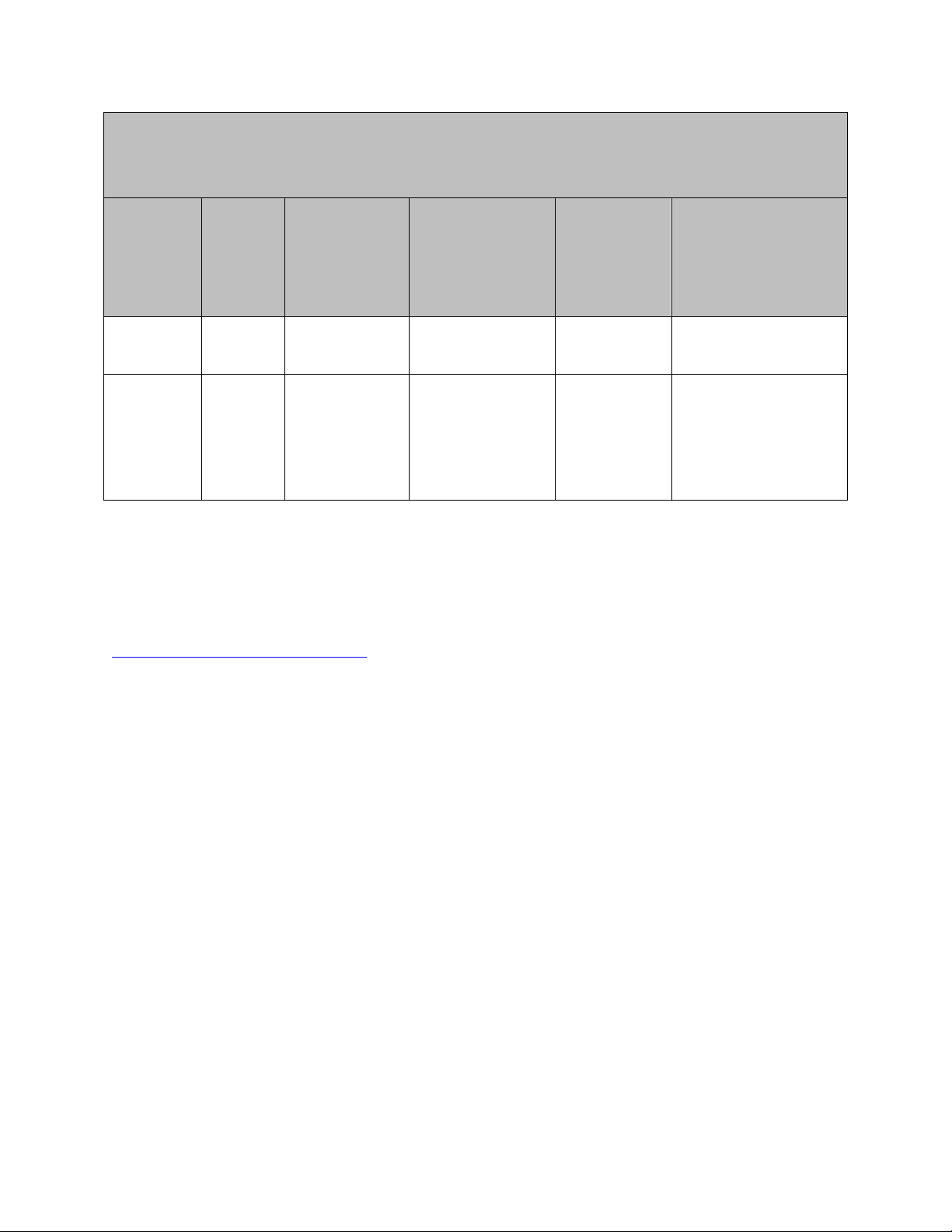
TTTTypical
ypical Power Supply Requirements
Power Supply Requirements Guidelines
ypicalypical
Power Supply Requirements Power Supply Requirements
(For specific calculati
(For specific calculation of power draw with different
(For specific calculati(For specific calculati
Configured
Configured
ConfiguredConfigured
Number of
Number of
Number of Number of
Ports
Ports
PortsPorts
on of power draw with different blade combinations,
on of power draw with differenton of power draw with different
in the 8510
in the 8510----4 Backbone Hardware Reference Manual)
in the 8510in the 8510
Blades
Blades Type of Blade
BladesBlades
Type of Blade
Type of BladeType of Blade
4 Backbone Hardware Reference Manual)
4 Backbone Hardware Reference Manual)4 Backbone Hardware Reference Manual)
Guidelines for Blades
Guidelines Guidelines
blade combinations, please
blade combinations, blade combinations,
DCX 8510
DCX 8510----4 @110
DCX 8510DCX 8510
VAC (Redundant
VAC (Redundant
VAC (Redundant VAC (Redundant
configurations)
configurations)
configurations)configurations)
4 @110
4 @110 4 @110
for Blades iiiin DCX 8510
for Blades for Blades
please refer to Appendix A: Power Specifications
please please
DCX 8510
DCX 8510----4
DCX 8510DCX 8510
VAC
VAC (Redundant
VACVAC
configurations)
configurations)
configurations)configurations)
n DCX 8510----4444
n DCX 8510n DCX 8510
refer to Appendix A: Power Specifications
refer to Appendix A: Power Specifications refer to Appendix A: Power Specifications
4
240
240 240
4 4
Comments
Comments
CommentsComments
@200
@200----240
@200@200
(Redundant
(Redundant (Redundant
96 ports max
with QSFP
ICLs
Any
combination
of 8Gb or 16
Gb ports and
intelligent
blades with
QSFP ICLs
Scalability
FC16-32,
FC8-32E
FC16-32,
FC16-48,
FC8-32E,
FC8-48E,
FC8-64,
FS8-18,
FX8-24
Port Blade 2 Power Supplies 2 Power
Supplies
Intelligent Blade
/Combination
Table
Table 5555 Power Supply Requirements for DCX
Table Table
Power Supply Requirements for DCX 8510
Power Supply Requirements for DCXPower Supply Requirements for DCX
Not Supported 2 Power
Supplies
8510----4444
85108510
1+1 redundancy with 110
or 200-240 VAC power
supplies
200-240VAC: 1+1 Power
Supplies
All scalability limits are subject to change. Limits may be increased once further testing has been completed,
even after the release of Fabric OS. For current scalability limits for Fabric OS, refer to the Brocade Scalability
Guidelines document, available under the Technology and Architecture Resources section at
http://www.brocade.com/compatibility
Other Important Notes and Recommendations
Adaptive Networking/Flow-Based QoS Prioritization
• Any 8G or 4G FC platform running FOS v6.2.2e or lower version of firmware cannot form an E-port
with a 16G FC platform when Adaptive Networking QoS is enabled at both ends of the ISL. Users must
disable QoS at either end of the ISL in order to successfully form an E-port under this condition.
Users can disable QoS via portcfgQos --disable command. Please consult Fabric OS Command
Reference manual for details related to portcfgQoS command.
• When using QoS in a fabric with 4G ports or switches, FOS v6.2.2 or later must be installed on all 4G
products in order to pass QoS info. E_Ports from the DCX to other switches must come up AFTER
6.2.2 is running on those switches.
• When FOS is upgraded from v7.1.x to v7.2.0 or later:
•
If the Adaptive Networking license was NOT installed in v7.1.x, all ports will have QOS disabled
following the firmware upgrade and links will come up in normal mode.
•
If the Adaptive Networking license was installed in v7.1.x, there will be no change in port QOS
mode following the upgrade.
If the remote port supports QOS and QOS is not explicitly disabled on the local or
remote port, the link will come up in QOS mode.
Otherwise, the link will come up in normal mode.
Fabric OS v7.2.1e Release Notes v1.0 Page 22 of 82
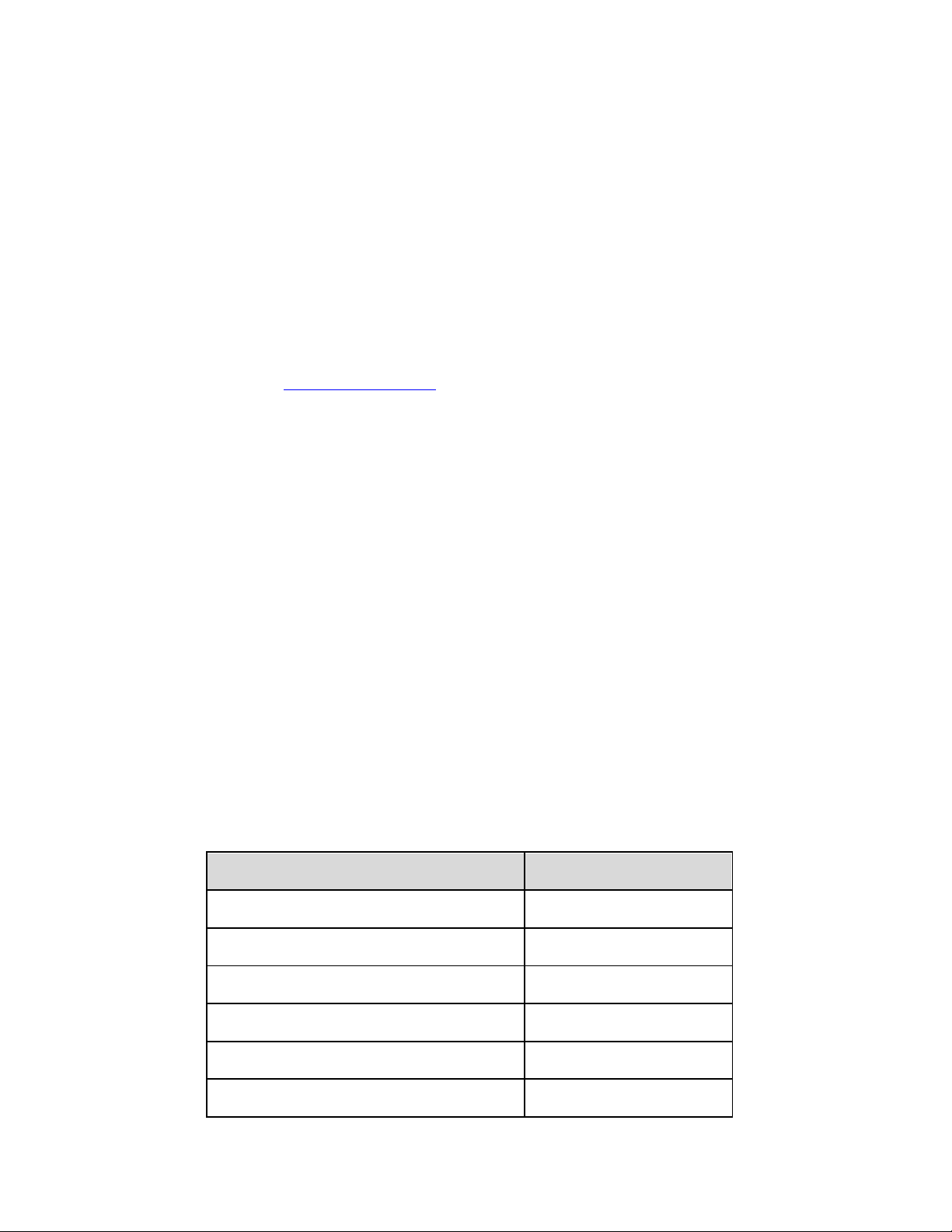
• If FOS v7.2 or later is factory installed (or net installed), Adaptive Networking features are always
available. This matches the behavior of the Brocade 6520 and all products shipping with prior
versions of FOS and with the Adaptive Networking license factory installed.
•
Ports will come up in AE mode by default
•
If the remote port supports QOS and is not explicitly disabled, the link will come up in QOS
mode. Otherwise, the link will come up in normal mode.
Access Gateway
• Users who want to utilize Access Gateway’s Device-based mapping feature in the ESX environments
are encouraged to refer to the SAN TechNote GA-TN-276-00 for best implementation practices.
Please follow these instructions to access this technote:
• Log in to http://my.brocade.com
• Go to Documentation > Tech Notes.
• Look for the Tech Note on Access Gateway Device-Based Mapping in VMware ESX Server.
Brocade HBA/Adapter Compatibility
• Brocade HBA/Adapter should be using driver version 2.3.0.2 or later when attached to 16G ports on
Brocade switches.
D_Port
• FOS v7.0.0a and later support the execution of D_Port tests concurrently on up to eight ports on the
switch.
•
Support of D_Port is extended to R_RDY flow control mode. The R_RDY mode is useful for active
DWDM links that do not work in VC_RDY or EXT_VC_RDY flow control modes.
• A new sub-option “-dwdm” is added to “portcfgdport --enable” CLI to configure D_Port over active
DWDM links. The “-dwdm” option will not execute the optical loopback test while performing D_Port
tests as the active
active DWDM links do not provide necessary support to run optical loopback tests.
activeactive
Edge Hold Time
•
Edge Hold Time (EHT) default settings for FOS v7.x have changed from those in some FOS v6.4.x
releases. The following table shows the Default EHT value based on different FOS release levels
originally installed at the factory:
Factory Installed Version of FOS
Factory Installed Version of FOS Default EHT Value
Factory Installed Version of FOSFactory Installed Version of FOS
FOS v7.X 220 ms
FOS v6.4.3x 500 ms
FOS v6.4.2x 500 ms
FOS v6.4.1x 220 ms
Default EHT Value
Default EHT ValueDefault EHT Value
active
activeactive
FOS v6.4.0x 500 ms
Any version prior to FOS v6.4.0 500 ms
Fabric OS v7.2.1e Release Notes v1.0 Page 23 of 82
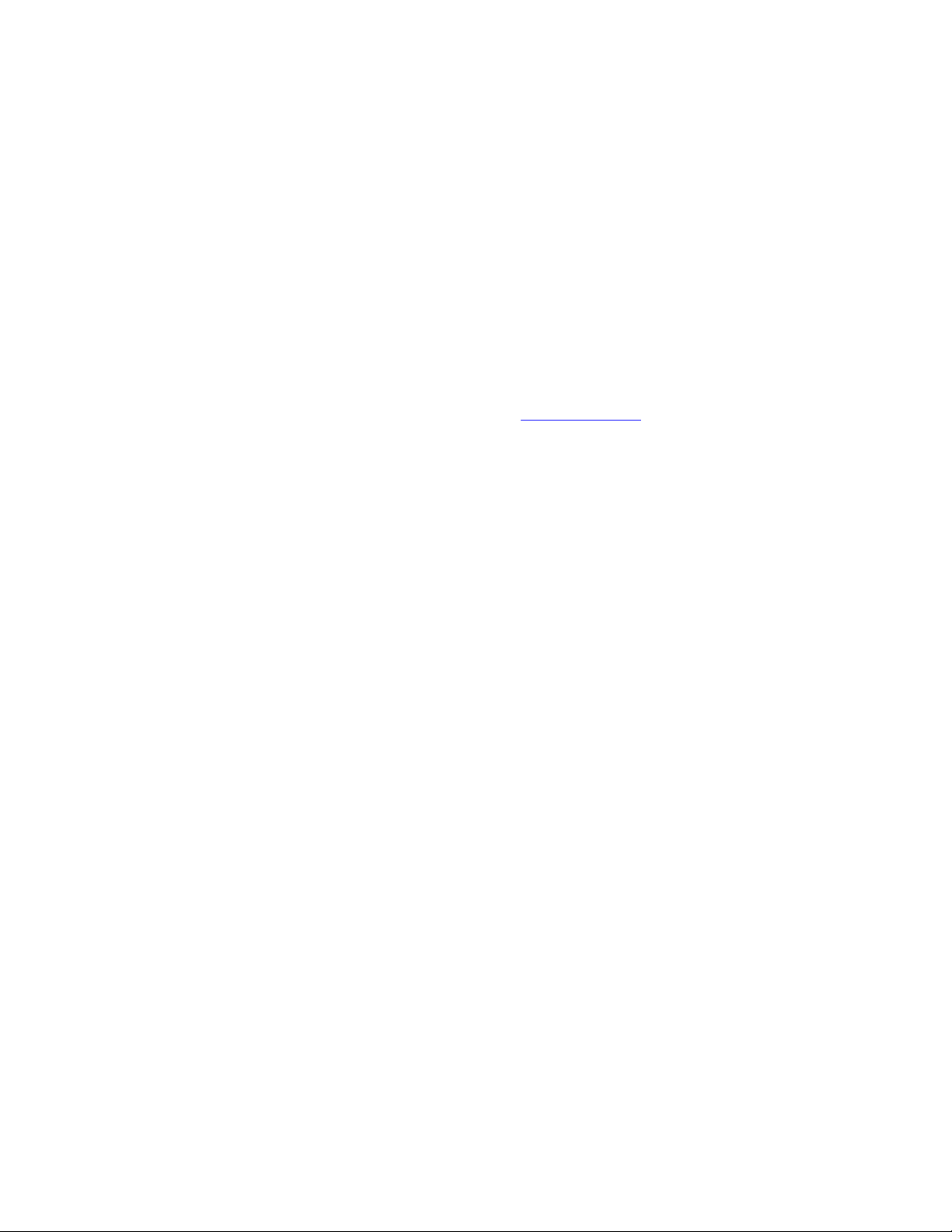
Gen 5 platforms and blades are capable of setting an EHT value on an individual port basis. On 8G
platforms EHT is set on an ASIC-wide basis, meaning all ports on a common ASIC will have the same
EHT setting. Extra care should be given when configuring EHT on 8G platforms or Gen 5 platforms
with 8G blades to ensure E_Ports are configured with an appropriate Hold Time setting.
When using Virtual Fabrics and creating a new Logical Switch when running FOS v7.1.0 or later, the
default EHT setting for the new Logical Switch will be the FOS default value of 220ms. However, with
FOS v7.1.0 and later, each Logical Switch can be configured with a unique EHT setting that is
independent of other Logical Switches and the Default Switch. Any Gen 5 ports (Condor3 based)
assigned to that Logical Switch will be configured with that Logical Switch’s EHT setting. Any 8G ports
(Condor2 based) will continue to share the EHT value configured for the Default Switch.
For more information on EHT behaviors and recommendations, refer to the Brocade SAN Fabric
Resiliency Best Practices v2.0 document available on www.brocade.com.
Encryption Behavior for the Brocade Encryption Switch (BES) and FS8-18
• SafeNet’s KeySecure hosting NetApp’s LKM (SSKM) is supported for data encryption operations with
SSKM operating in PVM mode.Please see SSKM documentation for operating in PVM mode for details.
Operation in HVM mode is not supported
•
RASlog SPC-3005 with error 34 may be seen if the link key used by a BES/FS8-18 is reestablished. Please refer to the LKM/SSKM Encryption Admin Guide for the workaround.
Also, please ensure that two (2) SSKM’s are present in the deployment for workaround to be
performed.
• For crypto tape operations, please ensure to use Emulex FC HBA firmware/drivers
2.82A4/7.2.50.007 or higher. Use of lower level firmware/drivers may result in hosts not being able to
access their tape LUNs through a crypto target container.
• Adding of 3PAR Session/Enclosure LUNs to CTCs is now supported. Session/Enclosure LUNs (LUN
0xFE) used by 3PAR InServ arrays must be added to CryptoTarget (CTC) containers with LUN state set
to “cleartext”, encryption policy set to “cleartext”. BES/FS8-18 will not perform any explicit
enforcement of this requirement.
• The Brocade Encryption switch and FS8-18 blade do not support QoS. When using encryption or
Frame Redirection, participating flows should not be included in QoS Zones.
• FOS 7.1.0 or later will use SHA256 signatures for the TLS certificates used to connect to the ESKM 3.0
Server using ESKM 2.0 client. Upgrade from FOS v7.0.x to FOS 7.2 and downgrade from FOS 7.2 to
FOS v7.0.x would require regeneration and re-registration of CA and signed KAC certificates to restore
connectivity to the key vault. Please refer to the Encryption Admin Guide for more details on
ESKM/FOS compatibility matrix.
• The RSA DPM Appliance SW v3.2 is supported. The procedure for setting up the DPM Appliance with
BES or a DCX/DCX-4S/DCX 8510 with FS8-18 blades is located in the Encryption Admin Guide.
• Before upgrading from FOS v7.0.x to FOS7.2, it is required that the RKM server running SW v2.7.1.1
should be upgraded to DPM server running SW v3.2. Please refer to DPM/FOS compatibility matrix in
the Encryption Admin Guide for more details.
• Support for registering a 2nd DPM Appliance on BES/FS8-18 is blocked. If the DPM Appliances are
clustered, then the virtual IP address hosted by a 3rd party IP load balancer for the DPM Cluster must
be registered on BES/FS8-18 in the primary slot for Key Vault IP.
• With Windows and Veritas Volume Manager/Veritas Dynamic Multipathing, when LUN sizes less than
400MB are presented to BES for encryption, a host panic may occur and this configuration is not
supported in the FOS v6.3.1 or later release.
Fabric OS v7.2.1e Release Notes v1.0 Page 24 of 82

• Hot Code Load from FOS v7.1.x to FOS v7.2 or later is supported. Cryptographic operations and I/O
will be disrupted but other layer 2 FC traffic will not be disrupted.
• When disk and tape CTCs are hosted on the same encryption engine, re-keying cannot be done while
tape backup or restore operations are running. Re-keying operations must be scheduled at a time that
does not conflict with normal tape I/O operations. The LUNs should not be configured with auto rekey
option when single EE has disk and tape CTCs.
• Gatekeeper LUNs used by SYMAPI on the host for configuring SRDF/TF using in-band management
must be added to their containers with LUN state as “cleartext”, encryption policy as “cleartext” and
without “-newLUN” option.
• FOS 7.1.0 introduces support for “disk device decommissioning” to the following key vault types:
ESKM, TEKA, TKLM and KMIP. To use disk device decommissioning feature for these key vaults,
all the nodes in the encryption group must be running FOS v7.1.0 or later. Firmware downgrade will be
prevented from FOS v7.2 to a FOS v7.0.x if this feature is in use. Disk Device decommissioning for
DPM and LKM key vaults will continue to work as with previous firmware versions.
• FOS7.2 supports KMIP key vault type for Thales e-Security Key Authority SW v4.0.0 KMIP servers.
Please refer to the KMIP Encryption Admin Guide for more details.
•
Replication feature from Thales e-Security Key Authority KMIP server is not supported with
BES/FS8-18.
• In FOS 7.1.0 or later the encryption FPGA has been upgraded to include parity protection of lookup
memory (ROM) within the AES engine. This change enhances parity error detection capability of the
FPGA.
• BES/FS8-18 will reject the SCSI commands WRITE SAME, ATS(Compare and Write/Vendor Specific
opcode 0xF1) and EXTENDED COPY, which are related to VAAI (vStorage APIs for Array Integration)
hardware acceleration in vSphere 4.1/5.x. This will result in non-VAAI methods of data transfer for the
underlying arrays, and may affect the performance of VM related operations.
• VMware VMFS5 uses ATS commands with arrays that support ATS. BES/FS8-18 does not support this
command set. Use of a workaround procedure is required in order to configure encryption in a VMFS
5 environment. Please refer to Brocade Tech Note “Deployment Options for VMware VMFS-5 with
Brocade Encryption” for details.
• XIV storage arrays that have been upgraded to firmware 11.2x or later required to support encryption
on thin provisioned LUNs will report all XIV data LUNs as TP=Yes.
FCIP (Brocade 7800 and FX8-24)
• Any firmware activation will disrupt I/O traffic on FCIP links.
• Latency measurements supported on FCIP Tunnels:
o 1GbE & 10GbE - 200ms round trip time and 1% loss.
• After inserting a 4G SFP in GE ports of an FX8-24 blade or 7800 switch, sometimes “sfpshow”
output might display “Cannot read serial data!” . Removing and re-inserting the SFP should
resolve this issue. It is recommended that users perform sfpshow immediately after inserting
the SFP and ensure SFP is seated properly before connecting the cables.
• When running FOS v7.2.0 or later, if the new FCIP Circuit Group feature is configured on any
FCIP Circuits, a downgrade operation to pre-FOS v7.2.0 will be blocked until the feature is
removed from the FCIP configuration(s).
Fabric OS v7.2.1e Release Notes v1.0 Page 25 of 82
