Daewoo DTJ-28A6F User Manual

Colour Television
Instruction Manual
MODEL NO. : DTJ-28G6F, DTJ-28G7F
DTJ-28G8F, DTJ-28B1F
DTJ-28A6F, DTJ-28A7F
Manufactured under license from Dolby Laboratories.
"Dolby" and the double-D symbol are trademarks of Dolby Laboratories.

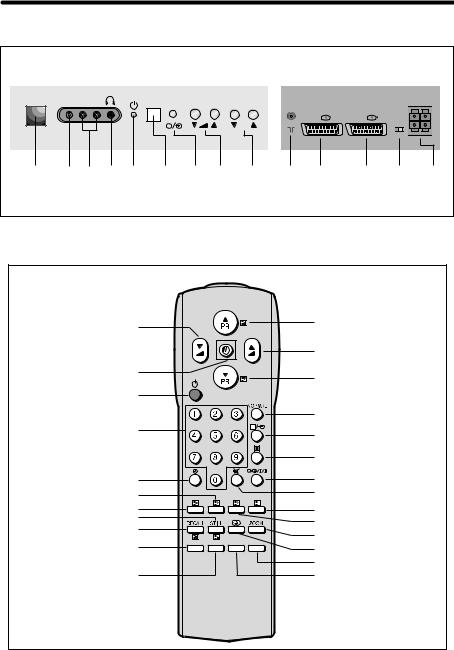
IDENTITY OF FEATURES ON LOCAL AND REMOTE CONTROL
LOCAL CONTROL
|
|
FRONT |
REAR |
ON/OFF |
VIDEO |
AUDIO |
FRONT |
|
L R |
R L |
|
|
|
|
|
|
|
|
|
|
|
|
ANT |
AV1 |
AV2 |
|
+ |
|
|
|
|
|
|
|
|
PR |
|
|
|
- |
|
|
|
|
|
|
|
|
|
|
|
|
|
INT EXT |
|
MAIN |
VIDEO |
AUDIO |
HEAD- |
INDICATOR |
REMOTE |
TV/AV |
VOLUME |
PROGRAMME |
AERIAL |
SCART |
SCART |
SPEAKER |
EXTERNAL |
POWER |
INPUT |
INPUT |
PHONE |
|
SENSOR |
(Menu) |
DOWN/UP |
DOWN/UP |
TERMINAL |
SOCKET 1 |
SOCKET 2 |
SELECTION |
SPEAKER |
BUTTON |
|
|
|
|
|
|
BUTTON |
BUTTON |
|
|
|
SWITCH |
TERMINAL |
REMOTE CONTROL
TV . . . . . . . . . . . . . . TXT
VOLUME . . . . . . . . . . . . . VOLUME DOWN . . . . . . . . . . . . . . . . . DOWN
(CURSOR LEFT)
MENU . . . . . . . . . . . . . . . . . . MENU
POWER . . . . . . . . . . . . . . . POWER
PR NUMBER . . . . . PAGE NUMBER 0-9 . . . . . . . . . . . . . . . . . . . . . . . 0-9
SLEEP . . . . . . . . . . . . . NOT USED
NOT USED . . . . . . . . . . . . . . HOLD
NOT USED . . . . . . . . . . . . CANCEL STILL . . . . . . . . . . . . . . . . REVEAL
RECALL . . . . . . . . . . . . . SUBPAGE
NOT USED . . . . . . . . . . . . . . . . . . R
NOT USED . . . . . . . . . . . . . . . . . G
TV . . . . . . . . . . . . . . TXT
PR UP . . . . . . . . . . . . . . . PAGE UP (CURSOR UP)
VOLUME UP . . . . . . . VOLUME UP (CURSOR RIGHT)
PR DOWN . . . . . . . . . PAGE DOWN (CURSOR DOWN)
NORMAL . . . . . . . . . . . NOT USED
AV . . . . . . . . . . . . . . . . . NOT USED
TXT . . . . . . . . . . . . . . . . . . . . . . TV
SOUND MODE . . . . . . . NOT USED MUTE . . . . . . . . . . . . . . . . . . MUTE
NOT USED . . . . . . . . . . . . . . INDEX NOT USED . . . . . . . . . . . . . . . SIZE
ZOOM . . . . . . . . . . . . . . NOT USED EFFECT . . . . . . . . . . . . NOT USED NOT USED . . . . . . . . . . . . . . . . . . C NOT USED . . . . . . . . . . . . . . . . . Y
1
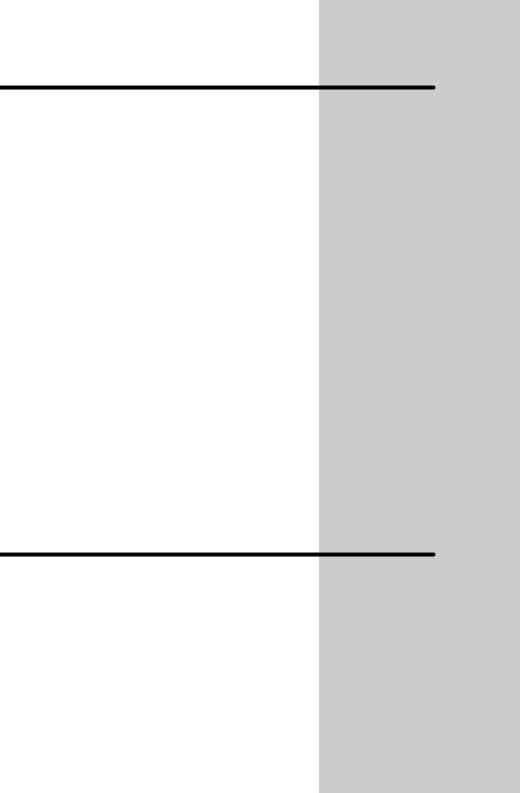
CONTENTS
L IDENTITY OF FEATURES ON LOCAL AND REMOTE CONTROL . . . . . . . . . . . . . . . . . . . . . . . . 1 L IMPORTANT SAFEGUARDS . . . . . . . . . . . . . . . . . . . . . . . . . . . . . . . . . . . . . . . . . . . . . . . . . . . . . 2
L INSTALLATION
-Inserting Batteries into the Remote Control Unit . . . . . . . . . . . . . . . . . . . . . . . . . . . . . . . . . . . . . . . 3 -Aerial connection . . . . . . . . . . . . . . . . . . . . . . . . . . . . . . . . . . . . . . . . . . . . . . . . . . . . . . . . . . . . . . . 3 -Mains connection . . . . . . . . . . . . . . . . . . . . . . . . . . . . . . . . . . . . . . . . . . . . . . . . . . . . . . . . . . . . . . . 3 -Switching the set on and off . . . . . . . . . . . . . . . . . . . . . . . . . . . . . . . . . . . . . . . . . . . . . . . . . . . . . . . 4 -On screen display menu . . . . . . . . . . . . . . . . . . . . . . . . . . . . . . . . . . . . . . . . . . . . . . . . . . . . . . . . . 4 -Language selection . . . . . . . . . . . . . . . . . . . . . . . . . . . . . . . . . . . . . . . . . . . . . . . . . . . . . . . . . . . . . 4 -Automatic Tuning the TV Channels . . . . . . . . . . . . . . . . . . . . . . . . . . . . . . . . . . . . . . . . . . . . . . . . . 4 -Programme Edit . . . . . . . . . . . . . . . . . . . . . . . . . . . . . . . . . . . . . . . . . . . . . . . . . . . . . . . . . . . . . . . 5 -Manual Channel Setting . . . . . . . . . . . . . . . . . . . . . . . . . . . . . . . . . . . . . . . . . . . . . . . . . . . . . . . . . 6 -Fine tuning . . . . . . . . . . . . . . . . . . . . . . . . . . . . . . . . . . . . . . . . . . . . . . . . . . . . . . . . . . . . . . . . . . . . 6
L DAILY USE
-Recall . . . . . . . . . . . . . . . . . . . . . . . . . . . . . . . . . . . . . . . . . . . . . . . . . . . . . . . . . . . . . . . . . . . . . . . 7 -Selecting a Programme Number . . . . . . . . . . . . . . . . . . . . . . . . . . . . . . . . . . . . . . . . . . . . . . . . . . . 7 -Picture Control . . . . . . . . . . . . . . . . . . . . . . . . . . . . . . . . . . . . . . . . . . . . . . . . . . . . . . . . . . . . . . . . . 7 -Sound Control . . . . . . . . . . . . . . . . . . . . . . . . . . . . . . . . . . . . . . . . . . . . . . . . . . . . . . . . . . . . . . . . . 7 -Timer . . . . . . . . . . . . . . . . . . . . . . . . . . . . . . . . . . . . . . . . . . . . . . . . . . . . . . . . . . . . . . . . . . . . . . . . 8 -Child Lock . . . . . . . . . . . . . . . . . . . . . . . . . . . . . . . . . . . . . . . . . . . . . . . . . . . . . . . . . . . . . . . . . . . . 9 -Aspect control . . . . . . . . . . . . . . . . . . . . . . . . . . . . . . . . . . . . . . . . . . . . . . . . . . . . . . . . . . . . . . . . . 9 -Still . . . . . . . . . . . . . . . . . . . . . . . . . . . . . . . . . . . . . . . . . . . . . . . . . . . . . . . . . . . . . . . . . . . . . . . . . 9
L TELETEXT . . . . . . . . . . . . . . . . . . . . . . . . . . . . . . . . . . . . . . . . . . . . . . . . . . . . . . . . . . . . . . . . . . . 10 L CONNECTING THE EXTERNAL EQUIPMENT . . . . . . . . . . . . . . . . . . . . . . . . . . . . . . . . . . . . . . 11
IMPORTANT SAFEGUARDS
L Ventilation : Do not cover the ventilation openings in the cabinet.
Never place the set in a confined space such as a bookcase or built-in cabinet, unless proper ventilation is provided.
Leave at least 10 cm around each side of the TV set. L Heat : Never place the set near heat sources(e.g. radiator).
L Water / Moisture : Never install the set in the the bathroom or in a wet basement.
Do not place any containers with liquid (e.g. flower vases) on the set.
L Object Entry : Do not insert foreign objects, such as needles and coins, into the ventilation openings. L Lightning Striking : You should disconnect your set from the mains and the aerial system during
thunderstorms.
L Cleaning : Unplug the set from the mains before cleaning.
2
