Page 1
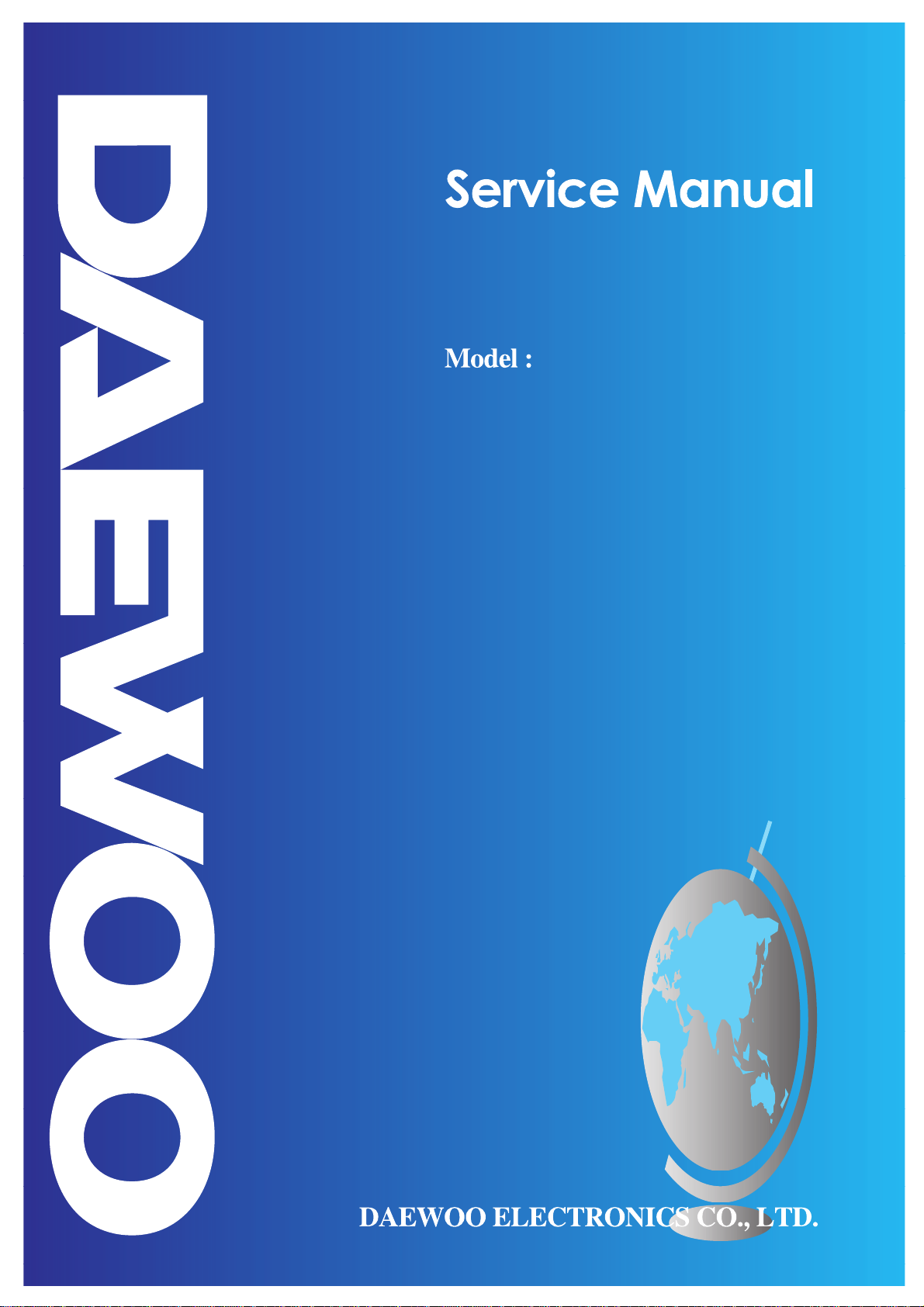
DHC-X200/X250
Digital Home Cinema System
Page 2
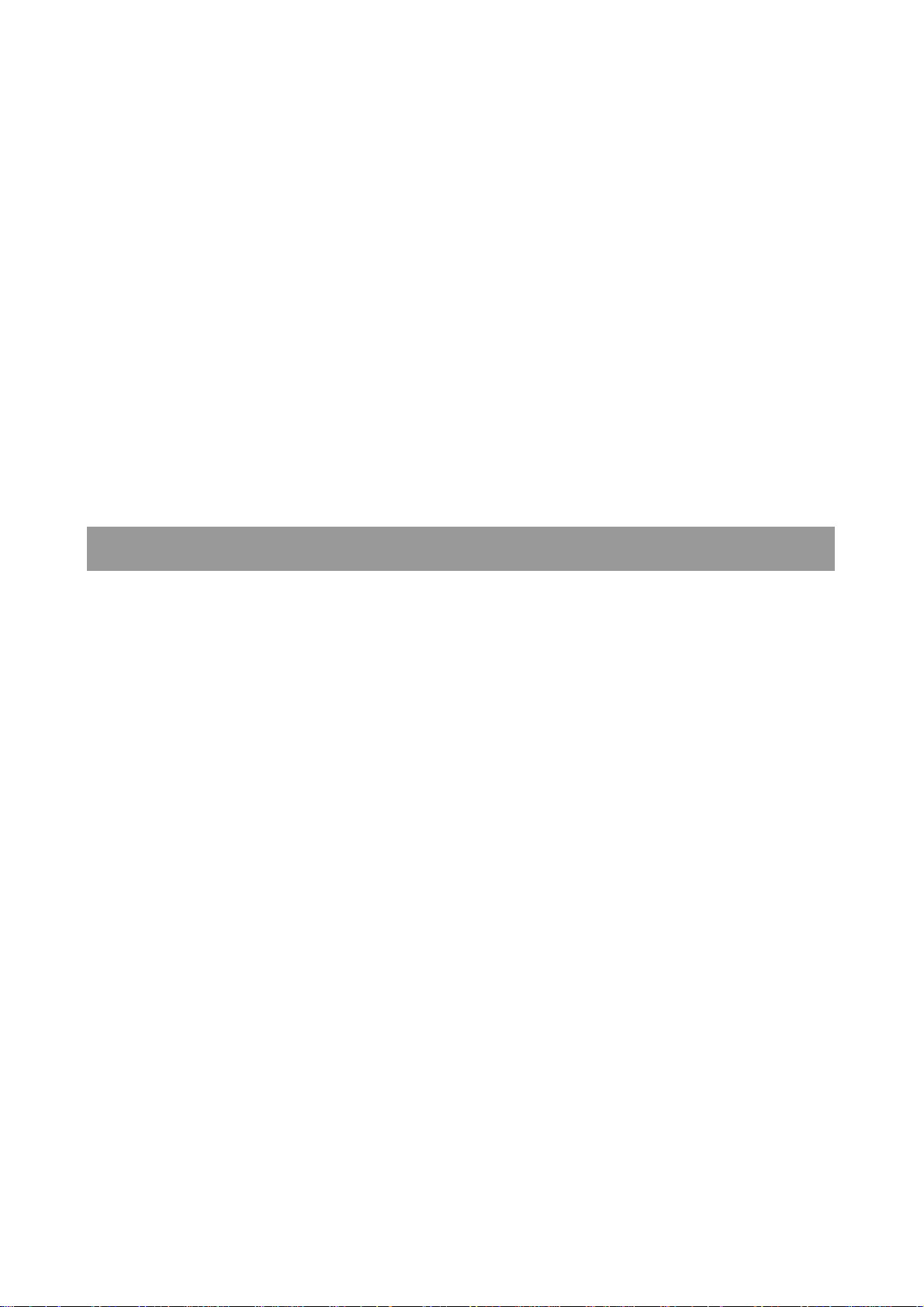
1. SAFETY PRECAUTIONS......................................................3/4
2. SPECIFICATIONS....................................................................5
3. LOCATION OF USERS CONTROLS....................................6/8
-. FRONT PANEL.
-. REAR PANEL.
-. DISPLAY.
-. REMOTE CONTROLLER.
4. CONNECTING TO EQUIPMENT.........................................9/11
-. CONNECTING TO TV.
-. CONNECTING TO AUDIO & VIDEO.
-. CONNECTING TO SPEAKER.
-. CONNECTING TO RECORDING EQUIPMENT.
5. TROUBLE SHOOTING GUIDE.........................................12/17
6. DVD PROGRAM DOWNLOAD METHOD.............................18
7. WAVEFORMS OF MAJOR CHECK POINT.....................19/20
-. AUDIO OUT SIGNAL WAVEFORM.
-. DAC OUTPUT SIGNAL WAVEFORM.
-. OPTICAL OUTPUT AUDIO DATA SIGNALFORM.
-. L/R CLOCK DATA WAVEFORM DURING NORMAL PLAY.
-. SERIAL DATA OUTPUT WAVEFORM DURING NORMAL PLAY.
-. Cr OUTPUT DATA WAVEFORM IN COMPONENT OUTPUT.
-. Cb OUTPUT DATA WAVEFORM IN COMPONENT OUTPUT.
-. Y OUTPUT DATA WAVEFORM IN COMPONENT OUTPUT.
8. INTERNAL BLOCK DIAGRAM OF ICs............................21/27
9. IC VOLTAGE CHART.......................................................28/29
10. BLOCK DIAGRAM...............................................................30
11. WIRING DIAGRAM...............................................................31
12. LEVEL DIAGRAM................................................................32
13. SCHEMATIC DIAGRAM.................................................33/39
-. FRONT SCHEMATIC DIAGRAM.
-. DSP SCHEMATIC DIAGRAM.
-. MPEG SCHEMATIC DIAGRAM.
-. MAIN SCHEMATIC DIAGRAM.
-. SCART SCHEMATIC DIAGRAM.
14. PRINTED CIRCUIT DIAGRAM.......................................40/45
-. FRONT PCB.
1) TOP VIEW.
2) BOTTOM VIEW.
-. DSP PCB.
1) TOP VIEW.
2) BOTTOM VIEW.
-. MPEG PCB.
1) TOP VIEW.
2) BOTTOM VIEW.
-. MAIN PCB.
-. SCART PCB.
-. /MIC PCB.
1) TOP VIEW.
2) BOTTOM VIEW.
15. MECHANISM........................................................................46
16. EXPLODED VIEW...........................................................47/51
-. MECHANICAL EXPLODED VIEW
-. MECHANICAL PARTS LIST
-. DISASSEMBLY VIEW
17. ELECTRICAL PARTS LIST............................................52/59
-. CONNECTOR LIST
-. ELECTRICAL PARTS LIST
18. OPTION PARTS LIST..........................................................60
Contents
2
DIGITAL HOME CINEMA SYSTEM
DHC-X200/X250
Page 3
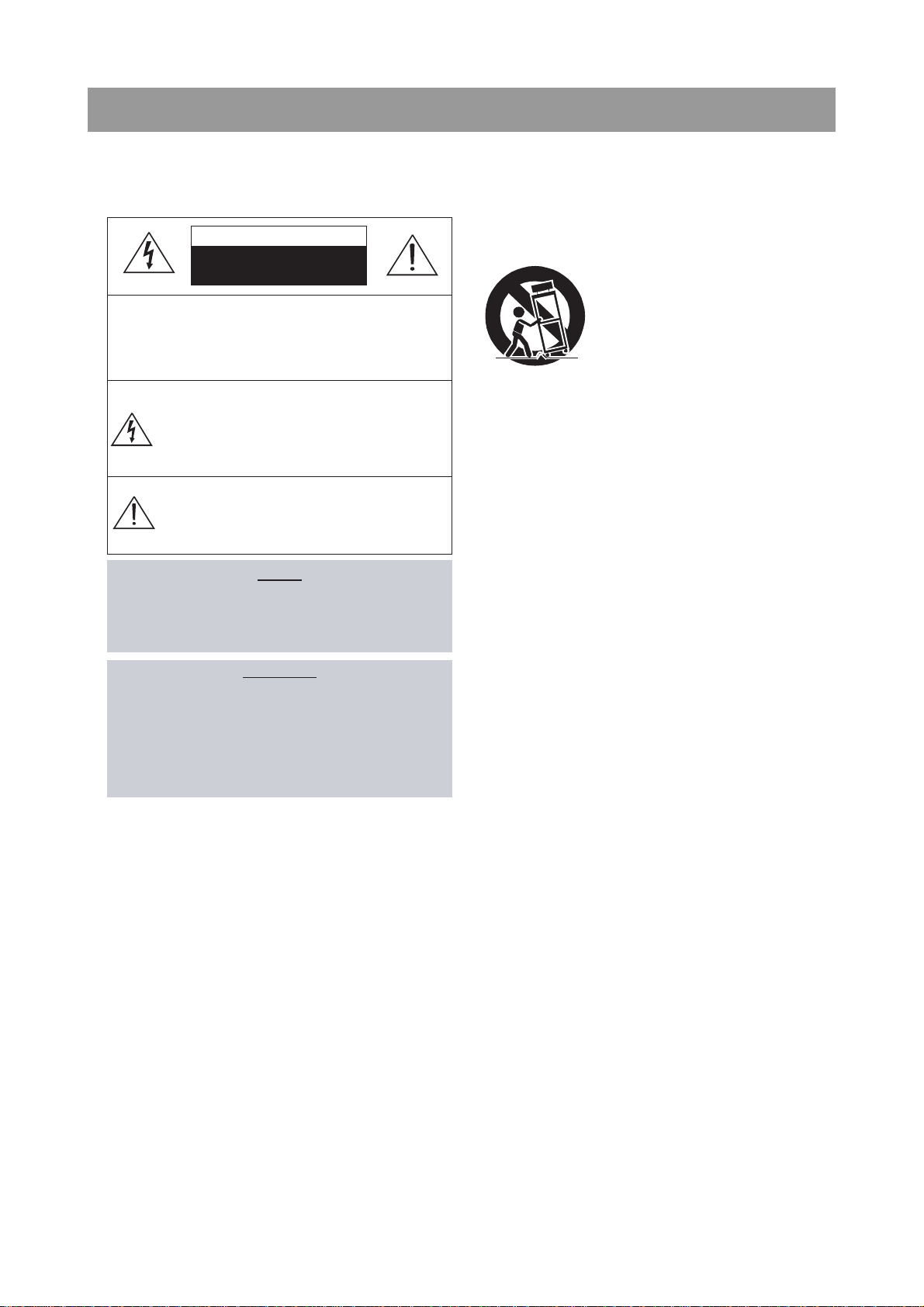
1. Safety Precautions
WARNING
: TO PREVENT FIRE OR ELECTRIC SHOCK, DO NOT EXPOSE
THIS APPLIANCE TO RAIN OR MOISTURE.
CAUTION :
TO REDUCE THE RISK IF ELECTRIC SHOCK, DO NOT
REMOVE COVER (OR BACK). NO USER SERVICEABLE PARTS
INSIDE.
REFER SERVICING TO QUALIFIED SERVICE PERSONNEL.
THIS SYMBOL IS INTENDED TO ALERT THE USER TO THE
PRESENCE OF UNINSULTED "DANGEROUS VOLTAGE"
WITHIN THE PRODUCT'S ENCLOSURE THAT MAY BE
SUFFICIENT MAGNITUDE TO CONSTITUTE A RISK OF
ELECTRIC SHOCK TO PERSONS.
THIS SYMBOL IS INTENDED TO ALERT THE USER TO THE
PRESENCE OF IMPORTANT OPERATING AND MAINTENANCE
(SERVICING) INSTRUCTIONS IN THE LITERATURE
ACCOMPANYING THE APPLIANCE.
CAUTION
TO PREVENT ELECTRIC SHOCK, DO NOT USE THIS POLARIZED AC
PLUG WITH AN EXTENSION CORD, RECEPTACLE OR OTHER OUTLET
UNLESS THE BLADES CAN BE FULLY INSERTED TO PREVENT BLADE
EXPOSURE.
LASER SAFETY
THIS UNIT EMPLOYS A LASER. ONLY QUALIFIED SERVICE PERSONNEL
SHOULD REMOVE THE COVER OR ATTEMPT TO SERVICE THIS DEVICE
DUE TO POSSIBLE EYE INJURY.
CAUTION :
USE OF ANY CONTROLS, ADJUSTMENTS, OR PROCEDURES
OTHER THAN THOSE SPECIFIED HEREIN MAY RESULT IN HAZARDOUS
RADIATION EXPOSURE.
CAUTION :
TO PREVENT ELECTRIC SHOCK, MATCH WIDE BLADE OF
PLUG TO WIDE SLOT, FULLY INSERT.
ATTENTION :
POUR EVITER LES CHOCS ELECTRIQUES, INTRODUIRE
LA LAME LA PLUS LARGE DE LA FICHE DANS LA BORNE CORRESPONDANTE DE LA PRISE ET POUSSER JUSQU'AU FOND.
Important Safety Instructions
- All the safety and operating instructions should be read before
the appliance is operated.
- The safety and operating instructions should be retained for
future reference.
- All warnings on the appliance and in the operating instructions
should be adhered to.
- All operating and use instructions should be followed.
1. Water and Moisture - The appliance should not be used near
water - for example, near a bathtub, washbowl, kitchen sink,
laundry tub, in a wet basement, or near a swimming pool,
and the like.
2. Carts and Stands - The appliance
should be used only with a cart or
stand that is recommended by th
manufacturer.
3. An appliance and cart combination
should be moved with care. Quick
stops, excessive force, and uneven
surfaces may cause the appliance
and cart combination to overturn.
4. Wall or Ceiling Mounting - The appli-
ance should be mounted to a wall or
ceiling only as recommended by the manufacturer.
5. Ventilation - The appliance should be situated so that its
location or position does not interfere with its proper
ventilation. For example, the appliance should not be situated
on a bed, sofa, rug, or similar surface that may block the
ventilation openings; or, placed in a built-in installation, such
as a bookcase or cabinet that may impede the flow of air
through the ventilation openings.
6. Heat - The appliance should be situated away from heat
sources such as radiators, heat registers, stoves, or other
appliances (including amplifiers) that produce heat.
7. Power Sources - The appliance should be connected to a
power supply only of the type described in the operating
instructions or as marked on the appliance.
8. Grounding or Polarization - The precautions that should be
taken so that the grounding or polarization means of an
appliance is not defeated.
9. Power - Cord Protection - Power-supply cords should be
routed so that they are not likely to be walked on or pinched
by items placed upon or against them, paying particular
attention to cords at plugs, convenience receptacles, and the
point where they exit from the appliance.
10.Protective Attachment Plug - If the appliance is equipped with
an attachment plug having overload protection. This is a
safety feature. See Instruction Manual for replacement or
resetting of protective device. If replacement of the plug is
required, be sure the service technician has used a
replacement plug specified by the manufacturer that has the
same overload protection as the original plug.
11.Cleaning - The appliance should be cleaned only as
recommended by the manufacturer.
12.Power Lines - An outdoor antenna should be located away
from power lines.
CAUTION
RISK OF ELECTRIC SHOCKS
DO NOT OPEN
PORTABLE CART
Figure 2
3
Page 4
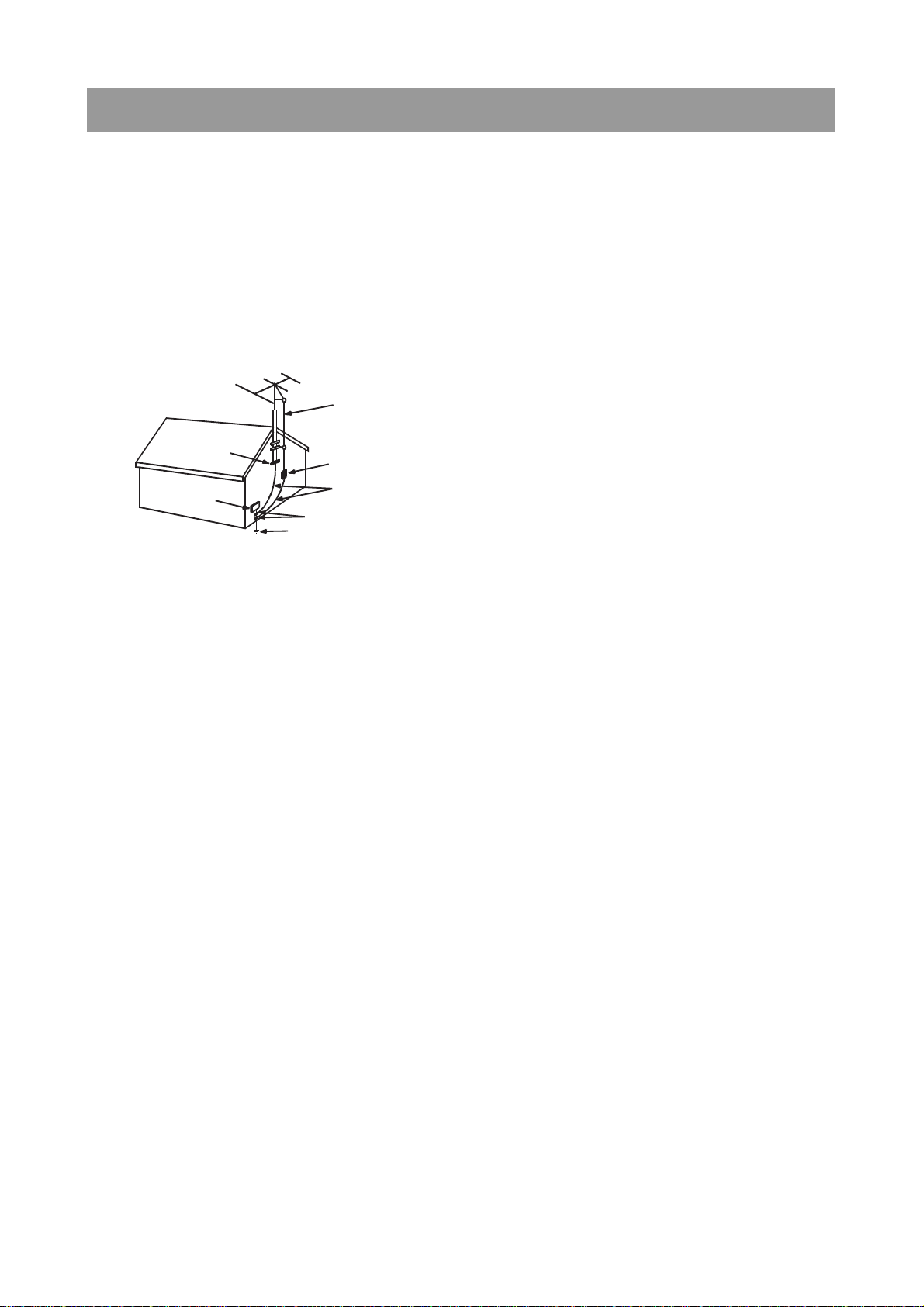
1. Safety Precautions
13.Outdoor Antenna Grounding - If an outside antenna is
connected to the receiver be sure the antenna system is
grounded so as to provide some protection against voltage
surges and built-up static charges. Article 810 of the National
Electrical Code, ANSI/NFPA 70, provides information with
regard to proper grounding of the mast and supporting
structure, grounding of the lead-in wire to an antenna-dis
charge unit, size of grounding conductors,location of antennadischarge unit, connection to grounding electrodes and
requirements for the grounding electrode. See Figure 1.
14.Non-use Periods - The power cord of the appliance should be
unplugged from the outlet when left unused for a long period
of time.
15.Object and Liquid Entry - Care should be taken so that objects
do not fall and liquids are not spilled into the enclosure through
openings.
16.Damage Requiring Service - The appliance should be
serviced by qualified service personnel when:
a) The power-supply cord or the plug has been damaged; or
b) Objects have fallen, or liquid has been spilled into the
appliance; or
c) The appliance has been exposed to rain; or
d) The appliance does not appear to operate normally or
exhibits a marked change in performance; or
e) The appliance has been dropped, or the enclosure
damaged.
17.Servicing - The user should not attempt to service the
appliance beyond that described in the operating instructions.
All other servicing should be referred to qualified service
personnel.
ANTENNA DISCHARGE UNIT
(NEC SECTION 810-20)
ANTENNA LEAD
IN WIRE
POWER SERVICE GROUNDING
ELECTRODE SYSTEM
(NEC ART 250 PART H)
GROUND CLAMP
ELECTRIC
SERVICE
EQUIPMENT
GROUNDING CONDUCTORS
(NEC SECTION 810-21)
GROUND CLAMPS
EXAMPLE OF ANTENNA
GROUNDING
NEC - NATIONAL ELECTRICAL CODE
4
Page 5
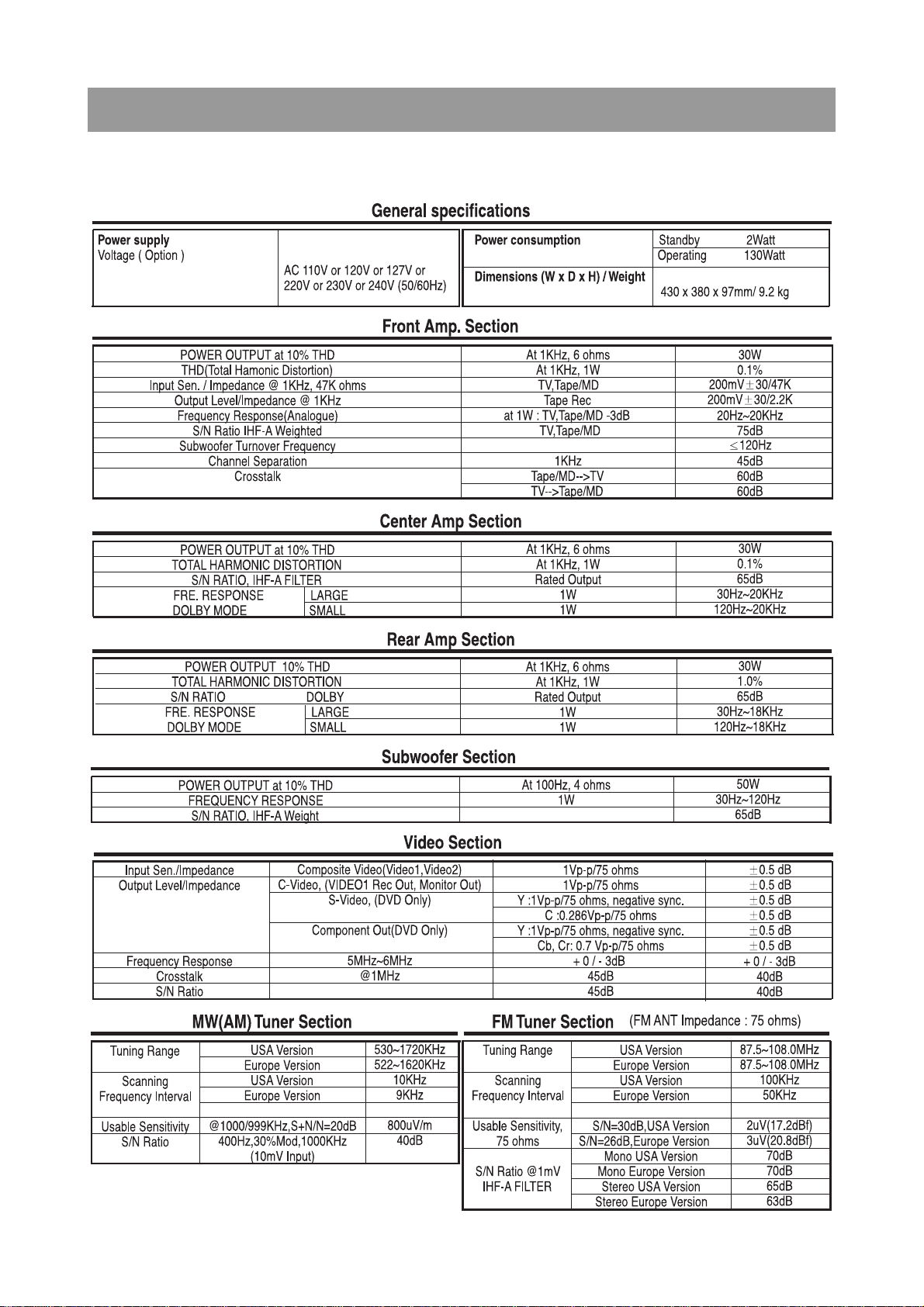
2. Specifications
DHC-X200/X250
5
Page 6
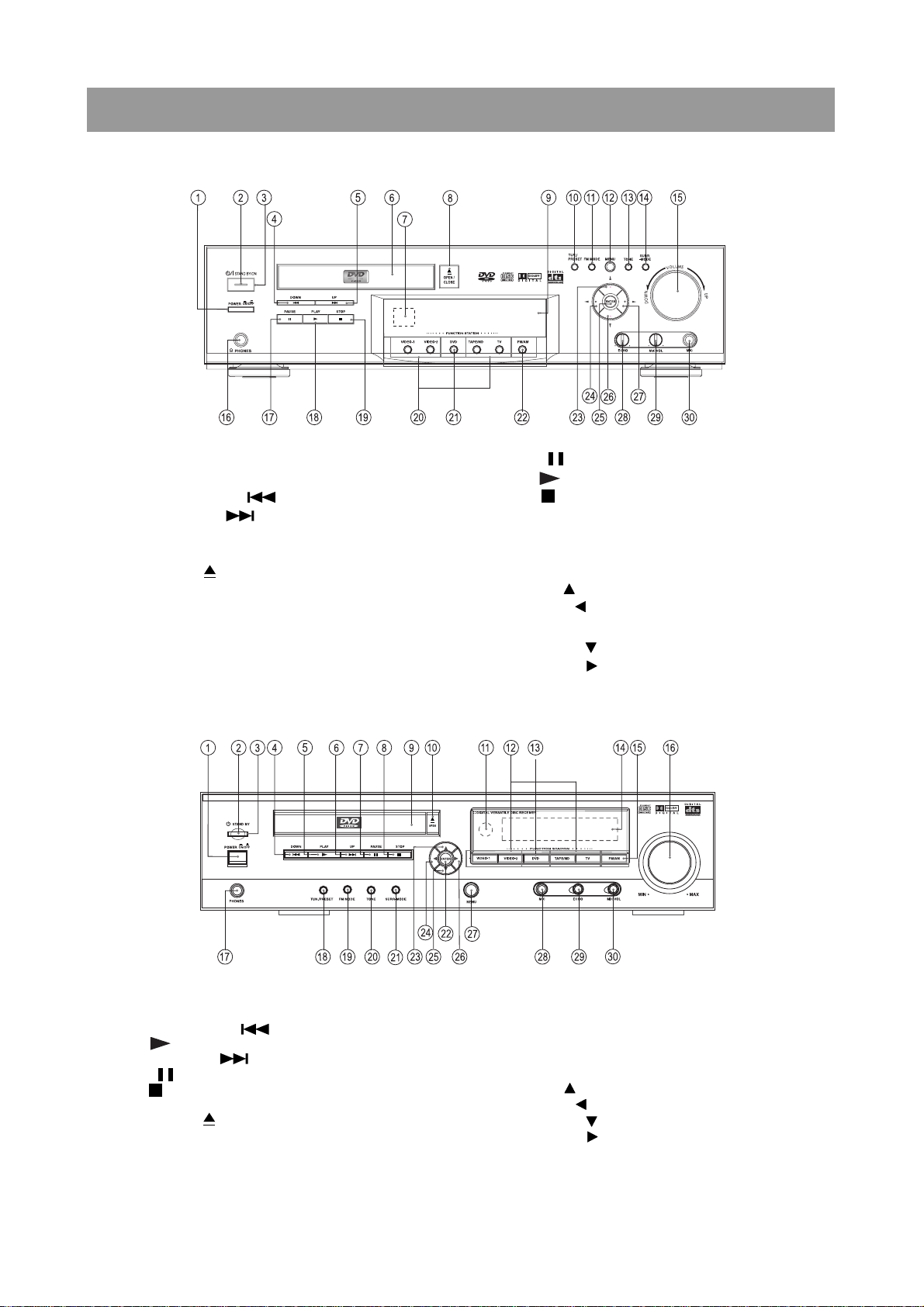
3. Location of Users Controls
MIN
MAX
MIN
MAX
1. POWER ON/OFF switch
2. STANDBY indicator
3. STANDBY/ON button
4. SKIP/SEARCH DOWN ( ) button
5. SKIP/SEARCH UP ( ) button
6. DVD/VIDEO CD/MP3 CD/audio CD disc tray
7. Remote control sensor
8. OPEN/CLOSE ( ) button
9. Display
10. TUNE/PRESET button
11. FM MODE button
12. MENU button
13. TONE button
14. SURROUND MODE button
15. MASTER VOLUME control
16. PHONES jack
17. PAUSE ( ) button
18. PLAY ( ) button
19. STOP ( ) button
20. Input selector :
VIDEO 1, VIDEO 2, TAPE/MD, TV buttons
21. Input selector : DVD buttons
22. Input selector : TUNER buttons
23. MOVE UP( ) button
24. MOVE LEFT( ) button
25. ENTER button
26. MOVE DOWN( ) button
27. MOVE RIGHT( ) button
28. ECHO LEVEL control(Option)
29. MIC VOL control(Option)
30. MIC jack(Option)
-. Front Panel
1) DHC-X200
6
2) DHC-X250
1. POWER ON/OFF switch
2. STANDBY indicator
3. STANDBY/ON button
4. SKIP/SEARCH DOWN ( ) button
5. PLAY ( ) button
6. SKIP/SEARCH UP ( ) button
7. PAUSE ( ) button
8. STOP ( ) button
9. DVD/VIDEO CD/MP3 CD/audio CD disc tray
10. OPEN/CLOSE ( ) button
11. Remote control sensor
12. Input selector :
VIDEO 1, VIDEO 2, TAPE/MD, TV buttons
13. Input selector : DVD buttons
14. Display
15. Input selector : TUNER buttons
16. MASTER VOLUME control
17. PHONES jack
18. TUNE/PRESET button
19. FM MODE button
20. TONE button
21. SURROUND MODE button
22. ENTER button
23. MOVE UP( ) button
24. MOVE LEFT( ) button
25. MOVE DOWN( ) button
26. MOVE RIGHT( ) button
27. MENU button
28. MIC jack(Option)
29. ECHO LEVEL control(Option)
30. MIC VOL control(Option)
Page 7
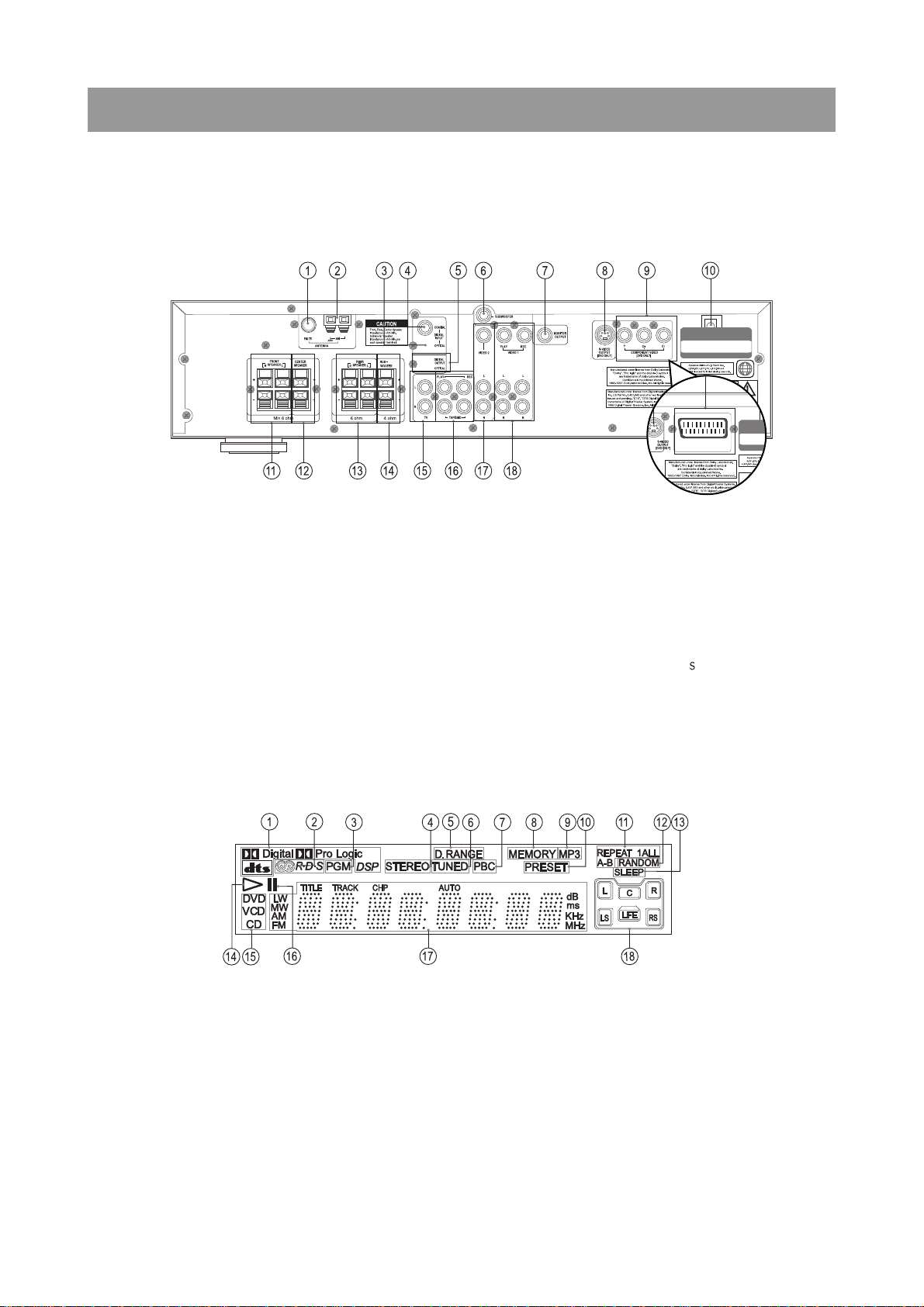
3. Location of Users Controls
DHC-X200/X250
-. Rear Panel
-. Display
1. SURROUND MODE indicator
2. RDS indicator
3. PROGRAM indicator
4. STEREO indicator
5. DYNAMIC RANGE indicator
6. TUNED indicator
7. PBC(Playback Control) indicator
8. MEMORY indicator
9. MP3 indicator
10. PRESET indicator
11. REPEAT indicator
12. RANDOM indicator
13. SLEEP indicator
14. PLAY indicator
15. DVD/VCD/CD indicator
16. PAUSE indicator
17. MULTI FUNCTION indicator
18. SPEAKER CONFIGURATION indicator
7
1. FM ANTENNA connector
2. AM ANTENNA connectors
3. DIGITAL INPUT OPTICAL jack
4. DIGITAL INPUT COAXIAL jack
5. DIGITAL OUTPUT OPTICAL jack
6. PRE OUT SUBWOOFER jack
7. MONITOR OUT jack
8. S VIDEO MONITOR OUT jack
9. COMPONENT VIDEO OUTPUT Y/Cb/Cr jacks
or SCART jack(Optional)
10. Power cord
11. FRONT SPEAKERS connectors
12. CENTER SPEAKER connectors
13. SURROUND SPEAKERS connectors
14. SUBWOOFER connectors
15. TV IN jacks
16. TAPE/MD PLAY(IN)/REC(OUT) jacks
17. VIDEO 2 IN jacks
18. VIDEO 1 PLAY(IN)/REC(OUT) jack
Page 8
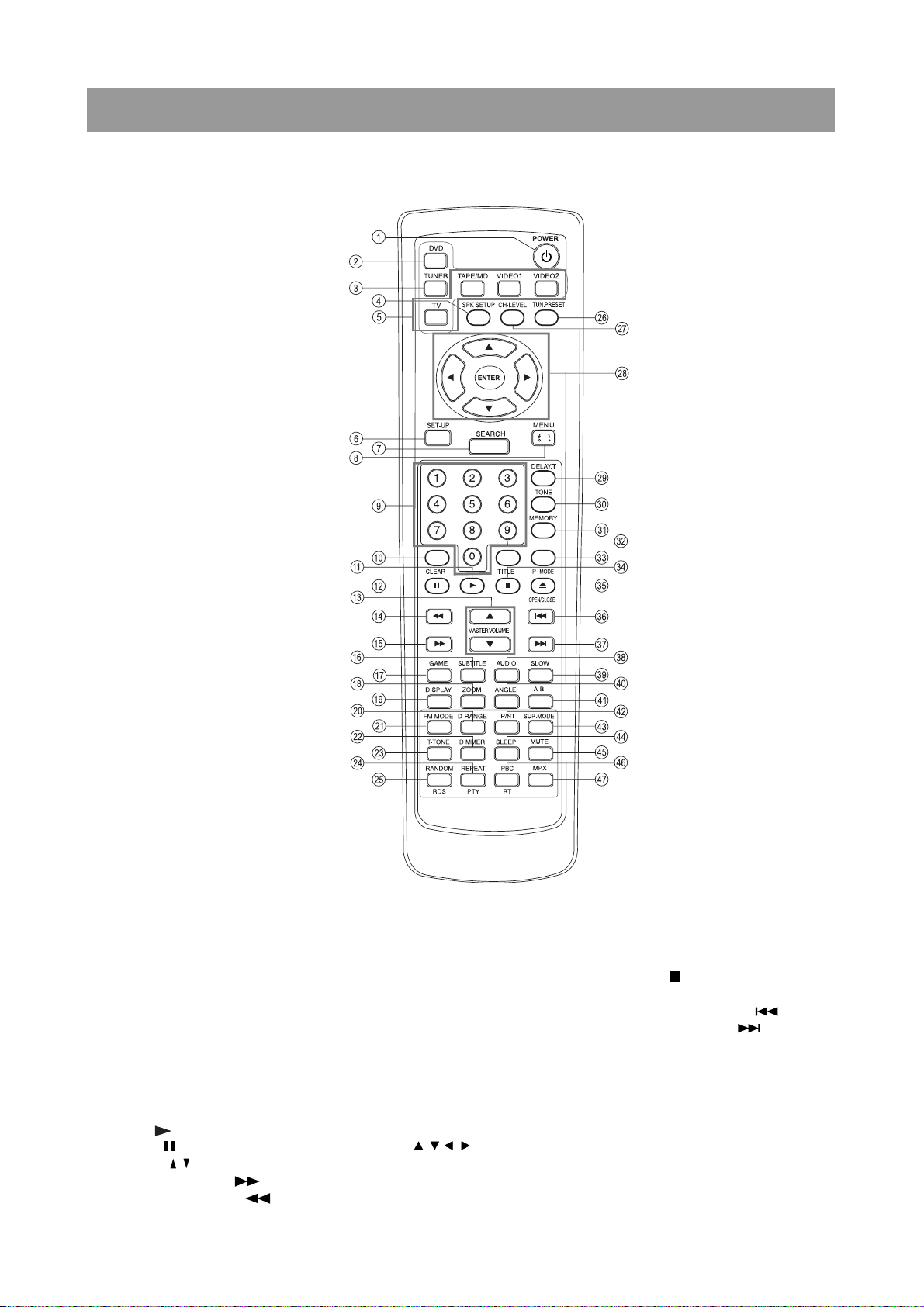
8
3. Location of Users Controls
DHC-X200/X250
-. Remote Controller
1. STANDBY/ON button
2. DVD FUNCTION button
3. TUNER FUNCTION button
4. SPEAKER SETUP button
5. INPUT SELECTOR: TV/TAPE/VIDEO 1
/VIDEO 2 button
6. SET UP button
7. SEARCH button
8. MENU/PBC RETURN button
9. Number buttons
10. CLEAR button
11. PLAY ( ) button
12. PAUSE ( ) button
13. VOLUME buttons
14. FAST REWIND(FR) ( ) button
15. FAST FORWARD(FF) ( ) button
16. SUBTITLE button
17. GAME button
18. ZOOM button
19. DISPLAY button
20. D-RANGE(Dynamic Range) button
21. FM MODE button
22. DIMMER button
23. TEST TONE button
24. REPEAT/PTY button
25. RANDOM/RDS button
26. TUNER PRESET buttons
27. CH LEVEL button
28. MOVE /ENTER buttons
29. DELAY TIME button
30. TONE button
31. MEMORY button
32. TITLE button
33. PLAY MODE button
34. STOP( ) button
35. OPEN/CLOSE button
36. SKIP/SEARCH DOWN ( ) button
37. SKIP/SEARCH UP ( ) button
38. AUDIO button
39. SLOW button
40. ANGLE button
41. A-B REPEAT button
42. PAL/NTSC button
43. SURROUND MODE button
44. SLEEP button
45. MUTING button
46. PBC/RT button
47. MPX button
/ / /
/
Page 9
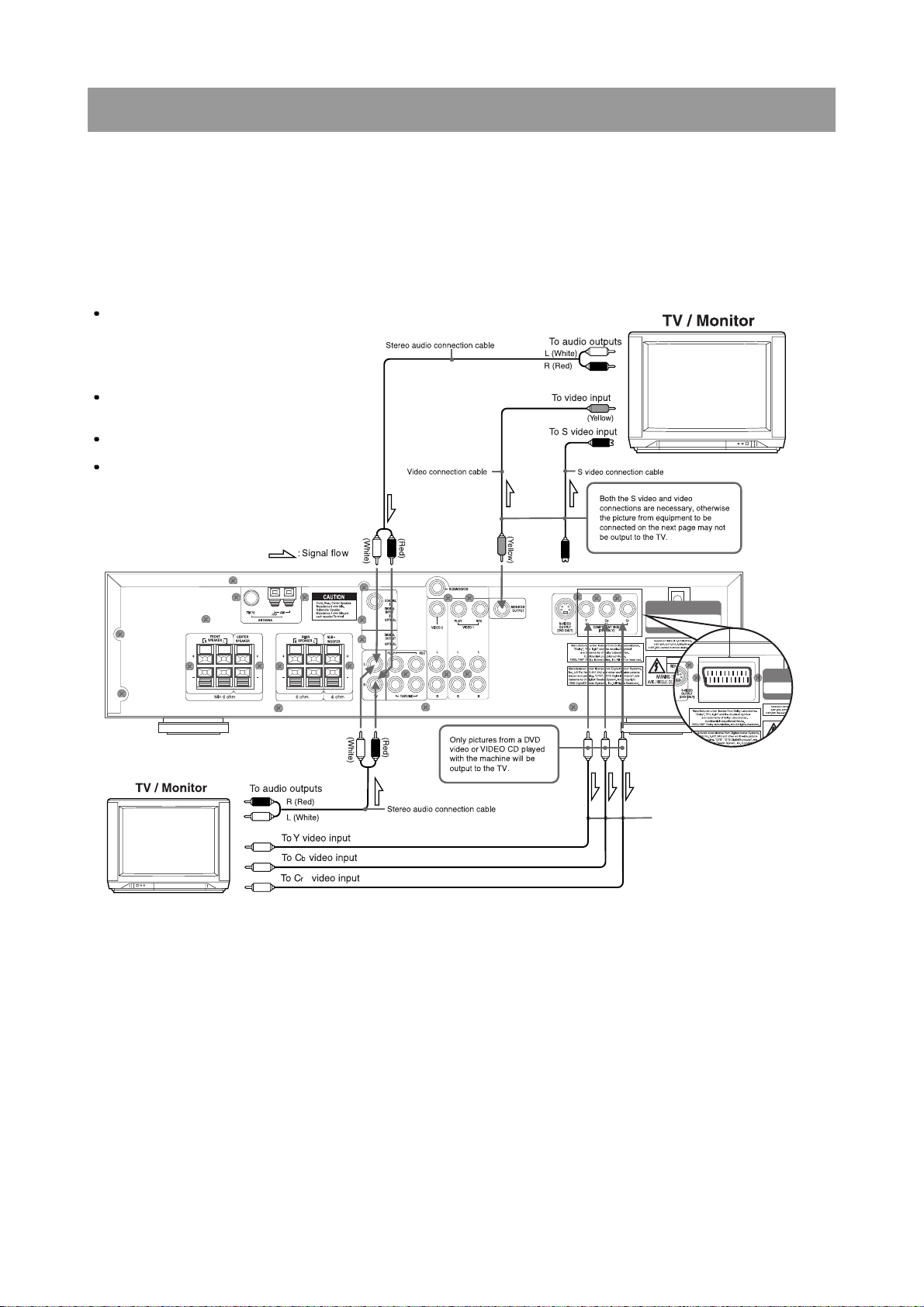
4. Connecting to Equipment
DHC-X200/X250
-. Connecting to TV
9
If the TV or monitor is equipped with an S video
input, make the S video connection in addition to
the normal video connection. The S video
connection will provide higher quality picture
playback.
21-Pin SCART Cable(not included) to 21-pin
SCART input terminal on TV
Component, SCART terminal is optional.(Exclusive)
SCART Specification :
Composite Video output(DVD, Video 1, Video 2)
Audio L/R Output(DVD only)
for America version:
optional
SCART Jack
: For Europe
optional
F
or American version:
Optional
Page 10
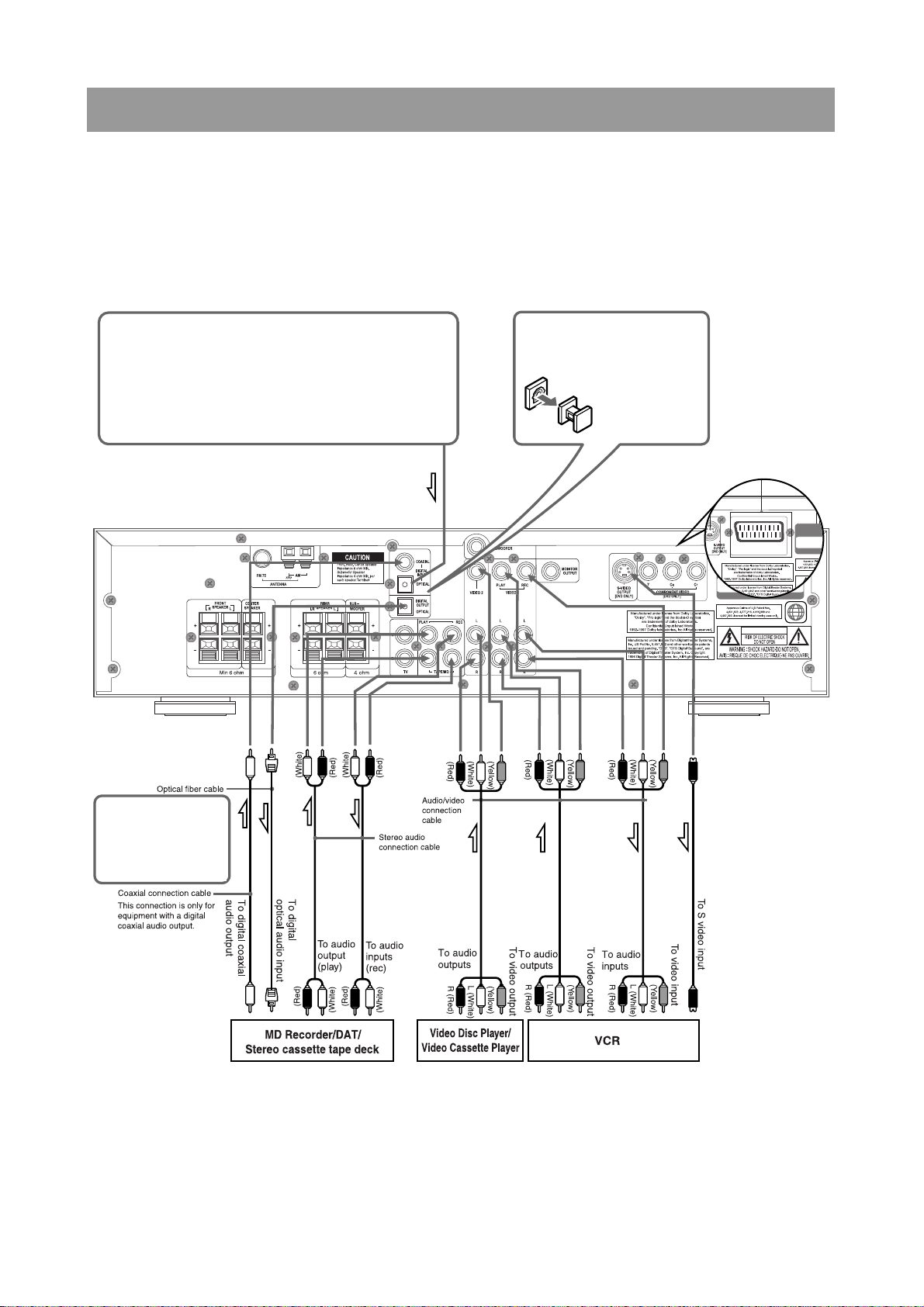
4. Connecting to Equipment
-. Connecting to AUDIO & VIDEO
10
DHC-X200/X250
This connection is only for
equipment with a digital optical
audio input. Digital recording is
not always possible; therefore,
also connect to the analog
TAPE/MD OUT(REC) jacks.
Remove the
protective caps
before making
connections. When
not in use, be sure to
replace them.
The OPTICAL INPUT connector is for equipment with a digital
audio output such as a satellite tuner which is to be connected to
analog VIDEO 1 connectors instead of a VCR.
To connect to the OPTICAL INPUT connector, use an optical
fiber connection cable.
If the equipment doesn't have recording functions, you may leave
the analog DIGITAL OUT OPTICAL connectors disconnected.
SCART Jack
: For Europe
optional
Page 11
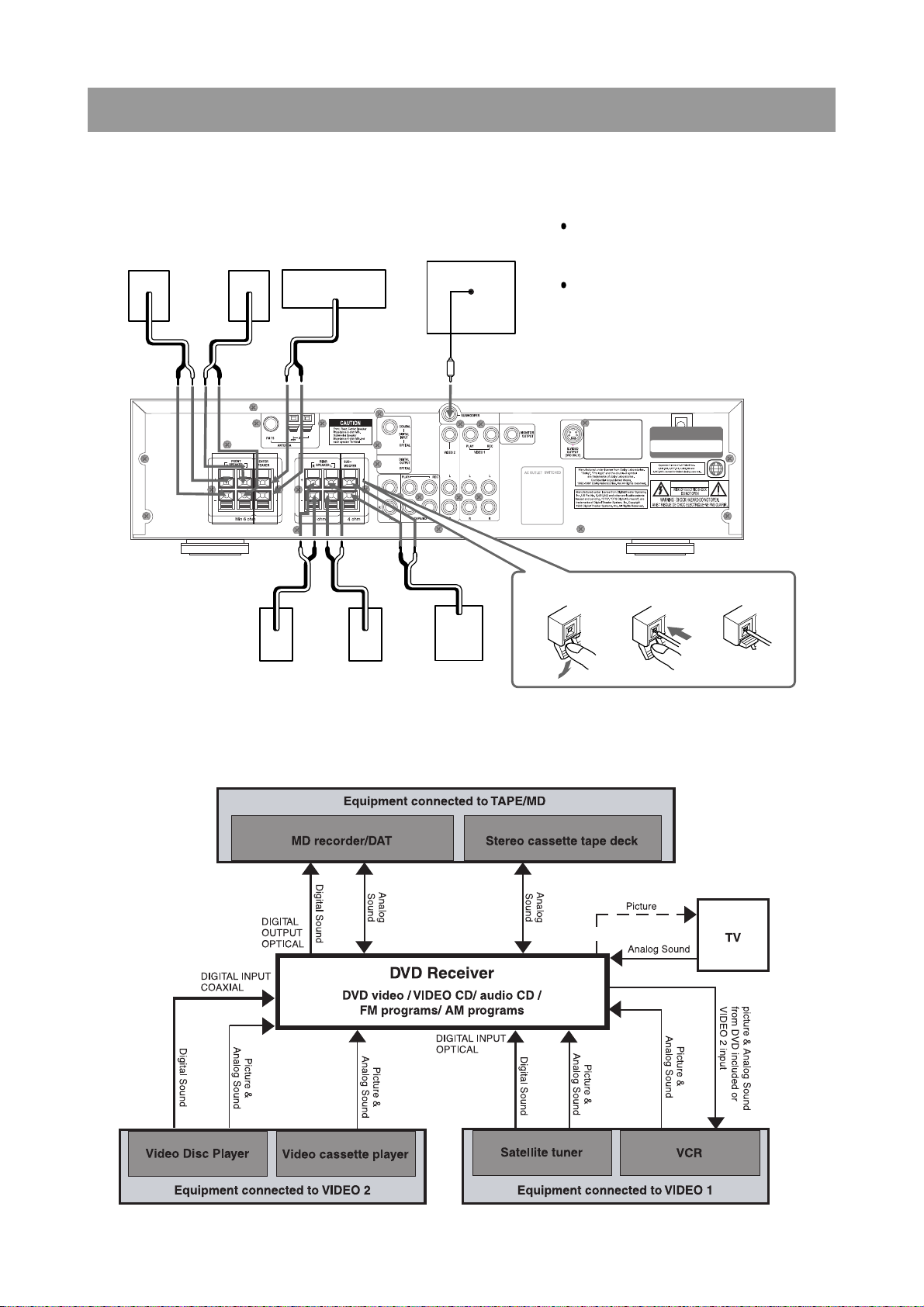
4. Connecting to Equipment
-. Connecting to Speaker
-. Connecting to Recording Equipment
11
DHC-X200/X250
+
+
Surround speakers
Right ch. Left ch.
Press and hold
the lever.
Insert the stripped
end of the cord.
Release the lever to
replace it.
+ +
Front speakers
Right ch.
Left ch.
RED
BLACK BLACK
BLACK
+
Center speaker
BLACKBLUE
+
Subwoofer speaker
BROWN
BLACK
WHITE WHITE
Active subwoofer
[USER Optional]
Audio Input
To prevent damage to circuits, never short-
circuit the positive (+) and negative
(-) speaker wires.
Do not connect the speaker cable to the L
and R connectors at the same time and do
not connect more than one speaker to the
same speaker connectors.
Page 12
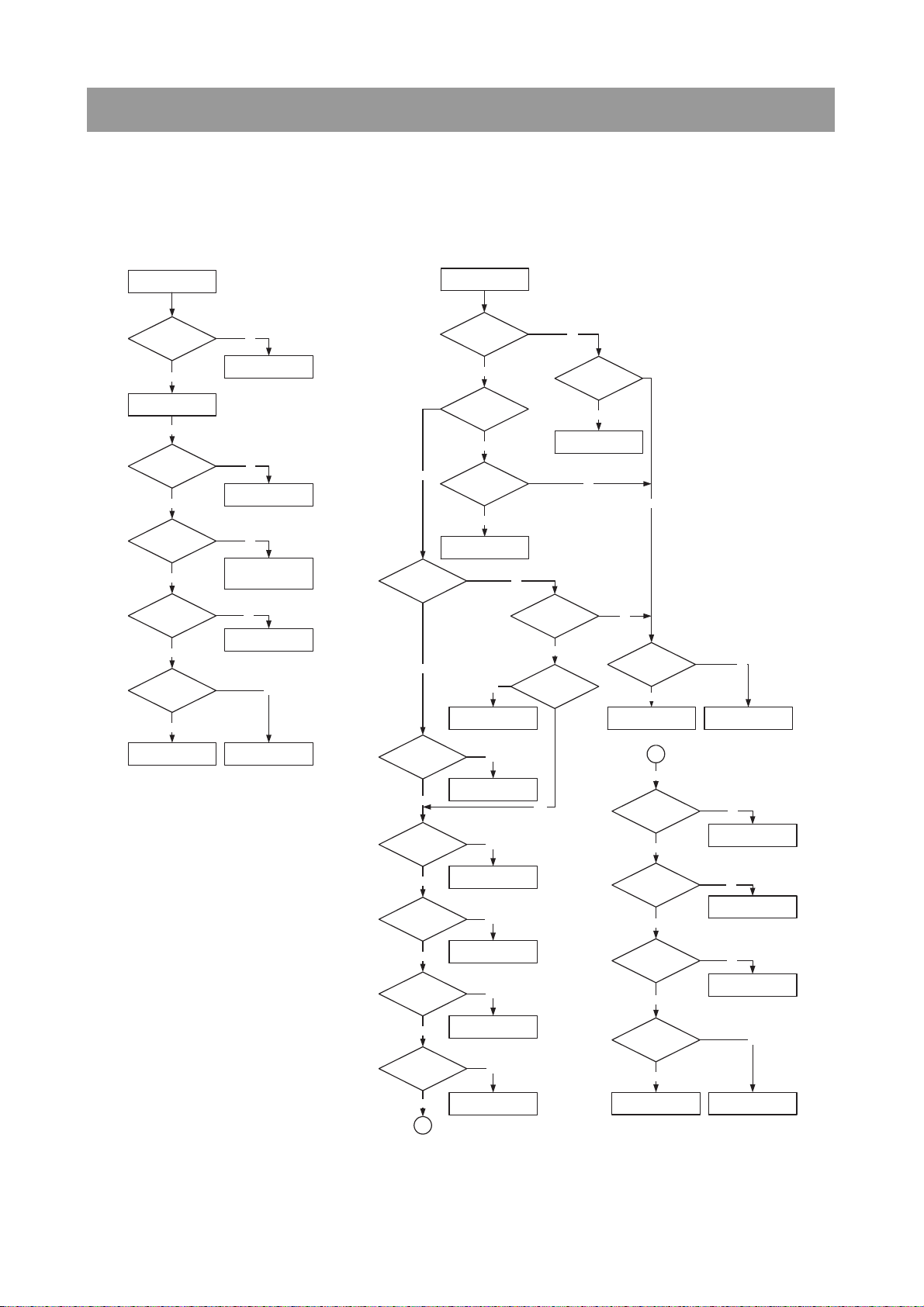
5. Trouble Shooting Guide
DHC-X200/X250
12
1. Basic Operating
Is STANDBY LED on?
Push power on.
Is POWER on?
Does initial read work
Turn Power on.
Does it play?
Does it output audio?
OK
Yes
Yes
Yes
Yes
Yes
Yes
Check AUDIO circuit.
No
Check tracking SERVO
circuit.
No
Check LASER circuit.
Check focus circuit.
Check disc.
Check protect circuit.
No
Check power supply circuit.
No
Check POWER SUPPLY
circuit.
Check connection CN906.
No
2. Front Micom Circuit
Replace IC904
Yes
Check if IC904 Pin38
is HIGH ?
Check IC904 reset waveform
Check if IC904 Pin44
is High(+5.0V) ?
Check +5.0V line.
Check if IC904 Pin4
is Low(0 V) ?
Check Power down line.
Check if IC904 Pin18
is High ?
Yes
Check Protection circuit.
No
No
No
No
No
No
No
1
Does DVD appear
at VFD ?
Push power on.
Does loading appear
at VFD ?
Yes
Does no DISC or
time appear at VFD ?
Yes
Check if DVD an Audio Micom
Interface is OK.
Yes
Does Video1/2,
MD/TAPE, TV, FM 87.5kHz
appear at VFD ?
Yes
OK
Check from Micom
to DVD Interface
Check Power
Check Loader.
Check MPEG PCB
Yes
Check Power Supply circuit
No
No
No
Does it not appear
DVD Display at VFD ?
Yes
Does it apear PCM
96kHz Stereo at VFD ?
Yes
Check connector
CN901 if is normally
Yes
Check power supply
circuit of Main PCB
Yes
Refer to Power Supply Circuit.
Check Oscillator of X901
Yes
Replace X901
Check if IC401 Pin65
is work ?
Yes
Check DVD Reset control
Check if Connector
CN901 Pin4 is work ?
Yes
Check Connector
(CP901,CP903) if is
normally.
Yes
Reconnect it.
No
Reconnect it.
No
No
No
No
No
No
No
No
1
No
-. Audio Part
Page 13

13
5. Trouble Shooting Guide
DHC-X200/X250
Check if the MIC is OK.
Check if the MIC
VOLUME is OK.
Check if the ECHO
VOLUME is OK.
Front PCB OK. Refer to DSP PCB.
Check if the POWER
PART of the MIC is OK.
Check if the
CN905 is OK.
Check if the 904
PIN(6) is LOW.
Check if the
905(1)(3) waveform.
Refer to POWER SUPPLY circuit.
CN907 PIN1 : +5V , PIN2 : -30V
PIN4 : +5.6V , PIN6 : -
12V
PIN8 : +12V
Re-connect it.
Refer to JA901 MIC JACK.
Refer to
IC901, IC902, IC903.
Yes
Yes
Yes
No
No
No
No
No
Yes
Yes
Yes
Yes
Karaoke option only
2
No
No
Check if the VR901 is
OK.
Check PATTERN.Replace VR901.
No
Yes
Refer to IC ES56033.
Check if the
POWER PART of the
FRONT is OK.
Check if the
REMOCON waveform of
the IC904 PIN(8).
Refer to MICOM circuit.
Refer to POWER SUPPLY
circuit.
Check if the IC905
PIN(13) is OK.
Replace IC905. Check RMC circuit.
Yes
Yes
No
No
No
Yes
1
LED ON
Push power on.
Yes
LED OFF
Yes
Yes
Check if ALL
BUTTONS are OK.
Check if the IC904
PIN(44) is OK.
Check if the
FRONT POWER is OK.
Yes
Check if the IC904
OSC PIN(40) waveform
Yes
Check if the IC904
PIN (44) (45) is OK.
Check if POWER PART
of the FRONT is OK.
Replace X901.
Check if the
VOLUME
is OK.
Check if the
HEADPHONE is OK?
Check if the
REMOCON is OK.
Yes
Yes
Yes
Yes
Yes
Check if the CN906
is OK.
Check if the FL901 PINS
are OK.
Yes
STANDBY ON
No
Yes
Re connect it.
Refer to POWER SW PCB
Refer to POWER SUPPLY
circuit.
CN904 PIN4: +5.6V
PIN3: -30V
Refer to POWER
SUPPLY circuit.
IC904 PIN44: +5V
PIN45: -30V
Refer POWER SUPPLY
circuit.
Check IC904
PIN(29) (30) (31) OK.
Refer to MICOM circuit.
Refer to KEY-IN line.
Check PATTERN and
RESOLDING.
No
No
Yes
No
No
No
No
Yes
Yes
No
No
Yes
No
Check if the POWER
is OK.
Check if the CN903
PIN(5) is High.
Check if
HEADPHONE JACK is
OK.
Check MAIN PCB.
Check PH991 circuit.
Replace H/P JACK.
Refer to Power Supply
circuit.
No
No
No
No
Yes
Yes
Yes
Check if POWER PART
of the FRONT is OK.
Check if IC904
PIN(7) (24) waveform OK.
Refer to MICOM circuit.
Refer to Power Supply
circuit.
Check
VR904, R926, R927 OK.
Replace
VR904, R926, R927.
No
No
No
Yes
Yes
No
Refer to MICOM circuit.
Yes
No
No
2
1
Does Initial work? No
is OK.
-. Front Circuit
Page 14
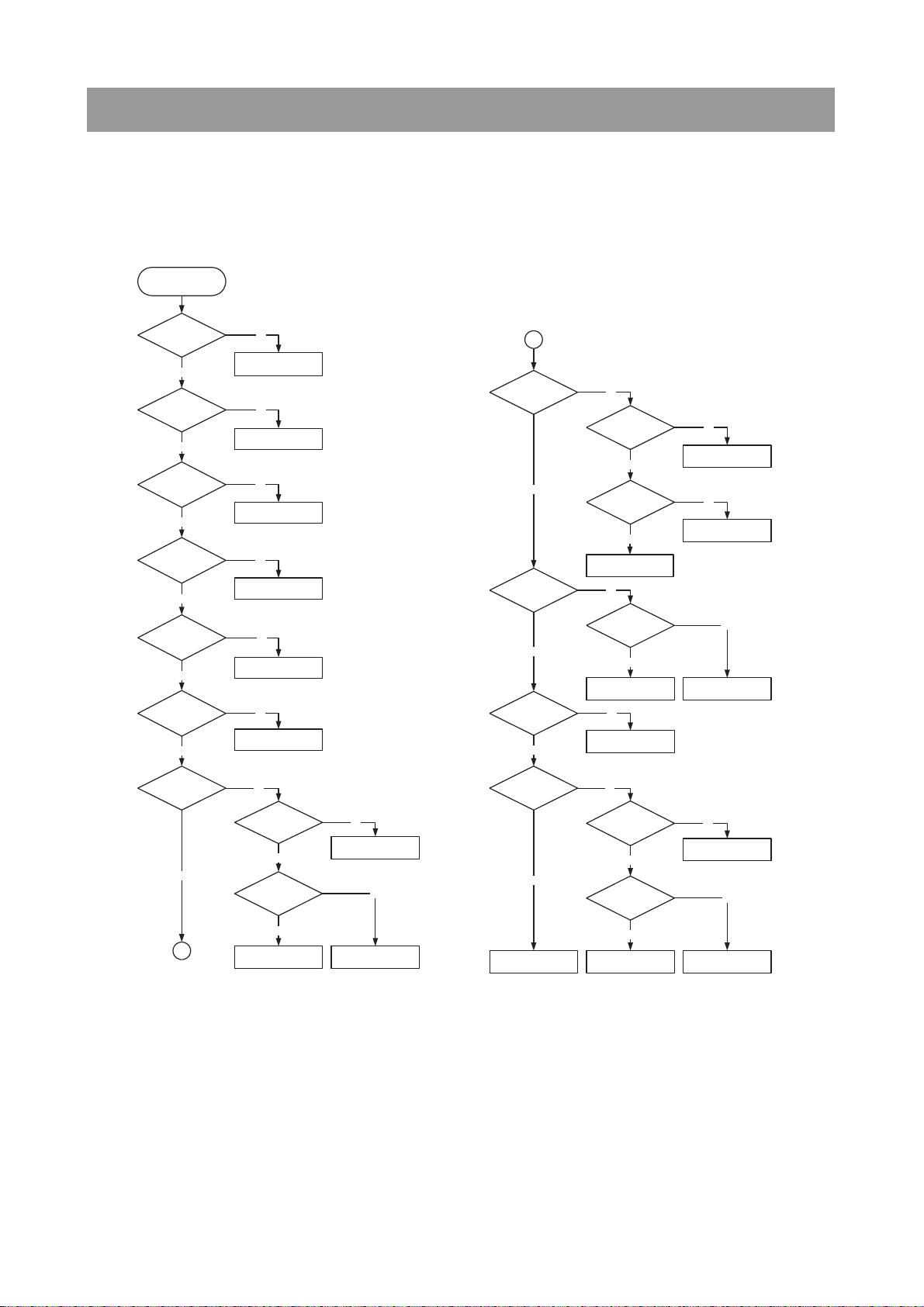
14
5. Trouble Shooting Guide
-. Audio Part
Check if the IC524
PIN(13) waveform is OK.
Check if the CN503
PIN(1) waveform is OK.
Check if the IC801
PIN(11) waveform is OK.
Check if the
SPKOUT waveform is
OK.
OK
Check if the IC521
PIN(3) waveform is OK.
Check if the IC522 is OK.
Check CN504 MIC OPTION
and R585L/R.
Check if the IC524
PIN(31) waveform is OK.
Refer to VOLUME IC
M62446FP.
Check OP AMP circuit IC525.
Check F_MUTE circuit
same to C-MUTE, S_MUTE.
Refer to Switch circuit IC521.
Refer to OP-AMP circuit.
No
No
Yes
Yes
Yes
Yes
No
Yes
Yes
No
No
Yes
No
Check if the RELAY
CONTROL is OK.
Check if the
IC801 PIN(2).
Check SPEAKER system.
Refer to RELAY circuit.
Refer to MAIN AMP circuit
TDA7265
No
Yes
Yes
No
No
Check if the CN505
is OK.
Check if the
IC510 PIN(3)(4)
waveform is OK.
Check if the CN502
PIN(7) waveform is OK.
Check if the IC401
PIN(6) waveform is OK.
Check if the IC508
PIN(20) waveform is OK.
Check if the IC518
PIN(3) waveform is OK.
Check if the IC521
PIN(14) waveform is OK.
Reconnect it
Refer to DIR circuit IC504.
Refer to OP AMP circuit
IC511.
Refer to FUNCTION IC IC401
circuit.
Refer to OP AMP circuit
IC402, IC512.
Refer to CODEC circuit IC508
same to FR/C/SL/SR/SW.
Check if the IC518 is OK.
Check if the MUTE/
DSP-MUTE is OK.
Check OP AMP circuit
IC519, 520.
Refer to OP AMP circuit.
Check MUTE/
DSP-MUTE circuit.
Yes
Yes
No
No
No
No
No
Yes
Yes
Yes
Yes
No
No
Yes
Yes
No
No
Yes
1
1
1. DVD Abnormal
AUDIO Abnormal
DHC-X200/X250
Page 15

15
5. Trouble Shooting Guide
DHC-X200/X250
OPTICAL OUT
Abnormal
Check if the IC503
PIN(5) waveform is OK.
Check if the IC502
PIN(3) is OK
Check if the IC502
PIN(2) is OK.
OPTICAL OUT OK.
Refer to DIR circuit IC504
AK4112.
Refer to 74HCU04 circuit
IC503.
Refer to POWER SUPPLY
circuit.
Yes
Yes
Yes
No
No
No
REMOTE CONTROL
Abnormal
Check if the IC904
PIN8 is OK.
Refer to MICOM circuit IC904. Refer to RMC IC IC905.
No
Yes
Trim VOLUME
Abnormal.
Check if the
CS4228 is OK.
Check FRONT PCB. Refer to CODEC IC CS4228.
No
Yes
MAIN VOLUME
Abnormal
Check if the
M62446FP is OK.
Refer to FRONT PCB.
Refer to VOLUME IC
M62446FP.
No
Yes
Optical in OK
Refer to Dir circuit IC504
AK4112.
Optional in Abnormal
Check if the
IC501 PIN(1) is OK.
Check if the IC501
PIN(3) is OK.
Refer to POWER SUPPLY
circuit.
Yes
Yes
No
No
Check if the IC504
PIN(11) waveform is OK.
Check if the IC508
PIN(28) waveform is OK.
Replace OPTICAL IC.
Refer to 74HCU04 circuit
IC503.
Yes
Yes
No
No
COAXIAL-IN Abnormal
Check if the JA501
PIN(1) is OK.
Check if the IC504
PIN(13) is OK.
Check if the IC508
PIN(28) waveform is OK.
COAXIAL IN OK
Replace RCA JACK.
Refer to 74HCU04 circuit
IC503.
refer to DIR circuit AK4112.
Yes
Yes
Yes
No
No
No
-. Audio Part
Page 16

16
5. Trouble Shooting Guide
DHC-X200/X250
VIDEO OUT Abnormal
Check if the VIDEO
JACK is OK.
Check if the IC451 is OK.
Check MPEG PCB.
Refer to VIDEO JACK.
Check if the IC451
PIN(7) is OK.
OK
Refer to POWER SUPPLY
circuit.
Yes
Yes
No
No
No
Yes
Check if the IC451
PIN(2)(3) is OK.
Check FRONT PCB.
No
Yes
SOUND Abnormal
Check if the RY801
is OK.
Check if the IC801
PIN(2)(4) waveform is
OK.
OK
Refer to F_RLY_CONTROL.
Check if the IC801
PIN(1)(3) is OK.
Check DSP PCB.
Refer to POWER SUPPLY
circuit.
Yes
Yes
No
No
No
Yes
OPEN/CLOSE Abnormal
Check if the FRONT
CONTROL is OK.
Check if the CN706
is OK.
Check if the ATAPI
Cable if is normally.
Check PN303 if
is normally.
Check if the PN303
PIN(3)(5) level is OK.
Check if the
PN101A PIN(3) to
(18) waveform is OK.
Replace MPEG PCB.
Check if the PN402
is OK.
Check PN101E if
is normally.
Check POWER SUPPLY
circuit.
Reconnect it.
Reconnect it.
Refer to FRONT PCB.
Reconnect it.
Check if the
PN303 PINS(1)(2) level is
OK.(0V,5V)
Replace DECK MECHA DVD.
Check if the
IC102 PIN(14)(180) is
OK.(MT1388)
Refer to DRIVER circuit of
TROPEN and PWMOUT1.
No
No
No
No
No
No
No
Yes
Yes
Yes
Yes
Yes
Yes
Yes
Yes
Yes
No
No
Yes
Replace DECK MECHA DVD.
No
-. Audio Part
Page 17

17
5. Trouble Shooting Guide
DHC-X200/X250
PICK-UP unit control
Abnormal
Check if the CN706
is OK.
Check if the ATAPI Cable
is normally.
Check if the
PN302
PINS(1)(2)(5)(6) level is
OK.
Check if the PN302
PIN(3) is OK.
Check if the IC102
PIN165 is OK.
Check PATTERN Open
or Short.
Refer to IC102 (MT1388) or
Replace DECK MECHA DVD.
Check Power Supply Circuit.
Reconnect it.
Check if the IC302
PINS(1)(23) is OK.
Refer to IC302(BA5954FN) or
Replace DECK MECHA DVD.
Check if the IC102
PINS(17)(18) is OK.
Check PATTERN Open
or Short.
Replace DECK MECHA DVD.
Refer to IC102 (MT1388) or
replace DECK MECHA DVD.
Yes
Yes
Yes
Yes
Yes
Yes
Yes
No
No
No
No
No
No
No
DISC READ Abnormal
Check if the CN706 is
OK.
Check if the ATAPI Cable
is normally.
Refer to PICK-UP Unit or
Replace DECK MECHA DVD.
Check POWER SUPPLY
circuit.
Refer to IC302(BA5954FN) or
Replace DECK MECHA DVD.
Reconnect it.
Yes
Yes
No
No
Check if the IC302
PINS(1)(26) is OK.
Refer to IC102(MT1388).
Replace DECK MECHA DVD.
No
Yes
Check if the PN301
PINS(1)(2)(3)(4) is OK.
Yes
No
VIDEO OUT Abnormal
Check if the PN401
is normally.
Check if the IC410
PINS(39)(40)(43)(44)(47)
(48) is OK.
Check VIDEO PCB.
Check if the IC410
PIN(1) to (8) is OK.
Check DECK MECHA DVD or
MPEG PCB.
Replace DECODER IC
CS4955.
Reconnect it.
No
No
No
Yes
Yes
Yes
-. Audio Part
Page 18

6. DVD Program Download Method
DHC-X200/X250
INSERT THE UPDATE DISC INTO THE DISC TRAY, THEN THE DVD RECEIVER READS
THE DISC AND UPDATE THE FIRMWAFE ITSELF AS FOLLOWINGS.
@ INSERT THE UPDATE DISC.
NO STATUS VFD MONITOR SET CONDITION
1
SET THE KEY LOCK
(TUN.PRESET+OPEN)
APPEAR LOCK
MARK( )
LOADING DOOR CLOSE
2 DETECT THE UPDATE DISC LOAD LOADING DOOR CLOSE
3 READ THE DISC LOAD
DOWNLOAD FROM
CDROM
4 COMPLETED THE READ
LOAD or
NO DISPLAY
DOWNLOAD FROM
CDROM
DOOR OPEN : 1)
5 COMPLETED THE UPDATE LOAD LOADING DOOR CLOSE
DOOR CLOSE
6
SET THE KEY UNLOCK
(TUN.PRESET+OPEN)
DISAPPEAR
LOCK MARK
LOADING DOOR CLOSE : 2)
NOTE :
2) AFTER COMPLETED, POWER OUT AND IN AGAIN.
1) AFTER DOOR OPEN, EJECT THE UPDATE DISC.
CAUTION :
WHILE DOOR OPEN, IF CD DOOR IS CLOSED BY TOUCH, OR POWER BUTTON
IS PRESSED THEN FLASH MEMORY WILL BE ERASED.
18
Page 19
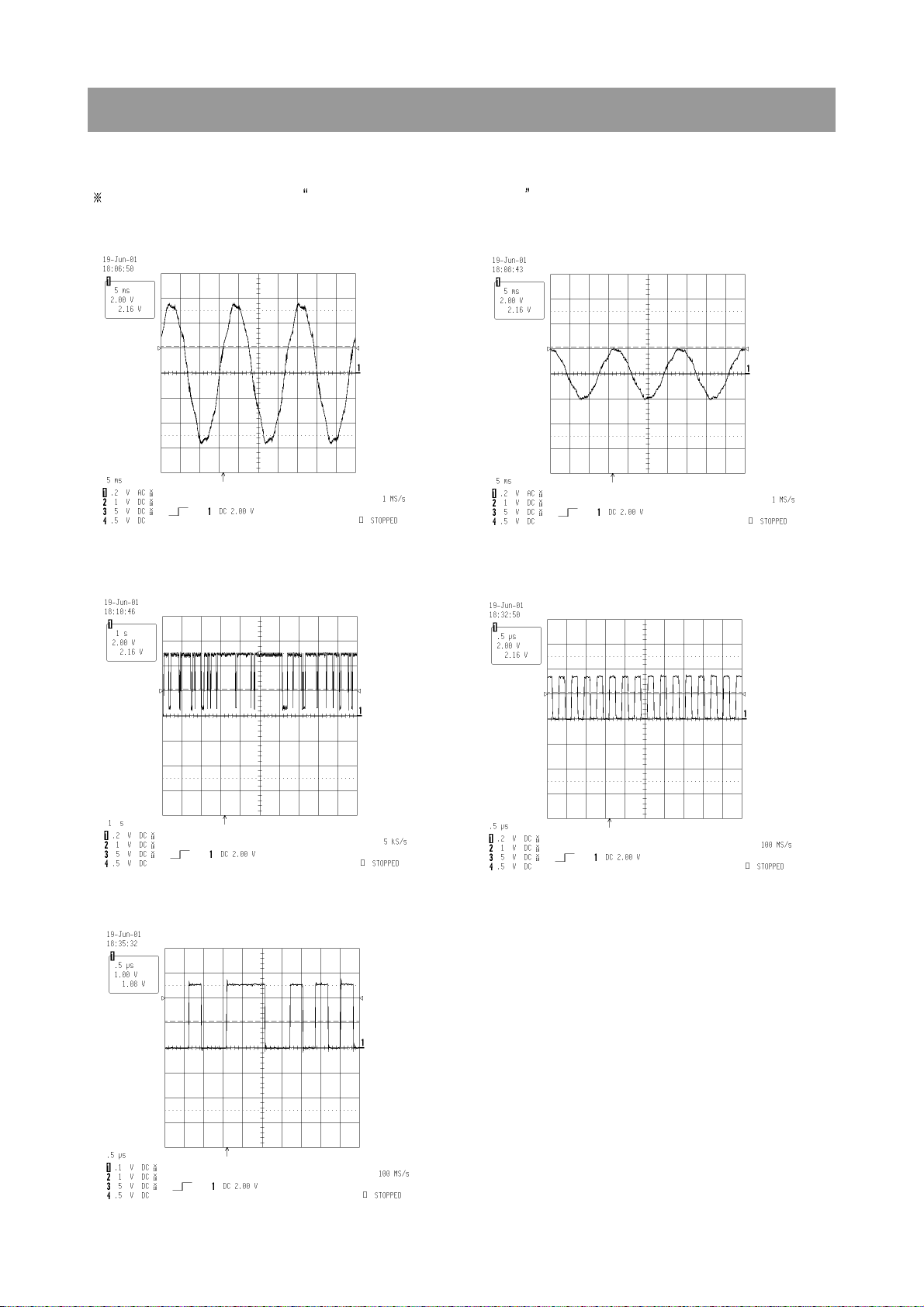
7. Waveforms of Major Check Method
DHC-X200/X250
-. Audio Out Signal Waveform
-. DAC Output Signal Waveform
-. Optical Output Audio Data Signal waveform
-. L/R Clock Data Waveform During Normal Play
-. Serial Data Output Waveform During Normal Play
19
TEST POINT : DVD TEST DISC MDVD-W111 TRACK2 COLOR BAR
Page 20

-. Cr Output Data Waveform in Component Output
-. Cb Output Data Waveform in Component Output
-. Y Output Data Waveform in Component Output
7. Waveforms of Major Check Method
DHC-X200/X250
TEST POINT : DVD TEST DISC MDVD-W111 TRACK2 COLOR BAR
20
Page 21

8. Internal Block Diagram of ICs
DHC-X200/X250
AK-4112A
21
Page 22

8. Internal Block Diagram of ICs
DHC-X200/X250
AME1117
BU4052BCF
ZR36710a
22
Page 23
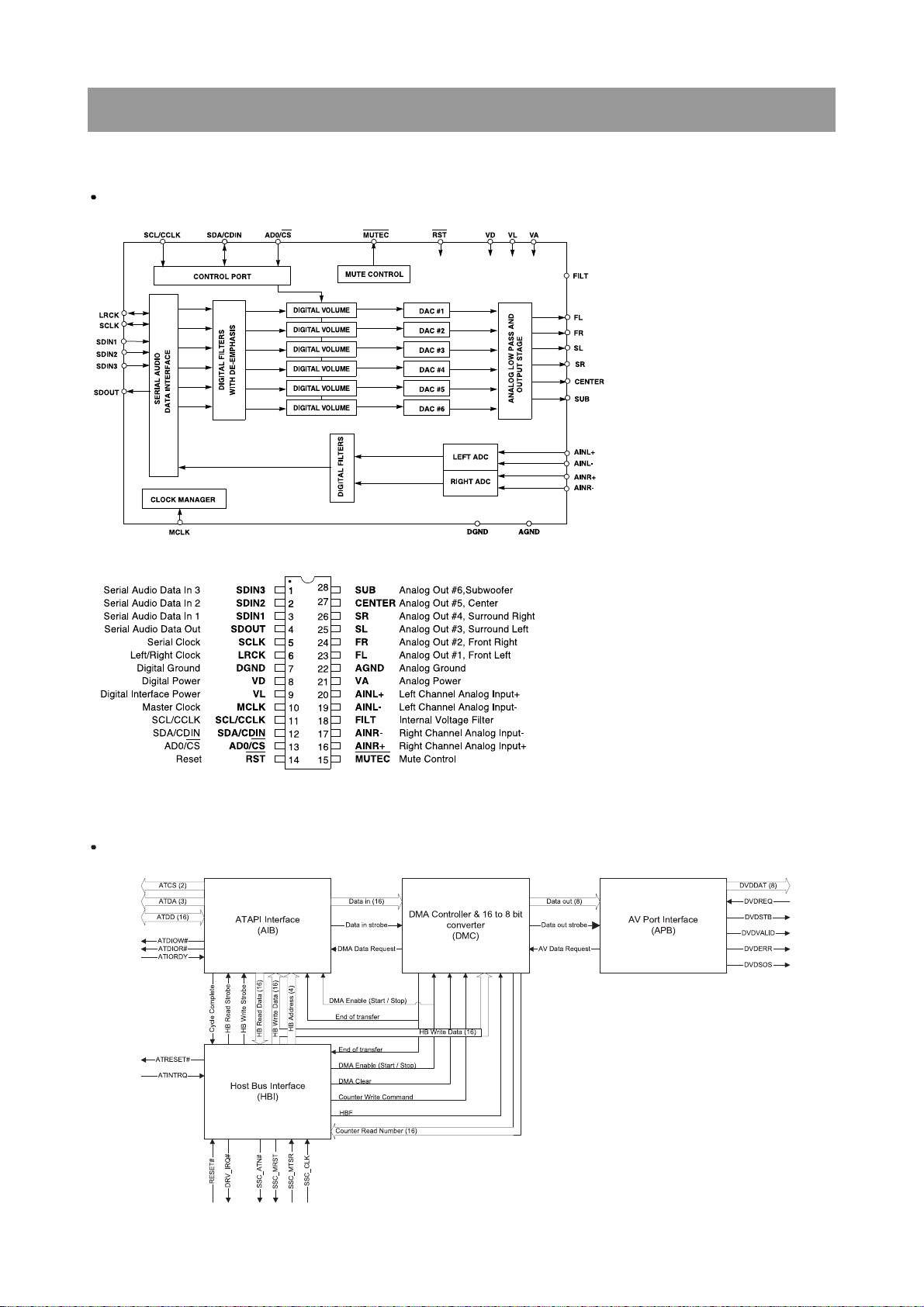
8. Internal Block Diagram of ICs
DHC-X200/X250
CS4228A
ZR36701
23
Page 24
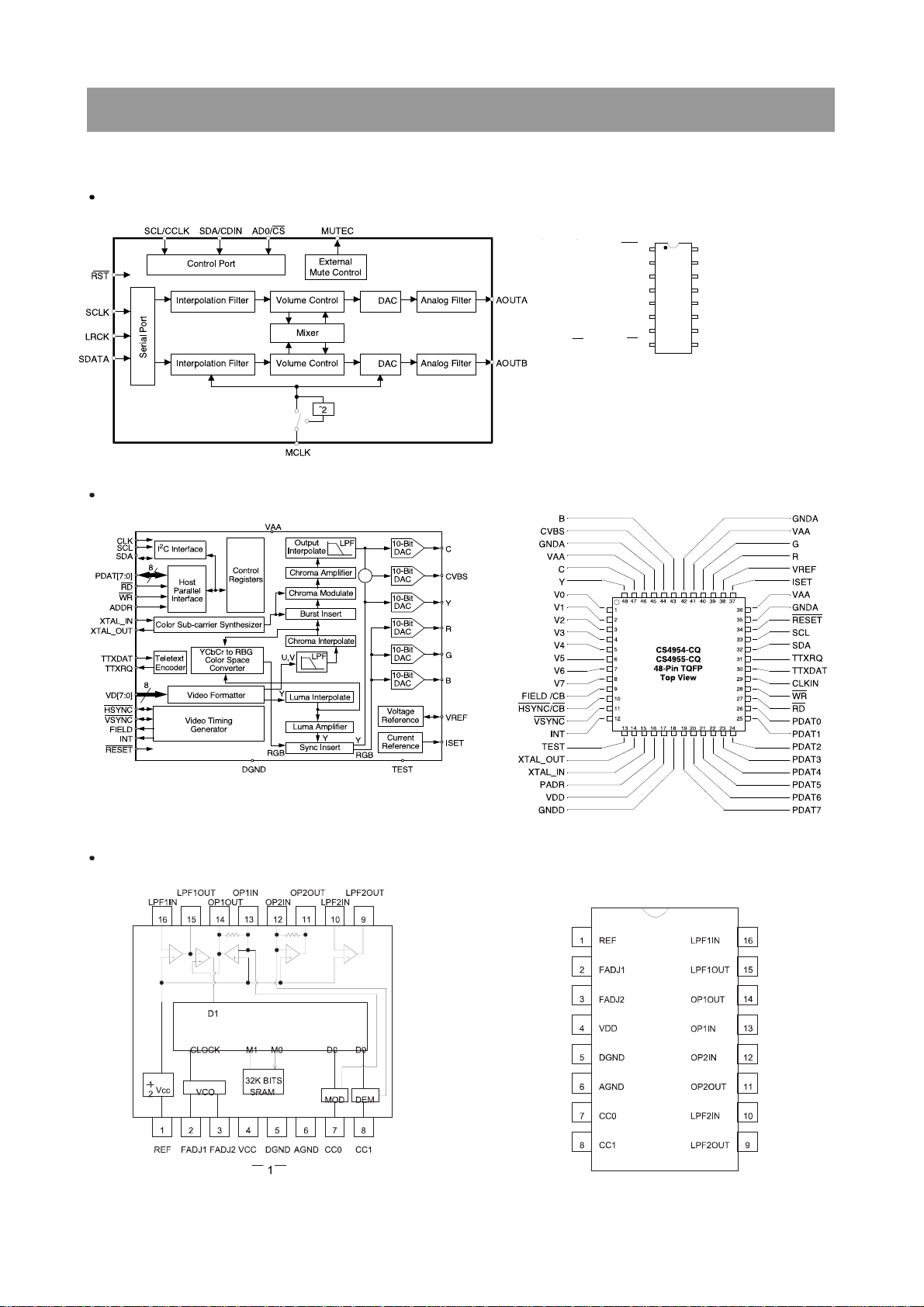
8. Internal Block Diagram of ICs
DHC-X200/X250
CS434
CO
152
143
134
161
116
107
98
125
Reset RST MUTEC Mute Control
Serial Data SDATA AOUTA Analog Output A
Serial Clock SCLK VA Analog Power
SCL/CCLK SCL/CCLK REF_GND Reference Ground
SDA/CDIN SDA/CDIN VQ Quiescent Voltage
AD0/CS
AD0/CS FILT+ Positive Voltage Reference
CS4955
ES56033
24
Page 25

8. Internal Block Diagram of ICs
DHC-X200/X250
CXP82852
25
Page 26

M62446FP
PRELIMINARY
DGND
CLK
DATA
LATCH
DVDDOUT4
OUT1
OUT2
OUT3
AVDD
LBASS1
LBASS2
LBASS3
LTRE
BYPASSL
BYPASSR
Lin
Rin
GNDL
GNDR
Cin
GNDC
SLin
SRin
GNDS
SWin
AVSS
AGND
Lout
Rout
Cout
SLout
SRout
RBASS1
RBASS2
RBASS3
RTRE
CL2
CL1
CR2
CR1
SW out
21
20
19
18
17
15
14
13
12
11
10
9
8
7
6
5
4
3
2
1
42
41
40
39
38
37
36
35
34
33
32
31
30
29
28
27
26
25
24
23
22
tone
tone
volume
volume
volume
volume
volume
volume
MCU
I/F
OUTPUT
PORT
16
8. Internal Block Diagram of ICs
DHC-X200/X250
HY57V161610DTC-8
26
Page 27

8. Internal Block Diagram of ICs
DHC-X200/X250
LA7952
NJM2068
NJU7313A
27
Page 28
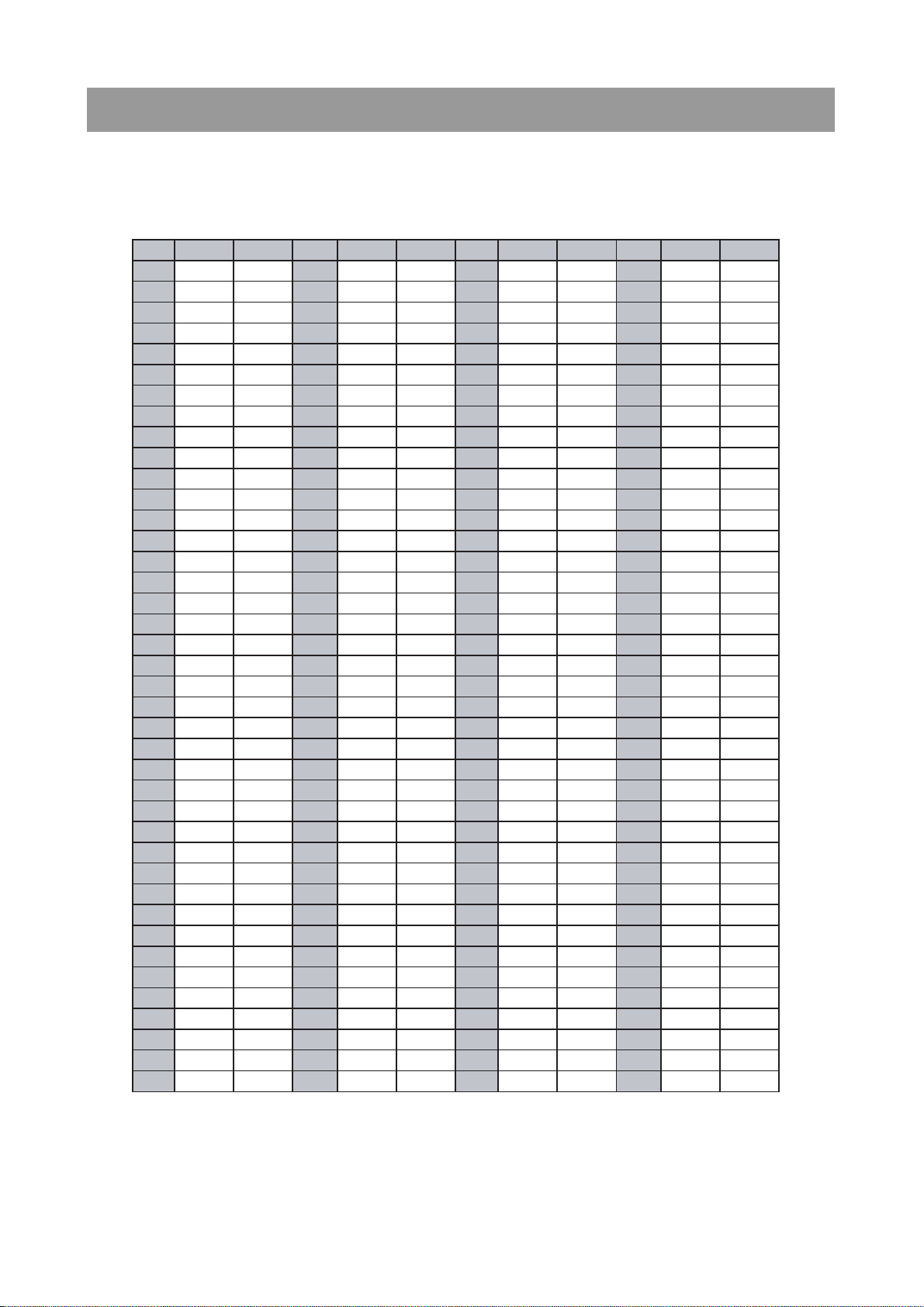
9. IC Voltage Chart
DHC-X200/X250
28
1. IC402 ZR36710
PIN PLAY STOP PIN PLAY STOP PIN PLAY STOP PIN PLAY STOP
1 0.0 0.0 41 0.0 0.0 81 0.0 0.0 121 0.0 0.0
2 0.0 0.0 42 0.7 0.0 82 1.0 0.6 122 0.0 0.0
3 2.8 2.8 43 0.4 0.0 83 3.3 3.3 123 0.0 0.0
4 2.8 2.8 44 0.5 0.0 84 1.7 1.7 124 1.7 1.7
5 2.8 2.8 45 0.4 0.0 85 3.3 3.3 125 0.0 0.0
6 2.8 2.8 46 0.5 0.0 86 3.3 3.3 126 1.5 1.5
7 3.3 3.3 47 0.4 0.0 87 0.0 0.0 127 0.0 0.0
8 3.3 3.3 48 3.3 3.3 88 1.4 1.2 128 1.3 1.3
9 2.8 2.8 49 0.4 0.0 89 3.2 3.2 129 1.5 1.5
10 2.8 2.8 50 2.0 2.5 90 3.0 3.0 130 5.0 5.0
11 2.8 2.8 51 0.4 0.0 91 1.6 1.6 131 0.0 0.0
12 2.5 2.5 52 0.8 0.0 92 1.5 2.0 132 1.7 1.7
13 0.0 0.0 53 0.0 0.0 93 0.0 0.0 133 3.3 3.3
14 2.1 2.1 54 3.0 3.3 94 1.5 1.5 134 0.0 0.0
15 2.6 2.6 55 3.1 3.3 95 1.0 1.0 135 0.0 0.0
16 2.6 2.6 56 3.1 3.3 96 1.7 1.7 136 1.9 1.9
17 2.6 2.6 57 1.5 0.0 97 1.0 1.0 137 0.0 0.0
18 3.3 3.3 58 3.3 3.3 98 3.3 3.3 138 3.3 3.3
19 2.3 2.3 59 3.2 3.2 99 1.0 1.0 139 3.3 3.3
20 2.2 2.2 60 3.1 3.3 100 1.0 1.0 140 3.3 3.3
21 1.8 1.8 61 0.0 0.0 101 1.0 1.0 141 5.0 5.0
22 2.3 2.6 62 1.1 0.6 102 0.0 0.0 142 0.0 3.3
23 0.0 0.0 63 3.3 3.3 103 3.3 3.3 143 0.0 0.0
24 2.5 2.3 64 1.0 0.6 104 0.0 0.0 144 4.0 4.0
25 2.5 2.5 65 1.0 3.3 105 0.0 0.0 145 0.0 0.0
26 2.5 2.5 66 0.8 0.8 106 0.0 0.0 146 4.3 5.0
27 5.0 5.0 67 0.9 0.5 107 0.0 0.0 147 1.7 1.7
28 3.3 3.3 68 0.0 0.0 108 0.0 0.0 148 2.0 3.3
29 5.0 5.0 69 0.6 0.6 109 0.0 0.0 149 2.5 5.0
30 3.3 3.6 70 1.0 0.6 110 0.0 0.0 150 3.3 3.3
31 1.0 1.0 71 0.9 0.6 111 0.0 0.0 151 2.3 0.0
32 3.3 3.3 72 1.1 0.5 112 0.0 0.0 152 2.3 0.0
33 3.3 3.3 73 3.3 3.3 113 3.3 3.3 153 2.3 5.0
34 5.0 5.0 74 1.0 0.6 114 1.1 0.0 154 2.3 5.0
35 0.0 0.0 75 1.5 0.5 115 0.0 0.0 155 3.3 3.3
36 0.0 0.0 76 1.0 0.5 116 0.0 0.0 156 2.3 0.0
37 3.3 3.3 77 1.0 0.6 117 1.6 1.6 157 2.3 5.0
38 0.7 0.0 78 1.2 0.6 118 1.6 1.6 158 2.3 0.0
39 0.7 0.7 79 1.0 0.8 119 1.6 1.6 159 0.0 0.0
40 0.0 0.0 80 0.0 0.0 120 0.0 0.0 160 0.0 0.0
Page 29

9. IC Voltage Chart
DHC-X200/X250
2. IC403 A43L0616AV-7
PIN PLAY STOP PIN PLAY STOP PIN PLAY STOP PIN PLAY STOP
1 3.3 3.3 14 0.0 0.0 27 0.7 0.0 40 1.0 3.3
2 1.0 0.6 15 3.3 3.3 28 0.7 0.0 41 0.0 0.0
3 1.2 0.6 16 3.3 3.3 29 0.5 0.0 42 0.9 0.5
4 0.0 0.0 17 0.0 0.0 30 0.5 0.0 43 1.0 0.6
5 1.0 0.5 18 0.8 0.0 31 0.4 0.0 44 3.3 3.3
6 1.0 0.6 19 0.8 0.0 32 0.4 0.0 45 1.1 0.5
7 3.3 3.3 20 2.0 2.5 33 0.0 0.0 46 1.5 0.5
8 0.9 0.6 21 0.4 0.0 34 3.3 3.3 47 0.0 0.0
9 0.6 0.6 22 0.4 0.0 35 1.6 1.6 48 1.0 0.6
10 0.0 0.0 23 0.4 0.0 36 0.0 0.0 49 1.0 0.8
11 0.8 0.6 24 0.7 0.7 37 0.0 0.0 50 0.0 0.0
12 1.0 0.6 25 3.3 3.3 38 3.3 3.3
13 3.3 3.3 26 0.0 0.0 39 1.1 0.6
3. IC409 ZR36701
PIN PLAY STOP PIN PLAY STOP PIN PLAY STOP PIN PLAY STOP
1 4.9 4.9 17 2.5 33 4.9 4.9 49 4.9 5.0
2 18 2.5 34 2.0 50 4.9 5.0
3 19 2.5 4.9 35 4.9 5.0 51 4.9 5.0
4 20 36 4.9 5.0 52 4.9 4.9
5 21 2.5 4.9 37 4.9 5.0 53 4.9 5.0
6 4.9 4.9 22 2.5 4.9 38 4.9 5.0 54 4.9 4.9
7 23 2.5 39 4.9 5.0 55 4.9 4.9
8 1.7 1.7 24 4.9 4.9 40 4.9 5.0 56 4.9 4.9
9 25 2.5 41 57
10 4.9 4.9 26 2.5 42 4.9 5.0 58
11 4.9 4.9 27 3.0 3.3 43 4.9 5.0 59
12 28 44 4.9 5.0 60
13 29 1.7 1.7 45 4.9 5.0 61
14 4.9 4.9 30 46 62 4.9 4.9
15 31 4.9 4.9 47 4.9 5.0 63 4.9 4.9
16 32 4.9 4.9 48 4.9 5.0 64
4. IC406 A617308S
PIN PLAY STOP PIN PLAY STOP PIN PLAY STOP PIN PLAY STOP
1 4.0 4.0 9 2.4 2.4 17 2.5 2.5 25 2.2 2.2
2 4.0 4.0 10 2.4 2.4 18 2.5 2.5 26 2.5 2.5
3 4.3 4.3 11 2.5 2.5 19 2.0 2.0 27 2.5 2.5
4 2.9 2.9 12 2.2 2.2 20 2.0 2.0 28 1.7 1.7
5 2.5 2.5 13 1.8 1.8 21 2.5 2.5 29 5.0 5.0
6 2.9 2.9 14 2.2 2.2 22 0.0 0.0 30 5.0 5.0
7 2.0 2.0 15 2.5 2.5 23 2.4 2.4 31 4.0 4.0
8 2.5 2.5 16 0.0 0.0 24 3.5 3.5 32 5.0 5.0
29
Page 30

17. Electrical Parts List
DHC-X200/X250
BLOCK MARK FROM TO CONNECTION S/N NAME DESCRIPTION REMARK
DSP D1 CN503 CW801 MAIN 9728809100 PIN CONN 2.0MM 35237-1801 18P
DSP D2 CN502 CW402 MAIN 9728809000 PIN CONN 2.0MM 35237-1101 11P
FRONT F1 CN903 CP992 H/P 9728809700 CONN AS #26 P2.0 7P 140MM UL 1007
FRONT F2 CN906 CP906 KEY SW 9728811500 CONN AS #26 P2.0 3P 100MM UL 1007
FRONT F3 CP903 CW403 MAIN 9CD6264200 FFC FFC 1.25X27X360MM K
FRONT F4 CP901 CN501 DSP 9CD6264000 FFC FFC 1.25X11X230MM R
FRONT F5 CN904 CP904 MIC 9728811300 CONN AS #26 P2.0 6P 170MM UL 1007 W/KARAOKE
F5 CN904 CW404 MAIN 9728811900 CONN AS #26 P2.0 4P 170MM UL 1007 W/O KARAOKE
FRONT F6 CN901 PN402 MPEG 9728811200 CONN AS #26 P2.0 4P 160MM UL 1007
MAIN M1 CN902 LOADER LOADER 9728810400 CONN AS #18 P3.96 3P 210MM UL 1007
MAIN M2 CW902 CP993 POWER SW 9728809800 CONN AS #22 P7.92 2P 460MM UL 1617 CN993
BACK M3 CW901 AC CORD 9728808100 WAFER GP390-03P-TS-M(W/O CENTER)
MAIN M4 CN901 CN701 REGURATOR 9728810500 CONN AS #24 P2.0 8P 140MM UL 1007
MAIN M5 CP710 CP852 VIDEO 9728810200 CONN AS #26 P2.0 6P 120MM UL 1007
MIC K1 CW404 CP711 MAIN 9728809500 CONN AS #26 P2.0 8P 200MM UL 1007 W/KARAOKE
MIC K2 CN905 CN504 DSP 9728811400 CONN AS P2.0 3P 270MM SHIELD BD W/KARAOKE
MPEG MP1 PN403 CN505 DSP 9728810100 CONN AS #24 P2.0 5P 120MM UL 1007
MPEG MP2 PN404 LOADER LOADER 9728811100 ATAPI ATAPI CABLE 40P 250MM
TRANS PT1 CP902 H/P 9728808800 WAFER 2.0MM PH-3AW 3P
TRANS PT3 CW907 MAIN 9728808000 WAFER 5267-06A WAFER
TRANS PT4 CW905/904 MAIN 9728808500 WAFER VH-3A WAFER
TRANS PT5 CW903 MAIN 9728808300 WAFER VH-3A (W/O CENTER,BLUE)
MAIN PT2 CP708CW906 MAIN 9728808400 WAFER VH-2A WAFER
TUNER TU1 CN913 CW401 MAIN 9728809200 FFC FFC 1.25X17X110MM K WITH RDS
TUNER TU1 CN914 CW401 MAIN 9728811600 FFC FFC 1.25X15X110MM K W/O RDS
VIDEO V1 CN451 PN401 MPEG 9728810300 CONN AS #26 P2.0 11P 220MM UL 1007
52
Page 31

17. Electrical Parts List
DHC-X200/X250
DHC-X200 DHC-X250 DHC-X200 DHC-X250
1 PCB MAIN AS 10000 9CDC060400 DV-112 O O 88 CONN WAFER CW906 9728808400 VH-2A WAFER O O
2 HEAT SINK TR 1 10 9CD4406400 AL.EXTRUSION O O 89 CONN WAFER CW907 9728808000 5267-06A WAFER O O
3 SCREW TAPPTITE 20 7173301011 TT2 BIN 3X10 MFZN O O 90 DIODE D401~404 DZN4148--- 1N4148 AUTO 52MM O O
4 HEAT SINK TR 2 30 9CD4406500 AL EXTRUSION O O 91 DIODE D801 D1N4007--- IN4007 O O
5 SCREW TAPPTITE 40 7173301011 TT2 BIN 3X10 MFZN O O 92 DIODE D821 DZN4148--- 1N4148 AUTO 52MM O O
6 TERMINAL GND 50 9CD6450500 SNP 0.3T O O 93 DIODE D861 DZN4148--- 1N4148 AUTO 52MM O O
7 PCB MAIN B001 9CD6585400 330X247 O O 94 DIODE D881~882 DZN4148--- 1N4148 AUTO 52MM O O
8 C CERA CC403~404 CXCH1H101J 50V CH 100PF J (TAPPING) O O 95 DIODE D901~905 D1N4007--- IN4007 O O
9 C CERA CC407~408 CXCH1H101J 50V CH 100PF J (TAPPING) O O 96 DIODE D906 DZN4148--- 1N4148 AUTO 52MM O O
10 C CERA CC411~412 CXCH1H101J 50V CH 100PF J (TAPPING) O O 97 DIODE D907 D1N4007--- IN4007 O O
11 C CERA CC415~416 CXCH1H101J 50V CH 100PF J (TAPPING) O O 98 DIODE D908~909 DKBPC604-- KBPC604 O O
12 C CERA CC419~420 CXCH1H101J 50V CH 100PF J (TAPPING) O O 99 DIODE D910~911 DZN4148--- 1N4148 AUTO 52MM O O
13 C CERA CC423~424 CXCH1H101J 50V CH 100PF J (TAPPING) O O 100 DIODE D912~919 D1N4007--- IN4007 O O
14 C CERA CC425~826 CCXF1H103Z 50V F 0.01MF Z (TAPPING) O O 101 DIODE D920~921 DZN4148--- 1N4148 AUTO 52MM O O
15 C CERA CC427~428 CCXF1H104Z 50V F 0.1MF Z O O 102 DIODE D922 D1N4007--- IN4007 O O
16 C CERA CC429 CXCH1H101J 50V CH 100PF J (TAPPING) O O 103 DIODE D923 DKBPC806-- KBPC806 O O
17 C CERA CC430~431 CCXF1H103Z 50V F 0.01MF Z (TAPPING) O O 104 DIODE D924 D1N4007--- IN4007 O O
18 C CERA CC801~802 CCXB1H152K 50V B 1500PF K (TAPPING) O O 105 DIODE ZENER DZ901 DZTZ3R3B-- MTZ 3.3V B O O
19 C CERA CC803~803 CCXB1H221K 50V B 220PF K (TAPPING) O O 106 DIODE ZENER DZ902 DZTZ4R3B-- MTZ4.3B O O
20 C CERA CC805~806 CCXF1H104Z 50V F 0.1MF Z O O 107 DIODE ZENER DZ904 DZTZ5R6B-- UZ-5.6B O O
21 C CERA CC807~808 CCXF1H223Z 50V F 0.022MF Z (TAPPING) O O 108 DIODE ZENER DZ905 DZTZ22B--- MTZ 22V B O O
22 C CERA CC821 CCXB1H221K 50V B 220PF K (TAPPING) O O 109 DIODE ZENER DZ906 DZTZ12B--- MTZ 12V 26MM TAPPING O O
23 C CERA CC822 CCXB1H152K 50V B 1500PF K (TAPPING) O O 110 DIODE ZENER DZ907~910 DZTZ4R3B-- MTZ4.3B O O
24 C CERA CC823 CCXF1H223Z 50V F 0.022MF Z (TAPPING) O O 111 FUSE GLASS TUBE F901 5FSGB2022L SEMKO TL 2A 250V MF51 O O
25 C CERA CC824~827 CCXF1H104Z 50V F 0.1MF Z O O 112 FUSE GLASS TUBE F903 5FSGB4022L SEMKO TL 4A 250V MF51 O O
26 C CERA CC841~842 CCXB1H152K 50V B 1500PF K (TAPPING) O O 113 CLIP FUSE FC901~904 9734600700 FC-5N O O
27 C CERA CC843~844 CCXB1H221K 50V B 220PF K (TAPPING) O O 114 IC SWITCH IC401 1NJU7313AM NJU7313AM (SW ARRAY SOP) O O
28 C CERA CC845~846 CCXF1H104Z 50V F 0.1MF Z O O 115 IC OP AMP IC402 1NJM4558D- NJM4558D O O
29 C CERA CC847~848 CCXF1H223Z 50V F 0.022MF Z (TAPPING) O O 116 IC IC801 1TDA7265-- TDA7265 O O
30 C CERA CC861 CCXB1H221K 50V B 220PF K (TAPPING) O O 117 IC IC821 1TDA7296-- TDA7296(S) O O
31 C CERA CC862~863 CCXF1H223Z 50V F 0.022MF Z (TAPPING) O O 118 IC IC841 1TDA7265-- TDA7265 O O
32 C CERA CC864~867 CCXF1H104Z 50V F 0.1MF Z O O 119 IC IC861 1TDA7296-- TDA7296(S) O O
33 C CERA CC881 CCXF1H473Z 50V F 0.047MF Z (TAPPING) O O 120 IC PROTECTOR IC901 11CPN15--- ICP-N15 O O
34 C CERA AC CC901 CH1BFE472M AC400V 4700PF M U/C/V O O 121 IC REGULATOR IC902 1K1A7805AP K1A7805AP O O
35 C CERA CC902 CCXF1H104Z 50V F 0.1MF Z O O 122 IC REGULATOR IC903 1K1A7812AP K1A7812AP O O
36 C ELECTRO CE401~406 CEXF1H100V 50V RSS 10MF (5X11) TP O O 123 IC IC904 1K1A7912AP KIA7912AP (MOLD) O O
37 C ELECTRO CE801~802 CEXF1H229V 50V RSS 2.2MF (5X11) TP O O 124 IC REGULATOR IC905 1K1A7805AP K1A7805AP O O
38 C ELECTRO CE803~804 CEXF1H100V 50V RSS 10MF (5X11) TP O O 125 JACK RCA J401~402 9736323600 JK0600460 O O
39 C ELECTRO CE806 CEXF1H109V 50V RSS 1MF (5X11) TP O O 126 JACK SPK TERMINAL J801~802 9736324400 P40620702P O O
40 C ELECTRO CE807~808 CEXF1H220V 50V RSS 22MF (5X11) TP O O 127 WIRE JUMPER JW101~111 W581GY1005 AWG22 1/0.65 SN 10 AUTO O O
41 C ELECTRO CE821 CEXF1H229V 50V RSS 2.2MF (5X11) TP O O 128 WIRE JUMPER JW112 W581GY7595 AWG22 1/0.65 SN 7.5 AUTO O O
42 C ELECTRO CE823 CEXF1H220V 50V RSS 22MF (5X11) TP O O 129 WIRE JUMPER JW113~114 W581GY1005 AWG22 1/0.65 SN 10 AUTO O O
43 C ELECTRO CE825~827 CEXF1H100V 50V RSS 10MF (5X11) TP O O 130 WIRE JUMPER JW115~116 W581GY7595 AWG22 1/0.65 SN 7.5 AUTO O O
44 C ELECTRO CE828 CEXF1H220V 50V RSS 22MF (5X11) TP O O 131 WIRE JUMPER JW117 W581GY1005 AWG22 1/0.65 SN 10 AUTO O O
45 C ELECTRO CE841~842 CEXF1H229V 50V RSS 2.2MF (5X11) TP O O 132 WIRE JUMPER JW118 W581GY7595 AWG22 1/0.65 SN 7.5 AUTO O O
46 C ELECTRO CE843~844 CEXF1H100V 50V RSS 10MF (5X11) TP O O 133 WIRE JUMPER JW120 W581GY1005 AWG22 1/0.65 SN 10 AUTO O O
47 C ELECTRO CE846 CEXF1H109V 50V RSS 1MF (5X11) TP O O 134 WIRE JUMPER JW121 W581GY12J5 AWG22 1/0.65 SN 12.5 AUTO O O
48 C ELECTRO CE847~848 CEXF1H220V 50V RSS 22MF (5X11) TP O O 135 WIRE JUMPER JW123~124 W581GY1005 AWG22 1/0.65 SN 10 AUTO O O
49 C ELECTRO CE861 CEXF1H229V 50V RSS 2.2MF (5X11) TP O O 136 WIRE JUMPER JW126~131 W581GY1005 AWG22 1/0.65 SN 10 AUTO O O
50 C ELECTRO CE863 CEXF1H220V 50V RSS 22MF (5X11) TP O O 137 WIRE JUMPER JW132 W581GY7595 AWG22 1/0.65 SN 7.5 AUTO O O
51 C ELECTRO CE865~867 CEXF1H100V 50V RSS 10MF (5X11) TP O O 138 WIRE JUMPER JW133~136 W581GY1005 AWG22 1/0.65 SN 10 AUTO O O
52 C ELECTRO CE868 CEXF1E470V 25V RSS 47MF (5X11) TP O O 139 WIRE JUMPER JW137 W581GY17J5 AWG22 1/0.65 SN 17.5 AUTO O O
53 C ELECTRO CE881~882 CEXF1E101V 25V RSS 100MF (6.3X11) TP O O 140 WIRE JUMPER JW138 W581GY1505 AWG22 1/0.65 GY 15 AUTO O O
54 C ELECTRO CE901 CEYF1E102V 25V RSS 1000MF (13X20) O O 141 WIRE JUMPER JW139~144 W581GY1005 AWG22 1/0.65 SN 10 AUTO O O
55 C ELECTRO CE902 CEXF1H100V 50V RSS 10MF (5X11) TP O O 142 WIRE JUMPER JW145 W581GY12J5 AWG22 1/0.65 SN 12.5 AUTO O O
56 C ELECTRO CE903~906 CEYF1V472V 35V RSS 4700MF (22X40) O O 143 WIRE JUMPER JW146 W581GY1005 AWG22 1/0.65 SN 10 AUTO O O
57 C ELECTRO CE907 CEXF1H100V 50V RSS 10MF (5X11) TP O O 144 WIRE JUMPER JW147~148 W581GY17J5 AWG22 1/0.65 SN 17.5 AUTO O O
58 C ELECTRO CE908 CEYF1E472V 25V RSS 4700MF (22X40) O O 145 WIRE JUMPER JW149~150 W581GY7595 AWG22 1/0.65 SN 7.5 AUTO O O
59 C ELECTRO CE909 CEYF1E102V 25V RSS 1000MF (13X20) O O 146 WIRE JUMPER JW152 W581GY6095 AWG22 1/0.65 SN 6 AUTO O O
60 C ELECTRO CE910 CEYF1E472V 25V RSS 4700MF (22X40) O O 147 WIRE JUMPER JW153~155 W581GY1005 AWG22 1/0.65 SN 10 AUTO O O
61 C ELECTRO CE911~913 CEYF1C471V 16V RSS 470MF 10X12.5 O O 148 WIRE JUMPER JW156~157 W581GY12J5 AWG22 1/0.65 SN 12.5 AUTO O O
62 C ELECTRO CE914 CEXF1J331V RSS 63V 330MF 6.3*11 O O 149 WIRE JUMPER JW158 W581GY1005 AWG22 1/0.65 SN 10 AUTO O O
63 C ELECTRO CE915 CEXF1H109V 50V RSS 1MF (5X11) TP O O 150 WIRE JUMPER JW159~160 W581GY7595 AWG22 1/0.65 SN 7.5 AUTO O O
64 C ELECTRO CE916 CEYF1C682V 16V RSS 6800MF (22X40) O O 151 WIRE JUMPER JW161~165 W581GY17J5 AWG22 1/0.65 SN 17.5 AUTO O O
65 C MYLAR CM801~802 CMXM2A104J 100V 0.1MF J (TP) O O 152 WIRE JUMPER JW166 W581GY6095 AWG22 1/0.65 SN 6 AUTO O O
66 C MYLAR CM803~804 CMXM2A472J 100V 4700PF J (TP) O O 153 WIRE JUMPER JW167 W581GY7595 AWG22 1/0.65 SN 7.5 AUTO O O
67 C MYLAR CM821 CMXM2A104J 100V 0.1MF J (TP) O O 154 WIRE JUMPER JW168~170 W581GY6095 AWG22 1/0.65 SN 6 AUTO O O
68 C MYLAR CM822 CMXM2A472J 100V 4700PF J (TP) O O 155 WIRE JUMPER JW171 W581GY1005 AWG22 1/0.65 SN 10 AUTO O O
69 C MYLAR CM841~842 CMXM2A104J 100V 0.1MF J (TP) O O 156 WIRE JUMPER JW172 W581GY17J5 AWG22 1/0.65 SN 17.5 AUTO O O
70 C MYLAR CM843~844 CMXM2A472J 100V 4700PF J (TP) O O 157 WIRE JUMPER JW173 W581GY6095 AWG22 1/0.65 SN 6 AUTO O O
71 C MYLAR CM861 CMXM2A104J 100V 0.1MF J (TP) O O 158 WIRE JUMPER JW174 W581GY17J5 AWG22 1/0.65 SN 17.5 AUTO O O
72 C MYLAR CM862 CMXM2A472J 100V 4700PF J (TP) O O 159 WIRE JUMPER JW176~177 W581GY1005 AWG22 1/0.65 SN 10 AUTO O O
73 C MYLAR CM901~906 CMXM2A104J 100V 0.1MF J (TP) O O 160 WIRE JUMPER JW178 W581GY7595 AWG22 1/0.65 SN 7.5 AUTO O O
74 C MYLAR CM907~915 CMXM2A473J 100V 0.047MF J (TP) O O 161 WIRE JUMPER JW179 W581GY1005 AWG22 1/0.65 SN 10 AUTO O O
75 CONN AS CN401 9728810200 #26 P2.0 6P 120MM UL 1007 O O 162 WIRE JUMPER JW180~181 W581GY17J5 AWG22 1/0.65 SN 17.5 AUTO O O
76 CONN AS CN901 9728810500 #24 P2.0 8P 140MM UL 1007 O O 163 WIRE JUMPER JW182 W581GY7595 AWG22 1/0.65 SN 7.5 AUTO O O
77 CONN AS CN902 9728810400 #18 P3.96 3P 210MM UL1007 O O 164 WIRE JUMPER JW183 W581GY1005 AWG22 1/0.65 SN 10 AUTO O O
78 CONN WAFER CW401 9CD6263900 52045-1745 O O 165 WIRE JUMPER JW184 W581GY6095 AWG22 1/0.65 SN 6 AUTO O O
79 CONN WAFER CW402 9728807700 35336-1110 WAFER O O 166 WIRE JUMPER JW185 W581GY1505 AWG22 1/0.65 GY 15 AUTO O O
80 CONN WAFER CW403 9CD6263800 52045-2745 O O 167 WIRE JUMPER JW186~187 W581GY12J5 AWG22 1/0.65 SN 12.5 AUTO O O
81 CONN WAFER CW404 9728810800 2.0MM PH-4A 4P O O 168 WIRE JUMPER JW188 W581GY17J5 AWG22 1/0.65 SN 17.5 AUTO O O
82 CONN WAFER CW801 9728807800 35336-1810 WAFER O O 169 WIRE JUMPER JW189 W581GY1005 AWG22 1/0.65 SN 10 AUTO O O
83 CONN WAFER CW901 9728808100
R
O O 170 WIRE JUMPER JW190 W581GY12J5 AWG22 1/0.65 SN 12.5 AUTO O O
84 CONN WAFER CW902 9728808200 VH-3A (W/O CENTER,RED) O O 171 WIRE JUMPER JW191~194 W581GY17J5 AWG22 1/0.65 SN 17.5 AUTO O O
85 CONN WAFER CW903 9728808300 VH-3A (W/O CENTER) O O 172 WIRE JUMPER JW195~197 W581GY6095 AWG22 1/0.65 SN 6 AUTO O O
86 CONN WAFER CW904 9728808500 VH-3A WAFER O O 173 WIRE JUMPER JW198 W581GY12J5 AWG22 1/0.65 SN 12.5 AUTO O O
87 CONN WAFER CW905 9728808500 VH-3A WAFER O O 174 WIRE JUMPER JW199~202 W581GY17J5 AWG22 1/0.65 SN 17.5 AUTO O O
REMARKSLOCATION PART-CODE PART-DESC
MODEL
PART-DESC NO PART-NAMEREMARKS
MODEL
NO PART-NAME LOCATION PART-CODE
53
GP390-03P-TS-M(W/O CENTE
Page 32

17. Electrical Parts List
DHC-X200/X250
DHC-X200 DHC-X250 DHC-X200 DHC-X250
REMARKSLOCATION PART-CODE PART-DESC
MODEL
PART-DESC NO PART-NAMEREMARKS
MODEL
NO PART-NAME LOCATION PART-CODE
175 WIRE JUMPER JW203 W581GY6095 AWG22 1/0.65 SN 6 AUTO O O 262 R CARBON FILM R822 RD-AZ681J- 1/6 680 OHM J O O
176 WIRE JUMPER JW204 W581GY1005 AWG22 1/0.65 SN 10 AUTO O O 263 R CARBON FILM R823~824 RD-AZ223J- 1/6 22K OHM J O O
177 WIRE JUMPER JW205~206 W581GY12J5 AWG22 1/0.65 SN 12.5 AUTO O O 264 R CARBON FILM R825 RD-AZ102J- 1/6 1K OHM J O O
178 WIRE JUMPER JW207 W581GY1505 AWG22 1/0.65 GY 15 AUTO O O 265 R CARBON FILM R827 RD-AZ103J- 1/6 10K OHM J O O
179 WIRE JUMPER JW208 W581GY17J5 AWG22 1/0.65 SN 17.5 AUTO O O 266 R CARBON FILM R828 RD-AZ333J- 1/6 33K OHM J O O
180 WIRE JUMPER JW209 W581GY1505 AWG22 1/0.65 GY 15 AUTO O O 267 R CARBON FILM R829 RD-AZ223J- 1/6 22K OHM J O O
181 WIRE JUMPER JW210~211 W581GY1005 AWG22 1/0.65 SN 10 AUTO O O 268 R CARBON FILM R830 RD-AZ154J- 1/6 150K OHM J O O
182 WIRE JUMPER JW212 W581GY6095 AWG22 1/0.65 SN 6 AUTO O O 269 R CARBON FILM R831 RD-4Z479J- 1/4 4.7 OHM J O O
183 WIRE JUMPER JW213 W581GY12J5 AWG22 1/0.65 SN 12.5 AUTO O O 270 R CARBON FILM R833 RD-4Z479J- 1/4 4.7 OHM J O O
184 WIRE JUMPER JW214 W581GY6095 AWG22 1/0.65 SN 6 AUTO O O 271 R CARBON FILM R834 RD-AZ104J- 1/6 100K OHM J O O
185 WIRE JUMPER JW215 W581GY1005 AWG22 1/0.65 SN 10 AUTO O O 272 R CARBON FILM R835 RD-AZ473J- 1/6 47K OHM J O O
186 WIRE JUMPER JW216 W581GY12J5 AWG22 1/0.65 SN 12.5 AUTO O O 273 R CARBON FILM R836 RD-AZ823J- 1/6 82K OHM J O O
187 WIRE JUMPER JW217~220 W581GY1005 AWG22 1/0.65 SN 10 AUTO O O 274 R CARBON FILM R841~842 RD-AZ102J- 1/6 1K OHM J O O
188 WIRE JUMPER JW221~222 W581GY17J5 AWG22 1/0.65 SN 17.5 AUTO O O 275 R CARBON FILM R843~844 RD-AZ561J- 1/6 560 OHM J O O
189 WIRE JUMPER JW223~224 W581GY7595 AWG22 1/0.65 SN 7.5 AUTO O O 276 R CARBON FILM R845~846 RD-AZ183J- 1/6 18K OHM J O O
190 WIRE JUMPER JW225~228 W581GY1005 AWG22 1/0.65 SN 10 AUTO O O 277 R CARBON FILM R847~850 RD-4Z479J- 1/4 4.7 OHM J O O
191 WIRE JUMPER JW230~233 W581GY1005 AWG22 1/0.65 SN 10 AUTO O O 278 R CARBON FILM R853 RD-AZ102J- 1/6 1K OHM J O O
192 WIRE JUMPER JW234~237 W581GY17J5 AWG22 1/0.65 SN 17.5 AUTO O O 279 R CARBON FILM R855 RD-AZ153J- 1/6 15K OHM J O O
193 WIRE JUMPER JW238 W581GY7595 AWG22 1/0.65 SN 7.5 AUTO O O 280 R CARBON FILM R856 RD-AZ183J- 1/6 18K OHM J O O
194 WIRE JUMPER JW239~240 W581GY17J5 AWG22 1/0.65 SN 17.5 AUTO O O 281 R CARBON FILM R857~858 RD-AZ104J- 1/6 100K OHM J O O
195 WIRE JUMPER JW241 W581GY7595 AWG22 1/0.65 SN 7.5 AUTO O O 282 R CARBON FILM R859 RD-AZ823J- 1/6 82K OHM J O O
196 WIRE JUMPER JW242~245 W581GY1005 AWG22 1/0.65 SN 10 AUTO O O 283 R CARBON FILM R861 RD-AZ102J- 1/6 1K OHM J O O
197 WIRE JUMPER JW247~250 W581GY1005 AWG22 1/0.65 SN 10 AUTO O O 284 R CARBON FILM R862 RD-AZ561J- 1/6 560 OHM J O O
198 WIRE JUMPER JW252 W581GY17J5 AWG22 1/0.65 SN 17.5 AUTO O O 285 R CARBON FILM R863~864 RD-AZ223J- 1/6 22K OHM J O O
199 WIRE JUMPER JW253 W581GY7595 AWG22 1/0.65 SN 7.5 AUTO O O 286 R CARBON FILM R867 RD-AZ103J- 1/6 10K OHM J O O
200 WIRE JUMPER JW254 W581GY1005 AWG22 1/0.65 SN 10 AUTO O O 287 R CARBON FILM R868 RD-AZ333J- 1/6 33K OHM J O O
201 WIRE JUMPER JW255 W581GY6095 AWG22 1/0.65 SN 6 AUTO O O 288 R CARBON FILM R869 RD-AZ223J- 1/6 22K OHM J O O
202 WIRE JUMPER JW256 W581GY1005 AWG22 1/0.65 SN 10 AUTO O O 289 R CARBON FILM R870 RD-AZ154J- 1/6 150K OHM J O O
203 WIRE JUMPER JW258~259 W581GY17J5 AWG22 1/0.65 SN 17.5 AUTO O O 290 R CARBON FILM R871 RD-4Z479J- 1/4 4.7 OHM J O O
204 WIRE JUMPER JW260 W581GY1005 AWG22 1/0.65 SN 10 AUTO O O 291 R CARBON FILM R873 RD-4Z479J- 1/4 4.7 OHM J O O
205 WIRE JUMPER JW261~262 W581GY6095 AWG22 1/0.65 SN 6 AUTO O O 292 R CARBON FILM R874 RD-AZ104J- 1/6 100K OHM J O O
206 WIRE JUMPER JW263~265 W581GY1505 AWG22 1/0.65 GY 15 AUTO O O 293 R CARBON FILM R875 RD-AZ473J- 1/6 47K OHM J O O
207 WIRE JUMPER JW266 W581GY1005 AWG22 1/0.65 SN 10 AUTO O O 294 R CARBON FILM R881 RD-AZ104J- 1/6 100K OHM J O O
208 WIRE JUMPER JW267 W581GY1505 AWG22 1/0.65 GY 15 AUTO O O 295 R CARBON FILM R882~883 RD-AZ473J- 1/6 47K OHM J O O
209 WIRE JUMPER JW268 W581GY7595 AWG22 1/0.65 SN 7.5 AUTO O O 296 R CARBON FILM R901 RD-4Z475J- 1/4 4.7M OHM J O O
210 WIRE JUMPER JW269~270 W581GY1005 AWG22 1/0.65 SN 10 AUTO O O 297 R CARBON FILM R902 RD-AZ221J- 1/6 220 OHM J O O
211 WIRE JUMPER JW271~272 W581GY1505 AWG22 1/0.65 GY 15 AUTO O O 298 R CARBON FILM R903 RD-AZ223J- 1/6 22K OHM J O O
212 WIRE JUMPER JW273~274 W581GY1005 AWG22 1/0.65 SN 10 AUTO O O 299 R CARBON FILM R904 RD-AZ102J- 1/6 1K OHM J O O
213 WIRE JUMPER JW275 W581GY7595 AWG22 1/0.65 SN 7.5 AUTO O O 300 R CARBON FILM R905~910 RD-AZ563J- 1/6 56K OHM J O O
214 WIRE JUMPER JW276 W581GY6095 AWG22 1/0.65 SN 6 AUTO O O 301 R CARBON FILM R911 RD-AZ682J- 1/6 6.8K OHM J O O
215 WIRE JUMPER JW277~278 W581GY1005 AWG22 1/0.65 SN 10 AUTO O O 302 R CARBON FILM R912 RD-AZ103J- 1/6 10K OHM J O O
216 COIL SPRING L801~802 5L00000732 PI10X1.0X7T (R) CW O O 303 R M-OXIDE FILM RM881 RS-4Z473J- 1/4 47K OHM J O O
217 COIL SPRING L821 5L00000732 PI10X1.0X7T (R) CW O O 304 R M-OXIDE FILM RM901~902 RS-4Z109J- 1/4 1 OHM J O O
218 COIL SPRING L841~842 5L00000732 PI10X1.0X7T (R) CW O O 305 R M-OXIDE FILM RM903 RS-4Z680J- 1/4 68 OHM J O O
219 COIL SPRING L861 5L00000732 PI10X1.0X7T (R) CW O O 306 R FUSIBLE RM904~905 RF01Y478J- 1W 0.47 OHM J O O
220 TRANS POWER PT901 5TP8028855 EI=28X12 8.5V 150MA 230V O O 307 R FUSIBLE RM906~907 RF-2F478J- 1/2 0.47 OHM J O O
221 TR Q801~802 TZRC231M-- KRC231M(KEC) O O 308 R M-OXIDE FILM RM908 RS-4Z109J- 1/4 1 OHM J O O
222 TR Q803 TZRC102M-- KRC102M(KEC) O O 309 SW RELAY RY801 5SC0201103 HR-CR323 2C-1P DC12V O O
223 TR Q804 TZRA102M-- KRA102M(KEC) O O 310 SW RELAY RY901 5SC2001A01 SDT-S-105LMR O O
224 TR Q805 TKRC107M-- KRC 107-M (TAPPING) O O 311 SW RELAY RY902 5SC0101370 SDT-S-112LMR O O
225 TR Q821 TZRA102M-- KRA102M(KEC) O O 312 WIRE LEAD W901 WP-ZWH2017 #22 17/0.16 WH 10-200-10 O O
226 TR Q822 TZRC231M-- KRC231M(KEC) O O 1 PCB VIDEO AS 11000 9CDC0604A0 DV-112 O O
227 TR Q823 TZRA102M-- KRA102M(KEC) O O 2 PCB VIDEO B001 9CD6585401 330X247 O O
228 TR Q841~842 TZRC231M-- KRC231M(KEC) O O 3 C CERA CC451 CXCH1H101J 50V CH 100PF J (TAPPING) O O
229 TR Q843 TZRC102M-- KRC102M(KEC) O O 4 C CERA CC452~453 CCXF1H103Z 50V F 0.01MF Z (TAPPING) O O
230 TR Q844 TZRA102M-- KRA102M(KEC) O O 5 C CERA CC454 CCXF1H473Z 50V F 0.047MF Z (TAPPING) O O
231 TR Q862 TZRA102M-- KRA102M(KEC) O O 6 C ELECTRO CE451~453 CEXF1E470V 25V RSS 47MF (5X11) TP O O
232 TR Q881~882 TZTC3199Y- KTC-3199Y TAPING O O 7 C ELECTRO CE454~455 CEYF1C471V 16V RSS 470MF 10X12.5 O O
233 TR Q883 TZTA1266Y- KTA1266Y- (AUTO)(1015Y) O O 8 C ELECTRO CE456 CEXF1E101V 25V RSS 100MF (6.3X11) TP O O
234 TR Q901 TKRC107M-- KRC 107-M (TAPPING) O O 9 CONN AS CN451 9728810301 #26 1007 11P 600MM O O
235 TR Q903 TZTA1024Y- KTA1024Y (949Y) O O 10 CONN WAFER CW451 9728808600 2.0MM PH-6AW 6P O O
236 TR Q904 TKRC107M-- KRC 107-M (TAPPING) O O 11 DIODE D451~455 DZN4148--- 1N4148 AUTO 52MM O O
237 R CARBON FILM R401~402 RD-AZ471J- 1/6 470 OHM J O O 12 IC SWITCH IC451 1LA7952--- LA7952 O O
238 R CARBON FILM R403~404 RD-AZ104J- 1/6 100K OHM J O O 13 JACK RCA J451 9736323700 JE0200596N O O
239 R CARBON FILM R405~406 RD-AZ471J- 1/6 470 OHM J O O 14 JACK S VIDEO J452 9736324000 C50160272N O O
240 R CARBON FILM R407~408 RD-AZ104J- 1/6 100K OHM J O O 15 JACK RCA J453 9736323800 JE0301645N O O
241 R CARBON FILM R409~410 RD-AZ471J- 1/6 470 OHM J O O 16 JACK RCA J454 9736323900 JE0301645G O O
242 R CARBON FILM R411~412 RD-AZ104J- 1/6 100K OHM J O O 17 WIRE JUMPER JW401 W581GY1505 AWG22 1/0.65 GY 15 AUTO O O
243 R CARBON FILM R413~414 RD-AZ471J- 1/6 470 OHM J O O 18 WIRE JUMPER JW402~404 W581GY7595 AWG22 1/0.65 SN 7.5 AUTO O O
244 R CARBON FILM R415~416 RD-AZ104J- 1/6 100K OHM J O O 19 WIRE JUMPER JW405 W581GY1505 AWG22 1/0.65 GY 15 AUTO O O
245 R CARBON FILM R417~418 RD-AZ471J- 1/6 470 OHM J O O 20 WIRE JUMPER JW406~407 W581GY7595 AWG22 1/0.65 SN 7.5 AUTO O O
246 R CARBON FILM R419~420 RD-AZ104J- 1/6 100K OHM J O O 21 WIRE JUMPER JW408 W581GY12J5 AWG22 1/0.65 SN 12.5 AUTO O O
247 R CARBON FILM R421~422 RD-AZ471J- 1/6 470 OHM J O O 22 WIRE JUMPER JW409 W581GY1005 AWG22 1/0.65 SN 10 AUTO O O
248 R CARBON FILM R423~428 RD-AZ104J- 1/6 100K OHM J O O 23 WIRE JUMPER JW410~411 W581GY7595 AWG22 1/0.65 SN 7.5 AUTO O O
249 R CARBON FILM R429~432 RD-AZ101J- 1/6 100 OHM J O O 24 WIRE JUMPER JW412 W581GY1505 AWG22 1/0.65 GY 15 AUTO O O
250 R CARBON FILM R433~434 RD-AZ104J- 1/6 100K OHM J O O 25 TR Q451~452 TZTC3199Y- KTC-3199Y TAPING O O
251 R CARBON FILM R435~439 RD-AZ101J- 1/6 100 OHM J O O 26 TR Q453~454 TKRC107M-- KRC 107-M (TAPPING) O O
252 R CARBON FILM R801~802 RD-AZ102J- 1/6 1K OHM J O O 27 R CARBON FILM R451 RD-AZ104J- 1/6 100K OHM J O O
253 R CARBON FILM R803~804 RD-AZ561J- 1/6 560 OHM J O O 28 R CARBON FILM R452 RD-AZ221J- 1/6 220 OHM J O O
254 R CARBON FILM R805~806 RD-AZ183J- 1/6 18K OHM J O O 29 R CARBON FILM R453~455 RD-AZ750J- 1/6 75 OHM J O O
255 R CARBON FILM R807~810 RD-4Z479J- 1/4 4.7 OHM J O O 30 R CARBON FILM R456 RD-AZ680J- 1/6 68 OHM J O O
256 R CARBON FILM R813~814 RD-4Z151J- 1/4 150 OHM J O O 31 R CARBON FILM R457 RD-AZ473J- 1/6 47K OHM J O O
257 R CARBON FILM R816 RD-AZ102J- 1/6 1K OHM J O O 32 R CARBON FILM R458 RD-AZ391J- 1/6 390 OHM J O O
258 R CARBON FILM R817 RD-AZ153J- 1/6 15K OHM J O O 33 R CARBON FILM R459 RD-AZ680J- 1/6 68 OHM J O O
259 R CARBON FILM R818~819 RD-AZ104J- 1/6 100K OHM J O O 34 R CARBON FILM R460 RD-AZ473J- 1/6 47K OHM J O O
260 R CARBON FILM R820 RD-AZ183J- 1/6 18K OHM J O O 35 R CARBON FILM R461 RD-AZ391J- 1/6 390 OHM J O O
261 R CARBON FILM R821 RD-AZ102J- 1/6 1K OHM J O O 36 R CARBON FILM R462 RD-AZ473J- 1/6 47K OHM J O O
54
Page 33

17. Electrical Parts List
DHC-X200/X250
DHC-X200 DHC-X250 DHC-X200 DHC-X250
REMARKSLOCATION PART-CODE PART-DESC
MODEL
PART-DESC NO PART-NAMEREMARKS
MODEL
NO PART-NAME LOCATION PART-CODE
37 R CARBON FILM R463 RD-AZ333J- 1/6 33K OHM J O O 77 C ELECTRO C590 CEXF1H100E 50V RM 10MF (5X11) TP O O
1 PCB REG AS 12000 9CDC0604B0 DV-112 O O 78 C ELECTRO C591 CEXF1V470E 35V RM 47MF (5X11) TP O O
2 PCB REG B001 9CD6585402 330X247 O O 79 C ELECTRO C592 CEXF1H109E 50V RM 1MF (5X11) TP O O
3 C CERA CC931~931 CCXF1H104Z 50V F 0.1MF Z O O 80 C ELECTRO C593L/R~594L/R CEXF1H479E 50V RM 4.7MF (5X11) TP O O
4 C ELECTRO CE931~932 CEXF1H100V 50V RSS 10MF (5X11) TP O O 81 C ELECTRO C595 CEXF1H109E 50V RM 1MF (5X11) TP O O
5 CONN WAFER CW931 9728808701 8P 2MM O O 82 C ELECTRO C596A/B/C/L/R/W CEXF1H479E 50V RM 4.7MF (5X11) TP O O
6 IC REGULATOR IC931~932 1K1A7805AP K1A7805AP O O 83 C ELECTRO C597~598 CEXF1H479E 50V RM 4.7MF (5X11) TP O O
7 WIRE JUMPER JW301~302 W581GY7595 AWG22 1/0.65 SN 7.5 AUTO O O 84 C CHIP CERA C599 HCBK822KBA 50V X7R 8200PF K 1608 O O
8 WIRE JUMPER JW303 W581GY1005 AWG22 1/0.65 SN 10 AUTO O O 85 C ELECTRO C600 CEXF1H338E 5V RM 0.33MF (5X11) TP O O
9 TR Q931~932 TZTA1049Y- A1049Y O O 86 C CHIP CERA C601 HCBK153KBA 50V X7R 0.015MF K 1608 O O
10 R M-OXIDE FILM RM931~932 RS-4Z100J- 1/4 10 OHM J O O 87 C CHIP CERA C602~606 HCQK101JBA 50V CH 100PF J 1608 O O
1 PCB DSP AS 13000 9CDC059000 DV-115 O O 88 C ELECTRO C607 CEXF1H338E 5V RM 0.33MF (5X11) TP O O
2 PCB DSP B001 9CD6583900 170X260 O O 89 C CHIP CERA C608 HCBK153KBA 50V X7R 0.015MF K 1608 O O
3 C ELECTRO C501 CEXF1E470E 25V RM 47MF (5X11) O O 90 C ELECTRO C609~610 CEXF1H339E 50V RM 3.3MF (5X11) TP O O
4 C CHIP CERA C502 HCBK104KBA 50V X7R 0.1MF K 1608 O O 91 C CHIP CERA C612 HCBK822KBA 50V X7R 8200PF K 1608 O O
5 C CHIP CERA C503 HCQK220JBA 50V CH 22PF J 1608 O O 92 C ELECTRO C613 CEXF1H100E 50V RM 10MF (5X11) TP O O
6 C ELECTRO C504 CEXF1E470E 25V RM 47MF (5X11) O O 93 C ELECTRO C614 CEXF1H108E 50V RM 0.1MF (5X11) TP O O
7 C CHIP CERA C505 HCBK104KBA 50V X7R 0.1MF K 1608 O O 94 C CHIP CERA C615~616 HCQK681JBA 50V CH 680PF J 1608 O O
8 C CHIP CERA C506 HCQK220JBA 50V CH 22PF J 1608 O O 95 C ELECTRO C617~618 CEXF1E101E 25V RM 100MF (6.3X11) TP O O
9 C CHIP CERA C507 HCBK104KBA 50V X7R 0.1MF K 1608 O O 96 C CHIP CERA C619L/R HCQK101JBA 50V CH 100PF J 1608 O O
10 C CHIP CERA C508~509 HCQK220JBA 50V CH 22PF J 1608 O O 97 C CHIP CERA C621~624 HCQK681JBA 50V CH 680PF J 1608 O O
11 C ELECTRO C510 CEXF1H108E 50V RM 0.1MF (5X11) TP O O 98 C ELECTRO C625~626 CEXF1E101E 25V RM 100MF (6.3X11) TP O O
12 C CHIP CERA C511~512 HCBK104KBA 50V X7R 0.1MF K 1608 O O 99 C CHIP CERA C627~632 HCQK681JBA 50V CH 680PF J 1608 O O
13 C ELECTRO C513~514 CEXF1E470E 25V RM 47MF (5X11) O O 100 C CHIP CERA C633A/B/C/L/R/W HCQK101JBA 50V CH 100PF J 1608 O O
14 C CHIP CERA C513L/R HCQK222JBA 50V CH 2200PF J 1608 O O 101 C ELECTRO C634A/B/L/R CEXF1H100E 50V RM 10MF (5X11) TP O O
15 C ELECTRO C514L/R CEXF1E101E 25V RM 100MF (6.3X11) TP O O 102 C ELECTRO C634C/W CEXF1H479E 50V RM 4.7MF (5X11) TP O O
16 C CHIP CERA C515~517 HCBK104KBA 50V X7R 0.1MF K 1608 O O 103 C CHIP CERA C635A/B/C/L/R/W HCQK681JBA 50V CH 680PF J 1608 O O
17 C ELECTRO C518 CEXF1E470E 25V RM 47MF (5X11) O O 104 C CHIP CERA C636A/B/C/L/R/W HCQK820JBA 50V CH 82PF J 1608 O O
18 C CHIP CERA C518L/R HCBK104KBA 50V X7R 0.1MF K 1608 O O 105 C ELECTRO C638W CEXF1H479E 50V RM 4.7MF (5X11) TP O O
19 C CHIP CERA C519 HCBK104KBA 50V X7R 0.1MF K 1608 O O 106 C ELECTRO C639A/B/C/L/R CEXF1H479E 50V RM 4.7MF (5X11) TP O O
20 C ELECTRO C520 CEXF1E470E 25V RM 47MF (5X11) O O 107 CONN WAFER CN501 9CD6264300 52045-1145 O O
21 C CHIP CERA C521 HCBK104KBA 50V X7R 0.1MF K 1608 O O 108 CONN WAFER CN502 9728809000 2.0MM 35237-1101 11P O O
22 C CHIP CERA C522~523 HCQK270JBA 50V CH 27PF J 1608 O O 109 CONN WAFER CN503 9728809100 2.0MM 35237-1801 18P O O
23 C ELECTRO C525 CEXF1H100E 50V RM 10MF (5X11) TP O O 110 CONN WAFER CN504 9728811700 2.0MM PH-3A 3P O O
24 C ELECTRO C526 CEXF1E470E 25V RM 47MF (5X11) O O 111 CONN WAFER CN505 9728810900 2.0MM PH-5A 5P O O
25 C CHIP CERA C527 HCBK104KBA 50V X7R 0.1MF K 1608 O O 112 DIODE SW CHIP D501 DZDS160--- KDS160 O O
26 C ELECTRO C528 CEXF1E470E 25V RM 47MF (5X11) O O 113 DIODE SW CHIP D502 DZDS160--- KDS160 O O
27 C CHIP CERA C529 HCBK104KBA 50V X7R 0.1MF K 1608 O O 114 DIODE SW CHIP D505 DZDS160--- KDS160 O O
28 C CHIP CERA C530 HCFK224ZCA Y5V 50V 0.22MF Z 2012 O O 115 DIODE SW CHIP D506 DZDS160--- KDS160 O O
29 C ELECTRO C531 CEXF1H229E 50V RM 2.2MF (5X11) TP O O 116 DIODE SW CHIP D507 DZDS160--- KDS160 O O
30 C ELECTRO C532 CEXF1E470E 25V RM 47MF (5X11) O O 117 DIODE SW CHIP D509 DZDS160--- KDS160 O O
31 C CHIP CERA C533 HCBK104KBA 50V X7R 0.1MF K 1608 O O 118 DIODE ZENER DZ501~502 DZTZ7R5B-- MTZ 7.5B O O
32 C CHIP CERA C534 HCBK102KBA 50V X7R 1000PF K 1608 O O 119 IC IC501 1T0RX178B- T0RX178B (OPTICAL RX) O O
33 C ELECTRO C535 CEXF1H109E 50V RM 1MF (5X11) TP O O 120 IC IC502 1T0TX178A- T0TX178A (OPTICAL TX) O O
34 C ELECTRO C536 CEXF1H100E 50V RM 10MF (5X11) TP O O 121 IC IC503 174HCU04-- 74HCU04 (INVERTER) O O
35 C CHIP CERA C537 HCBK104KBA 50V X7R 0.1MF K 1608 O O 122 IC IC504 1AK4112A-- AK4112A (DIR) O O
36 C ELECTRO C538 CEXF1H100E 50V RM 10MF (5X11) TP O O 123 IC REGULATOR IC505 1AME1117BG AME1117BCGT (SOT-223) O O
37 C CHIP CERA C539~540 HCBK104KBA 50V X7R 0.1MF K 1608 O O 124 IC IC506 1CS49326-- CS49326 (DD DECODER) O O
38 C ELECTRO C541 CEXF1H229V 50V RSS 2.2MF (5X11) TP O O 125 IC IC507 174HC244-- 74HC244 (BUS DRIVER) O O
39 C CHIP CERA C542 HCBK104KBA 50V X7R 0.1MF K 1608 O O 126 IC IC508 1CS4228A-- CS4228A (CODEC) O O
40 C ELECTRO C543 CEXF1H100E 50V RM 10MF (5X11) TP O O 127 IC REGULATOR IC509 1AME1117CC AME1117CCCT (TO-252) O O
41 C CHIP CERA C544 HCBK104KBA 50V X7R 0.1MF K 1608 O O 128 IC IC510 1CS4341--- CS4341 (DAC) O O
42 C ELECTRO C545 CEXF1E470E 25V RM 47MF (5X11) O O 129 IC CHIP IC511~512 1NJM4558M- NJM4558M O O
43 C ELECTRO C546L/R~547L/R CEXF1H100E 50V RM 10MF (5X11) TP O O 130 IC IC516~518 1NJM2068-- NJM2068 (OP AMP) O O
44 C ELECTRO C547 CEXF1H109E 50V RM 1MF (5X11) TP O O 131 IC CHIP IC519~520 1NJM4558M- NJM4558M O O
45 C CHIP CERA C548~549 HCBK104KBA 50V X7R 0.1MF K 1608 O O 132 IC IC521 1BU4052BCF BU4052 O O
46 C CHIP CERA C548L/R HCQK101JBA 50V CH 100PF J 1608 O O 133 IC CHIP IC523 1NJM4558M- NJM4558M O O
47 C CHIP CERA C549L/R~55OL/r HCQK681JBA 50V CH 680PF J 1608 O O 134 IC IC524 1M62446FP- M62446FP O O
48 C ELECTRO C550 CEXF1H109E 50V RM 1MF (5X11) TP O O 135 IC CHIP IC525~527 1NJM4558M- NJM4558M O O
49 C CHIP CERA C552 HCQK101JBA 50V CH 100PF J 1608 O O 136 JACK RCA JA501 9736324100 JK010055HN O O
50 C ELECTRO C552L/R CEXF1H339E 50V RM 3.3MF (5X11) TP O O 137 COIL CHIP L501~502 HLC479J03A 4.7UH CHIP 2012 O O
51 C CHIP CERA C553 HCQK681JBA 50V CH 680PF J 1608 O O 138 COIL CHIP L503 HLC229J02A 2.2UH CHIP 1608 O O
52 C ELECTRO C554 CEXF1E101E 25V RM 100MF (6.3X11) TP O O 139 COIL CHIP L504 HLC104J01A BEAD 120 OHM 100MHZ 2012 O O
53 C CHIP CERA C555 HCQK681JBA 50V CH 680PF J 1608 O O 140 COIL CHIP L505 HLC479J03A 4.7UH CHIP 2012 O O
54 C ELECTRO C556 CEXF1E101E 25V RM 100MF (6.3X11) TP O O 141 COIL CHIP L506~507 HLC104J01A BEAD 120 OHM 100MHZ 2012 O O
55 C CHIP CERA C557~562 HCQK681JBA 50V CH 680PF J 1608 O O 142 COIL CHIP L508L/R HLC104J01A BEAD 120 OHM 100MHZ 2012 O O
56 C ELECTRO C563 CEXF1H100E 50V RM 10MF (5X11) TP O O 143 R CHIP L509L/R HRFT000-BA 1/10 0 OHM 1608 O O
57 C CHIP CERA C564 HCBK104KBA 50V X7R 0.1MF K 1608 O O 144 COIL CHIP L510A/B/C/L/R/W HLC104J01A BEAD 120 OHM 100MHZ 2012 O O
58 C ELECTRO C565 CEXF1H100E 50V RM 10MF (5X11) TP O O 145 COIL CHIP L511~512 HLC104J01A BEAD 120 OHM 100MHZ 2012 O O
59 C ELECTRO C566 CEXF1H109E 50V RM 1MF (5X11) TP O O 146 TR CHIP Q502 TZRA102S-- KRA102S (10X10)PNP O O
60 C ELECTRO C566L/R CEXF1H100E 50V RM 10MF (5X11) TP O O 147 TR CHIP Q503L/R TZRC231S-- KRC231S O O
61 C CHIP CERA C567 HCBK104KBA 50V X7R 0.1MF K 1608 O O 148 TR CHIP Q505 TZRA102S-- KRA102S (10X10)PNP O O
62 C ELECTRO C570L/R~571L/R CEXF1H100E 50V RM 10MF (5X11) TP O O 149 TR CHIP Q506 TZRC102S-- KRC102S O O
63 C CHIP CERA C572L/R HCBK102KBA 50V X7R 1000PF K 1608 O O 150 TR CHIP Q507A/B/C/L/R/W TZRC231S-- KRC231S O O
64 C ELECTRO C578 CEXF1H100E 50V RM 10MF (5X11) TP O O 151 TR FET Q508L/R T2SK117--- 2SK117 O O
65 C ELECTRO C579A/B/C/L/R/W CEXF1H100E 50V RM 10MF (5X11) TP O O 152 TR CHIP Q509 TZRA102S-- KRA102S (10X10)PNP O O
66 C CHIP CERA C580A/B/C/L/R/W HCQK471JBA 50V CH 470PF J 1608 O O 153 TR CHIP Q510 TZRC102S-- KRC102S O O
67 C CHIP CERA C581A/B/C/L/R/W HCQK471JBA 50V CH 470PF J 1608 O O 154 TR CHIP Q511 TZRA102S-- KRA102S (10X10)PNP O O
68 C ELECTRO C582A/B/C/L/R/W CEXF1H100E 50V RM 10MF (5X11) TP O O 155 TR CHIP Q512~513 TZRC231S-- KRC231S O O
69 C CHIP CERA C583A/B/C/L/R/W HCBK332KBA 50V X7R 3300PF K 1608 O O 156 R CHIP R501 HRFT472JBA 1/10 4.7K OHM J 1608 O O
70 C CHIP CERA C584L/R/W HCQK101JBA 50V CH 100PF J 1608 O O 157 R CHIP R503 HRFT221JBA 1/10 220 OHM J 1608 O O
71 C CHIP CERA C585L/R HCQK330JBA 50V CH 33PF J 1608 O O 158 R CHIP R504 HRFT750JBA 1/10 75 OHM J 1608 O O
72 C CHIP CERA C585W HCQK470JBA 50V CH 47PF J 1608 O O 159 R CHIP R505 HRFT101JBA 1/10 100 OHM J 1608 O O
73 C ELECTRO C586L/R/W CEXF1H100E 50V RM 10MF (5X11) TP O O 160 R CHIP R506 HRFT222JBA 1/10 2.2K OHM J 1608 O O
74 C CHIP CERA C587 HCQK681JBA 50V CH 680PF J 1608 O O 161 R CHIP R507 HRFT103JBA 1/10 10K OHM J 1608 O O
75 C ELECTRO C588 CEXF1H100E 50V RM 10MF (5X11) TP O O 162 R CHIP R508 HRFT104JBA 1/10 100K OHM J 1608 O O
76 C CHIP CERA C589 HCQK681JBA 50V CH 680PF J 1608 O O 163 R CHIP R509~513 HRFT220JBA 1/10W 22 OHM J 1608 O O
55
Page 34

17. Electrical Parts List
DHC-X200/X250
DHC-X200 DHC-X250 DHC-X200 DHC-X250
REMARKSLOCATION PART-CODE PART-DESC
MODEL
PART-DESC NO PART-NAMEREMARKS
MODEL
NO PART-NAME LOCATION PART-CODE
164 R CHIP R514 HRFT105JBA 1/10 1M OHM J 1608 O O 250 R CHIP R620~627 HRFT103JBA 1/10 10K OHM J 1608 O O
165 R CHIP R515 HRFT104JBA 1/10 100K OHM J 1608 O O 251 X-TAL X501 5XE12R288J 12.288MHZ HC-49U O O
166 R CHIP R516 HRFT220JBA 1/10W 22 OHM J 1608 O O 1 PCB MPEG AS 14000 9CDC059100 DV-115 O O
167 R CHIP R517 HRFT103JBA 1/10 10K OHM J 1608 O O 2 PCB MPEG B001 9CD6584000 91X147 O O
168 R CHIP R518 HRFT102JBA 1/10 1K OHM J 1608 O O 3 COIL BEAD BD401~406 58C0000116 HC-3550R O O
169 R CHIP R519~522 HRFT220JBA 1/10W 22 OHM J 1608 O O 4 C CHIP CERA C401 HCBK104KBA 50V X7R 0.1MF K 1608 O O
170 R CHIP R524 HRFT332JBA 1/10 3.3K OHM J 1608 O O 5 C CHIP CERA C402~403 HCQK220JBA 50V CH 22PF J 1608 O O
171 R CHIP R525 HRFT470JBA 1/10 47 OHM J 1608 O O 6 C CHIP CERA C404 HCBK104KBA 50V X7R 0.1MF K 1608 O O
172 R CHIP R526~528 HRFT472JBA 1/10 4.7K OHM J 1608 O O 7 C ELECTRO C405 CEXF1E101E 25V RM 100MF (6.3X11) TP O O
173 R CHIP R529 HRFT103JBA 1/10 10K OHM J 1608 O O 8 C CHIP CERA C406~407 HCBK104KBA 50V X7R 0.1MF K 1608 O O
174 R CHIP R531 HRFT472JBA 1/10 4.7K OHM J 1608 O O 9 C ELECTRO C408 CEXF1H100E 50V RM 10MF (5X11) TP O O
175 R CHIP R532 HRFT103JBA 1/10 10K OHM J 1608 O O 10 C CHIP CERA C409 HCBK105KBA 50V X7R 1MF K 1608 O O
176 R CHIP R533 HRFT122JBA 1/10 1.2K OHM J 1608 O O 11 C CHIP CERA C410~412 HCBK104KBA 50V X7R 0.1MF K 1608 O O
177 R CHIP R534 HRFT332JBA 1/10 3.3K OHM J 1608 O O 12 C ELECTRO C413 CEXF1E101E 25V RM 100MF (6.3X11) TP O O
178 R CHIP R535 HRFT103JBA 1/10 10K OHM J 1608 O O 13 C CHIP CERA C414 HCBK104KBA 50V X7R 0.1MF K 1608 O O
179 R CHIP R536~537 HRFT220JBA 1/10W 22 OHM J 1608 O O 14 C ELECTRO C415 CEXF1E101E 25V RM 100MF (6.3X11) TP O O
180 R CHIP R538 HRFT103JBA 1/10 10K OHM J 1608 O O 15 C CHIP CERA C416 HCBK102KBA 50V X7R 1000PF K 1608 O O
181 R CHIP R539 HRFT470JBA 1/10 47 OHM J 1608 O O 16 C CHIP CERA C417 HCBK473KBA 50V X7R 0.047MF K 1608 O O
182 R CHIP R540 HRFT103JBA 1/10 10K OHM J 1608 O O 17 C CHIP CERA C418 HCQK330JBA 50V CH 33PF J 1608 O O
183 R CHIP R541 HRFT223JBA 1/10 22K OHM J 1608 O O 18 C CHIP CERA C419 HCBK104KBA 50V X7R 0.1MF K 1608 O O
184 R CHIP R542L/R HRFT151JBA 1/10 150 OHM J 1608 O O 19 C CHIP CERA C420 HCQK330JBA 50V CH 33PF J 1608 O O
185 R CHIP R543L/R HRFT103JBA 1/10 10K OHM J 1608 O O 20 C CHIP CERA C421~423 HCBK104KBA 50V X7R 0.1MF K 1608 O O
186 R CHIP R544L/R HRFT472JBA 1/10 4.7K OHM J 1608 O O 21 C ELECTRO C424 CEXF1E101E 25V RM 100MF (6.3X11) TP O O
187 R CHIP R545L/R HRFT561JBA 1/10 560 OHM J 1608 O O 22 C CHIP CERA C425~429 HCBK104KBA 50V X7R 0.1MF K 1608 O O
188 R CHIP R546L/R HRFT472JBA 1/10 4.7K OHM J 1608 O O 23 C ELECTRO C430 CEXF1E101E 25V RM 100MF (6.3X11) TP O O
189 R CHIP R548L/R HRFT102JBA 1/10 1K OHM J 1608 O O 24 C CHIP CERA C431~434 HCBK104KBA 50V X7R 0.1MF K 1608 O O
190 R CHIP R549L/R HRFT104JBA 1/10 100K OHM J 1608 O O 25 C CHIP CERA C437~441 HCQK150JBA 50V CH 15PF J 1608 O O
191 R CHIP R550L/R HRFT102JBA 1/10 1K OHM J 1608 O O 26 C CHIP CERA C442 HCBK104KBA 50V X7R 0.1MF K 1608 O O
192 R CHIP R555L/R HRFT473JBA 1/10 47K OHM J 1608 O O 27 C ELECTRO C443 CEXF1E101E 25V RM 100MF (6.3X11) TP O O
193 R CHIP R556L/R HRFT472JBA 1/10 4.7K OHM J 1608 O O 28 C CHIP CERA C444~446 HCBK104KBA 50V X7R 0.1MF K 1608 O O
194 R CHIP R557L/R HRFT471JBA 1/10 470 OHM J 1608 O O 29 C CHIP CERA C447~458 HCQK150JBA 50V CH 15PF J 1608 O O
195 R CHIP R561 HRFT474JBA 1/10 470K OHM J 1608 O O 30 C ELECTRO C459 CEXF1E101E 25V RM 100MF (6.3X11) TP O O
196 R CHIP R562 HRFT472JBA 1/10 4.7K OHM J 1608 O O 31 C CHIP CERA C460~461 HCBK104KBA 50V X7R 0.1MF K 1608 O O
197 R CHIP
R563A/B/C/L/R/W
~566A/B/C/L/R/W
HRFT472JBA 1/10 4.7K OHM J 1608 O O 32 C ELECTRO C462 CEXF1E101E 25V RM 100MF (6.3X11) TP O O
198 R CHIP R566A//B/C/L/R/W HRFT472JBA 1/10 4.7K OHM J 1608 O O 33 C CHIP CERA C467 HCQK221JBA 50V CH 220PF J 1608 O O
199 R CHIP R567A/B/C/L/R/W HRFT102JBA 1/10 1K OHM J 1608 O O 34 C CHIP CERA C468 HCQK330JBA 50V CH 33PF J 1608 O O
200 R CHIP R568A/B/C/L/R/W HRFT104JBA 1/10 100K OHM J 1608 O O 35 C CHIP CERA C469 HCQK221JBA 50V CH 220PF J 1608 O O
201 R CHIP R569A/B/C/L/R/W HRFT102JBA 1/10 1K OHM J 1608 O O 36 CLECTRO C470 CEXF1C221E RM 16V 220MF 6.3X11 TAT O O
202 R CHIP R570L/R/W HRFT392JBA 1/10 3.9K OHM J 1608 O O 37 C CHIP CERA C473 HCBK104KBA 50V X7R 0.1MF K 1608 O O
203 R CHIP R571L/R HRFT472JBA 1/10 4.7K OHM J 1608 O O 38 C ELECTRO C474 CEXF1E101E 25V RM 100MF (6.3X11) TP O O
204 R CHIP R571W HRFT682JBA 1/10 6.8K OHM J 1608 O O 39 C CHIP CERA C475~477 HCBK104KBA 50V X7R 0.1MF K 1608 O O
205 R CHIP R572LR~573L/R HRFT153JBA 1/10 15K OHM J 1608 O O 40 C ELECTRO C478 CEXF1E101E 25V RM 100MF (6.3X11) TP O O
206 R CHIP R572W HRFT562JBA 1/10 5.6K OHM J 1608 O O 41 C CHIP CERA C479 HCQK221JBA 50V CH 220PF J 1608 O O
207 R CHIP R573W HRFT822JBA 1/10 8.2K OHM J 1608 O O 42 C CHIP CERA C480 HCQK330JBA 50V CH 33PF J 1608 O O
208 R CHIP R574L/R/W HRFT101JBA 1/10 100 OHM J 1608 O O 43 C CHIP CERA C481 HCQK221JBA 50V CH 220PF J 1608 O O
209 R CHIP R575~576 HRFT332JBA 1/10 3.3K OHM J 1608 O O 44 CLECTRO C482 CEXF1C221E RM 16V 220MF 6.3X11 TAT O O
210 R CHIP R577L/R HRFT622JBA 1/10 6.2K OHM J 1608 O O 45 C CHIP CERA C483 HCQK221JBA 50V CH 220PF J 1608 O O
211 R CHIP R578 HRFT103JBA 1/10 10K OHM J 1608 O O 46 C CHIP CERA C484 HCQK330JBA 50V CH 33PF J 1608 O O
212 R CHIP R578L/R HRFT104JBA 1/10 100K OHM J 1608 O O 47 C CHIP CERA C485 HCQK221JBA 50V CH 220PF J 1608 O O
213 R CHIP R579 HRFT222JBA 1/10 2.2K OHM J 1608 O O 48 CLECTRO C486 CEXF1C221E RM 16V 220MF 6.3X11 TAT O O
214 R CHIP R580L/R HRFT472JBA 1/10 4.7K OHM J 1608 O O 49 C CHIP CERA C487 HCQK221JBA 50V CH 220PF J 1608 O O
215 R CHIP R581 HRFT473JBA 1/10 47K OHM J 1608 O O 50 C CHIP CERA C488 HCQK330JBA 50V CH 33PF J 1608 O O
216 R CHIP R582L/R HRFT104JBA 1/10 100K OHM J 1608 O O 51 C CHIP CERA C489 HCQK221JBA 50V CH 220PF J 1608 O O
217 R CHIP R583L/R HRFT000-BA 1/10 0 OHM 1608 O O 52 CLECTRO C490 CEXF1C221E RM 16V 220MF 6.3X11 TAT O O
218 R CHIP R584L/R~585L/R HRFT472JBA 1/10 4.7K OHM J 1608 O O 53 C CHIP CERA C491 HCQK221JBA 50V CH 220PF J 1608 O O
219 R CHIP R586L/R HRFT104JBA 1/10 100K OHM J 1608 O O 54 C CHIP CERA C492 HCQK330JBA 50V CH 33PF J 1608 O O
220 R CHIP R587A/B/C/L/R/W HRFT000-BA 1/10 0 OHM 1608 O O 55 C CHIP CERA C493 HCQK221JBA 50V CH 220PF J 1608 O O
221 R CHIP R588 HRFT104JBA 1/10 100K OHM J 1608 O O 56 CLECTRO C494 CEXF1C221E RM 16V 220MF 6.3X11 TAT O O
222 R METAL FILM R589 RN-4Z221J- 1/4W 220 OHM J O O 57 C CHIP CERA C495 HCQK221JBA 50V CH 220PF J 1608 O O
223 R CHIP R590 HRFT751JBA 1/10 750 OHM J 1608 O O 58 C CHIP CERA C496 HCQK330JBA 50V CH 33PF J 1608 O O
224 R CHIP R591~593 HRFT101JBA 1/10 100 OHM J 1608 O O 59 C CHIP CERA C497 HCQK221JBA 50V CH 220PF J 1608 O O
225 R CHIP R594 HRFT152JBA 1/10 1.5K OHM J 1608 O O 60 CLECTRO C498 CEXF1C221E RM 16V 220MF 6.3X11 TAT O O
226 R CHIP R595L/R HRFT101JBA 1/10 100 OHM J 1608 O O 61 IC MICOM IC401 1C1610---- C1610 O O
227 R CHIP R596A/B/C/L/R/W HRFT224JBA 1/10 220K OHM J 1608 O O 62 IC DECODER IC402 1ZR36710-- ZR36710 DFP O O
228 R METAL FILM R597 RN-4Z221J- 1/4W 220 OHM J O O 63 IC SDRAM IC403 1HY57V1616 HY57V1616 O O
229 R CHIP R598 HRFT103JBA 1/10 10K OHM J 1608 O O 64 IC ROM IC404~405 1A290021L- A290021L O O
230 R CHIP R598A/B/C/L/R/W HRFT104JBA 1/10 100K OHM J 1608 O O 65 IC SRAM IC406 11S61C1024 IS61C1024/L O O
231 R CHIP R599 HRFT102JBA 1/10 1K OHM J 1608 O O 66 IC EEPROM IC407 1XC24C02-- XC24C02 O O
232 R CHIP R599L/R HRFT104JBA 1/10 100K OHM J 1608 O O 67 IC RESET IC408 1K1A7039AF KIA7039AF O O
233 R CHIP R600 HRFT474JBA 1/10 470K OHM J 1608 O O 68 IC ATAPI I/F IC409 1ZR36701-- ZR36701P O O
234 R CHIP R601~602 HRFT332JBA 1/10 3.3K OHM J 1608 O O 69 IC VIDEO ENCODER IC410 1CS4955--- CS4955 O O
235 R CHIP R601A/B/C/L/R/W HRFT101JBA 1/10 100 OHM J 1608 O O 70 IC REGULATOR IC411 1AME1117CC AME1117CCCT (TO-252) O O
236 R CHIP R602A/B/C/L/R/W HRFT473JBA 1/10 47K OHM J 1608 O O 71 JACK ATAPI JK401 9736324700 40P ATAPI O O
237 R CHIP R603A/B/C/L/R HRFT562JBA 1/10 5.6K OHM J 1608 O O 72 COIL CHIP L401 HLC279J03A 2.7UH CHIP 3216 O O
238 R CHIP R603W HRFT103JBA 1/10 10K OHM J 1608 O O 73 COIL CHIP L402~407 HLC189J02A 1.8UH CHIP 3216 O O
239 R CHIP R604A/B/C/L/R HRFT392JBA 1/10 3.9K OHM J 1608 O O 74 CONN WAFER PN401 9728810700 2.0MM PH-11AW 11P O O
240 R CHIP R604W HRFT751JBA 1/10 750 OHM J 1608 O O 75 CONN WAFER PN402 9728810800 2.0MM PH-4A 4P O O
241 R CHIP R605A/B/C/L/R/W HRFT104JBA 1/10 100K OHM J 1608 O O 76 CONN AS PN403 9728810100 #24 P2.0 5P 120MM UL 1007 O O
242 R CHIP R606A/B/C/L/R/W HRFT102JBA 1/10 1K OHM J 1608 O O 77 CABLE ATAPI PN404 9728811100 ATAPI CABLE 40P 250MM O O
243 R CHIP R607 HRFT103JBA 1/10 10K OHM J 1608 O O 78 R CHIP R401~402 HRFT472JBA 1/10 4.7K OHM J 1608 O O
244 R CHIP R608 HRFT223JBA 1/10 22K OHM J 1608 O O 79 R CHIP R404 HRFT472JBA 1/10 4.7K OHM J 1608 O O
245 R CHIP R608W HRFT102JBA 1/10 1K OHM J 1608 O O 80 R CHIP R405 HRFT181JBA 1/10 180 OHM J 1608 O O
246 R CHIP R609 HRFT122JBA 1/10 1.2K OHM J 1608 O O 81 R CHIP R406~411 HRFT472JBA 1/10 4.7K OHM J 1608 O O
247 R CHIP R610 HRFT000-BA 1/10 0 OHM 1608 O O 82 R CHIP R412 HRFT102JBA 1/10 1K OHM J 1608 O O
248 R CHIP R611 HRFT183JBA 1/10 18K OHM J 1608 O O 83 R CHIP R413~416 HRFT103JBA 1/10 10K OHM J 1608 O O
249 R CHIP R612~619 HRFT000-BA 1/10 0 OHM 1608 O O 84 R CHIP R420 HRFT270JCA 1/10 27 OHM J 2012 O O
56
Page 35

17. Electrical Parts List
DHC-X200/X250
DHC-X200 DHC-X250 DHC-X200 DHC-X250
REMARKSLOCATION PART-CODE PART-DESC
MODEL
PART-DESC NO PART-NAMEREMARKS
MODEL
NO PART-NAME LOCATION PART-CODE
86 R CHIP R423 HRFT472JBA 1/10 4.7K OHM J 1608 O O 61 R CHIP R951 HRFT103JBA 1/10 10K OHM J 1608 O
87 R CHIP R424 HRFT330JBA 1/10 33 OHM J 1608 O O 62 R CHIP R952 HRFT224JBA 1/10 220K OHM J 1608 O
88 R CHIP R425 HRFT220JBA 1/10W 22 OHM J 1608 O O 63 R CHIP R953 HRFT103JBA 1/10 10K OHM J 1608 O
89 R CHIP R426~427 HRFT330JBA 1/10 33 OHM J 1608 O O 64 R CHIP R954 HRFT680JBA 1/10 68 OHM J 1608 O
90 R CHIP R428 HRFT820JBA 1/10 82 OHM J 1608 O O 65 R CHIP R955 HRFT271JBA 1/10 270 OHM J 1608 O
91 R CHIP R429 HRFT562JBA 1/10 5.6K OHM J 1608 O O 66 R CHIP R956~958 HRFT103JBA 1/10 10K OHM J 1608 O
92 R CHIP R430 HRFT102JBA 1/10 1K OHM J 1608 O O 67 R CHIP R960 HRFT122JBA 1/10 1.2K OHM J 1608 O
93 R CHIP R431 HRFT220JBA 1/10W 22 OHM J 1608 O O 68 R CHIP R961~962 HRFT152JBA 1/10 1.5K OHM J 1608 O
94 R CHIP R432 HRFT102JBA 1/10 1K OHM J 1608 O O 69 R CHIP R963~964 HRFT272JBA 1/10 2.7K OHM J 1608 O
95 R CHIP R433~434 HRFT220JBA 1/10W 22 OHM J 1608 O O 70 R CHIP R965 HRFT472JBA 1/10 4.7K OHM J 1608 O
96 R CHIP R435~436 HRFT820JBA 1/10 82 OHM J 1608 O O 71 R CHIP R968 HRFT122JBA 1/10 1.2K OHM J 1608 O
97 R CHIP R437 HRFT220JBA 1/10W 22 OHM J 1608 O O 72 R CHIP R969~970 HRFT152JBA 1/10 1.5K OHM J 1608 O
98 R CHIP R449 HRFT101JBA 1/10 100 OHM J 1608 O O 73 R CHIP R971~972 HRFT272JBA 1/10 2.7K OHM J 1608 O
99 R CHIP R453~454 HRFT470JBA 1/10 47 OHM J 1608 O O 74 R CHIP R973 HRFT472JBA 1/10 4.7K OHM J 1608 O
100 R CHIP R457 HRFT000-BA 1/10 0 OHM 1608 O O 75 R CHIP R974 HRFT822JBA 1/10 8.2K OHM J 1608 O
101 R CHIP R458~466 HRFT472JBA 1/10 4.7K OHM J 1608 O O 76 R CHIP R975 HRFT101JBA 1/10 100 OHM J 1608 O
102 R CHIP R469~471 HRFT472JBA 1/10 4.7K OHM J 1608 O O 77 R CHIP R976 HRFT122JBA 1/10 1.2K OHM J 1608 O
103 R CHIP R472 HRFT103JBA 1/10 10K OHM J 1608 O O 78 R CHIP R977~978 HRFT152JBA 1/10 1.5K OHM J 1608 O
104 R CHIP R473 HRFT402FBA 1/10 4.0K OHM F 1608(1%) O O 79 R CHIP R979~980 HRFT272JBA 1/10 2.7K OHM J 1608 O
105 R CHIP R474~475 HRFT101JBA 1/10 100 OHM J 1608 O O 80 R CHIP R981 HRFT472JBA 1/10 4.7K OHM J 1608 O
106 R CHIP R476~481 HRFT750JBA 1/10 75 OHM J 1608 O O 81 R CHIP R982 HRFT822JBA 1/10 8.2K OHM J 1608 O
107 R ARRAY RA401~402 HRTT8X103J MNR 14X0ABJ 470 (10KX4) O O 82 R CHIP R983 HRFT102JBA 1/10 1K OHM J 1608 O
108 R ARRAY RA403 HRTT8X472J MNR 14X0ABJ 470 (4.7KX4) O O 83 R CHIP R984 HRFT000-BA 1/10 0 OHM 1608 O
109 R ARRAY RA404~405 HRTT8X181J MNR 14X0ABJ 470 (180X4) O O 84 R CHIP R987 HRFT103JBA 1/10 10K OHM J 1608 O
110 R ARRAY RA406~410 HRTT8X220J MNR 14X0ABJ 470 (22X4) O O 85 SW TACT SW901~924 5S50101001 KPT-1105A 1C-1P O
111 X-TAL X401 5XE16M000J 16MHZ HC-49/U (RADIAL) O O 86 VOL ENCODER VR904 5SH1624368 EC16B241040B O
112 X-TAL X402 5XE27M000C 27MHZ HC-49/U 20PPM 30PF O O 87 RESONATOR CERA X901 5PCST10MTW CST10.00MTW O
1 PCB FRONT AS 15000 9CDC059500 DV-135 O 1 PCB FRONT AS 15000 9CDC059300 DV-115 O
2 GUIDE FLT 10 9CD2506800 MIPS GRAY O 2 GUIDE FLT 10 9CD2506800 MIPS GRAY O
3 PCB FRONT B001 9CD6584500 242X329 O 3 PCB FRONT B001 9CD6583500 242X329 O
4 C CHIP CERA C932~933 HCBK103KBA 50V X7R 0.01MF K 1608 O 4 C CHIP CERA C932~933 HCBK103KBA 50V X7R 0.01MF K 1608 O
5 C CHIP CERA C934~939 HCQK101JBA 50V CH 100PF J 1608 O 5 C CHIP CERA C934~939 HCQK101JBA 50V CH 100PF J 1608 O
6 C ELECTRO C940 CEXP1C470V 16V REM 47MF O 6 C ELECTRO C940 CEXP1C470V 16V REM 47MF O
7 C CHIP CERA C941 HCBK473KBA 50V X7R 0.047MF K 1608 O 7 C CHIP CERA C941 HCBK473KBA 50V X7R 0.047MF K 1608 O
8 C CHIP CERA C946~947 HCQK101JBA 50V CH 100PF J 1608 O 8 C CHIP CERA C946~947 HCQK101JBA 50V CH 100PF J 1608 O
9 C CHIP CERA C948 HCBK103KBA 50V X7R 0.01MF K 1608 O 9 C CHIP CERA C948 HCBK103KBA 50V X7R 0.01MF K 1608 O
10 C CHIP CERA C949 HCQK101JBA 50V CH 100PF J 1608 O 10 C CHIP CERA C949 HCQK101JBA 50V CH 100PF J 1608 O
11 C CHIP CERA C950 HCBK103KBA 50V X7R 0.01MF K 1608 O 11 C CHIP CERA C950 HCBK103KBA 50V X7R 0.01MF K 1608 O
12 C ELECTRO C951 CEXP1H479V 50V REM 4.7MF 4*5 O 12 C ELECTRO C951 CEXP1H479V 50V REM 4.7MF 4*5 O
13 C DOUBLE LAYER C952 CDXC0H479A 0.047F/5.5V 70UA 5RE O 13 C DOUBLE LAYER C952 CDXC0H479A 0.047F/5.5V 70UA 5RE O
14 C ELECTRO C953 CEXP1C470V 16V REM 47MF O 14 C ELECTRO C953 CEXP1C470V 16V REM 47MF O
15 C CHIP CERA C954 HCBK103KBA 50V X7R 0.01MF K 1608 O 15 C CHIP CERA C954 HCBK103KBA 50V X7R 0.01MF K 1608 O
16 C CHIP CERA C955 HCBK104KBA 50V X7R 0.1MF K 1608 O 16 C CHIP CERA C955 HCBK104KBA 50V X7R 0.1MF K 1608 O
17 C CHIP CERA C957~959 HCQK101JBA 50V CH 100PF J 1608 O 17 C CHIP CERA C957~959 HCQK101JBA 50V CH 100PF J 1608 O
18 C CHIP CERA C960 HCBK473KBA 50V X7R 0.047MF K 1608 O 18 C CHIP CERA C960 HCBK473KBA 50V X7R 0.047MF K 1608 O
19 C ELECTRO C961 CEXP1H109V 50V REM 1MF 4*5 O 19 C ELECTRO C961 CEXP1H109V 50V REM 1MF 4*5 O
20 C CHIP CERA C962 HCBK104KBA 50V X7R 0.1MF K 1608 O 20 C CHIP CERA C962 HCBK104KBA 50V X7R 0.1MF K 1608 O
21 C ELECTRO C963 CEXP1H109V 50V REM 1MF 4*5 O 21 C ELECTRO C963 CEXP1H109V 50V REM 1MF 4*5 O
22 C CHIP CERA C964 HCBK473KBA 50V X7R 0.047MF K 1608 O 22 C CHIP CERA C964 HCBK473KBA 50V X7R 0.047MF K 1608 O
23 CONN AS CN901 9728811200 #26 P2.0 4P 160MM UL 1007 O 23 CONN AS CN901 9728811200 #26 P2.0 4P 160MM UL 1007 O
24 CONN AS CN903 9728809700 #26 P2.0 7P 140MM UL 1007 O 24 CONN AS CN903 9728809700 #26 P2.0 7P 140MM UL 1007 O
25 CONN AS CN904 9728811300 #26 P2.0 6P 170MM UL 1007 O 25 CONN AS CN904 9728811300 #26 P2.0 6P 170MM UL 1007 O
26 CONN AS CN906 9728811500 #26 P2.0 3P 100MM UL 1007 O 26 CONN AS CN906 9728811500 #26 P2.0 3P 100MM UL 1007 O
27 CONN FFC CN911 9728809400 FFC 1.25X27X360MM K O 27 CONN FFC CN911 9728809400 FFC 1.25X27X360MM K O
28 CONN FFC CN912 9728809300 FFC 1.25X11X230MM R O 28 CONN FFC CN912 9728809300 FFC 1.25X11X230MM R O
29 CONN WAFER CP901 9CD6264000 52044-1145 O 29 CONN WAFER CP901 9CD6264000 52044-1145 O
30 CONN WAFER CP903 9CD6264200 52044-2745 O 30 CONN WAFER CP903 9CD6264200 52044-2745 O
31 DIODE SW CHIP D902 DZDS160--- KDS160 O 31 DIODE D902 DZN4148--- 1N4148 AUTO 52MM O
32 DIODE ZENER D903 DZTZ3R3B-- MTZ 3.3V B O 32 DIODE ZENER D903 DZTZ3R3B-- MTZ 3.3V B O
33 DIODE SW CHIP D904 DZDS160--- KDS160 O 33 DIODE D904 DZN4148--- 1N4148 AUTO 52MM O
34 DIODE D905 DZN4007--- IN4007 O 34 DIODE D905 DZN4007--- IN4007 O
35 DIODE SW CHIP D906 DZDS160--- KDS160 O 35 DIODE D906 DZN4148--- 1N4148 AUTO 52MM O
36 DIODE ZENER D908 DZTZ6R8B-- MTZ6.8B O 36 DIODE ZENER D908 DZTZ6R8B-- MTZ6.8B O
37 FL DISPLAY FL901 DHNA11MM37 NHA-11MM37 O 37 FL DISPLAY FL901 DHNA11MM37 NHA-11MM37 O
38 IC MICOM IC904 1CXP82852- CXP82852-329Q O 38 IC MICOM IC904 1CXP82852- CXP82852-329Q O
39 IC RMC MODULE IC905 1TM97CT38- TM97CT38P O 39 IC RMC MODULE IC905 1TM97CT38- TM97CT38P O
40 R CHIP L903 HRFT000-BA 1/10 0 OHM 1608 O 40 R CHIP L901~903 HRFT000-BA 1/10 0 OHM 1608 O
41 TR Q903 TZTC3875-- KTC3875 O 41 TR Q903 TZTC3875-- KTC3875 O
42 TR CHIP Q904 TZRC102S-- KRC102S O 42 TR CHIP Q904 TZRC102S-- KRC102S O
43 R CHIP R1001 HRFT103JBA 1/10 10K OHM J 1608 O 43 R CHIP R1~37 HRFT104JBA 1/10 100K OHM J 1608 O
44 R CHIP R1002 HRFT473JBA 1/10 47K OHM J 1608 O 44 R CHIP R1001 HRFT103JBA 1/10 10K OHM J 1608 O
45 R CHIP R1003~1010 HRFT103JBA 1/10 10K OHM J 1608 O 45 R CHIP R1002 HRFT473JBA 1/10 47K OHM J 1608 O
46 R CHIP R1011~1013 HRFT473JBA 1/10 47K OHM J 1608 O 46 R CHIP R1003~1010 HRFT103JBA 1/10 10K OHM J 1608 O
47 R CHIP R1014 HRFT101JBA 1/10 100 OHM J 1608 O 47 R CHIP R1011~1013 HRFT473JBA 1/10 47K OHM J 1608 O
48 R CHIP R1015 HRFT472JBA 1/10 4.7K OHM J 1608 O 48 R CHIP R1014 HRFT101JBA 1/10 100 OHM J 1608 O
49 R CHIP R926~928 HRFT473JBA 1/10 47K OHM J 1608 O 49 R CHIP R1015 HRFT472JBA 1/10 4.7K OHM J 1608 O
50 R CHIP R929 HRFT100JBA 1/10 10 OHM J 1608 O 50 R CHIP R926~928 HRFT473JBA 1/10 47K OHM J 1608 O
51 R CHIP R930 HRFT104JBA 1/10 100K OHM J 1608 O 51 R CHIP R929 HRFT100JBA 1/10 10 OHM J 1608 O
52 R CHIP R931~933 HRFT101JBA 1/10 100 OHM J 1608 O 52 R CHIP R930 HRFT104JBA 1/10 100K OHM J 1608 O
53 R CHIP R934~936 HRFT220JBA 1/10W 22 OHM J 1608 O 53 R CHIP R931~933 HRFT101JBA 1/10 100 OHM J 1608 O
54 R CHIP R937~940 HRFT101JBA 1/10 100 OHM J 1608 O 54 R CHIP R934~936 HRFT220JBA 1/10W 22 OHM J 1608 O
55 R CHIP R941~942 HRFT471JBA 1/10 470 OHM J 1608 O 55 R CHIP R937~940 HRFT101JBA 1/10 100 OHM J 1608 O
56 R CHIP R943 HRFT473JBA 1/10 47K OHM J 1608 O 56 R CHIP R941~942 HRFT471JBA 1/10 470 OHM J 1608 O
57 R CHIP R944 HRFT471JBA 1/10 470 OHM J 1608 O 57 R CHIP R943 HRFT473JBA 1/10 47K OHM J 1608 O
58 R CHIP R945~946 HRFT473JBA 1/10 47K OHM J 1608 O 58 R CHIP R944 HRFT471JBA 1/10 470 OHM J 1608 O
59 R CHIP R947~948 HRFT102JBA 1/10 1K OHM J 1608 O 59 R CHIP R945~946 HRFT473JBA 1/10 47K OHM J 1608 O
60 R CHIP R949~950 HRFT472JBA 1/10 4.7K OHM J 1608 O 60 R CHIP R947~948 HRFT102JBA 1/10 1K OHM J 1608 O
57
Page 36

17. Electrical Parts List
DHC-X200/X250
DHC-X200 DHC-X250 DHC-X200 DHC-X250
REMARKSLOCATION PART-CODE PART-DESC
MODEL
PART-DESC NO PART-NAMEREMARKS
MODEL
NO PART-NAME LOCATION PART-CODE
61 R CHIP R949~950 HRFT472JBA 1/10 4.7K OHM J 1608 O 60 R CHIP R916 HRFT562JBA 1/10 5.6K OHM J 1608 O
62 R CHIP R951 HRFT103JBA 1/10 10K OHM J 1608 O 61 R CHIP R917 HRFT123JBA 1/10 12K OHM J 1608 O
63 R CHIP R952 HRFT224JBA 1/10 220K OHM J 1608 O 62 R CHIP R919 HRFT183JBA 1/10 18K OHM J 1608 O
64 R CHIP R953 HRFT103JBA 1/10 10K OHM J 1608 O 63 R CHIP R920 HRFT221JBA 1/10 220 OHM J 1608 O
65 R CHIP R954 HRFT680JBA 1/10 68 OHM J 1608 O 64 R CARBON FILM R921 RD-4Z331J- 1/4 330 OHM J O
66 R CHIP R955 HRFT271JBA 1/10 270 OHM J 1608 O 65 R CHIP R923L/R HRFT472JBA 1/10 4.7K OHM J 1608 O
67 R CHIP R956~958 HRFT103JBA 1/10 10K OHM J 1608 O 66 R CHIP R924L/R HRFT103JBA 1/10 10K OHM J 1608 O
68 R CHIP R960 HRFT122JBA 1/10 1.2K OHM J 1608 O 67 R CHIP R925L/R HRFT472JBA 1/10 4.7K OHM J 1608 O
69 R CHIP R961~962 HRFT152JBA 1/10 1.5K OHM J 1608 O 68 R CHIP R966 HRFT104JBA 1/10 100K OHM J 1608 O
70 R CHIP R963~964 HRFT272JBA 1/10 2.7K OHM J 1608 O 69 R CHIP R983L/R HRFT104JBA 1/10 100K OHM J 1608 O
71 R CHIP R965 HRFT472JBA 1/10 4.7K OHM J 1608 O 70 R CHIP R984L/R HRFT223JBA 1/10 22K OHM J 1608 O
72 R CHIP R968 HRFT122JBA 1/10 1.2K OHM J 1608 O 71 R CHIP R985 HRFT102JBA 1/10 1K OHM J 1608 O
73 R CHIP R969~970 HRFT152JBA 1/10 1.5K OHM J 1608 O 72 R CHIP R986 HRFT474JBA 1/10 470K OHM J 1608 O
74 R CHIP R971~972 HRFT272JBA 1/10 2.7K OHM J 1608 O 73 VR ROTARY VR901 5V1503727B RK09K1110303 50KB O
75 R CHIP R973 HRFT472JBA 1/10 4.7K OHM J 1608 O 74 VR ROTARY VR903 5V1503727B RK09K1110303 50KB O
76 R CHIP R974 HRFT822JBA 1/10 8.2K OHM J 1608 O 1 PCB MIC AS 16000 9CDC0593A0 DV-115 O
77 R CHIP R975 HRFT101JBA 1/10 100 OHM J 1608 O 2 PCB MIC B001 9CD6583501 242X329 O
78 R CHIP R976 HRFT122JBA 1/10 1.2K OHM J 1608 O 3 C ELECTRO C901 CEXF1H479E 50V RM 4.7MF (5X11) TP O
79 R CHIP R977~978 HRFT152JBA 1/10 1.5K OHM J 1608 O 4 C CHIP CERA C902 HCQK101JBA 50V CH 100PF J 1608 O
80 R CHIP R979~980 HRFT272JBA 1/10 2.7K OHM J 1608 O 5 C ELECTRO C903 CEXF1H220E 50V RM 22MF (5X11) TP O
81 R CHIP R981 HRFT472JBA 1/10 4.7K OHM J 1608 O 6 C CHIP CERA C904 HCQK221JBA 50V CH 220PF J 1608 O
82 R CHIP R982 HRFT822JBA 1/10 8.2K OHM J 1608 O 7 C ELECTRO C905 CEXF1H479E 50V RM 4.7MF (5X11) TP O
83 R CHIP R983 HRFT102JBA 1/10 1K OHM J 1608 O 8 C CHIP CERA C906 HCBK102KBA 50V X7R 1000PF K 1608 O
84 R CHIP R984 HRFT000-BA 1/10 0 OHM 1608 O 9 C ELECTRO C907 CEXF1H100E 50V RM 10MF (5X11) TP O
85 R CHIP R987 HRFT103JBA 1/10 10K OHM J 1608 O 10 C CHIP CERA C908 HCBK472KBA 50V X7R 4700PF K 1608 O
86 SW TACT SW901~924 5S50101001 KPT-1105A 1C-1P O 11 C ELECTRO C909 CEXF1H339E 50V RM 3.3MF (5X11) TP O
87 VOL ENCODER VR904 5SH1624368 EC16B241040B O 12 C CHIP CERA C910 HCQK561JBA 50V CH 560PF J 1608 O
88 RESONATOR CERA X901 5PCST10MTW CST10.00MTW O 13 C CHIP CERA C911 HCBK563KBA 50V X7R 0.056MF K 1608 O
1 PCB MIC AS 16000 9CDC0595A0 DV-135 O 14 C ELECTRO C912 CEXF1H100E 50V RM 10MF (5X11) TP O
2 PCB MIC B001 9CD6585300 242X329 O 15 C CHIP CERA C913 HCBK392KBA 50V X7R 3900PF K 1608 O
3 C ELECTRO C901 CEXF1H479E 50V RM 4.7MF (5X11) TP O 16 C CHIP CERA C914 HCBK563KBA 50V X7R 0.056MF K 1608 O
4 C CHIP CERA C902 HCQK101JBA 50V CH 100PF J 1608 O 17 C CHIP CERA C915 HCQK561JBA 50V CH 560PF J 1608 O
5 C ELECTRO C903 CEXF1H220E 50V RM 22MF (5X11) TP O 18 C CHIP CERA C916~917 HCBK472KBA 50V X7R 4700PF K 1608 O
6 C CHIP CERA C904 HCQK221JBA 50V CH 220PF J 1608 O 19 C ELECTRO C918 CEXF1H220E 50V RM 22MF (5X11) TP O
7 C ELECTRO C905 CEXF1H479E 50V RM 4.7MF (5X11) TP O 20 C CHIP CERA C919 HCQK221JBA 50V CH 220PF J 1608 O
8 C CHIP CERA C906 HCBK102KBA 50V X7R 1000PF K 1608 O 21 CLECTRO C920 CEXF1C221E RM 16V 220MF 6.3X11 TAT O
9 C ELECTRO C907 CEXF1H100E 50V RM 10MF (5X11) TP O 22 C CHIP CERA C921~923 HCBK104KBA 50V X7R 0.1MF K 1608 O
10 C CHIP CERA C908 HCBK472KBA 50V X7R 4700PF K 1608 O 23 C ELECTRO C924 CEXF1E101E 25V RM 100MF (6.3X11) TP O
11 C ELECTRO C909 CEXF1H339E 50V RM 3.3MF (5X11) TP O 24 C ELECTRO C925 CEXF1H100E 50V RM 10MF (5X11) TP O
12 C CHIP CERA C910 HCQK561JBA 50V CH 560PF J 1608 O 25 CLECTRO C926 CEXF1C221E RM 16V 220MF 6.3X11 TAT O
13 C CHIP CERA C911 HCBK563KBA 50V X7R 0.056MF K 1608 O 26 C CHIP CERA C927 HCBK103KBA 50V X7R 0.01MF K 1608 O
14 C ELECTRO C912 CEXF1H100E 50V RM 10MF (5X11) TP O 27 CLECTRO C928 CEXF1C221E RM 16V 220MF 6.3X11 TAT O
15 C CHIP CERA C913 HCBK392KBA 50V X7R 3900PF K 1608 O 28 C CHIP CERA C929 HCBK103KBA 50V X7R 0.01MF K 1608 O
16 C CHIP CERA C914 HCBK563KBA 50V X7R 0.056MF K 1608 O 29 C CHIP CERA C930L/R HCBK102KBA 50V X7R 1000PF K 1608 O
17 C CHIP CERA C915 HCQK561JBA 50V CH 560PF J 1608 O 30 C ELECTRO C931L/R CEXF1H479E 50V RM 4.7MF (5X11) TP O
18 C CHIP CERA C916~917 HCBK472KBA 50V X7R 4700PF K 1608 O 31 C ELECTRO C967 CEXF1H108E 50V RM 0.1MF (5X11) TP O
19 C ELECTRO C918 CEXF1H220E 50V RM 22MF (5X11) TP O 32 C ELECTRO C968L/R CEXF1H100E 50V RM 10MF (5X11) TP O
20 C CHIP CERA C919 HCQK221JBA 50V CH 220PF J 1608 O 33 C CHIP CERA C969 HCBK103KBA 50V X7R 0.01MF K 1608 O
21 CLECTRO C920 CEXF1C221E RM 16V 220MF 6.3X11 TAT O 34 CONN AS CN905 9728811400 P2.0 3P 270MM SHIELD O
22 C CHIP CERA C921~923 HCBK104KBA 50V X7R 0.1MF K 1608 O 35 CONN WAFER CP904 9728808600 2.0MM PH-6AW 6P O
23 C ELECTRO C924 CEXF1E101E 25V RM 100MF (6.3X11) TP O 36 CONN AS CP907 9728809500 #26 P2.0 8P 180MM UL 1007 O
24 C ELECTRO C925 CEXF1H100E 50V RM 10MF (5X11) TP O 37 DIODE ZENER D901 DZTZ5R6B-- UZ-5.6B O
25 CLECTRO C926 CEXF1C221E RM 16V 220MF 6.3X11 TAT O 38 DIODE SW CHIP D909~910 DZDS160--- KDS160 O
26 C CHIP CERA C927 HCBK103KBA 50V X7R 0.01MF K 1608 O 39 IC CHIP IC901 1NJM4558M- NJM4558M O
27 CLECTRO C928 CEXF1C221E RM 16V 220MF 6.3X11 TAT O 40 IC IC902 1ES56033-- ES56033 O
28 C CHIP CERA C929 HCBK103KBA 50V X7R 0.01MF K 1608 O 41 IC CHIP IC903 1NJM4558M- NJM4558M O
29 C CHIP CERA C930L/R HCBK102KBA 50V X7R 1000PF K 1608 O 42 JACK MIC JA901 9736324200 H20480060S O
30 C ELECTRO C931L/R CEXF1H479E 50V RM 4.7MF (5X11) TP O 43 TR Q901 TZTC3200GR KTC3200GR (AUTO)(2240GR) O
31 C ELECTRO C967 CEXF1H108E 50V RM 0.1MF (5X11) TP O 44 TR CHIP Q905L/R TZRC231S-- KRC231S O
32 C ELECTRO C968L/R CEXF1H100E 50V RM 10MF (5X11) TP O 45 TR CHIP Q906 TZRA102S-- KRA102S (10X10)PNP O
33 C CHIP CERA C969 HCBK103KBA 50V X7R 0.01MF K 1608 O 46 TR CHIP Q907 TZRC104S-- KRC104S O
34 CONN AS CN905 9728811400 P2.0 3P 270MM SHIELD O 47 R CHIP R901 HRFT561JBA 1/10 560 OHM J 1608 O
35 CONN AS CN907 9728809500 #26 P2.0 8P 180MM UL 1007 O 48 R CHIP R902 HRFT103JBA 1/10 10K OHM J 1608 O
36 CONN WAFER CP904 9728808600 2.0MM PH-6AW 6P O 49 R CHIP R903 HRFT473JBA 1/10 47K OHM J 1608 O
37 DIODE ZENER D901 DZTZ5R6B-- UZ-5.6B O 50 R CHIP R904 HRFT561JBA 1/10 560 OHM J 1608 O
38 IC CHIP IC901 1NJM4558M- NJM4558M O 51 R CHIP R905 HRFT563JBA 1/10 56K OHM J 1608 O
39 IC IC902 1ES56033-- ES56033 O 52 R CHIP R906 HRFT392JBA 1/10 3.9K OHM J 1608 O
40 IC CHIP IC903 1NJM4558M- NJM4558M O 53 R CHIP R908 HRFT103JBA 1/10 10K OHM J 1608 O
41 JACK MIC JA901 9736324200 H20480060S O 54 R CHIP R909 HRFT123JBA 1/10 12K OHM J 1608 O
42 COIL CHIP L914~915 HLC104J01A BEAD 120 OHM 100MHZ 2012 O 55 R CHIP R910 HRFT103JBA 1/10 10K OHM J 1608 O
43 TR Q901 TZTC3200GR KTC3200GR (AUTO)(2240GR) O 56 R CHIP R911~912 HRFT153JBA 1/10 15K OHM J 1608 O
44 TR CHIP Q905L/R TZRC231S-- KRC231S O 57 R CHIP R913 HRFT123JBA 1/10 12K OHM J 1608 O
45 TR CHIP Q906 TZRA102S-- KRA102S (10X10)PNP O 58 R CHIP R914 HRFT103JBA 1/10 10K OHM J 1608 O
46 TR CHIP Q907 TZRC104S-- KRC104S O 59 R CHIP R915 HRFT153JBA 1/10 15K OHM J 1608 O
47 R CHIP R901 HRFT561JBA 1/10 560 OHM J 1608 O 60 R CHIP R916 HRFT562JBA 1/10 5.6K OHM J 1608 O
48 R CHIP R902 HRFT103JBA 1/10 10K OHM J 1608 O 61 R CHIP R917 HRFT123JBA 1/10 12K OHM J 1608 O
49 R CHIP R903 HRFT473JBA 1/10 47K OHM J 1608 O 62 R CHIP R919 HRFT183JBA 1/10 18K OHM J 1608 O
50 R CHIP R904 HRFT561JBA 1/10 560 OHM J 1608 O 63 R CHIP R920 HRFT221JBA 1/10 220 OHM J 1608 O
51 R CHIP R905 HRFT563JBA 1/10 56K OHM J 1608 O 64 R CARBON FILM R921 RD-4Z331J- 1/4 330 OHM J O
52 R CHIP R906 HRFT392JBA 1/10 3.9K OHM J 1608 O 65 R CHIP R922 HRFT000-BA 1/10 0 OHM 1608 O
53 R CHIP R908 HRFT103JBA 1/10 10K OHM J 1608 O 66 R CHIP R923L/R HRFT472JBA 1/10 4.7K OHM J 1608 O
54 R CHIP R909 HRFT123JBA 1/10 12K OHM J 1608 O 67 R CHIP R924L/R HRFT103JBA 1/10 10K OHM J 1608 O
55 R CHIP R910 HRFT103JBA 1/10 10K OHM J 1608 O 68 R CHIP R925L/R HRFT472JBA 1/10 4.7K OHM J 1608 O
56 R CHIP R911~912 HRFT153JBA 1/10 15K OHM J 1608 O 69 R CHIP R966 HRFT104JBA 1/10 100K OHM J 1608 O
57 R CHIP R913 HRFT123JBA 1/10 12K OHM J 1608 O 70 R CHIP R983L/R HRFT104JBA 1/10 100K OHM J 1608 O
58 R CHIP R914 HRFT103JBA 1/10 10K OHM J 1608 O 71 R CHIP R984L/R HRFT223JBA 1/10 22K OHM J 1608 O
59 R CHIP R915 HRFT153JBA 1/10 15K OHM J 1608 O 72 R CHIP R985 HRFT102JBA 1/10 1K OHM J 1608 O
58
Page 37

17. Electrical Parts List
DHC-X200/X250
DHC-X200 DHC-X250
PART-DESC REMARKS
MODEL
NO PART-NAME LOCATION PART-CODE
73 R CHIP R986 HRFT474JBA 1/10 470K OHM J 1608 O
74 VR ROTARY VR901 5V1503727B RK09K1110303 50KB O
75 VR ROTARY VR903 5V1503727B RK09K1110303 50KB O
1 PCB POWER SW AS 19000 9CDC0595D0 DV-135 O
2 PCB POWER SW B001 9CD6584503 242X329 O
3 C CERA AC C991 CH1BFE472M AC400V 4700PF M U/C/V O
4 CONN WAFER CP993 9728808200 VH-3A (W/O CENTER,RED) O
5 SW POWER SPST S991 5S40101369 SDDL-005-S PUSH O
1 PCB POWER SW AS 19000 9CDC0593D0 DV-115 O
2 PCB POWER SW B001 9CD6583505 242X329 O
3 C CERA AC C991 CH1BFE472M AC400V 4700PF M U/C/V O
4 CONN WAFER CP993 9728808200 VH-3A (W/O CENTER,RED) O
5 SW POWER SPST S991 5S40101369 SDDL-005-S PUSH O
1 PCB H/P AS 17000 9CDC0595B0 DV-135 O
2 PCB H/P B001 9CD6584501 242X329 O
3 C CHIP CERA C992 HCBK103KBA 50V X7R 0.01MF K 1608 O
4 C CHIP CERA C993~994 HCBK102KBA 50V X7R 1000PF K 1608 O
5 CONN WAFER CP902 9728808800 2.0MM PH-3AW 3P O
6 CONN WAFER CP992 9728808900 2.0MM PH-7A 7P O
7 COIL CHIP L911~912 HLC104J01A BEAD 120 OHM 100MHZ 2012 O
8 COIL CHIP L916 HLC104J01A BEAD 120 OHM 100MHZ 2012 O
9 JACK HEADPHONE PH991 9766319502 HTJ-064-05B GOLD O
1 PCB H/P AS 17000 9CDC0593B0 DV-115 O
2 PCB H/P B001 9CD6583502 242X329 O
3 C CHIP CERA C992 HCBK103KBA 50V X7R 0.01MF K 1608 O
4 C CHIP CERA C993~994 HCBK102KBA 50V X7R 1000PF K 1608 O
5 CONN WAFER CP902 9728808800 2.0MM PH-3AW 3P O
6 CONN WAFER CP992 9728808900 2.0MM PH-7A 7P O
7 DIODE SW CHIP D911~912 DZDS160--- KDS160 O
8 JACK HEADPHONE PH991 9766319502 HTJ-064-05B GOLD O
1 PCB KEY SW AS 18000 9CDC0595C0 DV-135 O
2 PCB KEY SW B001 9CD6584502 242X329 O
3 CONN WAFER CP906 9728808800 2.0MM PH-3AW 3P O
4 LED D907 DLTL16KEE- LTL-16KEE(RED)PI3.1 O
5 SW TACT SW907 5S50101001 KPT-1105A 1C-1P O
1 PCB KEY SW AS 18000 9CDC0593C0 DV-115 O
2 PCB KEY SW B001 9CD6583503 242X329 O
3 CONN WAFER CP906 9728808800 2.0MM PH-3AW 3P O
4 LED D907 DLTL16KEE- LTL-16KEE(RED)PI3.1 O
5 SW TACT SW907 5S50101001 KPT-1105A 1C-1P O
59
Page 38
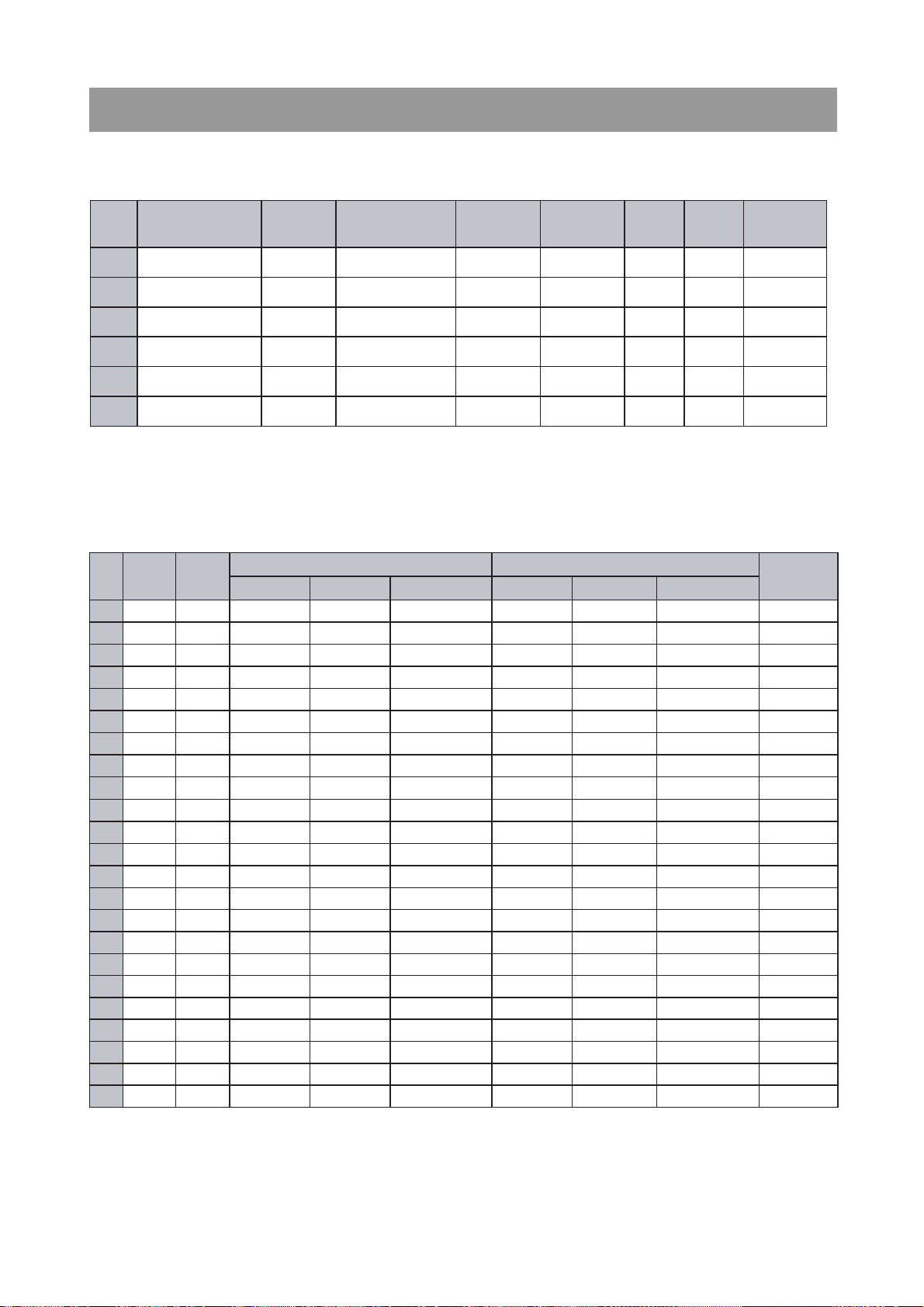
17. Electrical Parts List(Option List)
TUNER Option List
NO VERSION PCB
)
FM BAND AM BAND R987 R988 VOLTAGE
1 USA FRONT 100KHz / 10KHz 87.5 - 108 530 - 1710 OPEN 10K 0 V
2 KOREA, Australia FRONT 100KHz / 9KHz 87.5 - 108 522 - 1620 10K 2.4K 1 V
3 KOREA, Australia FRONT 50KHz / 9KHz 87.5 - 108 522 - 1620 10K 6.8K 2 V
4 JAPAN FRONT 100KHz / 9KHz 76.0 - 108 522 - 1620 6.8K 10K 3 V
5 EUROPE(W/O RDS) FRONT 50KHz / 9KHz 87.5 - 108 522 - 1620 2.4K 10K 4 V
6 EUROPE(W RDS) FRONT 50KHz / 9KHz 87.5 - 108 522 - 1620 10K OPEN 5 V
60
S/N NAME DESCRIPTION S/N NAME DESCRIPTION
1 ASSY 11000 9CDC0604A0
S
DV-112 9CDC0604B0
S
DV-112
2 B001 9CD6585401 PCB VIDEO 330x247 9CD6586200 PCB SCART 163x139x1.6T Q’ty: 0.5
3 CE457 X X X CEYF1C471V C ELECTRO 16V RSS 470MF
ADD
4 D456 X X X DZN4148--- DIODE 1N4148
ADD
5 D457 X X X DZN4148--- DIODE 1N4148
ADD
6 DZ401 X X X DZTZ5R6B- DIODE ZENER 5.6V B
ADD
7 DZ402 X X X DZTZ5R6B- DIODE ZENER 5.6V B
ADD
8 DZ403 X X X DZTZ5R6B- DIODE ZENER 5.6V B
ADD
9 DZ404 X X X DZTZ5R6B- DIODE ZENER 5.6V B
ADD
10 J454 9736323900 JACK RCA JE031645G X X X
11 J455 X X X 9736324800 JACK SCART 21P
ADD
12 JW401 W581GY1505 WIRE JUMP 15MM W581GY7595 WIRE JUMP 7.5MM
13
JW405
W581GY1505 WIRE JUMP 15MM W581GY7595 WIRE JUMP 7.5MM
14
JW407
W581GY7595 WIRE JUMP 7.5MM W581GY12J5 WIRE JUMP
12.5MM
15
JW408
W581GY12J5 WIRE JUMP
12.5MM
W581GY7595 WIRE JUMP 7.5MM
16
JW409
W581GY1005 WIRE JUMP
10MM
W581GY7595 WIRE JUMP 7.5MM
17
JW410
W581GY7595 WIRE JUMP 7.5MM W581GY6095 WIRE JUMP 6MM
18
JW412
W581GY1505 WIRE JUMP 15MM
XX X
19
R464 X X X RD-AZ680J- R CARBON 68 OHM
ADD
20
R465 X X X RD-AZ391J- R CARBON 390 OHM
ADD
21
Q455 X X X TKRA107M-- TR KRA107M
ADD
22
Q456 X X X TKRC107M-- TR KRC107M
ADD
23
Q457 X X X TZTC3199Y- TR KTC-3199Y
ADD
REMARKNO PCB LOC
COMPONENT SCART
SCART Option List
TUNER STEP(FM/AM
CB VIDEO A
PCB SCART A
Page 39

17. Electrical Parts List(Option List)
Karaoke Option List
S/N NAME DESCRIPTION S/N NAME DESCRIPTION
1 16000 9CDC0595A0 PCB MIC AS DV-135 X X X
16000 9CDC0593A0 PCB MIC AS DV-115 X X X
2 MAIN CW404 9728808700 WAFER 2.0MM PH-08A X X X
3 MAIN CW404 X X X 9728812000 WAFER 2.0MM PH-04A
4 FRONT CN904 9728811300 CONN AS P2.0 6P 170MM 9728811900 CONN AS P2.0 4P 170MM
3 DSP R585L HRFT472JBA R CHIP 4.7K OHM X X X
4 DSP R585R HRFT472JBA R CHIP 4.7K OHM X X X
REMARKNO PCB LOC
W KARAOKE W/O KARAOKE
61
NO PCB LOCATION S/N NAME DESCRIPTION W RDS W/O RDS REMARK
1 FRONT R987 HRFT103JBA R CHIP 1/10 10K OHM O X
2 BACK TU001 9737650201 TUNER MODULE KST-MB114MA1-0 O X
3 BACK CN913 9728809200 FFC FFC 1.25X17X110MM K O X
4 MAIN CW401 9CD6263900 FFC WAFER 52045-1745 O X
5 BACK TU001 9737650301 TUNER MODULE KST-MB011MA1-0 X O
6 BACK CN913 9728811600 FFC FFC 1.25X15X110MM K X O
7 MAIN CW401 9CD6264100 FFC WAFER 52045-1545 X O
S/N NAME DESCRIPTION S/N NAME DESCRIPTION
1 BACK AC901 9736908600 CORD AC KE-25 H03VVH2-F 9736908700 CORD AC KE-01P NSPT-2
2 MAIN R901 X X X RD-2Y475J- R CARBON FILM 1/2W 4.7M OHM
3 MAIN Q902 X X X TKRC107M-- TR KRC107M
4 MAIN DZ903 X X X DZTZ15B--- DIODE ZENER MTZ 15V B
16 MAIN F901 5FSGB2022L FUSE SEMKO 250V 2A TL 5F1GB3122L FUSE UL/CSA TL 250V 3.15A
18 MAIN CW401 9CD6263900 WAFER 52045-1745 9CD6264100 WAFER 52045-1545 TUNER
19 MAIN PT901 5TP8028855 P/T SUB 28X12 8.5V 150mA 5TP1028856 P/T SUB 28X12 8.5V 150mA
20 BOT PT902 5TP8086859 P/T MAIN 86X50 230V/50Hz 5TP1086860 P/T MAIN 86X50 127V/60Hz
21 FRONT R987 HRFT103JBA R CHIP 1/10 10K OHM J X X X TUNER
22 FRONT R988 X X X HRFT103JBA R CHIP 1/10 10K OHM J TUNER
23 BACK TU001 9737650201 TUNER MODULE KST-MB114MA1-0 9737650101 TUNER MODULE KST-MB011MA0-0 TUNER
24 BACK CN913 9728809200 FFC 1.25X17X110MM K 9728811600 FFC 1.25X15X110MM K TUNER
REMARKNO PCB LOC
EUROPE(RDS) AMERICA
RDS Option List
CE vs UL Option List
