DAEWOO DDQ-20L6SC Service Manual
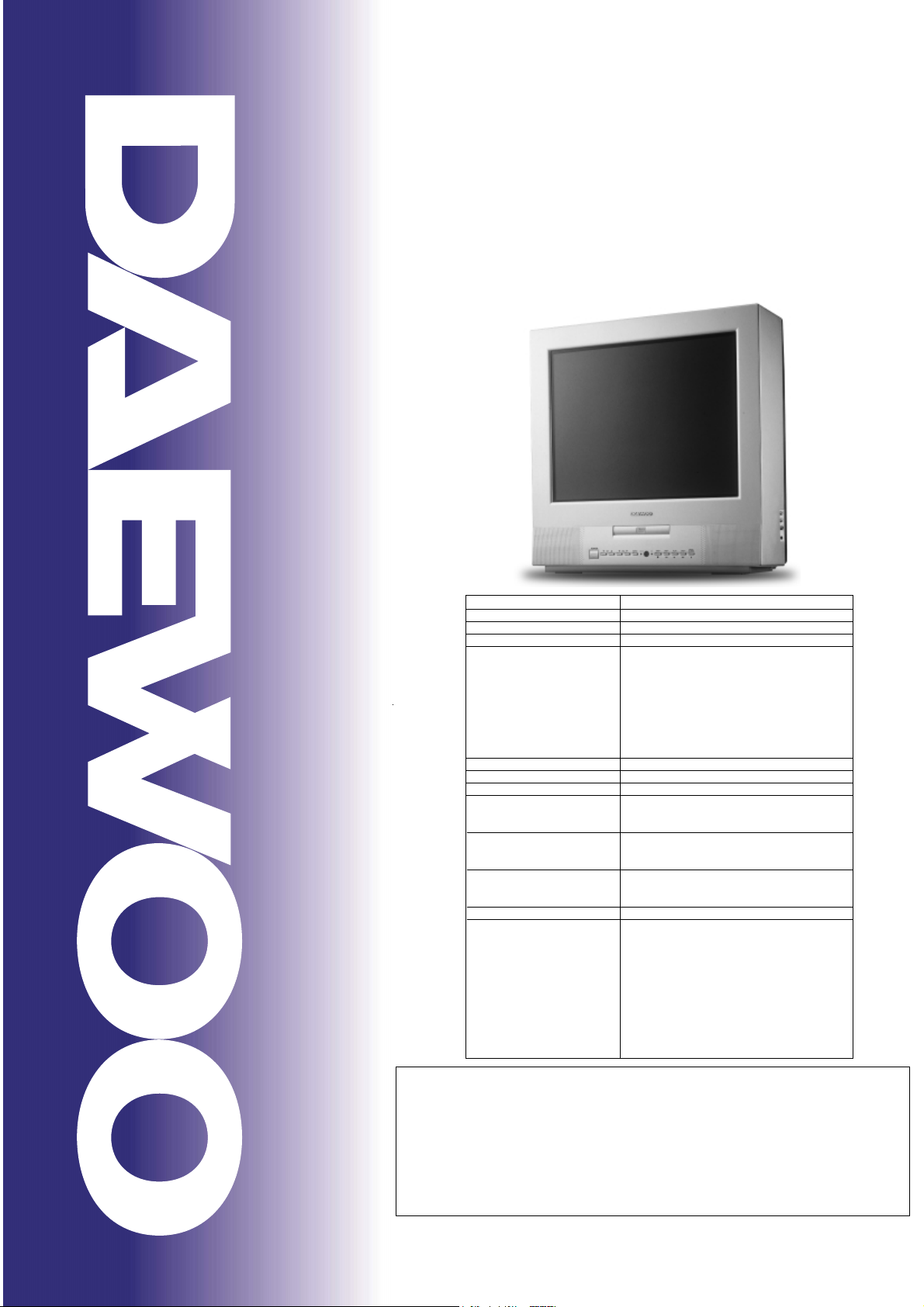
Service Manual
TV / DVD Combination
CHASSIS : CN-090
Model : DDQ-20L6SC
S/M No. : TCN090BEF0
July. 2002
DAEWOO ELECTRONICE CO., LTD
http://svc.dwe.co.kr
MODEL DDQ-20L6
TV STANDARD NTSC-M
POWER INPUT AC 120V 60Hz
POWER CONSUMPTION 100W
TUNING RANGES Frequency Synthesizer(FS) Tuning System
TV VHF(L) : CH2-CH6
UHF(H) : CH7-CH13
UHF : CH14-CH69
CATV VHF(L) : 5A, A, B, A-5-A-1
CH2-CH6
VHF(H) : C-W+11
CH7-CH13
UHF : W+12-W+84
SOUND OUTPUT 3W + 3W
SPEAKER 8ohm 3W(NORNAL 3W, MAX 5W) x 2EA
ANTENNA INPUT IMPEDANCE 75ohm Unbalanced
AUXILIARY INPUT TERMINAL REAR PART : S-VHS
VIDEO, AUDIO(L,R)
SIDE PART : VIDEO, AUDIO(L,R)
AUXILIARY OUTPUT TERMINAL REAR PART : VIDEO, AUDIO(L,R)
COAXIAL DIGITAL AUDIO
SIDE PART : EARPHONE
INTERMEDIATE FREQUENCIES PICTURE IF CARRIER FREQUENCY : 45.75MHz
SOUND IF CARRIER FREQUENCY : 41.25MHz
COLOR SUB-CARRIER FREQUENCY : 42.17MHz
REMOTE CONTROL R-52A01
SPECIAL FUNCTION 1) 3-LANGUAGE
2) WITH CAPTION
3) CH LABEL
4) V-CHIP
5) DYNAMIC SOUND
6) SURROUND
7) WAKE-UP/OFF TIMER
8) SLEEP TIMER
9) POWER RESTORE
10) COAXIAL DIGITAL AUDIO OUT
11) EARPHONE
✔
Caution
: In this Manual, some parts can be changed for improving, their
performance without notice in the parts list. So, if you need the
latest parts information,please refer to PPL(Parts Price List) in
Service Information Center (http://svc.dwe.co.kr).

-1-
TABLE OF CONTENTS
1. SAFETY INSTRUCTION ................................................................................................................. 2
2. SPECIFICATIONS ........................................................................................................................... 4
3. CIRCUIT BLOCK DIAGRAM ........................................................................................................... 5
4. ALIGNMENT INSTRUCTIONS ........................................................................................................ 6
4-1 . REMOTE CONTROL(R-52A01) ............................................................................................. 6
4-2 . SERVICE MODE ADJUSTMENTS ......................................................................................... 8
4-3 . ASSEMBLY ADJUSTMENTS ................................................................................................. 9
5. SCHEMATIC DIAGRAM .................................................................................................................. 10
5-1 . MAIN CIRCUIT DIAGRAM ...................................................................................................... 10
5-2 . POWER CIRCUIT DIAGRAM ................................................................................................. 11
6. EXPLODED VIEW ........................................................................................................................... 12
7. ELECTRICAL PARTS LIST ............................................................................................................. 13
8. PRINTED CIRCUIT BOARD ............................................................................................................ 21
8-1 . PCB MAIN ............................................................................................................................... 21
8-2 . PCB POWER .......................................................................................................................... 22
9. IC DESCRIPTION(U-COM : I701) ................................................................................................... 23
9-1 . U-COM(I701) PIN ASSIGN ..................................................................................................... 23
9-2 . PIN DISCRIPTION .................................................................................................................. 24
10. CHIP COMPONENTS POSITION(PCB MAIN) ............................................................................. 25
11. TROUBLE SHOOTING GUIDE .....................................................................................................26
[A] TV PART
(1) NO POWER ............................................................................................................................... 28
(2) NO DEGAUSSING OPERATING ............................................................................................... 29
(3) NO SEARCHING CHANNEL ..................................................................................................... 30
(4) NO INPUTMODE CHANGE ...................................................................................................... 31
(5) NO OSD ..................................................................................................................................... 32
(6) NO REMOCON OPERATING .................................................................................................... 33
(7) NO PICTURE ............................................................................................................................. 34
(8) VERTICAL DEFLECTION PART ............................................................................................... 35
(9) PICTURE PART ......................................................................................................................... 36
(10) COLOR SIGANL PART ............................................................................................................ 37
(11) SOUND PART .......................................................................................................................... 38
[B] DVD PART
(12) NO DVD OPERATING ............................................................................................................. 39
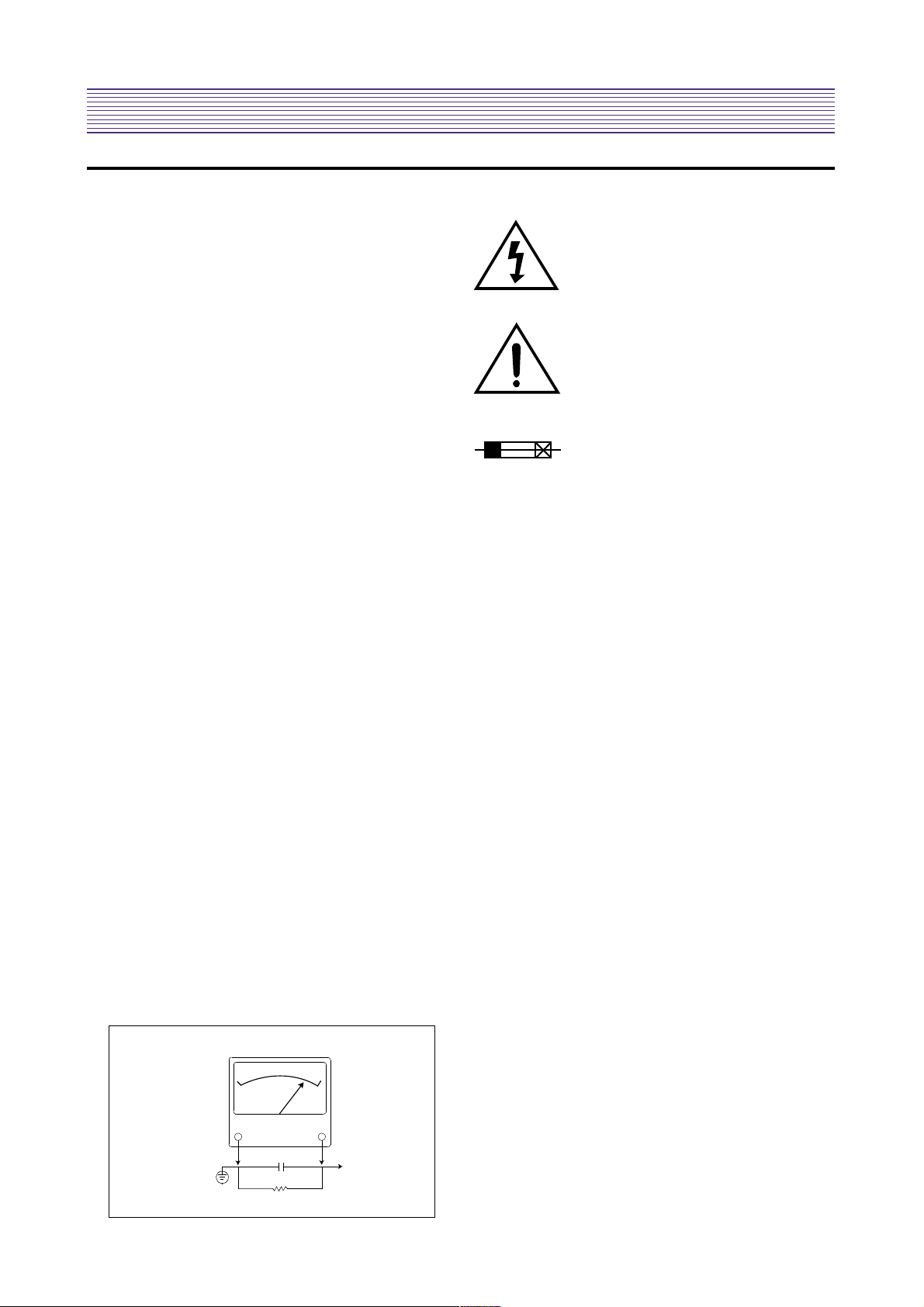
-2-
PRODUCT SAFETY SERVICING GUIDELINES FOR COLOR TELEVISION RECEIVERS
CAUTION
: Do not attempt to modify this product in any way. Unauthorized modifications will not only void the warranty, but may lead to
your being liable for any resulting property damage or user injury.
Service work should be performed only after you are thoroughly
familiar with all of the following safety checks and servicing
guidelines. To do otherwise, increases the risk of potential hazards
and injury to the user.
SAFETY CHECKS
After the original service problem has been corrected, a check should
be made of the following:
SUBJECT : FIRE & SHOCK HAZARD
1. Be sure that all components are positioned in such a way as to
avoid possibility of adjacent component shorts. This is especially
important on those chassis which are transported to and from the
repair shop.
2. Never release a repair unless all protective devices such as insula-
tors, barriers, covers, shields, strain reliefs, and other hardware
have been reinstalled per original design.
3. Soldering must be inspected to discover possible cold solder
joints,frayed leads, damaged insulation (including A.C. cord),
solder splashes or sharp solder points. Be certain to remove all
loose foreign particals.
4. Check for physical evidence of damage or deterioration to parts
and components, and replace if necessary follow original layout,
lead length and dress.
5. No leads or components should touch a receiving tube or a resistor
rated at 1 watt or more. Lead tension around protruding metal surfaces must be avoided.
6. All critical components such as fuses, flameproof resistors, capaci-
tors, etc. must be replaced with exact factory types. Do not use
replacement components other than those specified or make
unrecommended circuit modifications.
7. After re-assembly of the set always perform an A.C. leakage test
on all exposed metallic parts of the cabinet, (the channel selector
knob, antenna terminals, handle and screws) to be sure the set is
safe to operate without danger of electrical shock. Do not use a
line isolation transformer during this test. Use an A.C. Voltmeter,
having 5000 ohms per volt or more sensitivity, in the following
manner : connect a 1500 ohm 10 watt resistor, paralleled by a 15
mfd. 150V A.C. type capacitor between a known good earth
ground (9water pipe, conduit, etc.) and the exposed metallic parts,
one at a time. Measure the A.C. voltage across the combination of
1500 ohm resistor and 0.15 MFD capacitor. Reverse the A.C. plug
and repeat A.C. voltage measurements for each exposed metallic
part. Voltage measured must not exceed 0.75 volts R.M.S. This
corresponds to 0.5 milliamp A.C. Any value exceeding this limit
constitutes a potential shock hazard and must be corrected immediately.
GRAPHIC SYMBOLS :
The lightning flash with arrowhead symbol,within
an equilateral triangle, is intended to alert the
service personnel to the presence of uninsulated “dangerous voltage” that may be of sufficienty magnitude to constitute a risk of electric
shock.
The exclamation point within an equilateral triangle is intended to alert the service personnelto
the presence of important safety informationin
service literature.
Fuse symbol is printed on pcb adjacent to the
fuse, with “RISK OF FIRE REPLACE FUSE AS
MARKED”. The symbol is explained in the service manual with the following wording or equivalent.
“CAUTION :
FOR CONTINUED PROTECTION AGAINST FIRE
HAZARD, REPLACE ONLY WITH SAME TYPE (5A, 125V)” and
“ATTENTION:
AFIN D’ASSU UNE PROTECTION PERMANENTE
CONTRE LES RISQUES D’INCENDIE, REMPLACER UNIQUEMENT PAR UN FUSIBLE DE MEME TYPE ET DE ”5A, 125V”.
SUBJECT : X-RADIATION
1. Be sure procedures and instructions to all service personnel cover
the subject of X-rays in current T.V. receivers is the picture tube.
However, this tube does not emit X-rays when the high voltage is
at the factory specified level. The proper value is given in the applicable schematic. Operation at higher voltages may cause a failure
of the picture tube or high voltage supply and, under certain circumstances, may produce radiation in excess of desirable levels.
2. Only factory specified C.R.T. anode connectors must be used.
Degaussing shields also serve as X-ray shield in color sets.
Always re-install them.
3. It is essential that the serviceman has available an accurate and
reliable high voltage meter. The calibration of the meter should be
checked perio - dically against a reference standard. Such as the
one available at your distributor.
4. When the high voltage circuitry is operating properly there is no
possibility of an X-radiation problem. Every time a color chassis is
serviced, the brightness should be run up and down while monitoring the high voltage with a meter to be certain that the high voltage
does not exceed the specified value and that it is regulating correctly. We suggest that you and your service organization review
test procedures so that voltage regulation is always checked as a
standard servicing procedure. And that the high voltage reading be
recorded on each customer’s invoice.
5. When troubleshooting and making test measurements in a receiver
with a problem of excessive high voltage, avoid being
unnecessarily
close to the picture tub eand the high voltage compartment.
Do not operate the chassis longer than is necessary to locate the
cause of excessive voltage.
6. Refer to HV, B+and Shutdown adjustment procedures described in
the appropriate schematic and diagrams(where used).
10WATT
Good earth ground,
such as the water
pipe, conduit, etc.
1500 OHM
A.C. VOLTMETER
Place this probe
on each exposed
metal part.
0.15 uF
1. SAFETY INSTRUCTION

-3-
SUBJECT : IMPLOSION
1. All direct viewed picture tubes are equipped with an integral implosion protection system, but care should be taken to avoid damage
during installation. Avoid scratching the tube. If scratched, replace
it.
2. Use only recommended factory replacement tubes.
SUBJECT : TIPS ON PROPER INSTALLATION
1. Never install any receiver in closed-in recess, cubbyhole or closely
fitting shelf space over, or close to heat duct, or in the path of
heated air flow.
2. Avoid conditions of high humidity such as : Outdoor patio installations where dew is a factor. Near steam radiators where steam
leakage is a factor, etc.
3. Avoid placement where draperies may obstruct rear venting. The
customer should also avoid the use of decorative scarves or other
coverings which might obstruct ventilation.
4. Wall and shelf mounted installations using a commercial mounting
kit, must follow the factory approved mounting instructions. A
receiver mounted to a shelf or platform must retain its original
feet(or the equivalent thickness in spacers) to provide adequate
are flow across the bottom, bolts or screws used for fasteners
must not touch and parts or wiring. Perform leakage test on customized installations.
5. Caution customers against the mounting of a receiver on sloping
shelf or a tilted position, unless the receiver is properly secured.
6. A receiver on a roll-about cart should be stable on its mounting to
the cart. Caution the customer on the hazards of trying to roll a cart
with small casters across thresholds or deep pile carpets.
7. Caution customers against the use of a cart or stand which has not
been listed by underwriters laboratories, inc. For use with their
specific model of television receiver or generically approved for
use with T.V.’s of the same or larger screen size.
PRODUCT SAFETY SERVICING GUIDELINES FOR COLOR TELEVISION RECEIVERS
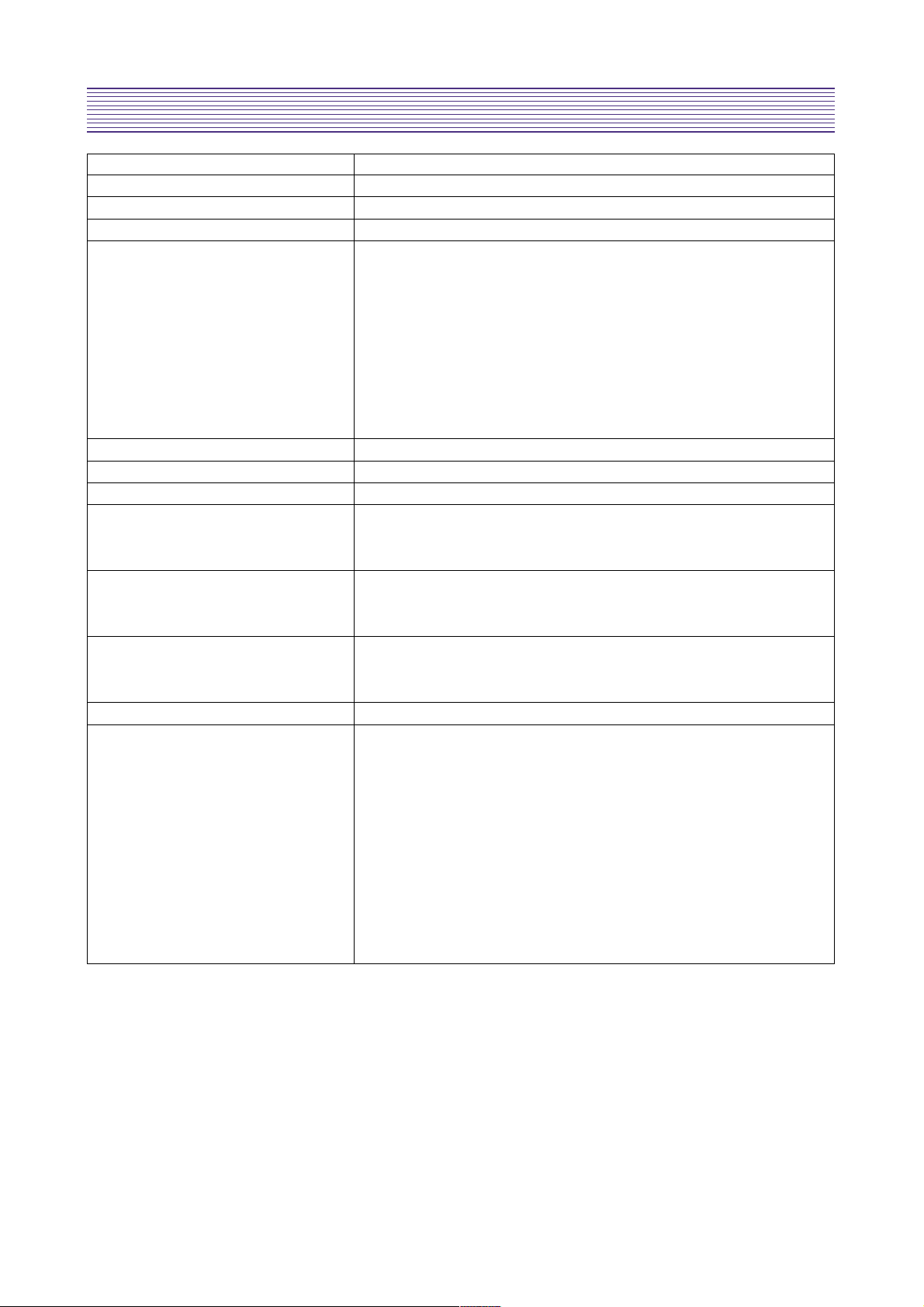
-4-
2. SPECIFICATION
MODEL DDQ-20L6SC
TV STANDARD NTSC-M
POWER INPUT AC 120V 60Hz
POWER CONSUMPTION 100W
TUNING RANGES Frequency Synthesizer(FS) Tuning System
TV VHF(L) : CH2-CH6
UHF(H) : CH7-CH13
UHF : CH14-CH69
CATV VHF(L) : 5A, A, B, A-5-A-1
CH2-CH6
VHF(H) : C-W+11
CH7-CH13
UHF : W+12-W+84
SOUND OUTPUT 3W + 3W
SPEAKER 8ohm 3W(NORNAL 3W, MAX 5W) x 2EA
ANTENNA INPUT IMPEDANCE 75ohm Unbalanced
AUXILIARY INPUT TERMINAL REAR PART : S-VHS
VIDEO, AUDIO(L,R)
SIDE PART : VIDEO, AUDIO(L,R)
AUXILIARY OUTPUT TERMINAL REAR PART : VIDEO, AUDIO(L,R)
COAXIAL DIGITAL AUDIO
SIDE PART : EARPHONE
INTERMEDIATE FREQUENCIES PICTURE IF CARRIER FREQUENCY : 45.75MHz
SOUND IF CARRIER FREQUENCY : 41.25MHz
COLOR SUB-CARRIER FREQUENCY : 42.17MHz
REMOTE CONTROL R-52A01
SPECIAL FUNCTION 1) 3-LANGUAGE
2) WITH CAPTION
3) CH LABEL
4) V-CHIP
5) DYNAMIC SOUND
6) SURROUND
7) WAKE-UP/OFF TIMER
8) SLEEP TIMER
9) POWER RESTORE
10) COAXIAL DIGITAL AUDIO OUT
11) EARPHONE
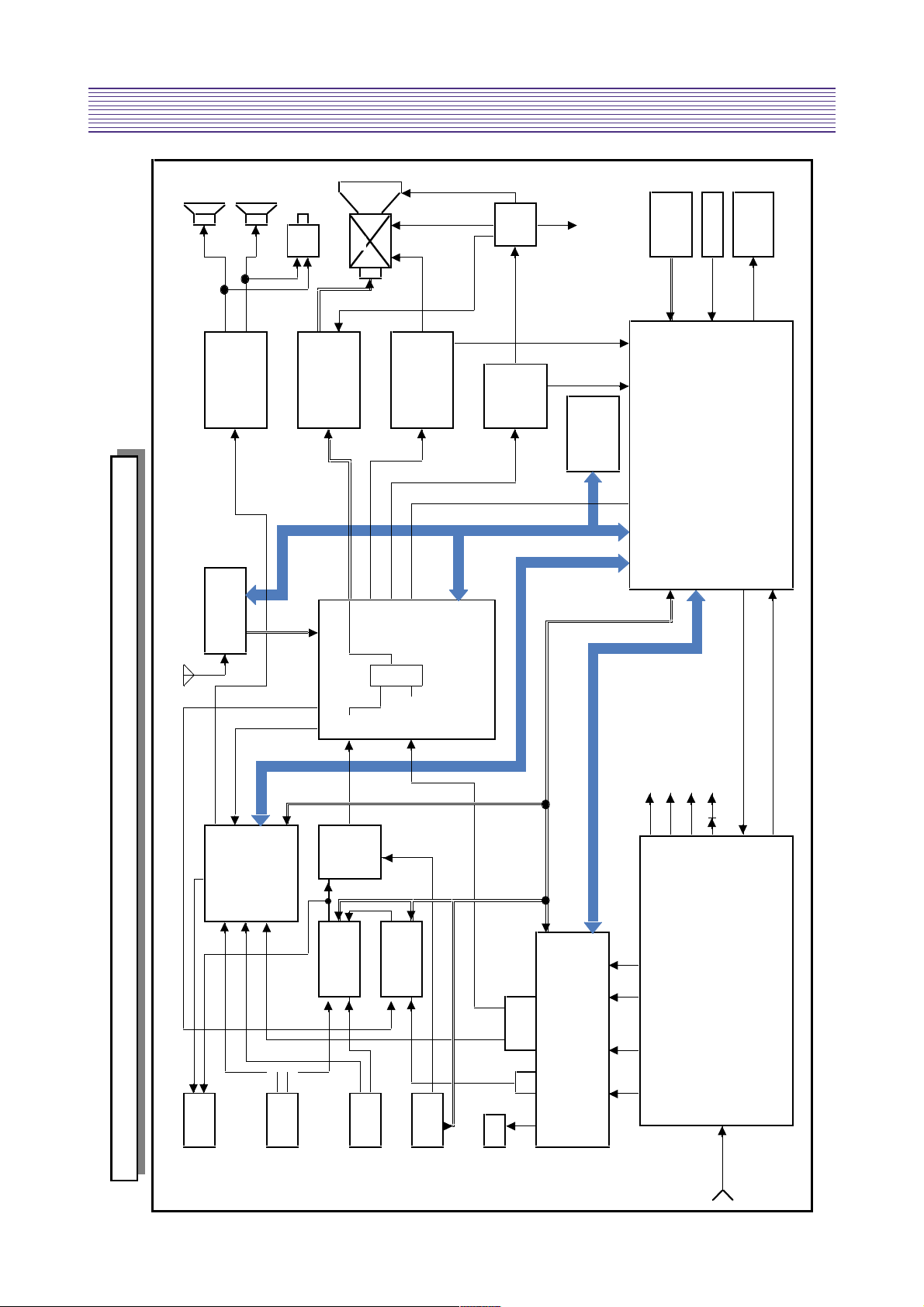
-5-
3. CIRCUIT BLOCK DIAGRAM
AA
AA
DT5
NF20FN
VV
VV
SS
SS
ee
ee
ll
ll
ee
ee
cc
cc
tt
tt
ee
ee
dd
dd
OO
OO
UU
UU
TT
TT
LL
LL
OO
OO
uu
uu
tt
tt
RR
RR
OO
OO
uu
uu
tt
tt
VV
VV
RR
RR
kk
kk
SS
SS
II
II
FF
FF
TT
TT
VV
VV
GG
GG
kk
kk
BB
BB
kk
kk
AA
AA
VV
VV
HH
HH
VV
VV
--
--
DD
DD
ii
ii
ff
ff
ff
ff
rr
rr
aa
aa
cc
cc
tt
tt
ii
ii
oo
oo
nn
nn
YY
YY
,,
,,
cc
cc
bb
bb
,,
,,
cc
cc
rr
rr
11
11
99
99
55
55
VV
VV
HH
HH
BB
BB
++
++
LL
LL
,,
,,
RR
RR
DD
DD
AA
AA
V
VV
VV
,,
,,
LL
LL
,,
,,
RR
RR
VV
VV
,,
,,
LL
LL
,,
,,
RR
RR
VV
VV
,,
,,
LL
LL
,,
,,
RR
RR
SW
YY
YY
//
//
CC
CC
ff
ff
oo
oo
rr
rr
CC
CC
NN
NN
--
--
00
00
99
99
00
00
,,
,,
AA
AA
VV
VV
22
22
II
II
nn
nn
pp
pp
uu
uu
tt
tt
,,
,,
SS
SS
--
--
VV
VV
HH
HH
SS
SS
II
II
nn
nn
pp
pp
uu
uu
tt
tt
,,
,,
MM
MM
oo
oo
nn
nn
ii
ii
tt
tt
oo
oo
rr
rr
--
--
OO
OO
uu
uu
tt
tt
,,
,,
CC
CC
oo
oo
mm
mm
pp
pp
oo
oo
nn
nn
ee
ee
nn
nn
tt
tt
DD
DD
VV
VV
DD
DD
::
::
MM
MM
ii
ii
dd
dd
dd
dd
ll
ll
ee
ee
LL
LL
ee
ee
vv
vv
ee
ee
ll
ll
SS
SS
yy
yy
ss
ss
tt
tt
ee
ee
mm
mm
((
((
LL
LL
AA
AA
77
77
66
66
88
88
33
33
77
77
))
))
Out
AUDIO OU
OUT
120V
60Hz
V
RR
RR
2
X
2
2
C
D
S
B
F
F
LL
LL
AA
AA
77
77
66
66
88
88
33
33
77
77
2
E
S
LL
LL
CC
CC
88
88
66
66
33
33
22
22
66
66
00
00
--
--
xx
xx
xx
xx
xx
xx
1
2
2
44
44
LL
LL
CC
CC
11
11
6
6
VD Driver 10V, 5.2
MSP 8V
K
K
SS
SS
CC
CC
55
55
33
33
88
88
66
66
L
L
AA
AA
77
77
88
88
00
00
44
44
1
1
K
K
TT
TT
CC
CC
33
33
22
22
22
22
99
99
XX
XX
33
33
T
T
DD
DD
AA
AA
--
--
88
88
99
99
44
44
44
44
JJ
JJ
RR
RR
PP
PP
Y
Y
D
1
S
8
S
N
T
WW
WW
WW
WW
F
LL
LL
--
-PP
PP
SS
SS
--
-PP
PP
SS
SS
EE
EE
TT
TT
RR
RR
CC
CC
Y
Y
DD
DD
V
rr
rr
22
22
,,
,,
ee
ee
ss
TT
TT
BB
BB
FF
FF
10V to Chroma
D
11
11
YY
YY
EE
EE
KK
KK
ss
ss
ss
DD
DD
nn
nn
EE
EE
ee
ee
LL
LL
SS
SS
rr
rr
PP
PP
MM
MM
AA
AA
--
-
Monitor
-oo
oo
ii
ii
dd
dd
uu
uu
AA
AA
T
T
IIC
EE
EE
NN
NN
UU
UU
TT
TT
IF-OUT
MP
00
00
22
22
44
44
33
33
PP
PP
SS
SS
Monitor Out
MM
MM
IIC
11
11
oo
oo
tt
tt
55
55
AA
AA
AV-1
Reset
ee
ee
vv
vv
ii
ii
rr
rr
DD
DD
--
-TT
TT
RR
RR
CC
CC
TDA-9183P
MM111
In1
K
K
R,G,
Y,
OU
CVBS I
In3
SS
SS
In2
V-D
Y/C IN
MM1111X
AV-2
H-
Out
In1
SS
SS
rr
1
1
rr
ee
ee
vv
vv
ii
ii
rr
rr
DD
DD
--
-VV
VV
L
L
CVB
Y,cb,cr
In2
S-VH
IIC
F
F
II
II
//
//
aa
aa
mm
mm
oo
oo
rr
rr
hh
hh
CC
CC
rr
rr
ee
ee
vv
vv
ii
ii
rr
rr
DD
DD
--
-HH
HH
K
K
rr
rr
cc
cc
,,
,,
bb
bb
cc
cc
,,
,,
YY
YY
T
COAXIAL
Reset
DVD Ou
D-Audio
CC
CC
EE
EE
PP
PP
MM
MM
//
//
rr
rr
ee
ee
vv
vv
ii
ii
rr
rr
DD
DD
DD
DD
VV
VV
DD
DD
6
6
MM
MM
OO
OO
RR
RR
2
2
IIC
Control
V-Sync
H-Sync
CVB
IIC
IIC
Key-in
SW & ID & RES
Tuner
for FBT
33V
125V
))
))
22
22
BB
BB
55
55
44
44
44
44
44
44
--
-MM
MM
SS
SS
TT
TT
((
((
SS
SS
NN
NN
AA
AA
RR
RR
TT
TT
SS
SS
PP
PP
MM
MM
SS
SS
8V 5V 3.3V 2.5V
Indicator
Remocon-in
rr
rr
oo
oo
ss
ss
ss
ss
ee
ee
cc
cc
cc
cc
oo
oo
rr
rr
pp
pp
oo
oo
rr
rr
cc
cc
ii
ii
MM
MM
Control
Power-on
for SW/Chroma/Comb-F
Audio-AMP
6V
13
))
))
ON/OF
00
00
44
44
55
55
22
22
--
-RR
RR
MM
MM
((
((
rr
rr
ee
ee
ww
ww
oo
oo
PP
PP
CC
CC
II
II
AC-IN
VD
5V for Micom
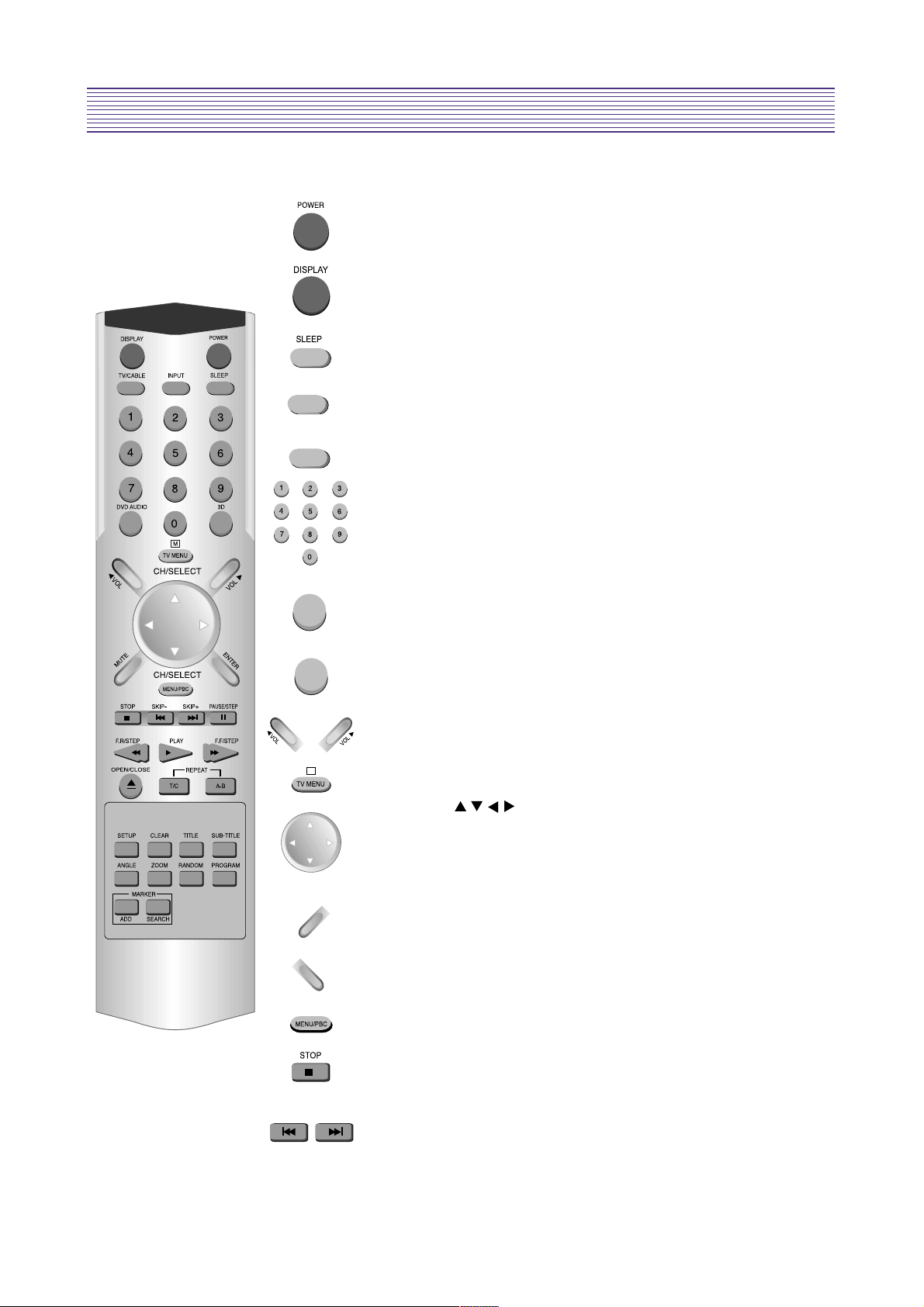
-6-
4. ALIGNMENT INSTRUCTIONS
POWER button
If you press the ON/OFF button in the front part of this
product, power is on.
DISPLAY button
Operating status and MENU are displayed in a screen.
SLEEP button
You can set automatic POWER OFF.
INPUT button
You can select input mode(TV
-
> AV1 -> AV2 -> DVD).
TV/CABLE button
You can select air or cable.
NUMBER button
You can enter the relevant number directly or select a
desired channel.
DVD AUDIO button
You can select the desired audio language.
3D button
You can select NORM or 3D surround.
VOLUME button
TV MENU button
CURSOR( ), CHANNEL SELECT button
This button functions as cursor or channel select button
in setting
TV/DVD and operating TV respectively.
MUTE button
Press this button if you only want to turn off the sound.
ENTER button
Press this button if DVD setting is completed.
MENU/PBC button
The DVD menu screen is displayed.
STOP button
SKIP BACK/SKIP FORWARD button
You can skip a screen while playing back or forward.
INPUT
TV/CABLE
DVD AUDIO
3D
M
M
U
T
E
ENTER
SKIP-SKIP+
CH/SELECT
CH/SELECT
4-1. REMOTE CONTROL (R-52A01)
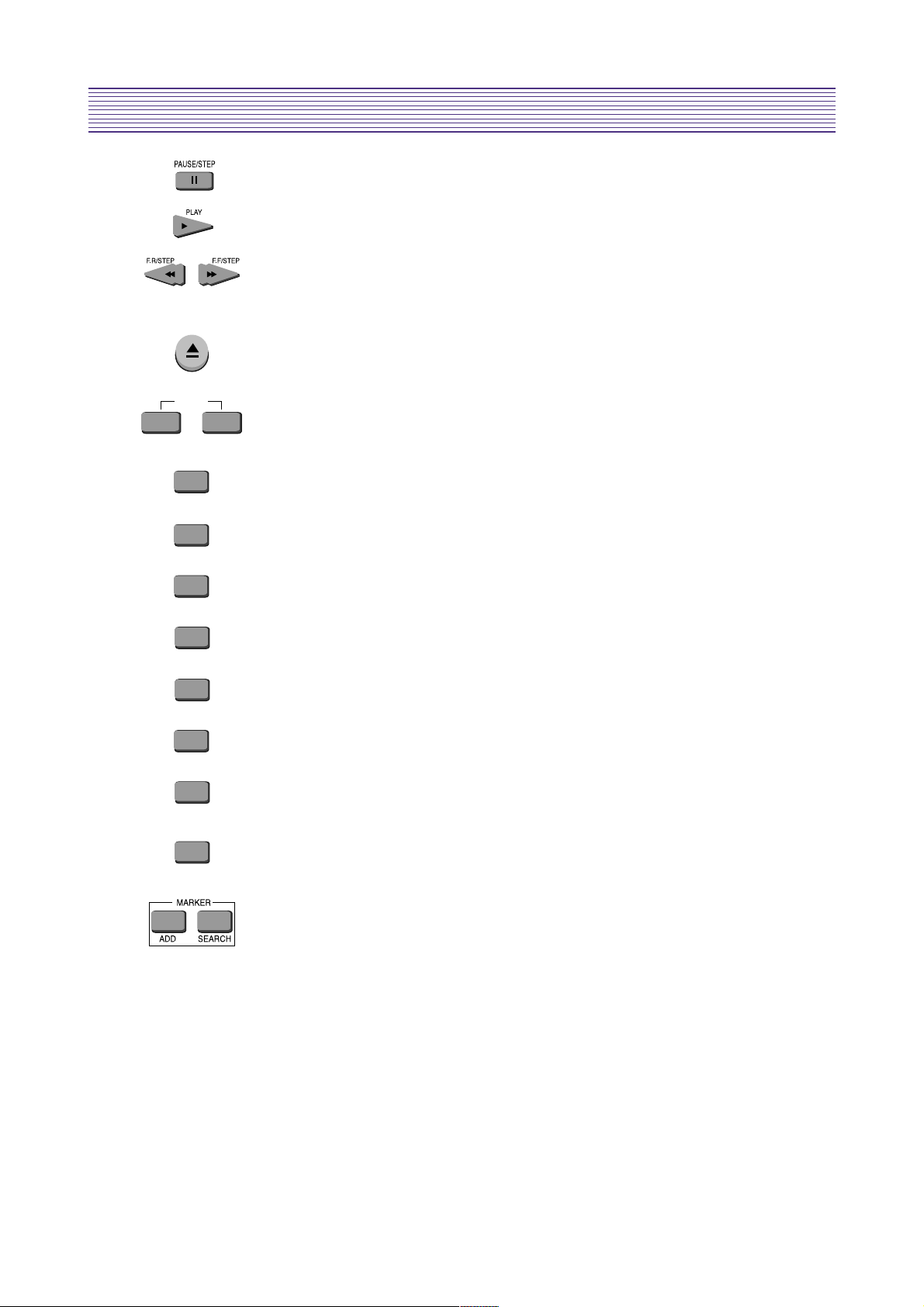
-7-
ALIGNMENT INSTRUCTIONS
OPEN/CLOSE
REPEAT
T/C A-B
SETUP
CLEAR
TITLE
SUB-TITLE
ANGLE
ZOOM
RANDOM
PROGRAM
PAUSE/STEP button
Pause screen and step screen are displayed while playing and pausing
respectively.
PLAY button
F.R/STEP or F.F/STEP button
You can search screen while playing back or forward.
DISC TRAY OPEN/CLOSE button
T/C button
You move into REPEAT mode whenever you press this button.
A-B button
You can play the given sections repeatedly.
SETUP button
You can set the DVD player.
CLEAR button
You can clear settings.
TITLE button
You can select the desired title.
SUBTITLE button
You can select the desired subtitle language.
Angle button
You can select the desired screen angle.
ZOOM button
You can zoom in a screen.
RANDOM button
You can play and CD randomly.
PROGRAM button
You can program the desired playing order.
ADD button
You can mark the desired scene.
SEARCH button
You can reach the marked scene.
This button functions as a Marker Search button in DVD.

-8-
ALIGNMENT INSTRUCTIONS
Follow the steps below whenever service adjustment is required.
1) How to enter the service mode using the user remote control
-. Turn the set on.
-. Direct the remote control to the reception window of TV.
-. Push buttons of remote control in sequence as follows.
1 ——> MUTE ——> DISPLAY ——> MUTE
-. Then, the screen will appear as follows.
S2 SCRN
S5 IFC
S6 GEO
S8 W/B
S9 DP
S12 FACT
S7 PTRN
-. Using the channel up or down button, select the item you wish to adjust.
(The color of selected item turns into the red.)
-. Press “ “ button to enter in the service mode you wish to adjust.”
2) How to memorize the adjusted values in the service mode.
-. Must press DISPLAY button the state which the screen is displaying each of
menusafter all adjustments are completed each of all service menu.
4-2. SERVICE MODE ADJUSTMENTS
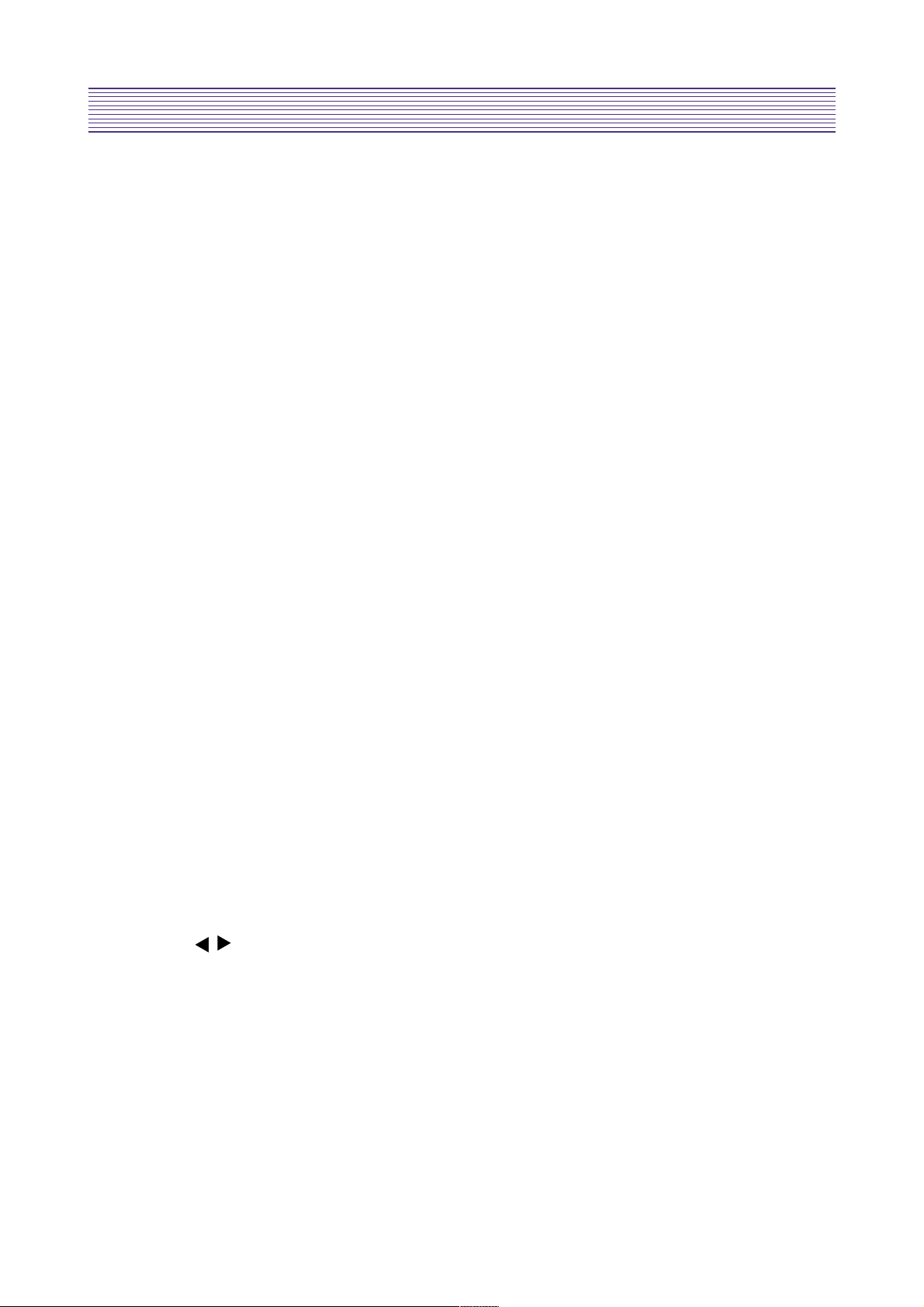
-9-
ALIGNMENT INSTRUCTIONS
1) SCREEN ADJUSTMENT(S2)
-. Enter the service mode and select service adjustment S2.
-. You can see the one horizontal line on the screen.
-. Adjust the Screen Control Volume(located on FBT)
so that the horizontal line onscreen may be disappeared.
-. Press S2 button again to make the screen normal condition.
< CAUTION >
IN THE SCREEN ADJUSTMENT MODE,
DON’T PRESS OTHER BUTTONS EXCEPT S2 BUTTON.
2) FOCUS ADJUSTMENT
-. Turn in a local station and adjust the Focus Control knob (located on FBT)
for best picture details at high light condition.
3) RF AGC ADJUSTMENT(S5)
-. Enter the service mode and select service adjustment S5.
-. Receive the RF 100% full color bar 60dBuV attenuation signal.
-. Start RF AGC Adj.Start using Service Remocon S5.
-. Check for RF AGC Adj. OK OSD.
-. Press the DISPLAY button to memorize the data.
4) GEOMETRIC ADJUSTMENTS(S6)
-. Enter the service mode and select service adjustment S6.
4-1). Horizontal Position Adjustment
Select H-CENTER item, adjust H-CENTER data value to obtain proper
horizontal centering of the internal cross pattern at the left and right of
the screen.
4-2). Vertical Position Adjustment
Select V-CENTER item, adjust V-CENTER data value to center the raster
properly on the screen.
4-3). Vertical Size Adjustment
“Select “”V.SIZE”” item, adjust “”V.SIZE”” data value to proper vertical size. “
-. Press the DISPLAY button to memorize the data.
5) WHITE BALANCE ADJUSTMENT(S8)
-. Receive a good local channel.
-. Enter the service mode and select service adjustment S8.
-. Using button, adjust service adjustment data of RD/GD/BD and
RB/GB/BB until a good gray scale with normal whites is obtained.
-. Press the DISPLAY button to memorize the data.
6) DIGITAL PRESET(D.P) ADJUSTMENTS(S9)
-. Receive a good local channel.
-. Enter the service mode and select service adjustment S9.
-. Select SUB BRIGHT item,
adjust SUB BRIGHT data value to obtain normal brightness level.
-. Press the DISPLAY button to memorize the data.
7) FACTORY OUTGOING MODE(S12)
-. If you select the S12, then the set becomes factory outgoing status.
“ -. You can see the OSD “”outgoing OK””.”
4-3. ASSEMBLY ADJUSTMENTS
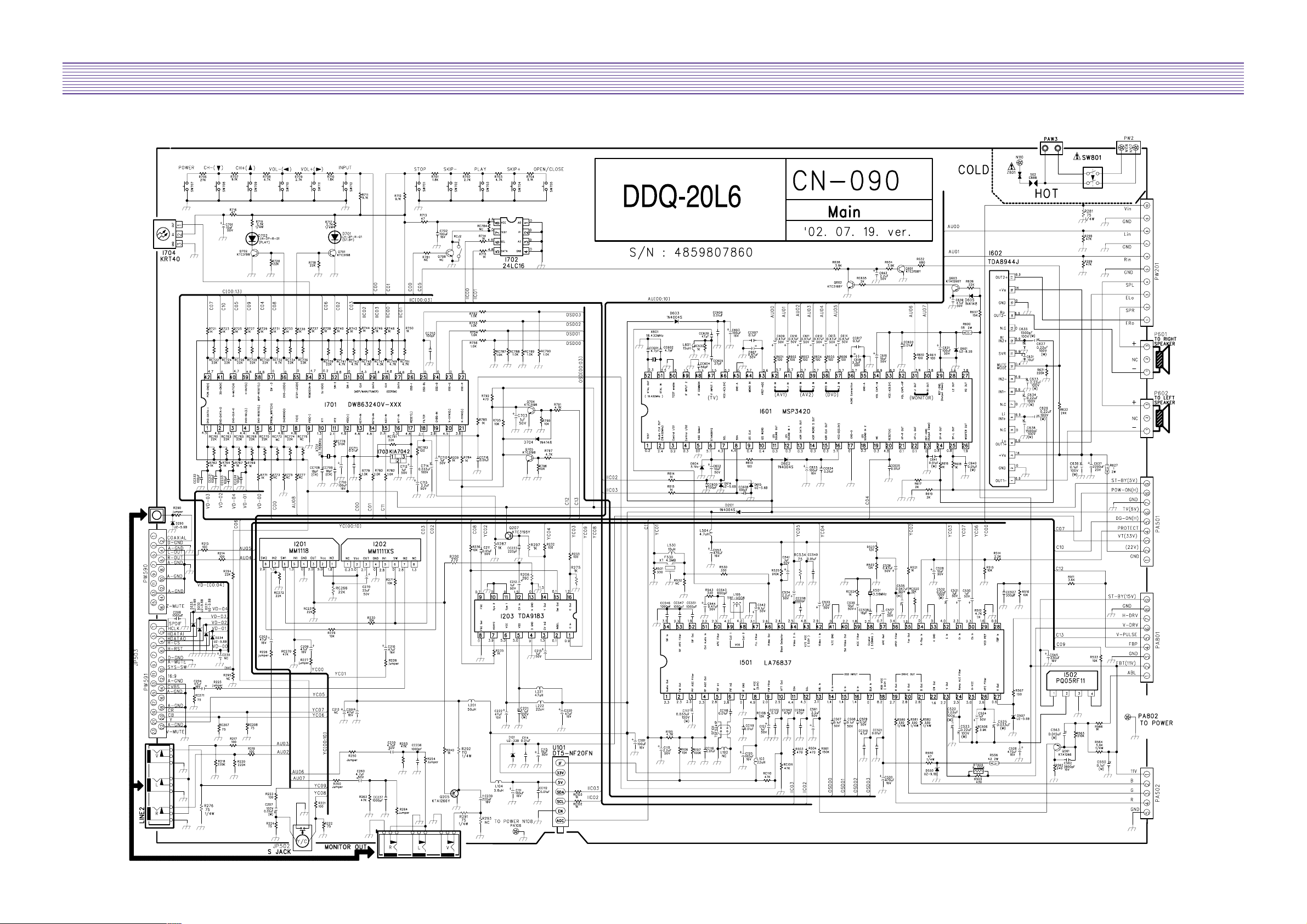
5. SCHEMATIC DIAGRAM
-10-
5-1 MAIN CIRCUIT DIAGRAM
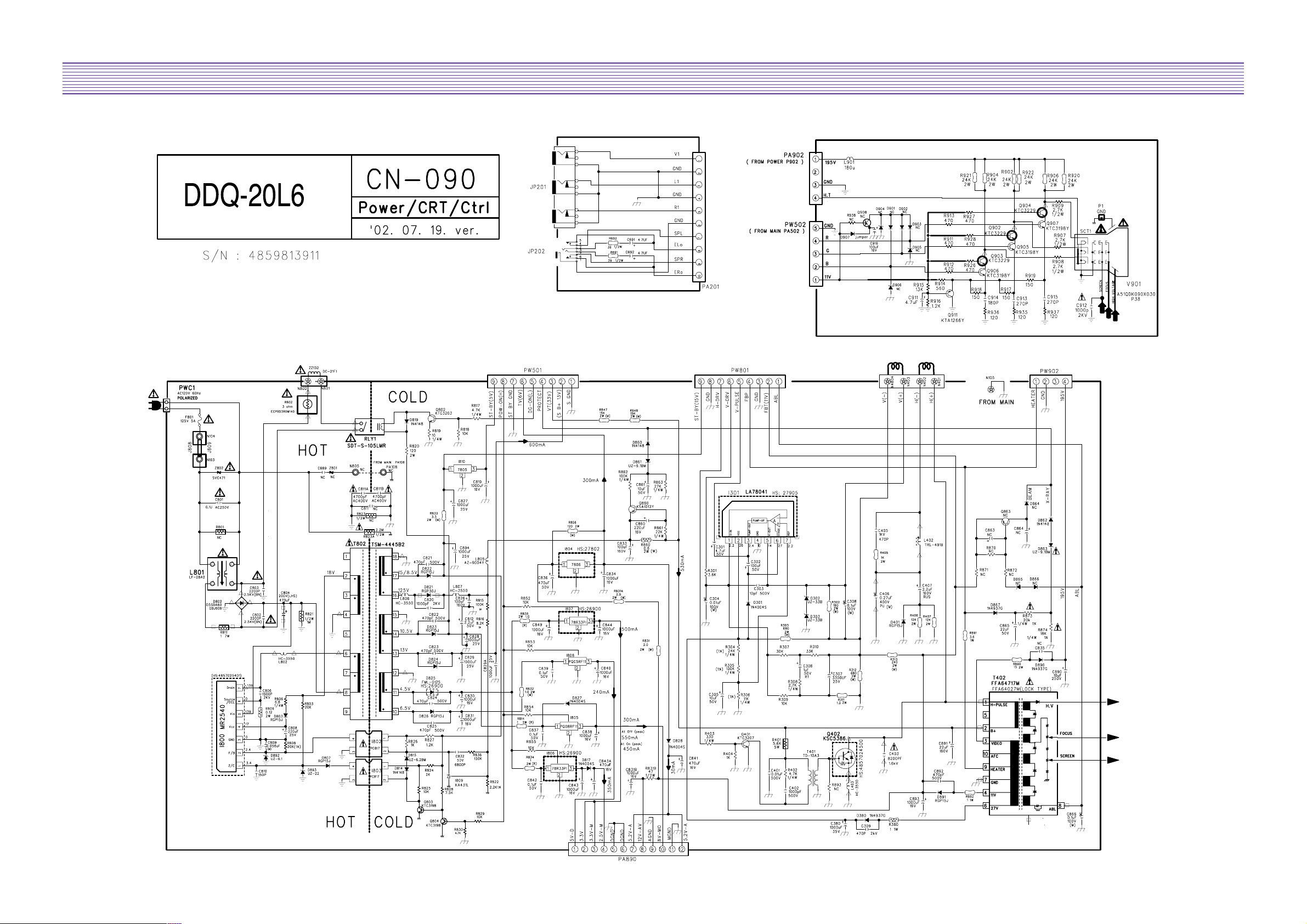
SCHEMATIC DIAGRAM
-11-
5-2 POWER CIRCUIT DIAGRAM
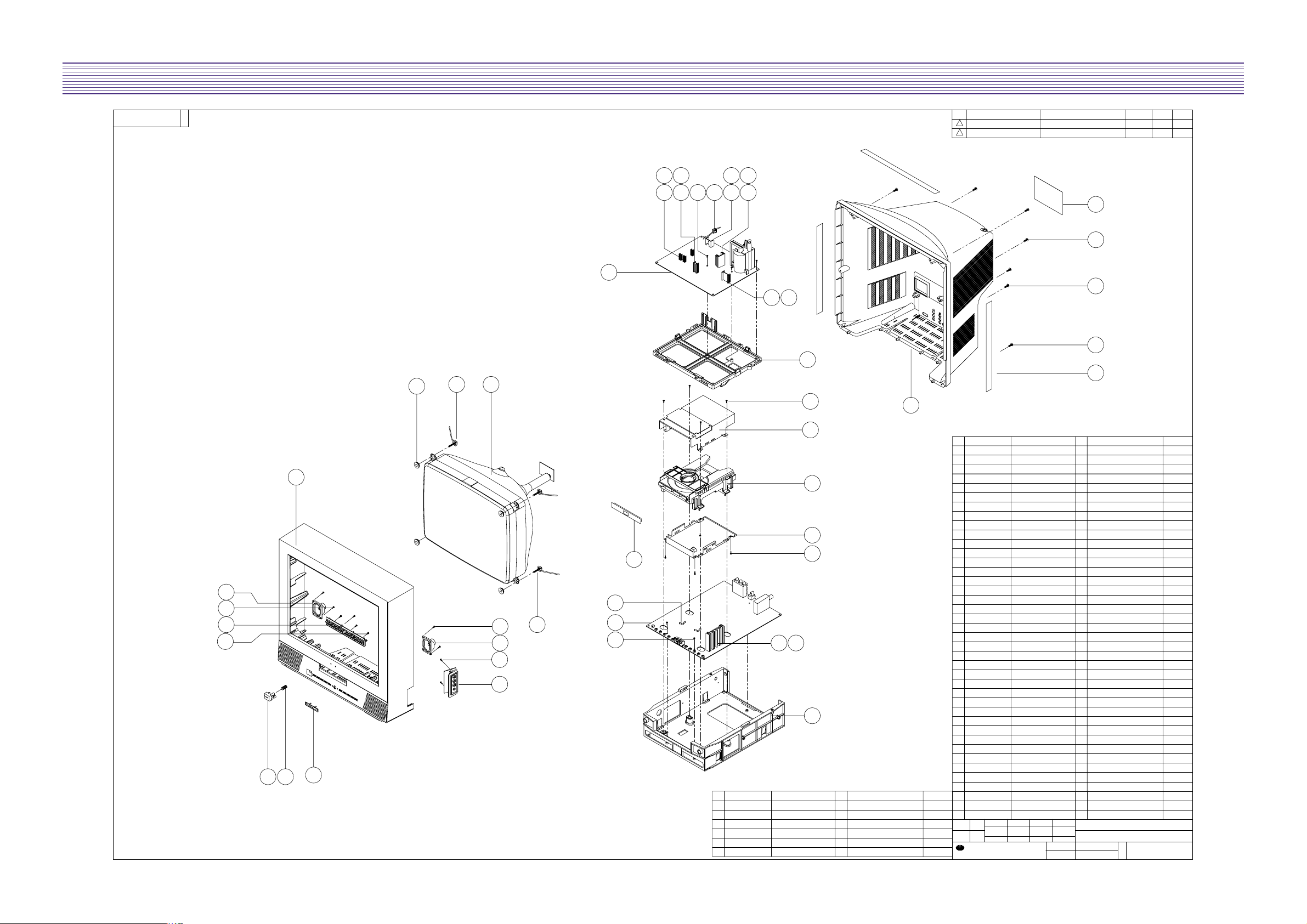
6. EXPLODED VIEW
-12-
32
485009KG
DEVELOPMENT DWG
02/02/26
MASK FRONT
4852080600
6
5
4
3
CN-090
DDQ-21L6
FR HIPS GY
1
19
17
16
10
12
13
14
15
11
9
7
8
18
31
24
20
22
23
21
30
29
25
27
26
28
36
34
35
33
485009KG
1
13
12
14
11
17
16
24
6 7
20
21
9
10
25
37
333834
39
46
40
44
27
28
30 32
29 31 353637
38
39 40
FELT 300X20X0.7
3
CLOTH BLACK
4857817610
7172401612
4852161400
45
44
42
43
41
SCREW TAPPTITE
COVER BACK
TT2 TRS 4X16 MFZN BK
1
1
FR HIPS GY
1
47
46
1918
15
2
2
3
4
5
22
23
26
43
41
3
8
K.G.S
4858304920
SPEAKER
2
SP-50110F03
TT2 WAS 3X10 MFZN
2
SCREW TAPPTITE
7178301011
BUTTON CH AS
4851948000
1
49522+55465
TT2 WAS 3X10 MFZN
4
SCREW TAPPTITE
7178301011
BUTTON POWER
4854862001
ABS GY
1
SPRING
4856716000
SWPA PIE0.5
1
MARK BRAND
48556171SD
1
SILVER DIA-CUTTING
PANEL AV
ABS GY
1
4852328701
TT2 WAS 3X10 MFZN
2
SCREW TAPPTITE
7178301011
5X30XL=190mm YL
2
SCREW CRT FIXING AS
4856013302
WASHER RUBBER
4
CR T2.0
4856219502
5X30XL=80mm YL
2
SCREW CRT FIXING AS
4856013300
CRT(21" FLAT)
1
CABINET BOTTOM
4852221700
1
FR HIPS BK
TT2 WAS 3X8 MFZN
3
SCREW TAPPTITE
7178300811
MAIN PCB
1
330X246Xt1.6
HEAT SINK
SCREW TAPPTITE
7174301011
4857028210
1
1
TT2 RND 3X10 MFZN
AL EX
BRKT EARTH
DOOR CD AS
4851948500
4853953700
C5212P-1/2M T0.2
2823401+5800018
1
2
TT2 WAS 3X8 MFZN
4
SCREW TAPPTITE
7178300811
4857249200
SHIELD BOTTOM
ET T0.4
1
DVD AS
1
4857249100
SHIELD CASE
SECC T0.5
1
TT2 WAS 3X12 MFZN BK
4
SCREW TAPPTITE
7178301212
FRAME POWER
4853818500
1
FR HIPS BK
POWER PCB
246X197Xt1.6
1
HOLDER AC CORD
4853535500
1
NYLON66 UL/CSA
45
TT2 WAS 3X8 MFZN
1
SCREW TAPPTITE
7178300811
PART NAME
REV LIST OF MODIFICATION REASON OF MODIFICATION DATE NAME APPR
Q’ty
Daewoo Electronics CO.,LTD.
Mechanical Design Team, TV Research Center
Checked by
SCALE
UNITS
No
Designed by
N/S
PART CODE
REFERENCE
MODEL
Approved byInspected by
PART NAME
/
D
N
MATERIAL
2
1
/
D
N
2
1
REMARKS
m/m
4857026900
HEAT SINK
3
AL 6063S
TT2 RND 3X8 MFZN
AL EX
TT2 RND 3X8 MFZN
TT2 WAS 3X10 MFZN
AL EX
TT2 RND 3X10 MFZN
AL EX
1
1
1
3
1
1
3
SCREW TAPPTITE
HEAT SINK
SCREW TAPPTITE
SCREW TAPPTITE
HEAT SINK
SCREW TAPPTITE
HEAT SINK
4857024500
7174301011
4857025401
7178301011
7174300811
4857027802
7174300811
42
SCREW TAPPTITE
7174301011
1
TT2 RND 3X10 MFZN
4857027905
HEAT SINK
SCREW TAPPTITE
7174301011
TT2 RND 3X10 MFZN
1
1
AL EX
6
SCREW TAPPTITE
7172401612
TT2 TRS 4X16 MFZN BK
1+41
41+FBT
150ART P/E FILM
SPEC PLATE
4855415800
4859636166
4859007860
485AS00210
4859823911
DVD
