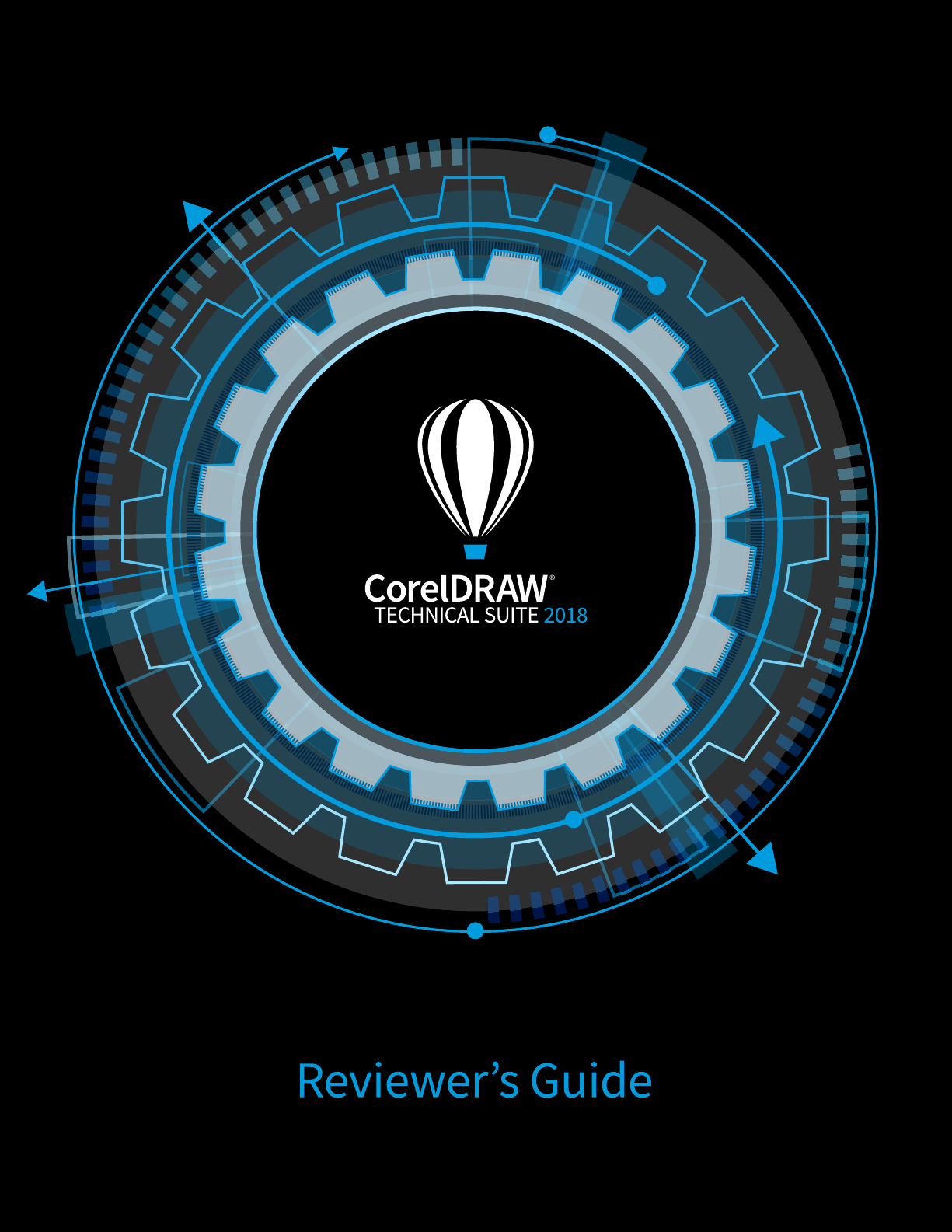
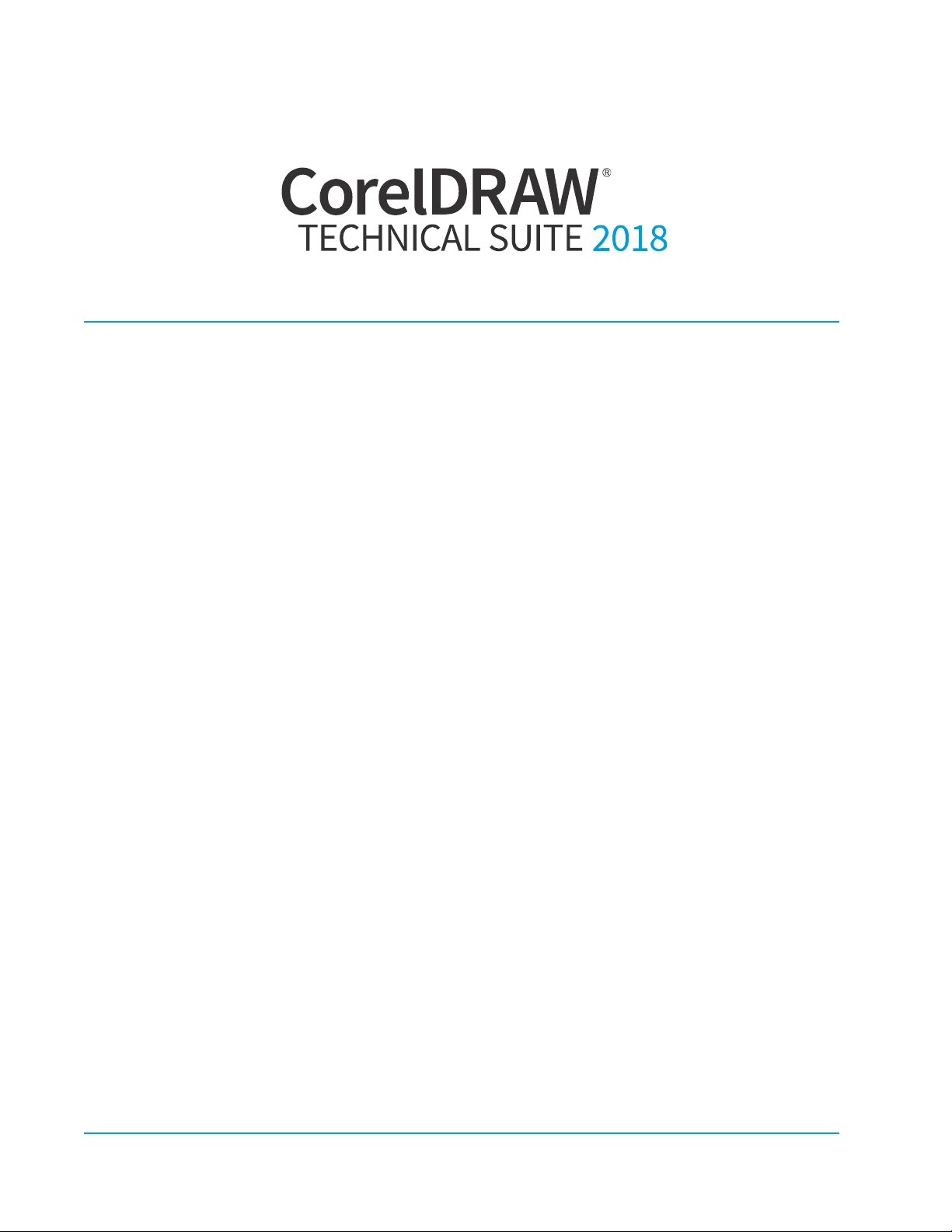
Contents
1 | Introducing CorelDRAW Technical Suite 2018............................1
2 | Customer profiles ..................................................................................5
3 | What’s included? ....................................................................................7
4 |
Key features..............................................................................................9
5 | XVL Studio 3D CAD Corel Edition (optional add-on)............ 21
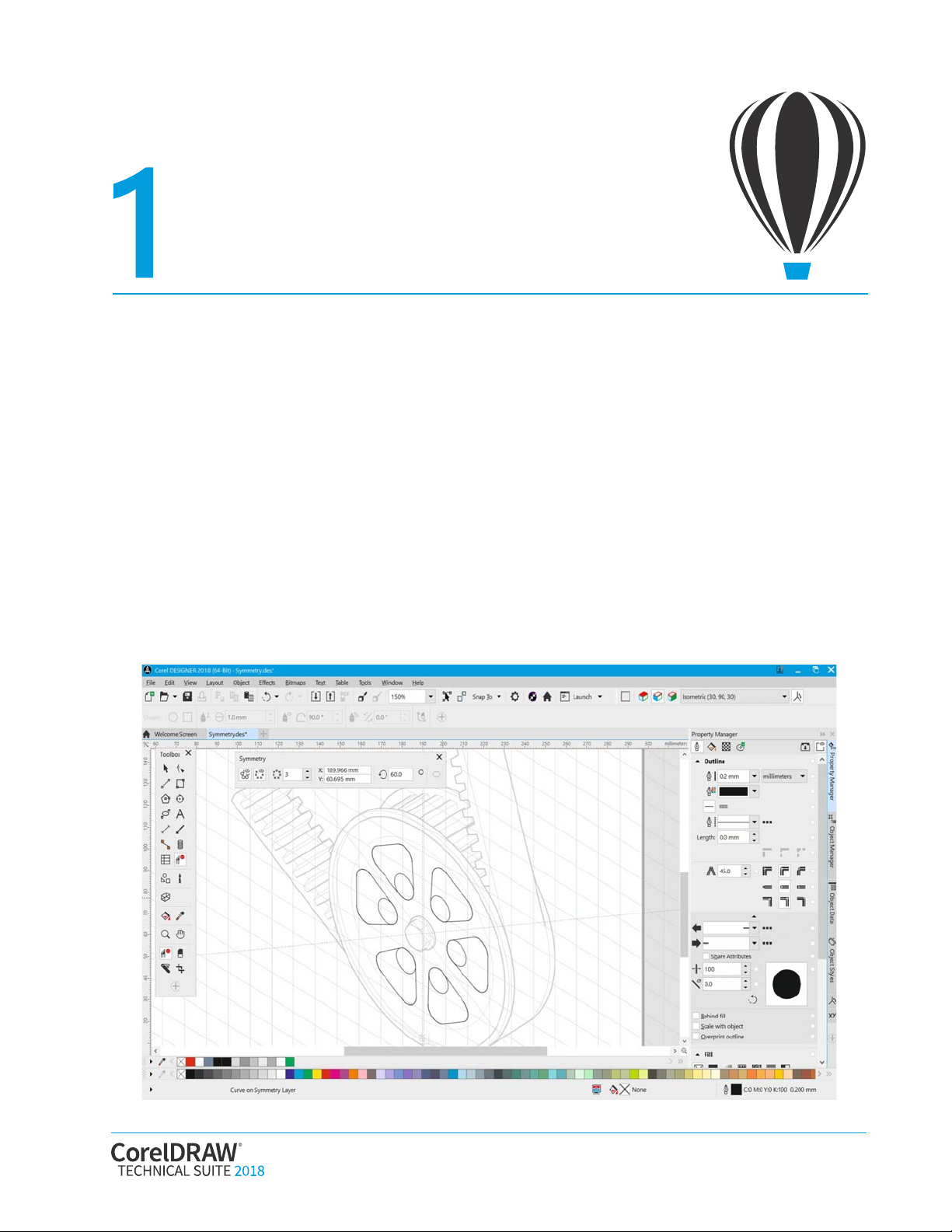
Introducing CorelDRAW® Technical Suite 2018
CorelDRAW® Technical Suite 2018 empowers visually
impactful technical communication. The suite lets
users work more efficiently and precisely thanks to a
comprehensive collection of applications, innovative
tools, and accelerated application performance.
Technical communication professionals and technical
graphics users can adapt and customize their design
space to match their workflow needs and achieve
unsurpassed productivity with new, high-caliber
features. The suite ensures that users can make the
most of a wide range of content by repurposing it
from existing sources and get full support for technical
standards to publish, share or print.
Precise
Corel DESIGNER 2018 lets technical illustrators apply
exacting specifications using dedicated tools to design
visually detailed assembly instructions, complex user
manuals and multi-faceted documentation. Then,
technical designs can be efficiently leveraged to
deliver multi-lingual technical communication with
Translation Memory System (TMS) support.
Reviewer’s Guide [ 1 ]

Comprehensive
Innovative
The suite delivers an array of professional applications
that cover all aspects of visual communication
authoring, project creation and publishing of technical
documentation. Whether you need impressive photo-
editing capabilities, innovative design tools, or a 3D
visualization application for outputting 3D files,
CorelDRAW Technical Suite 2018 has you covered. The
integrated workflow provides a seamless experience,
from opening source files, such as 2D, 3D, photo,
documents and data, to supporting output for print,
online and mobile.
The industry-leading file format compatibility of
CorelDRAW Technical Suite 2018 ensures that technical
graphics professionals can access critical data from
various sources and deliver technical files in a readable
format. You can export to over 100 f ile formats, so you
can exchange files with colleagues and clients
worldwide and produce a range of downstream
outputs, including 3D PDF.
CorelDRAW Technical Suite 2018 has new design tools
that you just can’t find anywhere else. Whether it’s the
groundbreaking new Symmetry drawing mode or the
enhanced LiveSketch™ tool, you can take your
technical authoring expertise to the next level. State-
of-the-art image-editing and design tools simplify the
creation of marketing collateral, graphics, and
presentation materials.
What’s more, this release offers faster processing and
supports new hardware, OS capabilities, and the latest
updates for Windows 10.
You can also rely on compliance with various
standards-based systems thanks to support for
technical publication standards, including WebCGM,
S1000D, ATA iSpec 2200, SVG and PDF. Collaborating
with colleagues has never been easier thanks to
support for Microsoft SharePoint. You can also count
on hassle-free file sharing with co-workers and clients
alike. Whether it's AutoCAD® DWG and DXF, Adobe®
Illustrator® CS/CC, Adobe® Photoshop® CS/CC,
Microsoft® Publisher, or Adobe® Acrobat®, you can
access and repurpose data from a wide range of
formats.
[ 2 ] Reviewer’s Guide

Choose your purchase option
Upgrade Protection Program
In the interest of user choice, there are several
CorelDRAW Technical Suite purchase options.
Perpetual License
At Corel, we strongly believe that you should not be
forced into a rental model if you don’t want it. For a
onetime payment, a CorelDRAW perpetual license
gives you the right to use the software forever, with no
extra monthly cost. By purchasing a box, download
version or volume license version of the product, you
get access to the full benefits of a specific version,
and there is no need for a permanent Internet
connection. With the optional Upgrade Protection
Program customers can additionally benefit from
receiving major version upgrades immediately when
they become available. There is also a volume
licensing option for companies with five or more seats
— the CorelDRAW Technical Suite Enterprise license.
It includes one-year CorelSure Maintenance, which
offers efficient multilingual software deployment and
virtualization support. It also has downgrade rights,
which cover the use of previous version with newly
added licenses.
Subscription
A CorelDRAW® Subscription is an affordable way to
stay up-to-date with the latest tools and
enhancements of CorelDRAW Technical Suite. It offers
a cost-effective alternative to paying the upfront cost
of the software. Instead, you’ll get a full,
downloadable version of CorelDRAW Technical Suite*
that remains entirely functional for as long as your
subscription is active. You decide how and when you
want to use it. An annual plan offers an overall
discount, with the option to auto-renew or end your
subscription after the 12-month period. Your
subscription entitles you to the latest performance
enhancements and updates. It also entitles you to the
next major version upgrade for as long as your
subscription is active.
The CorelDRAW® Upgrade Protection Program is the
hassle-free way for technical illustrators and technical
graphics users to keep their toolbox up-to-date at the
best price. If you own a version of CorelDRAW
Technical Suite with a perpetual license, you pay one
affordable fee once a year, and you’re assured of
working with the latest design tools, new file
compatibility, and the most current technology. And
as long as your account is active, you’ll automatically
get the latest version of CorelDRAW Technical Suite.
Best of all, sign up once and forget about it. In
addition, if your needs change, you will continue to
own the last version you received through the
upgrade program. The Upgrade Protection Program
is also an optional add-on for the CorelDRAW
Technical Suite Single-user Business license.
Volume License options for teams and organizations
CorelDRAW Technical Suite can also be licensed for
single users, teams and larger groups in an
organization. The CorelDRAW Technical Suite Single-
user Business license lets companies get individual
licenses that come with the option of adding the
Upgrade Protection Program. The CorelDRAW
Technical Suite Enterprise license allows organizations
to purchase licenses in volume to secure a much
lower overall cost. It includes one year CorelSure
Software Maintenance, which guarantees that
customers automatically receive all new releases
during the lifetime of the program, as well as
benefiting from advanced support and cumulative
cost savings if additional seats are required. What’s
more, this license offers enterprises the choice of
renewing CorelSure Maintenance for one or two
years. Both options are available to order from one of
our many authorized resellers.
For more information about the Corel Licensing
program, please visit www.coreldraw.com/business.
* A corel.com account and Internet connection are required to
download and use the application and manage your
subscription.
Reviewer’s Guide [ 3 ]

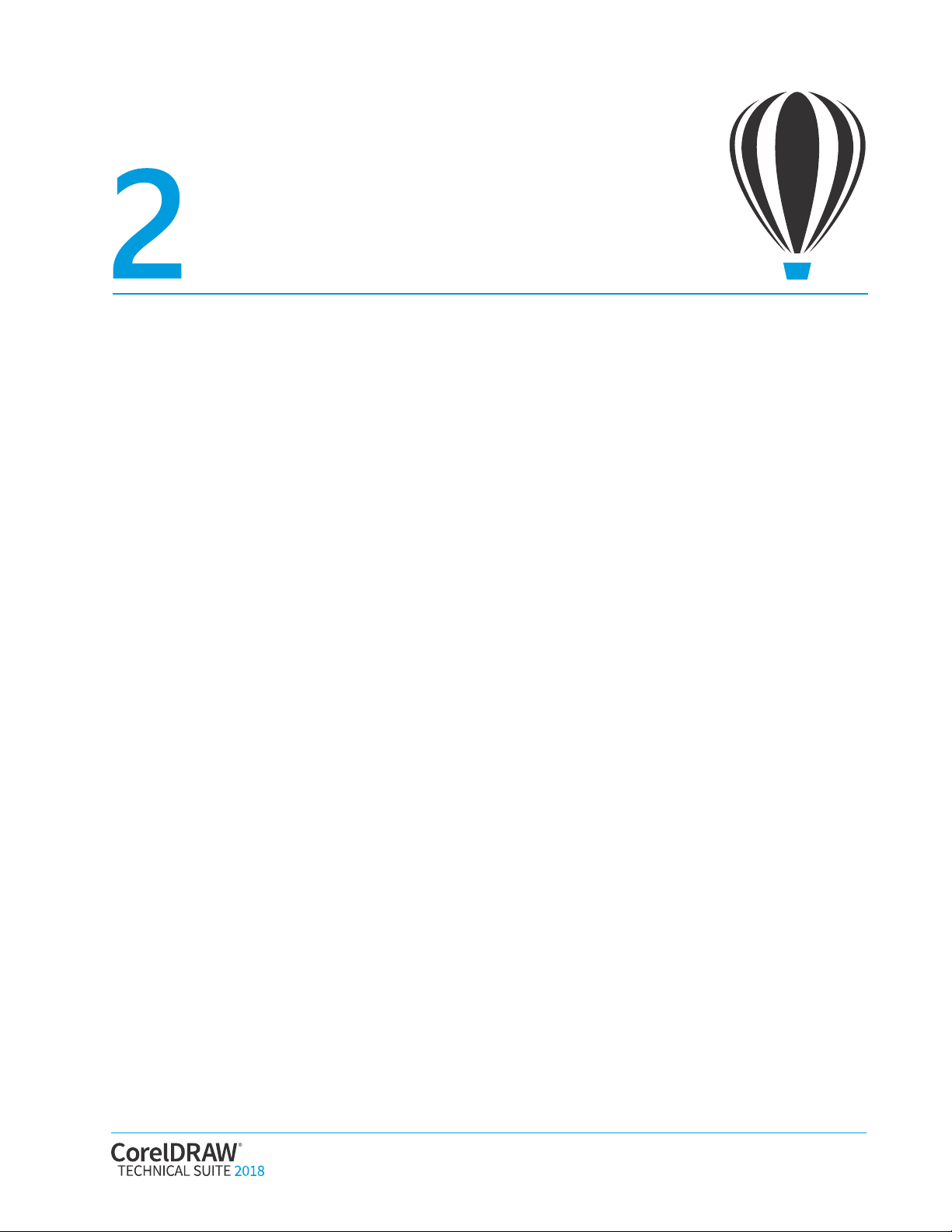
Customer profiles
Technical communication
professionals
These users often have formal training in a technical
or graphics field, such as technical illustration or
technical writing. They work in discrete manufacturing,
automotive, aerospace, high tech and
telecommunications, architecture, engineering and
construction (AEC), and apparel industries.
The graphics created by technical illustrators are used
in assembly instructions, user guides, illustrated parts
catalogs (IPCs), maintenance manuals, schematics, or
wiring diagrams. These documents are output to
various media, such as print, the web, mobile devices,
and interactive electronic technical manuals (IETMs).
Technical communication professionals in today’s
global markets need to create technical publications in
multiple languages for a worldwide customer base.
The ability to work seamlessly with Translation
Memory Systems (TMS) used in the localization
workflow is critical to streamline processes.
In addition, many organizations rely on content
authoring and management systems, so they seek
solutions that can be easily integrated. These users
need direct access to Microsoft SharePoint so they can
quickly retrieve and store documents, compare
document versions, and track changes directly from
within their technical graphics software.
Technical graphics users
These users are often self-taught in graphic-creation
tasks and include knowledge workers in medium to
large enterprise environments, such as manufacturing,
automotive, telecommunication, pharmaceuticals,
chemicals, and energy industries.
Among their many tasks and responsibilities is the
need to create a variety of graphics, including
diagrams used in presentation materials, floor plans,
schematics, and marketing materials.
These users may create graphics from scratch or base
them on legacy files. They often work collaboratively,
and the graphics they create may later be imported
for reuse with office-productivity, diagramming, and
desktop-publishing software.
In a typical organization, there may be many technical
graphics users spread across several departments.
They are not generally required to use the software
daily, and as such, they do not often get opportunities
for extensive training.
Organizations require cost-effective and easy-to-use
solutions that enable their users to repurpose legacy
files and 2D CAD data — and eventually 3D CAD data.
They also need tools for creating basic technical
diagrams and publishing standardized outputs.
Reviewer’s Guide [ 5 ]

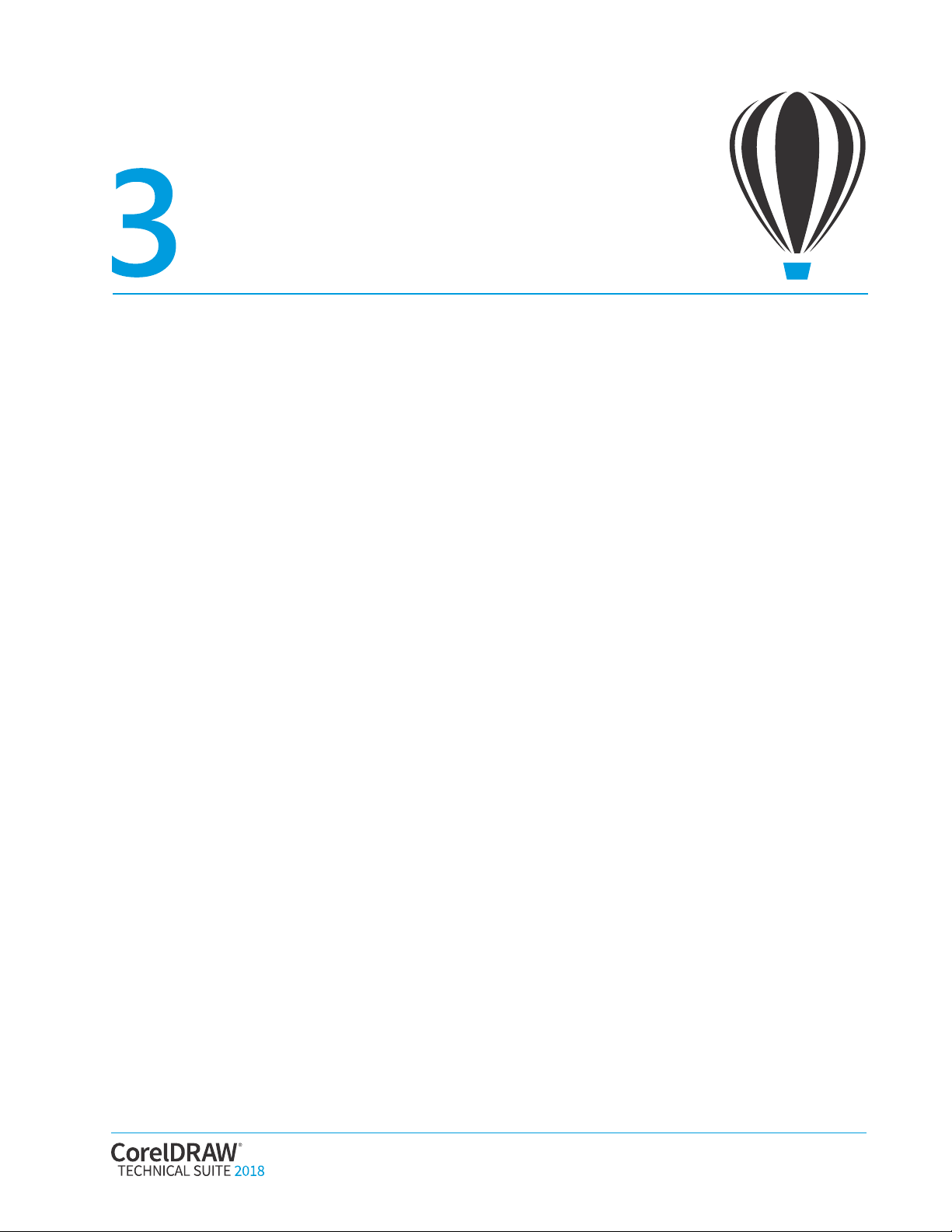
What’s included?
Applications
• Corel DESIGNER® 2018: This specialized
application streamlines the technical graphics
workflow by offering precision vector drawing,
page layout, and diagramming tools that meet
the demands of technical illustrators and technical
graphics users.
• CorelDRAW
and page-layout application is the perfect partner
for Corel DESIGNER. It offers graphics users
additional creative graphics and design tools that
are ideal for more artful endeavors, such as
marketing collateral outputs.
• Corel
image-editing application lets you quickly and
easily retouch and enhance photos for both
technical communication and creative graphics
projects.
• XVL Studio 3D Corel Edition: This 3D authoring
application lets you create vector illustrations and
photo-realistic renderings from 3D views,
including cross sections and 3D element
modifications, such as the creation of exploded
views.
• Corel Font Manager
management application lets you find, organize,
and preview local fonts, as well as online fonts on
the Content Exchange.
• Corel
feature in Corel DESIGNER and CorelDRAW, this
convenient utility lets you quickly and accurately
convert bitmaps, such as scanned blueprints, into
editable vector graphics.
®
2018: This intuitive vector-illustration
®
PHOTO-PAINT® 2018: This professional
™
2018: This standalone font
®
PowerTRACE® 2018: As an integrated
• Corel
®
CONNECT™ 2018: This full-screen browser
connects you to the suite’s digital content library,
and lets you search your computer, local network,
and online sources to quickly find the perfect
complement for an illustration. Fully integrated, it
is also available as a docker in Corel DESIGNER,
CorelDRAW, and Corel PHOTO-PAINT.
• XVL Player: This 3D viewer is integrated with Corel
DESIGNER 2018 for the insertion of 3D data assets
in technical illustrations. It provides the ability to
modify 3D views and display modes.
• Corel CAPTURE
™
2018: This one-click utility lets
you capture images from your computer screen,
which is especially useful for creating illustrated
software documentation, such as user guides.
• Corel AfterShot
™
3 HDR: This photo editor lets you
create high dynamic range (HDR) images and
make easy corrections and enhancements to your
RAW or JPEG photos.
• BenVISTA PhotoZoom Pro 4: This plug-in lets
registered users export and enlarge digital images
from Corel PHOTO-PAINT.
Supporting applications
• Microsoft® Visual Basic® for Applications: This
integrated development environment includes 64bit support and helps you streamline your
workflow by automating tasks.
• Microsoft
This toolset includes the power of the .NET
framework, so developers can create time-saving
plug-ins and add-ons with Visual Studio to
automate tasks and extend functionality.
• Duplexing wizard: This wizard helps you optimize
your work for two-sided printing.
• Barcode wizard:
codes in a wide range of industry-standard formats
®
Visual Studio® Tools for Applications:
This wizard lets you generate bar
.
Reviewer’s Guide [ 7 ]
